Samsung SSA-P102, SSA-P102T User Manual

SSA-P102
SSA-P102T
Access Control Panel
user manual
imagine the possibilities
Thank you for purchasing this Samsung product.
To receive more complete service,
please visit our website.
www.samsungsecurity.com

safety information
CAUTION
RISK OF ELECTRIC SHOCK.
DO NOT OPEN
CAUTION: TO REDUCE THE RISK OF ELECTRIC SHOCK, DO NOT REMOVE COVER (OR BACK) NO USER SERVICEABLE
PARTS INSIDE. REFER SERVICING TO QUALIFIED SERVICE PERSONNEL.
This symbol indicates that dangerous voltage consisting a risk of electric shock is
present within this unit.
This exclamation point symbol is intended to alert the user to the presence of
important operating and maintenance (servicing) instructions in the literature
accompanying the appliance.
WARNING
To reduce the risk of fi re or electric shock, do not expose this appliance to rain or moisture.
•
WARNING
1.
Be sure to use only the standard adapter that is specifi ed in the specifi cation sheet.
Using any other adapter could cause fi re, electrical shock, or damage to the product.
2.
Incorrectly connecting the power supply or replacing battery may cause explosion, fi re, electric shock, or damage to
the product.
3.
Do not connect multiple controllers to a single adapter. Exceeding the capacity may cause abnormal heat generation or fi re.
4.
Securely plug the power cord into the power receptacle. Insecure connection may cause fi re.
5.
When installing the controller, fasten it securely and fi rmly. The fall of controller may cause personal injury.
6.
Do not place conductive objects (e.g. screwdrivers, coins, metal parts, etc.) or containers fi lled with water on top of the
controller. Doing so may cause personal injury due to fi re, electric shock, or falling objects.
7.
Do not install the unit in humid, dusty, or sooty locations. Doing so may cause fi re or electric shock.
8.
If any unusual smells or smoke come from the unit, stop using the product. In such case, immediately disconnect the
power source and contact the service center. Continued use in such a condition may cause fi re or electric shock.
9.
If this product fails to operate normally, contact the nearest service center. Never disassemble or modify this product in
any way. (SAMSUNG is not liable for problems caused by unauthorized modifi cations or attempted repair.)
10.
. When cleaning, do not spray water directly onto parts of the product. Doing so may cause fi re or electric shock.
CAUTION
1.
Do not drop objects on the product or apply strong blows to it. Keep away from a location subject to excessive
vibration or magnetic interference.
2.
Do not install in a location subject to high temperature (over 50°C), low temperature (below 0°C), or high humidity.
Doing so may cause fi re or electric shock.
3.
If you want to relocate the already installed product, be sure to turn off the power and then move or reinstall it.
4.
Remove the power plug from the outlet when there is a lighting storm. Neglecting to do so may cause fi re or damage
to the product.
2_ safety information
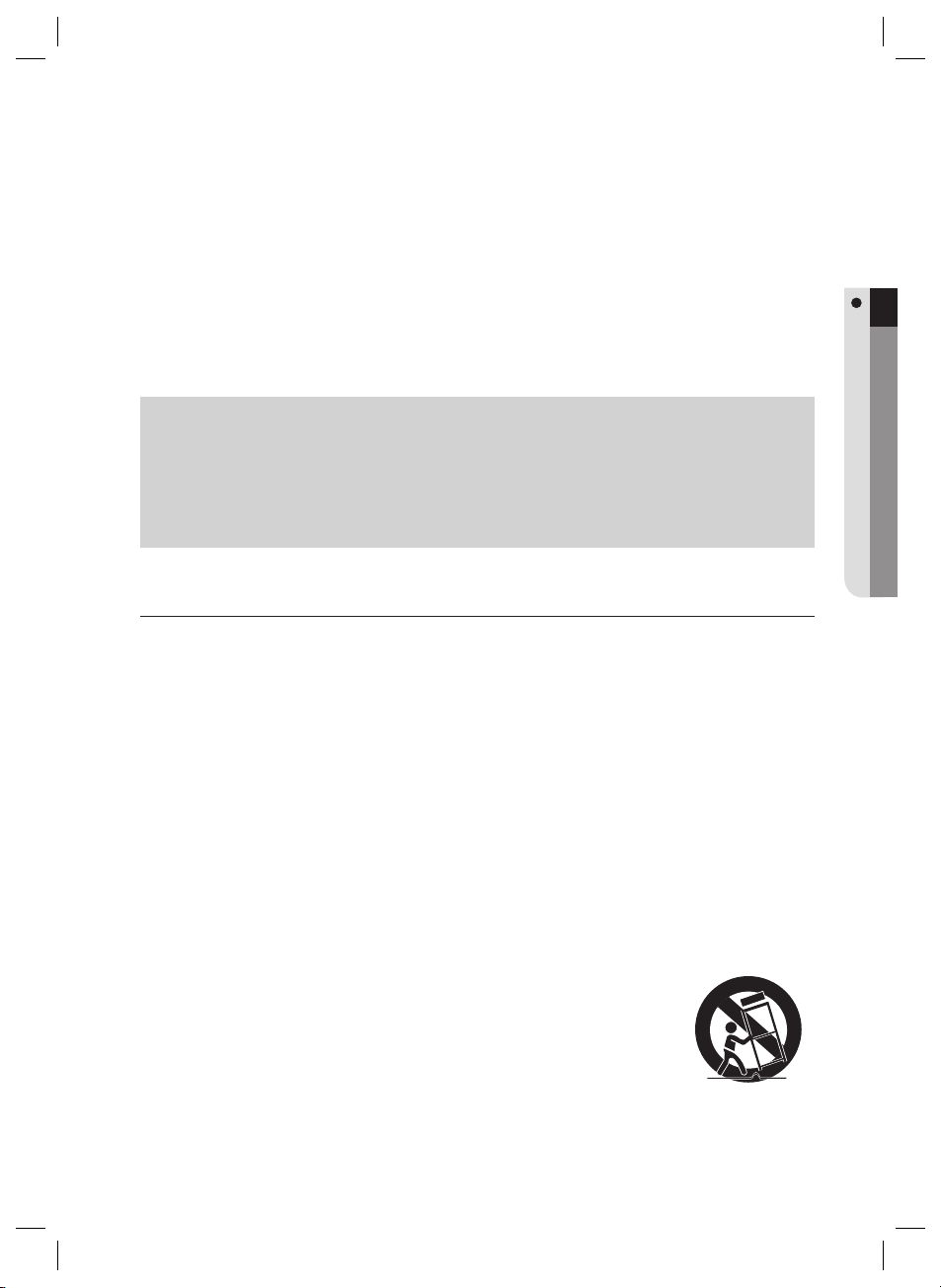
5.
Keep out of direct sunlight and heat radiation sources. It may cause fi re.
6.
Install it in a place with good ventilation.
7.
Avoid aiming the controller directly towards extremely bright objects such as sun.
8.
Apparatus shall not be exposed to dripping or splashing and no objects fi lled with liquids, such as vases, shall be
placed on the apparatus.
9.
The Mains plug is used as a disconnect device and shall stay readily operable at any time.
FCC Statement
This device complies with part 15 of the FCC Rules. Operation is subject to the following two conditions :
1)
This device may not cause harmful interference, and
2)
This device must accept any interference received including interference that may cause undesired operation.
SAFETY INFORMATION
Caution
This equipment has been tested and found to comply with the limits for a Class A digital device, pursuant to part
15 of FCC Rules. These limits are designed to provide reasonable protection against harmful interference when
the equipment is operated in a commercial environment.
This equipment generates, uses, and can radiate radio frequency energy and, if not installed and used in accordance with the instruction manual, may cause harmful interference to radio communications. Operation of this
equipment in a residential area is likely to cause harmful interference in which case the user will be required to
correct the interference at his own expense.
IMPORTANT SAFETY INSTRUCTIONS
Read these instructions.
1.
Keep these instructions.
2.
Heed all warnings.
3.
Follow all instructions.
4.
Do not use this apparatus near water.
5.
Clean only with dry cloth.
6.
Do not block any ventilation openings. Install in accordance with the manufacturer’s instructions.
7.
Do not install near any heat sources such as radiators, heat registers, or other apparatus (including amplifi ers) that
8.
produce heat.
Do not defeat the safety purpose of the polarized or grounding-type plug. A polarized plug has two blades with one
9.
wider than the other. A grounding type plug has two blades and a third grounding prong. The wide blade or the third
prong is provided for your safety. If the provided plug does not fi t into your outlet, consult an electrician for
replacement of the obsolete outlet.
Protect the power cord from being walked on or pinched particularly at plugs, convenience receptacles, and the
10.
point where they exit from the apparatus.
Only use attachments/accessories specifi ed by the manufacturer.
11.
Use only with cart, stand, tripod, bracket, or table specifi ed by the manufacturer, or sold with
12.
the apparatus.
Unplug this apparatus when a card is used. Use caution when moving the cart/ apparatus
13.
combination to avoid injury from tip-over.
14.
Refer all servicing to qualifi ed service personnel. Servicing is required when the apparatus has been damaged in any
way, such as powersupply cord or plug is damaged, liquid has been spilled or objects have fallen into the apparatus,
the apparatus has been exposed to rain or moisture, does not operate normally, or has been dropped.
English _ 3

contents
PRODUCT INTRODUCTION
5
INSTALLATION AND EXTERNAL
CONNECTION
10
INITIALIZATION
19
TROUBLESHOOTING
21
PRODUCT SPECIFICATIONS
23
5 FeatureS
6 What’s included
9 Cable Selection
10 Connecting the termination resistor and
diode
11 Earth-grounding the communication cables
12 Power, Reader, and I/O Connection
15 Communication Line Connection
19 System Initialization
19 Reader Input Bit Setup
20 Board ID Setting
20 Communication Speed Setup
21 Troubleshooting
23 Product Specifi cations
4_ contents
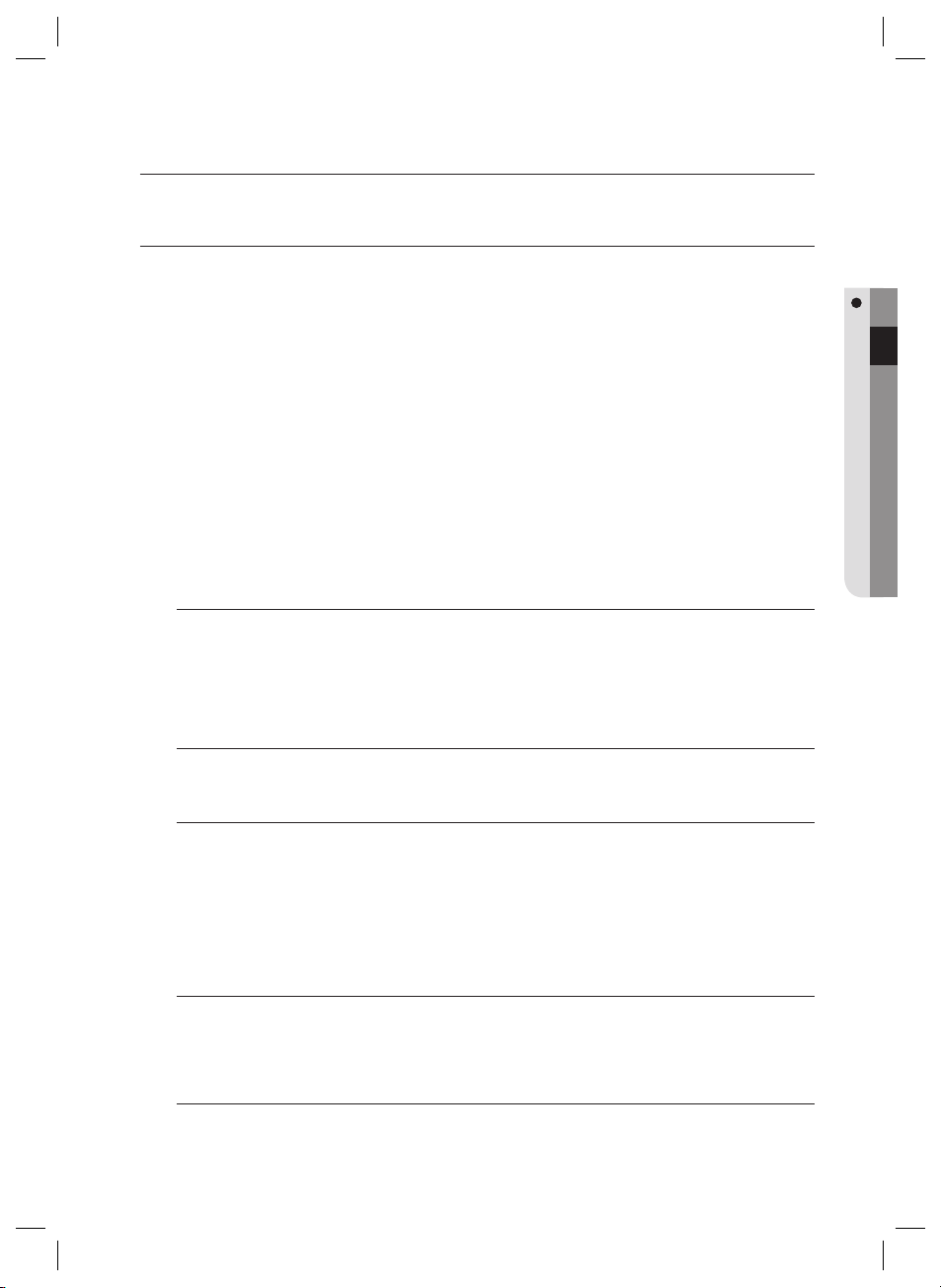
product introduction
FEATURES
This is a state-of-the-art single door access controller device that provides a high level security system in an
affordable price, meeting the needs in the security industry. With its user-friendly interface, this product enables user
manipulation easy and simple for whatever you want to perform in a high level of stability.
With its user-friendly interface, it can register cards between 10,000 and 50,000, within which you can change,
delete, and add them. The built-in event memory can save up to 50,000 instances of entires and alerts according to
the number of registered cards. (However, the sum of the registered card count and the event count can not
exceed 60,000.) And it also supports a separate event storage system for an input device that detects the most
urgent events such as fi re sensor and emergent input key preceding over other events from a remote site
You can connect a wide range of readers via the two reader ports, and operate the product in RF Card and RF
Card + PW modes. 5 independent input ports can be used to connect to various devices such as Exit Buttons,
Door Contact Sensors, PIR Sensors, and Window Breakage Sensors to reinforce security; this product is designed
to detect any of these sensors cut off or short-circuited.
You can establish the independent or network connection via RS-232 or RS-422 communications. SSA-P102T is
equipped with a built-in TCP/IP module, which enables you to establish LAN communications. All settings including
card registration information, I/O settings, Real Time Clock, Time Schedules and all Event Transaction Reports can
be downloaded /uploaded from/to the host computer with software supporting a variety of reporting formats.
Installed and managed inside the security zone for preventing the risk of damage, this product can implement a high
level security access control system with multiple control options, best fi t for access control and time & attendance
management.
Standalone Operation
As it is equipped with two card readers, you can use this product to control the access on a single door. This
controller determines to allow access by reading data from the card reader, and controls the open/close of the
door relay and enables you to change other output settings. Upon receipt of an incoming external input signal
(sensor or Exit button), it launches an output device such as the relay. This controller has an independent
control system, assuring a normal operation regardless of problems on any other systems and, not affecting
them in the reverse situation.
Data Maintenance
In the event of power failure, the controller retains all card information (user data) and the access/alert history (event
data) until it is damaged on the memory.
Anti-Pass Back
A door has two card readers installed: one for the entrance, and the other for the exit, so anyone who enters should
recognize his/her card on the reader at the entrance time before he can exit normally. If a person does not go under
the card recognition process and just follows another person’s way inside the door, the person is not allowed to exit
when he/she recognizes the access card on exit card reader, and the anti-pass-back error (APB error) occurs
which will be saved into the internal memory. And you can confi gure to output a signal through a specifi c pin when
such an error occurs.
(Make your setting in the Application program (controlled access, time and attendance management, etc) – I/O
Setup – APB Error)
Computer-based Management
All records of authorized or unauthorized accesses and any external signal will be saved in the internal memory. You
can download such data onto your computer according to the specifi ed communications protocol. With the
downloaded data, you can store, process, create a report based on your query (access and alert details, etc) on the
central computer.
Input Port Format Setup
It is equipped with 5 built-in input ports, 2 relay output ports, and 2 TTL output ports. You can use the input ports
to receive signals from the Exit button and the fi re sensor, and utilize this product to meet various situations such as
attaching the door lock to any of the two relays. You can also set the output time for these output ports.
PRODUCT INTRODUCTION
English _ 5

product introduction
Time Scheduling
You can specify a time range during which a specifi c operation is performed. You can specify a specifi c time range
for a schedule code, which will be transferred to the applicable device. You can specify up to 5 different time
ranges for a day, ranging from Monday to Sunday including holidays. Each time schedule code can be applied
with a single different (or same) holiday code.
Door Open Alarm and Forced Door Open Alarm
The Door Open Alarm function notifi es the administrator that the door is still open if a door stays open after the
normal door open time and the standby time (default: 3 seconds). (The output signal can be transferred via the
output port, data on any abnormal state will be stored in memory, which will be transferred upon request from
the PC software. The Forced Door Open Alarm function produces an alert when the Door Contact Sensor senses
any forced opening of the door. (In case of a forced opened door, the product does not check the time out.)
Holiday Setup
You can specify a holiday (legal holiday or bi-weekly holiday) excluding Sunday. You can specify up to 32
holidays for a single holiday code. (Access can be permitted only for an allowable time range according to your
time schedule setting) A holiday code can be assigned to the time schedule code.
Duress Mode
This is used in a situation where you should open the door inevitably by a robber insisting to do so. Open the
door by entering the two-digit duress alarm password and pressing the
registered card (or recognizing the card number), in the meantime this forcibly duress situation will be notifi ed to
the PC application. (This mode is enabled only if the product is connected to a key-based reader.)
All of the above mentioned functions can be enabled using the application (SAMS Basic).
M
WHAT’S INCLUDED
Check if the following items are included in the product package.
button before presenting the
Main Unit Quick Guide CD Manual
Diode (x2)
(UF4004, 1N4001~4007)
6_ product introduction
xGn
Resistor (x5)
(2.2kΩ, 1/4W)

Main Board
30
Fixing Hole
1
2Pin DIP Switch
2
8Pin DIP Switch
3
System Initialize Switch
4
RJ-45
5
LED
6
RL#1, RL#2
7
Input #5
8
Input #4
9
1
13
7
8
9
10
11
12
15
18
16
2 3 4 5 6
14
19 27 28 29
Used to attach SSA-P102 to the closure using a metal supporter. (Ensure that you use
the metal supporter to prevent the EMI.)
Used to set the type of a connected reader to either 26bit Wiegand or 34bit Wiegand.
The device address and communication speed specifi ed by the applicable switch should
be consistent with those of the computer that is used for communications.
(Address Setting: Pin 1 to Pin 5 of the DIP Switch, Communication Speed: Pin 6 to Pin 8
of the DIP Switch)
Pressing both of the switches at the same time for about 2 seconds will sound
initialization ready beep. Releasing both switches will stop the beep, and restarts the
system after the initialization.
Connect the LAN cable for TCP/IP communications.
Indicates the state of the LAN communications.
Ports where the buzzer control line or the LED control line of the reader is connected to
display the operation status of Relay 1 or Relay 2.
Input Port: The fl ashing LED indicator denotes that a signal is sensed by the port.
Input Port: The fl ashing LED indicator denotes that a signal is sensed by the port.
PRODUCT INTRODUCTION
20
21
22
23
24
17
25
26
English _ 7
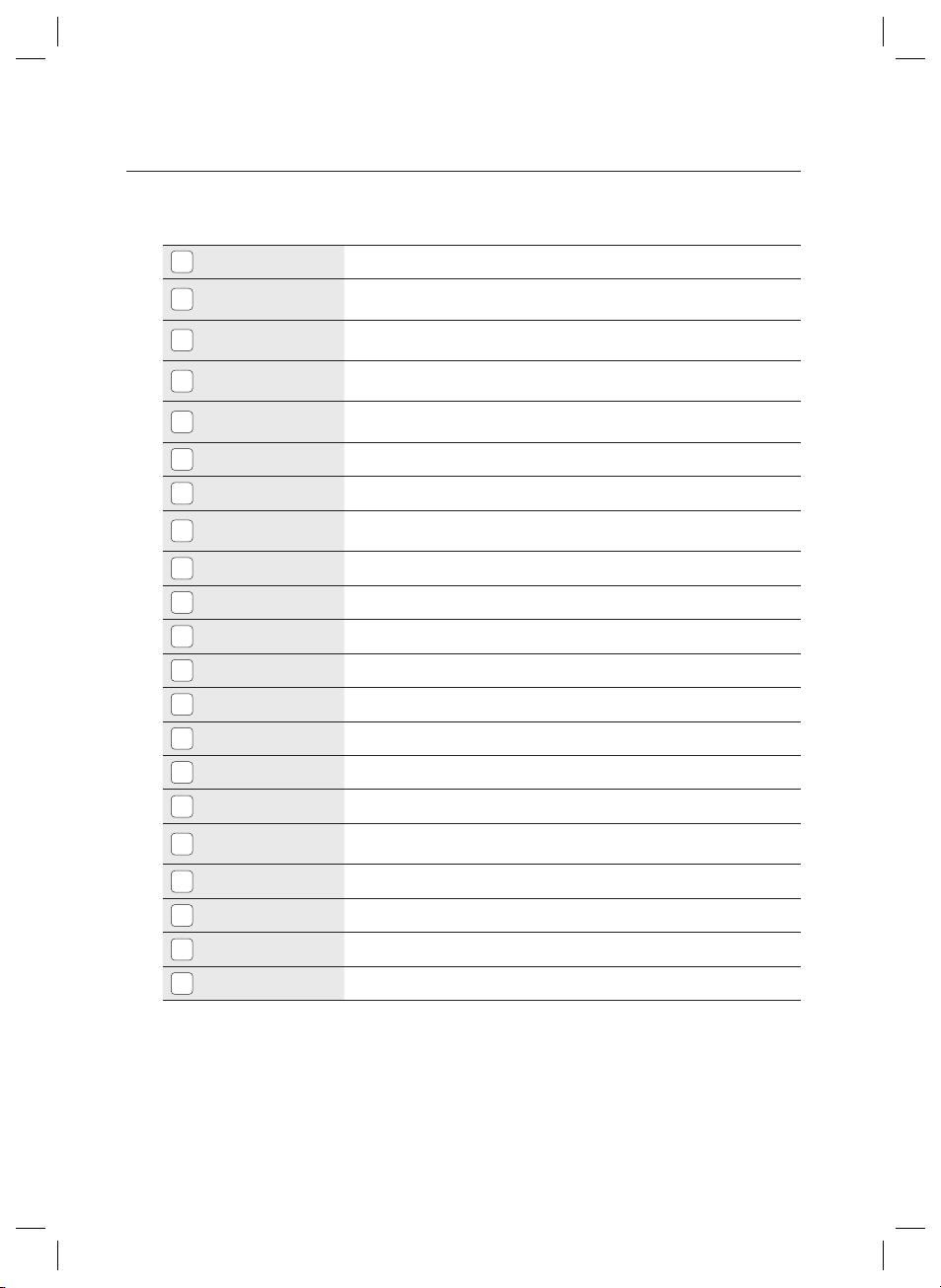
product introduction
Input #3
10
Input #2
11
Input #1
12
MCU Module
13
Connection Port
TCP/IP Module
14
Connection Port
Reader #2
15
Reader #1
16
BUZZER
17
LCD Connection Port
18
Keypad Connection Port
19
Power Connection Port
20
TTL Output #1
21
TTL Output #2
22
Relay Output #1
23
Relay Output #2
24
RS-232
25
RS-422
26
Power LED
27
RX LED
28
TX LED
29
MCU Module
30
Input Port: The fl ashing LED indicator denotes that a signal is sensed by the port.
Input Port: The fl ashing LED indicator denotes that a signal is sensed by the port.
(connected to the Door Contact Sensor.) All other sensors are not allowed.
Input Port: The fl ashing LED indicator denotes that a signal is sensed by the port.
(connected to the Exit button.) All other input sources are not allowed.
MCU module connection port. Do not disassemble it at will.
SSA-P102T comes with the TCP/IP module.
Reader port.
Reader port.
It will sound beeps on system initialization to the confi gured output depending on the
buzzer control settings.
Optional item.
Optional item.
SSA-P102 uses DC +12V for its power source.
TTL output port.
TTL output port.
Relay output port.
Relay output port.
RS-232 communication port. Used to exclusively connect to a PC in a local area.
RS-422 communication port. Used to connect to a PC in a remote area. You can
establish up to 32 multi-drop communications.
Displays the status of the power supply.
Displays the signal reception status while in communications.
Displays the signal transmission status while in communications.
MCU module.
8_ product introduction
