Page 1

List of Parts
Accessories
Owner’s Instructions
Once you have unpacked your TV, check to make sure that you
have all the parts shown here. If any piece is missing or broken,
call your dealer.
Remote Control (BN59-00462A) /
AAA Batteries
English-1
Power Cord
(3903-000144)
Anynet Cable
(BN39-00518A)
BN68-00766E-00
Page 2

Connecting VHF and UHF Antennas
Antennas with 75-ohm Round Leads
If your antenna looks like this: it has 75-ohm round leads.
Plug the antenna lead into the ANT 2 IN (AIR IN)
1
on the TV.
Use the antenna cable, an accessory included
in the product package.
Connecting Cable TV
You can connect different cable systems to your TV, including cable without a Cable box, and cable
with a Cable box that descrambles some or all channels.
Cable without a Cable Box
Plug the incoming cable into the ANT 1 IN (CABLE
1
IN) on the TV.
Use the antenna cable, an accessory included
in the product package.
Cable with a Cable Box that Descrambles All Channels
Find the cable connected to the ANTENNA OUT
1
terminal on your Cable box. This terminal might be
labeled “ANT OUT”, “VHF OUT” or simply “OUT”.
Connect the cable to the ANT 1 IN (CABLE IN) on
2
the TV.
Use the antenna cable, an accessory included
in the product package.
English-2
Page 3
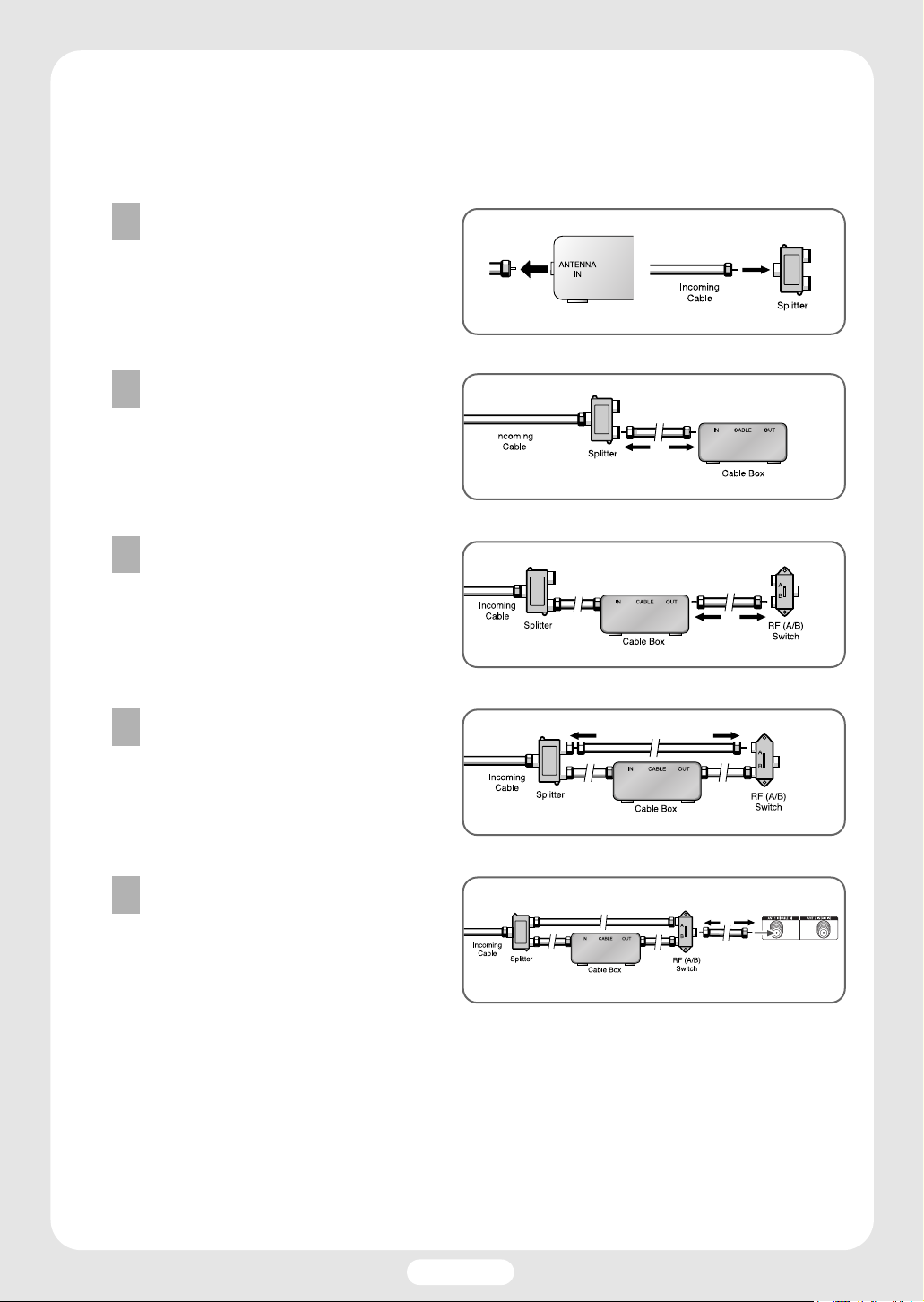
Cable with a Cable Box that Descrambles Some (But Not All) Channels
To complete this connection you will need a two-way splitter, an RF (A/B) switch, and four coaxial
cables (which you can buy from your Samsung dealer or any electronics store).
Find and disconnect the cable that is
1
connected to the ANTENNA IN terminal
of your Cable box. This terminal might
be labeled “ANT IN”, “VHF IN” or
simply, “IN”. Connect this cable to a
two-way splitter.
Connect a coaxial cable between an
2
OUT terminal of the splitter and the
IN terminal of the Cable box.
Connect a coaxial cable between the
3
ANTENNA OUT terminal of the
Cable box and the B-IN terminal
of the RF (A/B) switch.
Connect a coaxial cable between the
4
other OUT terminal of the Cable box
and the A-IN terminal of the RF (A/B)
switch.
Connect the last coaxial cable between
5
the OUT terminal of the RF (A/B)
switch and the ANT 1 IN (CABLE IN)
on the TV.
After you've made this connection, set the A/B switch to the “A” position for normal viewing.
Set the A/B switch to the “B” position to view scrambled channels. (When you set the A/B switch to
“B”, you will need to tune your Set-Top Box to the Cable box's output channel, which is usually
channel 3 or 4.)
English-3
Page 4
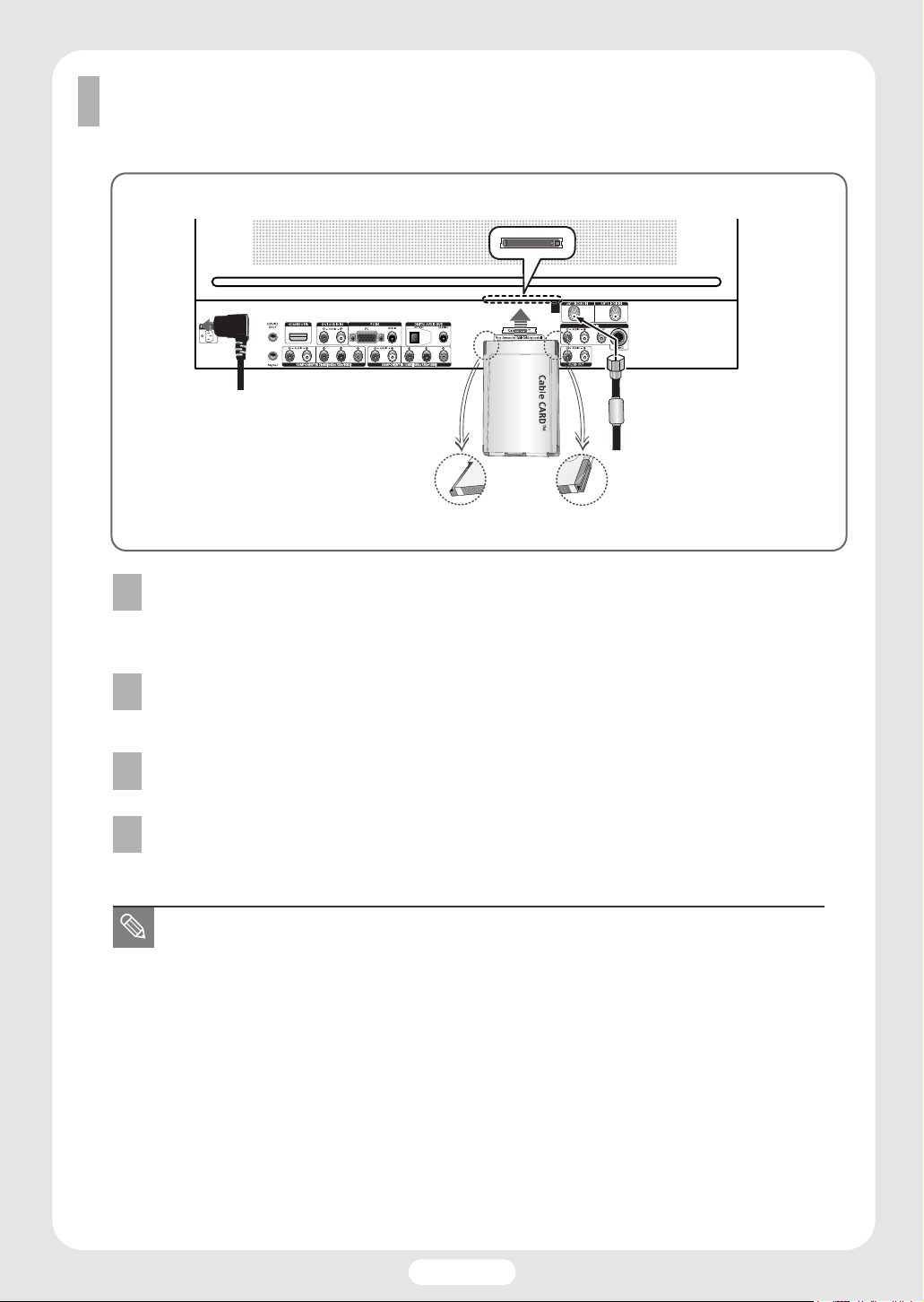
Connecting CableCARD
You must obtain a CableCARD from a local cable service provider.
TV
Power cord
From cable TV
Please insert the card as shown.
Insert the CableCARD into the “CableCARD” slot and the message “CableCARD Inserted”
1
is displayed on the screen. If the channel information does not exist, the message “Updating
Channel List” is displayed during channel information configuration. It could take several
minutes to update the channel information depending on your cable service provider.
The pairing information containing a telephone number, CableCARD ID, Host ID, and other
2
information will be displayed in about 2~3 minutes. If an error message is displayed, please
contact your service provider.
When the channel information configuration has finished, the message “Updating Completed”
3
is displayed, indicating that the channel list is now updated.
The Channel list can now be displayed by pressing CH LIST button.
4
• Once the channel list has been updated, only the channels on the channel list can be
selected.
• Remove the CableCARD by carefully pulling it out with your hands since dropping the
CableCARD may cause damage to it.
English-4
Page 5

Connecting a VCR
Connecting a VCR to the Video or S-Video/Audio jack
Connect the Video/Audio
cables between the VIDEO
or S-VIDEO/AUDIO input
jacks on the TV and VIDEO
or S-VIDEO/AUDIO output
jacks on the VCR.
(Note: For better video, use
an S-Video cable.)
• Please be sure
to match the
color coded
input terminals
and cable jacks.
TV
Power cord
VCR
Connecting a Camcorder
Viewing camcorder tapes
Audio cable
Video cable
S-Video cable
Connect a Video/Audio
cable between the VIDEO
or S-VIDEO/AUDIO input
jacks on the TV and the
VIDEO or S-VIDEO/AUDIO
output jacks on the
camcorder.
(Note: For better video, use
an S-VIDEO cable.)
• Please be sure
to match the
color coded
input terminals
and cable jacks.
TV
Power cord
Camcorder
Audio cable
Video cable
S-Video cable
English-5
Page 6

Connecting a DVD Player
Playing DVD
TV
(480i, 480p)
Power cord
Component cable
Connect the Y, P
1
on the DVD player using a component cable.
Connect the AUDIO L/R (COMPONENT1, 2) input jacks on the TV to the AUDIO output jacks
2
on the DVD player using a audio cable.
• Please be sure to match the color coded input terminals and cable jacks.
B, P
R (COMPONENT1, 2) input jacks on the TV to the Y, PB, PR output jacks
DVD Player
Audio cable
English-6
Page 7

Connecting a DTV Receiver
This TV displays the optimum picture in 720p mode.
Watching DTV
TV
(480p, 720p, 1080i)
Power cord
Component cable
Connect the cable or antenna to the antenna input jack on the DTV.
DTV Receiver
Audio cable
HDMI/DVI cable
1
Connect the Y, P
2
jacks on the DTV receiver using a component or HDMI/DVI cable.
Connect the AUDIO L/R (COMPONENT1, 2 or DVI AUDIO IN) input jacks on the TV with the
3
AUDIO output jacks on the DTV receiver using an audio cable.
B
, PR(COMPONENT1, 2) or HDMI input jack on the TV to the Y, PB, PRor DVI output
• Please be sure to match the color coded input terminals and cable jacks.
English-7
Page 8

Connecting to HDMI (High Definition
Multimedia Interface)
(480p, 720p, 1080i)
Watching DTV
Connect the cable or
1
antenna to the
antenna input jack on
the DTV.
Connect the HDMI
2
input jack on the TV
with the HDMI output
jack on the DTV
Set-Top Box using an
HDMI cable.
• Please make
sure the HDMI
source’s power
is on before
selecting HDMI
from the
“Source List”
on the TV.
TV
Power cord
HDMI cable
DTV Set-Top Box
Connecting a Digital TV Set-Top Box
(480p, 720p, 1080i)
By inputting a high-bandwidth digital content protection High-Definition picture source to the HDMI
input jack on the TV, High-Definition pictures can be displayed on the screen in their digital form.
Connecting to HDMI (High Definition Multimedia Interface)/DVI Compatible
Connect the DVI
1
AUDIO (L, R) input
jacks on the TV
with the AUDIO
output jacks on the
Set-Top Box using
an audio cable.
Connect the HDMI
2
input jack on the
TV and the VIDEO
output jack on the
Set-Top Box using
an HDMI/DVI cable.
TV
Power cord
HDMI/DVI cable
DTV Set-Top Box
From cable
or Antenna
English-8
Audio cable
Page 9

Connecting a Digital Audio System
There are many types of digital audio systems on the market today.
A simplified illustration of an audio system is shown below. For more information, see your audio system
owner’s manual.
TV
Power cord
Coaxial cable
Optical cable
If your audio system has a coaxial digital audio input, connect to the “COAXIAL” output jack
1
on the TV.
If your audio system has a optical digital audio input, connect to the “OPTICAL“ output jack
2
on the TV.
Be certain to remove the black cover from the optical output before inserting the cable.
If your system has both coaxial and optical digital audio inputs, SAMSUNG recommends
3
you use the optical digital output on the TV.
Do not connect both optical and coaxial cables. This may damage your audio system.
●
OPTICAL: converts the electric signal into an optical light signal, and transmits it through
●
COAXIAL: The digital audio signal is received through a coaxial copper cable.
glass fibers.
Digital Audio System
English-9
Page 10

Connecting to an Analog Amplifier
The “AUDIO OUT
1
(AUDIO L/R)”
terminals cannot be
used for external
speakers.
You must hook them
up to an amplifier.
When an audio
amplifier is
connected to the
“AUDIO OUT
(AUDIO L/R)”
terminals:
Decrease the gain
(volume) of the
audio amplifier,
and adjust the
volume level with
the volume control
on the TV.
TV
Power cord
Connecting a PC
Audio cable
Analog Amplifier
Connection to a Macintosh computer may require an adapter.
Connecting a PC (15p D-SUB) to the TV
Connect a PC
1
cable between the
PC Output jack on
the PC and the
RGB input jack
(PC IN) on the TV.
Connect a Audio
2
cable between the
Audio jack on the
PC and the Audio
input jacks (PC
AUDIO IN) on the
TV.
• Please be sure
to match the
color coded
input terminals
and cable jacks.
• A PC will not
operate when
connected with a
HDMI/DVI cable.
TV
Power cord
Audio cable
PC cable
PC
English-10
Page 11

Remote Control Buttons
Remote Control
ΠPOWER button
Turns the TV on and off.
´ GUIDE button
Press to display the on-screen
Electronic Program Guide (EPG).
ˇ ANTENNA button
Press to select “Air” or “Cable”.
¨ Number buttons
ˆ
-
button
Press to select additional channels
(digital and analog) being broadcast
by the same station. For example,
to select channel “54-3”, press “54”,
then press “-” and “3”.
Ø MUTE button
Press to mute the TV sound.
∏ VOL (Volume) buttons
Use it to adjust volume.
” Anynet button
Runs the Anynet view functions and
sets up Anynet devices.
’ MENU button
Displays the main on-screen menu.
˝ ENTER button
Confirms a selection.
Ô FAV.CH button
Press to switch to your favorite
channels.
CH LIST button
Displays the channel list.
Ò MODE button
Selects a target device to be
controlled by the Samsung remote
control (i.e., TV, STB, VCR, CABLE,
or DVD).
Ú PRE-CH button
Tunes to the previous channel.
Æ SOURCE button
Press to display all of the available
video sources
COMPONENT1, COMPONENT2, PC,
and HDMI).
(TV, AV, S-VIDEO,
ı CH (Channel) buttons
Use it to switch channels.
˜ INFO button
Press to display information on the
TV screen.
¯ EXIT button
Press to exit the menu.
˘
Up/Down/Left/Right buttons
Control the cursor in the menu.
¿ P.MODE button
Adjust the TV picture by selecting
one of the preset factory settings (or
select your personal, customized
picture settings).
¸ S.MODE button
Select Sound effect.
˛ E.SAVING button
Press to adjust screen brightness
according to surrounding
environment.
◊ P.SIZE button
Select Picture size.
± DNIe button
Activates DNIe (Digital Natural
Image engine).
≠ MTS button
Press to choose stereo, mono or
Separate Audio Program
(SAP broadcast).
– SET button
Used during set up of this Samsung
remote control, so that it will work
compatibly with other devices (VCR,
Cable Box and DVD).
— PIP button
Activates picture in picture.
÷ PIP control buttons
CH
,
available channels in sequence.
(These buttons change channels in
the PIP window only.)
: Displays the
® CAPTION button
Controls the caption decoder.
∑ VCR, DVD control buttons
Controls VCR tape or DVD disc
functions: Stop, Rewind,
Play/Pause, and Fast Forward.
µ RESET button
If your remote control is not
functioning properly, take out the
batteries and press the reset button
for about 2~3 seconds.
Re-insert the batteries and try using
the remote control again.
English-11
Page 12

Turning the TV On and Off
Press the POWER button on the remote control.
The TV will be turned on and you will be able to use its
features. You can also use the Power button on the front
of the TV.
• If your TV isn’t turned on when the power button
is pressed: Press the MODE button to check if
the TV mode has been chosen.
Viewing the Menus and Displays
Your TV has a simple, easy-to-use menu system that appears on the TV screen.
This system makes it convenient and fast to use features on the TV.
Your TV also lets you display the status of many of your TV’s features.
Viewing the Menus
With the power on, press the MENU button on the
1
remote control. The main menu appears on the screen.
The Input menu is selected.
Press the ▲ or ▼ button to move to items in the menu.
2
Press the œ/√/ENTER buttons to display, change, or
use the selected items.
Press the ENTER ( ) button to enter items in the
menu. On screen menus disappear from the screen
automatically after about two minutes or you can press
the MENU or EXIT button on your remote control to exit
the menu.
Displaying Status Information
Press the INFO button on the remote control.
The TV will display the mode, Sound mode, MTS,
V-Chip, and Current Time.
TV
Source List : TV
Edit Name
Anynet
Move Enter Return
AIR 28
Mono
Mode : Dynamic
Sound Mode : Custom
MTS : Stereo
V-Chip : Off
12 : 00 am
Input
√
√
√
English-12
Page 13

Memorizing the Channels
Your TV can memorize and store all of the available channels for both “off-air” (antenna) and cable
channels. After the available channels are memorized, use the CH and CH buttons to scan
through the channels. This eliminates the need to change channels by entering the channel digits.
There are three steps for memorizing channels: selecting a broadcast source, memorizing the
channels (automatic) and adding and deleting channels (manual).
Selecting a broadcast source
Before your television can begin memorizing the available channels, you must specify the type of
signal source that is connected to the TV (i.e., an antenna or a cable system).
Press the MENU button. Press the ▲ or ▼ button to
1
select “Channel”, then press the ENTER button.
Press the ▲ or ▼ button to select “Auto Program”,
2
then press the ENTER button.
Press the ▲ or ▼ button to select the antenna
3
connection, then press the ENTER button.
Notes
• Air : “Air” antenna signal.
• Cable : “Cable” antenna signal.
• Air + Cable : “Air” and “Cable” antenna signals.
If the CableCARD is inserted into the “CableCARD”
slot on the rear panel, “Cable” and “Air + Cable”
are not available.
TV
Antenna : Air
Auto Program
Add / Delete
Favorite Channels
Name
Fine Tune
†
More
Move Enter Return
TV
Antenna : Air
Auto Program
Add / Delete
Favorite Channels
Name
Fine Tune
†
More
Move Enter Return
TV
Select the antennas to memorize
Air
Cable
Air + Cable
TV
Select the antennas to memorize
Air
Cable
Air + Cable
Auto Program
Move Enter Return
Auto Program
Channel
√
√
√
√
√
√
Channel
√
√
√
√
√
√
Start
Start
Start
Start
Start
Start
English-13
Move Enter Return
Page 14

When selecting Cable TV system :
Press the ▲ or ▼ button to select “Cable” or “Air + Cable”,
then press the ENTER button.
Press the ▲ or ▼ button to select “Digital Channel”, then
press the ENTER button.
Press the ▲ or ▼ button to select “STD”, “HRC”, or “IRC”,
press the ENTER button.
Press the ▲ or ▼ button to select “Analog Channel”, then
press the ENTER button.
Press the ▲ or ▼ button to select “STD”, “HRC”, or “IRC”,
press the ENTER button.
Press the ▲ or ▼ button to select “Start”, then press the
ENTER button to memorize the channels.
TV
Select the cable system.
Digital Channel : STD
Analog Channel : STD √
Start
TV
Select the cable system.
Digital Channel : STD
Analog Channel : STD
Start
TV
Select the cable system.
Digital Channel : STD
Analog Channel : STD
Start
TV
Select the cable system.
Digital Channel : STD
Analog Channel : STD √
Start
Auto Program
Move Enter Return
Auto Program
Move Enter Return
Auto Program
Move Enter Return
Auto Program
√
STD
HRC
IRC
STD
HRC
IRC
√
• STD, HRC, and IRC identify various types of
cable TV systems. Contact your local cable
company to identify the type of cable system that
exists in your particular area. At this point the
signal source has been selected. Proceed to
“Storing Channels in Memory” on page 43 of the
instruction manual.
English-14
Move Enter Return
Auto Program
Auto Program in Progress.
CABLE Channel 67
Stop
Enter Return
Page 15

Storing Channels in Memory
Press the ▲ or ▼ button to select the antennas to
4
memorize. Press the ENTER button to select “Start”.
In Air, press the ENTER button to start the auto
5
program. In Cable or Air + Cable, press the ENTER
button to select the cable system.
Press the ▲ or ▼ button to select “Digital Channel or
Analog Channel”, then select the cable system.
Press the ▲ or ▼ button to select “Start” and
press the ENTER button to start the auto program.
The TV begins memorizing all available stations.
6
Press the ENTER button at any time to interrupt the
memorization process. Press the EXIT button to exit.
Note
• The TV must be connected to an antenna in order to
receive digital TV signals. Even if a particular channel
is deleted from the memory, you can always tune to
that channel directly by using the number buttons on
the remote control.
TV
Select the antennas to memorize
Air
Cable
Air + Cable
TV
Select the cable system.
Digital Channel : STD
Analog Channel : STD √
Start
Auto Program in Progress.
Auto Program
Move Enter Return
Auto Program
Move Enter Return
Auto Program
Stop
Enter Return
Start
Start
Start
√
AIR Channel 67
• All available DTV and analog channels are automatically stored in memory when
channels are selected by directly accessing channels.
• It takes approximately 3 to 10 minutes to memorize channels.
Viewing an External Signal Source
Use the remote control to switch between viewing signals from connected equipment, such as VCR,
DVD, Set-Top Box, and the TV source (broadcast or cable).
Setting the Signal Source
Press the MENU button.
1
Press the ENTER button to select “Input”.
Quick way to access viewing an external signal source :
➤
➤
Just press the “SOURCE” button on the remote control.
Press the ENTER button to select “Source List”.
2
TV
Source List : TV
Edit Name
Anynet
Move Enter Return
TV
TV
AV :
S-Video :
Component 1 :
Component 2 :
PC :
HDMI :
Move Enter Return
Input
Source List
----
----
----
----
----
----
√
√
√
English-15
Page 16

Press the ▲ or ▼ button to select signal source, then
3
press the ENTER button.
Press the MENU button to exit.
4
TV
TV
AV :
S-Video :
Component 1 :
Component 2 :
PC :
HDMI :
Move Enter Return
• When you connect equipment to the TV, you can
choose between the following sets of jacks:
AV, S-VIDEO, COMPONENT 1, COMPONENT 2,
PC, or HDMI on the TV’s rear panel.
• HDMI input can only be selected when the
external device is turned on.
Troubleshooting
If the TV seems to have a problem, first try this list of possible problems and solutions.
If none of these troubleshooting tips apply, then call your nearest service center.
Source List
----
----
----
----
----
----
Problem
Poor picture.
No picture or sound.
Poor sound quality.
Your remote control does not
operate the TV.
The TV won’t turn on.
There is no screen image.
The image is too light or too
dark.
The image is too large or too
small.
Digital broadcasting screen
problem.
Screen is black and power
indicator light blinks steadily.
Possible Solution
Check all wire connections.
Try another channel. Press the SOURCE button.
Make sure the TV is plugged in.
Check the antenna connections.
Try another channel.
Adjust the volume.
Press the “MODE” button to put your remote control in
the “TV” mode.
Check if the power plug is connected.
Check to see that both the TV and the source are
plugged in and turned on.
Adjust the Brightness or Contrast settings.
Adjust the Size settings.
Please check the digital signal strength and input
antenna.
On your computer check; Power, Signal Cable.
The TV is using its power management system.
Move the computer’s mouse or press any key on the
keyboard.
On your equipment check (STB, DVD, etc) ; Power,
Signal Cable.
The TV is using its power management system.
Press the Source button on the panel or remote control.
Turn the TV off and on.
English-16
