Page 1
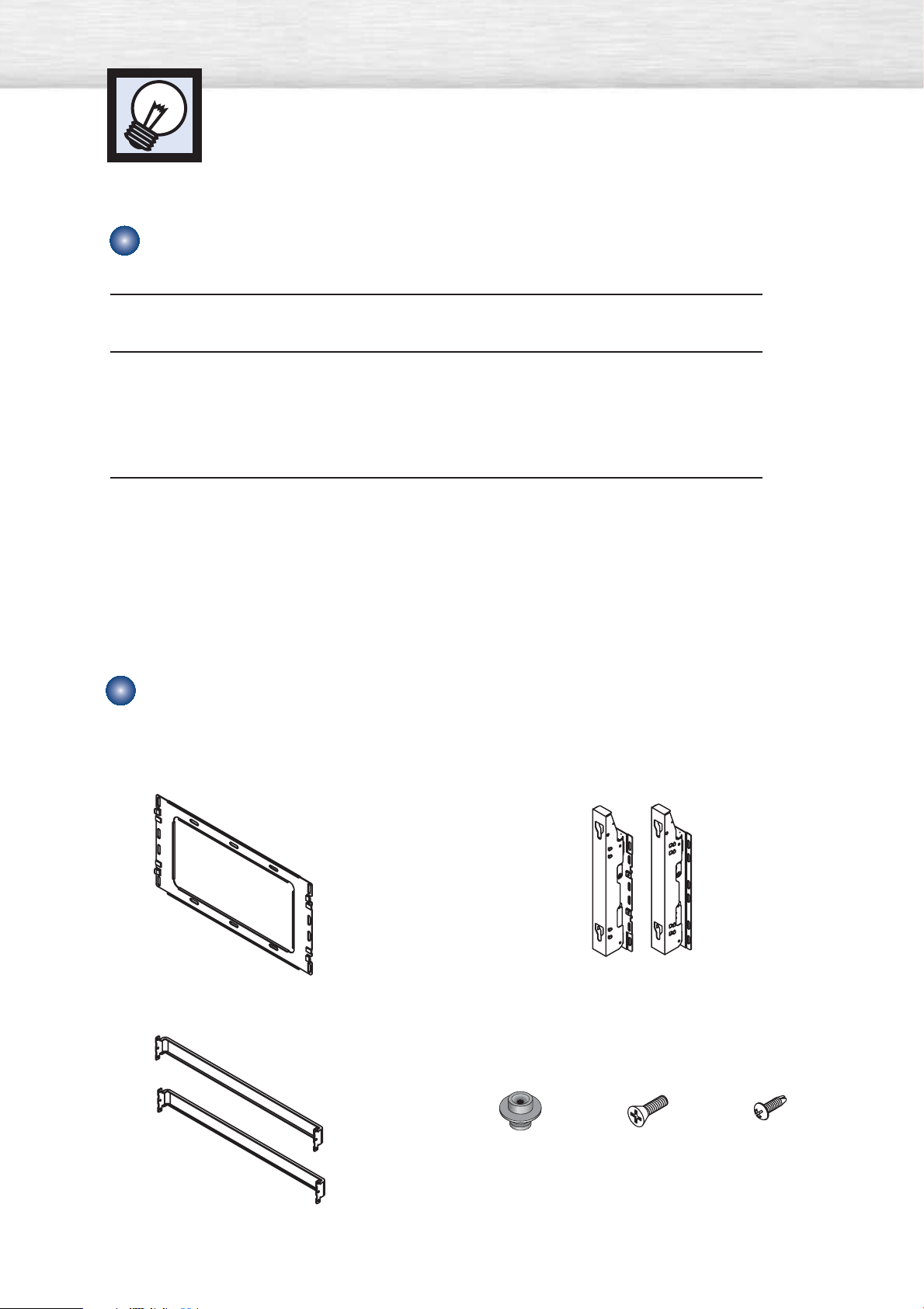
Wall Installation Instructions
This wall mount bracket installation guide is for the following models: SP-P4251
Installation Notes
Do not install the PDP on any location other than a vertical wall.
1
To protect the performance of the PDP and prevent problems, avoid the following locations:
2
• Do not install next to smoke and fire detectors.
• Do not install in an area subjected to vibration or high voltage.
• Do not install near or around any heating apparatus.
Use only recommended parts and components.
3
Parts (Wall attachment panel is sold separately. Check with your dealer)
Wall Mount Bracket
1EA
Support Bars
Screws
Insulation Holder :
4 EA
2EA
ASSY-HINGE
LEFT :1EA RIGHT :1EA
SCREW! : 4 EA SCREW@ : 12 EA
1
Page 2
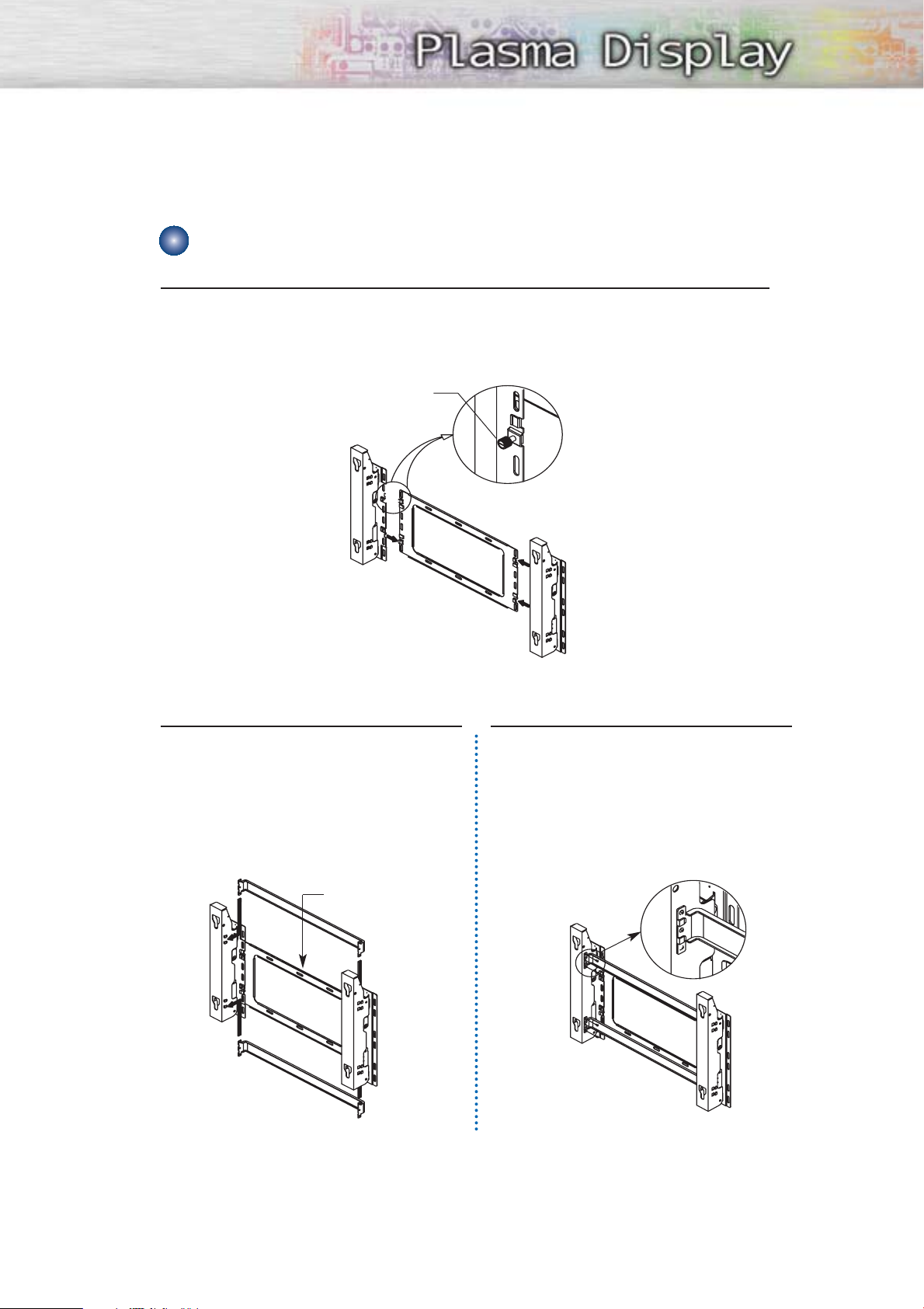
How to assemble the Wall Mount Bracket
The wall mount comes packaged in 3 parts. These parts must be assembled together.
Please tighten the captive screw in the direction of the arrow after assembling
1
the bracket. Install the Wall Mount Bracket after the screws are securely inserted
into the wall.
Captive Screws
ASSY-HINGE (LEFT)
Wall Mount Bracket
Separate ASSY-HINGE
into Left and Right.
ASSY-HINGE
(RIGHT)
2
ASSY-HINGE
(LEFT)
Support Bars
After installing the Wall Mount Bracket,
assemble the support bars and hinges
(as illustrated) using screws provided.
(12 screws(@) are provided. For safety
reasons, make sure all 12 screws are
firmly attached.)
Wall Mount Bracket
Support Bars
ASSY-HINGE
(RIGHT)
After securing the screws, be sure that
every part is firmly attached (as shown
3
in the illustration).
ASSY-
HINGE
(LEFT)
ASSY-HINGE
(RIGHT)
2
Page 3
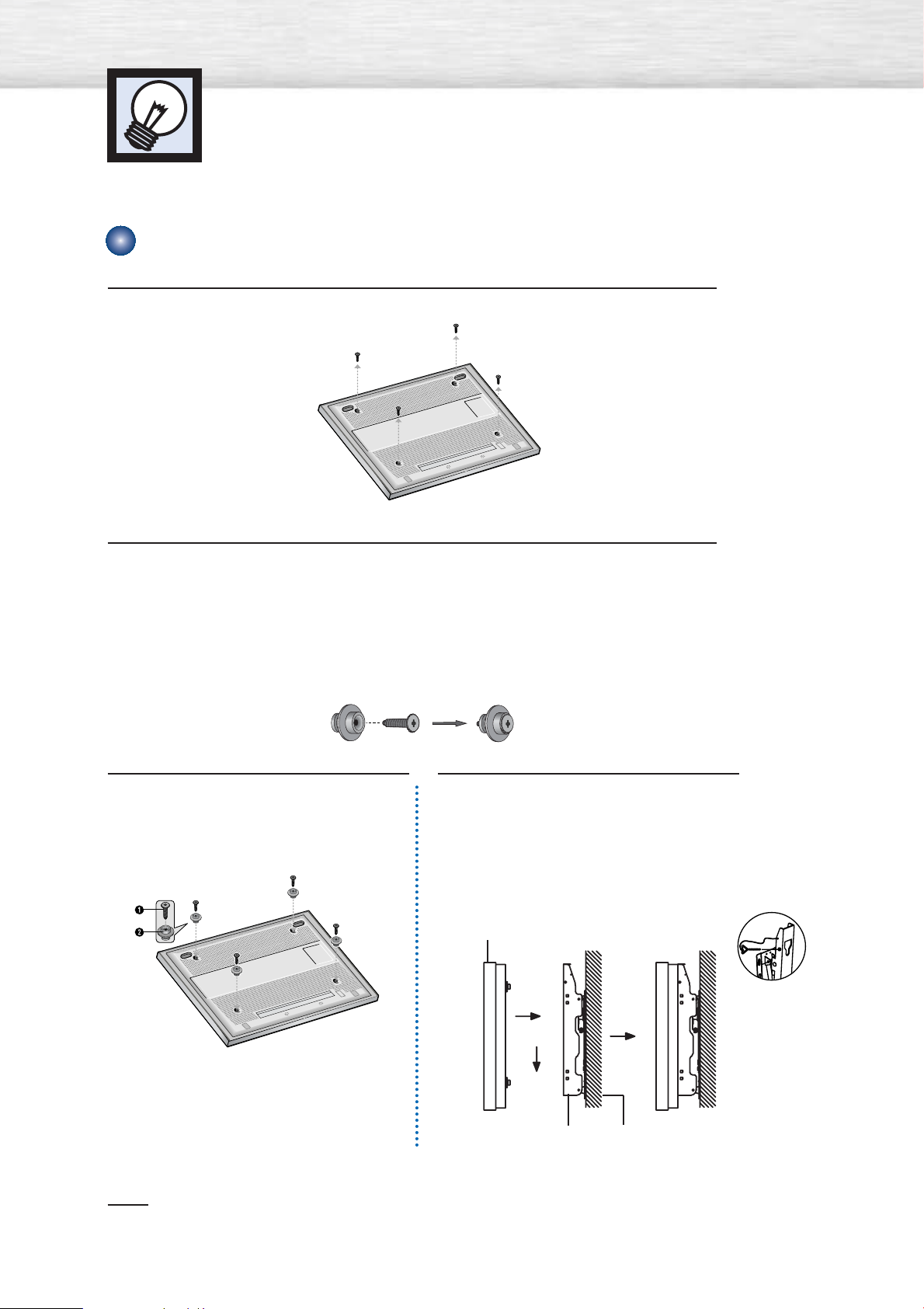
Wall Installation Instructions
Fixing the PDP panel to the wall attachment panel bracket
Remove the screws from the back of the PDP.
1
Connect insulation holders to screws (see the illustration below).
2
• If you are uncertain about installation, hire a specialist to install the wall mount bracket.
• Be sure to check that the insulation holders are completely secured on both the left
and right side after hanging the PDP on the wall mount bracket.
• Be careful to avoid getting your fingers caught during installation.
• Make sure the wall attachment panels are tightened. Otherwise the PDP may fall.
Tighten the screws of the insulation
holders to the back of the PDP.
3
Put the 4 insulation holders on the PDP
in the grooves of the wall mount
4
bracket and pull down on the PDP (Œ)
to secure it to the wall mount bracket
(´). Tighten the screws as shown (ˇ)
so that the PDP cannot be separated
from wall mount bracket.
PDP panel
Œ
´
Wall attachment panel
bracket
Note
•A 5 inch gap is needed between the back of the Plasma TV and the wall.
ˇ
Wall
3
Page 4
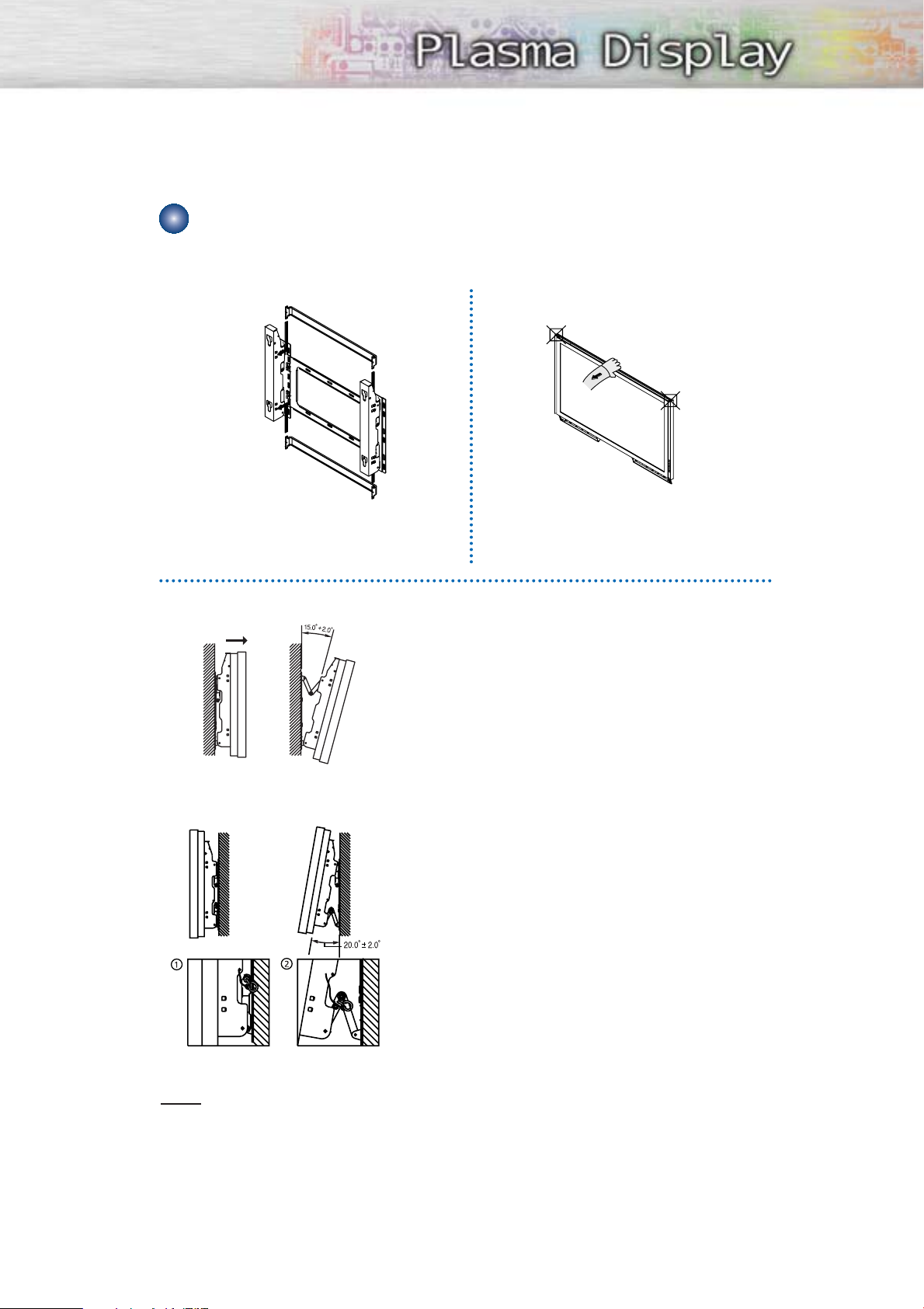
How to Adjust Mounting Angle
Notice : Please secure the mounting bracket on the wall surface after setting its angle at 0°.
Notice
Factory default How to Adjust Mounting Angle
Please tighten the captive screw in the direction
of the arrow after assembling the bracket.
Change Angle
Secure the SET to the wall mount bracket.
(Please refer to the following instructions.)
1
Set the angle by pulling the upper end of the SET attached
to bracket in the direction of the arrow.
2
The angle can be adjusted from 0° to 15° by ±2°.
3
Connecting External Devices to the PDP
Be sure to remove the safety pins underneath the PDP.
(Caution : If the safety pins are not removed, the angle cannot
1
be adjusted.) Any attempt to do so may cause damage to the PDP.
Hold onto the bottom of the PDP and pull forward fully as
directed by the arrow(as illustrated) to adjust the angle.
2
(0°~20° by 2°). Insert the Safety Pins to the front guide
holes on both sides as illustrated in figure
Hold onto the middle of the PDP to adjust
the angle (not the sides of the PDP).
.
´
Viewing the PDP after connecting the external devices.
Remove the Safety Pins to adjust the angle to 0°, and then
3
secure the Safety Pins again. (Warning : For safety, be sure to
secure the PDP using the safety pins. If the safety pins are not
used, the PDP may fall, causing serious injury.)
Note
• Contact an authorized technician when installing the wall attachment panel.
• After hanging the PDP panel on the wall attachment panel, make sure that the Insulation
holders are completely hung.
• Be careful not to get your fingers caught during installation.
• Make sure the wall attachment panel brackets are tightened. Otherwise, the PDP panel may
fall down.
• Please secure the mounting bracket on the wall surface after setting its angle at 0°.
4
Page 5

How to assemble the Stand-Base
Assemble two support pins with the stand base and firmly secure both sides of the
support pins using 8 screws provided.
1
Assemble the PDP with the stand and firmly secure the PDP using 4 screws provided.
2
Warning
Firmly secure the stand for the PDP before
moving it, as the stand may fall and
could cause serious injury.
Two or more people should carry the PDP. Never lay the PDP on the floor because of possible damage
➤
➤
to the screen. Always store the PDP upright.
5
Page 6

Connecting VHF and UHF Antennas
Antennas with 75-ohm Round Leads
If your antenna looks like this: it has 75-ohm round leads.
Plug the antenna lead into the VHF/UHF terminal
on the PDP.
1
Use the Antenna Cable, an accessory included
in the product package.
6
Page 7

Connecting Cable TV
You can connect different cable systems to your PDP, including cable without a cable box,
and cable with a cable box that descrambles some or all channels.
Cable without a Cable Box
Plug the incoming cable into the VHF/UHF terminal on
the PDP.
1
Use the Antenna Cable, an accessory included
in the product package.
Cable with a Cable Box that Descrambles All Channels.
Find the cable connected to the ANTENNA OUT
terminal on your cable box. This terminal might be
1
labeled "ANT OUT", "VHF OUT" or simply "OUT".
Connect the cable to the VHF/UHF terminal on the
PDP.
2
Use the Antenna Cable, an accessory included
in the product package.
7
Page 8

Cable with a Cable Box that Descrambles Some (But Not All) Channels
To complete this connection you will need a two-way splitter, an RF (A/B) switch, and four coaxial
cables (which you can buy from your Samsung dealer or any electronics store).
Find and disconnect the cable that is connected to the ANTENNA IN terminal of
1
your cable box.
This terminal might be labeled "ANT IN",
"VHF IN" or simply, "IN". Connect this
cable to a two-way splitter.
Connect a coaxial cable between an OUTPUT terminal of the splitter and the IN termi-
2
nal of the cable box.
Connect a coaxial cable between the
ANTENNA OUT terminal of the cable box
3
and the B-IN terminal of the A/B switch.
Connect a coaxial cable between the
ANTENNA OUT terminal of the cable box
4
and the B-IN terminal of the A/B switch.
Connect the last coaxial cable between the
OUT terminal of the RF (A/B) switch and
5
the VHF/UHF terminal on the PDP.
After you've made this connection, set the A/B switch to the "A" position for normal viewing.
Set the A/B switch to the "B" position to view scrambled channels. (When you set the A/B switch
to "B", you will need to tune your Set-Top Box to the cable box's output channel, which is usually
channel 3 or 4.)
8
Page 9

Connecting a VCR
Connecting a VCR to the Video or S-Video/Audio jack
PDP VCR
Power Plug
Audio Cable
S-Video Cable
Video Cable
How to Connect
Connect the Video/Audio cables between the VIDEO or S-VIDEO / L - AUDIO - R jacks on the PDP
and VIDEO or S-VIDEO / L - AUDIO - R output jacks on the VCR. (Note: For better video, you can use
an S-Video cable.)
Videotape Playback:
1. Turn on your PDP.
2. Press the SOURCE button to select “Video(AV1, AV2 or AV3)” or “S-Video(S-VIDEO1 or
S-VIDEO2)”.
3. Turn on your VCR, insert a videotape and press the play button.
9
Page 10

Connecting a Camcorder
Viewing camcorder tapes
PDP(SIDE AV3)
PDP
REAR PANEL
S-Video Cable
Camcorder
Audio Cable
Power Plug
Video Cable
How to Connect
Connect a Video/Audio cable between the VIDEO or S-VIDEO / L - AUDIO - R jacks on the PDP
and the VIDEO or S-VIDEO /AUDIO output jacks on the camcorder. (Note: For better video, you
can use an S-VIDEO cable)
Viewing Tapes
1. Turn on your PDP.
2. Press the SOURCE button to select “Video(AV1, AV2 or AV3)” or “S-VIDEO(S-VIDEO1 or
S-VIDEO2)”.
3. Turn on your camcorder and set it to Video Mode. (For details, refer to your camcorder
Owner’s instructions.)
4. Set the IN/OUT switch on your camcorder to OUT.
5. Insert the tape into the camcorder and press the Play button.
10
Page 11

Connecting a DVD Player
This PDP displays the optimum picture in 720p mode.
(480i, 480p)
Playing DVD
PDP DVD Player
Power Plug
Video Cable
Audio Cable
How to Connect
Connect a Video Cable between the Y, Pb, Pr (COMPONENT1, 2) input jacks on the PDP
1
and Y/P
Connect a Audio Cable between the AUDIO L/R(COMPONENT1, 2) input jacks on the PDP
2
and the AUDIO output jacks on the DVD player.
To Play DVD:
1. Turn on your PDP.
2. Press the SOURCE button to select “COMPONENT1” or “COMPONENT2”.
3. Turn on your DVD player, insert a DVD disc and press the Play button.
• For an explanation of Component video, see your DVD owner’s instructions.
B/PR output jacks on the DVD player.
11
Page 12

Connecting a DTV Receiver
(480p, 720p, 1080i)
This PDP displays the optimum picture in 720p mode.
Watching DTV
PDP
or
Use a DVI-D connection cable. (sold separately)
DTV Receiver
Power
Plug
Video Cable
Audio Cable
DVI Cable
12
How to Connect
Connect the cable or antenna to the antenna input jack on the DTV.
1
Connect a Video cable between the Y, Pb, Pr (COMPONENT 1, 2) or DVI jack on the PDP
2
and the Y, PB, PR (COMPONENT) or DVI output jacks on the DTV receiver.
Connect an Audio cable between the COMPONENT 1, 2 (L/R AUDIO) or DVI (L/R AUDIO)
3
jacks on the PDP and the AUDIO output jacks on the DTV receiver.
To Watch DTV:
1. Turn on your PDP.
2. Press the SOURCE button to select “COMPONENT1”, “COMPONENT2” or “DVI”.
3. Turn on your DTV receiver.
• For an explanation of Component video, see your DTV receiver owner’s instructions.
