Samsung SPH-L710RWEVMU Legal
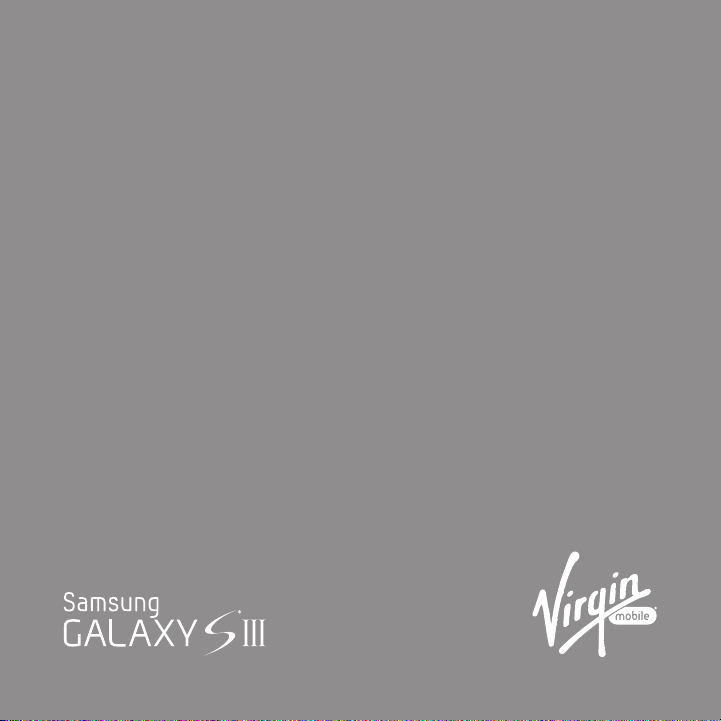
IMPORTANT
INFORMATION FOR
THE SAMSUNG
GALAXY S® III

IMPORTANT SAFETY INFORMATION
Important information about your phone can be accessed in writing on the mobile
device, or at www.samsung.com.
Read this information before using your mobile device.
Warning! This product contains chemicals known to the State of California to
Intellectual Property
All Intellectual Property, as defined below, owned by or which is otherwise the
property of Samsung or its respective suppliers relating to the SAMSUNG Phone,
including but not limited to, accessories, parts, or software relating thereto (the “Phone
System”), is proprietary to Samsung and protected under federal laws, state laws,
and international treaty provisions. Intellectual Property includes, but is not limited to,
inventions (patentable or unpatentable), patents, trade secrets, copyrights, software,
computer programs, and related documentation and other works of authorship. You
may not infringe or otherwise violate the rights secured by the Intellectual Property.
Moreover, you agree that you will not (and will not attempt to) modify, prepare
derivative works of, reverse engineer, decompile, disassemble, or otherwise attempt
to create source code from the software. No title to or ownership in the Intellectual
Property is transferred to you. All applicable rights of the Intellectual Property shall
remain with SAMSUNG and its suppliers.
Open Source Software
Some software components of this product incorporate source code covered under
GNU General Public License (GPL), GNU Lesser General Public License (LGPL),
OpenSSL License, BSD License and other open source licenses. To obtain the source
code covered under the open source licenses, please visit:
http://opensource.samsung.com.
cause cancer and reproductive toxicity. For more information, please call
1-800-SAMSUNG (726-7864).
2 Important Safety Information

Disclaimer of Warranties; Exclusion of Liability
EXCEPT AS SET FORTH IN THE EXPRESS WARRANTY CONTAINED ON THE
WARRANTY PAGE ENCLOSED WITH THE PRODUCT, THE PURCHASER TAKES THE
PRODUCT “AS IS”, AND SAMSUNG MAKES NO EXPRESS OR IMPLIED WARRANTY
OF ANY KIND WHATSOEVER WITH RESPECT TO THE PRODUCT, INCLUDING BUT
NOT LIMITED TO THE MERCHANTABILITY OF THE PRODUCT OR ITS FITNESS FOR
ANY PARTICULAR PURPOSE OR USE; THE DESIGN, CONDITION OR QUALITY OF
THE PRODUCT; THE PERFORMANCE OF THE PRODUCT; THE WORKMANSHIP OF
THE PRODUCT OR THE COMPONENTS CONTAINED THEREIN; OR COMPLIANCE OF
THE PRODUCT WITH THE REQUIREMENTS OF ANY LAW, RULE, SPECIFICATION OR
CONTRACT PERTAINING THERETO. NOTHING CONTAINED IN THE INSTRUCTION
MANUAL SHALL BE CONSTRUED TO CREATE AN EXPRESS OR IMPLIED WARRANTY
OF ANY KIND WHATSOEVER WITH RESPECT TO THE PRODUCT. IN ADDITION,
SAMSUNG SHALL NOT BE LIABLE FOR ANY DAMAGES OF ANY KIND RESULTING
FROM THE PURCHASE OR USE OF THE PRODUCT OR ARISING FROM THE
BREACH OF THE EXPRESS WARRANTY, INCLUDING INCIDENTAL, SPECIAL OR
CONSEQUENTIAL DAMAGES, OR LOSS OF ANTICIPATED PROFITS OR BENEFITS.
Modification of Software
SAMSUNG IS NOT LIABLE FOR PERFORMANCE ISSUES OR INCOMPATIBILITIES
CAUSED BY YOUR EDITING OF REGISTRY SETTINGS, OR YOUR MODIFICATION OF
OPERATING SYSTEM SOFTWARE.
USING CUSTOM OPERATING SYSTEM SOFTWARE MAY CAUSE YOUR DEVICE AND
APPLICATIONS TO WORK IMPROPERLY. YOUR CARRIER MAY NOT PERMIT USERS
TO DOWNLOAD CERTAIN SOFTWARE, SUCH AS CUSTOM OS.
SAFE™ (Samsung For Enterprise)
SAFE™: “SAFE™” (Samsung For Enterprise) is a mark for a Samsung device which has
been tested against Samsung’s own internal criteria for interoperability with certain
third party security-related solutions for MDM and VPN. The testing includes field
testing with local network connection and menu tree testing which tests functionality
of the solutions in conjunction with the Samsung device. During the testing, the
device is tested with the security solutions to see if the solutions work with the device
as described by the third party security solution providers. The testing, for example,
Important Safety Information 3

includes field testing with local network connection and menu tree testing which tests
functionality of the solutions in conjunction with the Samsung device.
For more information about Samsung’s SAFE™ program, please refer to
www.samsung.com/us/safe.
Disclaimer of Warranties: EXCEPT AS OTHERWISE PROVIDED IN THEIR STANDARD
END USER LICENSE AND WARRANTY, TO THE FULL EXTENT PERMITTED BY LAW
SAMSUNG ELECTRONICS CO., LTD., SAMSUNG ELECTRONICS AMERICA, INC.,
AND THEIR AFFILIATES (COLLECTIVELY REFERRED TO HEREIN AS THE “SAMSUNG
ENTITIES”) EXPRESSLY DISCLAIM ANY AND ALL WARRANTIES, EXPRESS OR
IMPLIED, INCLUDING ANY WARRANTY OF MERCHANTABILITY, FITNESS FOR
A PARTICULAR PURPOSE, INTEROPERABILITY OR NON-INFRINGEMENT, WITH
RESPECT TO INFORMATION TECHNOLOGY SECURITY PROTECTION, SAFE™
DEVICES AND APPLICATIONS TESTED WITH SAFE™ DEVICES. IN NO EVENT SHALL
THE SAMSUNG ENTITIES BE LIABLE FOR ANY DIRECT, INDIRECT, INCIDENTAL,
PUNITIVE, OR CONSEQUENTIAL DAMAGES OF ANY KIND WHATSOEVER WITH
RESPECT TO INFORMATION TECHNOLOGY SECURITY PROTECTION, SAFE™
DEVICES OR APPLICATIONS TESTED WITH SAFE™ DEVICES. In addition, information
technology security protection will be affected by features or functionality associated
with, among other things the e-mail platform, master data management, and virtual
private network solutions selected by the software provider, solution provider or
user. Choice of an e-mail, master data management, and virtual private network
solution is at the sole discretion of the software provider, solution provider or user
and any associated effect on information technology security protection is solely
the responsibility of the software provider, solution provider or user. For complete
statement of limited warranty, please refer to: www.samsung.com/us/safe, available
on the web and where Samsung smartphones and mobile devices are sold. [010115]
4 Important Safety Information

Samsung Electronics America (SEA), Inc
Address:
85 Challenger Road
Ridgefield Park, New Jersey 07660
Phone: 1-800-SAMSUNG (726-7864)
Internet Address:
www.samsung.com
©2015 Samsung Electronics America, Inc. Samsung is a registered trademark of
Samsung Electronics Co., Ltd.
Do you have questions about your Samsung Mobile Device?
For 24 hour information and assistance, we offer a new FAQ/ARS System (Automated
Response System) at:
www.samsung.com/us/support
This section outlines the safety precautions associated with using your phone. The
terms “mobile device” or “cell phone” are used in this section to refer to your phone.
Read this information before using your mobile device.
This device is capable of operating in Wi-Fi™ mode in the 2.4 and 5 GHz bands. The
FCC requires that devices operating within 5.15-5.25 GHz may only be used indoors,
not outside, in order to avoid interference with Mobile Satellite Services (MSS).
Therefore, this device is restricted from being used outdoors when operating in
frequencies between 5.15-5.25 GHz.
Important Safety Information 5

Exposure to Radio Frequency (RF) Signals
The U.S. Food and Drug Administration (FDA) has published information for consumers
relating to Radio Frequency (RF) exposure from wireless phones.
The FDA publication includes the following information:
Do cell phones pose a health hazard?
Many people are concerned that cell phone radiation will cause cancer or other
serious health hazards. The weight of scientific evidence has not linked cell phones
with any health problems.
Cell phones emit low levels of Radio Frequency (RF) energy. Over the past 15 years,
scientists have conducted hundreds of studies looking at the biological effects of
the radio frequency energy emitted by cell phones. While some researchers have
reported biological changes associated with RF energy, these studies have failed to
be replicated. The majority of studies published have failed to show an association
between exposure to radio frequency from a cell phone and health problems.
The low levels of RF cell phones emit while in use are in the microwave frequency
range. They also emit RF at substantially reduced time intervals when in the standby mode. Whereas high levels of RF can produce health effects (by heating tissue),
exposure to low level RF that does not produce heating effects causes no known
adverse health effects.
The biological effects of radio frequency energy should not be confused with the
effects from other types of electromagnetic energy.
Very high levels of electromagnetic energy, such as is found in X-rays and gamma
rays, can ionize biological tissues. Ionization is a process where electrons are stripped
away from their normal locations in atoms and molecules. It can permanently damage
biological tissues including DNA, the genetic material.
The energy levels associated with radio frequency energy, including both radio
waves and microwaves, are not great enough to cause ionization of atoms and
molecules. Therefore, RF energy is a type of non-ionizing radiation. Other types of
non-ionizing radiation include visible light, infrared radiation (heat), and other forms of
electromagnetic radiation with relatively low frequencies.
While RF energy does not ionize particles, large amounts can increase body
temperatures and cause tissue damage. Two areas of the body, the eyes and the
6 Important Safety Information

testes, are particularly vulnerable to RF heating because there is relatively little blood
flow in them to carry away excess heat.
Research Results to Date: Is there a connection between RF and certain
health problems?
The results of most studies conducted to date say no. In addition, attempts to replicate
and confirm the few studies that have shown a connection have failed.
The scientific community at large therefore believes that the weight of scientific
evidence does not show an association between exposure to Radio Frequency (RF)
from cell phones and adverse health outcomes. Still the scientific community has
supported additional research to address gaps in knowledge. Some of these studies
are described below.
Interphone Study
Interphone is a large international study designed to determine whether cell phones
increase the risk of head and neck cancer. A report published in the International
Journal of Epidemiology (June, 2010) compared cell phone usage for more than
5,000 people with brain tumors (glioma and meningioma) and a similar number of
healthy controls.
Results of this study did NOT show that cell phones caused brain cancer. In this study,
most people had no increased risk of brain cancer from using cell phones. For people
with the heaviest use of cell phones (an average of more than ½ hour per day, every
day, for over 10 years) the study suggested a slight increase in brain cancer. However,
the authors determined that biases and errors prevented any conclusions being
drawn from this data. Additional information about Interphone can be found at
www.iarc.fr/en/media-centre/pr/2010/pdfs/pr200_E.pdf.
Interphone is the largest cell phone study to date, but it did not answer all questions
about cell phone safety. Additional research is being conducted around the world, and
the FDA continues to monitor developments in this field.
International Cohort Study on Mobile Phone Users (COSMOS)
The COSMOS study aims to conduct long-term health monitoring of a large group
of people to determine if there are any health issues linked to long-term exposure
to radio frequency energy from cell phone use. The COSMOS study will follow
approximately 300,000 adult cell phone users in Europe for 20 to 30 years.
Important Safety Information 7

Additional information about the COSMOS study can be found at
www.ukcosmos.org/index.html.
Risk of Brain Cancer from Exposure to Radio Frequency Fields in Childhood and
Adolescence (MOBI-KIDS)
MOBI-KIDS is an international study investigating the relationship between
exposure to radio frequency energy from communication technologies including
cell phones and brain cancer in young people. This is an international multi-center
study involving 14 European and non-European countries. Additional
information about MOBI-KIDS can be found at
www.creal.cat/programes-recerca/en_projectes-creal/view.php?ID=39.
Surveillance, Epidemiology, and End Results (SEER) Program of the National
Cancer Institute
The National Cancer Institute (NCI) actively follows cancer statistics in the United
States to detect any change in rates of new cases for brain cancer. If cell phones play
a role in risk for brain cancer, rates should go up, because heavy cell phone use has
been common for quite some time in the U.S. Between 1987 and 2005, the overall
age-adjusted incidence of brain cancer did not increase. Additional information about
SEER can be found at http://seer.cancer.gov/.
Cell Phone Industry Actions
Although the existing scientific data do not justify FDA regulatory actions, the FDA has
urged the cell phone industry to take a number of steps, including the following:
• Support-needed research on possible biological effects of RF for the type of signal
emitted by cell phones;
• Design cell phones in a way that minimizes any RF exposure to the
user; and
• Cooperate in providing users of cell phones with the current information on cell
phone use and human health concerns.
The FDA also is working with voluntary standard-setting bodies such as the Institute
of Electrical and Electronics Engineers (IEEE), the International Commission on NonIonizing Radiation Protection (ICNIRP), and others to assure that safety standards
continue to adequately protect the public.
8 Important Safety Information

Reducing Exposure: Hands-Free Kits and Other Accessories
Steps to Reduce Exposure to Radio Frequency Energy
If there is a risk from being exposed to radio frequency energy (RF) from cell
phones - and at this point we do not know that there is - it is probably very small.
But, if you are concerned about avoiding even potential risks, you can take a few
simple steps to minimize your RF exposure.
• Reduce the amount of time spent using your cell phone;
• Use speaker mode or a headset to place more distance between your head and the
cell phone.
Hands-Free Kits
Hands-free kits may include audio or Bluetooth® headsets and various types of bodyworn accessories such as belt-clips and holsters. Combinations of these can be used
to reduce RF energy absorption from cell phones.
Headsets can substantially reduce exposure because the phone is held away from the
head in the user’s hand or in approved body-worn accessories. Cell phones marketed
in the U.S. are required to meet RF exposure compliance requirements when used
against the head and against the body.
Because there are no known risks from exposure to RF emissions from cell phones,
there is no reason to believe that hands-free kits reduce risks. Hands-free kits can be
used for convenience and comfort. They are also required by law in many states if you
want to use your phone while driving.
Cell Phone Accessories that Claim to Shield the Head from RF Radiation
Because there are no known risks from exposure to RF emissions from cell phones,
there is no reason to believe that accessories which claim to shield the head from
those emissions reduce risks. Some products that claim to shield the user from RF
absorption use special phone cases, while others involve nothing more than a metallic
accessory attached to the phone.
Studies have shown that these products generally do not work as advertised. Unlike
“hands-free” kits, these so-called “shields” may interfere with proper operation of the
phone. The phone may be forced to boost its power to compensate, leading to an
increase in RF absorption.
Important Safety Information 9

Children and Cell Phones
The scientific evidence does not show a danger to any users of cell phones from RF
exposure, including children and teenagers. The steps adults can take to reduce RF
exposure apply to children and teenagers as well.
• Reduce the amount of time spent on the cell phone;
• Use speaker mode or a headset to place more distance between the head and the
cell phone.
Some groups sponsored by other national governments have advised that children
be discouraged from using cell phones at all. For example, The Stewart Report from
the United Kingdom made such a recommendation in December 2000. In this report,
a group of independent experts noted that no evidence exists that using a cell phone
causes brain tumors or other ill effects. Their recommendation to limit cell phone use
by children was strictly precautionary; it was not based on scientific evidence that any
health hazard exists.
Additional information on the safety of RF exposures from various sources can be
obtained from the following organizations (updated 12/31/2014):
• FCC RF Safety Program:
www.fcc.gov/encyclopedia/radio-frequency-safety
• Environmental Protection Agency (EPA):
www.epa.gov/radtown/wireless-tech.html
• Occupational Safety and Health Administration (OSHA):
www.osha.gov/SLTC/radiofrequencyradiation/
(Note: This web address is case sensitive.)
• National Institute for Occupational Safety and Health (NIOSH):
www.cdc.gov/niosh/
• World Health Organization (WHO):
www.who.int/peh-emf/en/
• International Commission on Non-Ionizing Radiation Protection:
www.icnirp.de
• Health Protection Agency:
www.hpa.org.uk/Topics/Radiation/
10 Important Safety Information

• US Food and Drug Administration:
www.fda.gov/Radiation-EmittingProducts/RadiationEmittingProductsand
Procedures/HomeBusinessandEntertainment/CellPhones/default.htm
Specific Absorption Rate (SAR) Certification Information
Your wireless device is a radio transmitter and receiver. It is designed and
manufactured not to exceed the exposure limits for Radio Frequency (RF) energy set
by the Federal Communications Commission (FCC) of the U.S. Government.
These FCC RF exposure limits are derived from the recommendations of two expert
organizations: the National Council on Radiation Protection and Measurement (NCRP)
and the Institute of Electrical and Electronics Engineers (IEEE). In both cases, the
recommendations were developed by scientific and engineering experts drawn from
industry, government, and academia after extensive reviews of the scientific literature
related to the biological effects of RF energy.
The RF exposure limit set by the FCC for wireless mobile phones employs a unit of
measurement known as the Specific Absorption Rate (SAR). The SAR is a measure of
the rate of absorption of RF energy by the human body expressed in units of watts per
kilogram (W/kg). The FCC requires wireless phones to comply with a safety limit of 1.6
watts per kilogram (1.6 W/kg).
The FCC SAR limit incorporates a substantial margin of safety to give additional
protection to the public and to account for any variations in measurements.
SAR tests are conducted using standard operating positions accepted by the FCC
with the phone transmitting at its highest certified power level in all tested frequency
bands. Although the SAR is determined at the highest certified power level, the actual
SAR level of the phone while operating can be well below the maximum reported
value. This is because the phone is designed to operate at multiple power levels so as
to use only the power required to reach the network. In general, the closer you are to a
wireless base station antenna, the lower the power output of the device.
Before a new model device is available for sale to the public, it must be tested and
certified to the FCC that it does not exceed the SAR limit established by the FCC. Tests
for each model phone are performed in positions and locations (e.g. at the ear and
worn on the body) as required by the FCC. For body-worn operation, this device has
been tested and meets FCC RF exposure guidelines when used with an accessory
that contains no metal and that positions the mobile device a minimum of 1.5 cm from
Important Safety Information 11

the body. Use of other accessories may not ensure compliance with FCC RF exposure
guidelines. The FCC has granted an Equipment Authorization for this mobile
device with all reported SAR levels evaluated as in compliance with the FCC RF
exposure guidelines.
The maximum SAR values for this model phone as reported to the FCC are:
Simultaneous Transmission Head:
0.96 W/Kg
Simultaneous Transmission Body-worn:
1.39 W/Kg
The SAR information for this device can also be found on Samsung’s website:
www.samsung.com/sar.
SAR information on this and other model devices can be accessed online on the FCC’s
website through http://transition.fcc.gov/oet/rfsafety/sar.html. To find information
that pertains to a particular model, this site uses the device FCC ID number which is
usually printed somewhere on the case of the device. Sometimes it may be necessary
to remove the battery pack to find the number. Once you have the FCC ID number for
a particular device, follow the instructions on the website and it should provide values
for typical or maximum SAR for a particular phone. Additional SAR information can also
be obtained at
www.fcc.gov/encyclopedia/specific-absorption-rate-sar-cellular-telephones.
12 Important Safety Information

FCC Part 15 Information to User
Pursuant to part 15.21 of the FCC Rules, you are cautioned that changes or modifications
not expressly approved by Samsung could void your authority to operate the device.
This device complies with part 15 of the FCC Rules. Operation is subject to the following
two conditions: (1) This device may not cause harmful interference, and (2) this device
must accept any interference received, including interference that may cause
undesired operation.
Note: This equipment has been tested and found to comply with the limits for a
Class B digital device, pursuant to part 15 of the FCC Rules. These limits are
designed to provide reasonable protection against harmful interference in
a residential installation. This equipment generates, uses and can radiate
radio frequency energy and, if not installed and used in accordance with the
instructions, may cause harmful interference to radio communications.
However, there is no guarantee that interference will not occur in a particular installation.
If this equipment does cause harmful interference to radio or television reception, which
can be determined by turning the equipment off and on, the user is encouraged to try to
correct the interference by one or more of the following measures:
▪ Reorient or relocate the receiving antenna.
▪ Increase the separation between the equipment and receiver.
▪ Connect the equipment into an outlet on a circuit different from that to which the
receiver is connected.
▪ Consult the dealer or an experienced radio/TV technician for help.
Commercial Mobile Alerting System (CMAS)
This device is designed to receive wireless emergency alerts from the CMAS; also
known as Personal Localized Alerting Network (“PLAN”) alerts. If your wireless provider
has chosen to participate in CMAS/PLAN, alerts may be available while in the provider’s
coverage area. If you travel outside your provider’s coverage area, alerts may not be
available. For more information, please contact your wireless provider.
Important Safety Information 13

Smart Practices While Driving
On the Road - Off the Phone
The primary responsibility of every driver is the safe operation of his or her vehicle.
Responsible drivers understand that no secondary task should be performed while
driving whether it be eating, drinking, talking to passengers, or talking on a mobile
phone - unless the driver has assessed the driving conditions and is confident that the
secondary task will not interfere with their primary responsibility. Do not engage in any
activity while driving a moving vehicle which may cause you to take your eyes off the
road or become so absorbed in the activity that your ability to concentrate on
the act of driving becomes impaired. Samsung is committed to promoting
responsible driving and giving drivers the tools they need to understand and
address distractions.
Check the laws and regulations on the use of mobile devices and their accessories
in the areas where you drive. Always obey them. The use of these devices may be
prohibited or restricted in certain areas. For example, only hands-free use may be
permitted in certain areas.
Before answering calls, consider your circumstances. Let the call go to voicemail when
driving conditions require. Remember, driving comes first, not the call!
If you consider a call necessary and appropriate, follow these tips:
▪ Use a hands-free device;
▪ Secure your phone within easy reach;
▪ Place calls when you are not moving;
▪ Plan calls when your car will be stationary;
▪ Do not engage in stressful or emotional conversations;
▪ Let the person with whom you are speaking know that you are driving and will
suspend the call if necessary;
▪ Do not take notes or look up phone numbers while driving;
Notice regarding legal restrictions on mounting this device in an automobile:
Laws in some states may prohibit mounting this device on or near the windshield of an
automobile. In other states, the law may permit mounting this device only in specific
locations in the automobile. Be sure to consult the state and local laws or ordinances
14 Important Safety Information

where you drive before mounting this device in an automobile. Failure to comply with
these restrictions could result in fines, penalties, or other damages.
Never mount this device in a manner that will obstruct the driver’s clear view of the street
and traffic.
Never use wireless data services such as text messaging, Web browsing, or e-mail
while operating a vehicle.
Never watch videos, such as a movie or clip, or play video games while operating
a vehicle.
For more information, go to www.ctia.org.
Battery Use and Safety
Handle and store batteries properly to avoid injury or damage. Most battery issues
arise from improper handling of batteries and, particularly, from the continued use of
damaged batteries.
Important: Handle and store batteries properly to avoid injury or damage. Most
• Do not disassemble, crush, puncture, shred, or otherwise attempt to change the
form of your battery. Do not put a high degree of pressure on the battery. This can
cause leakage or an internal short-circuit, resulting in overheating.
• Do not let the phone or battery come in contact with liquids. Liquids can get into
the phone’s circuits, leading to corrosion. Even when the phone appears to be dry
and appears to operate normally, the circuitry could slowly corrode and pose a safety
hazard. If the phone and/or battery get wet, have them checked by your service
provider or contact Samsung, even if they appear to be working properly.
• Do not place your battery in or near a heat source. Excessive heating can damage
the phone or the battery and could cause the phone or the battery to explode. Do not
dry a wet or damp battery with an appliance or heat source such as a microwave oven,
hair dryer, iron, or radiator. Avoid leaving your phone in your car in high temperatures.
battery issues arise from improper handling of batteries and, particularly,
from the continued use of damaged batteries.
Important Safety Information 15

• Caution: Some applications or prolonged usage may increase device temperature.
Prolonged skin contact with a device that is hot to the touch may produce skin
discomfort or redness, or low-temperature burns. If the device feels hot to the touch,
discontinue use and close all applications or turn off the device until it cools. Always
ensure that the device has adequate ventilation and air flow. Covering the device
with bedding, your body, thick clothing or any other materials that significantly affect
air flow may affect the performance of the device and poses a possible risk of fire or
explosion, which could lead to serious bodily injuries or damage to property.
• Do not dispose of the phone or the battery in a fire. The phone or the battery may
explode when overheated.
• Do not handle a damaged or leaking battery. Do not let leaking battery fluid come
in contact with your eyes, skin or clothing. For safe disposal options, contact your
nearest Samsung-authorized service center.
• Avoid dropping the cell phone. Dropping the phone or the battery, especially on a
hard surface, can potentially cause damage to the phone and battery. If you suspect
damage to the phone or battery, take it to a service center for inspection.
• Never use any charger or battery that is damaged in any way.
• Do not allow the battery to touch metal objects. Accidental short-circuiting
can occur when a metallic object (coin, key, jewelry, clip, or pen) causes a direct
connection between the + and - terminals of the battery (metal strips on the battery),
for example when you carry a spare battery in a pocket or bag. Short-circuiting the
terminals may damage the battery or the object causing the short-circuiting.
Important: Use only Samsung-approved batteries, and recharge your battery only
with Samsung-approved chargers which are specifically designed for
your phone.
WARNING!
Use of a non-Samsung-approved battery or charger may present a risk of fire,
explosion, leakage, or other hazard. Samsung’s warranty does not cover damage to
the phone caused by nonSamsung-approved batteries and/or chargers.
16 Important Safety Information

• Do not use incompatible cell phone batteries and chargers. Some websites and
second-hand dealers not associated with reputable manufacturers and carriers,
might be selling incompatible or even counterfeit batteries and chargers. Consumers
should purchase manufacturer or carrier-recommended products and accessories.
If unsure about whether a replacement battery or charger is compatible, contact the
manufacturer of the battery or charger.
• Misuse or use of incompatible phones, batteries, and charging devices could
result in damage to the equipment and a possible risk of fire, explosion, or
leakage, leading to serious injuries, damages to your phone, or other
serious hazard.
Samsung Mobile Products and Recycling
Samsung cares for the environment and encourages its customers to recycle Samsung
mobile devices and genuine Samsung accessories.
Proper disposal of your mobile device and its battery is not only important for safety, it
benefits the environment. Batteries must be recycled or disposed of properly.
Recycling programs for your mobile device, batteries, and accessories may not be
available in your area.
We’ve made it easy for you to recycle your old Samsung mobile device by working with
respected take-back companies in every state in the country.
Drop It Off
You can drop off your Samsung-branded mobile device and batteries for recycling
at one of our numerous Samsung Recycling Direct (SM) locations. A list of these
locations may be found at:
http://pages.samsung.com/us/recyclingdirect/usactivities_environment_
samsungrecyclingdirect_locations.jsp.
Samsung-branded devices and batteries will be accepted at these locations for
no fee.
Consumers may also recycle their used mobile device or batteries at many retail or
carrier-provided locations where mobile devices and batteries are sold. Additional
information regarding specific locations may be found at:
www.epa.gov/epawaste/partnerships/plugin/cellphone/index.htm or at www.
call2recycle.org/.
Important Safety Information 17

Mail it In
The Samsung Mobile Take-Back Program will provide Samsung customers with a
free recycling mailing label. Just go to http://fun.samsungmobileusa.com/recycling/
index.jsp and follow the instructions to print out a free pre-paid postage label and
then send your old mobile device or battery to the address listed, via U.S. Mail,
for recycling.
Dispose of unwanted electronics through an approved recycler.
To find the nearest recycling location, go to our website:
www.samsung.com/recyclingdirect
Or call, (877) 278-0799.
Follow local regulations regarding disposal of mobile devices and batteries
Dispose of your mobile device and batteries in accordance with local regulations.
In some areas, the disposal of these items in household or business trash may be
prohibited. Help us protect the environment - recycle!
Warning! Never dispose of batteries in a fire because they may explode.
UL Certified Travel Charger
The Travel Charger for this phone has met applicable UL safety requirements. Please
adhere to the following safety instructions per UL guidelines:
FAILURE TO FOLLOW THE INSTRUCTIONS OUTLINED MAY LEAD TO SERIOUS
PERSONAL INJURY AND POSSIBLE PROPERTY DAMAGE.
IMPORTANT SAFETY INSTRUCTIONS - SAVE THESE INSTRUCTIONS.
DANGER - TO REDUCE THE RISK OF FIRE OR ELECTRIC SHOCK, CAREFULLY
FOLLOW THESE INSTRUCTIONS.
FOR CONNECTION TO A SUPPLY NOT IN NORTH AMERICA, USE AN ATTACHMENT
PLUG ADAPTOR OF THE PROPER CONFIGURATION FOR THE POWER OUTLET.
THIS POWER UNIT IS INTENDED TO BE CORRECTLY ORIENTED IN A VERTICAL OR
HORIZONTAL OR FLOOR MOUNT POSITION.
18 Important Safety Information

Display / Touch-Screen
Please note the following information when using your mobile device:
WARNING REGARDING DISPLAY
The display on your mobile device is made of glass or acrylic and could break if your
mobile device is dropped or if it receives significant impact. Do not use if screen is
broken or cracked as this could cause injury to you.
WARRANTY DISCLAIMER: PROPER USE OF A TOUCH-SCREEN MOBILE DEVICE
If your mobile device has a touch-screen display, please note that a touch-screen
responds best to a light touch from the pad of your finger or a non-metallic stylus.
Using excessive force or a metallic object when pressing on the touch-screen may
damage the tempered glass surface and void the warranty. For more information,
please refer to the “Standard Limited Warranty”.
GPS & AGPS
Certain Samsung mobile devices can use a Global Positioning System (GPS) signal for
location-based applications. A GPS uses satellites controlled by the U.S. Government
that are subject to changes implemented in accordance with the Department of Defense
policy and the 2008 Federal Radio navigation Plan (FRP). Changes may affect the
performance of location-based technology on your mobile device.
Certain Samsung mobile devices can also use an Assisted Global Positioning
System (AGPS), which obtains information from the cellular network to improve GPS
performance. AGPS uses your wireless service provider’s network and therefore airtime,
data charges, and/or additional charges may apply in accordance with your service plan.
Contact your wireless service provider for details.
Your Location
Location-based information includes information that can be used to determine
the approximate location of a mobile device. Mobile devices which are connected
to a wireless network transmit location-based information. Additionally, if you use
applications that require location-based information (e.g. driving directions), such
applications transmit location-based information. The location-based information may
be shared with third-parties, including your wireless service provider, applications
providers, Samsung, and other third-parties providing services.
Important Safety Information 19

Use of AGPS in Emergency Calls
When you make an emergency call, the cellular network may activate AGPS technology
in your mobile device to tell the emergency responders your approximate location.
AGPS has limitations and might not work in your area. Therefore:
• Always tell the emergency responder your location to the best of your ability; and
• Remain on the mobile device for as long as the emergency responder instructs you.
Navigation
Maps, directions, and other navigation-data, including data relating to your current
location, may contain inaccurate or incomplete data, and circumstances can and do
change over time. In some areas, complete information may not be available. Therefore,
you should always visually confirm that the navigational instructions are consistent
with what you see before following them. All users should pay attention to road
conditions, closures, traffic, and all other factors that may impact safe driving or
walking. Always obey posted road signs.
Emergency Calls
This mobile device, like any wireless mobile device, operates using radio signals,
wireless and landline networks, as well as user-programmed functions, which cannot
guarantee connection in all conditions, areas, or circumstances.
Therefore, you should never rely solely on any wireless mobile device for essential
communications (medical emergencies, for example). Before traveling in remote or
underdeveloped areas, plan an alternate method of contacting emergency services
personnel. Remember, to make or receive any calls, the mobile device must be switched
on and in a service area with adequate signal strength.
Emergency calls may not be possible on all wireless mobile device networks or when
certain network services and/or mobile device features are in use. Check with local
service providers. If certain features are in use (call blocking, for example), you may first
need to deactivate those features before you can make an emergency call. Consult your
User Manual and your local cellular service provider. When making an emergency call,
remember to give all the necessary information as accurately as possible. Remember
that your mobile device may be the only means of communication at the scene of an
accident; do not cut off the call until given permission to do so.
1. If the mobile device is not on, switch it on.
20 Important Safety Information

2. Open your phone dialer.
3. Enter the emergency number for your present location (for example, 911 or other
official emergency number), then tap Call/Send. Emergency numbers vary
by location.
Care and Maintenance
Your mobile device is a product of superior design and craftsmanship and should be
treated with care. The suggestions below will help you fulfill any warranty obligations
and allow you to enjoy this product for many years:
Keep your Samsung Mobile Device away from:
Liquids of any kind
Keep the mobile device dry. Precipitation, humidity, and liquids contain minerals that
will corrode electronic circuits. If the mobile device does get wet, do not accelerate
drying with the use of an oven, microwave, or dryer, because this may damage the
mobile device and could cause a fire or explosion.
Do not use the mobile device with a wet hand. Doing so may cause an electric shock
to you or damage to the mobile device.
Extreme heat or cold
Avoid temperatures below 0°C / 32°F or above 45°C / 113°F.
Microwaves
Do not try to dry your mobile device in a microwave oven. Doing so may cause a fire
or explosion.
Dust and dirt
Do not expose your mobile device to dust, dirt, or sand.
Important Safety Information 21
