Page 1
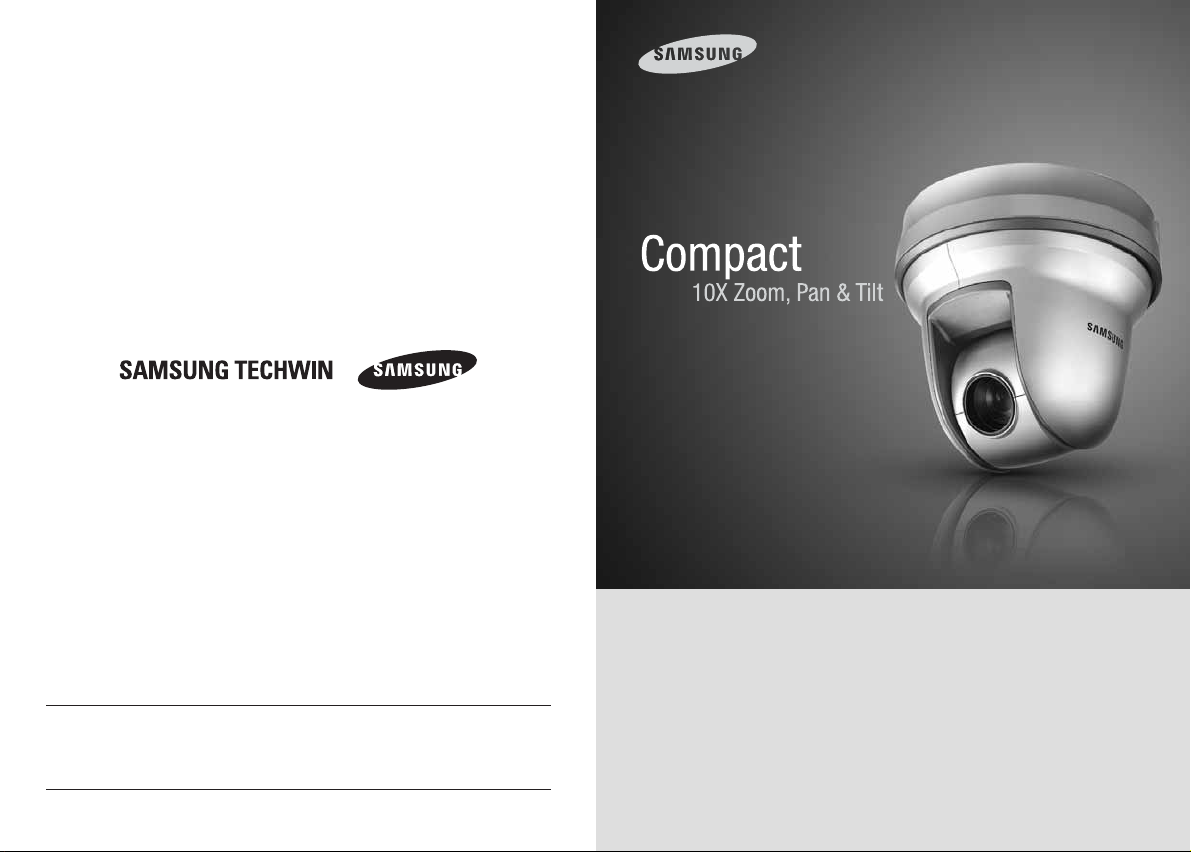
SALES NETWORK
•
SAMSUNG TECHWIN CO., LTD.
145-3, Sangdaewon-dong, Jungwon-gu, Seongnam-si, Gyeonggi-do, 462-120, Korea
TEL : +82-31-740-8151~8158 FAX : +82-31-740-8145
•
SAMSUNG OPTO-ELECTRONICS UK, LTD.
Samsung House, 1000 Hillswood Drive, Hillswood Business Park Chertsey, Surrey KT16 OPS
TEL : +44-1932-45-5308 FAX : +44-1932-45-5325
www.samsungtechwin.com
www.samsungcctv.com
P/No. : Z6806-0836-01C
VAN 08.05
10X Day & Night PTZ Dome Camera SPD-1000 User’s Manual
Thank you for purchasing a SAMSUNG CCD CAMERA.
Before attempting to connect or operate this product,
please read these instructions carefully and save this manual for future use.
ENGLISH
Page 2
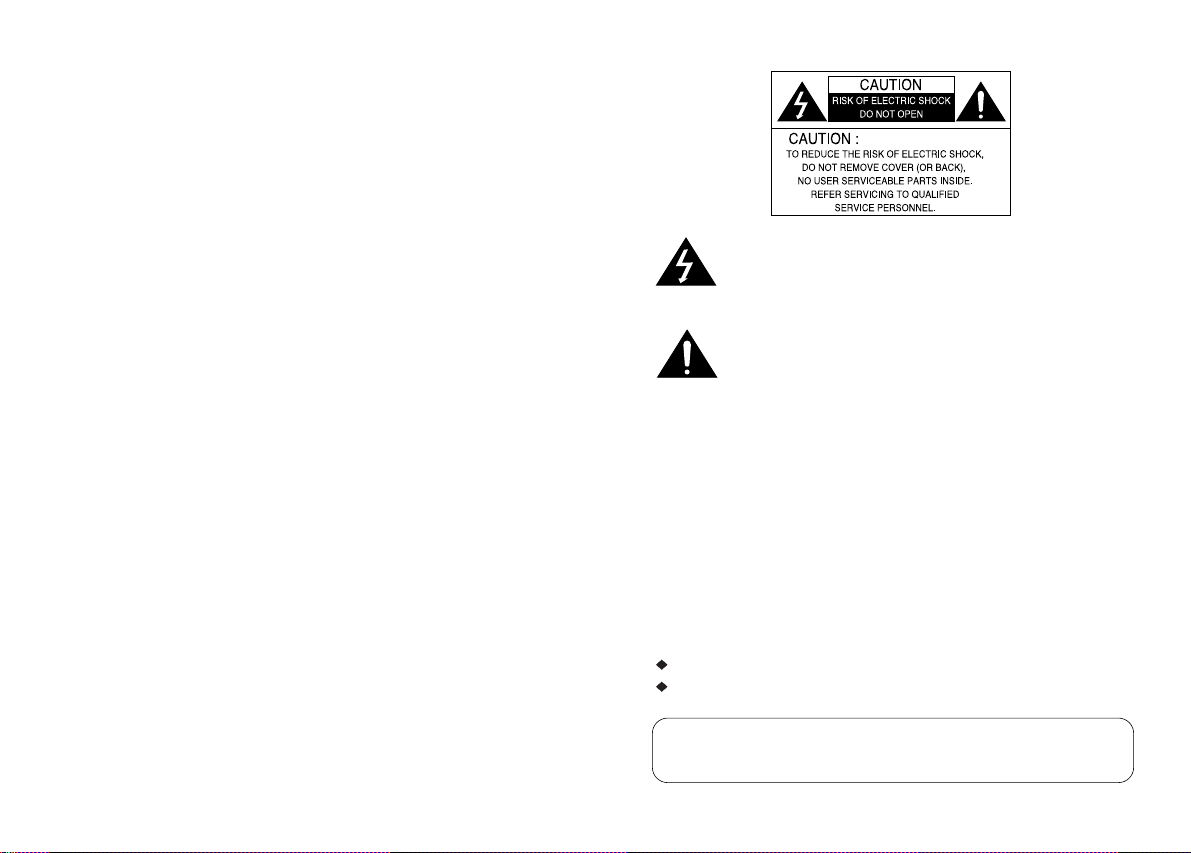
The lightning flash with an arrowhead symbol, within an equilateral triangle is
intended to alert the user to the presence of uninsulated “dangerous voltage”
within the product's enclosure that may be of sufficient magnitude to
constitute a risk of electric shock to persons.
The exclamation point within an equilateral triangle is intended to alert the user
to the presence of important operating and maintenance (servicing)
instructions in the literature accompanying the appliance.
INFORMATION-This equipment has been tested and found to comply with limits
for a Class A digital device, pursuant to part 15 of the FCC Rules. These limits are
designed to provide reasonable protection against harmful interference when the
equipment is operated in a commercial environment. This equipment generates,
uses, and can radiate radio frequency energy and, if not installed and used in
accordance with the instruction manual, may cause harmful interference to radio
communications.
Operation of this equipment in a residential area is likely to cause harmful
interference in which case the user will be required to correct the interference at
his own expense.
WARNING -Changes or modifications not expressly approved by the manufacturer
could void the user’s authority to operate the equipment.
CAUTION : To prevent electric shock and risk of fire hazards:
Do NOT use power sources other than that specified.
Do NOT expose this appliance to rain or moisture.
This installation should be made by a qualified service person and
should conform to all local codes.
Page 3
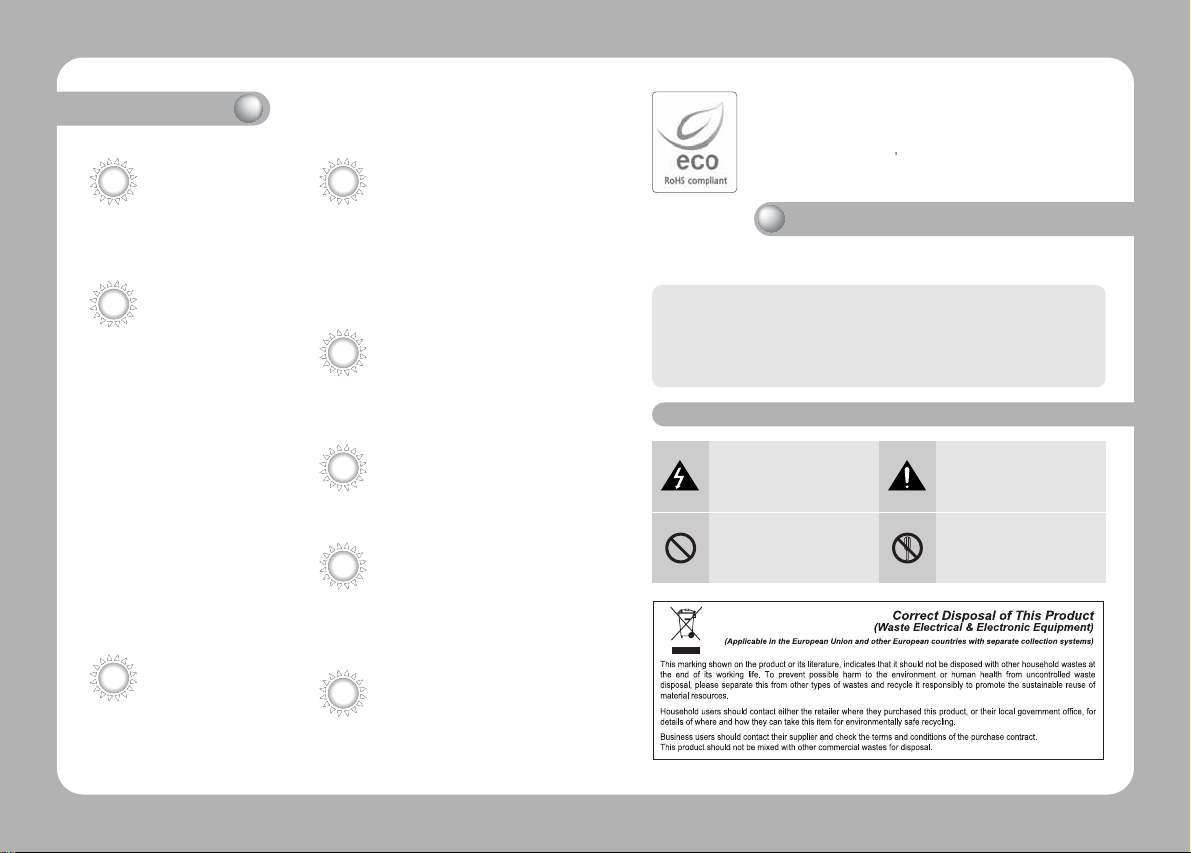
Features
10X Zoom Lens with Auto-Focus
Function
The 10X zoom lens having Auto-focus function
magnifies the image up to 100 times when
used with the digital 10X zoom function.
Various Auto Surveillances
*Individual Preset Saving Modes
12 camera adjustment functions can be saved
independently in each Preset menu to provide
optimum images.
*Various Protocols
9 different makersí protocols are supported:
Samsung Techwin, Pelco, Samsung Electronics,
Panasonic, Vicon and Honeywell etc.
*PTZ Trace
4 patterns operated with the joystick can be
saved and replayed by users.
*AUTO Swing
Pan or Tilt is operated in sequence between 2
designated positions.
*Group Search
Maximum 128 Preset positions are toured in
order.
*Tour Search
Maximum 6 Group Search functions are toured
in order.
Proportional P/T
Even when the Zoom-In function is On for the
Pan and Tilt speed correction function linked to
the zoom position, fine manual operation is
possible.
Day & Night
Day & Night function of ICR (IR Cut-Filter
Removal) and Sens-Up function can achieve
optimum images during day and night.
*Sens-Up function improves the CCD sensitivity by
lengthening the exposure time using electricity.
*Day&Night function enables users to select and
adjust the colour and black and white images
according to the light level.
OSD (On Screen Display)
Items such as Camera ID, Camera Name, Preset
Number, Preset Name, Area Name and Camera
Status are displayed on the monitor. Camera
functions can be set up on the OSD menu screen.
128 Preset Positions
A maximum of 128 Preset positions can be
set up. This function enables users to set up
the monitoring place any time.
Digital Flip
When you want to monitor the moving object
below the camera, you can execute the
Digital Flip using the controllerís joystick. The
moving object can be monitored without
screen reverse.
Area Masking
For privacy protection, a maximum of 4 areas
can be masked among the surveillance areas
preventing them to be displayed on the screen.
Samsung Techwin cares for the environment at all product manufacturing
stages to preserve the environment, and is taking a number of steps to
provide customers with more environment-friendly products.The Eco mark
represents Samsung Techwin s will to create environment-friendly products,
and indicates that the product satisfies the EU RoHS Directive.
Warnings & Cautions
This information is provided to ensure your safety and to prevent any losses, financial
or otherwise. Please read it carefully and use the product accordingly.
* For product inquiries, please contact the retail shop where you bought the camera. The use of equipment such
as an aerial ladder while providing after-sales service shall be at your expense.
* Disconnect the power cord temporarily during a thunderstorm or in case of lightning, in order to prevent fire or
damage to the product.
* This product is auxiliary equipment for a surveillance system and the company shall not be held liable for any
damage to property or injury caused by theft, fire or act of god.
Warning/Attention/Special Mark Messages
Ignoring this information may
result in death or or serious
personal injuries.
Indicates “Never Allowed.”
Ignoring this information may
result in material loss or personal
injuries.
Indicates “No Disassembling.”
Page 4
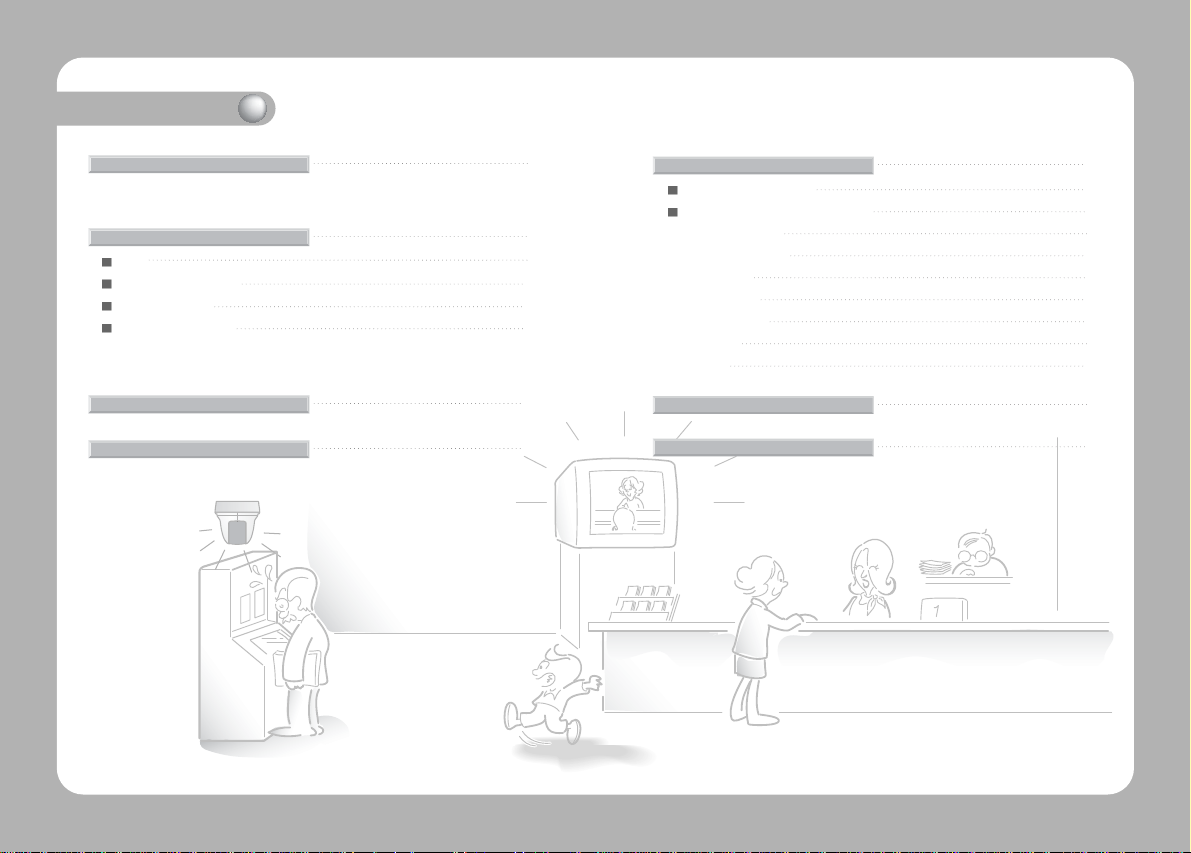
Contents
Precautions
Part Names and Functions
Body
Main Body Port Block
Cable Connection
Camera Initial Setting
Components and Accessories
Installation
8
10
10
10
11
12
22
23
Functional Description
OSD Menu Organization
PTZ Camera User Menu Settings
1. Camera Settings
2. Sequence Setting
3. P/T Setting
4. OSD Setting
5. Alarm Setting
6. Initialize
7. Status
Product Structure and Installation
Specifications
31
31
34
34
42
47
50
54
56
57
58
61
Page 5
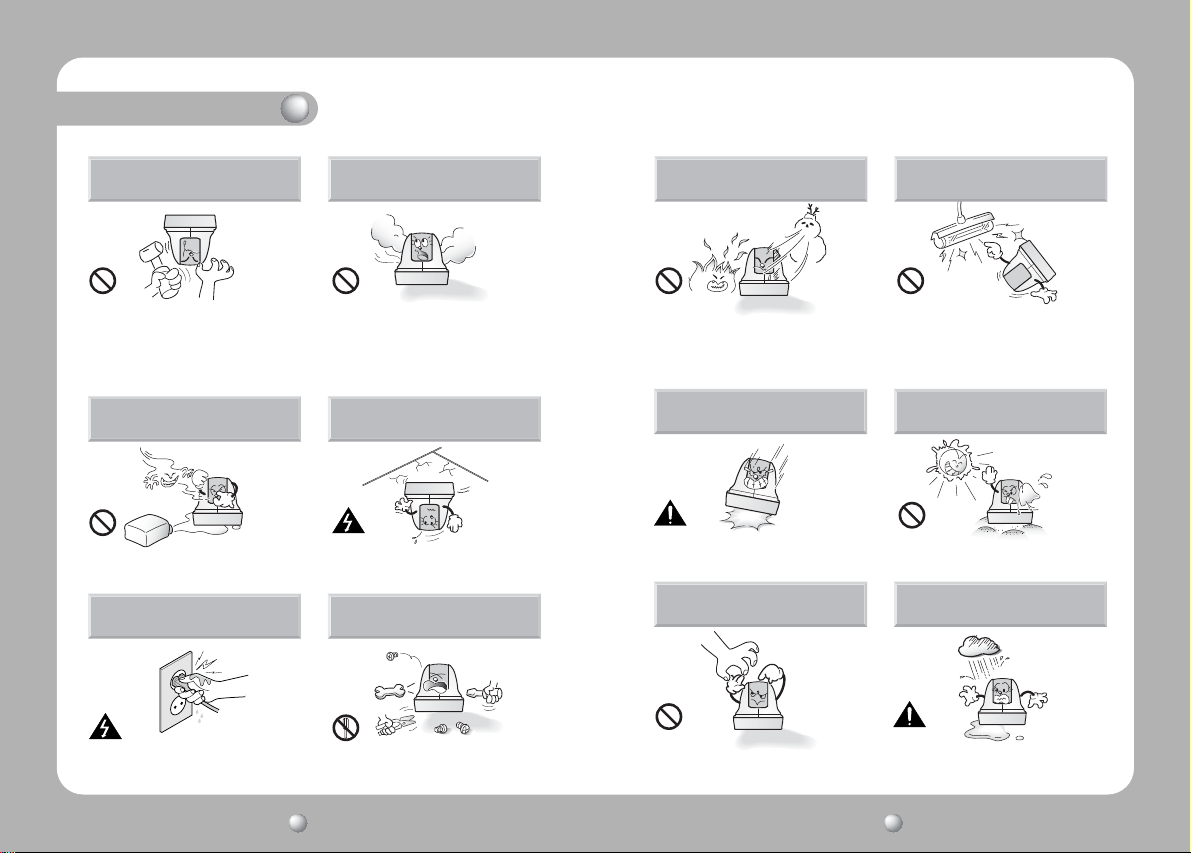
Precautions
Installation by unqualified
persons is not recommended.
Experienced and skilled technicians have to install
this product. Unqualified and personal installation
may cause fire or electric shock. Contact the dealer
for installation.
Do not install the product under humid conditions
or near flammable or explosive gases.
It may cause failure, electric shock or fire. The product may fall.
Do not handle the power plug
with wet hands.
If any unusual odors or smoke comes
from the camera, stop using the product.
It may cause fire.
Install the product in a place strong
enough to hold it.
Do not disassemble or insert
foreign objects.
ENGLISH
Do not install the product in too
hot or too cold environments.
Do not use the camera under extreme temperatures (below 10° or above +50°). It may cause poor image quality or
failure. Be especially careful to provide ventilation when
operating the camera under high temperatures.
Never drop the camera or subject
it to severe shocks or vibrations.
It may cause failure. It may cause fatal damage to CCD device or
Do not touch the front glass of
the camera.
Do not install the camera in
intermittent lighting environments.
Do not install the camera under severely
changing lighting environments such as
fluorescent lamps. It may cause the camera
to work improperly.
Do not aim the camera at the sun
or any other strong light source.
internal circuit.
Do not install the camera where it might
be exposed to rain, water or spillages.
It may cause electric shock.
It may cause failure or electric shock.
It is the most important part of camera. Be
careful not to mark it with fingerprints.
If the camera gets wet, it may cause failure.
98
Page 6
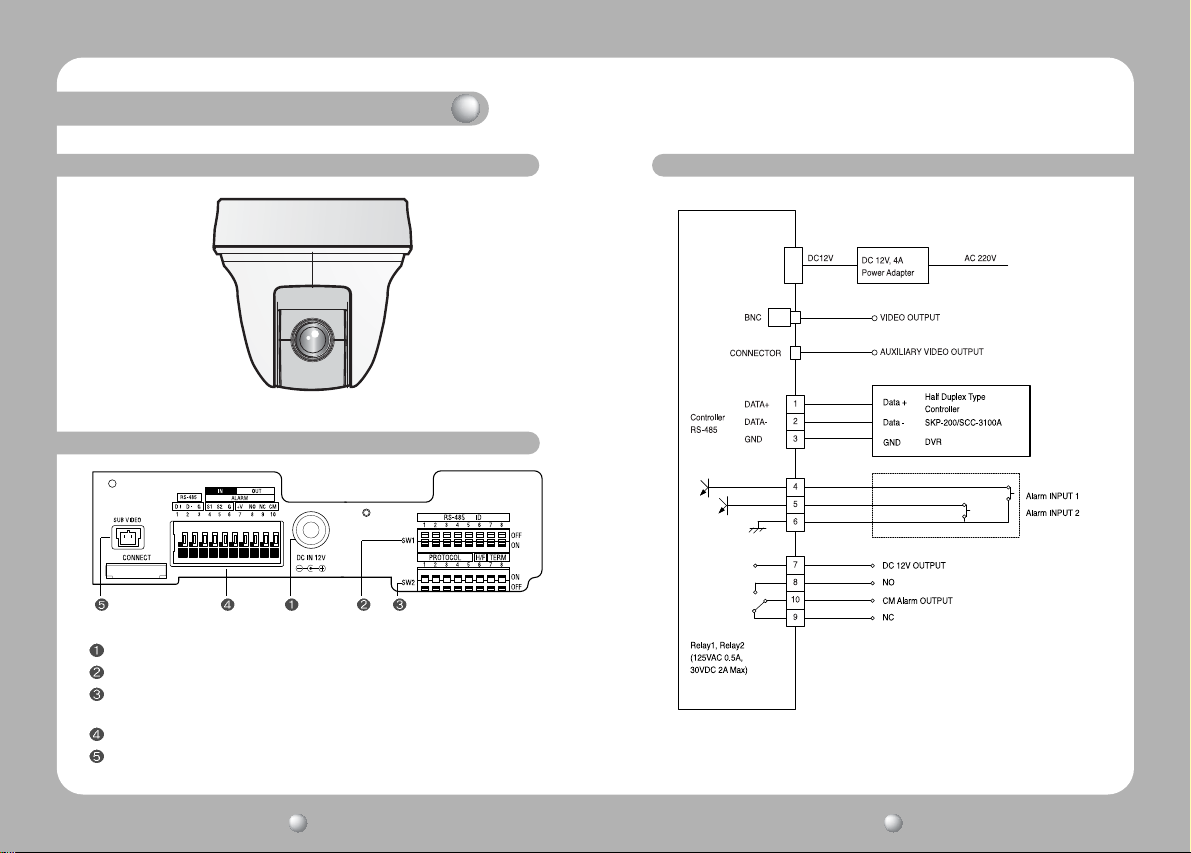
Part Names and Functions
Body Cable Connection
Main Body Port Block (Rear panel)
Power Input Jack
Camera ID Setting Switch
Communication Protocols, Transmission Mode,Termination Setting
Switch
Controller and Alarm Input/Output Connection Terminal
Auxiliary Video Terminal
1110
Page 7
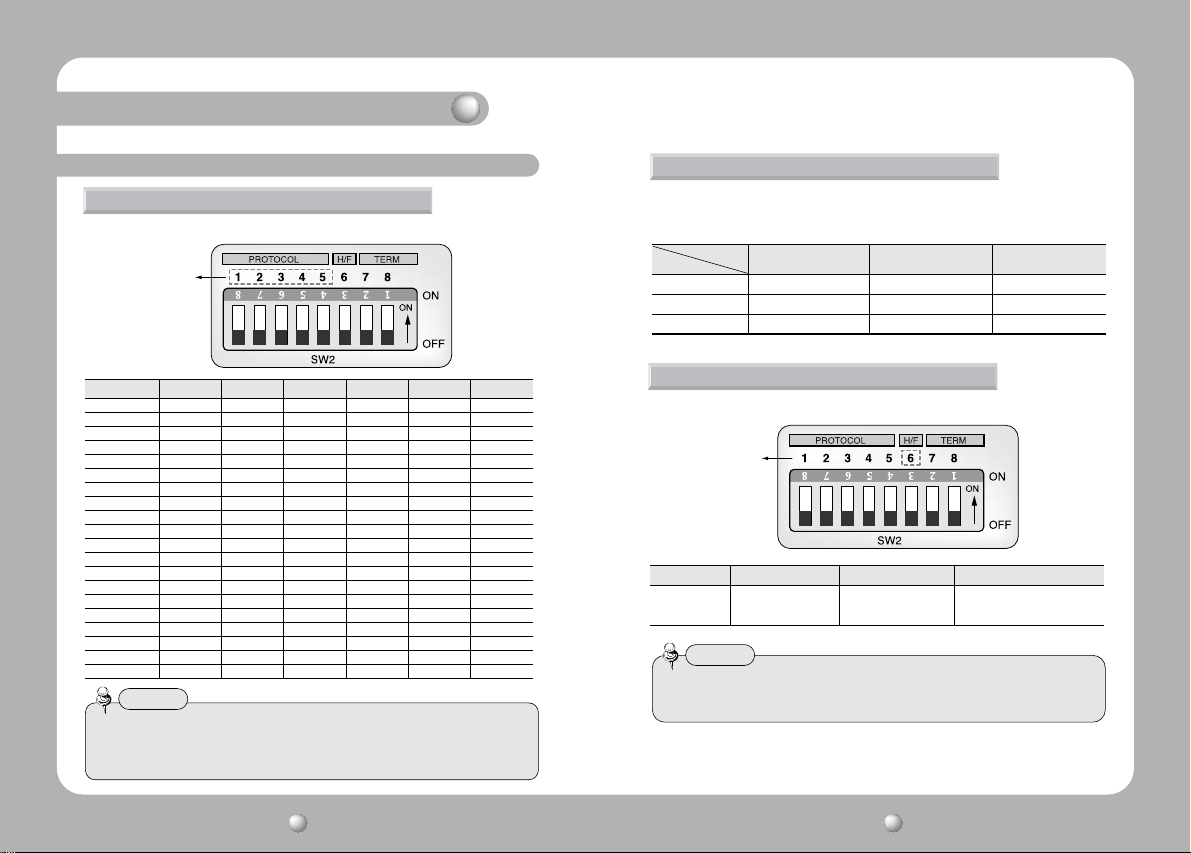
Part Names and Functions
Camera Initial Settings
Setting Communications Protocol
Use the SW2 #1~#5 of installation bracket to set the communications protocol.
Rear panel Number
Protocol
Samsung 9,600 OFF OFF OFF OFF OFF
Samsung 19,200 OFF OFF OFF OFF ON
Pelco-D 2,400 OFF OFF OFF ON OFF
Pelco-D 4,800 OFF OFF OFF ON ON
Pelco-P 4,800 OFF OFF ON OFF OFF
Pelco-P 9,600 OFF OFF ON OFF ON
Samsung Elec. 9,600 OFF OFF ON ON OFF
Samsung Elec. 19,200 OFF OFF ON ON ON
Panasonic 9,600 OFF ON OFF OFF OFF
Panasonic 19,200 OFF ON OFF OFF ON
Bosch 9,600 OFF ON ON OFF ON
Bosch 19,200 OFF ON ON ON OFF
Honeywell 9,600 OFF ON ON ON ON
Honeywell 19,200 ON OFF OFF OFF OFF
SUNGJIN 4,800 ON OFF OFF OFF ON
Pelco-D 9,600 ON OFF OFF ON OFF
Reserved
• Default Setting : Samsung 9,600 bps
• When you set up, refer to rear panel number(Ignore, DIP SWITCH number).
• Please see our homepage for details on the protocol
Baud Rate(BPS)
Vicon 4,800 OFF ON OFF ON OFF
Vicon 9,600 OFF ON OFF ON ON
AD 4,800 OFF ON ON OFF OFF
SW2-#1 SW2-#2 SW2-#3 SW2-#4 SW2-#5
Notes
Setting Baud Rate Based on DVR Model
If the speed dome camera is controlled not by the camera controller but by a
DVR, set the communication speed based on the DVR model as follows.
Protocol
DVR Model
SVR-950 9600,19200 2400,4800 19,200
SVR-1640 9600,19200 2400,4800 19,200
SVR-1650 9600,19200 2400,4800 19,200
Samsung Pelco Samsung Elec.
Setting Transmission Mode
Set the transmission mode using the ON/OFF of the Rear Panel SW2.
Rear panel Number
Function ON OFF
SW2- #6 Transmission Mode Full Half
Selection (DVR) (SCC-3100A)
Notes
• Factory Setting: OFF
• When you set up, refer to rear panel number(Ignore, DIP SWITCH number).
1312
Page 8
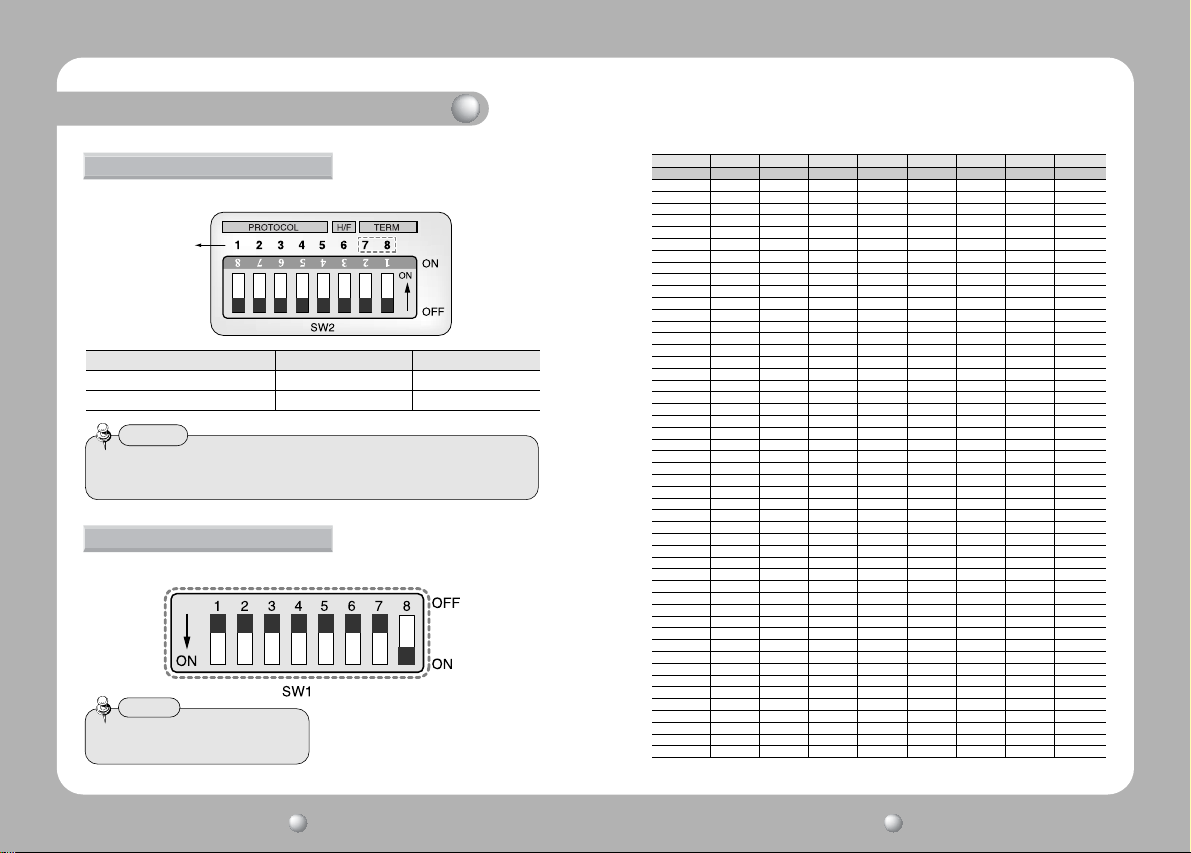
Part Names and Functions
Setting RS-485 Termination
Set the termination using the ON/OFF of #7~#8 of the Rear Panel SW2.
Rear panel Number
Location of Camera Connection SW2 - #7 SW2 - #8
Termination of Longest Path ON ON
On the Path OFF OFF
Notes
• Factory Setting: OFF
• When you set up, refer to rear panel number(Ignore, DIP SWITCH number).
Setting Camera ID Switch
Set the Camera ID using the ON/OFF of #1~#8 of the Rear Panel SW1.
Notes
• Factory Setting: ID=001
ID=0, 160. 175 is cannot be used.
Camera ID
0
1
2
3
4
5
6
7
8
9
10
11
12
13
14
15
16
17
18
19
20
21
22
23
24
25
26
27
28
29
30
31
32
33
34
35
36
37
38
39
40
41
42
43
44
45
46
47
48
49
SW1-#1
OFF
OFF
OFF
OFF
OFF
OFF
OFF
OFF
OFF
OFF
OFF
OFF
OFF
OFF
OFF
OFF
OFF
OFF
OFF
OFF
OFF
OFF
OFF
OFF
OFF
OFF
OFF
OFF
OFF
OFF
OFF
OFF
OFF
OFF
OFF
OFF
OFF
OFF
OFF
OFF
OFF
OFF
OFF
OFF
OFF
OFF
OFF
OFF
OFF
OFF
SW1-#2
OFF
OFF
OFF
OFF
OFF
OFF
OFF
OFF
OFF
OFF
OFF
OFF
OFF
OFF
OFF
OFF
OFF
OFF
OFF
OFF
OFF
OFF
OFF
OFF
OFF
OFF
OFF
OFF
OFF
OFF
OFF
OFF
OFF
OFF
OFF
OFF
OFF
OFF
OFF
OFF
OFF
OFF
OFF
OFF
OFF
OFF
OFF
OFF
OFF
OFF
SW1-#3
OFF
OFF
OFF
OFF
OFF
OFF
OFF
OFF
OFF
OFF
OFF
OFF
OFF
OFF
OFF
OFF
OFF
OFF
OFF
OFF
OFF
OFF
OFF
OFF
OFF
OFF
OFF
OFF
OFF
OFF
OFF
OFF
ON
ON
ON
ON
ON
ON
ON
ON
ON
ON
ON
ON
ON
ON
ON
ON
ON
ON
SW1-#4
OFF
OFF
OFF
OFF
OFF
OFF
OFF
OFF
OFF
OFF
OFF
OFF
OFF
OFF
OFF
OFF
ON
ON
ON
ON
ON
ON
ON
ON
ON
ON
ON
ON
ON
ON
ON
ON
OFF
OFF
OFF
OFF
OFF
OFF
OFF
OFF
OFF
OFF
OFF
OFF
OFF
OFF
OFF
OFF
ON
ON
SW1-#5
OFF
OFF
OFF
OFF
OFF
OFF
OFF
OFF
ON
ON
ON
ON
ON
ON
ON
ON
OFF
OFF
OFF
OFF
OFF
OFF
OFF
OFF
ON
ON
ON
ON
ON
ON
ON
ON
OFF
OFF
OFF
OFF
OFF
OFF
OFF
OFF
ON
ON
ON
ON
ON
ON
ON
ON
OFF
OFF
SW1-#6
OFF
OFF
OFF
OFF
ON
ON
ON
ON
OFF
OFF
OFF
OFF
ON
ON
ON
ON
OFF
OFF
OFF
OFF
ON
ON
ON
ON
OFF
OFF
OFF
OFF
ON
ON
ON
ON
OFF
OFF
OFF
OFF
ON
ON
ON
ON
OFF
OFF
OFF
OFF
ON
ON
ON
ON
OFF
OFF
SW1-#7
OFF
OFF
ON
ON
OFF
OFF
ON
ON
OFF
OFF
ON
ON
OFF
OFF
ON
ON
OFF
OFF
ON
ON
OFF
OFF
ON
ON
OFF
OFF
ON
ON
OFF
OFF
ON
ON
OFF
OFF
ON
ON
OFF
OFF
ON
ON
OFF
OFF
ON
ON
OFF
OFF
ON
ON
OFF
OFF
SW1-#8
OFF
ON
OFF
ON
OFF
ON
OFF
ON
OFF
ON
OFF
ON
OFF
ON
OFF
ON
OFF
ON
OFF
ON
OFF
ON
OFF
ON
OFF
ON
OFF
ON
OFF
ON
OFF
ON
OFF
ON
OFF
ON
OFF
ON
OFF
ON
OFF
ON
OFF
ON
OFF
ON
OFF
ON
OFF
ON
1514
Page 9
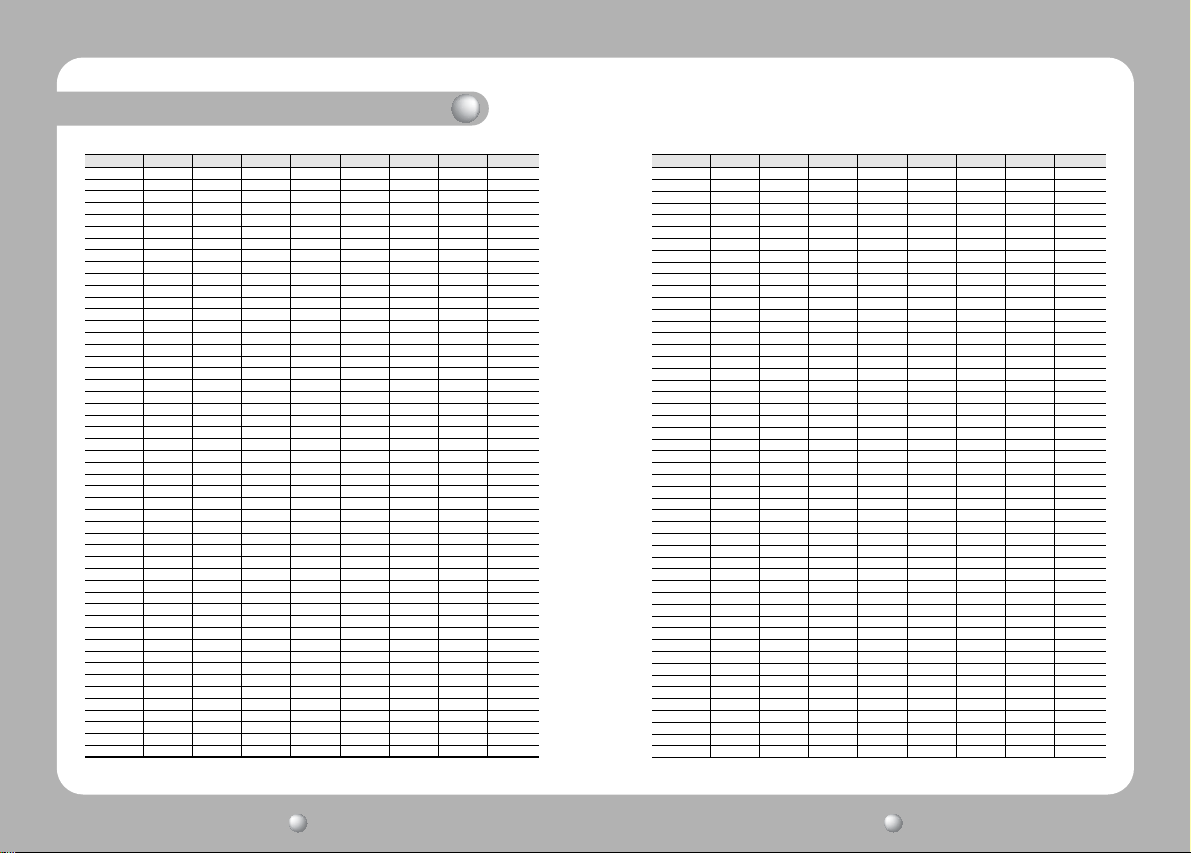
Part Names and Functions
Camera ID
50
51
52
53
54
55
56
57
58
59
60
61
62
63
64
65
66
67
68
69
70
71
72
73
74
75
76
77
78
79
80
81
82
83
84
85
86
87
88
89
90
91
92
93
94
95
96
97
98
99
SW1-#1
OFF
OFF
OFF
OFF
OFF
OFF
OFF
OFF
OFF
OFF
OFF
OFF
OFF
OFF
OFF
OFF
OFF
OFF
OFF
OFF
OFF
OFF
OFF
OFF
OFF
OFF
OFF
OFF
OFF
OFF
OFF
OFF
OFF
OFF
OFF
OFF
OFF
OFF
OFF
OFF
OFF
OFF
OFF
OFF
OFF
OFF
OFF
OFF
OFF
OFF
SW1-#2
OFF
OFF
OFF
OFF
OFF
OFF
OFF
OFF
OFF
OFF
OFF
OFF
OFF
OFF
ON
ON
ON
ON
ON
ON
ON
ON
ON
ON
ON
ON
ON
ON
ON
ON
ON
ON
ON
ON
ON
ON
ON
ON
ON
ON
ON
ON
ON
ON
ON
ON
ON
ON
ON
ON
SW1-#3
ON
ON
ON
ON
ON
ON
ON
ON
ON
ON
ON
ON
ON
ON
OFF
OFF
OFF
OFF
OFF
OFF
OFF
OFF
OFF
OFF
OFF
OFF
OFF
OFF
OFF
OFF
OFF
OFF
OFF
OFF
OFF
OFF
OFF
OFF
OFF
OFF
OFF
OFF
OFF
OFF
OFF
OFF
ON
ON
ON
ON
SW1-#4
ON
ON
ON
ON
ON
ON
ON
ON
ON
ON
ON
ON
ON
ON
OFF
OFF
OFF
OFF
OFF
OFF
OFF
OFF
OFF
OFF
OFF
OFF
OFF
OFF
OFF
OFF
ON
ON
ON
ON
ON
ON
ON
ON
ON
ON
ON
ON
ON
ON
ON
ON
OFF
OFF
OFF
OFF
SW1-#5
OFF
OFF
OFF
OFF
OFF
OFF
ON
ON
ON
ON
ON
ON
ON
ON
OFF
OFF
OFF
OFF
OFF
OFF
OFF
OFF
ON
ON
ON
ON
ON
ON
ON
ON
OFF
OFF
OFF
OFF
OFF
OFF
OFF
OFF
ON
ON
ON
ON
ON
ON
ON
ON
OFF
OFF
OFF
OFF
SW1-#6
OFF
OFF
ON
ON
ON
ON
OFF
OFF
OFF
OFF
ON
ON
ON
ON
OFF
OFF
OFF
OFF
ON
ON
ON
ON
OFF
OFF
OFF
OFF
ON
ON
ON
ON
OFF
OFF
OFF
OFF
ON
ON
ON
ON
OFF
OFF
OFF
OFF
ON
ON
ON
ON
OFF
OFF
OFF
OFF
SW1-#7
ON
ON
OFF
OFF
ON
ON
OFF
OFF
ON
ON
OFF
OFF
ON
ON
OFF
OFF
ON
ON
OFF
OFF
ON
ON
OFF
OFF
ON
ON
OFF
OFF
ON
ON
OFF
OFF
ON
ON
OFF
OFF
ON
ON
OFF
OFF
ON
ON
OFF
OFF
ON
ON
OFF
OFF
ON
ON
SW1-#8
OFF
ON
OFF
ON
OFF
ON
OFF
ON
OFF
ON
OFF
ON
OFF
ON
OFF
ON
OFF
ON
OFF
ON
OFF
ON
OFF
ON
OFF
ON
OFF
ON
OFF
ON
OFF
ON
OFF
ON
OFF
ON
OFF
ON
OFF
ON
OFF
ON
OFF
ON
OFF
ON
OFF
ON
OFF
ON
Camera ID
100
101
102
103
104
105
106
107
108
109
110
111
112
113
114
115
116
117
118
119
120
121
122
123
124
125
126
127
128
129
130
131
132
133
134
135
136
137
138
139
140
141
142
143
144
145
146
147
148
149
SW1-#1
OFF
OFF
OFF
OFF
OFF
OFF
OFF
OFF
OFF
OFF
OFF
OFF
OFF
OFF
OFF
OFF
OFF
OFF
OFF
OFF
OFF
OFF
OFF
OFF
OFF
OFF
OFF
OFF
ON
ON
ON
ON
ON
ON
ON
ON
ON
ON
ON
ON
ON
ON
ON
ON
ON
ON
ON
ON
ON
ON
SW1-#2
ON
ON
ON
ON
ON
ON
ON
ON
ON
ON
ON
ON
ON
ON
ON
ON
ON
ON
ON
ON
ON
ON
ON
ON
ON
ON
ON
ON
OFF
OFF
OFF
OFF
OFF
OFF
OFF
OFF
OFF
OFF
OFF
OFF
OFF
OFF
OFF
OFF
OFF
OFF
OFF
OFF
OFF
OFF
SW1-#3
ON
ON
ON
ON
ON
ON
ON
ON
ON
ON
ON
ON
ON
ON
ON
ON
ON
ON
ON
ON
ON
ON
ON
ON
ON
ON
ON
ON
OFF
OFF
OFF
OFF
OFF
OFF
OFF
OFF
OFF
OFF
OFF
OFF
OFF
OFF
OFF
OFF
OFF
OFF
OFF
OFF
OFF
OFF
SW1-#4
OFF
OFF
OFF
OFF
OFF
OFF
OFF
OFF
OFF
OFF
OFF
OFF
ON
ON
ON
ON
ON
ON
ON
ON
ON
ON
ON
ON
ON
ON
ON
ON
OFF
OFF
OFF
OFF
OFF
OFF
OFF
OFF
OFF
OFF
OFF
OFF
OFF
OFF
OFF
OFF
ON
ON
ON
ON
ON
ON
SW1-#5
OFF
OFF
OFF
OFF
ON
ON
ON
ON
ON
ON
ON
ON
OFF
OFF
OFF
OFF
OFF
OFF
OFF
OFF
ON
ON
ON
ON
ON
ON
ON
ON
OFF
OFF
OFF
OFF
OFF
OFF
OFF
OFF
ON
ON
ON
ON
ON
ON
ON
ON
OFF
OFF
OFF
OFF
OFF
OFF
SW1-#6
ON
ON
ON
ON
OFF
OFF
OFF
OFF
ON
ON
ON
ON
OFF
OFF
OFF
OFF
ON
ON
ON
ON
OFF
OFF
OFF
OFF
ON
ON
ON
ON
OFF
OFF
OFF
OFF
ON
ON
ON
ON
OFF
OFF
OFF
OFF
ON
ON
ON
ON
OFF
OFF
OFF
OFF
ON
ON
SW1-#7
OFF
OFF
ON
ON
OFF
OFF
ON
ON
OFF
OFF
ON
ON
OFF
OFF
ON
ON
OFF
OFF
ON
ON
OFF
OFF
ON
ON
OFF
OFF
ON
ON
OFF
OFF
ON
ON
OFF
OFF
ON
ON
OFF
OFF
ON
ON
OFF
OFF
ON
ON
OFF
OFF
ON
ON
OFF
OFF
SW1-#8
OFF
ON
OFF
ON
OFF
ON
OFF
ON
OFF
ON
OFF
ON
OFF
ON
OFF
ON
OFF
ON
OFF
ON
OFF
ON
OFF
ON
OFF
ON
OFF
ON
OFF
ON
OFF
ON
OFF
ON
OFF
ON
OFF
ON
OFF
ON
OFF
ON
OFF
ON
OFF
ON
OFF
ON
OFF
ON
1716
Page 10
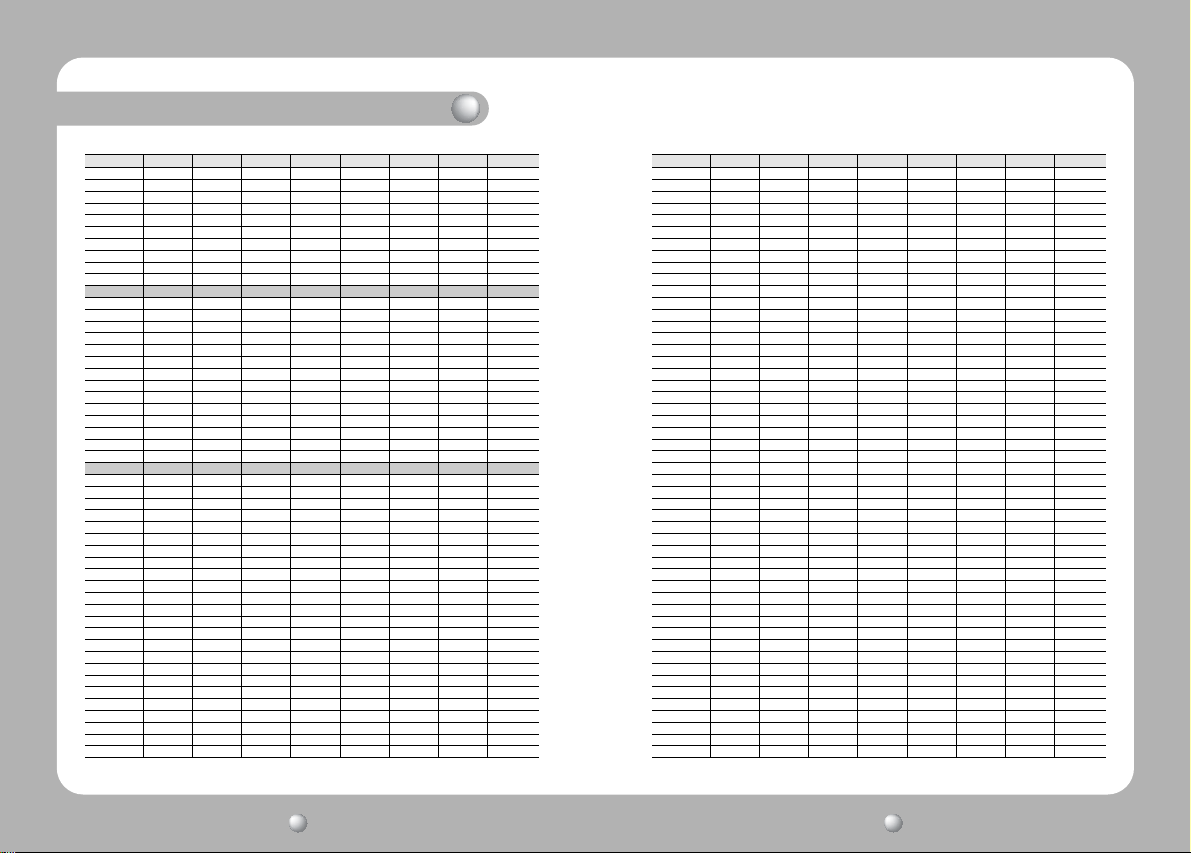
Part Names and Functions
SW1-#6
Camera ID
150
151
152
153
154
155
156
157
158
159
160
161
162
163
164
165
166
167
168
169
170
171
172
173
174
175
176
177
178
179
180
181
182
183
184
185
186
187
188
189
190
191
192
193
194
195
196
197
198
199
SW1-#1
ON
ON
ON
ON
ON
ON
ON
ON
ON
ON
ON
ON
ON
ON
ON
ON
ON
ON
ON
ON
ON
ON
ON
ON
ON
ON
ON
ON
ON
ON
ON
ON
ON
ON
ON
ON
ON
ON
ON
ON
ON
ON
ON
ON
ON
ON
ON
ON
ON
ON
SW1-#2
OFF
OFF
OFF
OFF
OFF
OFF
OFF
OFF
OFF
OFF
OFF
OFF
OFF
OFF
OFF
OFF
OFF
OFF
OFF
OFF
OFF
OFF
OFF
OFF
OFF
OFF
OFF
OFF
OFF
OFF
OFF
OFF
OFF
OFF
OFF
OFF
OFF
OFF
OFF
OFF
OFF
OFF
ON
ON
ON
ON
ON
ON
ON
ON
SW1-#3
OFF
OFF
OFF
OFF
OFF
OFF
OFF
OFF
OFF
OFF
ON
ON
ON
ON
ON
ON
ON
ON
ON
ON
ON
ON
ON
ON
ON
ON
ON
ON
ON
ON
ON
ON
ON
ON
ON
ON
ON
ON
ON
ON
ON
ON
OFF
OFF
OFF
OFF
OFF
OFF
OFF
OFF
SW1-#4
ON
ON
ON
ON
ON
ON
ON
ON
ON
ON
OFF
OFF
OFF
OFF
OFF
OFF
OFF
OFF
OFF
OFF
OFF
OFF
OFF
OFF
OFF
OFF
ON
ON
ON
ON
ON
ON
ON
ON
ON
ON
ON
ON
ON
ON
ON
ON
OFF
OFF
OFF
OFF
OFF
OFF
OFF
OFF
SW1-#5
OFF
OFF
ON
ON
ON
ON
ON
ON
ON
ON
OFF
OFF
OFF
OFF
OFF
OFF
OFF
OFF
ON
ON
ON
ON
ON
ON
ON
ON
OFF
OFF
OFF
OFF
OFF
OFF
OFF
OFF
ON
ON
ON
ON
ON
ON
ON
ON
OFF
OFF
OFF
OFF
OFF
OFF
OFF
OFF
SW1-#7
ON
ON
OFF
OFF
OFF
OFF
ON
ON
ON
ON
OFF
OFF
OFF
OFF
ON
ON
ON
ON
OFF
OFF
OFF
OFF
ON
ON
ON
ON
OFF
OFF
OFF
OFF
ON
ON
ON
ON
OFF
OFF
OFF
OFF
ON
ON
ON
ON
OFF
OFF
OFF
OFF
ON
ON
ON
ON
SW1-#2
ON
ON
ON
ON
ON
ON
ON
ON
ON
ON
ON
ON
ON
ON
ON
ON
ON
ON
ON
ON
ON
ON
ON
ON
ON
ON
ON
ON
ON
ON
ON
ON
ON
ON
ON
ON
ON
ON
ON
ON
ON
ON
ON
ON
ON
ON
ON
ON
ON
ON
SW1-#3
OFF
OFF
OFF
OFF
OFF
OFF
OFF
OFF
OFF
OFF
OFF
OFF
OFF
OFF
OFF
OFF
OFF
OFF
OFF
OFF
OFF
OFF
OFF
OFF
ON
ON
ON
ON
ON
ON
ON
ON
ON
ON
ON
ON
ON
ON
ON
ON
ON
ON
ON
ON
ON
ON
ON
ON
ON
ON
OFF
OFF
OFF
OFF
OFF
OFF
OFF
OFF
ON
ON
ON
ON
ON
ON
ON
ON
ON
ON
ON
ON
ON
ON
ON
ON
OFF
OFF
OFF
OFF
OFF
OFF
OFF
OFF
OFF
OFF
OFF
OFF
OFF
OFF
OFF
OFF
ON
ON
ON
ON
ON
ON
ON
ON
ON
ON
OFF
ON
ON
ON
ON
ON
ON
ON
ON
ON
OFF
ON
OFF
ON
OFF
OFF
OFF
OFF
ON
OFF
ON
OFF
ON
OFF
ON
OFF
OFF
OFF
OFF
OFF
OFF
ON
OFF
ON
ON
ON
ON
ON
ON
ON
ON
ON
OFF
ON
OFF
ON
OFF
OFF
OFF
OFF
ON
OFF
ON
OFF
ON
OFF
ON
OFF
OFF
OFF
OFF
OFF
OFF
ON
OFF
ON
ON
ON
ON
ON
ON
ON
ON
ON
OFF
ON
OFF
ON
OFF
OFF
OFF
OFF
ON
OFF
ON
OFF
ON
OFF
ON
OFF
OFF
OFF
OFF
OFF
OFF
ON
OFF
ON
OFF
OFF
ON
OFF
OFF
ON
ON
ON
OFF
OFF
ON
OFF
OFF
ON
ON
ON
OFF
OFF
ON
OFF
OFF
ON
ON
ON
OFF
OFF
ON
OFF
OFF
ON
ON
ON
OFF
OFF
ON
OFF
OFF
ON
ON
ON
OFF
OFF
ON
OFF
OFF
ON
ON
ON
OFF
OFF
ON
OFF
OFF
ON
ON
ON
OFF
OFF
ON
OFF
OFF
ON
ON
ON
OFF
OFF
ON
OFF
OFF
ON
ON
ON
OFF
OFF
ON
OFF
OFF
ON
ON
ON
OFF
OFF
ON
OFF
OFF
ON
ON
ON
OFF
OFF
ON
OFF
OFF
ON
ON
ON
OFF
OFF
OFF
ON
SW1-#8
SW1-#7
OFF
ON
SW1-#1
SW1-#8
ON
OFF
ON
ON
OFF
OFF
OFF
ON
ON
OFF
ON
ON
OFF
OFF
OFF
ON
ON
OFF
ON
ON
OFF
OFF
OFF
ON
ON
OFF
ON
ON
OFF
OFF
OFF
ON
ON
OFF
ON
ON
OFF
OFF
OFF
ON
ON
OFF
ON
ON
OFF
OFF
OFF
ON
ON
OFF
ON
ON
OFF
OFF
OFF
ON
ON
OFF
ON
ON
OFF
OFF
OFF
ON
ON
OFF
ON
ON
OFF
OFF
OFF
ON
ON
OFF
ON
ON
OFF
OFF
OFF
ON
ON
OFF
ON
ON
OFF
OFF
OFF
ON
ON
OFF
ON
ON
OFF
OFF
OFF
ON
ON
OFF
ON
ON
Camera ID
200
201
202
203
204
205
206
207
208
209
210
211
212
213
214
215
216
217
218
219
220
221
222
223
224
225
226
227
228
229
230
231
232
233
234
235
236
237
238
239
240
241
242
243
244
245
246
247
248
249
ON
ON
ON
ON
ON
ON
ON
ON
ON
ON
ON
ON
ON
ON
ON
ON
ON
ON
ON
ON
ON
ON
ON
ON
ON
ON
ON
ON
ON
ON
ON
ON
ON
ON
ON
ON
ON
ON
ON
ON
ON
ON
ON
ON
ON
ON
ON
ON
ON
ON
SW1-#6
SW1-#5
SW1-#4
1918
Page 11

Part Names and Functions
SW1-#2
SW1-#1
Camera ID
250
251
252
253
254
255
ON
ON
ON
ON
ON
ON
SW1-#3
ON
ON
ON
ON
ON
ON
ON
ON
ON
ON
ON
ON
Connect the controller and alarm input and output signal (main body port block)
Pin Order Pin Name Purpose
1 D+ RS-485 Data+
2 D- RS-485 Data3 G GND
4 S1 Alarm Signal Input Port #1
5 S2 Alarm Signal Input Port #2
6 G GND
7 +V +12V Output Port
8 NO Alarm Signal Output Port #1 (For Normal Open)
9 NC Alarm Signal Output Por #1 (For Normal Close)
10 CM Alarm Signal Output (For Common)
SW1-#4
ON
ON
ON
ON
ON
ON
SW1-#5
ON
ON
ON
ON
ON
ON
SW1-#6
OFF
OFF
ON
ON
ON
ON
SW1-#7
ON
ON
OFF
OFF
ON
ON
SW1-#8
OFF
ON
OFF
ON
OFF
ON
Auxiliary Video Out Port
When the product is installed in a place where video signal connection through the BNC
port is unavailable, you can connect a video cable using the Auxiliary Video Out Port. In
this case, connect using the BNC auxiliary cable that is supplied as an accessory.
Setting Termination Resistance
In order to prevent signal reduction, the termination resistance of the 2 end units,
which are the distant paths for camera and controller to be connected on the RS485
interface, should be connected. As the termination resistance is built in the camera,
whether to make the termination resistance valid or invalid is selected with the DIP
switch. See the connection diagram below for determining to which device the
termination resistance will be connected to. Set up the termination resistance in the
dark products. The installation distance of the product for the termination resistance
setting should be less than 1.2 Km. (Maximum cable length is 1.2 Km according to the
RS-485 standards.)
2120
Page 12

Components and Accessories
Installation
Accessories
power adapter (DC 12V, Peak 4A)
BNC auxiliary cable
installation cover installation template
User s Manual
Products Sold Separately
The following products are provided separately.
• CONTROLLER
Camera Controller : SCC-3100A
• Accessory Housing
Wall Type Mount : STB-280PW
Wall Type Mount : STB-230PW
Dome Housing : STH-1000PI
Outdoor Housing : STH-1000PO
Notes
• See pages 25 for product images.
2 installation brackets
3 installation bracket
fixing screws
1 loose-proof
screw
ENGLISH
Preparation for Cable
To install and use the SPD-1000, the following cables should be used.
• Power Adapter Cable
The cable connected to the power input terminal of SPD-1000 is shown below
with a rated voltage of DC 12V 4A.
• Video Cable
The cable connected to the video output terminal and to the monitor of SPD1000 is the BNC cable shown below.
• Communications Cable
The cable connected to the controller of SPD-1000 for RS-485 communication is shown
below.
Notes
• Video cable and RS-485 communication cable are not provided in this product’s
package.
2322
Page 13

Installation
Cable Connection Installation of SPD-1000
1. First, connect one end of the BNC
video cable connector to the Video
Monitor
In Terminal
Output Terminal.
2. Next, connect the other end of the
connector to the Video Input Terminal
of the monitor.
Monitor
DATA BOX
3. Connect the Controller Connection Terminal
of SPD-1000 and the external
Controller.
Controller
4. Then, connect the Power Adapter Cable. Use a driver (-) to screw one part of
the Power Adapter consisting of two lines to the Power Input Terminal of
the camera holder.
5. Connect the Power
Adapter’s plug to the Power
Power Adapter
Outlet.
Video Out
Terminal
Controller Connection
Terminal
• Precautions for Installation
- Check that the installation location can safely bear four times the weight of
the camera and its installation fittings.
- When fixing the ceiling installation bracket, use the supplied installation
template and fixing screws.
- Take care not to drop the product during installation. Do not allow anyone to
stand below the installation area.
• Optional Products for Installation
1) Wall Mount (STB-280PW)
This housing is used to install the camera on an indoor
wall or ceiling using an external conduit.
2) Wall Mount(STB-230PW)
This housing is used to install the camera on
an indoor wall.
3) Dome Housing (STH-1000PI)
This housing is used to install the camera in a location that
is dusty, or a place where extra protection for the camera is
required.
4) Outdoor Housing (STH-1000PO)
This housing is used to install the camera at outdoor area
2524
Page 14

Installation
Installing the SPD-1000 on a Ceiling
1. Prepare the accessories in the camera box (power adapter, installation template, BNC
auxiliary cable, 1 loose-proof screw, 3 installation bracket fixing screws, 2 installation
brackets, installation cover) and a tool for making a hole in the ceiling.
power adapter(DC 12V, Peak 4A) BNC auxiliary cable
3 installation bracket
fixing screws
installation template
2 installation brackets
2. Attach the installation template to the ceiling where
you want to install the camera, make a hole of at
least 65mm in diameter, and 3 holes for fixing
screws according to the marks on the template,
and pull the external incoming cables out of the
hole.
the external
incoming cables
Notes
*Precautions before Attaching the Installation Template
• Installation Location: Check that the function and performance of the camera installed on the ceiling will not
be adversely affected by the external environment, and that the ceiling can adequately support the weight of
the camera.
• Installation Direction: Determine the main direction of the camera in advance and attach the template so that
the front of the template is in line with the camera direction.
• Caution: Since there is a danger of the product falling during installation, take care not to allow anyone to
stand below the installation area.
1 loose-proof
screw
installation cover
on the ceiling
template
3. Align the arrow on the ceiling attachment installation bracket with the front of
the template, fix the bracket by fastening the 3 screws through the holes, and
connect the external incoming cables (video cable, controller cable and power
cord) to the camera.
on the ceiling
4. Assemble the camera, which should
on the ceiling
already have been attached to the product
installation bracket, to the ceiling
attachment installation bracket, facing
forwards, and fix the camera with the
supplied fixing screw.
on the ceiling
5. To complete installation, rotate the
installation cover along the groove
of the ceiling attachment bracket,
install cover
and fix it.
2726
Page 15

Installation
Installing the SPD-1000 Wall Mount
1. Prepare the accessories in the camera box (power adapter, BNC auxiliary cable, 1
loose-proof screw, 2 installation brackets, installation cover) and the wall mount
(STB-280PW or STB-230PW) and 3 installation bracket fixing screws in the mount
packaging box.
power adapter(DC 12V, Peak 4A) BNC auxiliary cable
1 loose-
proof screw
installation cover
STB-280PW
2. Fix the wall mount (STB-280PW) with 3 screws to
the wall where the camera is to be installed, as
shown in the figure on the right.
Notes
*Precautions before Attaching the Installation Template
• Installation Place: Check that the function and performance of the camera installed on the wall will not be
adversely affected by the external environment, and that the ceiling can adequately support the weight of the
camera.
• Installation Direction: Determine the main direction of the camera in advance and attach the template so that
the front of the template is in line with the camera direction.
• Caution: Since there is a danger of the product falling during installation, take care not to allow anyone to
stand below the installation area.
2 installation brackets
STB-230PW
Wall
3. Fix the wall bracket and the wall surface attachment installation bracket onto
the wall mount (STB-280PW) with the screws supplied, as shown in the
figure on the right, and connect the external incoming cables (video cable,
controller cable and power cord) to the camera.
Wall
4. Assemble the camera, which should already have been attached to the product
installation bracket, to the wall attachment installation bracket, facing forwards, and
fix the camera with the supplied fixing screw.
Wall
2928
Page 16

Installation
Functional Description
5. To complete installation, rotate the installation cover along the groove of
the ceiling attachment bracket, and fix it.
Wall
Installing the Dome Housing (STH-1000PI)
To install the Dome Housing (STH-1000PI), fix it instead of installing the cover
in the last step “Installing the SPD-1000 on a Ceiling” on page 26 and “Installing
the SPD-1000 Wall Mount” on page 28.
• When the Dome Housing is
installed on the ceiling
on the ceiling
• When the Dome Housing is
installed on the wall
Wall
Installing the Outdoor Housing (STH-1000PO)
To install the outdoor housing, refer to the SPEED DOME CAMERA ACCESSORY
user manual.
OSD Menu Organization
PTZ camera can be set up on the OSD (On Screen Display) menu displayed on the video
monitor by the camera controller. The joystick operations in the OSD menu are as follows. In
addition, sending control codes to the camera from the PC can also use the camera functions.
Menu Function Menu Function
TILT UP Move up on the OSD menu PAN LEFT Move left on the OSD menu
TILT DOWN Move down on the OSD menu PAN RIGHT Move right on the OSD menu
P1 P2 P3 P4 Defaults
Focus
White
Balance
Camera
Setting
Exposure
Back Light
AGC High/Normal/Off Normal
SSNR High/Middle/Low/Off Low
Day & Night
Others Color 050
Focus Mode Auto/Manual/One Shot AF One Shot AF
Zoom Tracking
Digital Zoom Off(2~10X) OFF
AWB Mode
Brightness 25 025
Iris
Shutter
Sens-Up
High/Middle/Low/Off OFF
Auto
B/W
Color Burst Level 060
Sync Internal
Image Adj. Sharpness 008
Freeze On/Off OFF
Position Ceiling/Desktop Ceiling
Mode On/Off ON
Speed Slow/Fast Fast
ATW/AWC/MANUAL ATW(O)
ATW
-ATW(I): Indoor -ATW(O): Outdoor
Manual 29
-Red -Blue 41
Auto Auto
Manual Iris Level 100
--- ESC
A.FLK
1/60(1/50)~1/120,000, x2~x128
Manual
Auto Sens-Up Limit x2~x128 x4
Off
1/60(1/50)
3130
Page 17

Functional Description
P1 P2 P3 P4 Defaults
Preset Setting Edit Execute Clear Status
Swign SEQ
Group SEQ
Tour SEQ Setting Execute Clear
Sequence
Setting
PTZ Trace
Auto Run
Power On
Resume
Pan Limit Position ON/OFF
Tilt Limit Position ON/OFF
P/T
Area Setting
Setting
Area Masking
Pan Swing Setting Execute Clear
Tilt Swing Setting Execute Clear
P/T Swing Setting Execute Clear
Group1 Setting Execute Clear
Group2 Setting Execute Clear
Group3 Setting Execute Clear
Group4 Setting Execute Clear
Group5 Setting Execute Clear
Group6 Setting Execute Clear
Trace1 Replay Memorize
Trace2 Replay Memorize
Trace3 Replay Memorize
Trace4 Replay Memorize
Mode Group Group No
Time 1-59(SEC), 1-59(MIN) 30 sec
On/Off OFF
Area1
Area2
Area3
Area4
Mask1
Mask2
Off OFF
Preset Preset No
Swing Swing Mode Pan/Tilt/P&T
Tour
Trace Trace1~Trace4
A.Pan Auto Pan Speed 20-50 32
Tilt Angle 10-45 25
Area Name
Position
ON/OFF
Position
ON/OFF
Mask3
P/T
Prop. P/T ON / OFF ON
Setting
Digital Flip ON / OFF ON
Jog Speed
Camera ID ON / OFF ON
Camera Name ON / OFF Edit
Preset Number ON / OFF ON
Preset Name ON / OFF Edit
OSD
Sequence Status ON / OFF ON
Setting
Area Name ON / OFF OFF
PTZ Position ON / OFF OFF
Language
Output Clear
Input 1
Input 2
Alarm
Setting
Output
Enable ON/OFF OFF
MD Dwell Time ON/OFF 1-59(Sec) / 1-59(Min) 30sec
Power On Reset Cancel Execute
Initial Position Position ON/OFF
Factory Default Set Cancel Execute
Initialize
Camera Default Set Cancel Execute
Auto Refresh OFF, 1~7Days OFF
Status
Mask4
Manual (10,20,30,40,50,60)
English,Chinese,Francais,
Deutsch,Espanol,Italiano
NC/NO/OFF
L/H(Priority)
Preset/Swing/Group/Tour
/Trace/A.PAN/OFF
1~2, MD
1-59 (Sec)
1-59 (Min)
1-59 (Hour)
Position
ON/OFF
Defaults
MANUAL
01(Min)
Notes
• Preset settings are only possible within the OSD menu or by using the controller.
English
3332
Page 18

Functional Description
Symbol Description
1. Motion Stabilization Stand-by Operation
- “D” symbol is flashing on the right top of
the screen.
2. Alarm Input #1, 2 Sensor Operation
- “ ”, “ ” symbols are flashing on the
right top of the screen.
3. Alarm Output Operation
- Symbols are flashing on the right top of
the screen.
4. Motion Detect Operation
- “Man Icon” is flashing on the right top of the
screen.
5. When there are sub menus under the
selected OSD menu
- Numbers are displayed in white colour like
on the right top of the screen.
6. When there is no sub menu under the
selected OSD menu
- Numbers are displayed in black colour like
“ ” on the right top of the screen.
PTZ Camera User Menu Settings
•Execution of OSD Menu :
press the OSD Menu key. The following commands are displayed on the monitor screen.
• Main Menu
The selection key moves up and down. Press the
execution key switch on the selected menu to
change the setup menu. Press the ESC key to exit
the OSD Menu.
After checking if the camera is in manual operation mode,
Main Menu
Camera Setting
Sequence Setting
P/T Setting
OSD Setting
Alarm Setting
Initialize
Status
1) Camera Setting
Select the Camera Setting on the Main Menu screen to control camera settings
• Camera Setting Menu
Camera Setting
Focus
White Balance ATW(O)
Exposure
Back Light OFF
AGC NORMAL
SSNR LOW
Day & Night COLOR
Others
Focus
Focus Mode ONE SHOT AF
Zoom Tracking
Digital Zoom OFF
FOCUS
In Focus menu, you can set up the focus mode among Auto, Manual or One
Shot AF.
Focus Mode
Auto : The camera adjusts the focus automatically while monitoring the
Manual : In the manual mode, users can adjust the camera focus manually.
One Shot AF: Only when the camera does not move, it turns into the auto mode. It
Zoom Tracking
Mode: When you select ON, the Focus function is executed when the Zoom function
Speed: Fast will speed up the Zoom. Slow will slow down the Zoom.
Digital Zoom
Magnification of the Digital Zoom can be selected among Off, 2X~10X.
*It is recommended that the Digital Zoom should be set up before the preset operation.
Digital Zoom
•As the digital zoom magnification increases, the image quality is lowered.
Auto-focus
• Auto-focus may not function normally under the following conditions.
- When the light level in the surveillance area is low
- When the slow-shutter works
- When the amplification is increased
- When the light level in the surveillance area is excessively high
- When the objects in the long and short distance are under the same surveillance area
- When there is no contrast (white and black) in the object (e.g. sky or wall)
- When the thin horizontal line is captured
screen continuously in the auto mode. In the auto focusing mode,
zoom key operation is not recognized as the input of the focus key.
is the same as the manual mode.
is on. When you select OFF, the Focus function is not executed even when
the Zoom function is on.
Notes
3534
Page 19

Functional Description
White Balance
The White Balance function corrects the abnormal white colour into the
normal white colour under any colour temperature lighting.
Select the mode among ATW, AWC and Manual. ATW is selected by default.
Camera Setting
Focus
White Balance ATW(O)
Exposure
Back Light OFF
AGC NORMAL
SSNR LOW
Day & Night COLOR
Others
WB Mode
ATW: Balances the colour automatically depending on the source of light from
1,800~10,500K colour temperature.
* Indoor[ATW(I)] : Use this mode in the area under the limited colour temperature.
* Outdoor[ATW(O)]: Use this mode in the area under the broad colour temperature.
AWC:
Set up the lighting to the objects and corrects the right colour temperature to that of a
white object. Camera works under the setup conditions. For the most appropriate
condition under the current illumination, capture the white paper and then change the
mode into AWC. Press the Enter key and then AWC Start will be displayed. When the
adjustment is completed after pressing the Enter key for AWC Start, go to the upper
menu. When conditionschange, adjust the white balance function again.
Manual:
Fine tuning is possible through this manual control mode. Select the colour temperature
and increase or decrease the Red or Blue values to shift the colour of the object.
* Red : Red Gain can be changed.
* Blue : Blue Gain can be changed.
Notes
• White Balance may not function properly under the following conditions.
When the colour temperature surrounding the object is very high. (e.g. clear sky or sunset)
When it is dark around the object.
When the camera is pointing towards a fluorescent lamp directly or when lighting conditions
change a lot.
Exposure
Camera exposure can be controlled.
Camera Setting
Focus
White Balance ATW(O)
Exposure
Back Light OFF
AGC NORMAL
SSNR LOW
Day & Night COLOR
Others
Brightness: The brightness of the screen can be adjusted.
Iris: Auto mode or manual mode can be selected.
Auto: The brightness of the image signal can be adjusted automatically depending
on the amount of light.
Manual: The brightness of the image can be adjusted.
Shutter
---:
Electronic shutter mode is enabled. The shutter speed is controlled automatically
according to the brightness of the screen.
A.FLK: Use this mode when the screen flickers because of inconsistent frequency
with the surrounding lights.
Manual: 1. Shutter speed can be controlled manually.
2.
Shutter speed can be adjusted from 1/60(1/50) second to 1/120,000 second.
3. Sens-Up function can be operated manually from x2 ~ x128.
Notes
• If the Shutter mode is ESC in the inner synchronization mode and the camera faces
to the bright fluorescent lamp directly, the image may be unstable. Be careful to select
the installation location.
• If the Manual or A.FLK mode is selected for the Shutter menu, the Sens-Up function
is disabled.
Exposure
Brightness 025
Iris AUTO
Shtter --Sens-Up AUTO
3736
Page 20

Functional Description
Sens-Up
Auto: The low light level of the night or dark condition is detected automatically
and the bright and clear image can be maintained.
Sens-Up Limit: Maximum accumulated magnification can be selected.
Off: Sens-Up function is cancelled.
Notes
• As the accumulated magnification increases, the screen goes bright. But, the after
image of the moving object also becomes larger and the optimum Auto Focus
function may not work.
Back Light
Unlike other cameras, Samsung Techwin’s unique W-III DSP chip gives you a
clear image of the subject even with bright backlight.
Camera Setting
Focus
White Balance ATW(O)
Exposure
Back Light OFF
AGC NORMAL
SSNR LOW
Day & Night COLOR
Others
HIGH : Gain increased from 6dB up to 34dB.
MIDDLE : Gain increased from 6dB up to 30dB.
LOW : Gain increased from 6dB up to 18dB
OFF : BLC function is cancelled.
AGC
When the brightness of the image taken under dark light is under a certain level, the AGC
(Automatic Gain Control) functions to define whether to control the Gainautomatically or not.
Camera Setting
Focus
White Balance ATW(O)
Exposure
Back Light OFF
AGC NORMAL
SSNR LOW
Day & Night COLOR
Others
Camera Setting
Focus
White Balance ATW(O)
Exposure
Back Light OFF
AGC OFF
SSNR LOW
Day & Night COLOR
Others
HIGH : Gain increased from 6dB up to 34dB.
NORMAL : Gain increased from 6dB up to 18dB.
OFF : Gain is fixed at 6dB.
SSNR (Samsung Super Noise Reduction)
SSNR function reduces background noise under low light conditions differently in different
modes. The noise reduction effect grows in Off, Low, Middle and High modes in order.
Camera Setting
Focus
White Balance ATW(O)
Exposure
Back Light OFF
AGC NORMAL
SSNR LOW
Day & Night COLOR
Others
OFF : No noise reduction effect.
LOW : Noise reduction effect is small but there is little afterimage.
MIDDLE: Noise reduction effect is generally effective in this mode. Noise can be
reduced properly and the afterimage is not strong.
HIGH : Noise reduction effect is excellent but afterimage is also strong.
Notes
• When you select the AGC mode as “OFF”, you cannot use the SSNR function.
Camera Setting
Focus
White Balance ATW(O)
Exposure
Back Light OFF
AGC NORMAL
SSNR OFF
Day & Night COLOR
Others
3938
Page 21

Functional Description
Day & Night
The darkness level is detected automatically under low light conditions such as
at night or under dark light to keep the screen bright and clear.
Camera Setting
Focus
White Balance ATW(O)
Exposure
Back Light OFF
AGC NORMAL
SSNR LOW
Day & Night AUTO
Others
Camera Setting
Focus
White Balance ATW(O)
Exposure
Back Light OFF
AGC NORMAL
SSNR LOW
Day & Night COLOR
Others
Output images are displayed in colour all the time. Burst signal size can be adjusted.
COLOR :
B/W : Output images are displayed in black and white all the time. Burst signal
can be kept or removed.
AUTO : Under day condition, the mode is automatically changed into the COLOR
mode to keep an optimum colour. At night, the mode is automatically
changed into the B/W mode to distinguish dark images clearly.
Notes
• If the AGC is in OFF mode, the Auto mode cannot be used. Only COLOR or B/W
mode can be used.
• If the sunlight or halogen lamp is used in B/W mode, the focus may be blurred
compared with the general illumination.
Camera Setting
Focus
White Balance ATW(O)
Exposure
Back Light OFF
AGC NORMAL
SSNR LOW
Day & Night B/W
Others
Others
Camera Setting
Focus
White Balance ATW(O)
Exposure
Back Light OFF
AGC NORMAL
SSNR LOW
Day & Night COLOR
Others
Sync: Internal Sync is selected by default.
Internal : Internal synchronization
Image Adj. : Clarity of the video signal and saturation of the color may be
adjusted.
Sharpness : The overall sharpness of the image can be adjusted.
Color : The overall colour density of the image can be adjusted.
Freeze : Moving image can be stopped and replayed.
ON : Image can be frozen.
OFF: Frozen image is released and the film is replayed.
Position : Select the installation direction of the camera.
Ceiling : When the camera is installed on the ceiling
Desktop : When the camera is installed on the table
Ohter
Sync INTERNAL
Image Adj
Freeze OFF
Position Ceiling
4140
Page 22

Functional Description
2) Sequence Setting
•Sequence Setting Menu
Sequence Setting
Preset
Swing SEQ
Group SEQ
Tour SEQ
PTZ Trace
Auto Run
Power On Resume OFF
Preset : 12 items such as Pan/Tilt location, Zoom and Focus are selected among camera
functions and they can be called for monitoring. Total 128 points can be preset.
Setting : Select the Preset number for setup. Adjust Pan/Tilt/Zoom and press the Enter key to
save the setting. If you want to change the 12 items such as Focus, Brightness, Iris
and Scene Adj., use the Up/Down key to go to and select the item. If you don’t
want to change the 12 items, press the ESC key to go to the next Preset step.
Edit : You can edit the 12 preset items such as Pan/Tilt location, Zoom and Focus,
which are selected among camera functions.
Execute : Select the Preset number for execution.
Clear : Select the Preset number to delete for clearing.
Status : The current Preset number setup is displayed.
• Motion Detection Setting
Select Motion Detection in the Preset Setting menu and then turn on the mode.
Notes
•
When the illumination is shaking under direct lighting such as a fluorescent lamp, it may
cause malfunction of the camera. MD function is not recommended under this condition.
• When brightness of objects fluctuates suddenly due to lighting of flashlights or
headlights or the lamp going on/off, it may cause malfunction of the camera.
• The purpose of this security function is not to prevent accidents or crimes such as
fire or burglary. Our company is not responsible for the injury or damage caused by
the inadequate use of this function.
Preset
Setting
Edit
Execute
Clear
Status
• Preset Menu Setting
1. Select the Preset item on the Sequence Setting Menu
2. Select the Setting item.
Sequence Setting
Preset
Swing SEQ
Group SEQ
Tour SEQ
PTZ Trace
Auto Run
Power On Resume OFF
Preset
Setting
Edit
Execute
Clear
Status
3. Select the Preset number.
4. Set up the Zoom and Focus.
Preset Setting
Preset=001 (1~128)
Preset Setting Z>ZOOM
PST 1 : ZOOM PST 2 : FOCUS
5. To change the camera settings, select Edit from the upper menu first. Select the item
to change, and then make the necessary adjustments.
Preset Edit [001]
PTZ 267/051/1X
Focus Mode
Brightness 025
Iris AUTO
Back Light OFF
Day & Night COLOR
Motion Det. OFF
Scene Adj
One Shot AF
4342
Page 23

Functional Description
6. If you select the Scene Adj. item, such items
as Shutter, AGC, SSNR, Sens-Up, White
Balance can be set up differently in every
Preset item.
Scene Adj. [001]
Shutter --AGC Normal
SSNR LOW
Sens-Up AUTO
White Balance ATW(OUT)
Notes
• In the White Balance setting of the individual Preset Scene Adj., the AWC selection
is not available.
Swing SEQ : Swing surveillance can be executed and set up and the data can be
deleted.
Sequence Setting
Preset
Swing SEQ
Group SEQ
Tour SEQ
PTZ Trace
Auto Run
Power On Resume OFF
Swing SEQ
Pan Swing
Tilt Swing
P&T Swing
Pan Swing: Swing surveillance for the Pan direction is executed and set up. Data
is deleted.
Tilt Swing : Swing surveillance for the Tilt direction is executed and set up. Data is
deleted.
P&T Swing: Swing surveillance both for the Pan and the Tilt directions are
executed and set up simultaneously. Data is deleted.
* Setting : The Preset Position for Swing function is selected with the joystick and confirmed
with the Execution key. SPD is the moving speed (01-64step). DWL is the stop time
(00-120sec). Press the Execution key in the location with selection mark to finish
the setting process.
* Execute : Swing surveillance is executed. Stop key designates this function.
* Clear : Data in the Swing function is deleted.
Group SEQ: Sequence surveillance can be executed and set up and data can be
deleted. Up to 6 groups can be registered.
Sequence Setting
Preset
Swing SEQ
Group SEQ
Tour SEQ
PTZ Trace
Auto Run
Power On Resume OFF
Group SEQ
Group 1
Group 2
Group 3
Group 4
Group 5
Group 6
Setting : Preset position for swing is selected with the joystick and confirmed with
the Execution key. SPD is the moving speed (01~64 step). DWL is the
stop time (00~120sec). Press the Execution key in the location with
selection mark to finish the setting process.
Execute : Swing surveillance can be executed. Stop key will stop this function.
Clear : Swing data can be deleted.
Tour : Group surveillance can be executed and set up and data can be deleted.
Sequence Setting Tour SEQ
Preset
Swing SEQ
Group SEQ
Tour SEQ
PTZ Trace
Auto Run
Power On Resume OFF
Setting
Execute
Clear
Setting : The registered Group Sequence is selected with the joystick and
confirmed with the Execution key. If the selected number is not
registered, it cannot be input. Press the Execution key in the location
with selection mark to finish the setting process.
Execute : Group surveillance is executed.
Clear : Group surveillance data are deleted.
4544
Page 24

Functional Description
PTZ Trace : Maximum 4 patterns of the manual operation paths (for Pan, Tilt,
Zoom and Focus) are memorized and replayed.
Sequence Setting PTZ Trace
Preset
Swing SEQ
Group SEQ
Tour SEQ
PTZ Trace
Auto Run
Power On Resume OFF
Replay : The manual operation paths are repeated and replayed. Stop key will stop the replay.
* If the operation range is limited using Pan Limit and Tilt Limit, please note that other operations
beyond the limited operation range are not possible.
Trace 1
Trace 2
Trace 3
Trace 4
Memorize: Manual operations for minimum 120 seconds after executing this function are
memorized into the internal memory. Nevertheless, the memorizing time becomes
different depending on the PTZ operation. OVER mark will finish this function.
* If the operation range is limited using Pan Limit and Tilt Limit, only the operations within
the limited range are memorized.
Notes
• Press the OSD key to stop the internal memory to continue saving.
Auto Run: If there is no controller operation by the user for a certain time, the
sequence operation designated by the user will be executed.
Mode - • OFF : Auto Run will be cancelled.
• Preset : Auto Run in the corresponding Preset number
• Swing : Auto Run in the corresponding Swing mode
• Group : Auto Run in the corresponding Group number
• Tour : Auto Run in the corresponding Tour number
• Trace : Auto Run in the corresponding Trace number
• A. Pan : 350˚ Auto Run in Pan direction
* Auto Pan Speed: Pan operation in the speed designated by the user
* Tilt Angle: The tilt angle set up by the user is kept.
Time : Auto Run operation is executed after a certain time designated by the user.
* Time can be set up by the unit of 1-59 SEC and 1-59 MIN
Power On Resume : When the power supply for the camera is stopped for some
reason, such as electricity failure, and resumed, the Sequence
Settings before the power off are restored.
Sequence Setting
Preset
Swing SEQ
Group SEQ
Tour SEQ
PTZ Trace
Auto Run
Power On Resume OFF
Sequence Setting
Preset
Swing SEQ
Group SEQ
Tour SEQ
PTZ Trace
Auto Run
Power On Resume ON
3) P/T Setting
Pan Limit : The moving range in the Pan direction can be limited.
Main Menu
Camera Setting
Sequence Setting
P/T Setting
OSD Setting
Alarm Setting
Initialize
Status
Position : Moving range can be set up. Set the position from the left using the
joystick and the Execution key. The stop position may change due to the
initialization by such operation as power resumption depending on
position setting. This does not mean it is out of order.
On/Off : When this function is on, the limit is effective. Default setting is Off.
P/T Setting
Pan Limit
Tilt Limit
Area Setting
Area Masking
Prop. P/T ON
Digital Flip ON
Jog Speed Manual
4746
Page 25

Functional Description
Tilt Limit : Moving range in the tilt direction can be limited.
Main Menu
Camera Setting
Sequence Setting
P/T Setting
OSD Setting
Alarm Setting
Initialize
Status
P/T Setting
Pan Limit
Tilt Limit
Area Setting
Area Masking
Prop. P/T ON
Digital Flip ON
Jog Speed Manual
Position : Moving range can be set up. Set the position from the top direction
using the joystick and the Execution key. The stop position may change
due to initialization by such operation as power resumption depending
on position setting. This does not mean it is out of order.
On/Off : The application of limitation will be determined. Default setting is Off.
Area Setting : Areas can be indicated. Areas can be designated up to 4.
Main Menu
Camera Setting
Sequence Setting
P/T Setting
OSD Setting
Alarm Setting
Initialize
Status
P/T Setting
Pan Limit
Tilt Limit
Area Setting
Area Masking
Prop. P/T ON
Digital Flip ON
Jog Speed Manual
Area Name : Area name can be set up. Use the joystick and the Execution key
to enter the area name. A maximum of 12 letters (English,
Chinese, numbers) can be entered. When you finish inputting the
name, adjust the position mark to ”SET” using the joystick and
press the Execution key. This is the end of Area Name setting.
Area Position : Area range can be designated. Use the joystick and the Execution
key to determine the position from the left. If the area range is
overlapped, the smaller area number will indicate the overlapping part.
On/Off : It can be determined whether or not to activate the area mark. The
activation becomes effective as soon as the position moves from the
current area to other areas. Set up the OSD Setting as ON. If it is in OFF
mode, this function does not work. Default setting is OFF.
Area Masking : If you want to exclude some areas for surveillance, they can be
turned into black. You can mask 4 parts of one screen.
Main Menu
Camera Setting
Sequence Setting
P/T Setting
OSD Setting
Alarm Setting
Initialize
Status
P/T Setting
Pan Limit
Tilt Limit
Area Setting
Area Masking
Prop. P/T ON
Digital Flip ON
Jog Speed Manual
Position : Use the joystick and the Execution key to determine the position for
screen operation from the left.
On/Off : Operation of screen area masking can be determined. Default setting is OFF.
Prop. P/T : Pan and Tilt speeds can be changed depending on zoom magnification.
Tele will slow down the speed of Pan/Tilt and Wide will increase the
Pan/Tilt speed. It will take about 20 seconds for 1 cycle in Tele mode
and about 3 seconds in the Wide mode. Default setting is ON.
Main Menu
Camera Setting
Sequence Setting
P/T Setting
OSD Setting
Alarm Setting
Initialize
Status
P/T Setting
Pan Limit
Tilt Limit
Area Setting
Area Masking
Prop. P/T ON
Digital Flip ON
Jog Speed Manual
4948
Page 26

Functional Description
Digital Flip : When you operate the Tilt up to 100˚ limit using the joystick and
keep it for a certain time, the image gets reversed automatically and
the opposite Tilt area is seen. When you want to monitor the moving
object under the camera, execute the Digital Flip function using the
controller’s joystick. You can observe the moving object without
reversing of the screen.
Main Menu
Camera Setting
Sequence Setting
P/T Setting
OSD Setting
Alarm Setting
Initialize
Status
P/T Setting
Pan Limit
Tilt Limit
Area Setting
Area Masking
Prop. P/T ON
Digital Flip ON
Jog Speed Manual
Jog Speed : Because using controller or DVR's Pan/Tilt command protocol is fixed
speed type, so that occation that Pan/Tilt speed is slow, can adjust
command rate by enter manual mode.
4) OSD Setting
Camera ID (Default setting is ON.) : Camera ID indication is set up.
Main Menu
Camera Setting
Sequence Setting
P/T Setting
OSD Setting
Alarm Setting
Initialize
Status
OSD Setting
Camera ID ON
Camera Name
Preset Number ON
Preset Name
Sequence Status OFF
Area Name OFF
PTZ Position ON
Language English
Camera Name : Camera name is set up.
Main Menu
Camera Setting
Sequence Setting
P/T Setting
OSD Setting
Alarm Setting
Initialize
Status
Camera Name [ ]
0123456789()[ ]#&%/~-=_
ABCDEFGHIJKLMNOPQRSTUVWXYZ
abcdefghijklmnopqrstuvwxyz
дцЦьДЬавзйиклопфыфщясСбн
уъАВЗЙИКЛППФЯŒжСЫЩŸБНУЪЕ
OSD Setting
Camera ID ON
Camera Name
Preset Number ON
Preset Name
Sequence Status ON
Area Name OFF
PTZ Position ON
Language English
Camera Name
ON/OFF ON
Edit
Edit : A maximum of 12 characters consisting of English (or Chinese, Japanese),
numbers and special characters can be input for Camera Name.
On/Off: The operation of this function is preset. Default setting is On.
5150
Page 27

Functional Description
Preset Number (Default setting is ON.) : Preset numbering is set up.
Main Menu
Camera Setting
Sequence Setting
P/T Setting
OSD Setting
Alarm Setting
Initialize
Status
OSD Setting
Camera ID ON
Camera Name
Preset Number ON
Preset Name
Sequence Status ON
Area Name OFF
PTZ Position ON
Language English
Preset Name
Main Menu
Camera Setting
Sequence Setting
P/T Setting
OSD Setting
Alarm Setting
Initialize
Status
Preset Name [ ]
0123456789()[ ]#&%/~-=_
ABCDEFGHIJKLMNOPQRSTUVWXYZ
abcdefghijklmnopqrstuvwxyz
дцЦьДЬавзйиклопфыфщясСбн
уъАВЗЙИКЛППФЯŒжСЫЩŸБНУЪЕ
OSD Setting
Camera ID ON
Camera Name
Preset Number ON
Preset Name
Sequence Status ON
Area Name OFF
PTZ Position ON
Language English
Preset Name
ON/OFF ON
Edit
Edit : A maximum of 12 characters consisting of English (or Chinese), numbers
and special characters can be input for Preset Name.
On/Off: The operation of this function is predetermined. Default setting is On.
Sequence Status (Default setting is ON.) : Display of the Sequence Group is set up.
Main Menu
Camera Setting
Sequence Setting
P/T Setting
OSD Setting
Alarm Setting
Initialize
Status
OSD Setting
Camera ID ON
Camera Name
Preset Number ON
Preset Name
Sequence Status OFF
Area Name OFF
PTZ Position ON
Language English
Area Name : Display of Area Name is set up.
• When the Area Name is OFF, the Area Name cannot be displayed.
Main Menu
Camera Setting
Sequence Setting
P/T Setting
OSD Setting
Alarm Setting
Initialize
Status
OSD Setting
Camera ID ON
Camera Name
Preset Number ON
Preset Name
Sequence Status OFF
Area Name OFF
PTZ Position ON
Language English
PTZ Position : Pan and Tilt position and Zoom magnification are displayed.
PTZ positions are not displayed in the OFF mode. (Only manual operation can display them.)
•
Main Menu
Camera Setting
Sequence Setting
P/T Setting
OSD Setting
Alarm Setting
Initialize
Status
OSD Setting
Camera ID ON
Camera Name
Preset Number ON
Preset Name
Sequence Status OFF
Area Name OFF
PTZ Position ON
Language English
5352
Page 28
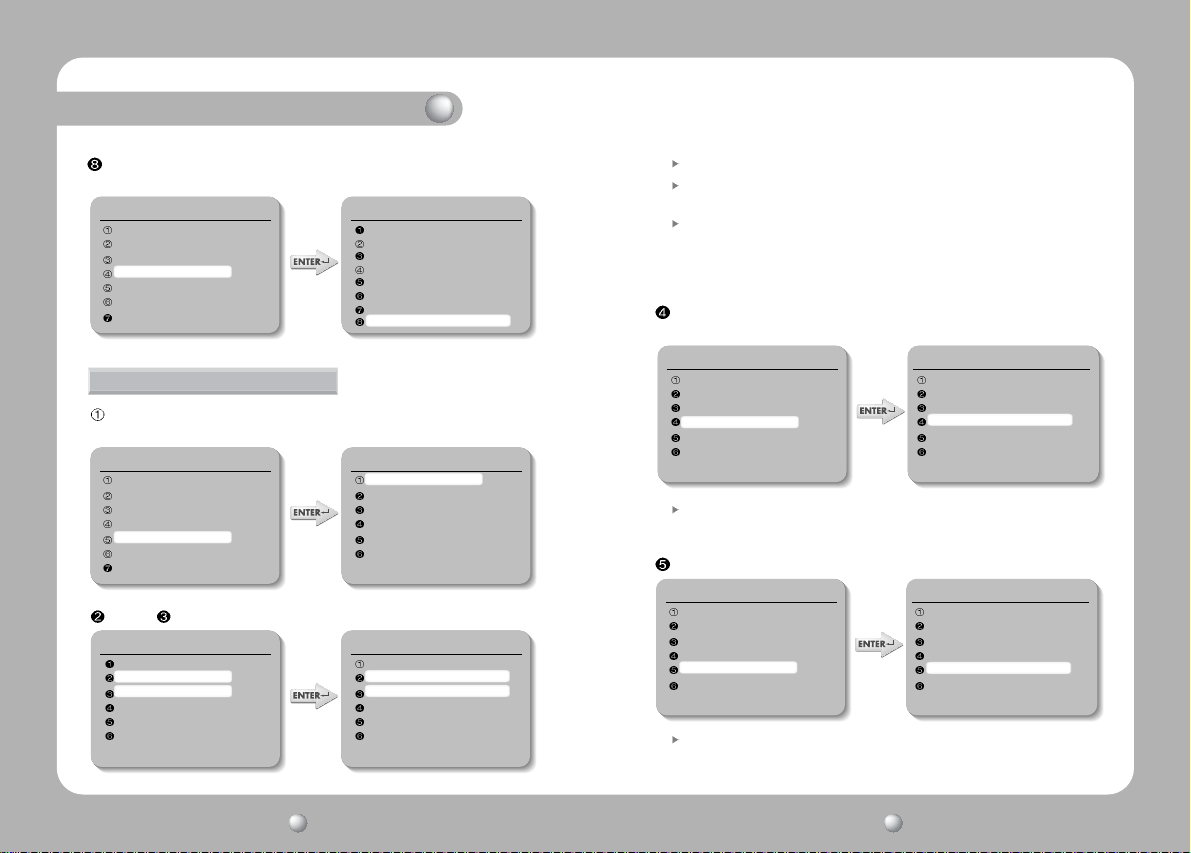
Functional Description
Language : The OSD can be displayed either in English (default setting) , Chinese,
French, German, Italy and Spanish
Main Menu
Camera Setting
Sequence Setting
P/T Setting
OSD Setting
Alarm Setting
Initialize
Status
OSD Setting
Camera ID ON
Camera Name
Preset Number ON
Preset Name
Sequence Status OFF
Area Name OFF
PTZ Position ON
Language English
5) Alarm Setting
Output Clear : If you want to cancel the operating Alarm outputs at once, select
Main Menu
Camera Setting
Sequence Setting
P/T Setting
OSD Setting
Alarm Setting
Initialize
Status
Input 1, Input 2 : Alarm Input Mode/Priority/Method is set up.
Alarm Setting
Output Clear
Input 1 OFF
Input 2 OFF
Output OFF
Enable OFF
MD Dwell Time ON 30 SEC
the corresponding menu to cancel the operating Alarm.
Alarm Setting
Output Clear
Input 1 OFF
Input 2 OFF
Output OFF
Enable OFF
MD Dwell Time ON 30 SEC
Alarm Setting
Output Clear
Input 1 NO L PRESET 031
Input 2 NC H PRESET 031
Output ON *1*2 MD 03SEC
Enable ON
MD Dwell Time ON 30 SEC
NC/NO/OFF : NC/NO/OFF can be selected depending on the alarm sensor.
L/H (Priority) : Priority for the 2 alarm inputs is set up. Response comes first from
the alarm input of higher priority.
Preset/Swing/Group/Tour/Trace/A.PAN :
Whether to enable the operation of Preset/Swing/Group/Tour/Trace/A.PAN by alarm
input can be set up. When the alarm is input, it stays in the Preset/Swing/ Group/
Tour/Trace/A.PAN position.
Output : One of the 2 Alarm Outs and MD(Motion Detection) corresponds to
each Alarm input.
Alarm Setting
Output Clear
Input 1 OFF
Input 2 OFF
Output OFF
Enable OFF
MD Dwell Time ON 30 SEC
Alarm Setting
Output Clear
Input 1 NO L PRESET 031
Input 2 NC L PRESET 031
Output ON *1*2 MD 03SEC
Enable ON
MD Dwell Time ON 30 SEC
For the 2 Alarm Outputs, On/Off and the operation time can be set up in the units of
second/minute/hour. (1-59 sec, 1-59 min, 1-59 hour)
Enable : It can be determined whether to enable the alarm setting.
Alarm Setting
Output Clear
Input 1 OFF
Input 2 OFF
Output OFF
Enable OFF
MD Dwell Time ON 30 SEC
Alarm Setting
Output Clear
Input 1 NO L PRESET 031
Input 2 NC L PRESET 031
Output ON *1*2 MD 03SEC
Enable ON
MD Dwell Time ON 30 SEC
ON/OFF : Alarm is enabled in ON mode.
5554
Page 29

Functional Description
MD Dwell Time : When was motion detection in each preset that have established
motion detection function, it set time that keep relevant preset.
For detailed settings of the Motion Detection for each Preset
menu, see page 42 and 43.
Alarm Setting
Output Clear
Input 1 OFF
Input 2 OFF
Output OFF
Enable OFF
MD Dwell Time OFF 30 SEC
Alarm Setting
Output Clear
Input 1 OFF
Input 2 OFF
Output OFF
Enable OFF
MD Dwell Time ON 30 SEC
ON/OFF : It can be set up how long the operation will be kept when the motion is
detected. (1-59 sec, 1-59 min)
6) Initialize
• Initialization Menu
Main Menu
Camera Setting
Sequence Setting
P/T Setting
OSD Setting
Alarm Setting
Initialize
Status
Power On Reset : Camera is initialized into the original status of power input.
Initial Position : If you want to set the default direction of the camera so that the
camera faces that direction when the power is turned on, you
can set up the desired Pan and Tilt for the camera.
Initialize
Power ON Reset
Initial Position
Factory Default Set
Camera Default Set
Auto Refresh OFF
Factory Default Settings: Camera is initialized into the factory default settings.
Data including Preset is deleted. This function is used
for initialization all settings.
Camera Default Settings : If only the camera module is replaced due to camera
module failure, the new camera module can be set up
with the settings of the old camera module.
Auto Refresh : The electric circuit and the status of the equipment parts within
the camera are optimized regularly. (The cycle can be set up.) If
camera faces toward a certain source of light or if the settings
cannot be kept because of the long time rotation filming of a
certain area, the Auto Refresh function is used to maintain and reset the existing camera settings. Default setting is OFF.
OFF, 1-7 Days : This function is disabled in the OFF mode. 1-7 Days enables the
Auto Refresh operation in the interval of the selected days. Auto
Refresh takes less than 10 seconds. The message “Auto Refresh”
disappears after finishing the operation.
7) Status
The status of dome camera setting is displayed.
Main Menu
Camera Setting
Sequence Setting
P/T Setting
OSD Setting
Alarm Setting
Initialize
Status
Cam Model = 10NC
Cam Version = 4.6
Dome Version = 1.00
Dome ID=001
Controller=Duplex-9600
Camera Status
CAM MODER = 10NC
CAM VERSION = 4.6
DOME VERSION = 1.00
CON PROTOCOL = SAMSUNG TW
DOME ID = 001
CONTROLLER = Duplex-9600
Camera Model
Camera S/W Version
Control Board S/W Version
Dome Camera ID
Communication Mode Setup
5756
Page 30

Product Structure and Installation
Product Structure
Installation1 (Mini PTZ Dome Camera Control)
5958
Page 31

Product Structure and Installation
Specifications
Installation 2 (Mini PTZ Dome Camera Control)
Imaging device
TV
Total Number of Pixels
Valid Pixel
Horizontal Scan Frequency
Vertical Scan Frequency
Synchronization
Image Output
S/N Ratio
Horizontal Resolution
Minimum Light for Object
Electronic Shutter
Sens-Up
Day&Night
White Balance
Flickerless Adjustment
Iris
Gain Control
OSD Display
Outline Correction
Focal Length
Digital Zoom
Maximum Aperture Rate
Coverage Angle
Proximity Distance
Horizontal Rotation Angle
Horizontal Rotation
Horizontal Rotation Speed
Horizontal Minimum
Moving Angle
Vertical Rotation Angle
Vertical Rotation
SPD-1000N SPD-1000P
1/4” Color Interline Transfer CCD.
NTSC PAL
811(H) X 508(V) 795(H)X596(V)
768(H) X 494(V) 752(H)X582(V)
15.734kHz 15.625kHz
59.94Hz 50Hz
Internal Sync
1.0p-p/75Ω
Higher than 50dB (AGC OFF)
520 TV Lines (Color) / 570 TV Lines(B/W)
0.7Lux(Color), 0.1Lux(B/W)/(@50IRE), 0.0007Lux (Day & Night is On.)/(@50IRE)
Auto/Manual(1/60~1/120000) Auto/Manual(1/50~1/120000)
ON (x2 - x128 Fields) / OFF
ICR(Filter Switching) ON/OFF
ATW(Indoor/Outdoor Selection)/AWC/Manual (1,800K - 10,500K)
Fixed Shutter Speed (1/100) (1/120)
Auto/Manual (Iris Level Adjustment Mode)
Normal, High, Off
ON/OFF
Adjustable Level
F3.8mm(WIDE)~F38.0mm(TELE), 10X Optical Zoom
OFF, 2~10X Selection (Total 100X Zoom)
Ligh Angle 1: 1.6, Telescopic 1: 2.8
Wide: 51.2˚(H) X 39.3˚(V) Tele: 5.58˚(H) X 4.27˚(V)
1.5m (Tele)
350˚
Manual/Program
Manual: 0.5˚ ~ 70˚/s(64 levels) Preset: 0.5˚ ~ 140˚/s(64 levels)
0.02˚
-5˚~ 185˚ (Digital Flip)
Manual/Program
6160
Page 32

Specifications
SPD-1000N SPD-1000P
Vertical Rotation Speed
Vertical Minimum
Moving Angle
Preset Position
Area Masking
Alarm
Operating Temperature
Operating Humidity
Storage Temperature
Storage Humidity
Power, Voltage
Consumption Electricity
Dimension
Weight
Option
* The product design and dimensions may change without previous notice for improvement of performance.
• The copyright of this manual belongs to Samsung Techwin Co. Ltd.
• Parts or the whole of this manual cannot be reproduced or transmitted by any electric, mechanic or audio method
without the authorized written approval of Samsung Techwin.
• The contents of this manual may be changed for an improvement of functions.
Manual: 0.5˚ - 50˚/s(64 levels) Preset: 0.5˚ - 100˚/s(64 levels)
0.02˚
Max 128 points
Max 4 locations
2 Alarm Inputs
1 Alarm Outputs (Relay: NC/NO/COM, 0.5A 125VAC, 2A 30VDC Max)
-10˚C - +50˚C
20% ~ 75%(Except for dew condensation)
-20˚C - +60˚C
20% ~ 95%(Except for dew condensation)
DC 12V±10%
Operation 6 Watts
Ø140 X 134.8mm
Less than 0.8kg
• Wall Mount Bracket : STB-280PW • Wall Mount Bracket : STB-230PW
• Dome Housing : STH-1000PI • Outdoor Housing : STH-1000PO
DECLARATION OF CONFORMITY
Application of Council Directive(s)
Manufacturer's Name SAMSUNG TECHWIN CO., LTD
Manufacturer's Address SAMSUNG TECHWIN CO., LTD
European Representative Name
European Representative Address
Equipment Type/Environment Dome Camera
Model Name SPD-1000
Beginning Serial NO. S7700001
Year of Manufacture 2007. 07. 10
Conformance to EN 55022 : 1994 +A1 : 1995 +A2 : 1997
We, the undersigned, hereby declare that the equipment specified above conforms
to the above Directive(s).
Manufacturer SAMSUNG TECHWIN CO., LTD
Signature Signature
Full Name HAN SEUG KIM Full Name
Position QUALITY CONTROL MANAGER Position
Place CHANGWON, KOREA Place
Date 2007. 07. 10 Date
EMC-Directive 89/336 EEC and its amendments
42, SUNGJU-DONG CHANGWON-CITY,
KYUNGNAM, KOREA, 641-120
EN 50130-4 : 1995 +A1 :1998
Legal Representative in Europe
62
