Samsung SP-54T9HR, SP-52Q7HR, SP-43T9HR User Manual
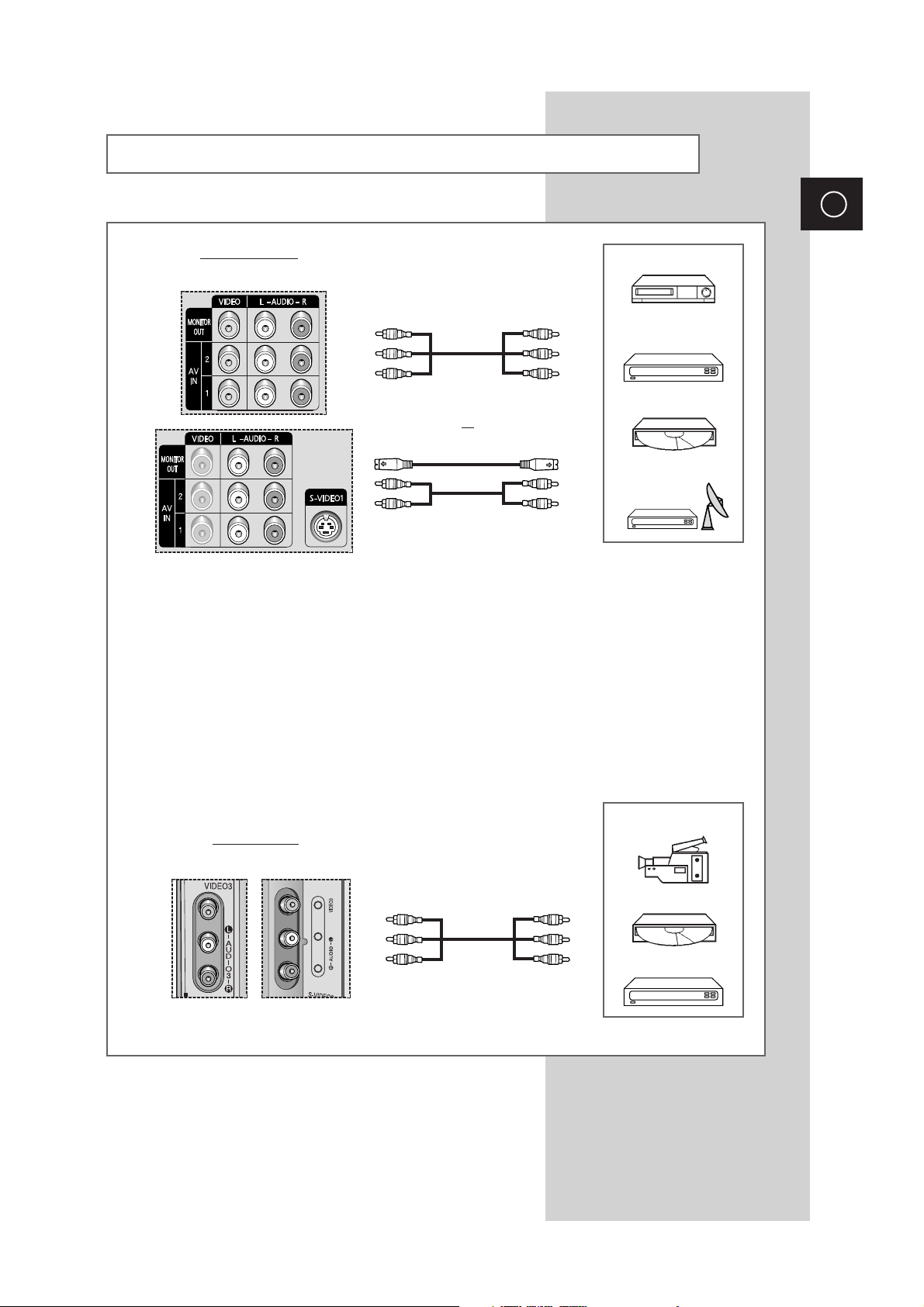
ENG
Connecting to the External Devices
(depending on the model)
Rear of the TV
(Input/Output)
①
This end can be fitted with:
◆ Three RCA connectors (VIDEO + AUDIO-L and R)
◆ An S-Video connector and two audio RCA connectors (L+R); AV-1, AV-2
②
If you have a second VCR and wish to copy cassettes tape, connect the source VCR to
“AV-1”
and the
target VCR to
“MONITOR OUT”
so that you can redirect the signal from
source VCR
to target VCR.
③
If you have a decoder, connect the decoder to the VCR and the VCR to the television.
➃
“MONITOR OUT” is used for displaying the current picture to an external device.
When you wish to
record the current picture, connect the VCR to
“MONITOR OUT”
.
①
Side of the TV
(Input)
Camcorder
Video disc player
Video game device
or
VCR
Decoder /
Video game device
Video disc player
Satellite receiver
③
➃
②

ENG
Connecting to the S-Video Input
(depending on the model)
The “S-VIDEO” and RCA (AUDIO-L/R) connectors are used for equipment with an S-Video output, such as
a camcorder or VCR.
Side of the TV
Camcorder
VCR
and
Rear of the TV
and
①
To play pictures and sound, both the S-VIDEO and RCA connectors must be used.
①

ENG
The “AUDIO OUT” connectors are used for equipment, such as an audio system or external amplifier
(to take full advantage of the Surround sound effect).
Audio System/
External Amplifier
Connecting to the Audio Outputs
Rear of the TV
