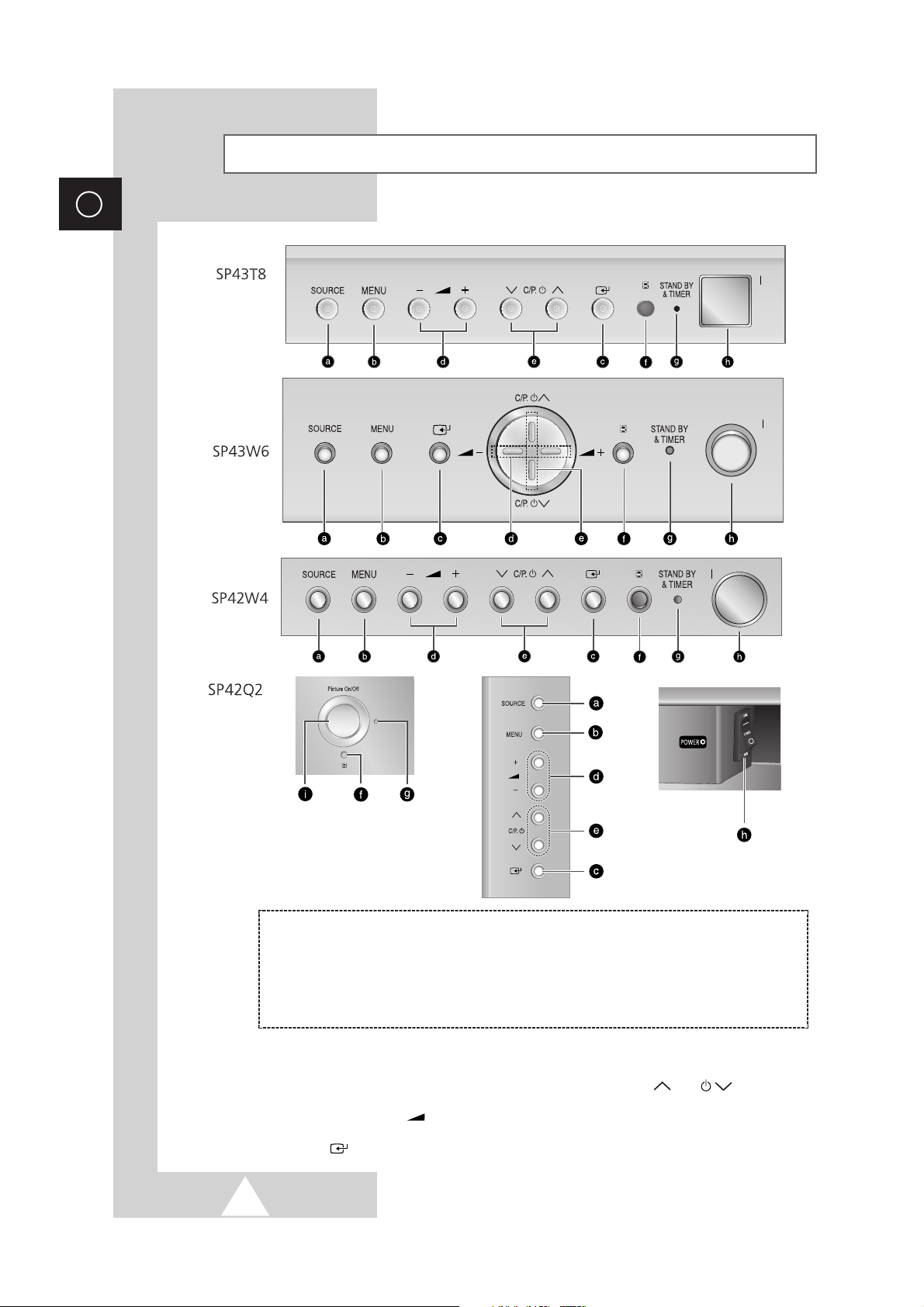
1
ENG
Control Panels (depending on the model)
➢
The actual configuration on your TV may be different, depending on
your model.
➢
Using the Buttons on the Panel
If the remote control no longer works or you have lost it, you can use controls on the panel of the TV to:
◆ Switch on the TV when it is in Standby mode and select channels ( C/P. )
◆ Access the menu ( MENU )
◆ Adjust the volume ( -+ )
◆ Switch among Video input modes (SOURCE ) and access to the selected option on the menu
system ( )
( a ) Input Source Selection
( b ) Menu Display
( c ) Accessing to the Selected Option
on the Menu System
( d ) Volume Adjustment
( e ) Channel Selection
( f ) Remote Control Sensor
( g ) Standby & Timer Indicator
( h ) Power On/Off
( i ) Picture On/Off

2
ENG
Connection Panels (depending on the model)
➢
The actual configuration on your TV may be different, depending on
your model.
Side of the TV
Rear of the TV
( a )
Video Input
( b )
Audio Input
( c )
S-Video Input
➢
For further details about connection, refer to pages 51~55.
☛
Whenever you connect an audio or video system to your television, ensure that all elements are switched
off. Refer to the documentation supplied with your equipment for detailed connection instructions and
associated safety precautions.
Audio Output
75Ω Coaxial Connector for Aerial or Cable Network
SCART Audio/Video Input/Output
Component Input
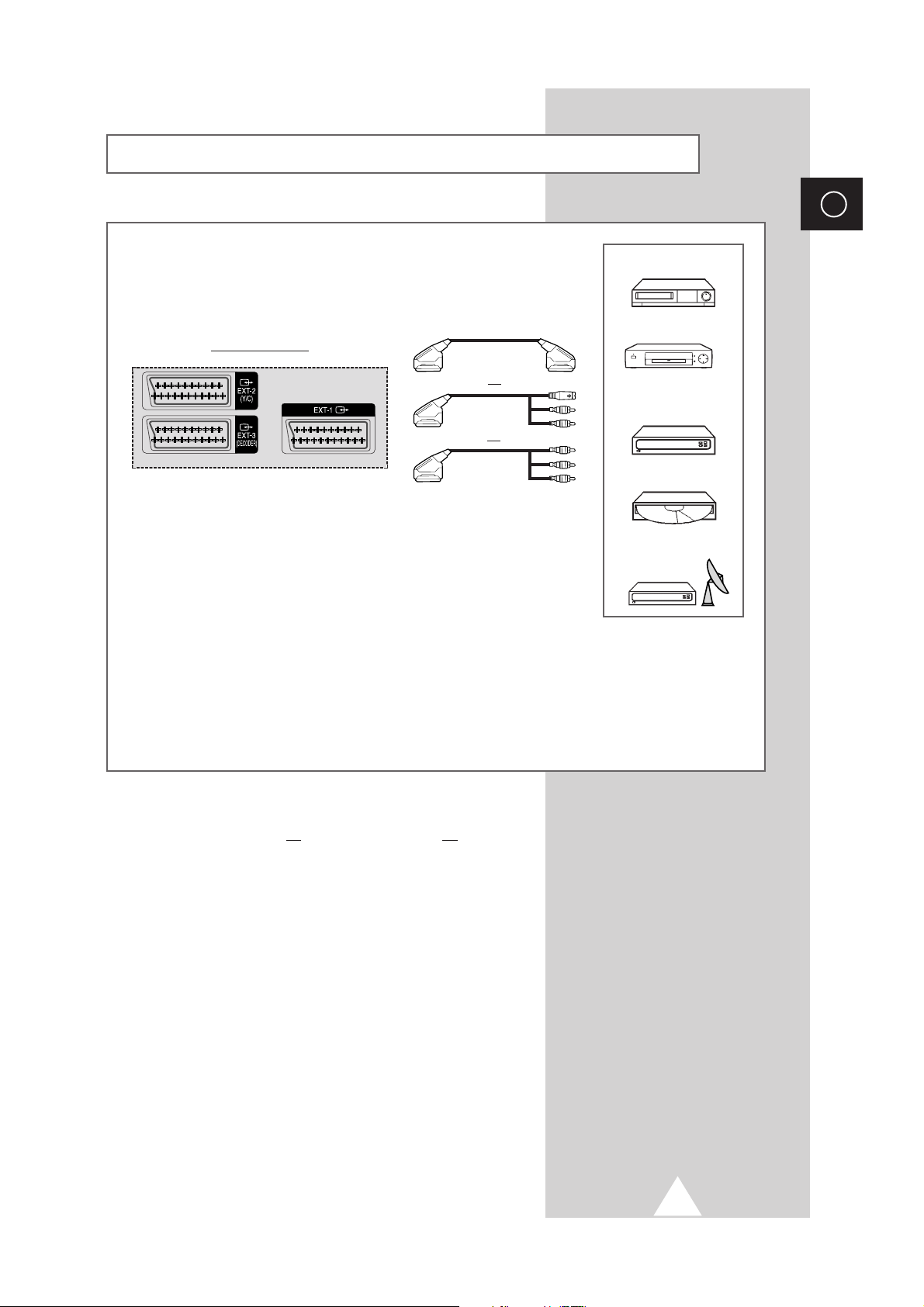
3
ENG
Connecting to the External Input/Outputs
➢
EXT-1 is used for the equipment with an RGB output, such as video game
devices or video disc players.
Rear of the TV
VCR
Decoder /
Video game device
Video disc player
Satellite receiver
①
This end can be fitted with:
◆ A SCART connector
◆ An S-Video connector and two audio RCA connectors (L+R); EXT- 2
◆ Three RCA connectors (VIDEO + AUDIO-L and R)
②
If you have a second VCR and wish to copy cassette tape, connect the
source VCR to
EXT-1 and the target VCR to EXT-2 so that you can redirect
the signal from
EXT-1 to EXT-2.
③
If you have a decoder, connect the decoder to the VCR and the VCR to the
television.
➃
When you wish to record a programme, connect the receiver to EXT-1 and
the VCR to
EXT-2 so that you can redirect the signal from EXT-1 to EXT-2.
or
or
①
DVD
②
➃
③
☛
Whenever you connect an audio or video system to your
television, ensure that all
elements are switched off.
Refer to the documentation supplied with your equipment
for detailed connection instructions and associated safety
precautions.

4
ENG
Connecting to the Audio Output
➢ The RCA (AUDIO-L and R) connectors are used for equipment, such as an audio
system (to take full advantage of the Surround sound effect).
Rear of the TV
Audio system

5
ENG
Connecting to the RCA Input
➢ The RCA (VIDEO + AUDIO-L and R) connectors are used for the equipment, such as camcorders,
video disc players, and some video game devices.
Side of the TV
(depending on the model)
Camcorder
Video game device
Video disc player

6
ENG
Connecting to the S-Video Input
➢ The S-VIDEO (or S-VIDEO INPUT) and RCA (AUDIO-L and R) connectors are used for equipment
with an S-Video output, such as a camcorder or VCR.
Camcorder
VCR
①
To play pictures and sound, both the S-VIDEO (or S-VIDEO INPUT) and RCA connectors must be used.
and
①
Side of the TV
(depending on the model)

7
ENG
Connecting to the Component Input
➢ The COMPONENT IN connectors are used for equipment with a DVD or DTV receiver output.
(480i, 480p, 576i,576p, 1080i)
DVD
Rear of the TV
DTV receiver
