Samsung SNC-570-N User Manual
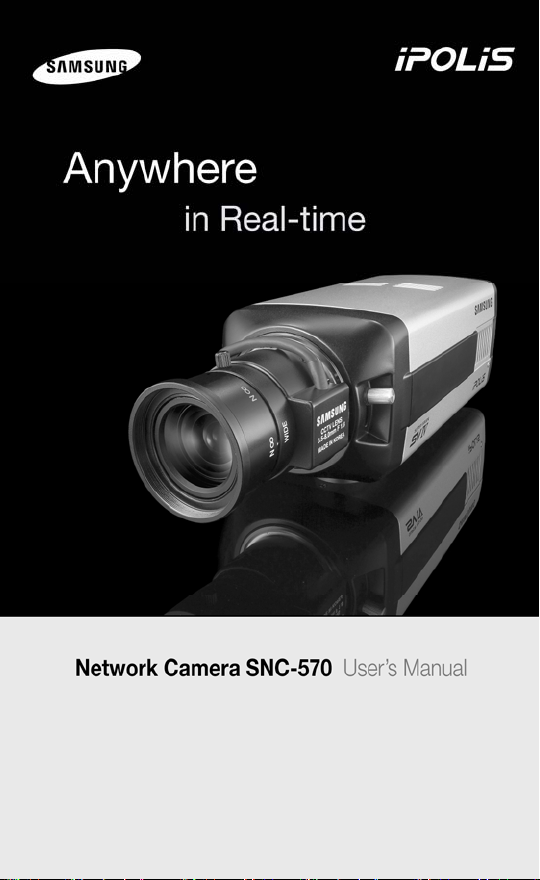
Thank you for purchasing a SAMSUNG I Polis Network CAMERA.
Before attempting to connect or operate this product,
Please read these instructions carefully and save this manual for future use.
English

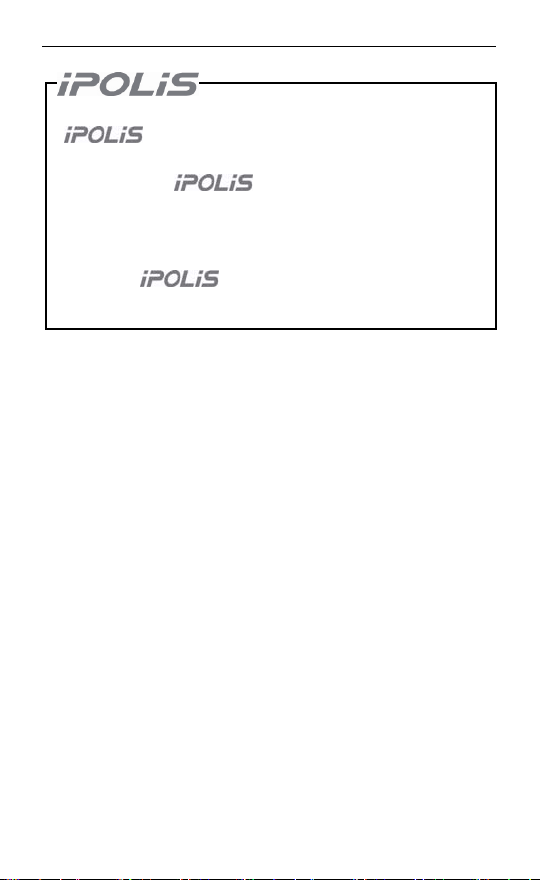
Introduction
A brand that is integrated into Samsung's network products,
stands for a convenient world (Polis) made safe
(Police) through Samsung's superior network performance(Internet
protocol). With
transmitted over the internet, real-time monitoring is possible
anywhere with an internet connection. Easy remote control
functions and the use of existing networks minimize installation
costs. With
connected anytime, anywhere.
products' clear digital images
, experience a world of convenience
Introduction
Thanks for purchasing of SNC-570 camera.
This manual is for SNC-570. Before product installation and
operation, please become thoroughly familiar with this user
manual and other manuals referenced by this manual.
This user manual and the software and hardware described
here are protected by copyright law. With the exception of
copying for general use within fair use, copying and reprinting
the user manual, either partially or in entirety, or translating it
into another language without the consent of Samsung
Techwin, Inc. is strictly prohibited.
This specification may change without prior notice for
improvement of product performance.
i

Network Camera SNC-570
P roduct Warranty and Limits of Responsibility
The manufacturer does not assume any responsibility
concerning the sale of this product and does not delegate any
right to any third party to take any responsibility on its behalf.
The product warranty does not cover cases of accidents,
negligence, alteration, misuse or abuse. No warranty is
offered for any attachments or parts not supplied by the
manufacturer.
The warranty period for this product is for 3 years from the
date of purchase. The following cases are not covered by the
warranty and payment is required for repairs.
y Malfunctions due to negligence by the user
y Deliberate disassembly and replacement by the user
y Connection of a power source other than a properly rated
power source
y Malfunctions caused by natural disasters (fire, flood, tidal
wave, etc.)
y Replacement of expendable parts (HDD, FAN, etc.)
※ The warranty period for the HDD and Fan is one year
after purchase.
Warranty only refers to the warranty covering products that
have been paid for.
After the expiration of the warranty period (3 years),
examination and repair will be provided for a fee. Even during
the warranty period, repair and examination of items outside
the warranty scope will require payment.
This product is not for exclusive use of crime prevention but
ii

Introduction
for assistance in cases as fire or theft. We take no
responsibility for damage from any incident.
Experience and technical skills are needed for the installation
of this product as an improper installation may cause fire,
electric shocks, or defects. Any installation job should be
performed by the vendor you purchased this product from.
iii


Contents
Contents
Introduction........................................................................ i
Contents ........................................................................... 1
Warning ............................................................................ 4
Caution ............................................................................. 6
Ch1. Overview..................................................................... 11
1.1. SNC-570 Network Camera Introduction.................. 12
1.2. Features ..................................................................12
Ch2. Production Description ............................................. 17
2.1. Components and Accessories................................. 18
2.2. Section names and functions ..................................19
2.2.1. Front ......................................................................19
2.2.2. Side........................................................................ 20
2.2.3. Bottom ...................................................................21
2.2.4. Back....................................................................... 22
2.3. Recommended PC specifications ...........................24
Ch3. Installation and Network Setup................................. 25
3.1. Lens Installation.......................................................26
3.2. Connecting to Monitor .............................................30
3.3. Connecting to Power ............................................... 31
3.4. Connection to External Control Connector..............33
3.5. Network configuration and connection method using
Web page................................................................ 37
1

Network Camera SNC-570
Ch4. How to Use Web Viewer ............................................ 43
4.1. How to Use Web Viewer..........................................44
4.1.1. Login ...................................................................... 44
4.1.2. Web Viewer screen ................................................ 45
4.2. Using Administration page.......................................51
4.2.1.
Initialization Screen after Connecting (Basic Screen)
4.2.2. Live ........................................................................ 52
4.2.3. Basic ...................................................................... 53
4.2.4. Network.................................................................. 55
4.2.5. Video Analytics....................................................... 68
4.2.6. Privacy ................................................................... 70
4.2.7. Record (Using the SD Memory) ............................. 72
4.2.8. User ....................................................................... 74
4.2.9. Pan/Tilt/Zoom......................................................... 77
4.2.10. Motion Detection .................................................. 78
4.2.11. Alarm/Sensor........................................................ 80
4.2.12. Time..................................................................... 83
4.2.13. LOG .....................................................................84
4.2.14. Upgrade ............................................................... 85
4.2.15. System Reboot.....................................................86
.... 51
Ch5. How to Operate Camera ............................................ 87
5.1. Setup MENU ...........................................................88 U
5.2. How to Set Up Functions......................................... 89
5.2.1. LENS .....................................................................90
5.2.2. EXPOSURE ........................................................... 92
5.2.3. WHITE BALALACE (WHITE BAL.)......................... 95
5.2.4. BACKLIGHT........................................................... 97
2
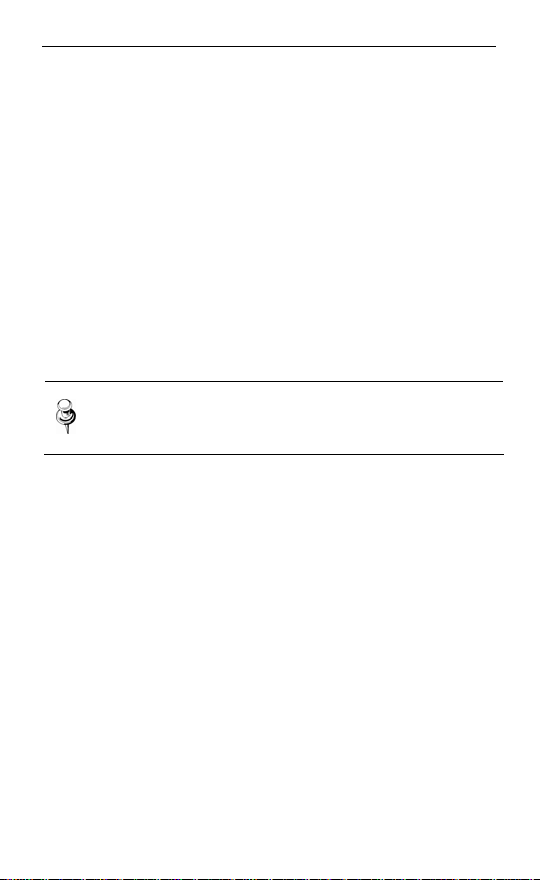
Contents
5.2.5. SSNR................................................................... 100
5.2.6. DAY/NIGHT..........................................................102
5.2.7. IMAGE ADJ.......................................................... 104
5.2.8. SPECIAL.............................................................. 105
5.2.9. EXIT..................................................................... 112
Ch6. Troubleshooting....................................................... 113
Specifications..................................................................... 118
Dimension...........................................................................121
If you refer to the enclosed Quick guide and the
Note
Manual in the CD, you can learn how to use Network
Manager.
3

Network Camera SNC-570
Warning
Refers to information users need to know in
order to prevent serious injury or death.
Before installation
y Verify the supplied voltage (AC 100V ~ AC 240V) before
connecting the power supply.
y Make sure the power supply is off before installation.
y Do not install in very humid environments. Doing so may
cause an electric shock or fire.
y Make sure the ground line is connected to reduce the
risk of electric shock.
During operation
y Do not open the product cover except for qualified
personnel or system installers. Opening the product
cover may cause an electric shock.
y Do not plug multiple appliances into one power outlet.
Doing so may cause fire.
y Do not place dishes containing water or heavy objects on
the product. Doing so may cause malfunctions.
y Do not use in areas containing inflammable materials like
propane gas or gasoline, or in areas that generate dust.
Doing so may cause an explosion or fire.
4

y Do not touch the power line with wet hands. Doing so
may cause an electric shock.
y Do not insert your hand into the opening of the DVD.
Doing so may cause injury.
y Make sure conductive materials do not enter the cooling
ventilator opening.
y Do not apply excessive force when pulling on the power
cord. Damaging the cord may cause an electric shock or
fire.
y Random replacement of the built-in battery with other
types of batteries may cause an explosion.
y The battery should be replaced with the same type of
battery.
y Used batteries should be disposed of properly.
Disman tling and cleaning
y Do not dismantle, repair or modify the product
deliberately. Doing so may cause damage to the product,
electric shocks or injury.
y Do not use water, thinner or organic solvents to clean the
product exterior. Doing so may cause malfunctions or
electric shocks. Use a dry cloth to clean the exterior.
Warning
5
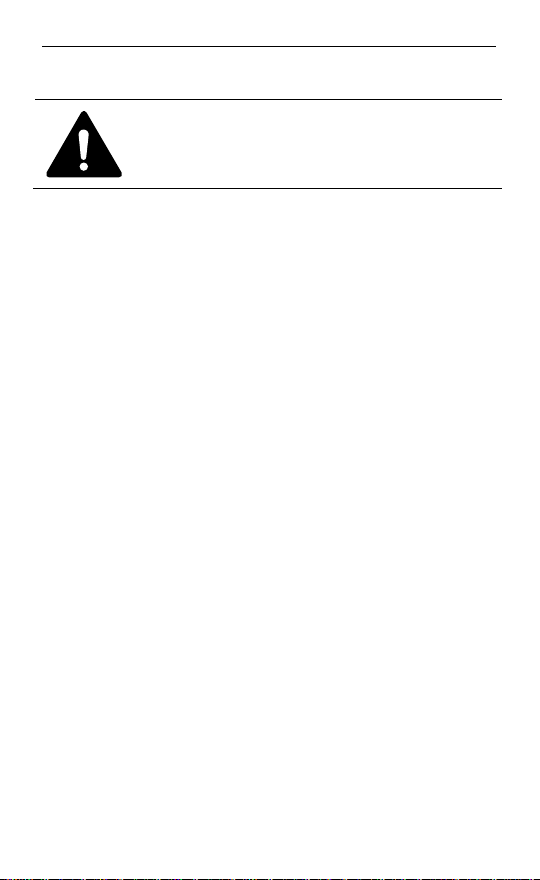
Network Camera SNC-570
Caution
Provides information users need to know in
order to prevent minor injury or product damage.
y Do not install under extreme temperature conditions
y Do not install under unstable lighting conditions.
y Do not drop the camera or subject it to physical shock.
y Never keep the camera face to strong light directly.
y Avoid touching the camera lens.
y Do not expose the camera to rain or other types of
y Do not expose the camera to radioactivity.
Use only under temperature conditions between -10°C
and +50°C. Provide good ventilation when using in high
temperature conditions.
Severe lighting changes or flickering may hinder normal
camera operation.
May cause a product malfunction.
May damage the CCD.
The lens is the most important component of the camera.
Be careful not to smear it with fingerprints.
liquids
Wipe dry any liquids. Liquids may contain minerals that
are corrosive to Electronic components.
Radioactivity exposure may damage the CCD.
6
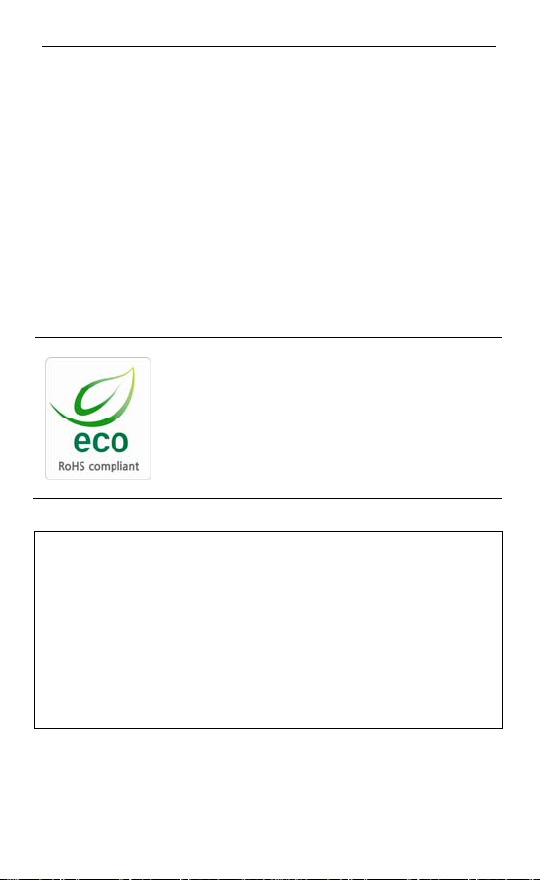
Caution
y Do not disassemble the camera.
If you disassemble the product as you please, a Repair
Center doesn’t repair it for free.
y Please check the created network place first, before
trying to connect to a network.
y Please use only the power adapter that is provided with
the product.
y Please check national laws to be sure that using the
product for monitoring purposes is not illegal.
Samsung Techwin cares for the environment at all
product manufacturing stages, and is taking a
number of steps to provide customers with more
environmentally friendly products. The Eco mark
represents Samsung Techwin’s will to create
environmentally friendly products, and indicates
that the product satisfies the EU RoHS Directive.
FCC Compliance Statement
NOTE: This equipment has been tested and found to comply with the
limits for a Class A digital device, pursuant to part 15 of the FCC Rules.
These limits are designed to provide reasonable protection against
harmful interference when the equipment is operated in a commercial
environment. This equipment generates, uses, and can radiate radio
frequency energy and, if not installed and used in accordance with the
instruction manual, may cause harmful interference to radio
communications. Operation of this equipment in a residential area is
likely to cause harmful interference in which cause the user will be
required to correct the interference at his own expense.
7
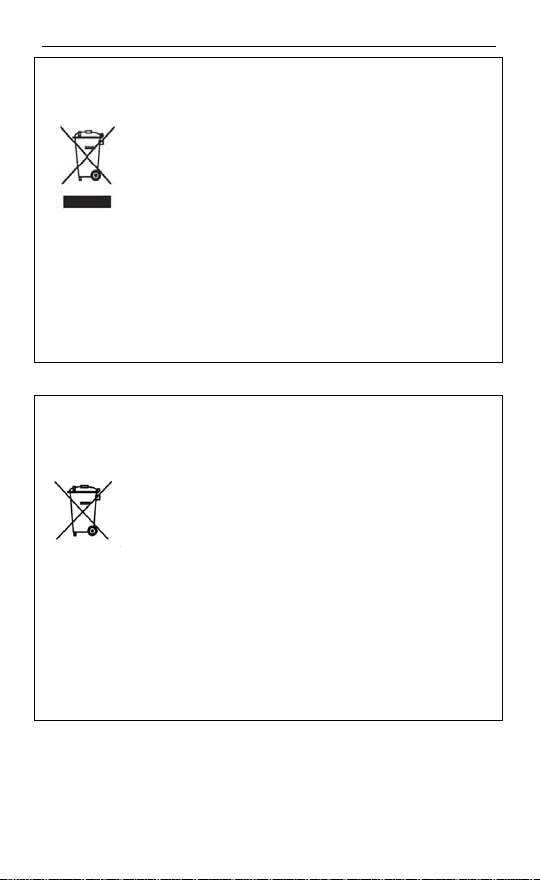
Network Camera SNC-570
Correct Disposal of This Product
(Waste Electrical & Electronic Equipment)
other types of wastes and recycle it responsibly to promote the
sustainable reuse of material resources. Household users should
contact either the retailer where they purchased this product, or their
local government office, for details of where and how they can take this
item for environmentally safe recycling. Business users should contact
their supplier and check the terms and conditions of the purchase
contract. This product should not be mixed with other commercial
w
astes for disposal.
(Applicable in the European Union and other European
countries with separate collection systems.) This
marking shown on the product or its literature, indicates
that it should not be disposed with other household
wastes at the end of its working life. To prevent possible
harm to the environment or human health from
uncontrolled waste disposal, please separate this from
Correct Disposal of Batteries in this Product
(Applicable in the European Union and other European countries
with separate battery return systems.)
cadmium or lead above the reference levels in EC Directive 2006/66. If
batteries are not properly disposed of, these substances can cause
harm to human health or the environment. To protect natural resources
and to promote material reuse, please separate batteries from other
types of waste and recycle them through your local, free battery return
system.
The rechargeable battery incorporated in this product is not user
replaceable.
For information on its replacement, please contact your service
p
rovider.
This marking on the battery, manual or packaging
indicates that the batteries in this product should not be
disposed of with other household waste at the end of
their working life. Where marked, the chemical symbols
Hg, Cd or Pb indicate that the battery contains mercury,
8
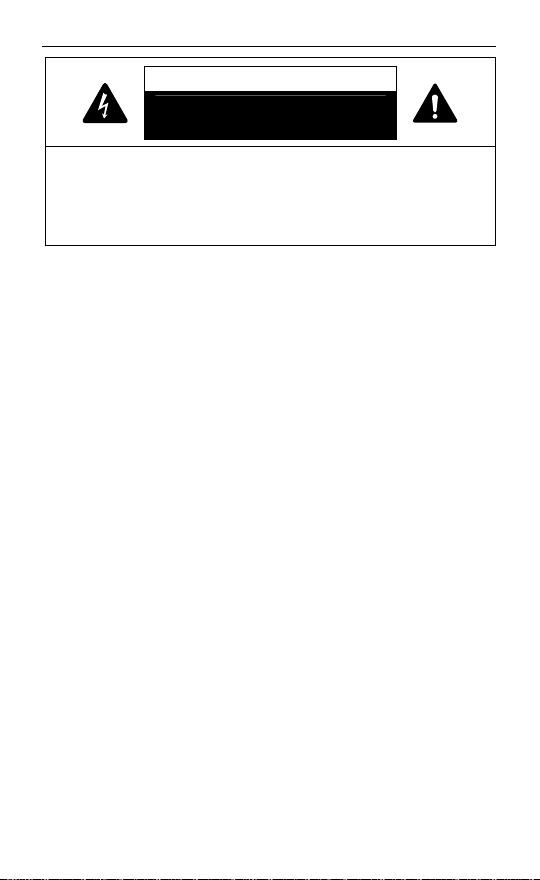
Caution
CAUTION
RISK OF ELECTRIC SHOCK
CAUTION:
TO TEDUCE THE RISK OF ELECTRIC SHOCK, DO NOT REMOVE
COVER (OR BACK), NO USER SERVICEBLE PARTS INSIDE.
REFER SERVICING TO QUALIFIELD SERVICE PERSONNEL.
DO NOT OPEN
9


CChh11.. OOvveerrvviieeww

Network Camera SNC-570
1.1. SNC-570 Network Camera Introduction
The SNC-570 is a high-tech network camera that uses
MPEG-4 codec technology to allow high compression rates
and clear picture quality by allowing for high frame rates to be
transmitted through the network.
By using the network, remote connection, monitoring, and
control is possible from any location for simple use;
additionally, set-up requires only a network.
The SNC-570 Network Camera utilizes embedded software
solutions (Embedded Web Server, Embedded Streaming
Server, Network Protocol) developed by SamsungTechwin,
and guarantees performance and safety while offering various
solutions through Internet integration.
1.2. Features
High Resolution
The horizontal resolution of 560TV lines at color mode
and 700TV lines at BW mode can be achieved by using a
high density SONY CCD having double speed 410,000
pixels, which provides clean, noiseless and reliable
pictures.
Mu lti-channel Real-time image encoding
Single Chip MPEG4 and JPEG codec enables real time
image encoding and transmission through multi-channel
of classified resolution of D1/CIF/QCIF.
12

Wide Dynamic Range (WDR)
The main function of the Wide Dynamic Range (WDR) is
to accumulate the scope of contrast between the brightest
and darkest points in the picture. WDR employing SV-IV
chipset provides prominent back light compensation effect
in high-contrast environment.
Hig h sensitivity against low illumination
Diagonal 6 mm (1/3”) CCD of enhanced sensitivity and
DSP chipset catch contour and color of objectives only
with starlight illumination in the dark, which provides
reliable outdoor surveillance performance.
- 0.001Lux (Lux for color mode)
- 0.00004Lux (Lux for black and white mode)
SSNR (Samsung Super Noise Reduction)
Samsung’s high performance DSP chipset SV-IV reduces
GAIN variance effectively to deliver clean and clear-cut
images.
DAY & NIGHT fuction
Day & night function and Sens-up function by ICR (IR
Cut-Filter Removal) operation produce high quality
images for 24 hours.
※ Sens-Up function delays exposing time to improve CCD
sensitivity.
※ Day & Night function allows users choose color mode or BW
mode depending upon illumination.
1.2. Features
13

Network Camera SNC-570
PoE (Power Over Ethernet)
PoE function is to supply power through the LAN cable
together with data transmission without power cable for
user convenience.
DIS (Digital Image Stabilizer)
DIS (Digital Image Stabilizer) function compensates
camera shaking to obtain clear-cut images.
SD Memory function
SD Memory function is to memorize an event at the SD
Memory when it activated.
Privacy function
Privacy function is to determine surveillance area not to
display on the monitor for privacy protection.
RTSP, RTP/UDP, RTP/Multicast support
Electro n ic IRIS
Electronic IRIS shuttering enables continuous automatic
shutter control in the range of 1/60 to1/120,000 seconds.
VIDEO/DC Lens driver
Simple switch operation is enough to choose video driving
lens or DC driving lens.
High Sensitivity
High sensitivity color CCD delivers vivid images in the low
illumination of 0.001 Lux. (Sens-up, 256X)
14

1.2. Features
Combination of motion detection and alarm
Combination of motion detection, video analytics and
alarm enables still image storage in the SD Memory or
transmission of still image via email or FTP.
High data compression ratio
High compression in MPEG-4 provides fast transmission
and relatively high volume transmission of frame in the
same network band.
Real time in teractive audio Transmission
Additional functions
SENS-UP, Mirror, SHARPNESS, SYNC choice (INT/LL)
15


CChh22.. PPrroodduuccttiioonn DDeessccrriippttiioonn
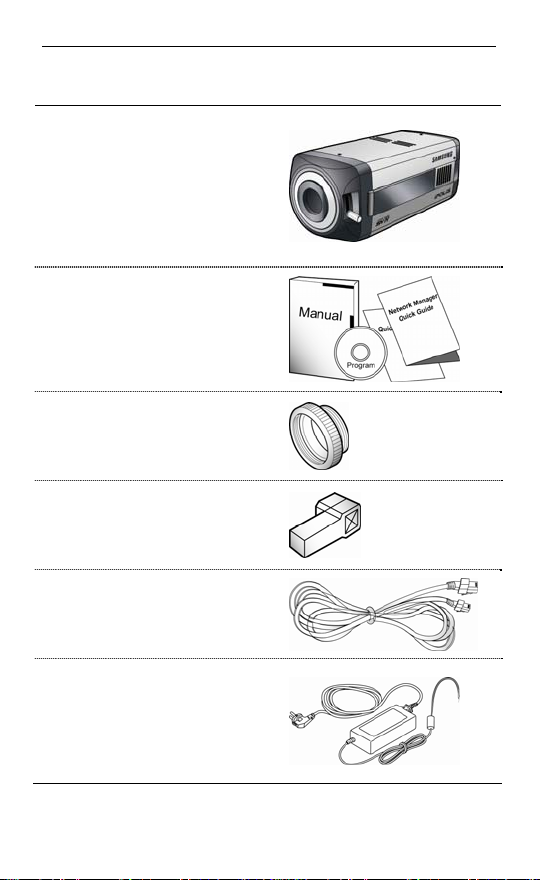
Network Camera SNC-570
2.1. Components and Accessories
High Resolution,
Day&Night Network
Camera
User’s Manual / CD /
Quick Guide
C-Mount adaptor
Auto iris lens
connection plug
Cross Cable
DC 12V Adapter /
Power Cord
18

2.2. Section names and functions
2.2. Section names and functions
2.2.1. Front
① Lens cap
Lens cap should be placed until the lens mounted.
② C-Mount lens adapter
Mount the C-Mount lens on this adapter.
③ CS-Mount lens adaptor
Replace the C-Mount lens adapter with this.
④ Back Focus adjustment lever
Adjust focal length with this.
19
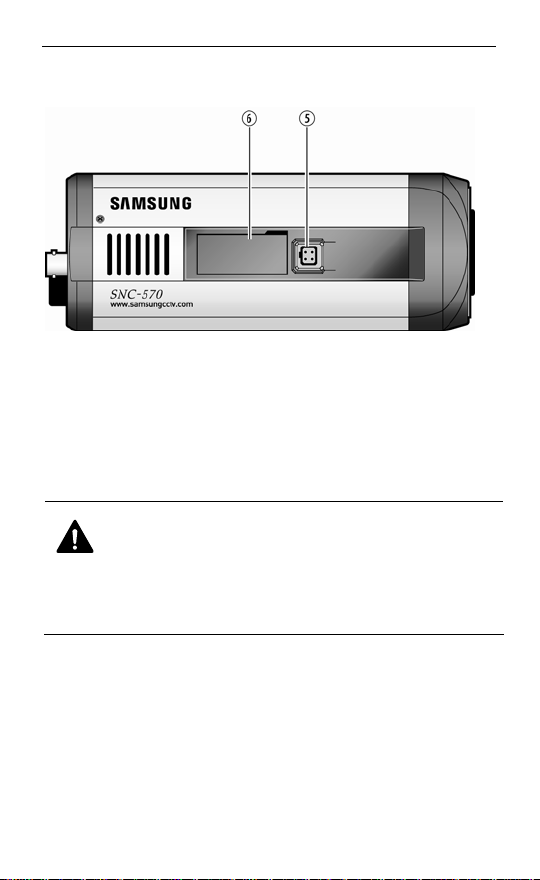
Network Camera SNC-570
2.2.2. Side
⑤ Auto Iris Connector
The camera controls the iris lens via this connector.
⑥ SD MEMORY CARD SLOT
Insert the SD memory card here.
SNC-570 is designed to accept SD card only,
Caution
not for MMC. Do not insert the card in reverse,
otherwise the slot can be damaged.
Only 128MB - 2GB SD cards can be used
while 4GB SDHC is supported.
We recommend the FAT32 format.
20
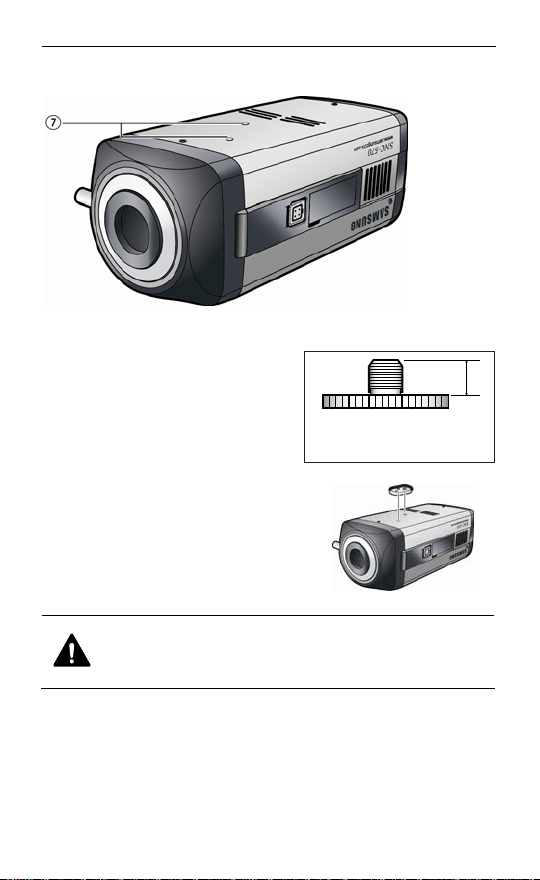
2.2.3. Bottom
⑦ Tripod Mounting seat
Bolt down the tripod here
using screws specified as
below.
※ Tripod mounting module can be
relocated to the top surface. In
this case, use the screws shorter
than 4 mm, otherwise the camera
can be damaged seriously.
2.2. Section names and functions
L
1/4”-20UNC(20THREAD)
L:4.5 ㎜±0.2 ㎜(ISO Standard), or
0.197’’(ASA Standard)
Caution
This camera package does not include the
mounting bracket. Please refer to the user's
manual for installation of the mounting bracket.
21
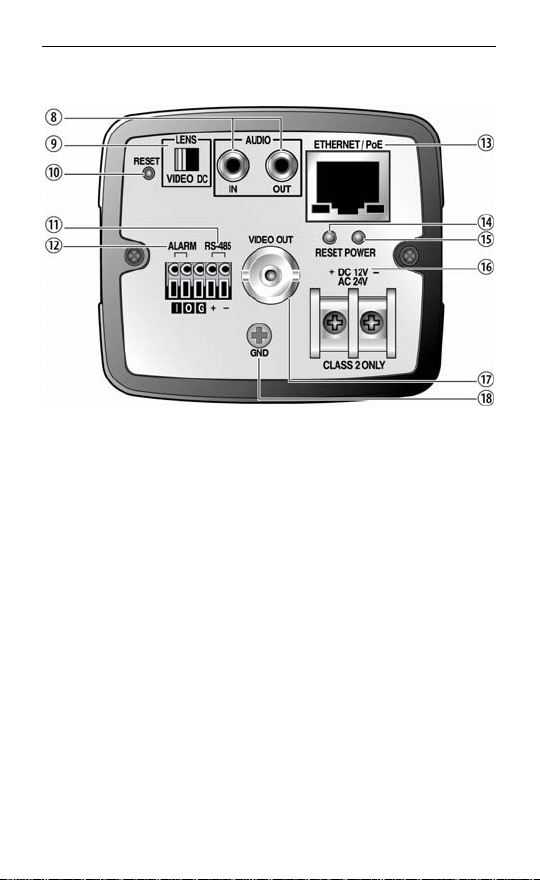
Network Camera SNC-570
2.2.4. Back
⑧ Audio Terminal
IN : Audio input terminal to connect microphone
OUT: Audio output terminal to connect speaker system
⑨ Auto iris lens selector (switch)
Select DC drive lens or Video drive lens with this switch.
⑩ Reset button
You can reset all zones of the camera to default level
pressing this button longer than 5 seconds with LED
blinking. Wait one minute after resetting the power before
turning on any function of the camera.
⑪ RS-485
RS-485 is the adequate cable to connect to SRX-100B for
pan/tilt control.
22

2.2. Section names and functions
⑫ ALARM terminal
Alarm signal input terminal (I) is to connect to the external
sensing devices such as infrared sensor, thermal sensor,
etc.
Alarm signal output terminal (O) is to connect to the
external warning devices such as alarm light or siren, etc.
⑬ ETHERNET
The standard RJ-45 connecter is adequate to connect to
10/100 Mbps Ethernet. Electrical power transfer via PoE
(IEEE 802.3af) is available.
Orange colored LED blinking is the sign of successful
data transmission of the camera in the network.
⑭ RESET LED
You can reset all zones of the camera to default level
pressing this button longer than 5 seconds with LED
blinking.
⑮ POWER LED
When you turn on the camera, power LED flashes.
⑯ Power terminal
A terminal is to connect power cable.
⑰ Video output terminal
This terminal is for the video output and is used to set the
focus and other functions when the camera is installed.
⑱ GROUND terminal
An earth ground terminal for camera body and peripherals.
23
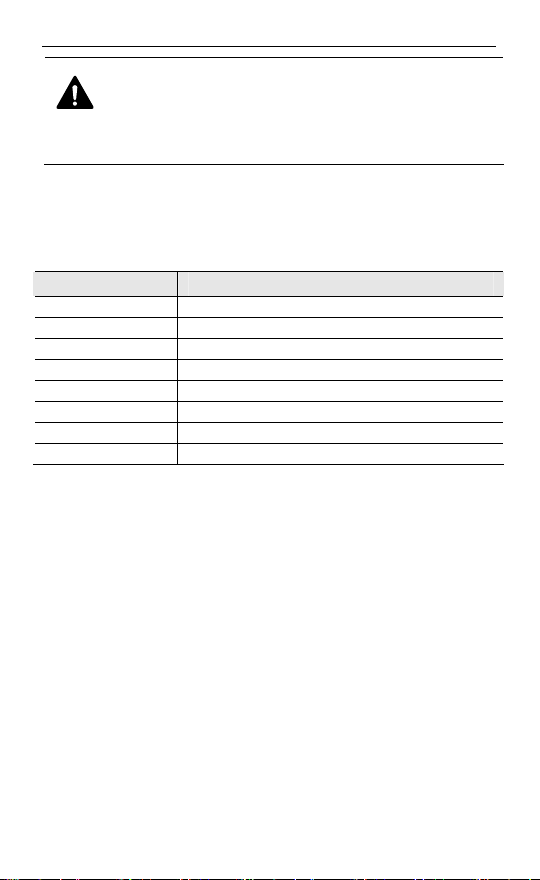
Network Camera SNC-570
When you connect SNC-570 network camera to
Caution
the PoE apparatus, the voltage transferred via
LAN cable may be abnormally high. Please
contact to our distributor for installation or
dismantling PoE system.
2.3. Recommended PC specifications
Items Specifications
CPU Intel core2 duo E4300 or higher processor
Main Memory 2GB or higher RAM
VGA 256M or higher recommended
OS Window 2000, XP, 2003
Web Browser Internet explorer 5.5 or higher
Resolution 1024*768 or higher
Network 10/100 Base-T Ethernet
DirectX 9.0C or higher
24
