Samsung SN-324F, SN-324B User Manual [en, en]
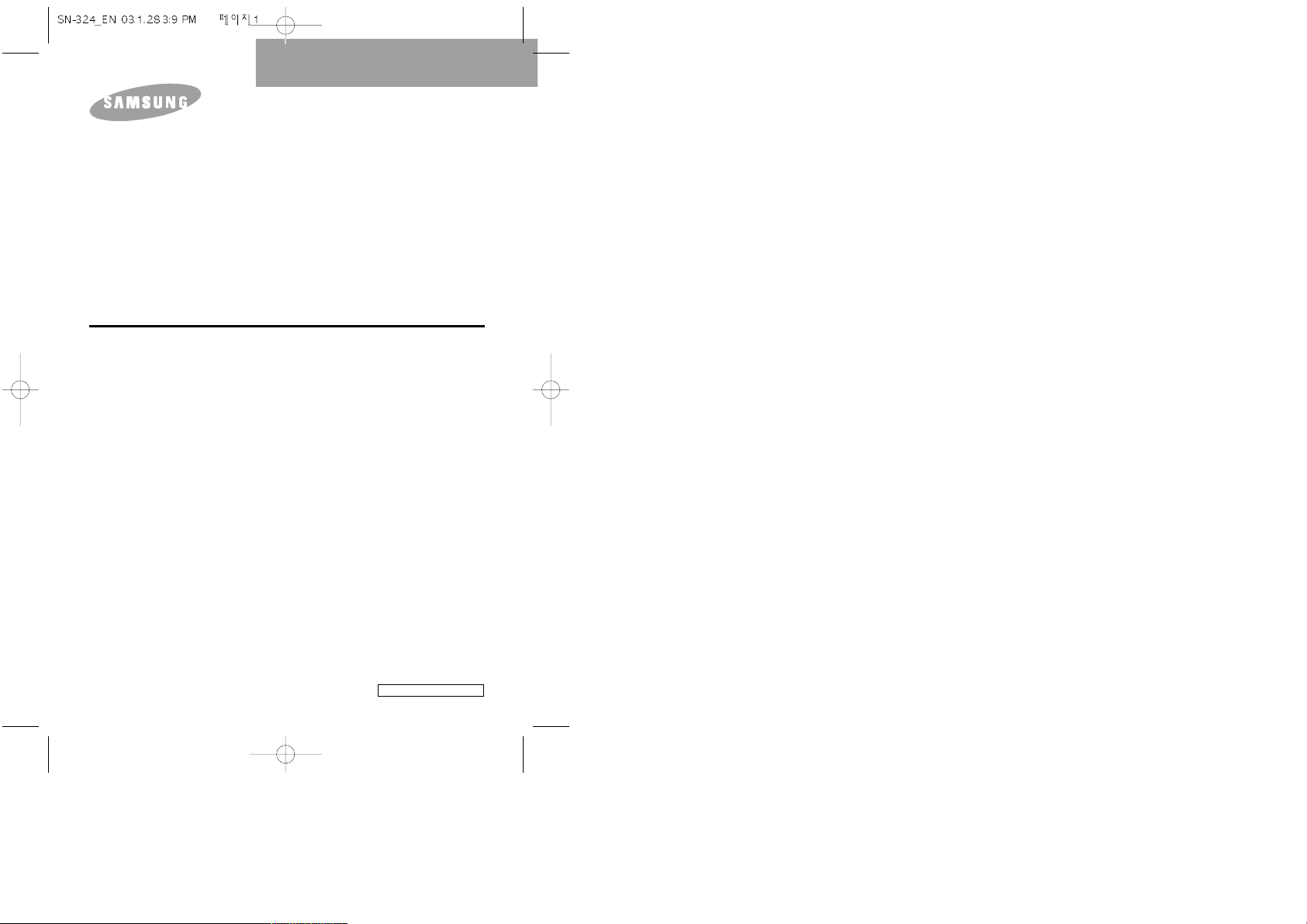
CD-RW/DVD-ROM DRIVE
SN-324
User’s Guide
FCC Compliance
This equipment has been tested and found to comply with the limits for a
Class B digital device, pursuant to Part 15 of the FCC rules.
These limits are designed to provide reasonable protection against harmful
interference in a residential installation.
This equipment generates, uses, and can radiate radio frequency energy and,
if not installed and used in accordance with the instructions, may cause
harmful interference to radio communications. However, there is no guarantee
that interference will not occur in a particular installation. If this equipment
does cause harmful interference to radio or television reception, which can be
deter-mined by turning the equipment off and on, the user is encouraged to
try to correct the interference by one or more of the following measures:
¥ Re-orient or relocate the receiving antenna.
¥ Increase the separation between the equipment and receiver.
¥ Connect the equipment into an outlet on a circuit different from that to
which the receiver is connected.
¥ Consult the dealer or an experienced radio/TV technician for help.
http://www.samsungodd.com
www.samsungelectronics.com
BG68-XXXXA Rev.00
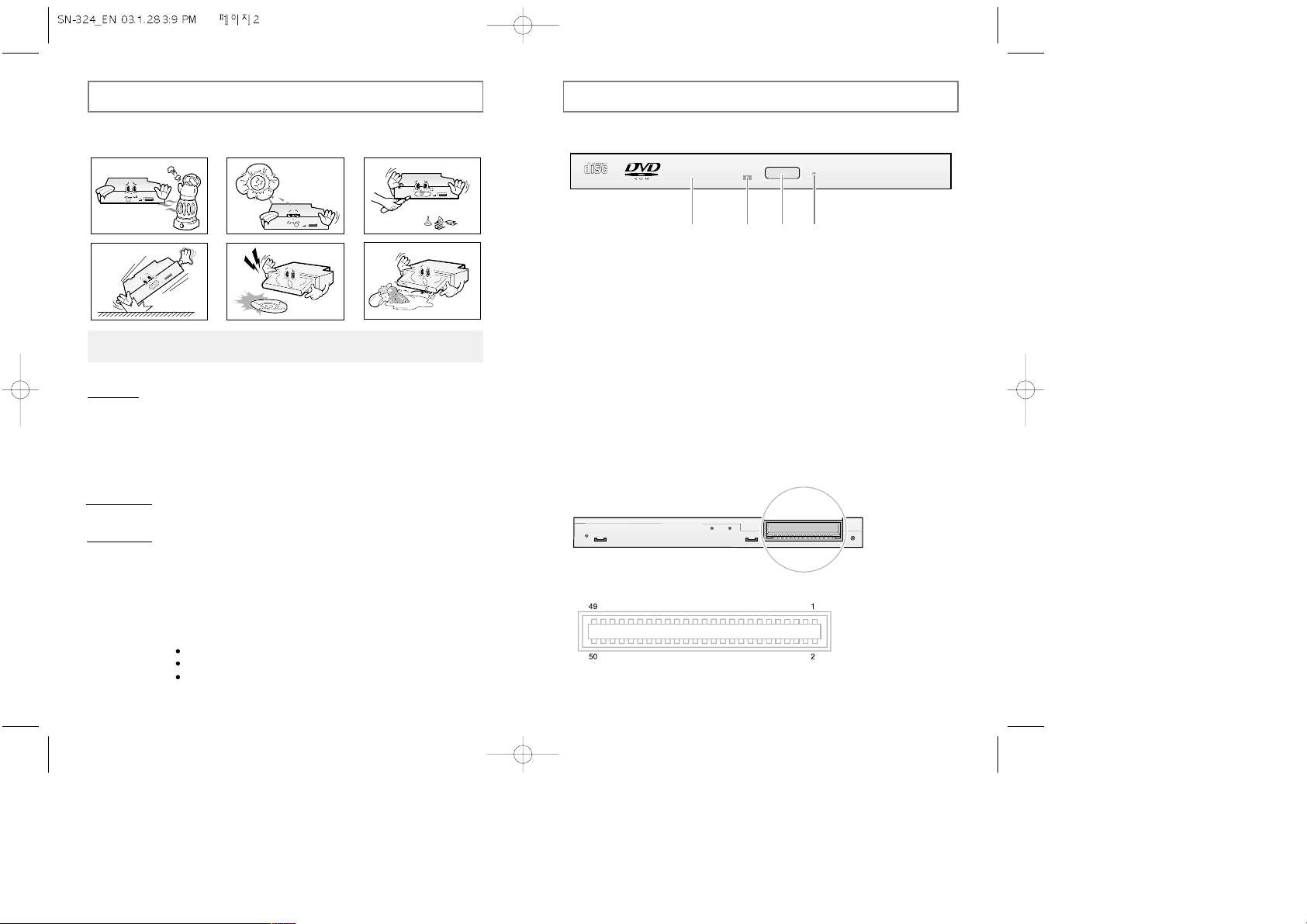
32
Your CD-RW/DVD-ROM Drive
1. Disc Tray
The Disc Tray will be open a little when you press the Eject Button.
Then you should pull the Tray open completely.
When you place a disc in the tray, make sure that the label on the disc is facing upwards.
2. LED
This indicator lights green while data is being read.
3. Eject Button
4. Emergency Eject Hole
If the disc tray does not open when you press the Eject button, insert
a small, metal rod(an unwound paper clip for example) into this hole eject the disc.
This function should only be performed when the computer is powered OFF.
2341
Safety Precautions
The following diagrams illustrate the precautions to be taken when using
your CD-RW/DVD-ROM drive.
✱ Changes or modifications not expressly approved by the party responsible for compliance
could void the user s authority to operate the equipment
You must not use the drive in any manner other than that specified in this guide.
Avoid exposing your eyes or skin to direct or scattered radiation.
CAUTION
Do not attempt to repair the CD-RW/DVD-ROM drive yourself.
Contact your dealer or local SAMSUNG representative for all repairs.
If you make any adjustments or perform any operations other than
those specified in this guide, you run the risk of exposure to
hazardous radiation.
WARRANTY
Please refer to the Samsung limited warranty statements.
Precautions
1. To reduce the risk of fire or electric shock, do not expose this
appliance to rain or moisture.
2. Always check each disc for cracks before using it. If there are
cracks on the surfaces, especially around the border of the center
hole, we recommend that you make a copy of the disc immediately
and then stop using it. If you continue using the disc, it will probably
develop more cracks and eventually cause irreparable damage.
3. Do not use poor quality discs:
From unknown sources
Without any copyright
Scratched or damaged in any way
