Samsung SM-V700VZWAXAR, SM-V700VZOAXAR, SM-V700VZKAXAR, SM-V700VZGAXAR, SM-V700VZAAXAR Quick Start Guide
...
QUICK REFERENCE MANUAL
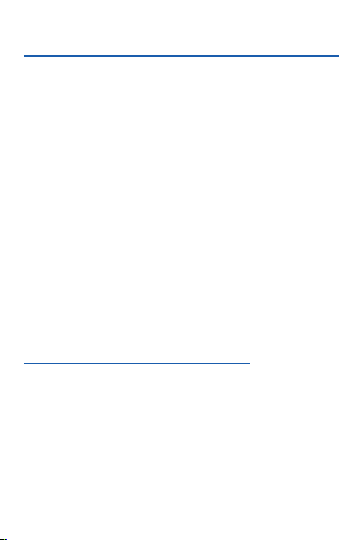
Support
This guide provides you with the information you need to
get started. For more information and additional support,
please visit the Samsung.com support page:
• Get suppor t for your device online.
• Review your device’s User Manual and
troubleshooting FAQs.
• Review troubleshooting solutions.
NOTE: Devices and software are constantly evolving—the screen
images and icons you see here are for referen ce only.
NOTE: This devi ce should only b e used with firmware versio ns
that have been approved for use by the carr ier and the
device manufacturer. If unauthorize d firmware is placed on
the device it will not func tion.
For a list of compatible smartphones, please visit:
www.samsung.com/us/galaxygearsupport

Device Functions
Buckle
NOTE: Swipe do wn on the display screen to go back from your
current on-screen application or menu.
Wristband
Display/
Tou ch
Screen
Speaker

Microphone 1
Power/
Home
Digital camera
Joint
FrameMicrophone 2 Metal Pin

Setting Up Your Device
Charging the Device
1. Before turning on your Galaxy Gear™ for the first
time, charge it fully.
2. In a single motion, slide and hold the switch to open
the cover of the Charging cradle.
3. Carefully place the device onto the cradle, make sure
to align the connector plates to the charging pins.
4. Firmly close the cover.
5. Connect the USB cable to the charging head.
6. Insert the USB cable connector into the charging
cradle’s charger jack.
7. Plug the charging head into a standard AC power
outlet. The device turns on and indicates its charge
state.
8. When charging is finished, first unplug the charger’s
power plug from the AC wall outlet, then disconnect
the charger’s connector from the device.

Turning Your Device On and Off
1. To turn ON, press and hold the Power/Home key.
2. To turn OFF, press and hold Power/Home key.
