Page 1
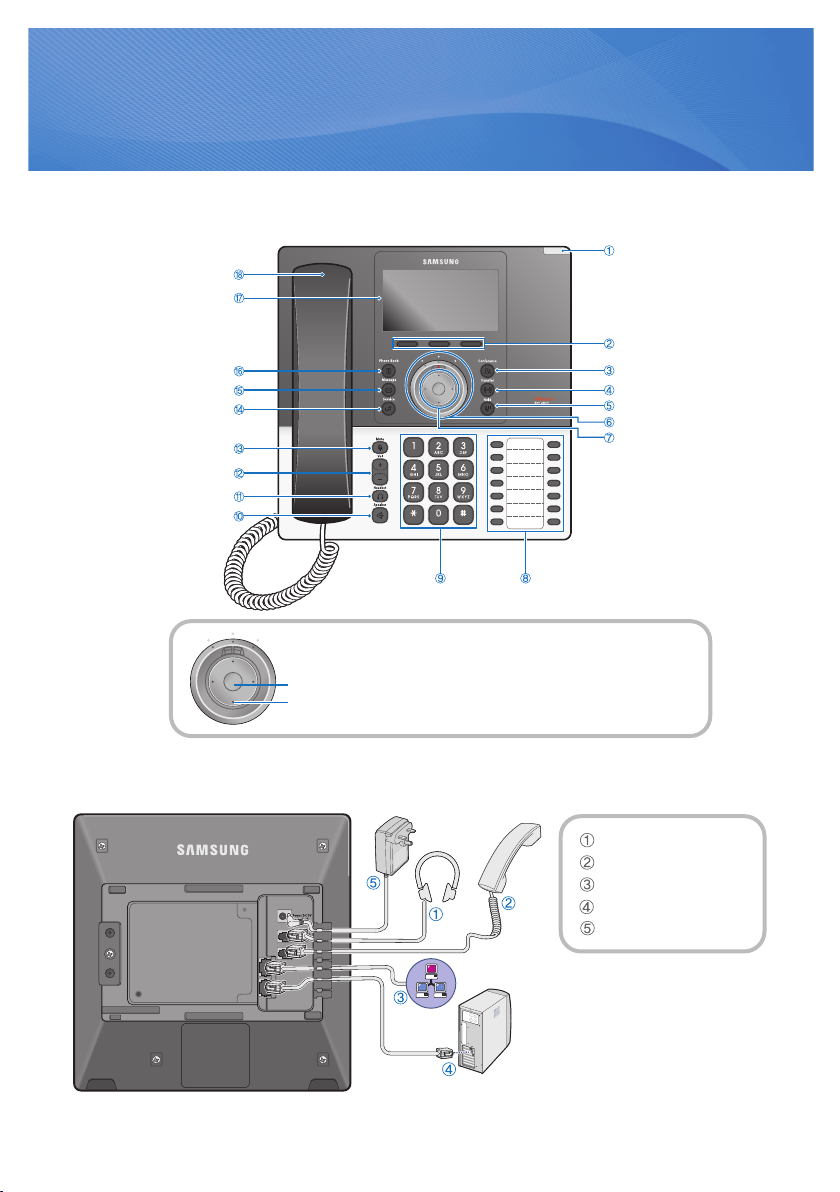
SMT-i5210 Quick Reference Guide
Parts and Names
LED
Handset
LCD screen
Soft Button
Phonebook Button
Message Button
Service Button
Mute Button
Volume But ton
Headset Button
Speaker Button
OK
Direction key
AOM ButtonDial Button
UC Dial and Navigation Button
- Left: Unconditional call transfer
- Center: Standby status
- Right: ‘Do Not Disturb’ and buddy rejection status
Conference But ton
Transfer Button
Hold Button
UC dial
Navigation Button
Phone Installation
Headset connection
Handset connection
Network connection
PC conne ction
Power connection
SMT-i5210 Quick Reference Guide _
1
Page 2
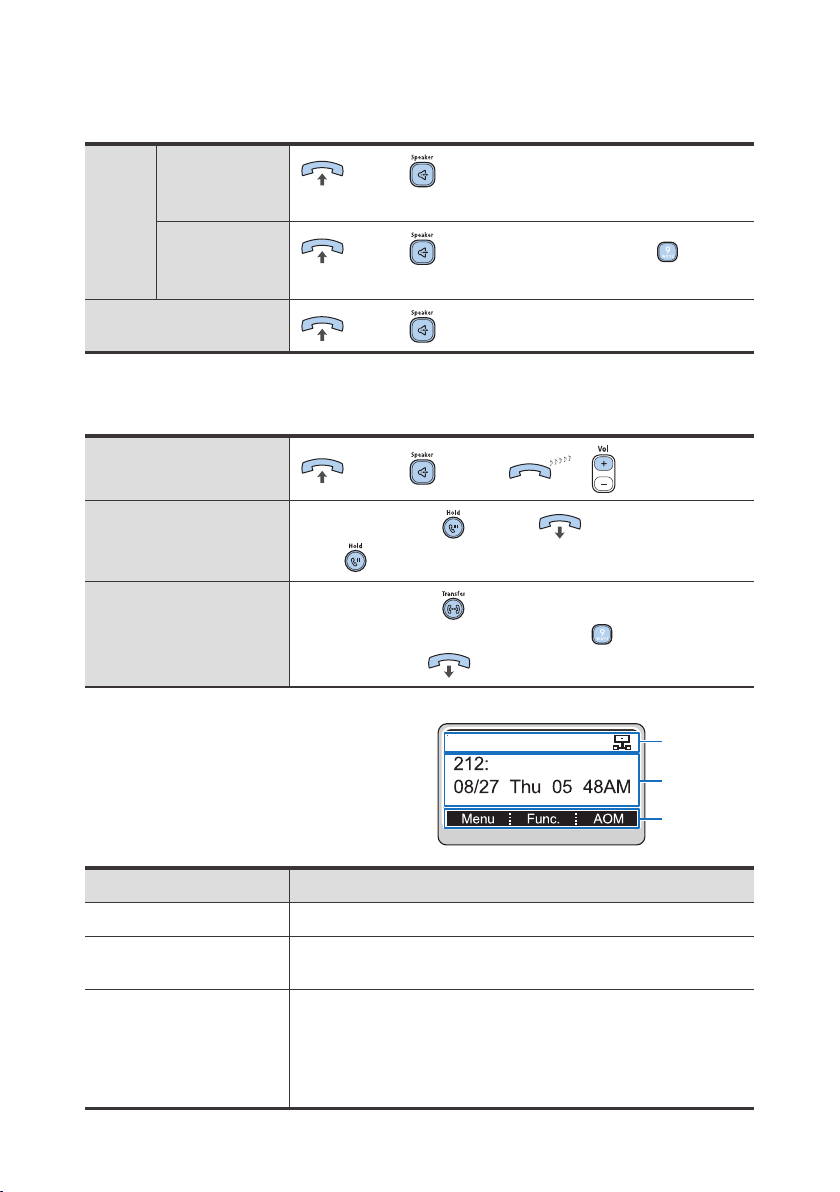
2
_ © SAMSUNG Electronics Co., Ltd.
Making & Receiving a Call
Dialing Station Line
Extension Line
Receiving a call
or press button Enter phone number
Select [Call] from the soft menu.
or press button Press the dial button
Enter phone number Select [Call] from the soft menu.
or press button
Basic Functions
Volume Control
Call Hold
Call Transfer
or press button or
Busy state Press button (To cancel holding,
press button)
Busy state Press button Enter the phone No.
(for an external call, press the dial button , and enter
the phone No.)
Screen Structure
button
Icon area
Text area
Area Description
Icon area
Text area
Soft menu area
Soft me nu area
Displays various icons.
Displays the information (e.g., message, phone number)
entered by a user as well as the date, time, etc.
Displays the functions allocated to the 3 soft buttons.
Function menus are provided depending on the situation
-busy or standby-as defined in the phone.
A user can use the function menus by pressing the [Func.]
soft button.
Page 3
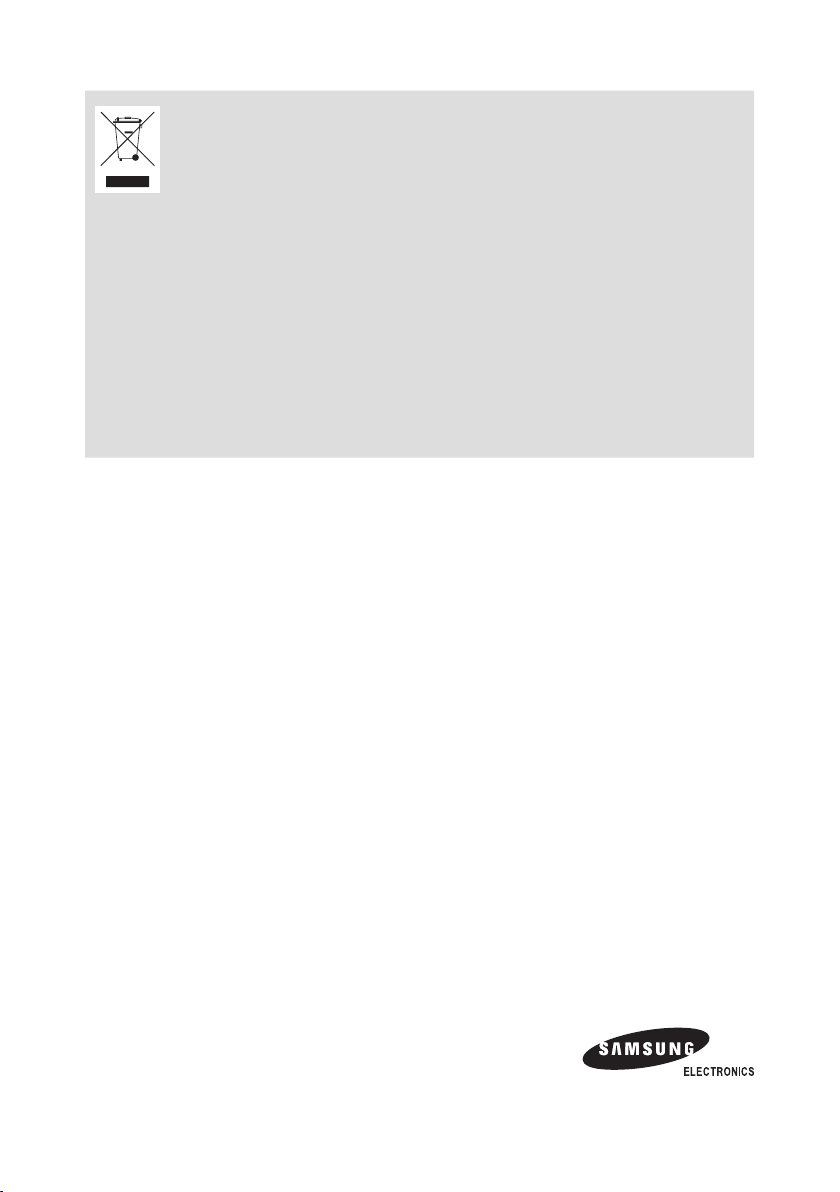
SMT-i5210 Quick Reference Guide _
3
Correct Disposal of This Product
(Waste Electrical & Electronic Equipment)
(Applicable in the Europea n Union and other European countries with separate collection
systems)
This marking on the product, acces sories or literature indicates that the product and its electronic
accessories (e.g. charger, headset, USB cable) should not be disposed of with other household
waste at the end of their working life. To prevent possible harm to the environment or human health
from uncontrolled waste disposal, please separate these items from other types of waste and
recycle them responsibly to promote the sustainable reuse of material resources.
Household users should contact either the retailer where they purchased this product, or their
local government office, for details of where and how they can take this item for environmentally
safe recycling.
Business user s should contact their supplier and check the terms and conditions of the purchase
contract. This product should not be mixed with other commercial wastes for disposal.
Information in this document is proprietary to SAMSUNG Electronics Co., Ltd.
No information contained here may be copied, translated, transcribed or
duplicated by any form without the prior written consent of SAMSUNG.
Information in this document is subject to change without notice.
Part No. GB68-00167A(Ed.01)
Page 4

Page 5

SMT-i5210 Kurzanleitung
Parts and Names
Handhörer
LCD-Anzeige
Addressbuchtaste
Nachrichtentaste
UC Service-Taste
Stummtaste
Lautstärketaste
Kopfhörertaste
Lautsprechertaste
UC-Wahl- und Navigationstasten
OK-Taste
4-Wegetaste
- Links: Anruf weiterleitung
- Mittlere: Im Büro erreichbar
- Rechts: Nicht Stören
Statusanzeige
Auswahltasten
Konfere nztaste
Weiterleitungstaste
Haltentaste
UC-Wahl
Navigationstaste
FunktionstastennWähltasten
Telefoninstallation
Kofhöreranschluss
Handhöreranschluss
Netzwerkanschluss
PC-Anschluss
Netzteilanschluss
Deutsch _
1
Page 6

2
_ © SAMSUNG Electronics Co., Ltd.
Anruf tätigen/Anruf annehmen
Anruf Interner Ruf
Amtsruf
Anrufannahme
Heben Sie den Hörer ab oder drücken Sie die Taste
Wählen Sie die interne Rufnummer Wählen Sie [ Send] vom
Sof t-Menü.
Heben Sie den Hörer ab oder drücken Sie die Taste
Wählen Sie die Amtsholungskennziffer Externe
Rufnummer eingeben Wählen Sie [Send] vom Soft-Menü.
Heben Sie den Hörer ab oder drücken Sie die Taste
Basisfunktionen
Lautstärke- einstellung
Halten
Weiterleiten eines Anrufs
Heben Sie den Hörer ab oder drücken Sie die Taste
bzw.
Lautstärke einstellen
Im Gesprächszustand drücken Sie die Taste
(um Halten aufzuheben , noch einmal die Taste
drücken)
Im Gesprächszustand drücken Sie die Taste
wählen Sie die interne Rufnummer (für externe Gespräche,
wählen Sie die Amtskennziffer , und geben Sie die externe
Rufnummer ein)
nun mit der Taste die gewünschte
Page 7

Deutsch _
3
Screen Structure
Area Description
Statusleiste Symbole zur Anzeige der ak tivier ten Telefonfunktionen.
Statusleiste
Hauptanzeige
Soft-Leiste
Hauptanzeige Menüs, A nrufmanagement und diverse Nachrichtenstati werden an-
Soft-Leiste Menüs die der Anwender entsprechend dem ak tuellen Status auswählen
gezeigt.
kann.
Korrekte Entsorgung von Altgeräten
(Elektroschrott)
(In de n Ländern der Europäischen Union und anderen europä ischen Ländern mit einem s eparaten Sammelsystem)
Die Kennzeichnung auf dem Produkt, Zubehör teilen bz w. auf der dazugehörigen Dokumentation
gibt an, dass das Produkt und Zubehörteile (z. B. Ladegerät, Kopfhörer, USB-Kabel) nach ihrer
Lebensdauer nicht zusammen mit dem normalen Haushaltsmüll entsorgt werden dürfen. Entsorgen Sie dieses Gerät und Zubehörteile bit te getrennt von anderen Abfällen, um der Umwelt bzw.
der menschlichen Gesundheit nicht durch unkontrollierte Müllbeseitigung zu schaden. Helfen Sie
mit, das Altgerät und Zubehörteile fachgerecht zu entsorgen, um die nachhaltige Wiederverwertung von stof flichen Ressourcen zu fördern.
Private Nut zer wenden sich an den Händler, bei dem das Produkt gekauft wurde, oder kontaktieren
die zuständigen Behörde n, um in Erfahrung zu bringen, wo Sie das Altgerät bzw. Zubehörteile für
eine umweltfreundliche Entsorgung abgeben können.
Gewerbliche Nutzer wenden sich an ihren Liefe ranten und gehen nach den Bedingungen des
Verkaufsvertrags vor. Dieses Produkt und elek tronische Zubehörteile dürfen nicht zusammen mit
anderem Gewerbemüll entsorgt werden.
Page 8

