Page 1

Let’s get started
BC
Optimize the battery
From the home screen, swipe up for
Apps, and then tap Settings
Device maintenance
.
>
What else is in the box?
• Samsung Galaxy Tab S4
• S Pen
• Pre-installed SIM
• Travel Adapter
• USB Cable
AT&T 5-Star
Eco-Rating 2.0
att.com/ecospace
AT&T Eco Rating 2.0 only applies to Tab S.
For limited factors evaluated visit att.com/EcoSpace. Wireless Emergency Alerts is a registered Trademark and Service Mark of CTIA.
Portions © 2018 Samsung Electronics America,
Inc. Samsung and Tab S are both trademarks
of Samsung Electronics Co., Ltd. Portion of
memory occupied by existing content. LTE is
a trademark of ETSI. 4G LTE is not available
everywhere. Wi-Fi is a trademark of the Wi-Fi
Alliance. Contains Lithium ion battery - recycle
or dispose of properly. Portions © 2018 AT&T
Intellectual Property. All rights reserved. AT&T,
the AT&T logo and all other AT&T marks contained herein are trademarks of AT&T Intellectual Property. All other marks are the property
of their respective owners.
Printed in USA GH68-49588A
Useful Apps*
AT&T Messages
Send and receive text messages
from your tablet or computer.
AT&T NumberSync
Make and receive calls on your
tablet using your mobile phone
number.
AT&T AllAccess
Stop worrying about data overages and take control with AT&T
AllAccess data monitoring tools.
AT&T ProTech
With AT&T Mobile and
Multi-Device Protection Packs,
enjoy premium services and
unlimited access to our team of
trained support experts!
*Compatible device and subscription may
be required. Data and messaging rates may
apply. Restrictions and limitations may apply.
For more app information, go to
att.com/shop/apps.
Find More Information
Manage Your Account with myAT&T
• On your phone: Swipe up for Apps,
and then tap AT&T folder > myATT
• On the web: att.com/myATT
Compatible device and online account required.
Data and messaging rates may apply for
download and app usage.
Need More Help?
• On your phone: Swipe up for Apps,
and then tap AT&T folder > Device
Help
• On the web: att.com/DeviceHowTo
Give us a Call
• 611 from any AT&T wireless phone
• 800.331.0500 or GoPhone 800.901.9878
Samsung Care
• To access user manuals, tips, videos, and
more at samsung.com/us/support.
• For hardware or soware support, call
800.726.7864 or for online support visit us
at samsung.com/us/support/contact.
• To nd a repair center near you, visit
support-us.samsung.com/cyber/
locator/asc_locator.jsp.
Page 2
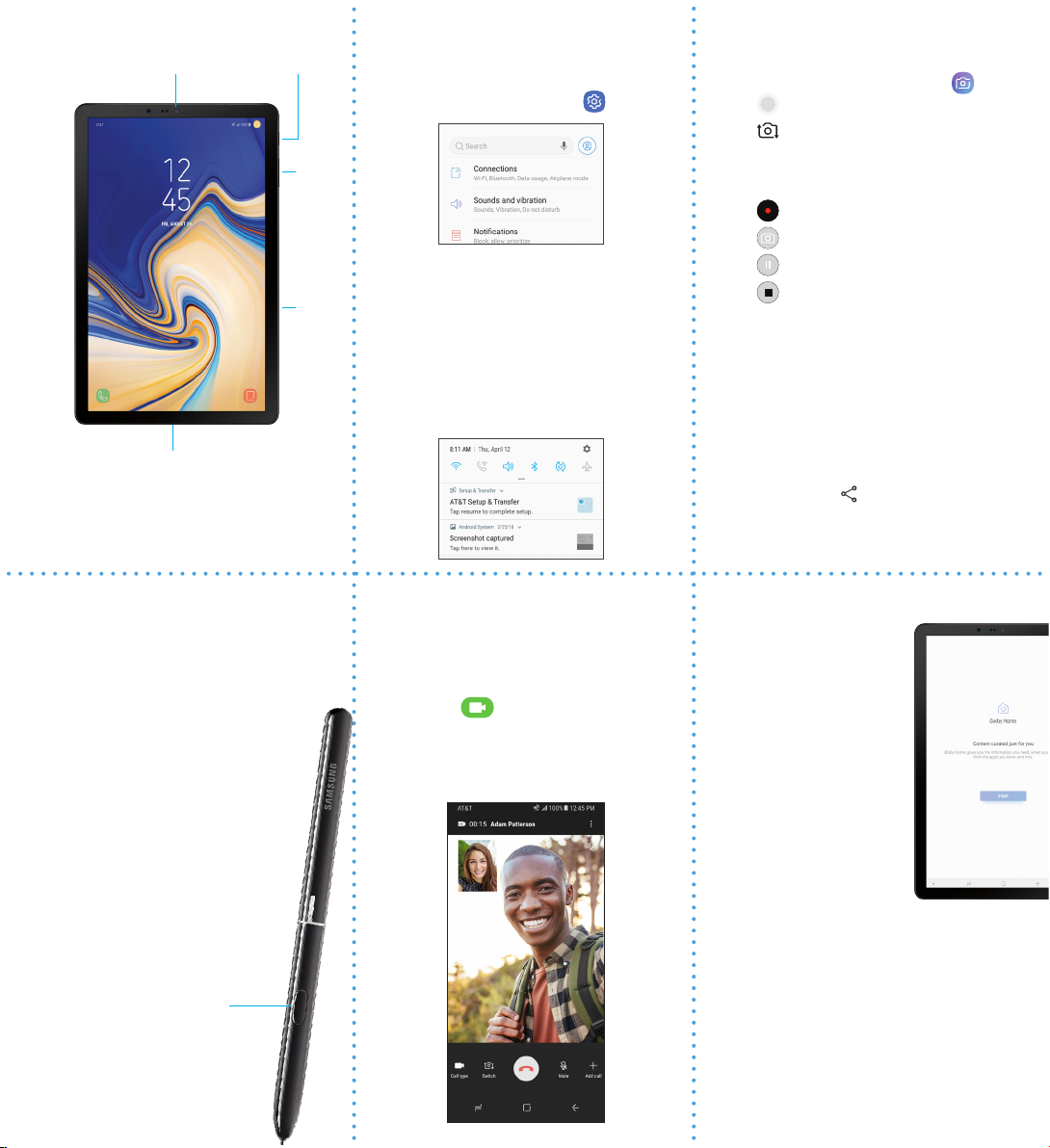
Camera Power/Lock button
Volume
SIM/
microSD
card slot
USB/Charger port
Need more help?
Go to Apps > AT&T folder > Device Help
Easily Adjust Settings
Settings Menu
From the home screen, swipe up for
Apps, and then tap Settings .
Quick Settings
Drag the Status bar down to display the
Notication panel.
In addition to notications, the panel
also provides quick access to device
functions such as Wi-Fi, allowing you to
quickly turn them on or o.
Capture Life’s Moments
Take a Picture
From the home screen, tap Camera .
• Tap to take a photo.
• Tap to take seles.
• Swipe right to select a shooting mode.
• Swipe le to select a shooting eect.
• Tap to start recording.
• Tap to capture a picture while recording.
• Tap to pause recording.
• Tap to end recording.
• Tap STICKERS to add animated images
when capturing a photo.
Share a Picture or Video
1. Aer taking the picture, tap the
Image viewer at the bottom right of the
screen.
2. Select the photo you want to share and
then tap Share .
3. Select the desired option to share your
photo and follow the prompts.
Using your S Pen
Communicate in new ways with the S Pen™.
Press the S Pen button to launch Air command,
for quick access to these handy tools:
• Create note: Create customized
notes.
• View all notes: View your notes.
• Smart select: Outline and crop
anything on the screen and
freely edit or share.
• Screen write: Capture a
screen image and write
on it.
• Live message: Create live
messages and GIFs.
• Translate: Hover the
S Pen over a word to view its
denition and pronunciation.
S Pen button
• PENUP: Draw, color, edit,
and share live drawings.
• Add shortcut: Add or
remove a shortcut.
AT&T Video Call
One-touch video calling built into your
smartphone, no app to download, no
separate account to congure, and no
password to enter.
• Simply tap on the dialer or in your
contacts.
• Switch between HD voice and video at any
time during a call.
Bixby
Set reminders, see
upcoming appointments,
photos, tomorrow’s
weather and more.
From the home screen,
swipe right to launch Bixby
and follow the prompts to
complete setup.
For more information, visit
samsung.com/us/support/
owners/app/Bixby.
