Page 1
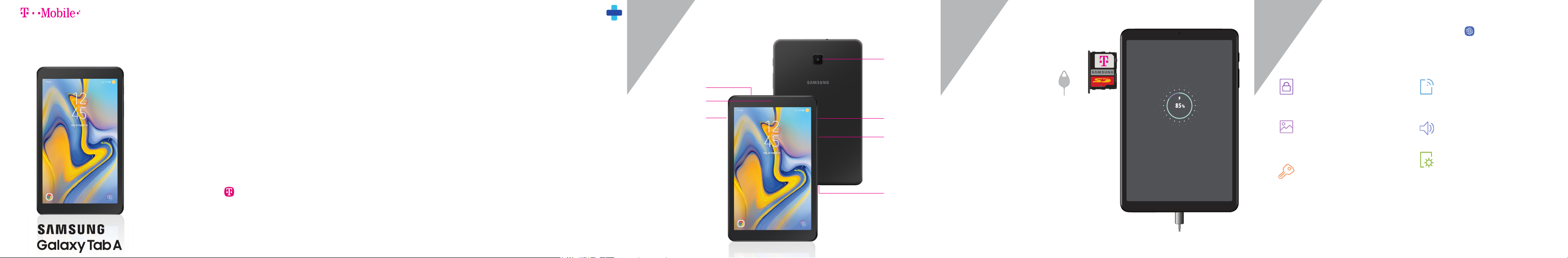
My carrier
Services
Samsung Care
About your device
Set up your device
Customize your device
Welcome
Start Guide
This guide provides you with the information
you need to get started. For more information
and additional support, please visit
T-Mobile.com/support where you can:
• Register at my.t-mobile.com to check your
minutes, pay your bill, upgrade your device,
and change your rate plan.
• Review your device’s User Manual and
troubleshooting FAQs.
• View the latest troubleshooting solutions
in the Support Forums or ask a question of
your own.
Access account information:
1. From a home screen swipe up, and then tap
T-Mobile folder > T-Mobile.
2. Choose from an available category.
If you are a new T-Mobile® customer and your
service is not yet activated, call Customer Care
at 1.800.937.8997 and a T-Mobile Activations
representative will assist you.
You need the following information when
activating service:
• Your Service Agreement and the agent code
on your Agreement
• Your name, home address, home phone
number, and billing address
Note: For business and government accounts,
please provide the name of the organization, the
address, and the tax ID.
• Your Social Security number, current
driver’s license number, and date of birth
for credit check purposes
• Your choice of T-Mobile rate plan and
services (see T-Mobile.com for the latest
plan information)
• SIM serial number and IMEI number
(located on the box barcode label)
How can we help you?
GET TO KNOW YOUR PRODUCT:
• Access user manuals, tips and more at
samsung.com/us/support.
ASK THE COMMUNITY:
• Ask questions and get solutions from Samsung
customers, at us.community.samsung.com.
CONTACT US FOR SUPPORT:
• For hardware or software support, visit
samsung.com/us/support/contact or call us
at 1.800.SAMSUNG.
• Find a service location near you, at support-us.
samsung.com/cyber/locator/asc_locator.jsp.
1
Headset jack
SIM/microSD card slot
Camera
Camera
Power
Volume
USB/Charger port
Your SIM card may be pre-installed.
2
REMOVE SIM/microSD TRAY
Use the tool to open the
SIM/microSD™ card tray.
INSERT SIM/microSD CARD
Slide the SIM card and the optional
microSD card (microSD card sold
separately) into the tray with the gold
contacts facing down.
CHARGE YOUR DEVICE
Before turning on your device,
charge it.
Note: Use only Samsung approved charging devices and batteries. Samsung accessories are designed
for your device to maximize battery life. Using other accessories may void your warranty and may cause
damage.
3
From a home screen swipe up, and then tap Settings to customize, connect or
turn on options to personalize your device:
LOCK SCREEN
Select a screen lock type and set
security options.
WALLPAPER
Select preloaded wallpaper or images
from the gallery.
CLOUD AND ACCOUNTS
Set up email account, multiple users,
and backup and restore content.
CONNECTIONS
Connect to a Wi-Fi network, Bluetooth
device and other connection options.
SOUNDS AND VIBRATION
Set device volume and sounds.
DISPLAY
Customize the home screen and display
brightness.
Page 2

Learn more
Legal
Need help?
The Help setting displays the device user
manual. The user manual provides information
about the following and more.
To open, from the Home screen, swipe up and
tap Settings > Help .
Contacts
Calendar
Personalized device support
Accessibility settings
Search
From the home screen swipe up, and search
for anything on the device. For example enter
an app or settings name.
Bixby
Set reminders, see upcoming appointments, photos, tomorrow’s weather and more. From the
home screen, swipe right to launch Bixby and follow the prompts to complete setup.
For more information, visit samsung.com/us/support/owners/app/Bixby.
Wallpaper, Widgets and Home screen settings
Pinch the home screen to change the look of your device:
APPROVED FIRMWARE VERSIONS
This device will only operate with rmware versions
that have been approved for use by T-Mobile and
the device manufacturer. If unauthorized rmware is
placed on the device it will not function.
INFORMATION ABOUT SAFEGUARDING
HANDSETS
T-Mobile encourages customers to take
appropriate measures to secure their handsets and
invites them to take advantage of the features
available on this handset to help secure it from theft
and/or other unauthorized access and use. This
handset has a locking function (e.g., user-dened
codes or patterns) that can serve as a rst line of
defense against unauthorized use or access to
stored information. Preloaded security applications
that allow customers to track or locate misplaced
devices can be found on several T-Mobile devices.
Lost or stolen devices should be immediately
reported to T-Mobile so that proper measures can
be taken to protect accounts. For additional
information, visit: T-Mobile.com/devicesecurity
and T-Mobile.com/Company/PrivacyResources.
aspx.
ADDITIONAL INFORMATION
Use of some content or features may require
qualifying service, or access to a Wi-Fi connection.
Coverage not available in some areas.
See Terms and Conditions (including
arbitration provision) at T-Mobile.com, for rate
plan information, charges for features and services,
and restrictions and details.
©2018 Samsung Electronics America, Inc.
Samsung and Galaxy Tab are both trademarks of
Samsung Electronics Co., Ltd. Google Play, Gmail,
Chrome, YouTube and Google are trademarks of
Google LLC. LTE is a trademark of ETSI. T-Mobile
and the magenta color are registered trademarks of
Deutsche Telekom AG. .
Device and screen images simulated. Appearance
of device may vary.
P10000107
Printed in Mexico
GH68-49643A
