Page 1

SM-T360
Draft version
Quick Start Guide
2014-08-20
Accessing more information
On your device, open the web
browser and select the bookmark
for the user manual from the
bookmarks list.
Visit
www.samsung.com
to view
device information, the user
manual, and more.
The user manual may not be available
depending on the web browser or
service provider.
Page 2
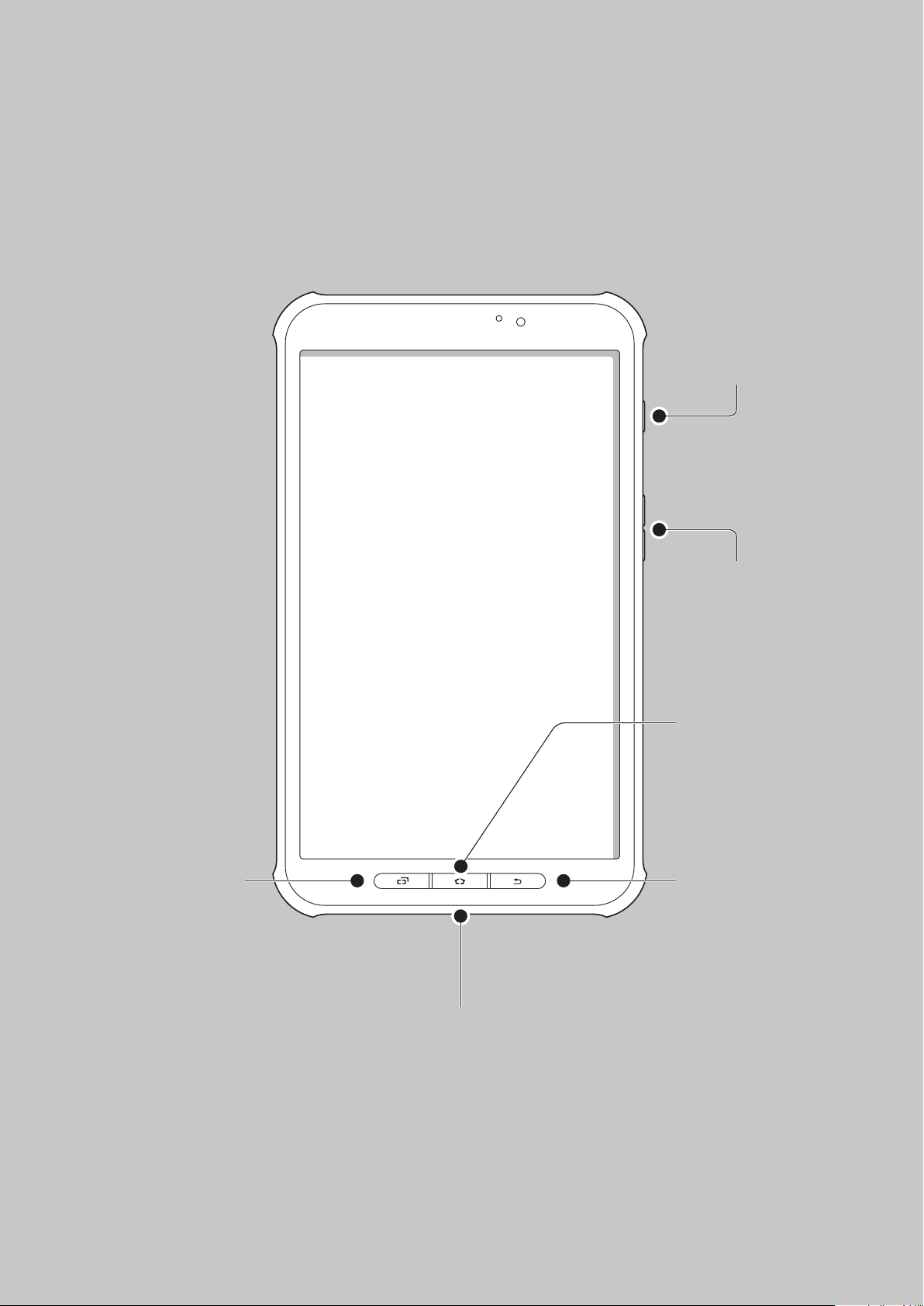
Device layout
To turn on the device, press and hold
the Power button for a few seconds.
Power
button
Recent
apps
button
Volume
button
Home
button
Back
button
Multipurpose jack
Page 3
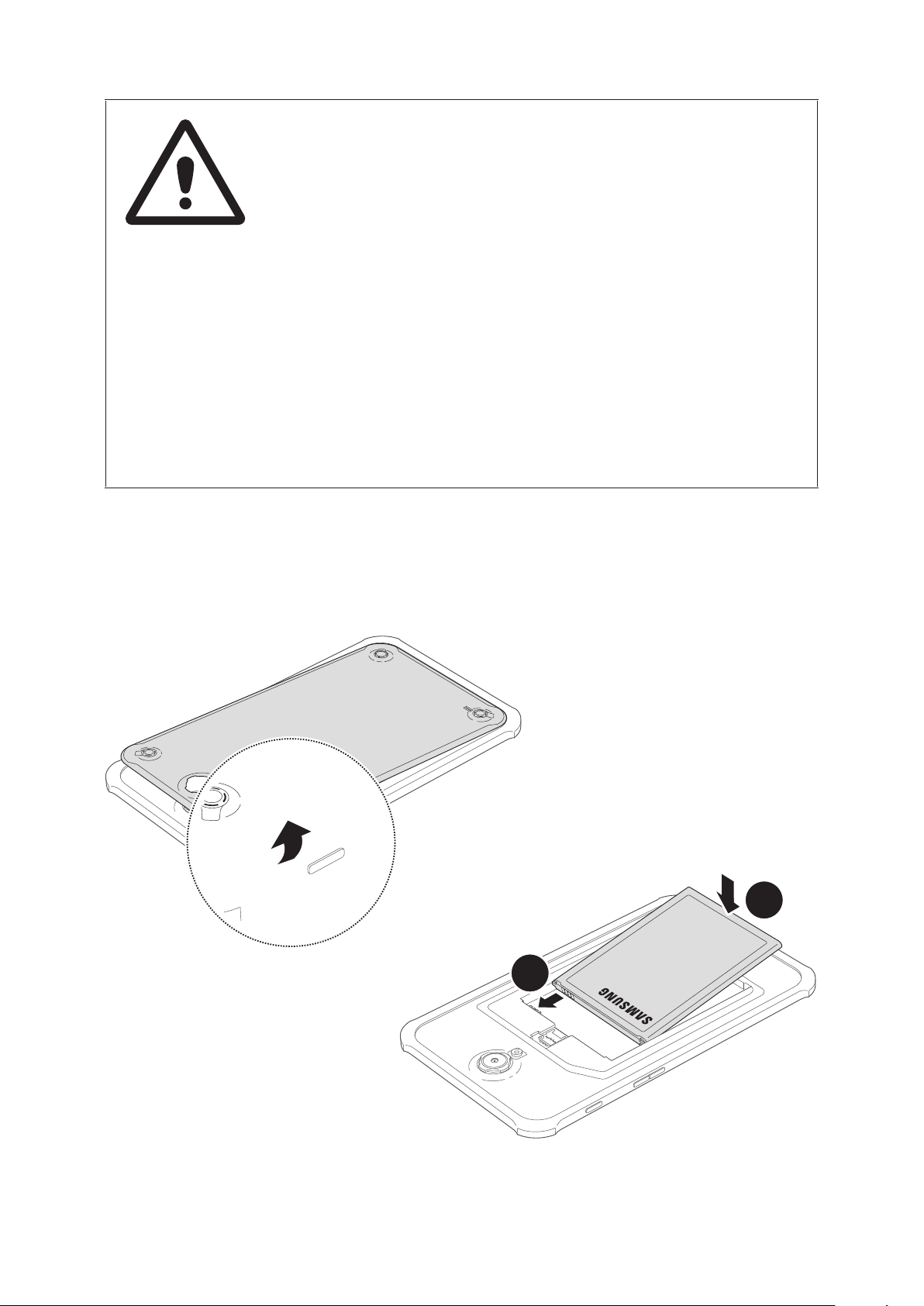
Ensure that the back cover
is closed tightly to prevent
water and dust entering
the device. Open or loose
back cover may allow
water and dust to enter the
device and cause damage.
Installing the battery
1
2
Page 4
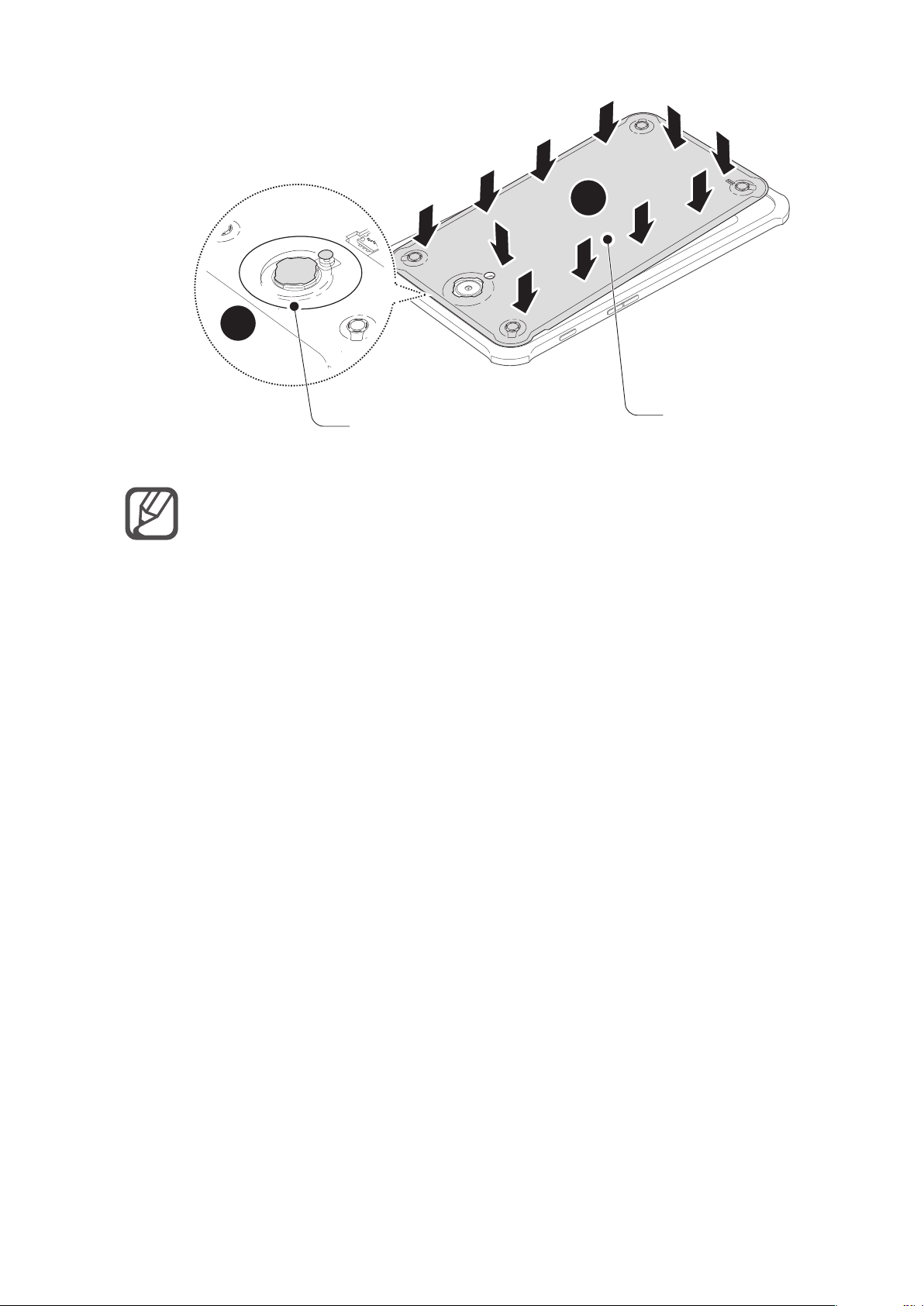
1
2
Align
•
Ensure that the back cover is
Press
closed tightly.
•
Use only Samsung-approved
back covers and accessories
with the device.
Page 5
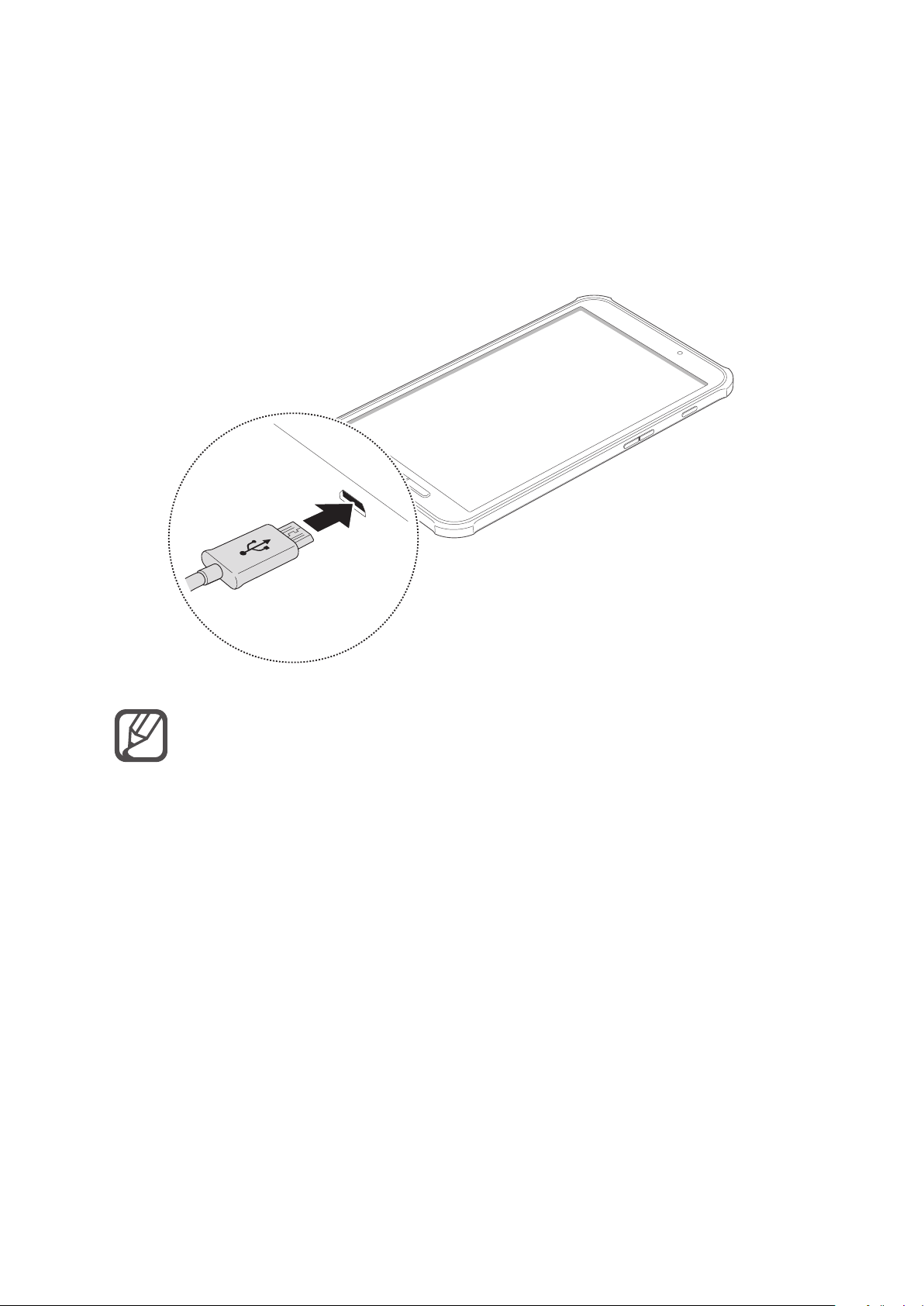
Charging the battery
Before using the device for the rst
time, you must charge the battery.
The charger should remain close
to the electric socket and easily
accessible while charging.
Page 6
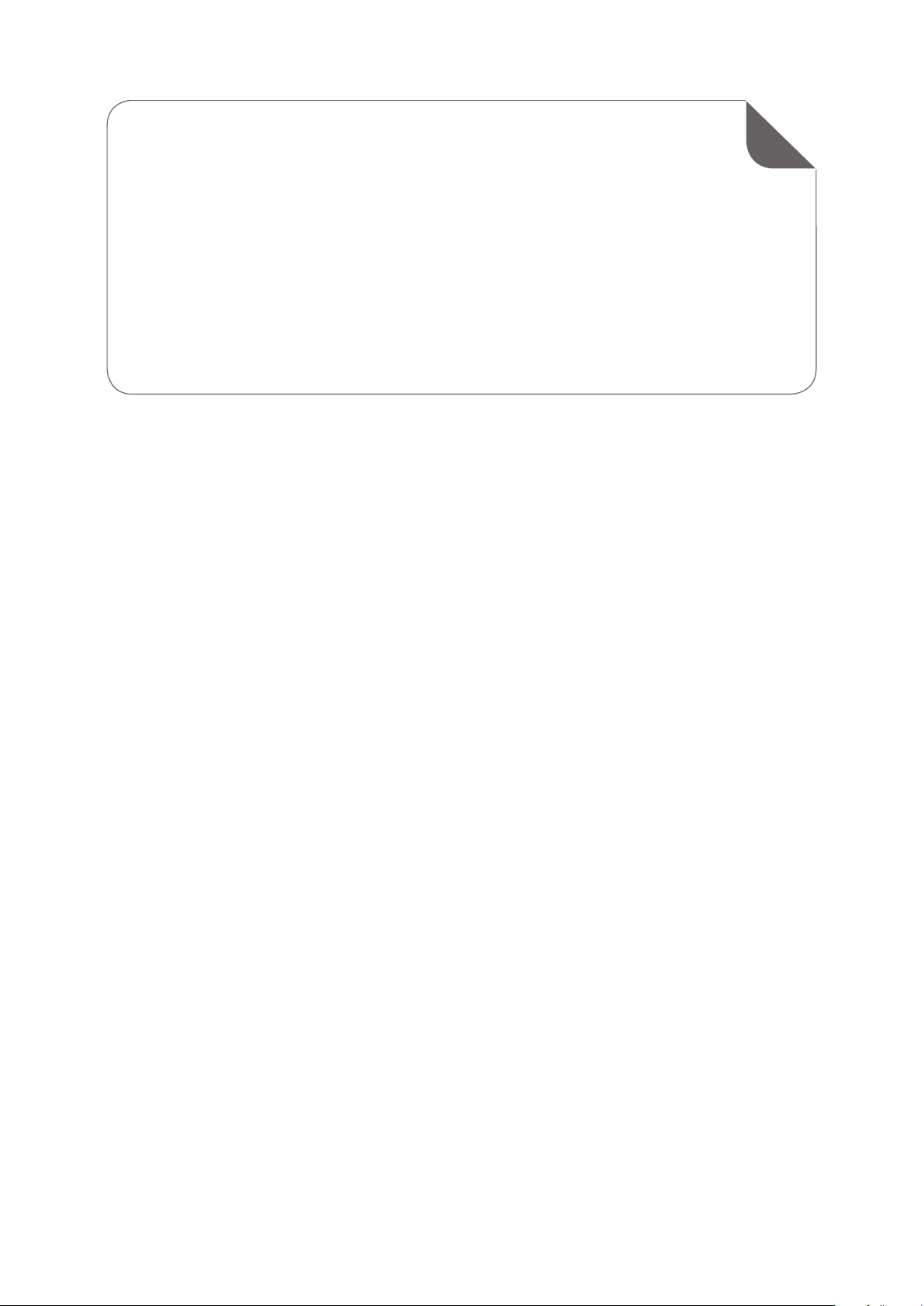
Some content may dier from your
device depending on the region,
service provider, or software version,
and is subject to change without prior
notice.
Page 7

Correct disposal
To view more information about device and battery
disposal, tap
→
Settings
→
General
→
About
device
→
Legal information
→
Safet y information.
To view the full safety information, tap
→
Settings
→
General
→
About device
→
Legal information
→
Safety information.
This marking on the product, accessories or
literature indicates that the product and its
electronic accessories (e.g. charger, headset,
USB cable) should not be disposed of with
other household waste.
This product is RoHS compliant.
This marking on the battery, manual or
packaging indicates that the batteries in this
product should not be disposed of with other
household waste.
Safety information
To prevent injury, re, or explosion, read and adhere to all
safety information before using the device.
Page 8

Warning
•
Use manufacturer-approved batteries, chargers,
accessories, and supplies.
•
Do not expose the device to physical impact or damage.
•
Prevent the multipurpose jack and battery terminals from
contacting conductive elements, such as metal or liquids.
•
Do not store your device in very hot or very cold areas. It
is recommended to use your device at temperatures from
5 °C to 35 °C.
•
Do not store your device near or in heaters, microwaves,
cooking equipment, or high pressure containers.
•
Do not touch the charger or the device with wet hands
while the device is charging.
•
Do not use your device outdoor during a thunderstorm.
•
Turn o t
•
Comply with all safety warnings and regulations
regarding mobile device usage while operating a vehicle.
•
If the device is cracked, broken, or becomes very hot, stop
using the device immediately and take it to a Samsung
Service Centre.
•
Do not allow children or animals to chew or suck the
device.
•
Do not poke eyes, ears, or other body parts with the
he device in potentially explosive environments.
device or insert the device into the mouth.
•
If the device has a camera ash or light, do not use it close
to the eyes of people or animals.
Page 9

To prevent possible hearing damage when
Your device uses a non-harmonised frequency and is
intended for use in all European countries. The WLAN
can be operated in the EU without restriction indoors,
but cannot be operated outdoors.
using a headset, do not listen to sound at
high volume for long periods.
Maintaining water and dust
resistance
The device may be damaged if water or dust enters the
device. Follow these tips carefully to prevent damage to
the device and to maintain the water- and dust-resistant
performance of the device.
•
Do not immerse the device in water deeper than 1 m and
keep it submerged for more than 30 minutes.
•
Do not expose the device to water moving with force,
such as ocean waves or waterfalls.
•
Do not open the device's covers when the device is in
water or in very humid places, such as swimming pools
or bathrooms.
•
Do not open the back cover using wet hands or when the
device is wet.
•
The rubb
component of the device. Take care when opening and
closing the back cover to avoid damaging the rubber seal.
er seal tted to the back cover is an important
Page 10

Also, ensure that the rubber seal is free from debris, such
Your device has been tested in a controlled
environment and certied to be water- and
dust-resistant in specic situations (meets
requirements of classication IP67 as described
by the international standard IEC 60529 - Degrees
of Protection provided by Enclosures [IP Code];
test conditions: 15 - 35 °C, 86 - 106 kPa, 1 meter, 30
minutes). Despite this classication, your device is
not impervious to water damage in any situation.
as sand or dust to prevent damage to the device.
•
Do not expose the device to salt water, ionised water,
or soapy water.
•
The back cover may be loosened if the device is
dropped or receives an impact. Ensure that the back
cover is properly aligned and tightly closed.
•
If the device has been immersed in water or the
microphone or the speaker is wet, sound may not be
heard clearly during a call. Ensure that the microphone or
the speaker is clean and dry by wiping it with a dry cloth.
•
If the device gets wet, dry it thoroughly with a clean,
soft cloth.
•
The water-resistant design of the device causes it to
vibrate slightly in certain conditions. V
conditions, such as when the volume level is high are
normal and do not aect the device’s performance.
•
The touch screen and other features may not work
properly if the device is used in water or in other
liquids.
ibrations in these
Page 11

Specic Absorption Rate (SAR)
To view more information about the device’s SAR
certication, tap
→
Settings
→
General
→
About device
→
Legal information
→
Safety
information.
certication information
THIS DEVICE MEETS INTERNATIONAL GUIDELINES FOR
EXPOSURE TO RADIO WAVES
Your mobile is designed not to
exceed the limits for exposure
to radio waves recommended
by international guidelines. The
www.sar-tick.com
(ICNIRP) and include a substantial safety margin designed
to assure the safety of all persons, regardless of age and
health.
The radio wave exposure guidelines use a unit of
measurement known as the Specic Absorption Rate,
or SAR. The SAR limit for mobile devices is 2.0 W/kg. The
highest SAR values under the ICNIRP guidelines for this
guidelines were developed by an
independent scientic organisation
device model are:
Page 12

SAR values for European countries: The SAR values
Declaration of Conformity
Samsung Electronics declares that this device
complies with the essential requirements and relevant
provisions of Directive 1999/5/EC.
Go to
www.samsung.com/mobile_doc
to view the
Declaration of Conformity.
below are only for devices developed for use in European
countries.
Maximum SAR for this model and conditions under which
it was recorded
Body-worn SAR X.XXX W/kg
Body-worn SAR testing has been carried out at a separation
distance of X.X cm. To meet RF exposure guidelines during
body-worn operation, the device should be positioned at
least this distance away from the body.
For SAR values for all other countries: For SAR values
specic to your model, visit
search for your region and device with the model number.
www.samsung.com/sar
and
Copyright © 2014 Samsung Electronics
Page 13

Health and safety information
Exposure to Radio Frequency (RF) Signals
Certification Information(SAR)
Your wireless device is a radio transmitter and receiv er. It is designed and
manufactured not to exceed the exposure limits for radio frequency (RF)
energy set by the Federal Communications Commission (FCC) of the U.S.
government. These FCC exposure limits are derived from the
recommendations of two expert organizations, the National Counsel on
Radiation Protection and Measurement (NCRP) and the Institute of
Electrical and Electronics Engineers (IEEE). In both cases, the engineering
experts drawn from industry , gov ernment,
The exposure limit set by the FCC for wireless mobile devices employs a
unit of measurement known as the the rate of absorption of RF energy by
the human body expressed in units of watts per kilogram (W/kg). The FCC
requires wireless devices to comply with a safety limit of 1.6 watts per
kilogram (1.6 W/kg). The FCC exposure limit incorporates a substantial
margin of safety to give additional protection to the public and to account
for any variations in measurements.
SAR tests are conducted using recommended operating positions accepted
by the FCC with the device tested frequency bands. Although the SAR is
determined of the device while operating can be well below the maximum
value. This is because the device is designed to operate at multiple power
Page 14

levels so as to use only the power required to reach the network. In general,
the closer you are to a wireless base station antenna, the lower the power
output.
Before a new model device is available for sale to the it does not exceed
the exposure limit established by the FCC. Tests for each model are
performed in positions and locations (e.g. near the body) as required by the
FCC.
For typical operations, this model has been tested and meets the FCC
exposure guidelines.
SAR information on this and other models can be viewed on-line at
http://www.fcc.gov/oet/ea/fccid/
A3LSMT360.
You can check the FCC ID on the rear case. Once you have the FCC ID
number for a particular device, follow the instructions on the website and it
should provide values for typical or maximum SAR for a particular device
SAR information can also be obtained at www.fcc.gov/
. This site uses the FCC ID number
cgb/sar.
Operating Environment
Remember to follow any special regulations in force in any area and always
switch your device forbidden to use it, or when it may cause interference or
danger. When connecting the device or any accessory to another device,
Page 15

read its user’s guide for detailed safety instructions. Do not connect
incompatible products.
FCC Notice and Cautions
FCC Notice
This device complies with Part 15 of the F CC Rules. Operation is subject to
the following two conditions:
(1) this device may not cause harmful interference, and
(2) this device must accept any interference received, including interference
that may cause undesired operation.
This equipment has been tested and found to comply with the limits for a
Class B digital dev ice, pursuant to part 15 of the FCC Rules. These limits
are designed to provide reasonable protection against harmful interference
in a residential installation. This equipment generates, uses and can radiate
radio frequency energy and, if not installed and used in accordance with the
instructions, may cause harmful interference to radio communications.
However , there is no guarantee that interference will not occur in a
particular installation. If this equipment does cause harmful interference to
radio or television reception, which can be determined by turning the
equipment off and on, the user is encouraged to try to correct the
interference by one or more of the following measures:
Page 16

- Reorient or relocate the receiving antenna.
-Increase the separation between the equipment and receiver.
- Connect the equipment into an outlet on a circuit from that to which the
receiver is connected.
- Consult the dealer or an experienced radio/TV technician for help.
The device may cause TV or radio interference if used in close proximity to
receiving equipment. The FCC can require you to stop using the device if
such interference cannot be eliminated. Vehicles using petroleum gas (such
as propane or butane) must comply with the National Fire Protection
Standard (NFP A-58). For a copy of this standard, contact the National Fire
Protection Associ ation, One Battery march Park, Quincy, MA 02269, Attn:
Publication Sales Division.
Cautions
Changes or modifications made in the radio device, not expressly approved
by Samsung, will void the user’s authority to operate the equipment.
The use of any unauthorized accessories may be dangerous and void the
device warranty if said accessories cause damage or a defect t o the device.
Although your device is quite sturdy, it is a complex piece of equipment and
can be broken. Avoid dropping, hitting, bending or sitting on it.
This device is capable of operating in 802.1 1a/n mode. For 802.11a/n
devices operating in the frequency range of 5.15 - 5.25 GHz, they are
restricted for indoor operations to reduce any potential harmful interference
for Mobile Satellite Services (MSS) in the US. WIFI Access P oints that are
capable of allowing your dev ice to operate in 802.11a/n mode (5.15 - 5.25
Page 17

GHz band) are optimized for indoor use only. If your WIFI network is
capable of operating in this mode, please restrict your WIFI use indoors to
not violate federal regulations to protect Mobile Satellite Services.
