Samsung SM-R7200ZWAXAR, SM-R7200ZKAXAR Legal
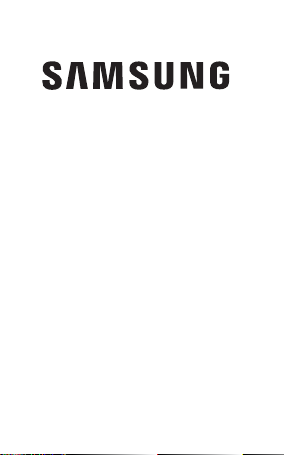
MOBILE
DEVICE
Health & Safety and
Warranty Guide
Please read this manual before
operating your device and keep
it for future reference.
This document contains
important terms and conditions
with respect to your device.
By using this device, you accept
those terms and conditions.

Note: READ THIS INFORMATION
BEFORE USING YOUR
MOBILE DEVICE.
Samsung Limited Warranty
- This product is covered
under the applicable
Samsung Limited Warranty
INCLUDING ITS DISPUTE
RESOLUTION PROCEDURE
and your right to opt out
of arbitration within
30 calendar days of the
first consumer purchase.
You may opt out by either
R720_EN_HS_PS_050916_FINAL
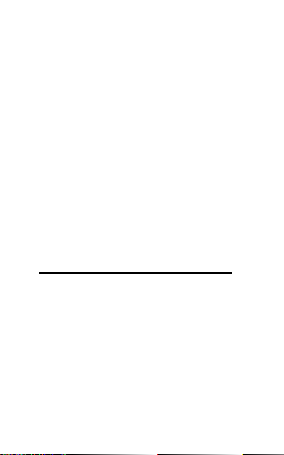
sending an email to
optout@sea.samsung.com
with the subject line
"Arbitration Opt-Out" or by
1-800-SAMSUNG
calling
(726-7864).
detailed procedures,
please refer to the "Dispute
Resolution Procedures and
Arbitration Opt-Out"
section of the Limited
Warranty.
For more
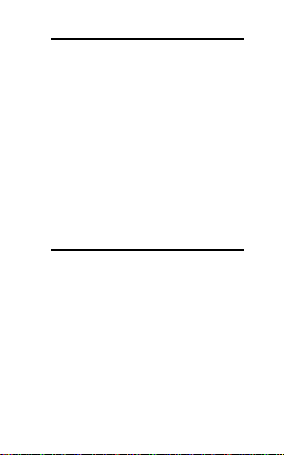
WARNING!
This product contains
chemicals known to
the State of California
to cause cancer, birth
defects, or other
reproductive harm.
For more
information, please
call 1-800-SAMSUNG
(726-7864).
Intellectual
Property
All Intellectual Property, as
defined below, owned by or
which is otherwise the property
of Samsung or its respective

suppliers relating to the
SAMSUNG mobile device,
including but not limited to,
accessories, parts, or software
relating thereto (the “mobile
device”), is proprietary to
Samsung and protected under
federal laws, state laws, and
international treaty provisions.
Intellectual Property includes,
but is not limited to, inventions
(patentable or unpatentable),
patents, trade secrets,
copyrights, software, computer
programs, and related
documentation and other
works of authorship. You may
not infringe or otherwise violate

the rights secured by the
Intellectual Property. Moreover,
you agree that you will not (and
will not attempt to) modify,
prepare derivative works of,
reverse engineer, decompile,
disassemble, or otherwise
attempt to create source code
from the software. No title to or
ownership in the Intellectual
Property is transferred to you.
All applicable rights of the
Intellectual Property shall
remain with SAMSUNG and its
suppliers.
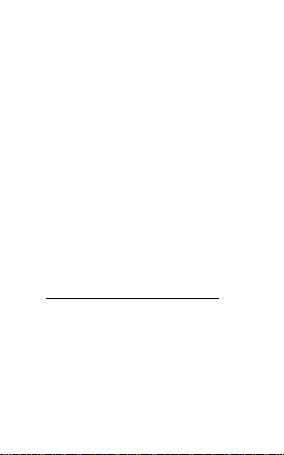
Open Source Software
Some software components of
this product incorporate source
code covered under GNU
General Public License (GPL),
GNU Lesser General Public
License (LGPL), OpenSSL
License, BSD License and
other open source licenses. To
obtain the source code covered
under the open source
licenses, please visit:
http://opensource.samsung.com

Disclaimer of
Warranties;
Exclusion of
Liability
EXCEPT AS SET FORTH IN THE
EXPRESS WARRANTY
CONTAINED ON THE
WARRANTY PAGE ENCLOSED
WITH THE PRODUCT, THE
PURCHASER TAKES THE
PRODUCT "AS IS", AND
SAMSUNG MAKES NO
EXPRESS OR IMPLIED
WARRANTY OF ANY KIND
WHATSOEVER WITH RESPECT
TO THE PRODUCT, INCLUDING

BUT NOT LIMITED TO THE
MERCHANTABILITY OF THE
PRODUCT OR ITS FITNESS FOR
ANY PARTICULAR PURPOSE OR
USE; THE DESIGN, CONDITION
OR QUALITY OF THE PRODUCT;
THE PERFORMANCE OF THE
PRODUCT; THE WORKMANSHIP
OF THE PRODUCT OR THE
COMPONENTS CONTAINED
THEREIN; OR COMPLIANCE OF
THE PRODUCT WITH THE
REQUIREMENTS OF ANY LAW,
RULE, SPECIFICATION OR
CONTRACT PERTAINING
THERETO. NOTHING
CONTAINED IN THE
INSTRUCTION MANUAL SHALL

BE CONSTRUED TO CREATE AN
EXPRESS OR IMPLIED
WARRANTY OF ANY KIND
WHATSOEVER WITH RESPECT
TO THE PRODUCT. IN
ADDITION, SAMSUNG SHALL
NOT BE LIABLE FOR ANY
DAMAGES OF ANY KIND
RESULTING FROM THE
PURCHASE OR USE OF THE
PRODUCT OR ARISING FROM
THE BREACH OF THE EXPRESS
WARRANTY, INCLUDING
INCIDENTAL, SPECIAL OR
CONSEQUENTIAL DAMAGES,
OR LOSS OF ANTICIPATED
PROFITS OR BENEFITS.

Modification of Software
SAMSUNG IS NOT LIABLE FOR
PERFORMANCE ISSUES OR
INCOMPATIBILITIES CAUSED BY
YOUR EDITING OF REGISTRY
SETTINGS, OR YOUR
MODIFICATION OF OPERATING
SYSTEM SOFTWARE.
USING CUSTOM OPERATING
SYSTEM SOFTWARE MAY
CAUSE YOUR DEVICE AND
APPLICATIONS TO WORK
IMPROPERLY. YOUR CARRIER
MAY NOT PERMIT USERS TO
DOWNLOAD CERTAIN
SOFTWARE, SUCH AS CUSTOM
OS.
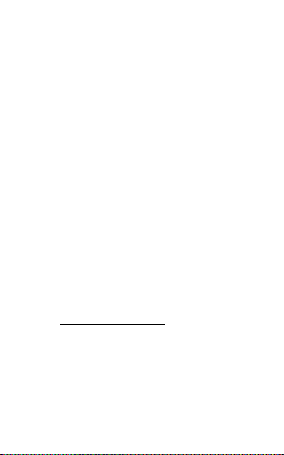
Samsung
Electronics
America (SEA), Inc
Address:
85 Challenger Road
Ridgefield Park,
New Jersey 07660
Phone:
1-800-SAMSUNG (726-7864)
Internet Address:
www.samsung.com
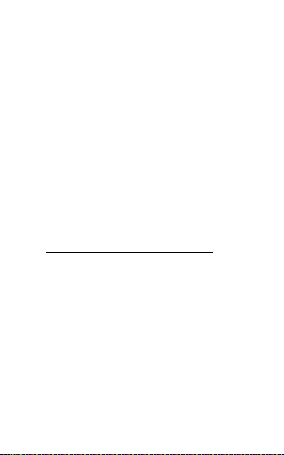
©
2016 Samsung Electronics
America, Inc. Samsung is a
registered trademark of
Samsung Electronics Co., Ltd.
Do you have questions about
your Samsung Mobile Device?
For 24 hour information and
assistance, we offer a new
FAQ/ARS System (Automated
Response System) at:
www.samsung.com/us/support
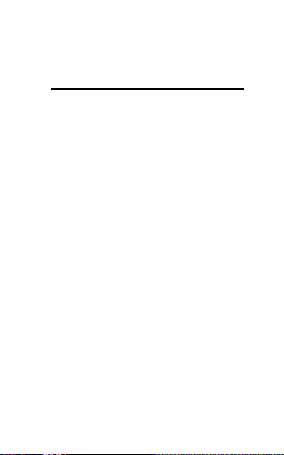
Table of
Contents
Section 1:
Health and Safety ..........4
Maintaining Water and
Dust Resistance . . . . . .9
FCC Part 15 Information
to User . . . . . . . . . . .13
Samsung Mobile
Products and
Recycling . . . . . . . . . .18
Smart Practices While
Driving . . . . . . . . . . . .23
Battery Use and Safety .29
UL Certified Travel
Charger . . . . . . . . . . .37
1

Display and
Touch-Screen . . . . . . 39
GPS . . . . . . . . . . . . . . . 42
Care and Maintenance . 45
Responsible Listening . . 53
Operating
Environment . . . . . . . 64
Restricting Children's
Access to Your
Mobile Device . . . . . . 74
FCC Notice and
Cautions . . . . . . . . . . 75
Other Important Safety
Information . . . . . . . . 77
2

Section 2:
Warranty
Information .................83
Procedures for Dispute
Resolution/30-day
Arbitration and
Opt-Out Policy . . . . . .86
Terms & Conditions of
Sale and Standard
Limited Warranty . . . .95
End User License
Agreement for
Software (EULA) . . . .113
Index ..........................114
3
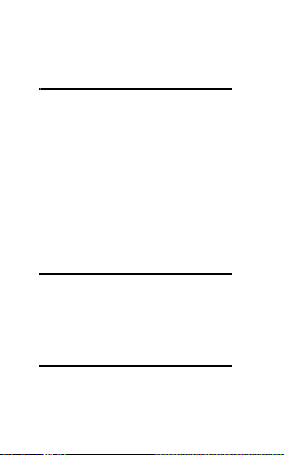
Section 1: Health and Safety
This section outlines the safety
precautions associated with
using your device. The terms
"device" or "mobile device"
are used in this section to refer
to your Gear.
information before using your
mobile device.
Note:
Read this
Use manufacturerapproved batteries,
chargers, accessories,
and supplies.
Health and Safety 4
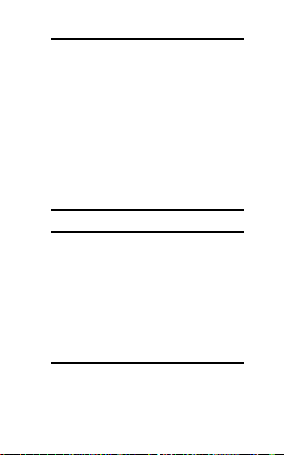
Caution!
If you feel discomfort
while using the device,
stop using it and
remove it from your
wrist.
If your device becomes
hot to the touch, please
remove it until it cools.
Note:
Water-resistant and
dustproof based on IP68
rating, which tests
submersion up to
5.0 feet for up to
30 minutes.
5

Note:
When the Gear is synced
with a compatible
S Health app, you can use
additional features. These
additional features include
checking your exercise
records, and more.
The accuracy of the heart
rate sensor may be
diminished depending on
skin condition, or
measurement conditions
and surroundings. Take
heart rate measurements
when you are seated and
relaxed.
Health and Safety 6

Caution!
The information
gathered from this
device, S Health, or
related software is not
intended for use in the
diagnosis of disease or
other conditions, or in
the cure, mitigation,
treatment or prevention
of disease.
The accuracy of the
information and data
provided by this device
and its related
software, including
heart rate readings,
may be affected by
7

factors such as
environmental
conditions, skin
condition, specific
activity performed
while using/wearing
the device, settings of
the device, user
configuration/
user-provided
information, placement
of the sensor on the
body, and other
end-user interactions.
Please refer to the user
manual for more
information on proper
wear and use, or see
Health and Safety 8

www.samsung.com/
us/heartratesensor
Note:
Do not look directly at the
heart rate sensor’s lights.
Doing so may impair your
vision.
Maintaining Water and Dust Resistance
This device is rated IP68 using
the Ingress Protection rating
system.
9

Your device has been tested in
a controlled environment and
shown to be water and dust
resistant in certain
circumstances (meets
requirements of classification
IP68 as described by the
international standard IEC
60529 - Degrees of Protection
provided by Enclosures [IP
Code]; test conditions:
15-35°C, 86-106 kPa, 5.0 feet,
for 30 minutes). Despite this
classification, your device is
not impervious to water
damage in any situation. It is
Health and Safety 10

important that all
compartments are closed
tightly.
Follow these tips carefully to
prevent damage to the device.
•
Whenever your device gets wet,
dry it thoroughly with a clean,
soft cloth.
•
Do not expose the device to salt
water or ionized water, or to
5.0 feet
water over
more than
device is exposed to fresh water,
dry it thoroughly with a clean,
soft cloth. If the device is
exposed to any liquid other than
11
deep for
30 minutes
. If your

fresh water, rinse the device
with fresh water immediately
and dry it thoroughly with a
clean, soft cloth. Failure to rinse
the device in fresh water and dry
it as instructed may cause the
device to suffer from operability
or cosmetic issues.
•
Do not expose the device to
water at high pressure.
•
If the device is dropped or
receives an impact, the water
and dust resistant features of
the device may be damaged.
Health and Safety 12

•
The touchscreen and other
features may not work properly
if the device is used in water or
in other liquids. [040616]
FCC Part 15 Information to User
Pursuant to part 15.21 of the
FCC Rules, you are cautioned
that changes or modifications
not expressly approved by
Samsung could void your
authority to operate the device.
This device complies with part
15 of the FCC Rules. Operation
is subject to the following two
conditions: (1) This device may
not cause harmful interference,
13

and (2) this device must accept
any interference received,
including interference that may
cause undesired operation.
Health and Safety 14

Note:
This equipment has been
tested and found to
comply with the limits for
a Class B digital device,
pursuant to part 15 of the
FCC Rules. These limits
are designed to provide
reasonable protection
against harmful
interference in a
residential installation.
This equipment generates,
uses and can radiate radio
frequency energy and, if
not installed and used in
accordance with the
instructions, may cause
15

harmful interference to
radio communications.
However, there is no guarantee
that interference will not occur
in a particular installation. If
this equipment does cause
harmful interference to radio or
television reception, which can
be determined by turning the
equipment off and on, the user
is encouraged to try to correct
the interference by one or more
of the following measures:
•
Reorient or relocate the
receiving antenna.
Health and Safety 16

•
Increase the separation between
the equipment and receiver.
•
Connect the equipment into an
outlet on a circuit different from
that to which the receiver is
connected.
•
Consult the dealer or an
experienced radio/TV technician
for help.
17
