Samsung SMR170R, SMR170L User Manual

USER MANUAL
SM-R170
English (EU). 01/2019. Rev.1.0
www.samsung.com

Table of Contents
Basics
3 Read me first
4 About the Galaxy Buds
5 Package contents
6 Device layout
8 Preparing the earbuds for use
10 Battery
16 Indicator lights identification
Using the earbuds
18 Connecting the earbuds to a mobile
device
22 Wearing the earbuds
23 Using the touchpad
Galaxy Wearable App
32 Introduction
Appendix
37 Troubleshooting
40 Managing the earbuds
41 Restarting the earbuds
41 Removing the battery
26 Using Bixby
27 Listening to music
28 Making voice recordings
29 Using the equaliser
29 Using call features
31 Using ambient sound mode
2

Basics
Read me first
Please read this manual before using this device to ensure safe and proper use.
•
Images may differ in appearance from the actual product. Content is subject to change
without prior notice.
•
You can access the full user manual for more information. Visit www.samsung.com to
view device information, the user manual, and more.
•
Before using other devices, make sure they are compatible with the Galaxy Buds. Visit
www.samsung.com to see the specifications of compatible mobile devices.
•
Prevent the device from being submerged in liquid or exposed to pressurised water jets,
such as from a shower. Do not wear the device during activities, such as showering or
swimming. Doing so can damage the device.
•
This product includes certain free/open source software. To see the instructions for
viewing the open source licence, go to the Samsung website (opensource.samsung.com).
Instructional icons
Warning: situations that could cause injury to yourself or others
Caution: situations that could cause damage to your device or other equipment
Notice: notes, usage tips, or additional information
3
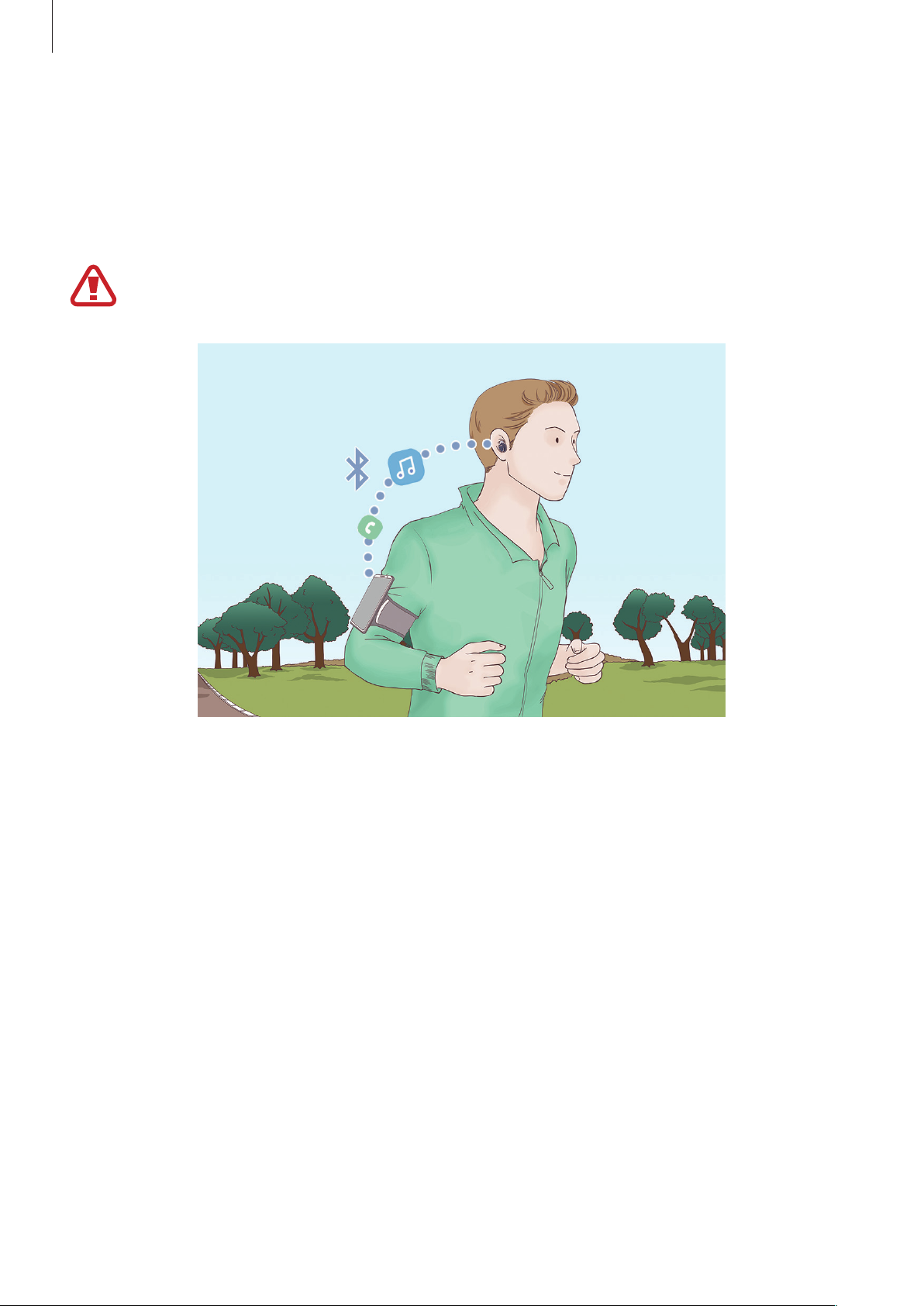
Basics
About the Galaxy Buds
Galaxy Buds are wireless earbuds which allow you to listen to music or answer incoming calls
after connecting them to your device even while doing other activities, such as working out.
Bixby, an intelligent voice service, also helps you to use your Galaxy Buds more conveniently.
Do not wear the earbuds in high-traffic areas, such as roads or crosswalks. Doing so
may result in accidents due to slowed reaction times.
4
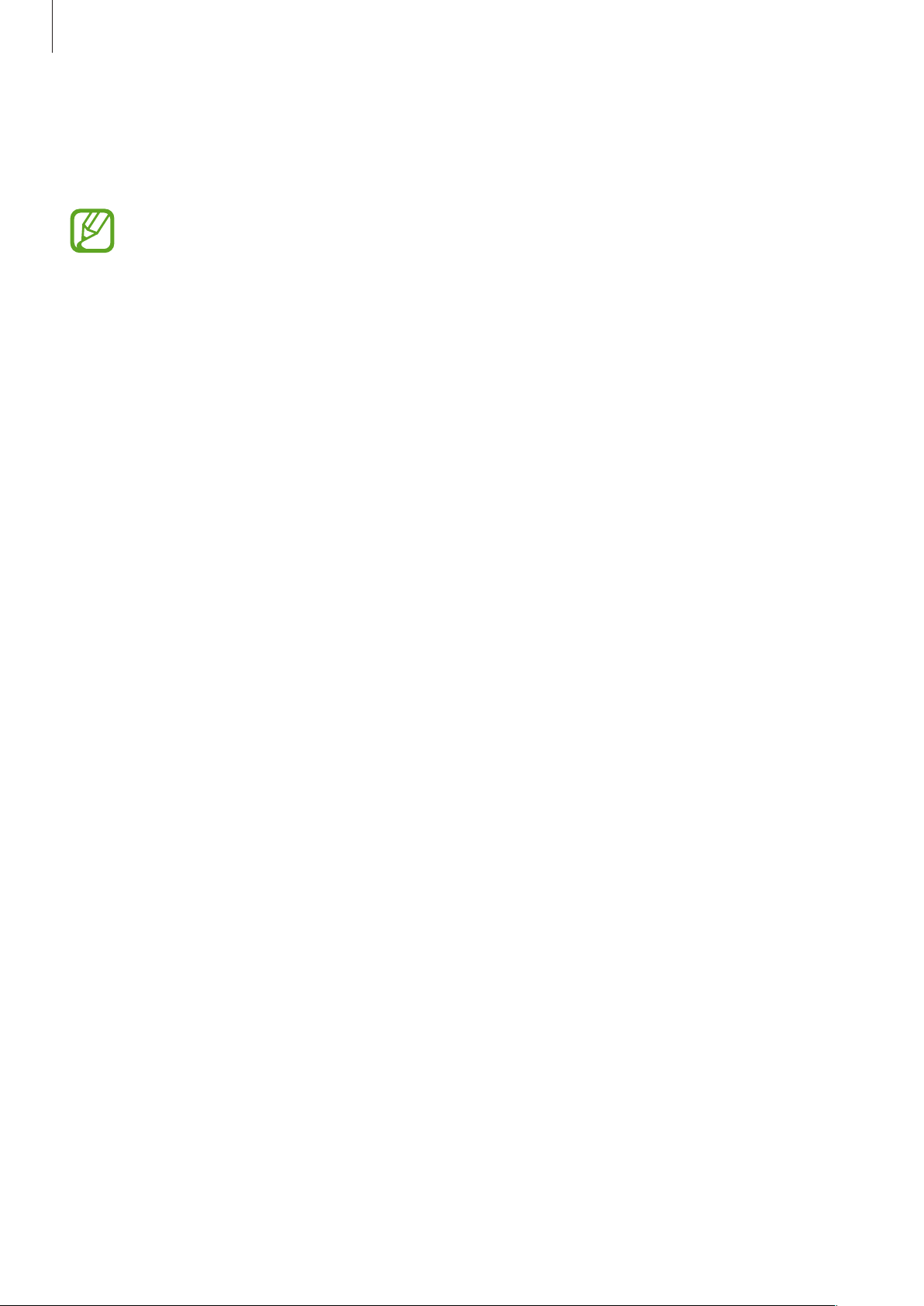
Basics
Package contents
Refer to the quick start guide for package contents.
•
The items supplied with the Galaxy Buds, available accessories, and their images
may vary depending on the region or service provider.
•
The supplied items are designed only for the Galaxy Buds and may not be
compatible with other devices.
•
Appearances and specifications are subject to change without prior notice.
•
You can purchase additional accessories from the Samsung website. Make sure
they are compatible with the earbuds before purchase.
•
Use only Samsung-approved accessories. Using unapproved accessories may cause
the performance problems and malfunctions that are not covered by the warranty.
•
Availability of all accessories is subject to change depending entirely on
manufacturing companies. For more information about available accessories, refer
to the Samsung website.
5
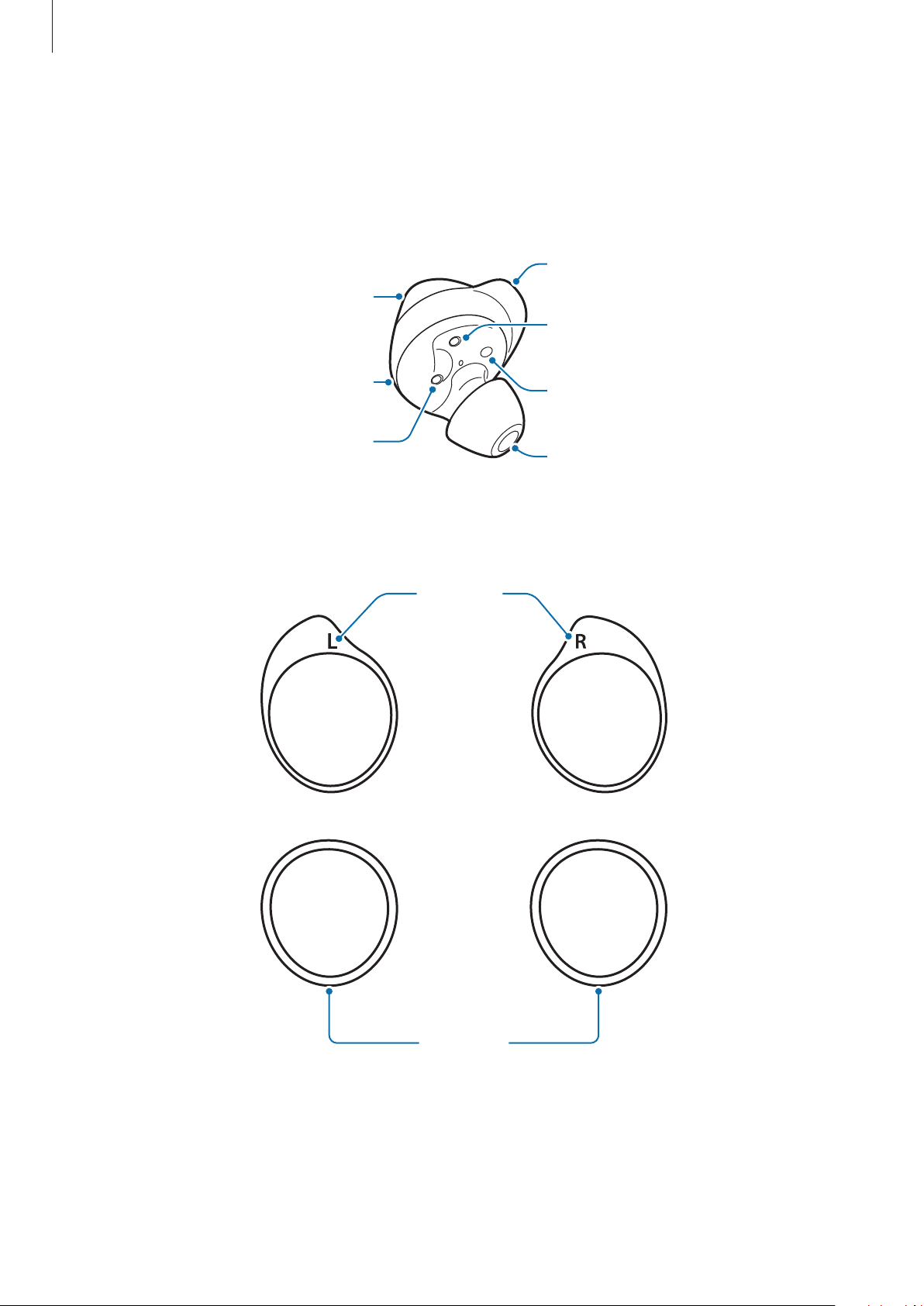
Basics
Wingtip
Direction
Device layout
Earbud
Touchpad
Charging contacts
Wingtip
Charging contacts
M, L
S
Microphone
Touch-sensitive sensor
Earbud tip
indicator
Direction
indicator
6
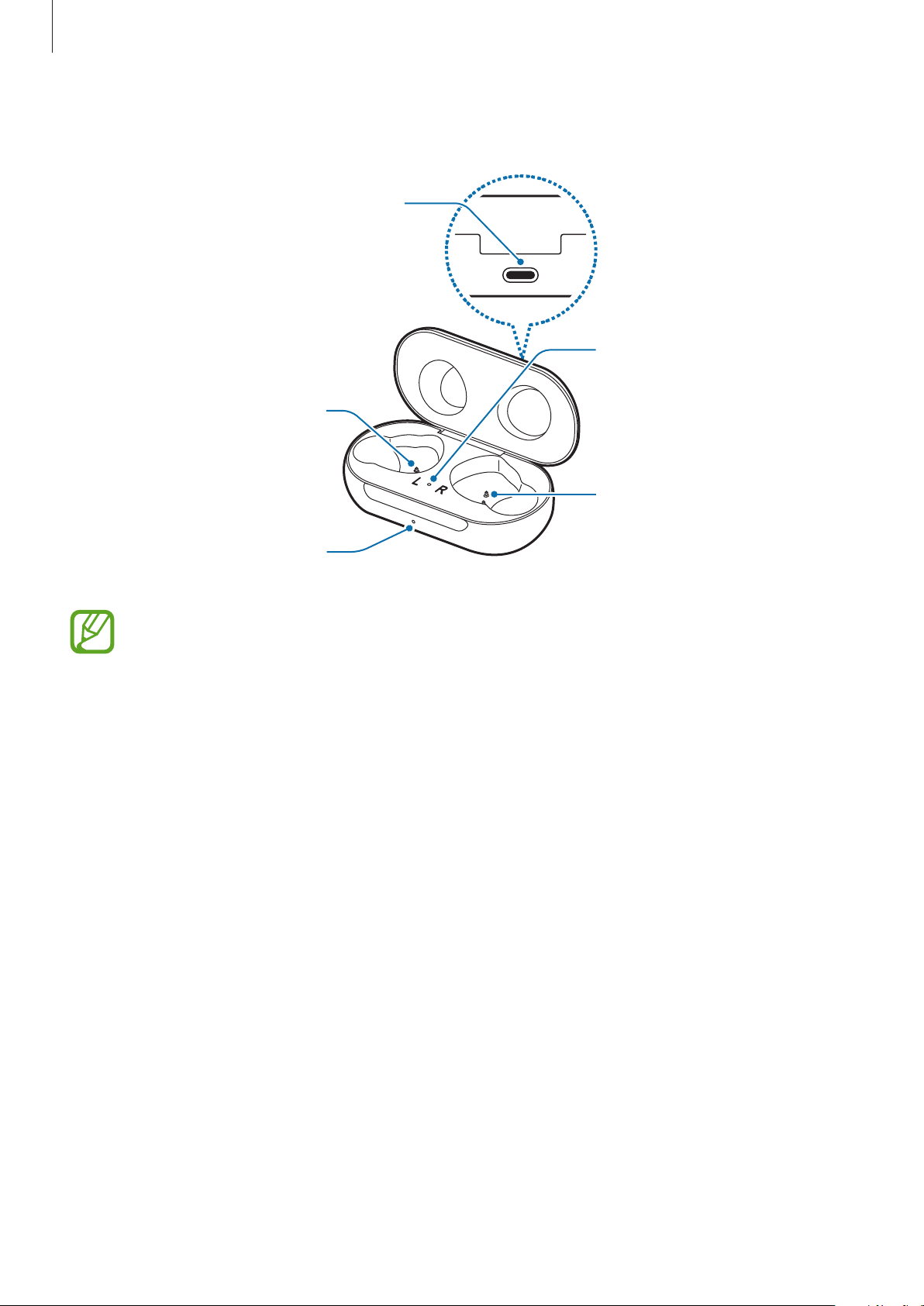
Basics
Charging case
Charger port (USB Type-C)
Charging contacts
Earbud battery
indicator light
(left)
Charging contacts
(right)
Charging case battery
indicator light
If there is sweat or liquid on the charging contacts, corrosion may occur on the Galaxy
Buds. When there is sweat or liquid on the charging terminal or earbuds, clean them
before inserting the earbuds in the charging case.
7
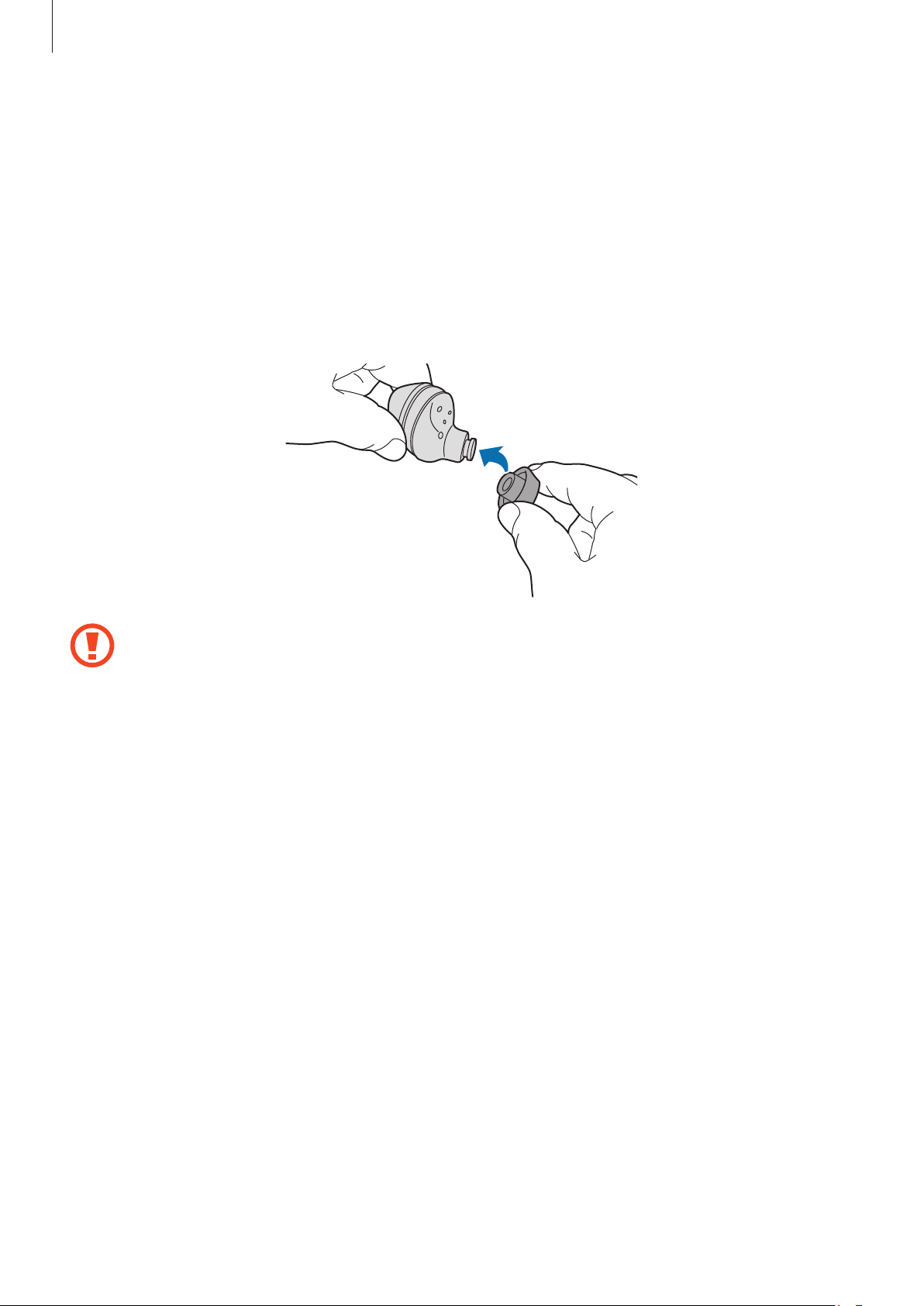
Basics
Preparing the earbuds for use
Attaching an earbud tip to the earbud
Select the earbud tip that fits your ear.
1
Cover the latch at the bottom of the earbud with the earbud tip.
2
•
Do not put the earbuds in your ears without earbud tips. Doing so may hurt your
ears.
•
Do not pull the earbud tip excessively. The earbud tip may tear.
Follow the same procedure for the opposite earbud.
3
8
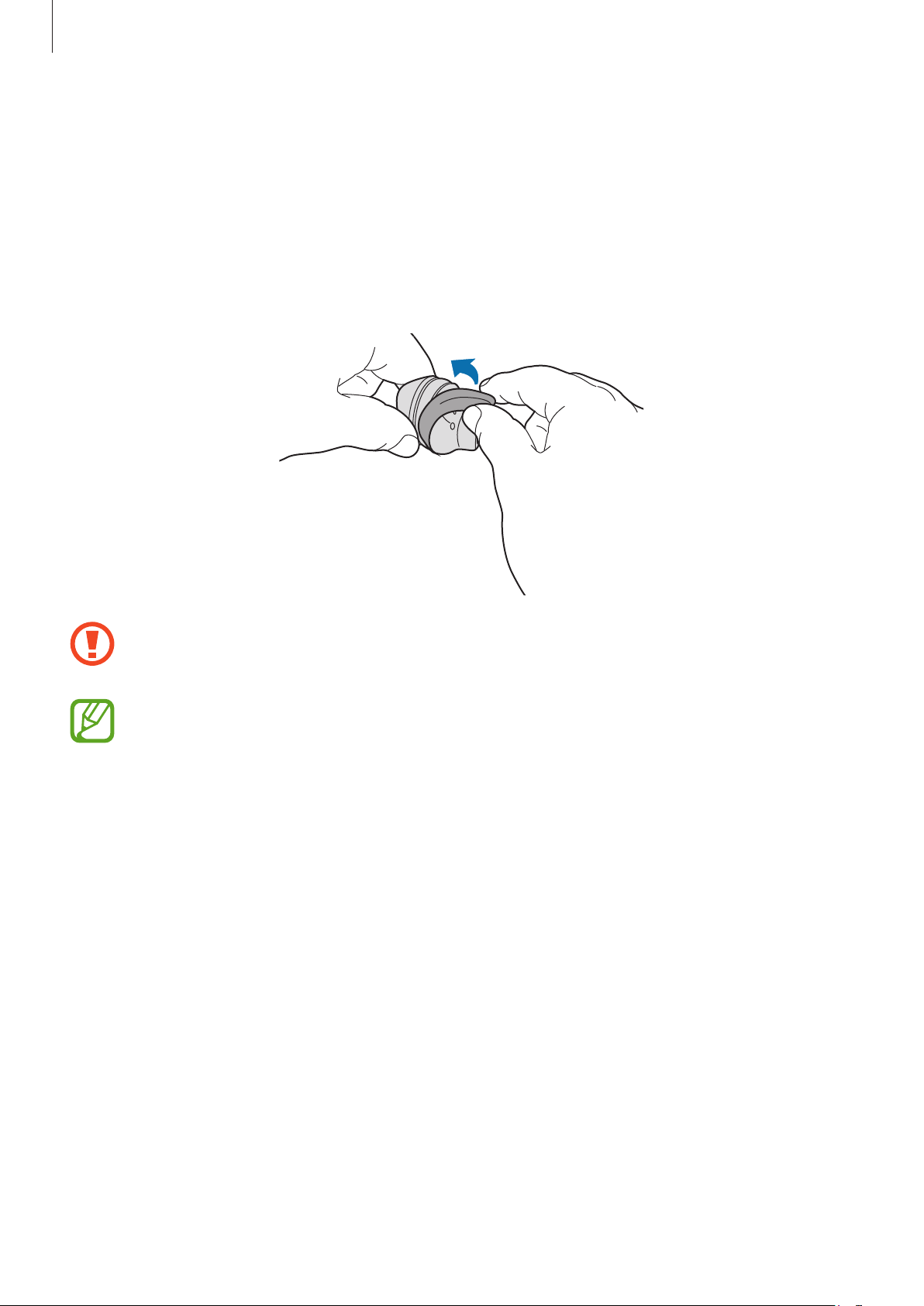
Basics
Attaching a wingtip to the earbud
Select the wingtip that fits your ear.
1
Select the wingtip for the left or right ear.
2
Cover the earbud with the wingtip.
3
•
Do not put the earbuds in your ears without wingtips. Doing so may hurt your ears.
•
Do not pull the wingtip excessively. The wingtip may tear.
Do not put the wingtips on the earbuds in the wrong direction. The earbuds will not
fit in your ears properly.
Follow the same procedure for the opposite earbud.
4
9
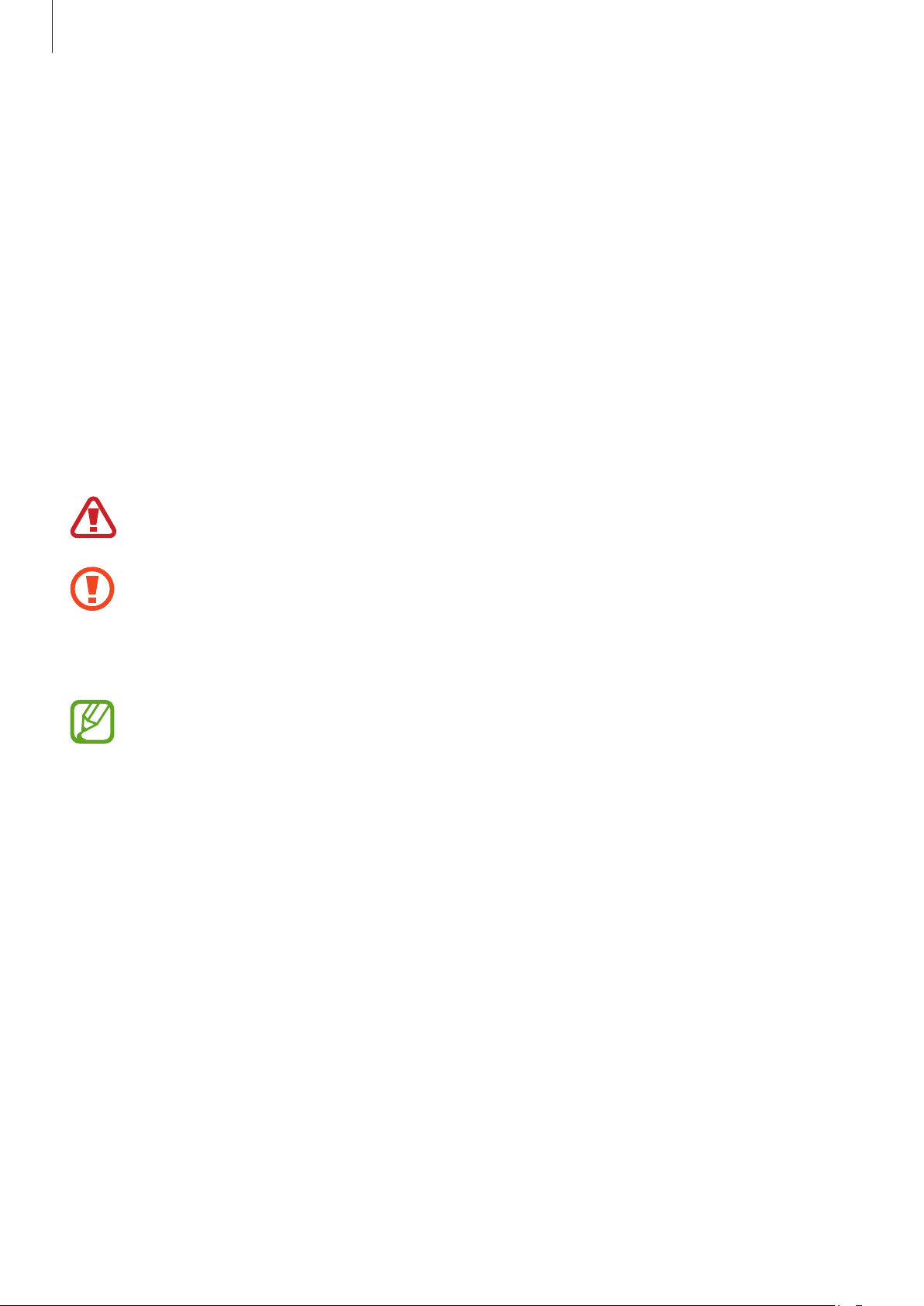
Basics
Battery
Charging the battery
Fully charge the battery before using the earbuds for the first time or when they have been
unused for extended periods. The earbuds will power on while charging. When the battery is
completely discharged, it needs at least 10 minutes to turn on.
Check the direction of each earbud, insert them into the corresponding slots, and then
connect the charging cable.
The charging case, which has a built-in battery, is charged along with the earbuds.
You can charge the earbuds by placing them into the charging case without connecting it to
an electric socket.
Use only Samsung-approved chargers and cables. Unapproved chargers or cables can
cause the battery to explode or damage the Galaxy Buds.
•
Connecting the charger improperly may cause serious damage to the charging
case. Any damage caused by misuse is not covered by the warranty.
•
Use only USB Type-C cable supplied with the Galaxy Buds. The charging case may
be damaged if you use Micro USB cable.
•
Chargers are sold separately.
•
To save energy, unplug the charger when not in use. The charger does not have a
power switch, so you must unplug the charger from the electric socket when not in
use to avoid wasting power. The charger should remain close to the electric socket
and be easily accessible while charging.
•
You cannot use your earbuds’ wireless features while charging the battery.
•
Close the charging case when you store or charge the earbuds.
•
If there is sweat or liquid on the charging terminals, corrosion may occur on the
Galaxy Buds. When there is sweat or liquid on the charging terminal or earbuds,
clean them before inserting the earbuds in the charging case.
•
Do not put the wingtips on the earbuds in the wrong direction. The earbuds will
not charge if they are not properly inserted into the charging case.
10
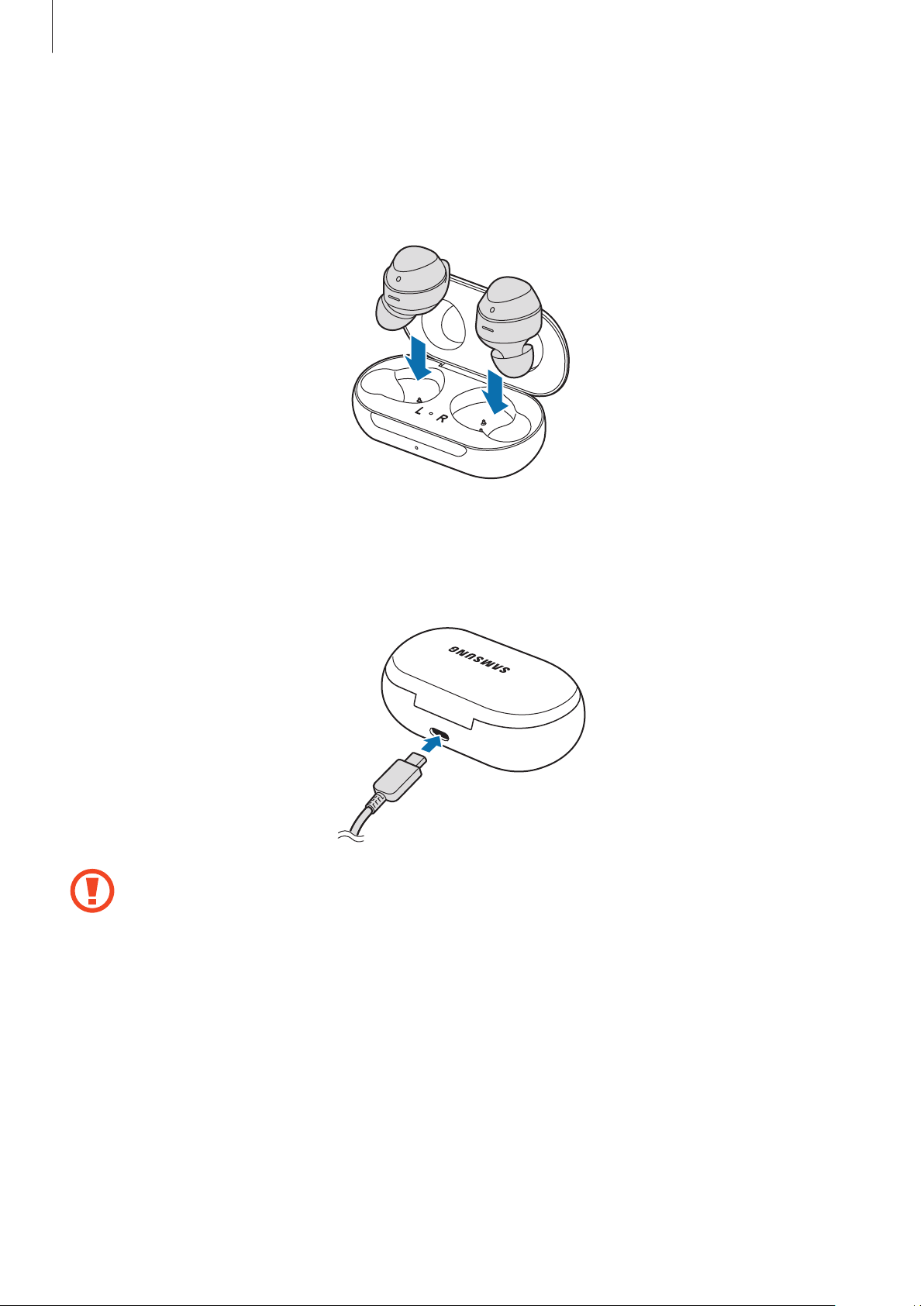
Basics
Open the charging case.
1
Check the direction of each earbud and correctly insert them into their corresponding
2
slots in the charging case.
L
R
Close the charging case.
3
Connect the USB cable to the charger and then plug the USB cable into the charger port.
4
Connecting the USB cable improperly may cause serious damage to the charging
case. Any damage caused by misuse is not covered by the warranty.
Plug the charger into an electric socket.
5
The batteries of the earbuds and the charging case are charged simultaneously.
After fully charging, disconnect the charging case from the charger. First unplug the USB
6
cable from the charging case and then unplug the charger from the electric socket.
11

Basics
Reducing the battery consumption
Your earbuds provide two options that help you conserve battery power.
•
When you are not using the earbuds, store them in the charging case. The touch-sensitive
sensor will continue to work while wearing the earbuds and reduce the usage time.
•
After connecting the earbuds to your mobile device, launch the
Galaxy Wearable
app
and tap
battery consumption by disabling voice notifications.
Notifications
, and then tap the switch to deactivate it. You can reduce the
Battery charging tips and precautions
•
If there is sweat or liquid on the charging contacts, corrosion may occur on the contacts.
When there is sweat or liquid on the charging terminal or earbuds, clean them before
charging the battery.
•
Using a power source other than the charger, such as a computer, may result in a slower
charging speed due to a lower electric current.
•
While charging, the earbuds and the charging case may heat up. This is normal and
should not affect the earbuds’ lifespan or performance. If the battery gets hotter than
usual, the charger may stop charging.
•
If the earbuds and charging case are not charging properly, take them with the charger to
a Samsung Service Centre.
•
Avoid bending the charger. Doing so may damage or reduce the lifespan of the charger.
Never use a damaged charger.
•
For more information about the battery, such as the usage time, refer to the Samsung
website (www.samsung.com).
12
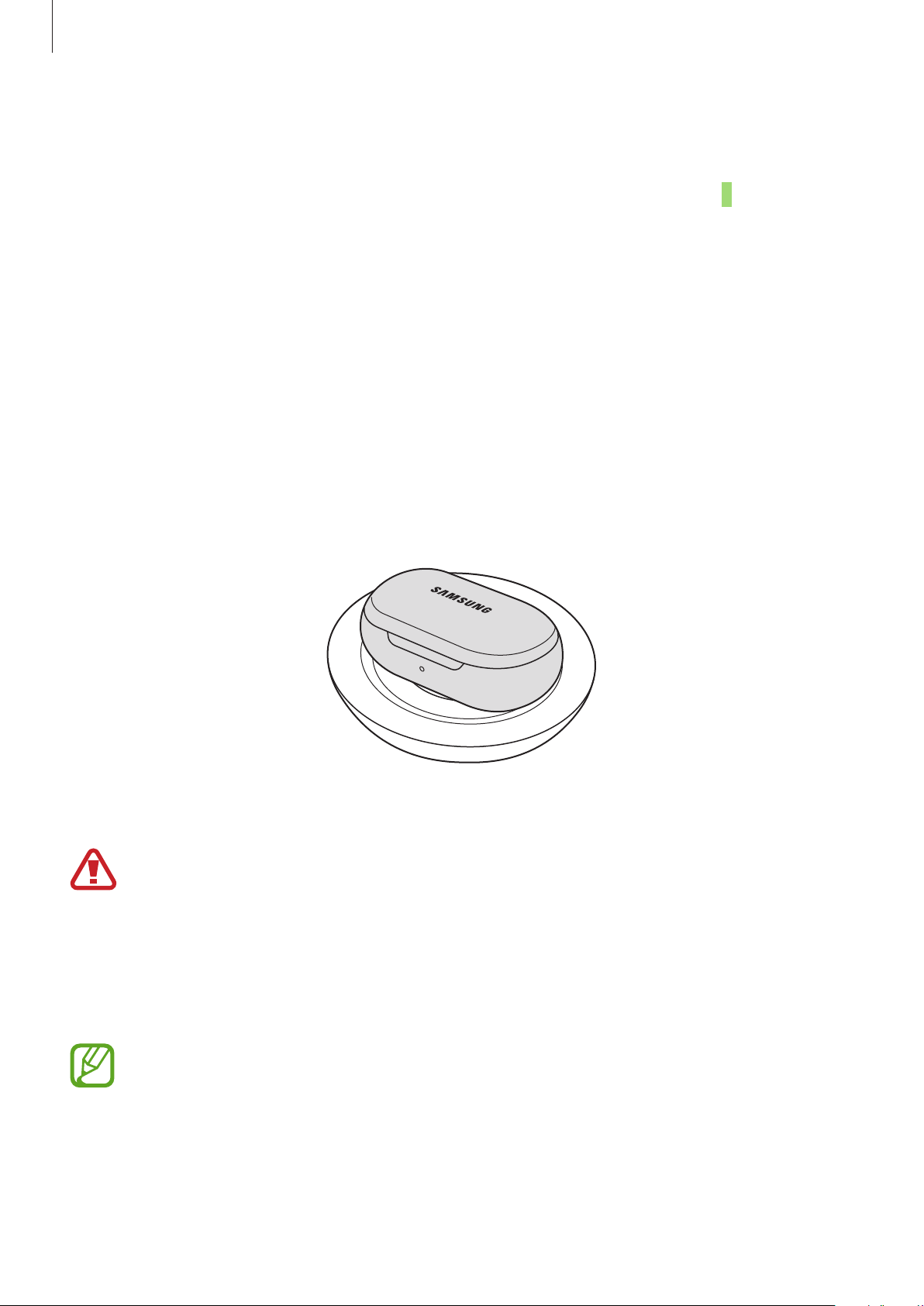
Basics
Wireless charging
The charging case has a built-in wireless charging coil. You can charge the battery by using a
wireless charger or another device that functions as a wireless charger (Qi or D2D charging is
supported).
Charging the battery with a wireless charger
Open the charging case.
1
Check the direction of each earbud and correctly insert them into their corresponding
2
slots in the charging case.
Close the charging case.
3
Place the centre of the charging case on the centre of the wireless charger.
4
After fully charging, disconnect the charging case from the wireless charger.
5
Precautions for wireless charging
Do not place the charging case on the wireless charger when conductive materials,
such as metal objects and magnets, are placed between the charging case and the
wireless charger.
The charging case may not charge properly or may overheat, or the charging case
and the cards may be damaged.
•
If you use the wireless charger in areas with weak network signals, you may lose
network reception.
•
Use Samsung-approved wireless chargers. If you use other wireless chargers, the
battery may not charge properly.
13
