Samsung SMP605M Users Manual

w
m
S
M-P
605
f
“
Draft Version /
2013-08-28
SM-P605M
FCC ID : A3LSMP605M
Quick Start Guide
You can access the full user manual for more
in
ormation. To learn to access the user manual, see
Viewing the user manual” in this quick start guide.
ww.samsung.co
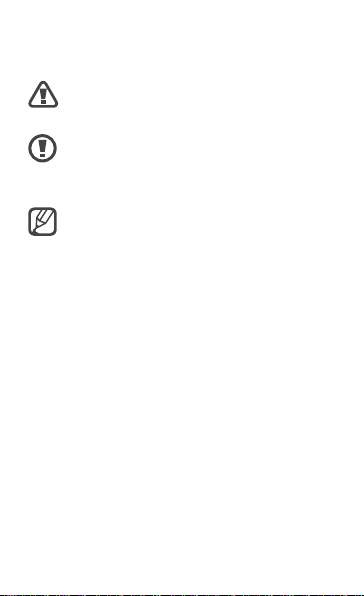
Instructional icon
s
tuations that could cause
s
Caution
: situations that could cause
d
quip
t
n
T
.
N
,
f
y
y
t
Electronics.
Warning: si
injury to yourself or other
amage to your device or other
e
men
Note: notes, usage tips, or additional
informatio
Copyright
Copyright © 2013 Samsung Electronics
his guide is protected under international
copyright laws
o part of this guide may be reproduced,
distributed
in any
or mechanical, including photocopying,
recording, or storing in an
storage and retrieval s
he prior written permission of Samsung
translated, or transmitted
orm or by any means, electronic
information
stem, without
4

Trademarks
SAMSUNG and the SAMSUNG logo
f
lectronics.
•
Th
Maps
l
,
be
,
l
are
f
•
l
.
•
W
p
,
Direct
,
D
,
log
.
d
f
h
d
y
f
.
are registered trademarks o
E
e Android logo, Google, Google
, Google Mai
Goog
e Play Store, and Google Talk
trademarks o
Bluetooth is a registered trademark of
B
uetooth SIG, Inc. worldwide
i-Fi, Wi-Fi Protected Setu
o are registered trademarks of the Wi-Fi
Alliance
Your device uses a non-harmonise
requency and is intended for use in all
European countries. T
operated in the EU without restriction
in
oors, but cannot be operated outdoors.
• All other trademarks and cop
the property o
Google, Inc.
Wi-Fi CERTIFIE
their respective owners
Samsung
YouTu
Wi-Fi
and the Wi-Fi
e WLAN can be
rights are
5
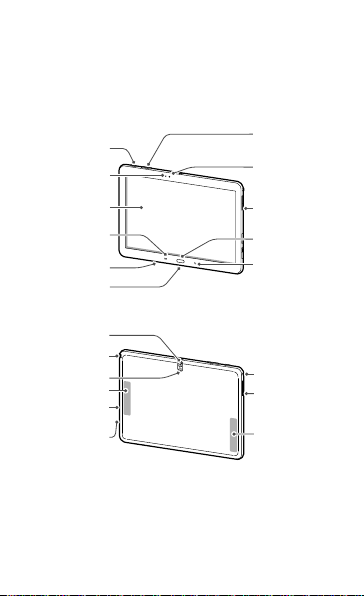
Getting started
t
Device layou
Power button
Light sensor
Touch screen
Menu button
Microphone
Multipurpose
jack
Rear camera
S Pen slot
Flash
GPS antenna
Memory card
slot
SIM card slot
Volume
button
Front camera
Speaker
Home button
Back button
Headset jack
Speaker
Main antenna
6
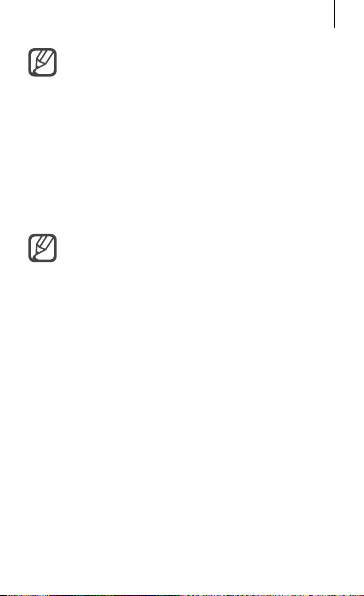
Getting started
y
y
y.
d
device.
lable d
p
y
p
.
Do not cover the antenna area with
our hands or other objects. This ma
cause connectivity problems or drain
the batter
Installing the SIM or USIM car
Insert the SIM or USIM card provided by the
mobile telephone service provider.
• Only microSIM cards work with the
• Some LTE services may not be
avai
rovider. For details about service
availabilit
rovider
epending on the service
, contact your service
7
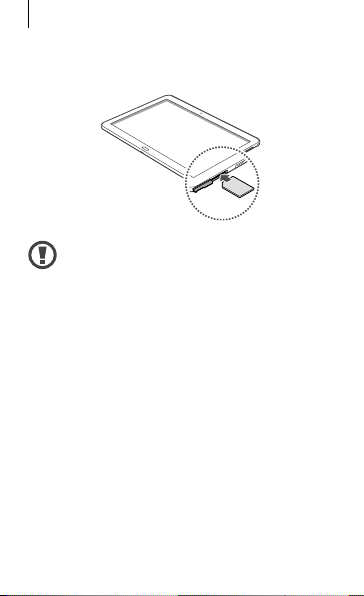
Getting started
ld-
f
l
Se
the
d.
u
.
Insert the SIM or USIM card with the go
1
coloured contacts facing downwards.
Do not insert a memory card into
the SIM card slot. I
happens to be lodged in the SIM card
s
ot, take the device to a Samsung
rvice Centre to remove
memory car
Push the SIM or USIM card into the slot
2
ntil it lock in place
a memory card
8
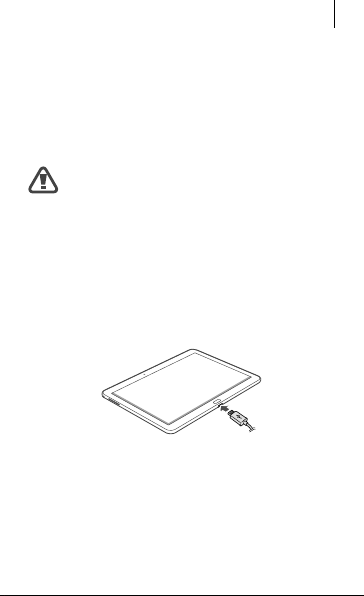
Getting started
y
y
ded
y.
h
g
g
f
.
Charging the batter
Before using the device for the first time
or when the batter
exten
batter
Connect the USB cable to the USB power
adaptor and then plug the end o
cable into the multipurpose jack
periods, you must charge the
Use only Samsung-approved
c
argers, batteries, and cables.
Unapproved char
cause the battery to explode or
dama
has been unused for
ers or cables can
e the device.
the USB
9
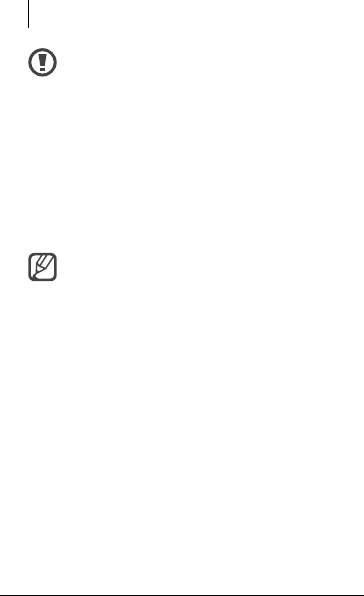
Getting started
ly
y
y
ty.
A
f
f
electric socket.
T
g
h
f
socket
use to avoid
Connecting the charger improper
may cause serious damage to
the device. An
b
misuse is not covered by the
damage caused
warran
fter fully charging, disconnect the device
rom the charger. First unplug the charger
rom the device, and then unplug it from the
o save energy, unplug the charger
when not in use. The char
not
ave a power switch, so you must
unplug the charger
er does
rom the electric
when not in
wasting power. The charger should
remain close to the electric socket
and easily accessible while charging.
10
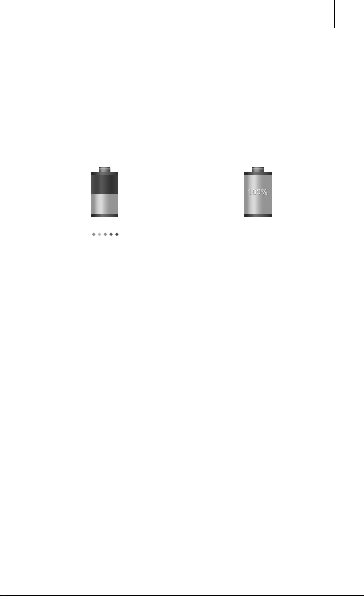
Getting started
status
Wh
ff
th
:
g
d
T
W
t
y
.
Checking the battery charge
en you charge the battery while the
device is o
e current battery charge status
, the following icons will show
Chargin
Fully charge
urning the device on and off
hen turning on the device for the first
ime, follow the on-screen instructions to set
up
our device
11
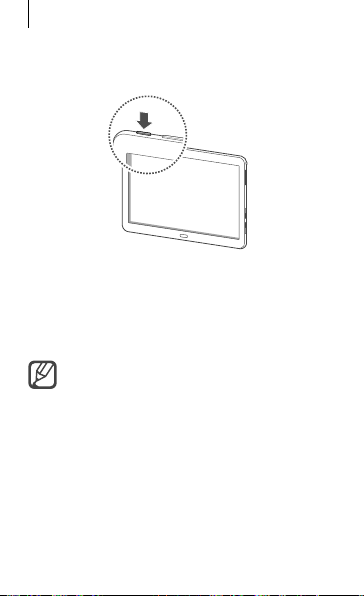
Getting started
ess and hold the Power button for a fe
seconds to tu
off.
l
T
f
.
f
Pr
rn the device on and
Viewing the user manua
he user manual provides complete
in
ormation about operating your device
You may incur additional charges
or accessing the Internet or
downloading media files. For details,
contact your service provider.
w
12
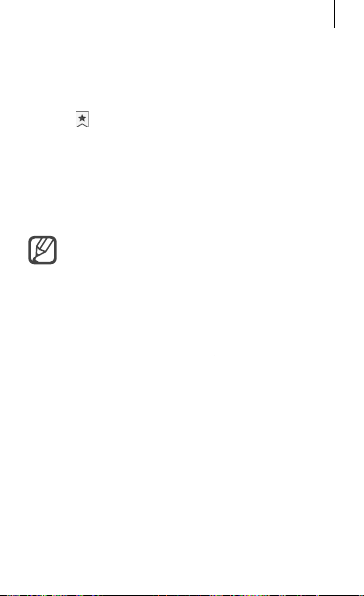
Getting started
.
Tap to open the bookmarks list.
Select the bookma
use
.
T
the Home screen.
T
p
Access
www.samsung.com
and then search
f
.
From your device
Open the Internet application
1
2
3
o access the user manual more easily, place
a shortcut or widget for the user manual on
he user manual may not be available
depending on the web browser or
service
rk for the
rovider.
From your computer
or the user manual by the model name of
your device
r manual
13
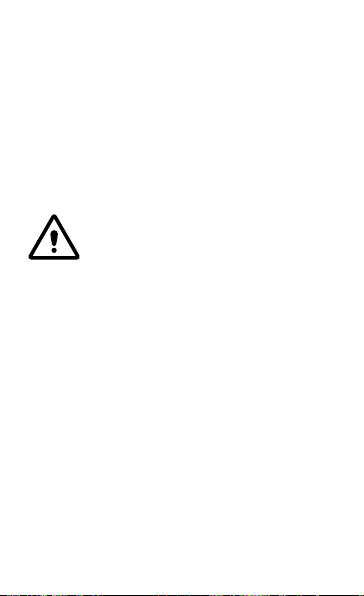
Safety information
d
y
y
f
d
.
W
g
d
or dea
l
Unsecured connections can cause electric shock or fire.
d
g
d
This safety information contains content for mobile
evices. Some content may be not applicable to
our device. To prevent injury to yourself and
others or damage to
ormation about your device before using the
in
evice
Failure to comply with safety warnings
an
regulations can cause serious injury
th
Do not use damaged power cords or plugs, or loose
ectrical sockets
e
Do not touch the power cord with wet hands or
isconnect the charger by pulling the cord
Doing so may result in electrocution.
Do not bend or dama
Doing so may cause electric shock or fire.
14
our device, read the safety
arnin
e the power cor
