Samsung SM-G920F Service manual

Confidential
New Product SVC Guide
[ SM-G920F ]
New Product SVC Guide
[ SM-G920F ]
- This document cannot be used without Samsung’s Authorization -
Confidential
This material is a property of Samsung Electronics Co., Ltd. Any unauthorized use of this material can be punished under
applicable International and/or domestic law.
Rev 1.0Rev 1.0
Instructor :Instructor : MikhailMikhail KazaevKazaev
((m.kazaevm.kazaev@samsung.com)@samsung.com)
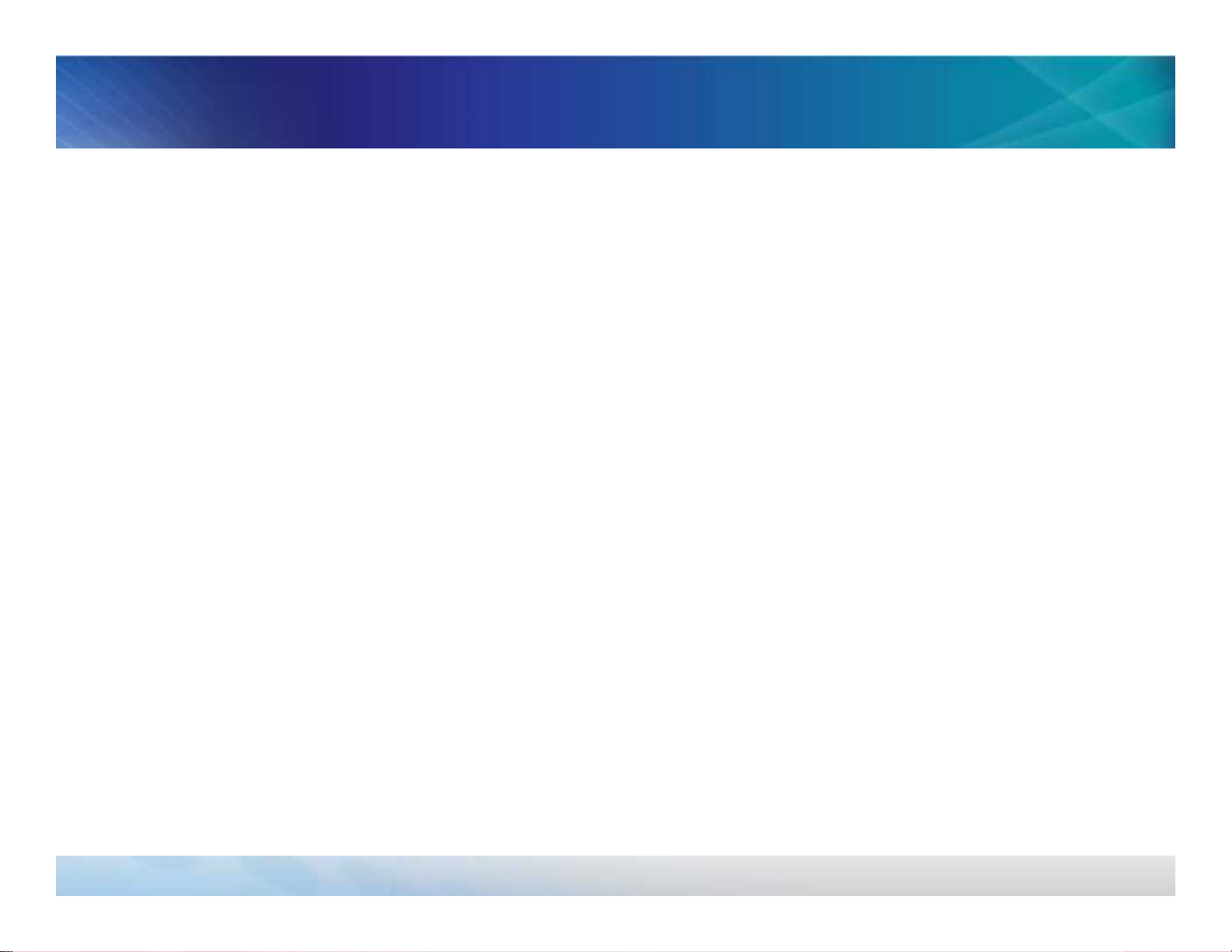
NoticeNotice
This guide is intended solely for the Samsung Electronics internal training and may contain
trade secret, industrial technology or privileged and confidential information otherwise
protected under applicable law including the Unfair Competition Prevention and Trade Secret
Protection Act. Any unauthorized dissemination, distribution, copying of use of the information
contained in this guide is strictly prohibited and subject to legal action.
- This document cannot be used without Samsung’s Authorization -
Confidential
All functionality, features, specifications and other product information provided in this
document including, but not limited to, the benefits, design, pricing, components, performance,
availability, and capabilities of the product are subject to change without notice or obligation.
Samsung reserves the right to make changes to this guide and the product described herein,
at anytime, without obligation on Samsung Electronics to provide notification of such change.

ContentsContents
1. Introduction
2. New UX
• Material Design
• Downloadable Themes
3. New Features
• Home Screen
• Edge Screen
- This document cannot be used without Samsung’s Authorization -
Confidential
1. Introduction
2. New UX
• Material Design
• Downloadable Themes
3. New Features
• Home Screen
• Edge Screen
• Phone
• Contacts
• Messages
• Camera
• PIMS (S Planner, Memo, Clock, Calculator)
• Smart Manager
• Smart Switch
4. S/W download and recovery
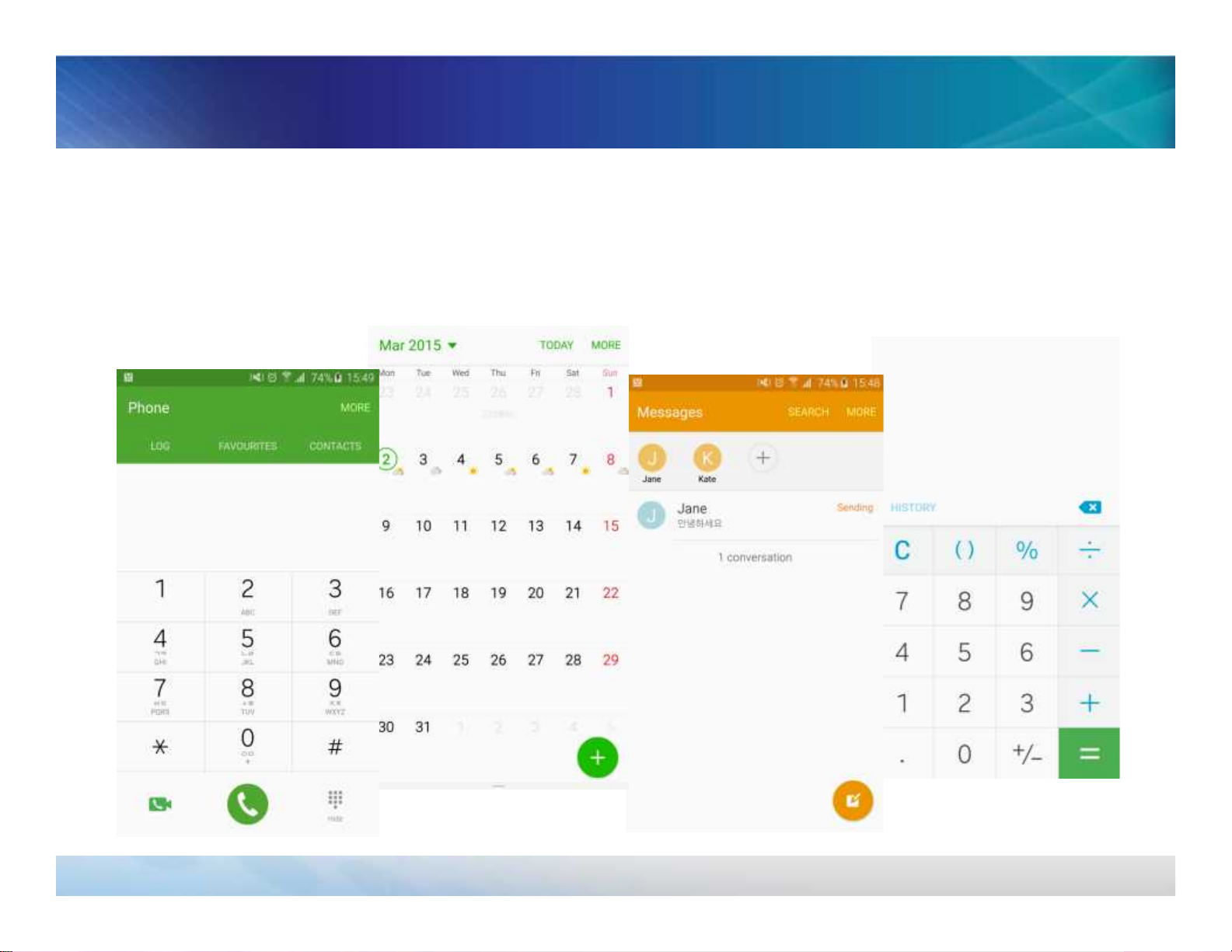
New UXNew UX
All preloaded applications were reAll preloaded applications were re--designed to follow Google’sdesigned to follow Google’s
Material design guidelines.Material design guidelines.
Material DesignMaterial Design
- This document cannot be used without Samsung’s Authorization -
Confidential
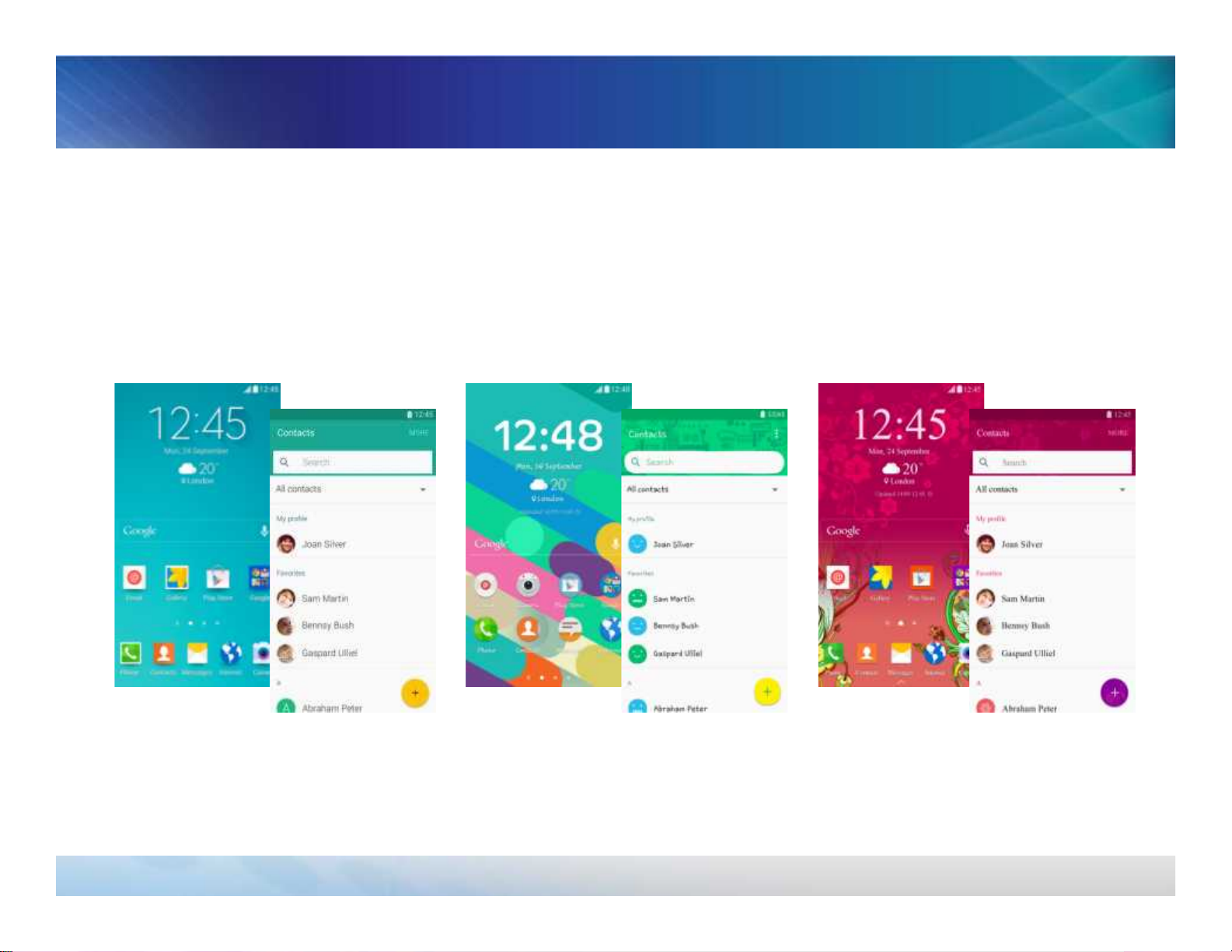
New UXNew UX
Home Screen, Lock Screen and preinstalled applications can beHome Screen, Lock Screen and preinstalled applications can be
customized with downloadable themes.customized with downloadable themes.
Downloadable ThemesDownloadable Themes
- This document cannot be used without Samsung’s Authorization -
Confidential
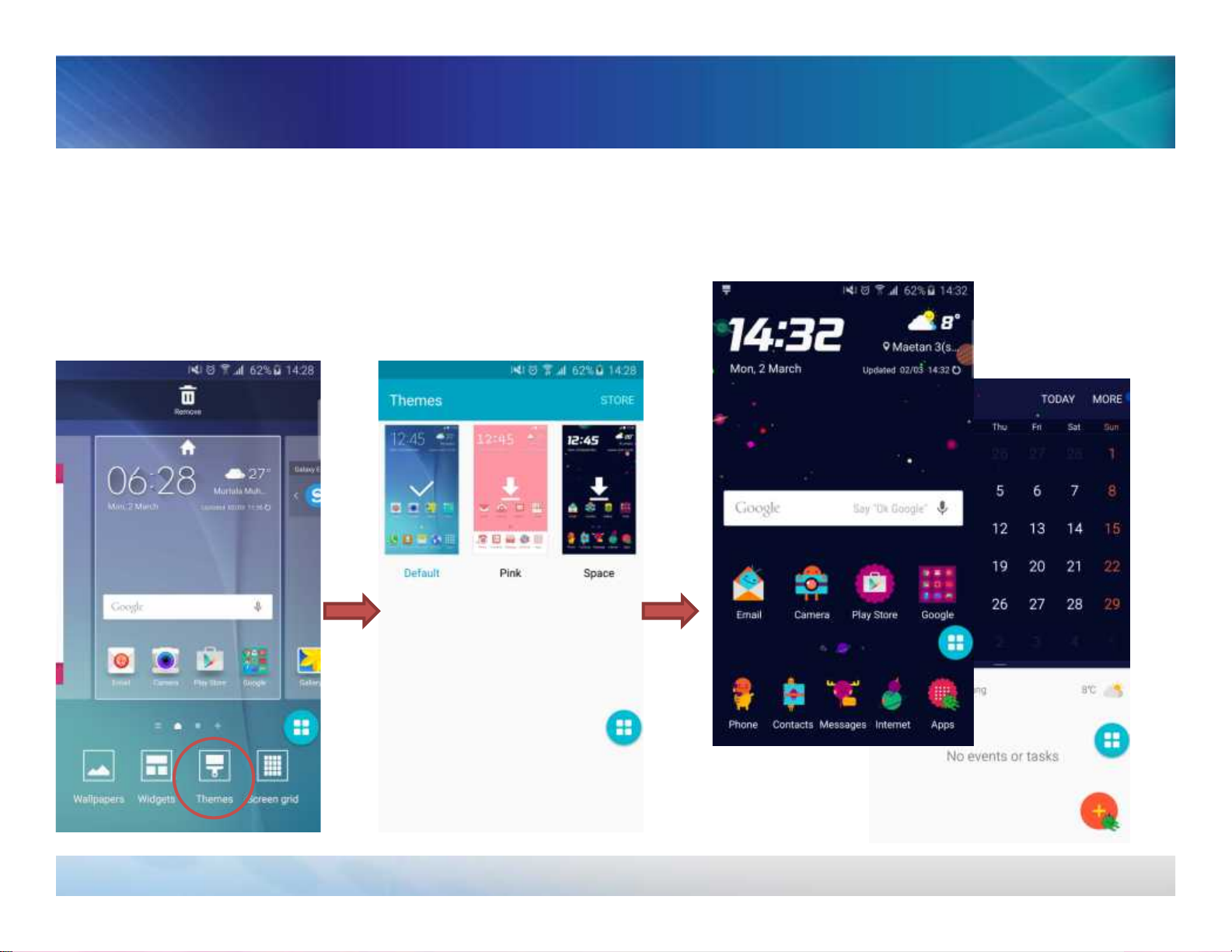
New UXNew UX
To change theme, long press empty space on the Home ScreenTo change theme, long press empty space on the Home Screen
and tap “Themes”. More themes can be downloaded from Themeand tap “Themes”. More themes can be downloaded from Theme
Store.Store.
Downloadable ThemesDownloadable Themes
- This document cannot be used without Samsung’s Authorization -
Confidential
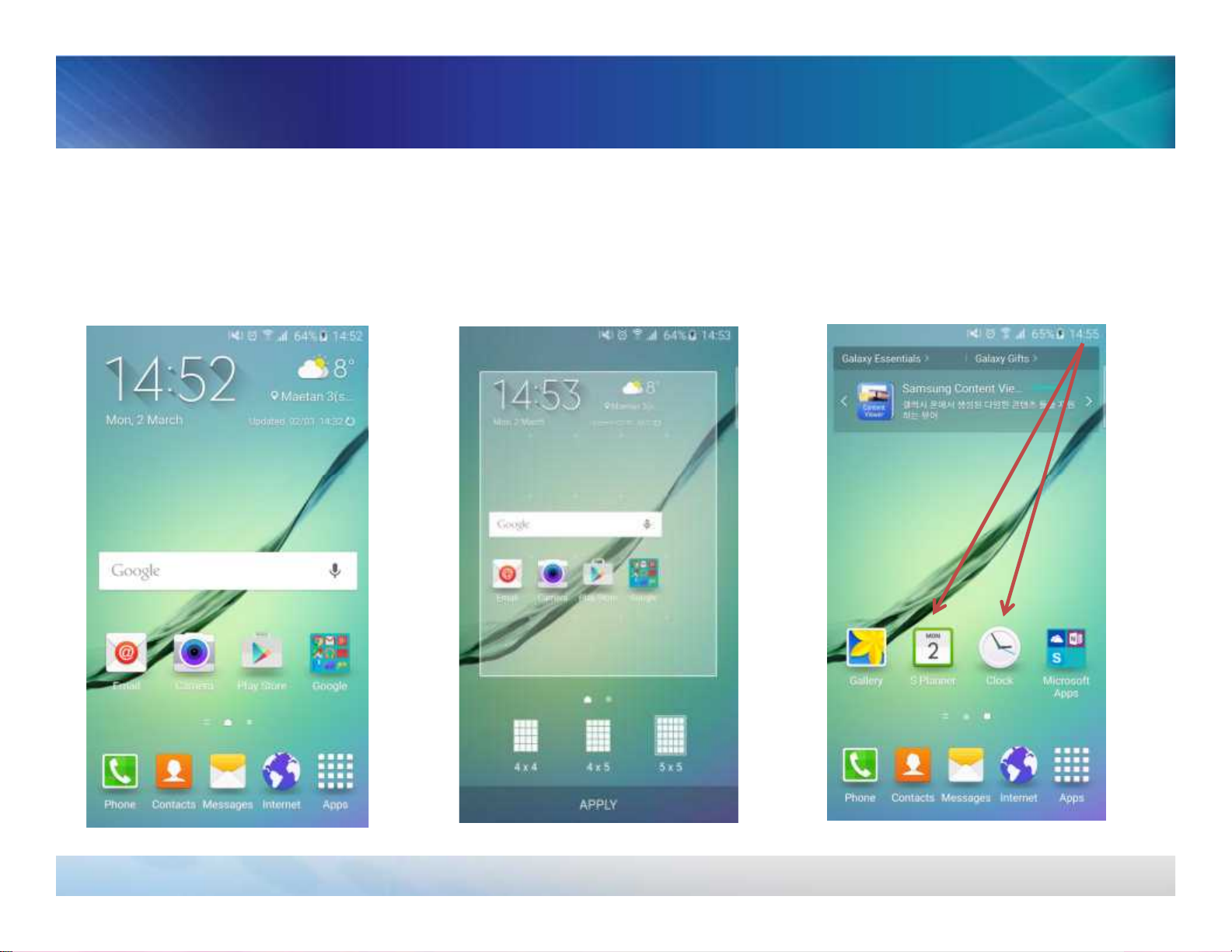
New FeaturesNew Features
Home ScreenHome Screen
• Customizable grid size
• Live icons
- This document cannot be used without Samsung’s Authorization -
Confidential
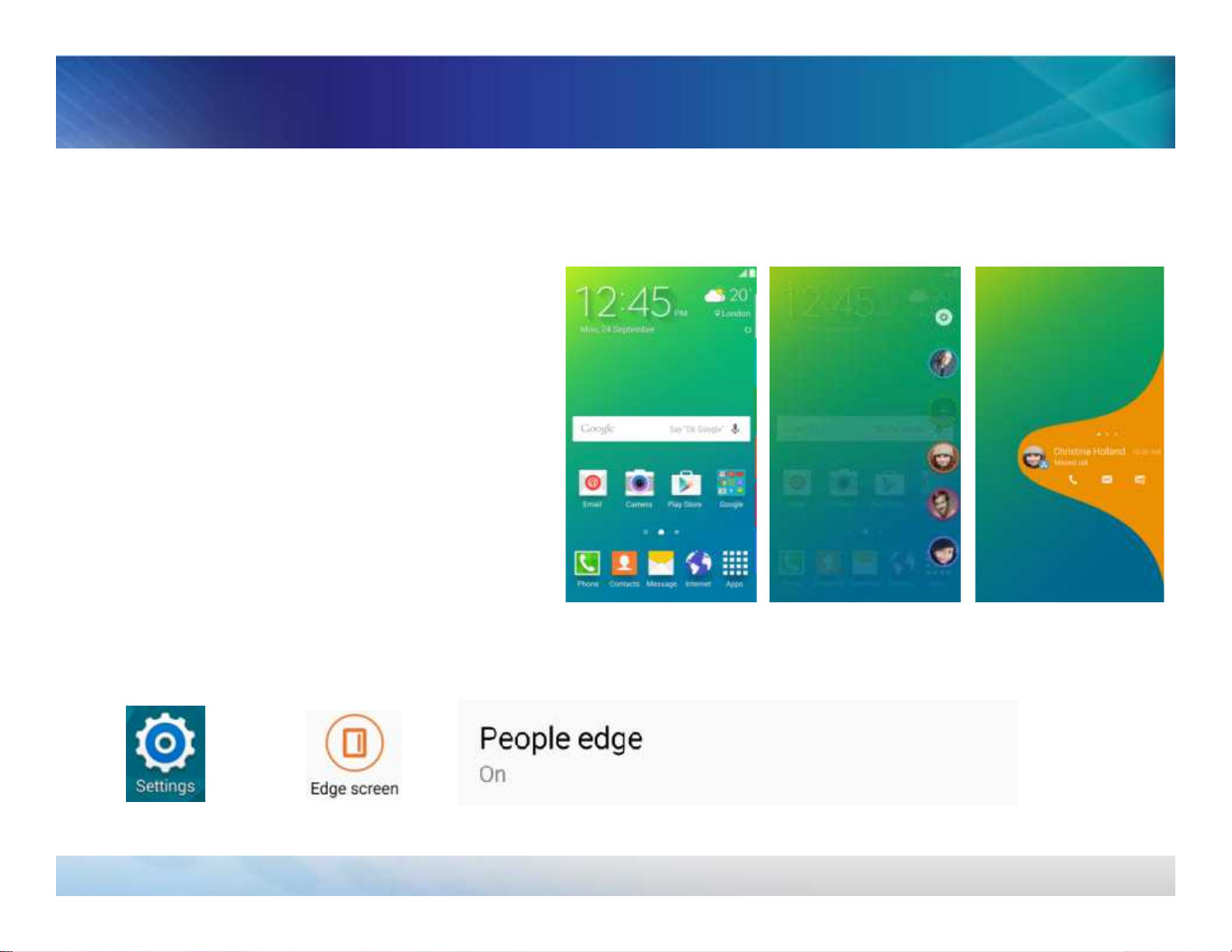
New FeaturesNew Features
Edge ScreenEdge Screen
People EdgePeople Edge
Check missed notification
about your most important
contacts on the Edge screen.
Set the Edge screen to light up with different
colors when there are notifications about
contacts in My people. You can view more
- This document cannot be used without Samsung’s Authorization -
Confidential
Check missed notification
about your most important
contacts on the Edge screen.
Set the Edge screen to light up with different
colors when there are notifications about
contacts in My people. You can view more
detailed information by swiping each color
indicator.
Entering Path :
Settings → Edge screen→ People edge
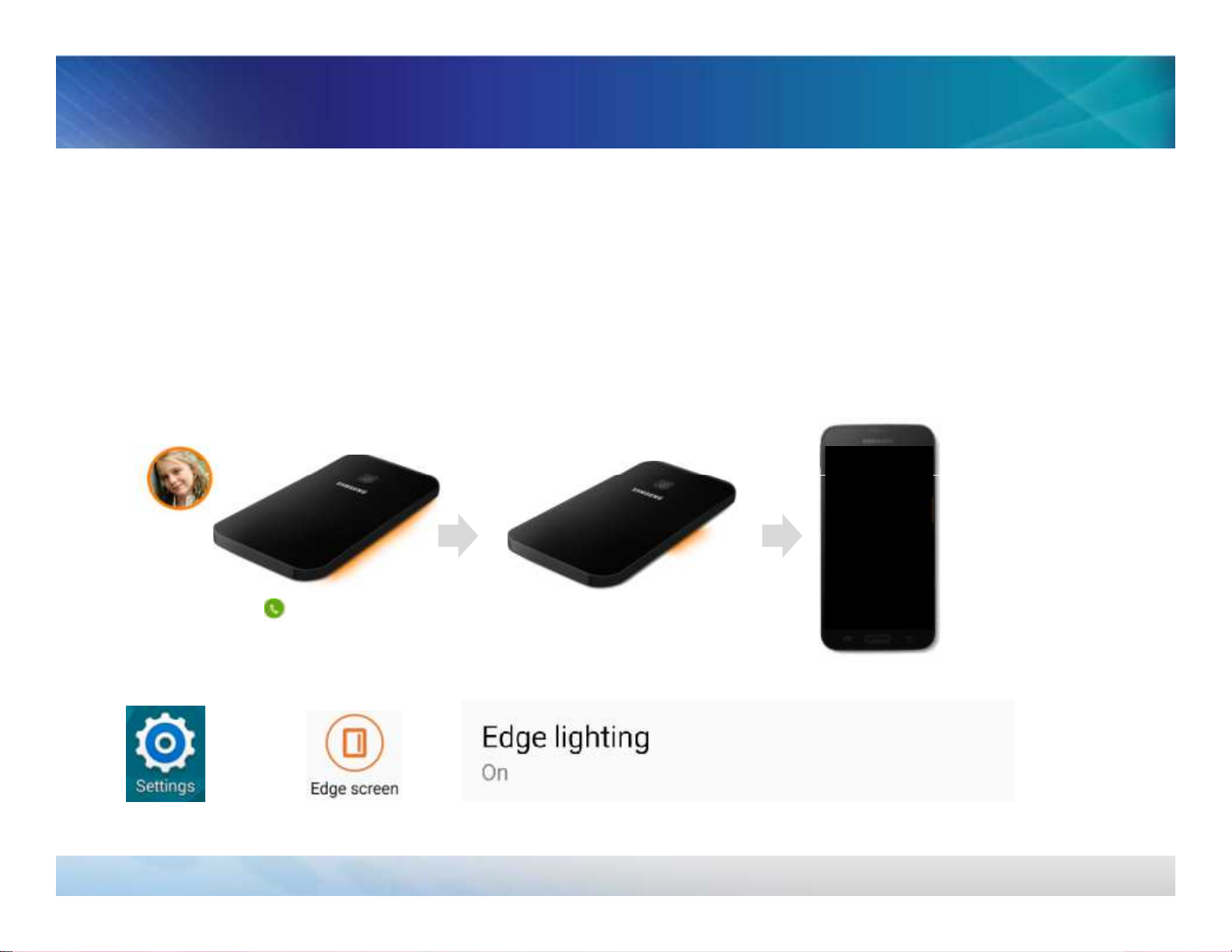
New FeaturesNew Features
Edge ScreenEdge Screen
Edge lightingEdge lighting
Set the device to light up the
Edge screen when calls or
notifications are received.
Set the Edge screen to light up when you
receive calls or notifications while the device
is turned over. If People edge is also enabled,
the color of the indicator will depend on
your My people settings.
- This document cannot be used without Samsung’s Authorization -
Confidential
Entering Path :
Settings → Edge screen→ Edge lighting
Missed eventIncoming call

New FeaturesNew Features
Edge ScreenEdge Screen
Information streamInformation stream
View feeds related to your
interests on the Edge screen
while the main screen is
turned off.
To view the information stream, swipe your
finger along the Edge screen and back in
one quick motion while the main screen is
turned off.
- This document cannot be used without Samsung’s Authorization -
Confidential
Entering Path :
Settings → Edge screen→ Information stream
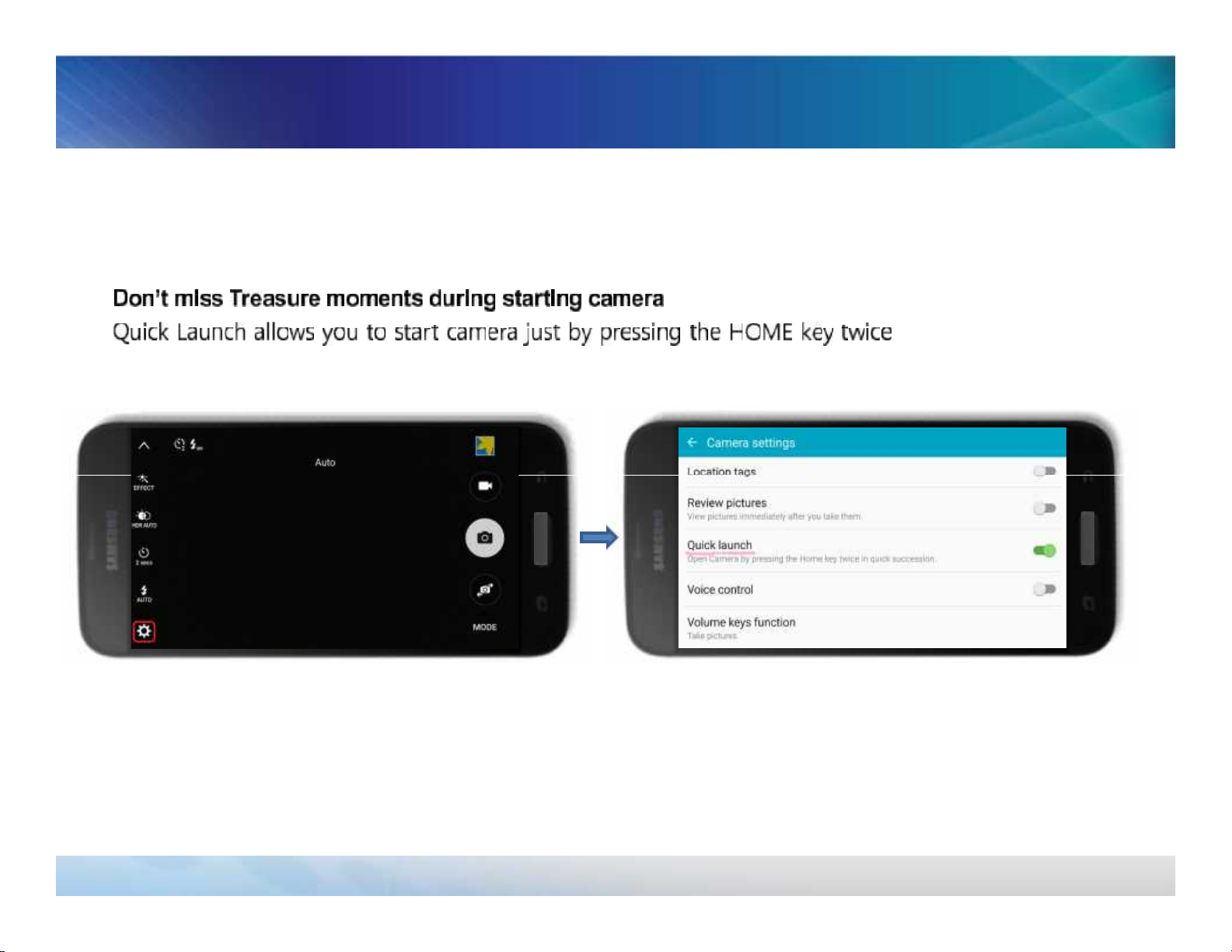
New FeaturesNew Features
CameraCamera
Quick LaunchQuick Launch
- This document cannot be used without Samsung’s Authorization -
Confidential
Entering Path : CAMERA → Camera Settings → Quick launch
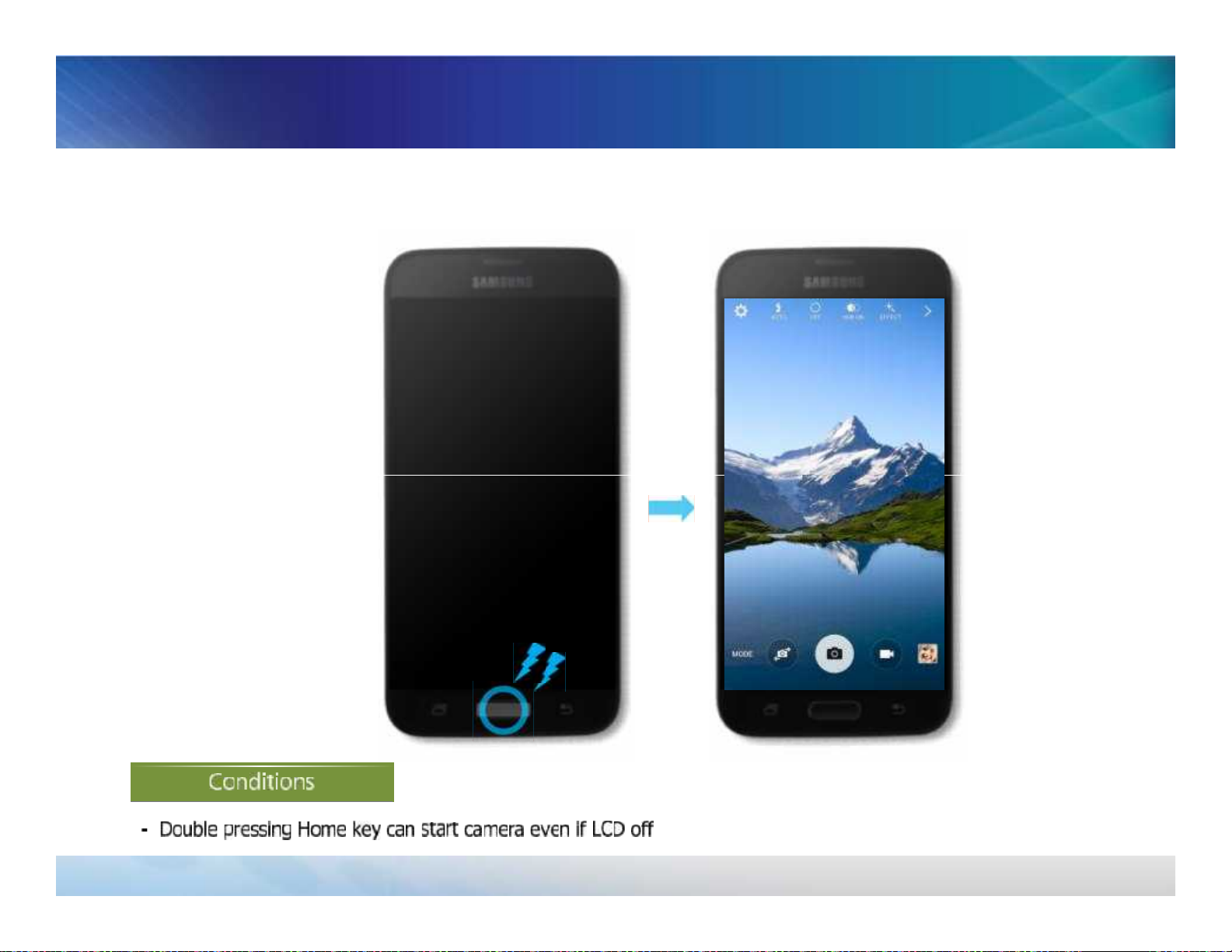
New FeaturesNew Features
CameraCamera
Quick LaunchQuick Launch
- This document cannot be used without Samsung’s Authorization -
Confidential
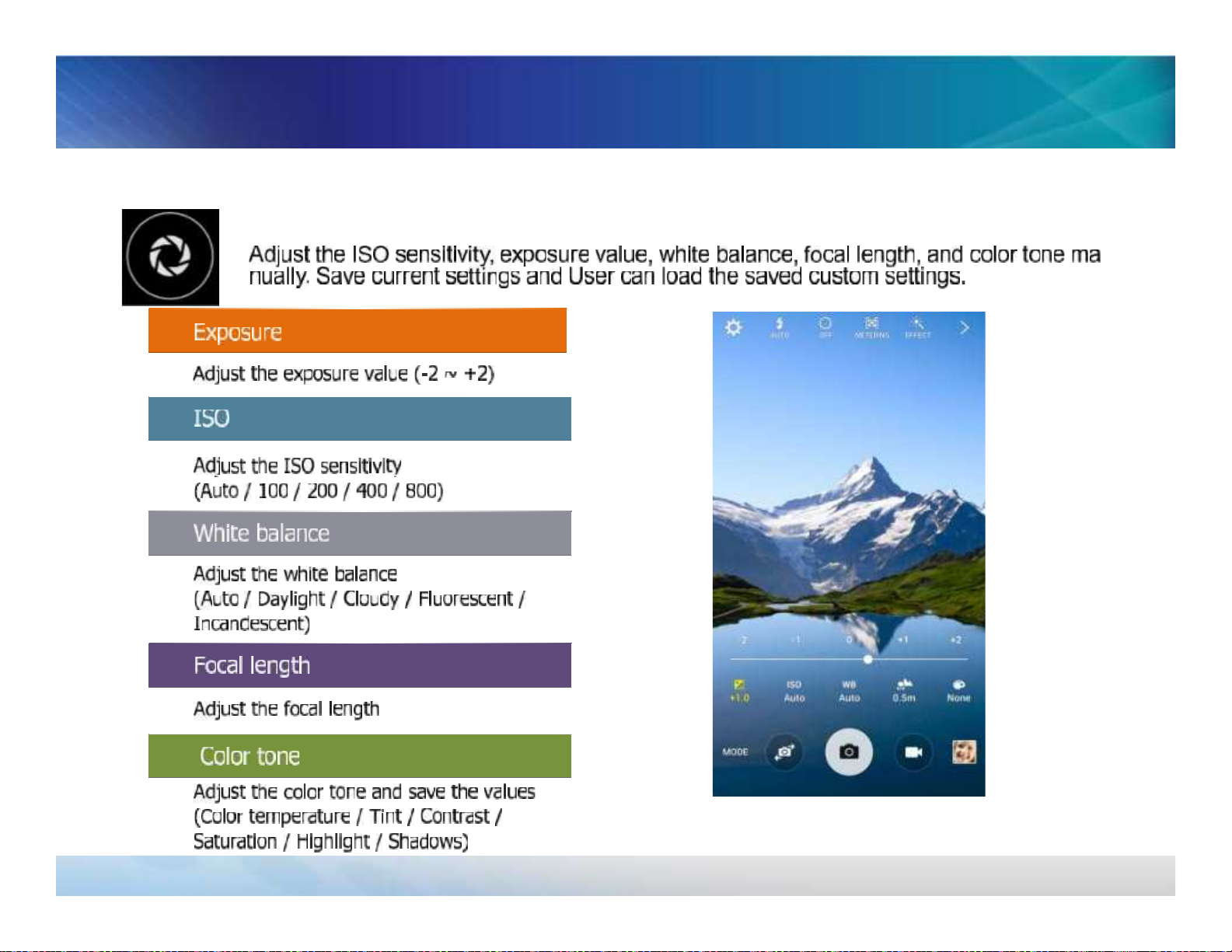
New FeaturesNew Features
CameraCamera
Pro ModePro Mode
- This document cannot be used without Samsung’s Authorization -
Confidential
Entering Path : CAMERA → Tab a mode Icon → Tab a Pro Icon
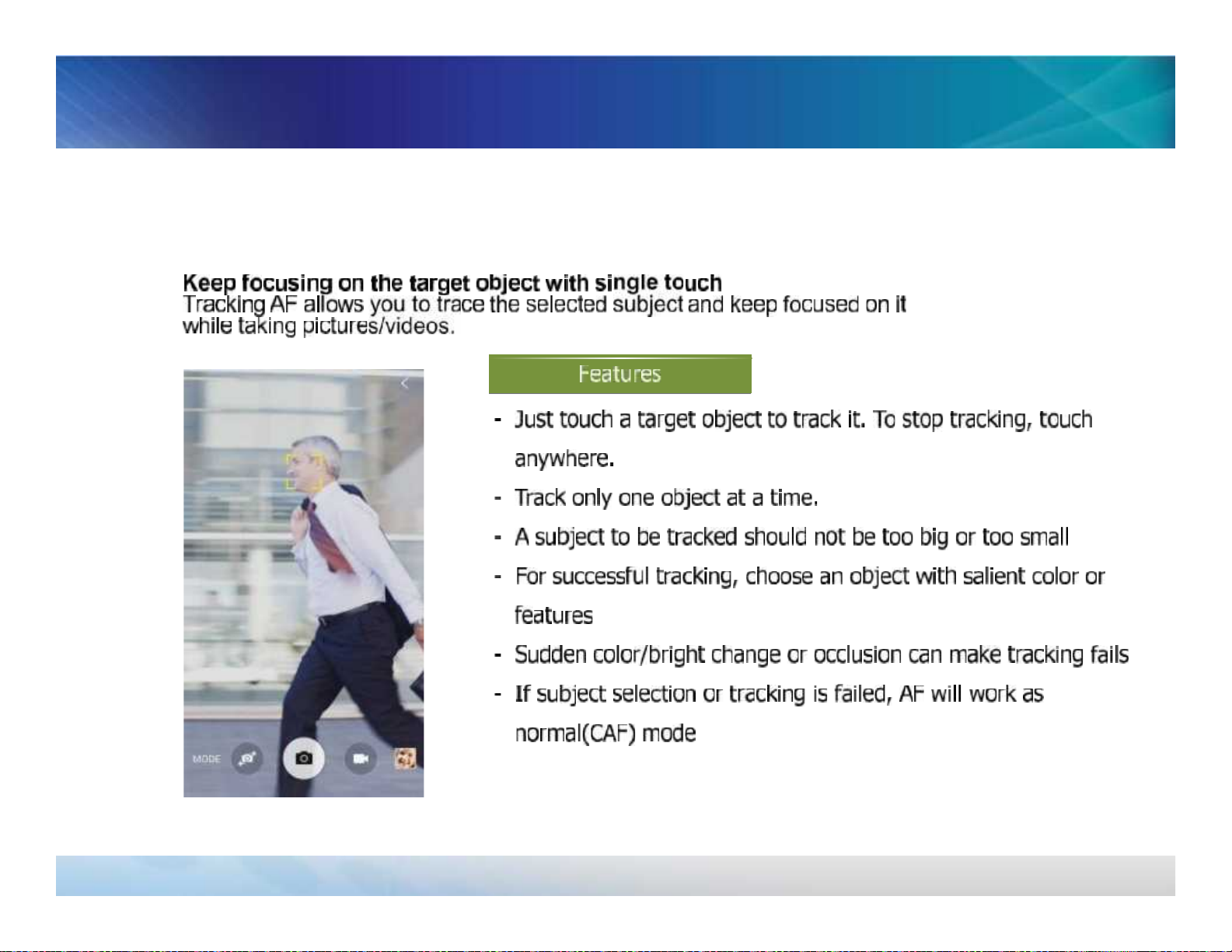
New FeaturesNew Features
CameraCamera
Tracking AFTracking AF
- This document cannot be used without Samsung’s Authorization -
Confidential
Entering Path :
CAMERA → Settings → Tracking AF on
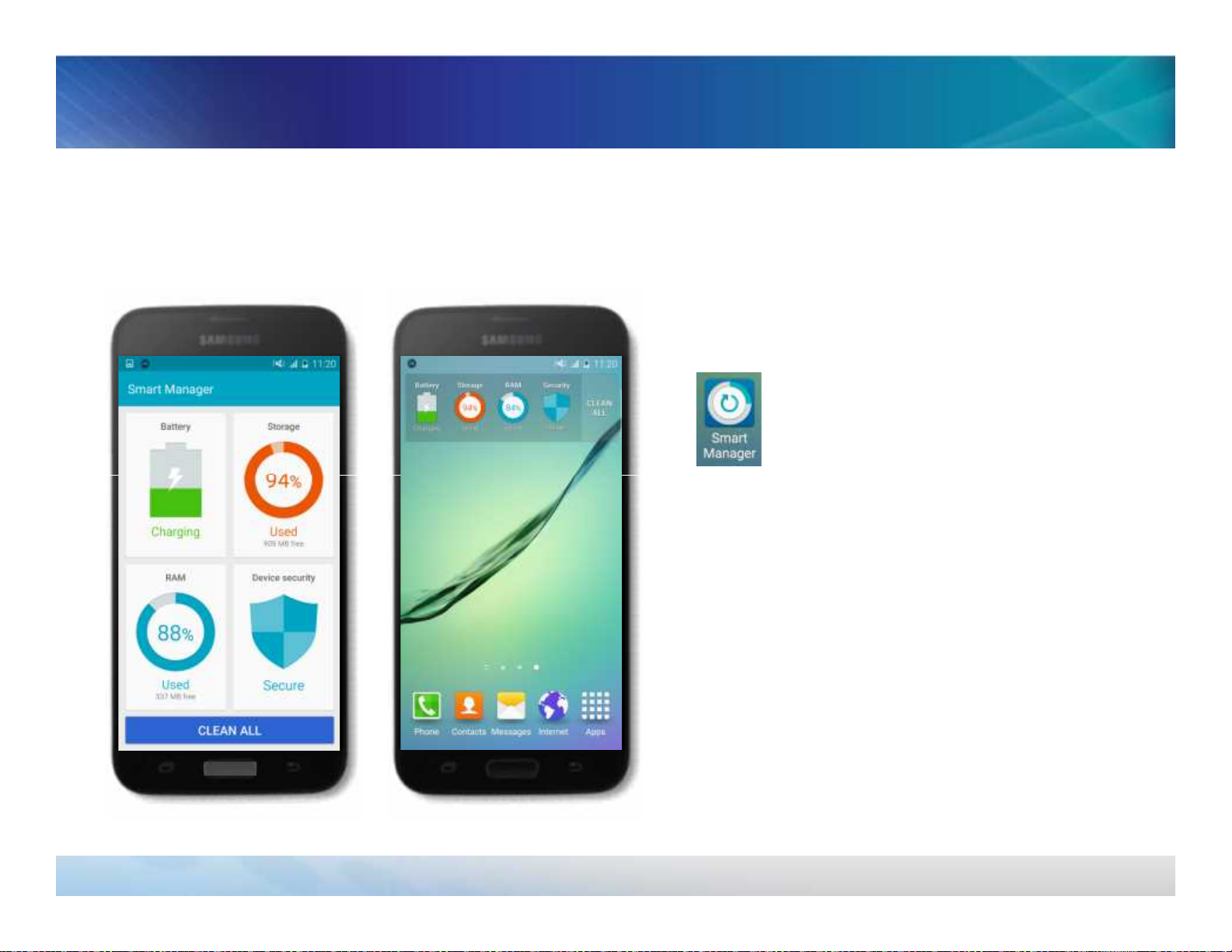
New FeaturesNew Features
Smart ManagerSmart Manager
New application andNew application and wwidgetidget
Entering Path :
- This document cannot be used without Samsung’s Authorization -
Confidential
Entering Path :
Apps → Smart Manager
• Device storage cleanup
• RAM cleanup
• Battery usage analyzer
• System protection
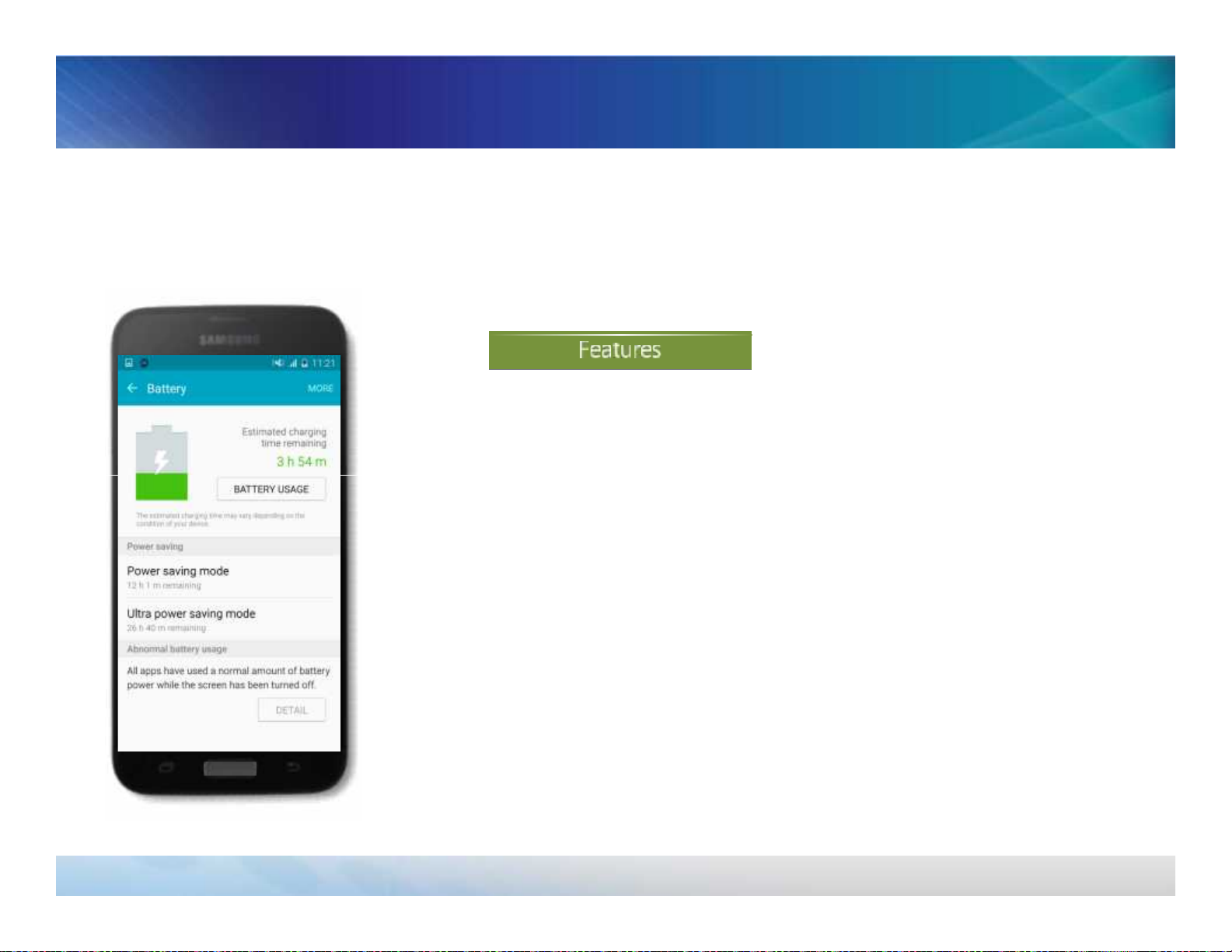
New FeaturesNew Features
Smart ManagerSmart Manager
BatteryBattery
• Battery charging time and remaining time details
• Battery usage history
- This document cannot be used without Samsung’s Authorization -
Confidential
• Battery charging time and remaining time details
• Battery usage history
• Open power saving and ultra power saving mode
• Check for battery draining apps which consume considerable
amount of power when screen is off
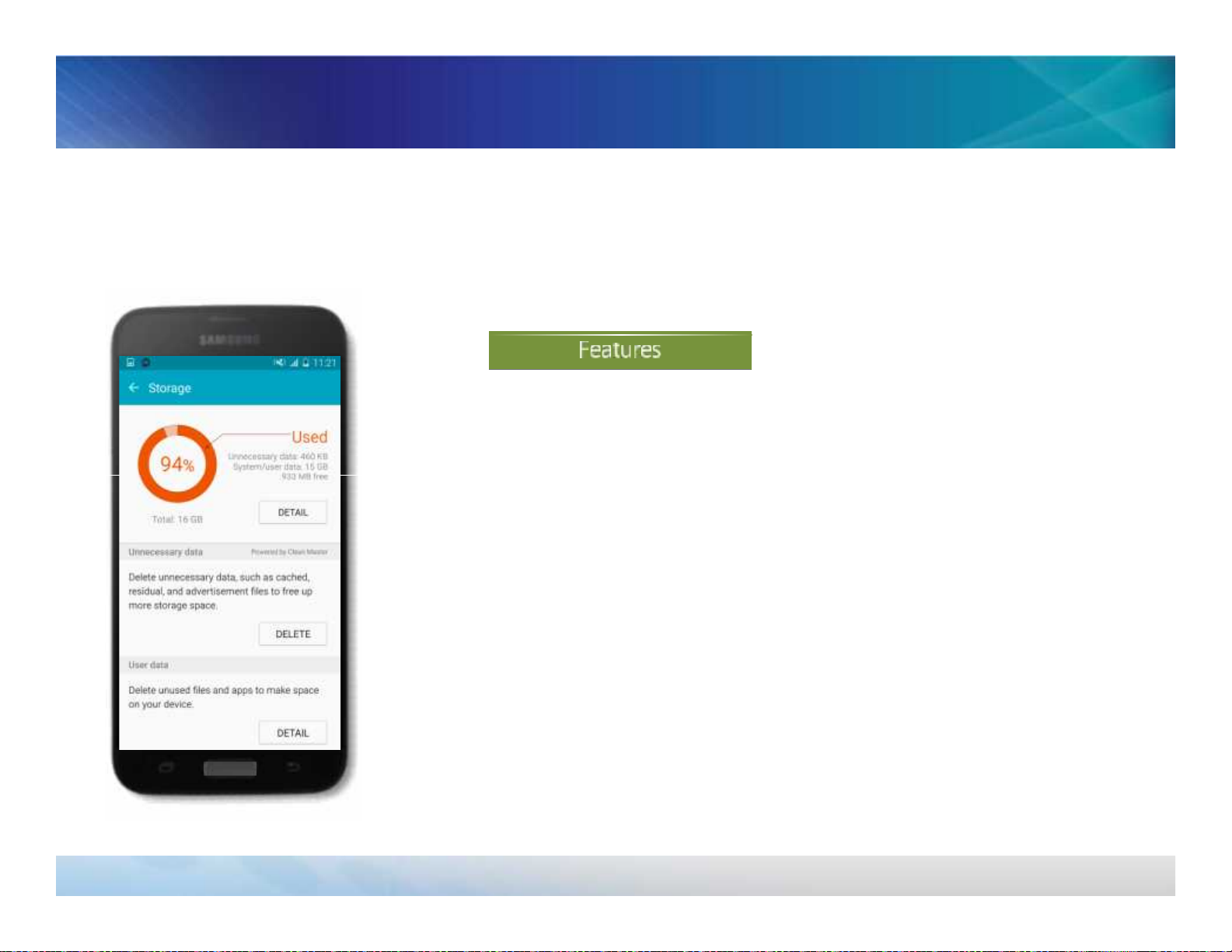
New FeaturesNew Features
Smart ManagerSmart Manager
StorageStorage
• Storage details with unnecessary data, system/user data and
free storage
- This document cannot be used without Samsung’s Authorization -
Confidential
• Storage details with unnecessary data, system/user data and
free storage
• Find unnecessary data by using clean master and delete them to
increase free storage
• Check storage space occupied by image, video, audio and apps,
based on size and usage. Delete them to free the storage
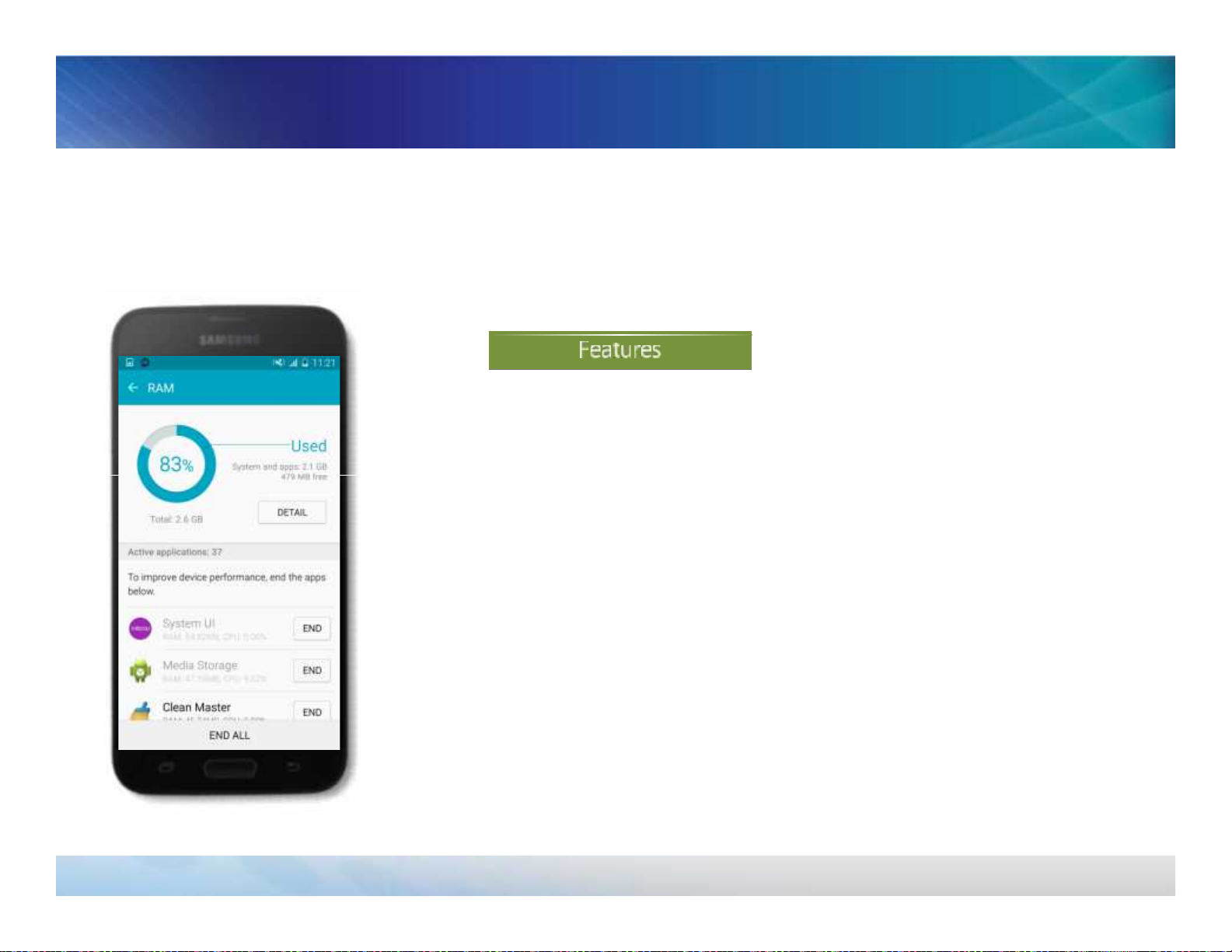
New FeaturesNew Features
Smart ManagerSmart Manager
RAMRAM
• RAM details with occupied and free memory
• Check process/service running in background
- This document cannot be used without Samsung’s Authorization -
Confidential
• RAM details with occupied and free memory
• Check process/service running in background
• End process to free the RAM
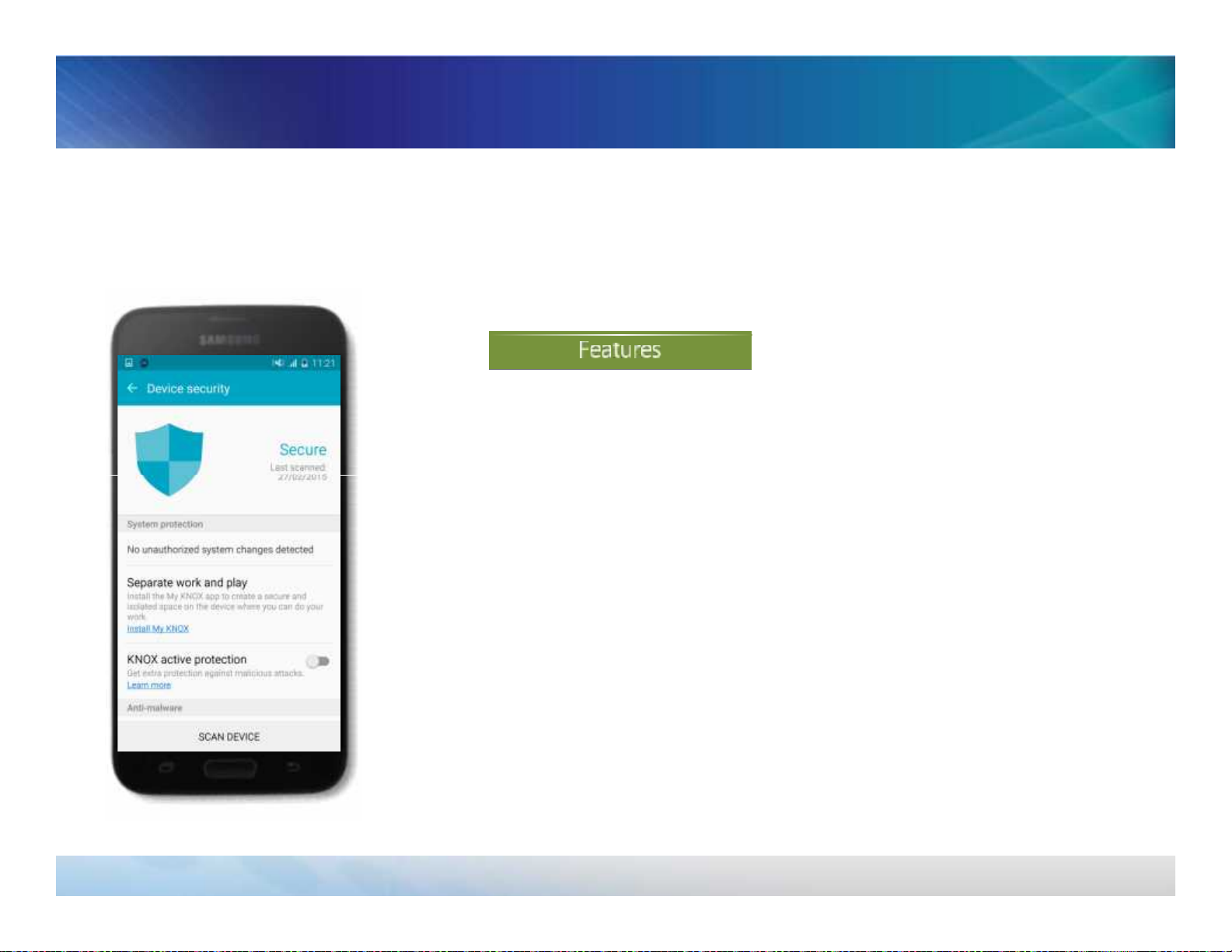
New FeaturesNew Features
Smart ManagerSmart Manager
Device securityDevice security
• Scan for malware apps with McAfee
• Automatic scanning for malware apps when charger is
- This document cannot be used without Samsung’s Authorization -
Confidential
• Scan for malware apps with McAfee
• Automatic scanning for malware apps when charger is
connected, if scanning is not done in past 24hrs

Safety Precautions
1.
Repair Precaution
1-1.
Before attempting any repair or detailed tuning, shield the device from RF noise or static
electricity discharges.
Use only demagnetized tools that are specifically designed for small electronic repairs,
as most electronic parts are sensitive to electromagnetic forces.
Use only high quality screwdrivers when servicing products. Low quality screwdrivers can
easily damage the heads of screws.
Use only conductor wire of the properly gauge and insulation for low resistance, because of
the low margin of error of most testing equipment.
We recommend
Hand-soldering is not recommended, because printed circuit boards(PCBs) can be easily
gauge twisted copper wire.
22-
damaged, even with relatively low heat. Never useasoldering iron withapower rating of
more than 100 watts and use only lead-free solder with a melting point below 250°C (482°F).
Prior to disassembling the battery charger for repair, ensure that the AC power is disconnected.
Always use the replacement parts that are registered in the SEC system. Third-party replac
ement parts may not function properly.
1-1
Confidential and proprietary-the contents in this service guide subject to change without prior notice.
Distribution, transmission, or infringement of any content or data from this document without Samsung’swritten authorization is strictly prohibited.

Safety Precautions
ESD(Electrostatically Sensitive Devices) Precaution
1-2.
Many semiconductors and ESDs in electronic devices are particularly sensitive to static discha
rge and can be easily damaged by it. We recommend protecting these components with cond
uctive anti-static bags when you store or transport them.
Always use an anti-static strap or wristband and remove electrostatic buildup or dissipate
static electricity from your body before repairing ESDs.
Ensure that soldering irons have AC adapter with ground wires and that the ground wires are
properly connected.
Use only desoldering tools with plastic tips to prevent static discharge.
Properly shield the work environment from accidental electrostatic discharge before opening
packages containing ESDs.
The potential for static electricity discharge may be increased in low humidity environments,
such as air-conditioned rooms. Increase the airflow to the working area to decrease the
chance of accidental static electricity discharges.
1-2
Confidential and proprietary-the contents in this service guide subject to change without prior notice.
Distribution, transmission, or infringement of any content or data from this document without Samsung’swritten authorization is strictly prohibited.
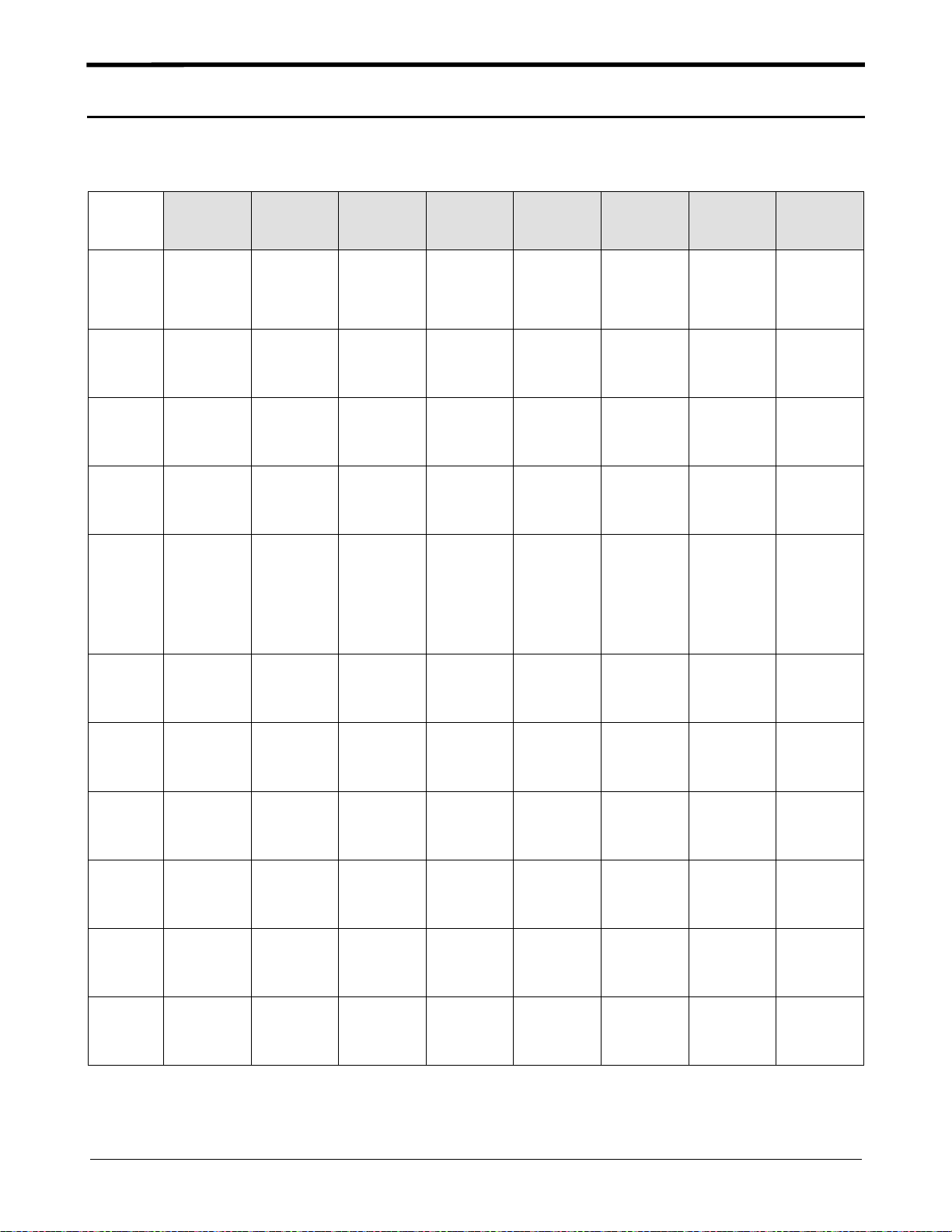
Specification
2.
GSM General Specification
2-1.
Freq.
Band[MHz]
Uplink/
Downlink
ARFCN
range
Tx/Rx
spacing
Mod. Bit
rate/
Bit Period
Time Slot
Period/
Frame
Period
GSM850 EGSM 900 DCS1800 PCS1900
824~849
869~894
128~251
45MHz 45MHz 95MHz 80MHz 190MHz 45MHz 45MHz 80MHz
270.833kbps
3.692us
576.9us
4.615ms
880~915
925~960
0~124 &
975~1023
270.833kbps
3.692us
576.9us
4.615ms
1710~1785
1805~1880
512~885 512~810
270.833kbps
3.692us
576.9us
4.615ms
1850~1910
1930~1990
270.833kbps
3.692us
576.9us
4.615ms
WCDMA
2100
1922~1977
2112~2167
UL:
9612~9888
DL:
10562~10838
3.84Mcps 3.84Mcps 3.84Mcps 3.8Mcps
FrameLength:
10ms
Slotlength:
0.667ms
WCDMA
900
880~915
925~960
UL:
2712~2863
DL:
2937~3088
FrameLength:
10ms
Slotlength:
0.667ms
WCMDA
850
824~849
869~894
UL:
4132~4233
DL:
4357~4458
FrameLength:
10ms
Slotlength:
0.667ms
1852~1907
1932~1987
9612~9888
10562~10838
FrameLength:
Slotlength:
WCDMA
1900
UL:
DL:
10ms
0.667ms
Modulation 0.3GMSK 0.3GMSK 0.3GMSK 0.3GMSK QP SKHQPSK QPSKHQPSK QPSKHQP SK QPSKHQPSK
MS Power 33dBm~5dBm 33dBm~5dBm 30dBm~0dBm 30dBm~0dBm
pcl
pcl
Power Class 5pcl ~ 19pcl 5
Sensitivity -102dBm -102dBm -100dBm -100dBm -106.7dBm -106.7dBm -106.7dBm -106.7dBm
TDMAMux88888888
Cell Radius 35Km 35Km 2Km 2Km 2Km 2Km 2Km 2Km
~19
pcl
pcl
0
~15
pcl
pcl
0
~15
24dBm~
-50dBm
max+24dBm)3(max+24dBm)3(max+24dBm)3(max+24dBm)
3(
24dBm~
-50dBm
24dBm~
-50dBm
24dBm~
-50dBm
2-1
Confidential and proprietary-the contents in this service guide subject to change without prior notice.
Distribution, transmission, or infringement of any content or data from this document without Samsung’swritten authorization is strictly prohibited.
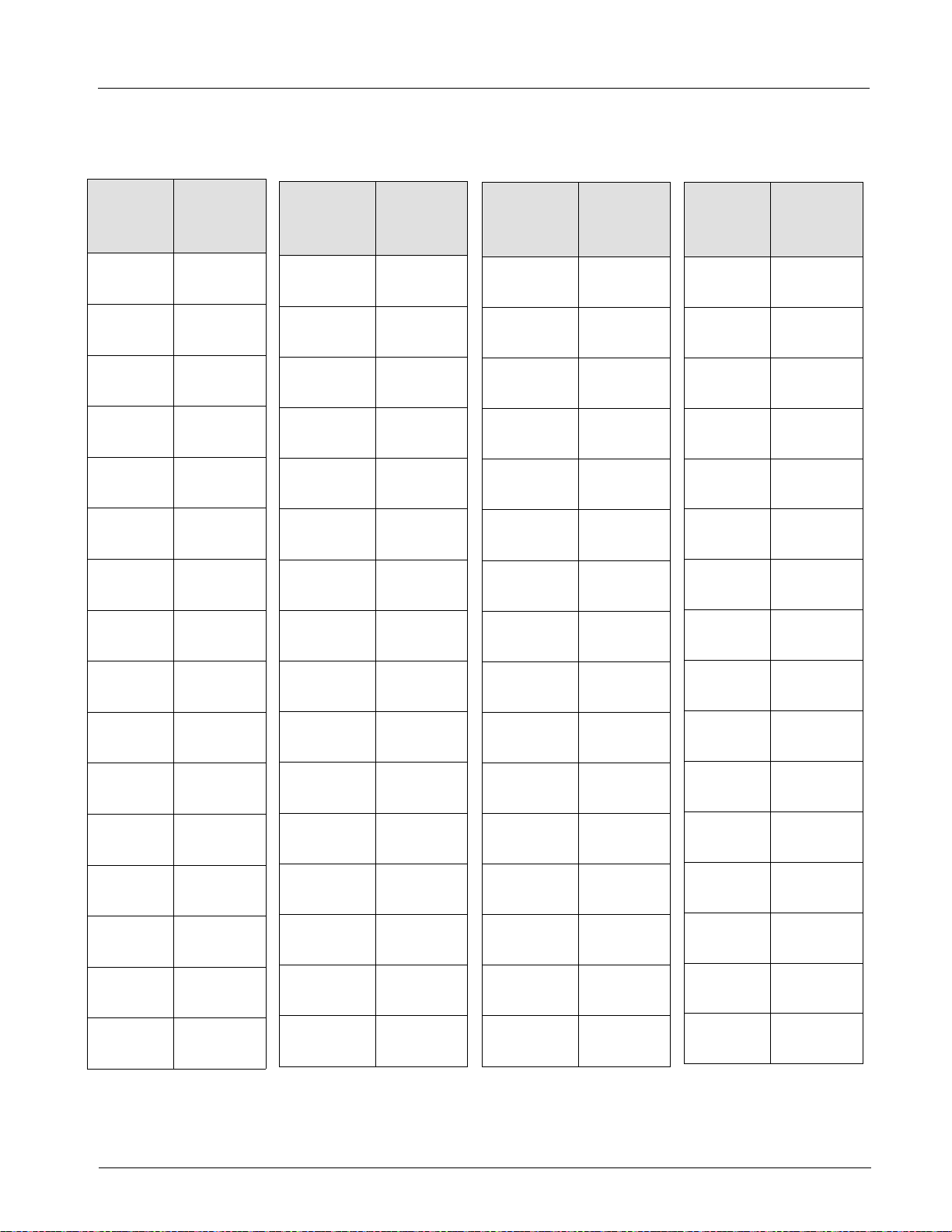
GSM Tx Power Class
2-2.
Specification
TX Power
control
GSM850
level
533±2
631±2
729±2
827±2
925±2
10 23±2
11 21±2
12 19±2
dBm
dBm
dBm
dBm
dBm
dBm
dBm
dBm
TX Power
control
EGSM900
level
533±2
631±2
729±2
827±2
925±2
10 23±2
11 21±2
12 19±2
dBm
dBm
dBm
dBm
dBm
dBm
dBm
dBm
TX Power
control
DCS1800
level
030±3
128±3
226±3
324±3
422±3
520±3
618±3
716±3
dBm
dBm
dBm
dBm
dBm
dBm
dBm
dBm
TX Power
control
PCS1900
level
030±3
128±3
226±3
324±3
422±3
520±3
618±3
716±3
dBm
dBm
dBm
dBm
dBm
dBm
dBm
dBm
13 17±2
14 15±2
15 13±2
16 11±3
17 9±3
18 7±3
19 5±3
dBm
dBm
dBm
dBm
dBm
dBm
dBm
13 17±2
14 15±2
15 13±2
16 11±3
17 9±3
18 7±3
19 5±3
dBm
dBm
dBm
dBm
dBm
dBm
dBm
814±3
912±4
10 10±4
11 8±4
12 6±4
13 4±4
14 2±5
15 0±5
dBm
dBm
dBm
dBm
dBm
dBm
dBm
dBm
814±3
912±4
10 10±4
11 8±4
12 6±4
13 4±4
14 2±5
15 0±5
dBm
dBm
dBm
dBm
dBm
dBm
dBm
dBm
2-2
Confidential and proprietary-the contents in this service guide subject to change without prior notice.
Distribution, transmission, or infringement of any content or data from this document without Samsung’swritten authorization is strictly prohibited.

Operation Instruction and Installation
3.
Main Function
Android OS v5.0.2(Kitkat)
•
LTE Cat.6
•
MP, Auto Focus, LED Flash
•16
MP camera(Front)
•5
(300/50
Mbps)
• 5.1" 1440
A-GPS, GLONASS and Beidou/BT v4.1/USB v2.0/WiFi
•
Sensors: Accelerometer, Gyro, Proximity, Compass, Hall, RGB ambient light, Fingerprint, Heart Rate Sensor
•
Additional
•
-2.1
Battery
Charger
Data cable
Ear phone
-
x2560 Pixels,Quad HD Super AMOLED capacitive touch screen
:
GHz Quad
2550
:5V2A,(
:3.5pi4
mAh
:2.7
+1.5
pi,
GHz Quad
AFC
:9V1.67
1.2m
pin
A)
(802.11
a/b/g/n/ac VHT80, MIMO2x2)/NFC
3-1
Confidential and proprietary-the contents in this service guide subject to change without prior notice.
Distribution, transmission, or infringement of any content or data from this document without Samsung’swritten authorization is strictly prohibited.
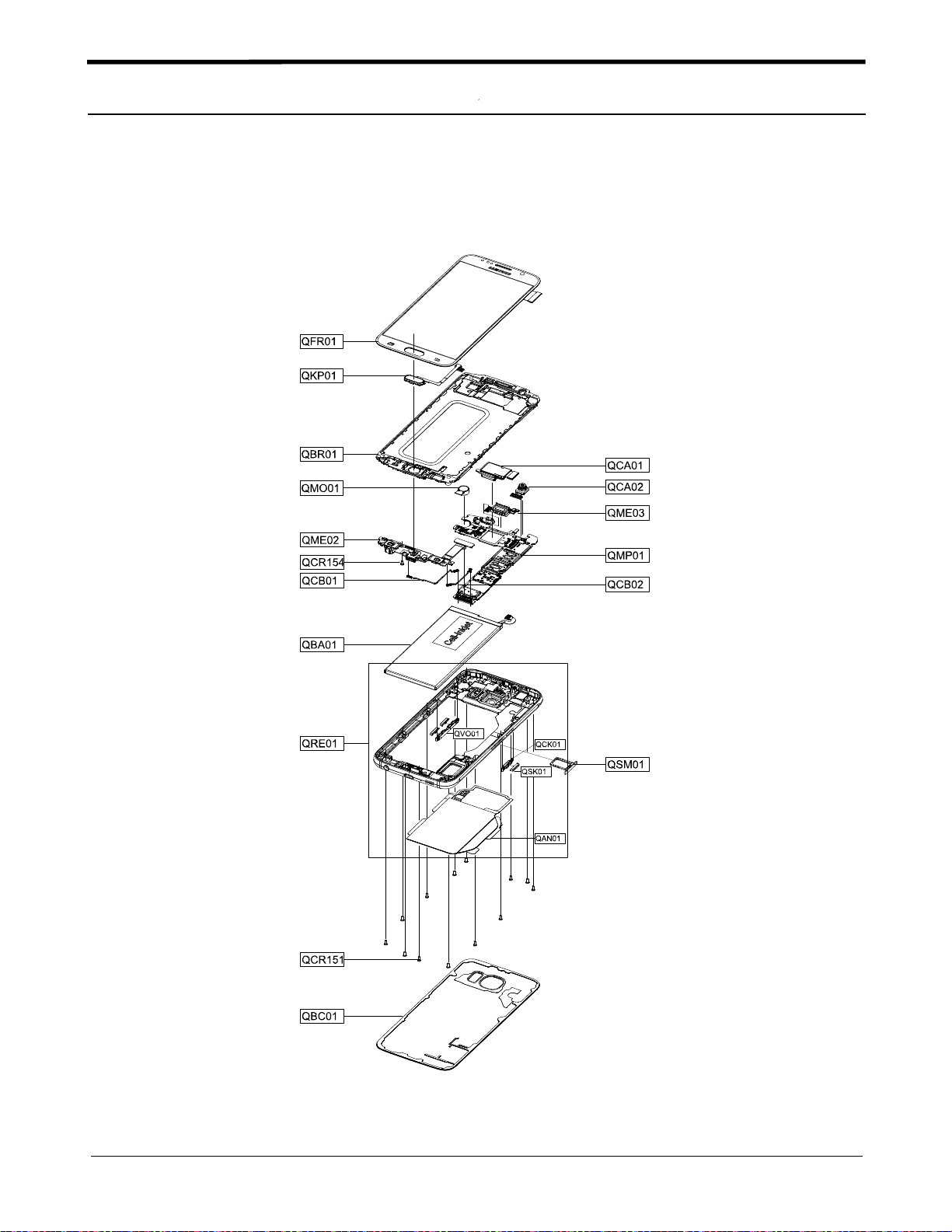
Exploded View and Parts List
4.
Cellular phone Exploded View
4-1.
4-1
Confidential and proprietary-the contents in this service guide subject to change without prior notice.
Distribution, transmission, or infringement of any content or data from this document without Samsung’swritten authorization is strictly prohibited.
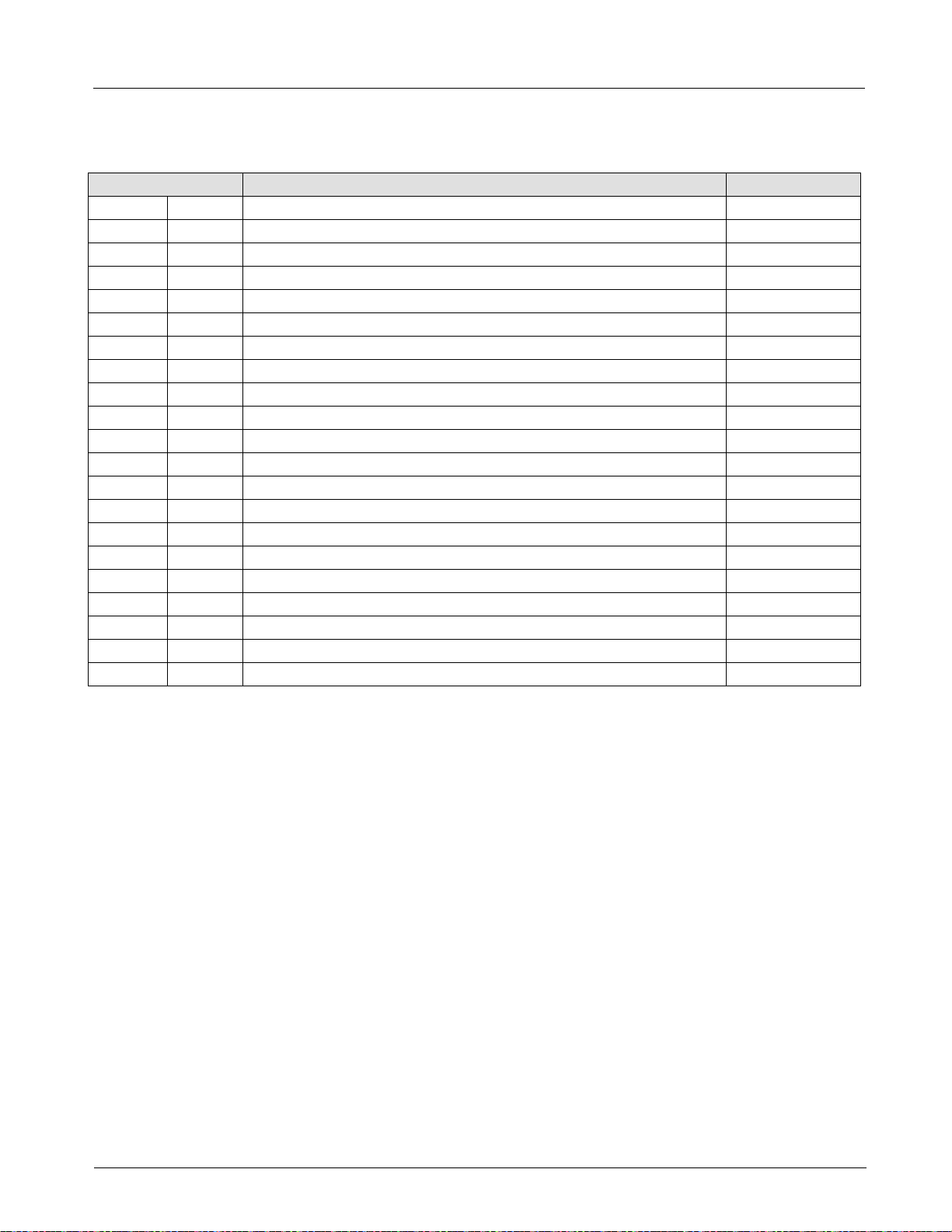
Exploded View and Parts List
Cellular phone Parts list
4-2.
Design LOC Description SEC CODE
QBA01
QBC01
QBR01
QCA01
QCA02
QCB01
QCB02
QCR151
QCR154
QFR01
QKP01
QME02
QME03
QMO01
QMP01
QSM01
QRE01
QAN01 INTENNA-NFC+WPC+MST(G920F) GH42-05298A
QVO01 ASSY SUB PBA-VOLUME KEY(SM-G920F) GH96-08065A
QCK01 ASSY SUB PBA-SUB_P/K(SM-G920F) GH96-08153A
QSK01 ASSY KEY-SIDE GH98-35921B
INNER BATTERY PACK-EB-BG920ABE,2550MAH GH43-04413A
A/S ASSY-BACK GLASS(MADE IN VIETNAM) GH82-09548B
ASSY CASE-FRONT BRACKET GH98-35912A
ASSY CAMERA-MODULE
ASSY CAMERA-MODULE
CBF COAXIAL CABLE-51MM(SM_G920F) GH39-01789A
CBF COAXIAL CABLE-33MM(SM_G920F) GH39-01791A
SCREW-MACHINE
SCREW-MACHINE
SVC LCD ASSY-OCTA(E/WHT) GH97-17260B
HOME KEY ASSY-SM_G920F(WHITE) GH96-08166A
ASSY SUB PBA-USB PCB(SM-G920F) GH96-08275A
RCV ASSY-RCV+IRED PBA(SM-G920F) GH96-08162A
MOTOR LINEAR VIBRATION-SM-G920F GH31-00719A
A/S ASSY-PBA MAIN(COMM) GH82-09544A
DECORATION-SIM TRAY GH64-04556B
ASSY REAR UNIT-EU(BYD) GH96-08583B
AF
16M
5MFF1/4"
SM-G920 GH96-08225A
1/2.6"
SM-G920F GH96-08131A
6001-003226
6001-003229
4-2
Confidential and proprietary-the contents in this service guide subject to change without prior notice.
Distribution, transmission, or infringement of any content or data from this document without Samsung’swritten authorization is strictly prohibited.
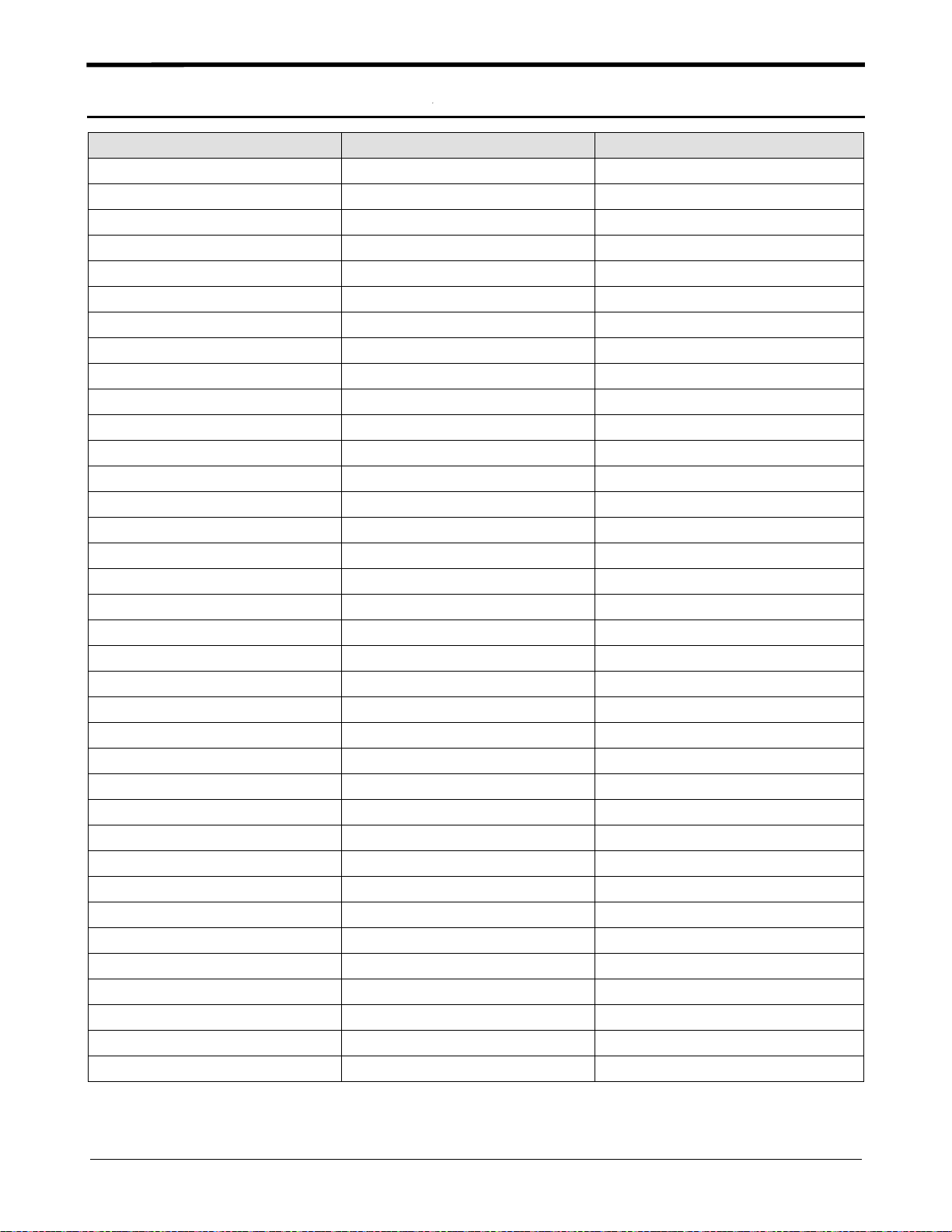
MAIN Electrical Parts List
5.
SEC Code Design LOC Description
0404-001250
0404-001250
0404-001782
0404-001782
0406-001506
0406-001506
0406-001506
0406-001506
0406-001506
0406-001506
0406-001506
0406-001506
0406-001506
0406-001506
0406-001506
0406-001506
0406-001561
0406-001561
0406-001561
0406-001592
0406-001592
0406-001592
0406-001592
0406-001592
0406-001592
0406-001592
0406-001592
0406-001596
0406-001596
0406-001596
0406-001596
0406-001606
0406-001606
0406-001606
0406-001606
0406-001606
D7001 DIODE-SCHOTTKY
D8000 DIODE-SCHOTTKY
D7000 DIODE-SCHOTTKY
D7002 DIODE-SCHOTTKY
ZD2000 DIODE-TVS
ZD2001 DIODE-TVS
ZD2002 DIODE-TVS
ZD2003 DIODE-TVS
ZD4005 DIODE-TVS
ZD4006 DIODE-TVS
ZD4007 DIODE-TVS
ZD4008 DIODE-TVS
ZD4009 DIODE-TVS
ZD4010 DIODE-TVS
ZD7002 DIODE-TVS
ZD7003 DIODE-TVS
ZD4000 DIODE-TVS
ZD4001 DIODE-TVS
ZD4002 DIODE-TVS
ZD4011 DIODE-TVS
ZD4012 DIODE-TVS
ZD8007 DIODE-TVS
ZD9000 DIODE-TVS
ZD9001 DIODE-TVS
ZD9002 DIODE-TVS
ZD9003 DIODE-TVS
ZD9004 DIODE-TVS
ZD8015 DIODE-TVS
ZD8016 DIODE-TVS
ZD8018 DIODE-TVS
ZD8019 DIODE-TVS
R8032 DIODE-TVS
ZD8012 DIODE-TVS
ZD8017 DIODE-TVS
ZD8020 DIODE-TVS
ZD8021 DIODE-TVS
5-1
Confidential and proprietary-the contents in this service guide subject to change without prior notice.
Distribution, transmission, or infringement of any content or data from this document without Samsung’swritten authorization is strictly prohibited.
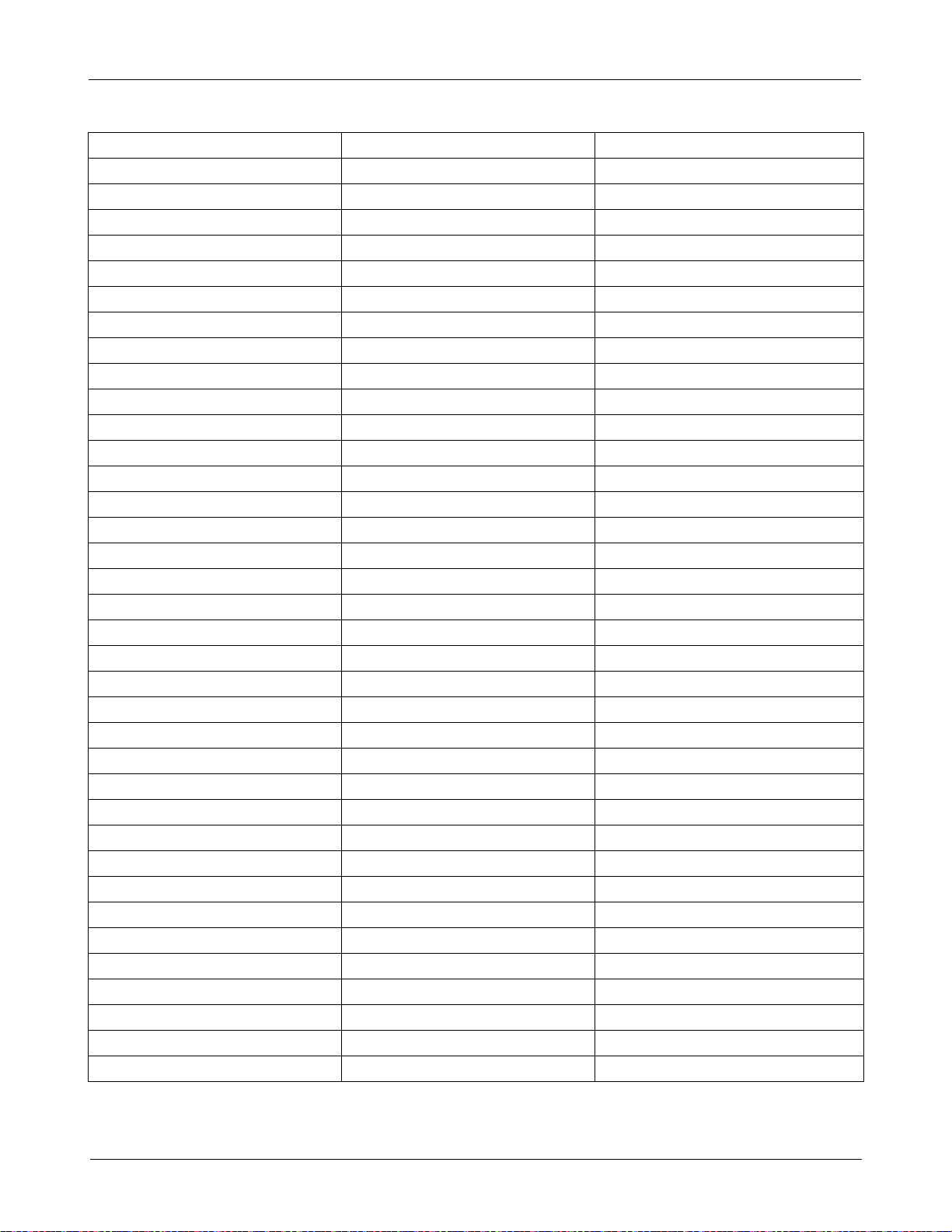
Main Electrical Parts List
0406-001625
0406-001625
0406-001625
0406-001625
0406-001625
0406-001625
0406-001625
0406-001668
0406-001690
0406-001690
0505-002341
0505-003234
0505-003403
0601-003338
0601-003515
0801-003228
0902-003145
1001-001394
1001-001650
1001-001913
1001-001913
1001-001948
1009-001066
1107-002375
1201-003735
1201-003740
1201-003793
1201-003795
1201-003820
1201-003920
1201-003922
1201-003923
1202-001120
1203-008211
1203-008348
1203-008361
1203-008396
ZD5000 DIODE-TVS
ZD5001 DIODE-TVS
ZD5002 DIODE-TVS
ZD5003 DIODE-TVS
ZD5004 DIODE-TVS
ZD5005 DIODE-TVS
ZD5006 DIODE-TVS
ZD9005 DIODE-TVS
ZD8005 DIODE-TVS
ZD8006 DIODE-TVS
U7013 FET-SILICON
Q7000 FET-SILICON
Q9000 FET-SILICON
LED4000 LED
LED7000 LED
U7014 IC-CMOS LOGIC
UCP5000 IC-MICROPROCESSOR
U7006 IC-ANALOG SWITCH
U3001 IC-ANALOG MULTIPLEX
L2012 IC-RF SWITCH
U2004 IC-RF SWITCH
U1001 IC-RF SWITCH
U6001 IC-HALL EFFECT S/W
UCP302UP IC-UFS
U4005 IC-GPS AMP
PAM1000 IC-POWER AMP
U2002 IC-IF/RF AMP
U2003 IC-IF/RF AMP
F2003 IC-IF/RF AMP
U8002 IC-AUDIO AMP
U1002 IC-POWER AMP
U1000 IC-POWER AMP
U9001 IC-VOLTAGE COMP.
U4010 IC-MULTI REG.
U9002 IC-DC/DC CONVERTER
U7015 IC-POWER SUPERVISOR
U7007 IC-POWER SUPERVISOR
5-2
Confidential and proprietary-the contents in this service guide subject to change without prior notice.
Distribution, transmission, or infringement of any content or data from this document without Samsung’swritten authorization is strictly prohibited.
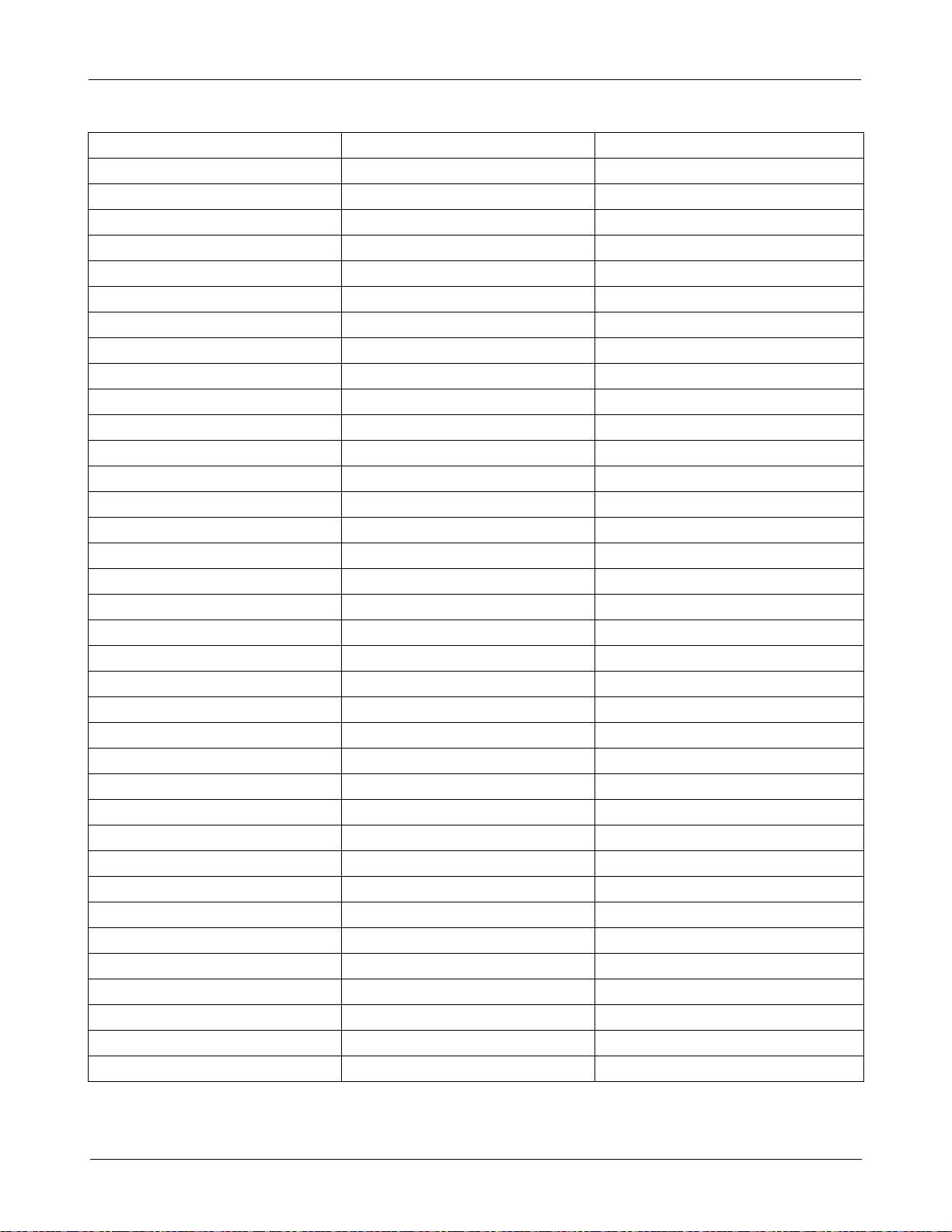
Main Electrical Parts List
1203-008472
1203-008477
1203-008478
1203-008483
1203-008487
1203-008507
1204-003619
1204-003621
1205-004916
1205-005015
1205-005155
1205-005246
1205-005248
1205-005271
1205-005272
1209-002043
1209-002199
1209-002279
1209-002294
1209-002330
1209-002343
1404-001724
1404-001724
1404-001724
1404-001734
1405-001183
1405-001183
1405-001395
1405-001395
1405-001395
1405-001395
1405-001395
1405-001395
1405-001395
1405-001395
1405-001395
1405-001395
U7001 IC-POWER SUPERVISOR
U7002 IC-POWER SUPERVISOR
U3000 IC-POWER SUPERVISOR
U7019 IC-BATTERY
U8010 IC-VOL. DETECTOR
U7003 IC-SWITCH REG.
U1004 IC-MODULATOR
U9000 IC-SIGNAL PROCESSOR
U4009 IC-SWITCH
U7005 IC-SWITCH
U4001 IC-GPS RECEIVER
U4012 IC-NFC/RFID
U8006 IC-CODEC
UCP302 IC-MODEM
U2001 IC-TRANSCEIVER
U1003 IC-DETECTOR
U4015 IC-ACCEL./GYRO SENSOR
U4003 IC-ETC SENSOR
U4006 IC-PRESSURE SENSOR
U4002 IC-MAGNETIC SENSOR
U4014 IC-OPTICS SENSOR
TH5000 THERMISTOR-NTC
TH5001 THERMISTOR-NTC
TH7000 THERMISTOR-NTC
V2000 THERMISTOR-NTC
V4000 VARISTOR
V4001 VARISTOR
C2057 VARISTOR
C2101 VARISTOR
C2111 VARISTOR
C2113 VARISTOR
C4011 VARISTOR
C4111 VARISTOR
C4112 VARISTOR
V5000 VARISTOR
V6000 VARISTOR
V6002 VARISTOR
5-3
Confidential and proprietary-the contents in this service guide subject to change without prior notice.
Distribution, transmission, or infringement of any content or data from this document without Samsung’swritten authorization is strictly prohibited.
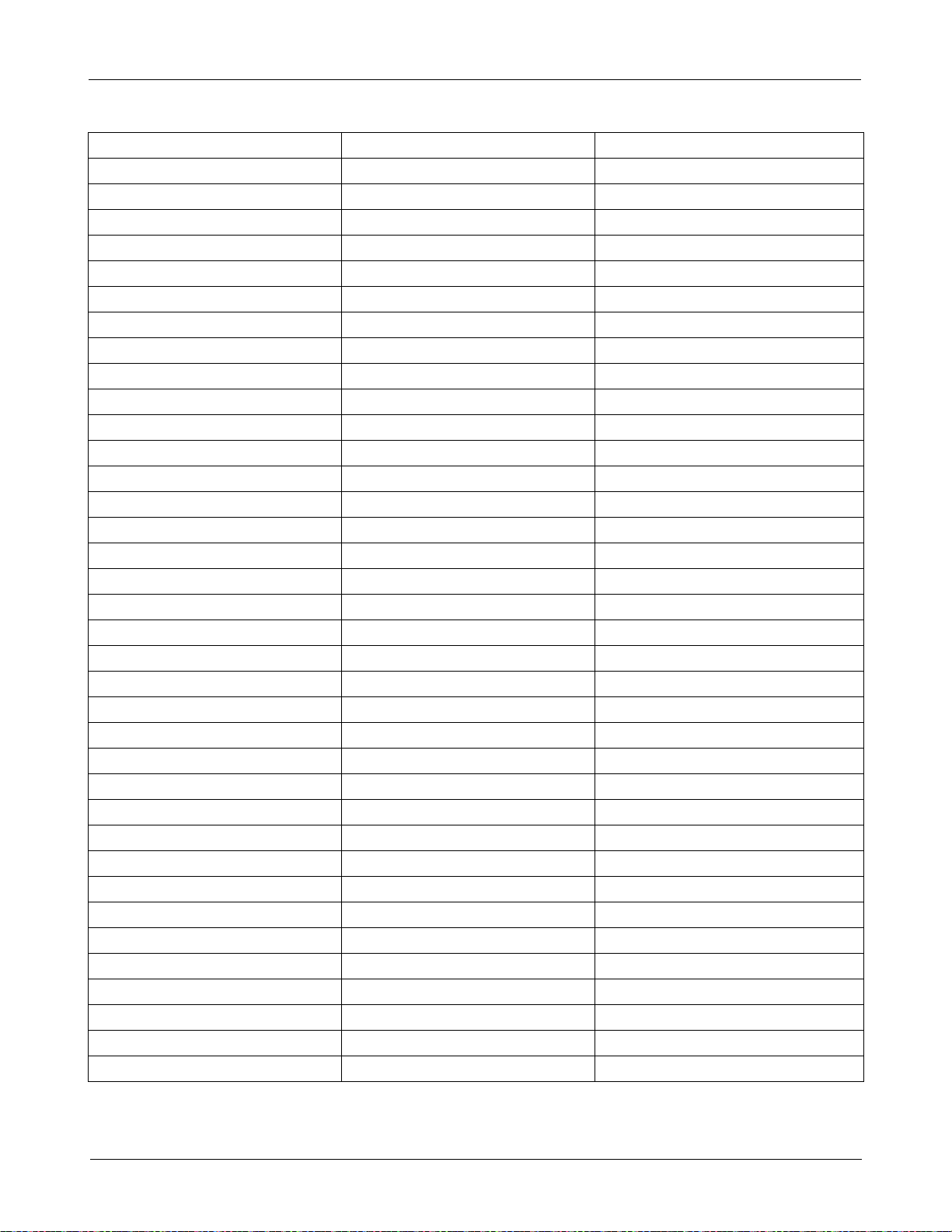
Main Electrical Parts List
2007-007131
2007-007310
2007-007310
2007-007310
2007-007315
2007-007315
2007-007315
2007-007315
2007-007316
2007-007586
2007-007589
2007-007741
2007-007741
2007-007741
2007-007741
2007-007741
2007-007741
2007-007741
2007-008043
2007-008045
2007-008045
2007-008045
2007-008045
2007-008045
2007-008045
2007-008052
2007-008052
2007-008052
2007-008055
2007-008055
2007-008055
2007-008055
2007-008055
2007-008055
2007-008055
2007-008055
2007-008055
R5036 R-CHIP
R5063 R-CHIP
R5076 R-CHIP
R5078 R-CHIP
R3003 R-CHIP
R3004 R-CHIP
R3009 R-CHIP
R4031 R-CHIP
R4030 R-CHIP
R7178 R-CHIP
R7046 R-CHIP
R2002 R-CHIP
R7012 R-CHIP
R7028 R-CHIP
R7182 R-CHIP
R7185 R-CHIP
U7012 R-CHIP
U7018 R-CHIP
R2000 R-CHIP
R3002 R-CHIP
R7013 R-CHIP
R7023 R-CHIP
R7032 R-CHIP
R7038 R-CHIP
R9010 R-CHIP
R5053 R-CHIP
R5054 R-CHIP
R9009 R-CHIP
R5023 R-CHIP
R5024 R-CHIP
R5025 R-CHIP
R5027 R-CHIP
R5095 R-CHIP
R7005 R-CHIP
R7007 R-CHIP
R7024 R-CHIP
R7025 R-CHIP
5-4
Confidential and proprietary-the contents in this service guide subject to change without prior notice.
Distribution, transmission, or infringement of any content or data from this document without Samsung’swritten authorization is strictly prohibited.
