Samsung SM-G900T Service Manual - Direy-6
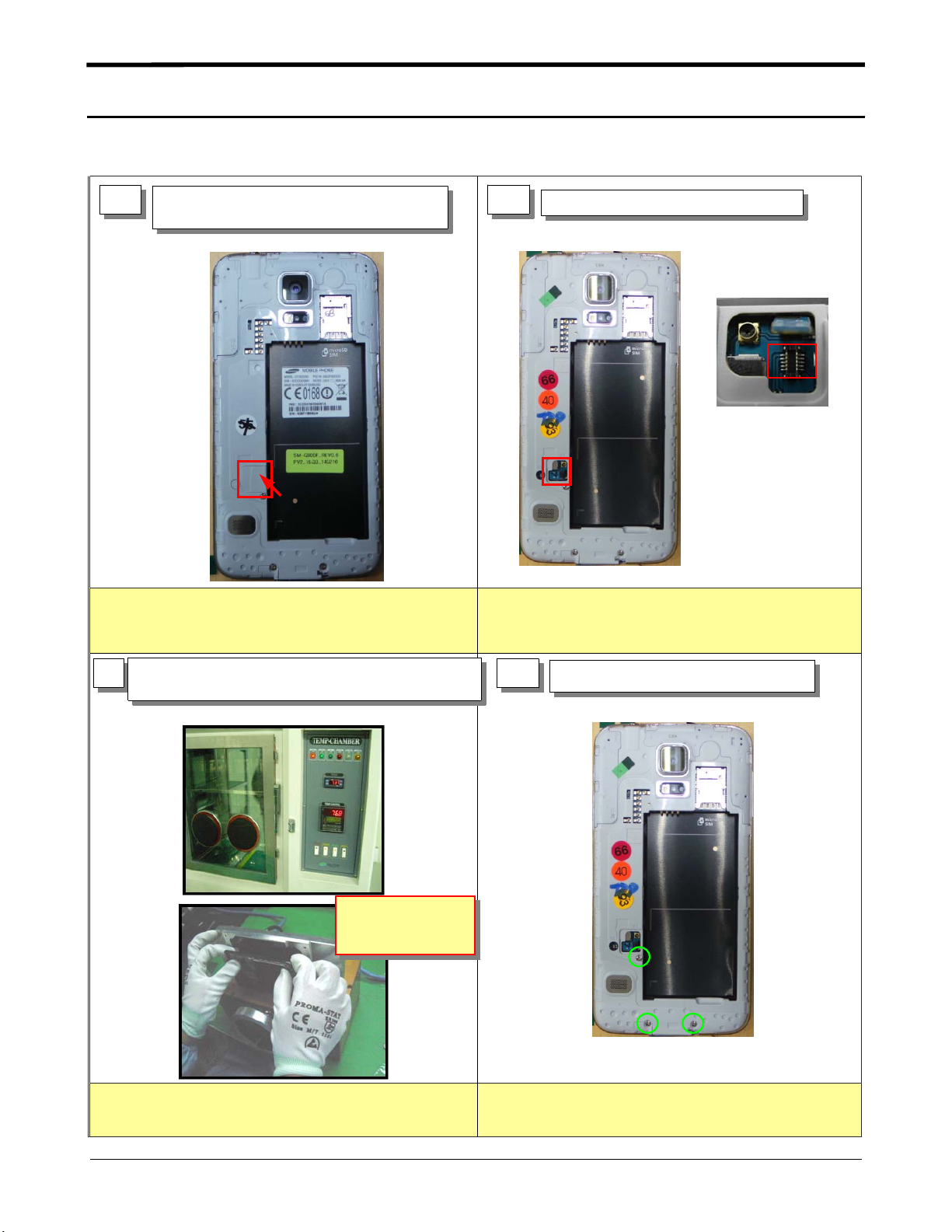
Level
7.
Disassembly
7-1.
1
Repair
2
1) Disassemble Home key connector protect
cover.
2
1) Separate the Home key connector.
※ Caution
1) Be care of scratch and molding damage.
1) Displace the temperature chamber for 30 minute
3
2) Detach the OCTA using Vaccum jig
AIR pressure
5~7 kgf/cm
※ Caution
1) Be care of scratch and molding damage.
2) Be care of damage to the FPCB.
4
1) Unscrew the 3 points.
※ Caution
1) Before disassembling, Use heating chamber.
2) Be care of scratch and molding damage.
Confidential and proprietary-the contents in this service guide subject to change without prior notice.
Distribution, transmission, or infringement of any content or data from this document without Samsung’swritten authorization is strictly prohibited.
※ Caution
1) Be care of scratch and molding damage.
7-1
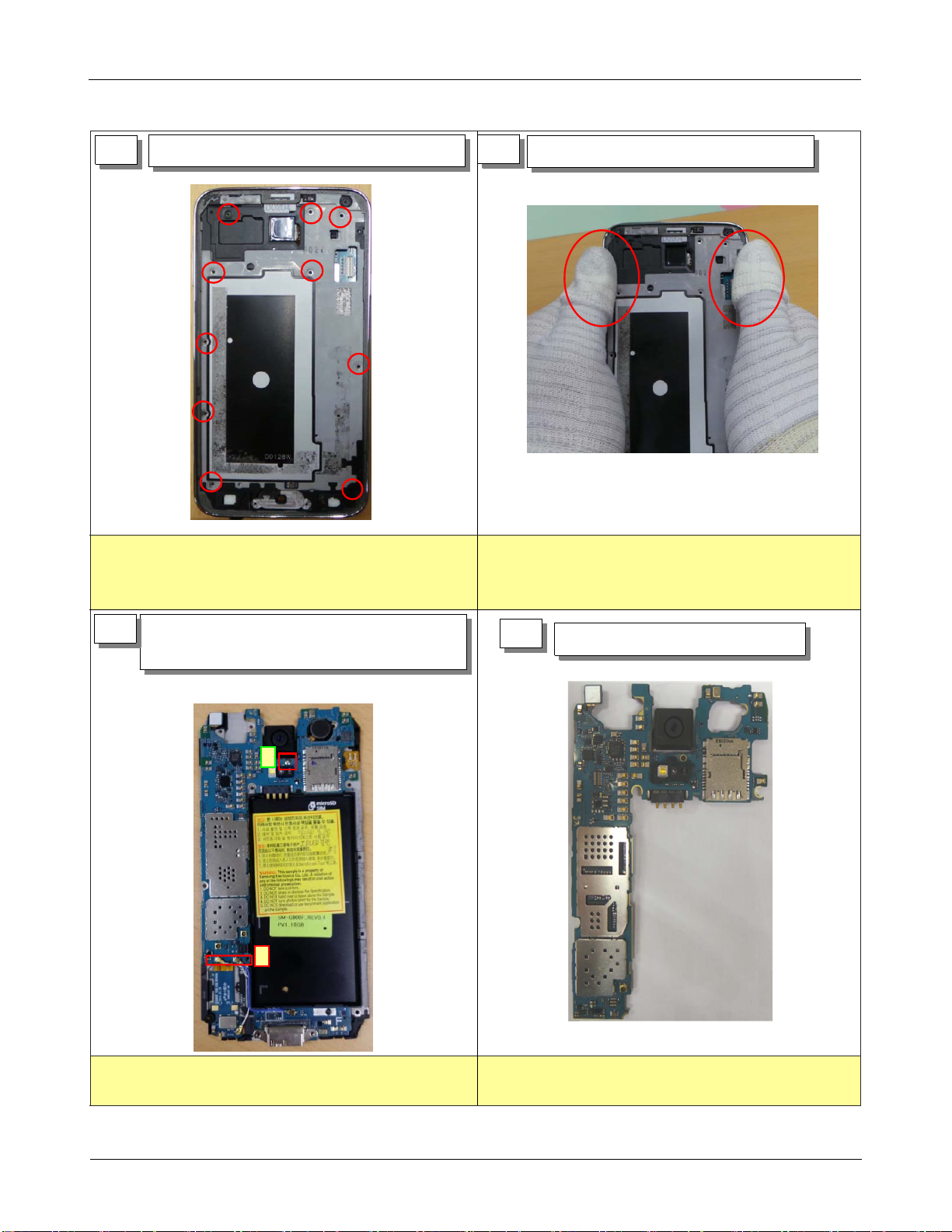
Level2Repair
5
1) Unscrew the 10 points.
※ Caution
1) Be care of scratch and molding damage.
6
1) Detach the Bracket Assay from Rear.
※ Caution
1) Be care of damage to Connector.
2) It pushes this part at disassembly, and lift it
7
1) Unscrew the 1 points.
2) Disassemble 2 coaxial cable.
1
2
1) Be care of damage to the , SUB PCB Connector,
coaxialcable.
8
1) Separate the PBA from Bracket.
1) Be care of scratch and antenna contact
damage.
7-2
Confidential and proprietary-the contents in this service guide subject to change without prior notice.
Distribution, transmission, or infringement of any content or data from this document without Samsung’swritten authorization is strictly prohibited.
