
Samsung SM-A022F/G Service Manual

Confidential and proprietary-the contents in this service guide subject to change without prior notice
Distribution, transmission, or infringement of any content or data from this document without Samsung’s written authorization is strictly prohibited.
8. Level 3 Repair
8-3. Flow chart of Troubleshooting.
Oscilloscope
Digital Multimeter
Power Supply
+ driver, ESD Safe Tweezer
8960 & Spectrum Analyzer
Soldering iron
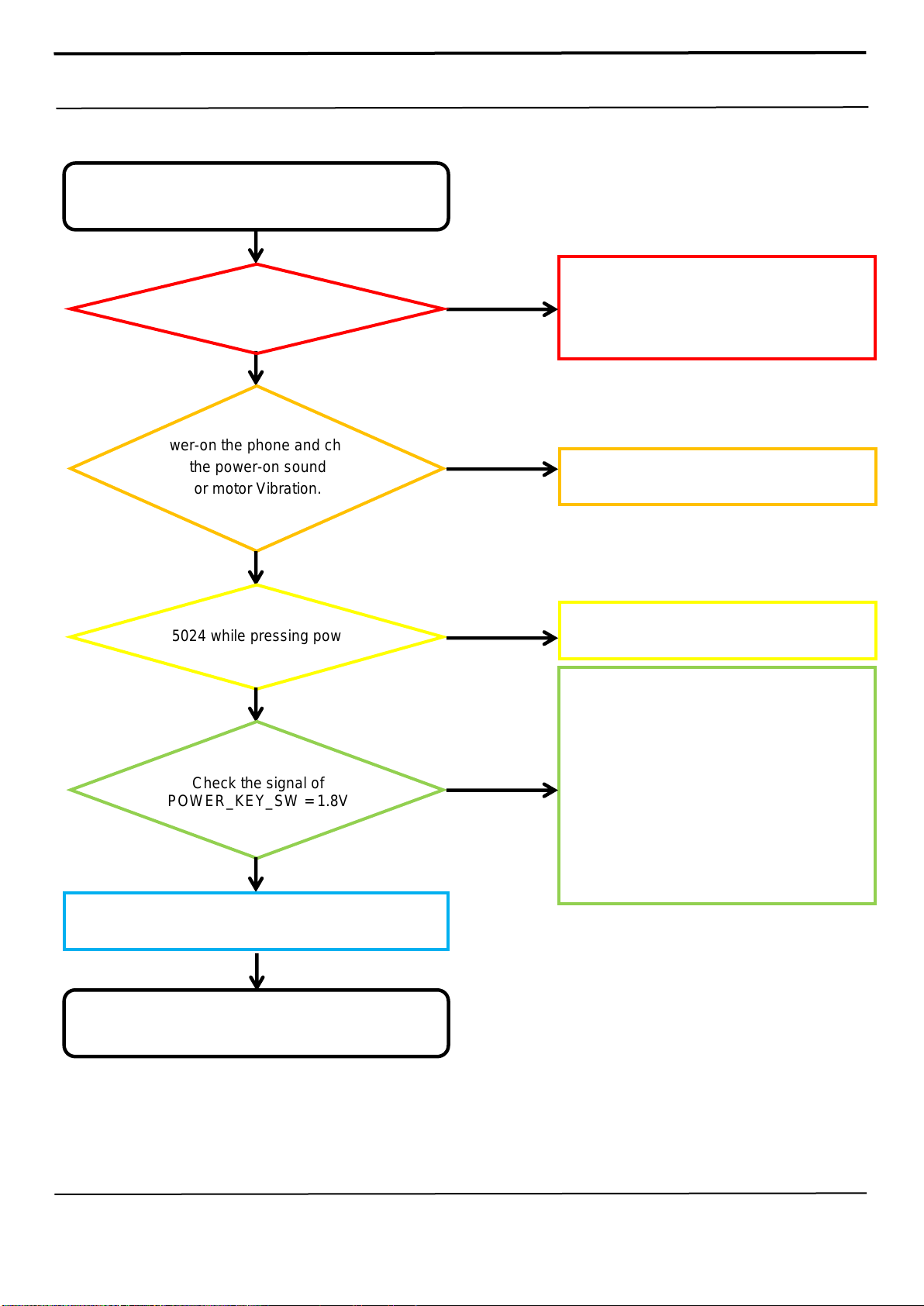
Confidential and proprietary-the contents in this service guide subject to change without prior notice
Distribution, transmission, or infringement of any content or data from this document without Samsung’s written authorization is strictly prohibited.
8. Level 3 Repair
8-4-1. Power On
Mobile phone does not power on.
Yes
Change the FRONT-LCD ASSY
Yes
No
Charging the battery by TA.
If its voltage level is extremely low
(under 3.0V),
Change the battery.
Yes
END
Yes
Power-on the phone and check
the power-on sound
or motor Vibration.
Sound or Vibration is ok?
No
Check the voltage level at
R5024 while pressing power
key. Is the voltage high?
No
Replace the Power key FPCB
Yes
Check the signal of
POWER_KEY_SW = 1.8V
No
Check the output voltage of U5002
L5000=2.1V, L5002=0.8V, L5001=0.8V,
L5003=0.8V, L5005=0.5V, C5012=0.9V,
C5013=0.9V,
If the output voltage is not normal, Change the
U5000
※ Each voltage level has ±10% margin.
Yes
Check the initial operation
Check the Battery Voltage.
Is it more than 3.5V?
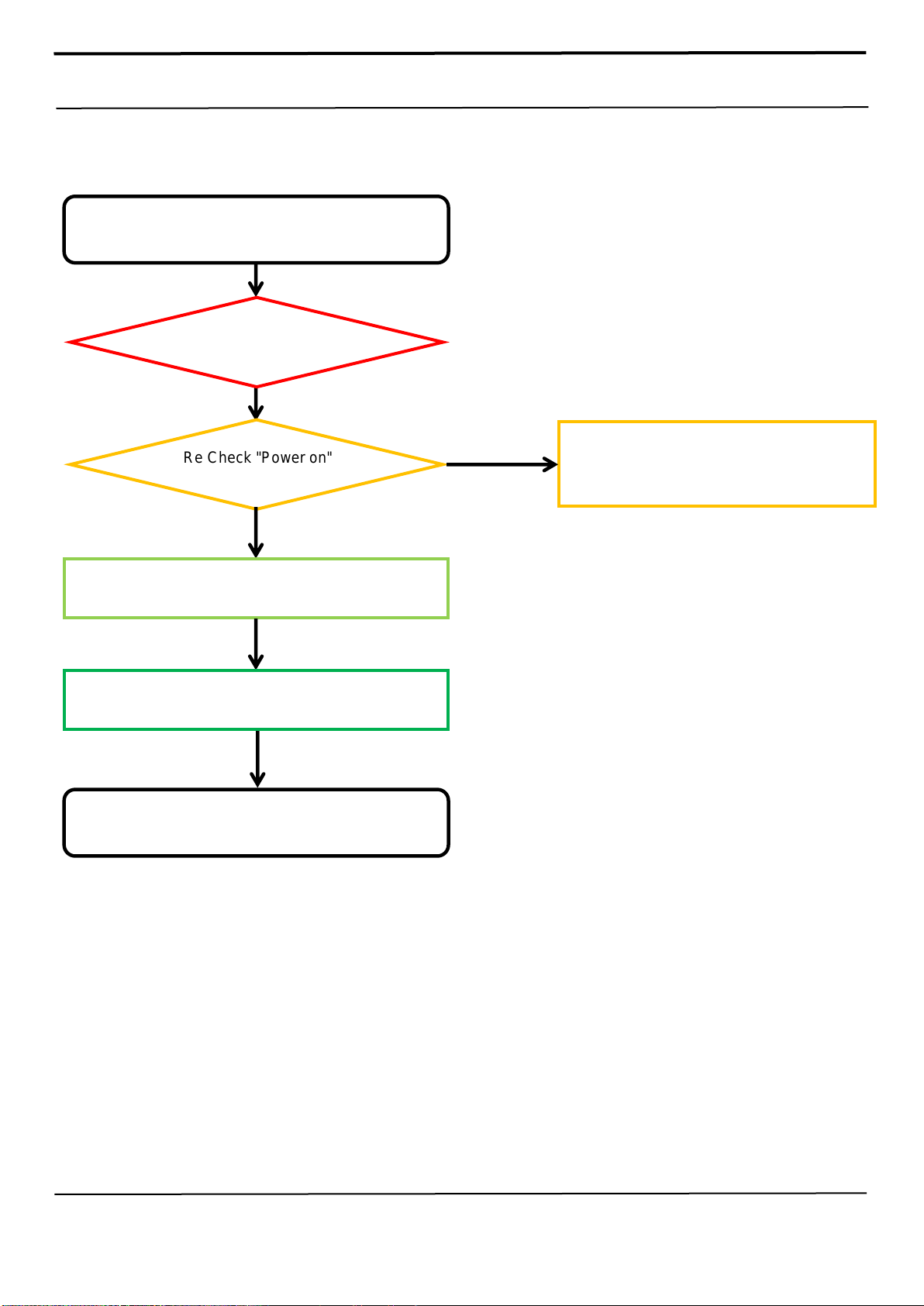
Confidential and proprietary-the contents in this service guide subject to change without prior notice
Distribution, transmission, or infringement of any content or data from this document without Samsung’s written authorization is strictly prohibited.
8. Level 3 Repair
8-4-2. Initial
Initial Failure
Yes
Yes
END
Abnormal
Re Check "Power on"
Trouble shooting process
Abnormal
Check the OSC5000
(Crack, open etc.)
Check the U5000 (Crack etc)
Normal
Change U5000
Re-download latest SW on the
mobile phone
Abnormal
Change PBA
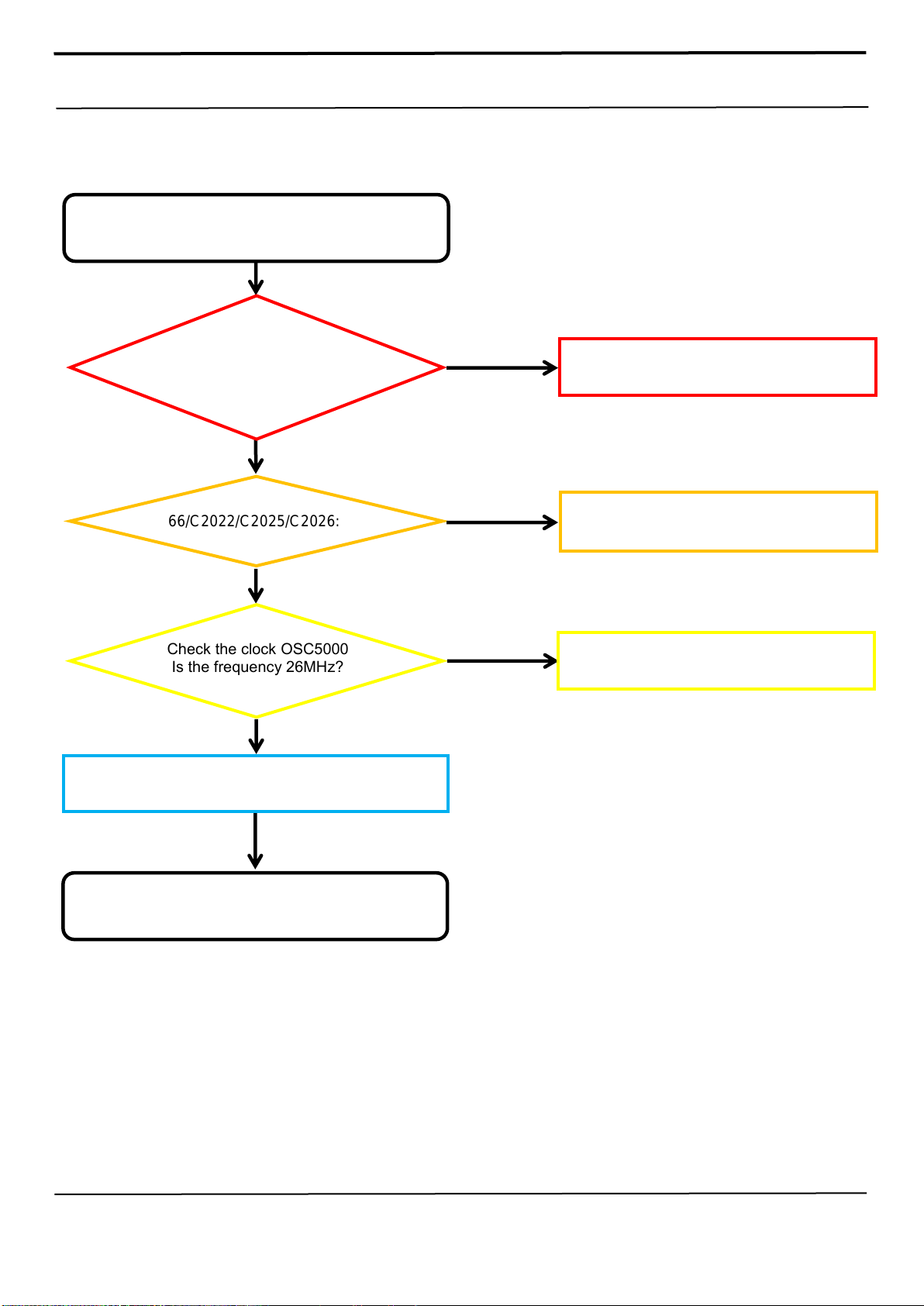
Confidential and proprietary-the contents in this service guide subject to change without prior notice
Distribution, transmission, or infringement of any content or data from this document without Samsung’s written authorization is strictly prohibited.
8. Level 3 Repair
8-4-3. No Service
No service
Yes
Yes
END
Check the Voltage
C2066/C2022/C2025/C2026: 1.8V
C2024/C2067: 1.2V
No
Replace the U2005
Home screen → Phone →
Keypad → *#1234# → Check
Phone version → CP :
A022FXXXX or unkown
Yes
CP : A013FXXX
Check the soldered state of RFS1000
Check the clock OSC5000
Is the frequency 26MHz?
No
Yes
Replace the OSC5000
Replace the U2005
Yes
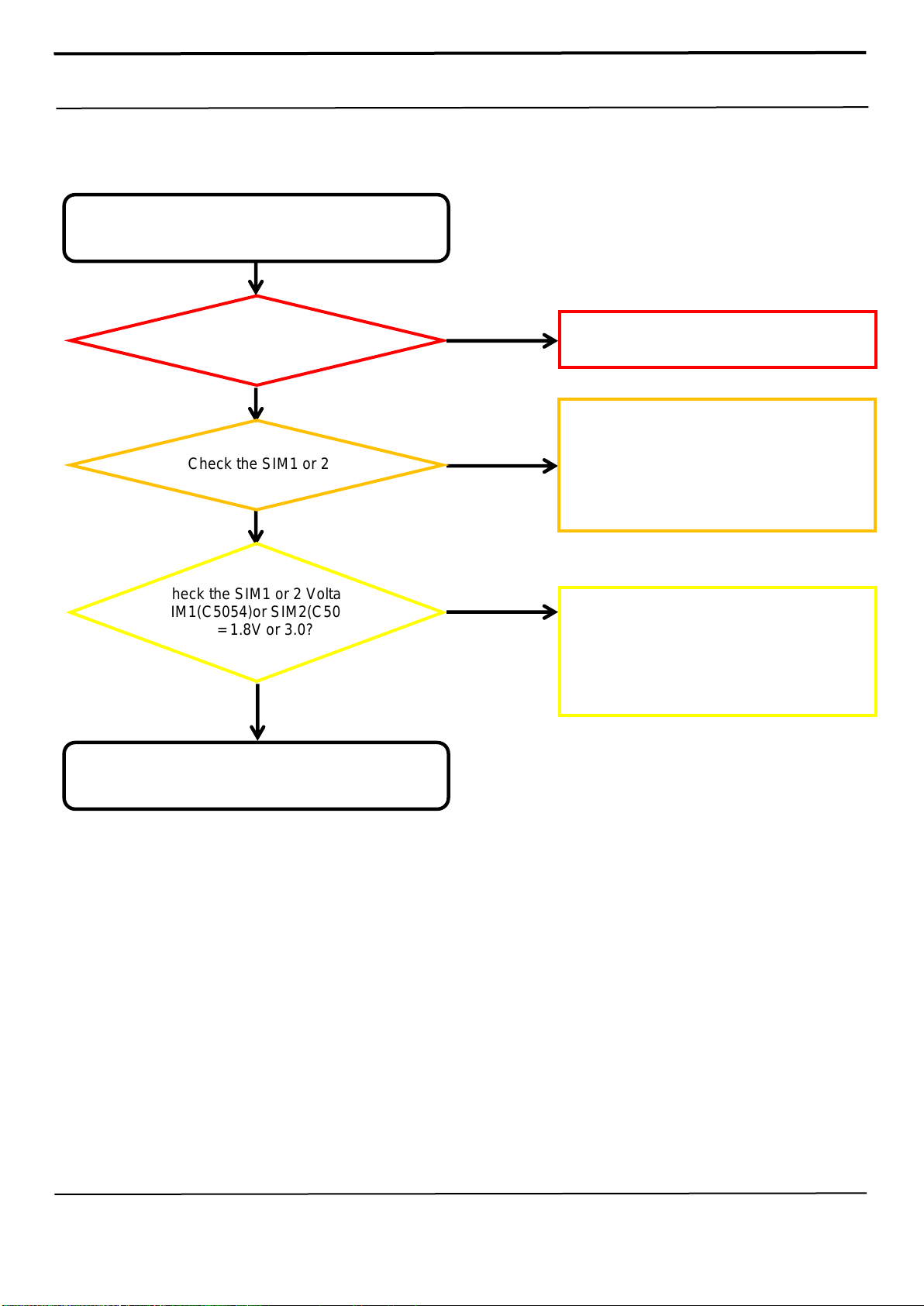
Confidential and proprietary-the contents in this service guide subject to change without prior notice
Distribution, transmission, or infringement of any content or data from this document without Samsung’s written authorization is strictly prohibited.
8. Level 3 Repair
8-4-4. SIM Part
Insert SIM card
Yes
No
Is SIM socket ok?
Yes
No
Replace SIM socket
Yes
Yes
END
Check the SIM1 or 2
Change to the new SIM card.
If it doesn`t still work SIM card after
changing
the SIM card, Check the U5000
(Crack etc)
Check the SIM1 or 2 Voltage.
SIM1(C5054)or SIM2(C5053)
= 1.8V or 3.0?
No
Change to the new SIM card.
If it doesn`t still work SIM card after
changing
the SIM card, Check the U5000
(Crack etc)
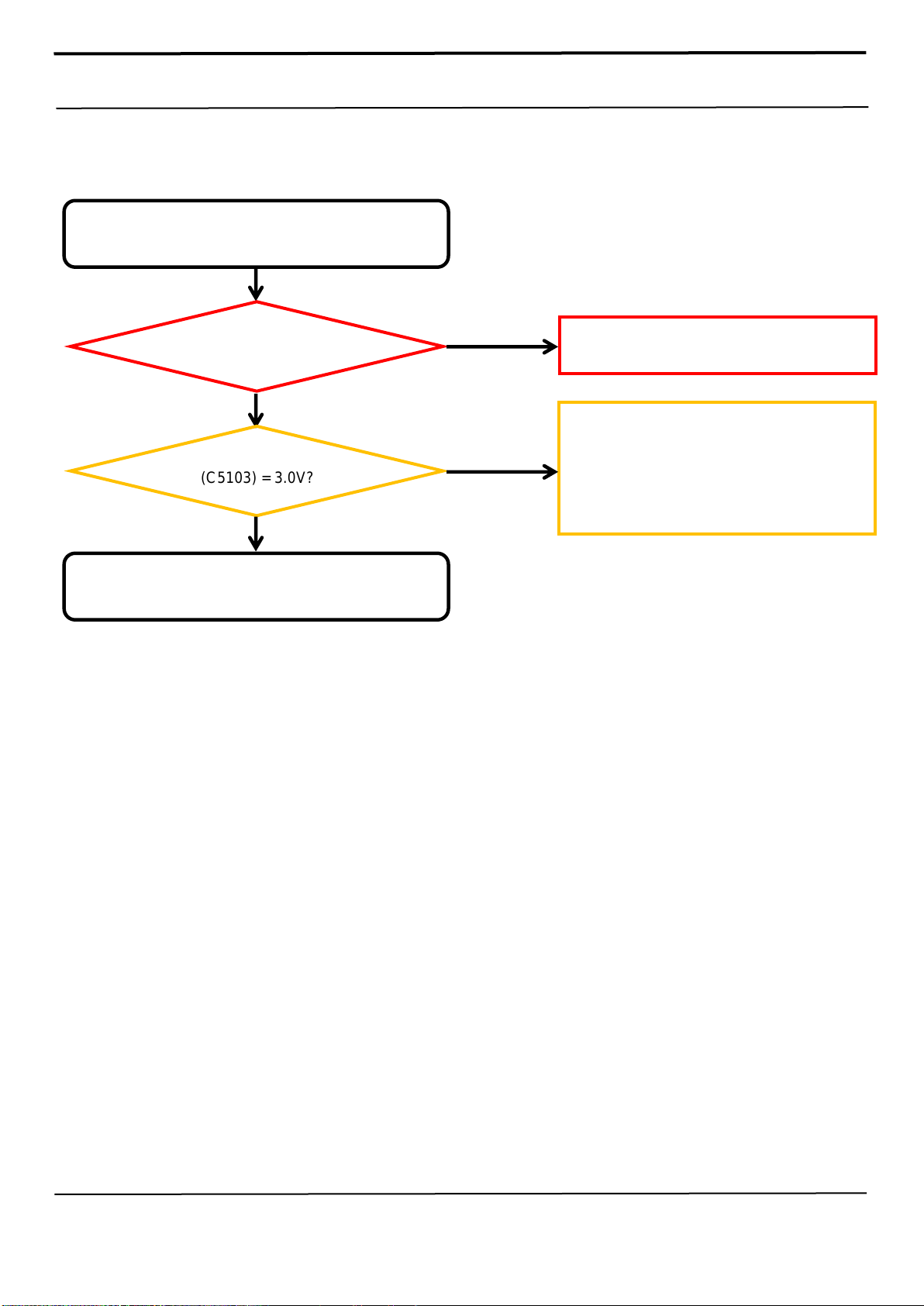
Confidential and proprietary-the contents in this service guide subject to change without prior notice
Distribution, transmission, or infringement of any content or data from this document without Samsung’s written authorization is strictly prohibited.
8. Level 3 Repair
8-4-5. T-Flash Part
Insert T-Flash card
Yes
END
Check the T-flash Voltage.
(C5103) = 3.0V?
No
Change to the new T Flash card.
If it doesn`t still work T Flash card after
changing
the T FLASH, Check the U5000
(Crack etc)
Is SIM socket ok?
Yes
No
Replace SIM socket
Yes

Confidential and proprietary-the contents in this service guide subject to change without prior notice
Distribution, transmission, or infringement of any content or data from this document without Samsung’s written authorization is strictly prohibited.
8. Level 3 Repair
8-4-6. Cable Charging Part
Insert TA / USB
Yes
Yes
END
Check the
VBUS_OVP(C6029)=5V
No
Replace U6000
Charging Sequence Start
VBUS_IF_5V0 (C1023) = 5V
Yes
No
Replace SUB PBA
Battery is Charging?
No
Yes
Replace U5001
