Samsung SM460DXN User Manual
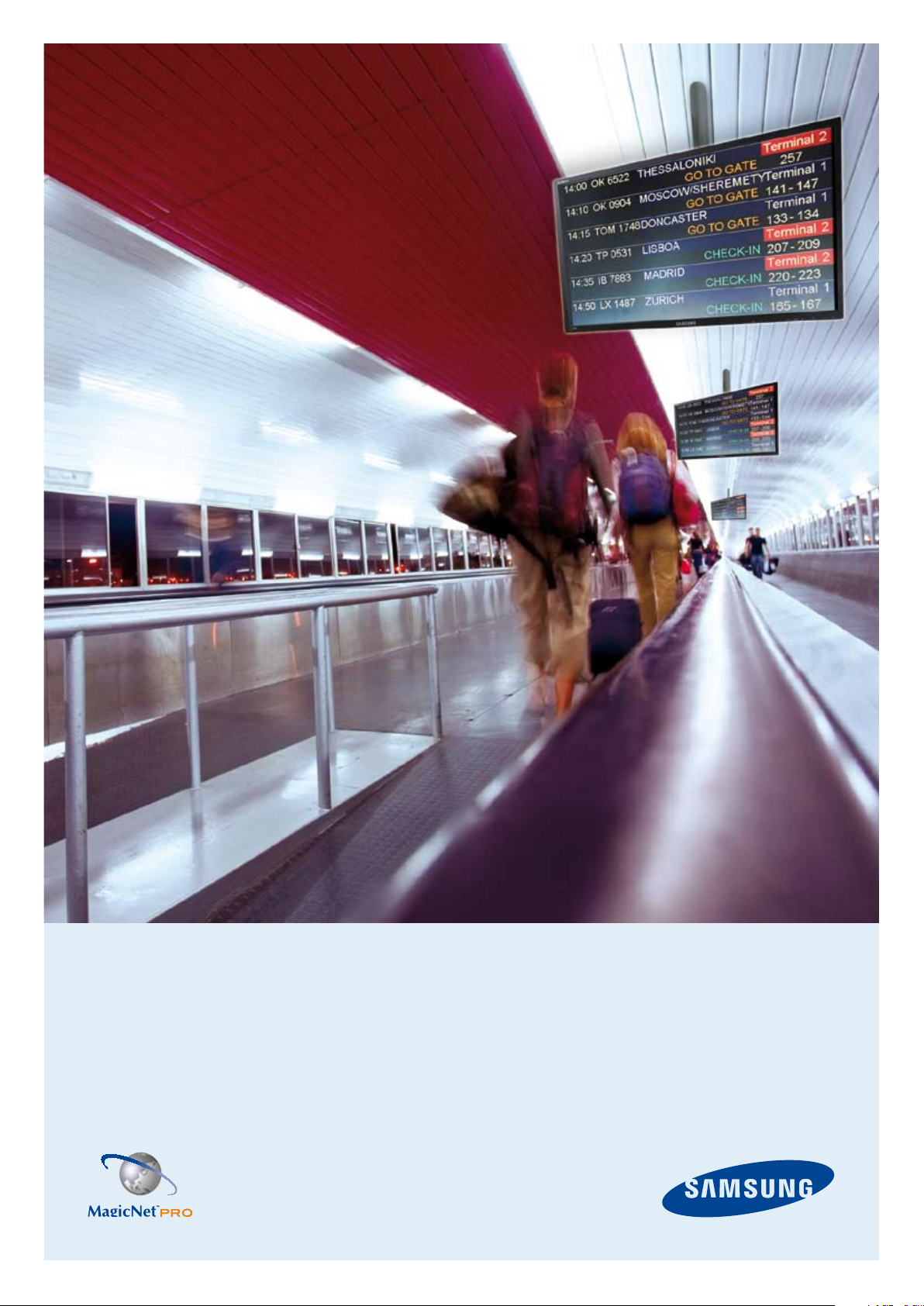
imagine premium LCD quality,
reliability and control
Samsung Digital Signage LCD and MagicNet™ Pro
www.samsung.com/uk/business
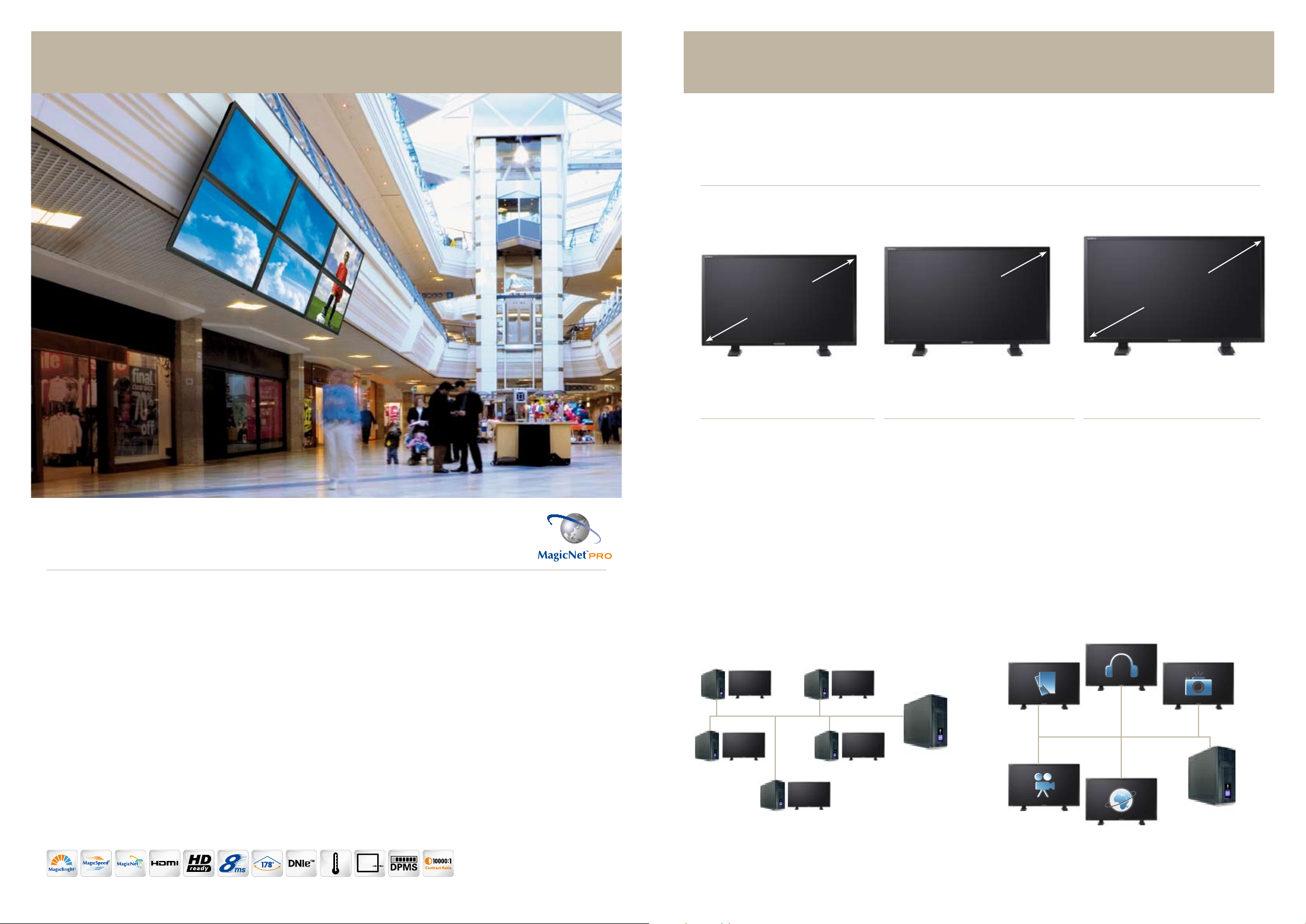
About MagicNet Pro
2cm
Samsung LCD DXN Monitors
SM400DXN / SM460DXN / SM570DXN
Samsung LCD DXN Monitors
LCD DXN Display Range
™
About MagicNet
MagicNet Pro lets you manage multiple screens from a single PC. Use it to broadcast
information seamlessly across your local network or control all content from a central control
server on a Wide Area Network. You can combine screens to create one giant image, or
stream multiple content types to single displays simultaneously or at pre defined times.
Whatever you do, you will always be in control with MagicNet Pro.
Pro
40”
LCD Display
SM400DXN
Specifications
• 40” TFT Display
• 1366 x 768 Maximum Resolution
• 2cm Slim Bezel
•
1200:1 High Contrast Ratio
• 700 cd/m
• 8ms Response Time
• HDMI, Data, Video, Audio, USB and
Network Connections
• MagicNet Pro Software
Conventional Solution
PC & Monitor PC & Monitor
² High Brightness Display
46”
LCD Display
SM460DXN
Specifications
• 46” TFT Display
• 1366 x 768 Maximum Resolution
• 2cm Slim Bezel
• 1200:1 High Contrast Ratio
• 700 cd/m
• 8ms Response Time
• HDMI, Data, Video, Audio, USB and
Network Connections
• MagicNet Pro Software
² High Brightness Display
MagicNet Solution
Client Monitor Client Monitor
57”
LCD Display
SM570DXN
Specifications
• 57” TFT Display
• 1920 x 1080 Maximum Resolution
• 2cm Slim Bezel
• 2000:1 High Contrast Ratio
•
600 cd/m² High Brightness Display
•
8ms Response Time
• HDMI, Data, Video, Audio, USB and
Network Connections
• MagicNet Pro Software
Client Monitor
MagicNet Pro is the simplest and most affordable way to
manage information displays on a network. It lets you send
photos, audio, video and office files from a server to multiple
screens, without the need for additional hardware. Just connect
the display to the network and away you go. Use MagicNet for
broadcasting or to send unique messages to specific screens.
Transmit messages in real-time or schedule them to appear
Features include:
2
at a time of your choosing. MagicNet Pro also offers MDC,
remote system diagnosis, display configuration and an auto
software update facility. Further, it supports High Definition
output and allows free arrangement of contents and multi-play
control. With MagicNet Pro, digital signage has never been so
straightforward, easy or flexible.
LAN
PC & Monitor
LAN
Server PC
PC & MonitorPC & Monitor
Client Monitor
Client Monitor
Server PC
3
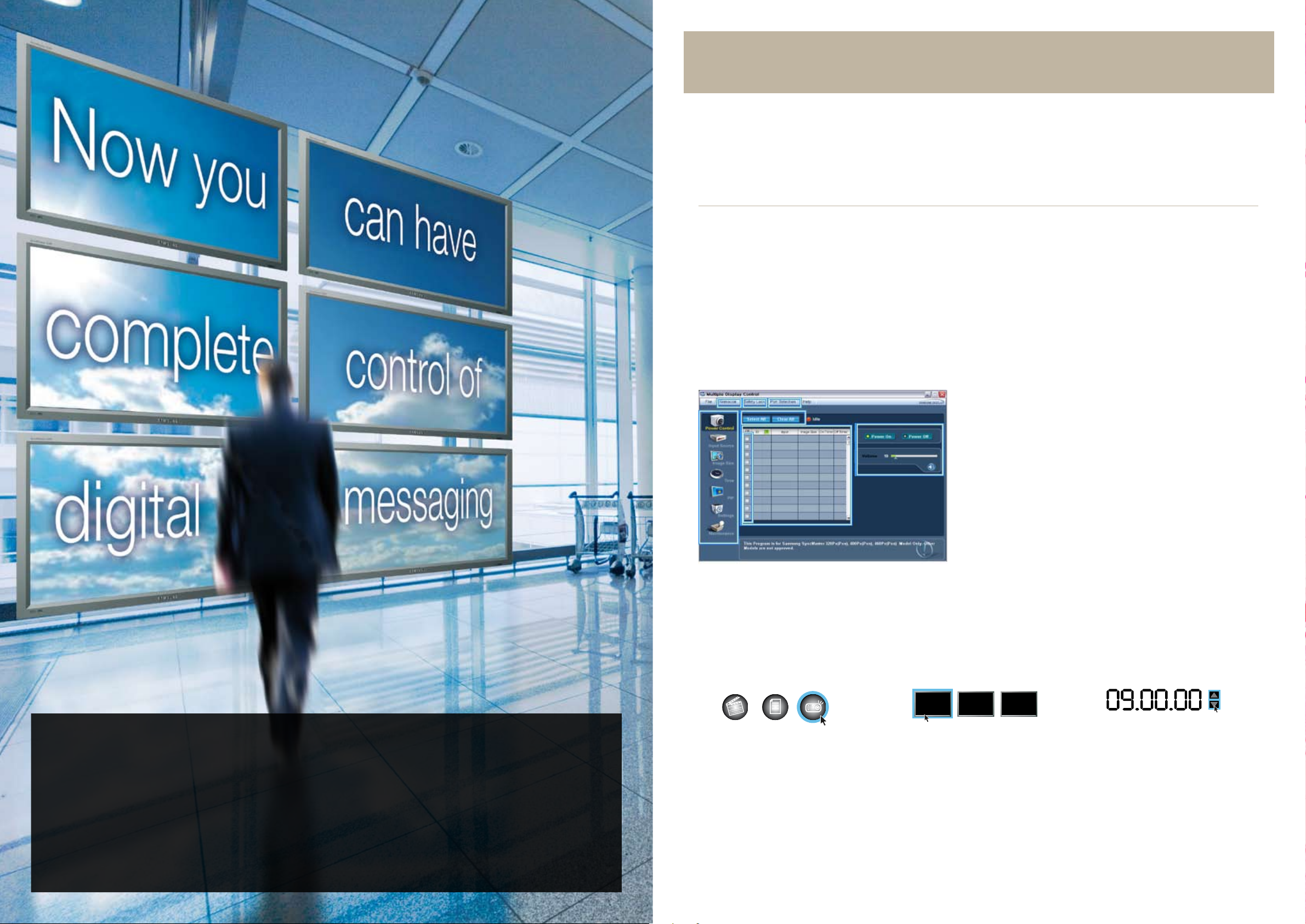
Advanced Multi Display Control
Samsung LCD DXN Monitors
Advanced Multi Display Control
The MagicNet Pro interface is optimised for professional use and allows familiar windows type
tree and list views. Totally flexible, it allows you to set up content and resolution freely, monitor and
adjust display conditions remotely via the Local Area or Wide Area Networks.
Setting up and controlling multiple displays is simple with
MagicNet Pro. The intuitive display screens are designed to
offer easily expandable user Interfaces and full flexibility to
customise content and preview images before broadcast.
Advanced MDC, multi content build capability and various
effects offer endless eye-catching display possibilities. Remote
multi display screen system checking allows temperature
feedback and adjustment for total peace of mind and optimum
system performance.
3 Simple Steps to Content Delivery
Innovative Features
Versatile Convenience
Wide Area Network connectivity, MDC control, thin bezel design and lower power, higher 24/7 run time
make the DXN display range the ultimate premium professional display solution for any retail and business
environments
1. Select your
content
2. Select the screens to
display the content
A B C
3. Select the time to display
the content
5
