Page 1

LCD MONITOR
quick start guide
206BW / 226BW
ii
Page 2

Features
RTA Monitor
RTA (Response Time Accelerator)
A function that accelerates the response speed of the panel so as to provide a sharper and more
natural video display.
RTA On Activates the RTA function so that the panel operates at a higher response speed than
its original speed.
RTA OFF Deactivates the RTA function so that the panel operates at its original response speed.
If you turn the power off and on again after switching RTA off, the RTA function is automatically
switched On (Factory Setting)
Package Contents
Unpacking
Without Stand
Please make sure the following items are included with your monitor.
If any items are missing, contact your dealer.
Contact a local dealer to buy optional items.
With Stand
Monitor
Page 3

Manual
Y
r
Monitor & Simple stand
Quick Setup Guide
Cable
Power Cord D-sub Cable
Others
Cleaning Cloth
Sold separately
Warranty Card
(Not available in all
locations)
User's Guide, Monitor Driver
our Monito
Page 4
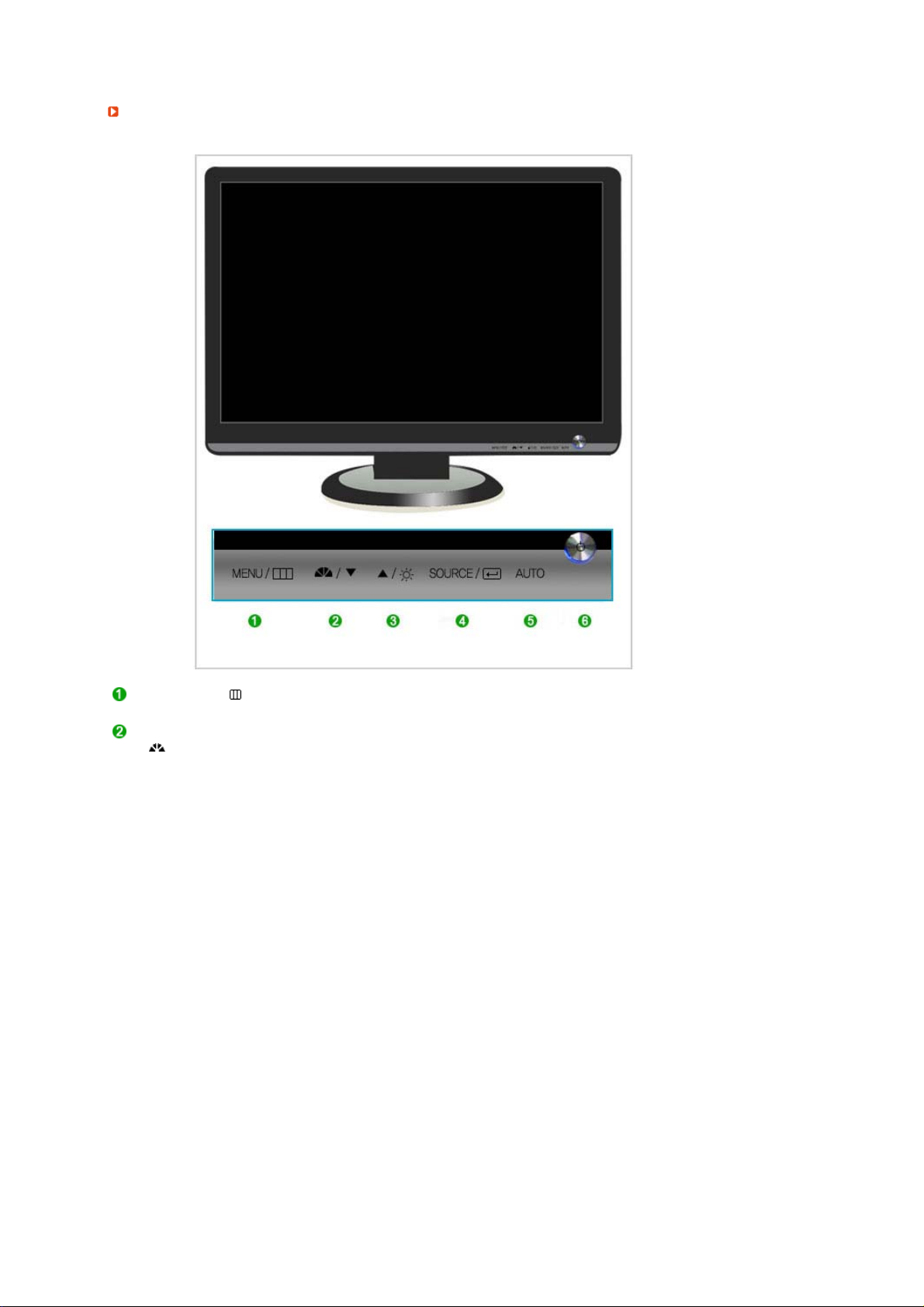
Front
MENU button [ ]
MagicBright™ button
[]
Opens the on-screen menu and exits from the menu.
MagicBright™ is a new feature providing optimum viewing
environment depending on the contents of the image you are
watching. Currently seven different modes are available: Custom,
Text, Internet, Game, Sport and Movie, Dynamic Contrast. Each
mode has its own pre-configured brightness value. You can easily
select one of seven settings by simply pressing MagicBright™ control
button.
1) Custom
Although the values are carefully chosen by our engineers, the
pre-configured values may not be comfortable to your eyes
depending on your taste.
If this is the case, adjust the brightness and contrast by using the
OSD menu.
2) Text
For documentations or works involving heavy text.
3) Internet
For working with a mixture of images such as texts and graphics.
4) Game
For watching motion pictures such as a game.
5) Sport
For watching motion pictures such as a sport.
6) Movie
For watching motion pictures such as a DVD or Video CD.
7) Dynamic Contrast
Page 5

Dynamic Contrast is to automatically detect distribution of inputted
visual signal and adjust to create optimum contrast.
>> Click here to see an animation clip
Brightness button [ ] When OSD is not on the screen, push the button to adjust brightness.
>> Click here to see an animation clip
Adjust buttons [ ] Adjust items in the menu.
Enter button [ ] /
SOURCE button
Activates a highlighted menu item. /
Push the 'SOURCE', then selects the video signal while the OSD is
off. (When the source button is pressed to change the input mode, a
message appears in the upper left of the screen displaying the current
mode -- analog or digital input signal.)
If you select the digital mode, you must connect your monitor to the
AUTO button Use this button for auto adjustment.
>> Click here to see an animation clip
Power button [ ] Use this button for turning the monitor on and off.
Power indicator
This light glows blue during normal operation, and blinking blue once
as the monitor saves your adjustments.
See PowerSaver described in the manual for further information regarding power saving
functions. For energy conservation, turn your monitor OFF when it is not needed, or
when leaving it unattended for long periods.
Rear
The configuration at the back of the monitor may vary from product to product.
POWER port Connect the power cord for your monitor to the power port on the back of the
monitor.
DVI IN (HDCP) port Connect the DVI Cable to the DVI port on the back of your monitor.
RGB IN port Connect the signal cable to the 15-pin, D-sub port on the back of your
monitor.
Kensington Lock The Kensington lock is a device used to physically fix the system when using
it in a public place.
The locking device has to be purchased separately.
For using a locking device, contact where you purchase it.
See Connecting Cables for further information regarding cable connections.
Page 6

Connecting Cables
Connect the power cord for your monitor to the power port on the back of the monitor.
Plug the power cord for the monitor into a nearby outlet.
Use a connection appropriate for your computer.
Using the D-sub (Analog) connector on the video card.
- Connect the signal cable to the 15-pin, D-sub port on the back of your monitor.
Using the DVI (Digital) connector on the video card.
- Connect the DVI Cable to the DVI Port on the back of your Monitor.
Connected to a Macintosh.
-Connect the monitor to the Macintosh computer using the D-sub connection cable.
If the monitor and the computer are connected, you can turn them on and use them.
[RGB IN]
[DVI IN (HDCP)]
Using the Stand
Monitor Assembly
Page 7

Monitor and Bottom
Attaching a Base
This monitor accepts a 100 mm x 100 mm VESA-compliant mounting interface pad.
A. Monitor
B. Mounting interface pad (Sold separately)
Turn off your monitor and unplug its power cord.
Lay the LCD monitor face-down on a flat surface with a cushion beneath it to protect the
screen.
Remove three screws and then remove the stand from the LCD monitor.
Align the mounting interface pad with the holes in the rear cover mounting Pad and
secure it with four screws that came with the arm-type base, wall mount hanger or other
base.
Page 8

Check List
Before calling for assistance, check the information in this section to see if you can remedy any
problems yourself. If you do need assistance, please call the phone number on the Information section
Symptom Check List Solutions
No images on the
screen.
I cannot turn on the
monitor.
Is the power cord
connected properly?
Can you see "Check
Signal Cable" on the
screen?
If the power is on, reboot
the computer to see the
initial screen(the login
screen), which can be
seen.
or contact your dealer.
Check the power cord connection and supply.
(Connected using the D-sub cable)
Check the signal cable connection.
(Connected using the DVI cable)
If you still see an error message on the screen
when the monitor is connected properly, check
to see if the monitor status is set to analog.
Press SOURCE button to have the monitor
double-check the input signal source.
If the initial screen (the login screen) appears,
boot the computer in the applicable mode (the
safe mode for Windows ME/XP/2000) and then
change the frequency of the video card.
(Refer to the Preset Timing Modes)
If the initial screen (the login screen) does not
appear, contact the Service Center or your
dealer.
Can you see "Not
Optimum Mode",
"Recommended Mode
1680 X 1050 60 Hz" on
the screen?
You can see this message when the signal
from the video card exceeds the maximum
resolution and frequency that the monitor can
handle properly.
Adjust the maximum resolution and frequency
that the monitor can handle properly.
If the display exceeds SXGA or 75 Hz, a "Not
Optimum Mode", "Recommended Mode 1680
X 1050 60 Hz" message is displayed. If the
display exceeds 85 Hz, the display will work
properly but the "Not Optimum Mode",
"Recommended Mode 1680 X 1050 60 Hz"
message appears for one minute and then
disappears.
Please change to the recommended mode
during this one-minute period.
(The message is displayed again if the system
is rebooted.)
Page 9

There is no image on the
screen.
Is the power indicator on
the monitor blinking at 1
second intervals?
The monitor is in PowerSaver mode.
Press a key on the keyboard to activate the
monitor and restore the image on the screen.
If there is still no image, press the 'SOURCE'
button.
Then press any key on the keyboard again to
activate the monitor and restore the image on
the screen.
I cannot see the On
Screen Display.
The screen shows
strange colors or just
black and white.
The screen suddenly
has become
unbalanced.
Connected using the DVI
cable?
Have you locked the On
Screen Display (OSD)
Menu to prevent
changes?
Is the screen displaying
only one color as if
looking at the screen
through a cellophane
paper?
Have the screen colors
become strange after
running a program or
due to a crash between
applications?
Has the video card been
set properly?
Have you changed the
video card or the driver?
Have you adjusted the
resolution or frequency
to the monitor?
You may get a blank screen if you boot the
system before you connect the DVI cable, or
disconnect and then reconnect the DVI cable
while the system is running as certain types of
graphic cards do not send out video signals.
Connect the DVI cable and then reboot the
system.
Unlock the OSD by pressing the [MENU / ]
button for at least 5 seconds.
Check the signal cable connection.
Make sure the video card is fully inserted in it's
slot.
Reboot the computer.
Set the video card by referring to the video
card manual.
Adjust screen image position and size using
the OSD.
Adjust the resolution and frequency at the
video card.
(Refer to the Preset Timing Modes).
The screen is out of
focus or OSD cannot be
adjusted.
LED is blinking but no
images on the screen.
There are only 16 colors
shown on the screen.
The screen colors have
changed after changing
the video card.
There is a message that
reads "Unrecognized
The screen can be unbalanced due to the cycle of the video card signals.
Readjust Position by referring to the OSD.
Have you adjusted the
resolution or frequency
on the monitor?
Is the frequency properly
adjusted when checking
the Display Timing on
the menu?
Adjust the resolution and frequency of the
video card.
(Refer to the Preset Timing Modes).
Adjust the frequency properly by referring to
the video card manual and the Preset Timing
Modes.
(The maximum frequency per resolution may
differ from product to product.)
Have the Windows
colors been set
properly?
Windows XP :
Set the resolution at the Control Panel →
Appearance and Themes → Display →
Settings.
Windows ME/2000 :
Set the resolution at the Control Panel →
Display → Settings.
Has the video card been
set properly?
Have you installed the
monitor driver?
Set the video card by referring to the video
card manual.
Install the monitor driver according to the
Driver Installation Instructions.
Page 10

monitor, Plug & Play
(VESA DDC) monitor
found".
Check the following items if there is trouble with the monitor.
Check if the power cord and the video cables are properly connected to the computer.
Check if the computer beeps more than 3 times when booting.
(If it does, request an a service for the main board of the computer.)
If you installed a new video card or if you assembled the PC, check if the installed the adapter(video)
driver and the monitor driver.
Check if the scanning ratio of the video screen is set to between 56 Hz ~ 75 Hz.
(Do not exceed 75 Hz when using the maximum resolution.)
If you have problems in installing the adapter (video) driver, boot the computer in Safe Mode, remove
the Display Adapter in the "Control Panel → System → Device Administrator" and then reboot the
computer to reinstall the adapter (video) driver.
See the video card
manual to see if the Plug
& Play (VESA DDC)
function can be
supported.
If problems repeatedly occur, contact an authorized service center.
Install the monitor driver according to the
Driver Installation Instructions.
Q & A
Question Answer
How can I change the frequency? The frequency can be changed by reconfiguring the
How can I adjust the resolution? Windows XP :
How can I set the Power Saving function? Windows XP :
video card.
Note that video card support can vary, depending on
the version of the driver used.
(Refer to the computer or the video card manual for
details.)
Set the resolution in the Control Panel →
Appearance and Themes → Display → Settings.
Windows ME/2000 :
Set the resolution in the Control Panel → Display →
Settings.
Contact the video card manufacturer for details.
Set the resolution in the Control Panel →
Appearance and Themes → Display → Screen
Saver.
Set the function in the BIOS-SETUP of the computer.
Windows ME/2000 :
Set the resolution in the Control Panel → Display →
Screen Saver.
Set the function in the BIOS-SETUP of the computer.
Refer to the Windows/Computer Manual
How can I clean the outer case/LCD Panel? Disconnect the power cord and then clean the
monitor with a soft cloth, using either a cleaning
solution or plain water.
Do not leave any detergent or scratches on the case.
Do not let any water enter the monitor.
Page 11

Self-Test
Self-Test Feature Check | Warning Messages | Environment | Useful Tips
Your monitor provides a self test feature that allows you to check whether your monitor is functioning
properly.
Self-Test Feature Check
Turn off both your computer and the monitor.
Unplug the video cable from the back of the computer.
Turn on the monitor.
If the monitor is functioning properly, you will see a box in the illustration below.
This box appears during normal operation if the video cable becomes disconnected or damaged.
Turn off your monitor and reconnect the video cable; then turn on both your computer and the
monitor.
If your monitor screen remains blank after using the previous procedure, check your video controller
and computer system; your monitor is functioning properly.
Warning Messages
If there is something wrong with the input signal, a message appears on the screen or the screen
goes blank although the power indicator LED is still on. The message may indicate that the monitor is
out of scan range or that you need to check the signal cable.
Environment
The location and the position of the monitor may influence the quality and other features of the
monitor.
If there are any sub woofer speakers near the monitor, unplug and relocate the woofer to another
room.
Remove all electronic devices such as radios, fans, clocks and telephones that are within 3 feet
(one meter) of the monitor.
Useful Tips
A monitor recreates visual signals received from the computer. Therefore, if there is a problem with
the computer or the video card, this can cause the monitor to become blank, have poor coloring,
become noisy, and video mode not supported, etc. In this case, first check the source of the problem,
and then contact the Service Center or your dealer.
Judging the monitor's working condition
Page 12

If there is no image on the screen or a "Not Optimum Mode", "Recommended Mode 1680 X 1050 60
Hz" message comes up, disconnect the cable from the computer while the monitor is still powered on.
If there is a message coming up on the screen or if the screen goes white, this means the monitor
is in working condition.
In this case, check the computer for trouble.
