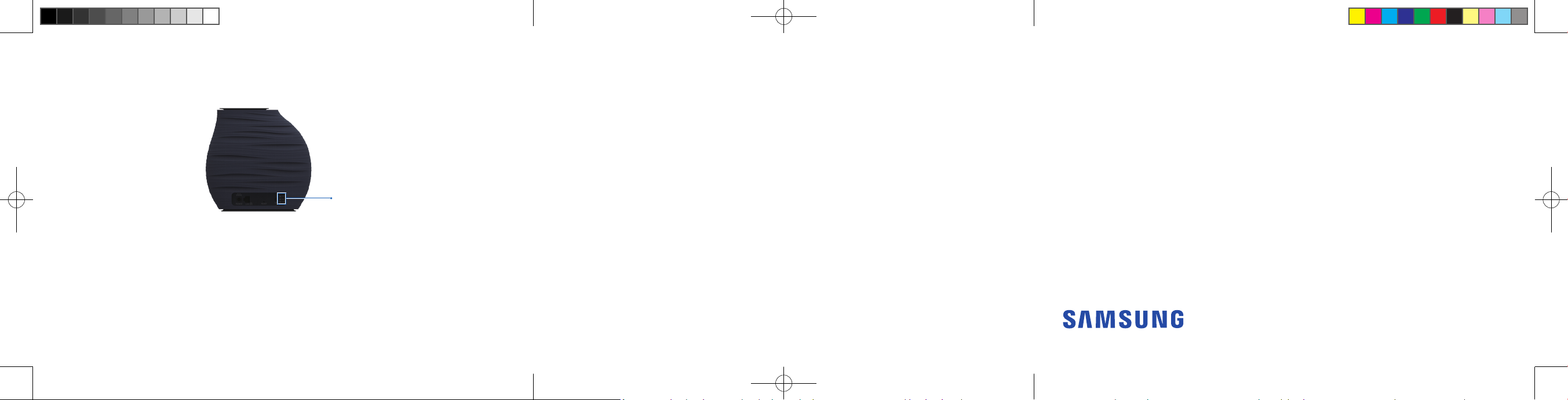
Confirm Your Excellent Home LTE in Service Troubleshooting
When Excellent Home LTE is initiating, the Status Indicator LED will be solid red. When LTE is in service, the LTE LED
turns blinking green. When GPS is in Locking State, GPS LED turns blinking green. When the internet is connected, LAN
LED turns green.
LTE/GPS/LAN Status Indicator
What if GPS LED does not turn green in one hour?
You may have to ch ange the ins tallation locatio n. Please move and ins tall Excellen t Home LTE to a location nea r a
window where the outsid e is visible. An exte rnal GPS an tenna for th e GPS port o f Excellent Ho me LTE is available
optio nally. Instead o f moving Excellent Home LTE, you c an buy and connec t an exter nal GPS ante nna.
For More Information
•
For the latest documentation, additional troubleshooting steps, or to learn more about advanced settings and the
device’s web interface, find the downloadable User Guide at www.verizonwireless.com/support/4g-lte-networkextender/.
•
Call customer support toll free at 800-922-0204.
QUICK
START
GUIDE
Excellent Home LTE
SLS-BU10J
EP68- 00558A Revision 1
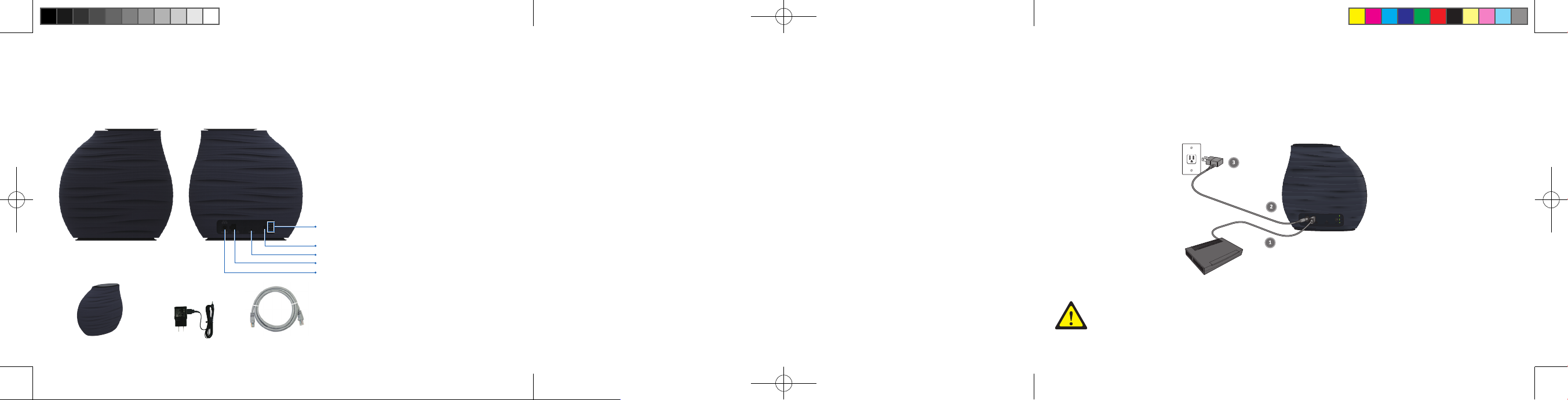
Excellent Home LTE Before You Begin Setup Instructions
Than k you for purchasing a E xcellent Home LTE to provide enhanced coverage for you r wireless dev ices.
Use thi s guide to help you set u p your Excellent Home LTE for first u se, learn how to conn ect to it, an d verify th at
you are u nder Excelle nt Home LTE covera ge.
Get to Know Your Device
LTE/GPS/LAN
In the Box
Status Indicator
GPS Po rt
Reset Button
LAN P ort
5V DC Pow er Input
Quick St art Guid e and
Prod uct Saf ety and
Warranty Manual
For advanced use only.
Depress the Reset button for 10 seconds
to reset to factory default. Please see
the User Guide.
Go to www.verizonwireless.com/suppor t/4g-lte-network-extender/ and print the User Guide.
Excellent Home LTE Requirements
• Internet Access: High speed wired broadband with minimum download speed of 10 Mbps and upload speed of
5 Mbps, 20 Mbps down and 10 Mbps up or higher is recommended.
٤ Home satellite broadband access is not supported.
• A Router: Excellent Home LTE must be connected to an available LAN port on a router or modem with always-on
Internet access.
Placement
• Identify a location near a window for Excellent Home LTE where a strong GPS signal can be acquired.
٤ A GPS signal is necessary for Excellent Home LTE to work properly and to provide your location in the event of
an emergency and 911 is dialed.
• Place your Excellent Home LTE at least 10 feet away from products that generate electromagnetic radiation
(e.g., microwave oven).
• Identify a power source for your Excellent Home LTE.
Connect Your Excellent Home LTE to the Internet
1. Plug one end of the provided Ethernet cable into an available LAN port on your router and the other end to the LAN
port on your Excellent Home LTE.
2. Plug the power supply connector into the DC 5V power port located at the rear of Excellent Home LTE.
3. Plug the end of the power cord into an available outlet.
Automatic s tartup a nd self-configura tion will begin on power up and will take b etween 30 - 6 0 minutes t he first
time E xcellent Hom e LTE i s powered on !
For general safety and precautions, see Product Safety and Warranty Manual.
Router
Power
Adaptor
Excellent Home LTE
Ethernet cable
Excel lent Home LTE Power Adaptor
Ethernet Cable
© 2017 Verizon Wireless. All rights reserved. Verizon Wireless is a trademark of Verizon Trademark Services LLC.
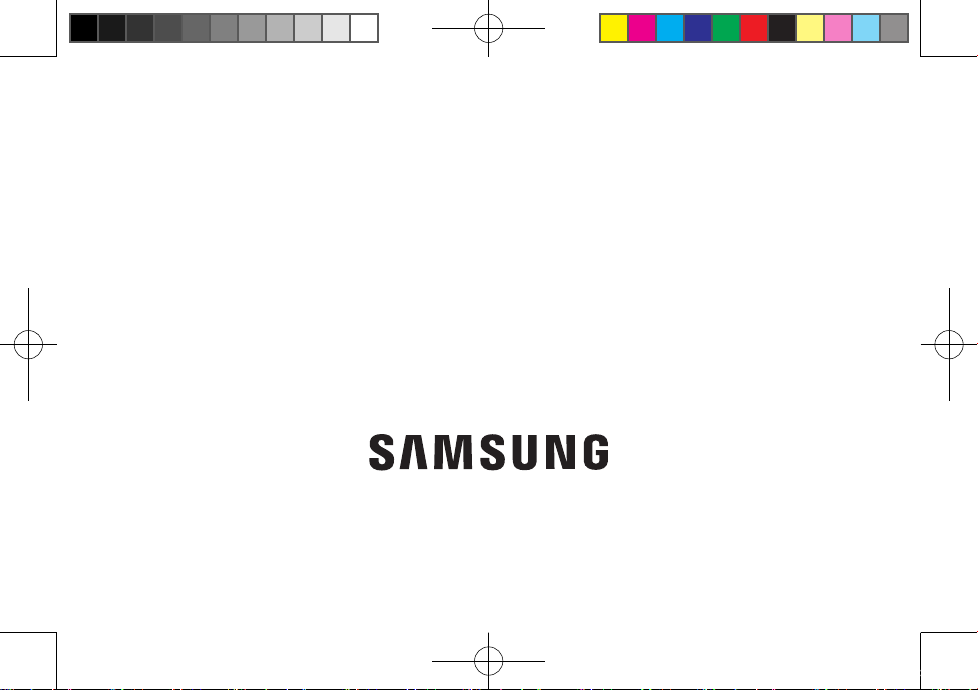
Excellent Home LTE
Product Safety and Warranty
Please read this manual before operating your device and keep it for future reference.
This document contains important terms and conditions with respect to your device.
By using this device, you accept those terms and conditions.
EP68-00559A Printed in Korea
Global rFemto_NE for Enterprise PSW_body_Ver.1.0_VzW.indd 1 2017-08-03 오전 8:16:07
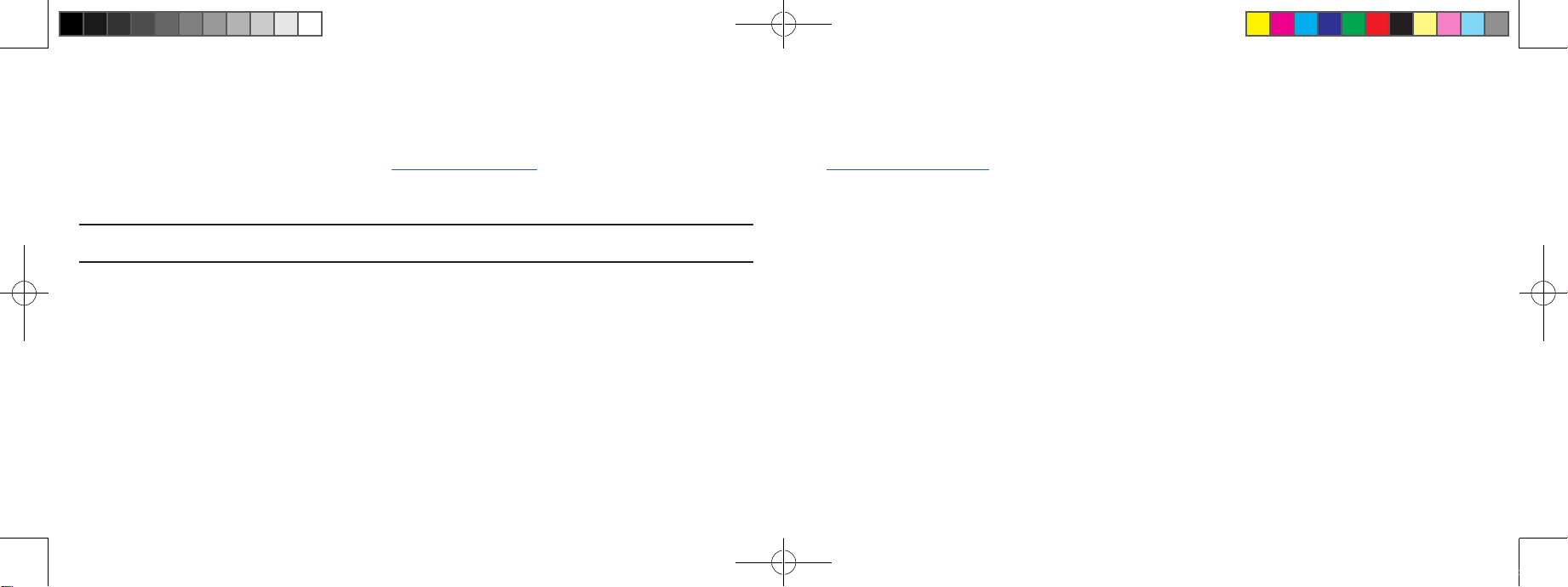
Legal Information
READ THIS INFORMATION BEFORE USING YOUR MOBILE DEVICE.
Samsung Limited Warranty - This product is covered under the applicable Samsung Limited Warranty INCLUDING ITS
DISPUTE RESOLUTION PROCEDURE and your right to opt out of arbitration within 30 calendar days of the first consumer
purchase. You may opt out by either sending an email to optout@sea.samsung.com with the subject line “Arbitration OptOut” or by calling 1-800-SAMSUNG (726-7864). For more detailed procedures, please refer to the “Dispute Resolution
Procedures and Arbitration OptOut” section of the Limited Warranty.
WARNING! This produc t contains chemicals known to the State of California to cause cancer, birth defects or
other reproduc tive harm. For more information, please call 1-800 -SAMSUNG (726-7864).
Intellectual Property
All Intellectual Property, as defined below, owned by or which is otherwise the property of Samsung or its respective
suppliers relating to the SAMSUNG Device, including but not limited to, accessories, parts, or software relating thereto
(the “Excellent Home LTE”), is proprietary to Samsung and protected under federal laws, state laws, and international
treaty provisions. Intellectual Property includes, but is not limited to, inventions (patentable or unpatentable), patents,
trade secrets, copyrights, software, computer programs, and related documentation and other works of authorship. You
may not infringe or otherwise violate the rights secured by the Intellectual Property. Moreover, you agree that you will
not (and will not attempt to) modify, prepare derivative works of, reverse engineer, decompile, disassemble, or otherwise
attempt to create source code from the software. No title to or ownership in the Intellectual Property is transferred to you.
All applicable rights of the Intellectual Property shall remain with SAMSUNG and its suppliers.
Global rFemto_NE for Enterprise PSW_body_Ver.1.0_VzW.indd 2-3 2017-08-03 오전 8:16:07
Open Source Software
Some software components of this product, including but not limited to ‘PowerTOP’ and ‘e2fsprogs’, incorporate source
code covered under GNU General Public License (GPL), GNU Lesser General Public License (LGPL), OpenSSL License, BSD
License and other open source licenses. To obtain the source code covered under the open source licenses, please visit:
hp://opensource.samsung.com.
Disclaimer of Warranties; Exclusion of Liability
EXCEPT AS SET FORTH IN THE EXPRESS WARRANTY CONTAINED ON THE WARRANTY PAGE ENCLOSED WITH
THE PRODUCT, THE PURCHASER TAKES THE PRODUCT “AS IS”, AND SAMSUNG MAKES NO EXPRESS OR IMPLIED
WARRANTY OF ANY KIND WHATSOEVER WITH RESPECT TO THE PRODUCT, INCLUDING BUT NOT LIMITED TO THE
MERCHANTABILITY OF THE PRODUCT OR ITS FITNESS FOR ANY PARTICULAR PURPOSE OR USE; THE DESIGN,
CONDITION OR QUALITY OF THE PRODUCT; THE PERFORMANCE OF THE PRODUCT; THE WORKMANSHIP OF
THE PRODUCT OR THE COMPONENTS CONTAINED THEREIN; OR COMPLIANCE OF THE PRODUCT WITH THE
REQUIREMENTS OF ANY LAW, RULE, SPECIFICATION OR CONTRACT PERTAINING THERETO. NOTHING CONTAINED
IN THE INSTRUCTION MANUAL SHALL BE CONSTRUED TO CREATE AN EXPRESS OR IMPLIED WARRANTY OF ANY
KIND WHATSOEVER WITH RESPECT TO THE PRODUCT. IN ADDITION, SAMSUNG SHALL NOT BE LIABLE FOR ANY
DAMAGES OF ANY KIND RESULTING FROM THE PURCHASE OR USE OF THE PRODUCT OR ARISING FROM THE
BREACH OF THE EXPRESS WARRANTY, INCLUDING INCIDENTAL, SPECIAL OR CONSEQUENTIAL DAMAGES, OR
LOSS OF ANTICIPATED PROFITS OR BENEFITS.
Modification of Software
SAMSUNG IS NOT LIABLE FOR PERFORMANCE ISSUES OR INCOMPATIBILITIES CAUSED BY YOUR EDITING OF
REGISTRY SETTINGS, OR YOUR MODIFICATION OF OPERATING SYSTEM SOFTWARE.
USING CUSTOM OPERATING SYSTEM SOFTWARE MAY CAUSE YOUR DEVICE AND APPLICATIONS TO WORK
IMPROPERLY. YOUR CARRIER MAY NOT PERMIT USERS TO DOWNLOAD CERTAIN SOFTWARE, SUCH AS CUSTOM
OS.
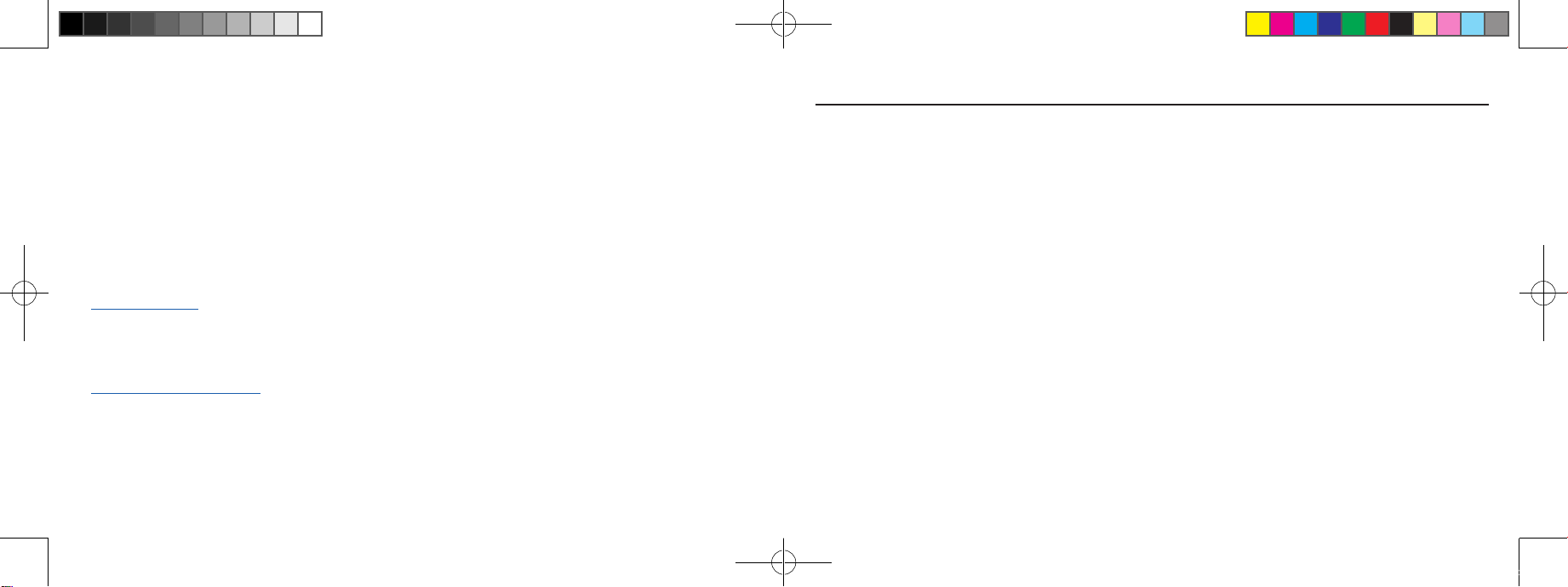
IF YOUR CARRIER PROHIBITS THIS, IF YOU ATTEMPT TO DOWNLOAD SOFTWARE ONTO THE DEVICE WITHOUT
AUTHORIZATION, YOU WILL BE NOTIFIED ON THE SCREEN THAT THE DEVICE WILL NO LONGER OPERATE AND BE
INSTRUCTED TO POWER DOWN THE DEVICE. YOU MUST THEN CONTACT YOUR CARRIER TO RESTORE THE DEVICE
TO THE CARRIER AUTHORIZED SETTINGS.
Samsung Electronics America (SEA), Inc
Address:
85 Challenger Road
Ridgefield Park,
New Jersey 07660
Phone: 1-800-SAMSUNG (726-7864)
Internet Address:
www.samsung.com
©2017 Samsung Electronics America, Inc. Samsung is a registered trademark of Samsung Electronics Co., Ltd.
Do you have questions about your Samsung Mobile Device?
For 24 hour information and assistance, we offer a new FAQ/ARS System (Automated Response System) at:
www.samsung.com/us/support
Global rFemto_NE for Enterprise PSW_body_Ver.1.0_VzW.indd 4-1 2017-08-03 오전 8:16:07
Table of Contents
Section 1: Product Safety ..................................... 2
General Precautions ....................................................... 2
Using your Excellent Home LTE Near Other
Electronic Devices ........................................................... 3
Radio Frequency (RF) Energy......................................4
Knowing Radio Frequency Safety ............................. 4
FCC Part 15 Information to User .............................. 4
Section 2: Product Warranty ...............................8
Procedures for Dispute Resolution/30-day
Arbitration and Opt-Out Policy ..................................8
Terms & Conditions of Sale and Standard Limited
Warranty ........................................................................... 10
End User License Agreement for Samsung
Software (EULA) ........................................................... 13
Open Source Announcement .................................... 23
Apache License .............................................................. 25
Boost Software License - Version 1.0 .................. 29
BSD 3-clause “New” or “Revised” License ........... 30
GNU GENERAL PUBLIC LICENSE .......................... 30
GNU LESSER GENERAL PUBLIC LICENSE ........ 37
The MIT License ............................................................. 48
LICENSE ISSUES .......................................................... 49
OpenSSL License .......................................................... 49
Original SSLeay License ............................................ 50
RSA Data Security ........................................................ 52
Index ............................................................................... 53
1
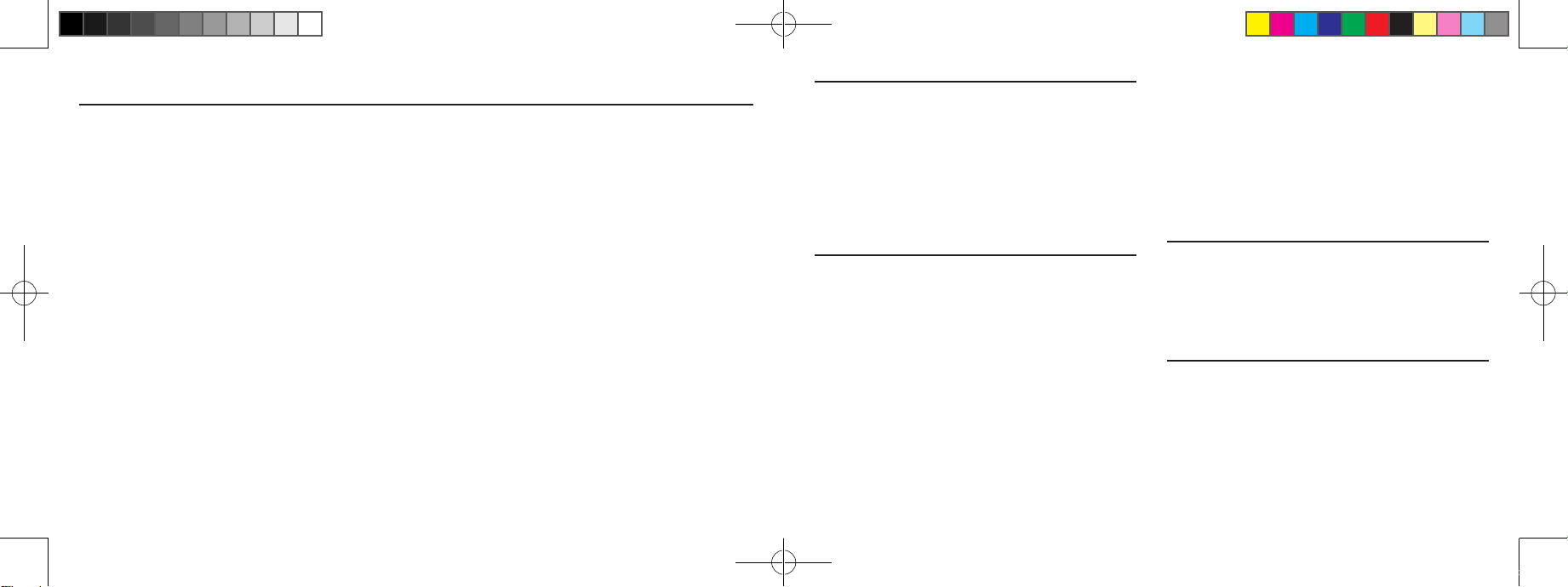
Section 1: Product Safety
This user guide contains important operational and
safety information that will help you safely use your
Excellent Home LTE.
General Precautions
There are several simple guidelines to operating your
Excellent Home LTE properly and maintaining safe,
satisfactory service.
● Avoid exposing your Excellent Ho me LTE to
rain or liquid spills. If your device do es get wet,
immediately tur n the power of f and remove the
power connector.
● Do not operate the Excellent Ho me LTE in an
extremely dusty or humid environment.
● Avoid placing the Excellent Home LTE near
radiators or othe r heating sources.
● Do not obstruc t the heat vents by blocking the
openings or covering Excellent Home LTE and do
not operate it in a confined space.
● Avoid locating the E xcellent Home LTE where it
could be exposed to direct sunlight for prolonged
periods.
● Do not conn ect the Excellent Home LTE to a power
strip containing an excessive number of other
devices. Refer to the documentation that came
with your power strip for capacity in formation.
● Do not attempt to open the Excellent Home LTE
or power supply, or dissemble the Excellent Home
LTE component case. You run the risk of electrical
shock and/or burn and voiding the limited
warrant y. No user-serviceable par ts are located
within the E xcellent Hom e LTE enclosure.
● If the Excellent Home LTE will not be used for a
prolonged periods, remove the power cord from
the AC ou tlet.
● Avoid abuse su ch as dropping, hitting, bendin g,
and placing items on top of the Excellent Home
LTE cas e.
● Any changes or mo difications to your Excellent
Home LTE not expressly approved in this
document could void your equipm ent warranty
and void your authority to operate this
equipment.
WARNING! You may not be able to make 911 calls in
the event of an elect rical power outage,
broadband connection failu re, or other
service disruption. 911 services may be
limited in areas out side of the network.
Not all public safet y answering points
have location-based E911 technology.
Always be prepared to report your
location to the 911 operator when
placing an emergency call. Mobile phones
operate using radio signals which cannot
guarantee connection in all conditions.
Using your Excellent Home LTE Near Other
Electronic Devices
Most modern electronic equipment is shielded from
radio frequency (RF) signals. However, RF signals from
your Excellent Home LTE may affect inadequately
shielded electronic equipment.
Conversely, ensure the unit is placed at least 2 feet away
from products which generate electromagnetic radiation,
such as a computer monitor or microwave oven.
Note: For the best care of your Excellent Home
LTE, ensure that only authorized personnel
service your device. Failu re to do so may be
dangerous and void your warranty. Consult
the manufactu rer of any per sonal medical
devices, such as pacemakers and h earing
aids, to deter mine if they a re adequately
shielded from external RF signals.
Radio Frequency (RF) Energy
Understanding How Your Excellent Home LTE Operates
Your Excellent Home LTE functions as a radio transmitter
and receiver. When it is turned on, it receives and
transmits radio frequency (RF) signals. When you use
Section 1: Product Safety
Global rFemto_NE for Enterprise PSW_body_Ver.1.0_VzW.indd 2-3 2017-08-03 오전 8:16:07
32
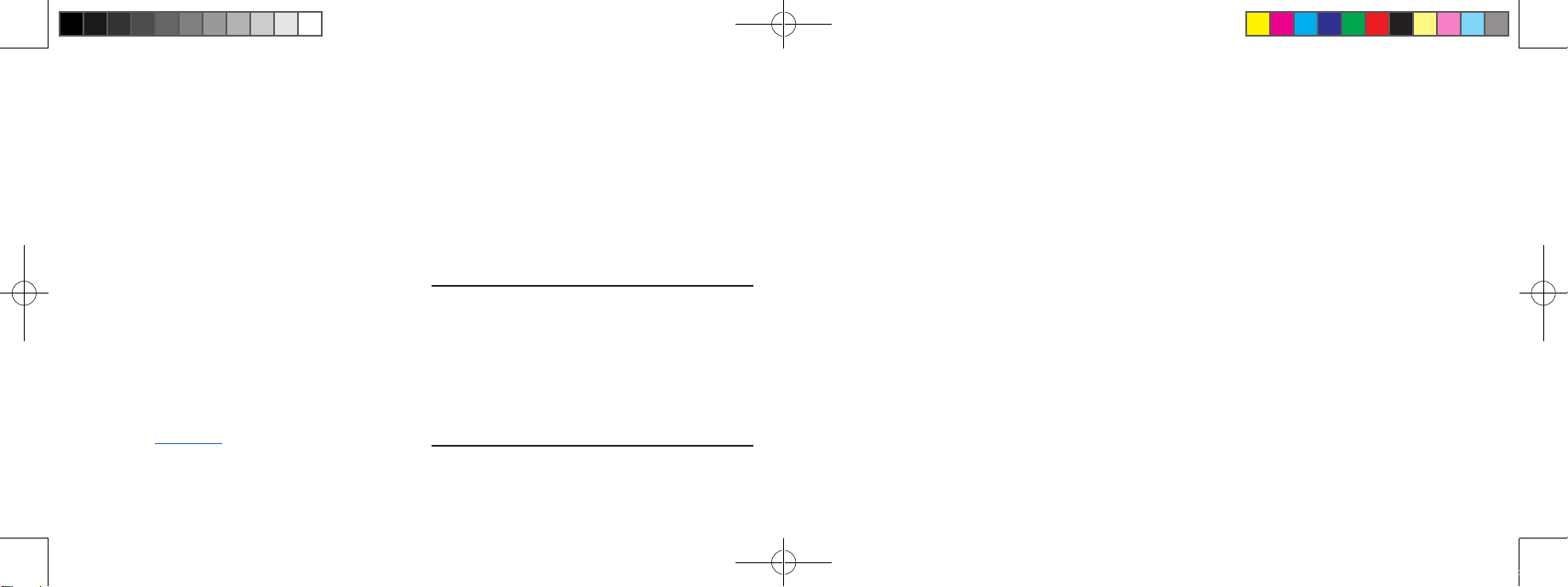
your Excellent Home LTE, the system handling your call
controls the power level. This power can range up to
100mW peak (2x50mW).
Knowing Radio Frequency Safety
The design of your Excellent Home LTE complies with
updated NCRP standards described below:
In 1991–92, the Institute of Electrical and Electronics
Engineers (IEEE) and the American National Standards
Institute (ANSI) joined in updating ANSI’s 1982 standard
for safety levels with respect to human exposure to
RF signals. More than 120 scientists, engineers and
physicians from universities, government health agencies
and industries developed this updated standard after
reviewing the available body of research.
In 1993, the Federal Communications Commission (FCC)
adopted this updated standard in a regulation. In August
1996, the FCC adopted a hybrid standard consisting
of the existing ANSI/IEEE standard and the guidelines
published by the National Council of Radiation Protection
and Measurements (NCRP).
For more information about RF exposure, visit the FCC
Web site at www.fcc.gov.
Global rFemto_NE for Enterprise PSW_body_Ver.1.0_VzW.indd 4-5 2017-08-03 오전 8:16:07
FCC Part 15 Information to User
FCC ID number: A3LSLS-BU10J.
Pursuant to part 15.21 of the FCC Rules, you are
cautioned that changes or modifications not expressly
approved by Samsung could void your authority to
operate the device.
This device complies with part 15 of the FCC Rules.
Operation is subject to the following two conditions:
(1) This device may not cause harmful interference, and
(2) this device must accept any interference received,
including interference that may cause undesired
operation.
Note: This equipment has been tested and found
to comply with the limits for a Class B digital
device, pursuant to par t 15 of the FCC
Rules. These limits are designed to provide
reasonable protection against harmful
interference in a reside ntial installation. This
equipment generates, uses and can radiate
radio frequency energy and, if not installed
and used in accordan ce with the instructions,
may cause harmful interference to radio
communications.
However, there is no guarantee that interference will
not occur in a particular installation. If this equipment
does cause harmful interference to radio or television
reception, which can be determined by turning the
equipment off and on, the user is encouraged to try to
correct the interference by one or more of the following
measures:
● Reorient or relocate the receiving anten na.
● Increase the separation between the equipment
an d rece iver.
● Connect the eq uipment in to an outlet o n a circuit
different from t hat to which the receiver is
connected.
● Consult the dealer or an exper ienced radio/TV
technician for help.
Important Note.
FCC Radiation Exposure Statement
To ensure the safety of users, the FCC has established
criteria for the amount of radio frequency energy various
products may produce depending on their intended
usage. This product has been tested and found to comply
with the FCC’s exposure criteria.
This transmitter must not be co-located or operating in
conjunction with any other antenna or transmitter.
The installation of the base unit should allow at least
20 centimeters between the base and persons to be in
compliance with FCC RF exposure guidelines.
Use only Samsung-approved accessories.
Samsung-approved chargers and accessories are
specifically designed for your device.
Please read the following important safety notices and
instructions before installing or using the product.
1. Follow all warnings and instructions marked on
the product.
2. Unplug this product from the wall outlet before
cleaning. Do not use liquid cleaners or aerosol
cleaners. Use an anti-static cleaning pad for
cleaning.
3. Do not use this product near water.
4. Do not place this product on an unstable cart,
stand or table. If the product falls, it could be
seriously damaged.
5. This product should be operated using the type of
power indicated on the marking label. If you are
not sure of the type of power available, consult
your dealer or local power company.
6. Do not allow anything to rest on the power cord.
Do not locate this product where people will walk
on the cord.
Section 1: Product Safety
54
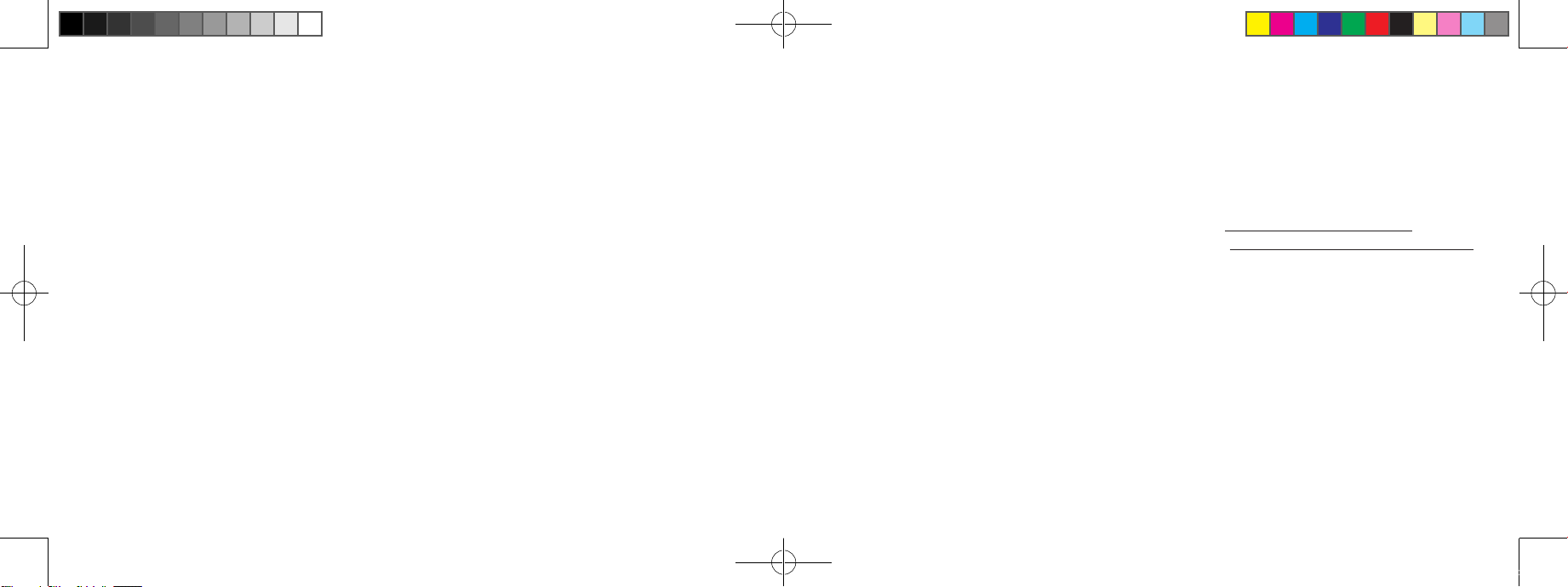
7. Never push objects of any kind into this product
through cabinet slots as they may touch
dangerous voltage points or short-out parts that
could result in a fire or electric shock.
8. Never spill liquid of any kind into or onto the
product.
9. Do not attempt to service this product yourself,
as opening or removing covers may expose you to
dangerous voltage points or other risks.
10. Refer all questions regarding servicing of this
product to qualified service personnel.
Electric current from power, telephone, and
communication cables is hazardous, and could result in
electric shock and/or fire.
To avoid electric shock, use caution when connecting
cables. For example, do not connect safety extra-low
voltage (SELV) circuits to telephone-network voltage
(TNV) circuits. LAN ports contain SELV circuits, and WAN
ports contain TNV circuits. Some LAN and WAN ports
both use RJ-45 connectors.
To avoid electric shock, do not operate the product or
connect or disconnect cables during electrical storms.
To avoid electric shock, do not use this product in or near
water.
Global rFemto_NE for Enterprise PSW_body_Ver.1.0_VzW.indd 6-7 2017-08-03 오전 8:16:07
To reduce the risk of fire or overheating, keep this
product in well ventilated areas, away from radiators or
other heat sources. Do not block cooling vents.
The plug-socket combination must be accessible at all
times because it serves as the main power-disconnecting
device.
Use only the manufacturer-provided AC adaptor
approved for use with this product. Use of another AC
adaptor may cause a fire or explosion.
This product relies on short-circuit (over current)
protection installed in your home or office. Ensure that
a fuse or circuit breaker no larger than 120 VAC, 15A
U.S. is used on the phase conductors (all current carrying
conductors).
Unplug this product from the wall outlet and refer
servicing to qualified service personnel under the
following conditions:
a. When the power cord or plug is damaged or frayed.
b. If liquid has been spilled into the product.
c. If the product has been exposed to rain or water.
d. If the product does not operate normally when the
operating instructions are followed. Adjust only
those controls that are covered by the operating
instructions, since improper adjustment of other
controls may result in damage and will often require
extensive work by a qualified technician to restore the
product to normal condition.
This product generates, uses, and can radiate radio
frequency energy and, if not installed or used in
accordance with the manufacturer’s instruction manual,
may cause interference with radio and television
reception. This product has been tested and found to
comply with the limits set forth in Part 15 of the Federal
Communications Commission Rules.
Owner’s Record:
The model name, model number, regulatory number, and
FCC ID are located on a label affixed to the back of the
unit. The MSN and MAC ID are on a sticker affixed on the
side of the unit. Record the MSN and the MAC ID in the
space provided below. This will be helpful if you need to
contact us about your Excellent Home LTE in the future.
Model: Excellent Home LTE
MSN:
MAC ID:
Section 1: Product Safety
76
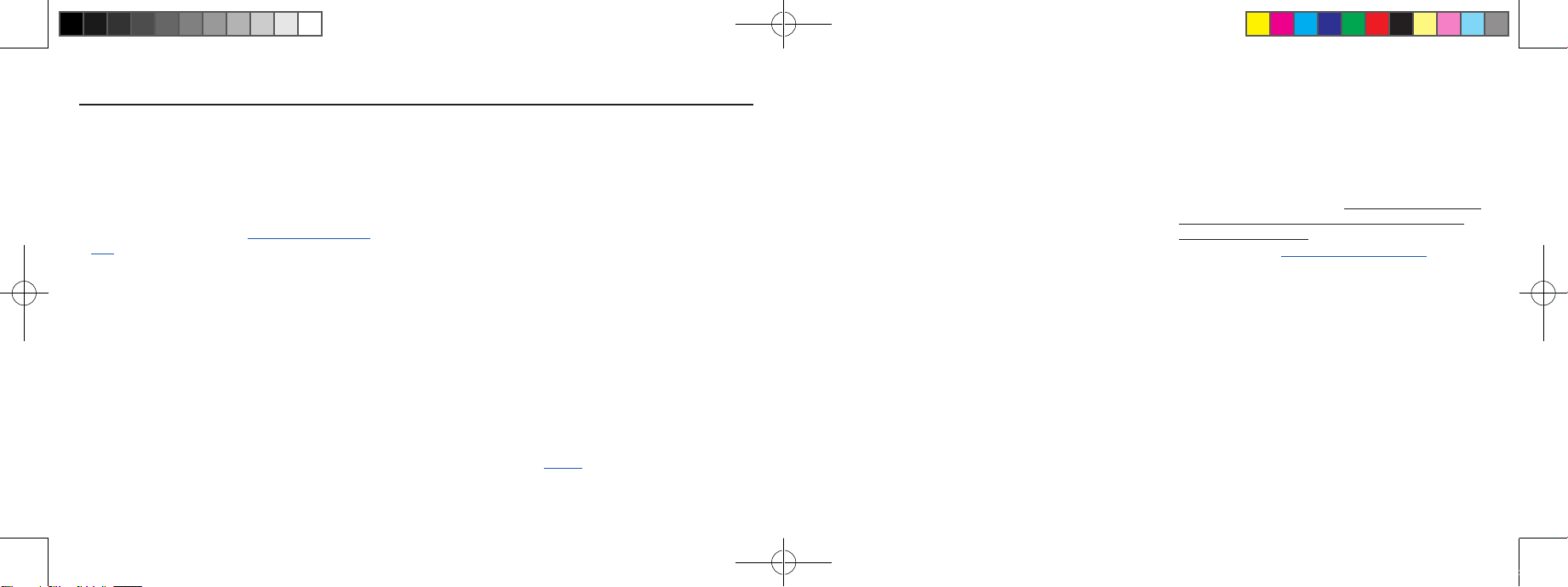
Section 2: Product Warranty
READ THIS INFORMATION BEFORE USING YOUR
MOBILE DEVICE.
Samsung Limited Warranty - This product is covered
under the applicable Samsung Limited Warranty
INCLUDING ITS DISPUTE RESOLUTION PROCEDURE and
your right to opt out of arbitration within 30 calendar
days of the first consumer purchase. You may opt out
by either sending an email to optout@sea.samsung.
com with the subject line “Arbitration Opt Out” or by
calling 1-800-SAMSUNG (726-7864). For more detailed
procedures, please refer to the “Dispute Resolution
Procedures and Arbitration Opt-Out” section of the
Limited Warranty.
SAMSUNG ELECTRONICS AMERICA, INC. (“SAMSUNG”)
warrants that SAMSUNG’s devices and accessories
(“Products”) are free from defects in material and
workmanship under normal use and service.
Samsung Electronics America, Inc.
85 Challenger Road
Ridgefield Park, New Jersey 07660
Phone: 1-800-SAMSUNG (726-7864)
Global rFemto_NE for Enterprise PSW_body_Ver.1.0_VzW.indd 8-9 2017-08-03 오전 8:16:07
Procedures for Dispute Resolution/30‑day
Arbitration and Opt‑Out Policy
ALL DISPUTES WITH SAMSUNG ARISING IN ANY
WAY FROM THIS LIMITED WARRANTY OR THE SALE,
CONDITION OR PERFORMANCE OF THE PRODUCTS
SHALL BE RESOLVED EXCLUSIVELY THROUGH FINAL
AND BINDING ARBITRATION, AND NOT BY A COURT OR
JURY.
ANY SUCH DISPUTE SHALL NOT BE COMBINED
OR CONSOLIDATED WITH A DISPUTE INVOLVING
ANY OTHER PERSON’S OR ENTITY’S PRODUCT OR
CLAIM, AND SPECIFICALLY, WITHOUT LIMITATION
OF THE FOREGOING, SHALL NOT UNDER ANY
CIRCUMSTANCES PROCEED AS PART OF A CLASS
ACTION. THE ARBITRATION SHALL BE CONDUCTED
BEFORE A SINGLE ARBITRATOR, WHOSE AWARD
MAY NOT EXCEED, IN FORM OR AMOUNT, THE RELIEF
ALLOWED BY THE APPLICABLE LAW. The arbitration
shall be conducted according to the American Arbitration
Association (AAA) Commercial Arbitration Rules
applicable to consumer disputes. The AAA Rules are
available online at adr.org or by calling the AAA at
1-800-778-7879. This arbitration provision is entered
pursuant to the Federal Arbitration Act. The laws of
the State of Texas, without reference to its choice of
laws principles, shall govern the interpretation of the
Limited Warranty and all disputes that are subject to
this arbitration provision. The arbitrator shall decide
all issues of interpretation and application of this
arbitration provision and the Limited Warranty.
For any arbitration in which your total damage claims,
exclusive of attorney fees and expert witness fees, are
$5,000.00 or less (“Small Claim”), the arbitrator may,
if you prevail, award your reasonable attorney fees,
expert witness fees and costs as part of any award,
but may not grant SAMSUNG its attorney fees, expert
witness fees or costs unless it is determined that the
claim was brought in bad faith. In a Small Claim case, you
shall be required to pay no more than half of the total
administrative, facility and arbitrator fees, or $50.00
of such fees, whichever is less, and SAMSUNG shall
pay the remainder of such fees. Administrative, facility
and arbitrator fees for arbitrations in which your total
damage claims, exclusive of attorney fees and expert
witness fees, exceed $5,000.00 (“Large Claim”) shall
be determined according to AAA rules. In a Large Claim
case, the arbitrator may grant to the prevailing party, or
apportion among the parties, reasonable attorney fees,
expert witness fees and costs. Judgment may be entered
on the arbitrator’s award in any court of competent
jurisdiction.
This arbitration provision also applies to claims against
SAMSUNG’s employees, representatives and affiliates if
any such claim arises from the Product’s sale, condition
or performance.
You may opt out of this dispute resolution procedure by
providing notice to SAMSUNG no later than 30 calendar
days from the date of the first consumer purchaser’s
purchase of the Product. To opt out, you must send
notice by e‑mail to optout@sea.samsung.com, with the
subject line: “Arbitration Opt Out.” You must include
in the opt out e‑mail (a) your name and address; (b) the
date on which the Product was purchased; (c) the Product
model name or model number; and (d) the IMEI or MEID
or Serial Number, as applicable, if you have it (the IMEI
or MEID or Serial Number can be found (i) on the Product
box; (ii) on the Product information screen, which can
be found under “Settings;” (iii) on a label on the back
of the Product beneath the battery, if the battery is
removable; and (iv) on the outside of the Product if the
battery is not removable). Alternatively, you may opt out
by calling 1‑800‑SAMSUNG (726‑7864) no later than
30 calendar days from the date of the first consumer
purchaser’s purchase of the Product and providing the
Section 2: Product Warranty
98
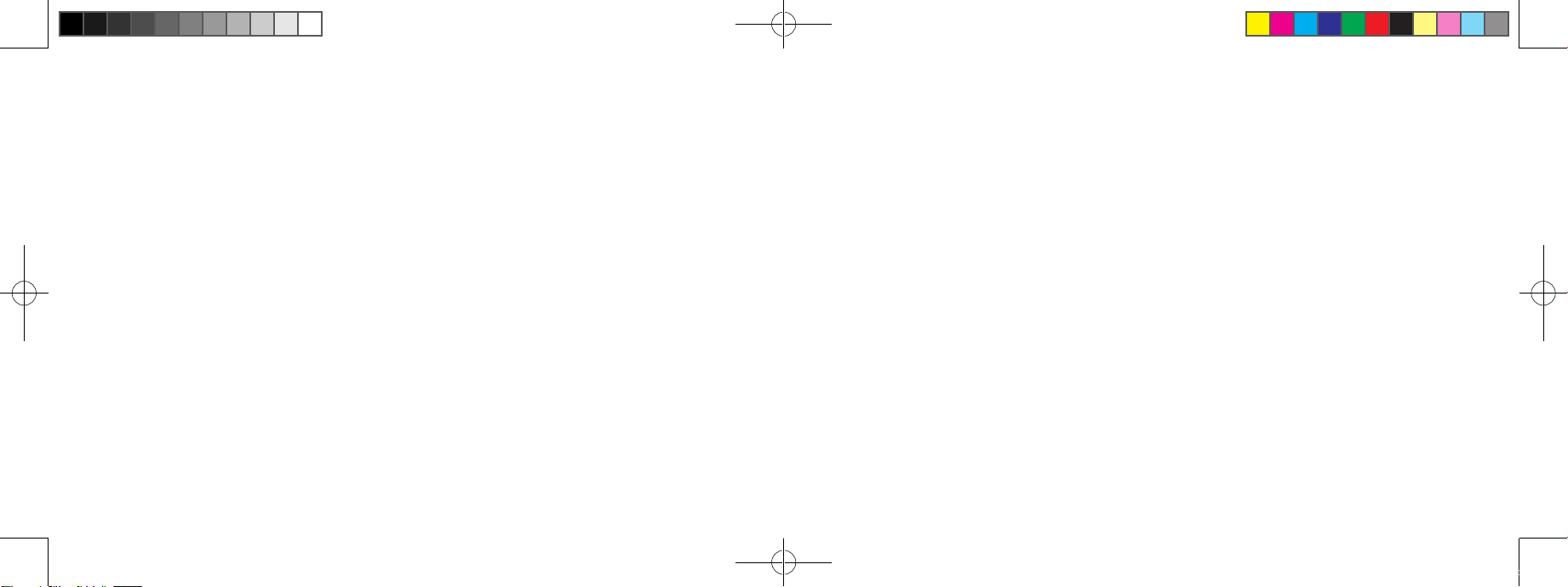
same information. These are the only two forms of notice
that will be effective to opt out of this dispute resolution
procedure. Opting out of this dispute resolution
procedure will not affect the coverage of the Limited
Warranty in any way, and you will continue to enjoy the
benefits of the Limited Warranty.
Severability
If any portion of this Limited Warranty is held to be
illegal or unenforceable, such partial illegality or
unenforceability shall not affect the enforceability of the
remainder of the Limited Warranty. [013016]
Terms & Conditions of Sale and Standard
Limited Warranty
What is covered and for how long?
The warranty period commences upon the date of
purchase by the first consumer purchaser and continuing
for the following specified period of time after that date:
Device 1 Year
Battery(ies)* 1 Year
Other Accessories* 1 Year
*If applicable.
What is not covered?
This Limited Warranty is conditioned upon proper use of
the Product.
This Limited Warranty does not cover: (a) defects or
damage resulting from accident, misuse, abnormal
use, abnormal conditions, improper storage, exposure
to liquid, moisture, dampness, sand or dirt, neglect,
or unusual physical, electrical or electromechanical
stress; (b) scratches, dents and cosmetic damage, unless
caused by SAMSUNG; (c) defects or damage resulting
from excessive force or use of a metallic object when
pressing on a touch screen; (d) equipment that has the
serial number or the enhancement data code removed,
defaced, damaged, altered or made illegible; (e) ordinary
wear and tear; (f) defects or damage resulting from
the use of Product in conjunction or connection with
accessories, products, or ancillary/peripheral equipment
not furnished or approved by SAMSUNG; (g) defects
or damage resulting from improper testing, operation,
maintenance, installation, service, or adjustment not
furnished or approved by SAMSUNG, including but not
limited to installation of unauthorized software and
unauthorized root access, both of which shall void this
limited warranty; (h) defects or damage resulting from
external causes such as collision with an object, fire,
flooding, dirt, windstorm, lightning, earthquake, exposure
to weather conditions, theft, blown fuse, or improper use
of any electrical source; (i) defects or damage resulting
from cellular signal reception or transmission, or viruses
or other software problems introduced into the Product;
or (j) Product used or purchased outside the United
States. This Limited Warranty covers batteries only if
battery capacity falls below 80% of rated capacity or
the battery leaks, and this Limited Warranty does not
cover any battery if (i) the battery has been charged by a
battery charger not specified or approved by SAMSUNG
for charging the battery; (ii) any of the seals on the
battery are broken or show evidence of tampering; or (iii)
the battery has been used in equipment other than the
SAMSUNG device for which it is specified.
What are SAMSUNG’s obligations?
During the applicable warranty period, provided the
Product is returned in accordance with the terms of this
Limited Warranty, SAMSUNG will repair or replace the
Product, at SAMSUNG’s sole option, without charge.
SAMSUNG may, at SAMSUNG’s sole option, use rebuilt,
reconditioned, or new parts or components when
repairing any Product, or may replace the Product with a
rebuilt, reconditioned or new Product.
Repaired/replaced cases, pouches and holsters will
be warranted for a period of ninety (90) days. All other
repaired/replaced Products will be warranted for a
period equal to the remainder of the original Limited
Warranty on the original Product or for ninety (90)
days, whichever is longer. All replaced Products, parts,
components, boards and equipment shall become the
property of SAMSUNG. Except to any extent expressly
allowed by applicable law, transfer or assignment of this
Limited Warranty is prohibited.
What must you do to obtain warranty service?
To obtain service under this Limited Warranty, you must
return the Product to an authorized phone service facility
in an adequate container for shipping, accompanied by
the sales receipt or comparable proof of sale showing
the original date of purchase by the first consumer
purchaser, the serial number of the Product and the
seller’s name and address.
To obtain assistance on where to deliver the Product,
please call SAMSUNG Customer Care at 1 800
SAMSUNG (726 7864). If SAMSUNG determines that
any Product is not covered by this Limited Warranty, you
must pay all parts, shipping, and labor charges for the
repair or return of such Product.
Section 2: Product Warranty
Global rFemto_NE for Enterprise PSW_body_Ver.1.0_VzW.indd 10-11 2017-08-03 오전 8:16:07
1110
