Samsung SLS BP008Q User Manual
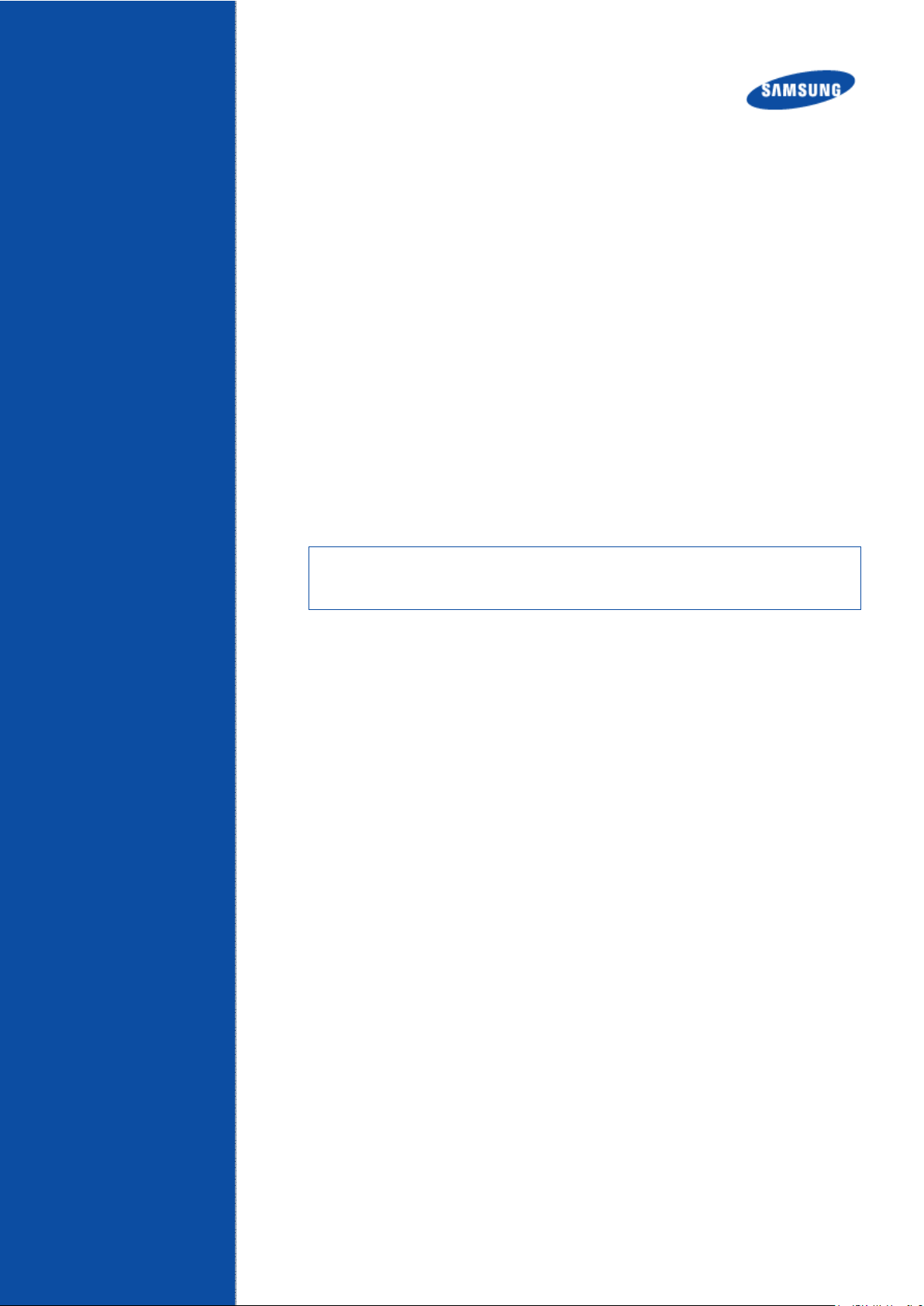
Radio Access Network
LTE TDD Outdoor Pico eNB
Installation Manual
Describes how to install the Samsung LTE Outdoor Pico eNB including how to
connect cables.
Document Version 1.0
August 2014
Document Number: 2600-00GR31GAA
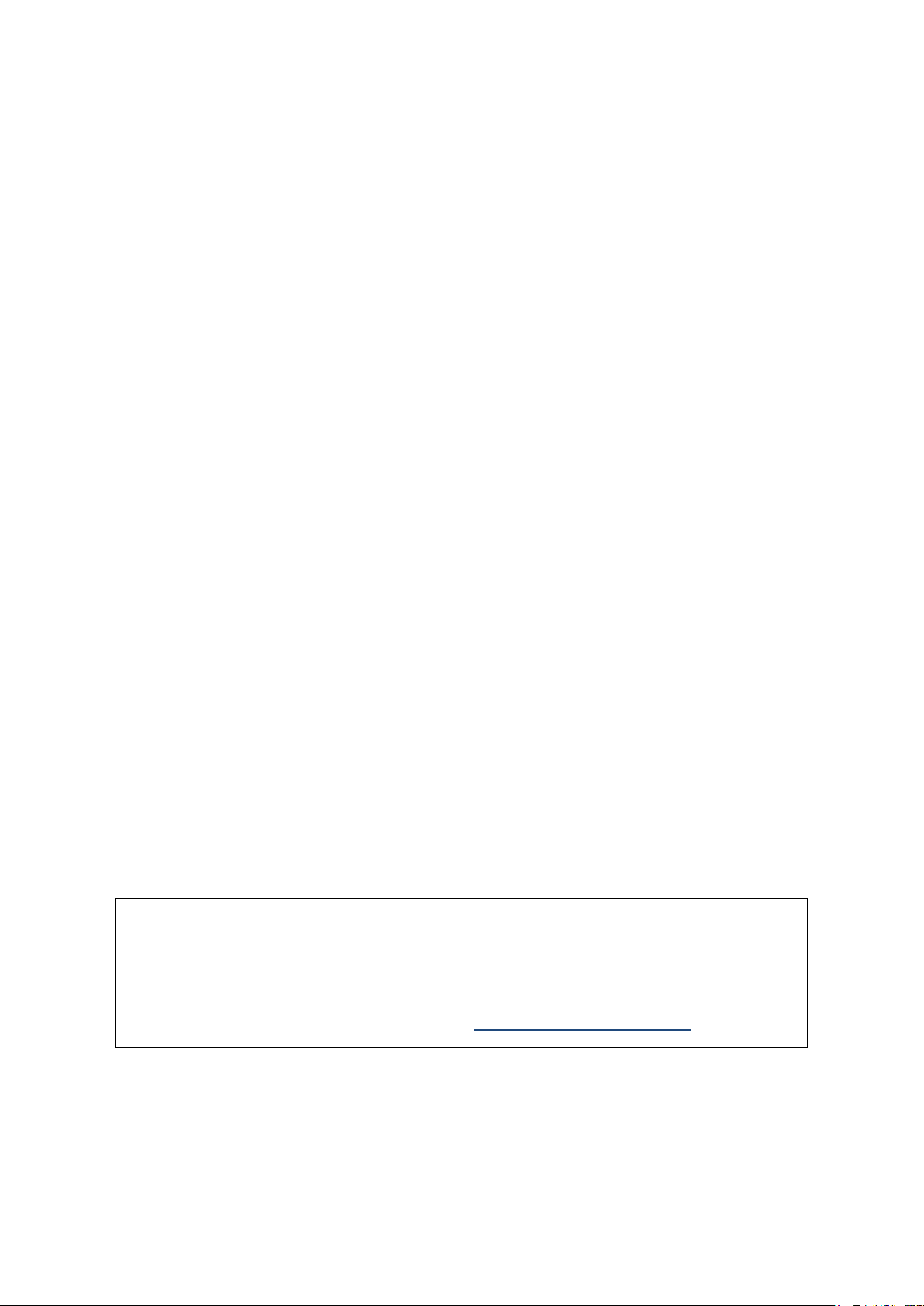
© 2014 SAMSUNG Electronics Co. Ltd.
All Rights Reserved. No part of this document may be photocopied, reproduced, stored in a retrieval
system, or transmitted, in any form or by any means whether, electronic, mechanical, or otherwise
without the prior written permission of SAMSUNG Electronics Co., Ltd.
No warranty of accuracy is given concerning the contents of the information contained in this
publication. To the extent permitted by law no liability (including liability to any person by reason of
negligence) will be accepted by SAMSUNG Electronics Co., Ltd., its subsidiaries or employees for
any direct or indirect loss or damage caused by omissions from or inaccuracies in this document.
SAMSUNG Electronics Co., Ltd. reserves the right to change details in this publication without
notice.
This manual should be read and used as a guideline for properly installing and/or operating the
product. Owing to product variations across the range, any illustrations and photographs used in
this manual may not be a wholly accurate depiction of the actual products you are using.
This manual may be changed for system improvement, standardization and other technical
reasons without prior notice.
Samsung Networks documentation is available at http://www.samsungdocs.com

Contents
Contents
ContentsContents
Preface ix
Relevance ........................................................................................................................................ ix
Conventions in This Document ....................................................................................................... ix
Revision History ................................................................................................................................ x
Organization of This Document ....................................................................................................... x
Related Documentation .................................................................................................................. xi
Personal and Product Safety ........................................................................................................... xii
Chapter 1 Installation Prerequisites 1
Unboxing and Transportation .......................................................................................................... 1
Prerequisites Required for Transport ........................................................................................... 1
OSHA Training .............................................................................................................................. 1
Unboxing Procedure .................................................................................................................... 2
System Configuration ....................................................................................................................... 3
Outdoor Pico eNB Configuration ................................................................................................. 3
External Interface of Outdoor Pico eNB ....................................................................................... 4
Specifications ................................................................................................................................... 5
Key Specification .......................................................................................................................... 5
Power Specification ..................................................................................................................... 5
Dimension and Weight ................................................................................................................ 5
GPSR Specification ....................................................................................................................... 6
Environmental Condition ............................................................................................................. 6
Cautions for Installation ................................................................................................................... 7
Before Installing ........................................................................................................................... 7
While Installing ............................................................................................................................ 7
After Installing ............................................................................................................................. 8
Installation Tools .............................................................................................................................. 9
Chapter 2 System Installation 11
Installation of Outdoor Pico eNB ................................................................................................... 11
Foundation Work ........................................................................................................................... 12
System Arrangement ................................................................................................................. 12
Marking and Drilling .................................................................................................................. 14
Fixing System .................................................................................................................................. 16
Assemble Tightening Parts for Outdoor Pico eNB ..................................................................... 17
Fix the Outdoor Pico eNB (Wall Type) ........................................................................................ 18
Fix the Outdoor Pico eNB (Pole Type) ........................................................................................ 21
Installing GPS arrestor ............................................................................................................... 26
System Leveling .............................................................................................................................. 27
Insulation Test ................................................................................................................................ 29
Chapter 3 Connecting Cables 32
Work Flow for Cabling .................................................................................................................... 32
Cable Path Inspection ................................................................................................................ 34
Cable Cutting ............................................................................................................................. 34
Cable Installation ....................................................................................................................... 34
Cable Binding ............................................................................................................................. 35
Connector Attachment............................................................................................................... 36
LTE TDD Outdoor Pico eNB Installation Manual v1.0 iii
©Samsung Proprietary and Confidential
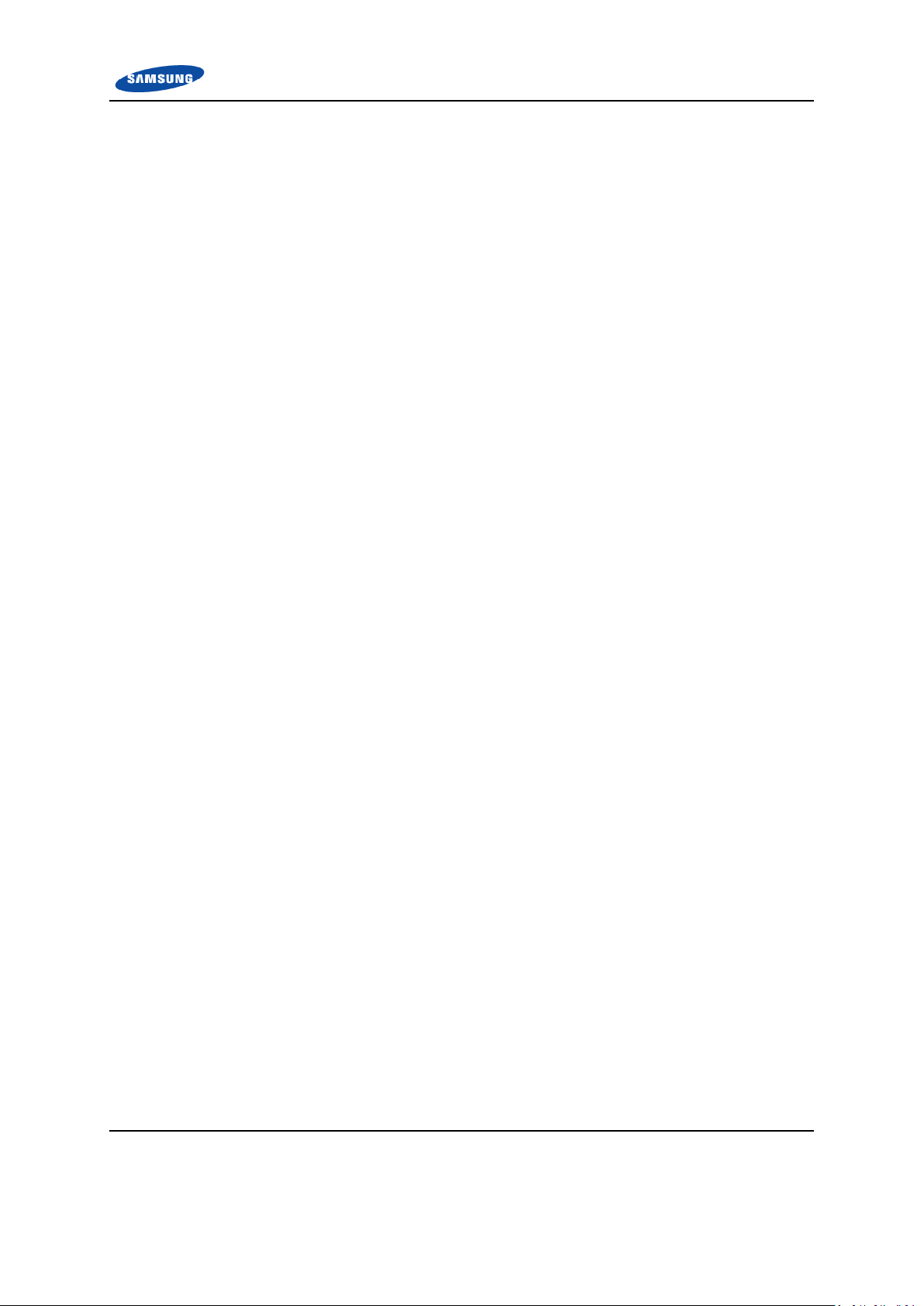
Contents
Identification Tag Attachment ................................................................................................... 36
Cabling ............................................................................................................................................ 37
Grounding ...................................................................................................................................... 39
Grounding the Outdoor Pico eNB .............................................................................................. 40
Grounding GPS Arrestor ............................................................................................................. 42
Power Cabling ................................................................................................................................ 45
Connecting the AC Power Cable................................................................................................. 46
Backhaul Cable Connection (Optic Type) ................................................................................... 49
External Interface Construction ..................................................................................................... 53
Backhaul Cable Connection (Copper Type) ................................................................................ 53
GPS Cable Connection ................................................................................................................ 57
RF Cable Connection .................................................................................................................. 65
Chapter 4 Checking Installation Status 76
Inspection Plan........................................................................................................................... 77
On-site Inspection and Inspection Checklist ............................................................................... 77
Share Inspection Result and Take Corrective Measures ............................................................ 77
Check the Result of Corrective Action ........................................................................................ 77
Share Corrective Measure Result and Prepare Preventive Plan ................................................ 77
Appendix A Acronyms 80
Appendix B GPS Antenna Installation 81
GPS Antenna System Configuration ............................................................................................... 81
GPS Antenna .............................................................................................................................. 82
Lightening Arrestor .................................................................................................................... 85
Interference Signal ......................................................................................................................... 87
Interference Types ..................................................................................................................... 87
Avoiding Interference ................................................................................................................ 88
GPS Antenna Installation................................................................................................................ 89
Wall ............................................................................................................................................ 90
Floor ........................................................................................................................................... 91
Appendix C Sector Antenna Installation 92
Cautions when Installing a Sector Antenna ................................................................................... 92
Sector Antenna Installation ............................................................................................................ 93
Appendix D Installing Feeder Cable 95
Cautions When Installing Feeder Cable ......................................................................................... 95
Appendix E Connector Assembly 98
RJ-45 (Shield Type) ......................................................................................................................... 98
RJ-45 (Normal Type) ..................................................................................................................... 100
Finishing the Connector Connection Part by Tape ....................................................................... 101
Check Items .............................................................................................................................. 101
Appendix F Cleaning Optic Connector 102
Cleaning Optic Connector ............................................................................................................ 102
IBCTM Brand Cleaner ................................................................................................................... 103
IBCTM Brand type Cleaner (P/N 9393) .................................................................................... 103
Appendix G Pressure Terminal Assembly 107
Preparations ................................................................................................................................. 107
Pressure Reference Table............................................................................................................. 108
Assembling Pressure Terminal ..................................................................................................... 111
Strip the Cable Sheath ............................................................................................................. 111
Fixing Pressure Terminal (Handheld Compressor) ................................................................... 114
LTE TDD Outdoor Pico eNB Installation Manual v1.0 iv
©Samsung Proprietary and Confidential

Contents
Fixing Pressure Terminal (Hydraulic Press) .............................................................................. 117
Assembling Heat Shrink Tube .................................................................................................. 120
Appendix H Standard Torque 121
LTE TDD Outdoor Pico eNB Installation Manual v1.0 v
©Samsung Proprietary and Confidential

List of Figures
Figure 1. Outdoor Pico eNB Configuration ...................................................................................................... 3
Figure 2. External Interface of Outdoor Pico eNB ........................................................................................... 4
Figure 3. Procedure to Install the System ..................................................................................................... 11
Figure 4. Outdoor Pico eNB Arrangement (Wall Type) ................................................................................. 12
Figure 5. Outdoor Pico eNB Arrangement (Pole Type) ................................................................................. 13
Figure 6. System Marking-Wall Type (1) ....................................................................................................... 14
Figure 7. System Marking-Wall Type (2) ....................................................................................................... 15
Figure 8. Assemble Tightening Parts for Installing Outdoor Pico eNB .......................................................... 17
Figure 9. Fix Unit Mounting Bracket (Wall Type) .......................................................................................... 19
Figure 10. Fixing the Outdoor Pico eNB (Wall Type) (1) ................................................................................. 20
Figure 11. Fix Unit-Mounting Bracket and Pole-Mounting Bracket ................................................................ 22
Figure 12. Fix the Outdoor Pico eNB–Pole Type (1) ........................................................................................ 24
Figure 13. Fixing the Outdoor Pico eNB–Pole Type (2) ................................................................................... 25
Figure 14. Installing GPS arrestor (Wall) ......................................................................................................... 26
Figure 15. Leveling Using a Level (Wall Type) ................................................................................................. 28
Figure 16. Leveling Using a Level (Pole Type) ................................................................................................. 29
Figure 17. Schematic Diagram for Insulation Test (Wall Type) ....................................................................... 31
Figure 18. Schematic Diagram for Insulation Test (Pole Type) ....................................................................... 31
Figure 19. Work Flow for System Cabling ....................................................................................................... 32
Figure 20. Detailed Cabling Procedure ............................................................................................................ 33
Figure 21. Cabling Diagram ............................................................................................................................. 37
Figure 22. Connection of the Outdoor Pico eNB Ground Cable ...................................................................... 41
Figure 23. Connecting GPS Arrestor ground cable .......................................................................................... 43
Figure 24. Power Equipment Diagram ............................................................................................................ 45
Figure 25. Connecting the Outdoor Pico eNB Power Cable (1) ....................................................................... 48
Figure 26. Connecting the Outdoor Pico eNB Power Cable (2) ....................................................................... 48
Figure 27. Backhaul Cable Connection–Optic Type(1) .................................................................................... 51
Figure 28. Backhaul Cable Connection–Optic Type(2) .................................................................................... 52
Figure 29. Backhaul Cable Connection–Copper Type(1) ................................................................................. 55
Figure 30. Backhaul Cable Connection–Copper Type(2) ................................................................................. 56
Figure 31. GPS Cable Configuration ................................................................................................................ 60
Figure 32. GPS Cable Connection (1) ............................................................................................................... 61
Figure 33. GPS Cable Connection (2) ............................................................................................................... 62
Figure 34. GPS Cable Connection (3) ............................................................................................................... 63
Figure 35. GPS Cable Connection (4) ............................................................................................................... 64
Figure 36. RF Cable Connection (1) ................................................................................................................. 70
Figure 37. RF Cable Connection (2) ................................................................................................................. 71
Figure 38. RF Cable Connection (3) ................................................................................................................. 72
Figure 39. RF Cable Connection (4) ................................................................................................................. 73
Figure 40. RF Cable Connection (5) ................................................................................................................. 74
Figure 41. RF Cable Connection (6) ................................................................................................................. 75
Figure 42. Installation Checking Procedure .................................................................................................... 76
Figure 43. Example of a Common GPS Antenna System Configuration .......................................................... 81
Figure 44. Elevation Mask and Satellites......................................................................................................... 82
Figure 45. GPS Antenna Installation................................................................................................................ 85
Figure 46. GPS Antennal Installation (Wall) .................................................................................................... 90
Figure 47. GPS Antennal Installation (Floor) ................................................................................................... 91
LTE TDD Outdoor Pico eNB Installation Manual v1.0 vi
©Samsung Proprietary and Confidential

List of Figures
Figure 48. Sector Antenna............................................................................................................................... 94
Figure 49. Assembling the RJ-45 Connector (Shield Type) (1) ........................................................................ 98
Figure 50. Assembling the RJ-45 Connector (Shield Type) (2) ........................................................................ 99
Figure 51. Assembling the RJ-45 Connector (Normal Type) ......................................................................... 100
Figure 52. Check Items for Finishing the Connector Connection Part .......................................................... 101
Figure 53. Optic Connector Cleaner (IBCTM Brand Type Cleaner: P/N 9393) .............................................. 103
Figure 54. Optic Module Cleaning (LC type Jack) .......................................................................................... 104
Figure 55. Optic Cable Connector Cleaning (LC type plug) ........................................................................... 105
Figure 56. Measuring the Optical Output and Connecting the Optic Connector .......................................... 106
Figure 57. Preparations ................................................................................................................................. 107
Figure 58. Pressure Reference Drawing (Handheld Compressor) ................................................................. 108
Figure 59. Pressure Reference Drawing (Hydraulic Press) ............................................................................ 109
Figure 60. Stripping Cable Sheath (1) ............................................................................................................ 111
Figure 61. Stripping Cable Sheath (2) ............................................................................................................ 112
Figure 62. Fixing Pressure Terminal–Handheld Compressor (1) ................................................................... 114
Figure 63. Fixing Pressure Terminal–Handheld Compressor (2) ................................................................... 115
Figure 64. Fixing Pressure Terminal–Hydraulic Press (1) .............................................................................. 117
Figure 65. Fixing Pressure Terminal–Hydraulic Press (2) .............................................................................. 118
Figure 66. Assembling Heat Shrink Tube....................................................................................................... 120
LTE TDD Outdoor Pico eNB Installation Manual v1.0 vii
©Samsung Proprietary and Confidential

List of Tables
Table 1. Key Specification .............................................................................................................................. 5
Table 2. Power Specifications ........................................................................................................................ 5
Table 3. Dimension and Weight ..................................................................................................................... 5
Table 4. GPSR Specification ........................................................................................................................... 6
Table 5. Ambient Specification ...................................................................................................................... 6
Table 6. Basic Installation Tools ..................................................................................................................... 9
Table 7. Recommended Distances for System ............................................................................................. 12
Table 8. Anchor Bolt Drill Bits and Hole Depth ............................................................................................ 15
Table 9. Outdoor Pico eNB Installation Tools and Torque Value ................................................................. 16
Table 10. Tightening Parts for Outdoor Pico eNB .......................................................................................... 16
Table 11. Tightening Parts and Tools for Installing Outdoor Pico eNB .......................................................... 17
Table 12. Unit Mounting Bracket Fixing Parts and Tool (Wall Type) ............................................................. 18
Table 13. Outdoor Pico eNB Fixing Parts and Tools (Wall Type).................................................................... 20
Table 14. Unit/Pole Mounting Bracket Fixing Parts and Tools ...................................................................... 21
Table 15. Outdoor Pico eNB Fixing Parts and Tools (Pole Type) .................................................................... 23
Table 16. Leveling Using a Level .................................................................................................................... 27
Table 17. Insulation Test ................................................................................................................................ 29
Table 18. Minimum Recommended Cable Bend Radius ................................................................................ 35
Table 19. Outdoor Pico eNB Connection Cable ............................................................................................. 38
Table 20. Grounding the Outdoor Pico eNB .................................................................................................. 40
Table 21. Grounding GPS Arrestor ................................................................................................................. 42
Table 22. Connecting the AC Power Cable..................................................................................................... 46
Table 23. Power Connector Pin Map ............................................................................................................. 46
Table 24. Backhaul Cable Connection (Optic Type) ....................................................................................... 49
Table 25. Backhaul Cable Connection (Copper Type) .................................................................................... 53
Table 26. Backhaul Cable (Copper Type)/Connector Pin Map ....................................................................... 53
Table 27. GPS Cable Connection .................................................................................................................... 57
Table 28. GPS Cable Min. Radius of Curvature and Length Limitation .......................................................... 57
Table 29. Identification Tag of GPS Cable ...................................................................................................... 59
Table 30. RF Cable Connection ...................................................................................................................... 65
Table 31. RF Cable Radius of Curvature (Min.) .............................................................................................. 65
Table 32. RF Cable Connection at Antenna Connection Area ........................................................................ 68
Table 33. RF Cable Identification Tag ............................................................................................................. 69
Table 34. Construction Situation Checklist .................................................................................................... 77
Table 35. GPS Antenna System Configuration ............................................................................................... 81
Table 36. Curvature Radius of Feeder Cable for Outdoor ............................................................................. 95
Table 37. Curvature Radius of Feeder Cable for Indoor (Based on LS Feeder Line) ...................................... 96
Table 38. Curvature Radius of LDF4-50A ....................................................................................................... 96
Table 39. Connector Connection Torque Value ............................................................................................. 97
Table 40. Pressure Reference Table for Pressure Terminal ......................................................................... 108
Table 41. Compressor Specifications per Cable Thickness .......................................................................... 110
Table 42. Standard Torque Value for Tightening Bolts ................................................................................ 121
Table 43. Brass Bolts Torque Value.............................................................................................................. 121
LTE TDD Outdoor Pico eNB Installation Manual v1.0 viii
©Samsung Proprietary and Confidential
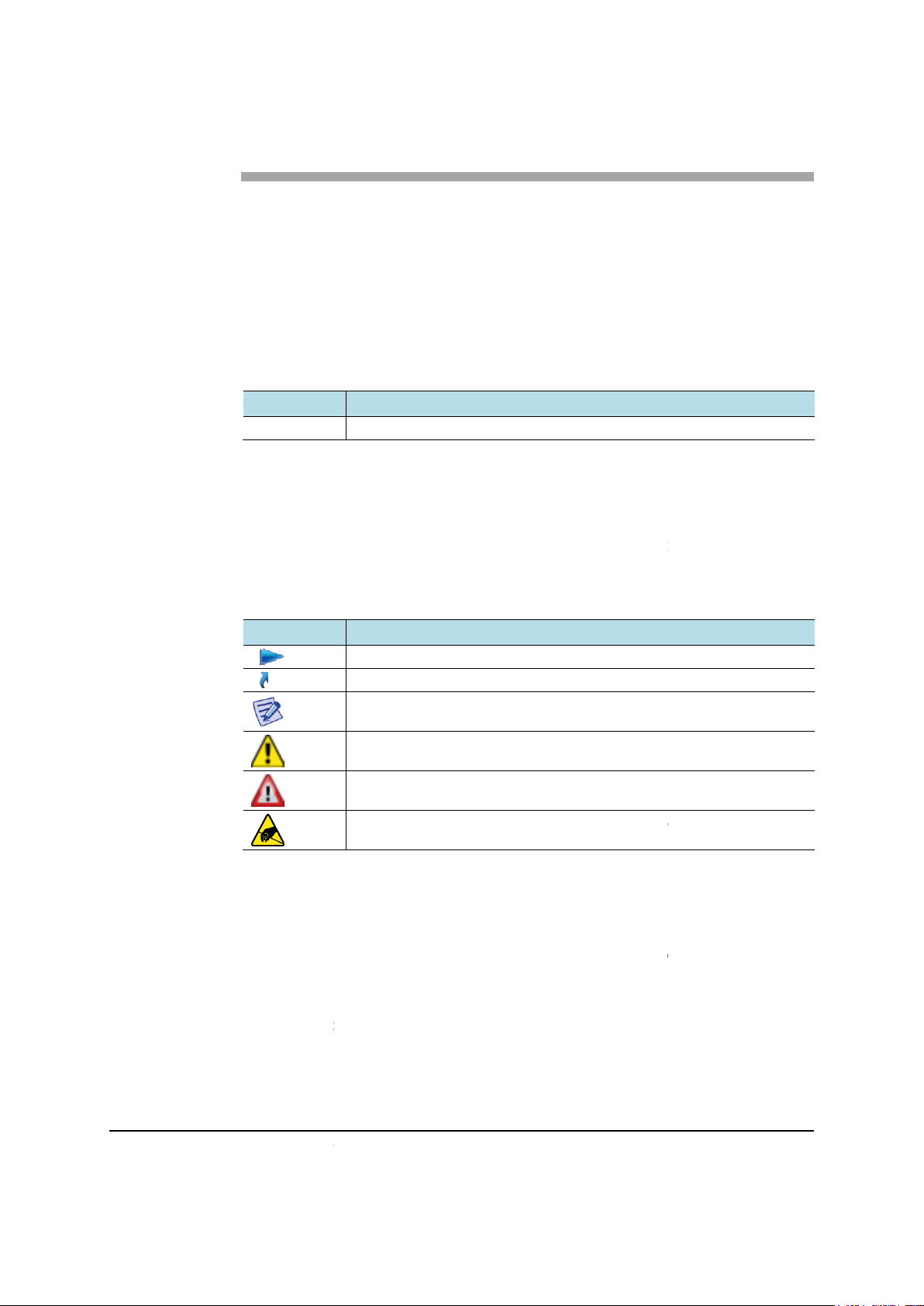
Installation Manual
Samsung Proprietary and Confidential
Preface
PrefacePreface
Preface
This manual describes how to install
, LTE eNB
This manual applies to the following products/software.
in
Samsung Networks product
command
ndicates that you
name of the menu, and
File Names and Paths
These are indicated by a bold typeface. For example:
filename.ext
cables to
the following conventions
Provides information or instructions that you should follow to avoid
Provides information or instructions that you should follow to avoid
Provides antistatic precautions that you should observe.
menu, where
is the name of the command on that menu.
folder.
Pico eNB
Relevance
Name
Name
NameName
Pico
Conventions
Symbols
Symbol
Symbol
SymbolSymbol
and connect the
.
Type
Type
TypeType
Hardware
This Document
documentation uses
Description
Description
DescriptionDescription
Indicates a task.
Indicates a shortcut or an alternative method.
Provides additional information.
service failure or damage to equipment.
2.5 GHz Outdoor
.
Menu Commands
menu |
This i
Copy
LTE TDD Outdoor Pico eNB
©
personal injury or fatality.
must select a command on a
command
into the /home/folder1/folder2/bin/
v1.0
menu is the
ix
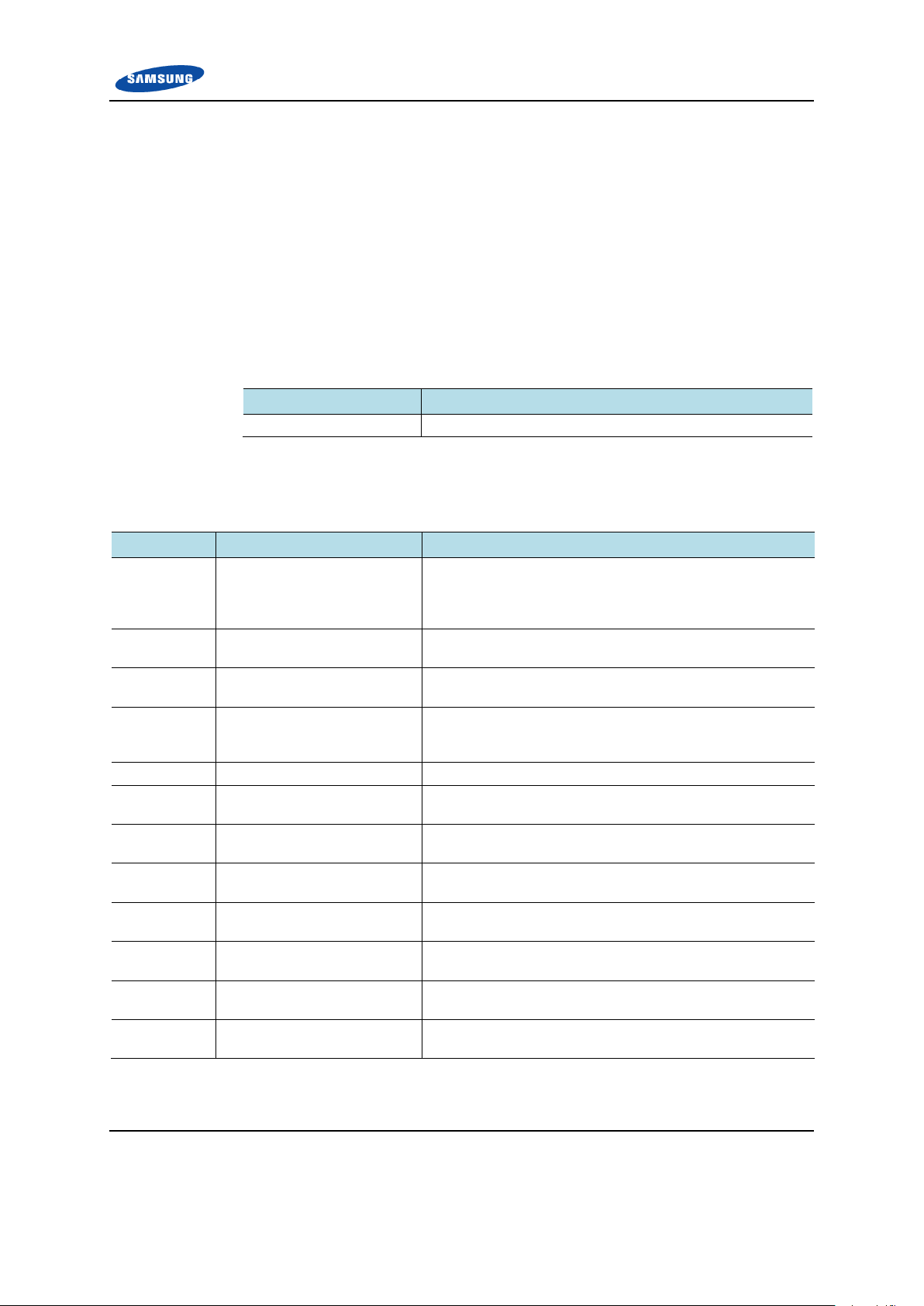
Preface
User Input and Console Screen Output Text
Input and output text is presented in the Courier font. For example,
context <designated epc-context-name>
CLI commands are presented in bold small caps. For example,
Type the RTRV-NE-STS command in the input field.
Revision History
The following table lists all versions of this document.
Version
Version Publication Date
VersionVersion
1.0 August 2014
Publication Date
Publication DatePublication Date
Organization of This Document
Section
Section Title
SectionSection
Chapter 1 Installation Prerequisites This chapter introduces the safety rules that must be
Chapter 2 System Installation This chapter describes the procedures to install the Outdoor
Chapter 3 Connecting Cables This chapter describes the procedures to connect the cables
Chapter 4 Checking Installation Status This chapter describes the procedures of inspecting
Appendix A Acronyms This appendix describes the acronyms used in this manual.
Appendix B GPS Antenna Installation This appendix describes the GPS antenna configurations
Appendix C Sector Antenna Installation This appendix describes the Sector antenna configurations
Appendix D Installing Feeder Cable This appendix describes cautions and allowed radius of
Appendix E Connector Assembly This appendix describes the procedure of assembling the
Appendix F Cleaning Optic Connector This appendix describes the procedure of Cleaning Optic
Appendix G Pressure Terminal Assembly This appendix describes the procedure of assembling the
Appendix H Standard Torque This appendix describes the standard torque when
Title Description
TitleTitle
Description
DescriptionDescription
understood for installing the Outdoor Pico eNB and
describes some of the key specifications of the Outdoor Pico
eNB.
Pico eNB.
to the Outdoor Pico eNB.
installation status after Outdoor Pico eNB installation and
cabling is completed.
and its installation requirements.
and its installation requirements
curvature when installing feeder line.
connector.
Connector.
pressure terminal.
tightening bolts.
LTE TDD Outdoor Pico eNB Installation Manual v1.0 x
©Samsung Proprietary and Confidential

Preface
Related Documentation
• LTE TDD Outdoor Pico eNB System Description
LTE TDD Outdoor Pico eNB Installation Manual v1.0 xi
©Samsung Proprietary and Confidential

Preface
Personal and Product Safety
This product safety information includes European directives, which you must
follow. If these do not apply in your country, please follow similar directives that
do apply in your country.
Electrical
All structural parts are grounded and all input and outputs have built-in isolation
from the network. All input and output ports that connect to external power
sources are designed to meet relevant national safety requirements.
The product contains hazardous energy levels as defined by UL 60950. Care must
be taken when maintaining this equipment as injury to personnel or damage to the
equipment could result from mistakes. Maintenance should only be carried out by
trained and competent engineers who are familiar with the relevant procedures and
instructions.
Lasers
The product is fitted with optic modules rated as Class 1 radiation-emitting devices
under IEC 60825-1.
Manual Handling
Care should be taken when handling equipment. Give due consideration to the
weight of the equipment, the physical capability of the individual(s) handling the
equipment, and movements such as twisting, bending and stooping, which could
lead to skeletal and muscular injuries.
Installation
Installation must be carried out by trained and competent engineers only. All
relevant safety measures must be taken to ensure equipment is not connected to
live power and transmission sources during installation. Equipment must be
correctly installed in order to meet the relevant safety standards and approval
conditions.
The cable between the power distribution point and the installed equipment must
have a cross-sectional area of 1.5 mm2.
Maintenance
Maintenance must only be carried out by a suitably trained and competent
technician. All safety instructions must be carefully observed at all times.
Equipment covers should not be removed while live power and transmission is
connected unless in a controlled environment by trained technicians.
LTE TDD Outdoor Pico eNB Installation Manual v1.0 xii
©Samsung Proprietary and Confidential
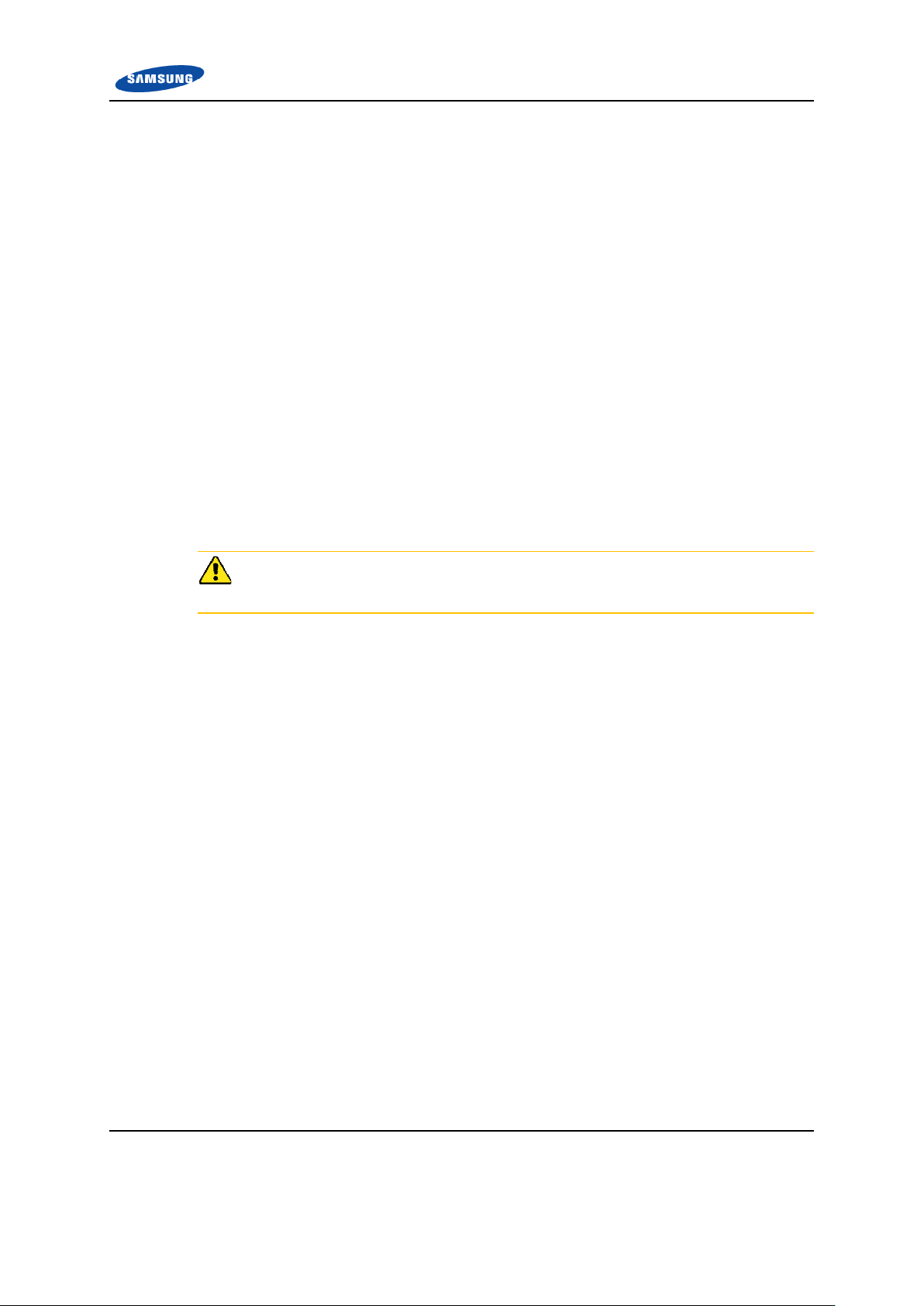
Preface
Environment
The product must be operated in an environment within the specified relative
humidity and ambient temperature ranges.
Grounding
To comply with UL 60950, the equipment must be connected to a safety
grounding point via a permanent connection. Grounding points are located on the
product for this purpose. Always connect the ground cable before fitting other
cables. The product must remain grounded continuously unless all connections to
the power supply and data network are all removed.
If equipment is grounded through a cabinet or rack, make sure it is done so
properly according to the installation instructions.
Chemical Warning
This product contains chemicals known to the State of California to cause cancer
and reproductive toxicity.
Double pole /Neutral fusing
Disconnect ac power, before servicing.
LTE TDD Outdoor Pico eNB Installation Manual v1.0 xiii
©Samsung Proprietary and Confidential

Installation Manual
Samsung Proprietary and Confidential
Chapter 1
Chapter 1Chapter 1
Chapter 1
Unboxing and Transportation
The following instructions will guide you through how
cabinets and other components to the installation location.
s Required for Transport
Follow these guidelines when transporting:
Before moving the system, check the storage site and remove obstacles in
ards in packing boxes and unpack them when installing or mounting.
Tighten the system so that it remains secure. Note that the vibration level
should be in the range from 1 to 500 Hz.
Use a lift or cart to prevent accidents. However, if the system is being
by people then make sure that there are enough people to carry it safely.
While moving the system, boards and other devices should not be damaged by
physical shock, dust, moisture, and static electricity.
It is important that ALL W
SUPERVISING THIS STA installation manual is validated as qualified by
their G.C. employers as having sufficient training and adequate proficiency
in installing and maintaining MMBS and battery systems, and that they are
e, understand, and abide by all requirements as defined in this manual
and the Field Site Audit Review systems checklist.
OSHA stands for the Occupational Safety and Health Administration, an
agency o
OSHA’s responsibility is
OSHA website:
Installation
InstallationInstallation
Installation
rerequisite
rerequisitererequisite
rerequisite
to unpack and transport
ORKERS AND LEADS PERFORMING AND
worker safety and health protection
Prerequisite
•
advance.
• Carry bo
•
•
PPPP
ssss
carried
•
OSHA Training
awar
f the U.S. Department of Labor
http://www.osha.gov
LTE TDD Outdoor Pico eNB
©
v1.0
1

Error! Use the Home tab to apply 제목 1 to the text that you want to appear here.
Error! Use the Home tab to apply 제목 1 to the text that you want to appear here.
Unboxing Procedure
Follow these guidelines when unboxing items:
• The items should remain boxed until they reach the installation site.
• The items are classified in accordance with each job specification and stored at
a location that does not interfere with the working area.
• Unboxed systems should be installed immediately. If not installed
immediately, temporarily store the systems at the installation site.
• Unbox the inner packaging after each system is placed on its installation
location.
• Do not recycle packaging waste. Dispose it in accordance with waste
management laws.
LTE TDD Outdoor Pico eNB Installation Manual v1.0 2
©Samsung Proprietary and Confidential
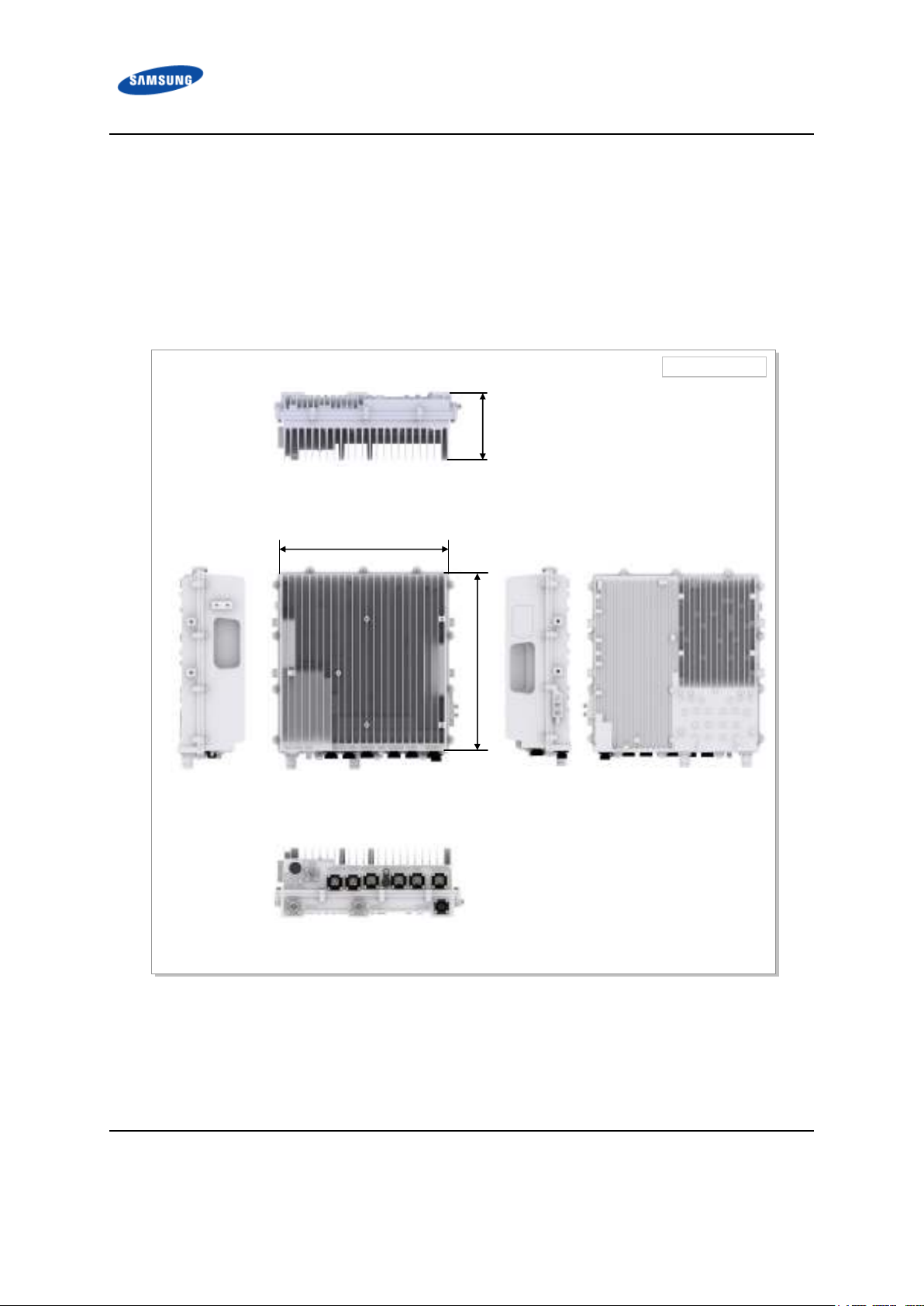
Error! Use the Home tab to apply 제목 1 to the text that you want to appear here.
Error! Use the Home tab to apply 제목 1 to the text that you want to appear here.
System Configuration
Outdoor Pico eNB Configuration
Figure 1. Outdoor Pico eNB Configuration shows the configuration of Outdoor
Pico eNB.
Figure 1. Outdoor Pico eNB Configuration
4.66 (118.4)
[Top View]
12.64 (321)
Unit: in. (mm)
13.41 (340.5)
[Right View] [Rear View] [Left View] [Front View]
[Bottom View]
LTE TDD Outdoor Pico eNB Installation Manual v1.0 3
©Samsung Proprietary and Confidential
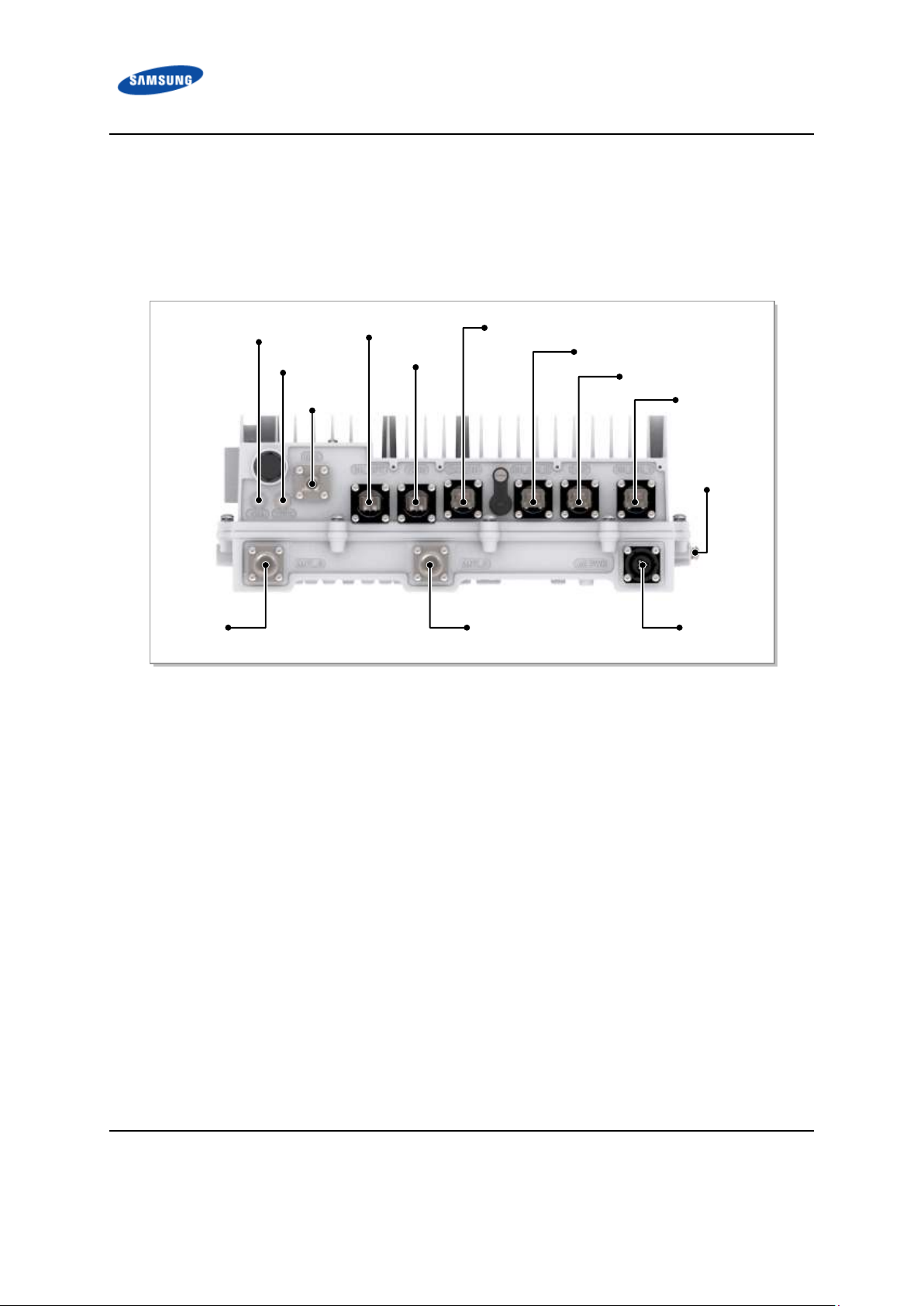
Error! Use the Home tab to apply 제목 1 to the text that you want to appear here.
ANT_0
AC_PWR
Error! Use the Home tab to apply 제목 1 to the text that you want to appear here.
External Interface of Outdoor Pico eNB
Figure 2. External Interface of Outdoor Pico eNB shows the external interface
structure of Outdoor Pico eNB.
Figure 2. External Interface of Outdoor Pico eNB
10MHz
SYNC
BH_OPT
CPRI
GPS
EXT_ETH
BH_ETH_0
LMT
BH_ETH_1
Ground
Terminal
ANT_1
LTE TDD Outdoor Pico eNB Installation Manual v1.0 4
©Samsung Proprietary and Confidential
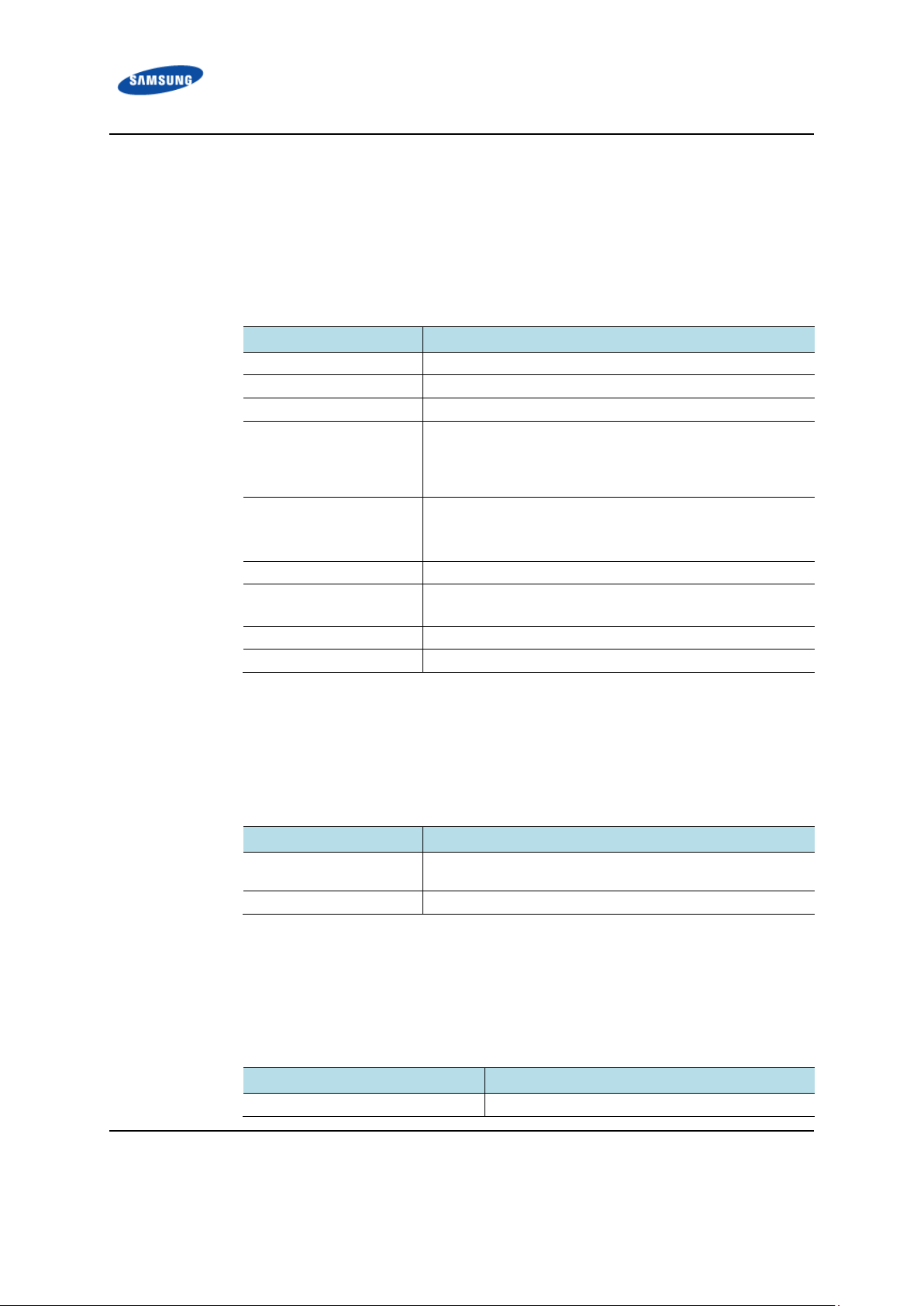
Error! Use the Home tab to apply 제목 1 to the text that you want to appear here.
Error! Use the Home tab to apply 제목 1 to the text that you want to appear here.
Specifications
Key Specification
Table 1. Key Specification lists the key specifications of the Outdoor Pico eNB.
Table 1. Key Specification
Category
Category Specification
CategoryCategory
Air specification TDD LTE
Operating Frequency 2496MHz - 2690MHz
Channel Bandwidth 20 MHz
Peak Throughput
(with Category 3 UE)
Tx Power /Carrier
Antenna Configuration Max. 3Carriers, 2Tx/2Rx
Backhaul Copper GE 2 port
Daisy chain Copper FE/GE 1 port
Holdover 8 h
Specification
SpecificationSpecification
• 20 MHz BW: DL 78.2 Mbps (2x2 MIMO), UL 19.5 Mbps
(1x2 SIMO)
• Calculation condition: DL/UL PHY error rate 2 %,
configuration 1-3
• 5 W/Carrier/Path (1 Carrier case)
• 3 W/Carrier/Path (2 Carrier case)
• 2 W/Carrier/Path (3 Carrier case)
Optic GE 1 port
Power Specification
Table 2. Power Specifications lists the power specifications of the Outdoor Pico
eNB.
Table 2. Power Specifications
Category
Category Standard
CategoryCategory
Rated Voltage 120-240 V AC
Rated Current Rated current 2 A @ 120 V AC
Standard
StandardStandard
With tolerance +/- 10%
Dimension and Weight
Table 3. Dimension and Weight lists the dimensions and weight of the Outdoor
Pico eNB.
Table 3. Dimension and Weight
Item
Item Specification
ItemItem
Dimension [in. (mm)], W × D × H 12.64 × 4.66 × 13.4 (321 × 118.4 × 340.5)
LTE TDD Outdoor Pico eNB Installation Manual v1.0 5
©Samsung Proprietary and Confidential
Specification
SpecificationSpecification
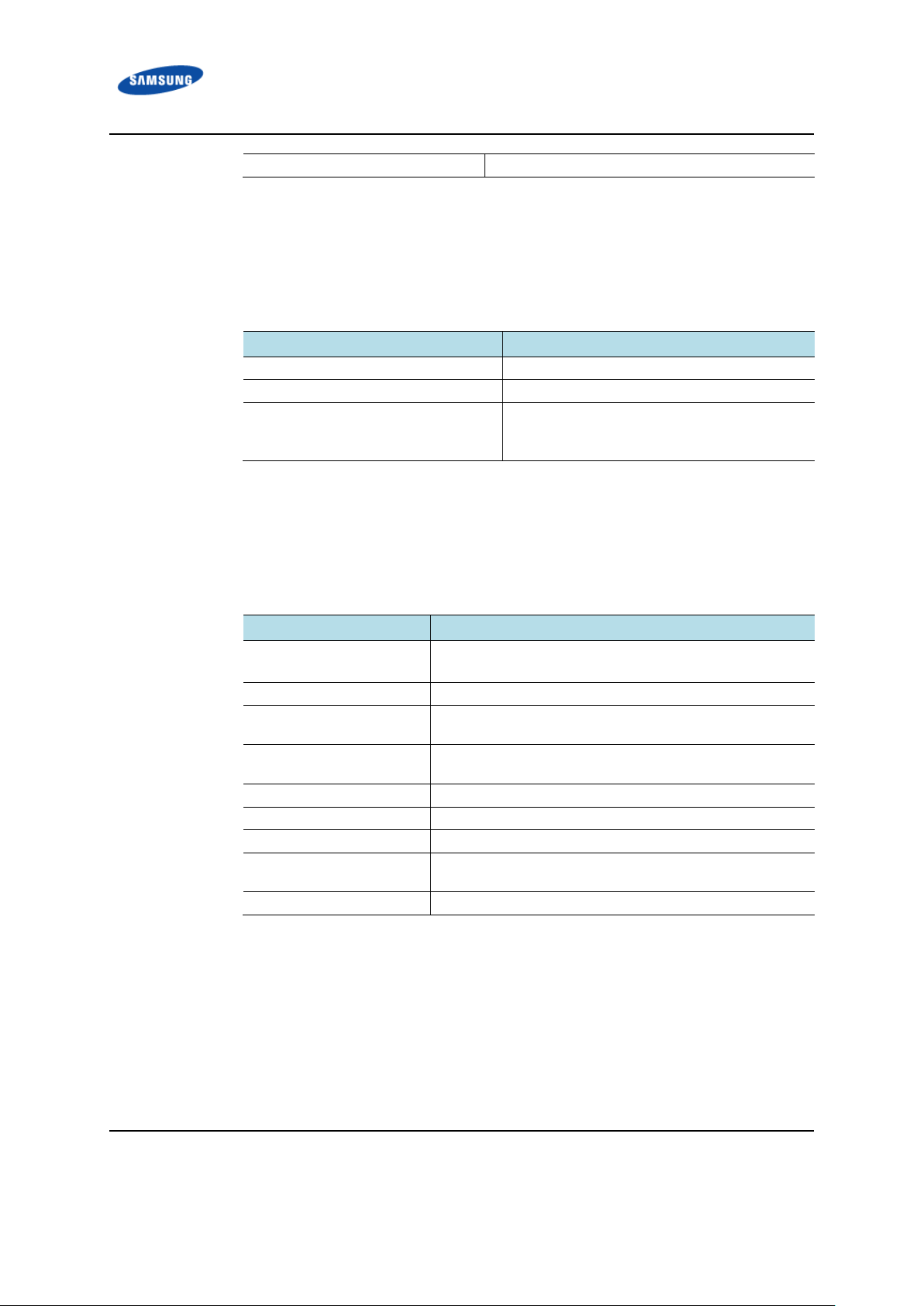
Error! Use the Home tab to apply 제목 1 to the text that you want to appear here.
Error! Use the Home tab to apply 제목 1 to the text that you want to appear here.
Weight [lb(kg)] Less than 26.45 lb (12 kg)
GPSR Specification
Table 4. GPSR Specification lists the specifications of the Outdoor Pico eNB’s
GPS receiver (GPSR).
Table 4. GPSR Specification
Item
Item Specification
ItemItem
Received Signal from GPS GPS L1 Signal
Accuracy/Stability 0.05 ppm
Phase Accuracy
Specification
SpecificationSpecification
• ±1 us (lock state)
• ±8 us (holdover state)
Environmental Condition
Table 5. Ambient Specification lists the environmental conditions and related
standards such as operational temperature and humidity.
Table 5. Ambient Specification
Category
Category Range
CategoryCategory
Temperature Condition (-30) to 55°C (without solar load)
Storage Temperature -40~70°C
Humidity Condition 0~99 % (relative humidity), not to exceed 30g/m3 absolute
Storage Humidity 5~95 % (relative humidity), not to exceed 30g/m3 absolute
Altitude (-60)~1,800 m@50°C
Earthquake Telcordia GR-63-Core (Zone4)
Sound Pressure Level N/A
Dust and Waterproof
Rating
Cooling Natural Convection Cooling
Range
RangeRange
(-30) to 50°C (with solar load)
humidity
humidity
IEC 60529 IP65
LTE TDD Outdoor Pico eNB Installation Manual v1.0 6
©Samsung Proprietary and Confidential
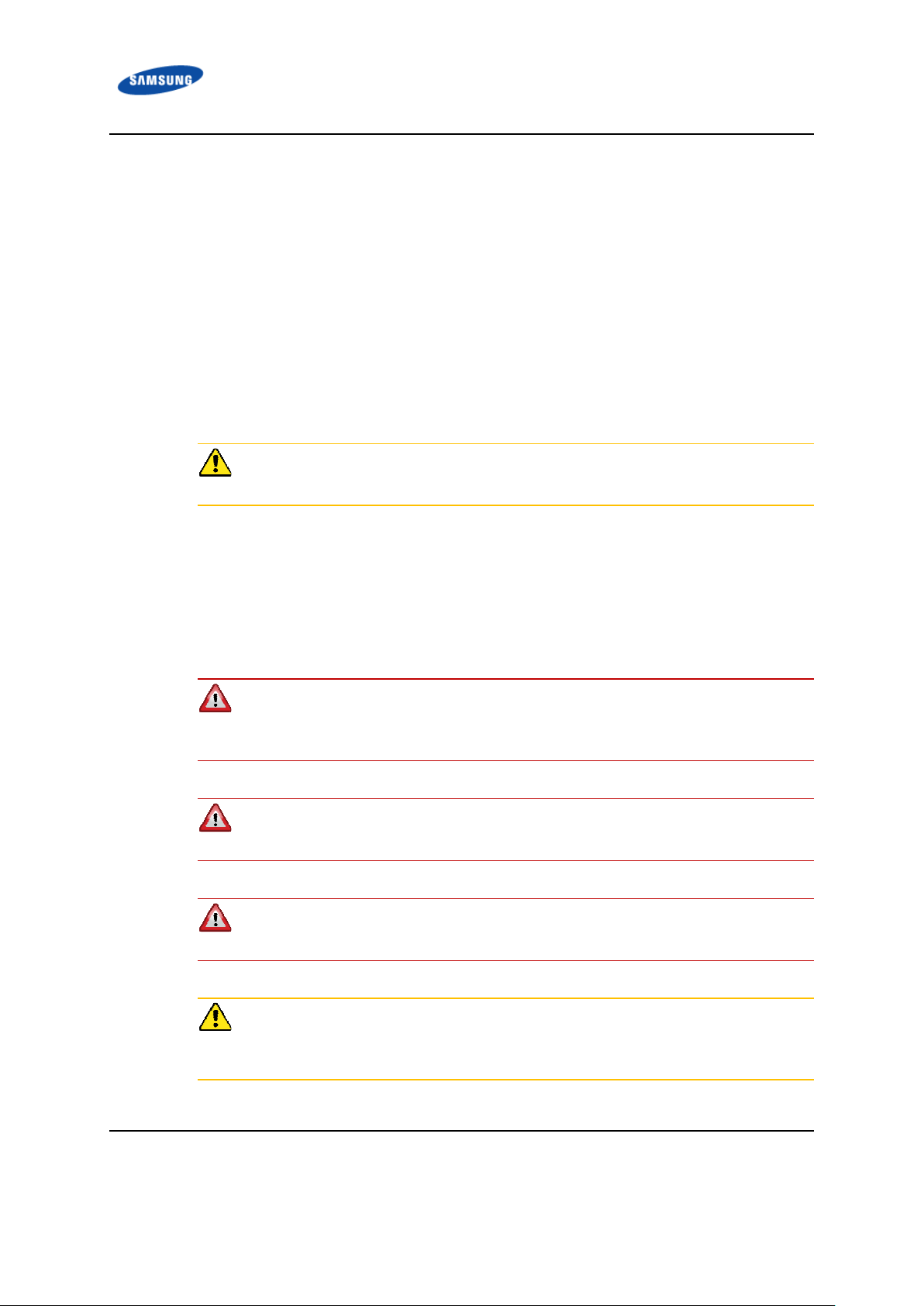
Error! Use the Home tab to apply 제목 1 to the text that you want to appear here.
Error! Use the Home tab to apply 제목 1 to the text that you want to appear here.
Cautions for Installation
Observe the following safety instructions while installing the Outdoor Pico eNB.
Before Installing
• Post warning signs in areas where high voltage cables are installed.
• Post ‘off limit’ signs in areas where accidents are most expected.
• With guardrails or fences, block open areas such as connecting parts, roof, and
scaffold.
When you install this equipment in the field, it should be installed in a Restricted
Access Location.
While Installing
• The system power must be cut off before installing.
• Be careful that boards mounted on the system and the cables among the boards
Make sure the power switch of power supply is off when installing the system.
Installing the system with power switch on may cause system damage or fatal
human injury when cables are not correctly connected.
Wear protection gloves and goggles to prevent damage from debris while drilling
holes in a wall or ceiling.
Do not wear accessories such as watches and rings in order to prevent electrical
shock.
Cover the unused ports (conduit, cable gland, and so on) with a waterproof cap
(sealing cap) to prevent infiltration of foreign material such as dust, moisture, or
insects.
are not damaged or scratched when the system is transported or installed.
LTE TDD Outdoor Pico eNB Installation Manual v1.0 7
©Samsung Proprietary and Confidential
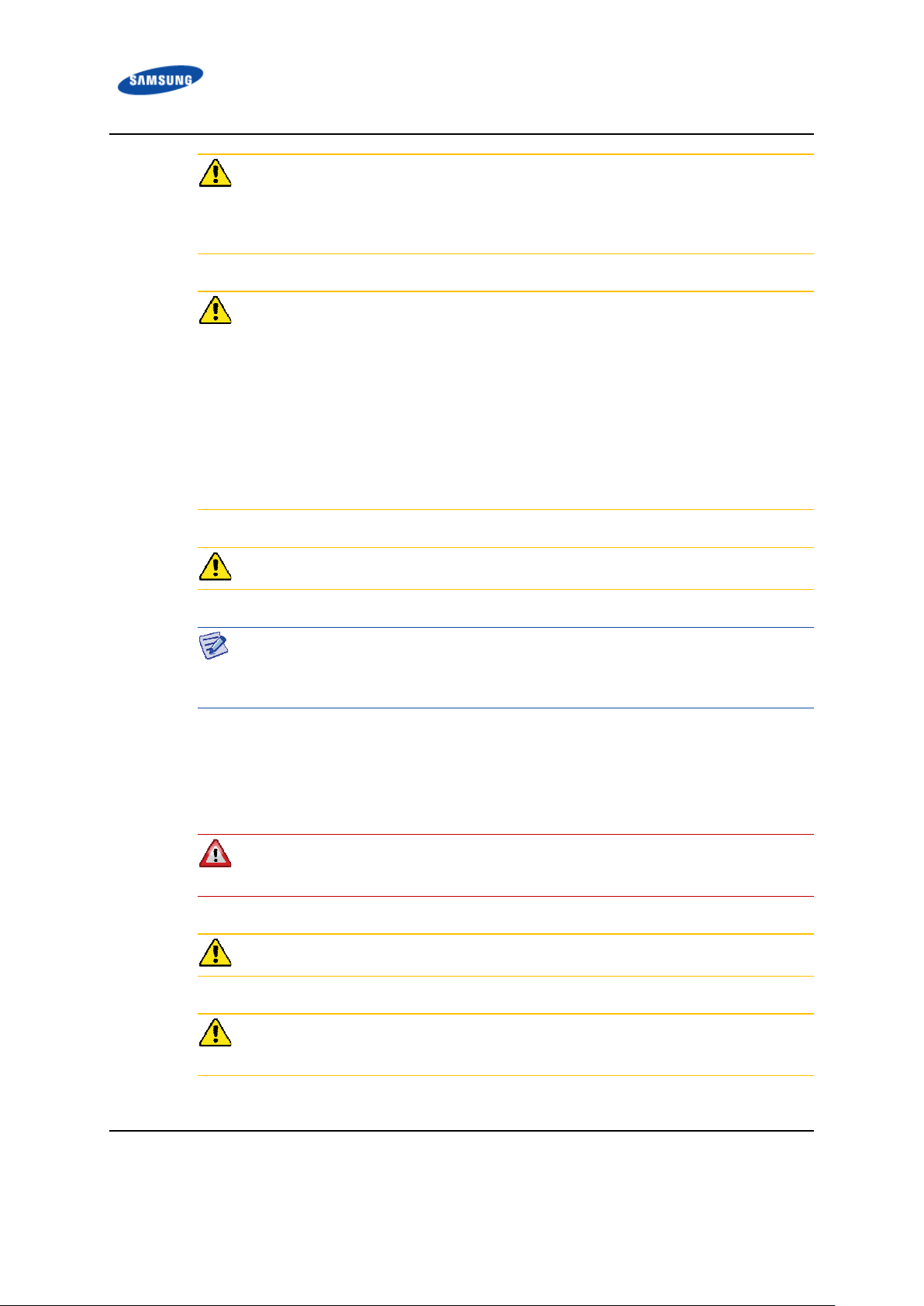
Error! Use the Home tab to apply 제목 1 to the text that you want to appear here.
Error! Use the Home tab to apply 제목 1 to the text that you want to appear here.
Do not use a base station antenna within a distance of 100 cm from people; also
do not co-locate nor operate in conjunction with any other antenna or transmitter in
order to protect the general public from exposure to radio frequency
electromagnetic field.
To prevent foreign substances, outdoor air, and moisture from entering the system
input/output port and cable inlet (including cable gland and conduit), finish them
as follows:
- Unused Inlet:
Use the hole finishing materials, including waterproof cap and rubber packing.
- Cable-installed Port and Cable Inlet
After installing the cable, block any space in the inlet with tape, compressed
sponge, rubber packing, and silicon.
You must not work alone in any key process.
The outdoor fastening materials, such as stud bolts, hex nuts, spring washers, and
plain washers, must be made of stainless steel (STS 304). Otherwise, it may cause
corrosion and rust to fixing materials.
After Installing
• Cover the cable holes drilled on the floor with a solid cover.
• Remove any debris produced during work and clean up the installation site.
In the system, the laser beam light runs through the optical cable. Handle the
optical cables with care as the laser beam can seriously damage your eyes.
Do not damage installed cables while cleaning the system.
While cleaning the power supply device, take caution that the device does not
come in contact with foreign objects that may cause power failure.
LTE TDD Outdoor Pico eNB Installation Manual v1.0 8
©Samsung Proprietary and Confidential
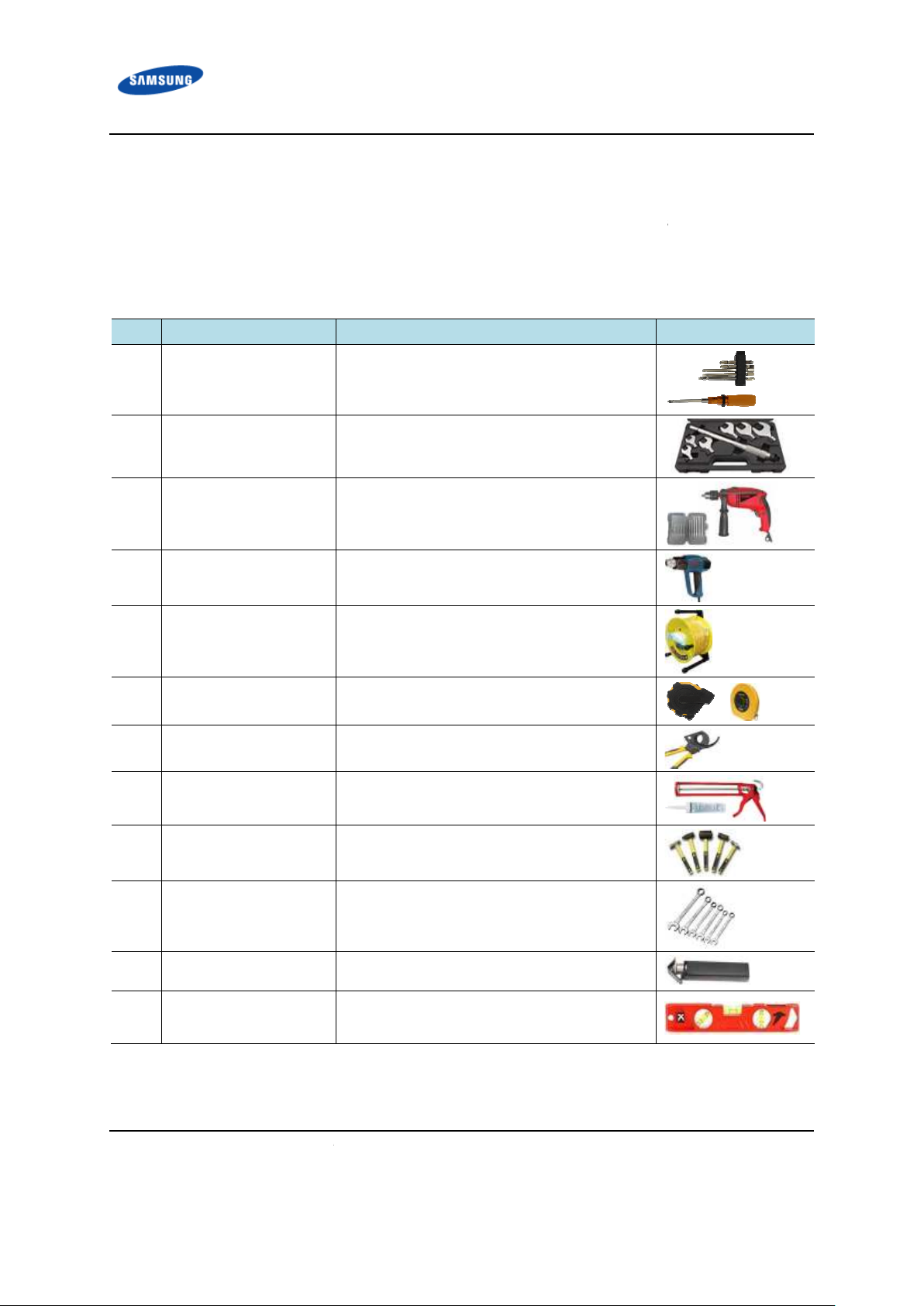
Error
! Use the Home tab to apply
Error! Use the Home tab to apply
Installation Manual
©Samsung Proprietary and Confidential
Installation Tools
The basic tools for installation are listed in
additional tools required for each site need to
site survey before starting installation.
1 to the text that you want to appear here.
1 to the text that you want to appear here.
Basic Installation Tools
identified and prepared during a
Remarks
RemarksRemarks
Remarks
제목
Table 6. Basic Installation Tools
No.
No. Name
No.No.
1 Torque Driver Set
2 Torque Wrench Set
3 Drill/Bit Set
4 Heating Gun
Name
NameName
제목
Table 6.
be
Specification
Specification
SpecificationSpecification
No.0~+No.3 (M2.6~M6 ‘+’ Driver)
0.07~4.34 lbf·ft (1.0~60 kgf·cm)
M6~M12
0.72~2.17 lbfft (10~30 kgfcm), 7.23~36.15 lbfft
(100~500 kgfcm), Replaceable head
0.24~0.67 in. (6~17 mm)
122~572°F (50~300°C)
. Any
5 Power Extension Cable
6 Tape Measure
7 Cable Cutter
8 Silicon Gun/Silicon
9 Hammer Set
10 Spanner
11 Wire Stripper
12 Level
98.42 ft. (30 m)
16.4 ft./164 ft. (5 m/50 m)
0.24~1.26 in. (6~32 mm)
Normal/Grey and Colorless
Still/Rubber/PVC
0.75 in., 0.94 in., 1.42 in.
(19 mm, 24 mm, 36 mm)
0.24~0.94 in. (6~24 mm)
Normal
LTE TDD Outdoor Pico eNB
v1.0
9
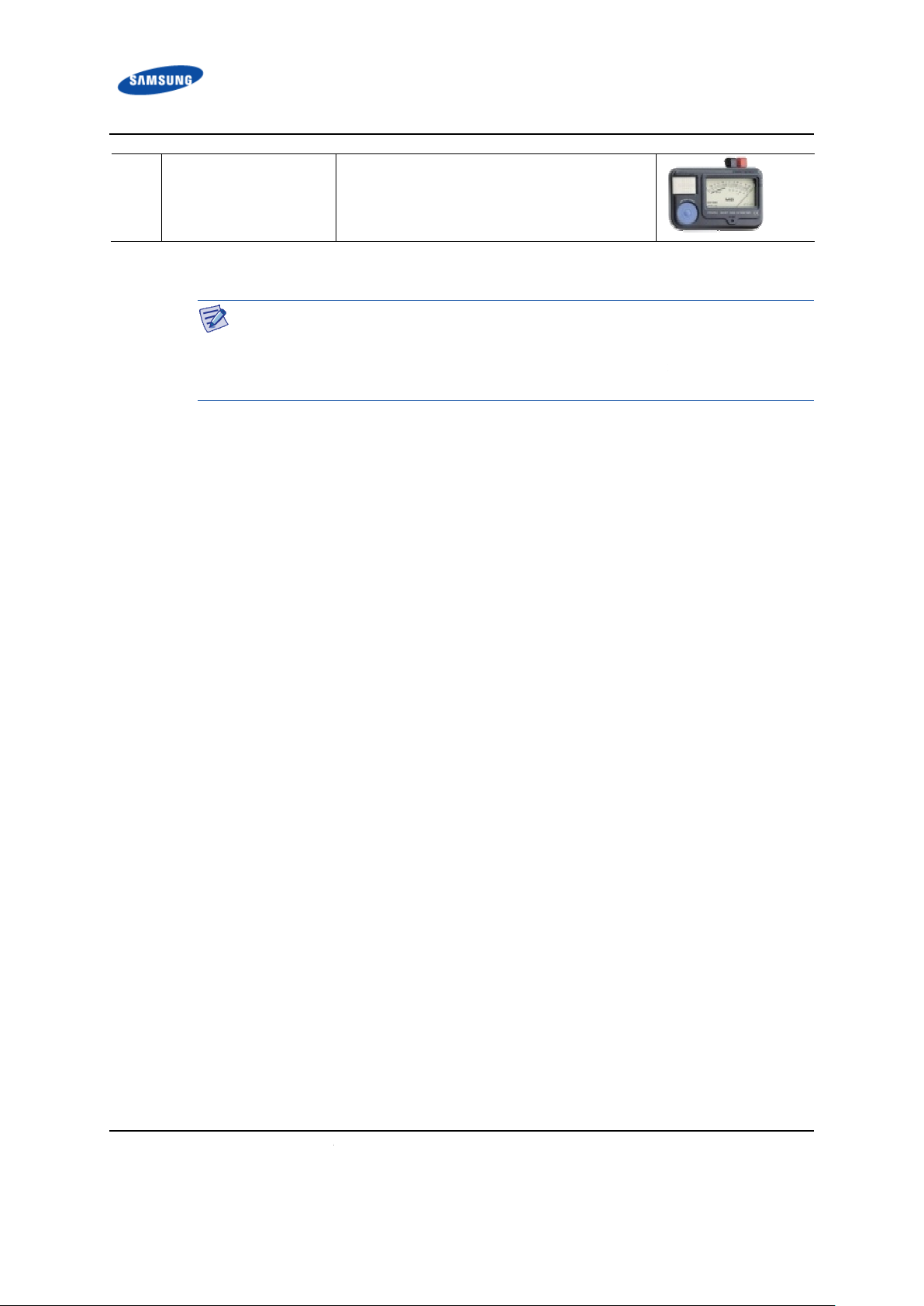
Error! Use the Home tab to apply
Error! Use the Home tab to apply
Installation Manual
©Samsung Proprietary and Confidential
The required installation tools may vary depending on the conditions at the site.
In addition to the basic tools, a protractor, compass, GPS receiver, ladder, safety
equipment, cleaning tools
conditions.
1 to the text that you want to appear here.
1 to the text that you want to appear here.
should also be prepared in consideration of
제목
13 Megger
the site
제목
+/- 0.08 %, 40 M Ohms
, and so on
LTE TDD Outdoor Pico eNB
v1.0
10
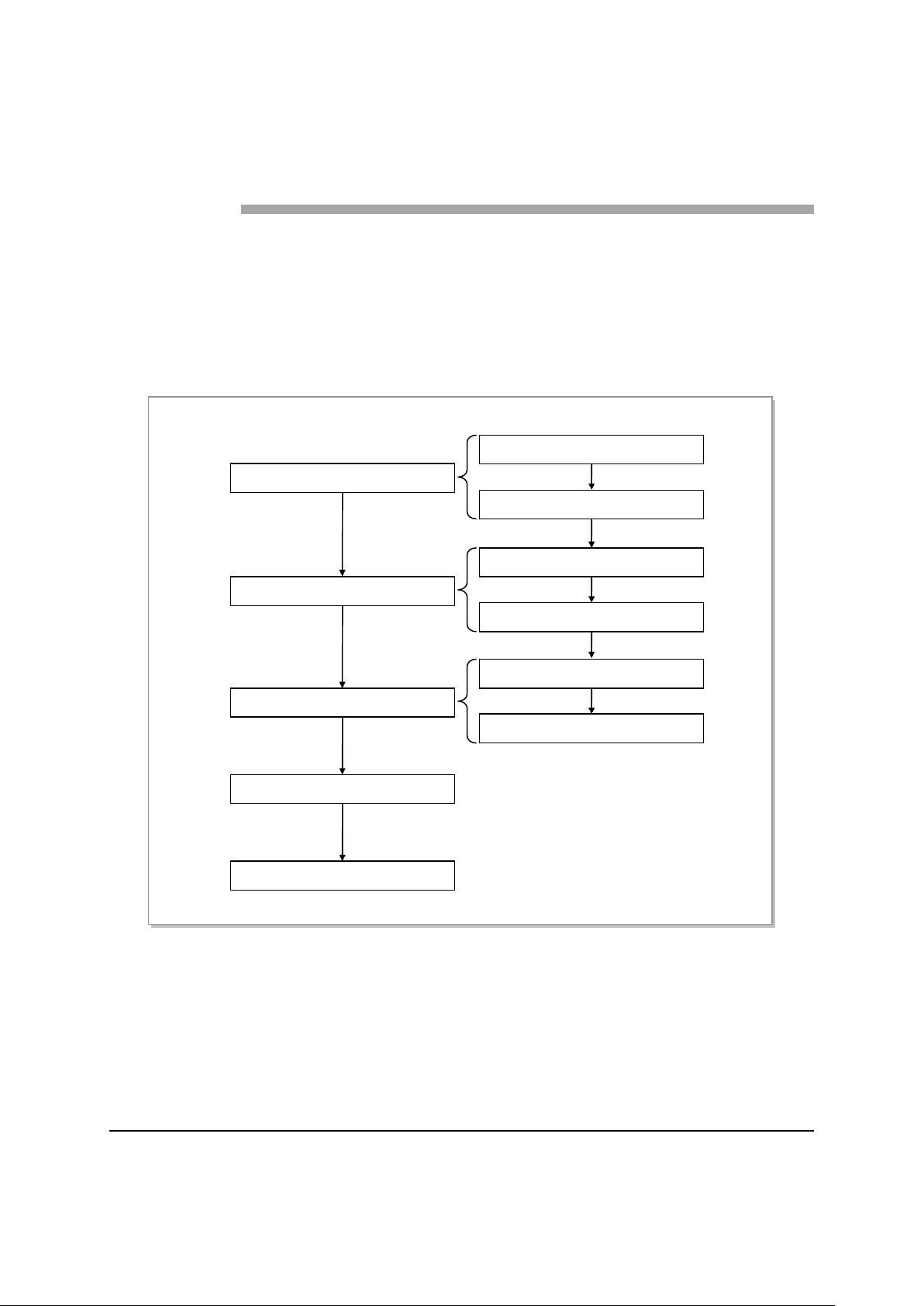
Unpacking and Transporting
Fixing System
Insulation Test
Chapter 2
Chapter 2 System
Chapter 2Chapter 2
System
SystemSystem
Installation
Installation
InstallationInstallation
Installation of Outdoor Pico eNB
The procedure to install the Outdoor Pico eNB is shown in Figure 3. Procedure to
Install the System.
Figure 3. Procedure to Install the System
System Arrangement
Foundation Work
Marking and Drilling
System Leveling
Importing Items
Unpacking Items
Wall Type Fixing
Pole Type Fixing
LTE TDD Outdoor Pico eNB Installation Manual v1.0 11
©Samsung Proprietary and Confidential
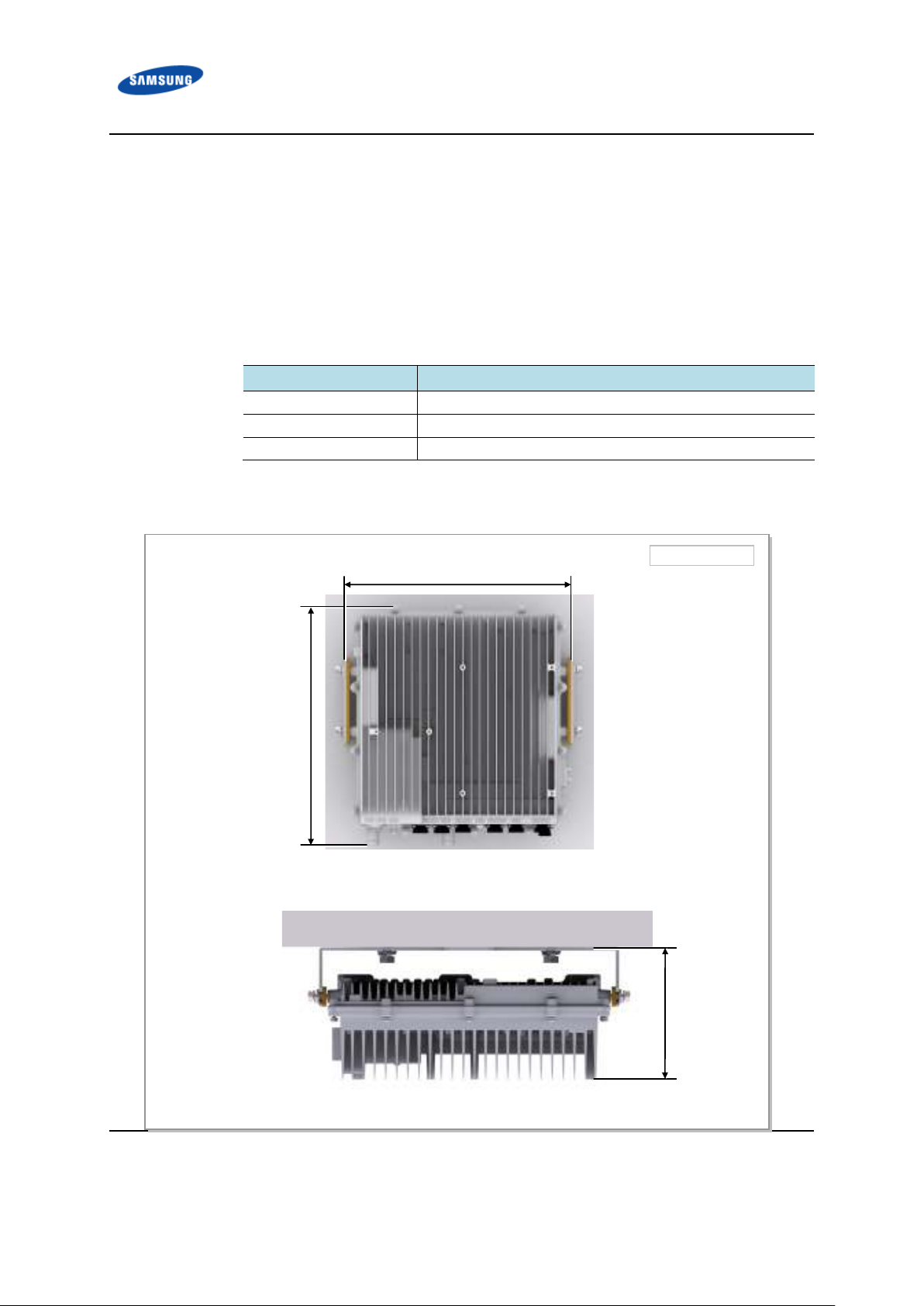
Error! Use the Home tab to apply 제목 1 to the text that you want to appear here.
Error! Use the Home tab to apply 제목 1 to the text that you want to appear here.
Foundation Work
System Arrangement
Refer to Table 7. Recommended Distances for System for the minimum distances
that must be secured around the Outdoor Pico eNB in each direction for its
installation and maintenance.
Table 7. Recommended Distances for System
Category
Category Recommended Distances
CategoryCategory
Front/Rear 31.5 in. (800 mm) or more
Side 7.87 in. (200 mm) or more
Top/Bottom 11.8 in. (300 mm) or more
Figure 4. Outdoor Pico eNB Arrangement (Wall Type)
Recommended Distances
Recommended DistancesRecommended Distances
14.25 (362)
Unit: in. (mm)
14.78 (375.5)
[Front View]
6.32 (160.5)
[Top View]
LTE TDD Outdoor Pico eNB Installation Manual v1.0 12
©Samsung Proprietary and Confidential
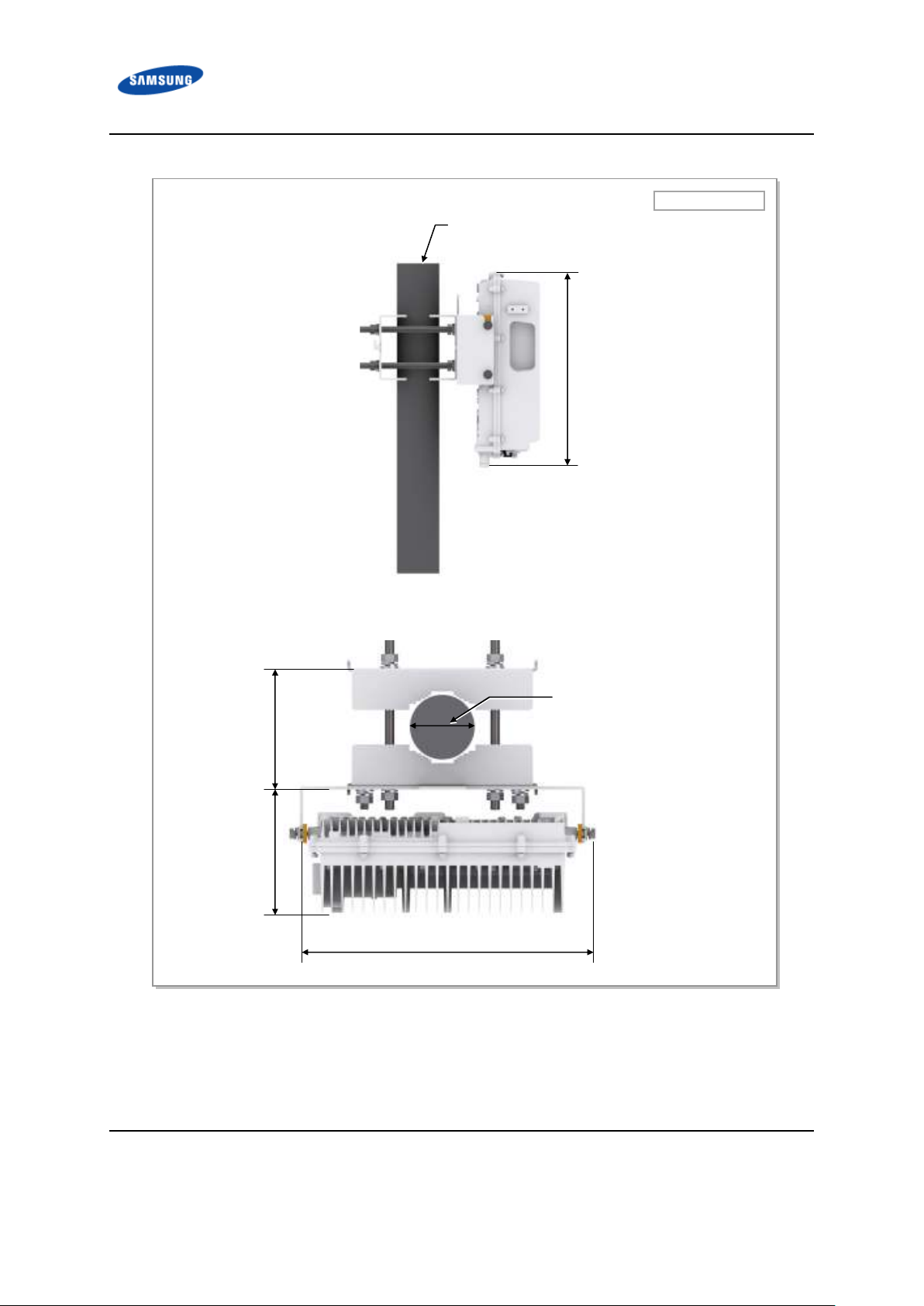
Error! Use the Home tab to apply 제목 1 to the text that you want to appear here.
(122 ~184)
Error! Use the Home tab to apply 제목 1 to the text that you want to appear here.
Figure 5. Outdoor Pico eNB Arrangement (Pole Type)
[Side View]
Pole: Ф2.375 ~4.5 in. (Ф60.3 ~114.3 mm)
14.78 (375.5)
Unit: in. (mm)
Pole: Ф2.375 ~4.5 in.
(Ф60.3 ~114.3 mm)
4.8 ~7.24
6.32 (160.5)
12.56 (319)
LTE TDD Outdoor Pico eNB Installation Manual v1.0 13
©Samsung Proprietary and Confidential
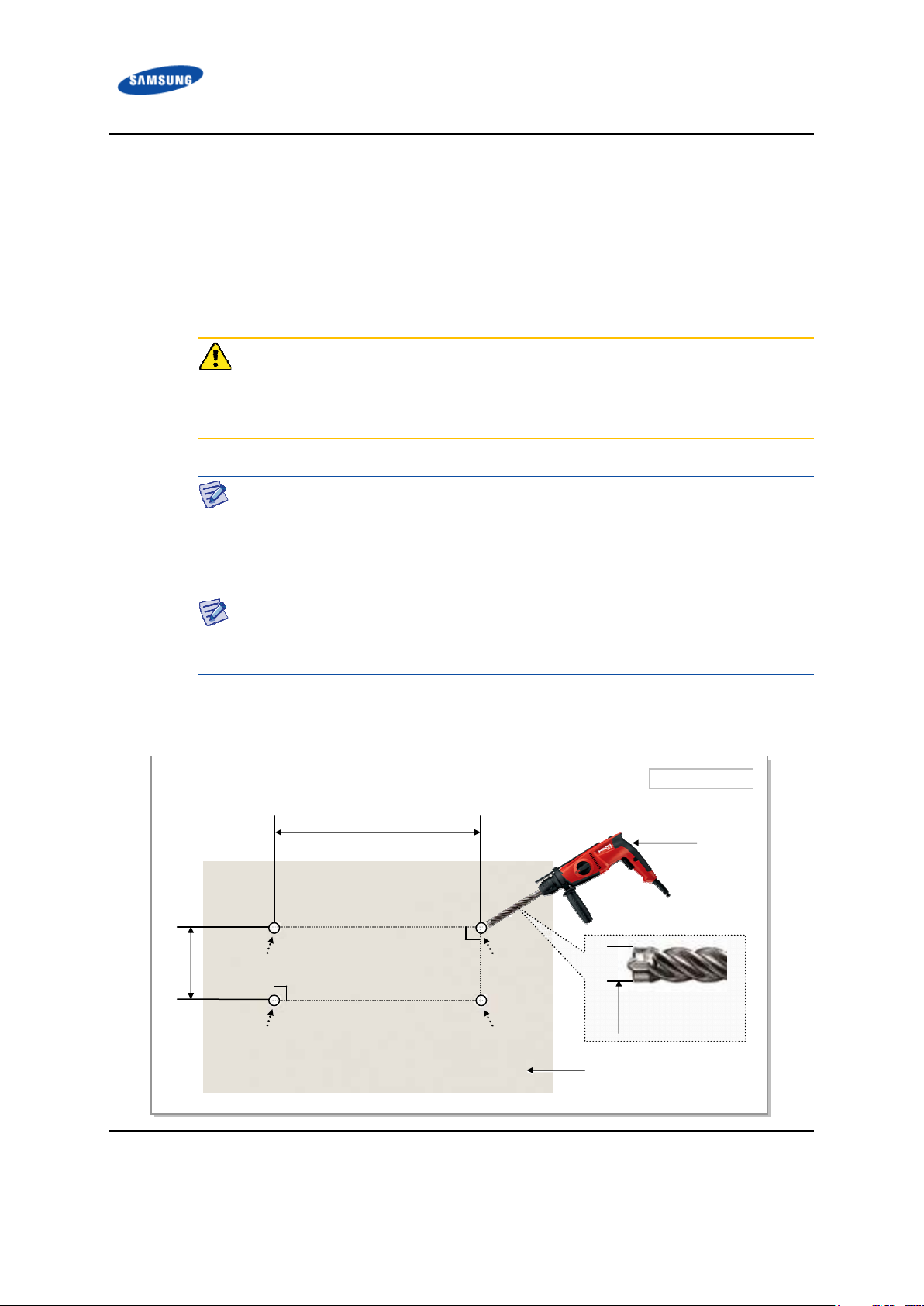
Error! Use the Home tab to apply 제목 1 to the text that you want to appear here.
90°
90°
Error! Use the Home tab to apply 제목 1 to the text that you want to appear here.
Marking and Drilling
Marking
Before placing the system, mark the position where the system will be installed
using an ink line or a pen. Also mark the positions where anchor bolts will be
fixed.
As a limited range of tuning is allowed for leveling after the system is mounted on
a wall, perform the leveling test (refer to ‘System Leveling’) to check if positions
are marked to be horizontal or vertical before drilling. If the result shows they are
not horizontal or vertical, then modify the marking positions.
Before starting work, check the fixing method for the Outdoor Pico eNB because
the marking and drilling positions and specifications may differ as per the fixing
method.
When position of the system is determined, place the system on the position. Using
a pen, mark the positions where anchor bolts will be fixed in order to reduce
marking error range.
Figure 6. System Marking-Wall Type (1)
7.80 (198)
2.76 (70)
Unit: mm
Drill
0.67 (17)
Wall
LTE TDD Outdoor Pico eNB Installation Manual v1.0 14
©Samsung Proprietary and Confidential
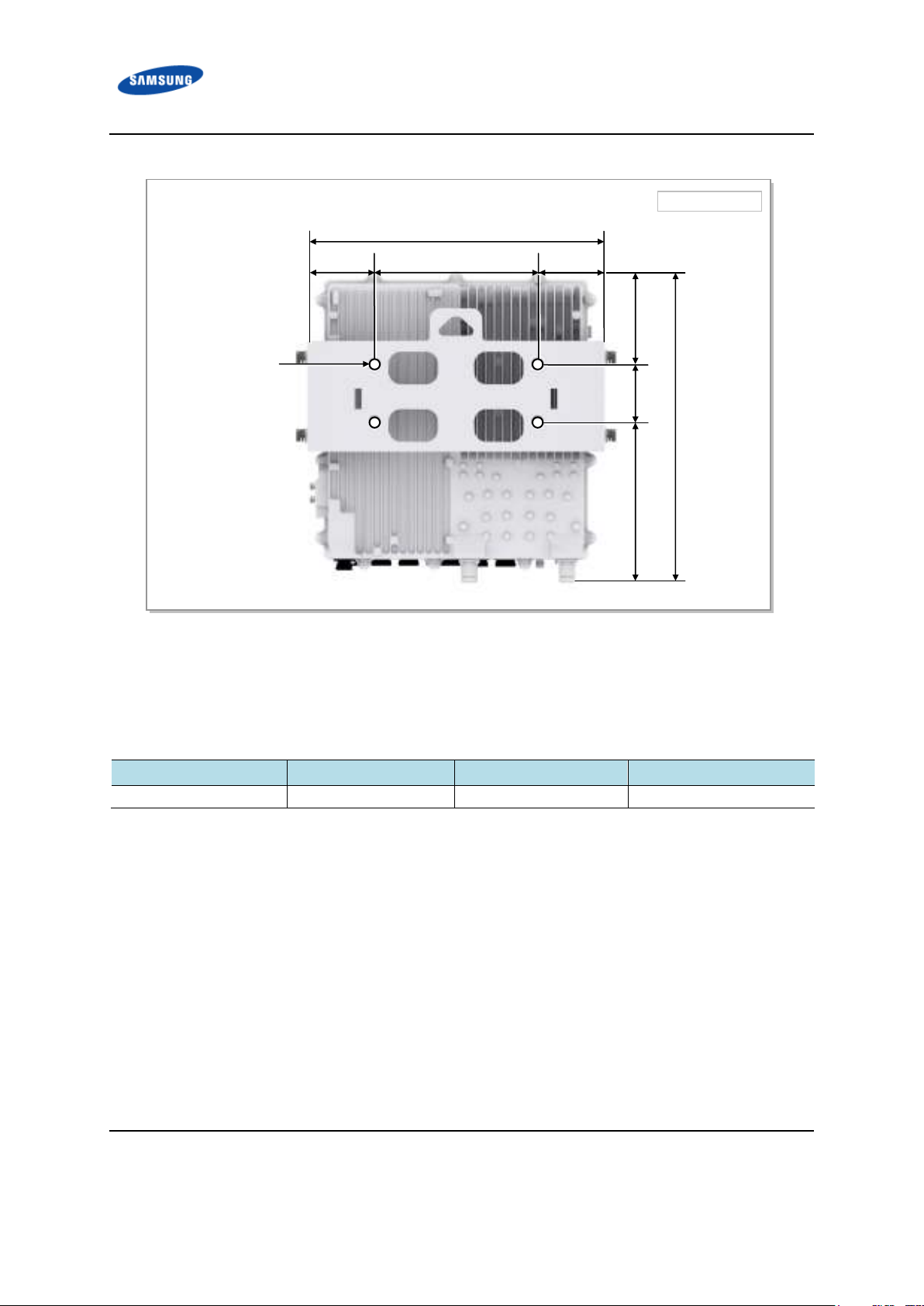
Error! Use the Home tab to apply 제목 1 to the text that you want to appear here.
Anchor Bolt Hole
14.78 (375.5)
Error! Use the Home tab to apply 제목 1 to the text that you want to appear here.
Figure 7. System Marking-Wall Type (2)
Unit: in. (mm)
14.25 (362)
Drilling
Ф 0.55 (14)
When marking is completed, drill holes for anchor bolts.
3.23 (82) 3.23 (82)
7.80 (198)
4.45 (113) 7.58 (192.5)
2.76 (70)
Table 8. Anchor Bolt Drill Bits and Hole Depth
Category
Category Anchor Bolt
CategoryCategory
Anchor Bolt Drill Bits
Anchor BoltAnchor Bolt
Drill Bits Hole Depth
Drill BitsDrill Bits
Hole Depth
Hole DepthHole Depth
Wall Type M12 0.67 in. (17 mm) 2.17 in. (55 mm)
LTE TDD Outdoor Pico eNB Installation Manual v1.0 15
©Samsung Proprietary and Confidential
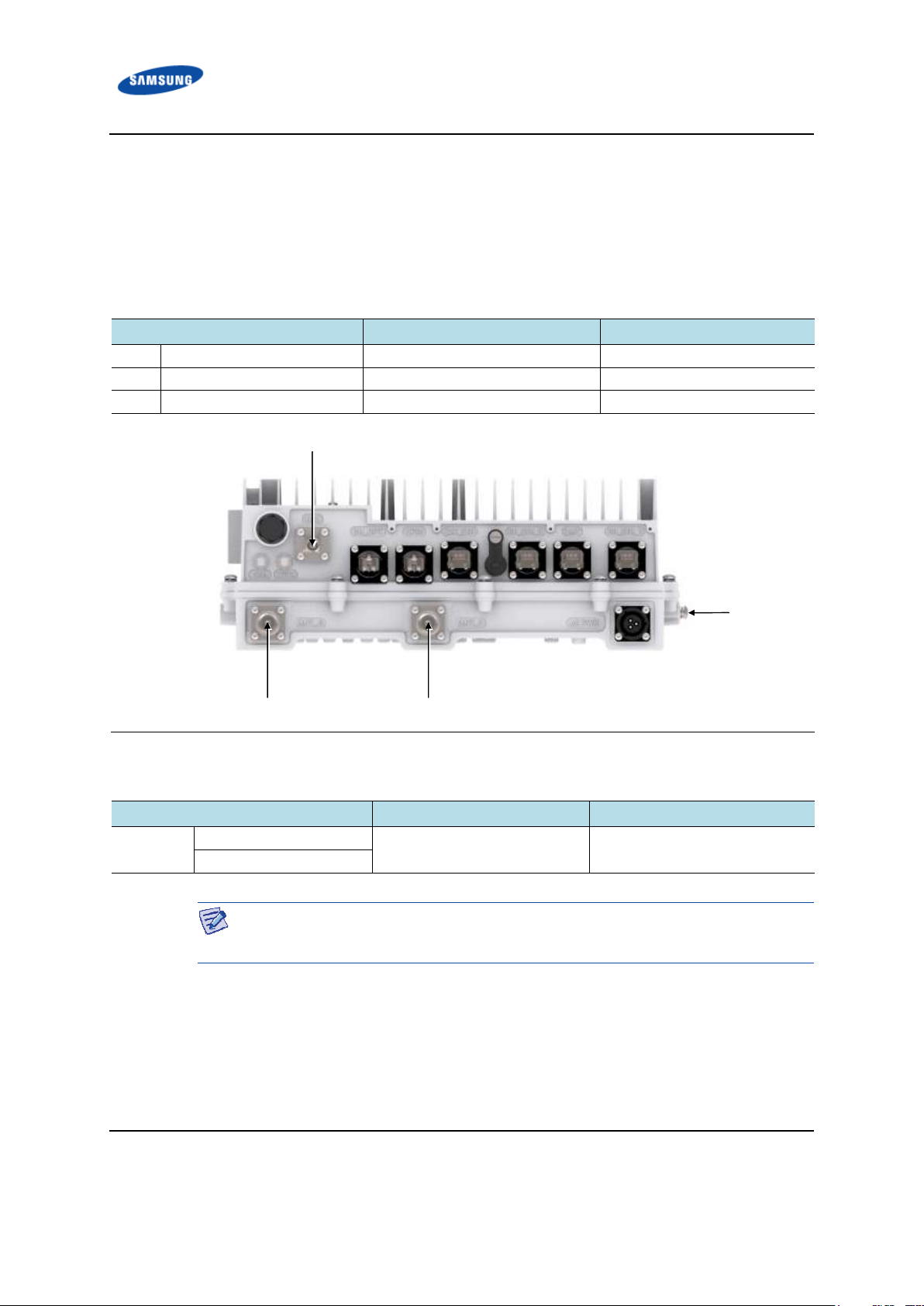
Error! Use the Home tab to apply 제목 1 to the text that you want to appear here.
Error! Use the Home tab to apply 제목 1 to the text that you want to appear here.
Fixing System
Table 9. Outdoor Pico eNB Installation Tools and Torque Value and Table 10.
Tightening Parts for Outdoor Pico eNB list the installation tools and assembly
torque required to install and maintain the Outdoor Pico eNB.
Table 9. Outdoor Pico eNB Installation Tools and Torque Value
Category
Category Installation Tools
CategoryCategory
A M6 SEMS Driver (+): M6 1.45 lbfft (20 kgfcm)
B N Type Hexagon: 19 mm 0.87 lbfft (12.0 kgfcm)
C Mini DIN Type Hexagon: 22 mm 8 lbfft (110.4 kgfcm)
‘B’
Installation Tools Torque Value
Installation ToolsInstallation Tools
Torque Value
Torque ValueTorque Value
‘C’
‘C’
Table 10. Tightening Parts for Outdoor Pico eNB
Category
Category Installation Tools
CategoryCategory
M8 Hex Bolt Hexagon: 13 mm 8.82 lbfft (122.0 kgfcm)
Hex Nut
Installation Tools Torque Value
Installation ToolsInstallation Tools
Torque Value
Torque ValueTorque Value
The outdoor fastening materials such as stud bolts, hex nuts, spring washers, and
plain washers must be made of stainless steel (STS 304).
‘A’
LTE TDD Outdoor Pico eNB Installation Manual v1.0 16
©Samsung Proprietary and Confidential
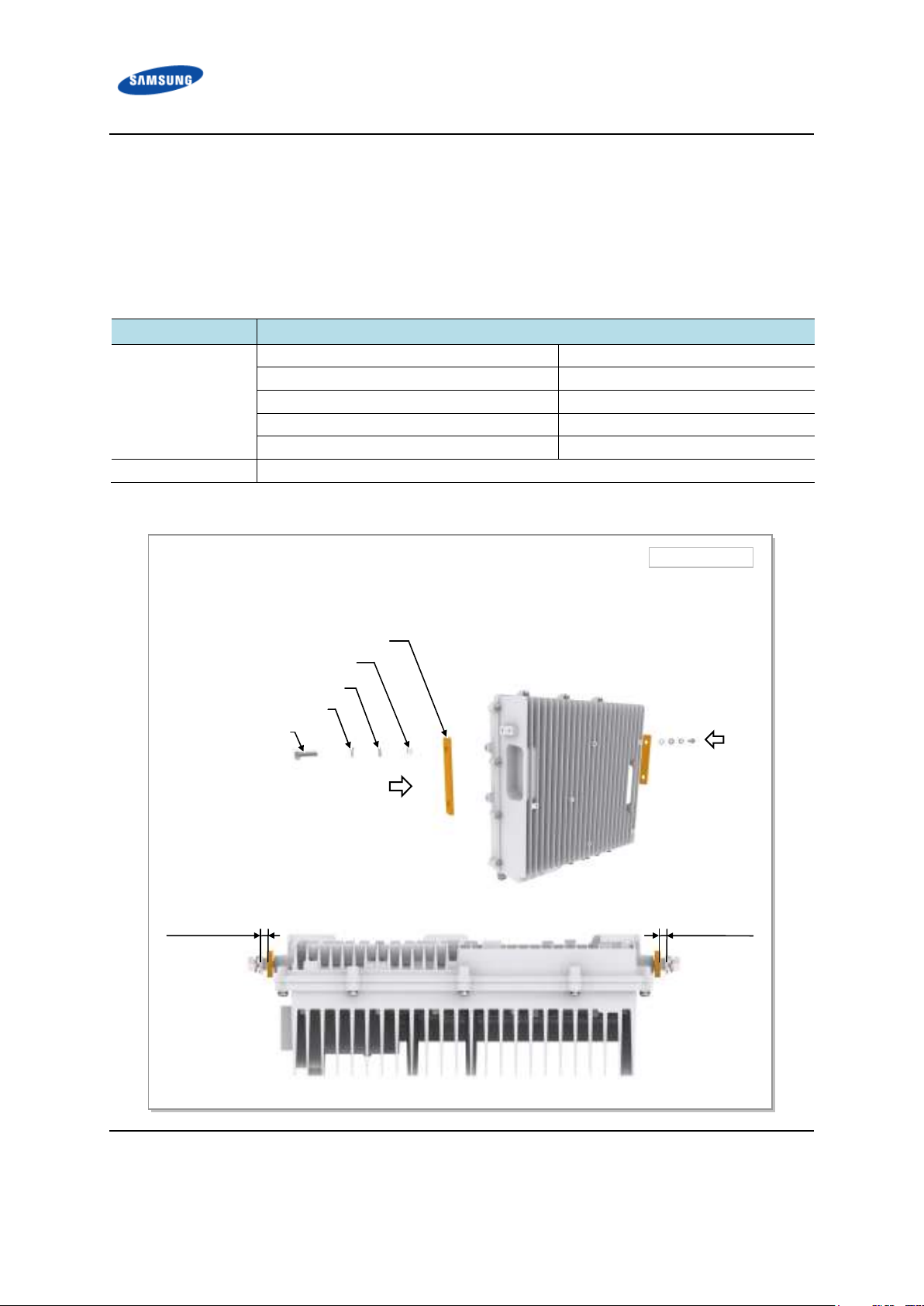
Error! Use the Home tab to apply 제목 1 to the text that you want to appear here.
M8 Spring Washer
M8 Plain Washer
Bakelite
Error! Use the Home tab to apply 제목 1 to the text that you want to appear here.
Assemble Tightening Parts for Outdoor Pico eNB
Figure 8. Assemble Tightening Parts for Installing Outdoor Pico eNB illustrates
how to assemble the tightening parts to the fixing holes at the top of left/right sides
to install the Outdoor Pico eNB to the mounting bracket using the items listed in
Table 11. Tightening Parts and Tools for Installing Outdoor Pico eNB.
Table 11. Tightening Parts and Tools for Installing Outdoor Pico eNB
Category
Category Description
CategoryCategory
Fastener M8 × 30L Hex. Bolt 2 EA
Working Tools Torque Wrench (Hexagon: 13 mm), Spanner, Steel Ruler
Figure 8. Assemble Tightening Parts for Installing Outdoor Pico eNB
Description
DescriptionDescription
M8 Spring Washer 2 EA
M8 Plain Washer 2 EA
M8 Insulation Bushing 2 EA
Bakelite (5T) 2 EA
Unit: in. (mm)
Tighten the fasteners to the second fixing hole on the left and right sides of the top of Outdoor Pico eNB,
leaving about 0.24 in. (6 mm) clearance.
M8 Insulation Bushing
M8 × 30L Hex. Bolt
0.24 in. (6 mm)
0.24 in. (6 mm)
LTE TDD Outdoor Pico eNB Installation Manual v1.0 17
©Samsung Proprietary and Confidential
