Page 1

SALES NETWORK
•
SAMSUNG TECHWIN CO., LTD.
145-3, Sangdaewon 1-dong, Jungwon-gu, Seongnam-si,
Gyeonggi-do 462-703, Korea
TEL : +82-31-740-8137~8141 FAX : +82-31-740-8145
•
SAMSUNG OPTO-ELECTRONICS AMERICA,INC.
ELECTRONIC IMAGING DIV.
40 Seaview Drive, Secaucus, NJ 07094, U.S.A
TEL : +1-201-902-0347 FAX : +1-201-902-0429
•
SAMSUNG TECHWIN MOSCOW OFFICE
Korp 14, 37-A, PR-KT, Lenningradsky, Moscow 125167, Russia
TEL : +7-95-258-9296,9298 FAX : +7-95-258-9297
www.samsungtechwin.com
www.samsungcctv.com
•
SAMSUNG OPTO-ELECTRONICS UK, LTD.
Samsung House, 1000 Hillswood Drive, Hillswood Business
Park Chertsey, Surrey KT16 OPS
TEL : +44-1932-45-5308 FAX : +44-1932-45-5325
•
TIANJIN SAMSUNG OPTO-ELECTRONICS CO., LTD.
7 Pingchang Rd, Nankai Dist. Tianjin 300190, P.R China
TEL : +86-22-2761-4724(33821) FAX : +86-22-2761-6514
P/No. : Z6806-0646-01A
VAN 05. 11
HIGH RESOLUTION DAY&NIGHT
THREE-AXIS V/F LENS DOME CAMERA
INSTRUCTION MANUAL
SID-450
About this manual
Please read this manual carefully before installing and using the camera. Be sure to keep the manual handy for later reference.
Page 2
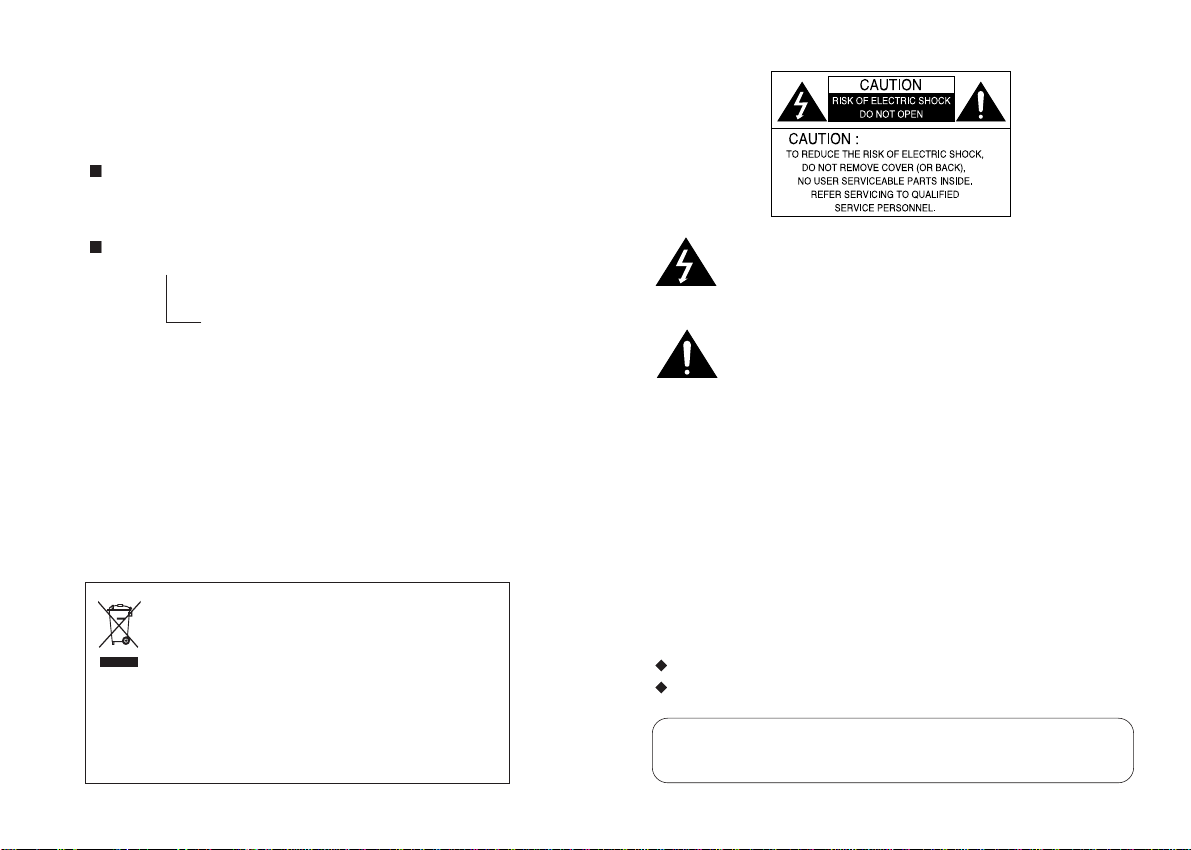
Thank you for purchasing a SAMSUNG DOME CAMERA.
Before operating the camera, confirm the camera model and proper input
power voltage. In order to that you can understand this manual thoroughly,
we'll introduce our model description.
SID-450 SERIES
• NTSC MODELS •PAL MODELS
SID-450N SID-450P
MODEL DESCRIPTION
• SID-450X
_
SIGNAL SYSTEM
• SIGNAL SYSTEM
N --> NTSC MODEL
P --> PAL MODEL
• POWER SOURCE
DC 12V ONLY
Correct Disposal of This Product
(Applicable in the European Union and other European countries with separate collection systems)
This marking shown on the product or its literature, indicates that it should not be disposed with other
household wastes at the end of its working life. To prevent possible harm to the environment or human
health from uncontrolled waste disposal, please separate this from other types of wastes and recycle it
responsibly to promote the sustainable reuse of material resources.
Household users should contact either the retailer where they purchased this product, or their local
government office, for details of where and how they can take this item for environmentally safe recycling.
Business users should contact their supplier and check the terms and conditions of the purchase contract.
This product should not be mixed with other commercial wastes for disposal.
(Waste Electrical & Electronic Equipment)
The lightning flash with an arrowhead symbol, within an equilateral triangle is
intended to alert the user to the presence of uninsulated “dangerous voltage”
within the product's enclosure that may be of sufficient magnitude to
constitute a risk of electric shock to persons.
The exclamation point within an equilateral triangle is intended to alert the user
to the presence of important operating and maintenance (servicing)
instructions in the literature accompanying the appliance.
INFORMATION-This equipment has been tested and found to comply with limits
for a Class A digital device, pursuant to part 15 of the FCC Rules. These limits are
designed to provide reasonable protection against harmful interference when the
equipment is operated in a commercial environment. This equipment generates,
uses, and can radiate radio frequency energy and, if not installed and used in
accordance with the instruction manual, may cause harmful interference to radio
communications.
Operation of this equipment in a residential area is likely to cause harmful
interference in which case the user will be required to correct the interference at
his own expense.
WARNING - Changes or modifications not expressly approved by the manufacturer
could void the user’s authority to operate the equipment.
WARNING : To prevent electric shock and risk of fire hazards:
Do NOT use power sources other than that specified.
Do NOT expose this appliance to rain or moisture.
This installation should be made by a qualified service person and
should conform to all local codes.
Page 3

Contents
Features
Precautions
Composition
Name and Function of Each Section
Installation
Camera Installation
Adjusting lens angle
Adjusting varifocal lens zoom and focus
Connecting to a Monitor
Connecting to Power
6
8
10
11
13
13
16
20
21
22
Camera Operation
Menu
Settings
• LENS (Adjusting to the brightness level)
• SHUTTER (condition and speed control)
• WHITE BALANCE control
• BACKLIGHT (Backlight Compensation)
• AGC (Auto Gain Control)
• SSNR (Samsung Super Noise reduction)
• SENS-UP
• SPECIAL
• EXIT
Troubleshooting
Specification
Dimention
23
23
24
25
26
27
28
29
30
31
32
37
38
40
41
COLOR DOME CAMERACOLOR DOME CAMERA User’s ManualUser’s Manual
54
Page 4

Features
Warning
Built-in Auto Iris Vari-Focal Lens.
The focal length of lens is 3 to 9 mm(F 1.2),
Equivalent to 3X zoom. The built-in lens allow
the camera to have wider dynamic range,
therefore you can use in various applications.
Horizontal Resolution 530 TV Lines
Clear image quality has been achieved by
employing a CCD with 410,000 pixel(NTSC),
470,000 pixel(PAL), which provides a
horizontal resolution of 530 TV lines.
Electronic DAY & NIGHT
This camera has a function that electronically
selects the mode that is appropriate for daytime
or night-time conditions. The COLOR mode
operates in daytime conditions to provide
optimum colors, and BW mode operates in
night-time conditions to enhance the definition
of the image.
PRIVACY Function
The PRIVACY function conceals the areas
you do not wish to appear on the screen.
High Sensitivity
The built-in high sensitivity COLOR CCD enables
a clear image even in 0.002Lux (Sens-Up)
illumination.
SSNR (Samsung Super Noise
Reduction)
By using built-in SSNR function manufactured
by SAMSUNG TECHWIN, the amount of low
illuminance noise has been significantly
reduced, and the signal-to-noise ratio (S/N)
as well as horizontal resolution have been
improved, resulting in a clear and sharp
image display even in the dark.
Controlled by OSD Menu
The camera can be controlled by selecting
text displayed on the monitor screen.
Sub Monitor Function
The sub monitor function enables easy
adjustment of the camera angle within the
monitoring range during its installation.
Additional Functions
SENS-UP, MOTION DETECTION, MIRROR,
SHARPNESS and SYNC(INT/LL) functions
are also available.
The camera needs periodic inspection.
Contact an authorized technician for inspection.
Stop using your camera when you find a malfunction.
If you use your camera around smoke or unusual heat for a long time, a fire
may be caused.
Do not Install the camera on a surface that can not support it.
Unless the surface is suitable, it could cause falling or other hazards.
Do not handle the camera with wet hands
It could cause an electric shock.
Do not disassemble the camera.
It may result in fire, electric shock or other hazards.
Do not use the camera close to a gas or oil leak.
It may result in fire or other hazards.
COLOR DOME CAMERA User’s Manual
6
COLOR DOME CAMERA User’s Manual
7
Page 5
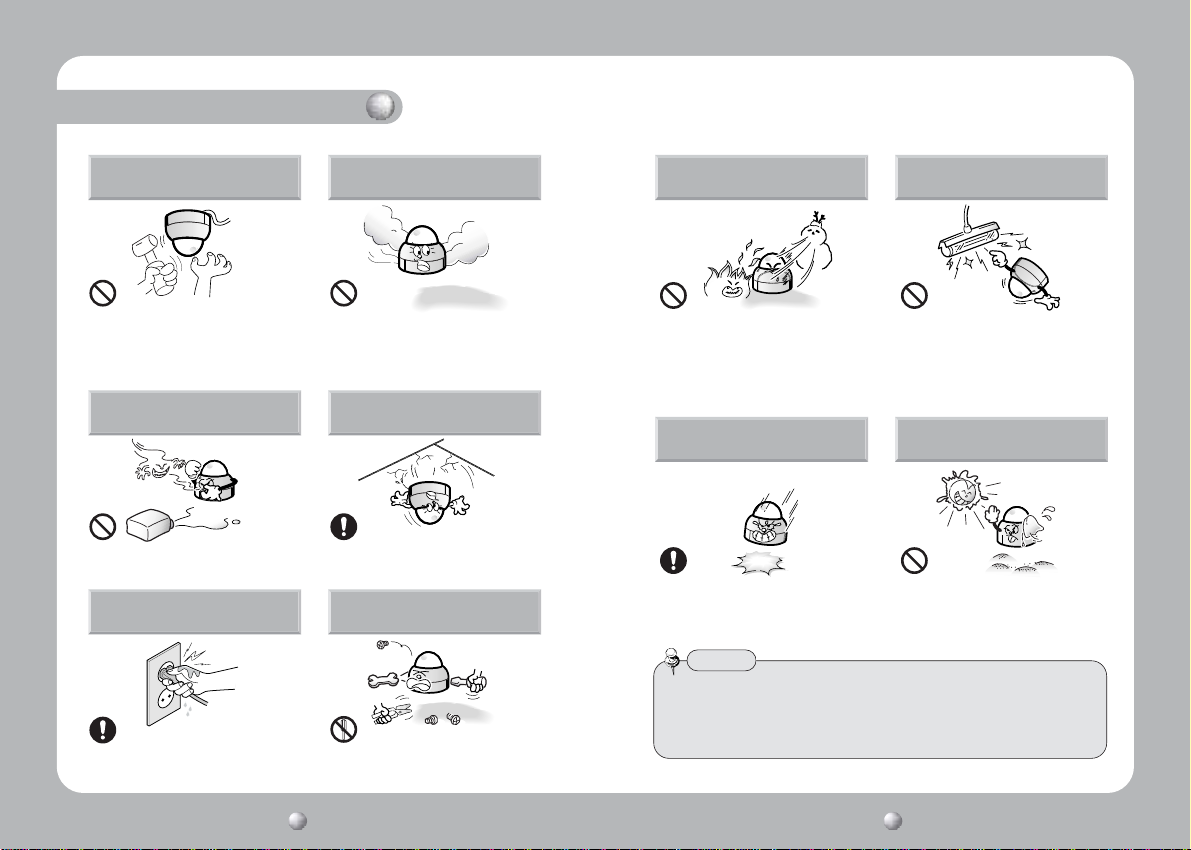
Precautions
Installation of the camera should be performed
by qualified service personnel only.
As installation of the camera requires experience and
skill, installation without the assistance of qualified
It may result in fire.
service personnel may result in a risk of fire or electric
shock. Contact our agency for installation.
Do not install the camera in a wet place
or a place that is exposed to fuel or gas.
It may result in malfunction, an electric
It may fall.
shock or fire.
Do not touch the power plug with wet
hands.
It may result in an electric shock.
It may result in malfunction and fire.
Stop use immediately if smoke or
unusual heat is detected in the camera.
Do not install the camera in an
unstable location.
Do not attempt to disassemble it, or
place any foreign objects inside it.
Do not install the camera in locations
subject to extreme temperature conditions.
Only use the camera in conditions where
temperatures are between -10°C and
Do not install the camera in
unstable lighting conditions.
Severe changes in lighting, or flickering,
can cause the camera to work incorrectly.
+50°C. Be especially careful to provide
ventilation when operating in high
temperatures.
Do not drop the camera or
subject it to physical shock.
It can cause malfunctions to occur.
Never face the camera directly
into strong light.
Never face the camera directly into
strong light.
It can damage the CCD.
Notes
• If the camera is exposed to spotlight or object reflecting strong light, smear or
blooming may occur.
• Please check that the power satisfies the normal specification before connecting
the camera.
COLOR DOME CAMERACOLOR DOME CAMERA User’s ManualUser’s Manual
98
Page 6
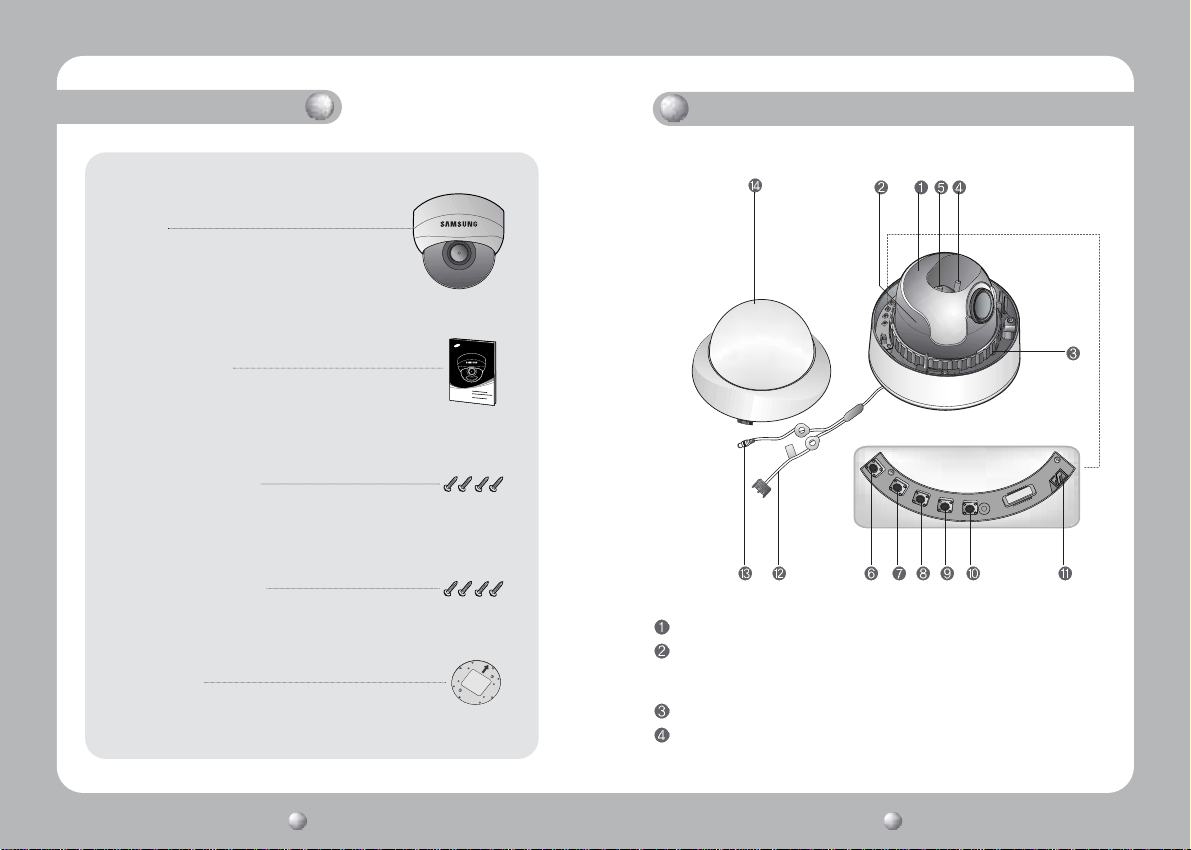
Composition
1. SID-450
2. Instruction Manual
3. M4 Tapping Screws 4EA
4. M4 Machine Screws 4EA
5. Adapter plate
Name and Function of Each Section
Lens Rotation(3-axis)
Lens Rotation(3-axis) Guide
The lens can be adjusted ±175˚ horizontally and ±80˚ (tele) vertically.
When adjusting the lens angle, rotate the lens rotation together with rotation guide.
Rotation(3-axis) Lock
Focus Handle
To provide for accurate focusing of an object within the lens field of view.
COLOR DOME CAMERACOLOR DOME CAMERA User’s ManualUser’s Manual
1110
Page 7

Name and Function of Each Section
Installation
Zoom Handle
To adjust zoom magnification by turning.
SETUP button
Used for the menu display or function settings.
Left button Right button
Used when changing item values, by moving the cursor to the left or right on the
menu screen
Up button Down button
Used when changing item values, by moving the cursor to the up or down on the
menu screen
Service connector for the easily install the camera
A terminal can be connected to an LCD monitor,
allowing the operator to easily adjust
the camera angle within the monitoring
range during its installation.
Service/ Monitor Cable
External Viewer (not supplied)
Power input jack
BNC jack
Dome cover
Dome cover is made of high sensitivity poly carbonates
Camera Installation
Notes
• The product has been designed for installation on a ceiling. If the ceiling is not
strong enough to support the camera, it may fall. Take the necessary steps to
strengthen the installation surface before installing the camera.
Remove the dome cover by turning it counter-clockwise as shown below and
then follow the steps for installation.
* To install the dome cover on the camera
body, turn the latches in locking direction as
shown in the figure 1.
Latch
Camera body
Unlocking direction
(Counterclockwise)
Dome cover
Latch
Locking direction
(Clockwise)
Locking direction
[Figure-1]
COLOR DOME CAMERACOLOR DOME CAMERA User’s ManualUser’s Manual
1312
Page 8

Installation
1. When installing on a adapter plate
An arrow for installing directions
adapter plate
M4 tapping screw
(provided)
Camera
body
Unlocking direction
Dome cover
Notes
• Please locate an arrow on bracket for installing direction that you wish to
observe Area and then fix it with the M4 tapping screws.
1) Place the bracket provided on the
installation surface and fix it with the M4
tapping screws (provided).(Select either
85X85 or 83.5X46)
2) When placing the camera body on the
plate, insert the plate pin into the
mounting hole on the body as shown in
figure-1 and fix it by turning clockwise.
3) When placing the camera body on the
plate, make sure the power and the BNC
cables pass through their respective
designated holes.(When placing the cable
through its side, thread it through the hole
at the bottom.)
4) After installation and adjustment of the
camera are complete, secure the dome
cover by turning it clockwise.
Locking
direction
Unlocking
direction
[Figure-1]
Plate pin
Locking
direction
2. When installing the camera on a electrical box
Electrical box
adapter
plate
M4 tapping screw
(provided)
Camera
body
Unlocking
direction
Dome cover
An arrow for
installing directions
1) Place the bracket provided on the electrical
box where the camera will be installed
and fix it with the screws provided.Fix
it correctly, depending on the type of
electrical box: 85 X 85 and 83.5X 46
* Screw a bracket to a electrical box till the plate is not
modified, otherwise the camera may not be assembled.
2) When placing the camera body on the
plate, insert the plate pin into the
mounting hole on the body as shown
in figure-1 and fix it by turning clockwise.
3) When placing the camera body on the
plate, make sure the power and the
BNC cables pass through their respective
designated holes.
4) After installation and adjustment of
the camera are complete, secure the
dome cover by turning it clockwise.
Locking
direction
Unlocking
direction
[Figure-1]
Plate pin
Locking
direction
COLOR DOME CAMERACOLOR DOME CAMERA User’s ManualUser’s Manual
1514
Page 9

Installation
Adjusting lens angle.
1. Lens 3-axis adjustment
(1) Adjusting the horizontal angle (PAN operation)
1) Turn the rotation lock to the unlocking direction(counter-clockwise) to free
the rotation guide.
2)Turn the rotation guide to the desired direction. (The adjustable range is
from -175° to +175°)
(When turning the rotation guide, make sure the internal lens rotates
together with it.)
Notes
• Be aware that turning only the rotating lens for horizontal angle adjustment may
result in equipment failure.
Lens rotation
Rotation lockLens
(2) Adjusting the vertical angle (Tilt operation)
1) Adjust the lens rotation vertically to have the desired field of view shown
on the screen.
(Do not turn the rotating lens horizontally as it may jeopardize correct
functioning of the lens control for zooming and focusing.)
Notes
• Be aware that turning only the rotating lens for horizontal angle adjustment may
result in equipment failure. For vertical angle adjustment, the adjustable range is
75° for WIDE and 80° for TELE. Be aware that, if the WIDE angle exceeds 75°,
video may not be visible after assembling the dome cover.
WIDE adjustable range: 75°
Adjustable angle sticker
Adjusted angle
75°
• WIDE :
• TELE : 80°
Lens rotation guide (Rotation)
-175° to +175°
COLOR DOME CAMERA User’s Manual
16
COLOR DOME CAMERA User’s Manual
17
Page 10

Installation
(3) Adjusting the H. position of the screen (Z-axis operation)
1) After setting the lens direction of the rotating lens, turn the rotation horizontally
with the zoom and focus control groove facing downwards (towards the bottom
surface).
Notes
• Be aware that turning only the lens rotator for horizontal angle adjustment may
cause an equipment failure. When installing the camera on a wall, control the
zoom and the focus, and then adjust the H. position of the screen. The handle
operations for zooming and focusing may be difficult after adjusting H. position;
adjusting the lens beforehand can prevent this operational difficulty.
Adjusting the lens horizontally.
Lens rotation
Lens
Rotation guide
2. Adjusting the screen, unlock or lock it.
1) To adjust the lens, turn the rotation lock to the UN-LOCK position.
2) To fix the lens, turn the rotation lock to the LOCK position.
Unlocking direction
Locking direction
COLOR DOME CAMERA User’s Manual
18
COLOR DOME CAMERA User’s Manual
19
Page 11

Installation
Adjusting varifocal lens zoom and focus
1) Unlock the zoom (or the focus) handle to release it
2) Adjust the zoom (or the focus) handle by moving it to WIDE (NEAR) or TELE (FAR)
position.
3) After adjustment, tighten the zoom (or the focus) handle, taking care that the
adjusted position does not change.
Focus handle
Zoom handle
Connecting to a Monitor
Please connect video output terminal located on the back of the camera to the
monitor
Monitor
CCTV Camera
• As the connecting method varies with the instruments, refer to the manual
supplied with the instrument.
• If necessary, you can connect the monitor to the REMOTE jack on the back of
your camera.
• Only connect the cable when the power is turned off.
• Set the 75Ω / Hi-Z selection switch as shown below if you have an
intermediate device.
Intermediate
End monitor
COLOR DOME CAMERA User’s Manual
20
CCTV Camera
COLOR DOME CAMERA User’s Manual
21
Page 12

Installation
Camera Operation
Connecting to Power
Connect the adaptor to the power input connector as shown in the figure below.
The recommended adaptor specification for SID-450N/SID-450P is DC 12V, 500mA .
When the resistance value of copper wire is at [20°C(68°F)]
Copper wire size (AWG)
Resistance (Ω / m) 0.078 0.050 0.030 0.018
Voltage Drop (V/m) 0.028 0.018 0.011 0.006
•As shown in the table above, voltage decreases as the wire gets longer.
Therefore use of an excessively long adaptor output line for connection to the
camera may affect the performance of the camera.
*Standard voltage for camera operation : DC 12V±10%
*There may be some deviation in voltage drop depending on the type of wire and the manufacturer.
Notes
• Adaptor isn’t offer to accessory.
• Please check the polarity of the DC power source before connecting to power.
#24(0.22mm2) #22(0.33mm2) #20(0.52mm2) #18(0.83mm2)
Menu
SETUP menu
LENS (Adjusting to a lens) · DC
SHUTTER (Conditon and speed control) · FLK
WHITE BALANCE control · ATW · AWC · MANUAL
BACKLIGHT
(Backlight compensation)
AGC (Auto Gain Control) · OFF · LOW · MIDDLE
SSNR
(Samsung super noise reduction)
SENS-UP (Low illuminance) · OFF · AUTO(X2~X128)
SPECIAL · CAMERA ID · COLOR
EXIT
· OFF · LOW · MIDDLE
· HIGH
· HIGH
· OFF · LOW · MIDDLE
· HIGH
· SYNC · MOTION DET
· PRIVACY · MIRROR
· SHARPNESS · RESET
· RETURN
COLOR DOME CAMERA User’s Manual
22
COLOR DOME CAMERA User’s Manual
23
Page 13

Camera Operation
Settings
Settings can be made using the 5 buttons located on the back of the camera.
SETUP button
LEFT button UP button
RIGHT button
1. Please press the SETUP button
• Settings can now be made. The SETUP menu is displayed on the monitor.
2. Please select any function you wish to activate by using the UP and DOWN
buttons.
The arrow can be moved up or down by using the UP and DOWN buttons.
•
Please position the arrow to point to the function you wish to operate.
DOWN button
Select any function you
wish to operate by
using the UP and
DOWN buttons.
Modes can be changed
using the LEFT and
RIGHT buttons.
3. Please press the LEFT or RIGHT button if you wish to change mode.
• When the LEFT or RIGHT button is pressed, available values and modes
are displayed in order. Please keep pressing the button until you get to the
mode you wish to operate.
4. Please select 'EXIT' and then press the SETUP button to finish the setting.
Notes
• If appears at the mode you wish to operate, it means that there is a sub-
menu which can be selected by pressing the SETUP button.
• If---appears at the mode item, it means that there is no mode available to be
selected.
LENS(Adjusting to the brightness level)
This function is used to adjust the brightness of the screen.
1. When the SETUP menu is displayed on the screen, please position the arrow
to point to 'LENS' by using the UP and DOWN buttons.
COLOR DOME CAMERACOLOR DOME CAMERA User’s ManualUser’s Manual
2524
Page 14

Camera Operation
2. Using the SETUP button, you can control the brightness of the screen.
Notes
• The brightness of the screen can be adjusted within the
range of 1~70. The optimum level of brightness for the
user can be achieved by adjustment.
3. Please press the SETUP button if you wish to return to the previous menu.
SHUTTER (condition and speed control)
Because of using the DC lens, the shutter speed is fixed at 1/60.
1. When the SETUP menu is on the screen, please position the arrow to point
to 'SHUTTER' by using the DOWN button.
2. Please select the shutter mode by pressing the LEFT or RIGHT button.
FLK: Please select 'FLK' mode when flickering occurs on the screen, due to an
imbalance between illumination and frequency. NTSC Model:1/100, PAL
MODEL: 1/120
3. Please press the SETUP button when all the settings are complete.
WHITE BALANCE control
The screen color can be adjusted by using the WHITE BALANCE function.
1. Please position the arrow to point to 'WHITE BAL' on the SETUP menu by
using the UP and DOWN buttons.
2. Please select the mode you wish to operate by pressing the LEFT or RIGHT button.
*Please select one of the 3 modes below.
ATW(Auto Tracking White Balance): This mode can be used within the color
temperature range 1,800°K ~ 10,500°K (Ex. fluorescent light, outdoor, sodium
vapor lamp or inside tunnels)
AWC(Auto White Balance Control): Please press the SETUP button while the
camera is directed at a piece of white paper to obtain the optimum state under
current illumination. If the environment including the light source is changed, you
have to adjust the white balance again.
MANUAL: The manual adjustment mode enables finer adjustment. Please select
ATW or AWC first. Please change to manual adjustment mode and press the SETUP
button. Please set the appropriate color temperature, and then increase or decrease
the red and blue color values while monitoring the color changes on the object.
Notes
•Under the following conditions the WHITE BALANCE function may not operate
properly. In such cases, please select the AWC mode.
When the object’s surroundings have a very high color temperature (Ex. a clear sky and sunset)
When the object’s surroundings are dark
If the camera directly faces a fluorescent light or is installed in a place where there are
considerable changes in illumination, the WHITE BALANCE function may become unstable.
COLOR DOME CAMERACOLOR DOME CAMERA User’s ManualUser’s Manual
2726
Page 15

Camera Operation
BACKLIGHT (Backlight Compensation)
When there is a strong backlight behind the object, clear images of the background
as well as the object can still be obtained by using the BACKLIGHT function.
1. Please position the arrow to point to 'BACKLIGHT' on the SETUP menu by
using the UP and DOWN buttons.
2. Please select the mode you wish to operate by pressing the LEFT or RIGHT
button.
HIGH/MIDDLE/LOW: You can adjust the sensitivity of Backlight Compensation.
OFF: BACKLIGHT function does not operate.
BACKLIGHT ON BACKLIGHT OFF
AGC (Auto Gain Control)
1. Please position the arrow to point to 'AGC' on the SETUP menu by using the
UP and DOWN buttons.
2. Please select the mode you wish to operate by pressing the LEFT or RIGHT
button. As the level of gain increases, the screen gets brighter and the level
of noise also increases.
HIGH: The gain increases or decreases within the range of 6dB ~ 34dB.
MIDDLE: The gain increases or decreases within the range of 6dB ~ 30dB.
LOW: The gain increases or decreases within the range of 6dB ~ 18dB.
OFF: The gain is fixed at 6dB.
3. Please press the SETUP button. The BRIGHTNESS can be adjusted within the
range of 1~70.
4. Please press the SETUP button when all the settings are complete.
COLOR DOME CAMERA User’s Manual
28
COLOR DOME CAMERA User’s Manual
29
Page 16

Camera Operation
SSNR (Samsung Super Noise reduction)
The background noise in the low light level decreases automatically as the level
of gain changes.
1. Please position the arrow to point to 'SSNR' on the SETUP menu by using the
UP and DOWN buttons.
2. Please select the mode you wish to operate by pressing the LEFT or RIGHT button.
OFF: There is no reduction in noise level.
LOW: There is a small reduction in noise level with almost no ghost image.
MIDDLE: The most effective mode. There is a sufficient reduction in noise levels
without causing much ghost imaging.
HIGH: The level of noise is reduced greatly, however there is an increase in ghost
imaging.
Notes
• When AGC is turned off, SSNR does not operate.
SENS-UP (Low illuminance)
SENS-UP helps maintain a bright, clear screen image by automatically detecting
changes in the level of light in low light level conditions.
1. Please position the arrow to point to 'SENS-UP' on the SETUP menu by
using the UP and DOWN buttons.
2. Please select the mode you wish to operate by pressing the LEFT or RIGHT button.
AUTO: Low light level auto mode OFF: The function does not operate.
Notes
• When SHUTTER is in the manual mode, SENS UP does not operate.
3. Please press the SETUP button when all the settings are complete.
Notes
•The maximum storage magnification in low light level can be adjusted by pressing
the SETUP button in 'AUTO' mode.(X2~X128)
•As the magnification increases, the screen gets brighter; moving object gets more
afterimage.
•If storage magnification is increased while SENS UP is operating, it may cause noise,
and spots may appear; however this is normal.
COLOR DOME CAMERA User’s Manual
30
COLOR DOME CAMERA User’s Manual
31
Page 17

Camera Operation
SPECIAL
1. Please position the arrow to point to 'SPECIAL' on the SETUP menu by using
the UP and DOWN buttons.
2. Please select the mode you wish to operate by pressing the UP or DOWN
button.
CAMERA ID: If the ID is input, the camera ID appears on the monitor.
1) Please position the arrow to point to 'CAMERA ID' by using the UP or DOWN
button.
2) Please select 'ON' by pressing the LEFT or RIGHT button.
Notes
•If 'OFF' is selected, the ID does not appear
on the monitor even if it has been input.
3) Please press the SETUP button.
Camera ID
ABCDEFGHIJKLM
NOPQRSTUVWXYZ
abcdefghijklm
nopqrstuvwxyz
-. 123456789
CLR POS END
4) Up to 15 letters can be used for the ID.
Please move the cursor to the letter you wish to choose by using the UP and
DOWN button.
Camera ID
ABCDEFGHIJKLM
NOPQRSTUVWXYZ
abcdefghijklm
nopqrstuvwxyz
-. 123456789
CLR POS END
Select an ID from A, B~Y, Z, a, b~y, z, 0,1~8, 9 by using the UP, DOWN, LEFT
and RIGHT buttons.
Please lock in the letters by using the SETUP button.
•When the letter is locked in, the cursor moves to the next space.
Please repeat the above to input the ID.
Notes
•If the wrong name has been input.....
If you press the SETUP button after moving the cursor to CLR, all the letters will be
erased. If you want to correct a letter, please move the cursor to the arrow at the
bottom left of the screen and press 'SET'.
Please position the cursor above the letter
you wish to correct, and then move the cursor onto the letter you wish to choose
and press the SETUP button.
COLOR DOME CAMERA User’s Manual
32
COLOR DOME CAMERA User’s Manual
33
Page 18

Camera Operation
to Locate, then SETto Locate, then SETto Locate, then SET
5) When a name has been chosen, please select a position for the name display.
Please move the cursor onto 'POS' and then press the SETUP button.
Camera ID
ABCDEFGHIJKLM
NOPQRSTUVWXYZ
abcdefghijklm
nopqrstuvwxyz
-. 123456789
CLR POS END
The name will appear at the top left hand
corner.
Please find the position you wish to display the
name by using the 4 directional buttons,
FRONT DOOR
FRONT DOOR
and then press the SETUP button.
6) Please select 'END' and then press the SETUP button to complete ID input.
COLOR (Electronic DAY & NIGHT)
- AUTO: This camera has a function which electronically changes to the appropriate
mode for daytime or night-time. The COLOR mode is operated for daytime,
and it converts to BW mode for night-time.
- ON: The color mode is selected electronically.
Notes
•If AGC is OFF, you can’t select AUTO mode.
•When an infrared light is used, there may be a problem with focusing and COLOR
(DAY & NIGHT).
SYNC : In LINE-LOCK mode, it synchronizes the video signal between cameras
without a synchronous generator.
- INT : Internal synchronization - LL : External line-lock synchronization
• If you choose ‘LL’, you can adjust the desired phase. Press the SET button.
• You can adjust the desired phase from 0 to 359.
Notes
• ‘Sync.’ mode is fixed to ‘INT’ in DC 12V input power.
COLOR DOME CAMERA User’s Manual
34
COLOR DOME CAMERA User’s Manual
35
Page 19

Camera Operation
MOTION DETECTION:
This product has a feature that allows you to observe movements of objects in 4
different areas on the screen, and the words 'MOTION DETECTED' appear on the
screen when movement is detected; hence a single individual can conduct
supervision efficiently. The camera detects an object's movement by sensing
disparity of outline, and level of brightness and color.
• Please press the SETUP button.
- OFF : MOTION DETECTION mode is cancelled.
- ON : Any motion in the selected areas is observed.
• Please select the area you wish to observe from the 4 areas in AREA SEL mode.
• Please select ON mode for the chosen area.
• Please adjust the size of the area to be observed by using the UP, DOWN, LEFT
or RIGHT button.
•Please press the SETUP button to save the changes and complete the setting.
Notes
•There is no ‘MD’ output signal. ‘MD’ is on screen display only words.
PRIVACY: This modes conceals the areas you do not wish to appear on the screen.
- OFF : Cancels the PRIVACY mode.
- ON : Operates the PRIVACY mode.
•Please press the SETUP button.
•Please select the area you do not wish to appear from the 4 areas in AREA SEL mode.
•Please select ON mode for the chosen area.
•Please adjust the size of the area to be concealed by using the UP, DOWN, LEFT or
RIGHT button.
MIRROR
- ON : Sets a horizontal image inversion. - OFF : Cancels the inversion.
MIRROR ON MIRROR OFF
SHARPNESS: The outline of the video image becomes cleaner and more distinctive
as the level of SHARPNESS increases. If the level goes up excessively,
however, it may affect the video image and generate noise.
•Please press the SETUP button.
•The available range of level is 0 ~ 31.
RESET: Returns to the level which was set by the manufacturer for shipment.
RETURN: Returns to the SETUP menu.
EXIT
Saves all the setting menus and then exits.
COLOR DOME CAMERA User’s Manual
36
COLOR DOME CAMERA User’s Manual
37
Page 20

Troubleshooting
If you have trouble operating your camera, refer to the following table. If the
guidelines do not enable you to solve the problem, contact an authorized
technician.
Problem
Nothing appears on
the screen.
The video image is
not clear.
The screen is dark.
There is a problem with
the camera operation.
The camera surface is
too hot and black
stripes appear on the
screen.
• Please check the power connection.
• Please check the video signal line connection.
• Please check the Brightness of Auto Iris lens.
• Please check if the lens is clean. Please clean the
lens with a clean cloth or brush.
• Please adjust the contrast feature of the monitor.
• Please make sure that the screen is not exposed
directly to a bright light. Please move the camera if
necessary.
• Please adjust the contrast feature of the monitor.
• If you have an intermediate device, set the 75Ω/
Hi-z properly, and check the terminals. (refer to
page 21)
• Please adjust the brightness level of the Auto Iris
lens.
• If you take the focus of the lens, adjust the focus
lever of the lens.
• Please check if an appropriate power source to the
camera complies with the manufacturer's standard
requirement, or if the voltage keeps changing.
Solution
Problem
The MOTION
DETECTION function
is not working.
Colors are not quite
right.
The screen is flickering.
L/L mode isn't able to
be selected.
L/L mode is not
available.
COLOR (DAY & NIGHT)
mode is not working.
SENS-UP function is
not working.
Solution
• Please check if 'MOTION DETECTION' mode is
turned on.
• Please check if the MD LEVEL is too low.
• Please check the setting of the MD AREA.
• Please check the 'WHITE BAL' setting. (Please refer
to page 27)
• Please check if the camera is facing directly into
sunlight or fluorescent light.
• Have you connected your camera to DC power
source? Connect it to AC power source.
• When using DC 12V input power, 'Sync' mode is
fixed to 'INT'.
• Please check if the AGC menu is set to the OFF
position.
• Please check if the AGC menu is set to the OFF
position.
• Please check the limit of SENS-UP AUTO mode.
COLOR DOME CAMERA User’s Manual
38
COLOR DOME CAMERA User’s Manual
39
Page 21

Specifications
Dimension
ITEM
POWER
Total Pixels
C
C
Effective Pixels
D
Sensor
Scanning System
S
y
Synchronization
n
c.
Frequency
LENS TYPE
Max. Aperture Ratio
L
Angle of Horizontal
E
N
View Vertical
S
Monitoring Pan
Angle Tilt
Resolution
Video Output
S/N (Y signal)
E
Min. Illumination
L
COLOR(DAY&NIGHT)
E
White Balance
C
T
Backlight
R
Electronic shutter speed
I
Sens-Up
C
O.S.D
A
Motion Detection
L
SSNR
MIRROR
Privacy Function
Sharpness
Operating
Temperature/Humidity
Dimension
Weigh
SID-450N SID-450P
DC 12V ± 10%, Max 2.5 W
811(H) x 508(V) 795(H) x 596(V)
768(H) x 494(V) 752(H) x 582(V)
1/3 inch Super HAD CCD
2:1 Interlace
Internal
Horizontal: 15.734KHz Vertical: 59.94 Hz Horizontal: 15.625 KHz Vertical: 50Hz
3X Vari-focal Lens (F1.2 f3~9mm)
1:1.2~2.1
90˚(Wide)~31.8˚(Tele)
66.2˚(Wide)~23.9˚(Tele)
-175˚~+175˚
±75˚(WIDE) / ±80˚(TELE)
530 TV Lines(Min.)
1.0Vp-p/75Ω 1.0Vp-p/75Ω
(Video 0.714Vp-p Sync 0.286Vp-p) (Video 0.7 Vp-p Sync 0.3 Vp-p)
50 dB (AGC Off / Weight ON)
0.3 Lux / F1.2, 0.002Lux(SENS-UP X128)
ON/AUTO(Daytime:COLOR, Night time: BW) Selectable
ATW/AWC/Manual (1800˚K~10,500˚K)
LOW/MIDDLE/HIGH/OFF Selectable
Fixed (1/60 or Flickerless Mode) Fixed (1/50 or Flickerless Mode)
OFF/AUTO(selectable limit X2~X128)
Built-in
OFF/ON(4 Programmable Zone)
LOW / MIDDLE / HIGH / OFF Selectable (Noise Control)
OFF/ON (Horizontal Image Inversion)
OFF/ON(4 Programmable Zone)
OFF/ON(Level Adjustable)
-10˚C~ +50˚C / 30 to 80% RH
Ø130 x 100mm(H)
570g
Ø130
100mm
108mm
COLOR DOME CAMERA User’s Manual
40
COLOR DOME CAMERA User’s Manual
41
Page 22

DECLARATION OF CONFORMITY
Application of Council Directive(s) 89 / 336 / EEC
Manufacturer's Name SAMSUNG TECHWIN CO., LTD
Manufacturer's Address SAMSUNG TECHWIN CO., LTD
42, SUNGJU-DONG CHANGWON-CITY,
KYUNGNAM, KOREA, 641-716
European Representative Name
European Representative Address
Equipment Type/Environment CCTV Camera
Model Name SID-450P
Beginning Serial NO. S1200001
Year of Manufacture 2005. 12. 1
Conformance to EN 50081-1 : 1992
EMC-Directive 89/336 EEC and 92/31/EEC
EN 50130-4 : 1996
We, the undersigned, hereby declare that the equipment specified above conforms
to the above Directive(s).
Manufacturer SAMSUNGTECHWIN CO., LTD
Signature Signature
Full Name YOUNG TAEK SON Full Name
Position QUALITY CONTROL MANAGER Position
Place CHANGWON, KOREA Place
Date 2005. 12. 1 Date
Legal Representative in Europe
MEMO
