Samsung SIA-0100Q-N, SIA-0200Q-N User Manual

User Manual
Long-Range IR Sensor
SIA-0100Q/0200Q
Important Safety Instructions
Read these instructions.
1.
Keep these instructions.
2.
Heed all warnings.
3.
Follow all instructions.
4.
Do not use this apparatus near water.
5.
Clean only with dry cloth.
6.
Do not block any ventilation openings, Install in accordance with the manufacturer’s instructions.
7.
Do not install near any heat sources such as radiators, heat reaisters, stoves, or other apparatus (including amplifi ers)
8.
that produce heat.
Do not defeat the safety purpose of the polarized or grounding-type plug, A polarized plug has two blades with one wider
9.
than the other. A grounding type plug has two blades and a third grounding prong. The wide blade or the third prong
are provided for your safety, If the provided plug does not fi t into your outlet, consult an electrician for replacement of the
obsolete outlet.
Protect the power cord from being walked on or pinched particularly at plugs, convenience receptacles, and the point
10.
where they exit from the apparatus.
Only use attachments/ accessories specifi ed by the manufacturer.
11.
Use only with the cart, stand, tripod, bracket, or table specifi ed by the manufacturer, or sold with
12.
the apparatus. When a cart is used. Use caution when moving the cart/apparatus combination to
avoid injury from tip-over.
Unplug this apparatus during lighting storms or when unused for long periods of time.
13.
Refer all servicing to qualifi ed service personnel. Servicing is required when the apparatus has been damaged in any way,
14.
such as power-supply cord or plug is damaged, liquid has been spilled or objects have fallen into the apparatus, the
apparatus has been exposed to rain or moisture, does not operate normally, or has been dropped.
English _1
Z6806119901A-SIA-0100Q,0200Q.ind1 1Z6806119901A-SIA-0100Q,0200Q.ind1 1 2010-03-30 오전 12:18:232010-03-30 오전 12:18:23
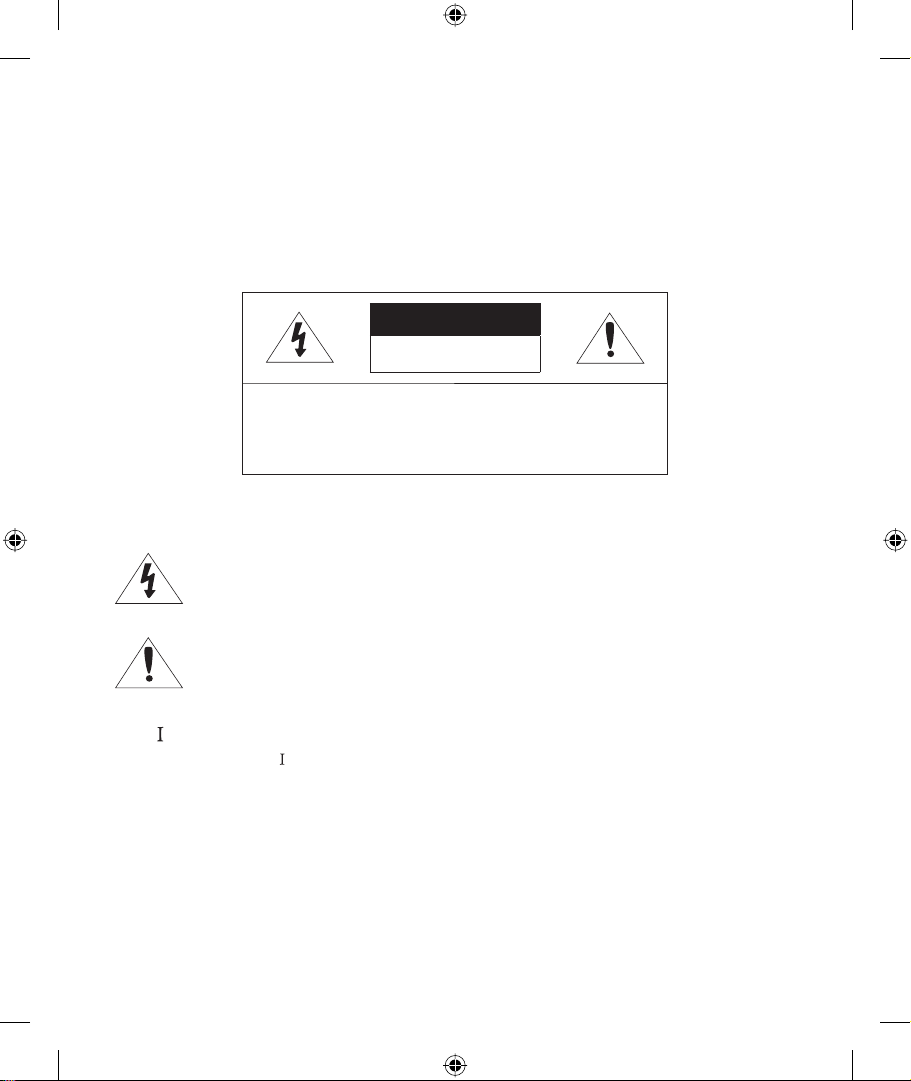
WARNING
TO REDUCE THE RISK OF FIRE OR ELECTRIC SHOCK, DO NOT EXPOSE THIS PROCUCT TO RAIN
OR MOISTURE. DO NOT INSERT ANY METALLIC OBJECT THROUGH THE VENTILATION GRILLS OR
OTHER OPENNINGS ON THE EQUIPMENT.
Apparatus shall not be exposed to dripping or splashing and that no objects filled with liquids, such as
vases, shall be placed on the apparatus
CAUTION
CAUTION
RISK OF ELECTRIC SHOCK.
DO NOT OPEN
CAUTION
REFER SERVICING TO QUALIFIED SERVICE PERSONNEL.
: TO REDUCE THE RISK OF ELECTRIC SHOCK.
DO NOT REMOVE COVER (OR BACK).
NO USER SERVICEABLE PARTS INSIDE.
EXPLANATION OF GRAPHICAL SYMBOLS
The lightning flash with arrowhead symbol, within an equilateral triangle, is intended to
alert the user to the presence of “dangerous voltage” within the product’s enclosure that
may be of sufficient magnitude to constitute a risk of electric shock to persons.
The exclamation point within an equilateral triangle is intended to alert the user to the
presence of important operating and maintenance (servicing) instructions in the literature
accompanying the product.
Class construction
An apparatus with CLASS construction shall be connected to a MAINS socket outlet with a protective
earthing connection.
Battery
Batteries(battery pack or batteries installed) shall not be exposed to excessive heat such as sunshine, fire
or the like.
Disconnection Device
Disconnect the main plug from the apparatus, if it’s defected. And please call a repair man in your
location.
English _2
Z6806119901A-SIA-0100Q,0200Q.ind2 2Z6806119901A-SIA-0100Q,0200Q.ind2 2 2010-03-30 오전 12:18:302010-03-30 오전 12:18:30
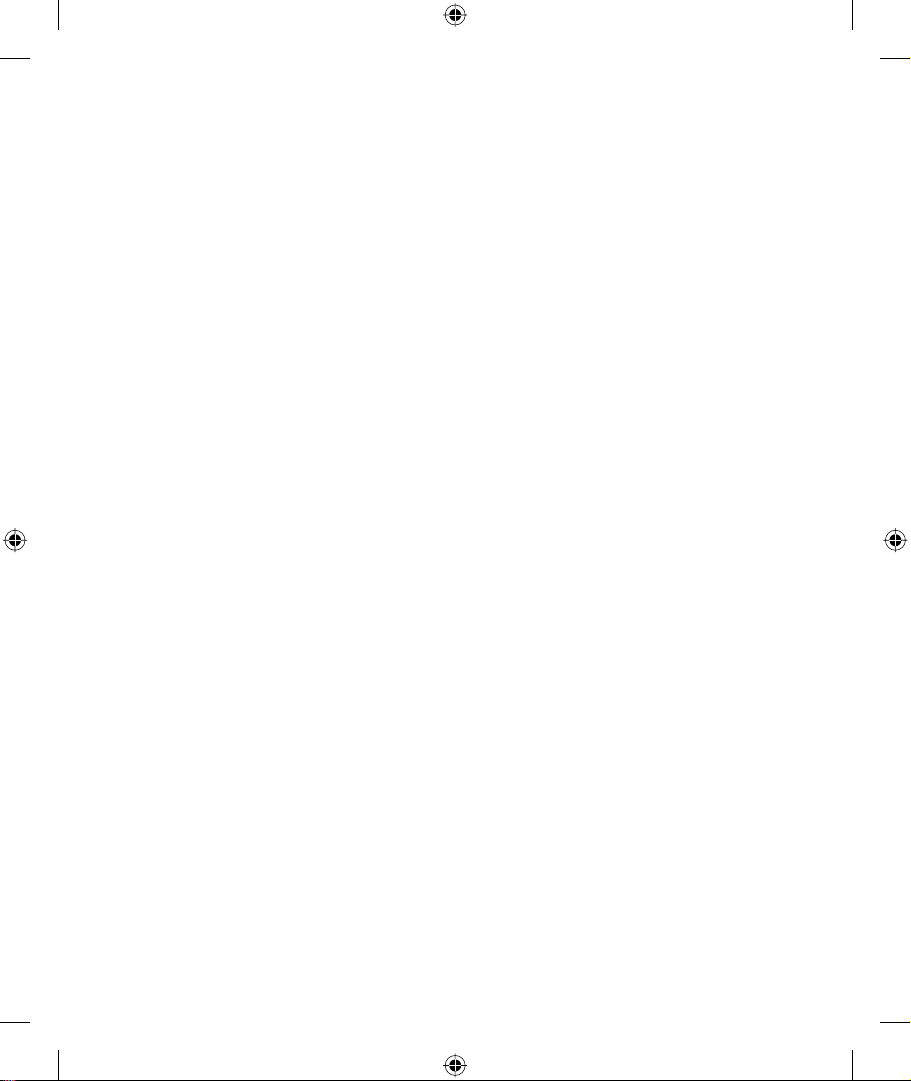
When used outside of the U.S., it may be used HAR code with fittings of an approved agency is
employed.
CAUTION
These servicing instructions are for use by qualified service personnel only.
To reduce the risk of electric shock do not perform any servicing other than that contained in the
operating instructions unless you are qualified to do so.
Please read the following recommend safety precautions carefully.
y
Do not Place this apparatus on an uneven surface.
y
Do not install on a surface where it is exposed to direct sunlight, near heating equipment or heavy
cold area.
y
Do not place this apparatus near.
y
Do not attempt to service this apparatus yourself.
y
Do not place a glass of water on the product.
y
Do not install near any magnetic sources.
y
Do not block any ventilation openings.
y
Do not place heavy items on the product.
User’s Manual is a guidance book how to use the products
The meaning of the using sign in the book is following
y
Reference: in case of providing information for helping of product’s usages
y
Notice: If there’s any possibility to occur any damages for the goods and human caused by not
following the instruction
Ú
Please read this manual for the safety before using of goods and keep it in the safe place.
English _3
Z6806119901A-SIA-0100Q,0200Q.ind3 3Z6806119901A-SIA-0100Q,0200Q.ind3 3 2010-03-30 오전 12:18:302010-03-30 오전 12:18:30
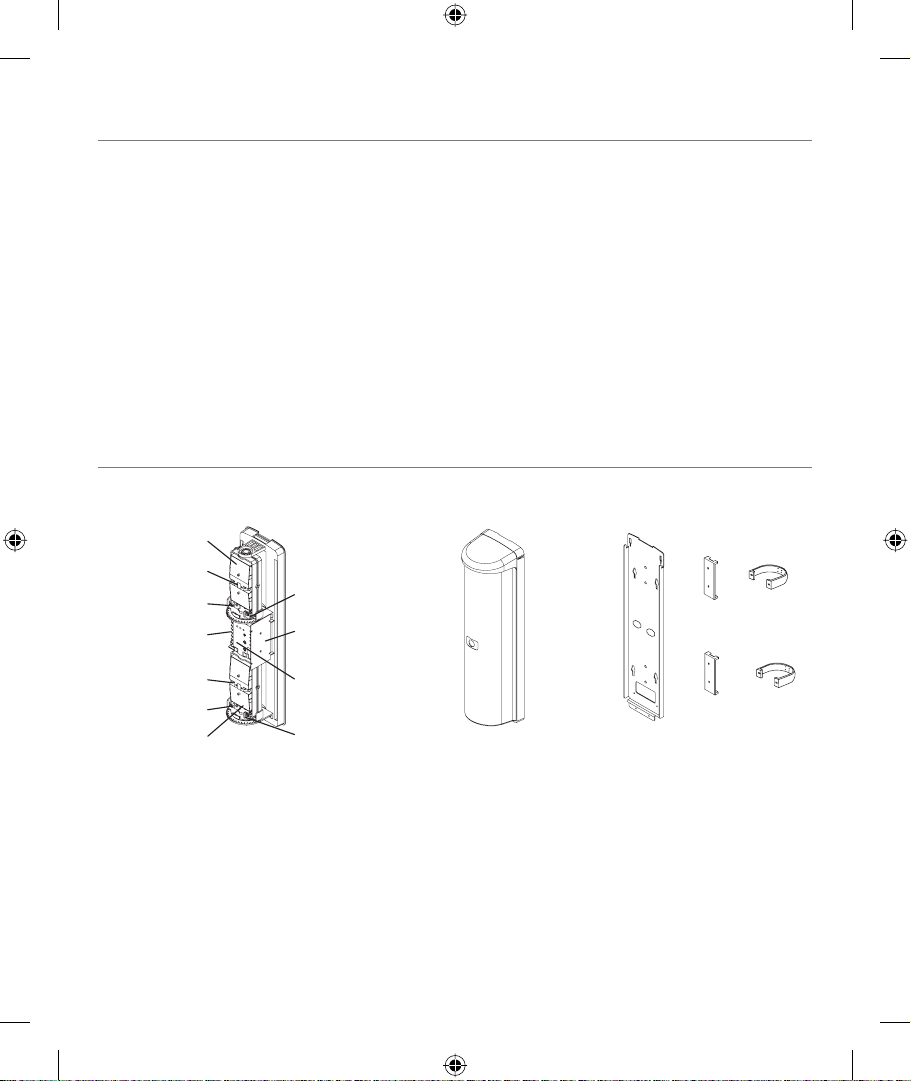
Product Features
This product is a long range IR sensor, designed for the advanced 4-beam system, which can separate intrusion by an
unauthorized access from just a change to the ambient circumstances
Equipped with a high-power IR diode that is suitable for long-range detection.
•
A 4-channel frequency system prevents confusion or confl icts between sensors when used in a multi-sensor environment.
•
You can choose one or two transmission beams for the transmitter according to the range or to your preference.
•
In a poor detection area, the sensor can emit an additional signal to correct the detection inadequacy.
•
When the reception sensitivity fl uctuates due to rain, fog or dew, the sensor can control the gain by making corrections.
•
The quick installation or repair guide is provided along with a proper setting of the signal sound to enable you to set your
•
preference.
If you want to display the alarm for an extended time for operational purposes, adjust the memory settings accordingly.
•
If you want to link other sensors, or use two zones as one, use the re-transmitting function.
•
The sensor is also featured by “Monitor Output (AGC Output)”- a display of the setting value in voltage, level indicator that
•
displays the settings in 5 levels, adjustment of the response time, and tamper output.
IR Sensor at a Glance
Main Body Hood Cover Bracket
Mirror Lens (Upper)
View Finder
Upper Lens Adjustment
(Up/Down)
Terminal
Lens Level Fine-tuning
(Upper)
Blocking Film for Setting
View Finder
Lower Lens Adjustment
(Up/Down)
Mirror Lens (Lower)
Control Panel
Lens Level Fine-tuning
(Lower)
English _4
Z6806119901A-SIA-0100Q,0200Q.ind4 4Z6806119901A-SIA-0100Q,0200Q.ind4 4 2010-03-30 오전 12:18:312010-03-30 오전 12:18:31
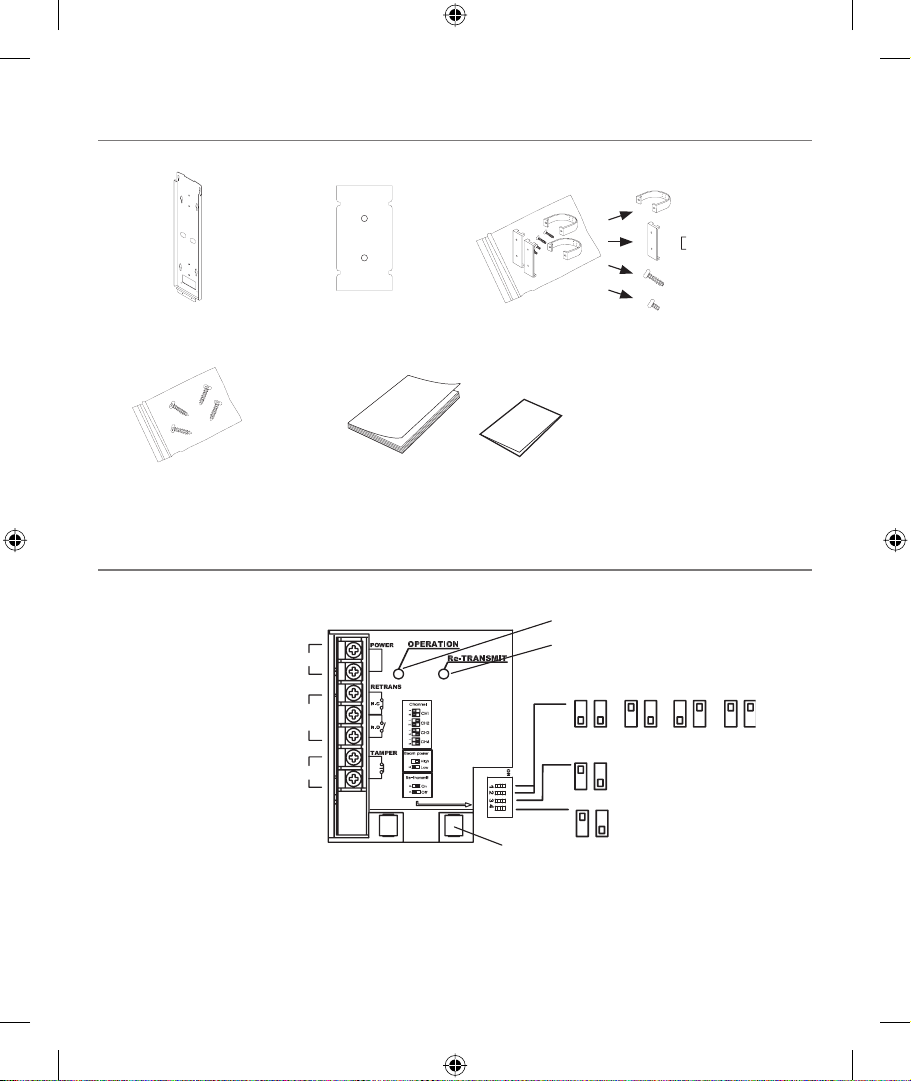
What’s Included
Stainless Steel Bracket (x2) Control Volume (x2)
+
Screw (x4) User Manual/Warranty Card
Name and Function of Each Item in Control Panel
U-shaped Bracket (x4)
-shaped Bracket (x4)
4 x 25 screw (x8)
4 x 6 screw (x8)
Transmitter
Power 10V ~ 30V DC
(nonpolar)
Re-transmitting
(link to other sensor)
Tamper
Re-transmitting: Connect to the output point of other sensor.
•
If the other sensor is set to N.C mode, connect to terminals #3 and #4 (N.C).
-
Operation LED
Re-transmit LED
Channel Setting (1,2)
Beam Power Adjustment (3)
Re-transmitting Setting (4)
Tamper Switch
If the contact point of the linked sensor switches from N.C to N.O, the long-range IR sensor will stop emitting the infrared
radiation, which plays an indirect notifi cation role to the receiver and lights up the “Re-transmit LED”.
English _5
Z6806119901A-SIA-0100Q,0200Q.ind5 5Z6806119901A-SIA-0100Q,0200Q.ind5 5 2010-03-30 오전 12:18:322010-03-30 오전 12:18:32
