Samsung SHP-A30 User Manual
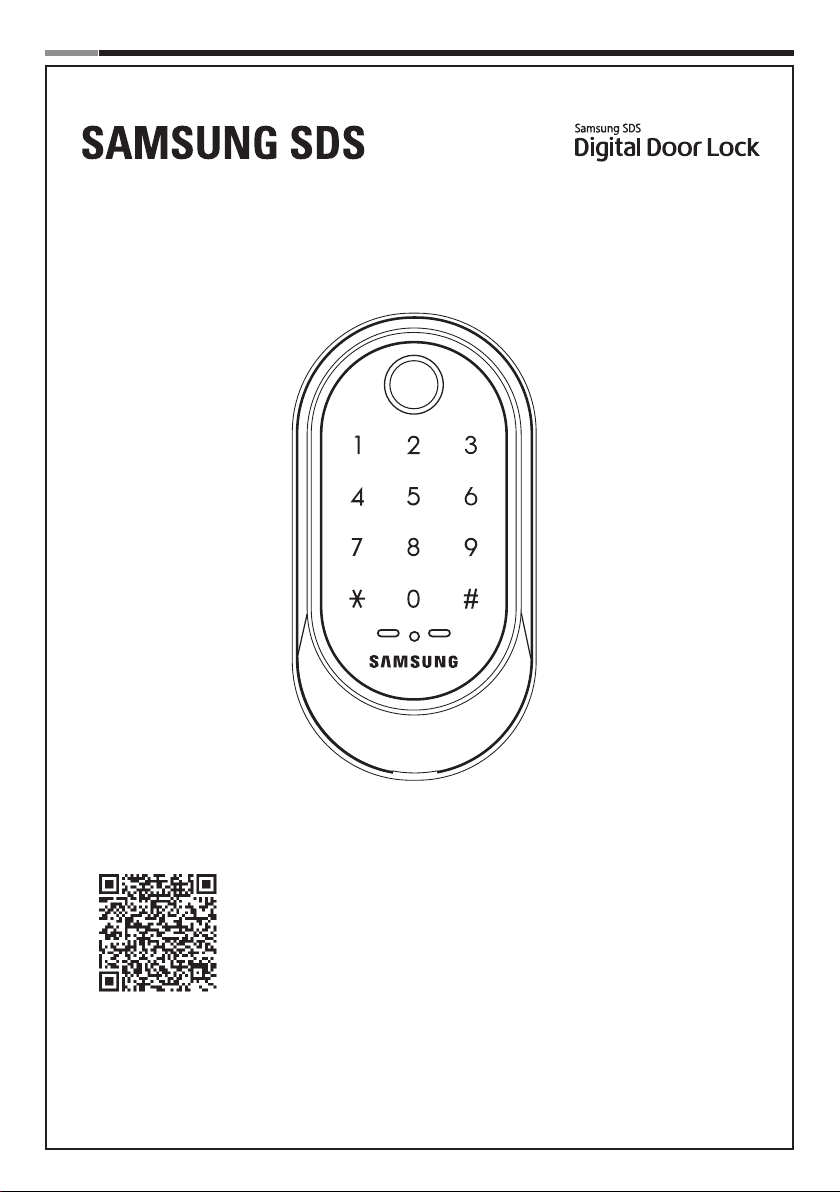
Samsung SDS Digital Door Lock
User Guide
Please review all included documentation and use the product as intended. Before installing this product,
fully read and understand this user guide. Safety precautions must be followed to avoid personal injury
or property damage.
SHP-A30
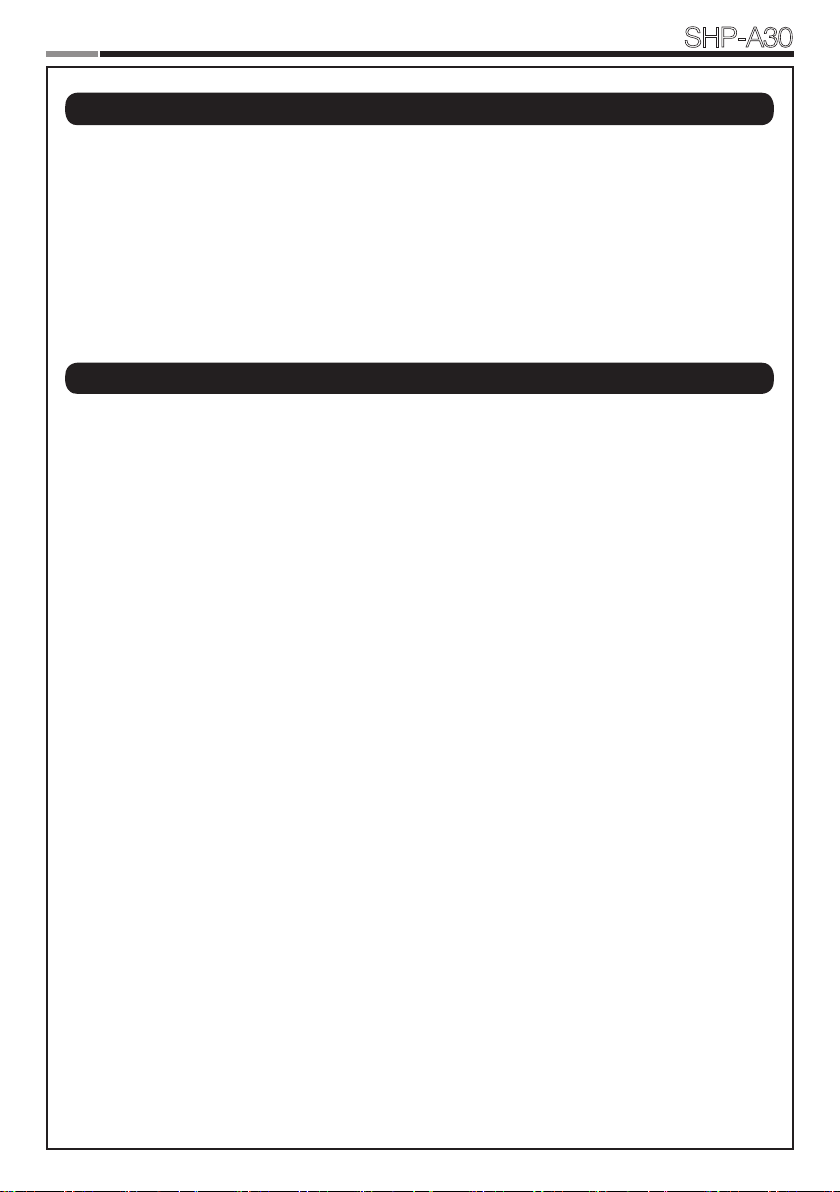
Samsung SDS
Introduction
|
Digital Door Lock
SHP-A30
Congratulations on the purchase of your Samsung SDS Digital Door Lock!
Your lock has a touch sensitive number display pad. Up to 50 users can be registered to
gain access with unique Codes.
The touchscreen makes it convenient to enter the code and the Randomizer function
helps prevent lockpicking using ngerprint traces on the touchscreen. Other convenient
functions such as Automatic Locking / Sound Setting, etc. provide advanced security
and peace of mind.
Table of Contents
|
Introduction � � � � � � � � � � � � � � � � � � � � � � � � � � � � � � � � � � � � � � � � � � � � � � � � � � � � � � � � � � � � � 2
Safety Cautions
Installation
Components & Tools
Door Preparation
Preparing the parts
Installing Lock
Programming
Programming Features
Denitions
Basic Lock Operation Overview & Lock Activation
Status Indicators & Changing the Master PIN Code
Managing User PIN codes
Managing User Fingerprints
Authentication Methods Management menu
Conguration Settings menu
Privacy Mode Functions & Master Lock Functions
Miscellaneous
Miscellaneous Information
Troubleshooting
User Registration Table
Product Specications
Product Warranty
Drilling Template
� � � � � � � � � � � � � � � � � � � � � � � � � � � � � � � � � � � � � � � � � � � � � � � � � � � � � � � � 3-4
� � � � � � � � � � � � � � � � � � � � � � � � � � � � � � � � � � � � � � � � � � � � � � � � � � � � � � � � � � � 5-11
� � � � � � � � � � � � � � � � � � � � � � � � � � � � � � � � � � � � � � � � � � � � � � � � � � � � � � 5
� � � � � � � � � � � � � � � � � � � � � � � � � � � � � � � � � � � � � � � � � � � � � � � � � � � � � � � 6-7
� � � � � � � � � � � � � � � � � � � � � � � � � � � � � � � � � � � � � � � � � � � � � � � � � � � � � � � � 8
� � � � � � � � � � � � � � � � � � � � � � � � � � � � � � � � � � � � � � � � � � � � � � � � � � � � � � � � 9-11
� � � � � � � � � � � � � � � � � � � � � � � � � � � � � � � � � � � � � � � � � � � � � � � � � � � � � � � � � � � 12
� � � � � � � � � � � � � � � � � � � � � � � � � � � � � � � � � � � � � � � � � � � � � � � � � 12-13
� � � � � � � � � � � � � � � � � � � � � � � � � � � � � � � � � � � � � � � � � � � � � � � � � � � � � � � � � � � 13-14
� � � � � � � � � � � � � � � � � � � � � � � � � � � � � � � 15
� � � � � � � � � � � � � � � � � � � � � � � � � � � � � � � 16
� � � � � � � � � � � � � � � � � � � � � � � � � � � � � � � � � � � � � � � � � � � � � � 17-19
� � � � � � � � � � � � � � � � � � � � � � � � � � � � � � � � � � � � � � � � � � � � � 20-22
� � � � � � � � � � � � � � � � � � � � � � � � � � � � � � � � � � � � 23
� � � � � � � � � � � � � � � � � � � � � � � � � � � � � � � � � � � � � � � � � � � � 24-29
� � � � � � � � � � � � � � � � � � � � � � � � � � � � � � � 31
� � � � � � � � � � � � � � � � � � � � � � � � � � � � � � � � � � � � � � � � � � � � � � � � � � � � � � � � � � 32
� � � � � � � � � � � � � � � � � � � � � � � � � � � � � � � � � � � � � � � � � � � � � � 32-34
� � � � � � � � � � � � � � � � � � � � � � � � � � � � � � � � � � � � � � � � � � � � � � � � � � � � � � 35-36
� � � � � � � � � � � � � � � � � � � � � � � � � � � � � � � � � � � � � � � � � � � � � � � � � � � 37
� � � � � � � � � � � � � � � � � � � � � � � � � � � � � � � � � � � � � � � � � � � � � � � � � � � � 38
� � � � � � � � � � � � � � � � � � � � � � � � � � � � � � � � � � � � � � � � � � � � � � � � � � � � � 40-41
� � � � � � � � � � � � � � � � � � � � � � � � � � � � � � � � � � � � � � � � � � � � � � � � � � � � � 43-46
2
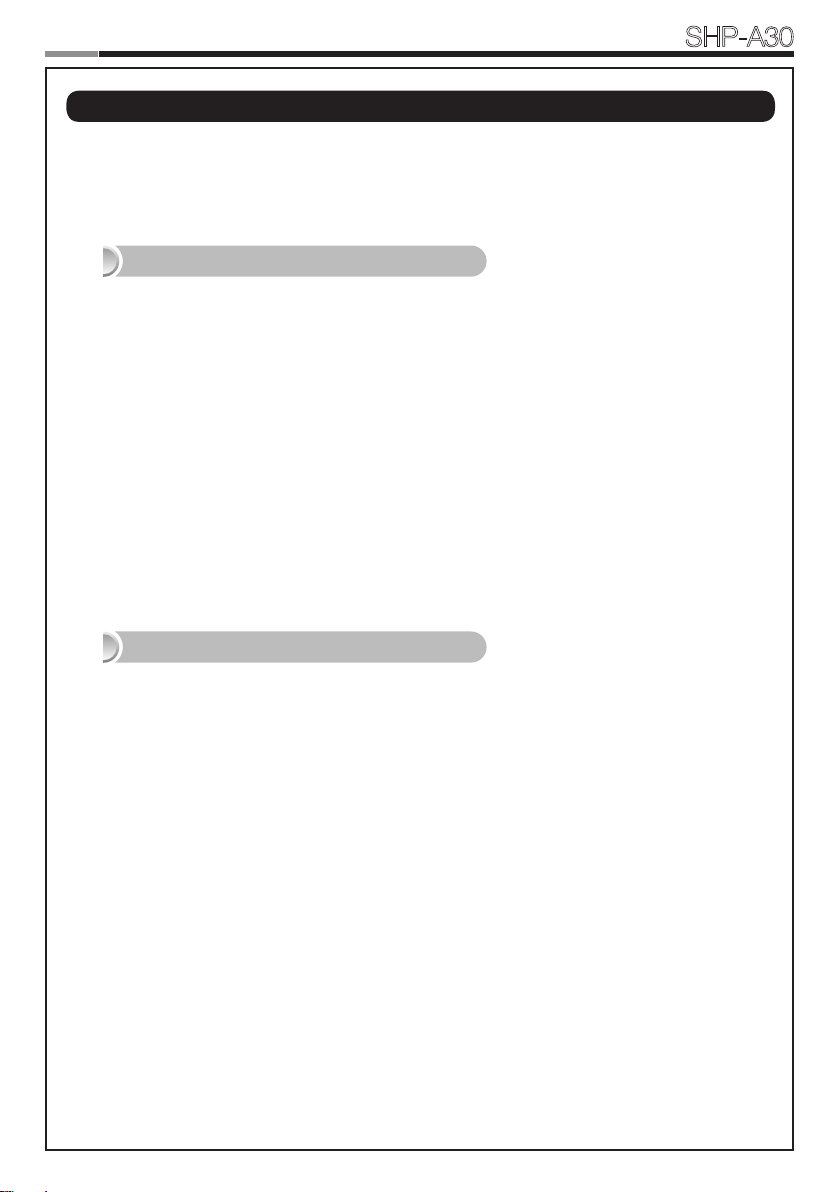
Samsung SDS
Safety Cautions
|
Digital Door Lock
SHP-A30
Warning: This section contains important information to ensure the user’s safety and
prevent potential damage to property. Please, read this section carefully and use the
product accordingly.
Caution when Installing Product
It is not recommended to install this product in a rainy, humid, or salty place (e.g. coastal area), or a
place exposed to direct sunlight for a long period of time. Long-term exposure to direct sunlight may
cause a crack on the touch pad. Avoid exposure to direct sunlight.
Much dew condensation may affect the performance of this product.
Do not install this product in a place where the gap between the door and the frame is 5 mm or more.
Before installing an IoT door lock, check your wireless environment. Depending on the indoor wireless
environment, an IoT door lock may not be installed or its service may not be supported. To check your
wireless environment, you need a smartphone and a wireless access point (AP) in your house.
Install the door lock while the door is open. Even after completing the installation, do not close the door
until you check if the door lock is operating properly.
While installing this product, do not let the door lock fall to the ground. If this product falls or is dropped
during installation, you may be injured or the product may be damaged.
Caution when Using Product
Do not use the excessive force or sharp objects to push the lock buttons.
Do not operate this product with wet hands, and keep liquids such as water or beverages away from
this product. It may malfunction or be damaged.
Do not use water, benzene, or alcohol when cleaning the product. Use a soft dry cloth.
Make sure that the door is completely closed when going outside.
Make sure that no unauthorized person has access to the PIN Code. Change it regularly.
Be careful not to hit the handle. You may be injured.
Be sure to correctly match the poles (+/-) when installing the batteries. Installing the batteries
incorrectly may result in the batteries leaking acid, or the batteries may burst.
When the battery replacement alarm voice sounds, use all new batteries instead of the existing
batteries.
Batteries may consume more energy depending on the wireless communication environment.
Radio interference may occur when this product is used, or from other devices.
If this radio system has radio interference during operation, it may not function properly.
Much dew condensation may affect the performance of this product.
3
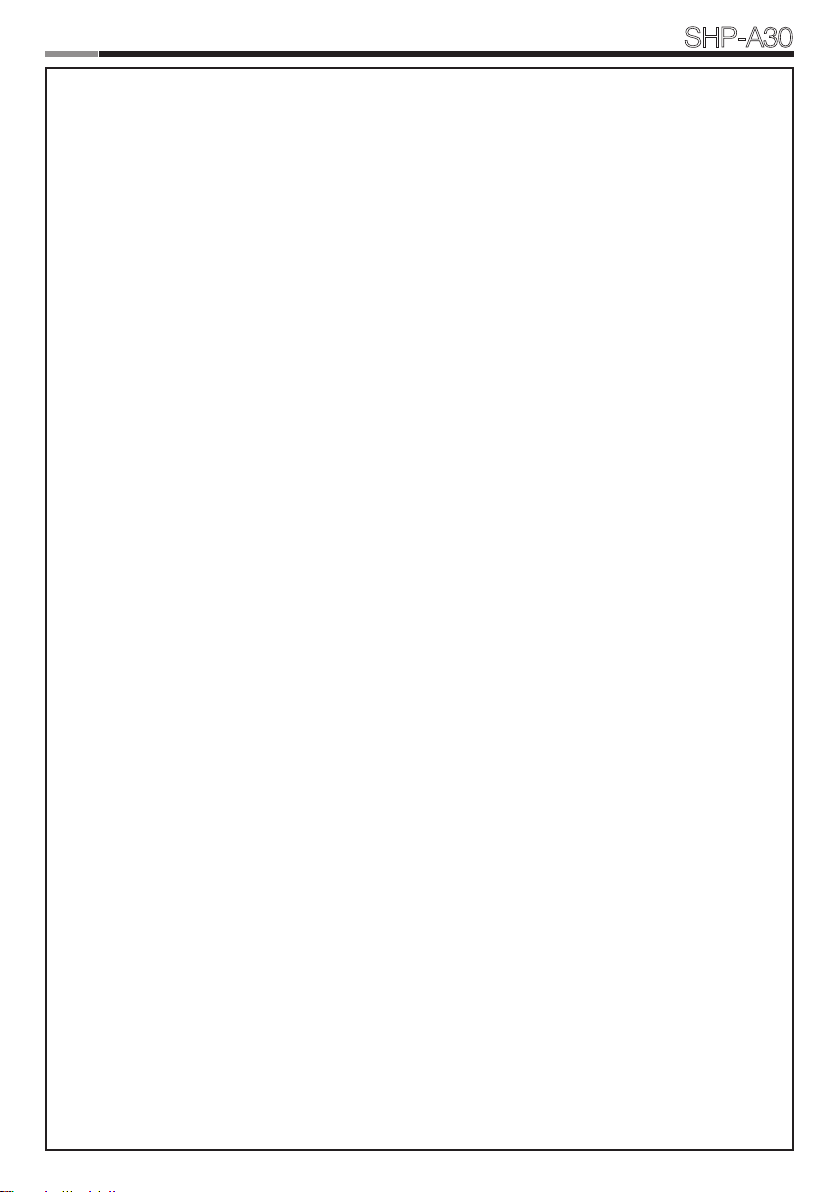
Samsung SDS
Digital Door Lock
Keep a distance of 20 cm or further when using this product.
Do not scratch the fingerprint recognition component with a metal object such as a coin, key, or necklace.
If your finger or the fingerprint recognition component is dirty or wet, wipe it clean to remove any moisture
before using the sensor.
If the surface of your finger is not smooth (wounded or swollen), your fingerprint may not be recognized.
If your finger is too small or thin, the fingerprint recognition rate may decrease.
If you bend your finger or use only your fingertip with the fingerprint recognition component, your
fingerprint may not be recognized. Place your finger completely on the fingerprint recognition component
for best results.
To increase the fingerprint recognition rate, register the fingerprint you would usually use.
If the surrounding near this product is too dry, static electricity may be generated. If this is the case, touch
a metal object to eliminate static electricity before using the fingerprint recognition function.
SHP-A30
4
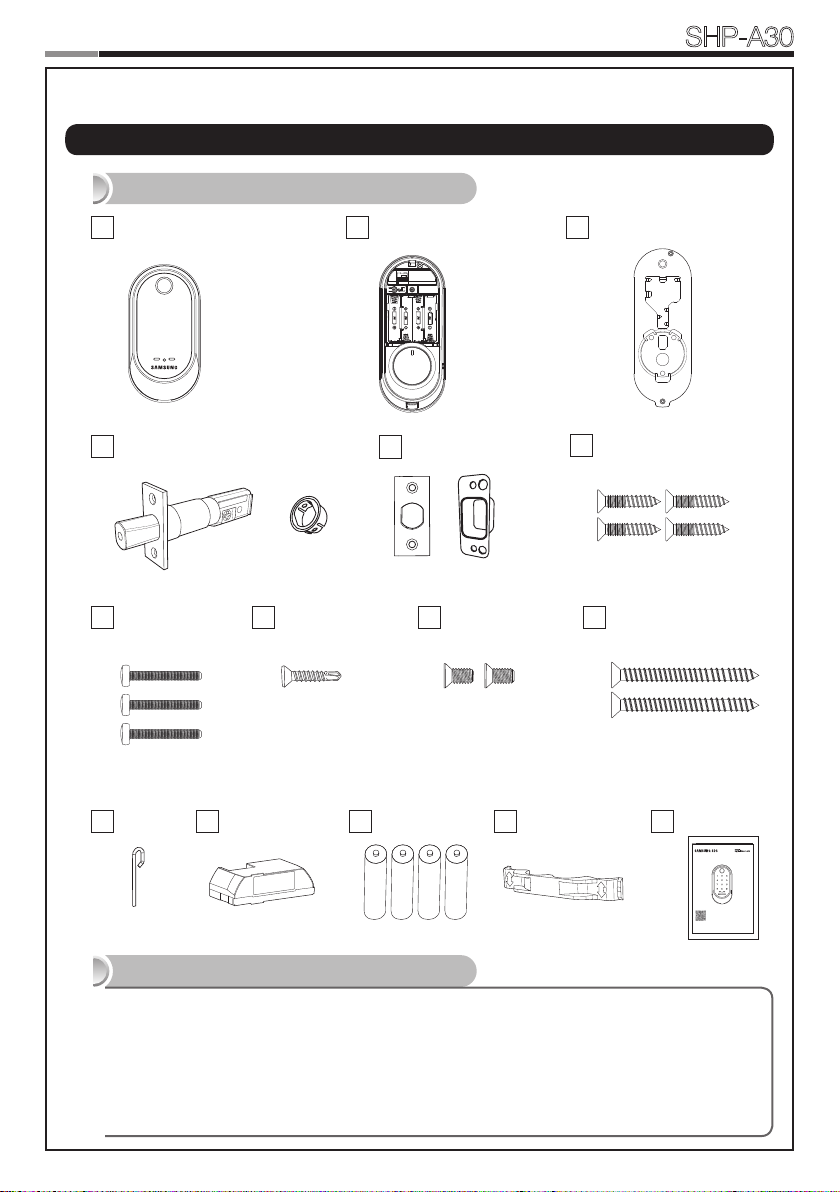
INSTALLATION
Components & Tools
|
Components and Drawing
Exterior Unit
A
D
Adjustable Deadbolt
B
Interior Unit
E
Strike Parts
Samsung SDS
Digital Door Lock
C
Interior Mounting Plate
F1
Screw for Strike and
SHP-A30
Dead bolt
Round face
plate
F2
Screw for
mounting plate
Spec: BH+M5x35
G
Cover Pin
F3
Spec: FH+#8(4.2)x20
H
WiFi Module Pack
Screw for
mounting plate
Tools
Door Preparation
● 2-1/8˝(54mm) hole saw: Main Hole
● 1˝(25mm) hole saw: Dead bolt hole
● 1/8˝(2.5mm) drill bit: Dead bolt screw hole
● Chisel and hammer
● Drill
Strike Dust Box
I
Batteries
F4
Screw for Interior
unit
Spec: FH+M4x8
J
Lock Installation
● #2 Phillips screwdriver
Spec: FH+T4x19
F5
Screw for Reinforcement
plate
Spec: FH+T5x76
Battery Bracket
K
User Manual
Please review all included documentation and use the product as intended. 매뉴얼을 제대로 읽은 후 제품
을 설치하세요. Safety precautions must be followed to avoid personal injury or property damage.
User Guide
Samsung SDS Digital Door Lock
SHP-A30
5
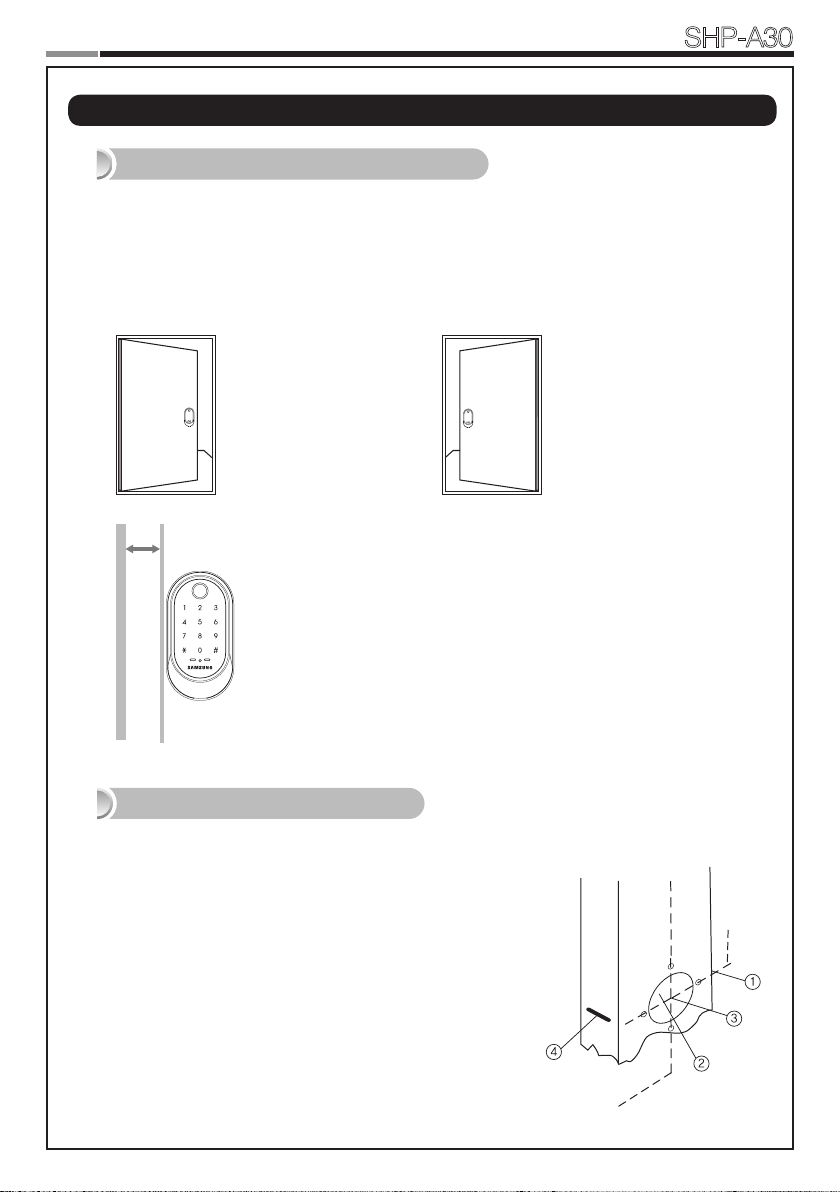
Samsung SDS
Door Preparation
|
Digital Door Lock
SHP-A30
Step 1. Check the Door Status
1) This lock supports door thickness of 1-3/8” to 2-5/32” (35 to 55mm).
2) Using the provided lock template, ensure that there are no obstructions that would prevent
installing the lock properly.
3) Take note of which orientation the deadbolt will need to be installed, left hand or right
hand.
Left-handed Door
When viewed from the
Outside, the hinge is on the
left.
Min. 50mm
Please, be aware of that there has be more than
50mm gap between the door frame.
Right-handed Door
When viewed from the Outside,
the hinge is on the right.
Step 2. Mark on the Door
Check the location and direction of the deadbolt, attach the drilling template (page 43) on
the side of the door, and mark on it with a pen.
1) Align the horizontal line across the door.
2) Align the vertical line over the door.
3) Mark the centers of the holes with the drilling template.
4) Mark the centerline of the deadbolt by aligning it with the
vertical line.
6
