Samsung SHN WDD510 Users Manual
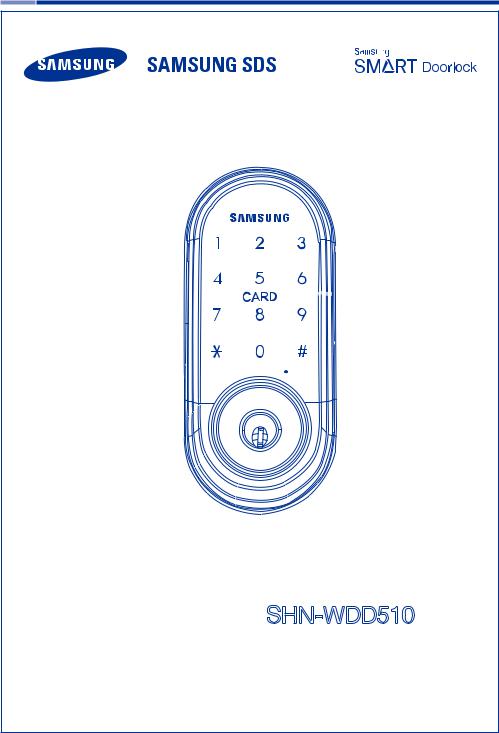
Samsung Smart Door Lock
User Guide SHN-WDD510
Please review all included documentation and use the product as intended. Safety precautions must be followed to avoid personal injury or property damage.

Door Lock |
SHN-WDD510 |
Smart |
|
| Table of Contents |
|
Introduction & Helpful Tips |
2 |
Installation |
3 |
Components & Tools |
3 |
Door Preparation |
4-5 |
Preparing the parts |
6 |
Installing Lock |
7 |
Setting of Right-Handed / Left Handed |
10 |
Programming |
11 |
Programming Features & Definitions |
11-14 |
Changing the Master PIN Code |
14 |
Managing User Pin Code/ Card |
15-16 |
Register Network Module |
17 |
Basic Lock Operation Overview |
18 |
Privacy Mode Functions |
18 |
Programming Through Menu Mode Using Master Code |
19 |
Miscellaneous |
20 |
Miscellaneous Information |
20 |
Troubleshooting |
21-22 |
User Registration Table |
23 |
Product Specifications |
24 |
Warranty |
25-26 |
Drilling Template |
27-29 |
Tailpiece Setting |
31 |
| Introduction
Congratulations on the purchase of your Samsung Smart Door Lock! Your lock has a touch sensitive number display pad and optionally a 13.56MHz Card reader. Up to 100 users can be registered to gain access with unique Codes or Access Cards (supports ISO14443A type). The touchscreen makes it convenient to enter the code and the Randomizer function helps prevent lockpicking using fingerprint traces on the touchscreen. Other convenient functions such as Automatic Locking / Sound Setting, etc. provide advanced security and peace of mind.You can unlock the door using video intercom’s monitor after connecting a Samsung video intercom. (Refer to page 9 for connection diagram to a video intercom).
| Helpful Tips
Do not attempt to repair the product yourself.
Change your codes regularly to ensure the security of your codes.
Minimize the lock’s exposure to moisture including wet hands and direct contact with liquids.
Do not exert excessive force or use sharp instrument on the touchscreen. Insert the batteries according to correct polarity.
When the low-battery warning sounds, replace all batteries immediately. Do not mix old batteries with new batteries.
Use soft, dry cloth to clean the lock and avoid cleaning with water, alcohol or other chemicals.

Smart SHN-WDD510
Door Lock
INSTALLATION
| Components & Tools
Components and Drawing
A |
Exterior Unit |
B |
Interior Unit |
C |
Interior Mounting |
|
|
|
|
|
Plate |
REG |
SET |
D |
Adjustable Deadbolt |
E |
Strike Parts |
F |
Magnetic Sensor |
|||
|
|
|
|
|
|
|
|
|
|
|
|
|
|
|
|
|
|
|
|
|
|
|
|
|
|
|
|
|
|
|
|
|
|
|
|
|
|
|
|
|
|
|
|
|
|
|
|
Strike |
Dust Box Reinforcement |
Door Side |
Doorframe Side |
|||
|
|
|
|
|
|
plate |
|
|
|
|
|
|
|
|
|
|
|
|
|
G1 |
Screw for Strike and |
G2 |
Screw for |
|
G3 |
Screw for Interior |
G4 |
Screw for Reinforcement |
|
|
Dead bolt |
|
mounting plate |
|
|
unit |
|
plate |
|
Spec: FH+T4x19 Spec: PH+M4x40 Spec: FH+M4x8 Spec: FH+T5x76
H |
RF Tag |
I |
Mechanical Keys |
J |
Batteries |
K |
User Manual |
User Guide SHN-WDD510 |
Tools
Door Preparation |
Lock Installation |
● 2-1/8˝(54mm) hole saw: Main Hole |
● #2 Phillips screwdriver |
● 1˝(25mm) hole saw: Dead bolt hole |
● Pincers: Cut the tailpiece |
●1/8˝(2.5mm) drill bit: Dead bolt screw hole
●Chisel and hammer
●Drill

Smart SHN-WDD510
Door Lock
| Door Preparation
Step 1. Check the Door Status
1)This lock supports door thickness of 1-3/8” to 2-5/32” (35 to 55mm).
2)Using the provided lock template, ensure that there are no obstructions that would prevent installing the lock properly.
3)Take note of which orientation the deadbolt will need to be installed, left hand or right hand.
Left-handed Door |
Right-handed Door |
When viewed from the |
When viewed from the Outside, |
Outside, the hinge is on the |
the hinge is on the right. |
left. |
|

 Min. 50mm
Min. 50mm
Please, be aware of that there has be more than 50mm gap between the door frame.
Step 2. Mark on the Door
Check the location and direction of the deadbolt, attach the drilling template (page 27) on the side of the door, and mark on it with a pen.
1) Align the horizontal line across the door.
2) Align the vertical line over the door.
3) Mark the centers of the holes with the drilling template.
4) Mark the centerline of the deadbolt by aligning it with the vertical line.

Smart SHN-WDD510
Door Lock
Step 3. Drilling
1)Drill a 2-1/8˝ (54 mm) diameter hole through the door, as indicated on the template, using a hole saw.
2)Drill a 1˝ (25 mm) mortise hole using a hole saw.
3)Drill strike plate holes using a drill bit (1/8˝, 2.5 mm).
 54mm
54mm
25mm 
2.5mm
Step 4. Strike Plate Installation
1) Using the template, locate the center horizontal |
|
line for the deadbolt hole, which lines up with the |
|
center of the 2-1/8˝ hole, and draw a horizontal line |
|
on the door frame to mark where you will make the |
|
deadbolt mortise hole. |
|
2) Measure half the thickness of the door. Now, |
|
measure that distance from where the door stops |
FH+ T4 x 19 |
at the frame when the door is closed toward the |
|
door jamb and mark a straight, vertical line the |
|
length of the door strike plate. Draw a horizontal |
|
line from the mark you made in Step 1 toward the |
|
vertical line. Where both lines cross, make a 1˝ (25 |
|
mm) diameter hole, 1/2˝ (13 mm) in depth. |
|
3) Align the holes of the strike plate with the vertical line. Trace the outline of the strike plate and mortise with a 1/16˝ (1.6 mm) indentation. Attach the strike plate with the 2 screws provided.

Smart SHN-WDD510
Door Lock
| Preparing the parts
1. Adjusting the length of the dead bolt
Turn the body of the dead bolt to adjust the length of the dead bolt.
It can be 60mm (2-3/8”) or 70mm (2-3/4”)
180°
2. Changing the faceplate of the dead bolt
Change the faceplate of the dead bolt following the size of a strike hole.
Rectangle Strike hole |
Round Strike hole |
|
: No need to change. |
1. |
Remove the strike |
|
|
faceplate with a |
|
|
screw driver. |
OR |
2. |
Turn the inner |
|
|
faceplate to take |
|
|
out it. |
|
3. |
Insert the round |
|
|
faceplate. |
3. Adjusting the length of the tailpiece
How to cut
1.Press the V-cut line with pincers to make more cut line.
2.Hold the end of the tailpiece with pincers.(Cut the tailpiece 5mm longer than the door thickness.)
3.Bend it up and down until it is separated. - For more information, refer to page 31.
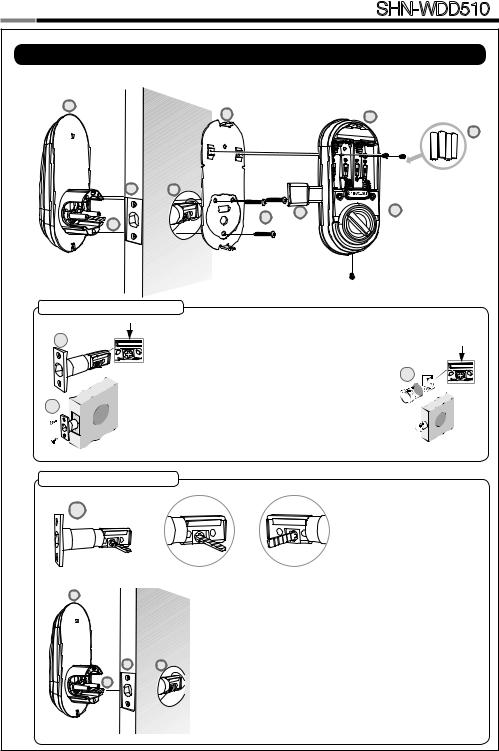
Smart SHN-WDD510
Door Lock
| Installing lock
Outside Inside
A
C
E D
REG
G2 F
H
B
J
SET
G3
1. Installing the Dead Bolt(E)
E
G1
1. Before installation
1) Check the faceplate type of your door.
2) Make sure the deabolt directon as shown before
|
inserting it into a door side. |
D |
|
|
|
2. |
Insert the deadbolt from the side of the door. |
|
3. |
Fix the deadbolt using two FH+T4X19 screws. |
|
*If there is round strike hole, change the faceplate, and insert the deadbolt following right side drawing.
2. Installing the Exterior Unit
D
|
|
Left-handed |
Right-handed |
A |
|
1. Ensure the Exterior Unit is aligned with the center hole of |
|
|
|
the deadbolt and Cut the tailpiece 5mm longer than the |
|
|
|
door thickness(refer to the page 31). |
|
|
|
2. Attach the exterior unit. |
|
E |
D |
CAUTION: The dead bolt must be in a retracted position. |
|
H |
|
In case of right-handed door, insert the tailpiece vertically. |
|
|
|
|
|
In case of left-handed door, insert the tailpiece horizontally.

|
|
Door Lock SHN-WDD510 |
|
|
Smart |
3. Installing the Mounting Plate |
|
|
|
1. |
Detach the Interior Mounting Plate from |
C |
|
the interior unit. |
C |
|
|
|
2. |
Fasten the interior mounting plate with |
|
|
three TH+M5x40 (G2) 90% of the way. |
|
3. |
Align the Exterior Unit with the Interior |
|
|
Mounting Plate and then tighten the |
|
|
screws. |
G2 |
4. |
Cover the rubber pad on the Interior |
|
|
Mounting plate.
CAUTION: Do not over-tighten, and check the movement of dead bolt by the mechanical key.
4. Installing the Magnetic Sensor
Right-handed Left-handed
5. Connecting the cable
B
REG |
SET |
Install the door side magnetic sensor.
It should be installed in right way of the door.
CAUTION: The gap of the magnet sensors between the door side and the door-frame should be within 3/4”(20mm). If the gap is to wide, pull out
3/4˝(20mm) the door side magnetic sensor to adjust the gap  enough to detect.
enough to detect.
1. Connect the cable from the exterior unit to the interior unit.
2. After connecting the cable, push the cable into the hole of the door.
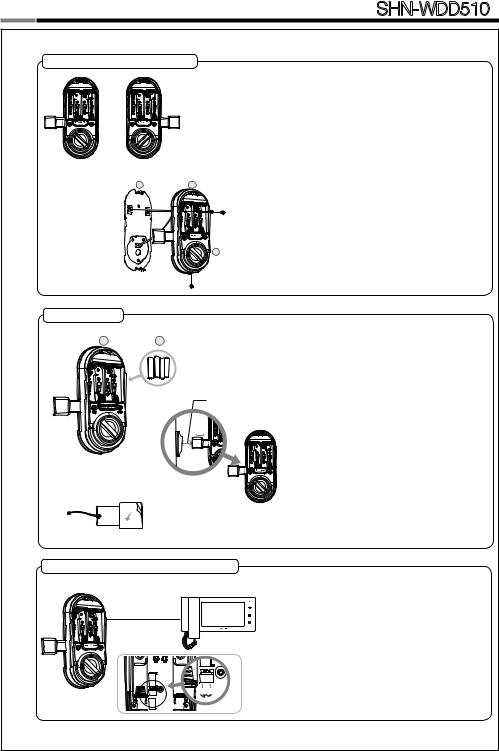
Smart SHN-WDD510
Door Lock
6. Fix Screw for the Interior Unit
REG |
SET |
REG |
SET |
Left-handed Right-handed
C B
1.Before installing the interior unit, check the direction of the thumb turn while the dead bolt is in the OPEN POSITION.
2.Open the battery cover.
3.Align the Interior Unit on to the Interior Mounting Plate, and attach it with 4 screws.
CAUTION: Check the movement of the dead bolt by the thumb turn.
REG |
SET |
G3
7. Final Check
1 |
B |
J |
2
3/4˝(20mm)
3
1.Install 4 batteries. A Melody will sound when all 4 batteries are installed correctly.
2.Close the door to detect the magnetic sensor. You can hear the beep sound when the magnetic sensor detects.
After that, press [OPEN/CLOSE] button to check whether the dead bolt works properly.
3.Stick the magnetic sensor with
attention on the distance. CAUTION: The gap between the door
side and the door-frame magnetic sensors should be close enough to be detected.
OPTION : Connection for Video Intercom
Dry Contact
Signal
REG |
SET |
Connect the cable of video intercom to the Interior Unit.
SHN-WDD510 receives 1 second of dry contact signal to open the door remotely.
It is normally compatible with SHT-3006 and other Samsung Video Intercom systems.

Smart SHN-WDD510
Door Lock
| Setting of Right-Handed / Left Handed
*All status should be checked while the dead bolt is in OPEN POSITION.
Left-handed |
Right-handed |
Right-handed |
Left-handed |
REG |
SET |
REG |
SET |
Tailpiece
Thumb turn
10
