Samsung SH-D162D-BEBP User Manual
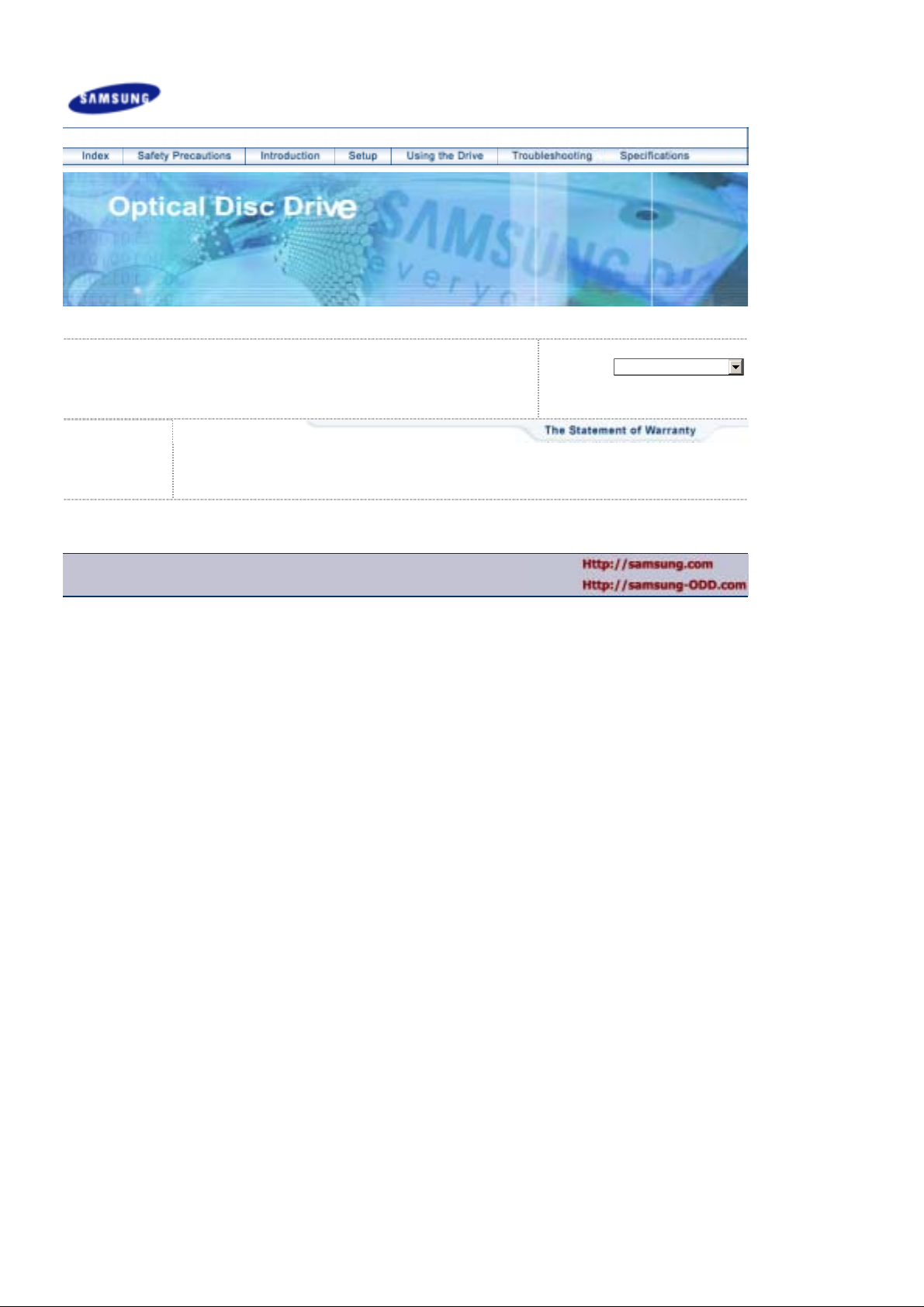
Samsung's OMS (Optical Media Solution) Customer Support Website
(Http://samsung-ODD.com) offers the lates t versions of firmware for ODD products,
user instructions and product information.
SH-D162C (TS-H352C)
Select Model
SH-D162C(TS-H352C)

g
Index
Connecting the Cables
Main Page
Safety Precautions
Notational
Installation
While Operating
Other
Introduction
Front
Rear
Setup
Installing the DVD-ROM Drive
Connecting the Cables
Installing the Device Driver
Setting Up the Device Driver
Using the Drive
Using the DVD-ROM Drive
Storing and Cleaning Your Discs
Upgrading the Firmware Flash Memory
System Requirements
Troubleshootin
Solving Technical Problems
Specifications

Safety Precaution
Connecting the Cables
Warning / Caution
: This symbol indicates explanations about extremely dangerous matters.
Warning
Caution
If users ignore this symbol and handle the device the wrong way, serious injury or death could
result.
: This symbol indicates explanations about dangerous matters.
If users ignore this symbol and handle the device the wrong way, damage to home or property
could result.
Notational
Failure to follow directions noted by this symbol co uld result in bodily harm or damage to
equipment.
Prohibited
Important to read and understand at all times
Do not disassemble
Any change or modification not expressly approved by designated qualified personnel could void your
authority to operate this device.
Always make sure that the disc does not have a crack befo re use. If the disc has a crack (especially
around the center hole), it is recommended to make a copy immed iately and use the copy instead.
When a cracked disc is used continuously, the size of the crack is likely to grow and this will eventually
result in irreparable damage to the disc.
Important to read and understand at all times.
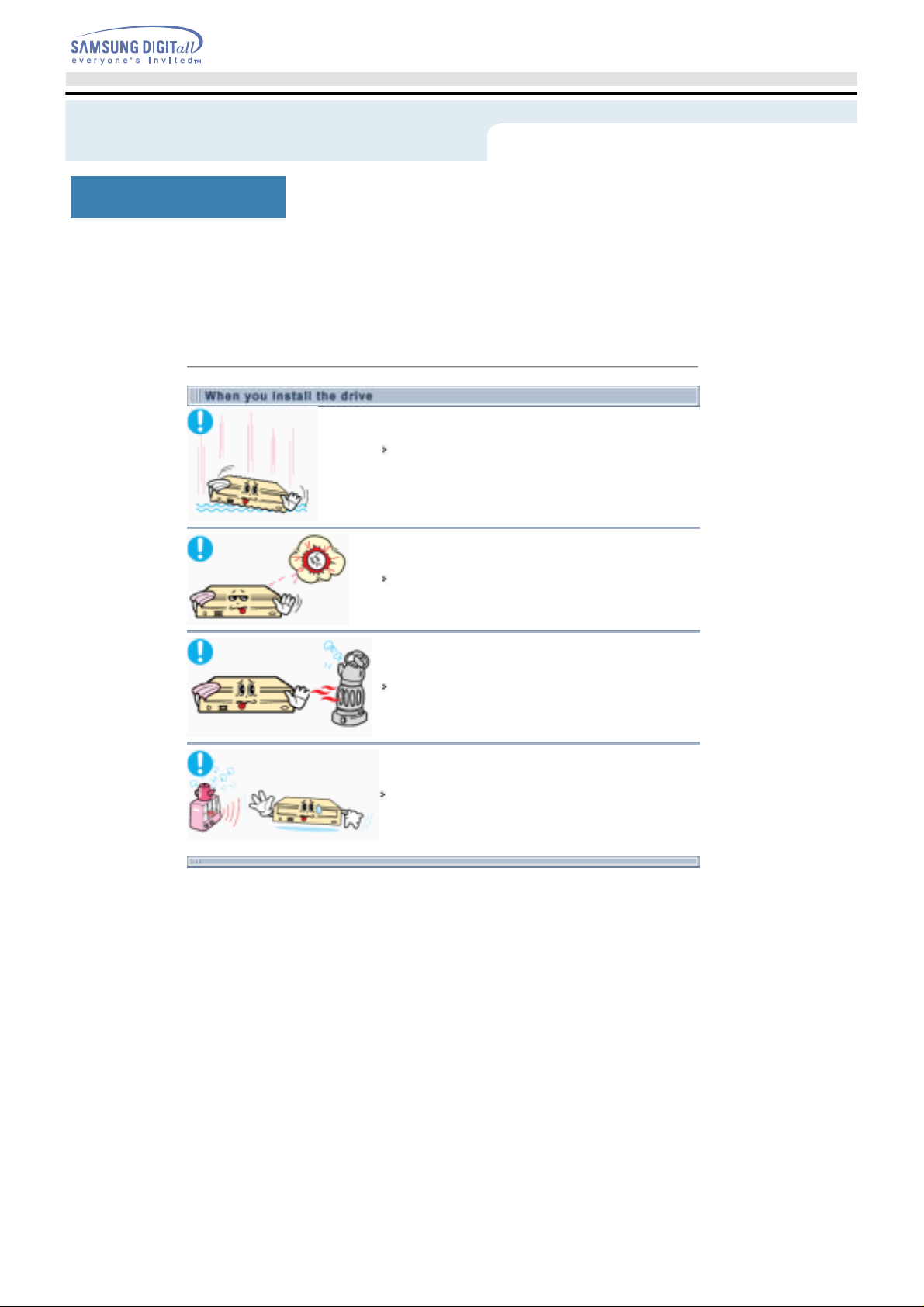
A
A
Safety Precaution
Connecting the Cables
Installation
Place the drive on a level surface.
-
Failure to do so may cause the device to fall onto a hard surface,
resulting in damage or malfunction.
Do not place the drive in direct sunlight.
void low- or high-temperature environments.
void high-humidity environments.

Safety Precaution
Connecting the Cables
While Operating
Handle with caution to prevent damage from external shock.
Do not drop the drive, and protect it fromsevere shocks.
- It can damage the drive or cause it to malfunction.
Do not move the drive whil e in operation and do not attempt to open
the disc tray byforce.
Make sure to close all working programs before attempting to open the
tray and always usethe open/close button.
- Do not insert a pin into the emergency opening while in operation.
Do not use cracked, distor ted or damaged discs.
- In particular, a disc with a crack on the inner tracks may break while in
use.
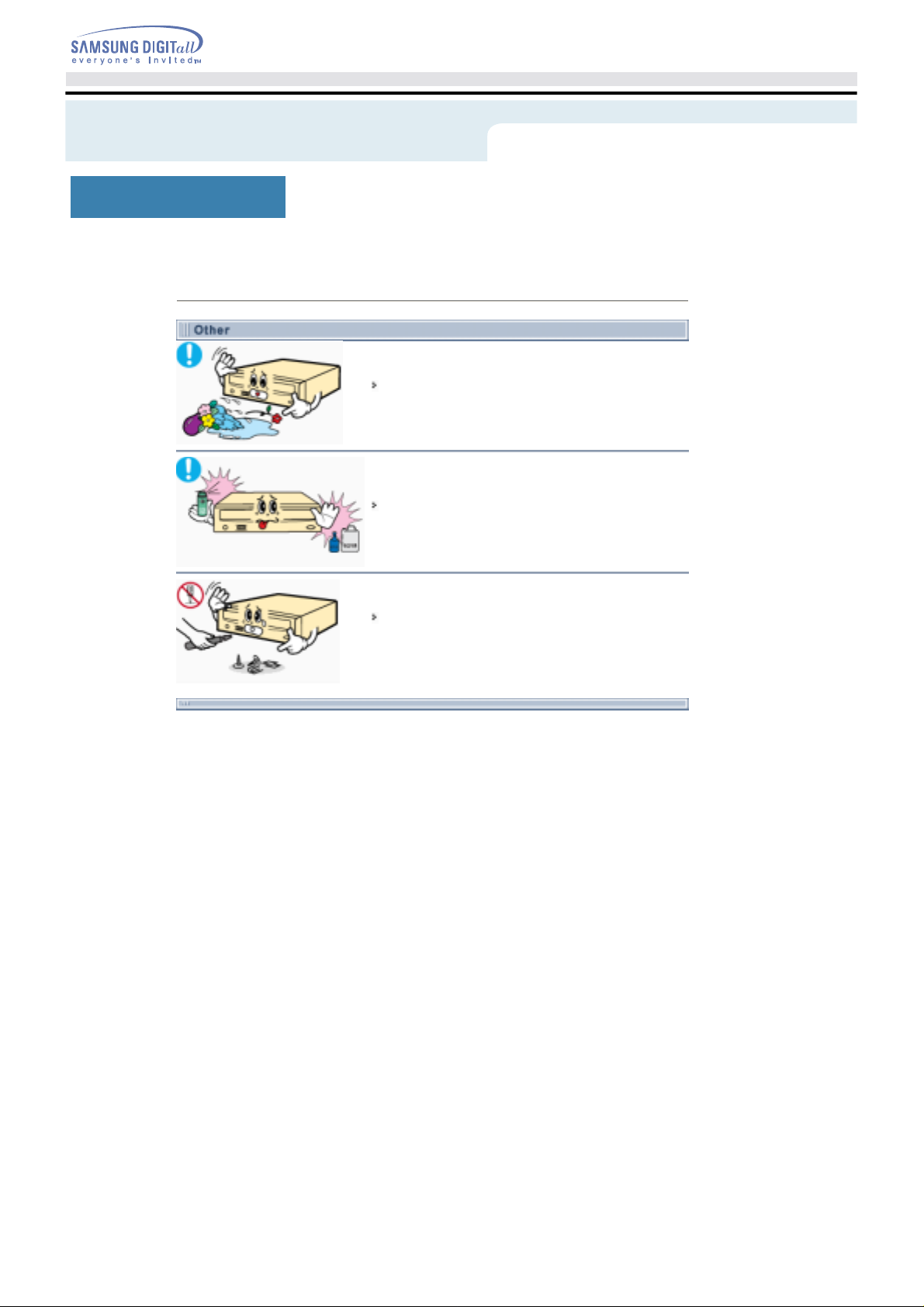
Safety Precaution
Connecting the Cables
Other
Never allow food particles or foreign substances to enter the drive
casing.
To protect against the risk of fire, do ot spill such liquids as
alcohol and benzene on the drive.
Do not disassemble, attempt to repair or modify the device
without express approval as di rected in the manual.
- To reduce the risk of damage, electric shock, and fire,
