Samsung SGHT899M Users Manual

Some content in this guide may differ from your device depending on the region or service
provider.
www.samsung.com
English (CA). 10/2012. Rev. 1.0
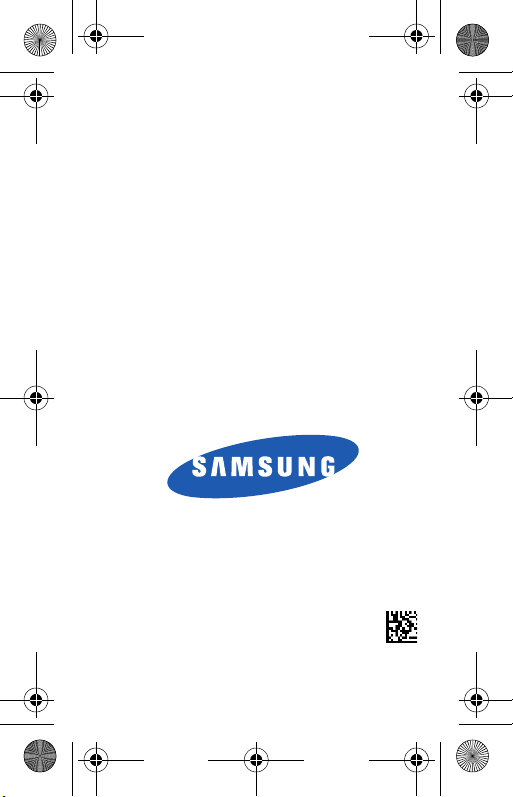
T899M_SWG.book Page i Tuesday, October 16, 2012 2:03 PM
SGH-T899M
MOBILE PHONE
Safety and Warranty Guide
Please read this manual before operating
your phone, and keep it for future reference.
GH68-37638C

T899M_SWG.book Page ii Tuesday, October 16, 2012 2:03 PM
Copyright
© 2012 Samsung Electronics Canada, Inc.
SAMSUNG is a registered trademark of Samsung
Electronics Co., Ltd. and its related entities.
Intellectual Property
All Intellectual Property, as defined below, owned by or
which is otherwise the property of Samsung or its
respective suppliers relating to the SAMSUNG Phone,
including but not limited to, accessories, parts, or software
relating thereto (the “Phone System”), is proprietary to
Samsung and protected under federal laws, provincial
laws, and international treaty provisions. Intellectual
Property includes, but is not limited to, inventions
(patentable or unpatentable), patents, trade secrets,
copyrights, software, computer programs, and related
documentation and other works of authorship. You may not
infringe or otherwise violate the rights secured by the
Intellectual Property. Moreover, you agree that you will not
(and will not attempt to) modify, prepare derivative works
of, reverse engineer, decompile, disassemble, or otherwise
attempt to create source code from the software. No title to
or ownership in the Intellectual Property is transferred to
you. All applicable rights of the Intellectual Property shall
remain with SAMSUNG and its suppliers.
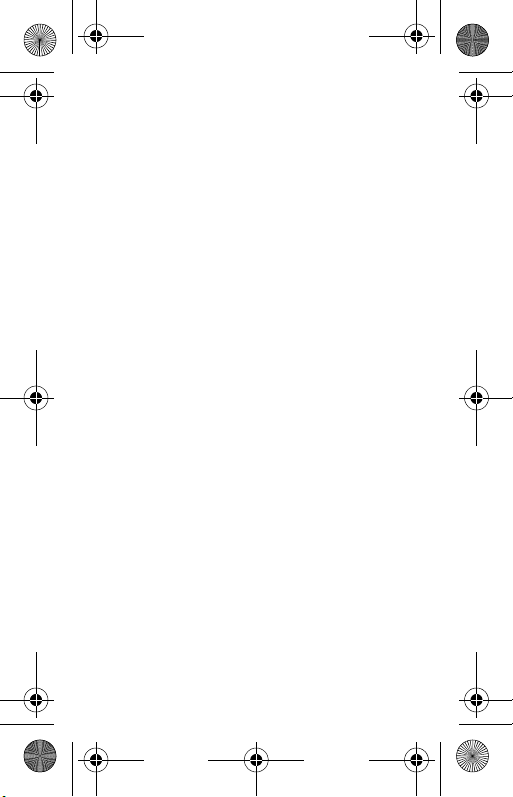
T899M_SWG.book Page iii Tuesday, October 16, 2012 2:03 PM
Disclaimer of Warranties; Exclusion of
Liability
Except as set forth in the express warranty contained on the
warranty page enclosed with the product, the purchaser
takes the product "as is", and Samsung makes no express
or implied warranty of any kind whatsoever with respect to
the product, including but not limited to the merchantability
of the product or its fitness for any particular purpose or use;
the design, condition or quality of the product; the
performance of the product; the workmanship of the product
or the components contained therein; or compliance of the
product with the requirements of any law, rule, specification
or contract pertaining thereto. Nothing contained in the
instruction manual shall be construed to create an express
or implied warranty of any kind whatsoever with respect to
the product. In addition, Samsung shall not be liable for any
damages of any kind resulting from the purchase or use of
the product or arising from the breach of the express
warranty, including incidental, special or consequential
damages, or loss of anticipated profits or benefits.
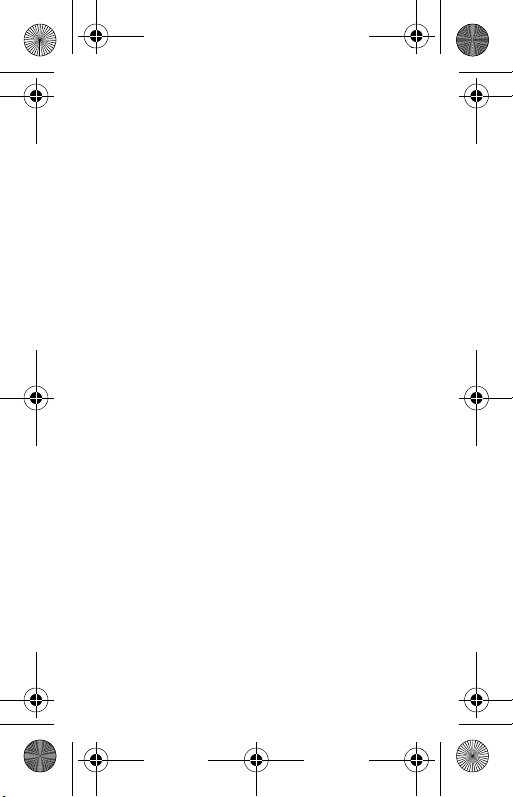
T899M_SWG.book Page iv Tuesday, October 16, 2012 2:03 PM
Privacy
The privacy and copyright laws of Canada govern the
disclosure, reproduction and distribution of data, media
and other content, including music and video content.
Certain activities, including downloads or transfer by any
means (including, via cable, Bluetooth® or otherwise) of
such content may be an infringement of privacy or
copyright law. Neither Samsung Electronics Canada Inc.
nor any of its affiliates shall be liable or responsible for
any data or content disclosed, reproduced, downloaded
or distributed by the user of this equipment.
IC Notice
This Class B digital apparatus complies with Canadian
ICES-003. This device complies with Industry Canada
licence-exempt RSS standard(s). Operation is subject to
the following two conditions: (1) this device may not
cause interference, and (2) this device must accept any
interference, including interference that may cause
undesired operation of the device.

T899M_SWG.book Page 1 Tuesday, October 16, 2012 2:03 PM
Table of Contents
Safety................................................................... 2
Getting the Most Out of Your Reception ................... 2
Maintaining Safe Use of and Access to Your Phone 3
Caring for the Battery................................................. 7
Owner’s Record ....................................................... 12
Warranty Information ......................................... 13
Index .................................................................. 17

T899M_SWG.book Page 2 Tuesday, October 16, 2012 2:03 PM
Safety
Getting the Most Out of Your Reception
Keeping Tabs on Signal Strength
The quality of each call you make or receive depends on
the signal strength in your area. Your phone informs you
of the current signal strength by displaying a number of
bars next to the signal strength icon. The more bars
displayed, the stronger the signal. If you’re inside a
building, being near a window may give you better
reception.
Understanding How Your Phone Operates
Your phone is basically a radio transmitter and receiver.
When it’s turned on, it receives and transmits radio
frequency (RF) signals. When you use your phone, the
system handling your call controls the power level. This
power can range from 0.006 watts to 0.2 watts in digital
mode.
Knowing Radio Frequency Safety
The design of your phone complies with updated NCRP
standards described below. In 1991-92, the Institute of
Electrical and Electronics Engineers (IEEE) and the
American National Standards Institute (ANSI) joined in
updating ANSI’s 1982 standard for safety levels with
respect to human exposure to RF signals. More than 120
scientists, engineers and physicians from universities,
government health agencies, and industries developed
2 Safety

T899M_SWG.book Page 3 Tuesday, October 16, 2012 2:03 PM
this updated standard after reviewing the available body
of research. In 1993, the Federal Communications
Commission (FCC) adopted this updated standard in a
regulation. In August 1996, the FCC adopted a hybrid
standard consisting of the existing ANSI/IEEE standard
and the guidelines published by the National Council of
Radiation Protection and Measurements (NCRP).
Maintaining Your Phone’s Peak Performance
There are several simple guidelines for operating your
phone properly and maintaining safe, satisfactory service.
• Speak directly into the mouthpiece.
• Avoid exposing your phone and accessories to
rain or liquid spills. If your phone does get wet,
immediately turn the power off and remove the
battery. If it’s inoperable, return it to a dealer store
or call Customer Support for service.
Note: For the best care of your phone, only authorized
personnel should service your phone and accessories.
Faulty service may void the warranty.
Maintaining Safe Use of and Access to Your
Phone
Failure to follow the instructions outlined may lead to
serious personal injury and possible property damage.
Safety 3

T899M_SWG.book Page 4 Tuesday, October 16, 2012 2:03 PM
Using Your Phone While Driving
Talking on your phone while driving (or operating the
phone without a hands-free device) is prohibited in some
jurisdictions. Laws vary as to specific restrictions.
Remember that safety always comes first.
When using your phone in the car:
• Get to know your phone and its features, such as
speed dial and re-dial.
• When available, use a hands-free device.
• Position your phone within easy reach.
• Let the person you are speaking to know you are
driving. If necessary, suspend the call in heavy
traffic or hazardous weather conditions.
• Do not take notes or look up phone numbers while
driving.
• Dial sensibly and assess the traffic. If possible,
place calls when stationary or before pulling into
traffic.
• Do not engage in stressful or emotional
conversations that may divert your attention from
the road.
• Dial 911 to report serious emergencies. It’s free
from your wireless phone.
• Use your phone to help others in emergencies.
• Call roadside assistance or a special non-
emergency wireless number when necessary.
4 Safety

T899M_SWG.book Page 5 Tuesday, October 16, 2012 2:03 PM
Following Safety Guidelines
To operate your phone safely and efficiently, always
follow any special regulations in a given area. Turn your
phone off in areas where use is forbidden or when it may
cause interference or danger.
Using Your Phone Near Other Electronic
Devices
Most modern electronic equipment is shielded from radio
frequency (RF) signals. However, RF signals from
wireless phones may affect inadequately shielded
electronic equipment.
RF signals may affect improperly installed or
inadequately shielded electronic operating systems and/
or entertainment systems in motor vehicles. Check with
the manufacturer or their representative to determine if
these systems are adequately shielded from external RF
signals. Also check with the manufacturer regarding any
equipment that has been added to your vehicle.
Consult the manufacturer of any personal medical
devices, such as pacemakers and hearing aids, to
determine if they are adequately shielded from external
RF signals.
Note: Always turn off the phone in health care facilities
and request permission before using the phone near
medical equipment.
Safety 5
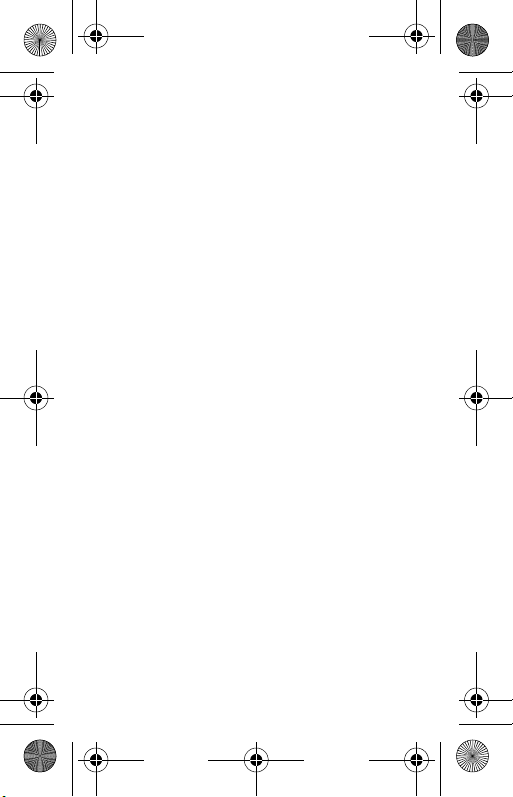
T899M_SWG.book Page 6 Tuesday, October 16, 2012 2:03 PM
Turning Off Your Phone Before Flying
Turn off your phone before boarding any aircraft. To
prevent possible interference with aircraft systems, U.S.
Federal Aviation Administration (FAA) regulations require
you to have permission from a crew member to use your
phone while the plane is on the ground. To prevent any
risk of interference, FCC regulations prohibit using your
phone while the plane is in the air.
Turning Off Your Phone in Dangerous Areas
To avoid interfering with blasting operations, turn off your
phone when in a blasting area or in other areas with signs
indicating that two-way radios should be turned off.
Construction crews often use remote-control RF devices
to set off explosives.
Turn off your phone when you are in an area with
a potentially explosive atmosphere. Although it is
rare, your phone or its accessories could
generate sparks. Sparks could cause an
explosion or a fire resulting in bodily injury or
even death. These areas are often, but not always,
clearly marked.
These areas include:
• Fueling areas such as gas stations.
• Below deck on boats.
• Fuel or chemical transfer or storage facilities.
6 Safety
