Samsung SGH-T429 Service Manual
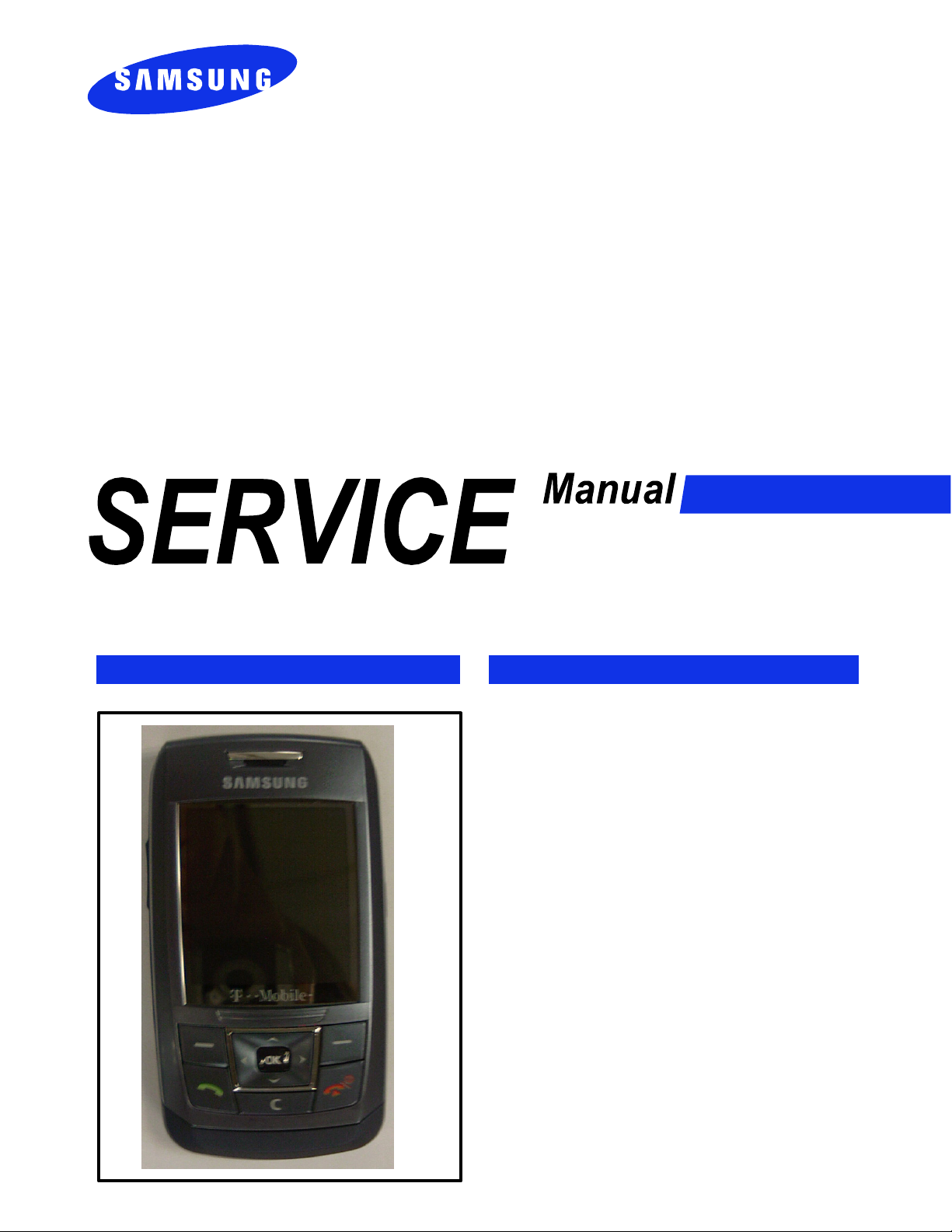
GSM TELEPHONE
SGH-T429
UMTS TELEPHONE
CONTENTS
1. Safety Precautions
2. Specification
3. Product Function
4. Array course control
5. Exploded View/Disassembly
and Assembly Instructions
6. MAIN Electrical Parts List
7. Block Diagrams
8. PCB Diagrams
9. Flow Chart of Troubleshooting
10. Reference data
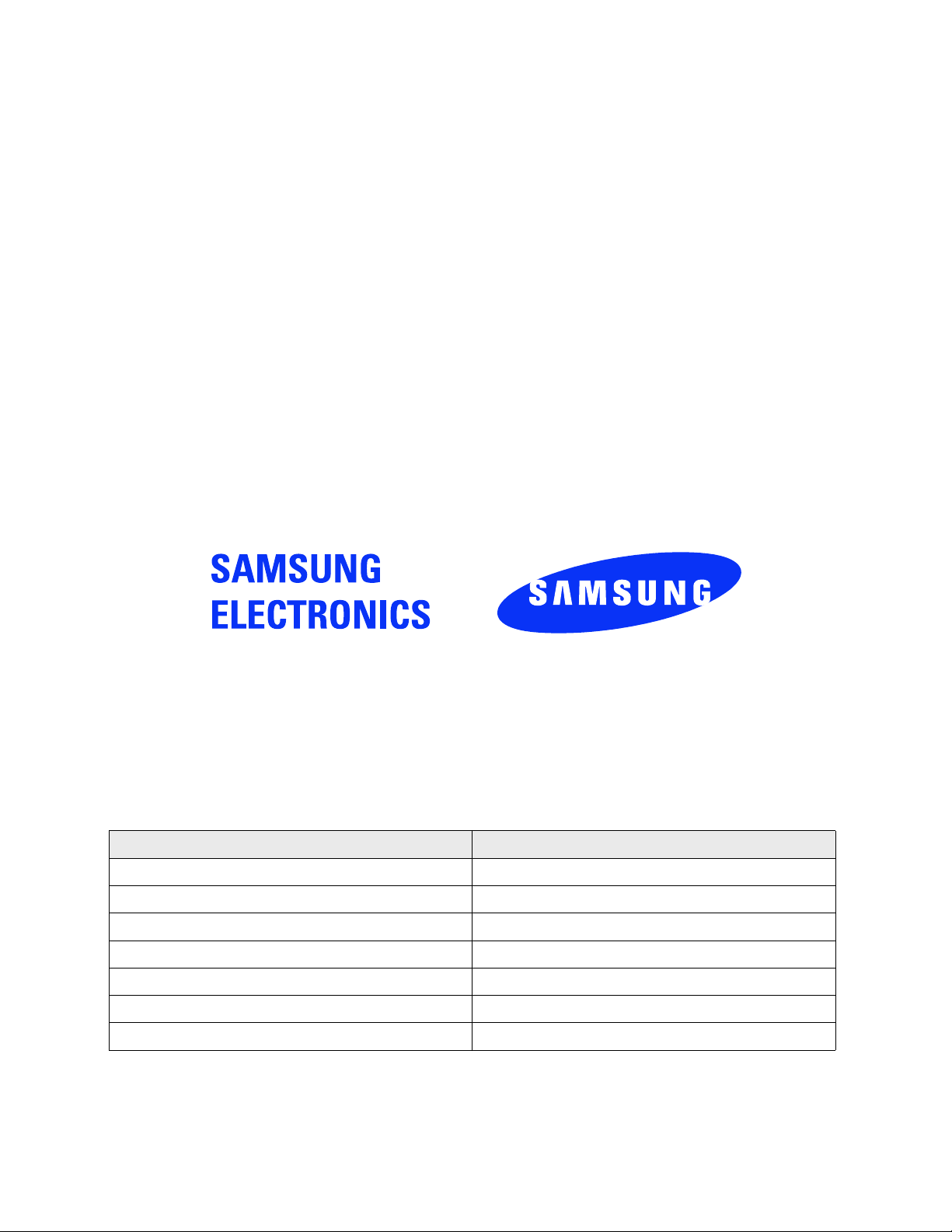
GSPN (Global Service Partner Network)
Country Web Site
North America service.samsungportal.com
Latin America latin.samsungportal.com
CIS cis.samsungportal.com
Europe europe.samsungportal.com
China china.samsungportal.com
Asia asia.samsungportal.com
Mideast & Africa mea.samsungportal.com
This Service Manual is a property of Samsung Electronics Co.,Ltd.
Any unauthorized use of Manual can be punished under applicable
International and/or domestic law.
ⓒ
Samsung Electronics Co.,Ltd.
08. Rev.1.0
2007.

1. Safety Precautions
1-1. Repair Precaution
z
Repair in Shield Box, during detailed tuning. Take specially care of tuning or test, because specificity
of cellular phone is sensitive for surrounding interference(RF noise).
z
Be careful to use a kind of magnetic object or tool, because performance of parts is damaged by the
influence of magnetic force.
z
Surely use a standard screwdriver when you disassemble this product, otherwise screw will be worn
away.
z
Use a thicken twisted wire when you measure level.
A thicken twisted wire has low resistance, therefore error of measurement is few.
z
Repair after separate Test Pack and Set because for short danger (for example an overcurrent and
furious flames of parts etc) when you repair board in condition of connecting Test Pack and tuning on.
z
Take specially care of soldering, because Land of PCB is small and weak in heat.
z
Surely tune on/off while using AC power plug, because a repair of battery charger is dangerous when
tuning ON/OFF PBA and Connector after disassembling charger.
z
Don't use as you pleases after change other material than replacement registered on SEC System.
Otherwise engineer in charge isn't charged with problem that you don't keep this rules.
1-1
SAMSUNG Proprietary-Contents may change without notice
This Document can not be used without Samsung's authorization

Safety Precautions
1-2. ESD(Electrostatically Sensitive Devices) Precaution
Several semiconductor may be damaged easily by static electricity. Such parts are called by ESD
(Electrostatically Sensitive Devices), for example IC,BGA chip etc. Read Precaution below.
You can prevent from ESD damage by static electricity.
z
Remove static electricity remained your body before you touch semiconductor or parts with
semiconductor. There are ways that you touch an earthed place or wear static electricity prevention
string on wrist.
z
Use earthed soldering steel when you connect or disconnect ESD.
z
Use soldering removing tool to break static electricity. , otherwise ESD will be damaged by static
electricity.
z
Don't unpack until you set up ESD on product. Because most of ESD are packed by box and
aluminum plate to have conductive power,they are prevented from static electricity.
z
You must maintain electric contact between ESD and place due to be set up until ESD is connected
completely to the proper place or a circuit board.
1-2
SAMSUNG Proprietary-Contents may change without notice
This Document can not be used without Samsung's authorization
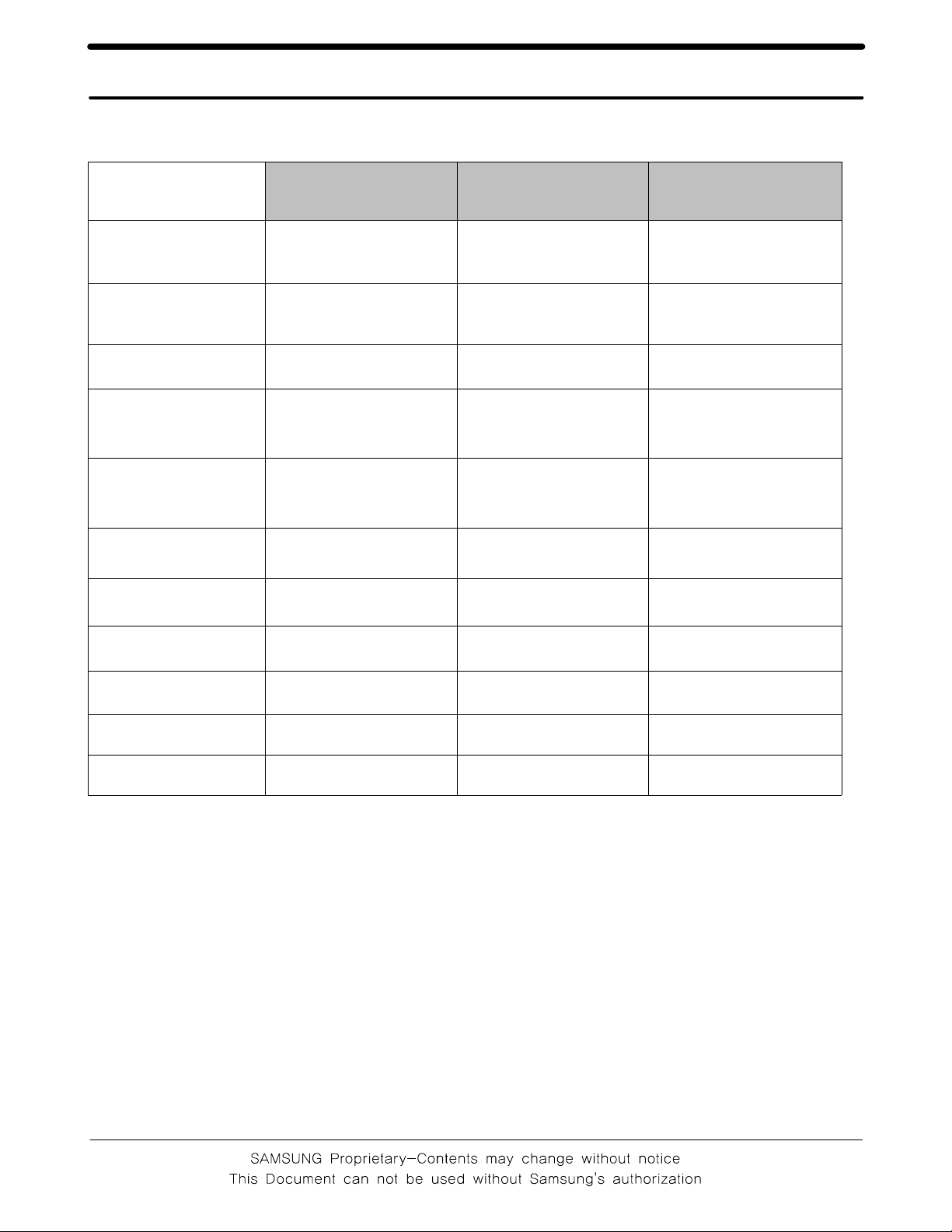
2. Specification
2-1. GSM General Specification
GSM850
Phase 1
Freq. Band[MHz]
Uplink/Downlink
ARFCN range 128~251 512~885 512~810
Tx/Rx spacing 45MHz 95MHz 80MHz
Mod. Bit rate/
Bit Period
Time Slot
Period/Frame
Period
Modulation 0.3GMSK 0.3GMSK 0.3GMSK
MS Power 33dBm~5dBm 30dBm~0dBm 30dBm~0dBm
824~849
869~894
270.833kbps
3.692us
576.9us
4.615ms
DCS1800
Phase 1
1710~1785
1805~1880
270.833kbps
3.692us
576.9us
4.615ms
PCS1900
Phase 1
1850~1910
1930~1990
270.833kbps
3.692us
576.9us
4.615ms
Power Class 5pcl ~ 19pcl 0pcl ~ 15pcl 0pcl ~ 15pcl
Sensitivity -102dBm -100dBm -100dBm
TDMA Mux 8 8 8
Cell Radius 35Km 2Km 2Km
2-1
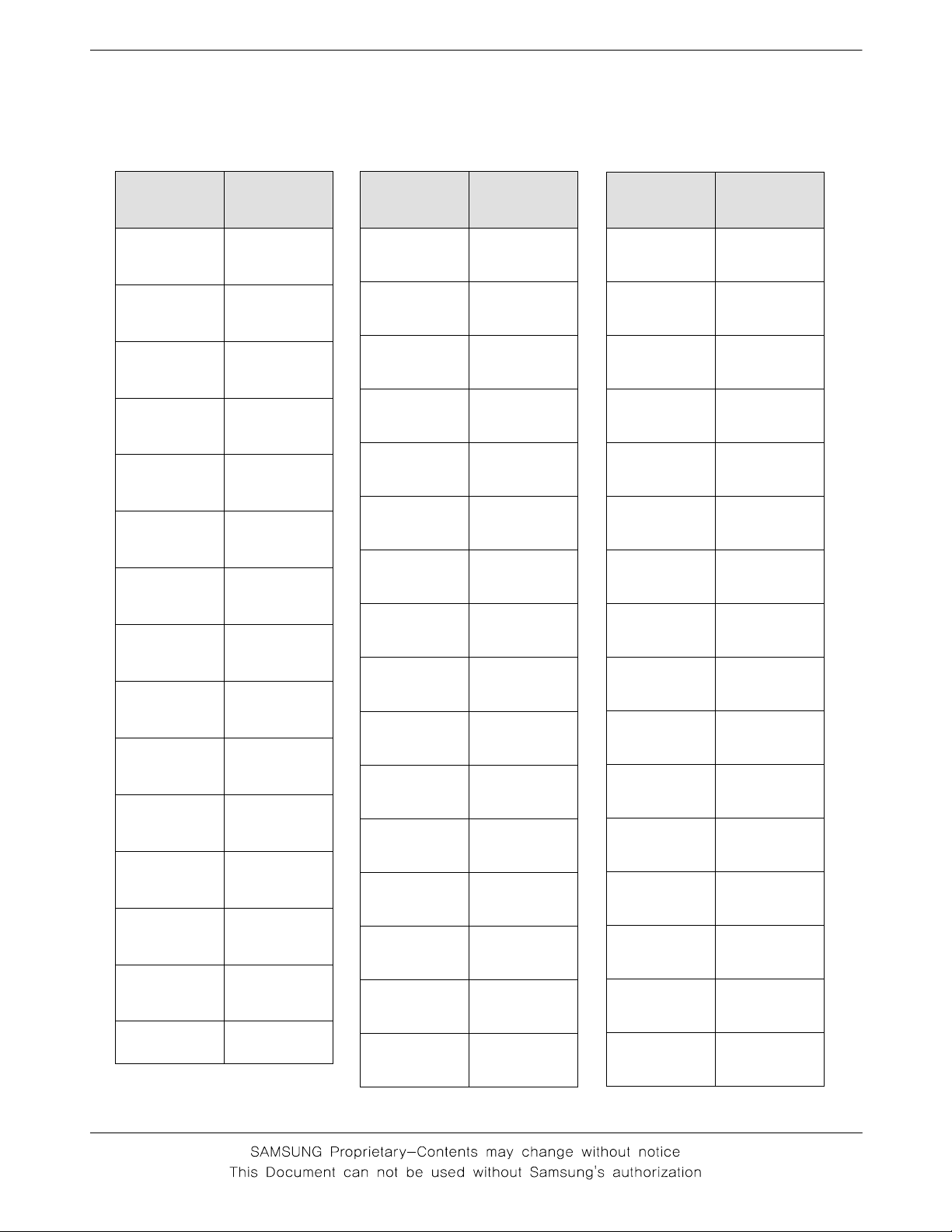
Speclflcation
2-2. GSM Tx Power Class
TX Power
control level
533±2dBm
631±2dBm
729±2dBm
827±2dBm
925±2dBm
10 23±2 dBm
11 21±2 dBm
12 19±2 dBm
GSM850
TX Power
control level
030±3dBm
128±3dBm
226±3dBm
324±3dBm
422±3dBm
520±3dBm
618±3dBm
716±3dBm
DCS1800
TX Power
control level
030±3dBm
128±3dBm
226±3dBm
324±3dBm
422±3dBm
520±3dBm
618±3dBm
716±3dBm
PCS1900
13 17±2 dBm
14 15±2 dBm
15 13±2 dBm
16 11±3 dBm
17 9±3dBm
18 7±3 dBm
19 5±3 dBm
814±3dBm
912±4dBm
10 10±4 dBm
11 8±4dBm
12 6±4 dBm
13 4±4 dBm
14 2±5 dBm
15 0±5 dBm
2-2
814±3dBm
912±4dBm
10 10±4 dBm
11 8±4dBm
12 6±4 dBm
13 4±4 dBm
14 2±5 dBm
15 0±5 dBm

3. Operation Instruction and Installation
Main Function
VGA Camera
z
128x160,65K TFT, 2.0”
z
Global Inbox
z
IM (Yahoo, AOL, ICQ,MSN)
z
SAIC, Speaker Phone
z
Bluetooth
z
SyncML DS / NAB
z
“myFaves” phase1.5
z
3-1
SAMSUNG Proprietary-Contents may change without notice
This Document can not be used without Samsung's authorization

Operation Instruction and Installation
3-2
SAMSUNG Proprietary-Contents may change without notice
This Document can not be used without Samsung's authorization
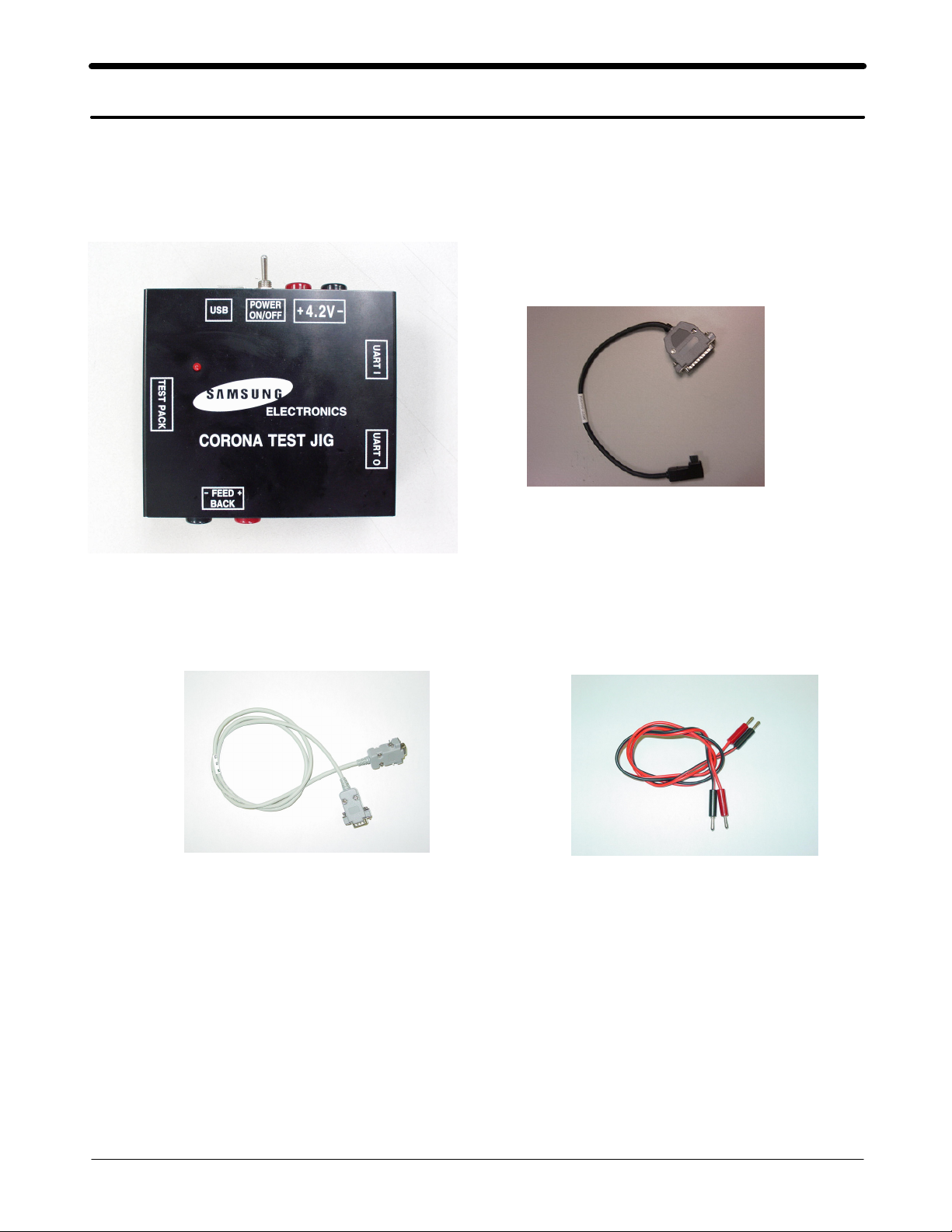
4. Array course control
Test Jig (GH80-03306A)
Serial Cable(CSA LL64151-A)
Test Cable (S20)
Power Supply Cable
4-1
SAMSUNG Proprietary-Contents may change without notice
This Document can not be used without Samsung's authorization
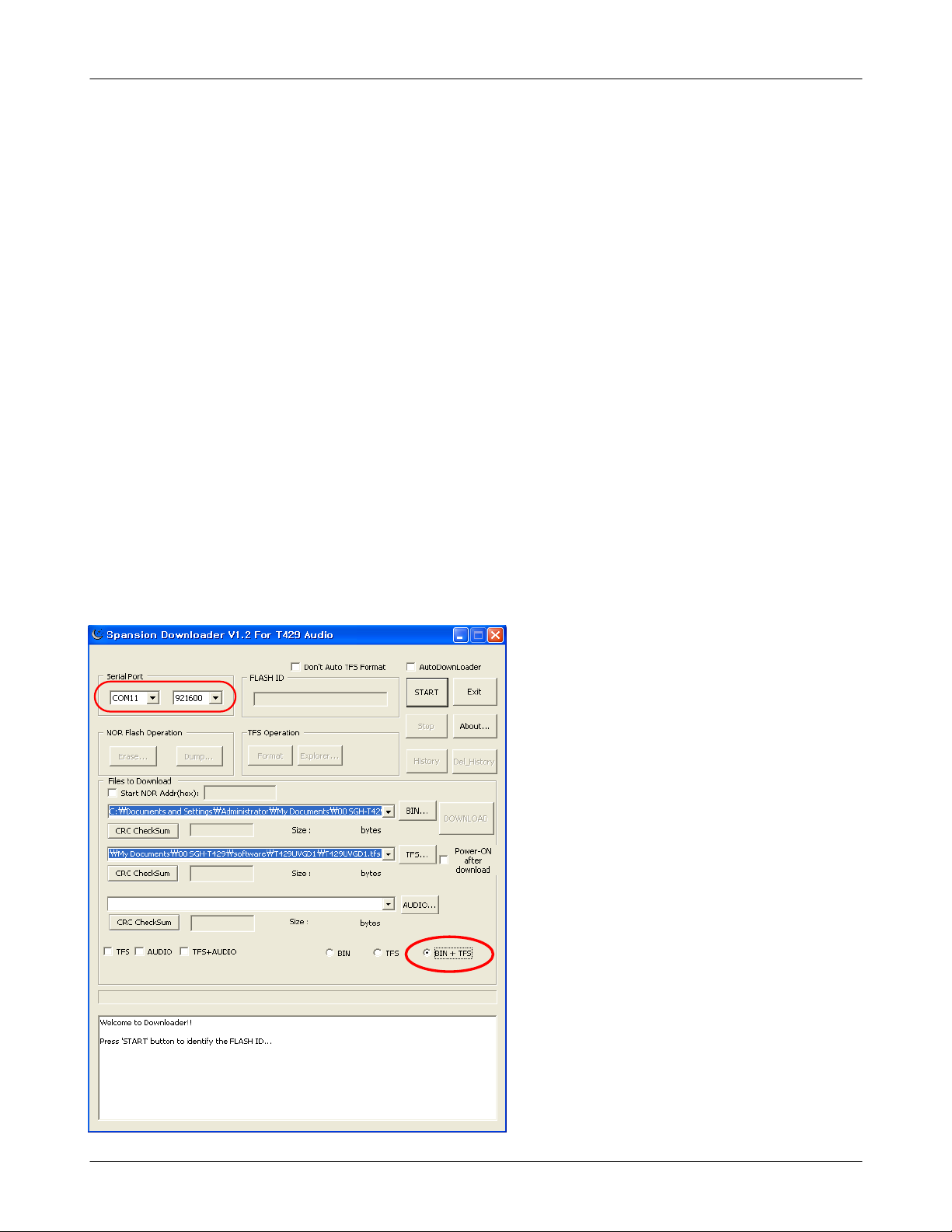
Array course control
Software Downloading
4-1. Pre-requsite for Downloading
• Downloader Program(
TFFS Downloader V1.2 For LIME(T429).exe
• T429 Mobile Phone
• Data Cable
• Binary file, TFS file
4-2. S/W Downloader Program
■
Load the binary download program by executing the
“
TFFS Downloader V1.2 For LIME(T429).exe
. Select the connected serial port and the rate of speed
1
. Select the check box, the mode you want to download.
2
”
- if the binary file wanted, check only 'BIN'
- if the tfs file wanted, check only 'TFS'
- if all the files wanted, check 'BIN+TFS'
)
1
2
4-2
SAMSUNG Proprietary-Contents may change without notice
This Document can not be used without Samsung's authorization
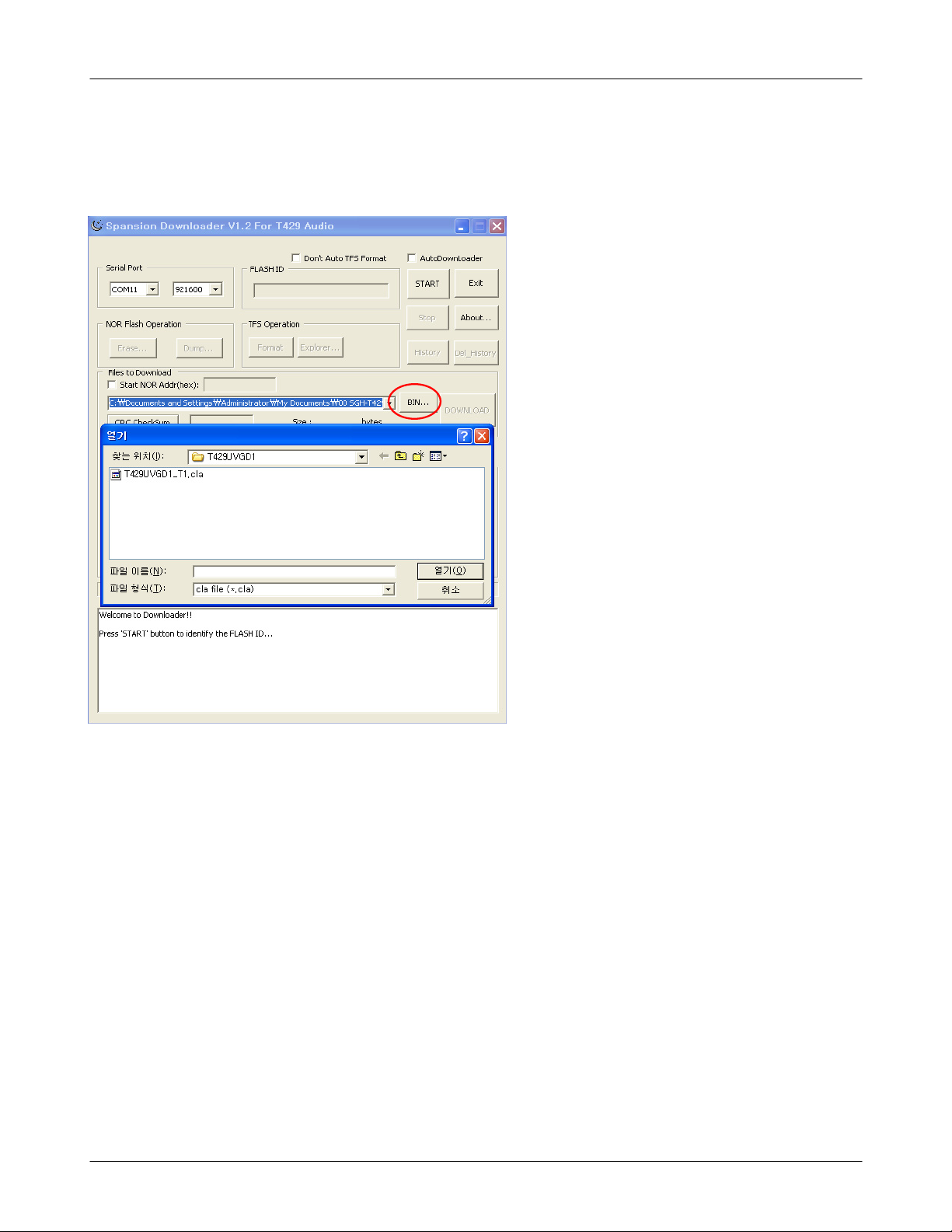
. Select the file(s) what you want to download
3
Array course control
4-3
SAMSUNG Proprietary-Contents may change without notice
This Document can not be used without Samsung's authorization

Array course control
4-4
SAMSUNG Proprietary-Contents may change without notice
This Document can not be used without Samsung's authorization
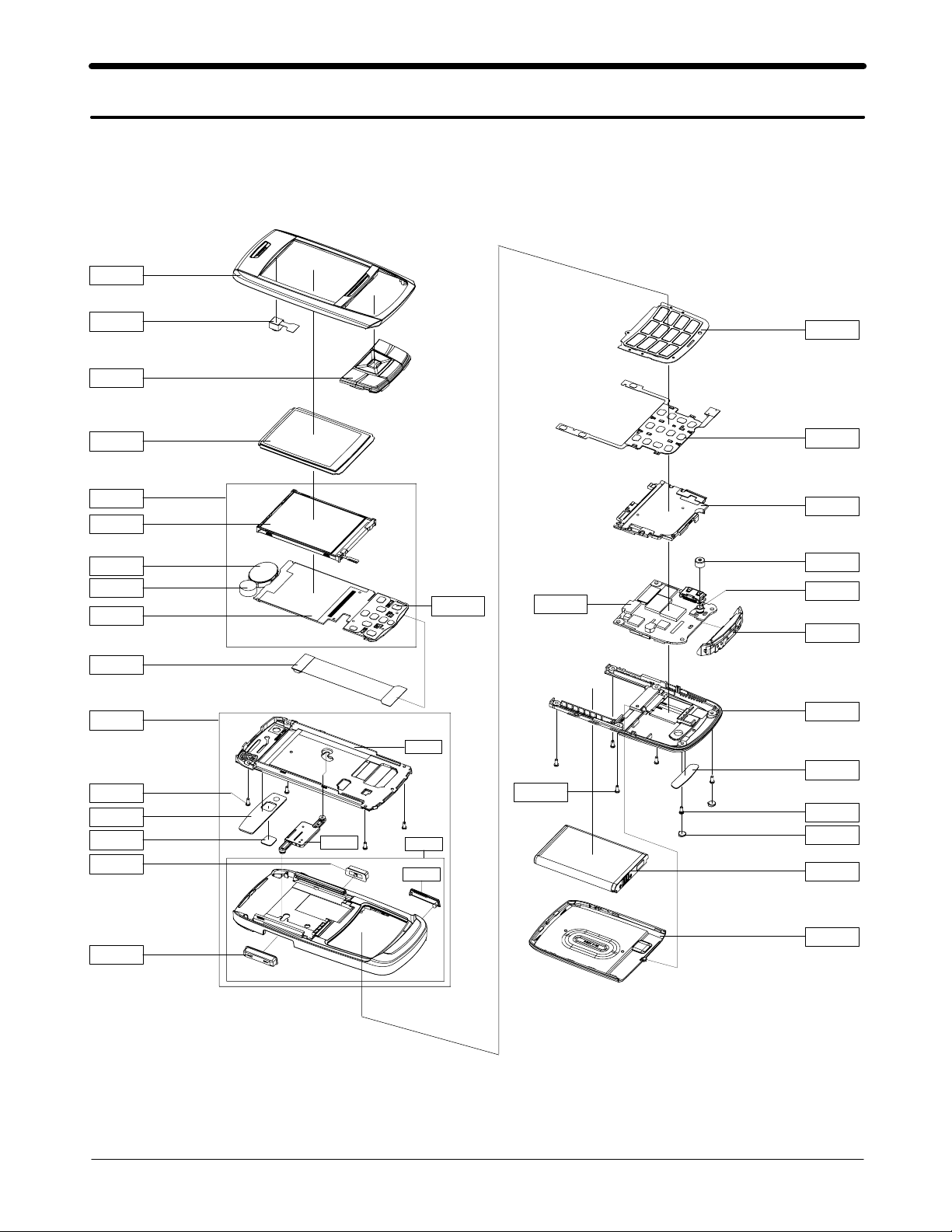
5. Exploded View/Disassembly&Assembly Instructions
5-1. Cellular phone Exploded View
QFU01
QCA01
QKP02
QMW01
QLC02
QLC01
QSP01
QMO01
QMP02
QPC01
QFL01
QCR17
QCW01
QCA05
QCK01
QHI01
QFL02
QFR01
QIF01
QME02
QKP01
QME01
QBR01
QMI03
QMI01
QMP01
QAN02
QRE01
QRF01
QCR06
QCR06
QSC13
QBA01
QVO01
QBA00
5-3
SAMSUNG Proprietary-Contents may change without notice
This Document can not be used without Samsung's authorization
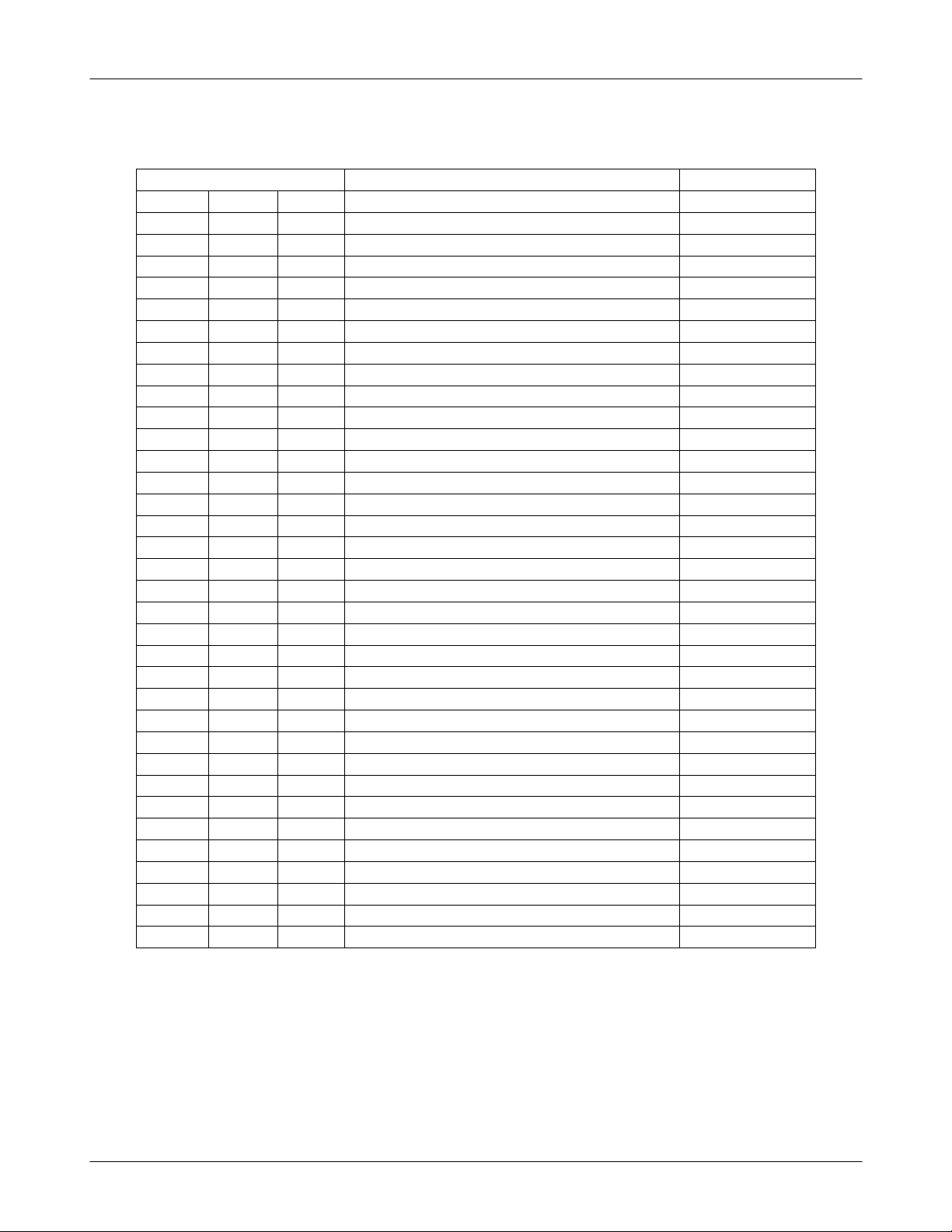
Exploded View/Disassembly&Assembly Instructions
5-2. Cellular phone Parts list
Design LOC Description SEC CODE
QAN02
QBA00
QBA01
QBR01
QCA01
QCA05
QCK01
QCR06
QCR06
QCR17
QCW01
QFU01
QKP01
QKP02
QLC01
QLC02
QME01
QME02
QMI01
QMI03
QMO01
QMP01
QMP02
QMW01
QPC01
QRE01
QRF01
QSC13
QSP01
QVO01
QFL01
QFL02
QHI01
QFR01
QIF01 PMO COVER-IF GH72-42143A
ASSY COVER-BATTERY GH98-05674A
INNER BATTERY PACK-800MAH,ENG, GH43-02648A
ASSY BRACKET-SGHT429(TMO) GH98-05074A
PCT WINDOW-CAMERA GH72-42398A
ASSY CASE-SLIDE UPPER GH98-05075A
ASSY KEYPAD-MAIN(SIL/TMO) GH98-05675A
ASSY KEYPAD-SUB(TMO/SIL) GH98-05079A
ELA ETC-E250LCD MODULE GH96-02628B
ELA ETC-LCD MODULE GH96-02813A
KEY FPCB-KEY FPCB GH59-04679A
DOME SHEET-SUB DOME SHEET GH59-04712A
PBA MAIN-SGH T429 MAIN GH92-03835A
ASSY ETC-LCD SUB PBA GH59-04764A
ASSY COVER-WINDOW MAIN GH98-05297A
RMO COVER-SCREW REAR GH73-10719A
ASSY CASE-SLIDE LOWER GH98-05736A
ASSY HINGE-PUSH ROD GH98-03165A
INTENNA-SGH T429 GH42-01282A
CAMERA MODULE GH59-03619A
PMO-DECO MIRROR GH72-34243A
PMO KEY-CAMERA GH72-42372A
SCREW-MACHINE 6001-001155
SCREW-MACHINE 6001-001155
SCREW-MACHINE 6001-001460
MICROPHONE-ASSY GH30-00309A
RMO-RUBBER MIC GH73-08308A
MOTOR DC-SCHF509 GH31-00249A
MEA-FPCBKIT GH97-07998A
ASSY CASE-REAR GH98-05078A
TAPE-RF SHEET GH74-33818A
SPEAKER 3001-002198
PMO KEY-VOLUME GH72-43511A
ASSY CASE-F/C+S/L GH98-05076A
ASSY CASE-FRONT GH98-05077A
5-2
SAMSUNG Proprietary-Contents may change without notice
This Document can not be used without Samsung's authorization
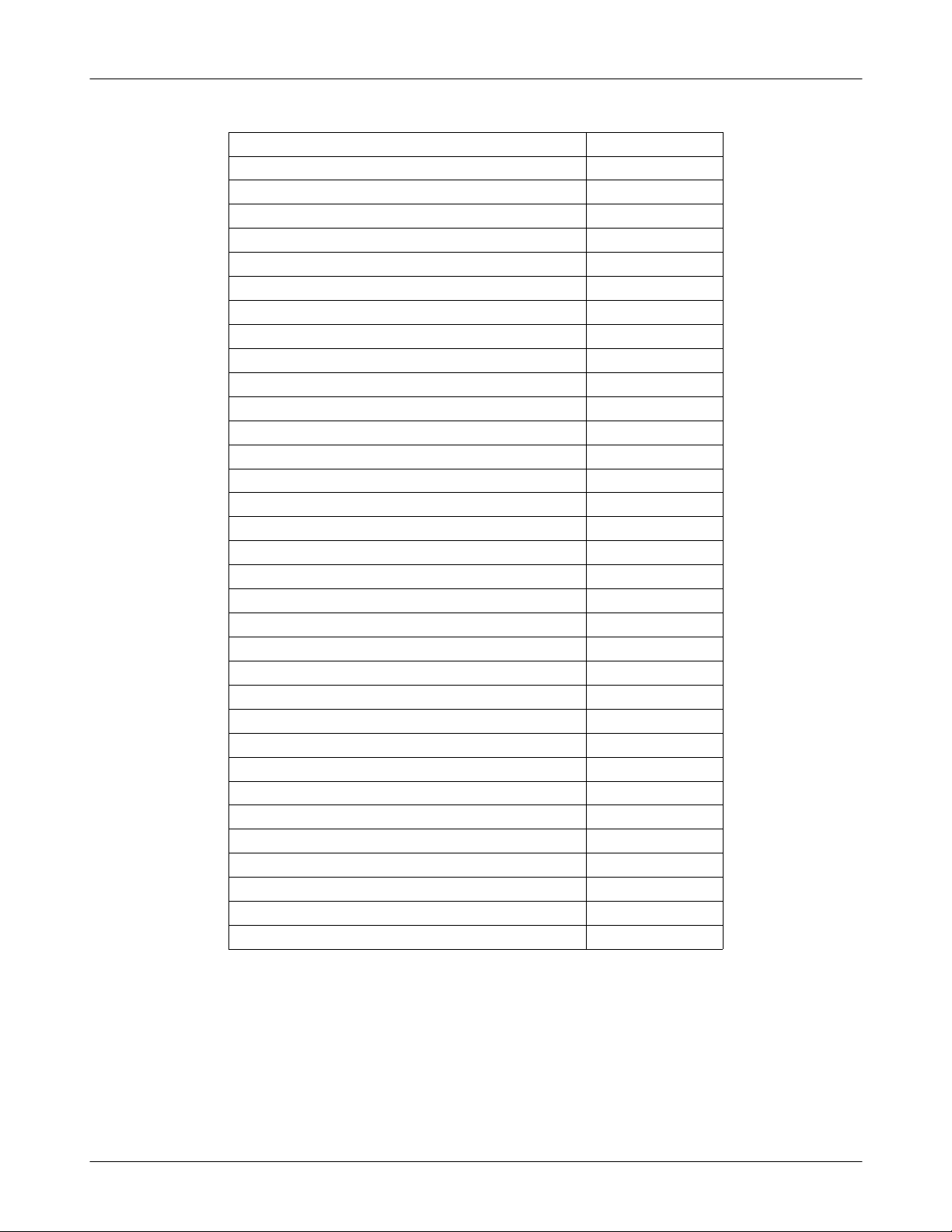
Exploded View/Disassembly&Assembly Instructions
Description SEC CODE
ADAPTOR-SGH_T419 BLK GH44-01700A
MANUAL USERS-GET START POSTER GH68-15502A
VINYL-BOHO MAIN(STA) GH74-33819A
ICT SHIELD-CAN GH70-02509A
RMO RUBBER-SIM GH73-10774A
MPR-INSU TAPE GH74-27456A
VINYL-BOHO MAIN GH74-34071A
MPR-ELEC TAPE GH74-27457A
MPR-ELEC TAPE GH74-27495A
MPR-GASK TAPE GH74-28782A
TAPE INSU GH74-29298A
MPR-REMOVE TAPE LCD GH74-13804A
MPR-TAPE LED GH74-17926A
MPR-TAPE GH74-27509A
MPR-INSU TAPE GH74-28241A
TAPE-DOME CLEAR GH74-34796A
TAPE-S-UPPER GH74-34224A
TAPE-GASKET S-UPPER GH74-34225A
MPR-SPONGE GH74-29496A
TAPE INSU GH74-34803A
LABEL(R)-WATERSOAK(NEW) GH68-14285A
VINYL-BOHO BATTERY GH74-34914A
BAG PE 6902-000297
LABEL(R)-MAIN(TMB) GH68-15188A
CUSHION-COVER(TMB) GH69-02793A
CUSHION-CASE(TMB) GH69-05572A
BOX-UNIT(TMB) GH69-05616A
MANUAL USERS-TMB ENGLISH GH68-15499A
MANUAL USERS-TMB SPANISH GH68-15500A
MANUAL USERS-ACCESSORY CARD EN GH68-15501A
LABEL(P)-SEAL UNIT GH68-04256A
PAA ETC-MANUAL LIT BUNDLE(TM30 GH99-19962A
EARPHONE GH59-04682B
5-3
SAMSUNG Proprietary-Contents may change without notice
This Document can not be used without Samsung's authorization
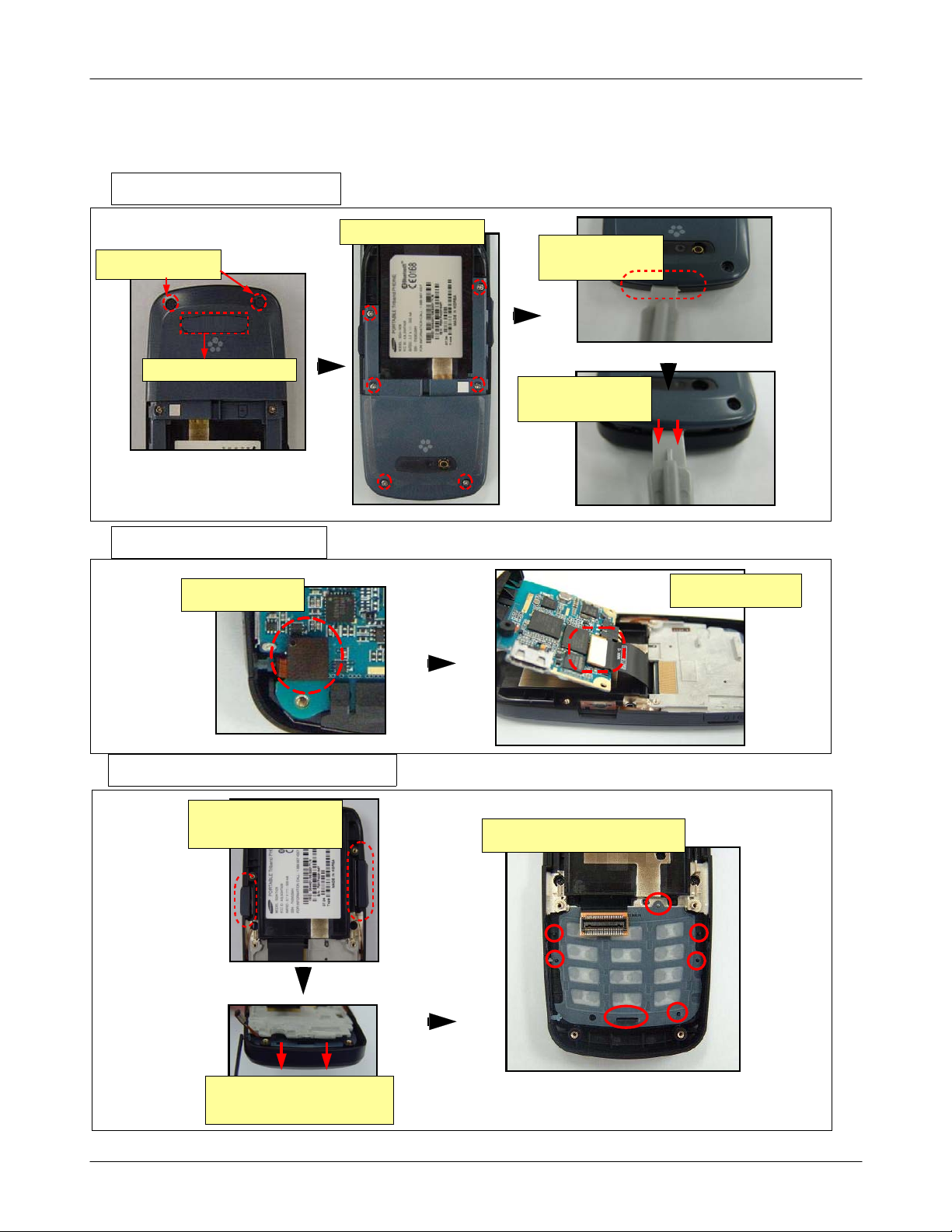
Exploded View/Disassembly&Assembly Instructions
5-3. Disassembly and Assembly Instructions
5-3-1. Disassembly
1. Disassembly - Rear cover
1. Remove Rear Screw
caps here.
2. Remove the RF Sheet.
2. Disassembly - Main PBA
Separte KEY FPCB
from Main PBA.
Unscrew the 6 points.
Insert the tweezer
between the rear and
front cover.
Separate the rear cover
from the front cover by
using the tweezer.
Hold up Main PBA to
separate LCD FPCB.
3. Disassembly - SHIELDCAN & KEYPAD
Remove CAMERA KEY and
VOLUME KEY and remove
SIDE DOME SHEET.
Lift up the bottom of FRONT COVER
ands separate the SHIELD CAN and
fix FRONT RIB.
SAMSUNG Proprietary-Contents may change without notice
This Document can not be used without Samsung's authorization
Remove SHIELD CAN and KEYPAD
carefully.
5-4
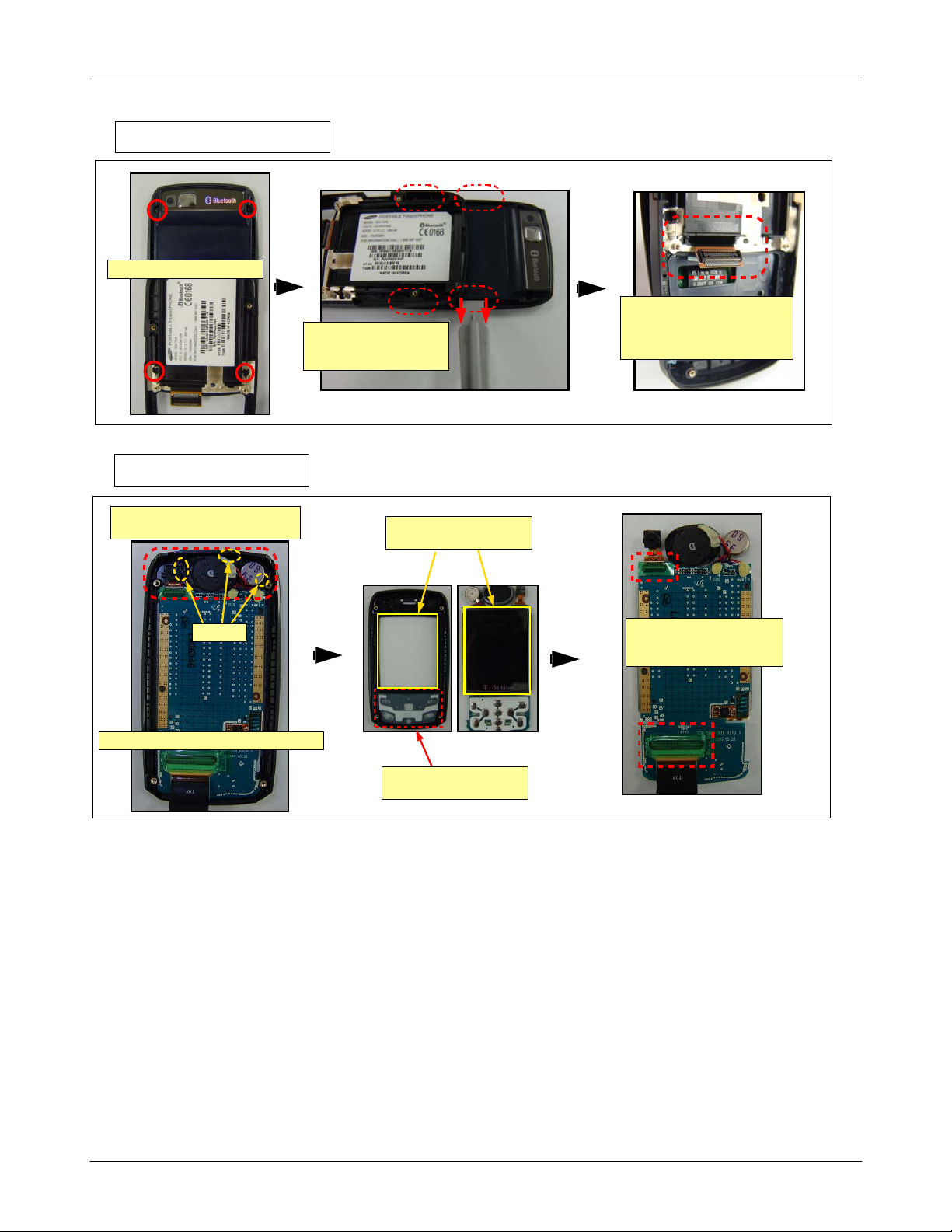
4. Disassembly - SLIDE
Unscrew the 4 points.
5. Disassemblu - LCD
Separate the UPPER and LOWER
by using the tweezer.
(4 points)
Exploded View/Disassembly&Assembly Instructions
Make LOWER hole and FRONT hole the
same hole position and remove
ConToCon FPCB.
Disassemble UPPER and LOWER.
1. Separate CAMERA, SPEAKER and
VIBRATOR from UPPER by using a tweezer.
GAP
2. Separate LCD ASS'Y from UPPER carefully.
1. Remove double stick tape
on LCD EDGE and UPPER.
Remove soldering tape and
remove green tape. Separate
CAMERA and ConToCon FPCB.
2. Separate SUB KEY PAD from
FRONT COVER.
5-5
SAMSUNG Proprietary-Contents may change without notice
This Document can not be used without Samsung's authorization
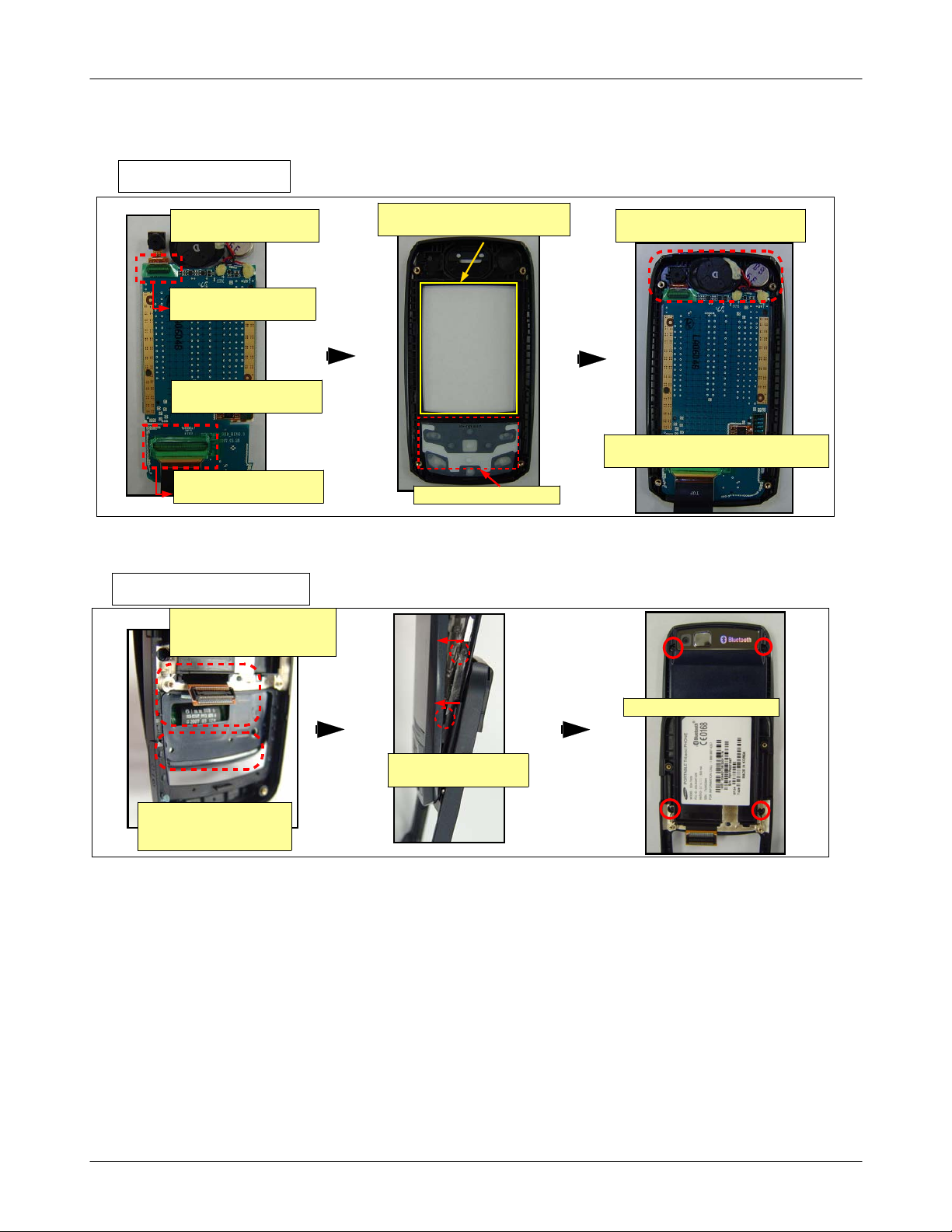
Exploded View/Disassembly&Assembly Instructions
5-3-2. Assembly
1. Assembly - LCD
1. Insert CAMERA module into
CONNECTOR and Lock it.
2. Attach insulating tape
here(Green, 8X4X0.08T)
3. Insert ConToCon FPCB into
CONNECTOR and lock it
4. Attach an insulating tape
here(Green, 27X4X0.05T)
2. Assembly - SLIDE
1. Make Lower and front the same
hole position and insert ConToCon
FPCB into the hole.
1. Attach double stick tape on UPPER
(CODE : GH74 - 33043A)
2. Attach SUB KEY PAD.
2. Attach CAMERA, SPEAKER and VIBRATOR
into holes on UPPER.
1. Attach LCD ASS'Y to UPPER and press edge of
LCD to fix double stick tape.
2. Check the insetion of
LOWER's hooks into UPPER
properly
Screw the 4 points.
Press FRONT hooks and
assemble UPPER and SLIDE.
5-6
SAMSUNG Proprietary-Contents may change without notice
This Document can not be used without Samsung's authorization
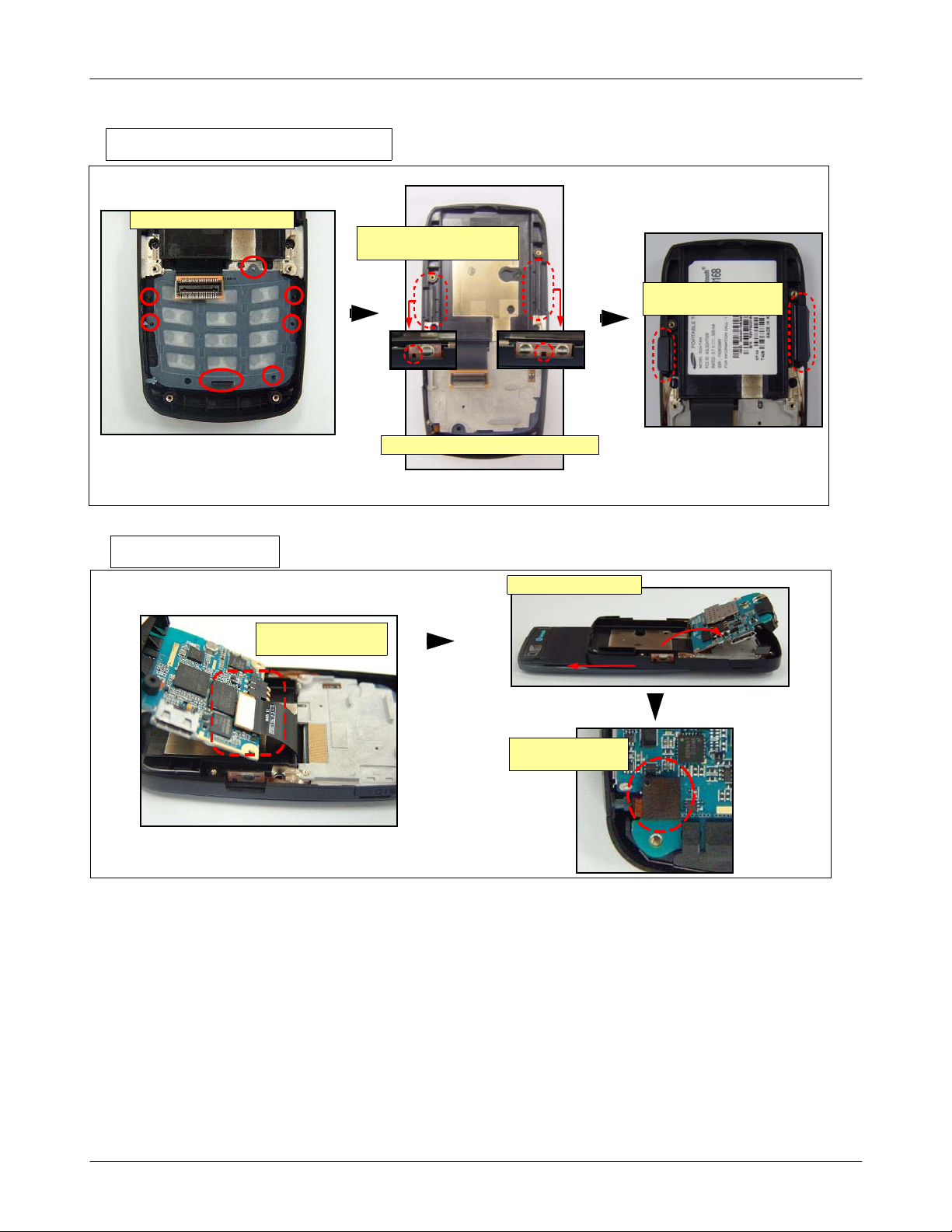
3.Assembly - SHIELDCAN & KEYPAD
Attach KEYPAD to FRONT RIB.
Exploded View/Disassembly&Assembly Instructions
2. Attach SIDE KEY and DOME
SHEET along the lead gutter.
4. Assembly - PBA
Insert CAMERA KEY and VOLUME
KEY
1. Attach SHIELD CAN to KEYPAD.
Slide up and put in PBA
Connect PBA CONNECTOR to
LCD FPC B.
Attach KEY FPCB to PBA
CONNECTOR.
5-7
SAMSUNG Proprietary-Contents may change without notice
This Document can not be used without Samsung's authorization
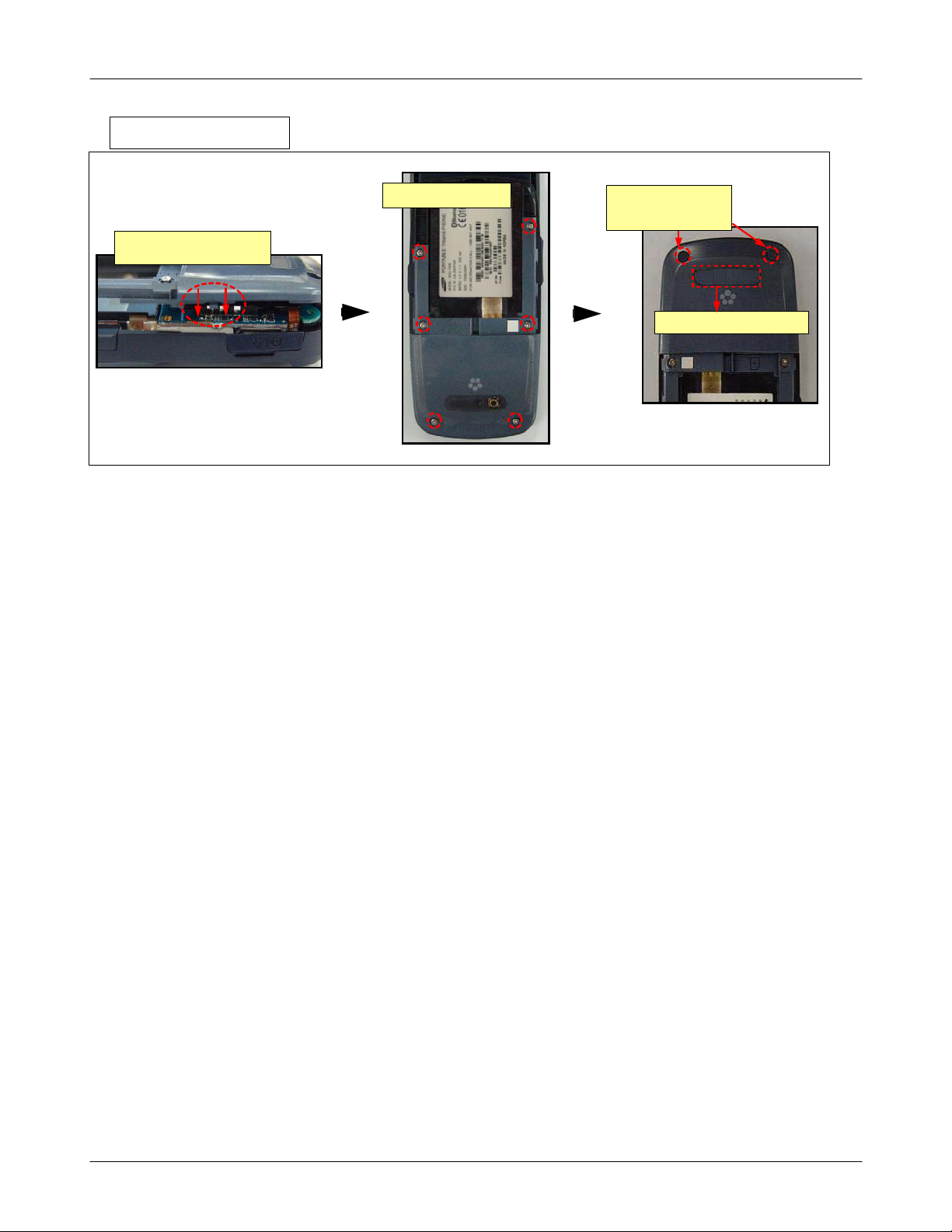
Exploded View/Disassembly&Assembly Instructions
5. Assembly - REAR
Attach REAR COVER to the body
and assemble them
Screw the 6 points.
1. Attach REAR SCREW
CAPS Here.
2. Fix REAR SCREW CAPS
2. Attach RF Sheet here
.
5-8
SAMSUNG Proprietary-Contents may change without notice
This Document can not be used without Samsung's authorization
