Samsung SGH-I321N User Manual

World Wide Web
http://www.samsungmobile.com
Printed in Korea
Code No.:GH68-13916A
03/2007. Rev 1.0
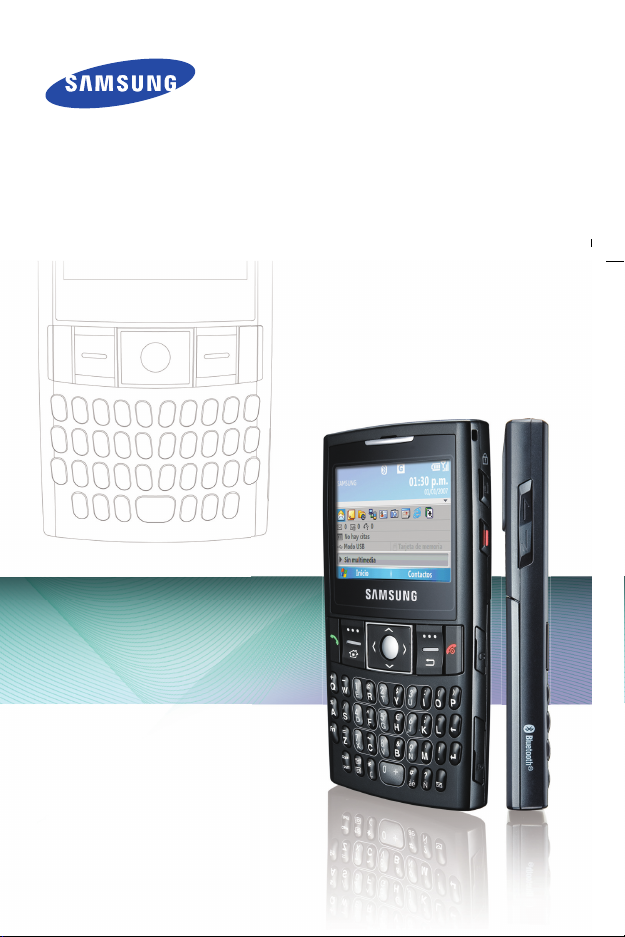
Samsung Smartphone
SGH-i321N
Quick Reference Guide

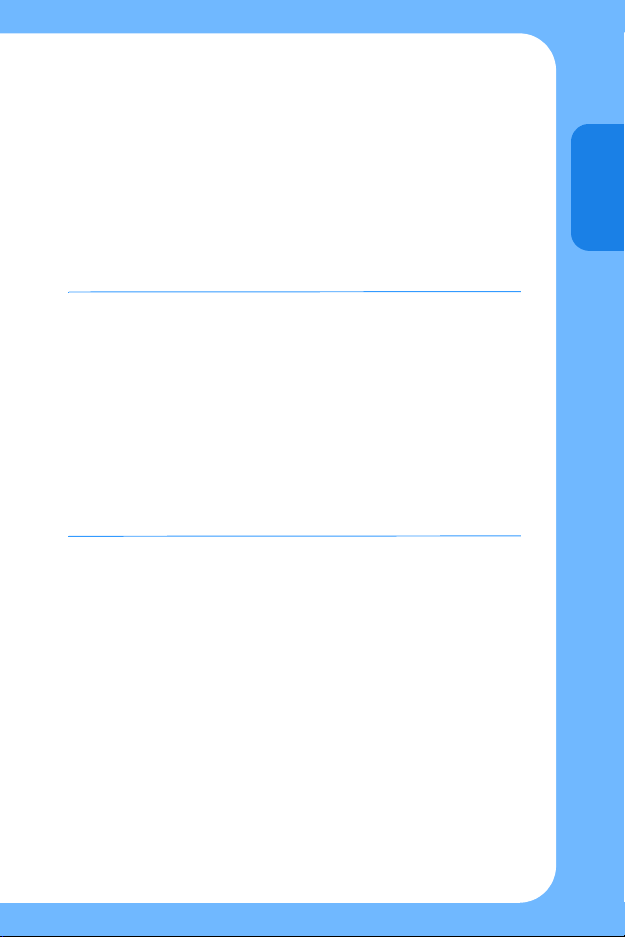
Welcome
This quick reference guide for the SGH-i321N Smartphone
contains information on basic features and uses for your
phone, such as installing the battery and SIM card,
charging the battery, and making calls. This guide will help
you to get to know your phone quickly and easily.
For further details about using your phone features, please
refer to the SGH-i321N User’s Guide on the supplied User’s
Guide CD-ROM.
Notes:
• Depending on the software installed or your service provider
or country, some of the descriptions in this Guide may not
match your phone exactly.
• The items supplied with your phone and available
accessories may be different depending on your country or
service provider.
• Depending on your country, your phone and accessories
may appear different from the illustrations in this guide.
• Depending on your country or area, your phone may appear
different from the illustrations in this guide and some voice
functions may not be available.
English
Including voice functions
3

What’s in the box?
Your package contains the following items:
SGH-i321N
Tra v e l c h a r g e r
Quick Reference Guide
*
One contains
applications, and the other contains User’s Guide in PDF format.
Microsoft ActiveSync software, Add-on software and
Batteries
CD-ROMs*
PC data cable
4
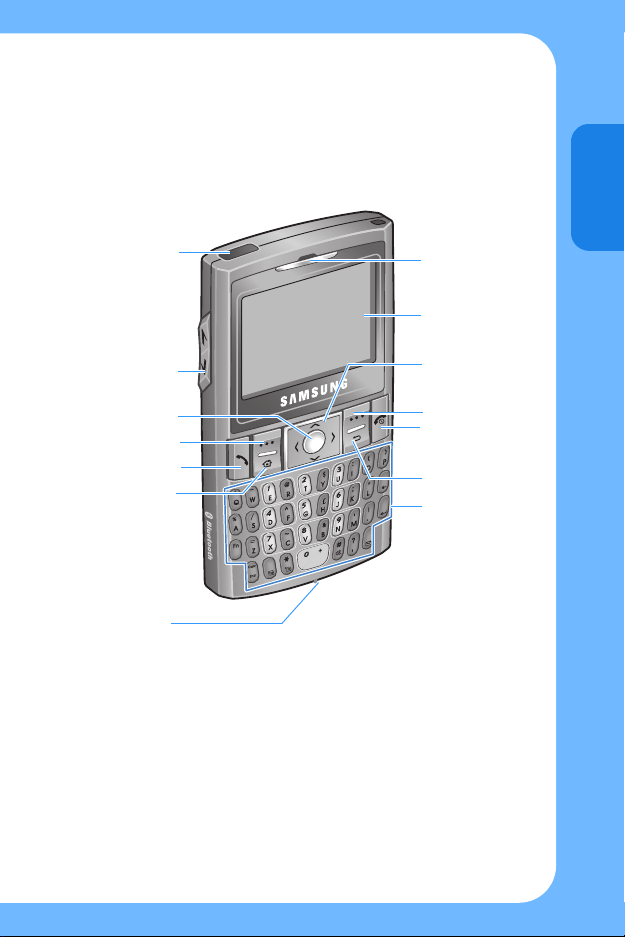
Getting to know your phone
Open view
Infrared port
Volume keys
OK key
Left soft key
Send key
Home key
Microphone
Earpiece
Display
Navigation (Up/
Down/Left/
Right) keys
Right soft key
End/Power on
or off key
Back/Clear key
Alphanumeric
keys/Special
function keys
English
Including voice functions
5
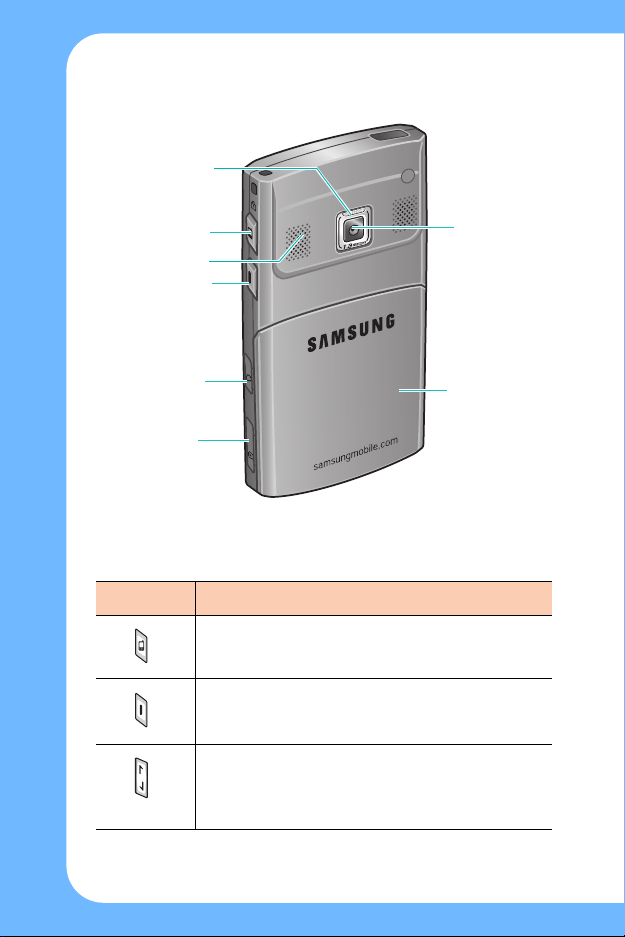
Rear view
Camera flash
Quick List/
Key Lock key
External speaker
Camera key
Headset jack
Charger/PC
data cable jack
Keys
Key Description
• Press to open the Quick List screen.
• Press and hold to lock the keys.
• Press to open the Voice Notes application.
• Press and hold to turn on the camera.
• Press to adjust the earpiece and speaker
volume.
• Press to mute the call ringer as a call comes
in. Press and hold to reject the call.
Camera lens
Battery cover
6
