Samsung SGH-E620 Service Manual
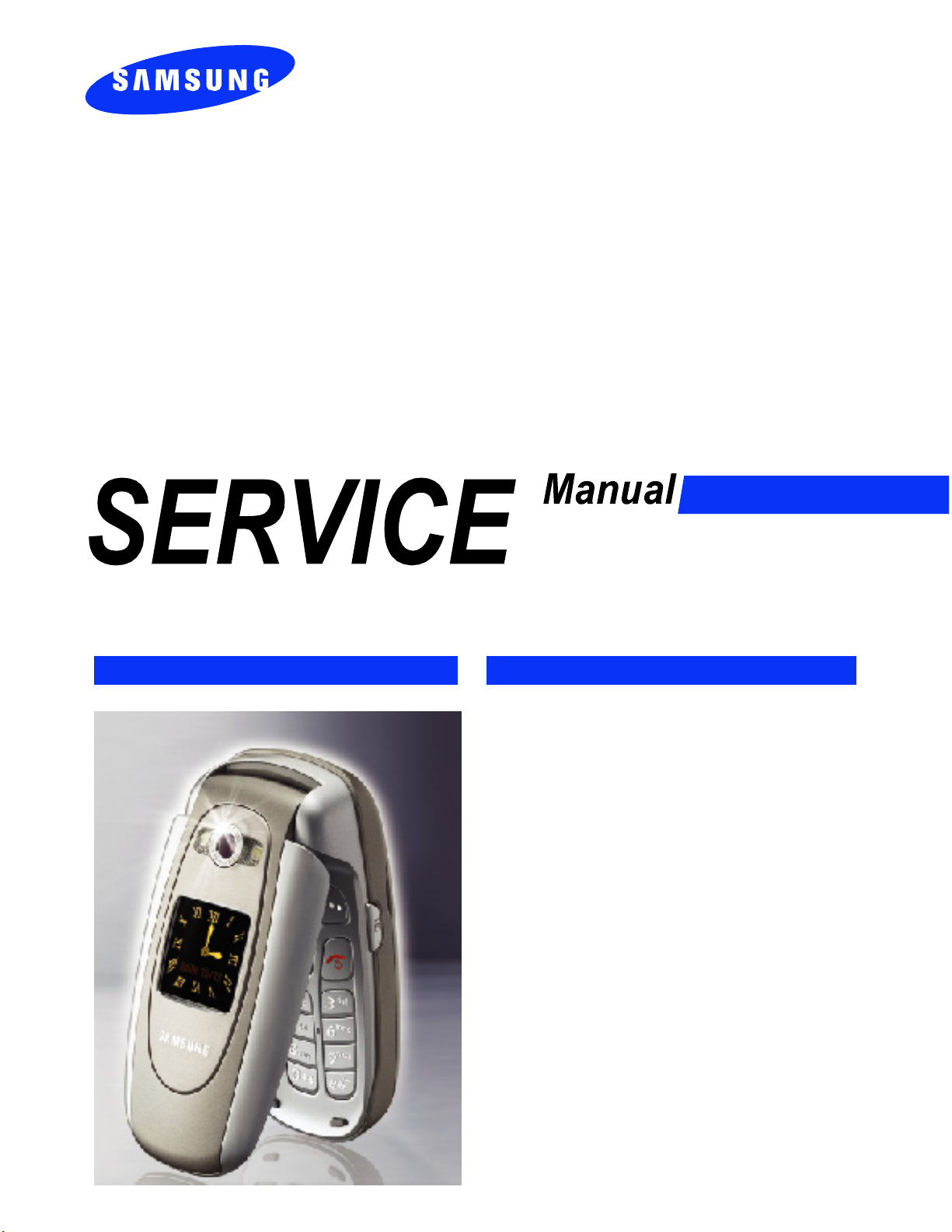
GSM TELEPHONE
SGH-E620
GSM TELEPHONE
CONTENTS
1. Specification
2. Flow Chart of Troubleshooting
3. Exploded Views and Parts List
4. Electrical Parts List
5. Block Diagrams
6. PCB Diagrams
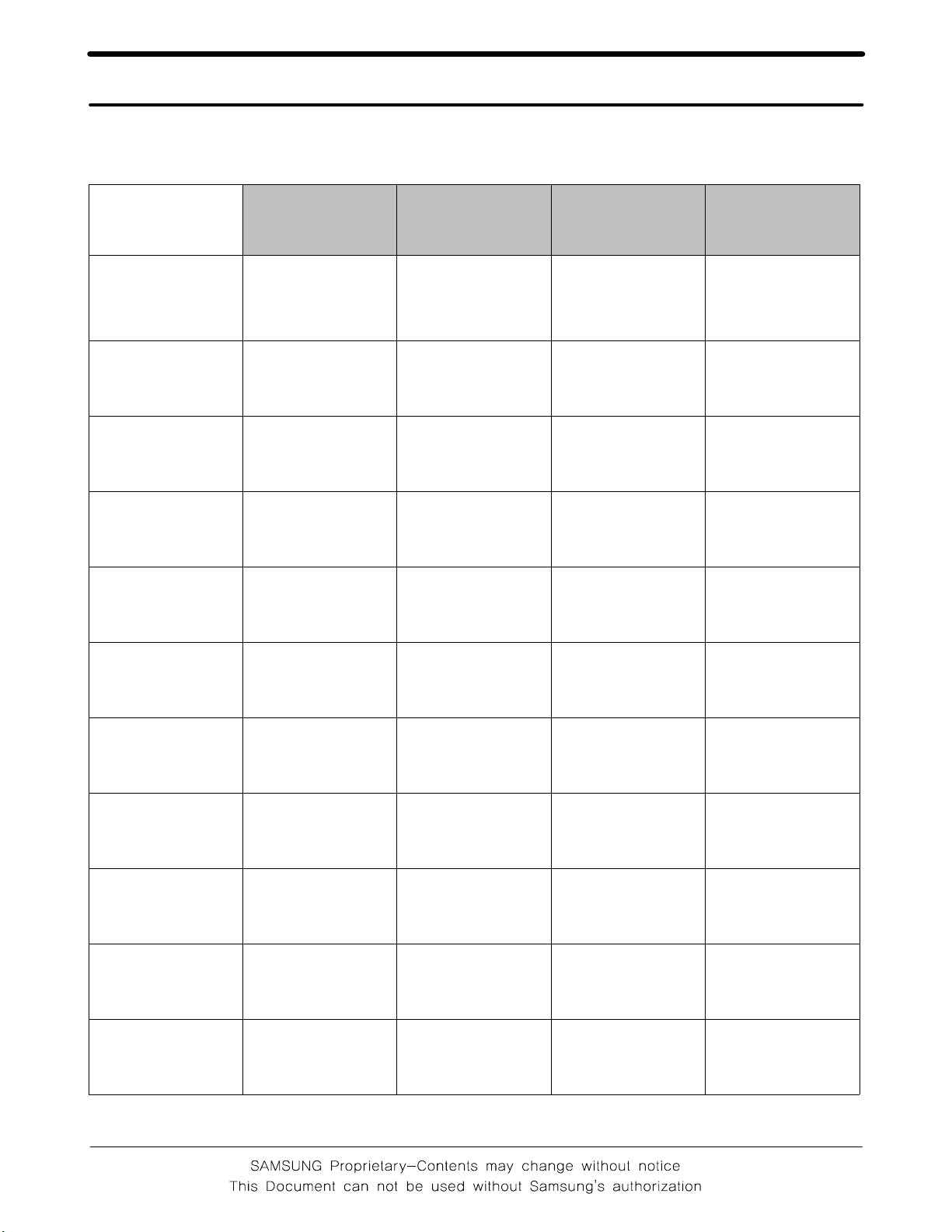
1. SGH-E620 Specification
1-1. GSM General Specification
GSM900
Phase 1
Freq. Band
[MHz]
Uplink/Downlink
ARFCN range 1~124
Tx/Rx spacing 45MHz 45MHz 95MHz 80MHz
Mod. Bit rate /
Bit Period
Time Slot
Period /
890~915
935~960
270.833kbps
3.692us
576.9us
4.615ms
EGSM 900
Phase 2
880~915
925~960
0~124 &
975~1023
270.833kbps
3.692us
576.9us
4.615ms
DCS 1800
Phase 1
1710~1785
1805~1880
512~885 512~810
270.833kbps
3.692us
576.9us
4.615ms
PCS1900
1850~1910
1930~1990
270.833kbps
3.692us
576.9us
4.615ms
Modulation 0.3 G MSK 0.3GMSK 0.3GMSK 0.3GMSK
MS Power 33dBm~5dBm 33dBm~5dBm 30dBm~0dBm 30dBm~0dBm
Power Class 5pcl ~ 19pcl 5pcl ~ 19pcl 0pcl ~ 15pcl 0pcl ~ 15pcl
Sensitivity -102dBm -102dBm -100dBm -100dBm
TDMA Mux 8 8 8 8
Cell radius 35Km 35Km 2Km 2Km
1-1
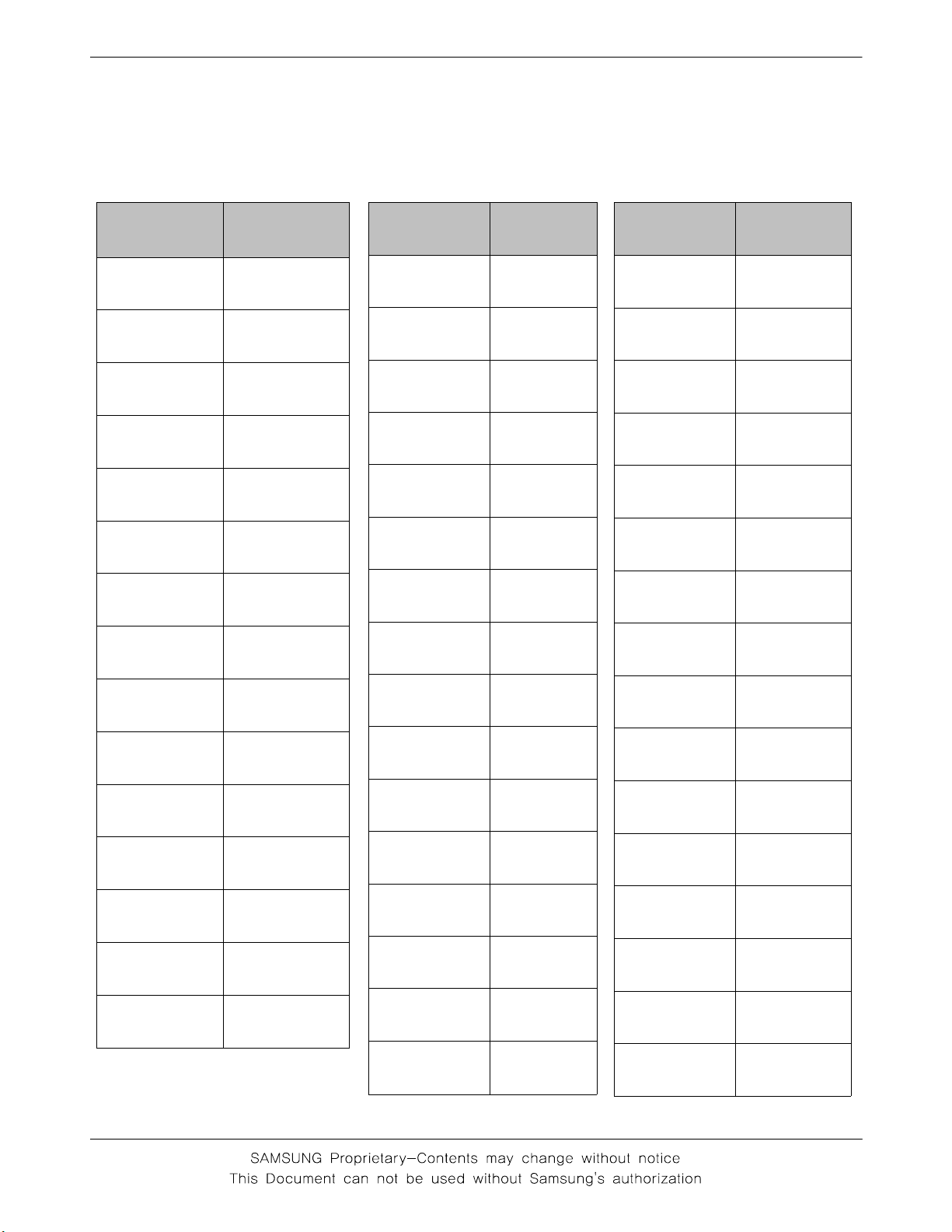
SGH-E620 Specification
1-2. GSM Tx Power Class
Tx Power
control level
5 33±3dBm
6 31±3dBm
7 29±3dBm
8 27±3dBm
9 25±3dBm
10 23±3dBm
11 21±3dBm
12 19±3dBm
GSM900
Tx Power
control level
0 30±3dBm
1 28±3dBm
2 26±3dBm
3 24±3dBm
4 22±3dBm
5 20±3dBm
6 18±3dBm
7 16±3dBm
DCS1800
Tx Power
control level
0 30±3dBm
1 28±3dBm
2 26±3dBm
3 24±3dBm
4 22±3dBm
5 20±3dBm
6 18±3dBm
7 16±3dBm
PCS1900
13 17±3dBm
14 15±3dBm
15 13±3dBm
16 11±3dBm
17 9±3dBm
18 7±3dBm
19 5±3dBm
8 14±3dBm
9 12±4dBm
10 10±4dBm
11 8±4dBm
12 6±4dBm
13 4±4dBm
14 2±5dBm
15 0±5dBm
1-2
8 14±3dBm
9 12±4dBm
10 10±4dBm
11 8±4dBm
12 6±4dBm
13 4±4dBm
14 2±5dBm
15 0±5dBm
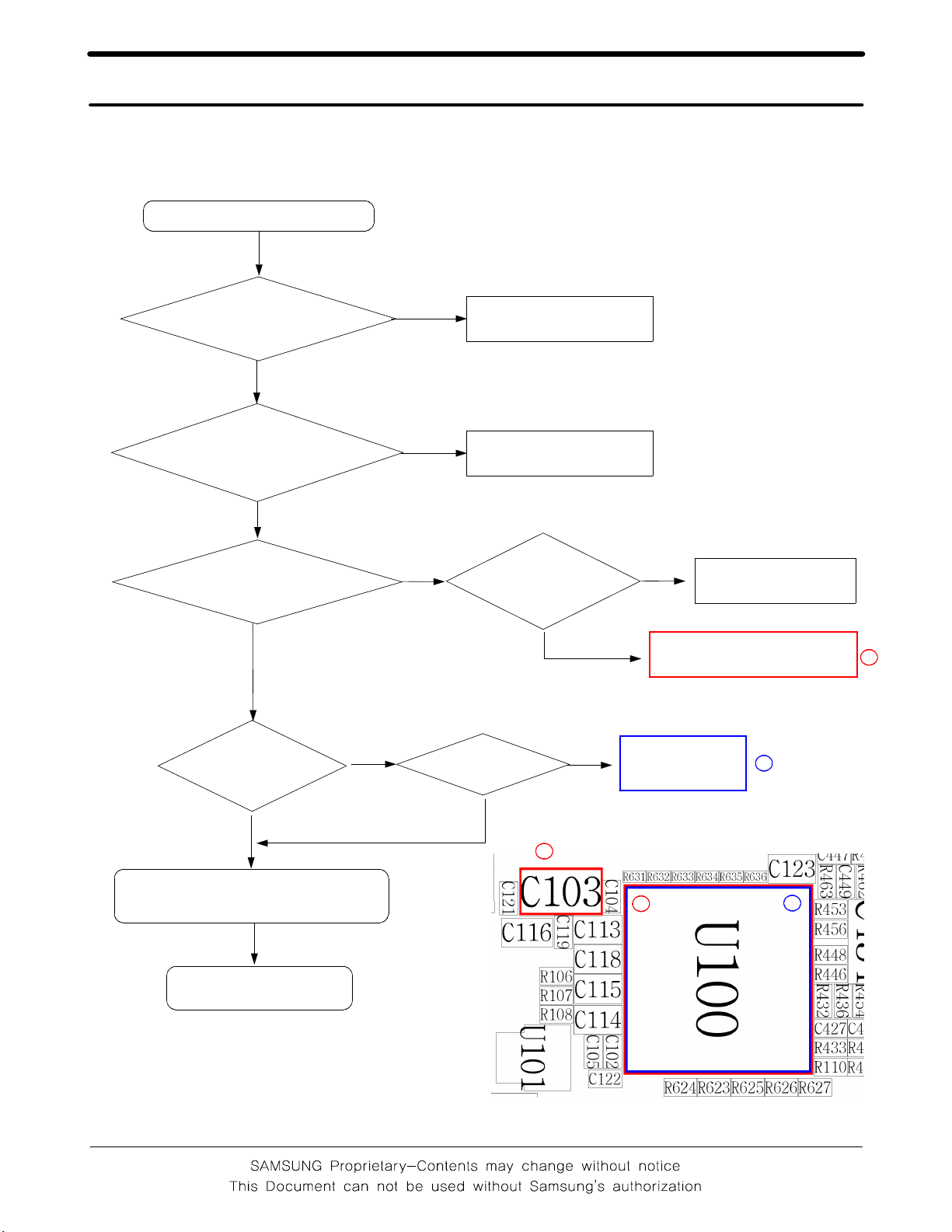
2. SGH-E620
2-1. Power On
'Power ON' does not work
Flow Chart of Troubleshooting
check the current
consumption more
than 100mA
Yes
Check the Voltage
of the Battery more
than 3.5V
Yes
Check the pin J12
of U100 is more
than 2.8V
Yes
Check U100
pin A13 =
2.8V
Yes
No
No
No
No
U100 pin
C12 = 1.8V
Download again
Charge the battery
Check
"Power On"
key?
Yes
No
Yes
1
No
check U100 and C103
Check U100
check keypad
1
2
Check the Initial Operation
Yes
END
2-1
1
2
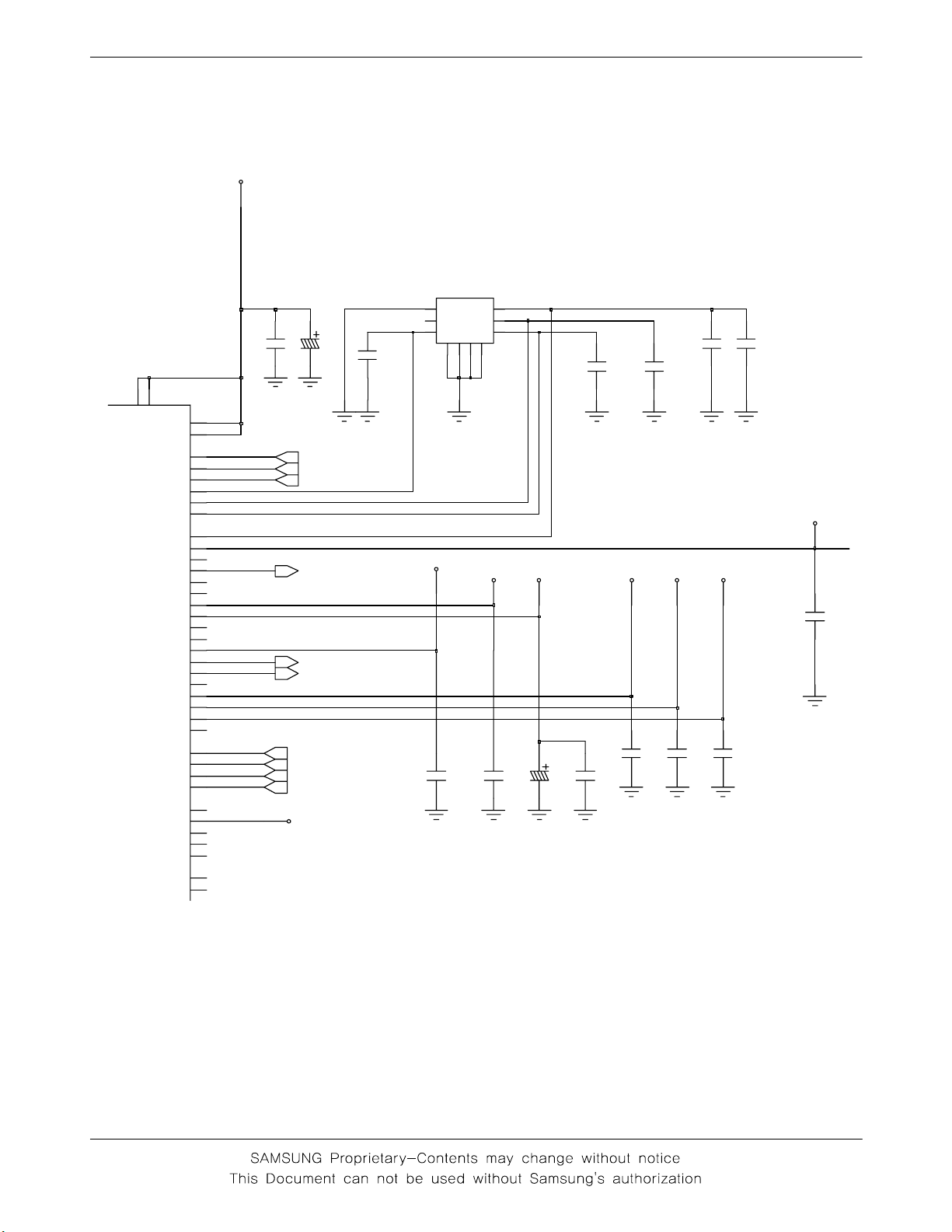
SGH-E620 Flow Chart of Troubleshooting
VBAT
0
1
C
5
D
VDD34
D
V
VDD12
UP_CLK
UP_RST
UP_IO
SIM_IO
SIM_RST
SIM_CLK
VSIM
VRTC
LED2_DRV
LED1_DRV
RING_DRV
VIB_DRV
VLDO_7
VLDO_6
VL5S_B
VL5S_A
VLDO_5
VL4S_B
VL4S_A
VLDO_4
VLDO_3
VLDO_2
VLDO_1
VACC
CSN_PSC
SCLK_PSC
SDO_PSC
SDI_PSC
VEXT
VBAT
CH_BDRV
CH_ISEN
CH_RES
ADC_AUX2
ADC_AUX1
C11
J13
N9
R10
P10
J11
K11
K14
K12
H11
G12
G13
F13
F15
C12
A14
C9
D10
B10
B11
A12
B12
A13
J12
G11
F14
K8
L8
N7
M7
E14
E13
E11
F12
D14
D15
E10
C104
C103
SIMCLK
SIMRST
SIMDATA
KEY_BACKLIGHT
DCS_TX_EN
GSM_TX_EN
UP_CS
UP_SCLK
UP_SDO
UP_SDI
VBAT
C107
6
6
5
5
4
G78G
VCCB_2.8
CN100
C117
G
G
910
VCCD_1.8
1
1
22
334
C118
VCCA_2.8
C116
C111
C119
C110
VRF_2.8
C113
VCCD_2.8
C114
C109
C108
VRTC_1.5
VCCD_1.5
C112
C115
2-2
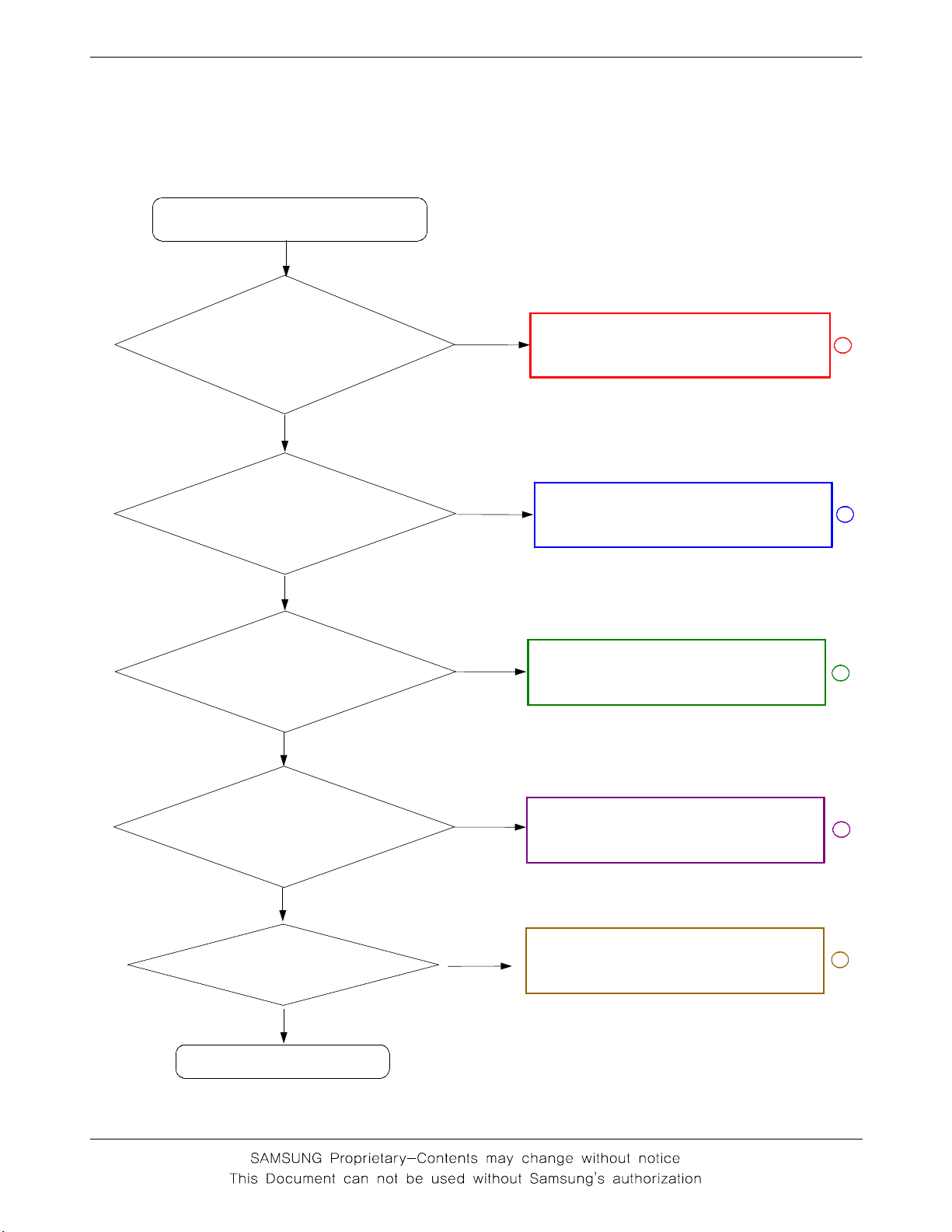
2-2. Initial
SGH- E620 Flow Chart of Troubleshooting
Initial Failure
Check the signal at
thepinC15ofU100is
"LOW" when the
phone is boot on
Yes
Check pin4 of OSC200
Voltage is 2.8V ?
Yes
Check pin3 of OSC700,
Frequency is 13MHz?
Yes
No
No
No
Check OSC200
L708,pin A13 of U100,
OSC700, C113
Check or change OSC700
1
2
3
Check pin10 of U302
Voltage is 2.5V?
Yes
Check OSC300 is
working?
Yes
END
No
No
2-3
Check the soldered status of U302,
U200
Check or Change U301
4
5
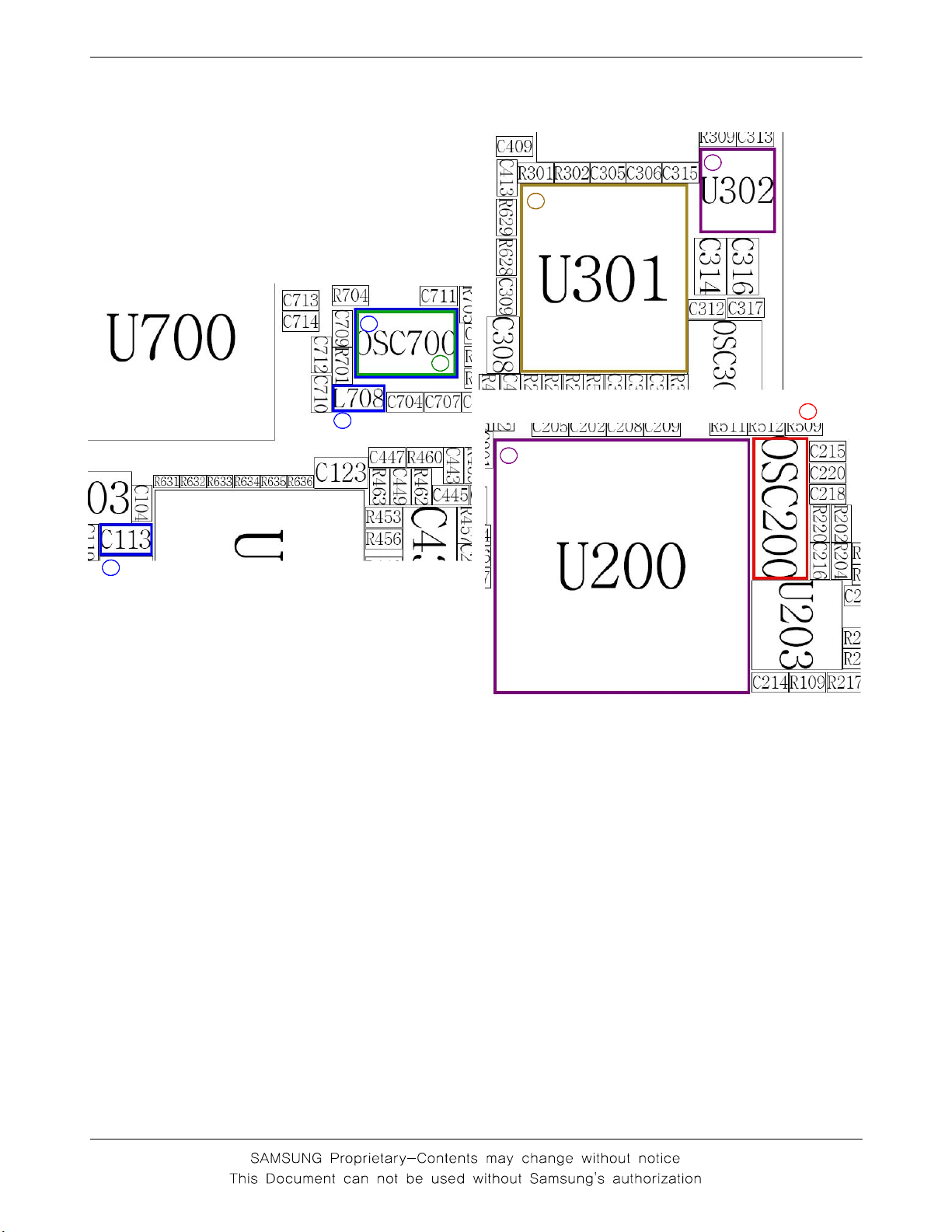
SGH-E620 Flow Chart of Troubleshooting
4
5
2
3
2
4
2
1
2-4
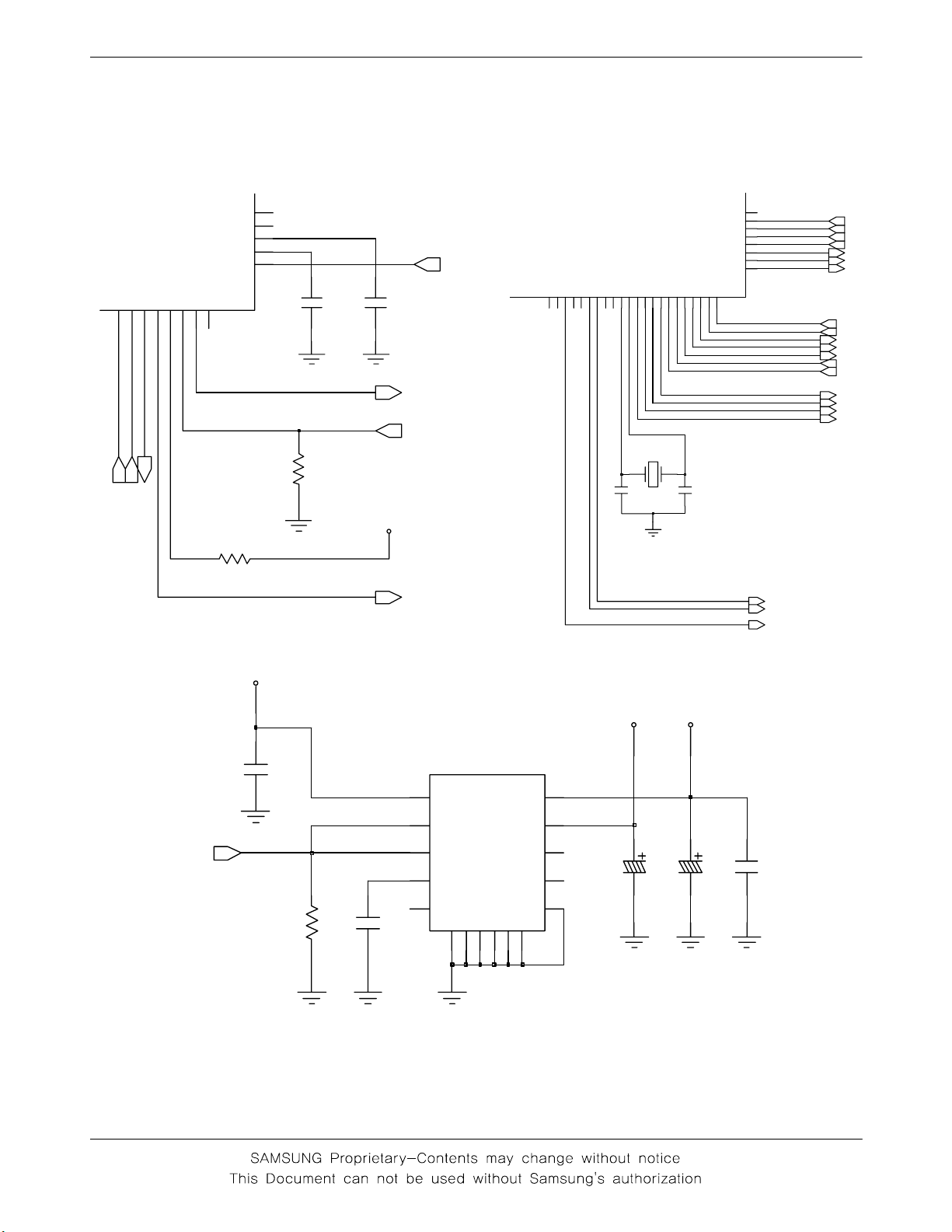
SGH- E620 Flow Chart of Troubleshooting
VREF
CREF
D15
E10
A10
E9
H10
C120 C121
RTCALARM
IRQ4
P18
IRQ3
N
N
N
E
E
_
E
_
3
2
0
1
0
D
M
C
_
I
C
M
_
8
0
O
I
P
3
1
J
_
D
T
T
T
T
T
T
A
A
A
A
A
A
M
D
D
D
D
D
D
C
_
_
_
_
_
_
_
I
I
I
I
I
I
I
C
C
C
C
C
C
C
M
M
M
M
M
M
M
_
_
_
_
_
_
_
4
3
3
2
1
0
9
2
2
4
2
2
4
3
O
O
O
O
O
O
O
I
I
I
I
I
I
I
P
P
P
P
P
P
P
2
3
4
3
1
K
4
5
4
1
1
1
1
1
1
L
L
L
L
N
M
Q
E
P
R
E
K
E
L
6
K
N
C
4
R
M
T
S
O
I
R
U
Y
W
P
S
A
P
O
_
_
_
L
2
C
C
T
R
1
X
9
1
H
1
0
0
9
3
A
T
1
C
C
R
O
S
T
2
I
O
X
R
P
7
6
9
5
1
1
1
1
F
P
H
G
7
6
5
1
2
2
2
2
M
O
O
O
O
O
I
I
I
I
W
I
P
P
P
P
P
P
7
9
9
6
5
9
1
1
1
1
1
G
V
P
V
U
U
P17
IRQ2
M19
IRQ1
M16
PIO47
J16
R14
PIO34
U18
PIO33
2
8
3
2
O
O
I
I
P
P
3
7
1
1
R
W
ADC_AUX2
ADC_AUX1
E
D
O
M
0
1
N
P
E
RTC_ALMN
E
K
_
Q
R
R
T
W
N
P
I
9
0
1
M
L
N
E
_
G
N
R
_
B
I
V
9
L
N
F
2
1
U
O
W
W
B
_
S
S
_
T
_
_
1
E
R
R
S
W
E
W
W
S
R
P
P
P
4
9
5
7
1
1
L
K
C
C
INTRQ
PWR_KEEP
R109
OSC200
C215
SPK_ON
USB_DET
BT_POW_EN
F
N
N
U
O
O
_
_
B
_
R
G
I
1
J
W
W
P
S
P
R110
VBAT
C216
RST
CAMPWR_EN
C313
VBAT
R309
C315
U302
VIN VOUT1
1
2
EN2
3
CBYP
4
N/C
5
D
D
D
D
N
N
N
N
G
G
G
G
11
12 13
14 15
2-5
CAM_1.8
10
VOUT2EN1
9
N/C
8
N/C
7
GND
6
D
D
N
N
G
G
16
C314
CAM_2.5
C316
C317
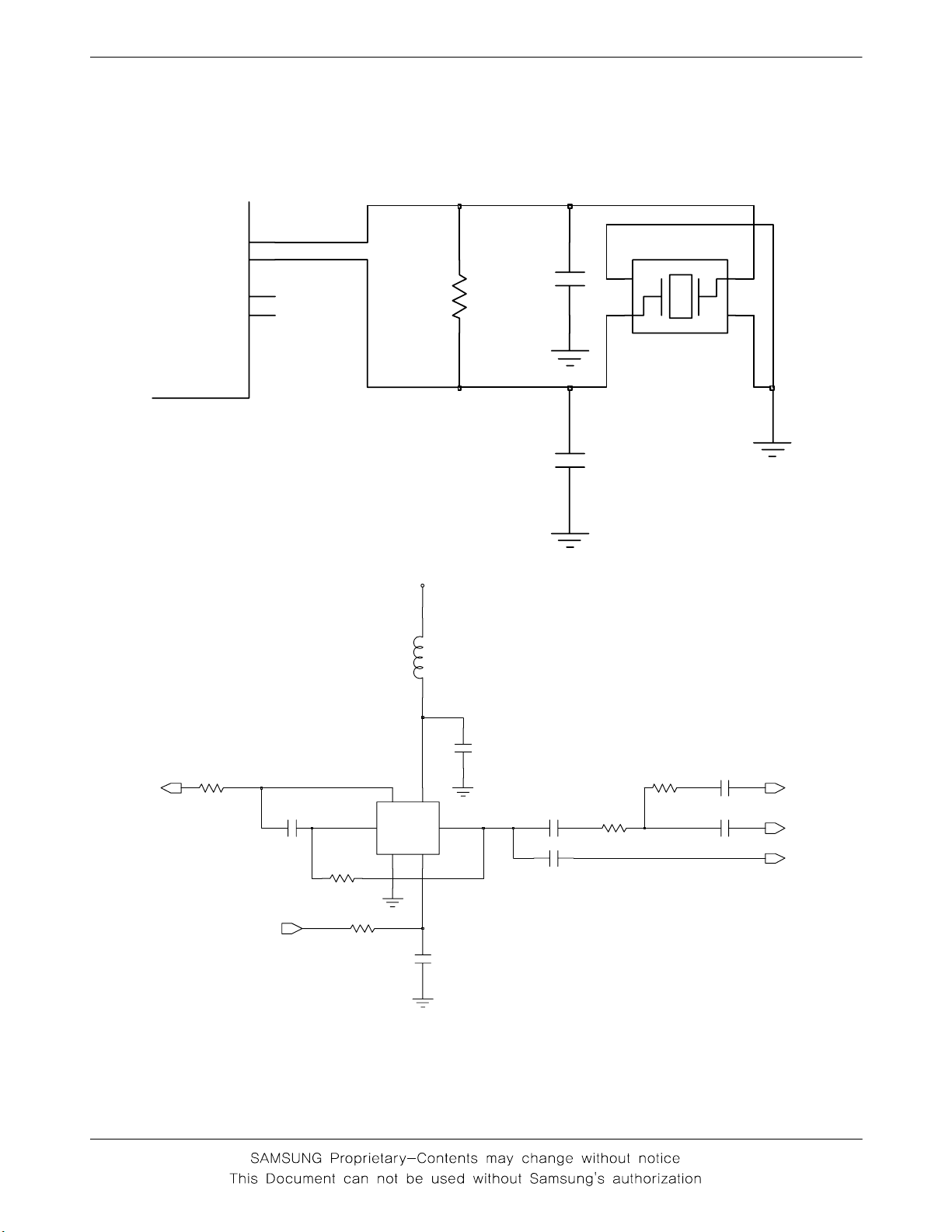
SGH-E620 Flow Chart of Troubleshooting
A2
XIN
NC
NC
A1
1
2
XOUT
R306
C310
C312
OSC300
4
1
3
2
VRF_2.8
L708
C704
CLK13M_RF CLK13M_TR
R701
AFC
16V
C709
10NF
3
4
OUT VCC
56
BUFFOUT
BUFFIN
GND
VCONT
2
R704
R705
1
C711
OSC700
C706
C708
R703
R702
C705
C707
100PF
50V
CLK13M_MC
CLK13M_NEC
2-6
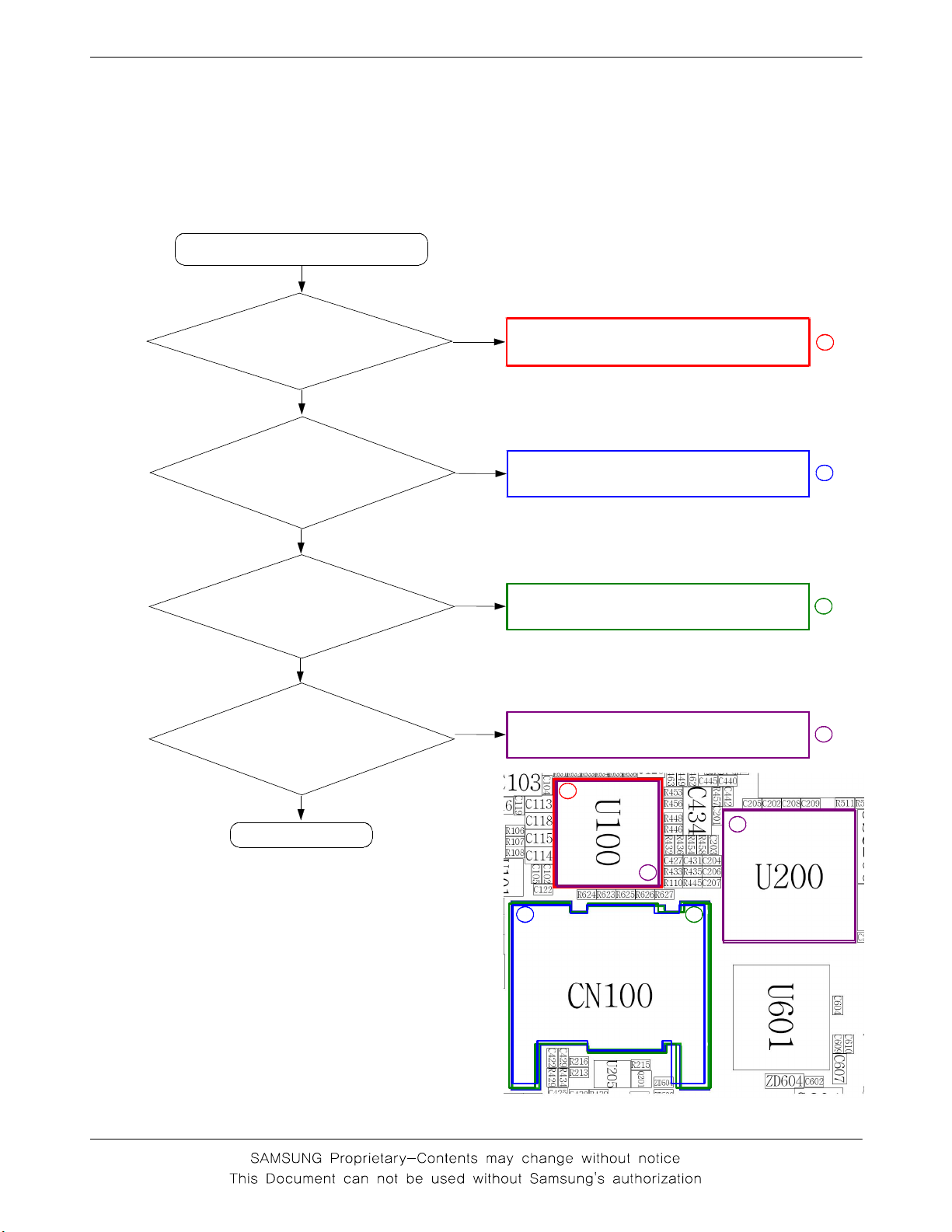
2-3. Sim Part
* Test with Sim
Phone can't access SIM card
SGH- E620 Flow Chart of Troubleshooting
Yes
Check the pin 1 of
Yes
Check the SIM
connector's (CN100)
connection to SIM
card
Yes
Check the circuit
around CN100 input
circuitry
Yes
Check the circuit
around U200 output
and voltage supply
circuitty
No
No
No
No
Check the circuit related to U100
Resolder or change CN100
Check the related circuit of CN100
Check the related circuit of U200 and
U100
1
2
3
4
END
1
Yes
4
4
2 3
2-7
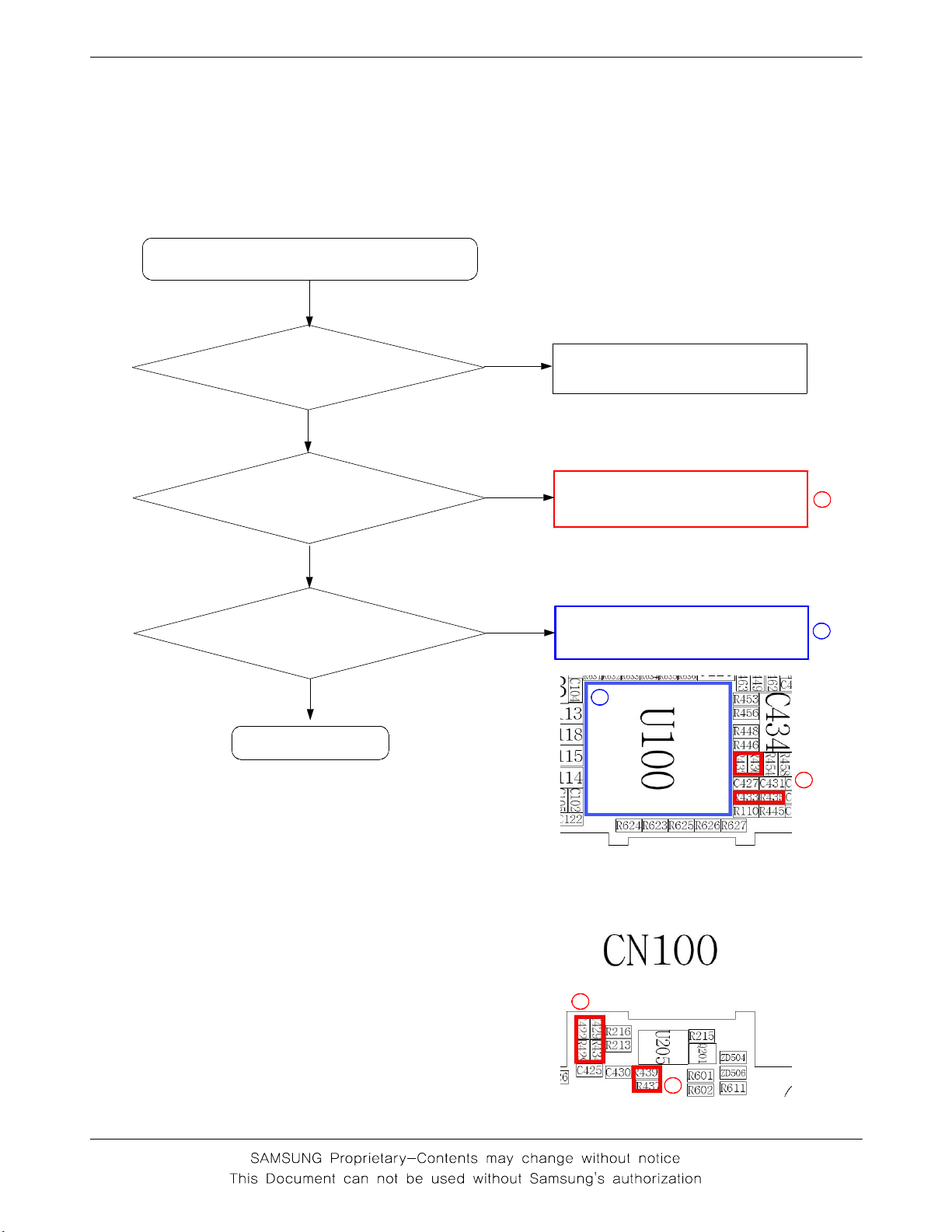
SGH-E620 Flow Chart of Troubleshooting
2-4.Microphone Part
* Call with Sim before testing.
MicroPhone does not work
Yes
Check the soldered
status of microphone
Yes
No
Resolder microphone
Check the reference
voltage on mic path
R437, R439≒2.0V
Yes
Is microphone OK?
Yes
END
No
No
Resolder or change
R429,C422,R433,R432,R437
R434,C429,R435,R436,R439
Check U100
2
1
2
1
2-8
1
1
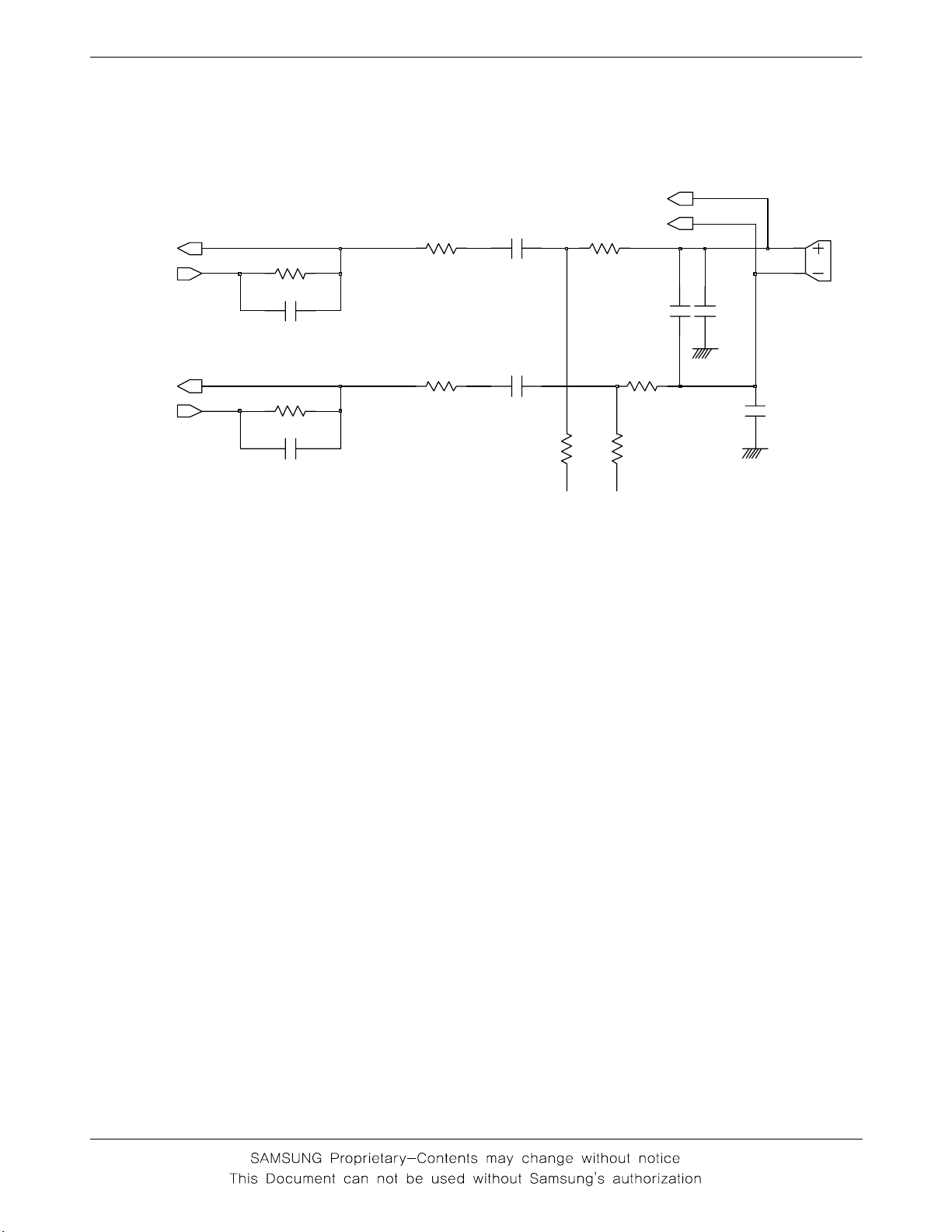
MICINP
MICOUTP
MICINN
MICOUTN
R436
C427
R432
R435
R433
C429
C422
SGH- E620 Flow Chart of Troubleshooting
MIC1P
MIC1N
R429
MIC401
C430
R434
C425
C426
AGND
C431
R437
R439
2-9
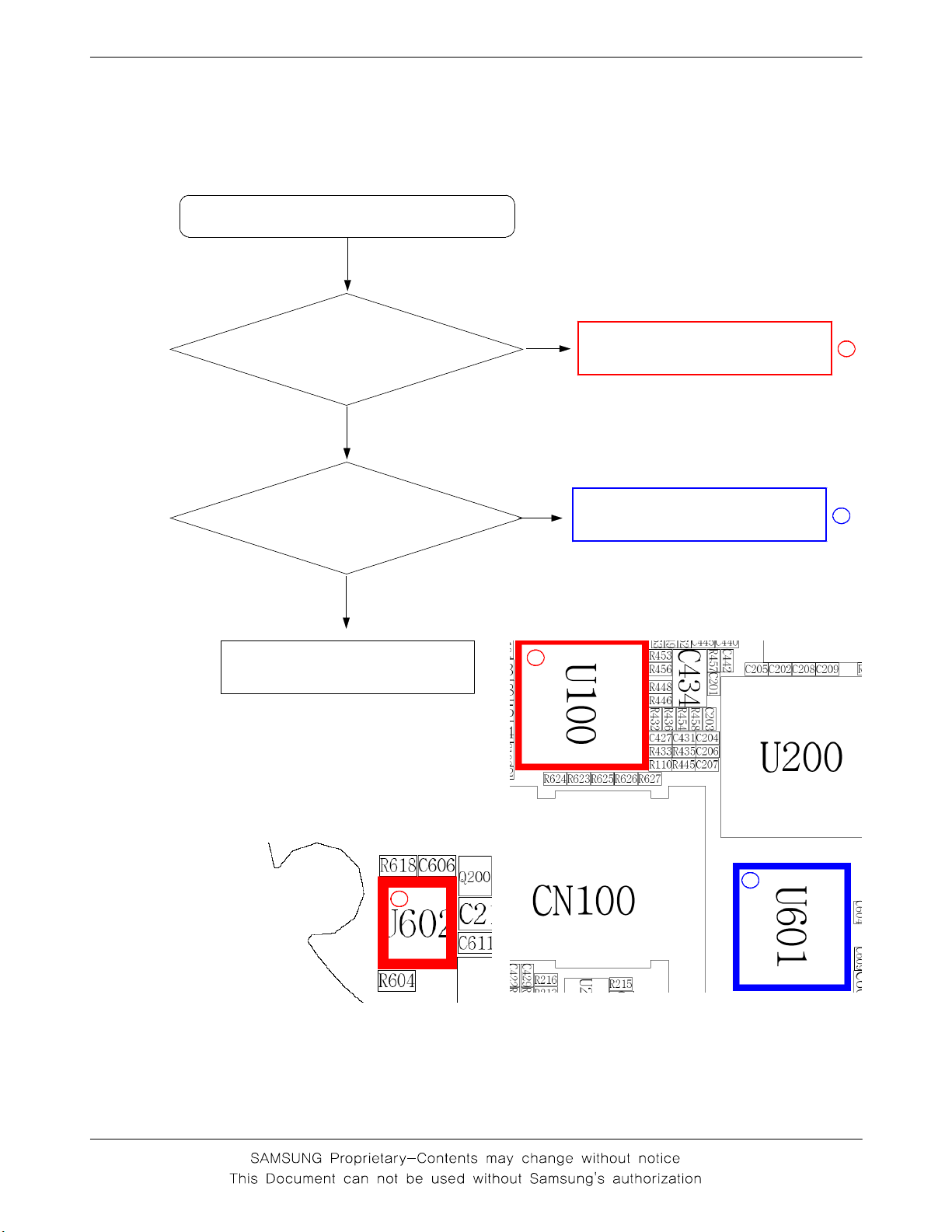
SGH-E620 Flow Chart of Troubleshooting
2-5.Bluetooth Part
When you play MPEG file, if Audio is not active
*
Bluetooth does not work
Yes
Check U602 pin5 =
2.6V?
U100 C12 pin = 1.8V?
Yes
Check pin22 of U601
≥
1.5 dbm ?
Yes
Change ANT601
No
No
1
Resolder U602 or U100
Resolder U601
1
2
2
1
2-10
