Samsung SE-W164C User Manual

Index Safety Precautions Features Installing Device Driver How to Use Storing/Cleaning Troubleshooting Specific
a
Samsung's OMS (Optical Media Solution) Customer Support Website
(http://samsung-ODD.com) offers the latest versions of firmware for ODD products,
user instructions and product information.
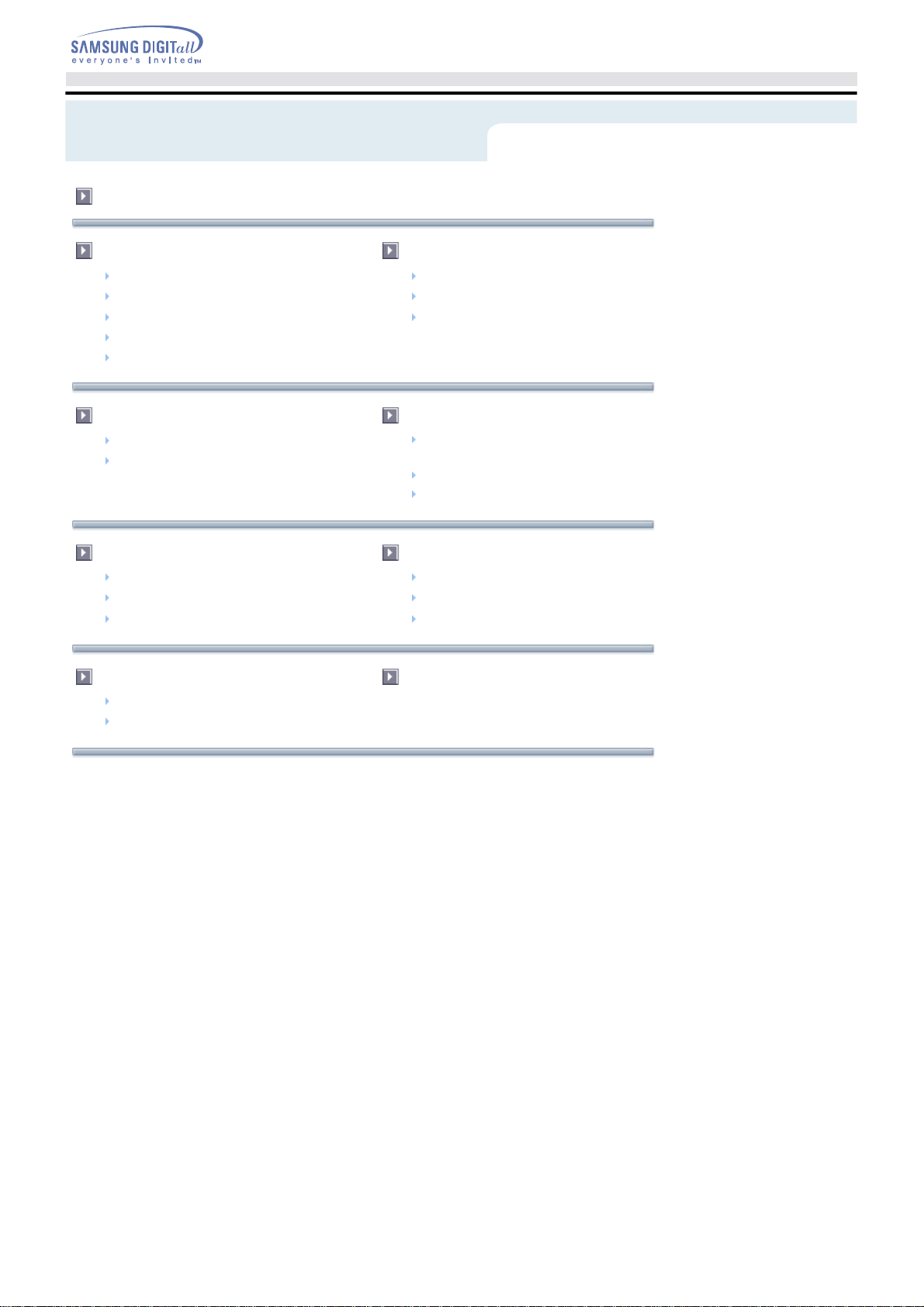
Index
Main Page
Safety Precautions
Safety Precautions
During Installation
During Operating
Others
WEEE
Install the DVD±R/RW Drive
Installing Drive
Removing USB Converter Cable
How To Use
How to Use the Drive
How to Use DVD±R/RW and Other Discs
MAGIC SPEED
Features
Exterior
System Requirements
Features
Device Driver
Checking USB 2.0 and Installing USB
Driver
Firmware Update
Confirming the Installation of Device Driver
Storing/Cleaning
Storing the Disc
Cleaning the Disc
When the on/off Light Blinks
Troubleshooting
Troubleshooting
Caution: Possible Errors
Specifications

Safety Precautions
Safety Precautions
This symbol indicates explanations about extremely dangerous matters. If users ignore this
symbol and handle the device the wrong way, serious injury or death could result.
This symbol indicates explanations about dangerous matters. If users ignore this symbol and
handle the device the wrong way, damage to home or property could result.
Important to read and understand at all times
Do not disassemble
Always make sure that the disc does not have a crack before use. If the disc has a crack (especially
around the center hole), it is recommended to make a copy immediately and use the copy instead.
When a cracked disc is used continuously, the size of the crack is likely to grow and this will
eventually result in irreparable damage to the disc.
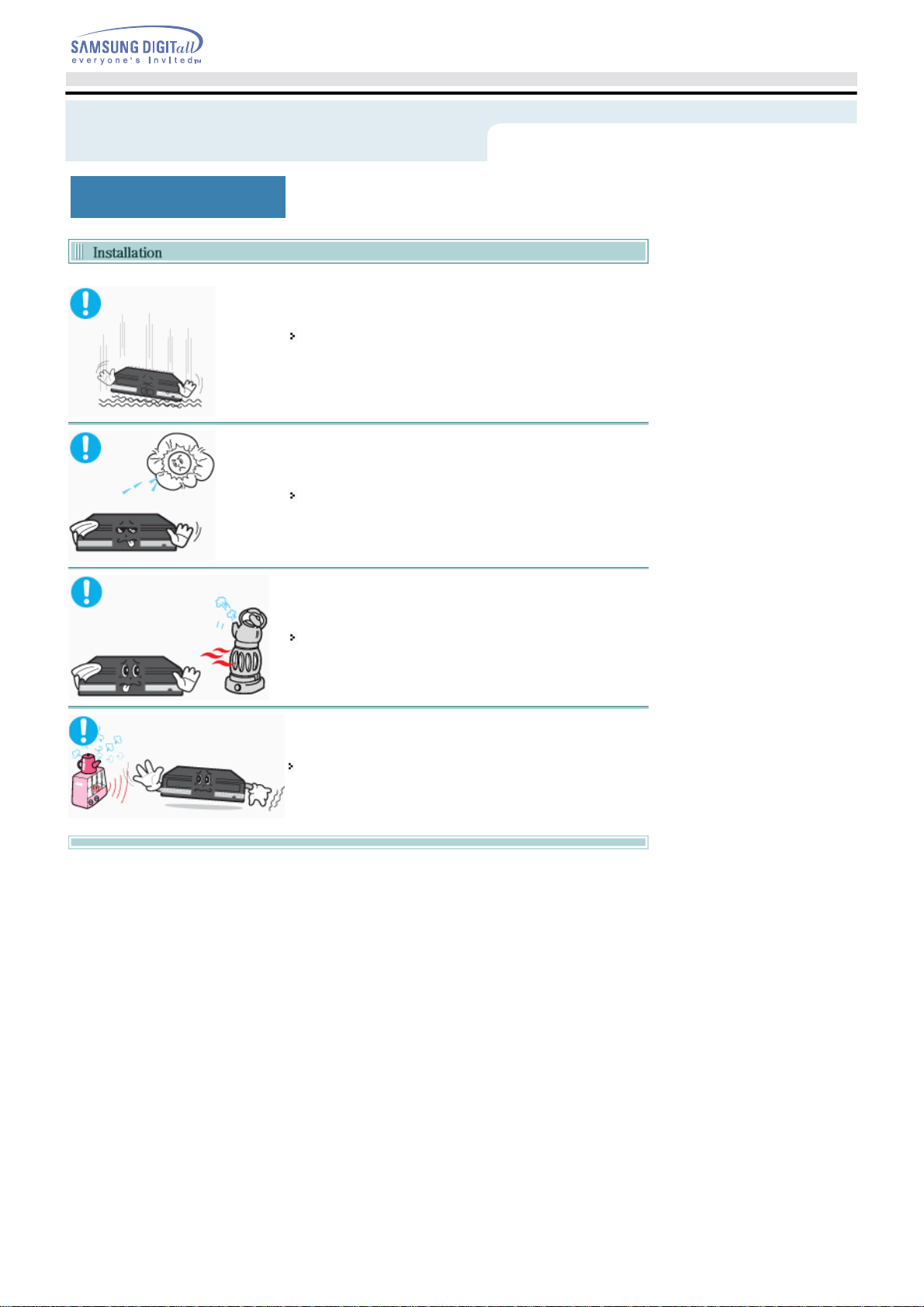
Safety Precautions
A
A
During Installation
Do not drop the drive, and protect it from severe shocks.
- It can damage the drive or cause it to malfunction.
Do not place the drive in direct sunlight.
void low or high temperature environments.
void high-humidity environments.
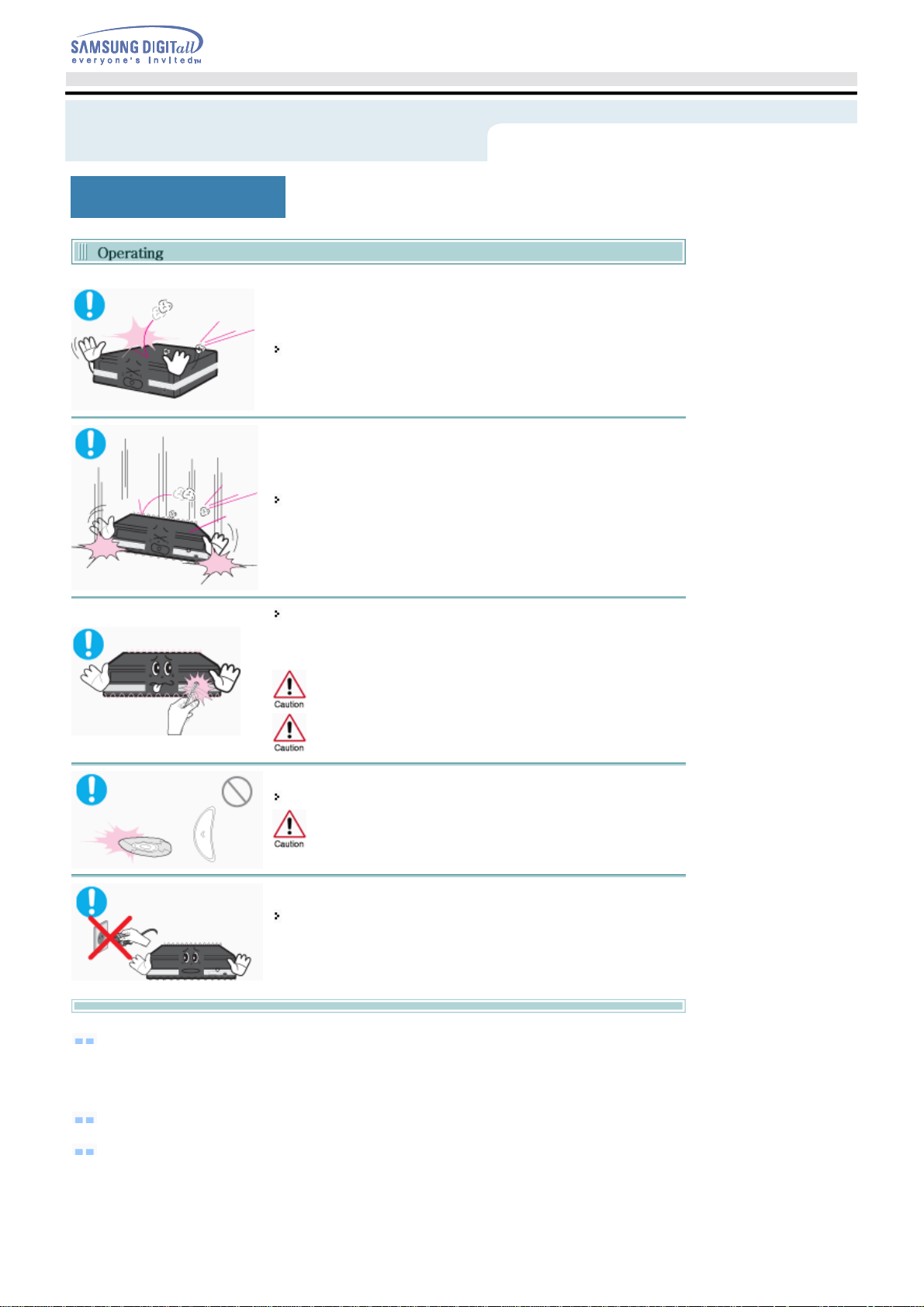
VeiligheidsinstructiesSafety Precautions
During Operating
Handle with caution to prevent damage from external shock.
Do not drop the drive, and protect it from severe shocks.
- It can damage the drive or cause it to malfunction.
Do not move the drive while in operation and do not attempt to open
the disc tray by force.
Make sure to close all working programs before attempting to open the
tray and always use the open/close button.
Do not insert a pin into the emergency opening while in operation.
Do not insert hands in the tray while in operation.
This may cause damage to the product or human body
Do not use cracked, distorted or damaged discs.
In particular, a disc with a crack on the inner tracks may break
while in use.
Do not turn the power off or disconnect the power cord while the drive
is working.
-This may result in an operational error.
Always check to be sure the disc is not cracked before use. If you find a crack on the disc
(especially around the center hole), make a copy of the disc immediately and use the copy instead.
Continued use of a cracked disc will cause the crack to become bigger, resulting in irreparable damage
to the disc.
Do not use low-quality discs (illegal, scratched, damaged, etc.).
Samsung is not responsible for any loss resulting from the use of such discs.
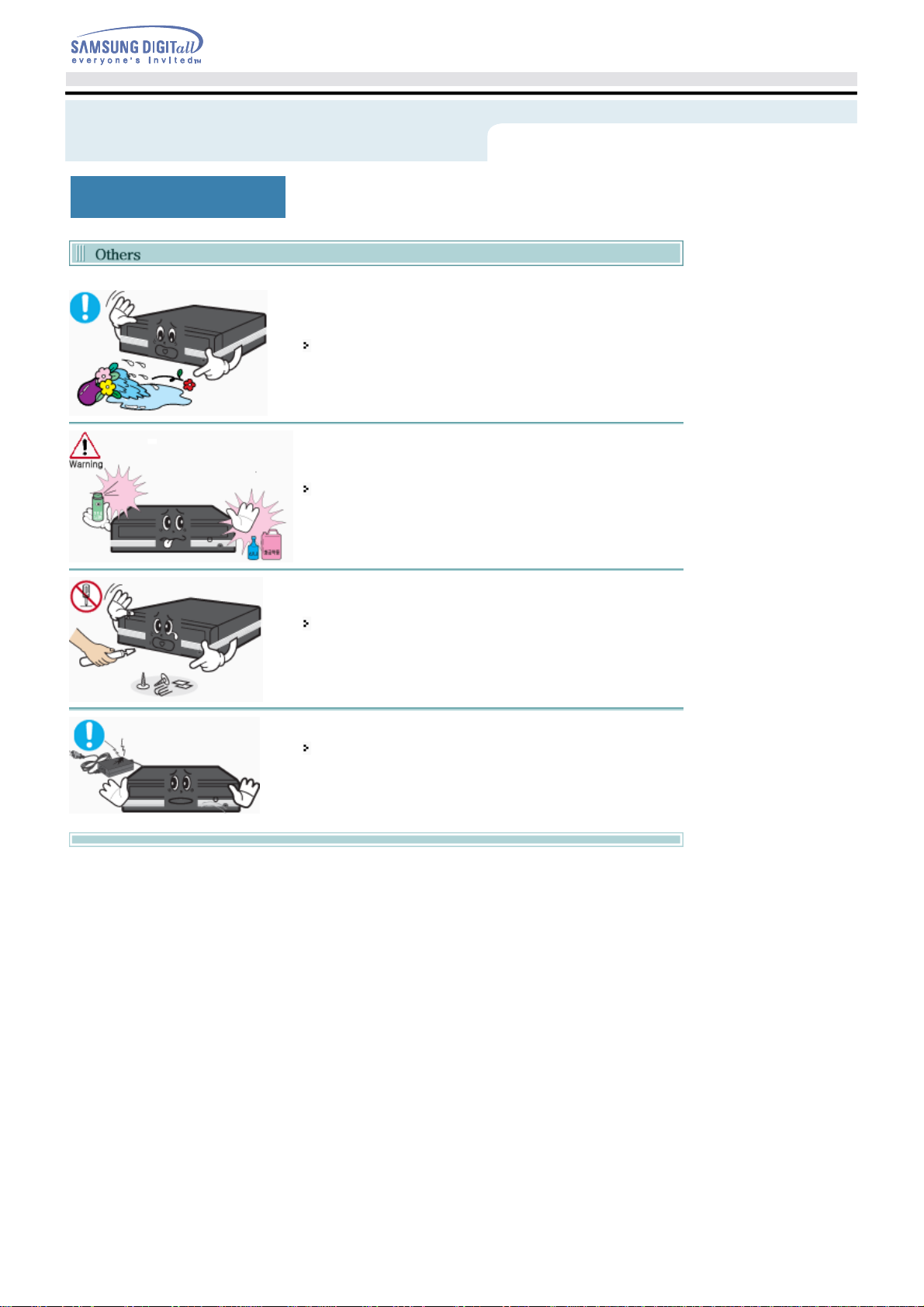
VeiligheidsinstructiesSafety Precautions
Others
Never allow food particles or foreign substances to enter the drive
casing.
To protect against the risk of fire, do not spill such liquids as
alcohol and benzene on the drive.
Do not disassemble, attempt to repair or modify the device
without express approval as directed in the manual.
- To reduce the risk of damage, electric shock, and fire.
Do not shock or disassemble the AC adapter.
- This may result in an operational error or electric shock.
* Use the adapter provided by Samsung.
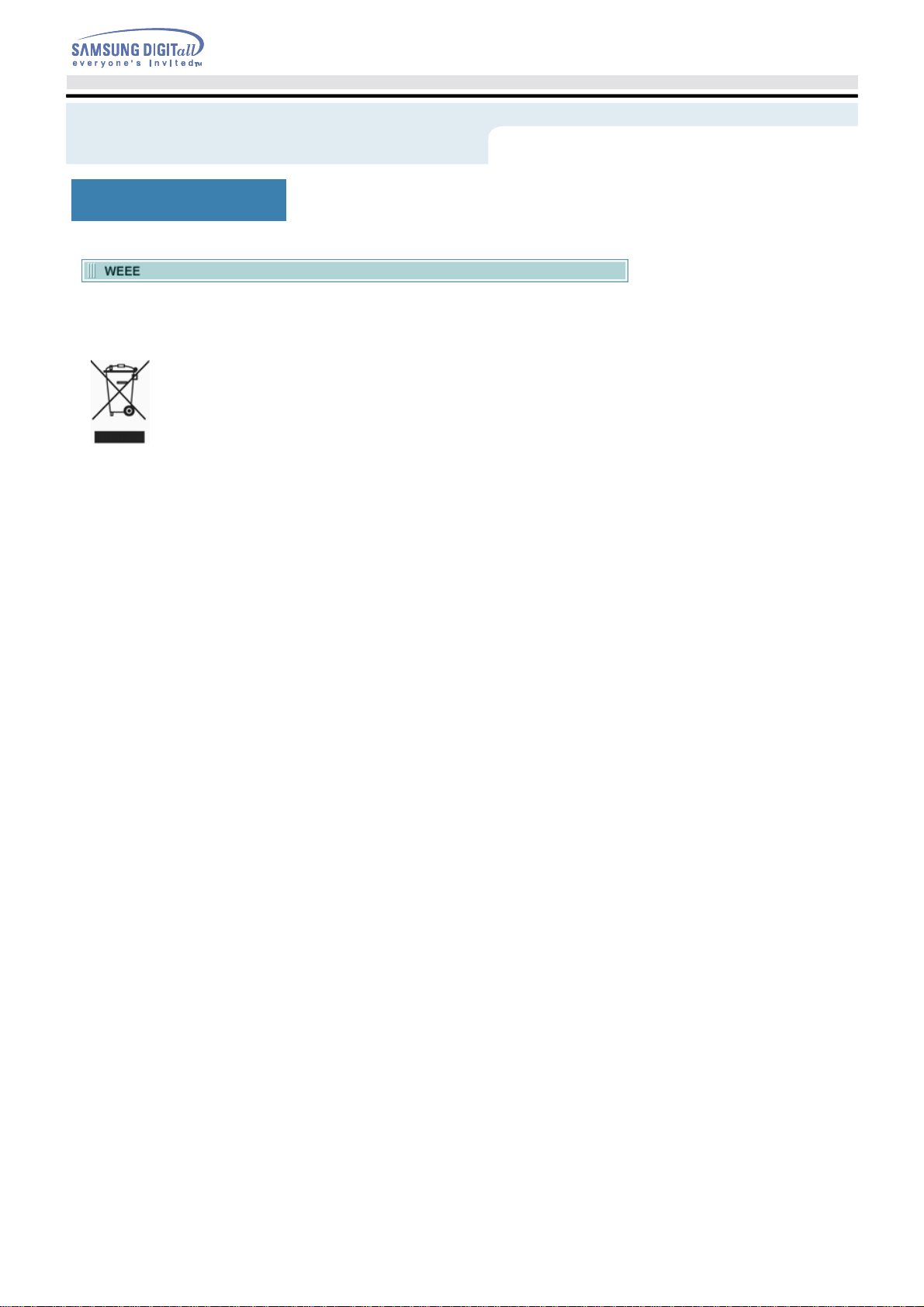
VeiligheidsinstructiesSafety Precautions
WEEE
Correct Disposal of This Product (Waste Electrical & Electronic Equipment)
(Applicable in the European Union and other European countries with separate collection systems)
This marking shown on the product or its literature, indicates that it should not be disposed
with other household wastes at the end of its working life. To prevent possible harm to the
environment or human health from uncontrolled waste disposal, please separate this from
other types of wastes and recycle it responsibly to promote the sustainable reuse of
material resources.
Household users should contact either the retailer where they purchased this product, or
their local government office, for details of where and how they can take this item for
environmentally safe recycling.
Business users should contact their supplier and check the terms and conditions of the
purchase contract. This product should not be mixed with other commercial wastes for
disposal.

Features
A
1.
3.
Emergency Hole
Open/Close Button
On/Off Lamp
2.
Disc Tray
4.
Design and specifications are subject to change without prior notice.
z
USB Interface Port
1.
Power Switch
3.
Power Port
2.
Power supply and Power cord
Setup guide
pplication software & User manual CD
(software: Nero Express 6, InCD4, Nero Vision Express, Nero ShowTime, Nero BackItUp,
Nero Recode)
USB cable
Vertical stand
z
In case you need to return the purchased product, be sure to include all the accessories provided with
the product to receive a refund.
z
The type of accessories varies depending on product model.

Features
You need to have an IBM-compatible PC with the following specifications.
Item Description
OS
CPU
RAM
Interface
Microsoft Windows 98 SE/2000/Me/XP(SP 1.0 or higher)
Pentium4 2.0GHz or above
256Mbytes or greater
USB 2.0 Interface connector
