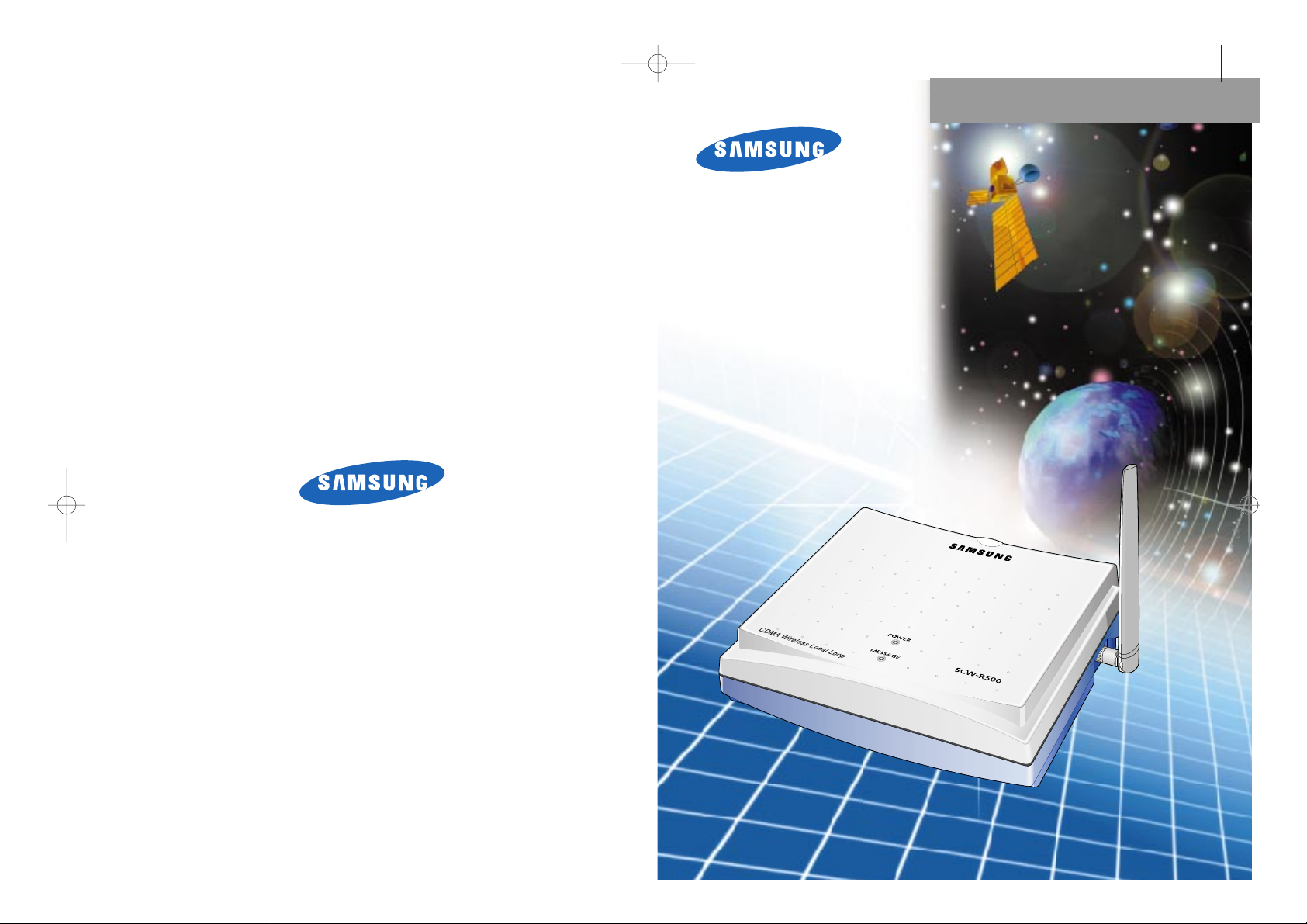
ELECTRONICS
Printed in Korea
Code No.: GH68-00237A
USER’S MANUAL
CDMA
W
IRELESS LOCAL LOOP
TELEPHONE
SCW-R500/510
CDMA
W
IRELESS LOCAL LOOP
TELEPHONE
SCW-R500/510
SCW-R500 1/9/99 12:06 PM Page b
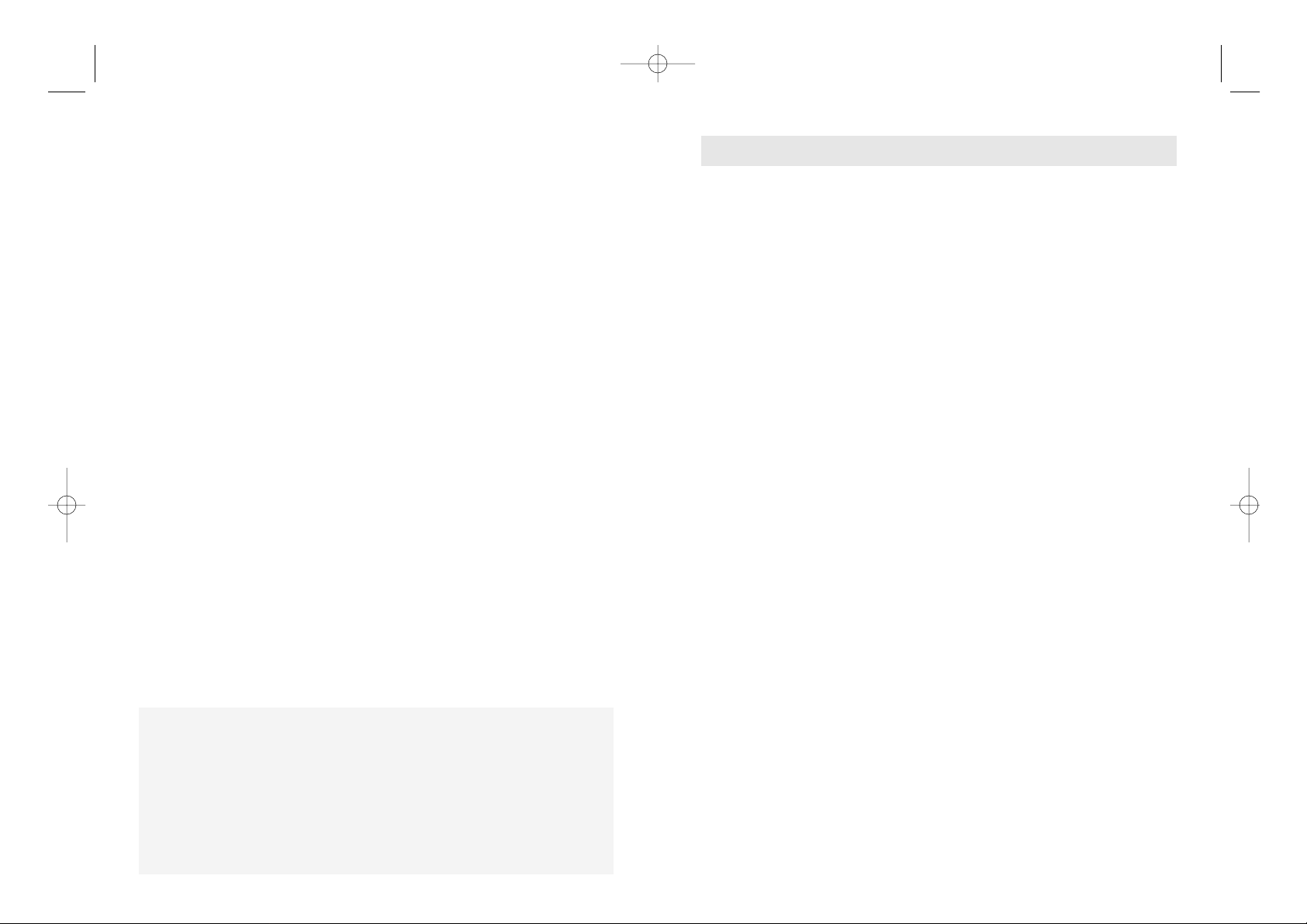
Safety Precautions–––––––––––––––––––––––––––––2
FCC NOTE––––––––––––––––––––––––––––––––––––3
Checking Parts––––––––––––––––––––––––––––––––4
Terminal Information –––––––––––––––––––––––––––5
Setting Up Your Terminal –––––––––––––––––––––––6
Basic Operation
Making Calls–––––––––––––––––––––––––––––12
Receiving Calls–––––––––––––––––––––––––––12
Advanced Features
Adjusting Volume –––––––––––––––––––––––––14
Terminal Reset –––––––––––––––––––––––––––14
Restricting use of the phone–––––––––––––––––15
Setting Warning Beeps–––––––––––––––––––––15
Changing the Lock Code––––––––––––––––––––16
Optional Features
Call Waiting –––––––––––––––––––––––––––––18
Three-Way Calling ––––––––––––––––––––––––18
Call Forwarding–––––––––––––––––––––––––––18
Caller ID ––––––––––––––––––––––––––––––––18
Voice Mail Service ––––––––––––––––––––––––18
Miscellaneous
Menu Options Table –––––––––––––––––––––––20
Troubleshooting ––––––––––––––––––––––––––22
Specifications––––––––––––––––––––––––––––23
TABLE OF CONTENTS
FEATURES
Description
The Fixed Wireless Terminal(FWT)s are next generation
telecommunication terminals that provide the economic efficiency of
wireless and integrated service of wireline.
Samsung SCW-R500 & SCW-R510 terminals connect traditional wired
telephones to a wireless base station which delivers the call to the public
telephone network, instead of direct wired connection the network.
Due to its wireless characters : the user can easily install the terminal and
can relocate it anywhere within the serviced local area. It is especially very
convenient to use in areas where the wired telephone installation is
difficult.
The terminals will offer you with such clear digital voice quality and
various network service features that you will not know the difference with
a conventional telephone.
The terminal was designed to either be used on a desk or attached to the
wall.
1
Incoming Call Light
2
Received Signal
Strength Indicator
3
Adjusting Volume
4
External Power
Supply(optional)
SCW-R500 1/9/99 12:06 PM Page d
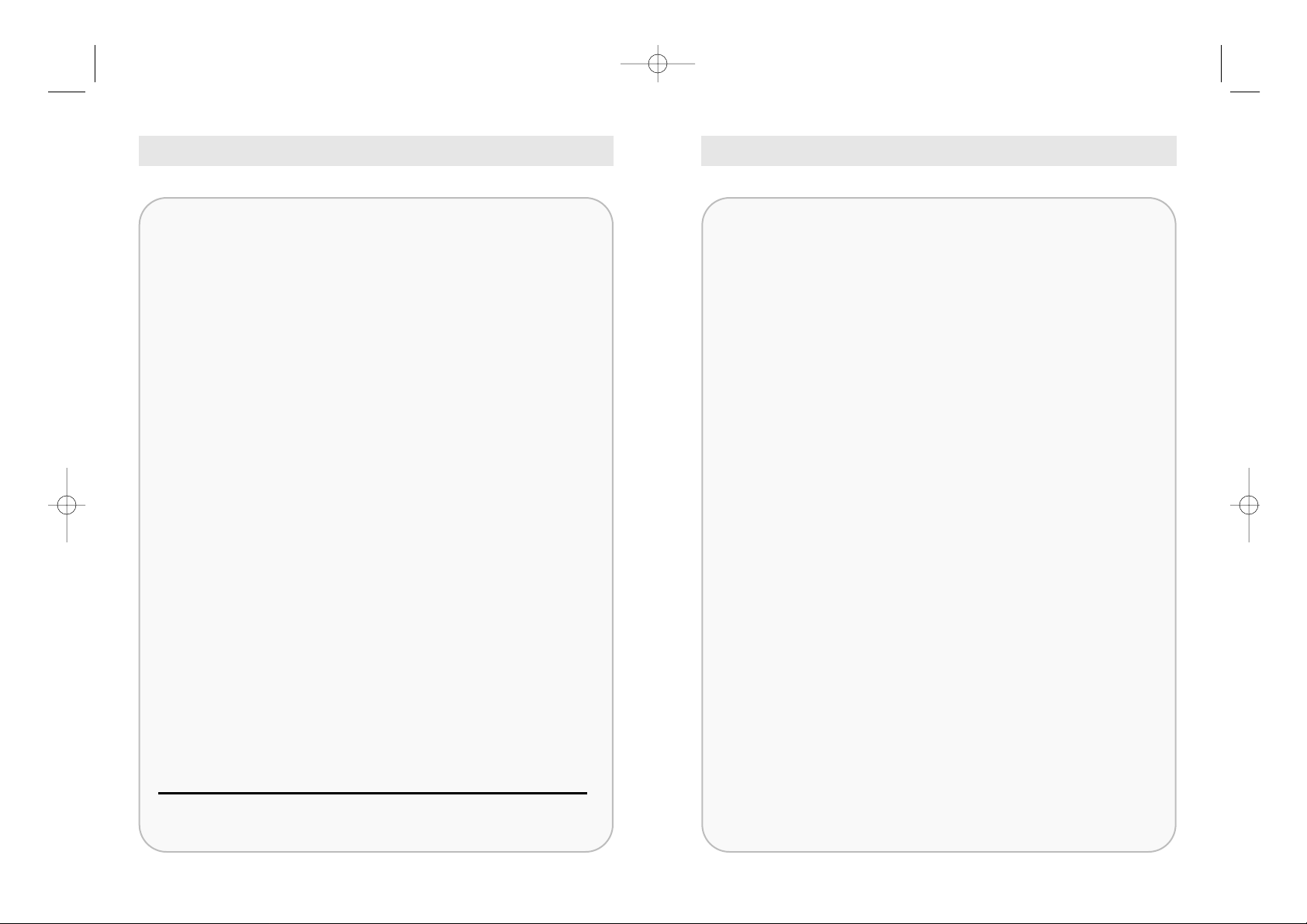
FCC NOTESAFETY PRECAUTIONS
1
Avoid places where there are dust, gas or fire.
2
Do not shake, hit or impact the phone.
3
If you wish to cleanse the outside of the terminal, use only a soft,
dry cloth. Such chemicals as alcohol, benzine or acetone can damage the surface of the terminal.
4
Do not twist or pull the cord out of the terminal.
5
Do not disassemble the FWT as you please.
6
DO NOT use the power adaptor if:
• The power cord is damaged.
• The terminal has been dropped or damaged in any way.
7
Use only the SAMSUNG provided adaptor. Do not use the
SAMSUNG adaptor for any other usage.
8
Use only the SAMSUNG provided antenna. Do not use the antenna
for any other usage.
9
Do not install the terminal near water, for example, near a bath tub,
sink, wet basement, or swimming pool.
10
Do not allow children to play with any radio equipment
containing a transmitter. Children could hurt themselves or
others (by poking themselves or others in the eye with the
antenna. for example). Children could also damage the FWT.
NOTE : The input voltage and the shape of the plug on this terminal
may vary from country to country.
This device complies with part 15 of the FCC rules.
Operation is subject to the following two conditions:
1) The device may not cause harmful interference.
2) This device must accept any interference received,
including interference that may cause undesired
operation. Privacy of communication may not be
ensured when using this phone.
SCW-R500 1/9/99 12:06 PM Page 2
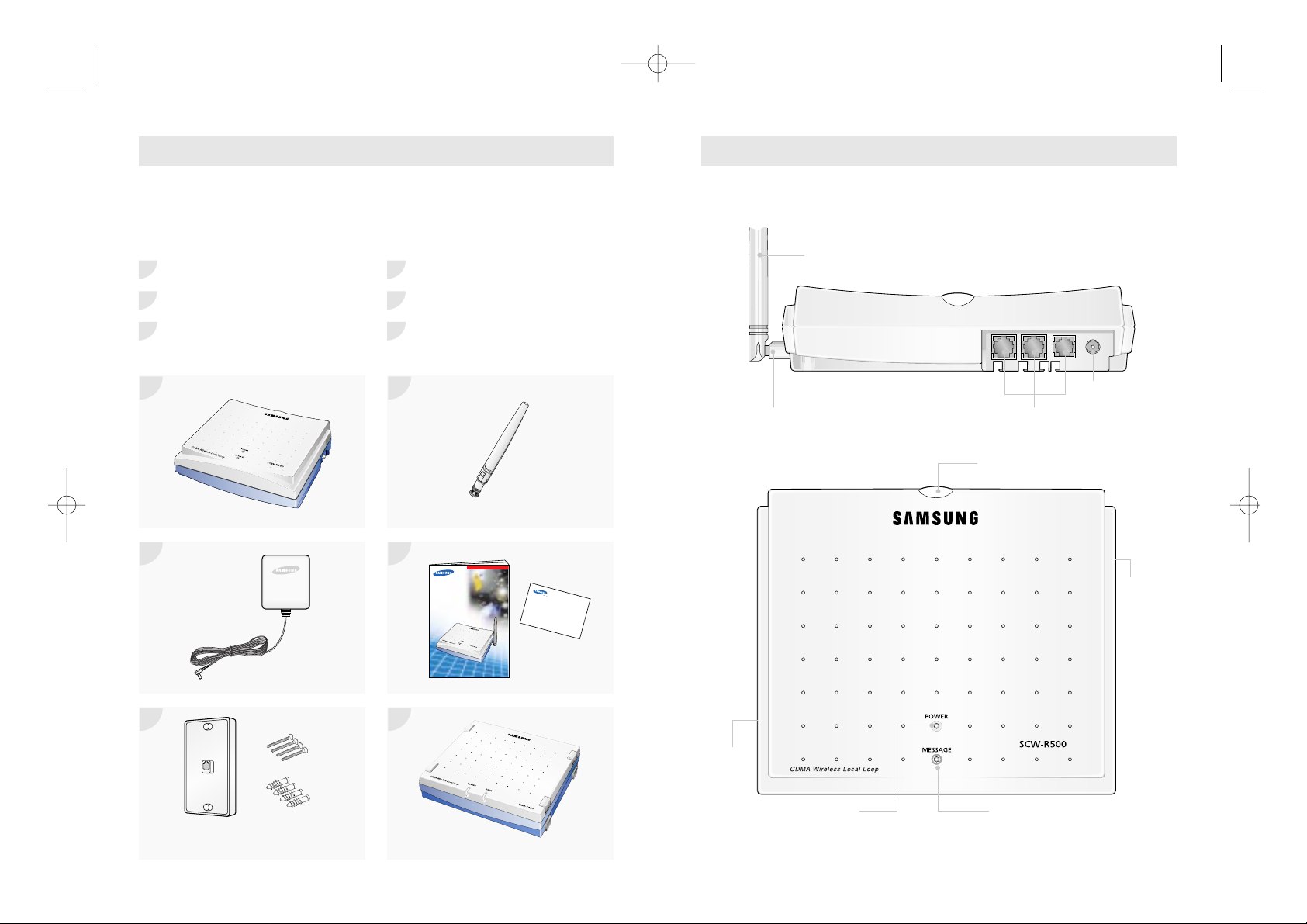
Once you have unpacked your consumer package, check to make sure that
you have all the parts shown below.
If any piece is missing or broken, please call your dealer.
FWT Terminal Antenna
AC Adaptor
User's Manual, Quick Reference Card
Wall Mountable Bracket External Power Supply(Optional)
Wall Mounting Screws and Caps
TERMINAL INFORMATION
Antenna
Antenna Connector RJ-11 Phone Port
Power
Connector
CHECKING PARTS
1 4
2 5
3 6
1 4
2 5
3 6
Wall Mountable Bracket.
Wall Mounting Screws and Caps
Option
Voice mail LED
RSSI LED
ANT
Connector
Power LED
RS-232C
Connector
SCW-R500/510
Quick Reference Card
USER’S MANUAL
CDMA
W
IRELESS LOCALLOOP
TELEPHONE
SCW-R500/510
CDMA
W
IRELESS LOCALLOOP
TELEPHONE
SCW-R500/510
ELECTRO
ELECTRON
SCW-R500 1/9/99 12:06 PM Page 4
