Samsung SCHU706 Users Manual

9. User Manual
CONFIDENTIAL
SCH-U706
Digital Dual-Band Phone

SCH-U706
User’s Guide

Intellectual Property
All Intellectual Property, as defined below, owned by or
which is otherwise the property of Samsung or its
respective suppliers relating to the SAMSUNG Phone,
including but not limited to, accessories, parts, or
software relating there to (the “Phone System”), is
proprietary to Samsung and protected under federal
laws, state laws, and international treaty provisions.
Intellectual Property includes, but is not limited to,
inventions (patentable or unpatentable), patents, trade
secrets, copyrights, software, computer programs, and
related documentation and other works of authorship.
You may not infringe or otherwise violate the rights
secured by the Intellectual Property. Moreover, you
agree that you will not (and will not attempt to) modify,
prepare derivative works of, reverse engineer,
decompile, disassemble, or otherwise attempt to create
source code from the software. No title to or ownership
in the Intellectual Property is transferred to you. All
applicable rights of the Intellectual Property shall
remain with SAMSUNG and its suppliers.
Samsung Telecommunications America (STA), LLC
Headquarters: 1301 E. Lookout Drive Richardson, TX
75082
Customer Care Center:1000 Klein St. Plano, TX 75074
Toll Free Tel: 1.888.987.HELP (4357)
Internet Address: http://www.samsungusa.com
©2007 Samsung Telecommunications America, LLC is a
registered trademark of Samsung Electronics America,
Inc. and its related entities.
Do you have questions about your Samsung Mobile
Phone?
For 24 hour information and assistance, we offer a new
FAQ/ARS System (Automated Response System)
at:www.samsungwireless.com/support

CDMA Technology is licensed by QUALCOMM
Incorporated under one or more of the following
patents:
4,901,307 5,109,390 5,267,262 5,416,797
5,506,865 5,544,196 5,657,420 5,101,501
5,267,261 5,414,796 5,504,773 5,535,239
5,600,754 5,778,338 5,228,054 5,337,338
5,710,784 5,056,109 5,568,483 5,659,569
5,490,165 5,511,073
T9 Text Input is licensed by Tegic Communications and
is covered by U.S.
Pat. 5,818,437, U.S. Pat. 5,953,541, U.S. Pat.
6,011,554 and other patents
pending.
Openwave® is a registered Trademark of Openwave,
Inc.
RSA® is a registered Trademark RSA Security, Inc.
Disclaimer of Warranties; Exclusion of Liability
EXCEPT AS SET FORTH IN THE EXPRESS WARRANTY
CONTAINED ON THE WARRANTY PAGE ENCLOSED
WITH THE PRODUCT, THE PURCHASER TAKES THE
PRODUCT "AS IS", AND SAMSUNG MAKES NO EXPRESS
OR IMPLIED WARRANTY OF ANY KIND WHATSOEVER
WITH RESPECT TO THE PRODUCT, INCLUDING BUT
NOT LIMITED TO THE MERCHANTABILITY OF THE
PRODUCT OR ITS FITNESS FOR ANY PARTICULAR
PURPOSE OR USE; THE DESIGN, CONDITION OR
QUALITY OF THE PRODUCT; THE PERFORMANCE OF
THE PRODUCT; THE WORKMANSHIP OF THE PRODUCT
OR THE COMPONENTS CONTAINED THEREIN; OR
COMPLIANCE OF THE PRODUCT WITH THE
REQUIREMENTS OF ANY LAW, RULE, SPECIFICATION
OR CONTRACT PERTAINING THERETO. NOTHING
CONTAINED IN THE INSTRUCTION MANUAL SHALL BE
CONSTRUED TO CREATE AN EXPRESS OR IMPLIED
WARRANTY OF ANY KIND WHATSOEVER WITH
RESPECT TO THE PRODUCT. IN ADDITION, SAMSUNG
SHALL NOT BE LIABLE FOR ANY DAMAGES OF ANY
KIND RESULTING
FROM THE PURCHASE OR USE OF THE PRODUCT OR
ARISING FROM THE BREACH OF THE EXPRESS
WARRANTY, INCLUDING INCIDENTAL, SPECIAL OR
CONSEQUENTIAL DAMAGES, OR LOSS OF
ANTICIPATED PROFITS OR BENEFITS.

Important
safety
precautions
Failure to comply with the following
precautions may be dangerous or illegal.
Drive safely at all times
Do not use a hand-held phone while driving. Park
the vehicle first.
Switch off the phone when refuelling
Do not use the phone at a refuelling point (service
station) or near fuels or chemicals.
Switch off in an aircraft
Wireless phones can cause interference. Using them
in an aircraft is both illegal and dangerous.
Switch off the phone near all medical
equipment
Hospitals or health care facilities may be using
equipment that could be sensitive to external radio
frequency energy. Follow any regulations or rules in
force.
Interference
All wireless phones may be subject to interference,
which could affect their performance.

Be aware of special regulations
Meet any special regulations in force in any area and
always switch off your phone whenever it is forbidden
to use it, or when it may cause interference or danger.
Water resistance
Your phone is not water-resistant. Keep it dry.
Sensible use
Use only in the normal position (held to the ear). Avoid
unnecessary contact with the antenna when the phone
is switched on.
Emergency calls
Key in the emergency number for your present
location, then press .
Keep your phone away from small children
Keep the phone and all its parts, including accessories,
out of the reach of small children.
Accessories and batteries
Use only Samsung-approved batteries and
accessories, such as headsets and PC data cables. Use
of any unauthorized accessories could damage you or
your phone and may be dangerous.
• The phone could explode if the battery is replaced
with an incorrect type.
• Dispose of used batteries according to the
manufacturer’s instructions.
At very high volumes, prolonged listening to a
headset can damage your hearing.
Qualified service
Only qualified service personnel may repair your
phone.
For more detailed safety information, see "Safety" on
page 19.
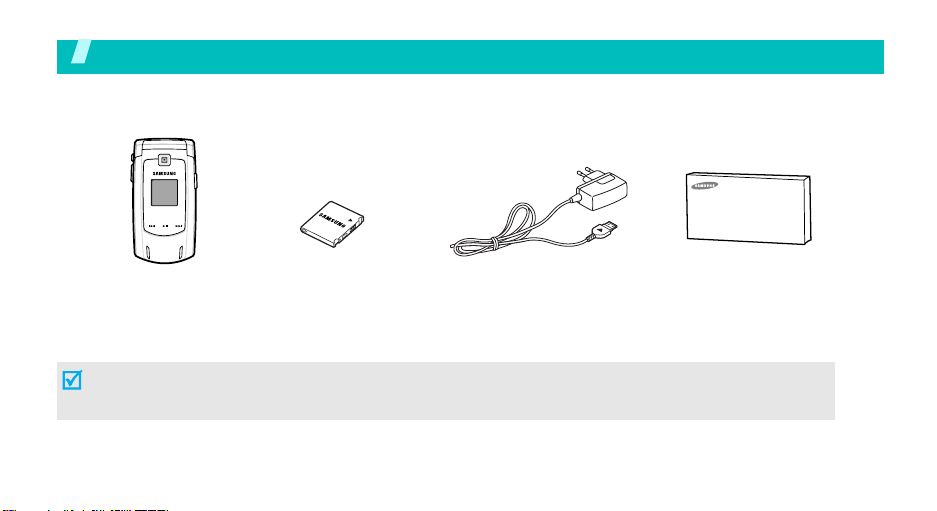
Unpack
Make sure you have each item
Phone
You can obtain various accessories from your local Samsung dealer.
The items supplied with your phone and the accessories available at your Samsung dealer may vary, depending on
your country or service provider.
3
Battery
Tra v e l A d a p t e r
User’s Guide
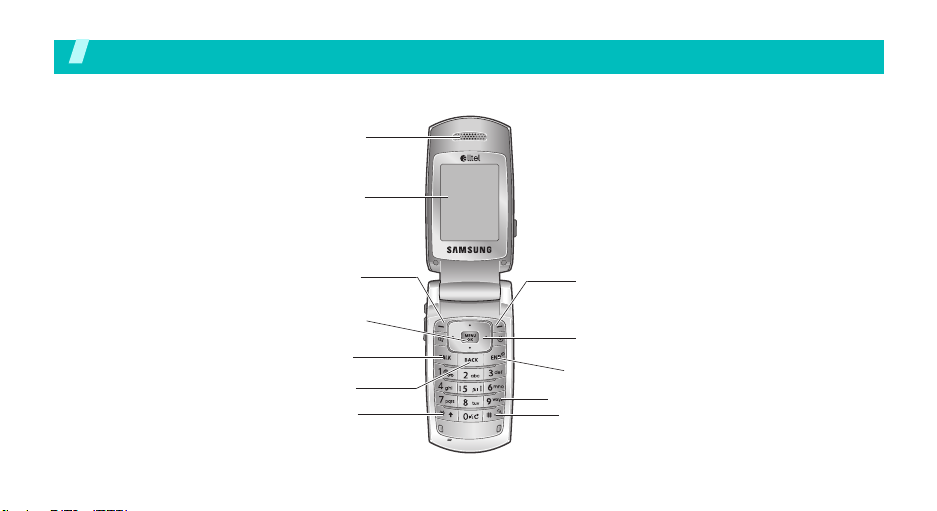
Your p ho ne
Keys, features, and locations
Phone Speaker
Internal Display Screen
Left Softkey
Menu/OK Key
TALK Key
BACK Key
Shift/Asterisk Key
Right Softkey
Navigation Key
END Key
Numeric Keypad
Space/Pound Key
4
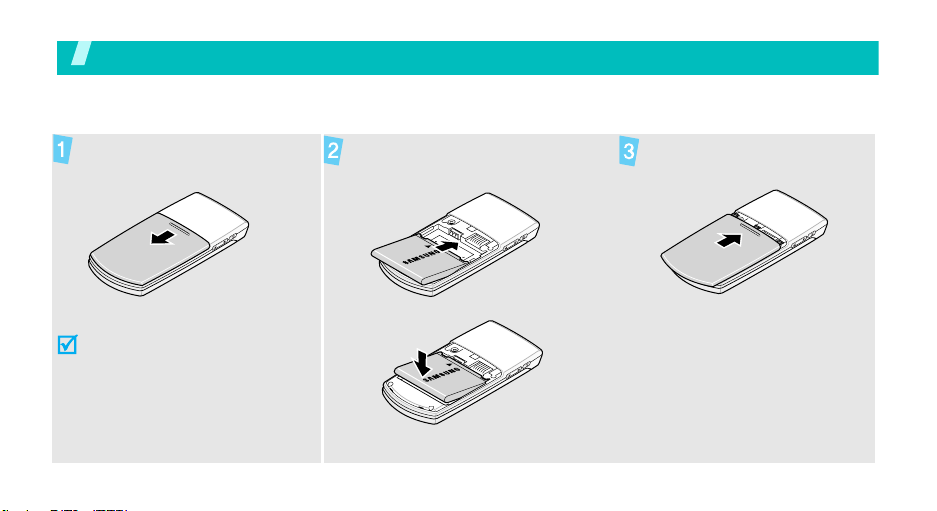
Get started
First steps to operating your phone
Install and charge the phone
Remove the battery cover.
If the phone is already on, first
turn it off by pressing and holding
[
END
].
5
Install the battery.
Reattach the cover.
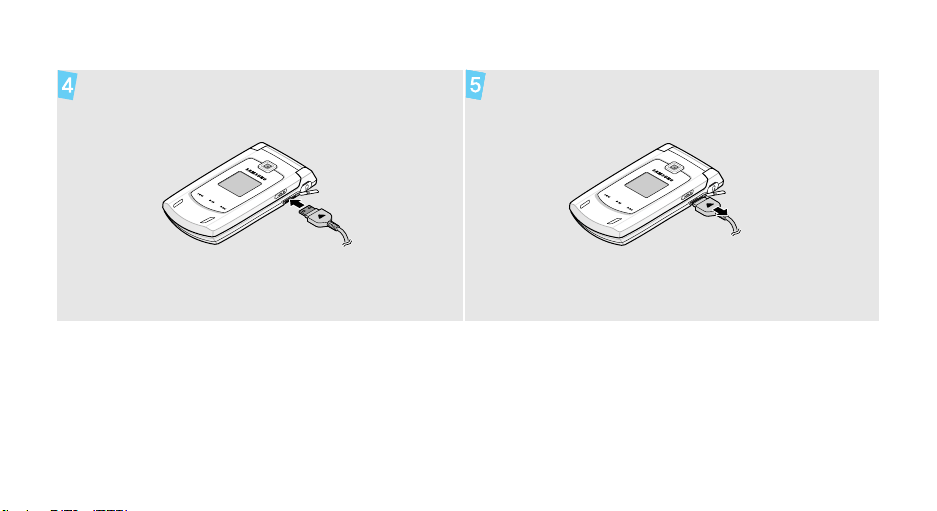
Plug the travel adapter into the phone. move the adapter from the phone.
6
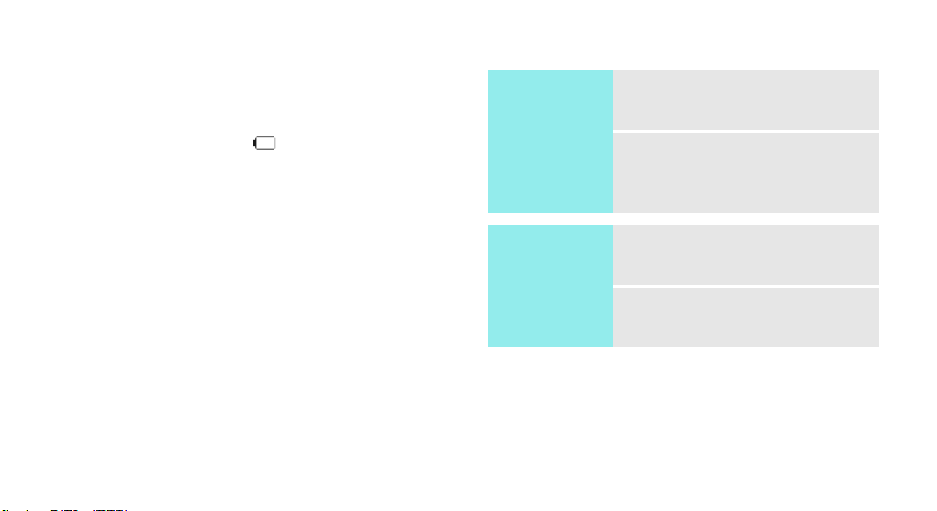
Low battery indicator
When the battery is low:
• a warning tone sounds,
• the battery low message displays, and
• the empty battery icon blinks.
If the battery level becomes too low, the phone
automatically turns off. Recharge your battery.
Power on or off
Switch on
Do not switch on
the phone when
mobile phone use
is prohibited.
1. Open the phone.
2. Press and hold [
on the phone.
END
] to turn
Switch off
7
1. Open the phone.
2. Press and hold [
END
].
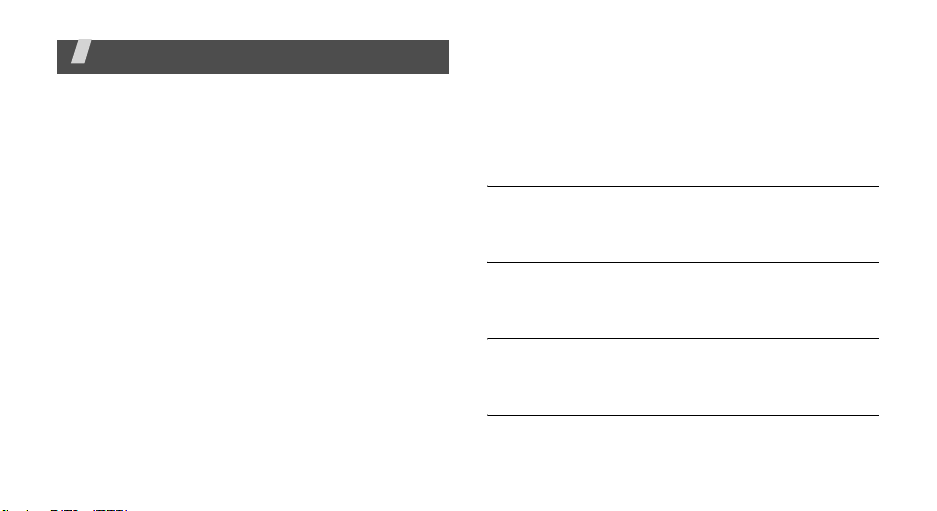
Menu functions
All menu options listed
Web
The Wireless Application Protocol (WAP) browser on
your phone allows you to access the wireless web.
From the wireless web, you can access up-to-date
information and a wide variety of media content, such
as games, themes, ringtones, screensavers and music
files.
Selecting this menu launches the web browser and
accesses the homepage of your service provider.
To access this menu, press [
and select
8
Web
.
MENU OK
] in Idle mode
Call History
Use this menu to view the calls you have dialed,
received, or missed.
To access this menu, press [
and select
Call History
Outgoing Calls
This menu displays the most recent calls you have
dialed.
Incoming Calls
This menu displays the most recent calls you have
received.
Missed Calls
This menu displays the most recent calls you did not
answer.
Recent Calls
This menu displays the most recent calls dialed,
received, or missed.
.
MENU OK
] in Idle mode
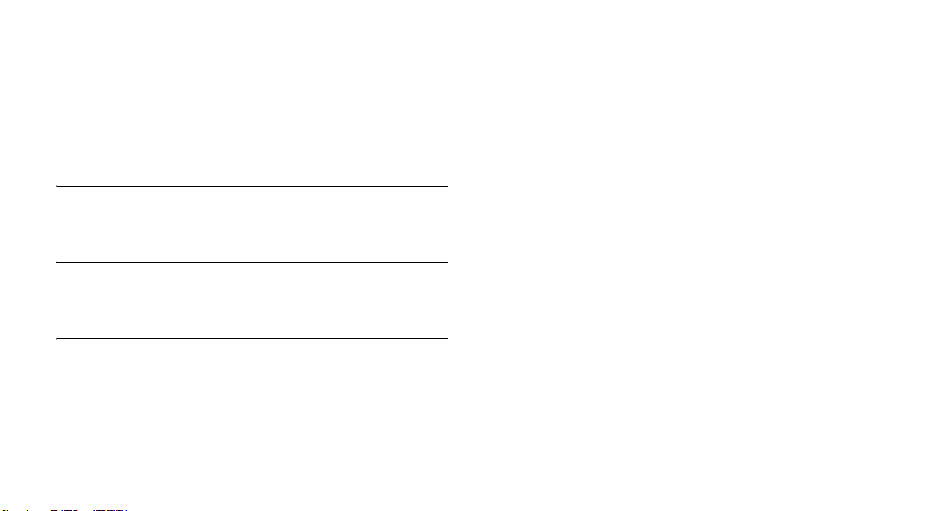
Media Player
Use this menu to play music or video files from a
memory card or stream the files on a media channel.
To access this menu, press [
and select
Media Player
Channel Listing
You can access music or video files on channels
supplied by your service provider and stream the files.
Memory Card
You can access music or video files stored on a
memory card
Play List
You can access music or video files from a play list you
have created.
MENU OK
.
] in Idle mode
On Demand
Use this menu to easily retrieve the most popular web
information. Using zip code,
variety of top categories such as news, sports,
weather, money, and more, to tailored to your
preferred area.
To access this menu, press [
and select
On Demand
On Demand
MENU OK
.
displays a
] in Idle mode
Missed Alerts
When you are unable to acknowledge an alarm for
scheduled items or alarm alerts, or when you have
missed a call or an alert for a message, the phone
stores the alarm or alert until you confirm it.
To access this menu, press [
and select
Missed Alerts
MENU OK
.
] in Idle mode
9
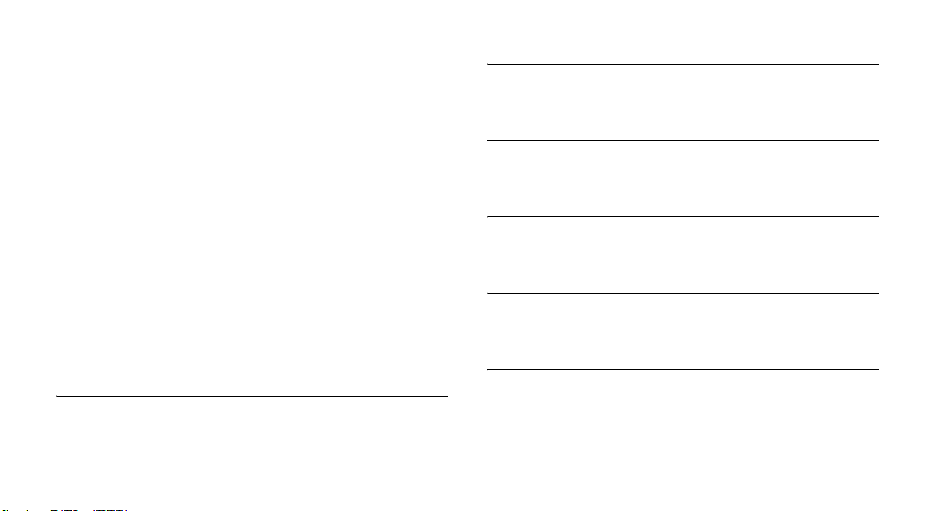
Music
Use this menu to access Music Store, an online music
distribution site that lets you purchase and download
music files to play on your phone.
To access this menu, press [
and select
Music
.
MENU OK
] in Idle mode
My Content
The
My Content
themes, ringtones, screensavers, and various
applications stored in your phone’s memory. You can
also manage the contents you have downloaded from
the web.
To access this menu, press [
and select
Games
Use this menu to access and download games.
10
menu allows you to access games,
My Content
MENU OK
.
] in Idle mode
Themes
Use this menu to access and download various
themes.
Ringers
Use this menu to access ringtones and sound clips you
have downloaded from the wireless web.
Screen Savers
Use this menu to access screensavers you have
downloaded from the wireless web.
Applications
Use this menu to access various applications you have
downloaded from the wireless web.
IM & Email
Use this menu to access instant messaging
applications you have downloaded.
