Samsung SCH-A220 User Manual

Outside Left Outside Right
Spine
SCH-a220 User Guide
SAMSUNG Telecommunications America (STA), Inc.
1601 E. Plano Parkway, Suite 150
Plano, TX 75074
Toll Free 1-888-987-HELP (4357) FAX 1-972-761-7501
Internet Address: http://www.samsung.ca
Printed in South Korea
GH68-03478A / Rev 1.0
Portable Dual ModeTelephone

SCH-A220 Series
Portable Dual Mode
Telephone
User’s Guide
Please read this manual before operating your phone, and
keep it for future reference.
A220_LM_012703

Intellectual Property
All Intellectual Property, as defined below, owned by or
which is otherwise the property of Samsung or its
respective suppliers relating to the SAMSUNG Phone,
including but not limited to, accessories, parts, or
software relating thereto (the “Phone System”), is
proprietary to Samsung and protected under federal
laws, state laws, and international treaty provisions.
Intellectual Property includes, but is not limited to,
inventions (patentable or unpatentable), patents, trade
secrets, copyrights, software, computer programs, and
related documentation and other wo rks of authorship.
You may not infringe or otherwise violate the rights
secured by the Intellectual Property. Moreover, you
agree that you will not (and will not attempt to) modify,
prepare derivative works of, reverse engineer,
decompile, disassemble, or otherwise attempt to create
source code from the software. No title to or ownership
in the Intellectual Property is transferred to you. All
applicable rights of the Intellectual Property shall
remain with SAMSUNG and its suppliers.
2

Samsung Telecommunications America (STA), Inc.
Headquarters:
1130 E. Arapaho Road
Richardson, TX 75081
Tel: 972-761-7000
Fax: 972-761-7001
Customer Care Center:
1601 E. Plano Parkway
Suite 150
Plano, TX 75047
Tel: 888-987-HELP (4357)
Fax: 972-761-7501
Internet Address:
©2003 Samsung Telecommunication s America, Inc. All
rights reserved. No reproduction in whole or in part
allowed without prior written approval. Samsung
Telecommunications America, Inc. is a trademark of
Samsung Electronics Corporation, Ltd.
Licensed by Qualcomm Incorporated under one or
more of the following patents: U.S. P atent No. 4, 901,
307; 5, 056, 109; 5, 099, 204; 5, 101, 501; 5, 103, 459 ;
5, 107, 225; 5, 109, 390.
Printed in South Korea
http://www.samsung.ca
3

Openwave® is a registered Trademark of Openwave,
Inc.
®
RSA
is a registered Trademark RSA Security, Inc.
4

Table of Contents
Chapter 1 - Getting Started ......................13
Making and Answering a Call ........................................14
Outgoing ....................... .................................... ...................14
Incoming .............................................................................14
Setting up Voicemail .....................................................15
Powering Your Phone ON and OFF ...............................15
Turning Your Phone ON ...................................................15
Turning Your Phone OFF ..................................................16
Menu Tree ....................................................................16
Menus ....................... ................ ................. .................. ........ 16
Chapter 2 - Getting to Know Your Phone ......27
Your Consumer Package ..............................................28
Front view of the SCH-A220 .........................................30
Key Functions ............................................ ..........................31
Viewing the Display Screen .... ............................. .................33
Features of your A220 .................................................. 35
Chapter 3 - Battery & Charging Devices ......37
Battery Installation ................................ ........................38
Removing the battery ...........................................................39
Charging the battery .....................................................40
Desktop Charger ............................... ...................................41
Travel Adapter ........................................ ..............................41
5

Using the Travel Adapter ......................................................41
Battery Indicator ..................................................................42
Chapter 4 - Using Your Phone ..................43
Phone Modes ................................................................44
Standby Mode ......................................................................44
Talk Mode .... ............................. ...........................................44
Power Save Mode ................................................................45
Lock Mode ...........................................................................45
Auto LCD Off ........................................................................45
Step Ringer ........................ ..................................................45
Call Functions ........................... ....................................46
Emergency Numbers ............................... ............................46
To Setup Emergency Numbers: .......................................46
To Call an Emergency Number: ................. .. .....................47
Speed Dialing .......................................................................47
Dialing Options ....................................................................48
InUse Menu .........................................................................48
Prepending a Number ..........................................................49
Redialing Last Call ...............................................................50
Call Logs .................................................. ............................50
Missed Calls .....................................................................50
Incoming Calls .................................................................5 1
Outgoing Calls ..................................................................51
Erasing Call History ..........................................................52
Call Log Menu Options .....................................................52
Airtime .............................................................................53
6

Chapter 5 - PhoneBook ..........................55
PhoneBook ................................................................... 56
Internal Phonebook Options ................................................56
Finding a number .................................................................56
Character Input ....................................................................57
Using T9 (English) ...........................................................58
Entering Alpha Characters ................................................59
Symbols ....................... .......................... .......................... 60
Adding a New Entry .............................................................60
Adding an Additional Phone Number ...................................61
Editing an Existing Phone Number .......................................62
Saving Phone Numbers with Pause Entries .........................62
Making a Call from the PhoneBook ......................................63
Selecting a Ring Tone ..........................................................63
Secret PhoneBook Entries ...................................................64
Turning Off Secret Entry ..................................................65
Chapter 6 - Operating Features .................67
Common Voice Functions .............................................68
Voice Dialing ........................................................................68
Recording Voice Dial Entries ............................................68
Activating Voice Dial .............................. ..........................68
Reviewing Voice Dial Entries ............................................69
Deleting a Voice Dial Entry ................................... ............69
Deleting All Voice Dial Entries ..........................................70
Call Features .................................................................71
7
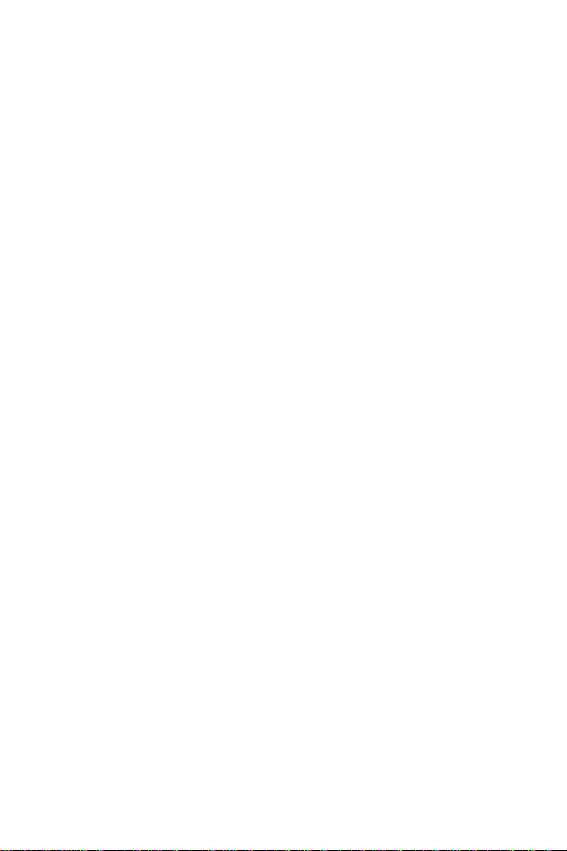
Three-Way Calling ........................................... .....................71
Placing a Three-way Call .................................................. 7 1
Call Waiting ............. ....................................................... ......72
Answering Call Waiting ....................................................72
Call Forwarding ......................... ...........................................72
Caller ID ...............................................................................72
Chapter 7 - Messaging ...........................73
Message Types .............................................................74
Voicemail .................... ............................................... ..........75
Connecting to the Voicemail System ................................75
Text Messaging ....... ..................................................... ........76
Creating a New Message ..................................................76
Message Options .............................................................77
Canned Messages ................................................................78
Using Canned Messages ..................................................78
Editing Canned Messages ............................................. ...79
Inbox ...................................................................................79
Inbox Menu Options .........................................................80
Outbox ........................ ............................................... ..........80
Sent Folder .......................................................................81
Stored Folder ...................................................................82
Message Ringer ...................................................................82
Message Setup ....................................................................83
General ...................... ....... ......... ....... ......... ...... ......... ....... . 83
New Message ...................................................................84
8

Chapter 8 - Mobile Web .........................85
Wireless Web ................................................................86
Accessing the Web ..............................................................87
Launching the Browser ............................. .......................87
Exiting the Browser ..........................................................87
Softkeys ...................... ........................... ............................. .87
Navigating the Web Browser ................................................88
Key Assignments .............................................................88
Web Guard .................................... ............................. ..........90
Activating Web Guard: ................................ .....................90
Web Alerts ........................... ............................. ...................91
Chapter 9 - Tools .................................93
Tools Menu ...................................................................94
Scheduler ...................... ....... ......... ....... ......... ...... ......... ........94
Scheduling A New Event ..................................................94
Scheduling an Event for Today .........................................95
Editing an Event for Today ...............................................96
Deleting an Event for Today .............................................96
Editing a Scheduled Event ............. ... ................................96
Deleting a Scheduled Event .................. .. ..........................97
Task List .............................................. ................................98
Creating a New Task ........................................................98
Deleting a Task .................................................................98
Memo Pad ...........................................................................99
Creating a New Memo ......................................................99
9

Deleting a Memo ....................................... .......................99
Alarm ...................... .............................................. .............100
Setting an Alarm ............................................................100
Calculator .................... ......... ......... ....... ......... ........ ......... ....101
Performing Calculations .................................................102
World Time ........................................................................103
Countdown ........................................................................104
Creating a New Countdown Timer ..................................104
Deleting a Countdown ....................................................104
Set Time .......................... ..................................................105
Chapter 10 - Setup Menu ...................... 107
Setup Menu .......................................... ......................108
Display ...................... ............................. ........................... .108
Menu Style ................................................................. ....109
Wallpaper ..................... .......................... ........................ 109
Banner ...........................................................................110
Auto Hyphen ................................................. .. ...............110
Backlight ........................................................................ 111
Service LED ............. ............................. ..........................111
Contrast .........................................................................111
Version ......................... ......... ........ ....... ......... ......... ........112
Sounds ..............................................................................112
Ringer Volume ...............................................................113
Ringer Type ....................................................................114
Alerts .............................................................................114
10

Roam Ringer ..................................................................115
Key Beep ........................................................................115
Tone Length ...................................................................116
Power On/Off ....................................... ..........................116
Network .............................................................................117
Set Mode ................. ............................. ..........................117
Set NAM ....... ..................................................................118
Call Guard ......................................................................119
Security .............................................................................120
Lock Phone ....................................................................121
Restriction .....................................................................121
Change Lock ..................................................................122
Special #s ......................................................................122
Erase Pbook ...................................................................123
Reset Phone ...................................................................123
Other Settings ................................................. ...................124
Launch Pad ................................. ...................................124
Answer Mode .................................................................125
Auto Answer ............................. ............................. ........126
Language .......................................................................126
Chapter 11 - Safety and Warranty ............ 127
Safety Information ......................................................128
Battery Precautions ........................................................128
Road Safety ........................................ ............................129
Operating Environment ..................................................131
11

Electronic Devices ..........................................................131
Pacemakers ...................................................................132
Hearing Aids ............................. .....................................132
Other Medical Devices ............................................... ....132
Vehicles .........................................................................133
Posted Facilities ...................... ............................. ..........133
Potentially Explosive Atmospheres .......................... ......133
Emergency Calls ............................................................134
Other Important Safety Information ................ .. .............135
Care and Maintenance ....................................................135
Warranty .....................................................................137
STANDARD LIMITED WARRANTY .....................................137
12
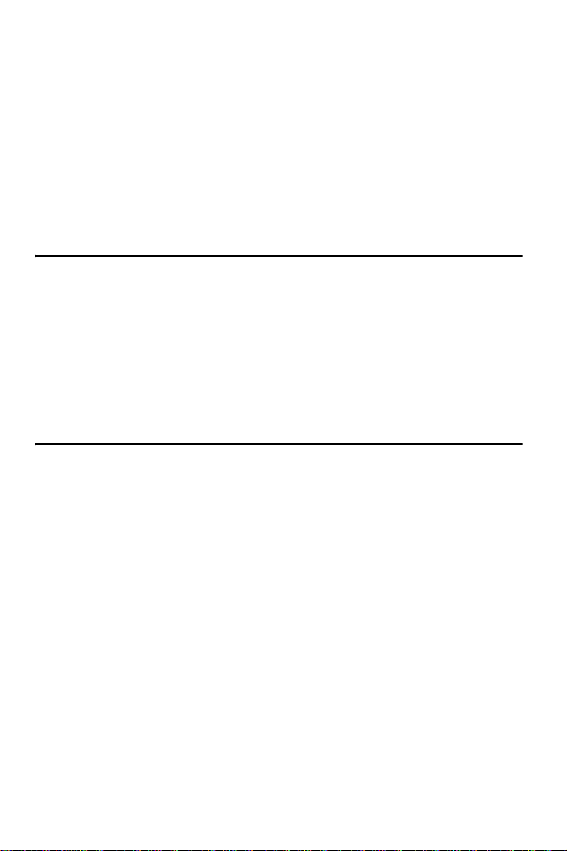
Chapter 1 - Getting Started
The following topics are discussed in this Chapter:
• Making and Answering a Call
• Setting up Voicemail
• T urning the Phone ON and OFF
• Phone Menu Tree

Making and Answering a Call
Outgoing
To make a call using your keypad:
1. Make sure your phone is on.
2. Enter a phone number. (If you mak e a mistake while
dialing, press to erase one digit at a time. Press
and hold to erase the entire number.)
3. Press . (To make calls when you are roaming and
Call Guard is enabled, press to acknowledge roaming
rates.
4. When you’re finished, press or close the flip.
Incoming
1. Make sure your phone is on. If your phone is off,
incoming calls go to voicemail.
2. When a call comes in, answer the call by pressing .
Depending on your settings, your phone notifies you of
incoming calls in the following ways:
• The phone rings or vibrates.
• The LED flashes.
• The backlight illuminates.
• The screen displays an incoming call message.
• If available, the phone number of the caller is displayed.
• If the phone number is in your Internal Phone Book, the
Phone Book entry’s nam e is displayed.
• The image assigned to the entry is displayed.
The following option is also displayed.
Chapter 1 - Getting Started
14
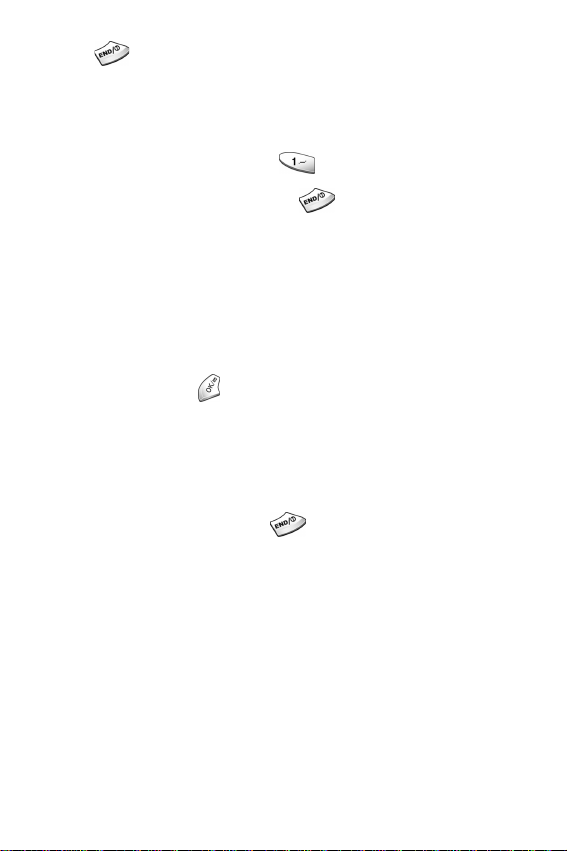
• to Silence Ringer.
• Depending on your settings, you may also answer incoming
calls simply by opening the phone or by pressing any digit.
(To answer a call when you are roaming and Call Guard is
enabled, you must press to answer the call.)
• T o disconnect the call, press or close the flip.
Setting up Voicemail
All unanswered calls to your phone are sent to voicemail,
even if your phone is in use or turned off. Therefore, you will
want to set up your voicemail and personal greeting as soon
as your phone is activated.
To set up voicemail:
1. Press and hold .
2. Follow the system prompts to setup your voicemail.
Powering Your Phone ON and OFF
Turning Your Phone ON
To turn your phone on, press for a few seconds.
Once your phone is ON, it displays “Looking for Service”
indicating that your phone is searching for a signal. When
your phone finds a signal, it automatically enters Standby
mode – the phone’s idle state. At this point, you are ready to
begin making and receiving calls.
If your phone is unable to find a signal after 15 minutes of
searching, a Power Sa ve feature is automatically activated.
When a signal is found, your phone automatically returns to
Standby mode.
In Power Save mode, your phone searches for a signal
periodically without your intervention. You can also initiate a
Chapter 1 - Getting Started
15

search for service by pressing any key (when your phone is
turned ON).
Turning Your Phone OFF
Press for a few seconds until you see the powering
down animation on the display screen.
Your screen remains blank while your phone is off (unless the
battery is charging).
Menu Tree
The menu tree is an outline of all the menu’s a vailable in your
phone. This list is meant to be used as a quick reference to
locating a desired menu function.
Menus
1: Call History
1: Outgoing Calls
2: Incoming Calls
3: Missed Calls
4: Erase History
1: Outgoing Calls
1: Yes
2: No
2: Incoming Calls
1: Yes
2: No
3: Missed Calls
1: Yes
2: No
4: All Calls
1: Yes
2: No
5: Air Time
1: Last Call
2: Total Calls
3: Erase All
Chapter 1 - Getting Started
16

1: Yes
2: No
4: Lifetime
2: PhoneBook
1: Find
2: Add New Entry
3: Group Setting
1: Family
1: Rename
2: LED
3: Ringer
2: Friends
1: Rename
2: LED
3: Ringer
3: Colleague
1: Rename
2: LED
3: Ringer
4: VIPs
1: Rename
2: LED
3: Ringer
5: No Group
1: Rename
2: LED
3: Ringer
4: My Phone #
3: Wireless Web
1: Downloads
1: Get New
2: Manage
1: Ringtones
2: Images
3: Animations
4: Multimedia
2: Start Browser
Chapter 1 - Getting Started
17

3: Web Guard
1: None
2: Both
3: To End
4: To Start
4: Connection
1: Voice Call Only
2: Fax One Time
3: Fax Only
4: Data One Time
5: Data Only
4: Message
1: New Message
2: Inbox
1: Voice
2: Text
3: Web
3: Outbox
1: Sent
2: Stored
4: Delivery
5: MSG Setup
1: General
1: Scroll Timer
2: Msg. Remind
2: New Message
1: Call Back #
2: Autosave
1: Off
2: 1 second
3: 2 seconds
4: 3 seconds
5: 4 seconds
6: 5 seconds
1: Off
2: Once
3: Every 2 min
Chapter 1 - Getting Started
18

1: On
2: Off
3: Entry Method
1: T9 Word
2: Alphabet
4: Delivery ACK
1: Yes
2: No
5: Canned Msg
1: Yes
2: No
3: Call Me
4: Need Directions
5: Where are you?
6: Will call later
7: Busy
8: On my way
9: Will arrive in 15 minutes
10: Thank you
3: Erase
1: Clear VM Count
1: Yes
2: No
2: Received
1: Page/Text
1: Yes
2: No
2: Web Alerts
1: Yes
2: No
3: Sent
1: Yes
2: No
4: Stored
1: Yes
2: No
5: All
Chapter 1 - Getting Started
19

1: Yes
2: No
5: V oice Dial
1: Record
2: Review
3: Erase All
4: Set Active
1: # key only
2: # key/Open
6: Tools
1: Today
2: Scheduler
3: Task List
4: Memo Pad
5: Alarm
1: Alarm 1
2: Alarm 2
3: Alarm 3
6: Calculator
7: World Time
8: Countdown
9: Set Time
7: Setup
1: Display
1: Menu Style
1: Nature
2: Camera
2: Wallpaper
1: Local Image
1: Aquarium
2: Snowing
3: Flower
4: Digital Clock
5: Launch Pad
2: Downloaded
3: Banner
4: Auto Hyphen
Chapter 1 - Getting Started
20

1: On
2: Off
5: Backlight
1: Open
2: 30 seconds
3: 8 seconds
4: Off
6: Service LED
1: On
2: Off
7: Contrast
8: Version
2: Sounds
1: Ringer Volume
1: Calls
1: Off
2: Vibrate
3: 1-Beep
4: Level 1 - 8
5: High+Vibrate
2: Messages
1: Off
2: Vibrate
3: 1-Beep
4: Level 1 - 8
5: High+Vibrate
3: Alarm
1: Off
2: Vibrate
3: 1-Beep
4: Level 1 - 8
5: High+Vibrate
2: Ringer Type
1: Voice Calls
1: With Caller ID
2: No Caller ID
2: Messages
Chapter 1 - Getting Started
21

3: Data/Fax In
4: Schedule
3: Alerts
1: Minute Beep
2: Service
3: Connect
4: Disconnect
4: Roam Ringer
1: Normal
2: Distinctive
5: Key Beep
1: Off
2: Level 1-8
6: Tone Length
1: Long
2: Short
7: Power on/off
1: On
2: Off
3: Network
1: Set Mode
1: Automatic
2: Home Only
2: Set NAM
1: NAM 1
2: NAM 2
1: Voicemail
2: Text
3: Web Alert
1: On
2: Off
1: On
2: Off
1: On
2: Off
1: On
2: Off
Chapter 1 - Getting Started
22

3: Call Guard
1: Yes
2: No
4: Security
1: Lock Phone
1: Unlocked
2: On Power-Up
3: Lock Now
2: Restriction
1: Restrict All
2: PBook only
3: Special #s
4: Off
3: Change Lock
4: Special #s
1: 911
2: *911
3: #911
5: Erase Pbook
1: YES
2: NO
6: Reset Phone
1: YES
2: NO
5: Others
1: Launch Pad
1: Up Key
2: Down Key
1: PBookSearch
2: VoiceDial
3: Calculator
4: Scheduler
5: RingerType
6: Worldtime
7: Display
8: Alarm
1: PBookSearch
Chapter 1 - Getting Started
23

2: Answer Mode
3: Auto Answer
4: Language
8: Games
1: Push Push
2: VoiceDial
3: Calculator
4: Scheduler
5: RingerType
6: Worldtime
7: Display
8: Alarm
3: Right Key
1: PBookSearch
2: VoiceDial
3: Calculator
4: Scheduler
5: RingerType
6: Worldtime
7: Display
8: Alarm
4: Left Key
1: PBookSearch
2: VoiceDial
3: Calculator
4: Scheduler
5: RingerType
6: Worldtime
7: Display
8: Alarm
1: Any Key
2: Flip Open
3: Send Key
1: Car Kit Only - No
2: Car Kit Only - Yes
1: English
2: Français
Chapter 1 - Getting Started
24

In-Use Menu
1: Mute
2: Calls
3: PhoneBook
4: 3-Way Call
5: Messages
6: Tools
7: Version
Chapter 1 - Getting Started
25

Chapter 1 - Getting Started
26
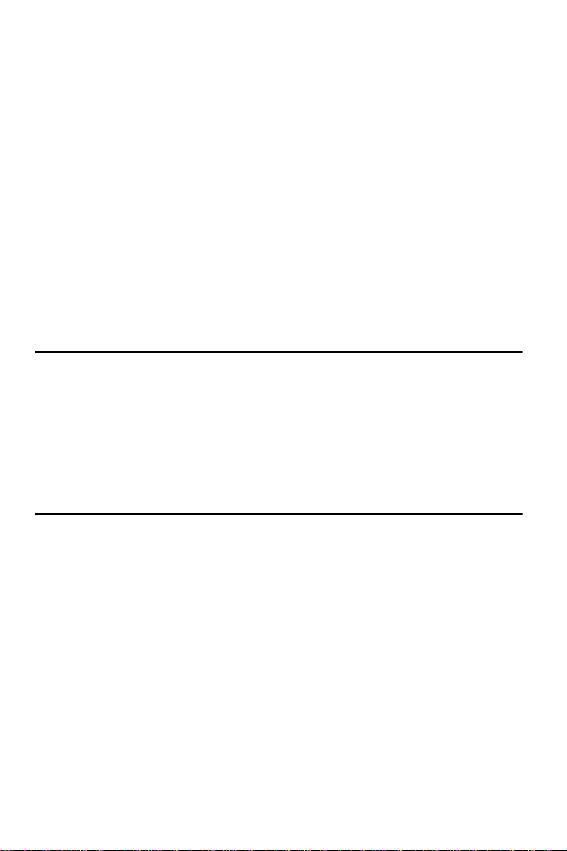
Chapter 2 - Getting to Know Your
Phone
The following topics are discussed in this Chapter:
• Your Consumer Package
• Front View of the A220
• Features of the A220

Your Consumer Package
Your consumer package contains the following items:
• Samsung SCH-A220 phone
• 2 Samsung Standard Li-Ion battery
• Samsung Travel Adaptor
• Samsung Desktop Holder
• Leather Case
• Ear Piece
• Ring Strap
• User guide
Chapter 2 - Getting to Know Your Phone
28
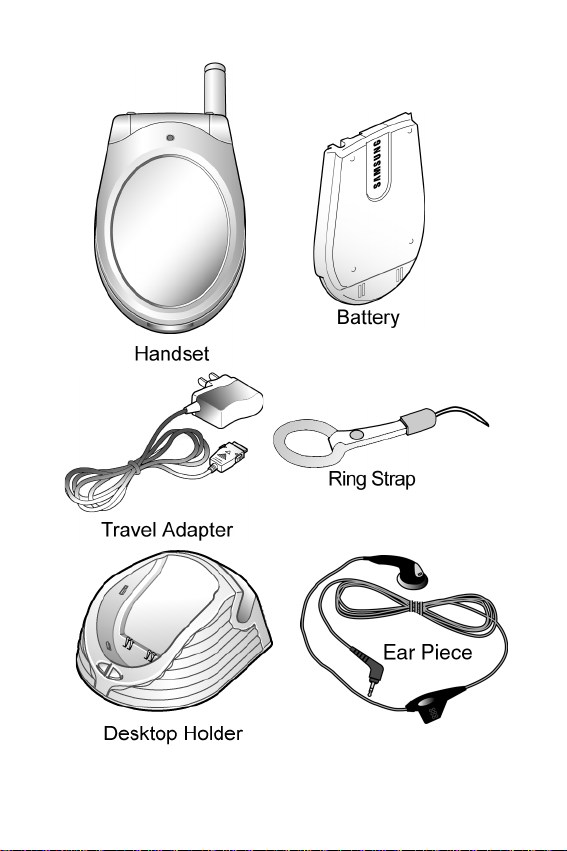
Chapter 2 - Getting to Know Your Phone
29
