Samsung SCH-370Y, SCH-370M+Y, SCH-370M+R, SCH-370M+GN, SCH-370M+BL User Manual
...
ELECTRONICS
STO
RCL
FCN
1
.QZ
2
ABC
3
DEF
4
GHI
5
JKL
6
MNO
0
OPR
7
PRS
8
TUV
9
WXY
ALPH
LOCK
S E N D
E N D
C
LR
PW
R
OWNER'S MANUAL
CDMA PORTABLE
CELLULAR TELEPHONE
SCH-370
Printed in Korea
Code No.: GH68-70631A
BASIC.

Safety Precautions
1
The illustrations below indicate the safety
precautions to be taken when using your cellular
telephone.
The use of cellular phones in an aircraft:
Is dangerous to aircraft operations.
May disrupt the cellular network.
Is illegal.
Failure to observe in-flight regulations
may lead to the suspension of cellular
services and/or legal action.
NEVER use your phone while driving,
even if hands free operation is allowed.
ALWAYS park your vehicle first.
In some countries, it is illegal to use
mobile and radio telephones while
driving.
You are advised to turn off the phone
when at a gas station.
NEVER store or carry inflammable gas,
liquids or explosive materials in the
same compartment as your cellular
phone.
DO NOT use the power adapter if:
The power cord is damaged.
Symbols
Press/Push
= Step number
2 3
Important Note
The phone has been dropped or
undergone a shock.
Have an authorized service center
repair the phone. NEVER try to repair
the phone yourself.
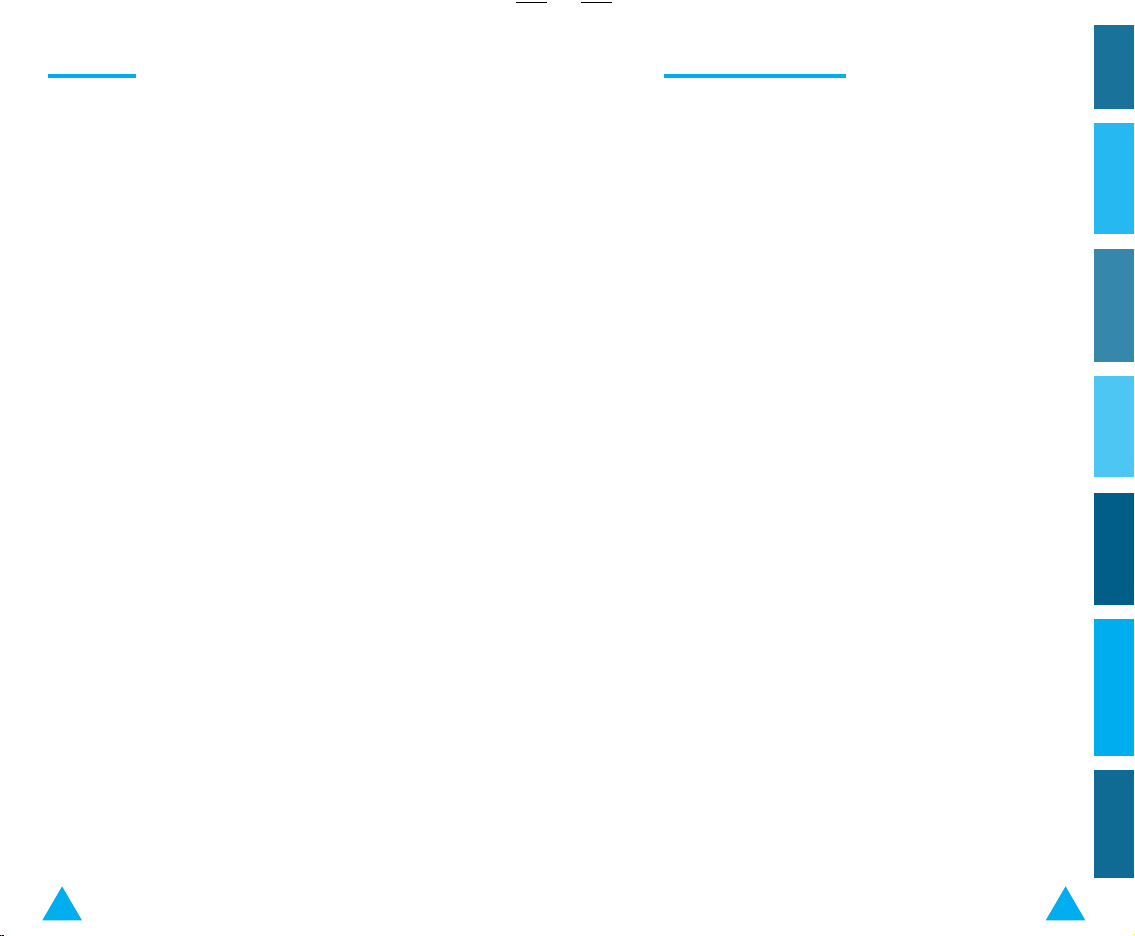
Contents
Contents (continued)
Front View of the Phone ................................................................. 6
Rear View of the Phone ................................................................. 7
LCD Display and Indicators ............................................................ 8
Preparation
Installing the Battery Pack .......................................................... 9
Charging the Battery Pack ......................................................... 10
Tips on Battery Charging ........................................................... 11
Checking the Battery Charge Level ........................................... 13
Basic Operation
Turning the Phone On and Off ................................................... 14
Extending the Antenna .............................................................. 15
Making a Call ............................................................................ 16
Receiving Calls .......................................................................... 18
Adjusting Volumes .................................................................... 19
Mute .......................................................................................... 20
Choosing Alert Type .................................................................. 21
Choosing Ringer Bell ................................................................. 22
Redialing the Last Numbers ...................................................... 23
Memory Dialing
Finding an Empty Memory Location .......................................... 25
Storing Numbers in Memory ..................................................... 26
Entering Name in Memory ........................................................ 28
Correcting a Name or Number .................................................. 29
Storing Numbers into Numeric Group ...................................... 30
One-Touch Dialing ..................................................................... 31
Two-Touch Dialing .................................................................... 31
Searching for Numbers in Memory ........................................... 32
Erasing Numbers in Memory .................................................... 36
Voice Dialing
Voice Dialing ............................................................................. 38
Selecting Voice Dial Language ................................................. 38
Recording Name ........................................................................ 39
Checking Recoded Name .......................................................... 40
Erasing Recorded Name ............................................................ 41
Using Voice Dial ........................................................................ 42
Useful Features
Turning Tones On and Off ......................................................... 45
Sending Your Own Phone Number ........................................... 48
Displaying Your Own Phone Number ........................................ 48
Choosing Analog or Digital Mode ............................................. 49
System Selection ...................................................................... 50
Message Service ....................................................................... 52
Setting Alarm ............................................................................ 56
DTMF Dialing ............................................................................ 59
Timers ........................................................................................ 61
Advanced Features
Automatic Feature Setup .......................................................... 66
Changing Greeting Message .................................................... 69
Restricting the Use of the Phone ............................................... 70
Changing Lock Code .................................................................. 73
Locking the Phone ..................................................................... 74
Warning Beep Generation ........................................................ 75
Choosing NAM .......................................................................... 76
Setting the Phone to Send PIN ................................................. 77
System Reset ............................................................................ 79
Miscellaneous
Cleaning Your Cellular Phone ................................................... 80
Battery Safety Precautions ....................................................... 81
Accessories ............................................................................... 82
Troubleshooting ........................................................................ 83
LCD Messages .......................................................................... 86
Summary ................................................................................... 88
MiscellaneousAdvanced FeaturesPreparation Voice DialingBasic Operation Memory Dialing Useful Features
4 5
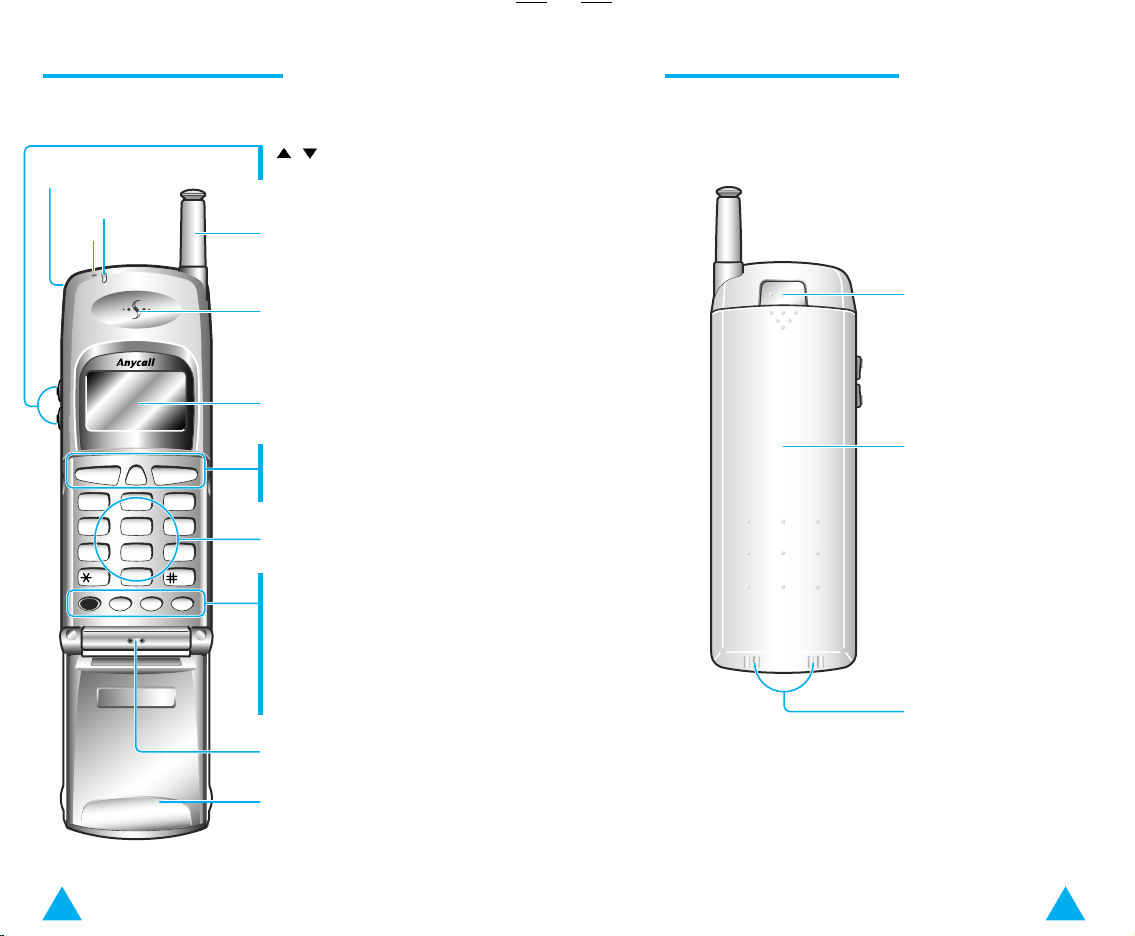
Front View of the Phone Rear View of the Phone
S E N D E N D
CLR
1
.QZ2ABC3DEF
4
GHI5JKL6MNO
7
PRS8TUV9WXY
ALPH0OPR
LOCK
PWR
STO
RCL
FCN
adjusts volume or
Strap hole
Receiving lamp
Buzzer
scrolls options menu
Antenna
Speaker
LCD display
SEND: makes a call
CLR: clears messages on LCD
END: ends a call
Number keypad
PWR: turns power on and off
STO: stores names and numbers
in memory
RCL: recalls stored memory
entries
FCN: helps access special
features
Microphone
Cover
Battery lock/unlock button
Battery
Battery terminals
6 7

3
4
INUSE NO ROAM FM CDMASVC
NOSVC
SVC
ROAM
FM
CDMA
Preparation
LCD Display and Indicators
displays the dialed
numbers and the
current status
INUSE
blinks while your phone selects a channel
and lights up when the line is connected.
NOSVC: no service area
SVC: service area
lights up when your phone is out of the
home area.
FM: analog mode
CDMA: digital mode
displays the signal strength level with
the number of bars.
displays the battery charge level status
with the number of blocks.
Installing the Battery Pack
SCH-370 comes with rechargeable standard and
extended-life batteries. A medium battery is
available as an option.
1. To attach the battery pack after
charging, align it with the phone
about 1cm (1/2") away from its place
so that the two arrows on the phone
are seen, the battery charge contacts
pointing downward.
2. Slide the battery pack upwards until
it clicks firmly into position.
Result: Your phone is now ready to
be turned on.
2
3. To remove the battery pack, release
it by pressing the button on the rear
of the phone.
indicates you have voicemail or text
messages.
indicates the vibration mode.
indicates silent mode (lamp mode).
8 9
4. Slide the battery pack downward
about 1cm (1/2") and lift it away from
the phone.

1
2
3
Preparation
Preparation
Charging the Battery Pack
When you purchase the product, the battery is not fully
charged. Please charge the battery fully before you
operate your phone.
1. Plug the power cord of the charger
into an appropriate wall socket.
When the power is connected
correctly, the yellow lamp on the
charger flickers once.
2. To charge the battery pack, insert the
battery pack into the rear slot of the
charger.
The lamp marked BATT on the
front panel of the charger lights
up red.
3. If you do not wish to use your phone
while charging the battery, you can:
Leave the battery pack attached
to the phone.
Place the phone in the front slot
of the charger. The lamp marked
PHONE on the front panel of the
charger lights up red.
Tips on Battery Charging
The lamp color indicates the charging status as follows:
Status
Slot
(phone
Front
charging lamp)
Rear (battery
charging lamp)
If the lamp blinks yellow, the battery pack is not properly
inserted or the contact of the charging terminal is stained or
rusty. When this occurs, remove the battery pack, check the
charging terminal and reinsert the battery pack. If this does not
work properly, replace the battery pack with a new one.
The full charging time is different according to the battery type
as follows:
Battery
Slot
Front
Rear
If both the front and rear slots are occupied, the charging
time may be longer.
When both the front and rear slots are occupied, the front
slot charges first.
It is normal for the battery pack to become warm during
charging.
Charging Completed
red
red
Standard Extended
about 120
about 90
Standby
(off)
Medium
about 150
about 180
about 150about 120
green
greenyellow
(min)
10 11

HK HUTCHISON
01/04 3:15P
[MON]
INUSE FM CDMASVC
HK HUTCHISON
01/04 3:15P
INUSE FM CDMASVC
[MON]
Preparation
When fully charged, the new battery will last as
follows:
Preparation
Checking the Battery Charge Level
The battery charge level is displayed at the left corner of
the LCD display.
Status
Digital
mode
Analog
mode
Battery
Talk mode
Slot 0 10-20 hr 20-35 hr 45-65 hr
Standby
Slot 1 20-30 hr
Slot 2
Talk mode
Standby
Standard
120 min
30-40 hr
50 min
5-6 hr
Medium Extended
220 min
35-50 hr
50-70 hr
100 min
10-12 hr
The operating time varies according to the service mode you
are using.
If you use the phone set to the digital mode where only
analog service is available, or stay in no-service area for a
long time, the operating time may be shorten.
The standby time in digital mode is different according to the
service type provided from the supplier.
The battery is a consumable product, so that the battery life
will be reduced. We guarantee the battery for 3 months.
When the battery life is reduced by half, purchase new
battery.
370 min
65-85 hr
85-115 hr
170 min
17-19 hr
The number of blocks represent the
battery charge level.
Example:
Battery fully charged
Battery low
When the battery drops to a low level,
the phone beeps and the battery icon
turns to .
If any button is pressed in the
low battery status, the LCD
backlight lamp is not turned on.
If the battery is fully discharged,
a warning tone sounds three
times and the power is turned
off.
1312

Turning the Phone On and Off
[MON]
HK HUTCHISON
01/04 3:15P
INUSE FM CDMASVC
S E N D E N D
CLR
1
.QZ2ABC3DEF
4
GHI5JKL6MNO
7
PRS8TUV9WXY
ALPH0OPR
LOCK
PWR
STO
RCL
FCN
The phone can only place and receive calls when it is
turned on.
Basic Operation
Extending the Antenna
For best performance, extend the antenna fully when you
use the phone.
Basic Operation
1
S E N D E N D
CLR
.QZ2ABC3DEF
1
GHI5JKL6MNO
4
PRS8TUV9WXY
7
2
ALPH0OPR
PWR
RCL
STO
1.To turn on the phone, press PWR and
hold.
Result:
The phone
Beeps
displays the greeting
1. Grasp the knob on the end of the
antenna and carefully pull the
antenna out to its full extension.
Result:
Reception quality is
improved.
1
message, your phone
number, and current date
and time (In digital mode).
If the phone is locked, the
message LOCKED is displayed.
2. When you have finished the call,
push the antenna back in.
2
To unlock the phone, enter the
lock code. You can place a 3-digit
emergency call when the phone
is locked.
The signal strength is indicated on the display:
Strong signal
2. To turn off the phone, press PWR
until you hear a beep tone.
LOCK
FCN
Weak signal
1514

Making a Call
S E N D E N D
CLR
1
.QZ2ABC3DEF
4
GHI5JKL6MNO
7
PRS8TUV9WXY
ALPH0OPR
LOCK
PWR
STO
RCL
FCN
S E N D E N D
CLR
1
.QZ2ABC3DEF
4
GHI5JKL6MNO
7
PRS8TUV9WXY
ALPH0OPR
LOCK
PWR
STO
RCL
FCN
1
2
3
S E N D E N D
CLR
1
.QZ2ABC3DEF
4
GHI5JKL6MNO
7
PRS8TUV9WXY
ALPH0OPR
LOCK
PWR
STO
RCL
FCN
You can only make a call when the phone is turned
Basic Operation
on.
1. Open the cover, and enter desired
telephone number, including the area
code.
The number entered is
Result:
displayed.
S E N D E N D
CLR
.QZ2ABC3DEF
1
GHI5JKL6MNO
4
PRS8TUV9WXY
7
ALPH0OPR
PWR
RCL
STO
LOCK
FCN
2. If you make a mistake:
Press CLR once or more until
the incorrect digit or digits are
cleared.
Continue entering your number.
To clear the whole number, press
CLR and hold.
3. When you have entered the whole
number, press SEND.
Result:
The number is dialed.
The INUSE indication is
displayed.
4. If the other party answers, begin the
conversation.
Result:
Call time is displayed. For
further details, see 'Call Time
INUSE CDMASVC
00:01
28079011
Display' under 'Automatic
Feature Setup' on page 66.
5. When you have finished the call:
Close the cover.
or
Press END.
If your party does not answer your call and you turn on the
automatic redial feature (see page 67), INUSE flickers and
REDIAL appears on the LCD. Your phone is automatically
redialing the number. When a call is connected using automatic
redialing, the phone rings once to alert you so that you may
begin conversation. If you do not want the number to be
redialed, press END.
Basic Operation
5
If the connect tone feature is set,
you can hear the connect tone
when your phone is connected to
the basestation system to make a
16 17
call.
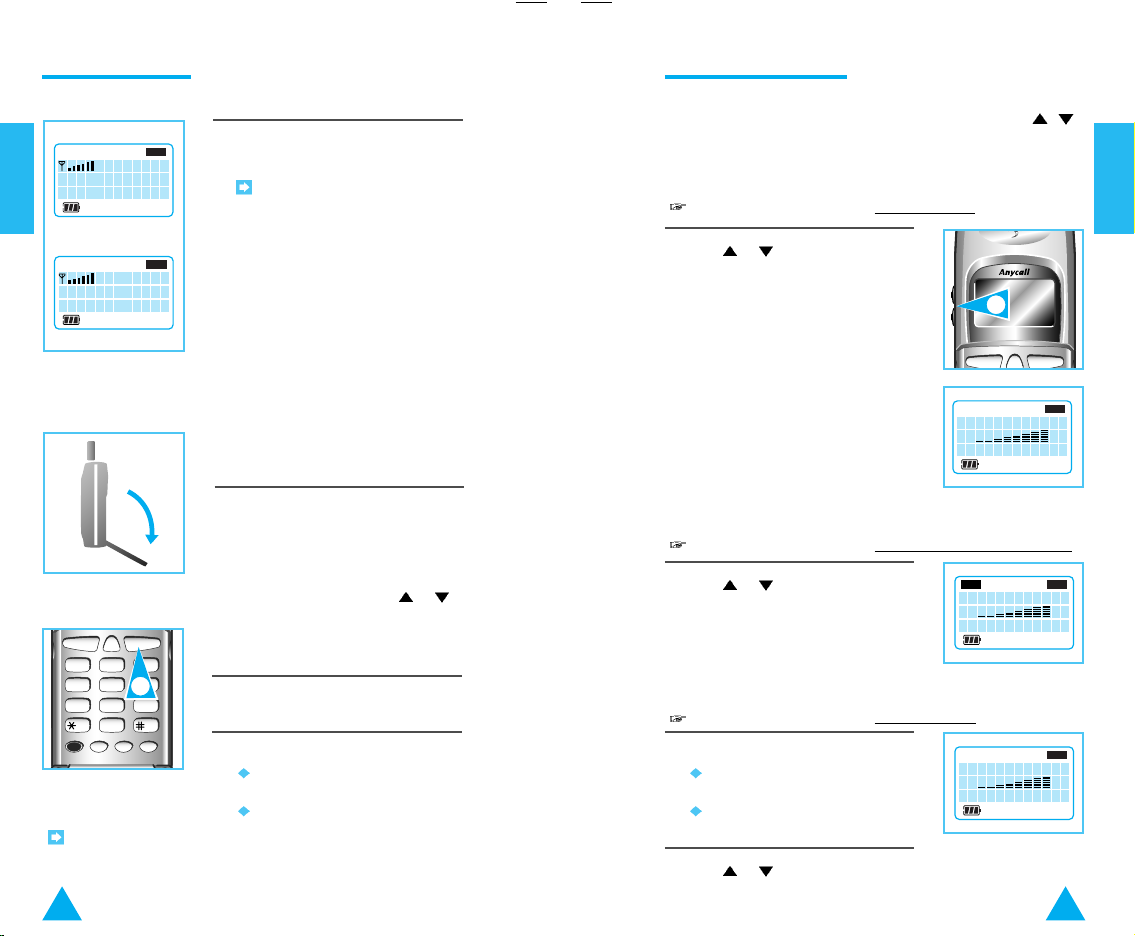
S E N D E N D
CLR
1
.QZ2ABC3DEF
4
GHI5JKL6MNO
7
PRS8TUV9WXY
ALPH0OPR
LOCK
PWR
STO
RCL
FCN
CALL
01/04 3:15P
CDMASVC
Receiving Calls
Key Volume
CDMASVC
Voice Volume
INUSE CDMASVC
Alert Volume
CDMASVC
1
ABC
91234567
CDMASVC
Adjusting Volumes
You can receive calls when the phone is turned on.
Basic Operation
1. When there is an incoming call, the
phone rings.
• You can choose the alert type;
bell, vibrator, lamp, or
or
vibrator+bell. For details,
see page 21.
• If there are missed calls you
not answered, the number of
the calls appears on the first
line of the display.
• If the call is made on a cellular
phone the caller's cellular
phone number is already
stored in your phone's
memory, your phone displays
the caller's number and name
(if stored with the number).
2. To answer the call:
If the cover is... Do...
Closed Open the cover
or
Press
Already opened Press any button
except PWR.
or .
You can adjust the volume of the sounds generated
on your phone by using the volume buttons (
on the left side of the phone.
Keytone Volume
This function is only available in standby mode.
1. Press or until you reach the
desired volume level.
S E N D E N D
CLR
Earphone Volume
This function is only available during a telephone conversation.
1. Press or until you reach the
desired volume level.
)
Basic Operation
4
3. Begin the conversation.
Ringer Volume
This function is only available in standby mode.
If 'Restrict Incoming Call' feature is activated and there is an
incoming call, the message PAGE RESTRICTED is
displayed and you can not answer the call. For details,
see page 70.
18 19
4. When you have finished the call:
Close the cover
or
Press END.
1. Press:
FCN
followed by
Numeric button 5
2. Press or until you reach the
desired volume level.
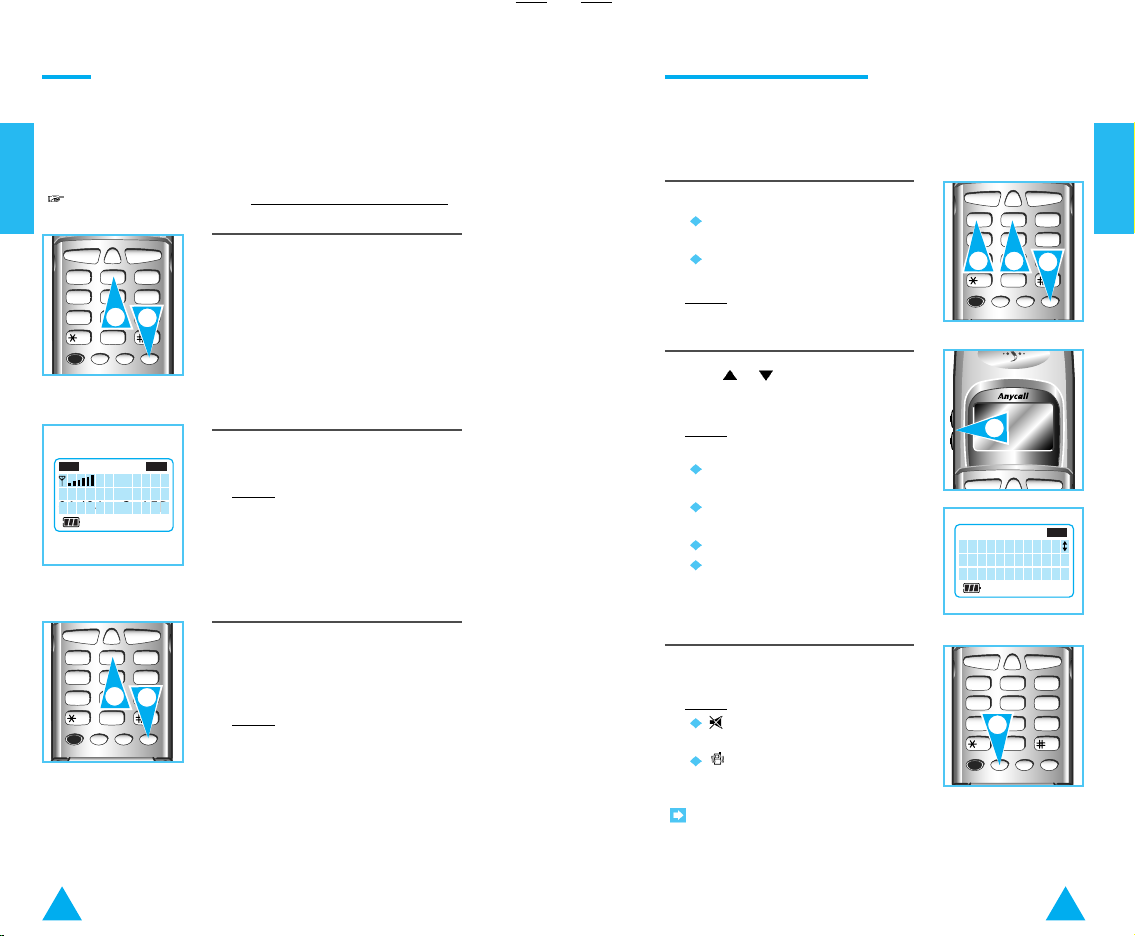
S E N D E N D
CLR
1
.QZ2ABC3DEF
4
GHI5JKL6MNO
7
PRS8TUV9WXY
ALPH0OPR
LOCK
PWR
STO
RCL
FCN
01/04 3:15P
CDMAINUSE SVC
MUTE
LAMP
Alert Type
INUSE CDMASVC
Mute
S E N D E N D
CLR
1
.QZ2ABC3DEF
4
GHI5JKL6MNO
7
PRS8TUV9WXY
ALPH0OPR
LOCK
PWR
STO
RCL
FCN
Choosing Alert Type
This feature allows you to mute the phone's
Basic Operation
microphone, so you can have a private conversation
with someone without the person at the other end
You can choose a call alert type that informs you of
an incoming call. There are bell, lamp indication, or
vibration modes.
listening.
This function is only available during a telephone conversation.
1. Press:
FCN
1. Press FCN while you are over the
phone.
2
1
followed by
Numeric buttons 2 and 1.
The alert type currently
Result:
selected is displayed.
1
2. Press or until the desired mode
is displayed.
Result:
The alert types you can
2. Press numeric button 2.
The message MUTE is
Result:
displayed. The person you're talking
to can no longer hear you, but you
can hear your correspondent.
choose are displayed:
BELL : the bell sounds and the
receiving lamp flickers.
VIBRATOR : the phone vibrates and
the receving lamp flickers.
LAMP : the receiving lamp flickers.
VIB+BELL : the phone vibrates
three times, then the bell sounds
and the receving lamp flickers.
S E N D E N D
CLR
.QZ2ABC3DEF
1
GHI5JKL6MNO
4
PRS8TUV9WXY
3
7
ALPH0OPR
PWR
RCL
STO
3
LOCK
FCN
3. Press FCN and numeric button 2
again when you wish to resume the
conversation with your party.
Result:
The message MUTE
disappears on the display and you
can speak with your party.
3. Press STO.
Result:
is selected.
appears if the LAMP mode
appears if the VIBRATOR or
S E N D E N D
.QZ2ABC3DEF
1
GHI5JKL6MNO
4
PRS8TUV9WXY
7
ALPH0OPR
PWR
VIB+BELL mode is selected.
20 21
• When you use the hands-free kit, you cannot choose the
VIBRATOR, LAMP or VIB+BELL indication modes.
• The VIBRATOR and VIB+BELL mode are not available in some
countries.
Basic Operation
1
1
2
CLR
3
LOCK
RCL
FCN
STO
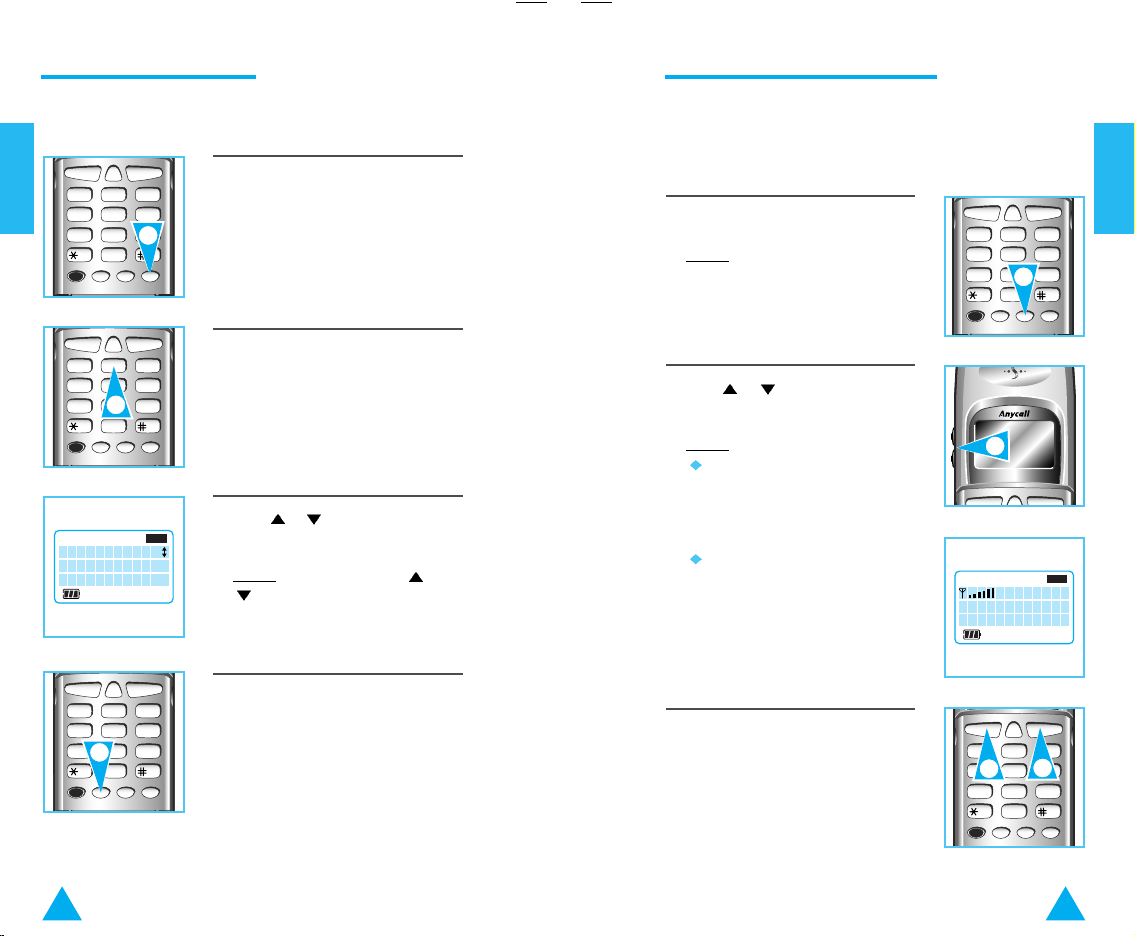
S E N D E N D
CLR
1
.QZ2ABC3DEF
4
GHI5JKL6MNO
7
PRS8TUV9WXY
ALPH0OPR
LOCK
PWR
STO
RCL
FCN
S E N D E N D
CLR
1
.QZ2ABC3DEF
4
GHI5JKL6MNO
7
PRS8TUV9WXY
ALPH0OPR
LOCK
PWR
STO
RCL
FCN
Choosing Ringer Bell
1
2
4
S E N D E N D
CLR
1
.QZ2ABC3DEF
4
GHI5JKL6MNO
7
PRS8TUV9WXY
ALPH0OPR
LOCK
PWR
STO
RCL
FCN
S E N D E N D
CLR
1
.QZ2ABC3DEF
4
GHI5JKL6MNO
7
PRS8TUV9WXY
ALPH0OPR
LOCK
PWR
STO
RCL
FCN
1
2
3
3
Redialing the Last Numbers
You have a choice of nine different ringer bells to
Basic Operation
inform you of an incoming call.
1. Press FCN.
S E N D E N D
CLR
.QZ2ABC3DEF
1
GHI5JKL6MNO
4
PRS8TUV9WXY
7
ALPH0OPR
PWR
RCL
STO
LOCK
FCN
2. Press numeric button 2 twice.
3. Press or repeatedly until you
INUSE CDMASVC
Alert Tone
Select 6
find the desired ringer bell.
Result:
Each time you press or
, a different ringer bell sounds.
Your phone stores the last 10 calls you made and
received. You can scroll through the numbers and
easily dial the number.
To Scan and Redial
1. Press RCL twice.
The last number and the time
Result:
you called or you received are
displayed.
2. Press or until the desired
number is displayed.
Result:
The last number is stored in
'LAST 0'. The 10 recently called,
received, or missed numbers are
displayed from 'LAST 0' to 'LAST 9'.
Each entry is preceded by one of
three letters; "I" for incoming, "O"
for outgoing, or "M" for missed
call.
INUSE FM CDMASVC
I LAST1
12/12 11:35A
91234567
Basic Operation
4. Press STO.
3. To... Press...
Redial the number SEND
in the display
22 23
Exit this function END

S E N D E N D
CLR
1
.QZ2ABC3DEF
4
GHI5JKL6MNO
7
PRS8TUV9WXY
ALPH0OPR
LOCK
PWR
STO
RCL
FCN
S E N D E N D
CLR
1
.QZ2ABC3DEF
4
GHI5JKL6MNO
7
PRS8TUV9WXY
ALPH0OPR
LOCK
PWR
STO
RCL
FCN
YES
Clr Last #?
INUSE FM CDMASVC
S E N D E N D
CLR
1
.QZ2ABC3DEF
4
GHI5JKL6MNO
7
PRS8TUV9WXY
ALPH0OPR
LOCK
PWR
STO
RCL
FCN
Finding an Empty Memory Location
EMPTY
01 02 03 04
05 06 07 08>
INUSE CDMASVC
1
1
Basic Operation
To Erase All Numbers in Redial Memory
1. Press:
FCN
1
1
followed by
Numeric button 0
You are asked to enter the
Result:
lock code.
2. Enter the current lock code.
The lock code is preset to 0000.
An asterisk (
each digit entered.
2
S E N D E N D
CLR
.QZ2ABC3DEF
1
GHI5JKL6MNO
4
PRS8TUV9WXY
7
ALPH0OPR
PWR
RCL
STO
3
LOCK
FCN
3. Press numeric button 8.
4. Press or to choose 'YES'.
) is displayed for
You can search an empty memory location before
you store the phone numbers into the memory.
Any Empty Location
S E N D E N D
1. Press:
RCL
followed by
Result: The message SEARCHING
EMPTY MEMORY is displayed,
CLR
.QZ2ABC3DEF
1
GHI5JKL6MNO
4
PRS8TUV9WXY
7
ALPH0OPR
PWR
RCL
STO
LOCK
FCN
then empty locations are displayed.
2. Press or to display the other
available locations.
Empty Location Under a Specified Group
You can search an empty location under a specified
group. For details, see 'Storing Numbers into
Numeric Group' on page 30.
1. Press RCL.
Memory Dialing
2. Press:
Group number (0-9)
followed by
24 25
The messages WAIT, and
Result:
then LAST CALLS ARE
CLEARED are displayed.
5. Press STO.
Example:
To search for an empty location from
20 to 29, press numeric button 2.
3. Press or to display the other
available locations.
1
2
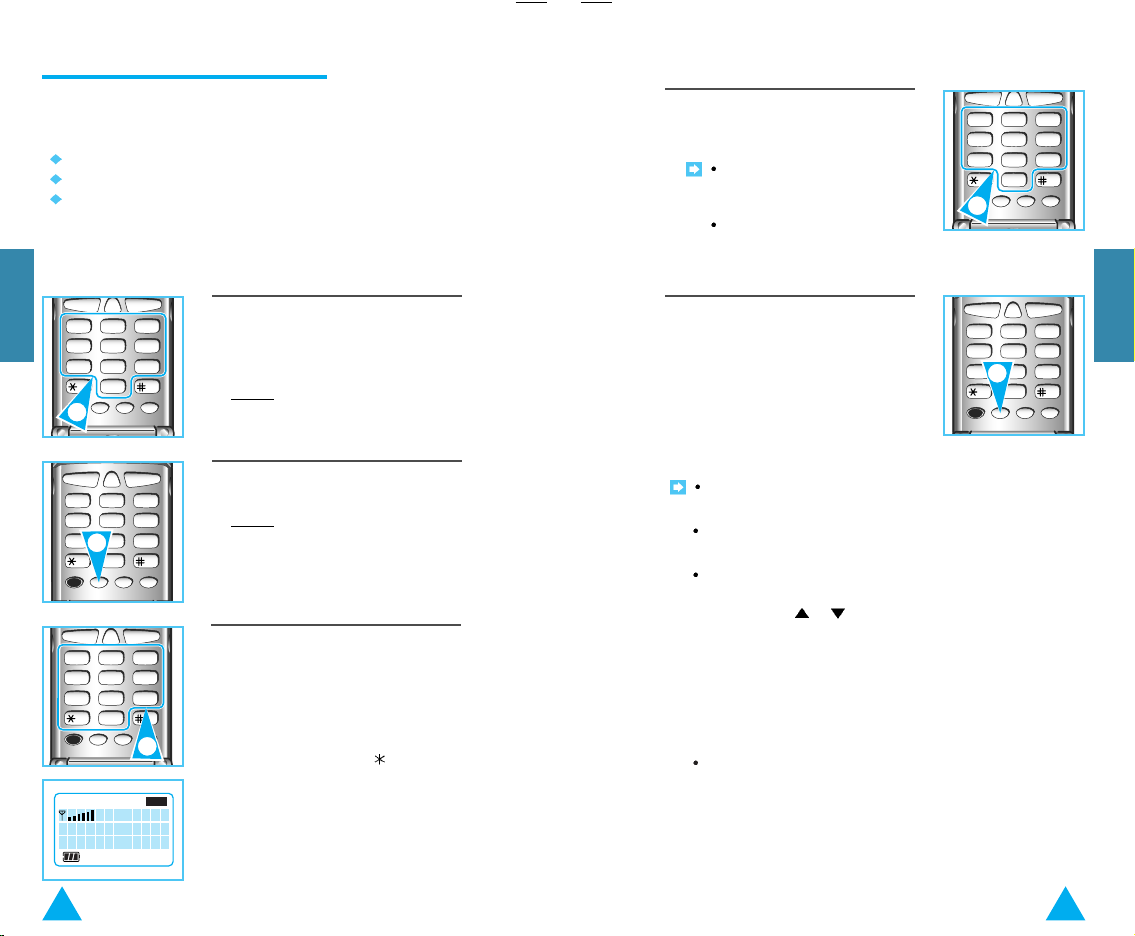
Storing Numbers in Memory
S E N D E N D
CLR
1
.QZ2ABC3DEF
4
GHI5JKL6MNO
7
PRS8TUV9WXY
ALPH0OPR
LOCK
PWR
STO
RCL
FCN
S E N D E N D
CLR
1
.QZ2ABC3DEF
4
GHI5JKL6MNO
7
PRS8TUV9WXY
ALPH0OPR
LOCK
PWR
STO
RCL
FCN
S E N D E N D
CLR
1
.QZ2ABC3DEF
4
GHI5JKL6MNO
7
PRS8TUV9WXY
ALPH0OPR
LOCK
PWR
STO
RCL
FCN
S E N D E N D
CLR
1
.QZ2ABC3DEF
4
GHI5JKL6MNO
7
PRS8TUV9WXY
ALPH0OPR
LOCK
PWR
STO
RCL
FCN
You can store the numbers that you dial frequently
in the memory for a convenient dialing.
Up to 80 numbers can be stored in memory location 00-79.
Memory locations from 00 to 09 are used for one-touch dial.
To help identify the numbers stored in the memory, you can
associate a name with each one.
Memory Dialing
4. To enter the name, press the button
marked with the desired letter.
For details on entering name,
see 'Entering Name in
Memory' on page 28.
If you do not wish to enter a
name, just skip over this step.
S E N D E N D
CLR
.QZ2ABC3DEF
1
GHI5JKL6MNO
4
PRS8TUV9WXY
7
ALPH0OPR
PWR
RCL
STO
4
LOCK
FCN
Memory Dialing
1. Enter the desired telephone number
5. Press STO.
of up to 36 digits including the area
code.
5
Result:
The numbers entered are
1
2
displayed.
2. Press STO.
The LCD displays a message
Result:
to enter a memory location number.
If you are selecting a location between 0 and 9, precede that
number with a zero (0).
If there is no empty location, the message MEM.(00-79)
IS FULL is displayed.
If the message Memory Used! Store? YES is displayed,
a number has already been stored in the memory location
3. To... Press...
Assign a specific 2-digit location
location number between
chosen. Press
To... Choose...
Replace it with the new one
Assign another location NO, then STO
or :
YES, then STO
00 through 79
3
INUSE FM CDMASVC
Sto:07
Name?
ABC
26 27
Store the number
in the first
available location
The customer service phone number is prestored to the
location 00 at factory. If you do not modify the location, you
can see CUSTOMER SVR and the service phone number in
the display while you are searching for numbers in memory.
For details on 'Searching for Numbers in Memory', see page
32.

Entering Name in Memory
S E N D E N D
CLR
1
.QZ2ABC3DEF
4
GHI5JKL6MNO
7
PRS8TUV9WXY
ALPH0OPR
LOCK
PWR
STO
RCL
FCN
Sto:01
Name?
_
INUSE FM CDMASVC
1
S E N D E N D
CLR
1
.QZ2ABC3DEF
4
GHI5JKL6MNO
7
PRS8TUV9WXY
ALPH0OPR
LOCK
PWR
STO
RCL
FCN
2
2
3
Names of up to 12 letters can be stored together
with phone numbers in the memory.
1. Start when the LCD prompts to enter
name.
5. Repeat steps 3 and 4 for each letter.
If you press and #, the cursor
moves to the left and right. Use
Memory Dialing
these buttons to correct a wrong
letter or insert a space between
5
the letters.
S E N D E N D
CLR
.QZ2ABC3DEF
1
GHI5JKL6MNO
4
PRS8TUV9WXY
7
ALPH0OPR
PWR
RCL
STO
S E N D E N D
CLR
.QZ2ABC3DEF
1
GHI5JKL6MNO
4
PRS8TUV9WXY
7
ALPH0OPR
PWR
RCL
STO
LOCK
FCN
LOCK
FCN
2. Press the number button marked with
the desired letter.
Result:
The first letter marked on the
button is displayed. For example
press 5 for the letter 'J'.
3. If necessary, press the same button
until you find the desired letter.
Correcting a Name or Number
If you make a mistake while entering a name or
number, you can correct it in the following way.
1. To correct a letter or digit:
Press CLR once or more until the
incorrect letter or digit is cleared.
Continue entering your name or
number.
S E N D E N D
1
4
7
PWR
2. To clear the whole name or number,
press CLR for more than one second.
4. When the desired letter appears,
INUSE FM CDMASVC
Sto:01
Name?
KI
28 29
press another number button marked
with the next desired letter.
Result:
The cursor moves to right
and displays the next letter chosen.
CLR
.QZ2ABC3DEF
GHI5JKL6MNO
PRS8TUV9WXY
ALPH0OPR
RCL
STO
Memory Dialing
LOCK
FCN
