Samsung SCH-211 Service Manual
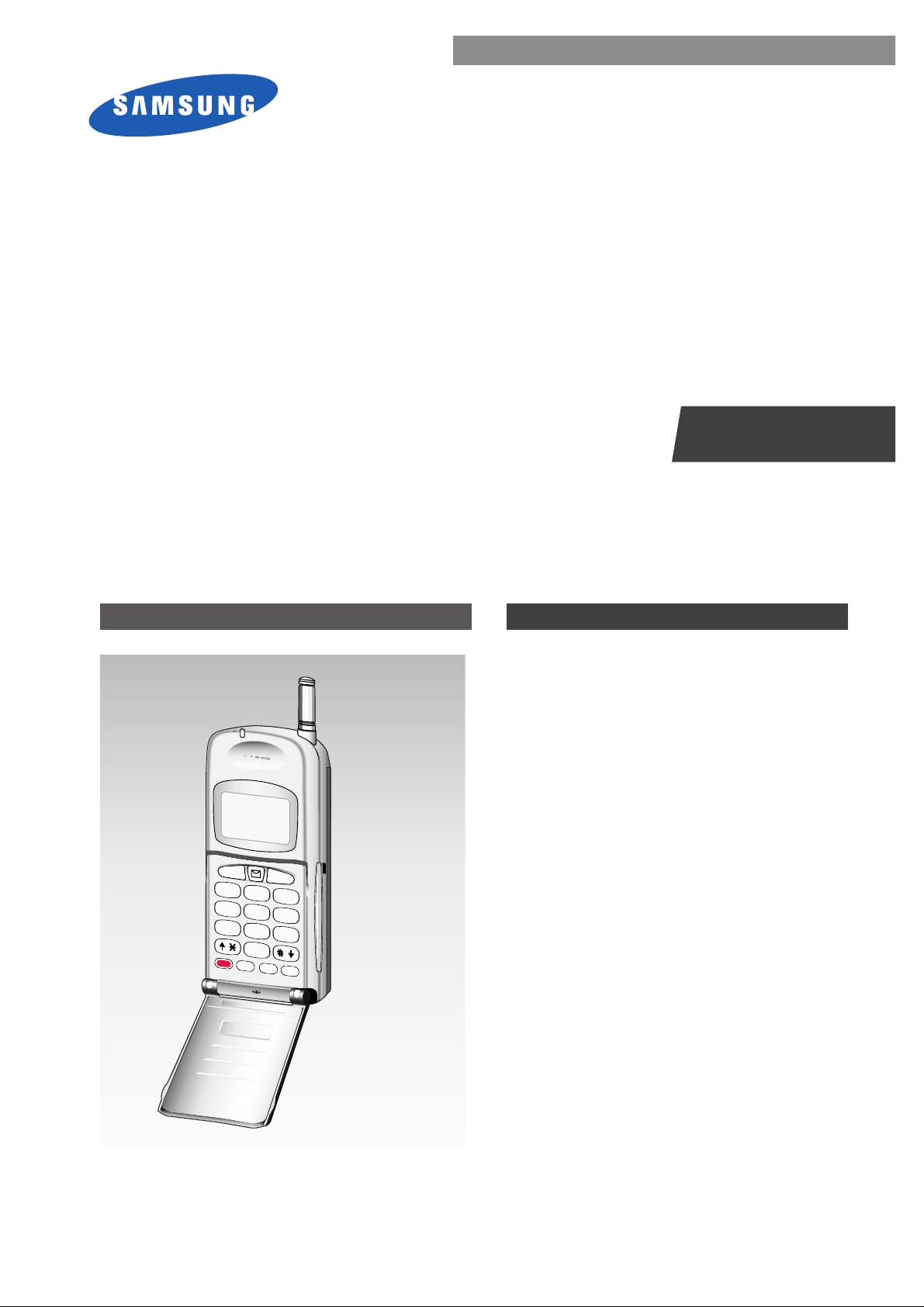
CDMA PORTABLE
CELLULAR TELEPHONE
SCH-211
SERVICE
Manual
45
6
12
3
78
0
9
GHI JKL
MNO
ABC
DEF
PQRS
TUV
OPER
WXYZ
PWR
CLR
OK
MENU
SEND
END
CDMA
CDMA PORTABLE CELLULAR TELEPHONE
CONTENTS
1. General Introduction
2. Specification
3. Installation
4. NAM Programming
5. Circuit Description
6. Troubleshooting
7. Exploded Views and Parts List
8. PCB Diagrams
9. Electrical Parts List
10. Block & Circuit Diagrams
Samsung Electronics Co.,Ltd.

GH68-00335A
ELECTRONICS

Samsung Electronics - Contents may change without notice.1
Specification

1. General Introduction
Samsung Electronics-Contents may change without notice. 1-1
The SCH-211 cellular phone functions as both analog cellular phone working in AMPS (Advanced Mobile
Phone Service) mode and digital cellular phone working in CDMA (Code Division Multiple Access) mode.
CDMA type digital mode applies DSSS (Direct Sequential Spread spectrum) mode which first came to be
used in the military.
The DSSS reduces channel cross talk and allow to use one frequency channel by multiple users in the same
specific area, resulting in increase of channel capacity to about ten times compared to that of analog mode
currently used.
Soft/Softer Handoff, Hard Handoff, and Dynamic RF Power Control technologies are combined into this
phone to reduce the call drop while usage.
CDMA digital cellular network consists of MSO (Mobile Switching Office), BSC (Base Station Controller), BTS
(Base Station Transmission System), and MS (Mobile Station). MS meets the specifications of the below:
¥ UIS-95A : Mobile Station-Base Station Compatibility Standard for Dual-Mode Wideband Spread Spectrum
Cellular System
¥ UIS-96A : Speech Service Option 1 Standard for Dual-Mode Wideband Spread Spectrum Cellular Systems
¥ UIS-98A : Standards for Dual-Mode Wideband Spread Spectrum Cellular Mobile Station
¥ UIS-126 : Mobile Station Loopback Service Options Standard
SCH-211 is composed of main handset, rapid charger, cradle, two batteries (1300 mAh, 850 mAh), hands-free
kit, and travel charger. Hands-Free Kit is designed to be operated in half-duplex mode taking turn-around
delay between the phone and the system into account.

Samsung Electronics - Contents may change without notice.1-2
General Introduction
MEMO
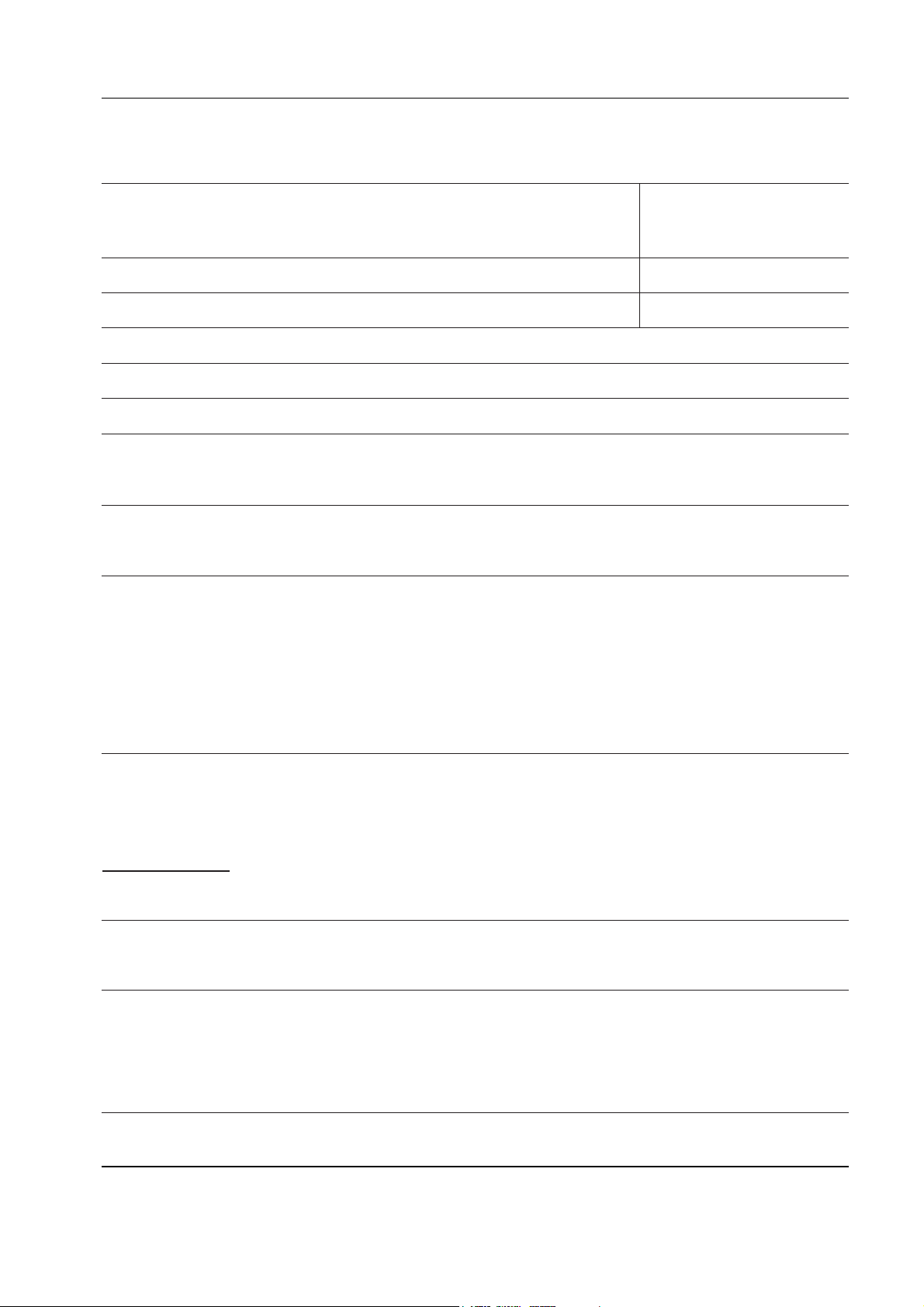
2. Specification
Samsung Electronics-Contents may change without notice. 2-1
2-1 General
Frequency Range Digital Mode Analog Mode
Transmitter : 824.64 ~ 848.37 MHz 824.04 ~ 848.97 MHz
Receiver : 869.64 ~ 893.37 MHz 869.04 ~ 893.97 MHz
Channel Spacing : 1.23 MHz 30 kHz
Number of Channels : 20 FA 832 CHs
Duplex Spacing : 45 MHz
Frequency Stability : ± 2.5 ppm (– 30 °C ~ + 60 °C : -22 °F ~ 140 °F)
Operating Temperature : – 20 °C ~ + 50 °C (–4 °F ~ 122 °F)
Operating Voltage
HHP : 7.2V DC (± 10 %)
Hands-free : 13.7V DC (± 10 %)
Size and Weight
including standard battery : 130 ✕ 51 ✕ 27.5 mm, 205 g (5.12 ✕ 2 ✕ 0.94 inch, 7.2 oz)
including extended-life battery : 130 ✕ 51 ✕ 37 mm, 207 g (5.12 ✕ 2 ✕ 1.46 inch, 7.4 oz)
Operating Time
Digital mode Standby Time : about 50 ~ 55 hours (with standard battery)
: about 85 ~ 90 hours (with extended-life battery)
Talk Time : about 150 min (with standard battery)
: about 250 min (with extended-life battery)
Analog Standby Time : about 10 ~ 12 hours (with standard battery)
: about 16 ~ 18 hours (with extended-life battery)
Talk Time : about 100 min (with standard battery)
: about 170 min (with extended-life battery)
2-2 Analog Mode
TRANSMITTER
RF output power : 0.6 W (+2/–4 dB)
Carrier ON/OFF Conditions
“ON” Condition : within ± 3 dB of specification output (in 2mS)
“OFF” Condition : below – 60 dBm (in 2mS)
Compressor
Compression Rate : 2:1
Attack Time : 3 mS
Recovery Time : 13.5 mS
Reference Input : Input level for producing a nominal ±2.9 kHz peak frequency
deviation of transmitted carrier
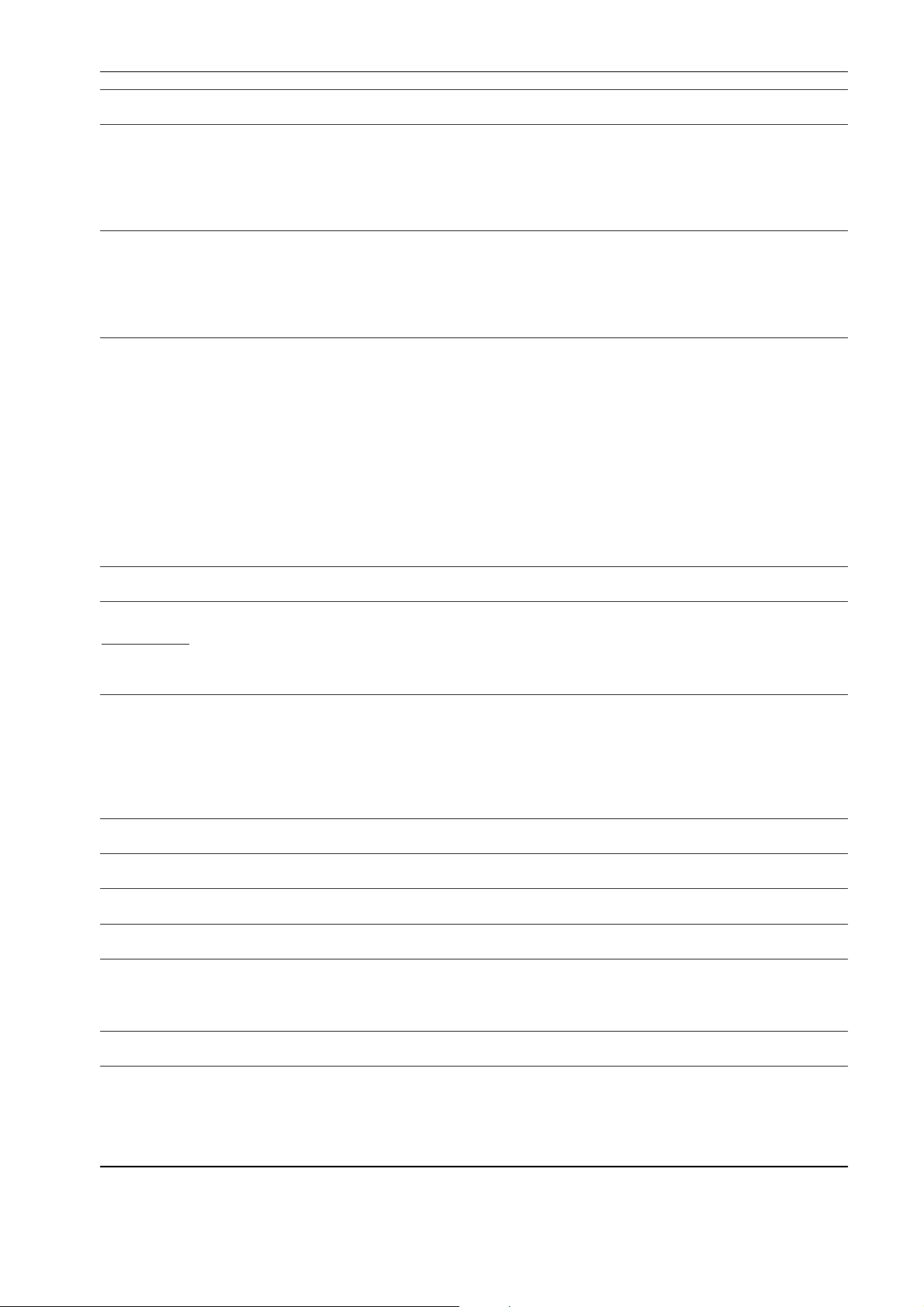
Samsung Electronics - Contents may change without notice.2-2
Specification
Preamphasis : 6 dB/OCT within 0.3 ~ 3 kHz
Maximum Frequency Deviation
F3 of G3 : ± 12 kHz (± 10 %)
Supervisory Audio Tone : ± 2 kHz (± 10 %)
Signaling Tone : ± 8 kHz (± 10 %)
Wideband Data : ± 8 kHz (± 10 %)
Post Deviation Limiter Filter
3.0 kHz ~ 5.9 kHz : above 40LOG (F/3000) dB
5.9 kHz ~ 6.1 kHz : above 35 dB
6.1 kHz ~ 15 kHz : above 40LOG (F/3000) dB
Over 15 kHz : above 28 dB
Spectrum Noise Suppression
For All Modulation
f0+ 20 kHz ~ f0+45 kHz : above 26 dB
For Modulation by Voice and SAT
f
0
+45 kHz : above 63 +10LOG (Py) dB
For Modulation by WBD (without SAT) and ST (with SAT)
f
0
+45 kHz ~ f0+60 kHz : above 45 dB
f
0
+60 kHz ~ f0+90 kHz : above 65 dB
f
0
+90 kHz ~ 2f
0
: above 63 +10LOG (Py) dB
(where f
0
= carrier frequency
Py= mean output power in watts)
Harmonic and Conducted Spurious Emissions : above 43 +10LOG (Py) dB
RECEIVER
DE-Emphasis : – 6 dB/OCT within 0.3 ~ 3 kHz
Expander
Expansion Rate : 1:2
Attack Time : within 3 ms
Recovery Time : within 13.5 ms
Reference Input : Output level to a 1000 Hz tone from a carrier within ±2.9
kHz peak frequency deviation
Sensitivity : 12 dB SINAD/–116 dBm
Intermodulation Spurious Response Attenuation : above 65 dB
RSSI Range : above 60 dB
Protection Against Spurious Response Interference : above 60 dB
In Band Conducted Spurious Emissions
Transmit Band : below – 60 dBm
Receive Band : below – 80 dBm
Out of Band Conducted Spurious Emissions : below – 47 dBm
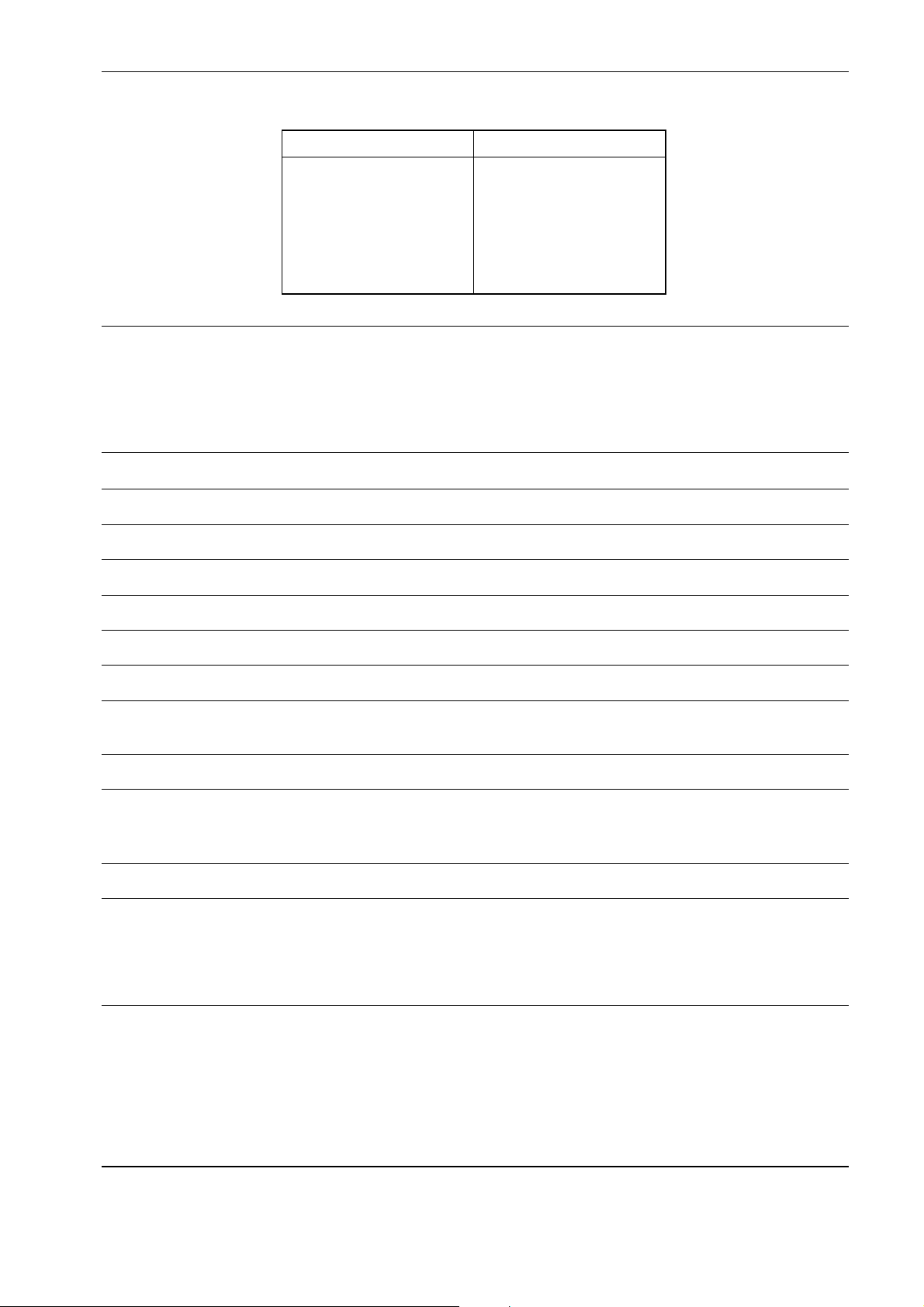
Radiated Spurious Emissions
Samsung Electronics-Contents may change without notice. 2-3
Specification
Frequency Range
25 ~ 70 MHz
70 ~ 130 MHz
130 ~ 174 MHz
174 ~ 260 MHz
260 ~ 470 MHz
470 ~ 1 GHz
Maximum Allowable EIRP
– 45 dBm
– 41 dBm
– 41 ~ – 32 dBm
– 32 dBm
– 32 ~ – 26 dBm
– 21 dBm
2-3 Digital Mode
Waveform Quality : above 0.944
Time Reference : within ± 1uS
RX Sensitivity : – 104 dBm, FER = within 0.5%
Dynamic Range : – 104 dBm ~ – 25 dBm, FER = within 0.5%
TX Output Power : Maximum 320 mW (25dBm)
TX Frequency Deviation : within ± 300 Hz
Occupied Band Width : 1.32 MHz
TX Conducted Spurious Emissions : 900 kHz below – 42 dBc / 30 kHz
: 1.98 MHz below – 54 dBc / 30 kHz
Minimum TX Power Control : below – 50 dBm
Open Loop Power Control : – 25 dBm – 57.0 dBm ~ – 38.5 dBm
– 65 dBm – 17.5 dBm ~ + 1.5 dBm
– 104 dBm + 18.0 dBm ~ + 30.0 dBm
Standby Output Power : below – 61 dBm
Closed Loop TX Power Control Range : Test 1 beyond ± 24 dB
Test 2 0 mS ~ 2.5 mS
Test 3 beyond ± 24 dB
Test 4 beyond ± 24 dB
Test 5 beyond ± 24 dB

Samsung Electronics - Contents may change without notice.2-4
Specification
MSC Transmitter Frequency
FANO. CH. NO. CENTER FREQUENCY FANO. CH. NO. CENTER FREQUENCY
1 1011 824.640MHz 11 404 837.120MHz
2 29 825.870MHz 12 445 838.350MHz
3 70 827.100MHz 13 486 839.580MHz
4 111 828.330MHz 14 527 840.810MHz
5 152 829.560MHz 15 568 842.040MHz
6 193 830.790MHz 16 609 843.270MHz
7 234 832.020MHz 17 650 844.270MHz
8 275 833.250MHz 18 697 845.910MHz
9 316 834.480MHz 19 738 847.140MHz
10 363 835.890MHz 20 779 848.370MHz
MSC Receiver Frequency
FANO. CH. NO. CENTER FREQUENCY FANO. CH. NO. CENTER FREQUENCY
1 1011 869.640MHz 11 404 882.120MHz
2 29 870.870MHz 12 445 883.350MHz
3 70 872.100MHz 13 486 884.580MHz
4 111 873.330MHz 14 527 885.810MHz
5 152 874.560MHz 15 568 887.040MHz
6 193 875.790MHz 16 609 888.270MHz
7 234 877.020MHz 17 650 889.270MHz
8 275 878.250MHz 18 697 890.910MHz
9 316 879.480MHz 19 738 892.140MHz
10 363 880.890MHz 20 779 893.370MHz
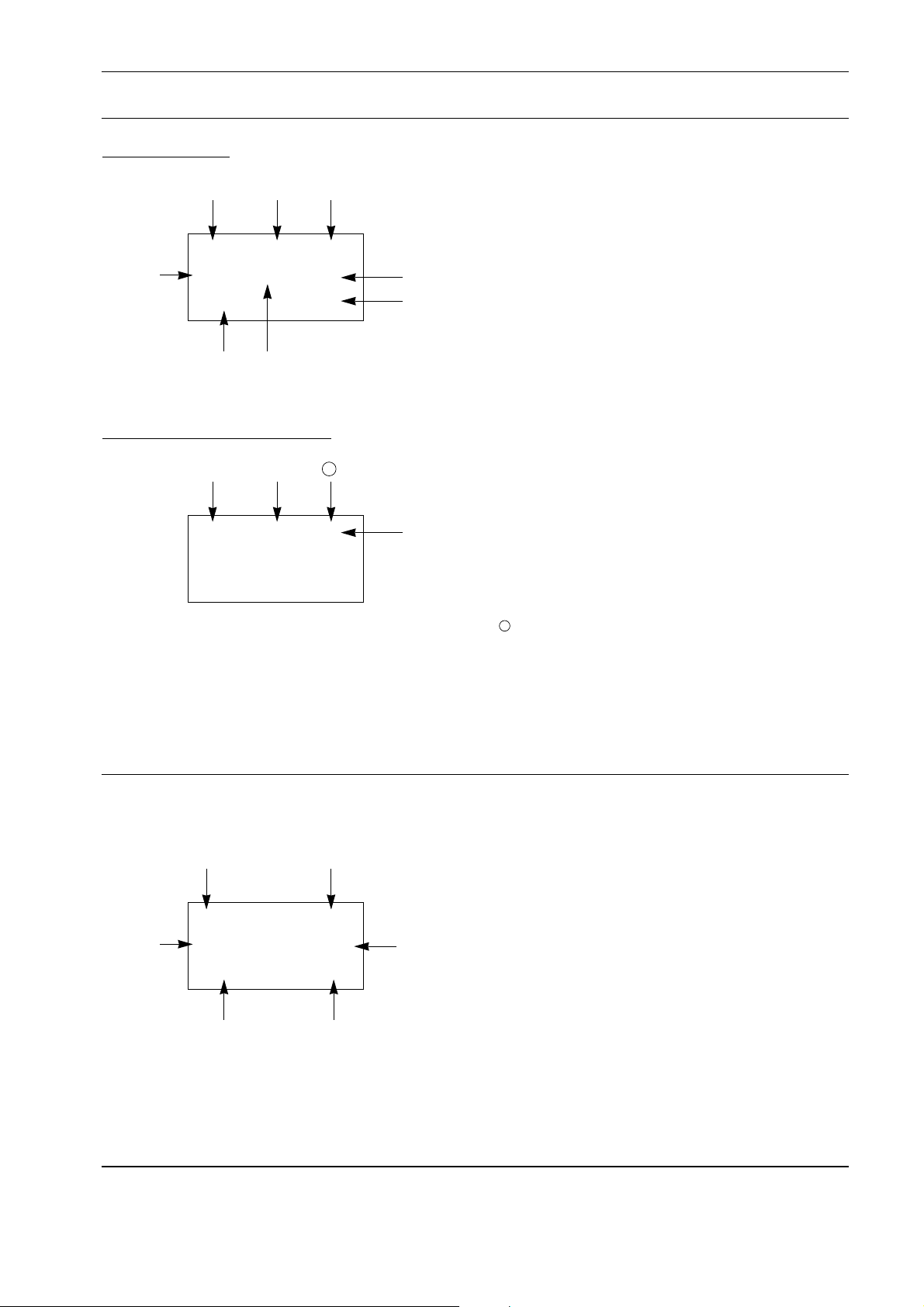
2-4 CDMA Debug Display Information (menu 8)
2-5 FM Debug Display Information (menu 8)
Samsung Electronics-Contents may change without notice. 2-5
Specification
IN IDLE MODE
SIDxxxxx SIx x
T– xx Rxxx – xx
Pxxx CHxxxx
➀➁➂
➃
➆➄
➅
➇
SIDxxxxx x
PWR x RSSIxxx
SATx CHxxxx
➀➂
➁
➂
➅
➄
IN CONVERSATION MODE
SVx RVx xx x
T – xx Rxxx – xx
Pxxx CHxxxx
➈⑩
➂
11
11
➀ Sxxxxx : SID (System ldentification) toggle
Nxxxxx : NID (Network Identification) toggle
➁ Slx : Slot cycle index (lowest between the system
and the phone will be used)
➂ Handset Status : 0 - Acquisition
1 - Synchronization
2 - Paging (Idle)
3 - Traffic Initialization
4 - Traffic Mode
5 - Exit
➃ T-xx : Tx adjust, Value ranges from +63 ~-63dB
➄ Dxxx or Rxxx : sector power in dBm
➅ -xx : e
c/Io
➆ Pxxx : PN offset or Pilot #
➇ CHxxxx : channel number
➈ TV : Tx vocoder rate (8 is full rate, 1 is 1/8th rate)
⑩ RV : Rx vocoder rate (8 is full rate, 1 is 1/8th rate)
xx : Walsh code used in traffic channel
➀ SIDxxxxx : FM Home System ID
➁ PWRx : Power Level 0~7
➂ SATx : Supervisory Audio Tone code (0~3)
➃ x (Using Frequency Band) : ABand or B Band
➄ RSSIxxx : RSSI value
➅ CHxxx : Using Channel

Samsung Electronics - Contents may change without notice.2-6
Specification
MEMO
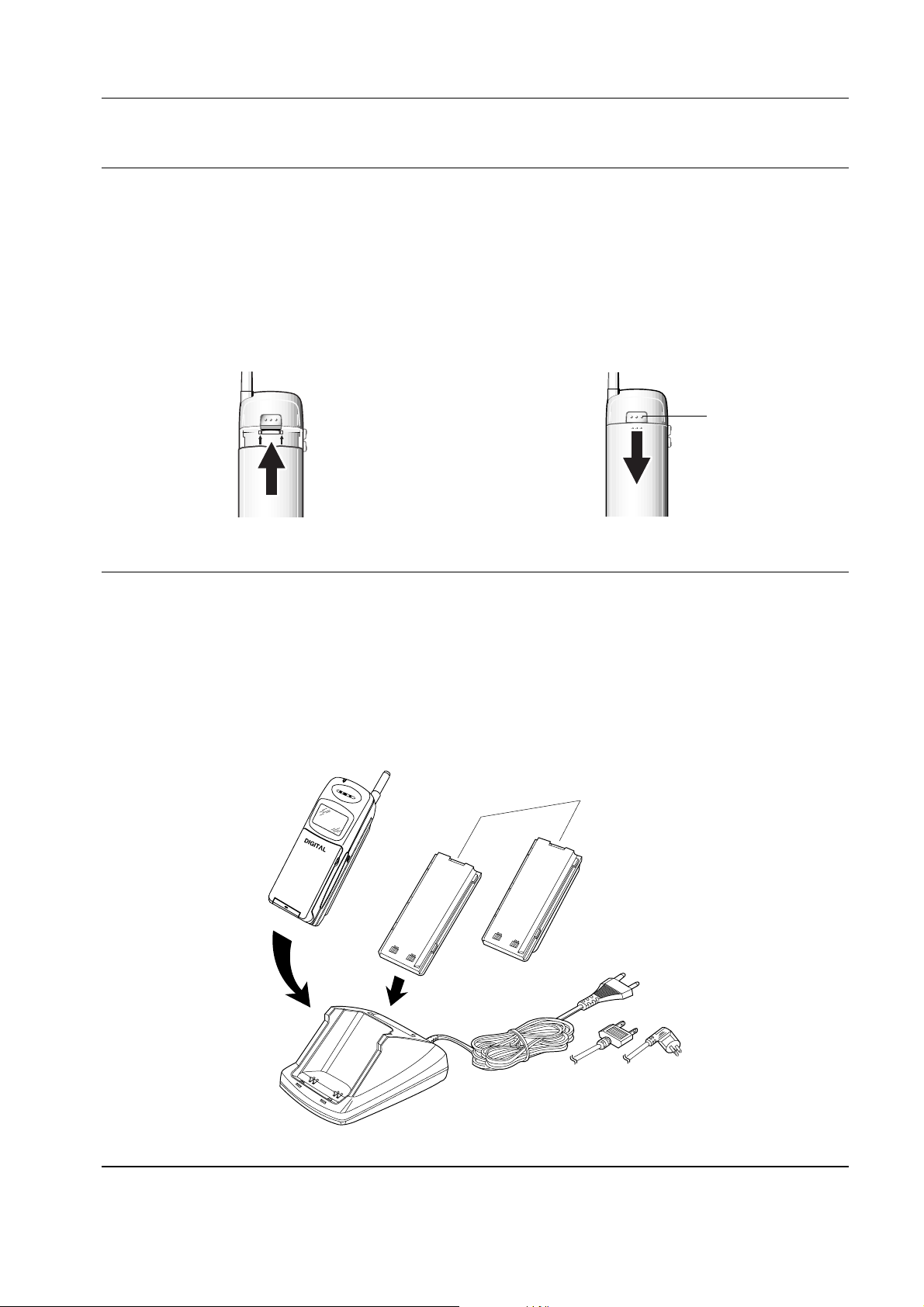
3. Installation
3-1 Installing a Battery Pack
Samsung Electronics-Contents may change without notice. 3-1
1. To attach the battery pack after charging, align
it with the phone about 1cm (1/2Ó) away from
its place so that the two arrows on the phone
are seen, the battery charge contacts pointing
downward.
2. Slide the battery pack upwards until it clicks
firmly into position. The phone is now ready
to be turned on.
3. To remove the battery pack, release it by
pressing the button on the rear of the phone.
4. Slide the battery pack downward about 1cm
(1/2Ó) and lift it away from the phone.
3-2 For Desk Top Use
1. Choose a proper location to install the charger
for desk top use.
2. Plug the power cord of the charger into an
appropriate wall socket. When the power is
connected correctly, the lamps turn on briefly.
3. To charge the battery pack, insert the battery
pack into the rear slot of the charger. The
lamp marked BAT on the front panel of the
charger lights up red.
4. If you do not wish to use the phone while
charging the battery, insert the phone with the
battery pack attached into the front slot of the
charger. The lamp marked PHONE on the
front panel of the charger lights up red.
Press this button to release
the battery pack
SCH-211 MAIN
Standard Battery Pack
Extended Battery Pack
SAMSUNG
Figure 3-1 Charging the Phone and Battery

Samsung Electronics - Contents may change without notice.3-2
Installation
Item Model Name
Service Part#
Desk Top Rapid Charger DTC58 GH44-40034A
Standard Battery Pack BTL850SB GH43-10104A
Extended Battery Pack BTL1350EB GH43-10103A
SPECIFICATIONS USING ”DTC 58”
Product Charging time Stand by time (hours) Talking time (min)
(hours) Digital Analog Digital Analog
Standard Battery Pack (Li-ion: 800mAh) 2 ~ 3 50 ~ 55 10 ~ 12 150 100
Extendard Battery Pack (Li-ion: 1350mAh)
2.5 ~ 3.5 85 ~ 90 16 ~ 18 250 170
3-3 For Mobile Mount
3-3-1 Antenna
1. Choose a proper location to install the
antenna.
¥ UThe center of the roof top provides the
best performance.
¥ UThe edge of the rear trunk also provides a
good performance. However, the antenna
should be higher than the roof of the car.
¥ UIn case of on-glass antenna, you should
align the antenna base with the round plate
to connect the cables correctly.
2. Mount the antenna vertically, connect the
antenna cable.
3. Tighten the antenna nut fully.
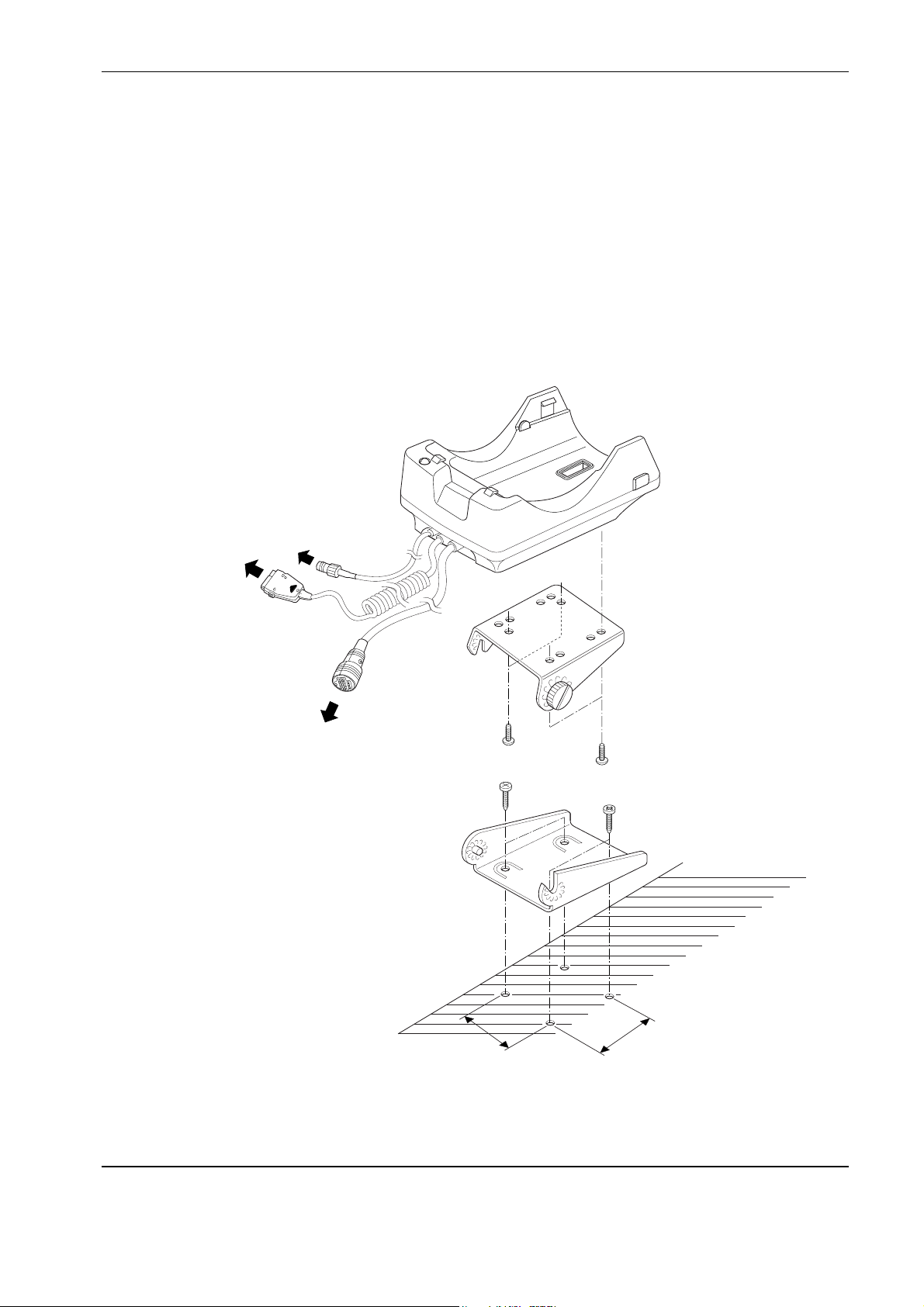
Samsung Electronics-Contents may change without notice. 3-3
Installation
3-3-2 Cradle
1. Choose a location where it is easy to reach
and does not interfere with the driverÕs safe
operation of the car.
2. Separate the two halves of the clamshell by
removing the two large slotted screws. See the
figure 3-2.
3. Drill holes and mount the lower half of the
clamshell by using the screws.
4. Place the cradle onto the remaining half of the
clamshell and assemble them by using the
screws.
5. Reassemble the two halves of the clamshell
together. Adjust the mounting angle and
tighten the two slotted screws.
Vehicle
Cradle
To Antenna
To Cellular
Telephone
To Hands-free Box
32 mm
32 mm
Figure 3-2 Cradle Installation
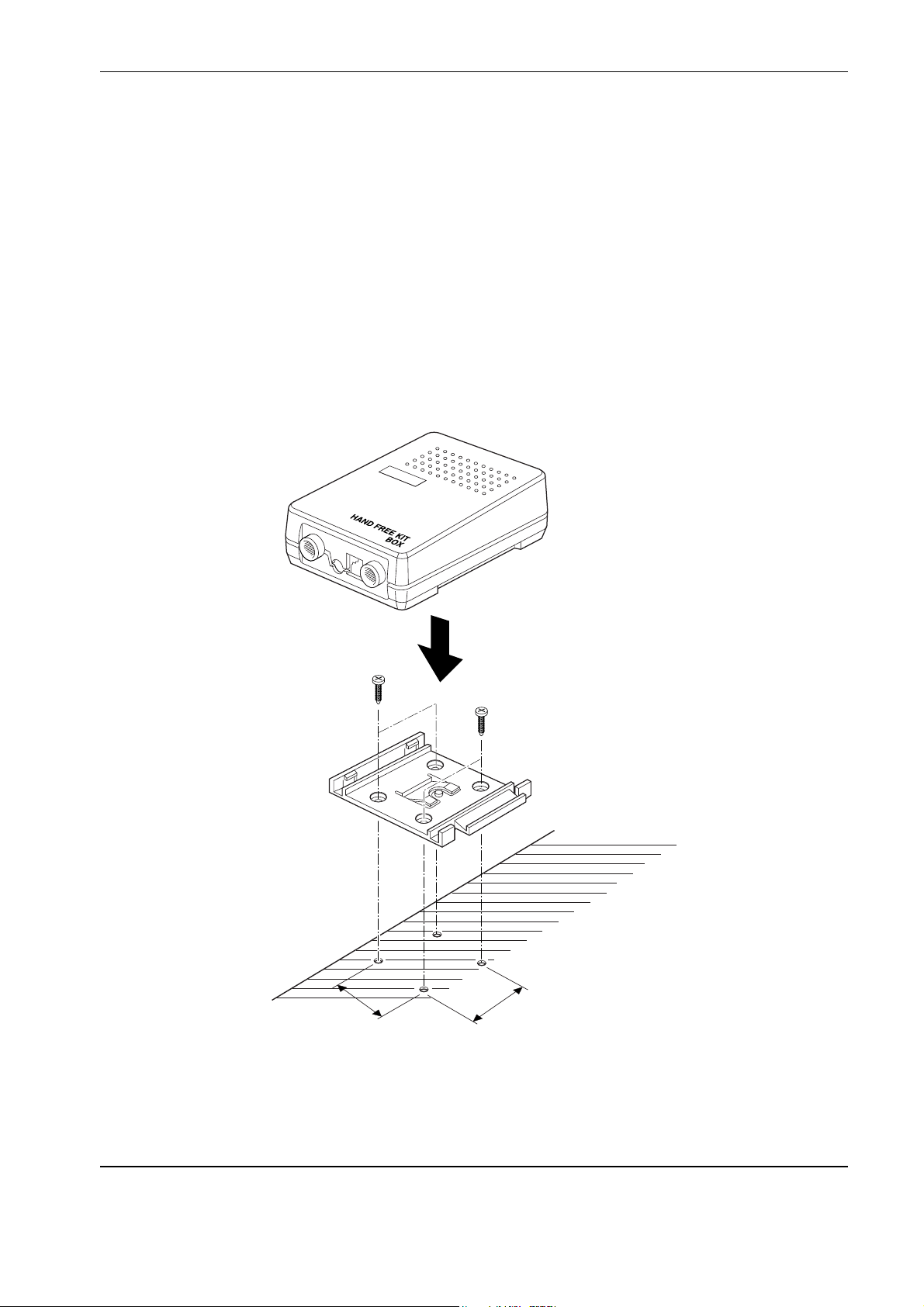
Samsung Electronics - Contents may change without notice.3-4
Installation
3-3-3 Hands-Free Box
1. Drill holes in a proper location for the handsfree box, attach the mounting bracket by using the
screws. See the figure 3-3.
2. Install the hands-free box into the bracket.
3-3-4 Hands-Free Microphone
1. It is recommended to install the microphone
where it is 30-45 cm (12-18Ó) away from the
driver. Choose the location where is least
susceptible to interference caused by external
noise sources, ie, adjacent windows, radio
speakers, etc. Normal place is the sun visor.
2. Once the microphone has been correctly
positioned, connect the microphone wire to
the MIC jack on the hands-free box.
Figure 3-3 Hands-Free Box Installation
56 mm
40 mm
Mounting Bracket
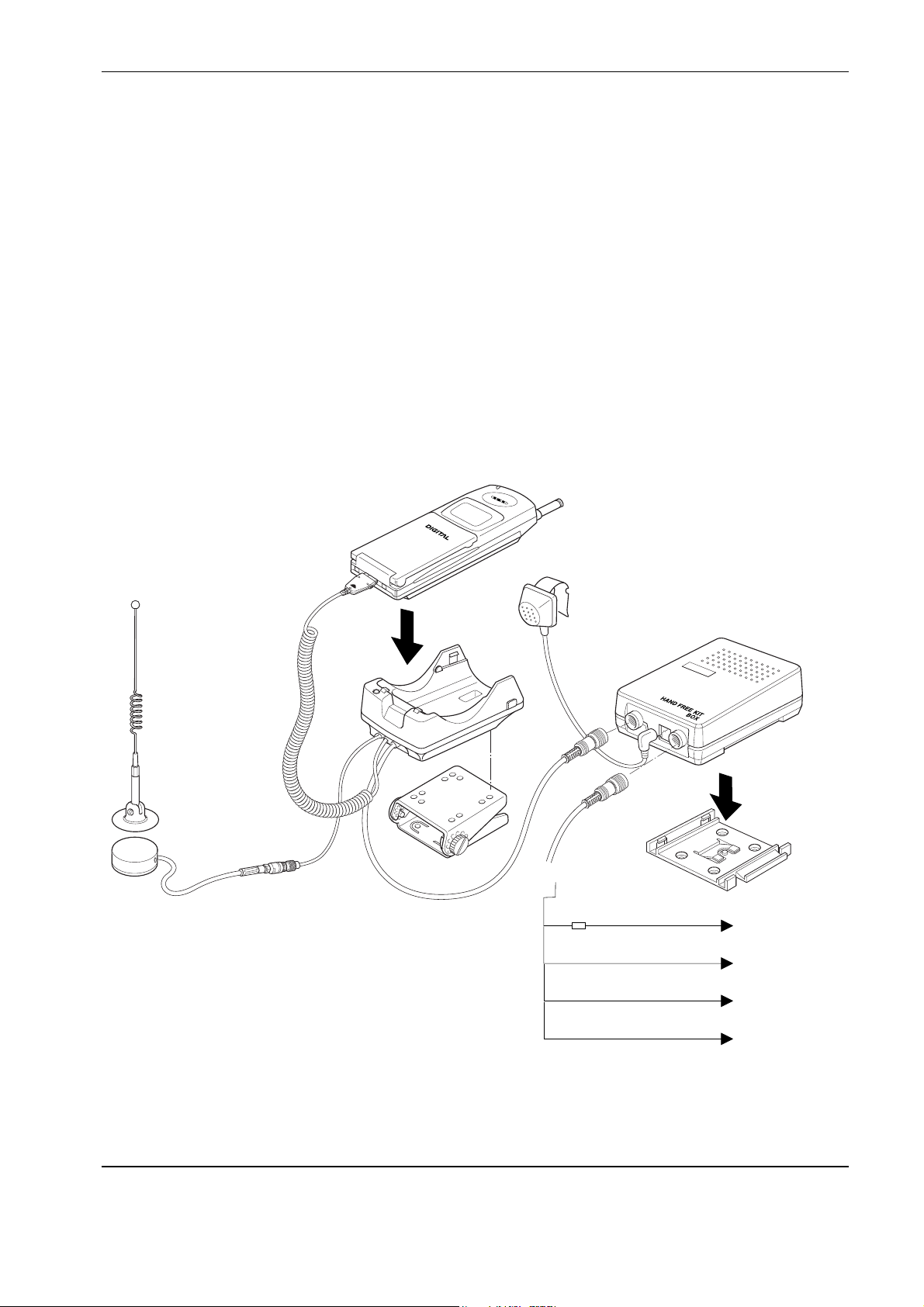
Samsung Electronics-Contents may change without notice. 3-5
Installation
3-3-5 Cables
1. Connect the cradle and the hands-free box
with the data cable. See the figure 3-4.
2. Connect the antenna cable to the RF jack of
the cradle.
3. Connect the power cable as follows:
Connect the red wire to the battery (+) terminal, black wire to the battery (-) terminal.
Then connect the orange wire to the switched
side of the ignition switch, and then connect
the brown wire to the stereo mute wire from
your vehicle stereo.
4. Connect the other end of the power cable to
the PWR jack of the hands-free box.
Notes:
¥ It is recommended to connect the power cable
directly to the battery to avoid power noise.
¥ Make sure the connection, in the vehicle,
between the battery (-) terminal and vehicle
chassis is made correctly.
¥ Make sure the fuse having a proper capacity is
used on the power cable.
¥ Make sure the cables do not pass over any sharp
metal edge that may damage it.
PWR
RED
3A FUSE
BAT.(+)
BAT.(-)
BLACK
IGN. Switch
ORANGE
STEREO Mute
BROWN
SAMSUNG
Figure 3-4 Cable Connections

Samsung Electronics - Contents may change without notice.3-6
Installation
MEMO

4. NAM Programming
4-1 Quick NAM Programming
Samsung Electronics-Contents may change without notice. 4-1
LCD Display Key in Function
Enter Lock
NAM Program
1:Setup NAM1
2:Setup NAM2
phone #
1234567890
Mobile ID #
1234567890
Anlg HomeSID
20
Dgtl HomeSID
20
Prog. More?
No
Menu, 4, 0 Select Quick NAM Programming
654321 Envice Service Lock Code.
1 Choose ÒNAM1Ó
Phone Number Phone Number.
OK
Mobile ID Number Mobile ID Number.
OK
Number Analog System ID Number.
OK
Number Digital System ID Number.
OK
✻ or # Exit or Enter Long NAM
OK
➞
➞

Samsung Electronics - Contents may change without notice.4-2
NAM Programming
LCD Display Key in Function
NAM Program
1:General
2:Setup NAM1
General
ESN
B0000000
General
CAIversion
3
General
VOC select
SO_VOICE_13K
General
SCM
01101010
General
Service code
654321
Lock Code
0000
Slot Mode
Yes
Slot Index
2
Pref NAM(1~4)...
Digital pref
1 -choose ÔGENERAL.Õ
Volume ▲ Electronic Serial Number of the phone.
Volume ▲ The version of the Common Air Interface supported by the mobile.
✻ or # Vocoder data rate.
OK
Volume ▲ Station Class Mark displays the power class (bit 0~1),
transmission (bit2), slotted (bit5), dual mode (bit6).
Number Six-digit number supplied by the user which enables service
OK lock.
4-digit code Four-digit number supplied by the user which enables
OK electronic locking of the phone.
✻ or # Enables slot mode.
OK
Slot mode index.
0 - 7 Specifies the duration and frequency of times that the mobile
OK checks the paging channel. The higher the value, the less often the
mobile looks at the paging channel, and the more power is saved.
Preferred system selection for NAM(1~4).
✻ or # Up to four NAMs are allowed for the phone. This lists one of the
OK four NAMs and allows you to program both the FM and CDMA
settings.
4-2 General Setup
➞
➞
➞
➞
➞
➞

Samsung Electronics-Contents may change without notice. 4-3
NAM Programming
LCD Display Key in Function
NAM Program
1:General
2:Setup NAM1
NAM1 Digital
IMSI_MCC
000
NAM1 Digital
IMSI_MNC
00
NAM1 Digital
phone #
3003003000
NAM1 Digital
Mobile ID #
3003003000
NAM1 Digital
Home SID
#(1~4)
1700
NAM1 Digital
Home NID
#(1~4)
1700
NAM1 Digital
Pchn Sys A
700
NAM1 Digital
Pchn Sys B
700
NAM1 Digital
Schn Sys A
700
NAM1 Digital
Schn Sys B
700
NAM1 Digital
Home SID Reg
Yes
2 -choose ÔSetup NAM1.Õ
Number International Mobile Station Identity Mobile Country Code.
OK
Number International Mobile Station Identity Mobile Network Code.
OK
Phone Number Phone number.
OK
Mobile ID Number Mobile ID Number.
OK
Number SID(1~4) written in the list, current status is displayed.
OK to change, enter new one stores it.
Number NID(1~4) written in the list, current status is displayed.
OK to change, enter new one stores it.
Channel Number Primary CDMA channel for the A carrier.
OK Ranges from 0 to 1,023.
0 indicates no channel.
Channel Number Primary CDMA channel for the B carrier.
OK Ranges from 0 to 1,023.
0 indicates no channel.
Channel Number Secondary CDMA channel for the A carrier.
OK Suggested setting is 0:ranges form 0 to 1,023.
Channel Number Secondary CDMA channel for the B carrier.
OK Suggested setting is 0:ranges form 0 to 1,023.
CDMA Home System ID.
✻ or # Enables the phone to allow mobile terminated calls while in
OK the home system. Controls the types of registration allowed
for the phone.
4-3 Setting up Long NAM1
➞
➞

Samsung Electronics - Contents may change without notice.4-4
NAM Programming
LCD Display Key in Function
NAM1 Digital
Forn SID Reg
Yes
NAM1 Digital
Forn NID Reg
Yes
NAM1 Digital
Lockout SID1
0
NAM1 Digital
ACCOLC
0
NAM1 Analog
Phone #
3003003000
NAM1 Analog
Home SID
4369
NAM1 Analog
1st Page Chn
333
NAM1 Analog
Auto Reg
Yes
NAM1 Analog
ACCOLC
0
CDMA foreign SID, current status is displayed.
✻ or # Changes the status.
OK Stores it.
CDMA foreign NID, current status is displayed.
✻ or # changes the system.
OK stores it.
CDMA Lock System ID.
ID Number Enable you to specify up to six SIDs that the phone will be
OK prohibited from acquiring in CDMA mode. If all six SIDs are
set to zero, no lock restrictions will be in effect and the phone
can acquire all SIDs.
Default setting is 0:ranges from 0 to 32,767 up to six SIDs.
CDMA Access Overload Class.
Class Number This two-digit number specifies the level of priority assigned
OK to the mobile for accessing the system.
Ranges from 0 to 15.
Phone Number Phone number.
OK
FM Home System ID.
IDNumber The Identification of the cellular system in which the mobile
OK station subscribes for service.
Cellular Service Provider.
1st Paging Channel.
Channel Number Suggested setting is 333 for the A carrier, 334 for the B carrier:
OK ranges from 313 to 333 for A and 334 to 354 for B.
Primary analog paging channel: setting depends on whether
the service is provided by the A carrier or the B carrier.
✻ or # Enables autonomous registration.
OK
FM Access Overload Class.
✻ or # This two-digit number specifies the level of proirity assigned
OK to the mobile for accessing the system.
Ranges from 0 to 15.
➞
➞
➞
➞
➞
➞
➞
➞
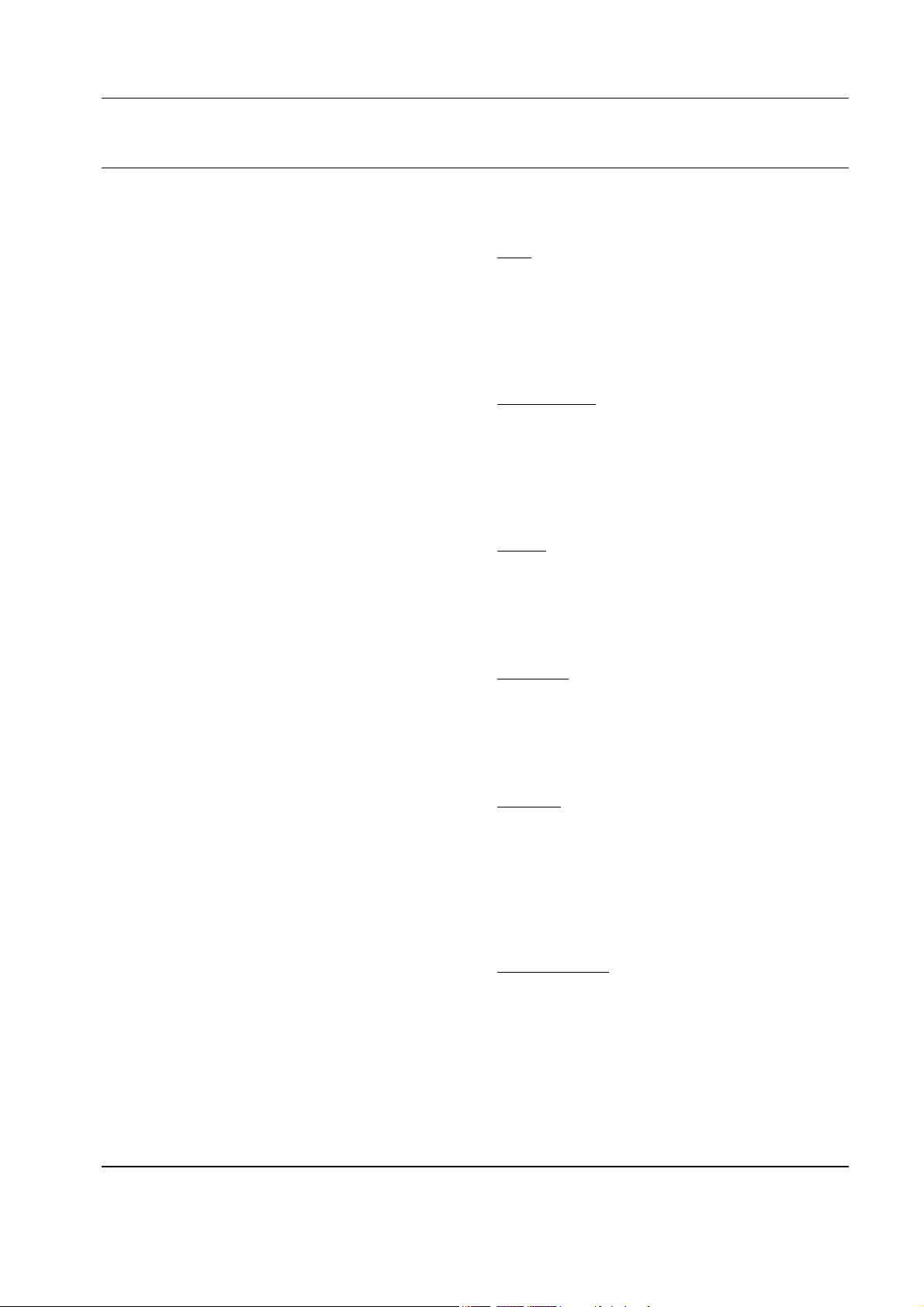
5. Circuit Description
Samsung Electronics-Contents may change without notice. 5-1
5-1 Logic Section
5-1-1 Power Supply
With the battery installed on the phone and by
pressing the PWR key, the VBATT and ON_SW
signals will be connected. This will turn on Q102
(2SC4081BR) and will drive DC-DC converter
(U123) to output 5.0V. This in turn will be supplied to pin 6 of regulators (U121 and U122), thus
releasing them from the shut-down state to output
regulated 3.3V.
The VBATT applied to ON_SW will turn on Q103
(DTC144EE) resulting in the signal
ON_SW_SENSE to change state from HIGH to
LOW. This will allow MSM to send out PS_HOLD
(logical HIGH) to turn on Q102 even after the
PWR key is released.
The voltage (+3.3V) from U121 is used in the digital parts of MSM and BBA. The voltage (+3.3AV)
from U122 is used in the analog part of BBA. The
voltage from U124 (output of 5V) is used for the
audio circuitry.
5-1-2 Logic Part
The Logic part consists of internal CPU of MSM,
RAM, ROM and EEPROM. The MSM receives
TCXO and CHIPX8 clock signals from the BBA
and controls the phone during the CDMA and the
FM mode. The major components are as follows:
¥ CPU : INTEL 80186 core
¥ FROM : U126 (MBM29LV800T) - 8MBIT
FLASH ROM
¥ SRAM : U127 (KM68V2000I) - 2MBIT
STATIC RAM
¥ EEPROM : U113 (AT24C128) - 128KBIT SER-
IAL EEPROM
CPU
INTEL 80186 CMOS type 16-bit microprocessor is
used for the main processing. The CPU controls
all the circuitry. For the CPU clock, 27MHz
resonator is used.
FLASH ROM
One 8 MBIT FROM is used to store the terminalÕs
program. Using the down-loading program, the
program can be changed even after the terminal is
fully assembled.
SRAM
One 2 MBIT SRAM is used to store the internal
flag information, call processing data, and timer
data.
EEPROM
One 128 KBIT EEPROM is used to store ESN,
NAM, power level, volume level, and telephone
number.
KEYPAD
For key recognition, key matrix is setup using
SCAN0-6 of STORE signals and KEY0-3 of input
ports of MSM. Eight LEDs and backlight circuitry
are included in the keypad for easy operation in
the dark.
LCD MODULE
LCD module contains a controller which will
display the information onto the LCD by 8-bit
data from the MSM. It also consists a DC-DC
converter to supply -3.5V for fine view angle and
LCD reflector to improve the display efficiency.
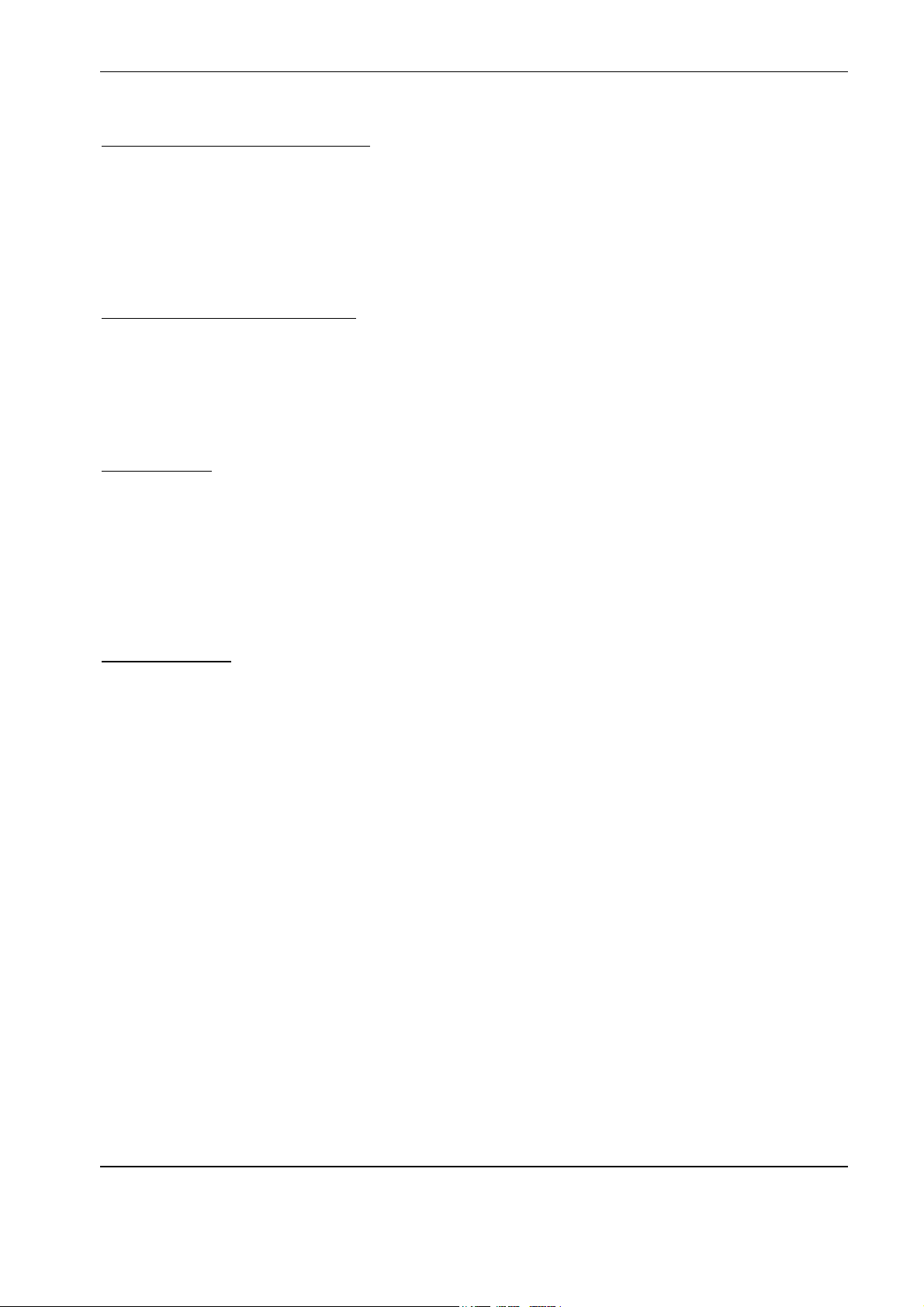
Samsung Electronics - Contents may change without notice.5-2
Circuit Description
5-1-3 Baseband Part
MOBILE SYSTEM MODEM (MSM)
The MSM equipped with the INTEL 80186 CPU
core is an important component of the CDMA
cellular phone. The MSM comes in a 176 pins
TQFP package. The interface block diagram is
shown on page 6-3.
MICROPROCESSOR INTERFACE
The interface circuitry consists of reset circuit,
address bus (A0-A19), data bus (AD0-AD15), and
memory controls (ALE, DT_R, HWR/, LWR/,
RAM_CS/, ROM_CS).
INPUT CLOCK
¦UCPU clock: 27 MHz
¦UTXCO/4 (pin 34): 4.92 MHz. This clock signal
from the BBA is the reference clock for the MSM
except in CDMA mode.
¦UCHIPX8 : 9.8304 MHz. The reference clock
used during the CDMA mode.
BBA INTERFACE
CDMA, FM Data Interface
¥ TXIQDATA0-7 (pins 24-32) : TX data bus used
during both CDMA and FM mode.
¥ C_RX_IDATA0-3 (pins 16-20) and
C_RX_QDATA0-3 (pins 12-15) : RX data bus
used during CDMA mode.
¥ FM_RX_IDATA (pin 7) and FM_RX_QDATA
(pin 8) : RX data bus used during FM mode.
Clock
¥ TX_CLK (pin 22), TX_CLK/(pin 23) : Analog to
Digital Converter (ADC) reference clock used in
TX mode.
¥ CHIPX8 : ADC reference clock used in CDMA
RX mode.
¥ FMCLK : Reference clock in FM RX mode.
ADC Interface
ADC_CLK (pin 3), ADC_ENABLE (pin 1) and
ADC_DATA (pin 2) are required to control the
internal ADC in the BBA.
Data Port Interface
Includes the UART. Also, supports Diagnostic
Monitor (DM) and HP equipment interface.
CODEC Interface
The MSM outputs 2.048 MHz PCM_CLK (pin 19)
and 8 KHz CODEC_SYNC (pins 16,20) to the
CODEC (U117). The voice PCM data from the
MSM (U101) PCM_DIN (pin135) is compressed
into 8KHz by QCELP algorithm in the CDMA
mode. In FM mode, the data is processed by
D_FM.
RF Interface
TX : TX_AGC_ADJ (pin 35) port is used to control
the TX power level and PA_ON (pin 44) signal is
used to control the power amplifier.
RX : AGC_REF (pin 36) port is used to control the
RX gain and TRK_LO_ADJ (pin 45) is used to
compensate the TCXO clock.
General Purpose I/O Register Pins
Input/output ports to control external devices.
Power Down Control
When the IDLE/ signal turns LOW, only the TX
sections will be disabled. If both the IDLE/ and
SLEEP/ changes to LOW, all the pins except for
the TXCO is disabled.
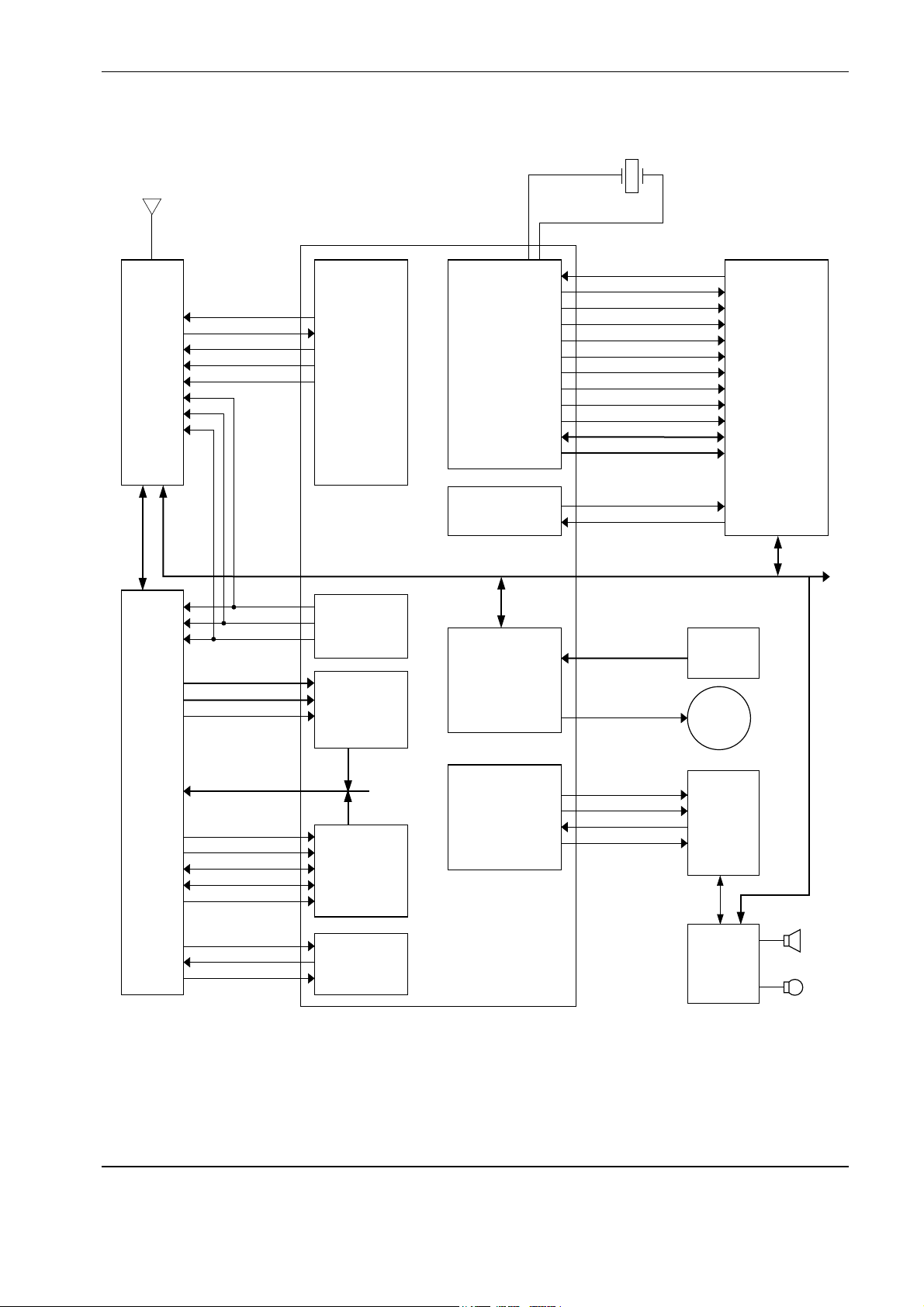
Samsung Electronics-Contents may change without notice. 5-3
Circuit Description
ANTENNA
PA_ON
SYNTH_LOCK
TRK_LO_ADJ
TX_AGC_ADJ
RX_AGC_ADJ
RESIN/
XTAL
RESOUT
LWR/
HWR/
RD/
DT_R/
PCS6/
RAM_CS/
ROM_CS/
EEPROM_CS/
AD0~AD15
A0~A19
PCM_CLK
PCM_SYNC
PCM_DIN
PCM_DOUT
DP_TX_DATA
DP_RX_DATA
KEYSENSE0~4
RINGER
IDLE/
SLEEP/
FM/
C_RX_IDATA0~3
C_RX_QDATA0~3
CHIPX8
FM_RX_IDATA
FM_RX_QDATA
FM_RX_STB
ADC_ENABLE
ADC_DATA
ADC_CLK
FM_RX_CLK
TXCO/4
I_OFFSET, Q_OFFSET
TXCLK, TXCLK/
TX_IQDATA0~7
CDMA
MODE
FM
MODE
RF
UNIT
Q5312
CDMA
BASEBAND
ANALOG 2
(BBA2)
MODE
CONTROL
SUPPORT
GENERAL
PURPOSE
INTERFACE
CODEC
AMP
SPK
MIC
KEYPAD
VOCODER
CORE
MSM 1. 0 CORE
(CDMA
PROCESSING)
DFM
PROCESSING
GENERAL
PURPOSE
ADC
SUPPORT
RF
INTERFACE
MSM2300
80186
MICROPROCESSOR
CORE
FIFOED SERIAL
DATA PORT
EXTERNAL
RAM, ROM,
EEPROM,
DISPLAY &
OTHER
PERIPHERALS
RINGER
Figure 6-1 Baseband Block Diagram
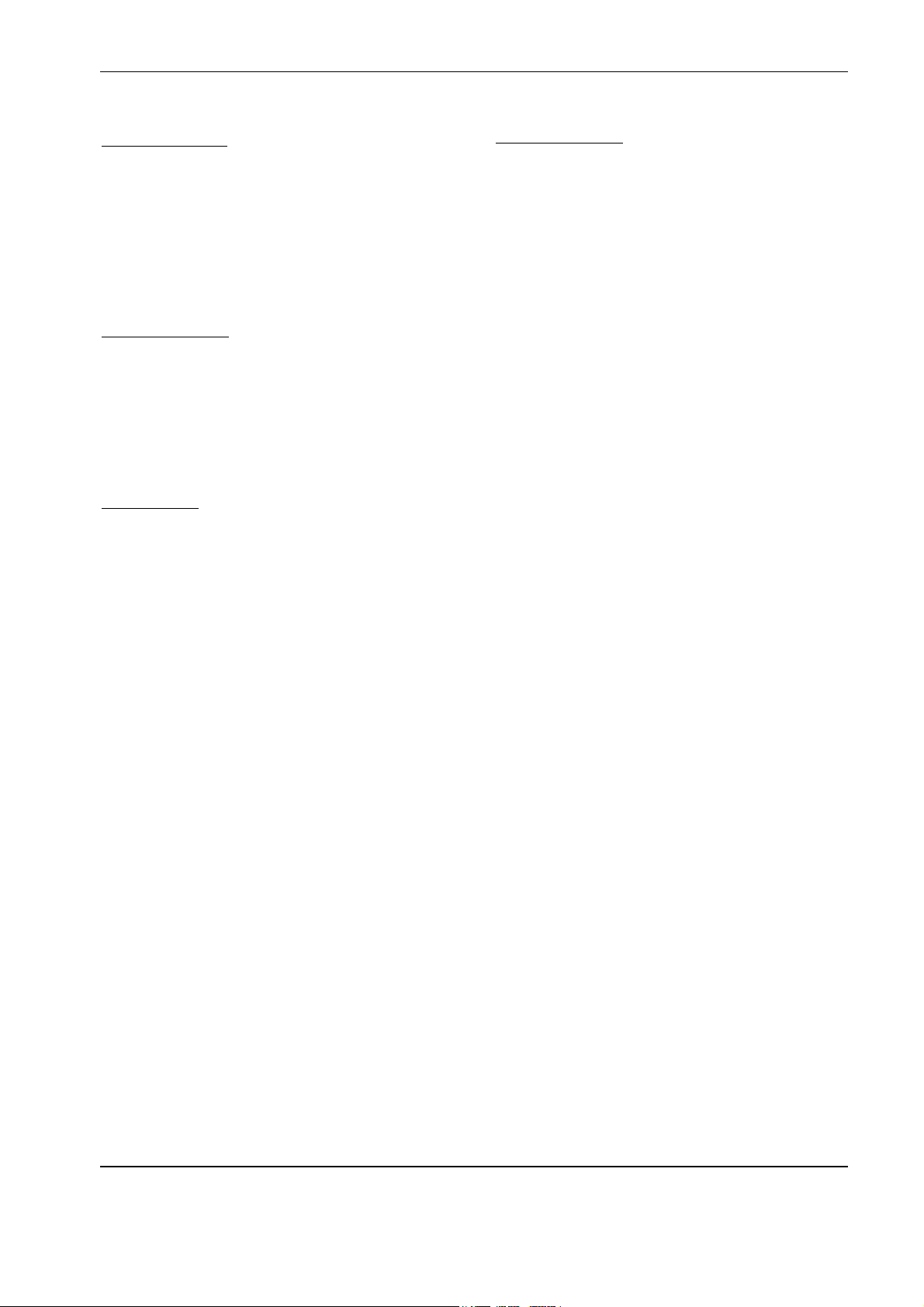
Samsung Electronics - Contents may change without notice.5-4
Circuit Description
5-1-4 Audio Part
TX AUDIO PATH
The voice signal output from microphone is
filtered and amplified by the internal OP-AMP
and is converted to PCM data by the CODEC
(U117). This signal is then applied to the MSM
(U101)Õs internal vocoder.
RX AUDIO PATH
The PCM data out from the MSM is converted to
audio signal by ADC of CODEC (U117), is then
amplified by the speaker amplifier (U111) to be
sent to the speaker unit.
FM TX PATH
Pre-Emphasis Circuit
The circuit features +6dB/oct to reduce signal loss
and noise in Tx path.
Compressor
The compressor features 2:1 level to reduce signal
loss and noise in Tx path. The zero crossing level
of the compressor is ¡¾2.9 kHz/dev, attack time is
3 mS, and release time is 13.5 mS.
Limiter
The limiter performs to cut ¡¾0.53 Vp-p or higher
audio signal level so that the FM frequency
deviation is not over ¡¾12kHz/dev. The function
is used to avoid confusion over phone line. LPF is
used to reduce a specific high frequency of limited
signal.
RX AUDIO PATH
De-Emphasis Circuit
This circuit is 1st LPF featuring -6dB/oct to reduce
signal loss and noise in Rx path.
Expander
The expander features 1:2 level to reduce signal
loss and noise in Rx path. The zero crossing level
of the expander is ¡¾2.9 kHz/dev, attack time is 3
mS, and release time is 13.5 mS.
Volume Adjust
Volume can be adjusted up to 4 steps for the user
to obtain a proper loudness of received signal.
5-1-5 TX WBD, ST, And SAT
These signals are generated from MSM. The
modulation level of TX WBD and ST is
¡¾8kHz/dev, and SAT is ¡¾2kHz/dev.
5-1-6 Buzzer Driving Circuitry
Buzzer generates alert tone. When the buzzer
receives the timer signal from the MSM, it
generates alert tone. The buzzer level is adjusted
by the alert signalÕs period generated from the
MSM timer.
5-1-7 Key Tone Generator
Ringer signal (pin 49) out from MSM (U101) is
passed through 2 serial LPF consisting of R141,
C145, R145, and C142, amplified at the speaker
amp (U111), and comes out to speaker. In handsfree mode, the key tone is applied to RX audio
line through the LPF and C153, R142.

Samsung Electronics-Contents may change without notice. 5-5
Circuit Description
5-2 Receiver Section
LOW NOISE AMPLIFIER (LNA)
The low noise amplifier featuring 1.5dB and 16 dB
gain amplifies a weak signal received from the
base station to obtain the optimum signal level.
DOWN CONVERTER (MIXER)
First local signal is applied to this down converter.
The down converter transfers the signal amplified
at the LNA into 85.38 MHz IF signal. 85 MHz IF
signal is made by subtracting 881 ¡¾12.5 MHz RF
signal from 966 ¡¾12.5MHz first local signal.
RX IF AUTOMATIC GAIN CONTROLLER
(AGC) AMP
85.38 MHz IF signal is applied to IF AGC amp, the
IF AGC output level is applied to BBA (Baseband
Analog Asic). The IF AGC amp (U302) keep the
signal at a constant level by controlling the gain.
Dynamic range is 90 dB, up gain +45dB, and
down gain -45dB.
RF BAND PASS FILTER (BPF)
The RF BPF (F302) accepts only a specific frequency (881 ¡¾12.5MHz) from the signal received from
the mobile station. The band width is 25 MHz.
IF SAW BAND PASS FILTER FOR AMPS
IF SAW BPF (F304) is used for AMPS system
having 30 kHz channel spacing and ¡¾15 kHz
band width. The filter also eliminates the image
product generated at the mixer.
IF SAW BAND PASS FILTER FOR CDMA
IF SAW BPF (F303) is used for CDMA system
having 1.23 MHz wide band and ¡¾630 kHz band
width. The filter also eliminates the image product
generated at the mixer.
BUFFER
Buffer (Q342) amplifies signal to be applied to the
local input of the down converter (U301) when a
phase is locked between VCO (U341) and PLL IC
(U342).
VOLTAGE CONTROLLED OSCILLATOR
The VCO (U341) generates the signal having 966
MHz center frequency and ¡¾12.5 MHz deviation
with the voltage control. PLL IC (U342) controls
this signal.
PHASE LOCKED LOOP (PLL)
Input reference frequency is generated at
VC_TCXO (U343) and the divided signal is
generated at VCO (U341). PLL compares the two
signals and generates the desired signal with a
pre-programmed counter which controls voltage.
VOLTAGE CONTROLLED TEMPERATURE
COMPENSATED CRYSTAL OSCILLATOR
It provides 19.68 MHz reference frequency to the
mobile main set. A correct frequency tuning is
made by the voltage control.
THERMISTOR
The thermistor (U371) detects temperature. It is
used to compensate active component
characteristics due to the temperature difference.
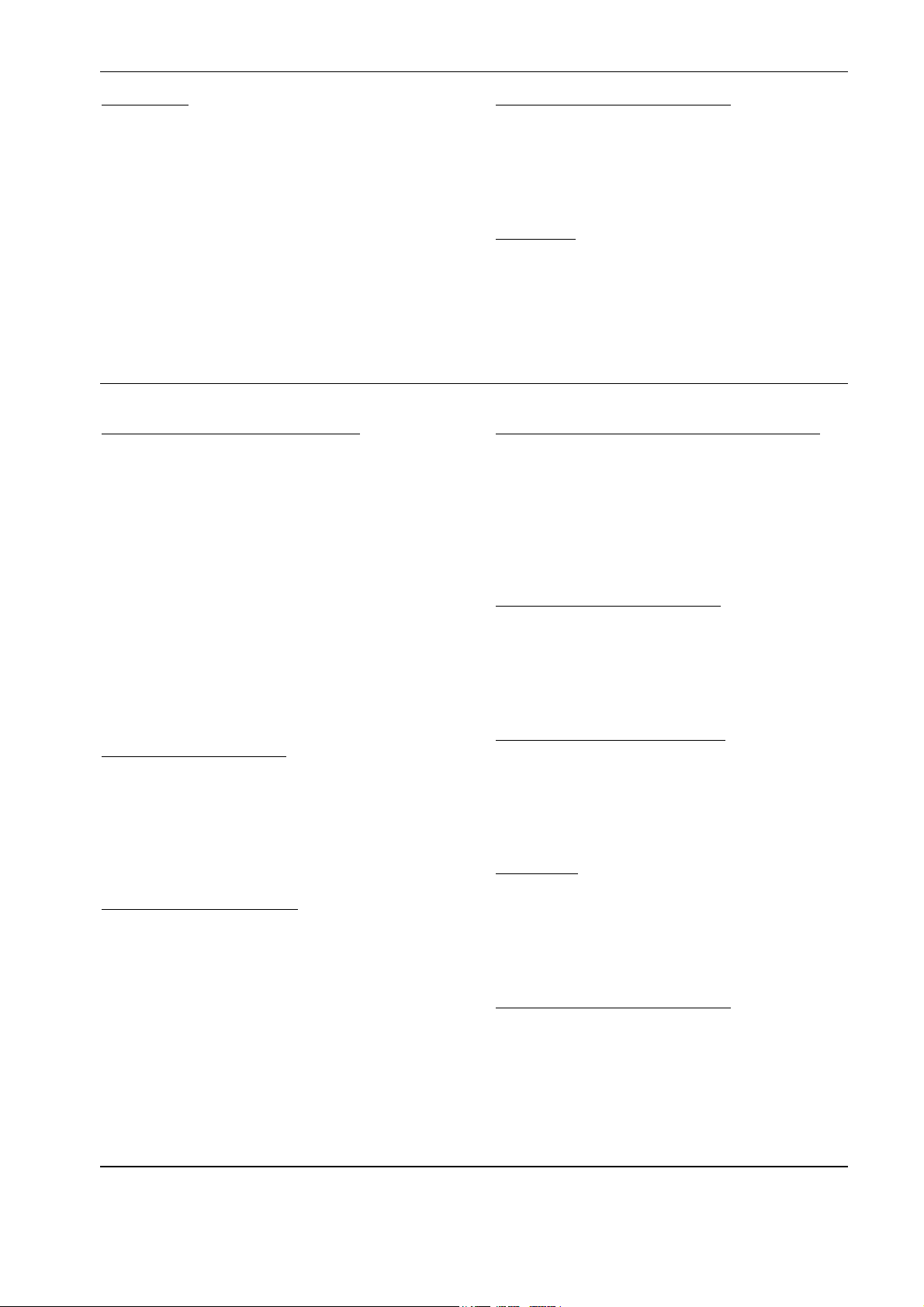
Samsung Electronics - Contents may change without notice.5-6
Circuit Description
5-3 Transmitter Section
BASEBAND ANALOG ASIC (BBA)
BBA (U401) consists of ADC, DAC, LPF
(FM/CDMA), divider, VCO, logic control circuit,
PLL, and mixer.
BBA performs a specific function between RF part
and logic part, with MSM. The IF signal out from
Rx IF AGC amp is secondly converted through the
down-converter. The signal passes through the
CDMA or FM filter, converts to digital signal
through ADC, then is sent to MSM. The digital
signal out from MSM converts to analog signal
through DAC. The analog signal converts to the IF
signal through each filter and the up-converter.
POWER AMP MODULE
Power Amp module (U467) amplifies signal (28
dB Gain) to be sent out to the base station through
the antenna .
UP CONVERTER (MIXER)
The up-converter (U461) receives the first local
signal to generate 836 ¡¾12.5 MHz from the signal
controlled by TX IF AGC amp (U460). 836 ¡¾12.5
MHz signal comes out from the mixer output by
subtracting 130 MHz IF signal from 966 ¡¾12.5
MHz first local signal. The driver amp and this
up-converter are packaged into one in U461.
IF AUTOMATIC GAIN CONTROLLER AMP
The signal out to the base station should be a
constant level. The TX IF AGC amp (U460) controls power to keep the signal at a constant level.
Dynamic range is 85 dB, up gain +40dB, and
down gain -45dB.
RF BAND PASS FILTER (BPF)
The RF BPF (F451) accepts only a specific
frequency (836 ¡¾12.5MHz) to send it out to the
base station. The band width is 25 MHz.
POWER SUPPLY SWITCHING
Power supply switching (Q483) turns on
TX_POWER when the phone is in traffic mode
and supplies power to the circuits.
ISOLATOR
Isolator (U468) is used to reduce a reflected signal
to protect the power amp module from being
damaged.
POWER SUPPLY REGULATOR
The power supply regulator (U482, U483) supply
a regulated power to each part of transmitter.
U483 supplies 4.7V to TX mixer (U461) and OP
amp (U463). U482 supplies 3.6 V to TX IF AGC
amp (U460).
DUPLEXER
Duplexer (F301) controls to transmit through the
antenna only the signals within acceptable Tx
frequency range (836 ¡¾12.5 MHz) and to receive
through the antenna only the signals within
acceptable Rx frequency range (881 ¡¾12.5 MHz).
It also matches LNA (U301) input in receiving part
and PA output in transmitter part with the
antenna.
POWER SUPPLY REGULATOR
The power supply regulator (U381, U382)
generates a regulated power (3.6VR).
ANTENNA
Antenna (ANT1) allows signals to send to receive
from the base station.
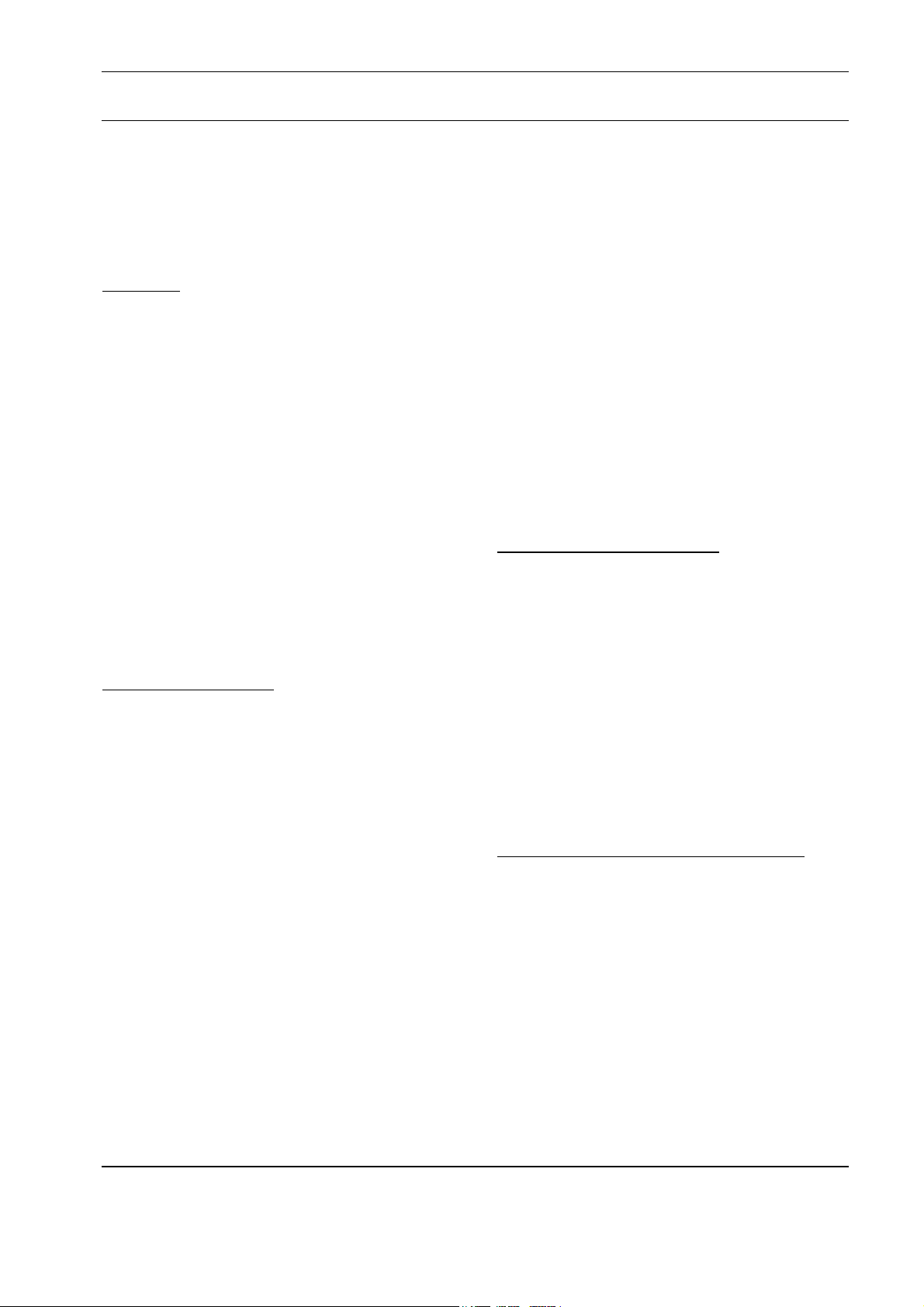
Samsung Electronics-Contents may change without notice. 5-7
Circuit Description
5-4 Rapid Desk-Top Charger
Rapid Charger, DTC58 is composed of power supply part and control part.
5-4-1 Power Supply Part (Flyback type
SMPS circuit)
AC INPUT
AC input protection circuit and rectifier circuit
AC power through the AC plug is rectifiered to
DC power of high voltage through the BD1 and
C2. MOV1 is used by protection circuit from AC
power surge. F1 is fuse to prevent over current. C1
and LF1 is EMI noise protection filter of switching
power.
Switching controller and transformer
IC1 supplies constant voltage and constant current
to secondary circuit through the transformer. D1,
D2 absorbs the reverse voltage when transformer
winding turns off.
SECONDARY POWER
Output constant voltage circuit : HIC, IC7, VR1
The HIC detects output voltage and compares it
with reference voltage in HIC. The error is FED to
primary circuit by IC7A. The feeback error is converted to current by IC7B and D3. The current
controlls IC1.
Secondary rectifier circuit : D4, D5, C8, C11
The secondary AC output of transformor is rectified to DC voltage.
Secondary filter circuit : L1, L2, C9, C12
It minimizes the high frequency ripple noise,
which is caused by primary oscilation.
Secondary DC/DC converter circuit : Q2, D8, L3,
C19
It changes the DC output voltage to 8.4V through
step-down chopper method.
Reverse current protection circuit : D6, D7
When power is off, it protects the reverse flow of
current from battery pack.
5-4-2 Control Part
MICOM CONTROLLER : HIC
HIC is include u-COM to controlled whole charging system and include following internal circuit :
-General Input/Output port
-A/D converter
-Reset delay circuit (Power on delay)
-Timer
It is carried following functions :
-Battery Recognition
-Charging termination condition detection
-Output short detection and output protection
-Temperature detection
BATTERY RECOGNITION CIRCUIT : HIC
Battery identity detection determined to voltage
detection battery internal between C/F and GND.
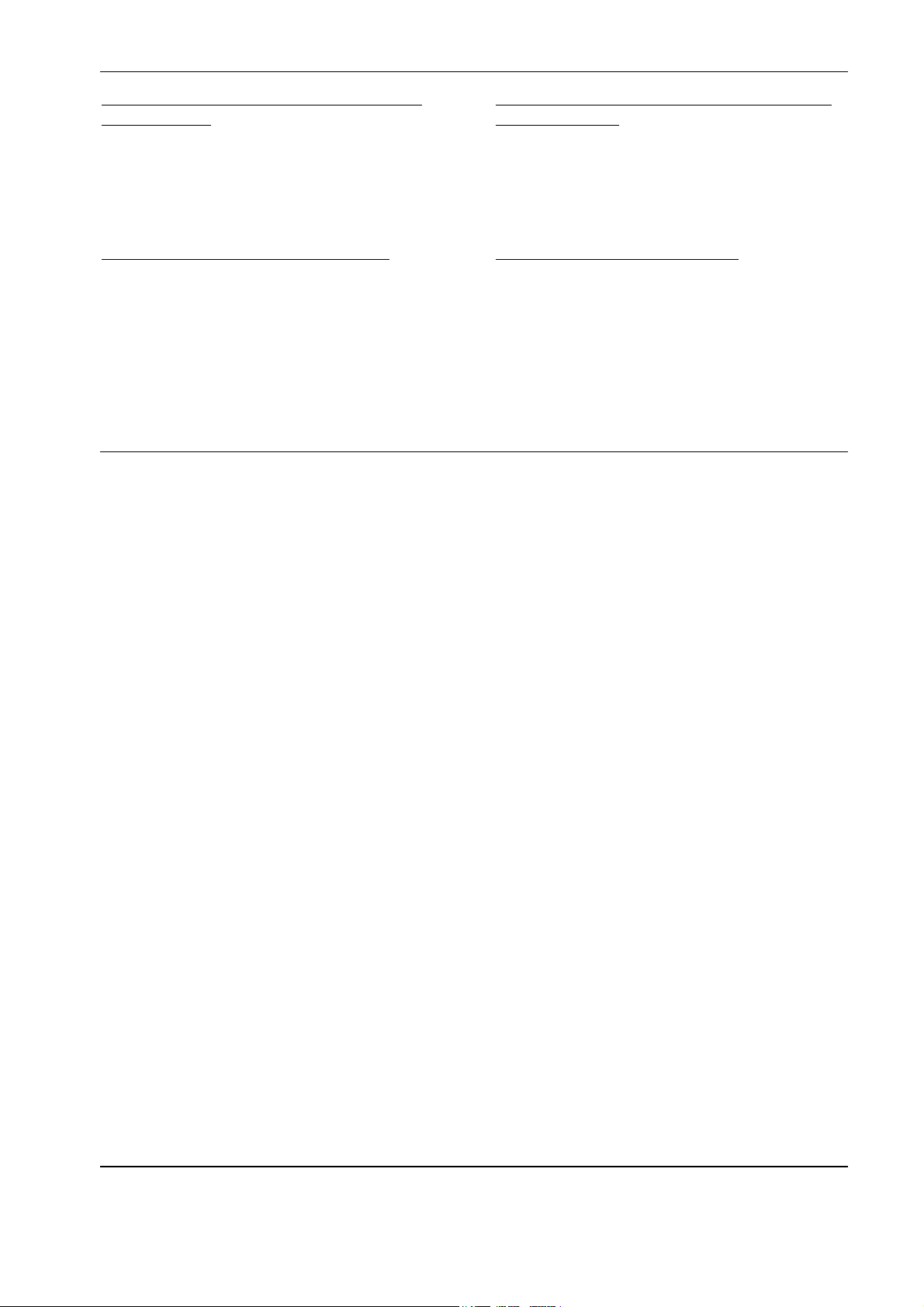
Samsung Electronics - Contents may change without notice.5-8
Circuit Description
5-5 Hands-Free Kit
5-5-1 Charging Circuit
A constant voltage is used for the hands-free kit.
This circuit converts DC 12V input current to 8.4V
DC to charge the battery. When the battery is fully
charged, the charge current drops and the circuit
operates as a constant voltage.
5-5-2 u-Processor
Micro processor controls charging power and
charging current to protect the phone. It also
allows to communicate with a HHP, and to convert from hands-free mode to private mode, and
vice verse. It adjusts speaker volume at 8 steps
and attenuates echo and noise occurred during
conversation.
5-5-3 Speaker circuit
This circuit eliminates HHP noise, and controls
the sound quality and speaker volume using analog C-mos IC which checks the speaker signal up
to 8 steps. 5W audio amplifier amplifies the speaker signal.
5-5-4 Microphone Circuit
This circuit separates ground to eliminate the
noise occurring from the HHP antenna and microphone. u-processor controls this circuit to attenuate echo which may occur in Land side.
CURRENT DETECTION CIRCUIT : R5, R6,
R11, R12, HIC
Battery charging current is changed voltage
through R5, R6, R11, R12. This voltage inputed
u-COM to 16 times amplifiered through HIC.
VOLTAGE DETECTION CIRCUIT : HIC
u-COM A/D through HIC pin 12, 13 detected
voltage.
BATTERY TEMPERATURE DETECTION CIRCUIT : HIC, TH1
Battery temperature detection determined
temperature by ues of thermistor registor
variation of THI by HIC.
CURRENT LIMIT CIRCUIT : HIC
When soft-change, current detection circuit
limited current flow to battery, reference voltage
more than detected current, detected current and
HIC internal reference voltage.
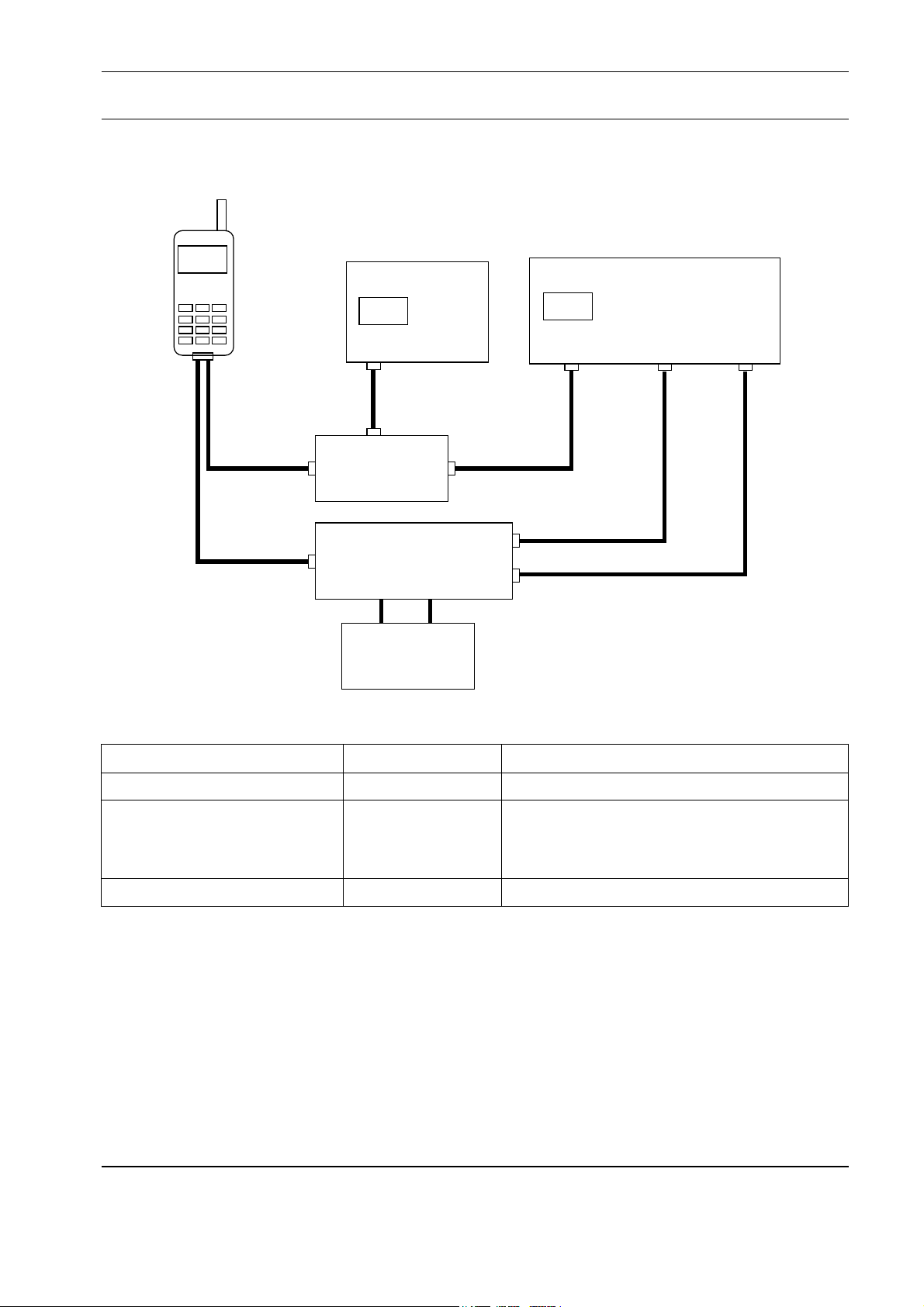
Samsung Electronics-Contents may change without notice. 5-9
Circuit Description
5-6 Test Procedure
5-6-1 Configuration of Test
Spectrum Analyzer
RF In
Test Cable
HP8924C
RF In/Out Audio Out Audio In
Directional
Coupler
Test Jig
To A-Out
To A-In
DC Power Supply
(+3.6 V)
Items needed to purchase from SAMSUNG.
Items Parts # Remark
RF Test Cable GH97-00687A
Test JIG GH80-10502A Including
(RF Interface Pack AssÕy) 1. Power Cable (Black, Red)
2. 9-pin RS232 Data Cable
DM Cable GH39-30515A
