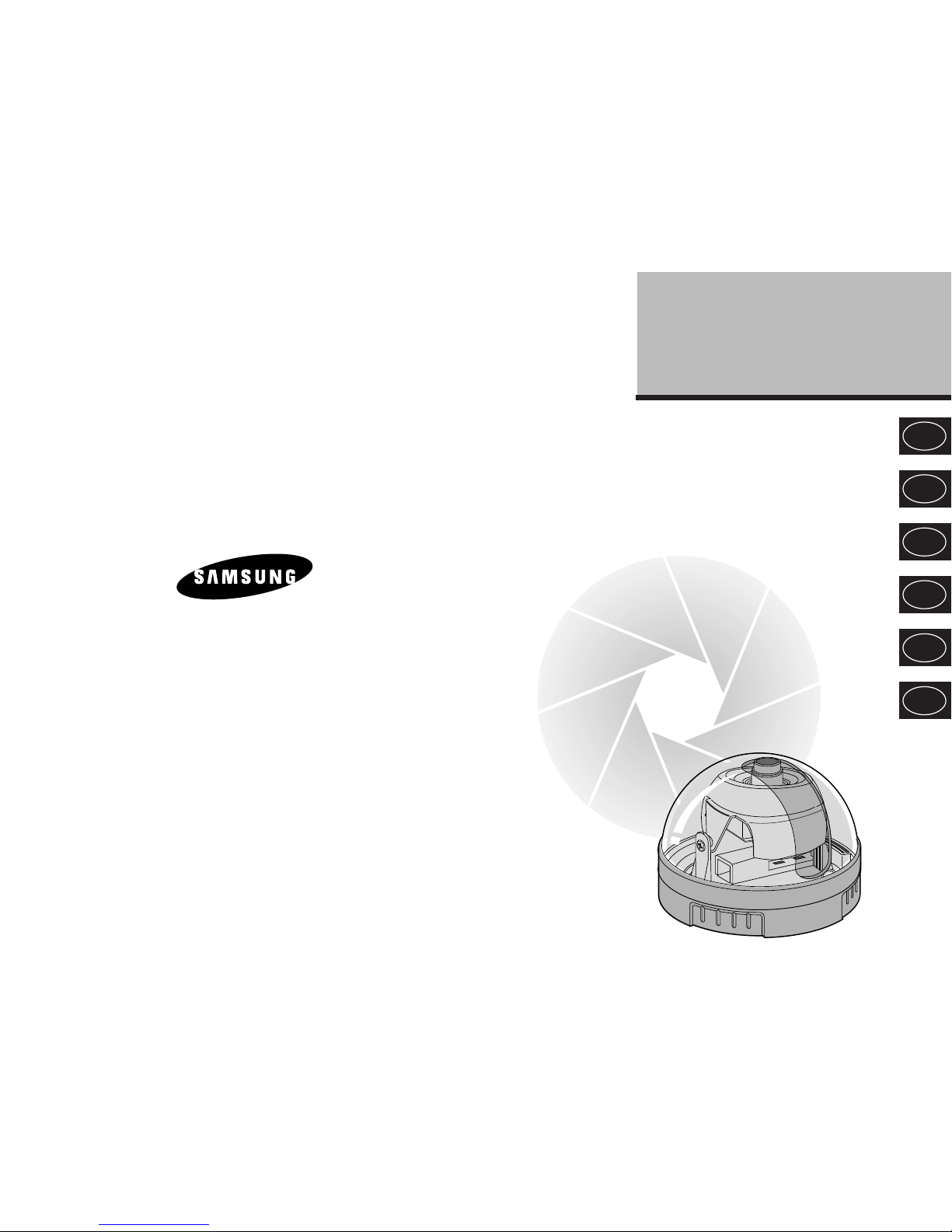
E
SCC-B5300(G)(P)
SCC-B5301(G)(P)
SCC-B5303(G)(P)
SCC-B5305(G)(P)
Digital Color Dome Camera
User Guide
Caméra de dôme colorée digitale
Manuel de l’utilisateur
Digitale Farb-Kuppelkamera
Benutzerhandbuch
Cámara Digital de Bóveda del Color
Guia del usuario
Ditale Colore Dome Camera
Manuale d’uso
чЛЩУ‚‡ˇ ˆ‚ВЪМ‡ˇ НЫФУО¸М‡ˇ
‚Л‰ВУН‡ПВ‡
––ÛÛÍÍÓÓ‚‚ÓÓ‰‰ÒÒÚÚ‚‚ÓÓ ÔÔÓÓÎθ¸ÁÁÓÓ‚‚‡‡ÚÚÂÂÎΡˇ
F
G
ES
I
R
ELECTRONICS
Printed In Korea
AB68-00439A(01)
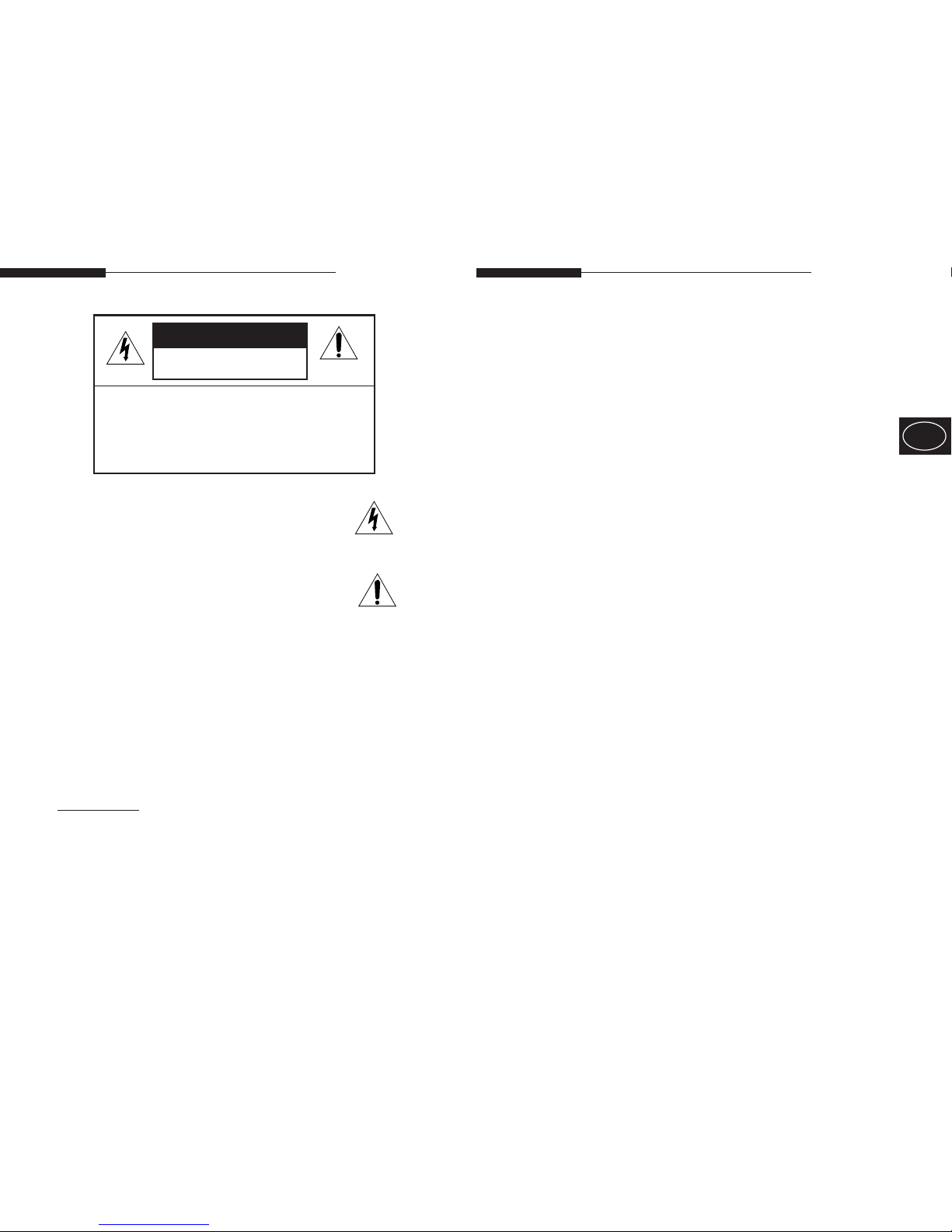
User Guide
1. Read these instructions.
2. Keep these instructions.
3. Heed all warnings.
4. Follow all instructions.
5. Do not use this apparatus near water.
6. Clean only with dry cloth.
7. Do not block any ventilation openings. Install in
accordance with the manufacturer’s instructions.
8. Do not install near any heat sources such as radiators,
heat registers, or other apparatus (including amplifiers)
that produce heat.
9. Do not defeat the safety purpose of the polarized or
grounding-type plug. A polarized plug has two blades with
one wider than the other. A grounding type plug has two
blades and a third grounding prong. The wide blade or the
third prong are provided for your safety. If the provided
plug does not fit into your outlet, consult an electrician for
replacement of the obsolete outlet.
10. Protect the power cord from being from being walked on or
pinched particularly at plugs, convenience receptacles,
and the point where they exit from the apparatus.
11. Only use attachments/accessories specified by the
manufacturer.
12. Use only with cart, stand, tripod, bracket, or table specified
by the manufacturer, or sold with the apparatus. When a
used, caution when moving the cart/apparatus
combination to avoid injury from tip-over.
13. Unplug this apparatus. When a cart is used, use caution
when moving the cart/apparatus combination to avoid
injury from tip-over.
14. Refer all servicing to qualified service personnel. Servicing
is required when the apparatus has been damaged in any
way, such as power-supply cord or plug is damaged, liquid
has been spilled or objects have fallen into the apparatus,
the apparatus has been exposed to rain or moisture, does
not operate normally, or been dropped.
❈
Avoid aiming the camera directly towards extremely bright
objects such as the sun, as this may damage the CCD
image sensot.
E
User Guide
CAUTION: TO REDUCE THE RISK OF
ELECTRIC SHOCK, DO NOT REMOVE REAR
COVER. NO USER SERVICEABLE PARTS
INSIDE. REFER TO QUALIFIED SERVICE
PERSONNEL.
To prevent damage which may result in fire or electric shock
hazard, do not expose this appliance to rain or moisture.
This device complies with part 15 of the FCC Rules. Operation
is subject to the following two conditions.
1) This device may not cause harmful interference, and
2) This device must accept any interference that may cause
undesired operation.
CAUTION:
Danger of explosion if battery is incorrectly replaced.
Replace only with the same or equivalent type recommended
by the manufacturer.
Dispose of used batteries according to the manufacturer’s
instructions.
This symbol indicates high voltage is present
inside. It is dangerous to make any kind of contact
with any inside part of this product.
This symbol alerts you that important literature
concerning operation and maintenance has been
included with this product.
CAUTION
RISK OF ELECTRIC
SHOCK DO NOT OPEN

2
User Guide
3
User Guide
1. Overview
CCTV COLOR DOME CAMERA are the monitoring
cameras incorporated with the recent CCD that
provides the best monitoring function in connection
with the CCTV system equipment.
■ Number of CCD pixels
• SCC-B5300(G) : 270,000 pixels
• SCC-B5300(G)P : 320,000 pixels
• SCC-B5301(G)/SCC-B5303(G)/
SCC-B5305(G) : 410,000 pixels
• SCC-B5301(G)P/SCC-B5303(G)P/
SCC-B5305(G)P : 470,000 pixels
■ Power supply
• DC 12V/AC 24V
■ Automatic function and special function
• ATW
• BLC
• AGC
• ELC(Electronic shutter iris)
❈ COLOR ROLLING
may occur when you use this camera in a
mechanical fluorescent light which is equiped with Manual IRIS
and is set to ELC mode in the ALC/ELC mode setting menu.
In that case, input AC power. (Auto changing Linklock Mode)
(NTSC : 60HZ PAL : 50HZ)
❈
If you want to use Internal mode instead of Line Lock mode,
apply DC power. Internal mode provides better picture quality
than Line Lock mode.
☞
COLOR ROLLING is the problem that color on the monitor
screen changes non-periodically. This happens when White
Balance is not fixed, becouse a mechanical fluorescent light
flickers when it’s cycle is the same to the cycle of the power
frequency.
E
Contents
1. Overview
.......................................................................
3
2. Component Name
........................................................
4
3. Function of Each Component
...................................
5
4. Installation
.....................................................................
6
Check what is inside the package
.....................
6
Notes on installation and usage
..........................
6
Cable connection
........................................................
7
5. Specifications
...............................................................
9
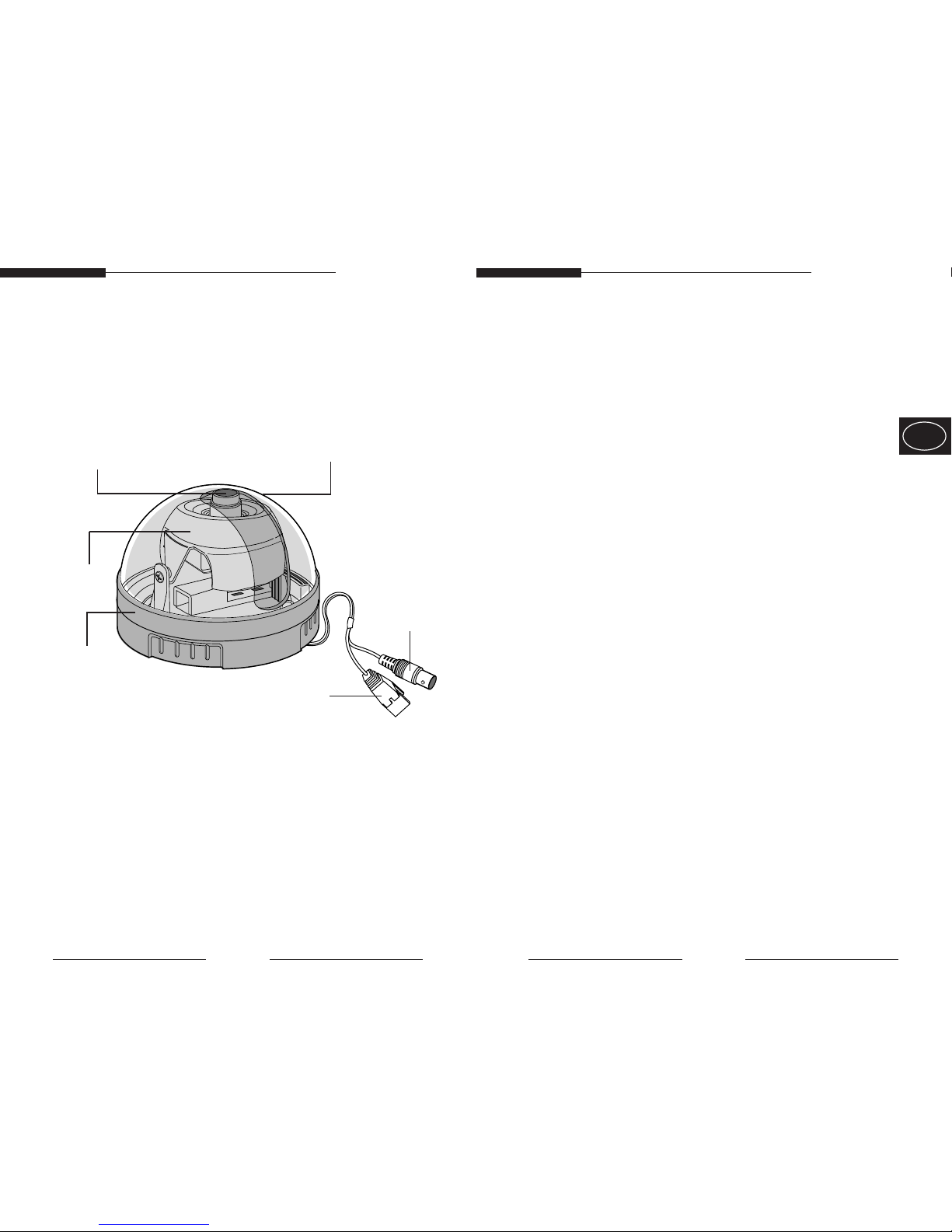
4
5
User Guide User Guide
2. Component Name
3. Function of Each Component
■ Fixed focus lens
• Fixed focus lens installed on the camera.
Please take cautions that any dust or foreign
matter gathers on the front glass surface of the
lens.
■ Main body
• A body that supports the camera.
■ PCB board
• This part is quite important since it performs
the camera function. Please handle with care.
■ Power cable
• The terminal that is connected to the power
(adaptor) cable. Connect to DC 12V/AC 24V.
■ Video signal output cable
• The cable that sends the video signal.
■ Dome cover
• The transparent plastic cover that protects the
camera.
Be careful not to make a scratch on it.
E
Video cable
Dome cover
Fixed focus lens
PCB board
Main body
Power cable
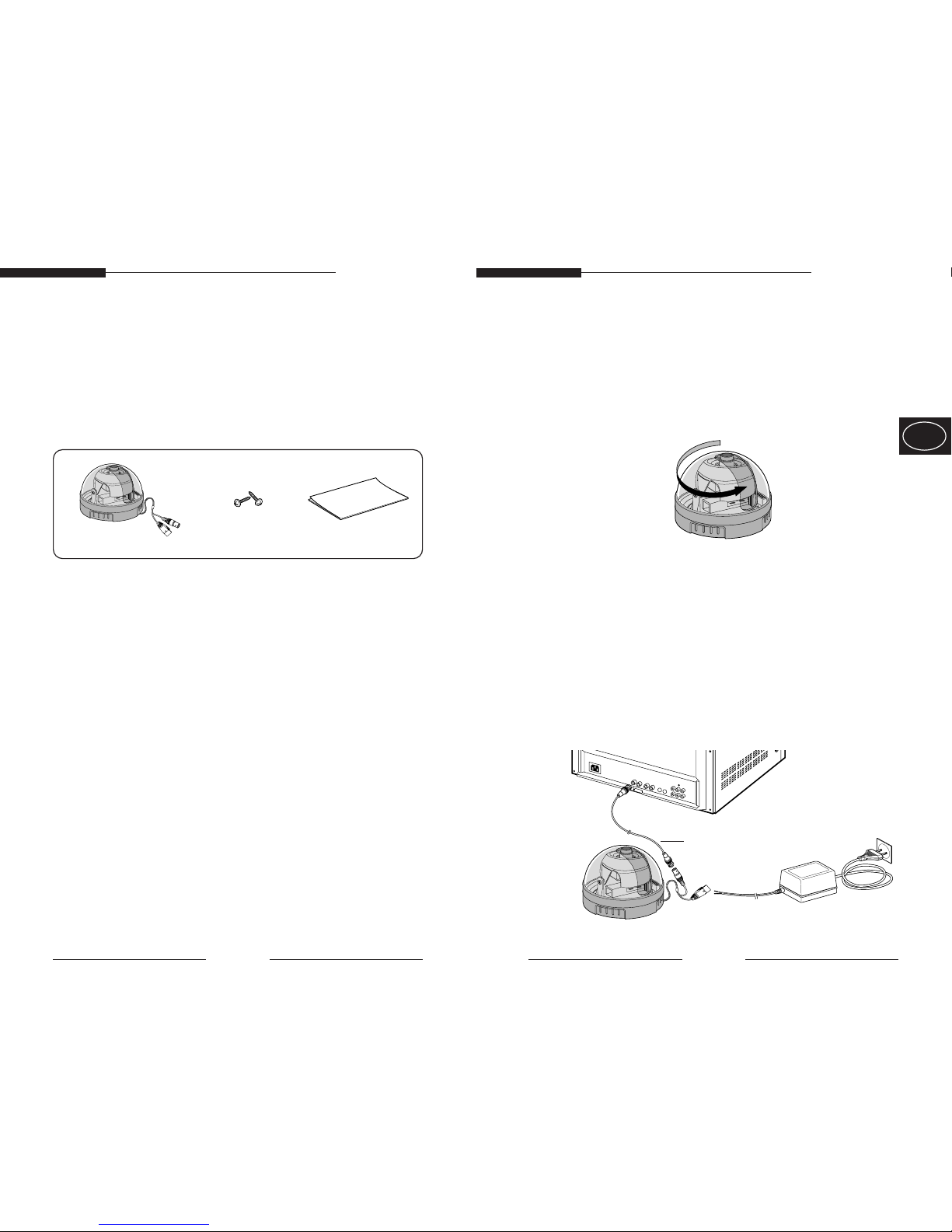
7
User Guide
E
■ Cable connection
1. Hold the camera body with one hand and turn
the dome cover counterclockwise with other
hand in order to disassemble it.
2.Connect the BNC cable to the video cable
connector attached on the dome camera, and
connect the remained BNC cable to the video
input terminal of the monitor.
3.Connect the power adaptor at this time.
Connect the DC 12V/AC 24V power cable of
the connector to the power cable connection
that is attached on the dome camera.
Monitor
BNC Cable
6
User Guide
4. Installation
■ Check what is inside the package
• Check to see if the following parts are included in the
purchased package.
■ Notes on installation and usage
1. Users should not disassemble the camera from the
front direction.
2. Always handle the camera with care. Please do not
apply a shock or vibration as much as possible and
take cautions not to cause damage or make a
scratch on the camera due to careless storage.
3. Please do not install the camera with the rainy place
or highly humid areas. And do not operate the
camera in the wet place.
4. Do not clean the camera body with the strong
abrasives or soaps. When the camera becomes
dirty, clean it with the dry rugs. Especially, make
sure to use the dedicated rugs for lens to clean the
dome cover.
5. Please keep the camera at the cool area that is not
exposed to the direct sunlight. If you do, it can
cause bad effects on the product.
Camera
User's guide
tab screw
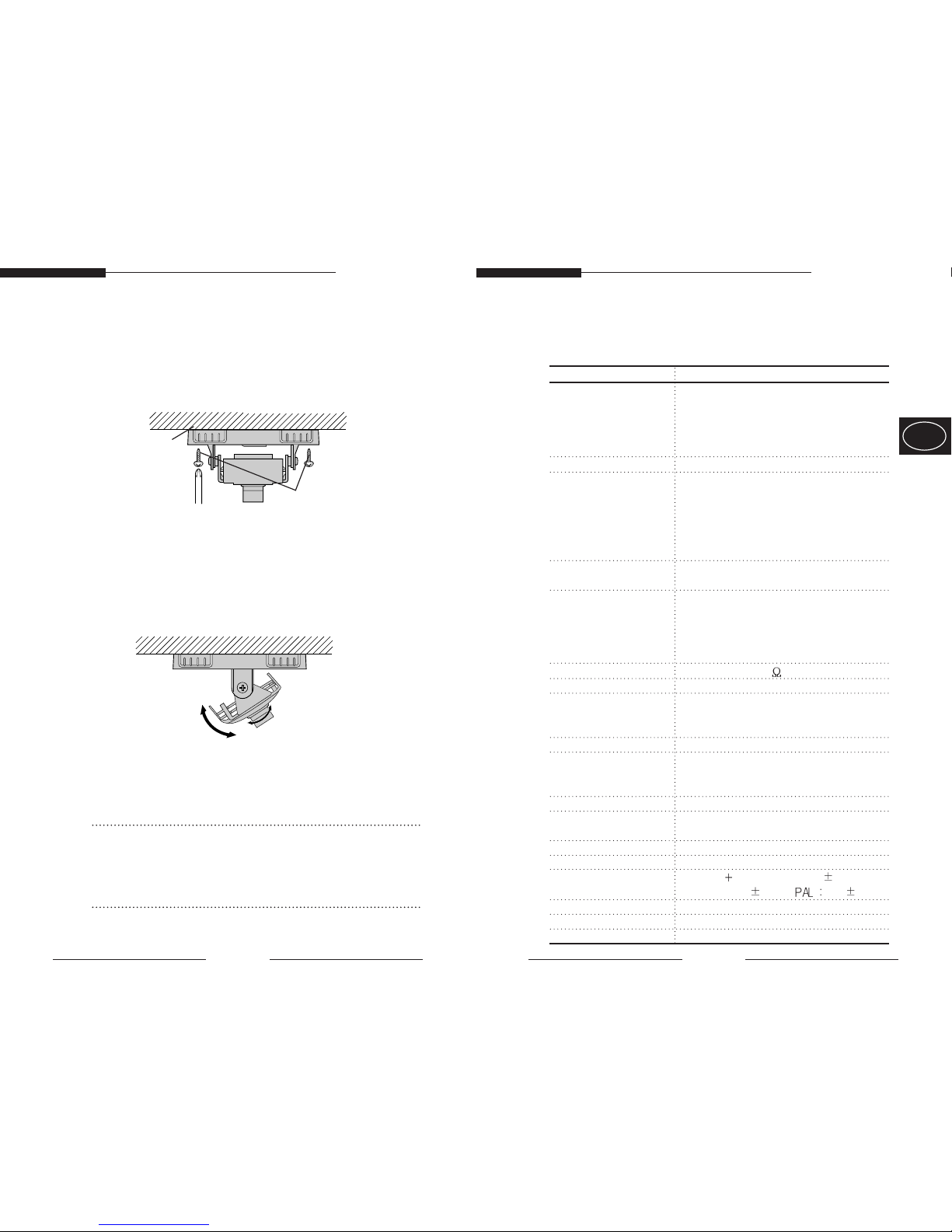
User Guide
E
User Guide
9
5. Specifications
Item Details
Broadcasting system SCC-B5300(G)/B5301(G)/B5303(G)
/B5305(G) : NTSC STANDARD
SCC-B5300(G)P/B5301(G)P
/B5303(G)P/ B5305(G)P
: PAL STANDARD
Pick-up device 1/3" SUPER HAD IT CCD
Number of effective SCC-B5300(G) : 510(H) x 492(V)
pixel SCC-B5301(G)/B5303(G)/B5305(G)
: 768(H) x 494(V)
SCC-B5300(G)P : 500(H) x 582(V)
SCC-B5301(G)P /B5303(G)P /B5305(G)P
: 752(H) x 582(V)
Synchronization Internal/Linelock
(Auto control for using DC/AC power)
Resolution SCC-B5300(G)(P): 330 TV Lines (H)
350 TV Lines (V)
SCC-B5301(G)(P)/B5303(G)(P)/B5305(G)(P)
:
480 TV Lines (H)
350 TV Lines (V)
Video output VBS 1.0Vp-p(75 , composite)
S/N ratio 50dB
Min. illumination SCC-B5300(G)(P) : 0.3Lux
SCC-B5301(G)
(P)
/B5303(G)
(P)
/B5305(G)
(P):0.5Lux
Electronic Shatter Speed
Max 1/100k sec
Lens (focal length)
SCC-B5300(G)(P)/B5301(G)(P) : f=3.8mm
SCC-B5303(G)
(P) : f=2.9mm
SCC-B5305(G)
(P) : f=8mm
Gamma correction 0.45
Body Color SCC-B530X(P) :
Black
SCC-B530XG(P) :
Grey
In/out connector
Signal output: BNC, Power input : 2P-Jack
Operating temperature -10~+50°C
Power source
DC 12V 10%,-5%, AC 24V 10%
(NTSC : 60Hz 0.3Hz, 50Hz 0.3Hz)
Power consumption 3 W
Size 100(ø) x 67(H)mm
Weight 180g
8
4. Attach the camera on the target location with
the screw driver using the provided tab screw.
5. Set the proper image by moving the camera
body (PCB board) inside the dome camera
upward or downward and set the focus by
turning the lens to the left or right direction.
6. Assemble the dome cover by turning it
clockwise.
NOTE
Please make sure that any foreign matter gathers
on the lens cover when assembling or
disassembling the dome cover.
Wall or ceiling
Main body
Tab screw
Screw Driver
Wall or ceiling
Adjust the
image upward
or downward
Adjust focus by
turning left or right
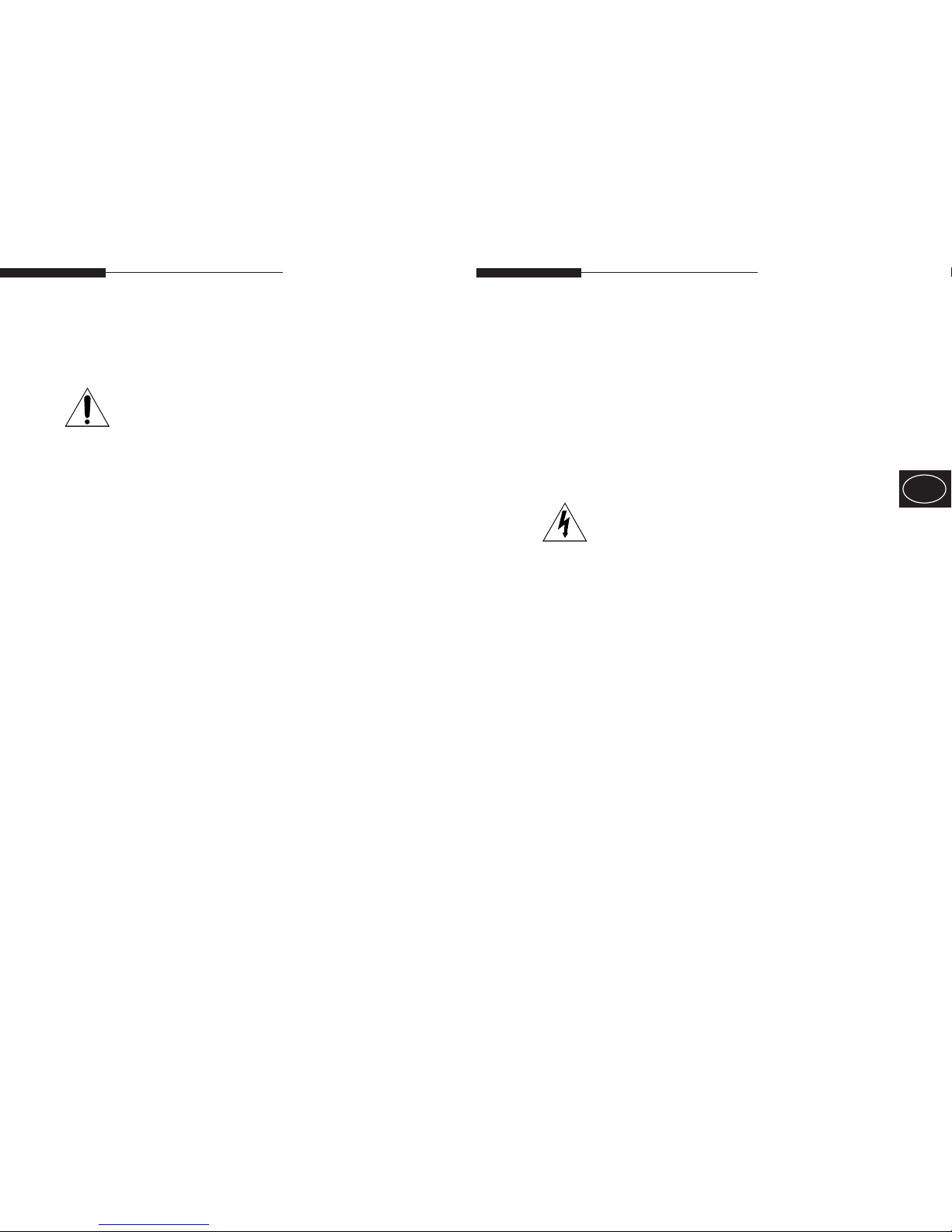
Manuel de l’utilisateur
F
Manuel de l’utilisateur
9. Si ce produit cesse de fonctionner correctement, communiquez
avec votre revendeur ou le centre d’entretien dans votre localité. Ne
démontez ni ne modifiez jamais ce produit. (Samsung n’est pas
responsable des problèmes techniques découlant d’une
modification non autorisée ou d’une tentative de réparation.)
10. Lorsque vous nettoyez le produit, veillez à ne pas vaporiser d’eau
directement sur les composants du produit. (Cela pourrait causer un
incendie ou provoquer une décharge électrique.) Nettoyez la
surface au moyen d’un chiffon doux. N’utilisez jamais de détersifs ni
de nettoyants chimiques. Cela pourrait provoquer une décoloration
ou endommager le fini du produit.
Mise en garde
Ne pas tenir compte d’une mise en garde peut entraåner
des blessures cor porelles ou des dégâts à la propriété.
1. Ne laissez pas tomber d’objets sur le produit ni ne soumettez le
produit à de forts coups. Ne placez pas le produit dans un
emplacement où il pourrait subir de fortes vibrations ou des
interférences magnétiques.
2. Ne placez pas le produit dans un emplacement où il fait très chaud
(plus de 50°C/122°F), très froid (moins de ‘10°C/14°¯F) ou très
humide. (Cela pourrait causer un incendie ou provoquer une
décharge électrique.)
3. Évitez un emplacement où le produit est exposé à des rayons
directs du soleil ou à une source de chaleur, telle qu’un radiateur ou
un appareil de chauffage. (Le non-respect de cette consigne
pourrait présenter un risque d’incendie.)
4. Si vous désirez déplacer le produit à la suite de son installation,
assurez-vous de couper le courant avant son déplacement et sa
réinstallation.
5. Installez le produit dans une aire bien ventilée.
6. En cas d’orage, débranchez le cordon électrique de la prise murale.
(Le non-respect de cette consigne pourrait provoquer un incendie
ou endommager le produit.)
7. Évitez de diriger l’appareil photo directement en direction d’objets
très brillants, tels qur le soleil, cela risque d’endommager le capteur
d’ image CCD.
L’objectif des précautions de sécurité est d’assurer l’utilisation
correcte de ce produit afin d’éloigner tout risque et tout dégât à la
propriété. Assurez-vous de bien observer toutes les précautions.
Avertissement
Ne pas tenir compte d’un avertissement risque de causer
des blessures graves, voire mortelles.
1. Assurez-vous d’utiliser uniquement l’adaptateur fourni avec le
produit. (L’utilisation d’un adaptateur autre que celui fourni peut
endommager le produit ou causer un incendie ou des décharges
électriques.)
2. Avant de brancher le cordon d’alimentation et les câbles de signal,
vérifiez d’abord les bornes extérieures. Reliez les câbles des
signaux d’alarme à leur borne respective. Branchez l’adaptateur CA
sur la prise CA et l’adaptateur CC sur la prise CC tout en tenant
compte de la bonne polarité. (La connexion incorrecte à la source
d’alimentation peut endommager le produit ou causer un incendie
ou des décharges électriques.)
3. Ne branchez jamais plus d’une caméra sur un seul adaptateur.
(Le dépassement de la capacité de charge risque de générer une
chaleur anormale au point de causer un incendie.)
4. Branchez le cordon d’alimentation sur la prise murale. Assurezvous que la connexion est solidement fixée. (Une mauvaise
connexion peut constituer le risque d’un incendie.)
5. Lorsque vous installez la caméra au mur ou au plafond, assurezvous qu’elle y soit fixée solidement et de faáon sécuritaire. (La
chute de la caméra peut causer des blessures corporelles.)
6. Ne placez jamais d’objets conducteurs (p. ex., un tournevis, des
pièces de monnaie, tout autre objet métallique) ni de contenants
remplis d’eau sur la caméra. (Cela pourrait présenter un risque de
blessures corporelles en raison d’un incendie, d’une décharge
électrique ou de la chute d’un objet.)
7. N’installez pas la caméra dans un emplacement plein de suie, de
poussière ou d’humidité. Cela pourrait causer un incendie ou
provoquer une décharge électrique.
8. Si vous détectez une odeur étrange ou de la fumée qui sort du
produit, débranchez immédiatement le cordon d’alimentation et
contactez le centre de soutien technique. (Une sollicitation continue
de l’appareil dans ces conditions pourrait causer un incendie ou
provoquer des décharges électriques.)
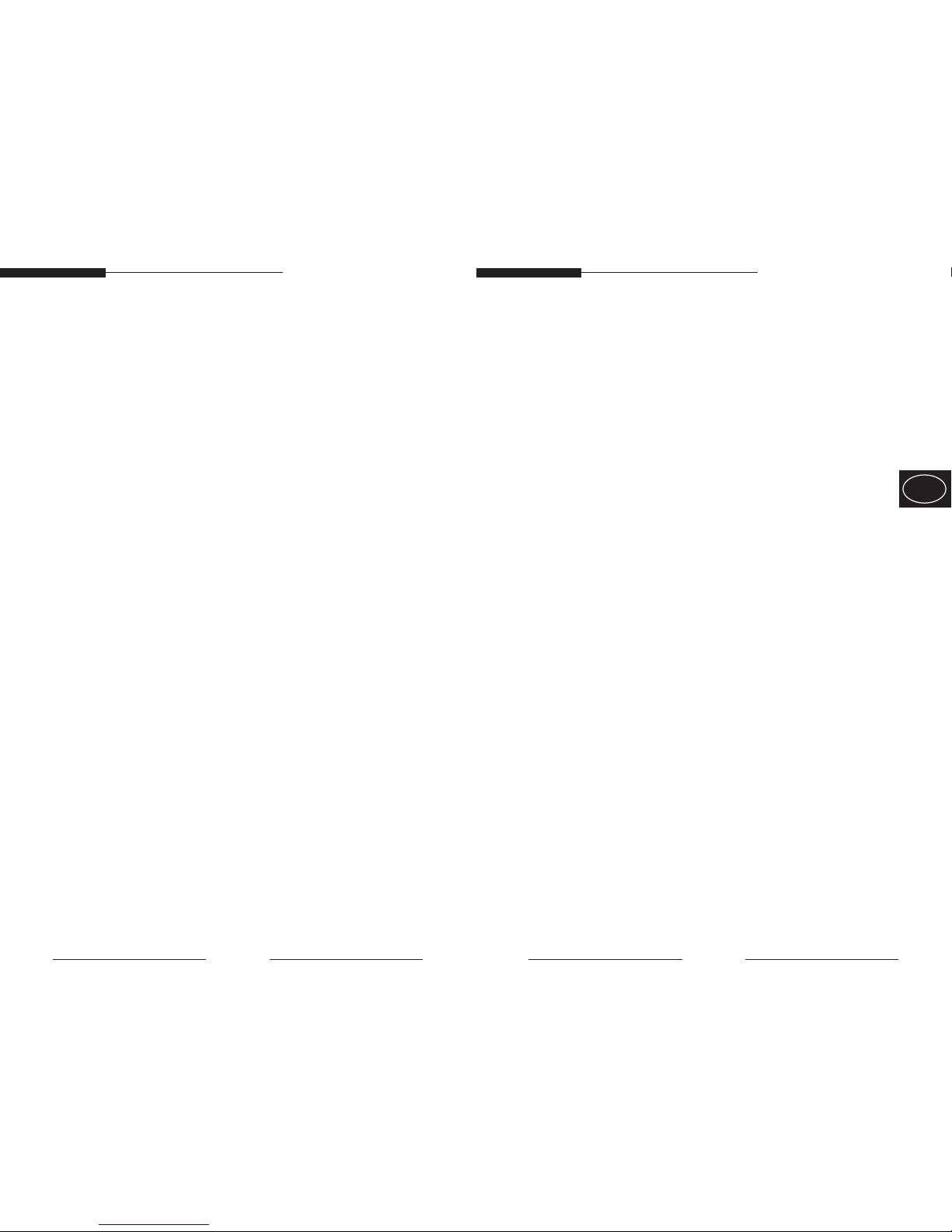
2
Manuel de l’utilisateur
Contenu
1.
Vue d’ensemble
......................................................
3
2.
Description
................................................................
4
3.
Fonction de chaque composant
.........................
5
4. Installation
.....................................................................
6
Vérification du contenu de l’emballage.
..........
6
Notes sur l’installation et l’utilisation
..................
6
Connexion du câble
.................................................
7
5.
Spécifications
..........................................................
9
3
Manuel de l’utilisateur
1.
Vue d’ensemble
Les dômes couleur sont des caméras de surveillance
avec un CCD intégré offrant les meilleures fonctions
de surveillance en connexion avec le système CCTV.
■ Nombre de pixels CCD
• SCC-B5300(G) : 270,000 pixels
• SCC-B5300(G)P : 320,000 pixels
• SCC-B5301(G)/SCC-B5303(G)/
SCC-B5305(G) : 410,000 pixels
• SCC-B5301(G)P/SCC-B5303(G)P/
SCC-B5305(G)P : 470,000 pixels
■ Alimentation
• CC 12V/ CA 24V
■
Fonctions automatiques et fonctions spéciales
• ATW
• BLC
• AGC
• ELC(Obturateur électrique Iris)
❈ L’ondulation peut être provoquée lorsque vous utilisez
la caméra équipée d’un IRIS manuel sous lumière un
éclairage fluorescent et lorsqu’elle est réglée sur le mode
ELC dans le menu de réglage.
Dans ce cas, alimenter en alternatif. (Commande auto
pour Linelock) (NTSC : 60HZ, PAL : 50HZ)
❈ Si vous souhaitez utiliser le mode Interne au lieu du mode
Verrouillage de fin de ligne, appliquez une alimentation CC.
Le mode Interne offre une meilleure qualité d’image que le
mode Verrouillage de fin de ligne.
☞
L’ondulation de couleur est un phénomène de
changement non périodique de la couleur sur l’écran
du moniteur. Ceci arrive lorsque la Balance des Blancs
n’est pas fixée à cause d’une vacillation d’un éclairage
fluorescent et que son cycle est identique
à celui de la fréquence d’alimentation.
F

4
5
Manuel de l’utilisateur Manuel de l’utilisateur
2.
Description
3.
Fonction de chaque
composant
■ Objectif à focale fixe
• L’objectif à focale fixe installé sur la
caméra.Veuillez faire attention à ce
qu’aucune poussière ou matière venant
de l’extérieur ne s’accumule sur la surface
avant de l’objectif.
■ Partie principale
• Une partie supportant la caméra.
■ Panneau PCB
• C’est une partie très importante car elle
exécute les fonctions de la caméra.
Veuillez manipuler ce panneau avec
précaution.
■ Câble d’alimentation
• Le terminal connecté au câble d’alimentation
(d’adaptateur).
Connectez à CC 12V/CA 24V.
■ Câble de production de signal vidéo
• Le câble qui envoie le signal vidéo.
■ Couvercle en dôme
• Le couvercle transparent en plastique
protégeant la caméra.
Faites attention à ne pas le griffer.
F
Câble vidéo
Couverture
de dôme
Objectif
PCB planche
Corps principal
Câble électrique
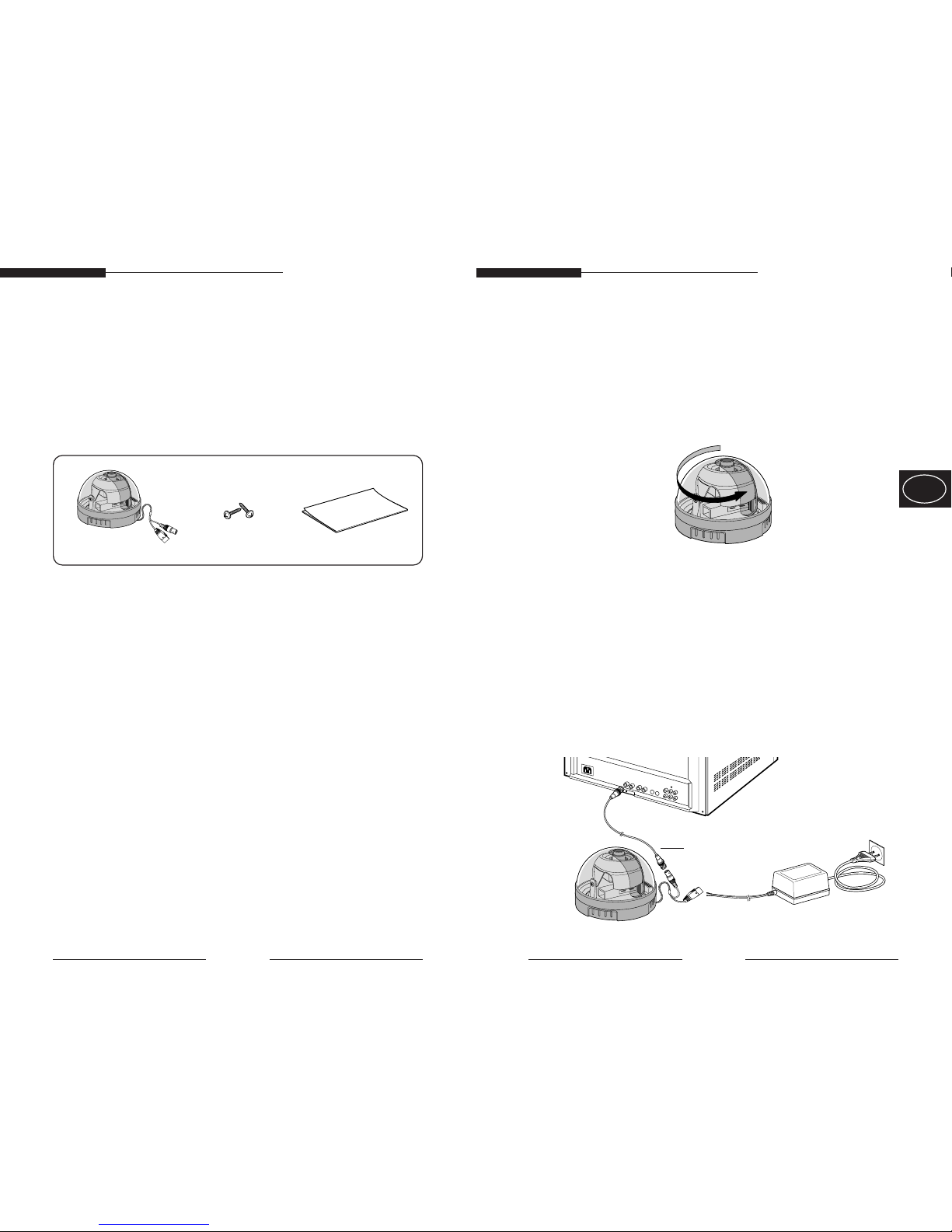
7
Manuel de l’utilisateur
F
■ Connexion du câble
1. Tenez la caméra dans une main et tournez le
couvercle en dôme dans le sens inverse des
aiguilles d’une montre avec l’autre main pour
le séparer.
2. Connectez le câble BNC au câble vidéo fixé sur
la caméra en dôme et connectez l’autre
extrémité du câble BNC à l’entrée vidéo du
moniteur.
3. Connectez ensuite l’adaptateur d’alimentation.
Connectez le câble d’alimentation CC 12V/CA 24V
de l’adaptateur au câble d’alimentation fixé sur la
caméra en dôme.
Moniteur
BNC Câble
6
Manuel de l’utilisateur
4.
Installation
■
Vérification du contenu de l’emballage
• Vérifiez que les éléments suivants sont inclus
dans l’emballage.
■ Notes sur l’installation et l’utilisation
1. L’utilisateur ne doit pas démonter la partie avant de la
caméra.
2. Manipulez toujours la caméra avec précaution.
Evitez tout choc ou vibration et faites attention à ce que la
caméra ne soit pas endommagée ou griffée lors du
stockage.
3. Evitez d’installer la caméra dans un endroit exposé à la
pluie ou à une humidité élevée.
Ne faites pas fonctionner la caméra dans un endroit
humide.
4. N’utilisez pas d’abrasif ou de savon pour nettoyer la
caméra. Lors du nettoyage de la caméra, utilisez un chiffon
sec. En particulier, le couvercle en dôme doit être nettoyé
avec un chiffon spécifique, conçu pour l’objectif.
5. Conservez la caméra dans un endroit frais en évitant le
rayonnement direct du soleil, afin d’éviter tout mauvais effet
sur l’appareil.
Caméra
Manuel de
l’utilisateur
Vis

Manuel de l’utilisateur
F
Manuel de l’utilisateur
9
5.
Spécifications
Article Détails
Méthode de SCC-B5300(G)/B5301(G)/B5303(G)
radiodiffusion /B5305(G) : NTSC STANDARD
SCC-B5300(G)P/B5301(G)P/B5303(G)P
/ B5305(G)P: PAL STANDARD
CCD 1/3" SUPER HAD IT CCD
Pixel valide SCC-B5300(G) : 510(H) x 492(V)
SCC-B5301(G)/B5303(G)/B5305(G)
: 768(H) x 494(V)
SCC-B5300(G)P : 500(H) x 582(V)
SCC-B5301(G)P /B5303(G)P /B5305(G)P
: 752(H) x 582(V)
Méthode de interne/Verrouillage de ligne
synachronisation
(Commande auto pour utilisation alimentation
CC/CA)
Résolution SCC-B5300(G)(P) : 330 TV Lines (H)
350 TV Lines (V)
SCC-B5301(G)(P)/B5303(G)(P)/B5305(G)(P)
:
480 TV Lines (H)
350 TV Lines (V)
Sortie vidéo VBS 1.0Vp-p(75 , composite)
Taux S/B 50dB
L’illumination la plus SCC-B5300(G)
(P)
: 0.3 Lux
basse de la chose
SCC-B5301(G)(P)/B5303(G)(P)
décrite
/B5305(G)(P) :
0.5 Lux
Vitesse de l’obturateur
Max 1/100k sec
électronique
Objectif
SCC-B5300(G)(P)/B5301(G)(P)
: f=3.8mm
(longueur focal)
SCC-B5303(G)(P)
: f=2.9mm
SCC-B5305(G)(P)
: f=8mm
Correction de gamme 0.45
Couleur du corps SCC-B530X(P) :
Noir
SCC-B530XG(P) :
Gris
Connecteur de
Signal output: BNC, Power input : Prise 2P
l’intérieur/l’extérieur
Température opérationnelle
-10~+50°C
Tension
CC 12V 10%,-5%, CA 24V 10%
(NTSC:60Hz 0.3Hz, PAL:50Hz 0.3Hz)
Consommation électriue
3 W
Taille externe 100(ø) x 67(H)mm
Poids 180g
8
4. Fixez la caméra à l’endroit prévu pour son
installation avec les vis fournies, à l’aide d’un
tournevis.
5. Sélectionnez l’image souhaitée en tournant vers le
haut ou vers le bas la partie de la caméra
(panneau PCB) situé à l’intérieur de la caméra en
dôme et réglez la focale en tournant l’objectif vers
la gauche ou vers la droite.
6. Assemblez la couverture de dôme en la
tournant dans le sens des aiguilles d’une
montre.
Note :
Assurez-vous qu’aucune matière venant de
l’extérieur ne s’accumule sur le couvercle de l’objectif
lors du montage ou lors du démontage du couvercle
en dôme.
Mur ou plafond
Partie principale
Vis
Tournevis
Mur ou plafond
Réglez la hauteur
de l’image
vers le haut ou
vers le bas
Ajustez la focale en
tournant
vers la gauche ou
vers la droite

Benutzerhandbuch
G
Benutzerhandbuch
Ziel dieser Informationen ist es, den ordnungsgemäßen Gebrauch dieses
Geräts sicherzustellen und dadurch Gefahren oder Sachbeschädigungen zu
vermeiden. Bitte befolgen Sie alle Anweisungen.
Warnung
Die Nichtbeachtung eines Warnhinweises kann zum Tode oder
zu schweren Verletzungen führen.
1. Achten Sie darauf, dass Sie nur den mitgelieferten Adapter verwenden.
(Die Verwendung eines anderen Adapters als des mitgelieferten kann
Feuer, einen Stromschlag oder die Beschädigung des Geräts verursachen.)
2. Beim Anschließen der Netz- und Signalkabel müssen zuvor die externen
Anschlussbuchsen überprüft werden. Schließen Sie die
Alarmsignalkabeladern an die Alarmanschlüsse, den Netzadapter an die
Netzsteckdose und den Gleichstromadapter an den Gleichstromeingang an,
und achten Sie dabei auf die richrige Polarität. (Ein falscher Anschluss an
das Stromnetz kann Feuer, einen Stromschlag oder die Beschädigung des
Geräts verursachen.)
3. Schließen Sie nicht mehrere Kameras an einen Adapter an. (Wird die
Kapazität überschritten, kann es zu einer anormalen Wärmeentwicklung
oder Feuer kommen.)
4. Stecken Sie das Netzkabel fest in die Steckdose ein. (Ein loser Anschluss
kann Feuer verursachen.)
5. Bei der Wand- oder Deckeninstallation bringen Sie die Kamera sicher und
fest an. (Fällt die Kamera herunter, kann es zur Verletzung von Personen
kommen.)
6. Plazieren Sie keine leitfähigen Gegenstände (wie z. B. Schraubenzieher,
Münzen und metallene Objekte) oder mit Wasser gefüllte Behälter auf der
Kamera. (Das kann zur Verletzung von Personen durch Feuer, Stromschlag
oder herunterfallende Gegenstände führen.)
7. Die Kamera darf nicht an einem rußigen, staubigen oder feuchten Ort
installiert werden. (Andernfalls besteht die Gefahr eines Brandes oder
Stromschlags.)
8. Beim Auftreten eines ungewöhnlichen Geruchs oder einer
Rauchentwicklung, die vom Gerät ausgehen, ziehen Sie unverzüglich das
Netzkabel aus der Steckdose und wenden Sie sich an Ihr
Kundendienstzentrum. (Die Fortsetzung des Gebrauchs kann in diesem
Fall zu Feuer oder einem elektrischen Schlag führen.)
9. Sollte das Gerät nicht störungfrei funktionieren, setzen Sie sich mit Ihrem
Händler oder dem nächsten Kundendienstzentrum in Verbindung. Das Gerät
darf niemals in keiner Weise zerlegt oder modifiziert werden. (Samsung
übernimmt keine Haftung für Probleme, die durch unbefugte Abänderungen
oder einen Reparaturversuch herbeigeführt sind.)
10. Beim Reinigen darf Wasser niemals direkt auf die Geräteteile gelangen.
(Andernfalls besteht die Gefahr eines Brandes oder Stromschlags.) Die
Oberfläche kann mit einem trockenen Tuch abgewischt werden.
Verwenden Sie für das Gerät keine Reinigungsmittel oder chemischen
Reiniger, da sich durch solche Mittel die Farbe ablösen und der
Oberflächenüberzug beschädigt werden kann.
Achtung
Die Nichtbeachtung eines mit Achtung gekennzeichneten
Hinweises kann zu Verletzungen und Sachschaden führen.
1. Lassen Sie keine Gegenstände auf das Gerät fallen, und setzen Sie es
keinen starken Stößen aus. Setzen Sie die Kamera keinen starken
Vibrationen oder magnetischen Störfeldern aus.
2. Die Kamera darf nicht an Orten mit hohen Temperaturen (über 50 °C) bzw.
tiefen Temperaturen (unter -10 °C) oder hoher Luftfeuchtigkeit installiert
werden. (Andernfalls besteht die Gefahr eines Brandes oder Stromschlags.)
3. Installieren Sie das Gerät nicht in der Nähe von Wärmequellen, wie z. B.
einem Heizgerät oder Heizkörper, und an Orten, an denen es direktem
Sonnenlicht ausgesetzt ist. (Hier besteht Feuergefahr.)
4. Wenn Sie die bereits installierte Kamera an einen anderen Ort verlegen
wollen, achten Sie darauf, die Kamera auszuschalten, bevor Sie sie
abnehmen oder neu installieren.
5. Die Installation sollte an einer gut belüfteten Stelle erfolgen.
6. Ziehen Sie bei einem Gewitter den Netzstecker. (Die Nichtbeachtung kann
zu Feuer oder einer Beschädigung des Geräts führen.)
7. Richten Sie die Kamera niemals direkt auf sehr helle Objekte, wie z.B. die
Sonne, da dadurch der CCD-Bildsensor beschädigt werden kann.

2
Benutzerhandbuch
Inhalt
1.
Überblick
...............................................................
3
2.
Bezeichnung von Systemkomponenten
......
4
3.
Funktion jeder Systemkomponente
.....................
5
4. Installation
................................................................
6
Kontrollieren Sie den Inhalt der
Verpackung
...........................................................
6
Anmerkungen über Installation und
Benutzung
..............................................................
6
Kabelanschluss
.....................................................
7
5.
Technische Daten
.............................................
9
3
Benutzerhandbuch
1.
Überblick
Die Farb-Dome ist eine Überwachungskamera,
die über den neuesten CCD Bildwandler verfügt,der für die
beste Überwachungsfunktion in Verbindung mit einem
CCTV System sorgt.
■ CCD Bildelemente
• SCC-B5300(G) : 270,000 pixels
• SCC-B5300(G)P : 320,000 pixels
• SCC-B5301(G)/SCC-B5303(G)/
SCC-B5305(G) : 410,000 pixels
• SCC-B5301(G)P/SCC-B5303(G)P/
SCC-B5305(G)P : 470,000 pixels
■ Stromversorgung
• 12 V Gleichstrom/24 V Wechselstrom
■
Automatische Funktion und spezielle Funktion
•
ATW Funktion (Automatische Weißabgleichsfunktion)
•
BLC
•
AGC
• ELC(Elektronische IRIS Blende)
❈
Farbflackern kann bei der Verwendung dieser Kamera in
Verbindung mit Fluoreszenzbeleuchtung entstehen, wenn
die Kamera mit einem Objektiv mit manueller Blende
ausgerüstet ist und die Einstellung auf die ELC-Betriebsart
erfolgt ist. Nutzen Sie in diesem Fall die
Wechselstromversorgung. (NTSC : 60HZ PAL : 50HZ)
❊ Wenn Sie anstelle des Line-Lock-Modus die interne
Synchronisierungsart verwenden möchten, müssen Sie
Gleichstrom anlegen. Die interne Synchronisierung liefert eine
bessere Bildqualität als der Line-Lock-Modus.
☞
Farbflackern bedeutet, dass die Farbdarstellung auf dem
Monitor nicht konstant ist. Dieser Effekt entsteht durch
einen schnell wechselnden Weißabgleich, hervorgerufen
durch die in der gleichen Frequenz wie die
Spannungsversorgung der Kamera pulsierenden
Beleuchtung.
G

4
5
Benutzerhandbuch Benutzerhandbuch
2. Bezeichnung von
Systemkomponenten
3.
Funktion jeder
Systemkomponente
■ Fixiertes Objektiv
• Ein Fixobjektiv ist in der Kameraeinheit
integriert.Bitte achten Sie darauf,dass kein
Staub oder fremde Gegenstände auf die
Glasoberfläche des Objektivs gelangen.
■ Haterung
• Halterungsvorrichtung für die
Kameramontage.
■ PCB Board
• Dieses Teil ist sehr wichtig,weil es die
Kamerafunktion ermöglicht.
Bitte vorsichtig anfassen.
■ Netzkabel
• Kabelstecker, der am Adapterkabel
angeschlossen wird. An 12 V Gleichstrom
oder 24 V Wechselstrom anschließen.
■ Kabel für Videosignalausgang
• Kabel für das Videosignal.
■ Domekuppel
• Durchsichtige PVC Kuppelhülle,die die
Kameraeinheit schützt.
Achten Sie darauf,dass kein Kratzer darauf
entsteht.
G
Videokabel
Domekuppel
Fixobjektiv
PCB Board
Halterung
Netzkabel

7
Benutzerhandbuch
G
■ Kabelanschluss
1. Halten Sie die Kamerahalterung mit einer Hand
fest und drehen Sie die Kuppelhülle nach links mit
anderer Hand, um sie abzubauen.
2. Schließen Sie das BNC-Kabel an den in der
Kuppelkamera integrierten Videokabelstecker an
und schließen Sie das andere Ende des BNC-Kabel
an den Videeingang des Monitors an.
3. Schließen Sie das 12-V-Gleichstrom-/24-VWechselstrom-Netzkabel des Netzteils an den in der
Kameraeinheit angefügten Netzkabelstecker
an.Beim Anschließen des Wechselstromeingangs
des Adapters stellen Sie vorher den
Spannungauswahlschalter auf 110 V oder 220 V ein.
Monitor
BNC Kabel
6
Benutzerhandbuch
4.
Installation
■
Kontrollieren Sie den Inhalt der Verpackung
• Überprüfen Sie, ob die folgenden Teile in der
erworbenen Packung enthalten sind.
■
Anmerkungen über Installation und Benutzung
1. Benutzer dürfen die Kameraeinheit nicht von der Frontseite
her zerlegen.
2. Fassen Sie die Kamera immer vorsichtig an. Bitte beugen
Sie jeden Anschlag oder jede Vibration möglichst vor und
achten Sie darauf, dass bei Lagerung die Kameraeinheit
nicht beschädigt oder zerkratzt wird.
3. Bitte installieren Sie die Kamera nicht in Regen
ausgesetzten Plätzen oder im hohen Grad feuchten
Bereichen. Nehmen Sie die Kameraeinheit nicht im nassen
Platz in Betrieb.
4. Reinigen Sie die Kameraeinheit nicht mit starken
Putzmitteln oder Seifen. Wenn die Kamera verschmutzt ist,
reinigen Sie sie mit einem trockenen Tuch. Besonders zum
Reinigen der Kuppelabdeckung verwenden Sie ein zum
Reinigen eines Objektivs geeignetes Putztuch.
5. Platzieren Sie die Kameraeinheit an einem kühlen Bereich,
wo kein direktes Sonnenlicht einfällt. Andernfalls kann es zu
Schäden am Produkts führen.
Kameraeinheit
Betriebsanleitung
Befestigung
s-schrauben

Benutzerhandbuch
G
Benutzerhandbuch
9
5.
Technische Daten
Artikel Spezifikation
Fernsehnorm SCC-B5300(G)/B5301(G)/B5303(G)
(Signalsystem) /B5305(G) : NTSC STANDARD
SCC-B5300(G)P/B5301(G)P
/B5303(G)P/ B5305(G)P
: PAL STANDARD
CCD-Sender 1/3" SUPER HAD IT CCD
Effektive Bildelmente SCC-B5300(G) : 510(H) x 492(V)
SCC-B5301(G)/B5303(G)/B5305(G)
: 768(H) x 494(V)
SCC-B5300(G)P : 500(H) x 582(V)
SCC-B5301(G)P /B5303(G)P /B5305(G)P
: 752(H) x 582(V)
Synchronisation Intern/Linelock
(Automatische Steuerung des Gleichstrom/Wechselstrombetriebs)
Auflösung SCC-B5300(G)(P) : 330 TV Zeilen (H)
350 TV Zeilen (V)
SCC-B5301(G)(P)/B5303(G)(P)/B5305(G)(P)
:
480 TV Zeilen (H)
350 TV Zeilen (V)
Videoausgangssignal VBS 1.0Vp-p bei 75 , gemischt
Signal/Rausch abstand 50dB
Min. Belleuchtung SCC-B5300(G)(P) : 0.3 Lux
eines abgebildeten
SCC-B5301(G)
(P)
/B5303(G)
(P)
Objekts
/B5305(G)
(P)
:
0.5 Lux
Elektronische Verschlusszeit
Max. 1/100k s
Objektiv ( Brennpunkt)
SCC-B5300(G)
(P)
/B5301(G)
(P) : f=3.8mm
SCC-B5303(G)
(P) : f=2.9mm
SCC-B5305(G)
(P) : f=8mm
Gamma-Korrektur 0.45
Gehäusefarbe SCC-B530X(P) :
Schwarz
SCC-B530XG(P) :
Grau
Anschlüsse für Signalausgang: BNC Buchse
,
Ein/Ausgang Netzeingang
: 2P-Buchse
Betriebs temperatur -10~+50°C
Betribsspannung
12V Gleichstrom 10%,-5%, 24VWechselstrom
10% (NTSC: 60Hz 0.3Hz, PAL: 50Hz 0.3Hz)
Leistungsaufnahme 3 W
Abmessungen 100(ø) x 67(H)mm
Gewicht 180g
8
4. Bringen Sie die Kameraeinheit an Zielort mit dem
Schraubenzieher mit den mitgelieferten
Befestigungsschrauben an.
5. Stellen Sie das Kamerabild ein,indem Sie das
Kameragehäuse (PCB-Board) innerhalb der
Domekamera aufwärts oder abwärts verschieben,
Justieren Sie das Objektiv in dem sie es nach links
oder nach rechts drehen.
6. Bauen Sie die Kuppelabdeckung ein, indem Sie
diese nach rechts drehen.
Anmerkung
Achten Sie bitte beim Zusammenbauen oder
Zerlegen besonders darauf, dass keine
Fremdkörper in die Objektivkappe gelangen.
Wand oder Decke
Halterung
Befestigungs
schrauben
Schraubenzieher
Wand oder Decke
Das Bild durch
Verschieben
aufwärts oder
abwärts justieren
Den Fokus durch
Drehen nach links
oder nach rechts
justieren

Guía del usuario
ES
Guía del usuario
El propósito de esta información es garantizar el uso apropiado de
este producto con el fin de prevenir cualquier peligro o daño a la
propiedad. Sírvase tomar en cuenta todas las medidas de seguridad.
Advertencia
El ignorar este aviso de advertencia puede ocasionar
una lesióngrave o la muerte.
1. Asegúrese de usar solamente el adaptador suministrado.
(El usar un adaptador diferente al suministrado puede ocasionar
un incendio, un choque eléctrico o un daño al producto.)
2. Cuando vaya a conectar la fuente de alimentación y los cables de
las señales, revise antes los terminales de conexión externa.
Conecte los cables de las señales de alarma a los terminales para
las alarmas, el adaptador de CA al receptáculo de entrada de CA y
el adaptador de CC a la entrada de CC, asegurándose de tener en
cuenta las polaridades. (Una conexión incorrecta de la fuente de
alimentación puede ocasionar un incendio, un choque eléctrico o
un daño al producto.)
3. No conecte varias cámaras a un adaptador. (El exceder la
capacidad puede producir una generación anormal de calor o
fuego.)
4. Enchufe firmemente el cable eléctrico en el receptáculo de
corriente. (Una conexión floja puede producir fuego.)
5. Al instalar la cámara en una pared o un techo, sujétela bien y con
firmeza. (Una cámara, al caer, puede causar daños corporales.)
6. No coloque objetos conductores (p.ej., destornilladores, monedas,
u objetos metálicos) o envases llenos de agua encima de la
cámara. (El hacerlo puede causar daños corporales debido a la
posible ocurrencia de fuego, choque eléctrico o la caída de los
objetos.)
7. No la instale en un lugar tiznado, polvoriento o húmedo. (El hacerlo
puede ocasionar un incendio o un choque eléctrico.)
8. Si hubiera olores inusuales o humo que parecieran ser causados
por el producto, desconecte inmediatamente la fuente de
alimentación y comuníquese con el centro de servicios.
(El continuar usando la cámara en tales condiciones puede
provocar un incendio o un choque eléctrico.)
9. Si este producto presenta una falla de operación, comuníquese con
la tienda en donde lo adquirió, o con el centro de servicios más
cercano. Nunca desarme ni modifique este producto de ninguna
manera. (Samsung no es responsable por los problemas causados
por modificaciones no autorizadas o por intentos de reparación.)
10. Al limpiarlo, no rocíe agua directamente en las piezas del
producto. (Al hacerlo puede provocar un fuego o un choque
eléctrico.) Limpie la superficie con un paño seco. Nunca use
detergentes o limpiadores químicos en el producto, ya que esto
puede causar decoloración de la superficie o causar un daño al
acabado.
Precaución
El ignorar este aviso de precaución puede ocasionar una
lesión o daño a la propiedad.
1. No deje caer objetos en el producto ni lo golpee. Manténgalo
alejado de lugares sujetos a vibración excesiva o interferencia
magnética.
2. No lo instale en un sitio sujeto a altas temperaturas( por encima de
500
°C
/122°F), bajas temperaturas (por debajo de -100°C/ 14°F), o
alta humedad. (El hacerlo puede causar un incendio o un choque
eléctrico.)
3. Evite los sitios expuestos a la luz del sol o cercanos a fuentes de
calor tales como calentadores o radiadores. (El no observar esto
puede ocasionar un riesgo de fuego.)
4. Si usted quiere cambiar de ubicación el producto ya instalado, no
olvide apagarlo antes de moverlo o de reinstalarlo.
5. Instale en un sitio con buena ventilación.
6. Saque el enchufe del tomacorriente cuando haya una tormenta
eléctrica. (El no observar esto puede ocasionar un incendio o un
daño al producto.)
7. evite apuntar con la cámara directamente a objetos muy brillantes
como el sol, ya que así puede dañar el wenwor de imagen CCD.

2
Guía del usuario
Contenidos
1.
Resumen
....................................................................
3
2.
Nombre de componentes
...................................
4
3.
Función de cada componente
..........................
5
4.
Instalación
.................................................................
6
Compruebe que hay interior de paquete
.........
6
Notas de instalación y uso
...................................
6
Conexión de cable
...................................................
7
5.
Especificaciones
....................................................
9
3
Guía del usuario
1. Resumen
CCTV BÓVEDA DE LA CÁMARA DE COLOR
son incorporadas cámaras de monitores con reciente
OSD que ofrece el mejor funcionamiento de monitor,
conectado con el sistema dispositivo de CCTV.
■ Numero de CCD pixeles
• SCC-B5300(G) : 270,000 pixeles
• SCC-B5300(G)P : 320,000 pixeles
• SCC-B5301(G)/SCC-B5303(G)/
SCC-B5305(G) : 410,000 pixeles
• SCC-B5301(G)P/SCC-B5303(G)P/
SCC-B5305(G)P : 470,000 pixeles
■ Alimentación de energía
• CC 12V/CA 24V
■ Función automática y especial
• ATW
• BLC
• AGC
• ELC (Obturador iris electrónico )
❈ ARRASTRE DE COLOR • puede ocurrir cuando usa
esta cámara en luz fluorescente que es equipado con
IRIS manual y es configurado al modo de ELC en el
menu de configuración de modo de ALC/ELC
En ese caso, introduzca alimentación de CA.
(Control automático para Linelock)
(NTSC : 60HZ PAL : 50HZ)
❈ Si desea utilizar el modo Interno en lugar del modo
Sincronización externa, aplique alimentación de CC.
El modo Interno ofrece mejor calidad de imagen que el
modo Sincronización externa.
☞
ARRASTRE DE COLOR es un problema cuando el
color en la pantalla ,cambia irregularmente .esto sucede
cuando BALANCE DE BLANCO no está fijado a causa
de mecánico luz fluorescente. Esto sucede cuando el
Balance no es ajustado a causa del parpadeo de luz
intensa
ES

4
5
Guía del usuario Guía del usuario
2. Nombre de Componentes
3. Función de cada pieza
■ Lente fijador de foco
• Lente fijador de foco está instalado en la
cámara. Por favor, cuidado con la superficie
de frente del lente no esté sucia por algún
polvo o problema exterior.
■ Principal armazón
• Armazón que sostiene la cámara.
■ PCB bordo
• Esta parte es muy importante porque se
realiza la función de cámara Por favor
maneje con cuidado.
■ Cable energético
• Terminal que es conectado a la energia
(Power adaptador )cable. Connect a
CC 12V/CA 24V.
■ Cable de salida de señal del video
• El cable que manda la señal del video.
■ Cubierto de bóveda
• Transparente plástico cubierto que proteje la
cámara. Precaución, no raje la bóveda.
ES
Cable de Video
Cubierta de
domo
Lente focal fija
Tabla de
PCB
Cuerpo
principal
Cable de
energía

7
Guía del usuario
ES
■ Conexión de cable
1. Toque el armazón de cámara con una mano y
gire el cubierto de bóveda en sentido contrario
al de las agujas del reloj con la otra mano para
desmontarlo.
2. Conecte el BNC cable con el cable de video
el conector agregado en la bóveda y conecte
el que queda ( BNC) cable a la terminal de
entrada de monitor del video.
3. Conecte el adaptador energético. cuando
conecte el cable energético CC 12V/CA 24V
de conector al cable de conexión que es
agregado en la bóveda.
Monitor
Cable BNC
6
Guía del usuario
4. Instalación
■ Compruebe que hay en el interior del
paquete
• Compruebe si las siguientes partes están incluidas en
el paquete.
■ Notas de instalación y uso
1. Usuarios tienen que desmontar la cámara desde
dirección frontal.
2. Siempre maneje la cámara con mucho cuidado.
Por favor no dé algún impacto o vibración y tenga
precaución para que no se cause gran daño ni se
raye la cámara.
3. Por favor instale la cámara en lugares donde no
reciba los rayos del sol o en zonas con mucha
humedad.
4. No limpie el armazón de la cámara con fuerza ni con
jabón cuando la cámara esté sucia, limpielo con un
paño seco. Especialmente aségurese de usar un suave
paño para limpiar la bóveda.
5. Por favor coloque la cámara en zona fresca con el fin
de que no sea expuesta a la luz directa . Si expone la
cámara a la luz, puede causar daños en el producto.
Cámara
Guía de usuario
Tornillos

Guía del usuario
ES
Guía del usuario
9
5. Esecificaciones Item Detalles
Item Detalles
Difusión Sistema
SCC-B5300(G)/B5301(G)/B5303(G)/
B5305(G) : NTSC STANDARD
SCC-B5300(G)P/B5301(G)P/B5303(G)P
/ B5305(G)P : PAL STANDARD
Pick-up dispositivo 1/3" SUPER HAD IT CCD
Numero de SCC-B5300(G) : 510(H) x 492(V)
effective pixe SCC-B5301(G)/B5303(G)/B5305(G)
: 768(H) x 494(V)
SCC-B5300(G)P : 500(H) x 582(V)
SCC-B5301(G)P /B5303(G)P /B5305(G)P
: 752(H) x 582(V)
Sincronizacón Internal/Bloqueo de línea
(Control automático para utilizar
alimentación CC/CA)
Resolución SCC-B5300(G)(P) : 330 TV Lineas (H)
350 TV Lineas (V)
SCC-B5301(G)(P)/B5303(G)(P)/B5305(G)(P)
:
480 TV Lineas (H)
350 TV Lineas (V)
Salida de Video VBS 1.0Vp-p(75 , compuesto)
S/N ratio 50dB
Min. iluminación SCC-B5300(G)
(P)
: 0.3 Lux
SCC-B5301(G)(P)/B5303(G)(P)
/B5305(G)(P) :
0.5 Lux
Velocidad del obturador
Máx 1/100 k seg
electrónico
Lente (longitud focal)
SCC-B5300(G)(P)/B5301(G)(P)
: f=3.8mm
SCC-B5303(G)(P)
: f=2.9mm
SCC-B5305(G)(P)
: f=8mm
Gamma correction 0.45
Color del cuerpo SCC-B530X(P) :
Negro
SCC-B530XG(P) :
Gris
Conector Entrada de salida de señal : BNC
,
de energía
: Conector 2P
Operación temperatura
-10~+50°C
Fuente de energía
CC 12V 10%,-5%, CA 24V 10%
(NTSC:60Hz 0.3Hz,PAL:50Hz 0.3Hz)
Consumo de energía 3 W
Dimensión 100(ø) x 67(H)mm
Peso 180g
8
4. Coloque la cámara en zona deseada con el
destornillador proporciado con tab tornillo.
5. Configure imagen apropiada por mover la
cámara (PCB borde) interior del cámara
bóveda. Ajuste el foco arriba o abajo.
por girarel lente a la izquierda o derecha.
6. Monte la cubierta de bóveda por girarlo en el
sentido de las agujas del reloj.
NOTA
Por favor ,cuidado con algún material sucio.
puede causar mal función.cuando desmontaje el
équipo mantenga la cubieta limpiamente.
Pared o Techo
Principal armazón
Tab tornillo
Destornillador
Pared o Techo
Ajuste Imagen
arriba o abajo
Ajuste foco por Girar
a la izquierda o
derecha

Manuale d’uso
I
Manuale d’uso
Scopo di queste informazioni è garantire l’uso corretto del prodotto per
prevenire pericoli o danni alla proprietà. Attenersi a tutte le
precauzioni.
Avvertenza
La mancata osservanza di questa indicazione può
provocare la morte o gravi lesioni.
1. Utilizzare esclusivamente l’adattatore in dotazione. (L’uso di un
adatattatore diverso da quello fornito può provocare incendi, scosse
elettriche o danni al prodotto.)
2. Quando si collegano i cavi dell’alimentatore e del segnale,
controllare i terminali dei collegamenti esterni prima di effettuare i
collegamenti. Collegare i cavi del segnale di allarme agli appositi
terminali, l’adattatore AC alla presa di ingresso della corrente AC, e
l’adattatore DC all’ingresso della corrente DC, rispettando le
polarità corrette. (Un collegamento non corretto dell’alimentatore
può provocare incendi, scosse elettriche o danni al prodotto.)
3. Non collegare più telecamere allo stesso adattatore. (Il
superamento della capacità può provocare una generazione
anomala di calore oppure incendi.)
4. Inserire il cavo di alimentazione nell’apposita presa. (Un
collegamento allentato può provocare incendi.)
5. Quando si installa la telecamera a soffitto oppure a parete, fissare
bene l’apparecchio. (Una telecamera instabile può cadere e
provocare lesioni personali.)
6. Non collocare oggetti con capacità conduttive (cacciaviti, monete e
altri oggetti metallici) oppure recipienti pieni d’acqua sopra la
telecamera. (La mancata osservanza di questa norma può
provocare lesioni personali dovute a incendi, scosse elettriche o
alla caduta di oggetti.)
7. Non installare l’apparecchio in luoghi sporchi, polverosi o umidi. (In
caso contrario si possono provocare incendi o scosse elettriche.)
8. Se dall’apparecchio provengono odori insoliti oppure fumo,
scollegare immediatamente dall’alimentazione elettrica e rivolgersi
al centro di assistenza. (Se si continua a utilizzare l’apparecchio in
tali condizioni si possono provocare incendi o scosse elettriche.)
9. In caso di funzionamento difettoso dell’apparecchio, rivolgersi al
rivenditore presso cui è stato effettuato l’acquisto oppure al centro
di assistenza più vicino. Non smontare né modificare il prodotto.
(Samsung non è responsabile di problemi causati da modifiche non
autorizzate o da tentativi di riparazione.)
10. Durante la pulizia, non spruzzare acqua direttamente sui
componenti del prodotto. (In caso contrario si possono provocare
incendi o scosse elettriche.) Pulire la superficie con un panno
asciutto. Non usare mai detergenti o prodotti chimici per la pulizia
del prodotto, in quanto questi potrebbero provocare lo
scolorimento della superficie e danneggiare il rivestimento esterno.
Attenzione
La mancata osservanza di questa indicazione può
provocare lesioni o danni alla proprietà.
1. Non far cadere oggetti sopra il prodotto e non sottoporre
quest’ultimo a forti colpi. Il prodotto non va tenuto in un luogo
soggetto a vibrazioni eccessive o a interferenze magnetiche.
2. Non installare il prodotto in un luogo soggetto ad alte (superiori ai
50 gradi) o basse temperature (- 10 gradi), oppure ad elevata
umidità. (In caso contrario si possono provocare incendi o scosse
elettriche.)
3. Evitare i luoghi esposti alla luce solare diretta e la vicinanza a
sorgenti di calore come caloriferi e radiatori. (La mancata
osservanza di questa norma può provocare incendi.)
4. Per spostare un apparecchio già installato, assicurarsi di averlo
spento prima di spostarlo e reinstallarlo.
5. Installare l’apparecchio in un luogo ben ventilato.
6. In caso di temporali, staccare la spina dalla presa elettrica. (La
mancata osservanza di questa norma può provocare incendi o
danni al prodotto.)
7. evitare di puntare la telecamera direttamente su oggetti molto
luminosi (ad esempio sul sole). In caso contrario si potrebbe
danneggiare il sensore CCD.

2
Manuale d’uso
Indice
1.
Descrizione
...............................................................
2
2.
Nome componente
................................................
3
3.
Funzione di ogni componente
.........................
4
4.
Installazione
..............................................................
5
Controlla Che cosa è dentro il pacco
...............
5
Annota su installazione e l’uso
.............................
6
Cavo collegamento
...................................................
7
5.
Specifica
.....................................................................
9
3
Manuale d’uso
1. Descrizione
CCTV COLOR DOME CAMERA sono le telecamere
monitorando incorporato con CCD recente CCD che
fornisce la migliore funzione monitorando in collegamento
con l’equipaggiamento dellla sistema CCTV.
■ Numero di CCD pixel
• SCC-B5300(G) : 270,000 pixels
• SCC-B5300(G)P : 320,000 pixels
• SCC-B5301(G)/SCC-B5303(G)/
SCC-B5305(G) : 410,000 pixels
• SCC-B5301(G)P/SCC-B5303(G)P/
SCC-B5305(G)P : 470,000 pixels
■ Gruppo di alimentazione
• DC 12V/AC 24V
■ Funzione Automatica e Funzione speciale
• ATW
• BLC
• AGC
•
ELC (Identificazioni elettroniche dell' otturatore)
❈ COLOR ROLLING può accadere quando usa questa
telecamera in uu luce di fluorescente meccanico che
è equipaggiato con Manuale IRIS e è messo al modo
ELC nel modo ALC/ELC il menu d’installazione.
In tal caso, immettere l'alimentazione AC. (Controllo
automatico Linelock) (NTSC: 60 HZ, PAL:50 HZ)
❈ Se si desidera utilizzare la modalità di sincronizzazione interna
anziché quella della linea di alimentazione, applicare la
corrente DC. La modalità di sincronizzazione interna fornisce
una migliore qualità delle immagini rispetto alla
sincronizzazione fornita dalla linea di alimentazione.
☞
COLOR ROLLING è la problema che il colore sullo schermo
monitor cambia niente periodicaemente.Questo accade quando
White Balance non è fissato, perchè un luce di fluorescente
mecanicale scuotere brevemente, quando suo ciclo è lo stesso
al ciclo della frequenza potenza.
I

4
5
Manuale d’uso Manuale d’uso
2.
Nome componente
3.
Funzione di ogni componente
■ Lenti fuoco fissato
• Lenti fuoco fissato installato sulla camera.
Per favore prendere cauzioni che qulache
polvero o materia estero raccogliere sul
suferficio vetro frontale dei lenti.
■ Corpo principale
• A body that supports the camera.
■ Board PCB
• Questa parte è molto importante da allora
questo eseguisce la funzione della
telecamera. Per favore manegiare con
attenzione. con cura.
■ Cavo Potenza
• Il terminale che è collegato al cavo potenza
(adattatore) Collegare a DC 12V/AC 24V.
■ Cavo dell' uscita del video segnale
• Il cavo che trasmette il video segnale.
■ Domo Coperto
• Il coperto plastico trasparente che protegge la
telecamera. Sta attento non fare una grattata
su la.
I
Cavo Video
Domo Coperto
Lenti fuoco fissato
Board PCB
Corpo
principale
Cavo
Potenza

7
Manuale d’uso
I
■ Cavo collegamento
1. Tenere il corpo della camera con un mano e
girare il coperto dome d’antiorario con altro
mano per smontarlo.
2. Collegare il cavo BNC al collegatore del cavo
video attacato sulla telecamera dome, e
collegare il cavo BNC rimasto al video input
terminale del monitor.
3. Collegare l’adattatore della potenza a questo
tempo. Collegare il DC 12V/AC 24V del cavo
potenza del collegatore al collegamento del
cavo potenza che è attacato sulla telecamera
dome.
Monitor
Cavo BNC
6
Manuale d’uso
4.
Installazione
■ Controlla Che cosa è dentro il pacco
• Controlla per vedere se le parte seguente sono
incluso nel pacco acquistato.
■ Annota su installazione e l’uso
1. Utente non sarà disassemblea la telecamera dalla
direzione frontale.
2. Sempre maneggia la telecamera con attenzione. Per
favore non applica un shock o vibrazione come il più
molto possible e prende cautele non per causare
danneggio o produrre una grattata sulla camera a causa
di carica trascurato.
3. Per favore non installa la telecamera con posto piovoso
o l’area umidita alta. E non operare la telecamera nel
posto bagnato
4. Non pulire il corpo della telecamera con abrasivi forte o il
sapone. Quando la telecamera diventa sudicio, pulirlo
con tappeto asciuto . Specialmente, accertarsi usare il
tappeto dedicato per lenti per pulire il corpo dome.
5. Per favore mantenere la telecamera all’area fresco che
non è esposto alla luce del sole diretto. Se fa,questo
può ausare gli effetti cattivo sul prodotto.
Camera
Guida d’utente
Vite tab

Manuale d’uso
I
Manuale d’uso
9
5.
Specifica
Voce Particolari
Metodo di
SCC-B5300(G)/B5301(G)/B5303(G)
broadcasting
/B5305(G) : NTSC STANDARD
SCC-B5300(G)P/B5301(G)P/B5303(G)P/
B5305(G)P : PAL STANDARD
CCD 1/3" SUPERO HAD QUESTO CCD
Stimato pixel SCC-B5300(G) : 510(H) x 492(V)
SCC-B5301(G)/B5303(G)/B5305(G)
: 768(H) x 494(V)
SCC-B5300(G)P: 500(H) x 582(V)
SCC-B5301(G)P /B5303(G)P /B5305(G)P
752(H) x 582(V)
Sincronizazione Internale/Linelock (Blocco linea)
(Controllo automatico per l'utilizzo
dell'alimentazione DC/AC)
Risolizione SCC-B5300(G)(P) : 330 linee TV (H)
350 linee TV (V)
SCC-B5301(G)(P)/B5303(G)(P)/B5305(G)(P)
:
480 linee TV (H)
350 linee TV (V)
Segnale prodotto VBS 1.0Vp-p(75 , composite)
Tasso di S/N 50dB
Illuminazione più SCC-B5300(G)(P) : 0.3 Lux
bassa della cosa
SCC-B5301(G)
(P)
/B5303(G)
(P)
descritto
/B5305(G)
(P)
:
0.5 Lux
Velocità otturatore elettronico
Max 1/100.000 sec
Lenti(lunghezza focale)
SCC-B5300(G)(P)/B5301(G)(P) : f=3.8mm
SCC-B5303(G)
(P) : f=2.9mm
SCC-B5305(G)
(P) : f=8mm
Correzione Gamma 0.45
Colore corpo SCC-B530X(P) :
Nero
SCC-B530XG(P) :
Grigio
Collegamento di In/Out Segnale output:BNC
,
PotenzaInput
: Presa jack 2P
Operativa temperatura -10~+50 °C
Tensione
DC 12V 10%,-5%, AC 24V 10%
(NTSC:60Hz 0.3Hz, PAL:50Hz 0.3Hz)
Pontenza 3 W
Esterno formato 100(ø) x 67(H)mm
Peso 180g
8
4. Attacare la telecamera sulla loazione di targey
con il driver del vite usando il vite cartellino
fornito.
5. Mette l’magine proprio da muovendo la
telecamera del corpo(PCB board) dentro la
telecamera dome verso l’alto o verso il basso e
mette il fuoco da girando i lenti alla direzione
della sinistra o destra.
6. Assembleare il coperto dome da girandolo
antiorario.
Nota
per favore accertarsi che qualche material
esterna raccogliere sul coperto dei lenti quando
assembleando o smontando il coperto dome.
muro o sofitto
Corpo Principale
Vite Tab
Driver Vite
muro o sofitto
Aggiustare
l’imagine verso
l’alto o verso il
basso.
Aggiustare fuoco da
girando sinistra o
destra.

–ÛÍÓ‚Ó‰ÒÚ‚Ó ÔÓθÁÓ‚‡ÚÂΡ
1. œÓ˜ÚËÚ ‰‡ÌÌÛ˛ ËÌÒÚÛÍˆË˛.
2. —Óı‡ÌËÚ ‰‡ÌÌÛ˛ ËÌÒÚÛÍˆË˛.
3. Œ·‡ÚËÚ ‚ÌËχÌË ̇ ‚Ò Ô‰ÛÔÂʉÂÌˡ.
4. —ОВ‰ЫИЪВ ‚ТВП ФЫМНЪ‡П ЛМТЪЫНˆЛЛ.
5. ХВ ЛТФУО¸БЫИЪВ ЛБ‰ВОЛВ ФУ·ОЛБУТЪЛ УЪ ‚У‰˚.
6. ◊ЛТЪЛЪВ ЛБ‰ВОЛВ ЪУО¸НУ ТЫıУИ ЪН‡М¸˛.
7. ХВ Б‡Н˚‚‡ИЪВ ‚ВМЪЛОˇˆЛУММ˚В УЪ‚ВТЪЛˇ Л ФУВП˚.
œУЛБ‚У‰ЛЪВ ЫТЪ‡МУ‚НЫ ‚ ТУУЪ‚ВЪТЪ‚ЛЛ Т ЛМТЪЫНˆЛˇПЛ
ЛБ„УЪУ‚ЛЪВОˇ.
8. ХВ ЫТЪ‡М‡‚ОЛ‚‡ИЪВ ЛБ‰ВОЛВ ˇ‰УП Т ЛТЪУ˜МЛН‡ПЛ ЪВФО‡ У·У„В‚‡ЪВОˇПЛ, ·‡Ъ‡ВˇПЛ УЪУФОВМЛˇ ЛОЛ ‰Ы„ЛПЛ
ЪВФОУЛБОЫ˜‡˛˘ЛПЛ ЫТЪУИТЪ‚‡ПЛ (‚ Ъ.˜. ЫТЛОЛЪВОˇПЛ).
9.
ХВ ФВМВ·В„‡ИЪВ ФВЛПЫ˘ВТЪ‚‡ПЛ, ФВ‰УТЪ‡‚ОˇВП˚ПЛ
ФУОˇМУИ ЛОЛ Б‡БВПОВММУИ ТВЪВ‚˚ПЛ ‚ЛОН‡ПЛ. œУОˇМ‡ˇ ‚ЛОН‡
ЛПВВЪ ‰‚‡ ФОУТНЛı ¯Ъ˚В‚˚ı НУМЪ‡НЪ‡ - ¯ЛУНЛИ Л ЫБНЛИ.
«‡БВПОВММ‡ˇ ‚ЛОН‡ ЛПВВЪ ‰‚‡ ¯Ъ˚В‚˚ı НУМЪ‡НЪ‡ Л ЪВЪЛИ ‰Оˇ Б‡БВПОВМЛˇ. яЛУНЛИ ¯Ъ˚ВН Л ¯Ъ˚ВН Б‡БВПОВМЛˇ
ТОЫК‡Ъ ‰Оˇ У·ВТФВ˜ВМЛˇ ·ВБУФ‡ТМУ„У ФУ‰НО˛˜ВМЛˇ. ≈ТОЛ ‚ЛОН‡
МВ ТУУЪ‚ВЪТЪ‚ЫВЪ ЛПВ˛˘ВИТˇ УБВЪНВ, ‚˚БУ‚ЛЪВ ˝ОВНЪЛН‡ ‰Оˇ
Б‡ПВМ˚ ЫТЪ‡В‚¯ВИ УБВЪНЛ.
10. ХВ М‡ТЪЫФ‡ИЪВ М‡ ¯МЫ, МВ ‰УФЫТН‡ИЪВ ФУНУО‡ ¯МЫ‡,
ÓÒÓ·ÂÌÌÓ ‚ÓÁΠ‚ËÎÍË, ‚ıÓ‰Ì˚ı Ë ‚˚ıÓ‰Ì˚ı „ÌÂÁ‰ ËÁ‰ÂÎˡ.
11. »ТФУО¸БЫИЪВ ЪУО¸НУ ФЛТФУТУ·ОВМЛˇ/‰УФУОМЛЪВО¸М˚В
ФЛМ‡‰ОВКМУТЪЛ, ВНУПВМ‰У‚‡ММ˚В ЛБ„УЪУ‚ЛЪВОВП.
12. »ТФУО¸БЫИЪВ ЪУО¸НУ ЪВОВКНЛ, ФУ‰ТЪ‡‚НЛ, ¯Ъ‡ЪЛ‚˚,
НУМ¯ЪВИМ˚ ЛОЛ ФУ‰ТЪ‡‚НЛ, ВНУПВМ‰У‚‡ММ˚В
ЛБ„УЪУ‚ЛЪВОВП ЛОЛ ФУ‰‡‚‡ВП˚В ‚ПВТЪВ Т ЛБ‰ВОЛВП. ¬У
ЛБ·ВК‡МЛВ Ъ‡‚П˚ ‚ТОВ‰ТЪ‚ЛВ УФУНЛ‰˚‚‡МЛˇ
Ъ‡МТФУЪЛЫ˛˘ВИ ЪВОВКНЛ Т ЛБ‰ВОЛВП ·Ы‰¸ЪВ УТЪУУКМ˚
ФЛ Лı ФВВПВ˘ВМЛЛ.
13. œЛ ФВВПВ˘ВМЛЛ ЪВОВКНЛ/ЛБ‰ВОЛˇ УЪТУВ‰ЛМЛЪВ ЛБ‰ВОЛВ
УЪ ЛТЪУ˜МЛН‡ ФЛЪ‡МЛˇ, ˜ЪУ·˚ ЛБ·ВК‡Ъ¸ Ъ‡‚П˚ ФЛ
УФУНЛ‰˚‚‡МЛЛ ЪВОВКНЛ.
14. “ВıМЛ˜ВТНУВ У·ТОЫКЛ‚‡МЛВ ЛОЛ ВПУМЪ ЛБ‰ВОЛˇ ‰УОКМ˚
ФУ‚У‰ЛЪ¸Тˇ Н‚‡ОЛЩЛˆЛУ‚‡ММ˚П ФВТУМ‡ОУП.
Œ·‡˘‡ИЪВТ¸ ‚ ТОЫК·Ы ЪВıУ·ТОЫКЛ‚‡МЛˇ ‚ ТОЫ˜‡В
ФУˇ‚ОВМЛˇ МВЛТФ‡‚МУТЪВИ: ФЛ ФУ‚ВК‰ВМЛЛ ТВЪВ‚У„У
¯МЫ‡ ЛОЛ ‚ЛОНЛ, ФУФ‡‰‡МЛЛ КЛ‰НУТЪЛ, ‰УК‰ˇ ЛОЛ ‚О‡„Л, ‡
Ъ‡НКВ ФУТЪУУММЛı ФВ‰ПВЪУ‚ ‚МЫЪ¸ НУФЫТ‡, ФЛ
МВМУП‡О¸МУИ ‡·УЪВ ЛБ‰ВОЛˇ, ‚ ЪУП ˜ЛТОВ ‚ ТОЫ˜‡В
Ф‡‰ВМЛˇ.
❈
¬Ó ËÁ·ÂʇÌË ÔÓ‚ÂʉÂÌˡ œ«—-χÚˈ˚ ‚ˉÂÓ‰‡Ú˜Ë͇ ÌÂ
̇ԇ‚ΡÈÚ ӷ˙ÂÍÚË‚ ‚ˉÂÓ͇ÏÂ˚ ̇ Ó˜Â̸ ˇÍËÂ
Ó·˙ÂÍÚ˚, ÒÓÎ̈Â.
R
–ÛÍÓ‚Ó‰ÒÚ‚Ó ÔÓθÁÓ‚‡ÚÂΡ
Œ—“Œ–Œ∆ÕŒ! ¬Œ »«¡≈∆¿Õ»≈ œŒ–¿∆≈Õ»fl ›À≈K“–»◊≈—
K»Ã “ŒKŒÃ Õ≈ —ջÿ…“≈ «¿ƒÕfifi K–¤ÿK”. ¬ »«ƒ≈À»»
Õ≈“ ƒ≈“¿À≈…, KŒ“Œ–¤≈ œŒÀ‹«Œ¬¿“≈À‹ ÃŒ∆≈“
«¿Ã≈Õ»“‹ »À» Œ“–≈ÌՓ»–Œ¬¿“‹ —¿ÃŒ—“Œfl“≈À‹ÕŒ.
—Œ ¬—≈û ¬Œœ–Œ—¿Ã» Œ¡–¿Ÿ¿…“≈—‹ K
K¬¿À»‘»÷»–Œ¬¿Õդà —œ≈÷»¿À»—“¿Ã.
¬У ЛБ·ВК‡МЛВ ‚УБ„У‡МЛˇ ЛОЛ ФУ‡КВМЛˇ ˝ОВНЪЛ˜ВТНЛП
ЪУНУП МВ ФУ‰‚В„‡ИЪВ ‰‡ММУВ ЛБ‰ВОЛВ ‚УБ‰ВИТЪ‚Л˛ ‰УК‰ˇ ЛОЛ
‚О‡„Л.
ƒ‡ММУВ ЫТЪУИТЪ‚У ЛБ„УЪУ‚ОВМУ ‚ ТУУЪ‚ВЪТЪ‚ЛЛ Т ФУОУКВМЛˇПЛ
ФЫМНЪ‡ 15 œ‡‚ЛО ‘В‰В‡О¸МУИ НУПЛТТЛЛ Т‚ˇБЛ (FCC).
≈„У ˝НТФОЫ‡Ъ‡ˆЛˇ В„О‡ПВМЪЛЫВЪТˇ ТОВ‰Ы˛˘ЛПЛ ‰‚ЫПˇ
ЫТОУ‚ЛˇПЛ:
1)
ƒ‡ММУВ ЫТЪУИТЪ‚У МВ ‰УОКМУ „ВМВЛУ‚‡Ъ¸ ‚В‰М˚ı ФУПВı, Л
2) ƒ‡ММУВ ЫТЪУИТЪ‚У ‰УОКМУ ‡·ТУ·ЛУ‚‡Ъ¸ О˛·˚В ФУПВıЛ,
НУЪУ˚В ПУ„ЫЪ ТЪ‡Ъ¸ ФЛ˜ЛМУИ МВКВО‡ЪВО¸М˚ı Т·УВ‚ ‚
‡·УЪВ.
ŒŒ——““ŒŒ––ŒŒ∆∆ÕÕŒŒ!!
ХВФ‡‚ЛО¸М‡ˇ Б‡ПВМ‡ ·‡Ъ‡ВЛ ПУКВЪ ФЛ‚ВТЪЛ Н ‚Б˚‚Ы.
œЛ Б‡ПВМВ ЛТФУО¸БЫИЪВ ·‡Ъ‡ВЛ ЪУ„У КВ ЪЛФ‡ ОЛ·У ·‡Ъ‡ВЛ,
ВНУПВМ‰У‚‡ММ˚В ЛБ„УЪУ‚ЛЪВОВП.
”ЪЛОЛБ‡ˆЛˇ ·‡Ъ‡ВИ ‰УОКМ‡ ФУЛБ‚У‰ЛЪ¸Тˇ ‚ ТУУЪ‚ВЪТЪ‚ЛЛ Т
ВНУПВМ‰‡ˆЛˇПЛ ФУЛБ‚У‰ЛЪВОˇ.
›ЪУЪ БМ‡˜УН ЫН‡Б˚‚‡ВЪ М‡ ЪУ, ˜ЪУ ‚МЫЪЛ ‰‡ММУ„У
ЛБ‰ВОЛˇ ФЛТЫЪТЪ‚ЫВЪ ‚˚ТУНУВ М‡ФˇКВМЛВ. ХВ
ФЛН‡Т‡ИЪВТ¸ Н ‰ВЪ‡ОˇП ‚МЫЪЛ НУФЫТ‡.
›ЪУЪ БМ‡˜УН ЫН‡Б˚‚‡ВЪ М‡ ‚‡КМ˚В Б‡ПВ˜‡МЛˇ ФУ
˝НТФОЫ‡Ъ‡ˆЛЛ Л ЫıУ‰Ы Б‡ ‰‡ММ˚П ЛБ‰ВОЛВП.
ŒŒ——““ŒŒ––ŒŒ∆∆ÕÕŒŒ!!
Œœ¿—ÕŒ—“‹ œŒ–¿∆≈Õ»fl
›À≈K“–»◊≈—K»Ã “ŒKŒÃ. Õ≈
Œ“K–¤¬¿“‹!

2
–ÛÍÓ‚Ó‰ÒÚ‚Ó ÔÓθÁÓ‚‡ÚÂΡ
3
–ÛÍÓ‚Ó‰ÒÚ‚Ó ÔÓθÁÓ‚‡ÚÂΡ
11.. ŒŒ··˘˘ËËÈÈ ÓÓ··ÁÁÓÓ
CCTV COLOR DOME CAMERA - ˝ЪУ ТУ‚ВПВММ˚В
‚Л‰ВУН‡ПВ˚ ТОВКВМЛˇ М‡ ·‡БВ œ«—-П‡ЪЛˆ˚,
У·ВТФВ˜Л‚‡˛˘ВИ ‚˚ТУНУН‡˜ВТЪ‚ВММ˚И ПУМЛЪУЛМ„
УНЫК‡˛˘В„У ФУТЪ‡МТЪ‚‡ ‚ ТУТЪ‡‚В Б‡ПНМЫЪУИ
“¬-ТЛТЪВП˚.
■
KKÓÓÎÎˢ˜ÂÂÒÒÚÚ‚‚ÓÓ ÔÔËËÍÍÒÒÂÂÎÎÂÂÈÈ œœ««——
• SCC-B5300(G) : 270 Ъ˚Т. ФЛНТВОВИ
• SCC-B5300(G)P : 320 Ъ˚Т. ФЛНТВОВИ
• SCC-B5301(G)/SCC-B5303(G)/
SCC-B5305(G) : 410 Ъ˚Т. ФЛНТВОВИ
• SCC-B5301(G)P/SCC-B5303(G)P/
SCC-B5305(G)P : 470 Ъ˚Т. ФЛНТВОВИ
■
œœËËÚÚ‡‡ÌÌËËÂÂ
• 12 ¬ ÔÓÒÚ. ÚÓ͇/24 ¬ ÔÂÂÏ. ÚÓ͇
■
¿¿‚‚ÚÚÓÓÏχ‡ÚÚËËÍ͇‡ ËË ÒÒÔÔˆˆËˇ‡Îθ¸ÌÌ˚˚ ÙÙÛÛÌÌÍ͈ˆËËËË
• ATW
• BLC
• AGC
•
ELC (Electronic shutter iris - ˝ÎÂÍÚÓÌÌ˚È Á‡Ú‚Ó)
❈
÷÷¬¬≈≈““ŒŒ¬¬ŒŒ…… ""œœ≈≈––≈≈ÀÀ»»¬¬""
-
ФУПВı‡, ФУˇ‚Оˇ˛˘‡ˇТˇ
ФЛ УТ‚В˘ВМЛЛ "ПВı‡МЛ˜ВТНЛПЛ" (·ВБ ‚ТЪУВММУИ
˝ОВНЪУМЛНЛ) О‡ПФ‡ПЛ ‰МВ‚МУ„У Т‚ВЪ‡, НУ„‰‡
‚Л‰ВУН‡ПВ‡ УТМ‡˘ВМ‡ Ы˜МУИ ‰Л‡Щ‡„ПУИ Л ‚ ПВМ˛
М‡ТЪУВН ALC/ELC ‚˚·‡М ВКЛП ELC. ¬ ˝ЪУП ТОЫ˜‡В
ЛТФУО¸БЫИЪВ ЛТЪУ˜МЛН ФЛЪ‡МЛˇ ФВВПВММУ„У ЪУН‡.
(—ЛМıУМЛБ‡ˆЛˇ УЪ ТВЪЛ)
(NTSC: 60 √ˆ PAL: 50 √ˆ)
❈
◊ЪУ·˚ ‚ПВТЪУ ТЛМıУМЛБ‡ˆЛЛ УЪ ТВЪЛ ЛТФУО¸БУ‚‡Ъ¸
‚МЫЪВММ˛˛ ТЛМıУМЛБ‡ˆЛ˛, ‚НО˛˜ЛЪВ ФЛЪ‡МЛВ УЪ
ЛТЪУ˜МЛН‡ ФУТЪУˇММУ„У ЪУН‡. œЛ ‚МЫЪВММВИ
ТЛМıУМЛБ‡ˆЛЛ Н‡˜ВТЪ‚У ЛБУ·‡КВМЛˇ ОЫ˜¯В, ˜ВП
ФЛ ТЛМıУМЛБ‡ˆЛЛ УЪ ТВЪЛ.
☞
÷÷¬¬≈≈““ŒŒ¬¬ŒŒ…… ""œœ≈≈––≈≈ÀÀ»»¬¬""
ФУˇ‚ОˇВЪТˇ ‚ ‚Л‰В
ı‡УЪЛ˜ВТНУ„У ЛБПВМВМЛˇ ˆ‚ВЪ‡ М‡ ˝Н‡МВ.
ŒМ ФУЛТıУ‰ЛЪ ‚ТОВ‰ТЪ‚ЛВ ПВˆ‡МЛˇ
"ПВı‡МЛ˜ВТНУИ" О‡ПФ˚ ‰МВ‚МУ„У Т‚ВЪ‡ c
˜‡ТЪУЪУИ, ТУ‚Ф‡‰‡˛˘ВИ Т ˜‡ТЪУЪУИ ТВЪЛ ФЛЪ‡МЛˇ,
НУ„‰‡ ‚НО˛˜ВМ‡ ‡‚ЪУФУ‰ТЪУИН‡ ·‡О‡МТ‡ ·ВОУ„У
‚Л‰ВУН‡ПВ˚.
R
——ÓÓ‰‰ÂÂÊʇ‡ÌÌËËÂÂ
11.. ŒŒ··˘˘ËËÈÈ ÓÓ··ÁÁÓÓ
........................................
33
22.. KKÓÓÏÏÔÔÎÎÂÂÍÍÚÚ‡‡ˆˆËˡˇ ............................................................ 44
33.. ¬¬˚˚ÔÔÓÓÎÎÌÌˇˇÂÂÏÏ˚˚ ÙÙÛÛÌÌÍ͈ˆËËËË................................ 55
44.. ””ÒÒÚÚ‡‡ÌÌÓÓ‚‚Í͇‡............................................................................ 66
œУ‚ВН‡ НУПФОВНЪ‡ˆЛЛ ............. 6
Õ‡ ˜ÚÓ ÒΉÛÂÚ Ó·‡ÚËÚ¸ ‚ÌËχÌËÂ
ФЛ ЫТЪ‡МУ‚НВ Л ˝НТФОЫ‡Ъ‡ˆЛЛ.... 6
K‡·ВО¸М˚В ТУВ‰ЛМВМЛˇ ............... 7
55.. ““ÂÂııÌÌˢ˜ÂÂÒÒÍÍËË ıı‡‡‡‡ÍÍÚÚÂÂËËÒÒÚÚËËÍÍËË............ 99

4
5
–ÛÍÓ‚Ó‰ÒÚ‚Ó ÔÓθÁÓ‚‡ÚÂΡ –ÛÍÓ‚Ó‰ÒÚ‚Ó ÔÓθÁÓ‚‡ÚÂΡ
22.. KKÓÓÏÏÔÔÎÎÂÂÍÍÚÚ‡‡ˆˆËˡˇ
33.. ¬¬˚˚ÔÔÓÓÎÎÌÌˇˇÂÂÏÏ˚˚ ÙÙÛÛÌÌÍ͈ˆËËËË
■
ŒŒ··˙˙ÂÂÍÍÚÚËË‚‚ ÒÒ ÙÙËËÍÍÒÒËËÓÓ‚‚‡‡ÌÌÌÌÓÓÈÈ ÙÙÓÓÍÍÛÛÒÒËËÓÓ‚‚ÍÍÓÓÈÈ
• ƒ‡ММ‡ˇ ‚Л‰ВУН‡ПВ‡ ЛПВВЪ У·˙ВНЪЛ‚ Т
ЩЛНТЛУ‚‡ММУИ ЩУНЫТЛУ‚НУИ (М‡‚У‰НУИ
М‡ ВБНУТЪ¸).
—ОВ‰ЛЪВ Б‡ ˜ЛТЪУЪУИ ОЛМБ˚ У·˙ВНЪЛ‚‡,
Ы‰‡ОˇИЪВ Т МВВ Ф˚О¸ Л ФУТЪУУММЛВ
Б‡„ˇБМВМЛˇ.
■
KKÓÓÔÔÛÛÒÒ
•
KÓÔÛÒ, ‚ ÍÓÚÓÓÏ Ì‡ıÓ‰ËÚÒˇ ‚ˉÂÓ͇χ.
■
ÕÕÂÂÒÒÛÛ˘˘‡‡ˇˇ ÔÔ˜˜‡‡ÚÚÌ̇‡ˇˇ ÔÔη‡ÚÚ‡‡
•
Œ˜Â̸ ‚‡Ê̇ˇ ÒÓÒÚ‡‚̇ˇ ˜‡ÒÚ¸, Óڂ˜‡˛˘‡ˇ Á‡
‡ÎËÁ‡ˆË˛ ÙÛÌ͈ËÈ ‚ˉÂÓ͇ÏÂ˚. ¡Û‰¸ÚÂ
ÓÒÚÓÓÊÌ˚ ÔË Ó·‡˘ÂÌËË Ò ÌÂÈ.
■
ÿÿÌÌÛÛ ÔÔËËÚÚ‡‡ÌÌËˡˇ
• ƒÎˇ ÔÓ‰Íβ˜ÂÌˡ Í ËÒÚÓ˜ÌËÍÛ ÔËÚ‡Ìˡ
12 ¬ ÔÓÒÚ. ÚÓ͇/ 24 ¬ ÔÂÂÏ. ÚÓ͇
■
¬¬Ëˉ‰ÂÂÓÓÍ͇‡··ÂÂÎθ¸
• K‡·Âθ ‰Îˇ Ô‰‡˜Ë ‚ˉÂÓÒ˄̇·.
■
KKÛÛÔÔÓÓÎθ¸Ì̇‡ˇˇ ÍÍ˚˚¯¯Í͇‡
• œУБ‡˜М‡ˇ ФО‡ТЪЛНУ‚‡ˇ Б‡˘ЛЪМ‡ˇ
Н˚¯Н‡.
—ОВ‰ЛЪВ, ˜ЪУ·˚ М‡ МВИ МВ ·˚ОУ ˆ‡‡ФЛМ.
R
¬Ë‰ÂÓ͇·Âθ
KÛÔÓθ̇ˇ
Í˚¯Í‡
Œ·˙ВНЪЛ‚ Т
ЩЛНТЛУ‚‡ММУИ
ЩУНЫТЛУ‚НУИ
ÕÂÒÛ˘‡ˇ
Ô˜‡Ú̇ˇ
Ô·ڇ
KÓÔÛÒ
ÿÌÛ
ÔËÚ‡Ìˡ

7
–ÛÍÓ‚Ó‰ÒÚ‚Ó ÔÓθÁÓ‚‡ÚÂΡ
R
■
KK‡‡··ÂÂÎθ¸ÌÌ˚˚ ÒÒÓÓ‰‰ËËÌÌÂÂÌÌËˡˇ
1. ◊ЪУ·˚ ‡БУ·‡Ъ¸ ‚Л‰ВУ·ОУН, ‰ВКЛЪВ
НУФЫТ У‰МУИ ЫНУИ, ‡ ‰Ы„УИ ФУ‚ВМЛЪВ
НЫФУО¸МЫ˛ Н˚¯НЫ ФУЪЛ‚ ˜‡ТУ‚УИ ТЪВОНЛ.
2. œУ‰ТУВ‰ЛМЛЪВ У‰ЛМ НУМВˆ Н‡·ВОˇ BNC Н
‡Б˙ВПЫ ‰Оˇ ‚Л‰ВУН‡·ВОˇ М‡ ‚Л‰ВУ·ОУНВ, ‡
‰Ы„УИ - Н ‚Л‰ВУ‚ıУ‰Ы ПУМЛЪУ‡.
3. œУ‰ТУВ‰ЛМЛЪВ ‡‰‡ФЪВ ФВВПВММУ„У ЪУН‡.
—УВ‰ЛМЛЪВ ‚Л‰ВУ·ОУН Л ‡‰‡ФЪВ Н‡·ВОВП 12
¬ ФУТЪ. ЪУН‡/ 24 ¬ ФВВП. ЪУН‡.
ГУМЛЪУ
K‡·Âθ
BNC
6
–ÛÍÓ‚Ó‰ÒÚ‚Ó ÔÓθÁÓ‚‡ÚÂΡ
44.. ””ÒÒÚÚ‡‡ÌÌÓÓ‚‚Í͇‡
■
œœÓÓ‚‚ÂÂÍ͇‡ ÍÍÓÓÏÏÔÔÎÎÂÂÍÍÚÚ‡‡ˆˆËËËË
• ”·В‰ЛЪВТ¸, ˜ЪУ ‚ НУПФОВНЪВ ФУТЪ‡‚НЛ М‡ıУ‰ˇЪТˇ:
■
ÕÕ‡‡ ˜˜ÚÚÓÓ ÒÒÎΉ‰ÛÛÂÂÚÚ ÓÓ··‡‡ÚÚËËÚÚ¸¸ ‚‚ÌÌËËÏχ‡ÌÌËËÂÂ
ÔÔËË ÛÛÒÒÚÚ‡‡ÌÌÓÓ‚‚ÍÍ ËË ˝˝ÍÍÒÒÔÔÎÎÛÛ‡‡ÚÚ‡‡ˆˆËËËË
1. Õ ‡Á·Ë‡ÈÚ ‚ˉÂÓ͇ÏÂÛ ÒÔ‰Ë.
2. Œ·‡˘‡ИЪВТ¸ Т ‚Л‰ВУН‡ПВУИ УТЪУУКМУ. œУ
‚УБПУКМУТЪЛ МВ ФУ‰‚В„‡ИЪВ ВВ Ы‰‡‡П Л
‚Л·‡ˆЛЛ, ‚У ‚ВПˇ ı‡МВМЛˇ МВ ‰УФЫТН‡ИЪВ
ФУˇ‚ОВМЛˇ ˆ‡‡ФЛМ Л ‰Ы„Лı ФУ‚ВК‰ВМЛИ.
3.
ХВ ЫТЪ‡М‡‚ОЛ‚‡ИЪВ ‚Л‰ВУН‡ПВЫ ‚ ПВТЪ‡ı,
ФУ‰‚ВКВММ˚ı ‚УБ‰ВИТЪ‚Л˛ ‰УК‰ˇ ЛОЛ ‚О‡„Л. ХВ
˝НТФОЫ‡ЪЛЫИЪВ ‚Л‰ВУН‡ПВЫ ‚ Т˚˚ı ФУПВ˘ВМЛˇı.
4.
ХВ ЛТФУО¸БЫИЪВ ‰Оˇ ˜ЛТЪНЛ НУФЫТ‡ ‡·‡БЛ‚М˚В
П‡ЪВЛ‡О˚ ЛОЛ П˚ОУ. ≈ТОЛ ‚Л‰ВУН‡ПВ‡ ЪВ·ЫВЪ
˜ЛТЪНЛ, ФУЪЛЪВ ВВ ТЫıУИ ЪН‡М¸˛. œУЪЛЪВ ОЛМБ˚
У·˙ВНЪЛ‚‡ Л НЫФУО¸МЫ˛ Н˚¯НЫ Пˇ„НУИ ЪН‡М¸˛,
ТФВˆЛ‡О¸МУ ФВ‰М‡БМ‡˜ВММУИ ‰Оˇ Лı ˜ЛТЪНЛ.
5. ”ТЪ‡М‡‚ОЛ‚‡ИЪВ ‚Л‰ВУН‡ПВЫ ‚ ФУıО‡‰МУП
ФУПВ˘ВМЛЛ ‚МВ ‚УБ‰ВИТЪ‚Лˇ ФˇПУ„У ТУОМВ˜МУ„У
Т‚ВЪ‡. ¬ ФУЪЛ‚МУП ТОЫ˜‡В ‚УБПУКМУ
ФУ‚ВК‰ВМЛВ ЛБ‰ВОЛˇ.
¬Ë‰ÂÓ͇χ
–ÛÍÓ‚Ó‰ÒÚ‚Ó
ÔÓθÁÓ‚‡ÚÂΡ
яЫЫФ˚
НВФОВМЛˇ

–ÛÍÓ‚Ó‰ÒÚ‚Ó ÔÓθÁÓ‚‡ÚÂΡ
R
–ÛÍÓ‚Ó‰ÒÚ‚Ó ÔÓθÁÓ‚‡ÚÂΡ
9
55.. ““ÂÂııÌÌˢ˜ÂÂÒÒÍÍËË ıı‡‡‡‡ÍÍÚÚÂÂËËÒÒÚÚËËÍÍËË
÷÷ËËÙÙÓÓ‚‚‡‡ˇˇ ˆˆ‚‚ÂÂÚÚÌ̇‡ˇˇ
ŒŒÔÔËËÒÒ‡‡ÌÌËËÂÂ
ÍÍÛÛÔÔÓÓÎθ¸Ì̇‡ˇˇ ‚‚Ëˉ‰ÂÂÓÓÍ͇‡Ïχ‡
—ЛТЪВП‡ ‚Л‰ВУТЛ„М‡О‡ SCC-B5300(G)/B5301(G)/B5303(G)
/B5305(G): NTSC STANDARD
SCC-B5300(G)P/B5301(G)P/B5303(G)P
/ B5305(G)P: PAL STANDARD
œÂ‰‡˛˘Â ÛÒÚÓÈÒÚ‚Ó
1/3-‰˛ÈÏÓ‚‡ˇ œ«—-χÚˈ‡ SUPER HAD IT
–‡·Ó˜Â ‡Á¯ÂÌË SCC-B5300(G): 510 (√ÓËÁ) x 492 (¬ÂÚ)
SCC-B5301(G)/B5303(G)/B5305(G)
: 768 (√ÓËÁ) x 494 (¬ÂÚ)
SCC-B5300(G)P: 500 (√ÓËÁ) x 582(¬ÂÚ)
SCC-B5301(G)P/B5303(G)P/B5305(G)P
: 752(√ÓËÁ) x 582(¬ÂÚ)
—ËÌıÓÌËÁ‡ˆËˇ ¬ÌÛÚÂÌÌˇˇ/ÓÚ ÒÂÚË (¿‚ÚÓÔÂÂÍβ˜ÂÌËÂ
ËÒÚÓ˜ÌË͇ ÔËÚ‡Ìˡ - ÔÓÒÚ/ÔÂÂÏ ÚÓÍ)
–‡Á¯ÂÌË SCC-B5300(G)(P) : 330 “¬-ÒÚÓÍ (√ÓËÁ)
350 “¬-ÒÚÓÍ (¬ÂÚ)
SCC-B5301(G)(P)/B5303(G)(P)/B5305(G)(P)
: 480 “¬-ÒÚÓÍ (√ÓËÁ)
350 “¬-ÒÚÓÍ (¬ÂÚ)
¬˚ıÓ‰ÌÓÈ Ò˄̇ΠKУПФУБЛЪМ˚И, 1 ¬ ‡ПФ, 75 ŒП
—УУЪМУ¯ВМЛВ Ò˄̇Î/¯ÛÏ 50 ‰¡
ГЛМЛП‡О¸МУВ УТ‚В˘ВМЛВ SCC-B5300(G)(P) : 0.3 βÍÒ
SCC-B5301(G)(P) /B5303(G(P)
/B5305(G)(P) : 0.5 βÍÒ
—ÍÓÓÒÚ¸ Ò‡·‡Ú˚‚‡Ìˡ
ÇÍÒ 1/100000 ÒÂÍ
˝ÎÂÍÚÓÌÌÓ„Ó Á‡Ú‚Ó‡
Œ·˙ÂÍÚË‚
SCC-B5300(G)(P) /B5301(G)(P) : f = 3,8 ÏÏ
(ЩУНЫТМУВ ‡ТТЪУˇМЛВ) SCC-B5303(G)(P) : f = 2,9 ÏÏ
SCC-B5305(G)(P) : f = 8 ÏÏ
√‡Ïχ-ÍÓÂÍˆËˇ 0.45
÷‚ÂÚ ÍÓÔÛÒ‡ SCC-B530X(P): ◊ÂÌ˚È
SCC-B530XG(P): —Â˚È
¬ı/‚˚ı ‡Á˙ÂÏ˚ ¬˚ıÓ‰ÌÓÈ Ò˄̇Î: BNC, ¬ıÓ‰ÌÓÈ ‡Á˙ÂÏ
ФЛЪ‡МЛˇ: 2P
–‡·У˜‡ˇ ЪВПФВ‡ЪЫ‡ -10 ~ +50 ∞C
»ÒÚÓ˜ÌËÍ ÔËÚ‡Ìˡ 12 ¬ ÔÓÒÚ. 10% , -5%, 24 ¬ ÔÂÂÏ. 10%
(NTSC: 60 √ˆ 0,3 √ˆ, PAL: 50 √ˆ 0,3 √ˆ)
œÓÚ·ΡÂχˇ ÏÓ˘ÌÓÒÚ¸ 3 ¬Ú
√‡·‡ËÚ˚ 100(ø) x 67 (¬) ÏÏ
¬ÂÒ 180 „
8
4. «‡НВФЛЪВ ‚Л‰ВУН‡ПВЫ М‡ ПВТЪВ ЫТЪ‡МУ‚НЛ
Т ФУПУ˘¸˛ УЪ‚ВЪНЛ Л ¯ЫЫФУ‚.
5. ¬˚·ВЛЪВ БУМЫ М‡·О˛‰ВМЛˇ, ФВВПВ˘‡ˇ
‚Л‰ВУ·ОУН (ФВ˜‡ЪМЫ˛ ФО‡ЪЫ) ‚МЫЪЛ НЫФУО‡
‚‚Вı Л ‚МЛБ, Б‡ЪВП ФУЛБ‚В‰ЛЪВ М‡‚У‰НЫ
М‡ ВБНУТЪ¸, ФУ‚У‡˜Л‚‡ˇ У·˙ВНЪЛ‚ ‚ОВ‚У
ЛОЛ ‚Ф‡‚У.
6. «‡‚В¯ЛЪВ ПУМЪ‡К, ФУ‚ВМЫ‚ НЫФУО¸МЫ˛
Н˚¯НЫ ФУ ˜‡ТУ‚УИ ТЪВОНВ.
¬¬ÕÕ»»Ãÿ¿ÕÕ»»≈≈
—ОВ‰ЛЪВ, ˜ЪУ·˚ ФЛ ‡Б·УНВ Л Т·УНВ
‚Л‰ВУ·ОУН‡ У·˙ВНЪЛ‚ УТЪ‡‚‡ОТˇ ˜ЛТЪ˚П Л М‡
МВ„У МВ ФУФ‡‰‡ОЛ ФУТЪУУММЛВ Б‡„ˇБМВМЛˇ.
—ЪВМ‡ ЛОЛ ФУЪУОУН
KÓÔÛÒ
ÿÛÛÔ˚
ŒÚ‚ÂÚ͇
—ЪВМ‡ ЛОЛ ФУЪУОУН
¬˚·Ó ÁÓÌ˚
̇·Î˛‰ÂÌˡ
(ÔÓ‚Ó‡˜Ë‚‡ÈÚÂ
‚‚Âı ËÎË ‚ÌËÁ)
‘УНЫТЛУ‚Н‡
(ФУ‚У‡˜Л‚‡ИЪВ
‚ОВ‚У ЛОЛ ‚Ф‡‚У)
