Samsung SCC-B2311P User Manual
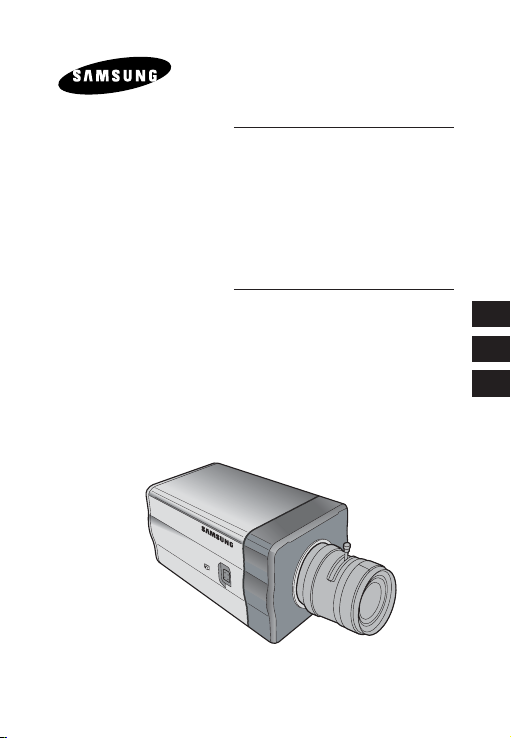
Be sure to read the “Safety Precautions” in this manual
to ensure correct use and operation of this product.
DIGITAL COLOR CAMERA
User’s guide
SCC-B2311
SCC-B2310
SCC-B2311P
SCC-B2011P
User’s guide
Руководство пользователя
Instrukcja obsługi
E
E
RU
PL

User’s guide
IMPORTANT SAFETY INSTRUCTIONS
1. Read these instructions.
2. Keep these Instructions.
3. Heed all warnings.
4. Follow all instructions.
E
5. Do not use this apparatus near water.
6. Clean only with dry cloth.
7. Do not block any ventilation openings. Install in accordance with the
manufacturer’s instructions.
8.
Do not install near any heat sources such as radiators, heat registers,
stoves, or other apparatus(including amplifiers) that produce heat.
9. Do not defeat the safety purpose of the polarized or grounding-type
plug. A polarized plug has two blades with one wider than the other.
A grounding type plug has two blades and a third grounding prong.
The wide blade or the third prong are provided for your safety. If the
provided plug does not fit into your outlet, consult an electrician for
replacement of the obsolete outlet.
10. Protect the power cord from being walked on or pinched particularly
at plugs, convenience receptacles, and the point where they exit
from the apparatus.
11. Only use attachment/accessories specified by the manufacturer.
12. Use only with the cart, stand, tripod, bracket, or table specified by
the manufacturer, or sold with the apparatus. When a cart is used,
use caution when moving the cart/apparatus combination to avoid
injury from tip-over.
13. Unplug this apparatus during lightning storms or when unused for
long periods of time.
Refer all servicing to qualified service personnel. Servicing is required
14.
when the apparatus has been damaged in any way, such as
powersupply cord or plug is damaged, liquid has been spilled or objects
have fallen into the apparatus, the apparatus has been exposed to rain
or moisture, does not operate normally, or has been dropped.
This device complies with Part 15 Rules. Operation is subject to
the following two conditions: (1) this deivce may not cause harmful
interference, and (2) the device must accept any interference received,
including interference that may cause undesired operation.
2
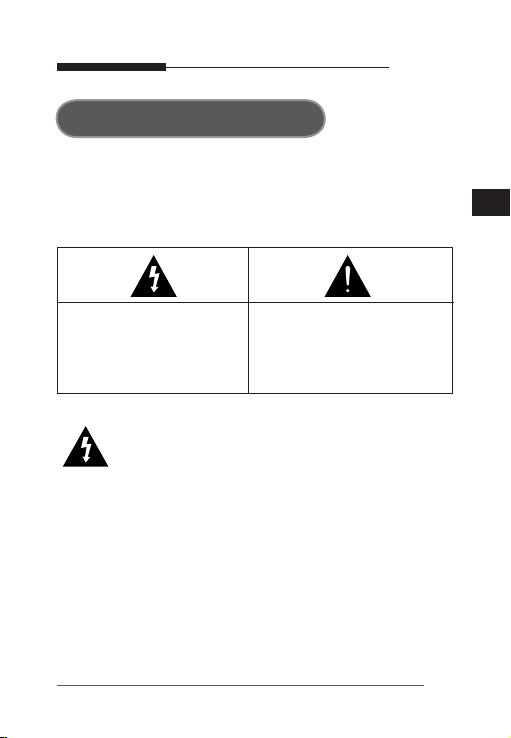
User’s guide
Safety Precautions
The purpose of safety precautions is to prevent accidental injury or property
damage. Always observe all safety precautions.
▶ The precautions are divided into “Warnings” and “Cautions” as
distinguished below:
E
Warning
Ignoring this precaution
may result in death or
serious injury.
1. Be sure to use only the standard adapter which is specified in the
2. Check the external connection terminals first before connecting the power
3. Do not connect multiple cameras to a single adapter. (Exceeding the
4. Securely plug the power cord into the power receptacle.
(A loose connection may result in fire.)
Warnings
specification sheet. (Using any other adapter could cause fire, electrical
shock, or damage to the product).
source and signal wires.
capacity may cause abnormal heat generation or fire.)
Caution
Ignoring this precaution
may result in injury or
damage to property.
3
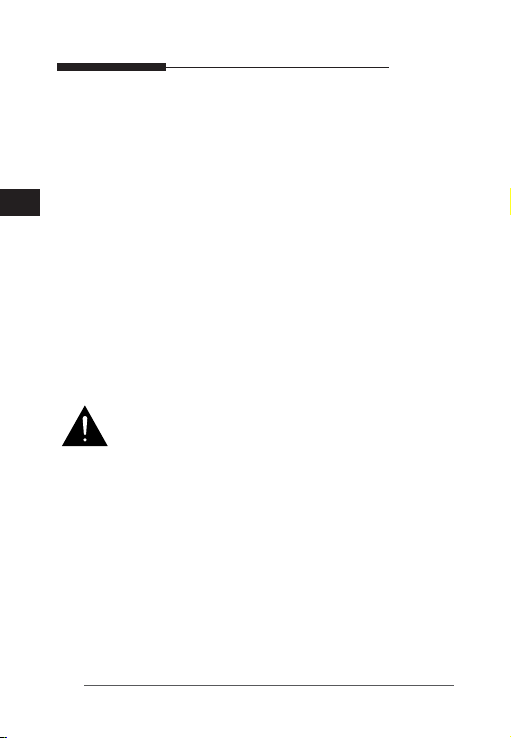
User’s guide
5. When mounting the camera on a wall or ceiling, fasten it safely and
securely. (A falling camera may cause personal injury.)
6. Do not place conductive objects (e.g., screwdrivers, coins, and metal
things) or containers filled with water on top of the camera. (Serious injury
may result from fire, electrical shock, or falling objects.)
7. Do not install the unit in humid, dusty, or mines locations.
(Doing so may cause fire or electrical shock.)
8. If any unusual smells or smoke come from the unit, stop using the
E
product. In such case, immediately disconnect the power source and
contact the service center. (Continued use in such a condition may cause
fire or electrical shock.)
9. If this product fails to operate normally, contact the store of purchase or
your nearest service center. Never disassemble or modify this product in
any way. (Problems caused by unauthorized user disassembly or repairs
are not covered by your warranty.)
10. When cleaning, do not spray water directly onto parts of the product.
(Doing so may cause fire or electrical shock.) Gently wipe the surface
with a dry cloth. Never use detergents or chemical cleaners on the
product, as this may result in discoloration of surface or cause damage
to the finish.
11. To disconnect the apparatus from the mains, the plug must be pulled out
from the mains socket, therefore the mains plug shall be readily operable.
1. Do not drop objects on the product or apply strong shock to it. Keep
away from a location subject to excessive vibration or magnetic
interference.
2. Do not install in a location subject to high temperature, low temperature,
or high humidity. (Doing so may cause fire or electrical shock.)
3. Avoid a location which is exposed to direct sunlight, or near heat sources
such as heaters or radiators.
(Neglecting to do so may result in a risk of fire.)
4. If you want to relocate the already installed product, be sure to turn off
the power before moving or reinstalling it.
5. Install in a well-ventilated location.
6. Remove the power plug from the outlet when there is a lightning storm.
(Neglecting to do so may cause fire or damage to the product.)
4
Cautions

Table Of Contents
User’s guide
Chapter 1 Overview ..................................................... 5
Chapter 2 Features ...................................................... 6
Chapter 3 Installation ................................................... 8
Package.................................................... 8
Installation and Use Instructions .............. 9
Connect the auto iris lens connector....... 10
Install the lens........................................... 11
Adjust the selection switch ...................... 12
Adjust the back focus .............................. 13
Connect the cables and
check the operation ................................. 15
Chapter 4 Parts & Description..................................... 17
Specifications ............................................. 24
E
5
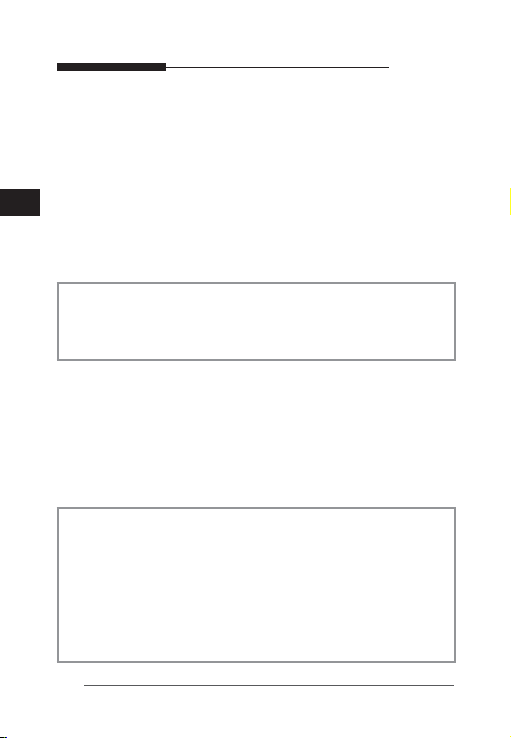
User’s guide
[Chapter 1] Overview
The DAYNIGHT camera is a low-illumination device that
Operates in color mode while illumination is above certain
level and in operates in B/W mode in low contrast scenes
therefore enhancing the color sensitivity. It is a high-resolution
E
camera that has implemented the horizontal resolution of 540
lines by taking advantage of the Digital Signal Processing
and OLPF technologies. (SCC-B2311(P), SCC-B2011P)
[DAYNIGHT]
A feature that switches to B/W from color mode at less than a certain
illumination to enhance the sensitivity.
※ In mechanical fluorescent lightning conditions, you can
experience so-called “color rolling” if you have installed
the manual iris lens on the camera and positioned the
function switch from ELC to ON. In this case, connect the
camera to the power source (AC) and position the L/L
switch on the rear panel to ON. (NTSC: 60Hz, PAL: 50Hz)
- What is Color Rolling?
This occurs because the mechanical fluorescent lightning blinks
from power frequencies, where the color temperature input to
the camera is not certain so the color on the screen changes
irregularly (red, blue, yellow, etc).
→
This problem can be solved by using the Line Lock
function or the Auto Iris Lens.
6

User’s guide
[Chapter 2] Features
High Color Sensitivity
The camera adopts the latest 1/3” super-HAD IT CCD to get the
benefit of high color sensitivity.
Resolution
Introduces Full Digital Image Processing from the digital signal
technology to implement a high-resolution image.
Excellent Back Light Compensation
This will guarantee a sharp image by compensating for the back
light even if the sunlight or bright lightening reflects against the
subject.
Digital Power Synchronization
Adopts the full digital line lock system to enable you to adjust
the vertical synchronization of the camera, an enhancement of
manipulation and reliability.
Sense Up
Uses the field storage system to provide a sharp image; even in
low contrast scenes (dark scenes).
DAYNIGHT
Operates in color mode at higher than a certain illumination while
operating in B/W mode to enhance the color sensitivity of the subject in
low contrast scenes.
E
7

User’s guide
DNR(Digital Noise Reduction)
Uses the full digital system to effectively remove the random noise
on the image. Especially, it’s useful to use LSS (Sense-Up).
E
Dynamic CCD Defect Compensation
Uses advanced technology to compensate CCD defects in any
mode, to give clear, sharp and noise-free images, even in low
contrast scenes.
8
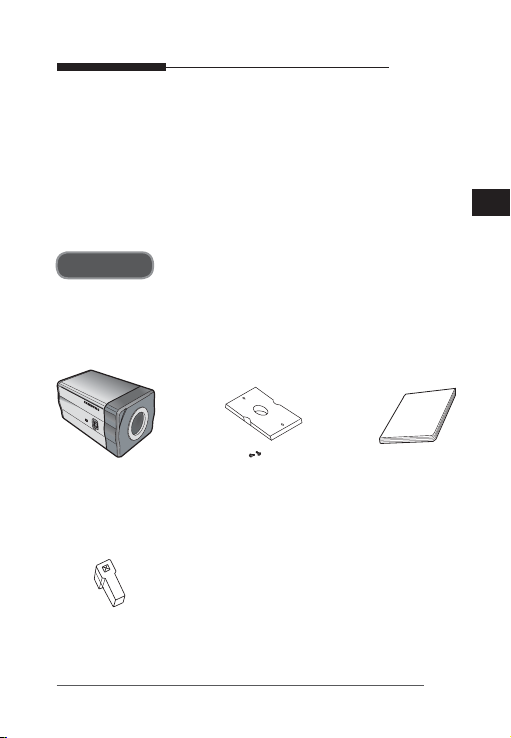
User’s guide
[Chapter 3] Installation
In this chapter, we will provide you with general instructions for
product installation and preferred places as well as considerations
before installation.
Now, let’s install the camera and connect necessary cables.
Package
You must check that all the components and accessories listed
below are included in the product package.
E
Camera
Auto Iris Lens
Connector
Camera Holder
(Mount Adaptor)
screw x2
User’s guide
9
