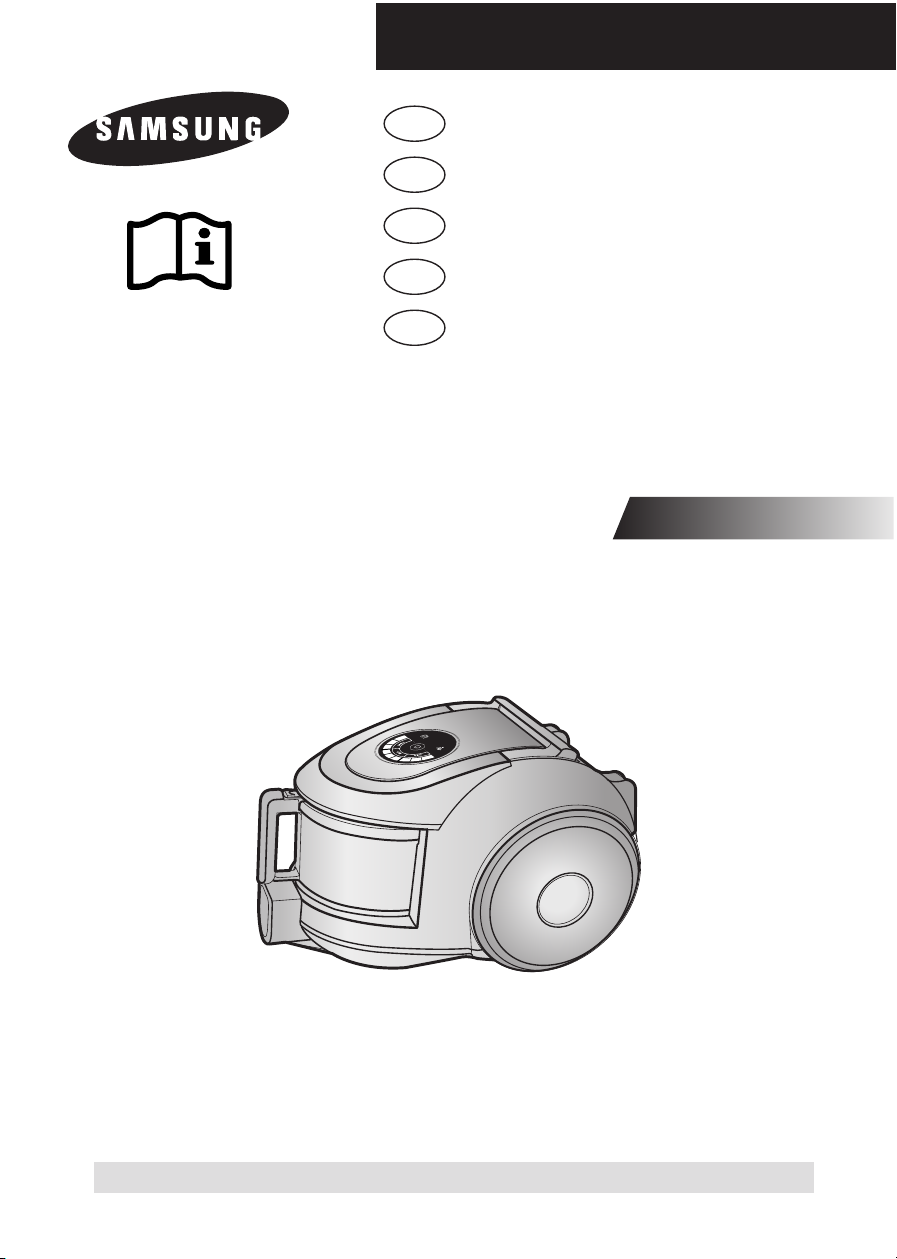
EN
Operating Instructions
DE
Bedienungsanleitung
FR
Mode d’emploi
IT
Istruzioni per l’uso
SL
Navodila za uporabo
VACUUM CLEANER
❈
Before operating this unit, please read the instructions carefully.
❈ Indoor use only.
Register your product at www.samsung.com/global/register

IMPORTANT SAFEGUARDS
1. Read all instructions carefully. Before switching on, make sure that the voltage of your
electricity supply is the same as that indicated on the rating plate on the bottom of the
cleaner.
2. WARNING: Do not use the vacuum cleaner when rug or floor is wet.
Do not use to suck up water.
3. Close supervision is necessary when any appliance is used by or near children. Do not
allow the vacuum cleaner to be used as a toy. Do not allow the vacuum cleaner to run
unattended at any time. Use the vacuum cleaner only for its intended use as described in
these instructions.
4. Do not use the vacuum cleaner without a dust bin. Empty the dust bin before it is full in
order to maintain the best efficiency.
5. Do not use the vacuum cleaner to pick up matches, live ashes or cigarette butts. Keep the
vacuum cleaner away from stoves and other heat sources. Heat can deform and discolour the plastic parts of the unit.
6. Avoid picking up hard, sharp objects with the vacuum cleaner as they may damage the
cleaner parts. Do not stand on the hose assembly. Do not put weight on the hose. Do not
block the suction or the exhaust port.
7. Switch the vacuum cleaner off on the body of the machine before unplugging from the
electrical outlet. Disconnect the plug from the electrical outlet before changing the dust
bag or dust container. To avoid damage, please remove the plug by grasping the plug
itself, not by pulling on the cord.
8. This appliance is not intended for use by young persons or infirm persons without
supervision unless they are adequately supervised by a responsible person to ensure that
they can use the appliance safely.
Young children should be supervised to ensure that they do not play with the appliance.
9. The plug must be removed from the socket outlet before cleaning or maintaining the appliance.
10. The use of an extension cord is not recommended.
11. If your vacuum cleaner is not operating correctly, switch off the power supply and consult
an authorized service agent.
12. If the supply cord is damaged, it must be replaced by the manufacturer or its service
agent or a similarly qualified person in order to avoid a hazard.
13. Don’t carry the vacuum cleaner by holding the hose.
Use the handle on the vacuum cleaner set.
EN-1
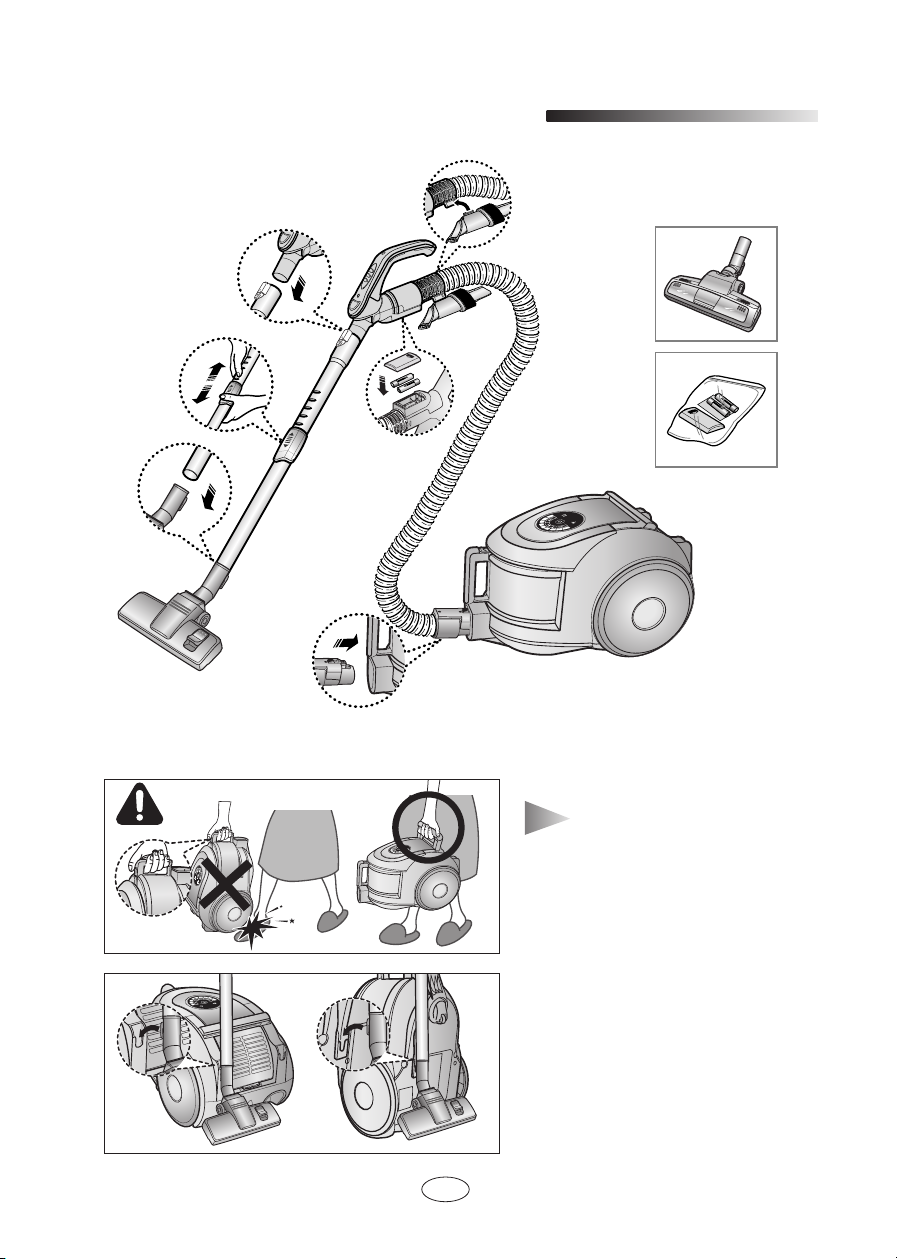
ASSEMBLING THE CLEANER
1
OPTION
Features may vary according to model.
▼
EN-2
CAUTION
Please do not press the button of
dust bin handle when carrying
machine.
For storage, park the floor nozzle.
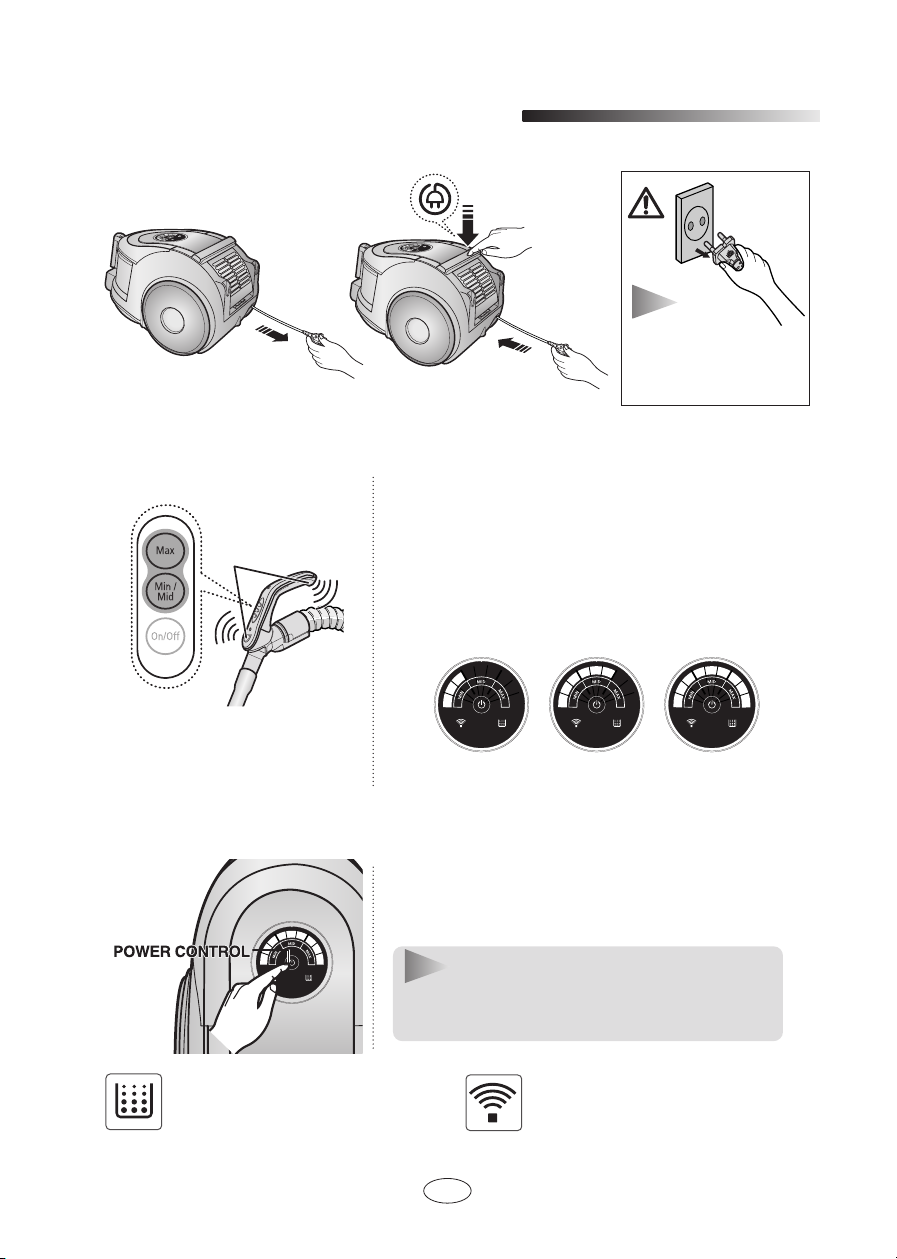
OPERATING THE CLEANER
2
2-1 POWER CORD
2-2 POWER CONTROL (INFRARED CONTROL)
NOTE
When removing the
plug from the
electrical outlet, grasp
the plug, not the cord.
- HOSE
SENDER
HANDLE CONTROL
[The cleaner is controlled by using
infrared signals.]
- BODY
1. Vacuum cleaner ON/OFF
Press the ON/OFF button to operate the vacuum cleaner.
Press again to stop the vacuum cleaner.
2. Vacuum cleaner MODE (MIN/MID,MAX)
Press the MODE button repeatedly to select the correct
mode.
(ON) MIN → MID → MAX
Press the power control button repeatedly to select the
correct mode.
(ON(MAX) → OFF)
NOTE : If the remote handle control is not
working, the cleaner can be operated
using the control button on the body
of the machine.
The filter light is illuminated when the dust
pack requires checking or emptying.
An audio signal will also sound.
EN-3
The IR light indicates the part that
receives the infra-red signal from the
handle control.
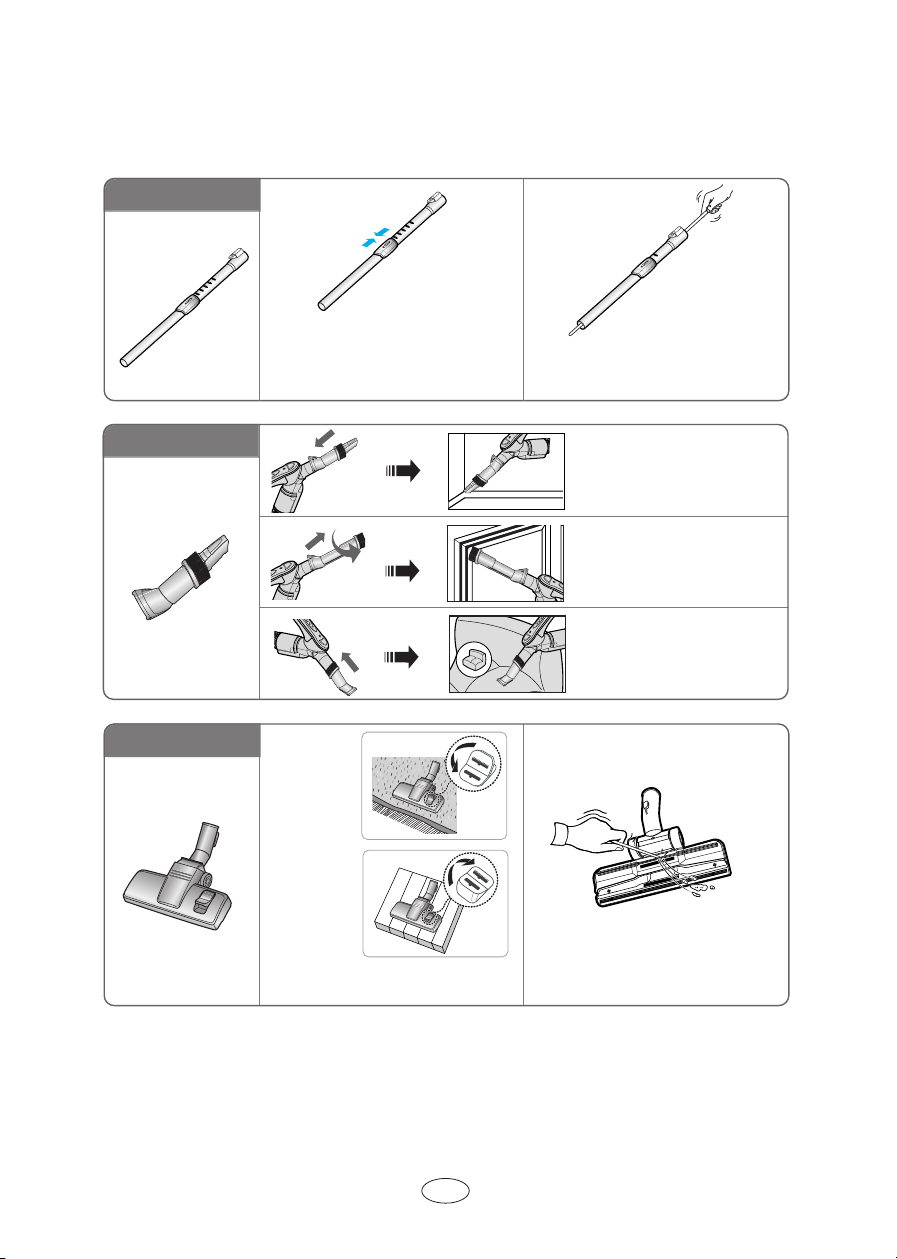
2-3 HOW TO USE AND MAINTAIN THE ACCESSORIES
Features may vary according to model.
▼
PIPE
Adjust the length of the telescopic pipe
by sliding the length control button located in the center of the telescopic pipe
back and forth.
To check for blockages, separate the telescopic pipe and adjust to shorten. This allows
for easier removal of waste clogging the tube.
ACCESSORY
OPTION
® Carpet
Cleaning
® Floor
Cleaning
Adjust the inlet lever according to the
floor surface.
Push the accessory on to
the end of the hose handle.
Pull out and turn the dusting brush for cleaning delicate areas.
To use the upholstery tool,
push the accessory on to
the end of the hose handle
in the opposite direction.
Remove waste matter completely if the
inlet is blocked.
EN-4
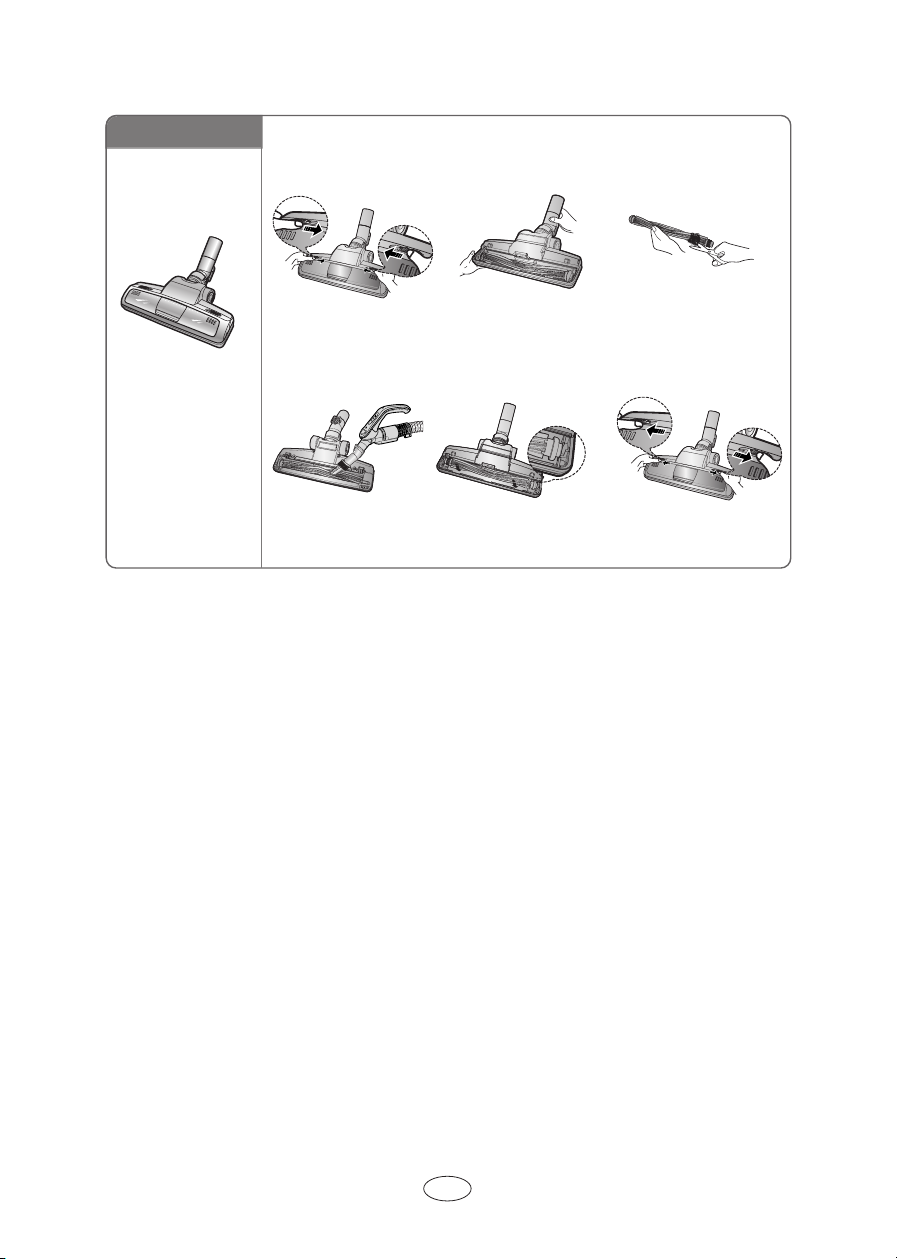
OPTION
Frequent vacuuming of hair or pet fur may cause a falling-off of the rotation due to
matters tangled around the drum. In this case, clean the drum with care.
1 2 3
For improved pick-
up of pet hair and
fibre on carpets
Push the Open button of
the transparent screen
cover to separate the cover.
4
Remove dust inside the
brush housing using a
dry duster or crevice tool.
Remove the brushbar
from the transparent
screen.
5
Insert brushbar into
rotating belt and
assemble.
Remove waste matter
such as dust and hair
tangled around the
brushbar using scissors.
6
Click the transparent
screen cover back into
place to reassemble.
EN-5
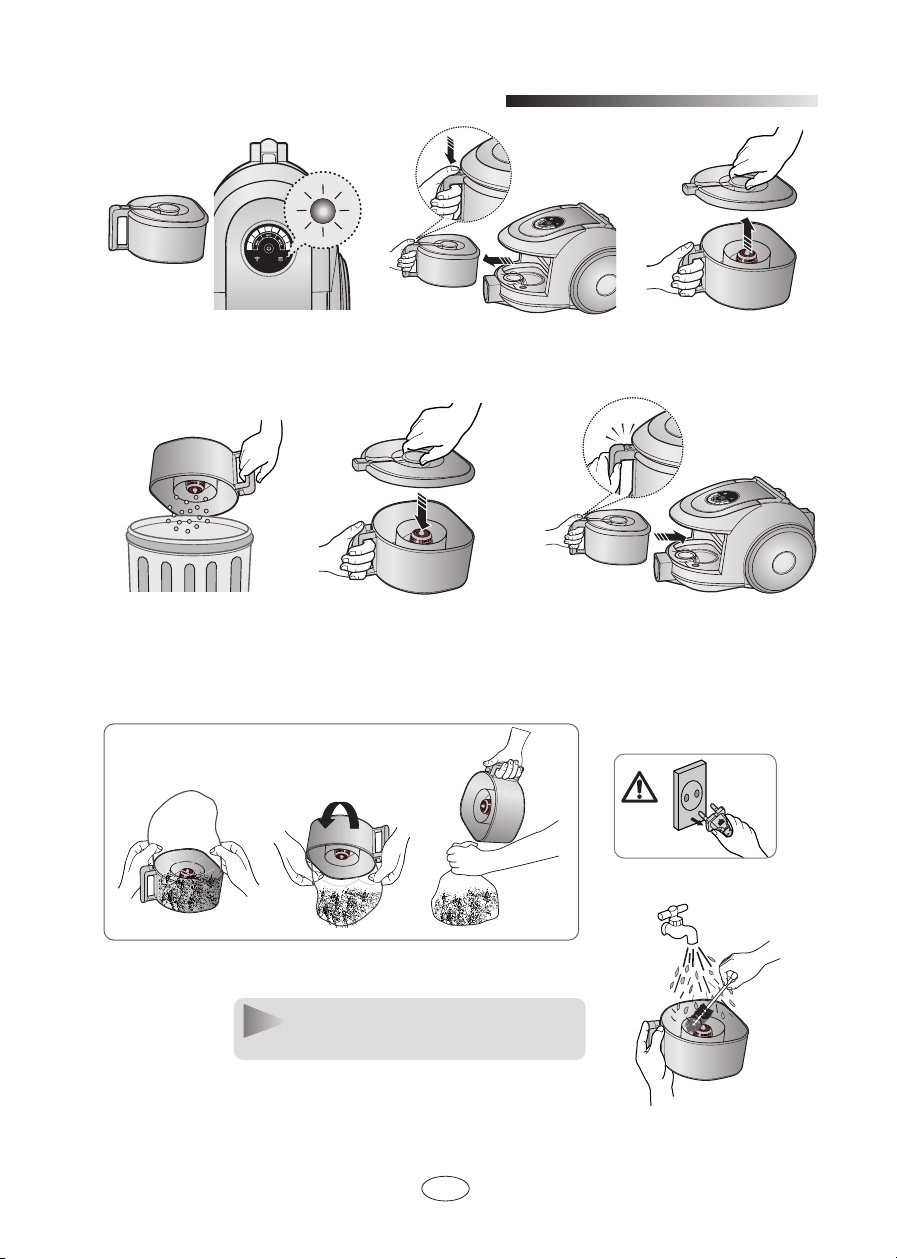
CLICK
EMPTYING THE DUST BIN
3
1 2 3
Option
Once dust reaches the dust full
mark, or once the dust
full light is on, empty the dust bin.
4 5
Throw away dust in
the bin.
- Empty into a plastic bag
(recommended for asthma/allergy sufferers)
Close the dust bin cover.
Take the dust bin out by
pressing the button.
6
Before use, push the dust bin
into the main body of the vacuum cleaner until you hear
the "click" sound.
Separate the dust
bin cover.
NOTE
You may rinse the dust bin with cold water
EN-6
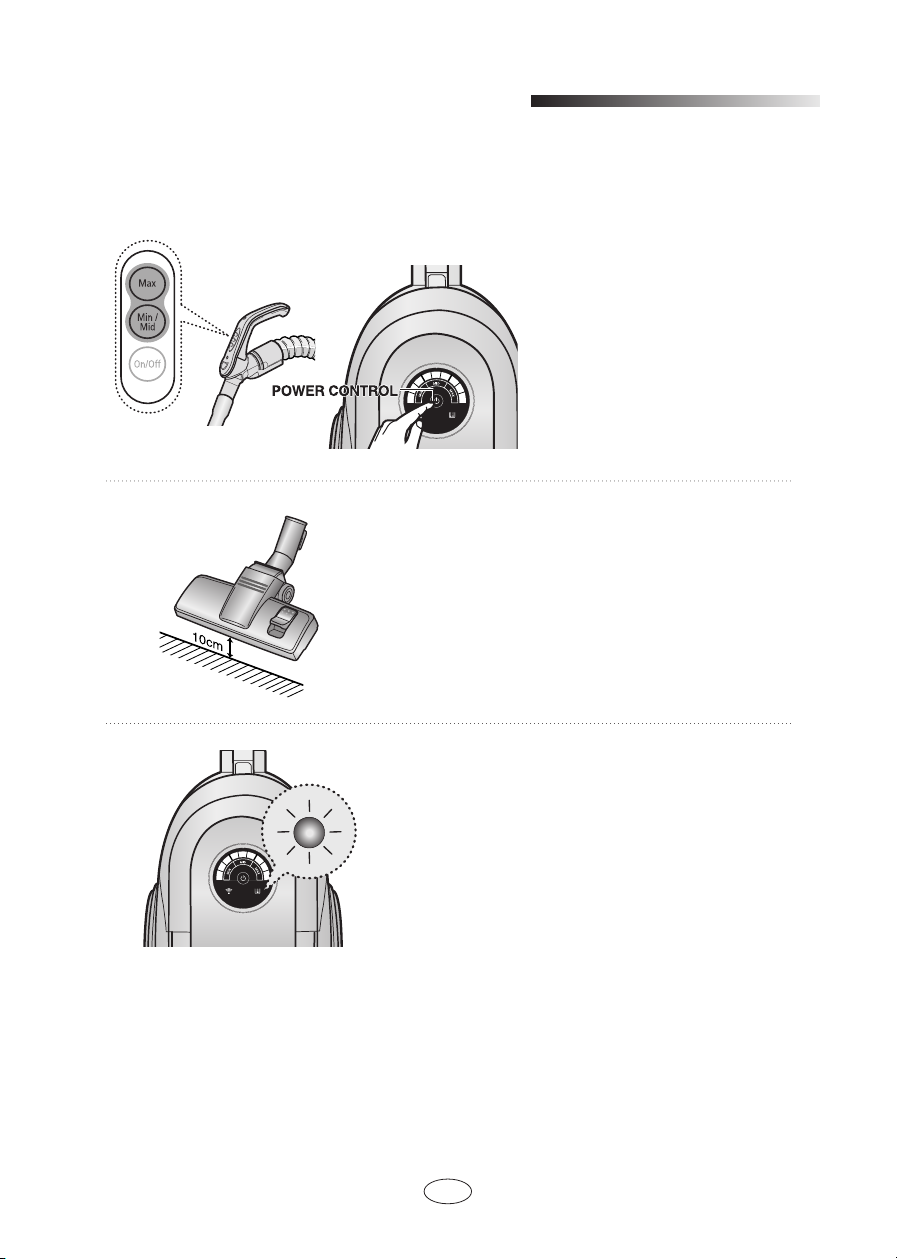
CLEANING THE DUST PACK
4
4-1. WHEN TO CLEAN THE DUST PACK
-
If suction is noticeably reduced during cleaning, please check the dust pack as
indicated below.
Turn the vacuum power to
'MAX'
HANDLE CONTROL
If the filter check indicator
turns red with the inlet floating 10 cm above flat floor,
clean it.
EN-7
When the indicator light
comes on, please empty the
Dust Pack(4-2) as shown in
the following illustrations.
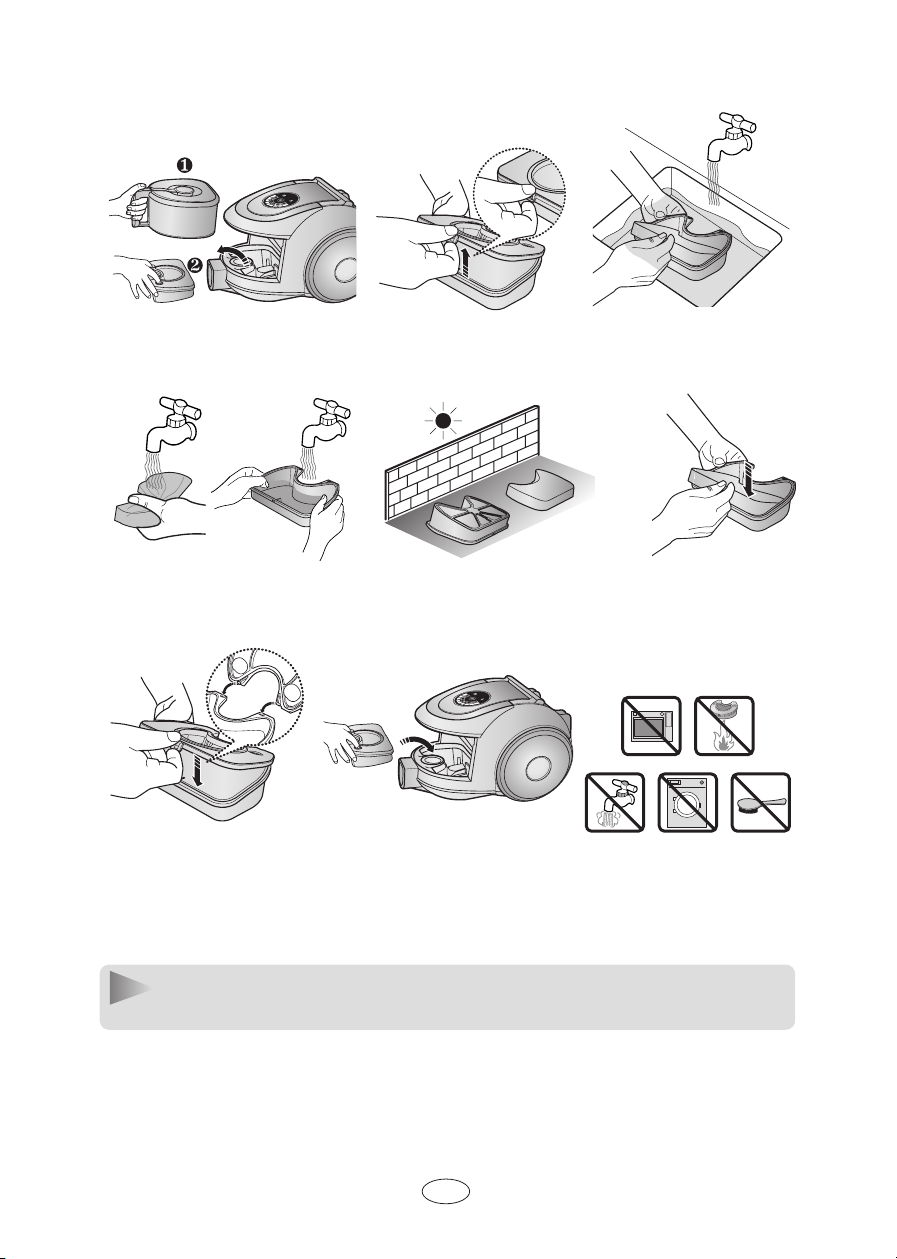
4-2 CLEANING THE DUST PACK
1
Remove the dust bin and dust
pack as shown.
4
Wash the sponge and the filter of the dust pack with
water.
7 8
Remove the fixed frame
of the dust pack cover.
Let the sponge and dust pack
dry in the shade for more than
12 hours.
32
Remove the sponge pad from
the dust pack.
65
Put the sponge into
the dust pack.
Before reassembly,
align the dust pack cover
and dust pack correctly.
NOTE :
Make sure the filter is completely dry before putting it back into the vacuum
cleaner. Allow 12 hours for it to dry.
Put the assembled dust pack
into the main body.
EN-8
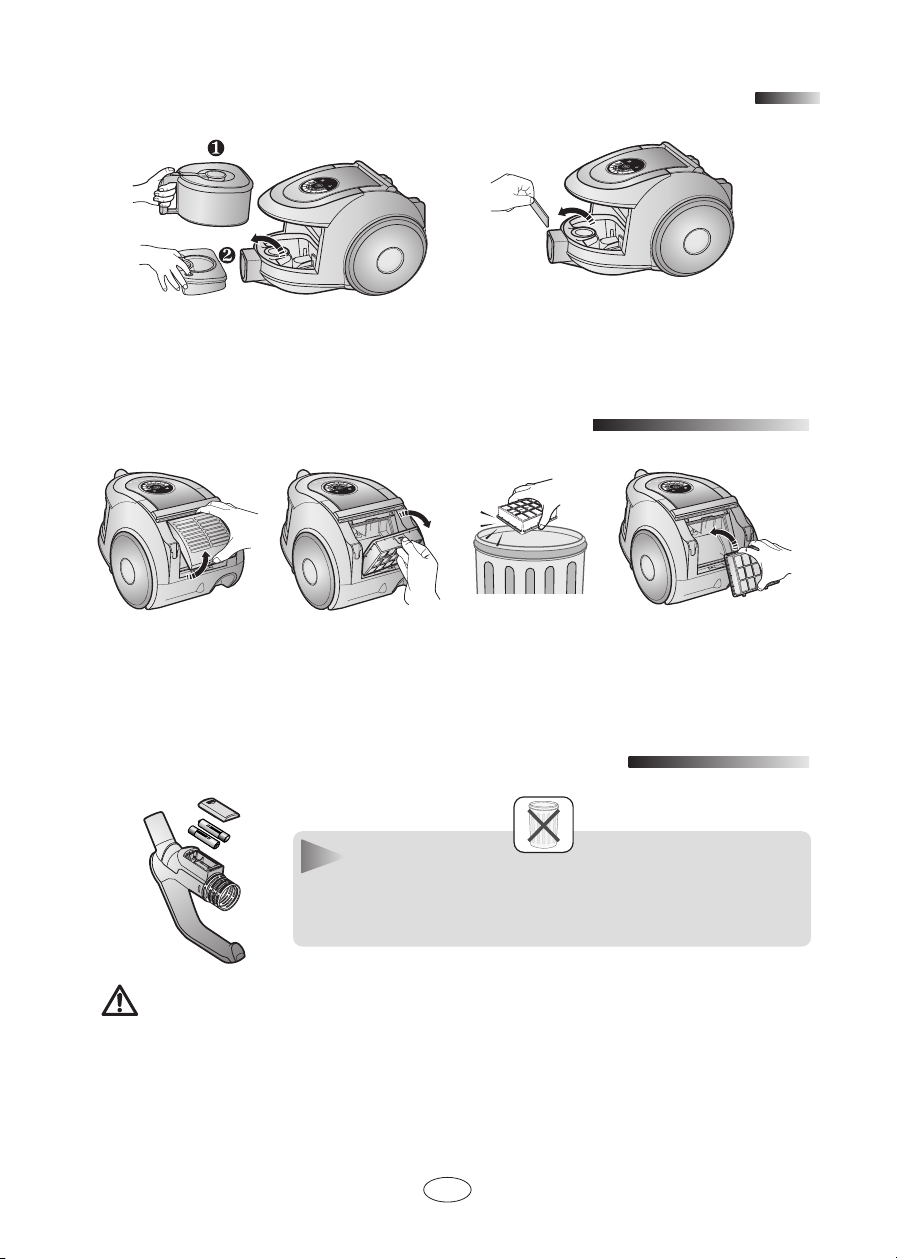
CLEANING THE MOTOR PROTECTION FILTER
5
Remove the motor protection filter from
Take out both the dust bin and the
dust pack.
CLEANING THE OUTLET FILTER
6
the vacuum cleaner.
Shake and tap the dust from it and put
back in machine.
Press the fixed frame
part at the back of the
main body to remove.
CHANGE THE BATTERY(OPTIONAL)
7
WARNING
Pull out the HEPA Filter
using the tab.
BATTERY TYPE : AA Size
NOTE
1. When the vacuum cleaner does not work, replace the batteries.
If the problem persists, please contact our authorized dealer.
2. Use 2 batteries of size AA.
1. Never disassemble or recharge the batteries.
2. Never heat up the batteries or throw them into fire.
3. Do not reverse (+),(-) poles.
4. Dispose of the batteries properly.
Dust the HEPA filter. Put the HEPA filter into
EN-9
the main body until you
hear a ‘click’ sound.
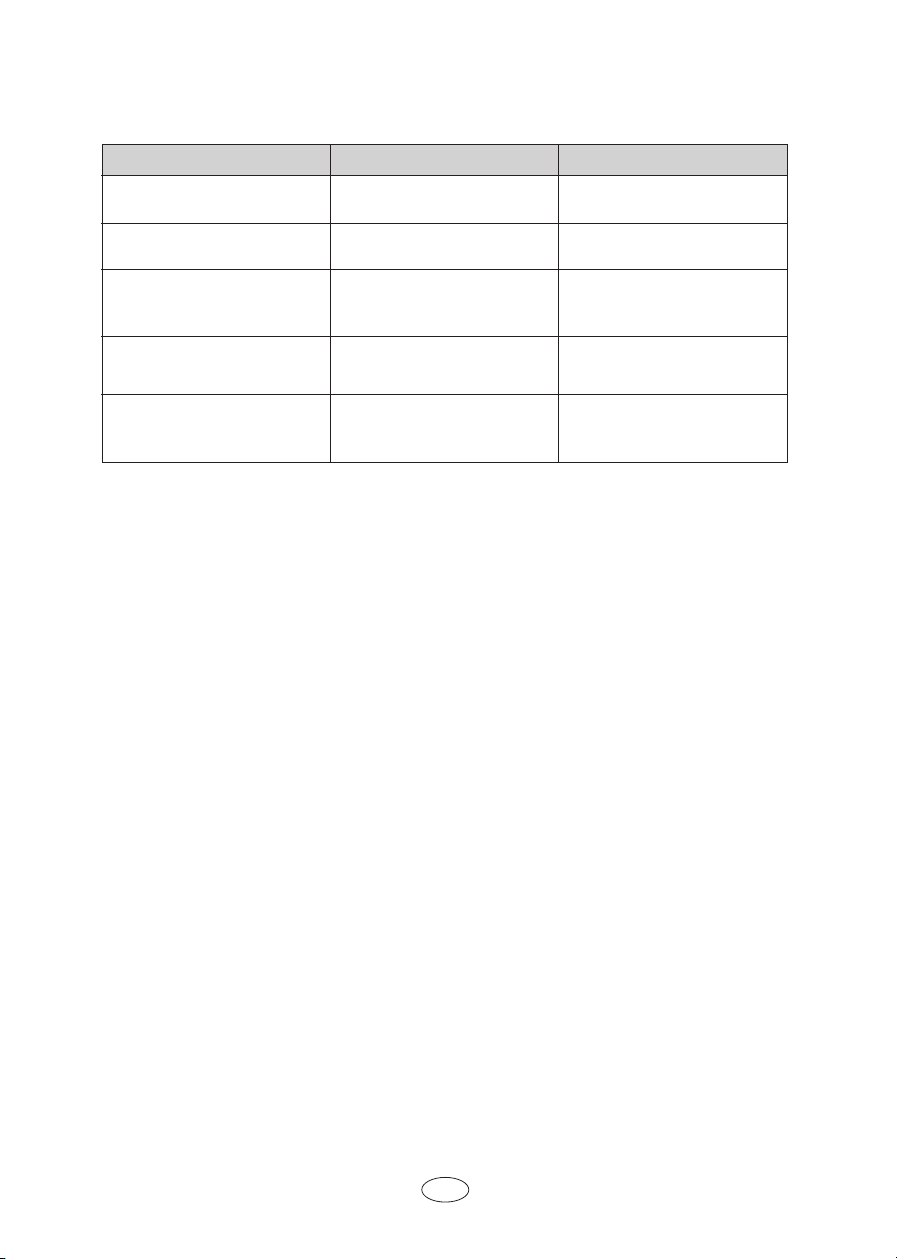
- IF YOU HAVE A PROBLEM
PROBLEM CAUSE REMEDY 0
Motor does not start.
Suction force is gradually
decreasing.
Cord does not rewind fully. Check that the cord is not
No power supply.
Thermal cut-out.
Nozzle, suction hose or tube
is blocked.
twisted or wound unevenly.
Check cable, plug and socket.
Leave to cool.
Check for blockage and
remove it.
Pull the cord out 2-3m and
push the cord rewind button.
Vacuum cleaner does not
pick up dirt.
Low or decreasing suction
This Vacuum cleaner is approved the following.
EMC Directive : 89/336/EEC, 92/31/EEC and 93/68/EEC
Low Voltage Safety Directive : 73/23/EEC and 93/68/EEC
Crack or hole in hose.
Filter is full of dust.
Check hose and replace if
required.
Please check filter and, if
necessary, clean as illustrated in the instructions.
EN-10
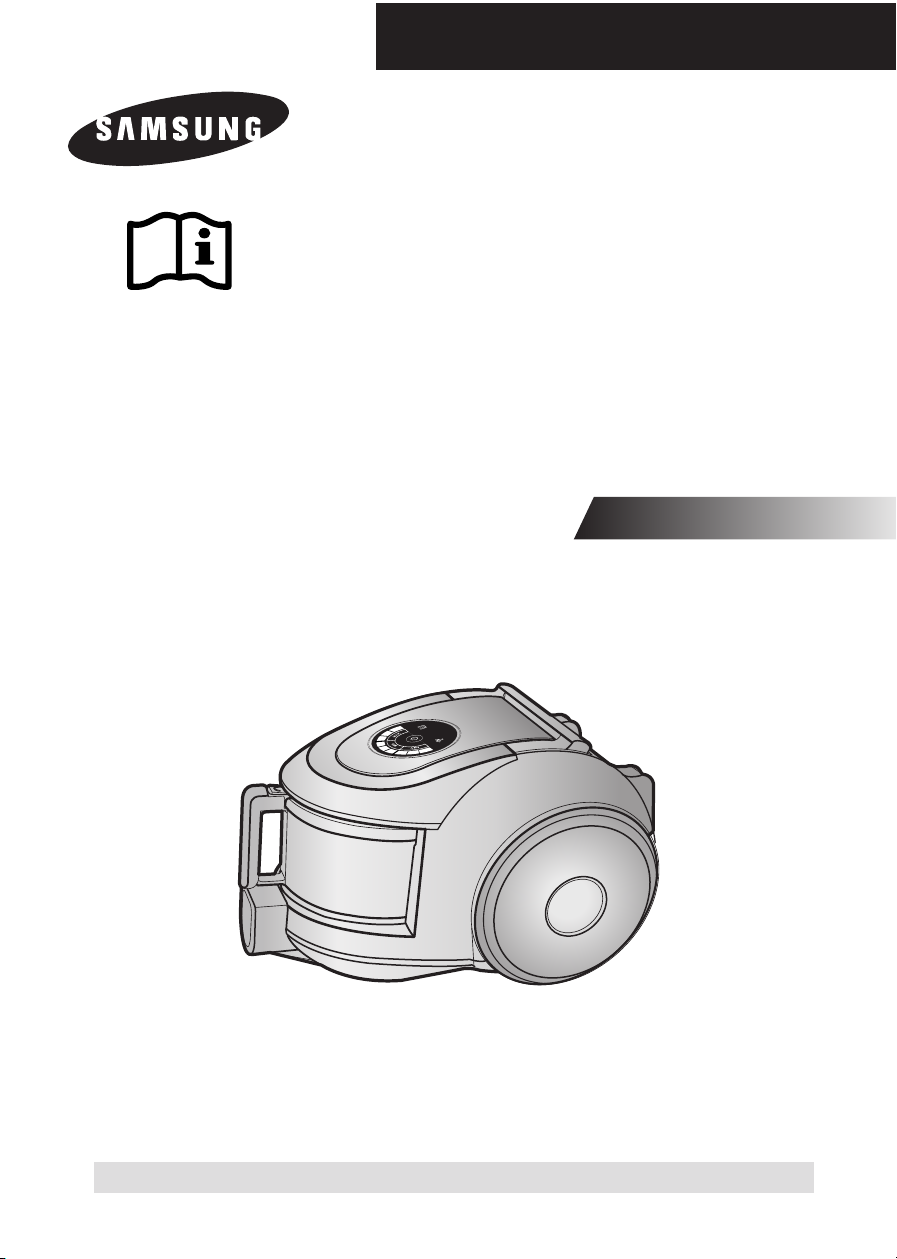
Bedienungsanleitung
STAUBSAUGER
❈
Bitte lesen Sie die Bedienungsanleitung vor Inbetriebnahme des Geräts
sorgfältig durch.
❈ Der Staubsauger ist ausschließlich für die Verwendung in Innenräumen geeignet.
Produkt registrieren und gewinnen unter www.samsung.com/ global/ register

WICHTIGE SICHERHEITSHINWEISE
1. Lesen Sie die Bedienungsanweisungen sorgfältig durch. Vergewissern Sie sich vor dem
Einschalten, dass die Spannung der verwendeten Stromquelle den Angaben zur
Betriebsspannung auf dem Typenschild an der Unterseite des Staubsaugers entspricht.
2. ACHTUNG : Benutzen Sie den Staubsauger nicht, wenn der Teppich oder Boden nass ist.
Benutzen Sie den Staubsauger nicht zum Aufsaugen von Wasser.
3. Lassen Sie Kinder das Gerät nicht ohne Aufsicht benutzen. Der Staubsauger ist kein
Spielzeug. Lassen Sie den Staubsauger nicht unbeaufsichtigt in Betrieb. Benutzen Sie den
Staubsauger nur für die in diesen Anweisungen beschriebenen Zwecke.
4. Den Staubsauger nicht ohne Staubbeutel benutzen. Leeren Sie den Staubbehälter, bevor
dieser ganz voll ist. Auf diese Weise verrichtet der Staubsauger immer zuverlässig seinen
Dienst.
5. Benutzen Sie den Staubsauger nicht zum Aufsaugen von Streichhölzern, heißer Asche oder
Zigarettenkippen. Halten Sie den Staubsauger von Öfen oder anderen Wärmequellen fern
Wärme kann die Kunststoffteile des Geräts verformen und verfärben.
6. Vermeiden Sie das Aufsaugen harter, scharfkantiger Gegenstände mit dem Staubsauger, da
sie die Innenteile des Staubsaugers beschädigen können. Stellen Sie sich nicht auf den
Saugschlauch. Legen Sie keine schweren Gegenstände auf den Saugschlauch. Blockieren
Sie nicht die Ansaug-oder Auslassöffnung.
7. Schalten Sie den Staubsauger aus, bevor Sie den Netzstecker aus der Steckdose ziehen.
Ziehen Sie den Stecker aus der Steckdose, bevor Sie den Staubbehälter leeren. Halten Sie
den Stecker stets am Steckerteil selbst fest, wenn Sie ihn aus der Steckdose ziehen-nicht
am Kabel ziehen!
8. Vor der Reinigung oder Wartung des Gerätes muss dieses vom Stromanschluss getrennt
werden.
9. Von der Verwendung eines Verlängerungskabels wird abgeraten.
10. Arbeitet Ihr Staubsauger nicht korrekt, schalten Sie ihn aus, trennen Sie ihn vom Netz und
wenden Sie sich an einen autorisierten Kundendienst.
Wenn das Stromkabel beschädigt ist, so muss es vom Hersteller, dessen Kundendienst oder
11.
einem entsprechend qualifizierten Fachmann ausgetauscht werden, um Gefahren beim Betrieb
des Geräts zu vermeiden.
12. Heben Sie den Staubsauger nicht am Schlauch oder am Rohr des Staubsaugers hoch.
Verwenden Sie dazu den Tragegriff am Staubsauger.
DE-1
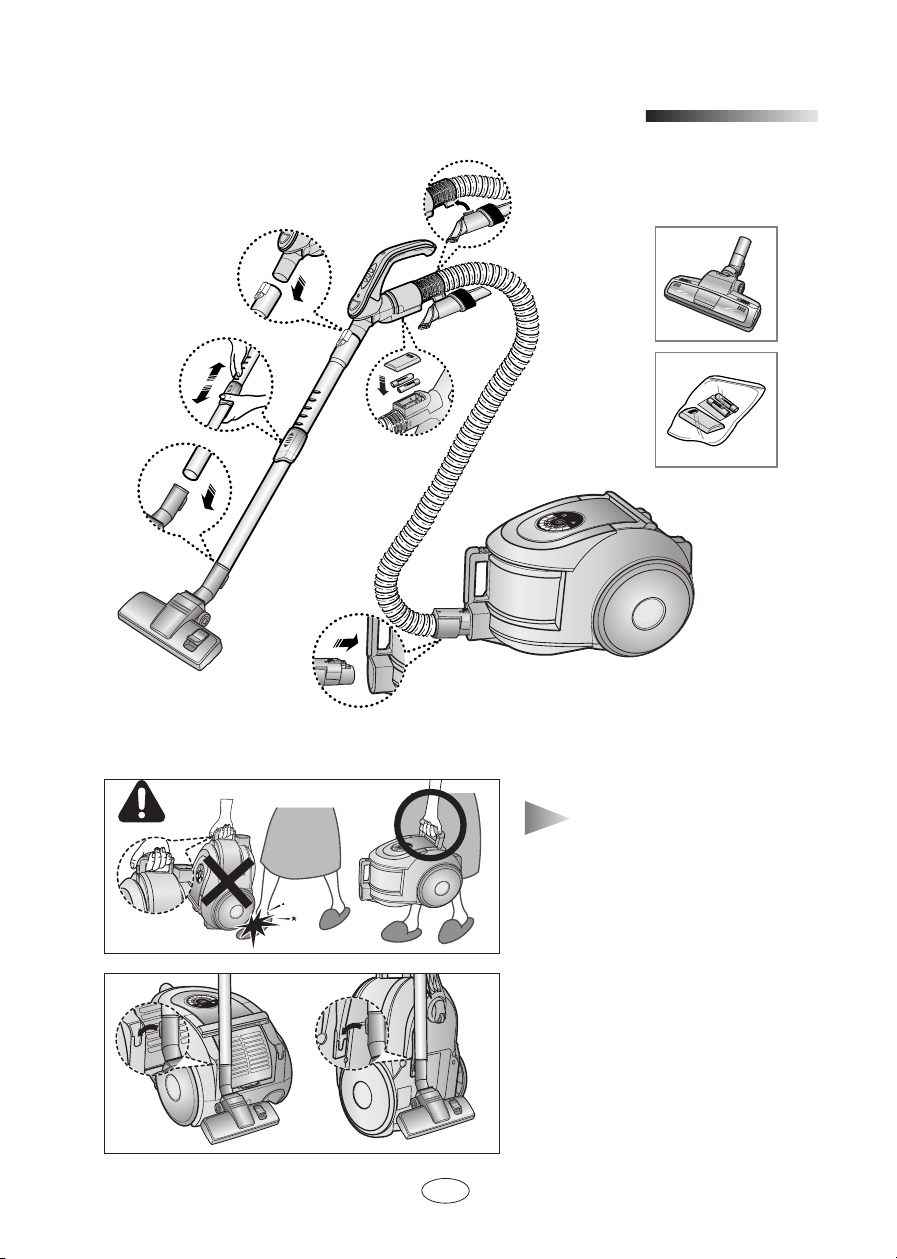
STAUBSAUGER ZUSAMMENSETZEN
1
OPTION
Funktionen und Zubehör können je nach Modell variieren.
▼
ACHTUNG
Heben Sie den Staubsauger nicht
am Griff des Staubbehälters an.
Verwenden Sie den Tragegriff,
um den Staubsauger anzuheben.
Zur Aufbewahrung hängen Sie die
Bodendüse wie abgebildet am
Staubsauger ein.
DE-2
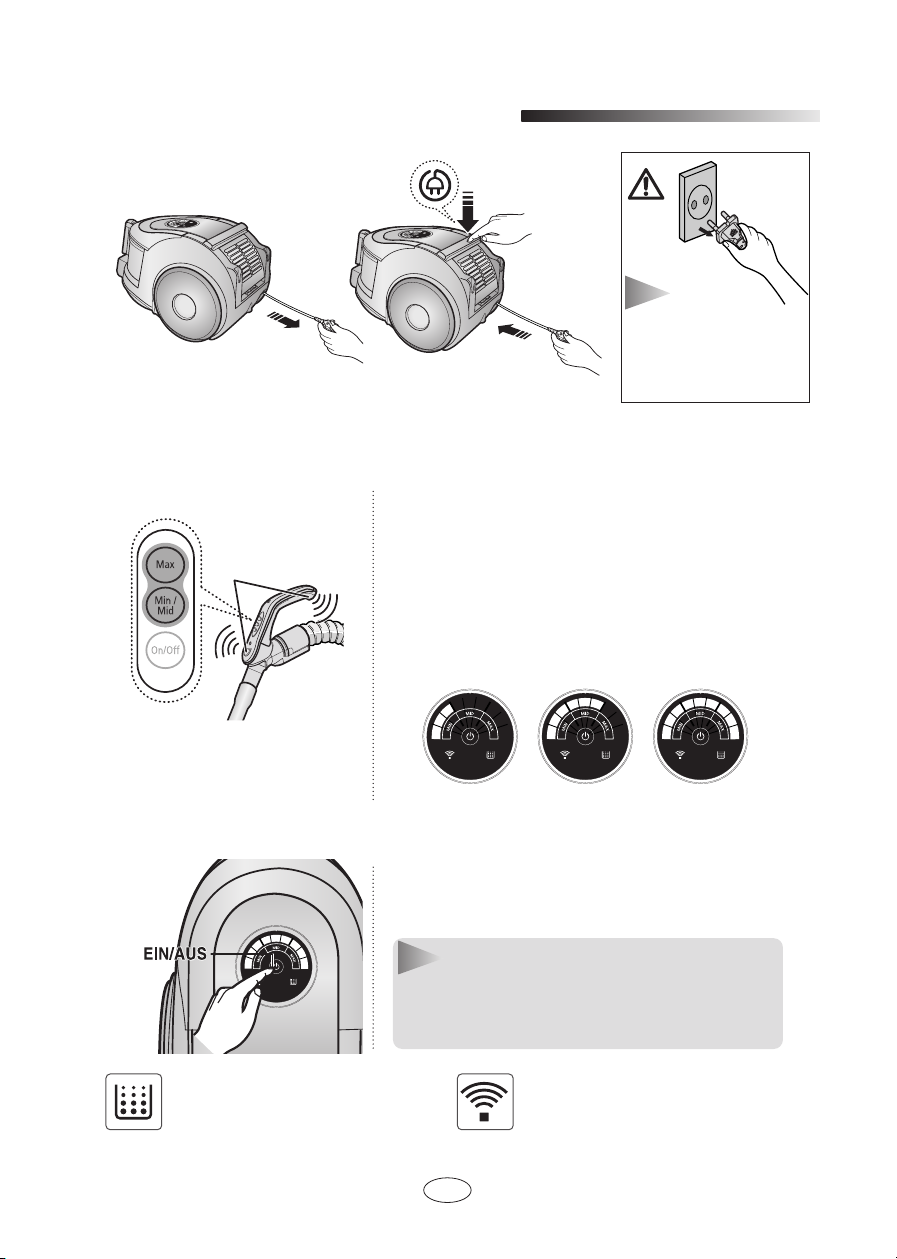
STAUBSAUGER BEDIENEN
2
2-1 NETZKABEL
HINWEIS
Ziehen Sie, wenn Sie den
Stecker aus der
Steckdose ziehen, nicht
am Kabel, sondern immer
am Stecker.
2-2 LEISTUNGSREGELUNG (INFRAROT FERNBEDIENUNG)
- AM HANDGRIFF
SENDER
BEDIENUNG ÜBER DEN GRIFF
[Der Staubsauger wird über Infrarotsignale
gesteuert.]
- AM STAUBSAUGER
1. Staubsauger ein-und ausschalten
Drücken Sie die Taste On/Off, um den
Staubsauger einzuschalten. Zum Ausschalten
drücken Sie nochmals die Taste On/Off.
2. Betriebsmodus einstellen
Stellen Sie den gewünschten Betriebsmodus durch
Drücken der Tasten Min/ Mid bzw. Max ein.
(ON) MIN → MID → MAX
Drücken Sie die Taste am Staubsaugerhauptteil wiederholt, um so den richtigen Modus auszuwählen.
(ON(MAX) → OFF)
Hinweis : Wenn die Bedientasten am Griff nicht
funktionieren(z.B.Batterienleer),
können Sie den Staubsauger mithilfe
der Taste am Staubsaugerhauptteil
bedienen.
Die Filteranzeige leuchtet auf,
wenn der Staubbehälter geleert oder der
Staubfilter überprüft werden muss.
Zusätzlich ertönt ein akustisches Signal.
DE-3
Die Infrarotanzeige markiert den
Bereich, der die Infrarotsignale von der
Fernbedienung am Handgriff empfängt.
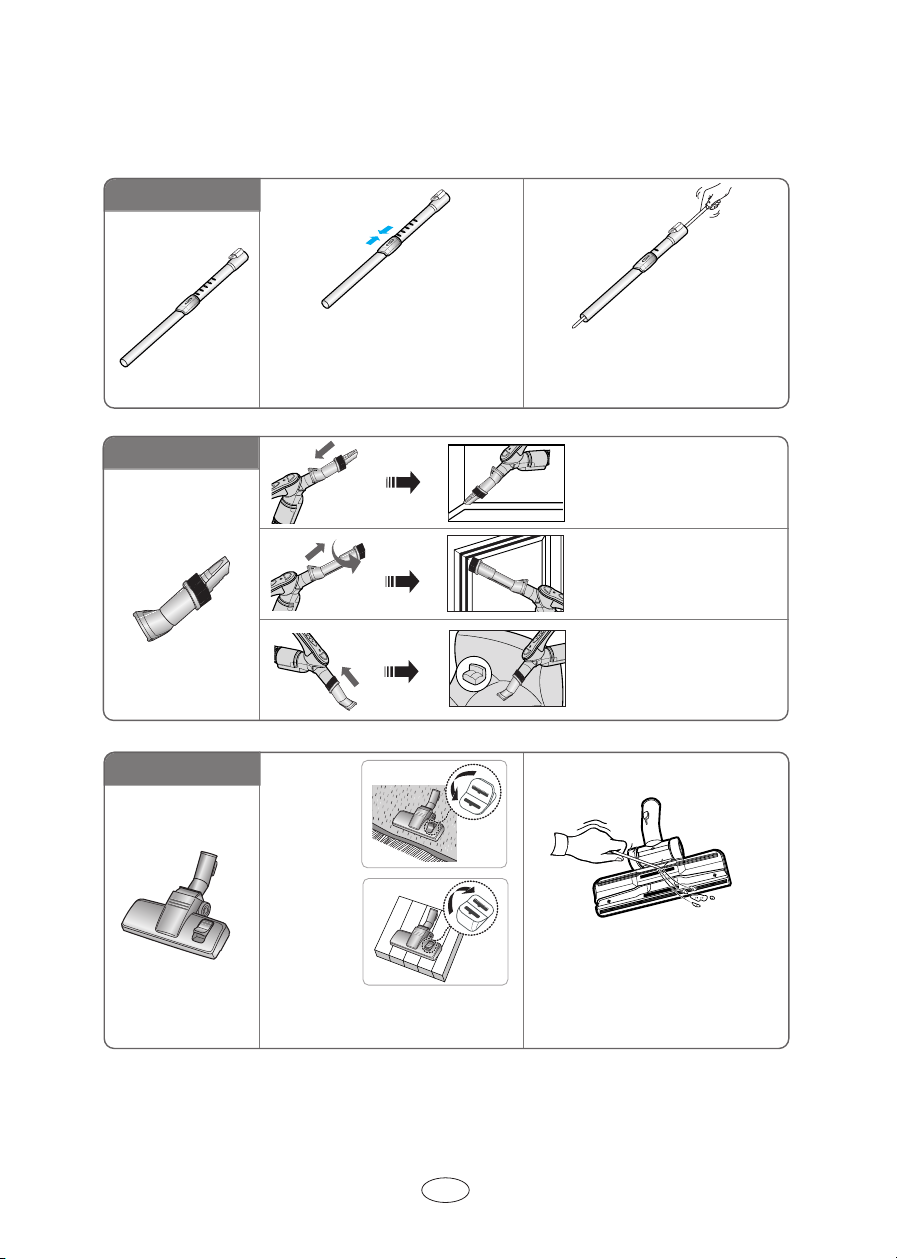
2-3 ZUBEHÖR VERWENDEN
Funktionen und Zubehör können je nach Modell variieren.
▼
TELESKOPROHR
ZUBEHÖRDÜSEN
UNIVERSALDÜSE
Sie können die Länge des Teleskoprohrs
anpassen, indem Sie die Taste für die
Längeneinstellung (in der Mitte des
Teleskoprohrs) drücken und das
Rohr ausziehen oder zusammenschieben.
® Reinigung
von Teppichen
und
Bodenbelägen
® Reinigung
von Fliesen
und
Holzböden
Wählen Sie mit dem Schalter die
Bürstenstellung entsprechend der zu
reinigenden Oberfläche.
Um zu prüfen,ob das Rohr verstopft
ist,nehmen Sie es ab und schieben Sie es
zusammen. So können Sie eventuell
vorhandene Verstopfungen leicht entfernen.
Schließen Sie das
Zubehörteil am Handgriff
an.
Zum Absaugen empfindlicher
Oberflächen ziehen Sie die
Möbelbürste wie abgebildet
aus und drehen sie zum
Feststellen leicht nach rechts.
Zur Verwendung der
Polsterdüse schließen Sie
das Zubehörteil mit dem
anderen Ende an den
Handgriff an.
Ist die Saugöffnung verstopft, entfernen Sie den Schmutz bzw. den
Gegenstand, der die Verstopfung
verursacht.
DE-4
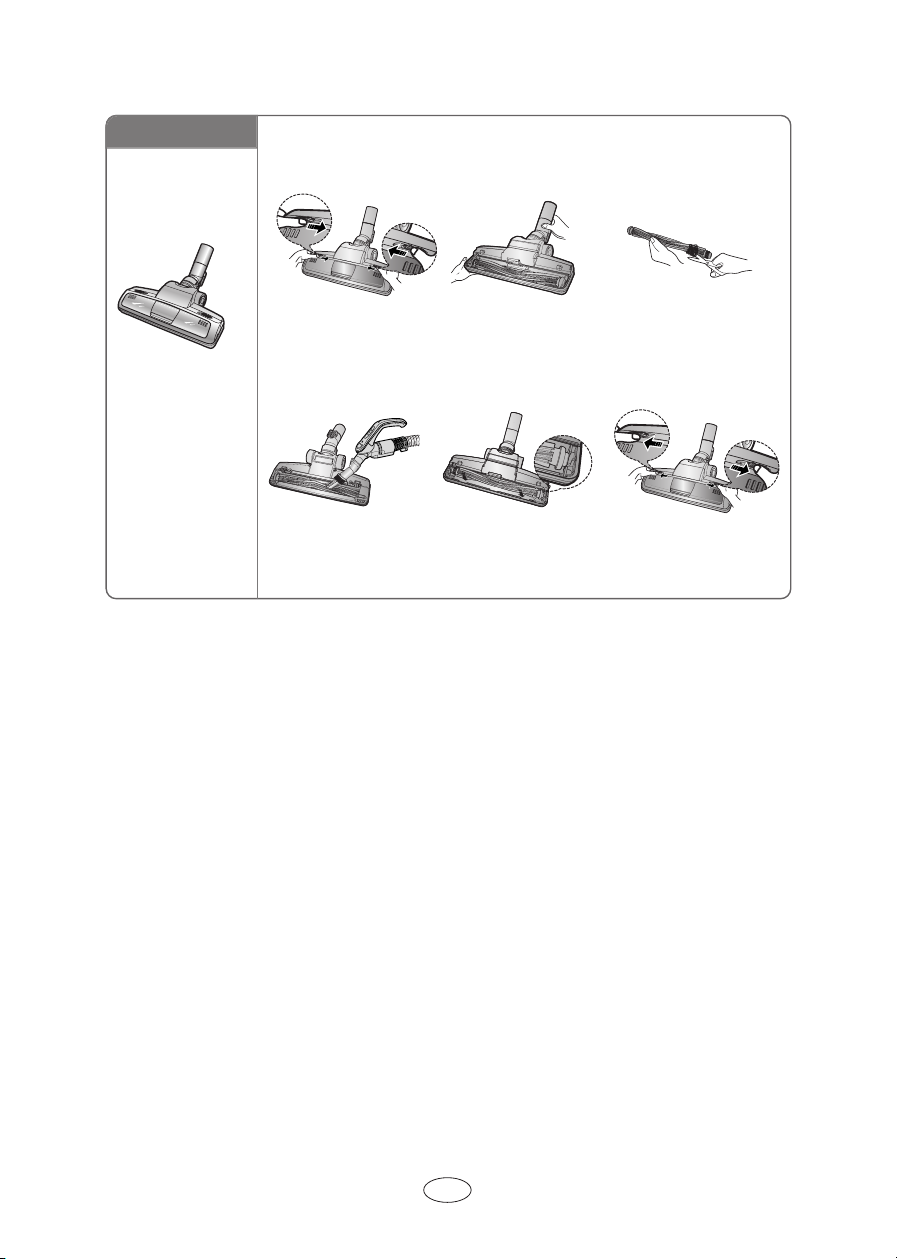
TURBOBÜRSTE
Durch häufiges Aufsaugen von (Tier-)Haaren kann die Drehfunktion der Bürste
durch Haare beeinträchtigt werden, die sich um die Trommel wickeln.
In diesem Fall müssen Sie die Trommel reinigen.
1 2 3
Zum besseren
Aufsau-gen von
Tierhaaren und
Fäden auf dem
Teppich.
Drücken Sie die Tasten auf
der Transparentabdeckung
zur Mitte, und nehmen Sie
die Abdeckung ab.
Nehmen Sie die
darunter liegende
Trommel heraus.
Entfernen Sie mithilfe einer
Schere Haare und andere
Fasern,die sich um die
Trommel gewickelt haben.
456
Entfernen Sie mit einem
trockenen Staubtuch
den Staub aus dem
Inneren der Bürste
Setzen Sie die Trommel
wieder in der
Originalposition in den
Drehmechanismus ein.
Setzen Sie die
Transparentabdeckung
wieder auf,und lassen
Sie sie einrasten.
DE-5
