Samsung S6A0073 Datasheet

34COM/60SEG DRIVER & CONTROLLER FOR DOT MATRIX LCD S6A0073
INTRODUCTION
S6A0073 is a dot matrix LCD driver & controller LSI which is fabricated by low power CMOS technology. It can
display 1, 2 or 4 lines with 5 × 8 or 6 × 8 dots format.
FUNCTIONS
• Character type dot matrix LCD driver & controller
• Internal driver : 34 common and 60 segment signal output
• Easy interface with 4-bit or 8-bit MPU
• Clock synchronized serial Interface
• 5 × 8 or 6 × 8 dots matrix possible
• Extension driver interface possible
• Bi-directional shift function
• All character reverse display
• Display shift per line
• Voltage converter for LCD drive voltage : 13V max (2 times / 3 times)
• Various instruction functions
• Automatic power on reset
FEATURES
• Internal Memory
- Character Generator ROM (CGROM) : 9,600 bits (240 characters × 5 × 8 dot)
- Character Generator RAM (CGRAM) : 64 × 8 bits (8 characters × 5 × 8 dot)
- Segment Icon RAM (SEGRAM) : 16 × 8 bits (96 icons max.)
- Display Data RAM (DDRAM) : 80 × 8 bits (80 characters max.)
• Low power operation
- Power supply voltage range: 2.7 to 5.5V (VDD)
- LCD Drive voltage range: 3.0 to 13.0V (VDD - V5)
• CMOS process
• Programmable duty cycle : 1/17, 1/33 (refer to Table 1)
• Internal oscillator with an external resistor
• Low power consumption
• TCP or bare chip available
1
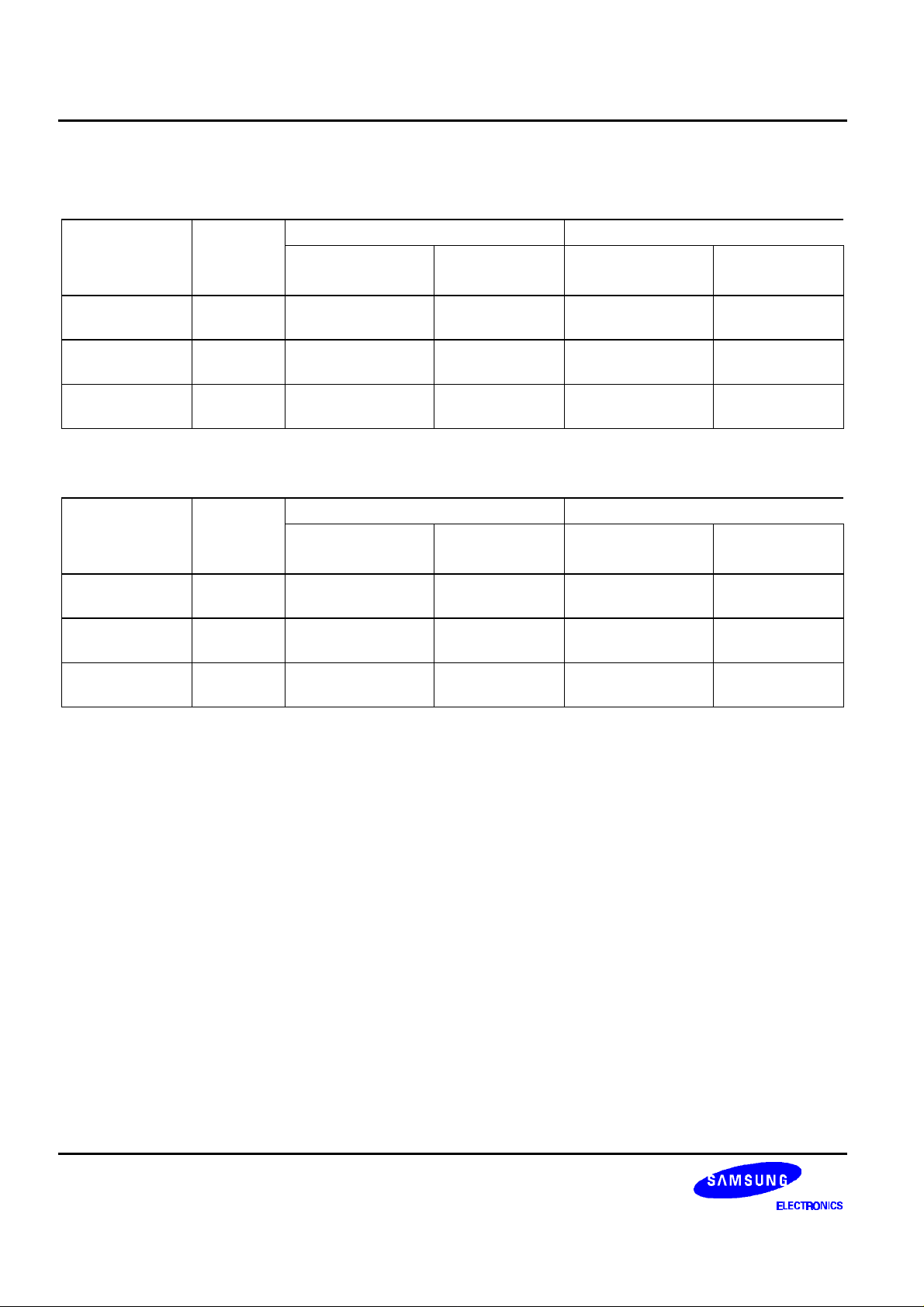
S6A0073 34COM/60SEG DRIVER & CONTROLLER FOR DOT MATRIX LCD
Table 1. Programmable Duty Cycles
1) 5-dot Font Width
Display Single-chip Operation With Extension Driver
Line Duty Ratio
Numbers characters icons characters
1 1/17 1 line of 24
2 1/33 2 lines of 24
4 1/33 4 lines of 12
Displayable Possible Displayable Possible icons
characters
characters
characters
60 1 line of 52
characters
60 2 lines of 32
characters
60 4 lines of 20
characters
80
80
80
2) 6-dot Font Width
Display Single-chip Operation With Extension Driver
Line Duty Ratio
Numbers characters characters
1 1/17 1 line of 20
2 1/33 2 lines of 20
4 1/33 4 lines of 10
Displayable Possible icons
60 1 line of 50
characters
60 2 lines of 30
characters
60 4 lines of 20
characters
Displayable Possible icons
96
characters
96
characters
96
characters
2
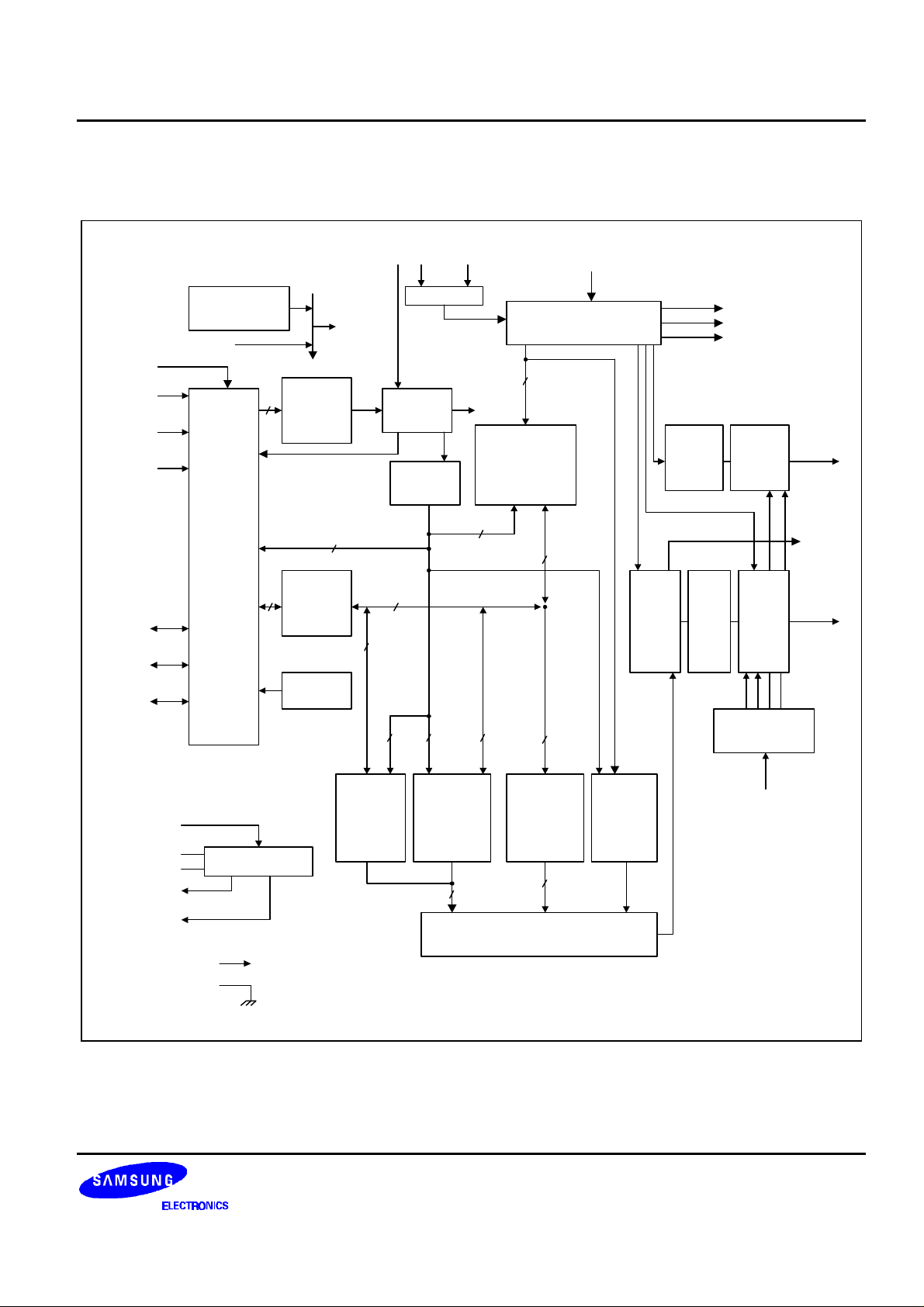
34COM/60SEG DRIVER & CONTROLLER FOR DOT MATRIX LCD S6A0073
BLOCK DIAGRAM
RS/
CS
SCLK
RW/SID
DB4-DB7
DB3-DB1
DB0-SOD
IM
OSC1 OSC2IE
Power on Reset
(POR)
RESET
Instruction
8
E/
System
Interface
Serial
4-bit
8-bit
Input/
Output
Buffer
Register
(IR)
7
Data
8 8
Register
(DR)
Busy Flag
Oscillator
Instruction
Decoder
Address
Counter
8
3 7 8
7
Display Data
RAM (DDRAM)
80 x 8-bit
7
EXT
Timing Generator
8
8
60-bit
Shift
Register
34-bit
Shift
Register
60-bit
Latch
Circuit
CLK1
CLK2
M
Common
Driver
Segment
Driver
LCD Driver
Voltage Selector
COM0COM33
D
SEG1SEG60
Vci
C1
C2
V5OUT2
V5OUT3
GND(VSS)
Voltage Converter
VDD
Segment
ICONRAM
(SEGRAM)
16 bytes
Character
Generator
RAM
(CGRAM)
64 bytes
5/6
Parallel to Serial Converter and
Character
Generator
ROM
(CGROM)
9600 bits
5
Smooth Scroll Circuit
Cursor &
Blink
Controller
V1 - V5
3
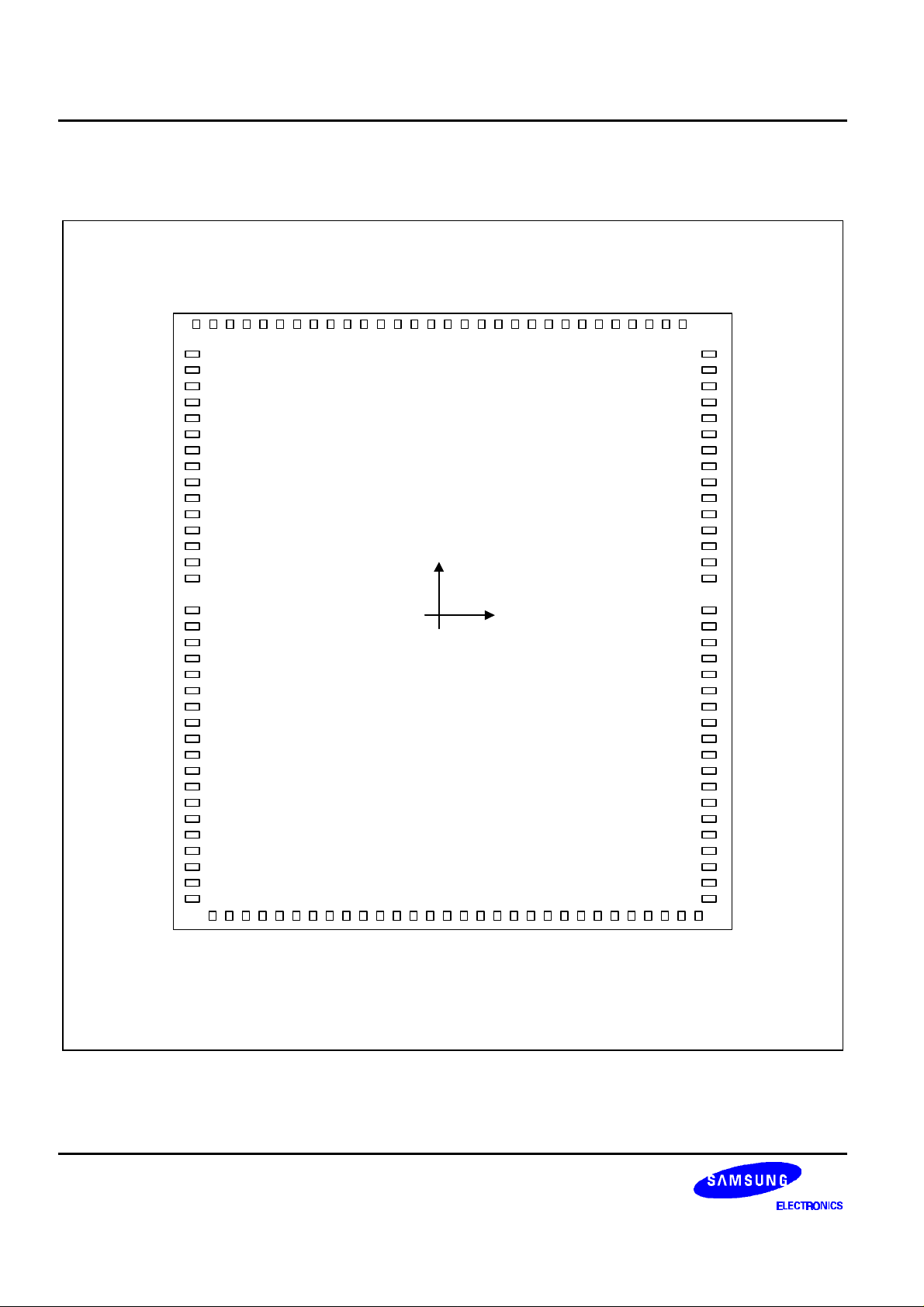
S6A0073 34COM/60SEG DRIVER & CONTROLLER FOR DOT MATRIX LCD
RW/SID
E/SCLK
DB0/SOD
V5OUT2
V5OUT3
COM17
COM18
COM19
COM20
COM21
COM22
COM23
COM24
PAD CONFIGURATION
SEG45
SEG44
SEG43
SEG42
SEG41
SEG40
SEG39
SEG38
SEG37
SEG36
SEG35
SEG34
SEG33
SEG32
SEG31
SEG30
SEG29
SEG28
SEG27
SEG26
SEG25
SEG24
SEG23
SEG22
SEG21
SEG20
SEG19
SEG18
SEG17
SEG16
2
1
128
127
126
125
124
123
122
121
120
119
118
117
116
115
114
113
112
111
110
109
108
107
106
105
104
103
102
101
SEG46
SEG47
SEG48
SEG49
SEG50
SEG51
SEG52
SEG53
SEG54
SEG55
SEG56
SEG57
SEG58
SEG59
SEG60
COM9
COM10
COM11
COM12
COM13
COM14
COM15
COM16
COM25
COM26
COM27
COM28
COM29
COM30
COM31
COM32
COM33
VDD
OSC2
3
4
5
6
7
8
9
10
11
12
13
14
15
16
17
18
19
20
21
22
23
24
25
26
27
28
29
30
31
32
33
34
35
36
Y
(0,0)
CHIP SIZE: 4870 x 5770
PAD SIZE: 100 x 100
UNIT: µm
100
SEG15
99
SEG14
98
SEG13
97
SEG12
96
SEG11
95
SEG10
94
SEG9
93
SEG8
92
SEG7
91
SEG6
90
SEG5
89
SEG4
88
SEG3
87
SEG2
86
SEG1
85
X
84
83
82
81
80
79
78
77
76
75
74
73
72
71
70
69
68
67
COM0
COM1
COM2
COM3
COM4
COM5
COM6
COM7
COM8
V1
V2
3738394041424344454647484950515253545556575859606162636465
D
CLK1
OSC1
CLK2
M
RESET
IM
EXT
IE
VSS1
RS/CS
DB1
DB2
DB3
DB4
DB5
DB6
DB7
Vci
C2
C1
VSS2
66
V5V4V3
4
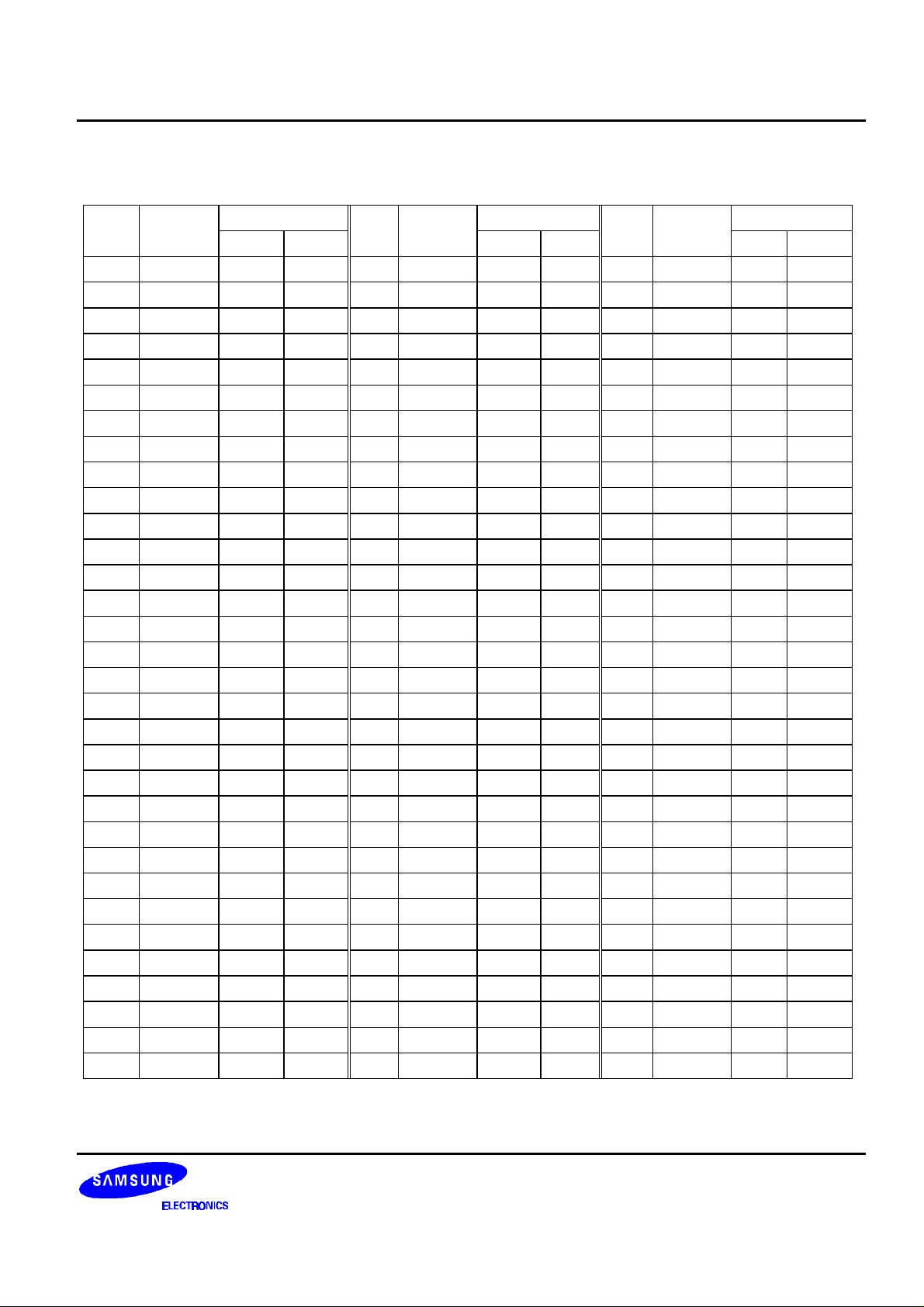
34COM/60SEG DRIVER & CONTROLLER FOR DOT MATRIX LCD S6A0073
PAD CENTER COORDINATES
PAD
NUM. NAME X Y NUM. NAME X Y NUM. NAME X Y
PAD COORDINATE PAD
PAD COORDINATE PAD
PAD COORDINATE
1 SEG44 -1687 2719 44 EXT -986 -2719 87 SEG2 2269
2 SEG45 -1812 2719 45 IE -861 -2719 88 SEG3 2269
3 SEG46 -2269 2122 46 VSS1 -736 -2719 89 SEG4 2269
4 SEG47 -2269 1997 47 RS/CS -611 -2719 90 SEG5 2269
5 SEG48 -2269 1872 48 RW/SID -486 -2719 91 SEG6 2269
6 SEG49 -2269 1747 49 E/SCLK -361 -2719 92 SEG7 2269 1122
7 SEG50 -2269 1622 50 DB0/SOD -236 -2719 93 SEG8 2269 1247
8 SEG51 -2269 1497 51 DB1 -111 -2719 94 SEG9 2269 1372
9 SEG52 -2269 1372 52 DB2 14 -2719 95 SEG10 2269 1497
10 SEG53 -2269 1247 53 DB3 139 -2719 96 SEG11 2269 1622
11 SEG54 -2269 1122 54 DB4 264 -2719 97 SEG12 2269 1747
12 SEG55 -2269
13 SEG56 -2269
14 SEG57 -2269
15 SEG58 -2269
16 SEG59 -2269
17 SEG60 -2269
18 COM9 -2269
19 COM10 -2269
20 COM11 -2269 -116 63 V5OUR3 1389 -2719 106 SEG21 1188 2719
997 55 DB5 389 -2719 98 SEG13 2269 1872
872 56 DB6 514 -2719 99 SEG14 2269 1997
747 57 DB7 639 -2719 100 SEG15 2269 2122
622 58 Vci 764 -2719 101 SEG16 1813 2719
497 59 C2 889 -2719 102 SEG17 1688 2719
372 60 C1 1014 -2719 103 SEG18 1563 2719
134 61 VSS2 1139 -2719 104 SEG19 1438 2719
9 62 V5OUT2 1264 -2719 105 SEG20 1313 2719
21 COM12 -2269 -241 64 V5 1514 -2719 107 SEG22 1063 2719
22 COM13 -2269 -366 65 V4 1639 -2719 108 SEG23 938 2719
23 COM14 -2269 -491 66 V3 1764 -2719 109 SEG24 813 2719
24 COM15 -2269 -616 67 V2 2269 -2116 110 SEG25 688 2719
25 COM16 -2269 -741 68 V1 2269 -1991 111 SEG26 563 2719
26 COM25 -2269 -866 69 COM24 2269 -1866 112 SEG27 438 2719
27 COM26 -2269 -991 70 COM23 2269 -1741 113 SEG28 313 2719
28 COM27 -2269 -1116 71 COM22 2269 -1616 114 SEG29 188 2719
29 COM28 -2269 -1241 72 COM21 2269 -1491 115 SEG30
30 COM29 -2269 -1366 73 COM20 2269 -1366 116 SEG31 -62 2719
31 COM30 -2269 -1491 74 COM19 2269 -1241 117 SEG32 -187 2719
32 COM31 -2269 -1616 75 COM18 2269 -1116 118 SEG33 -312 2719
497
622
747
872
997
63 2719
5

S6A0073 34COM/60SEG DRIVER & CONTROLLER FOR DOT MATRIX LCD
PAD CENTER COORDINATES (Continued)
PAD
NUM. NAME X Y NUM. NAME X Y NUM. NAME X Y
PAD COORDINATE PAD
PAD COORDINATE PAD
PAD COORDINATE
33 COM32 -2269 -1741 76 COM17 2269 -991 119 SEG34 -437 2719
34 COM33 -2269 -1866 77 COM8 2269 -866 120 SEG35 -562 2719
35 VDD -2269 -1991 78 COM7 2269 -741 121 SEG36 -687 2719
36 OSC2 -2269 -2116 79 COM6 2269 -616 122 SEG37 -812 2719
37 OSC1 -1861 -2719 80 COM5 2269 -491 123 SEG38 -937 2719
38 CLK1 -1736 -2719 81 COM4 2269 -366 124 SEG39 -1062 2719
39 CLK2 -1611 -2719 82 COM3 2269 -241 125 SEG40 -1187 2719
40 D -1486 -2719 83 COM2 2269 -116 126 SEG41 -1312 2719
41 M -1361 -2719 84 COM1 2269 9 127 SEG42 -1437 2719
42 RESET -1236 -2719 85 COM0 2269 134 128 SEG43 -1562 2719
43 IM -1111 -2719 86 SEG1 2269 372
6
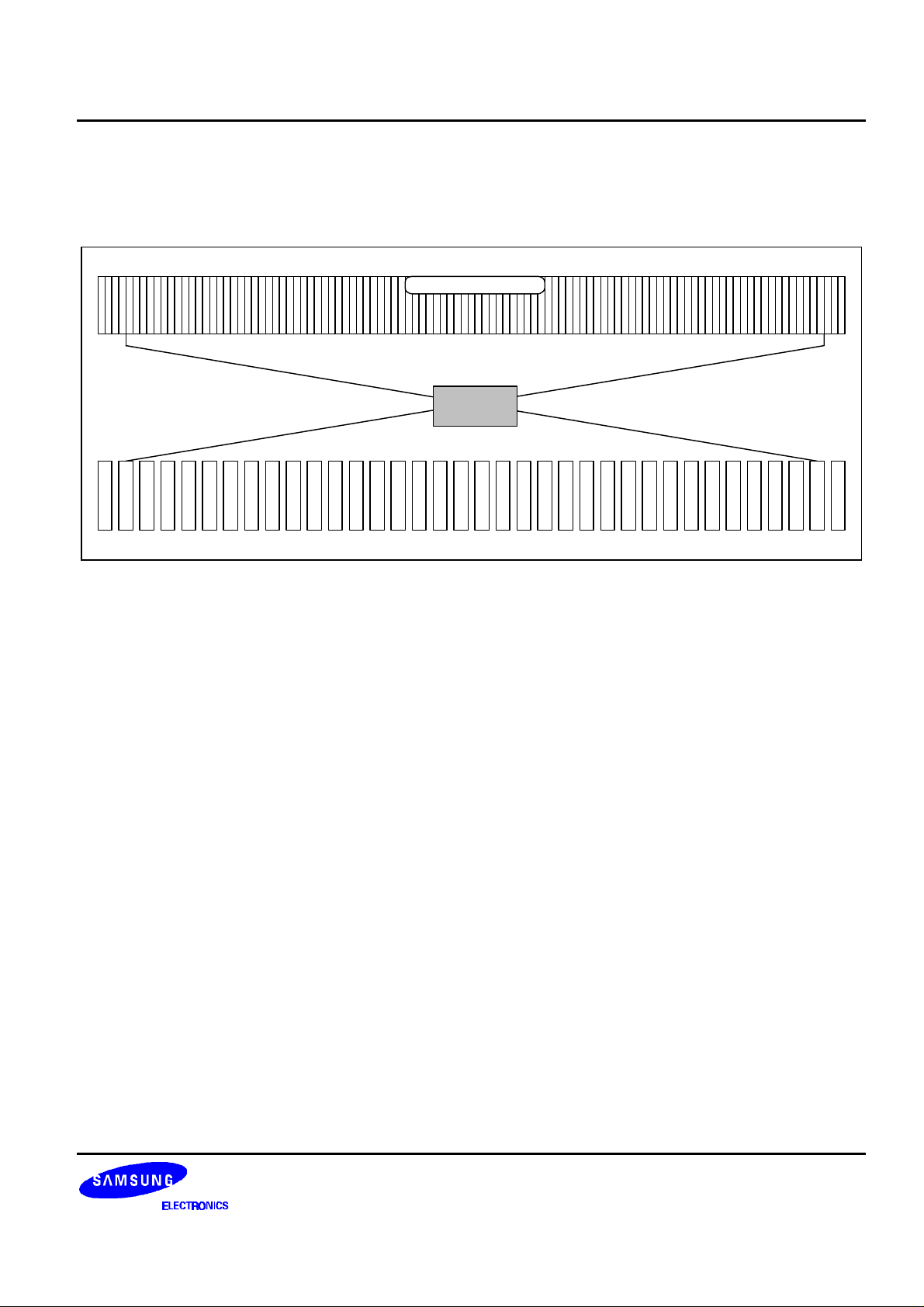
34COM/60SEG DRIVER & CONTROLLER FOR DOT MATRIX LCD S6A0073
PIN CONFIGURATION OF TCP
TCP OUTLINE
OUTPUT SIDE
S6A0073
D
NC
VDD
OSC2
OSC1
CLK1
CLK2
M
RESET
IE
IM
EXT
VSS1
RS/CS
RW/SID
E/SCLK
DB0/SOD
DB1
DB2
DB3
DB4
DB5
DB6
DB7
Vci
C2
C1
VSS2
V5V4V3V2V1
V5OUT2
V5OUT3
NC
7
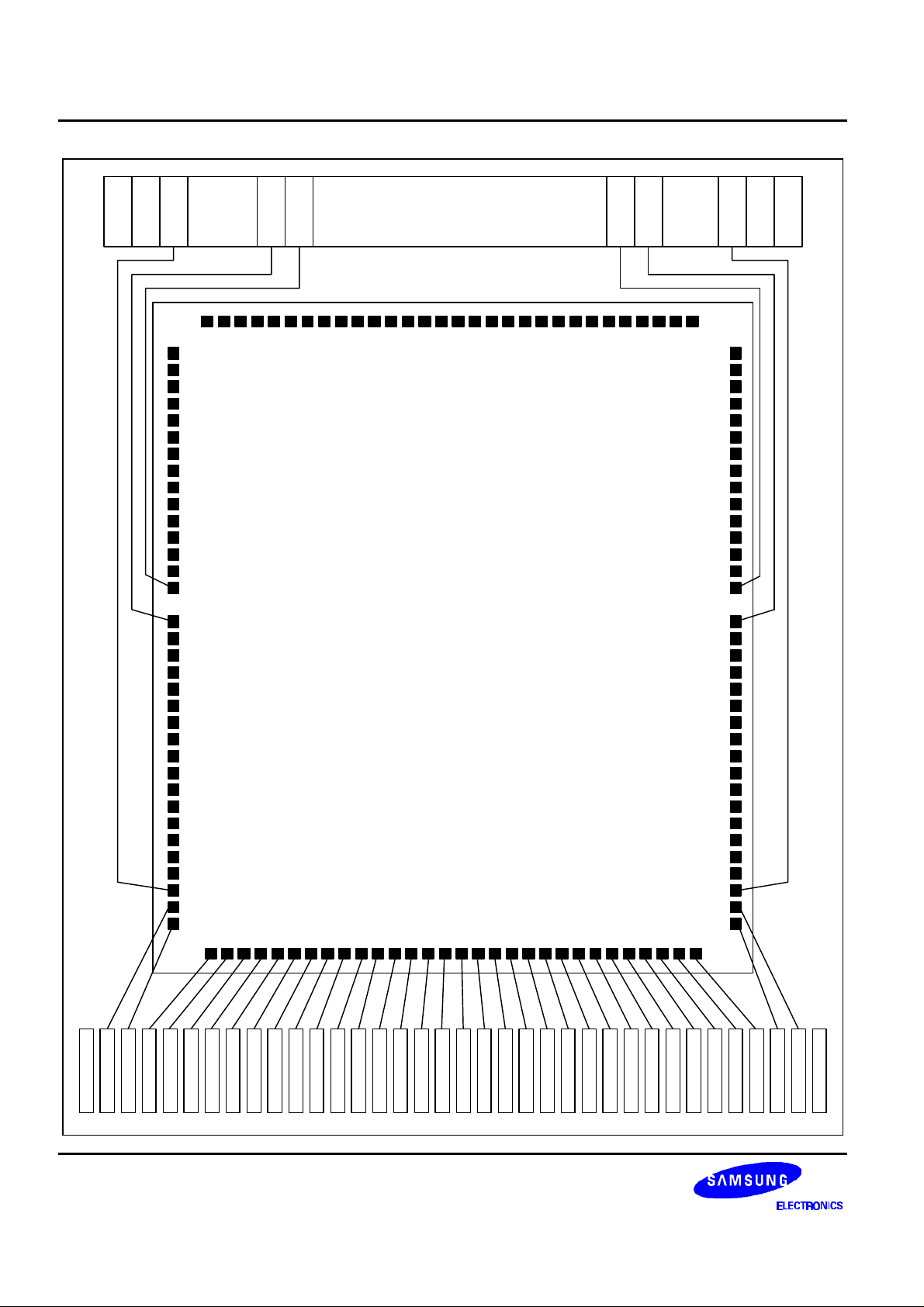
S6A0073 34COM/60SEG DRIVER & CONTROLLER FOR DOT MATRIX LCD
NC
NC
NC
COM33
3
...
COM9
SEG60
2
1
128
127
126
125
124
123
122
121
120
119
118
117
......
116
115
114
113
112
111
110
109
108
107
4
5
6
7
8
9
10
11
12
13
14
15
16
17
18
19
20
S6A0073 PAD DIAGRAM
134-TCP-35mm
21
22
23
24
25
26
27
28
29
30
31
32
33
34
35
36
3738394041424344454647484950515253545556575859606162636465
SEG1
106
105
COM0
104
103
...
102
101
100
99
98
97
96
95
94
93
92
91
90
89
88
87
86
85
84
83
82
81
80
79
78
77
76
75
74
73
72
71
70
69
68
67
66
NC
COM24
NC
NC
VDD
OSC2
CLK1
OSC1
CLK2
M
RESET
IM
EXT
IE
VSS1
RS/CS
RW/SID
E/SCLK
DB0/SOD
DB1
DB2
DB3
DB4
DB5
DB6
DB7
Vci
C2
C1
VSS2
V5V4V3V2V1
V5OUT2
V5OUT3
D
8
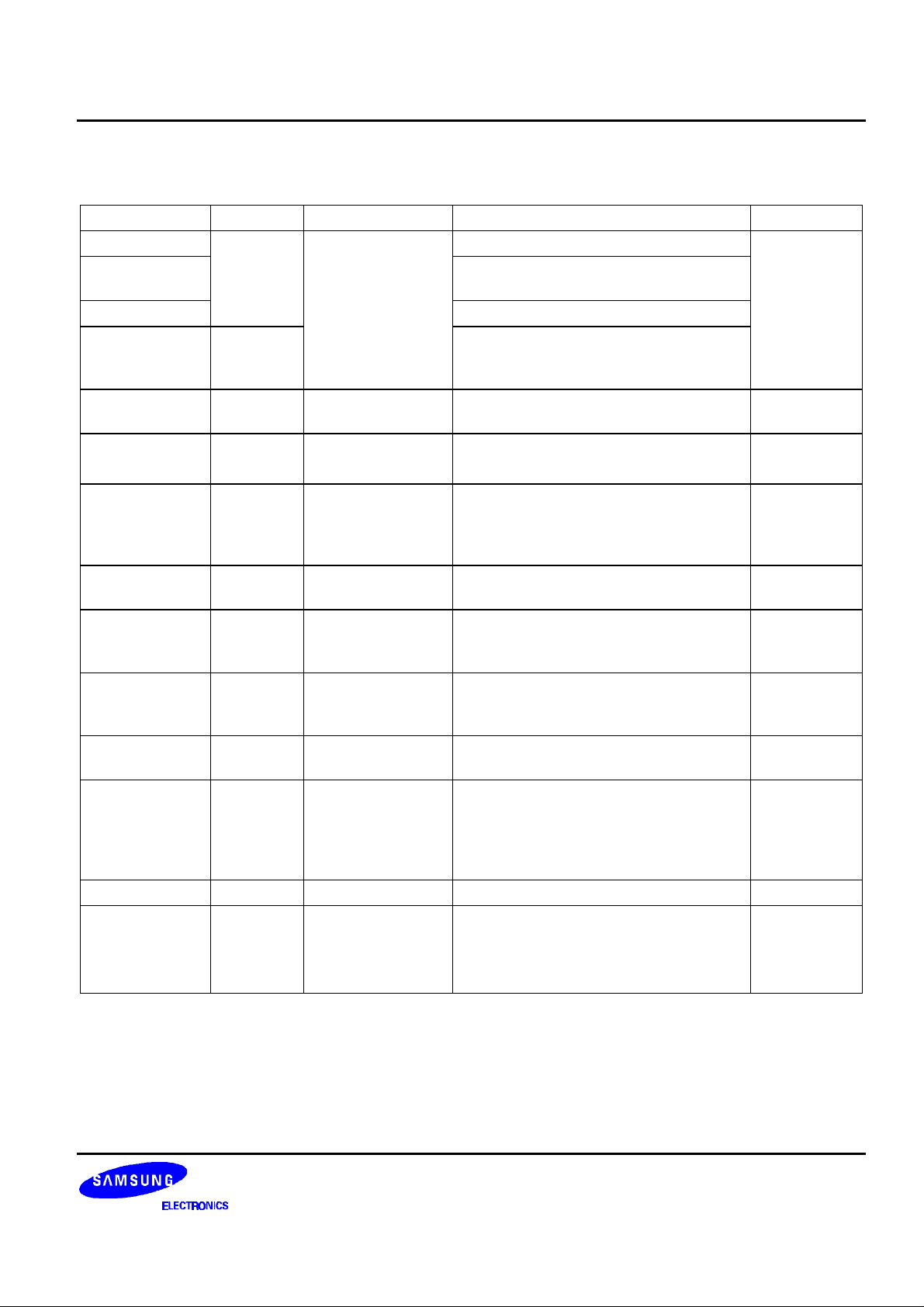
34COM/60SEG DRIVER & CONTROLLER FOR DOT MATRIX LCD S6A0073
PIN DESCRIPTION
Pin (No) I/O Name Description Interface
VDD(35) for logical circuit (+3V, +5V)
VSS1, VSS2
(46, 61)
V1-V5 (68 - 64)
Vci (58) I Input voltage to the voltage converter to
SEG1 - SEG60
(86 -128, 1- 17)
COM0 - COM33
(85 - 69, 18 - 34)
OSC1, OSC2
(37, 36)
CLK1, CLK2
(38, 39)
C1, C2
(60, 59)
M (41) O Alternated signal
D(40) O Display data
EXT(44) I Extension driver
RESET (42) I Reset pin Initialized to Low -
IE (45) I Selection pin of
- Power supply 0V (GND) Power Supply
Bias voltage level for LCD driving
generate LCD drive voltage
(Vci = 1.0 to 4.5V).
O Segment output Segment signal output for LCD drive. LCD
O Common output Common signal output for LCD drive LCD
I(OSC1),
O(OSC2)
Oscillator When using internal oscillator, connect
external Rf resistor.
If external clock is used, connect it to
External
resistor/oscilla
tor (OSC1)
OSC1.
O Latch (CLK1)/
Shift (CLK2) clock
I External
capacitance input
When EXT = "High", each outputs latch
clock and shift clock for extension driver.
To use the voltage converter (2 times /3
times), these pins must be connected to
Extension
External
capacitance
the external capacitance.
for LCD driver
output
interface
When EXT = "High", outputs the
alternating signal to convert LCD driver
waveform to AC for Extension driver.
When EXT = "High", outputs extension
driver data (the 61th dot's data)
Extension
Extension
When EXT = "High", makes extension
control signal
driver control signal enable, When EXT
= "Low", suppress extra current
consumption and CLK1,CLK2,M,D
should be open.
When IE = "High", instruction set is
instruction set.
selected as Table 6.
When IE = "Low", instruction set is
selected as Table 10.
driver
driver
driver
-
-
9
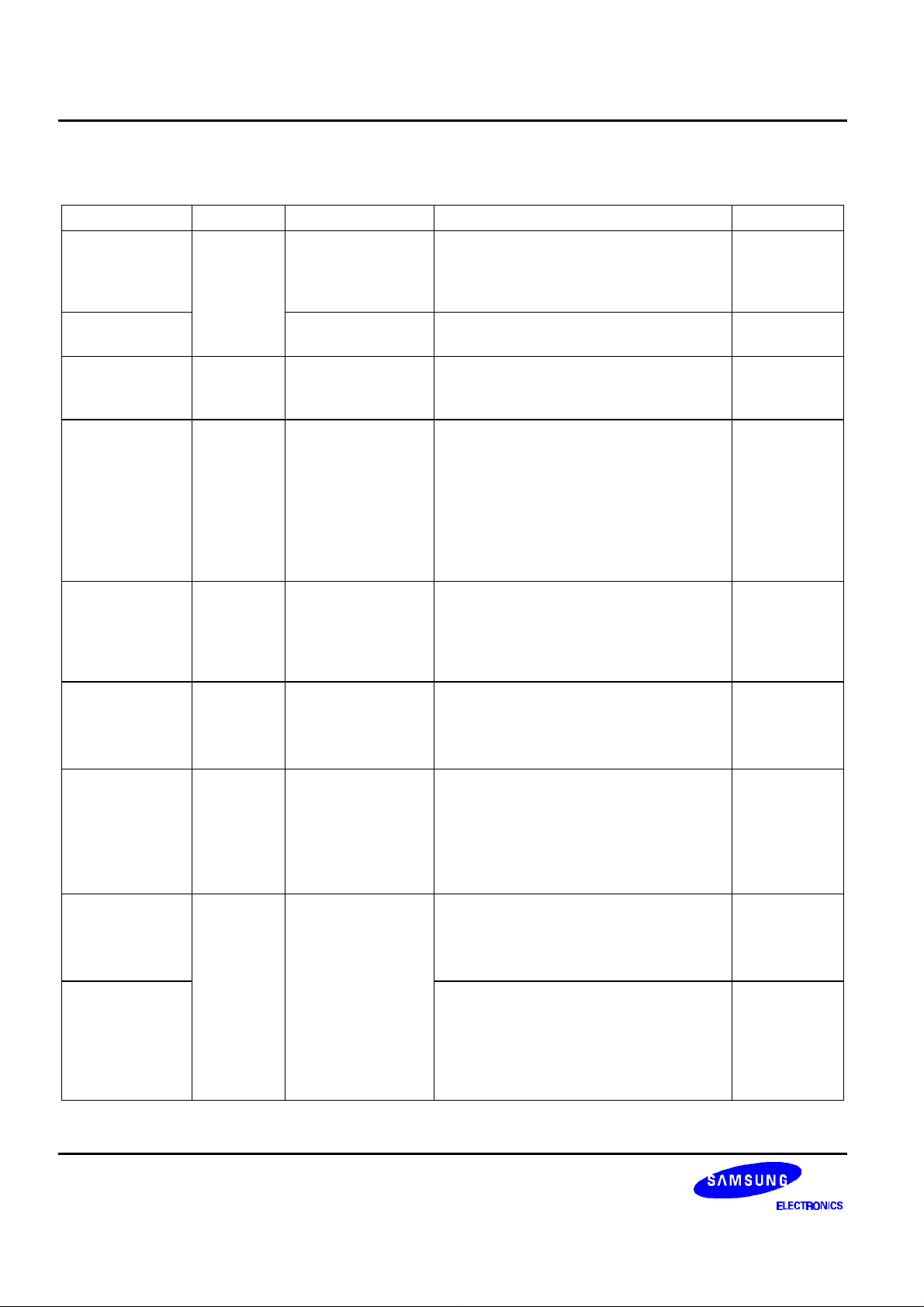
S6A0073 34COM/60SEG DRIVER & CONTROLLER FOR DOT MATRIX LCD
PIN DESCRIPTION (continued)
Pin(No) I/O Name Description Interface
V5OUT2 (62) O Two times
converter output
V5OUT3 (63) Three times
converter output
IM (43) I Interface mode
selection
RS/CS (47) I Register select
/Chip select
RW/SID (48) I Read, write
/Serial input data
E/SCLK (49) I Read, write enable
/Serial clock
DB0/SOD (50) I/O, O Data bus 0 bit
/Serial output data
DB1 - DB3
I/O
Data bus 1- 7
(51 - 53)
DB4 - DB7
In 8-bit bus mode, used as high order
(54 - 57)
The value of Vci is converted two times.
To use three times converter, the same
capacitance as that of C1-C2 should be
connected here.
The value of Vci is converted three
times.
Select Interface mode with the MPU.
When IM = "Low" : serial mode,
When IM = "High" : 4-bit/8-bit bus mode.
When bus mode, used as register
selection input. When RS/CS = "High",
Data register is selected. When RS/CS =
"Low", Instruction register is selected.
In serial mode, used as chip selection
input. When RS/CS = "Low", selected.
When RS/CS = "High", not selected.(Low
access enable)
In bus mode, used as read/write
selection input.
When RW/SID = "High", read operation
When RW/SID = "Low", write operation.
In serial mode, used for data input pin.
When bus mode, used as read, write
enable signal.
When serial mode, used as serial clock
input pin.
In 8-bit bus mode, used as lowest
bidirectional data bit. During 4-bit bus
mode, Open this pin.
In serial mode, used as serial data output
pin. If not in read operation, open this
pin.
In 8-bit bus mode, used as low order
bidirectional data bus.
During 4-bit bus mode or serial mode,
open these pins.
bidirectional data bus. In case of 4-bit
bus mode, used as both high and low
order.
DB7 used for Busy Flag output.
During serial mode, open these pins.
V5 /
capacitance
V5
-
MPU
MPU
MPU
MPU
MPU
MPU
10
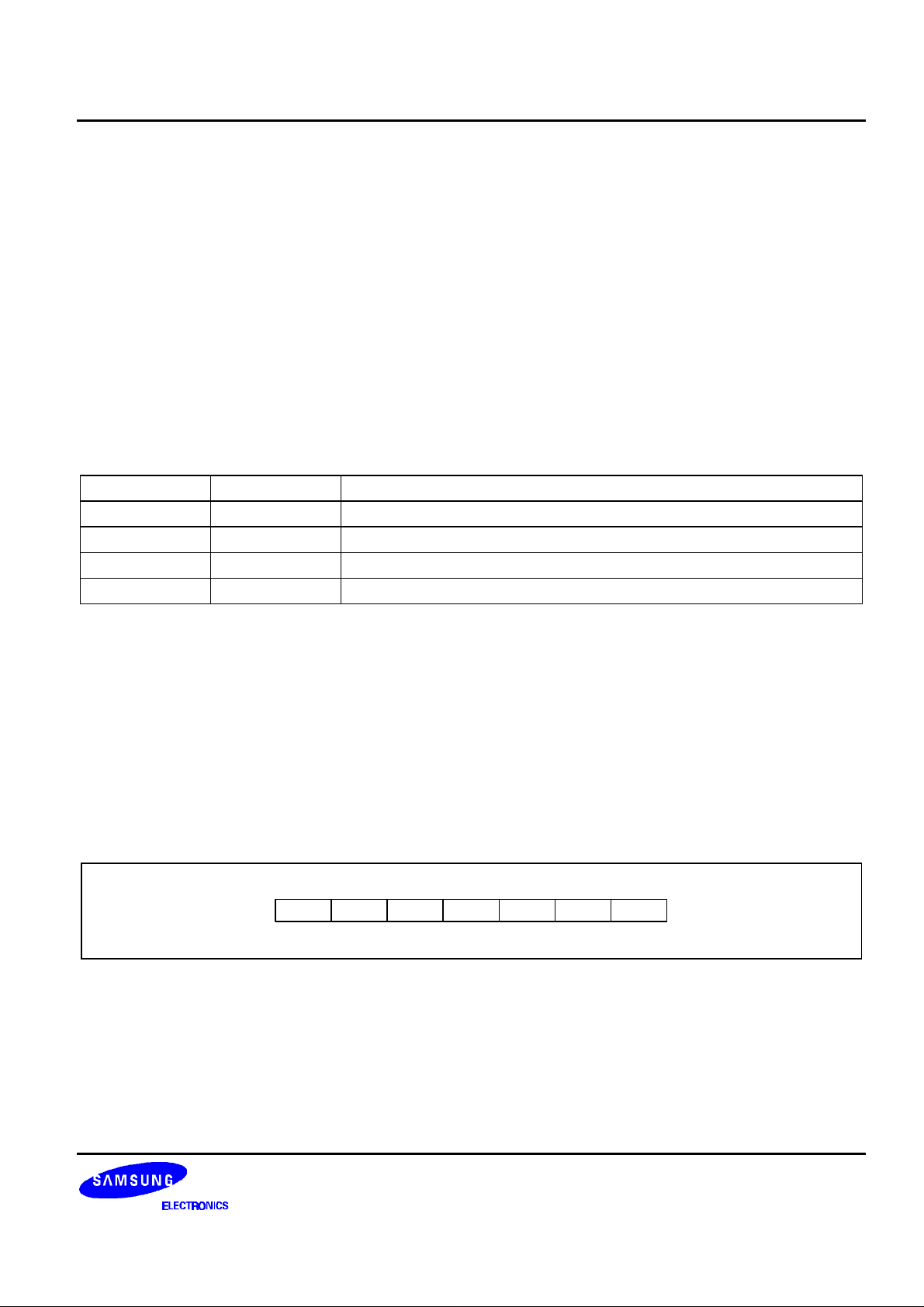
34COM/60SEG DRIVER & CONTROLLER FOR DOT MATRIX LCD S6A0073
FUNCTION DESCRIPTION
System Interface
This chip has all three kinds of interface type with MPU : serial, 4-bit bus and 8-bit bus. Serial and bus(4-bit/8-bit)
are selected by IM input, and 4-bit bus and 8-bit bus are selected by DL bit in the instruction register. During read
or write operation, two 8-bit registers are used. one is data register (DR), the other is instruction register(IR). The
data register(DR) is used as temporary data storage place for being written into or read from
DDRAM/CGRAM/SEGRAM, target RAM is selected by RAM address setting instruction. Each internal operation,
reading from or writing into RAM, is done automatically. Hence, after MPU reads DR data, the data in the next
DDRAM/CGRAM/SEGRAM address is transferred into DR automatically. Also after MPU writes data to DR, the
data in DR is transferred into DDRAM/CGRAM/SEGRAM automatically. The Instruction register(IR) is used only
to store instruction code transferred from MPU. MPU cannot use it to read instruction data. To select register, use
RS/CS input pin in 4-bit/8-bit bus mode(IM = "High") or RS bit in serial mode(IM = "Low").
Table 2. Various Kinds of Operations according to RS and R/W Bits
RS R/W Operation
L L Instruction Write operation (MPU writes Instruction code into IR)
L H Read Busy flag(DB7) and address counter (DB0 – DB6)
H L Data Write operation (MPU writes data into DR)
H H Data Read operation (MPU reads data from DR)
Busy Flag (BF)
When BF = "High", it indicates that the internal operation is being processed. So during this time the next
instruction cannot be accepted. BF can be read, when RS = Low and R/W = High (Read Instruction Operation),
through DB7. Before executing the next instruction, be sure that BF is not High.
Display Data RAM (DDRAM)
DDRAM stores display data of maximum 80 × 8 bits (80 characters). DDRAM address is set in the address
counter (AC) as a hexadecimal number. (refer to Figure 1.)
MSB LSB
AC6
AC5 AC4 AC3 AC2 AC1 AC0
Figure 1. DDRAM Address
11
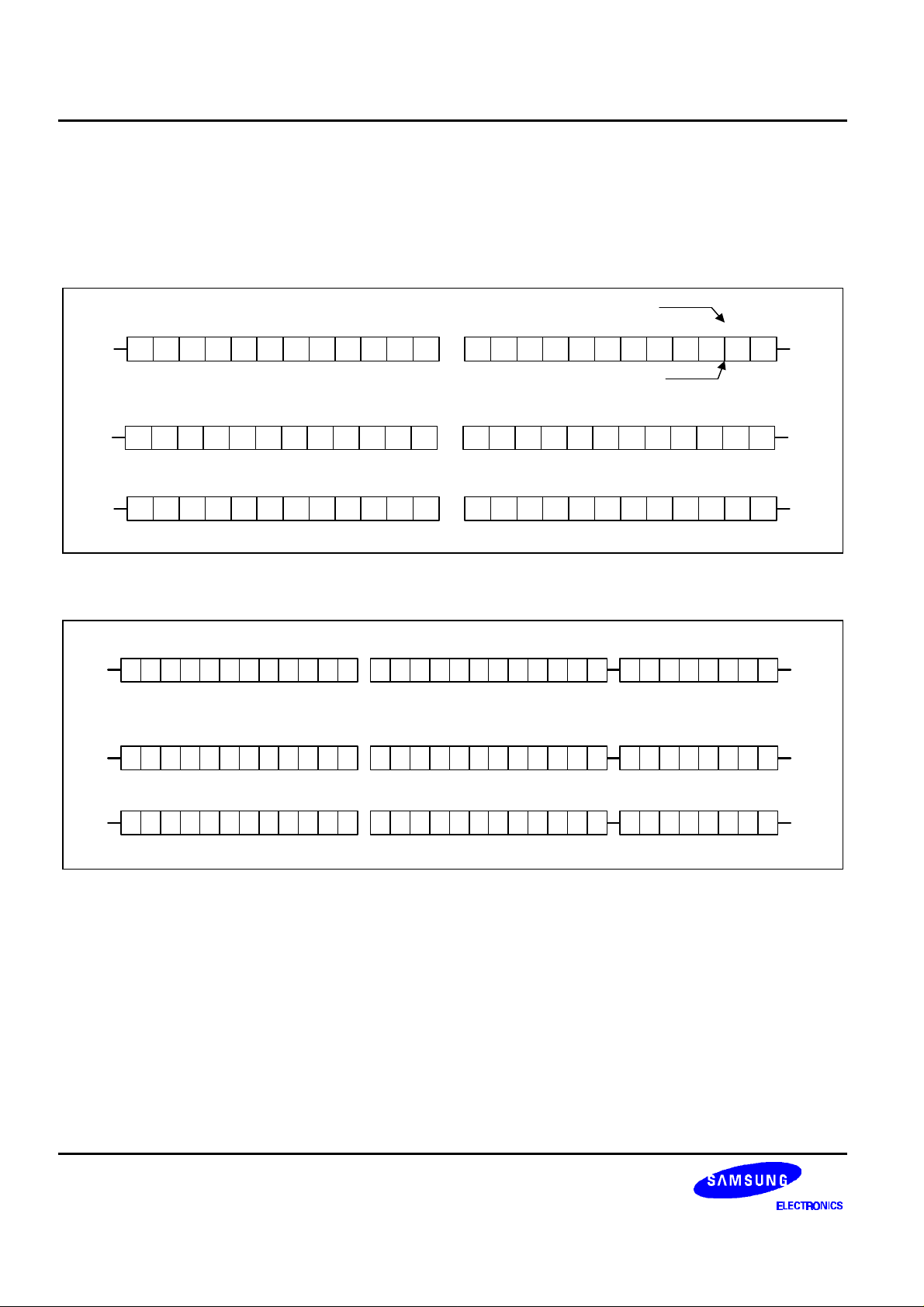
S6A0073 34COM/60SEG DRIVER & CONTROLLER FOR DOT MATRIX LCD
1) Display of 5-dot Font Width Character
(1) 5-dot 1-line Display
In case of 1 line display with 5-dot font, the address range of DDRAM is 00H - 4FH (refer to Figure 2). When EXT
= "High", extension driver will be used. Figure 3 shows the example that 40 segment extension driver is added
Display position
1
COM1
COM8
COM1
COM8
COM1
COM8
2 3 4 5 6 7 8
00
01 02 03 04 05 06 07
SEG1 S6A0073 SEG60
1
2 3 4 5 6 7 8109
01 02 03 04 05 06 07
1
2 3 4 5 6 7 8089
00
4F
01 02 03 04 05 06 07
08
10 11 12 13 14 15 161017
08909 0A 0B 0C 0D 0E 0F
SEG1 S6A0073 SEG60
10 11 12 13 14 15 161817
09 0A 0B 0C 0D 0E 0F
(After Shift Left)
10 11 12 13 14 15 161017
09 0A 0B 0C 0D 0E 0F
(After Shift Right)
18 19 20 21 22 23 24
11 12 13 14 15 16 17
DDRAM Address
18 19 20 21 22 23 24
11 12 13 14 15 16 17
18 19 20 21 22 23 24
11 12 13 14 15 16
COM9
COM16
COM9
COM16
COM9
COM16
Figure 2. 1-line × 24ch. Display (5-dot font width)
1
COM1
COM8
COM1
COM8
COM1
COM8
2 3 4 5 6 7 8089
00
01 02 03 04 05 06 07
SEG1 S6A0073 SEG60 SEG40
1
2 3 4 5 6 7 8089
01 02 03 04 05 06 07
1
2 3 4 5 6 7 8089
00
01 02 03 04 05 06 07
4F
10 11 12 13 14 15 161017
09 0A 0B 0C 0D 0E 0F
SEG1 S6A0073 SEG60 SEG1
10 11 12 13 14 15 161017
09 0A 0B 0C 0D 0E 0F
(After Shift Left)
10 11 12 13 14 15 161017
09 0A 0B 0C 0D 0E 0F
(After Shift Right)
18 19 20 21 22 23 24
11 12 13 14 15 16 17
18 19 20 21 22 23 24
11 12 13 14 15 16 17
18 19 20 21 22 23 24
11 12 13 14 15 16 17
25 26 27 28 29 30 31 32
18 19 1A 1B 1C 1D 1E 1F
Extension Driver (40SEG)
25 26 27 28 29 30 31 32
18 19 1A 1B 1C 1D 1E 1F
25 26 27 28 29 30 31 32
18 19 1A 1B 1C 1D 1E
Figure 3. 1-line × 32ch. Display with 40 SEG. extension driver (5-dot font width)
COM9
COM16
COM9
20
COM16
COM9
COM16
12
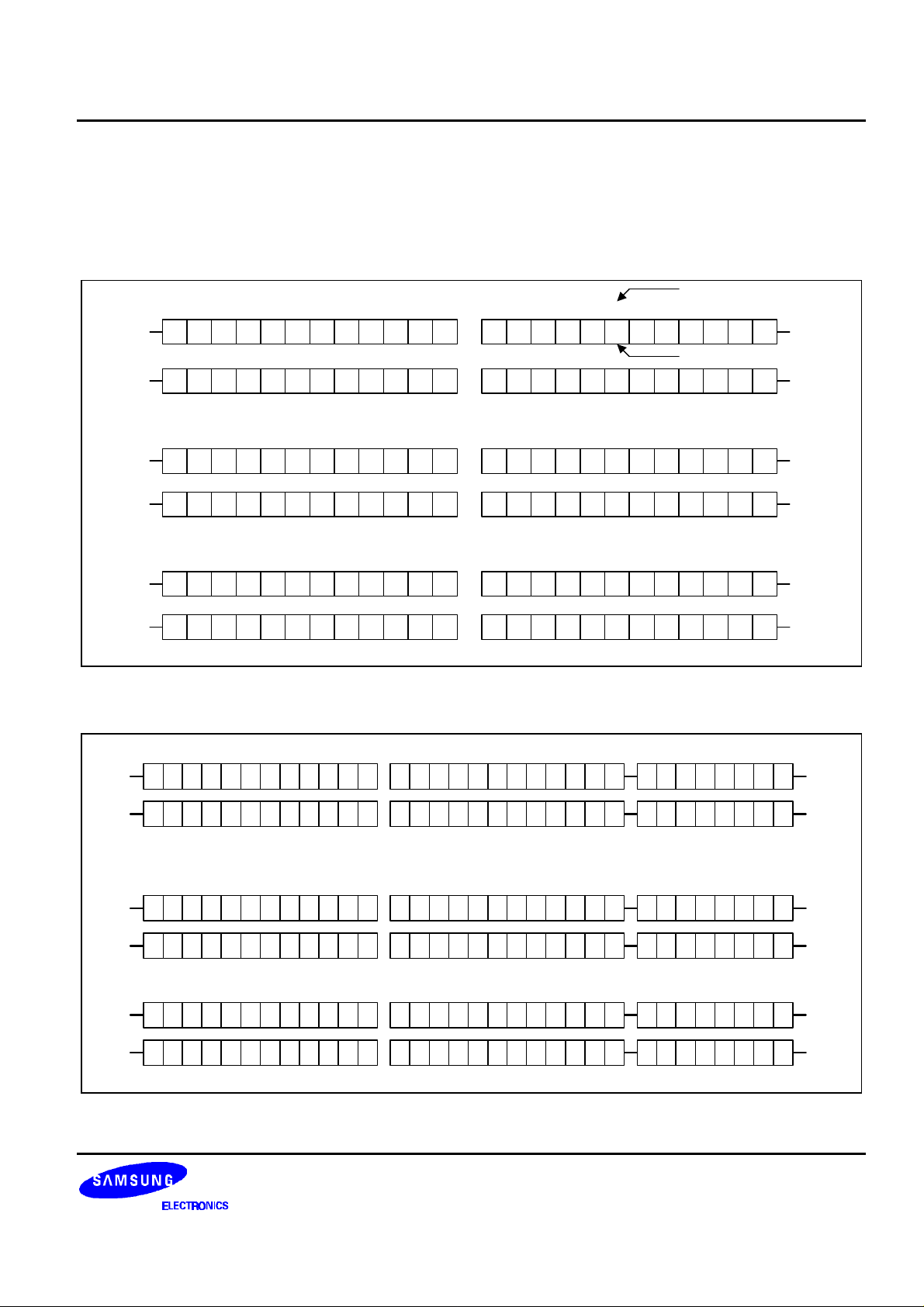
34COM/60SEG DRIVER & CONTROLLER FOR DOT MATRIX LCD S6A0073
(2) 5-dot 2-line Display
In case of 2 line display with 5-dot font, the address range of DDRAM is 00H - 27H,40H - 67H (refer to Figure 4).
When EXT = "High", extension driver will be used. Figure 5 shows the example that 40 segment extension driver
is added.
Display position
1
COM1
COM8
COM17
COM24
COM1
COM8
COM17
COM24
COM1
COM8
COM17
COM24
2 3 4 5 6 7 8089
00
01 02 03 04 05 06 07
40 41 42 43 44 45 46 47 48 49 4A 4B 4C 4D 4E 4F 50 51 52 53 54 55 56 57
SEG1 S6A0073 SEG60 S6A0073SEG1 SEG60
1
2 3 4 5 6 7 8089
01 02 03 04 05 06 07
41 42 43 44 45 46 47 48 49 4A 4B 4C 4D 4E 4F 50 51 52 53 54 55 56 57
1
2 3 4 5 6 7 8089
00
27
67
01 02 03 04 05 06 07
40 41 42 43 44 45 46 47 48 49 4A 4B 4C 4D 4E 4F 50 51 52 53 54 55 56
10 11 12 13 14 15 161017
09 0A 0B 0C 0D 0E 0F
10 11 12 13 14 15 161017
09 0A 0B 0C 0D 0E 0F
(After Shift Left)
10 11 12 13 14 15 161017
09 0A 0B 0C 0D 0E 0F
(After Shift Right)
18 19 20 21 22 23 24
11 12 13 14 15 16 17
DDRAM Address
18 19 20 21 22 23 24
11 12 13 14 15 16 17
18 19 20 21 22 23 24
11 12 13 14 15 16
18
58
COM9
COM16
COM25
COM32
COM9
COM16
COM25
COM32
COM9
COM16
COM25
COM32
Figure 4. 2-line × 24ch. Display (5-dot Font Width)
1 2 3 4 5 6 7 8 9 10 11 12 13 14 15 16 17 18 19 20 21 22 23 24 25 26 27 28 29 30 31 32
COM1
00
COM8
COM17
COM24
COM1
COM8
COM17
COM24
COM1
COM8
COM17
COM24
01 02 03 04 05 06 07 08 09 0A 0B 0C 0D 0E 0F 10 11 12 13 14 15 16 17
40
41 42 43 44 45 46 47 48 49 4A 4B 4C 4D 4E 4F 50 51 52 53 54 55 56 57
SEG1 S6A0073 SEG60 SEG40SEG1 S6A0073 SEG60 SEG1
1
2 3 4 5 6 7 8089
01 02 03 04 05 06 07
41 42 43 44 45 46 47 48 49 4A 4B 4C 4D 4E 4F 50 51 52 53 54 55 56 57 58 59 5A 5B 5C 5D 5E 5F 60
1
2 3 4 5 6 7 8089
00
01 02 03 04 05 06 07
4F
41 42 43 44 45 46 47 48 49 4A 4B 4C 4D 4E 4F 50 51 52 53 54 55 56 57 58 59 5A 5B 5C 5D 5E
67 40
10 11 12 13 14 15 161017
09 0A 0B 0C 0D 0E 0F
(After Shift Left)
10 11 12 13 14 15 161017
09 0A 0B 0C 0D 0E 0F
18 19 20 21 22 23 24
11 12 13 14 15 16 17
18 19 20 21 22 23 24
11 12 13 14 15 16 17
(After Shift Right)
18 19 1A 1B 1C 1D 1E 1F
58 59 5A 5B 5C 5D 5E 5F
Extension Driver (40SEG)
25 26 27 28 29 30 31 32
18 19 1A 1B 1C 1D 1E 1F
25 26 27 28 29 30 31 32
18 19 1A 1B 1C 1D 1E
Figure 5. 2-line × 32ch. Display with 40 SEG. Extension Driver (5-dot Font Width)
20
COM9
COM16
COM25
COM32
COM9
COM16
COM25
COM32
COM9
COM16
COM25
COM32
13
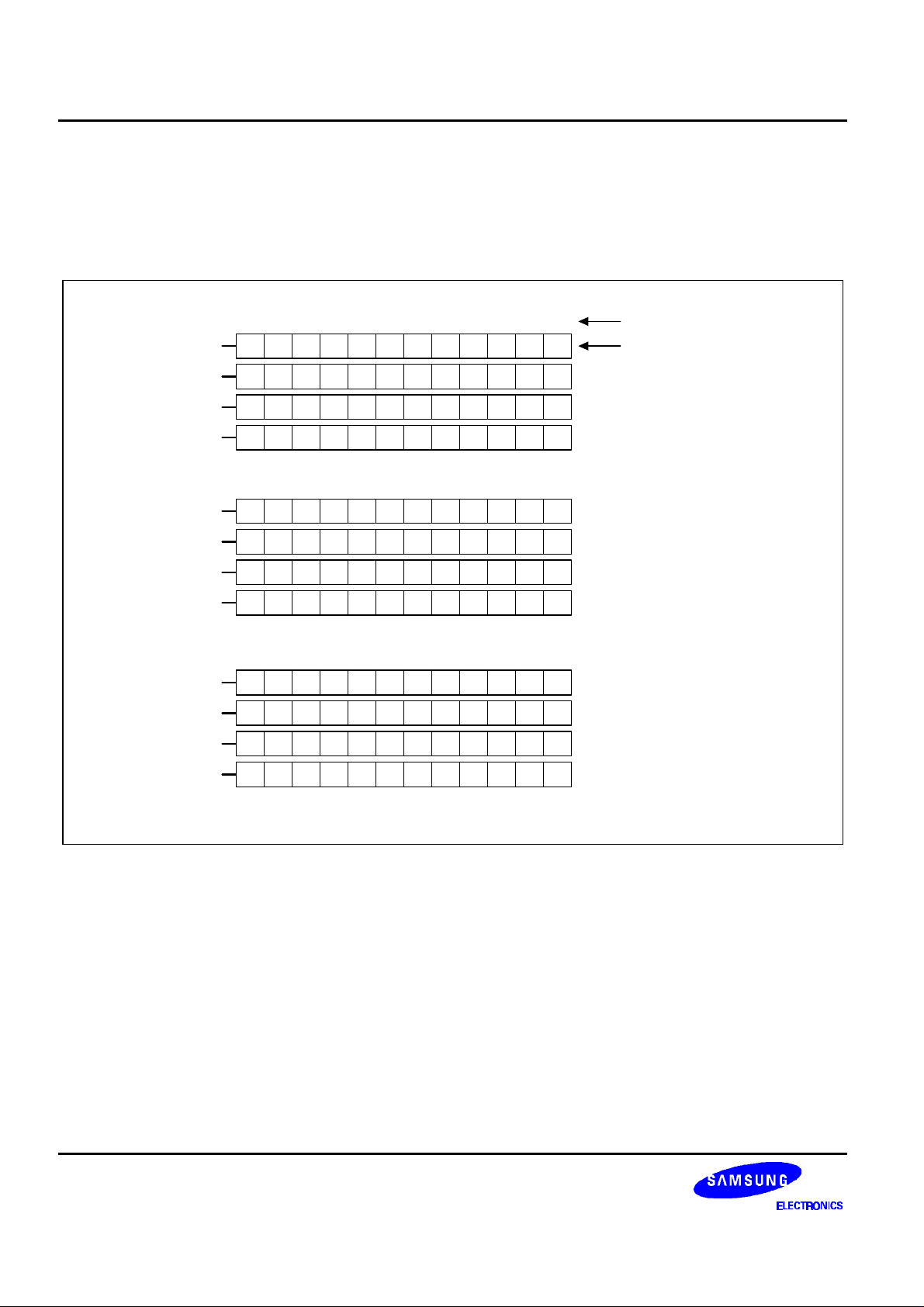
S6A0073 34COM/60SEG DRIVER & CONTROLLER FOR DOT MATRIX LCD
(3) 5-dot 4-line Display
In case of 4 line display with 5-dot font, the address range of DDARM is 00H - 13H, 20H - 33H, 40H - 53H, 60H -
73H (refer to Figure 6). When EXT = "High", extension driver will be used. Figure 7 shows the example that 40
segment extension driver is added.
COM1
COM8
COM9
COM16
COM17
COM24
COM25
COM32
COM1
COM8
COM9
COM16
COM17
COM24
COM25
COM32
COM1
COM8
COM9
COM16
COM17
COM24
COM25
COM32
1
2 3 4 5 6 7 8089
00
01 02 03 04 05 06 07
20 21 22 23 24 25 26 27 28 29 2A 2B
40 41 42 43 44 45 46 47 48 49 4A 4B
60 61 62 63 64 65 66 67 68 69 6A 6B
1
2 3 4 5 6 7 8089
01 02 03 04 05 06 07
21 22 23 24 25 26 27 28 29 2A 2B
41 42 43 44 45 46 47 48 49 4A 4B
61 62 63 64 65 66 67 68 69 6A 6B
(After Shift Left)
1
2 3 4 5 6 7 8089
00
13
33
53
73
01 02 03 04 05 06 07
20 21 22 23 24 25 26 27 28 29 2A
40 41 42 43 44 45 46 47 48 49 4A
60 61 62 63 64 65 66 67 68 69 6A
(After Shift Right)
10 11 12
09 0A 0B
10 11 12
09 0A 0B
10 11 12
SEG60S6A0073SEG1
0C
2C
4C
6C
09 0A
Display position
DDRAM Address
Figure 6. 4-line × 12ch. Display (5-dot Font Width)
14
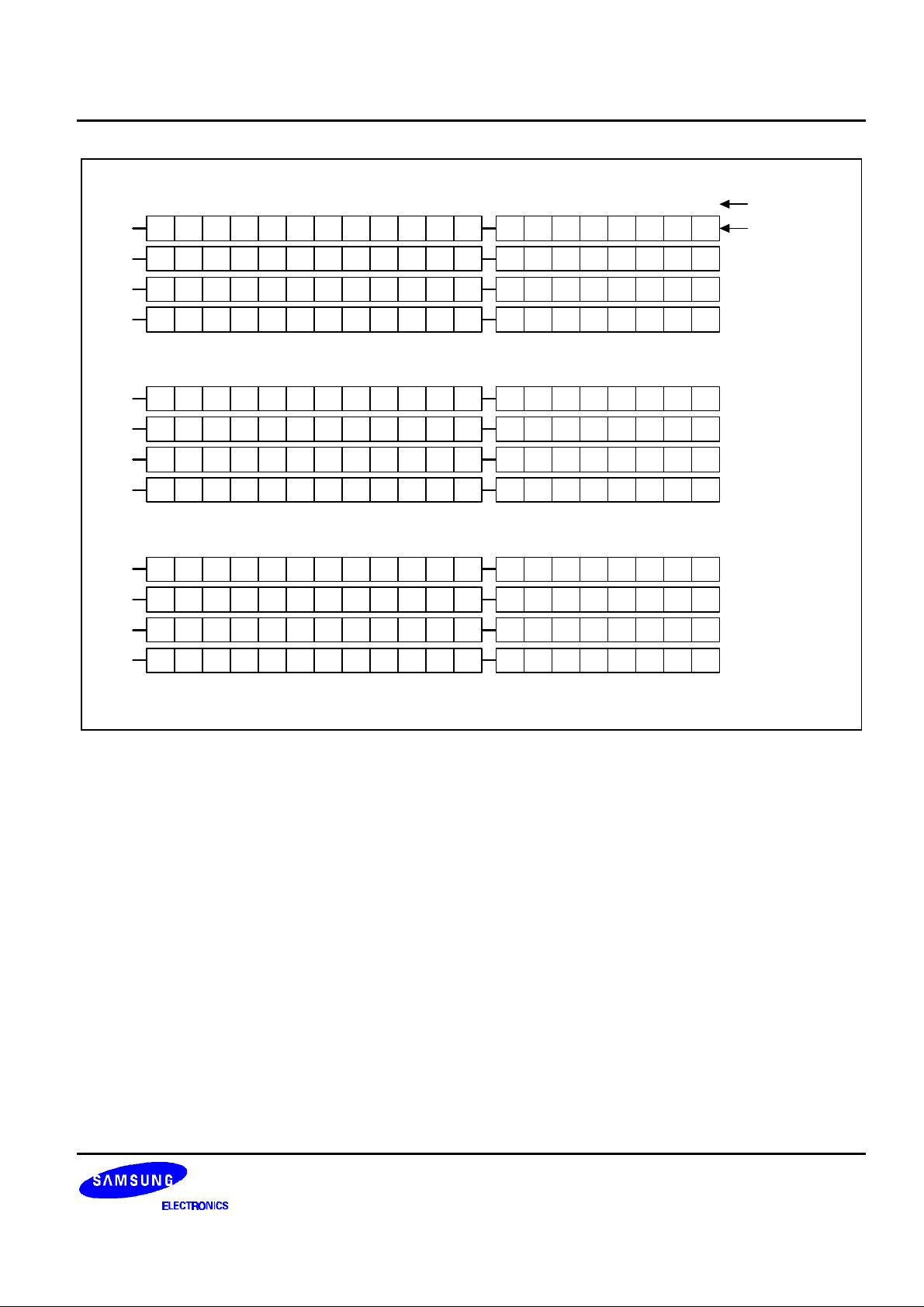
34COM/60SEG DRIVER & CONTROLLER FOR DOT MATRIX LCD S6A0073
COM1
COM8
COM9
COM16
COM17
COM24
COM25
COM32
COM1
COM8
COM9
COM16
COM17
COM24
COM25
COM32
COM1
COM8
COM9
COM16
COM17
COM24
COM25
COM32
1
2 3 4 5 6 7 8089
00
01 02 03 04 05 06 07
20 21 22 23 24 25 26 27 28 29 2A 2B
40 41 42 43 44 45 46 47 48 49 4A 4B
60 61 62 63 64 65 66 67 68 69 6A 6B
1
2 3 4 5 6 7 8089
01 02 03 04 05 06 07
21 22 23 24 25 26 27 28 29 2A 2B
41 42 43 44 45 46 47 48 49 4A 4B
61 62 63 64 65 66 67 68 69 6A 6B
(After Shift Left)
1
2 3 4 5 6 7 8089
00
13
33
53
73
01 02 03 04 05 06 07
20 21 22 23 24 25 26 27 28 29 2A
40 41 42 43 44 45 46 47 48 49 4A
60 61 62 63 64 65 66 67 68 69 6A
(After Shift Right)
10 11 12
09 0A 0B
10 11 12
09 0A 0B
10 11 12
SEG60S6A0073SEG1
0C
2C
4C
6C
09 0A
14 15 16 17 18 19 20
0C130D 0E 0F 10 11 12 13
2C 2D 2E 2F 30 31 32 33
4C 4D 4E 4F 50 51 52 53
6C 6D 6E 6F 70 71 72 73
Extension Driver (40SEG)
13
14 15 16 17 18 19 20
0D 0E 0F 10 11 12 13
14 15 16 17 18 19 20
0C130D 0E 0F 10 11 120B
2C 2D 2E 2F 30 31 322B
4C 4D 4E 4F 50 51 524B
6C 6D 6E 6F 70 71 726B
SEG40SEG1
Display position
DDRAM Address
00
202D 2E 2F 30 31 32 33
404D 4E 4F 50 51 52 53
606D 6E 6F 70 71 72 73
Figure 7. 4-line × 20ch. Display with 40 SEG. Extension Driver (5-dot Font Width)
15
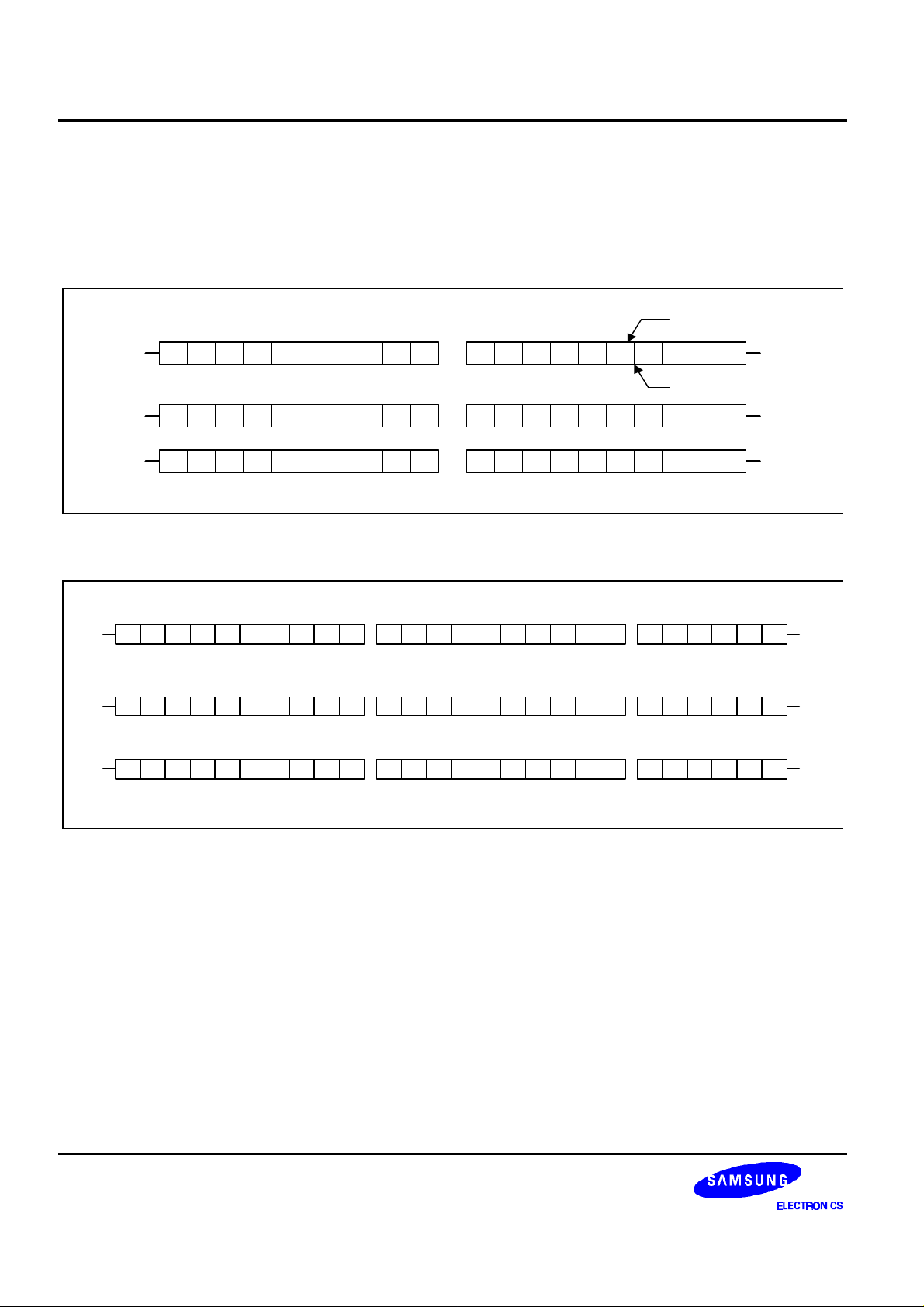
S6A0073 34COM/60SEG DRIVER & CONTROLLER FOR DOT MATRIX LCD
2) Display of 6-dot Font Width Character
(1) 6-dot 1-line Display
In case of 1 line display with 6-dot font, the address range of DDRAM is 00H - 4FH (refer to Figure 8). When EXT
= "High", extension driver will be used. Figure 9 shows the example that 40 segment extension driver is added.
COM1
COM8
2 3 4 5 6 7 8089
00
01 02 03 04 05 06 07
10 11 12
09 0A 0B
14 15 16 17 18 19 20
0C130D 0E 0F 10 11 12 13
1
SEG60S6A0073SEG1
Display position
COM1
COM8
COM1
COM8
01 02 03 04 05 06 07 08 09 0A 0B 0C 0D 0E 0F 10 11 12 13
(After Shift Left)
00 01 02 03 04 05 06 07 08 09 0A 0B 0C 0D 0E 0F 10 11 12
4F
(After Shift Right)
Figure 8. 1-line × 20ch. Display (6-dot Font Width)
1
COM1
COM8
COM1
COM8
COM1
COM8
2 3 4 5 6 7 8089
00
01 02 03 04 05 06 07
SEG1 S6A0073 SEG60 S6A0073SEG1 SEG36
1
2 3 4 5 6 7 8089
01 02 03 04 05 06 07
2 3 4 5 6 7 8089
00101 02 03 04 05 06 07
4F
10 11 12 13 14 15 161017
09 0A 0B 0C 0D 0E 0F
10 11 12 13 14 15 161017
09 0A 0B 0C 0D 0E 0F
(After Shift Left)
10 11 12 13 14 15 161017
09 0A 0B 0C 0D 0E 0F
(After Shift Right)
18 19 20 21 22 23 24
11 12 13 14 15 16 17
SEG1SEG60
Extension Driver (40SEG)
18 19 20 21 22 23 24
11 12 13 14 15 16 17
18 19 20 21 22 23 241825 26
11 12 13 14 15 16 17
SEG60SEG1 S6A0073
DDRAM Address
14
25 26
18 19
25 26
18 19
COM9
COM16
COM9
COM16
COM9
COM16
1A
COM9
COM16
COM9
COM16
COM9
COM16
Figure 9. 1-line × 26ch. Display with 40 SEG. Extension Driver (6-dot Font Width)
16
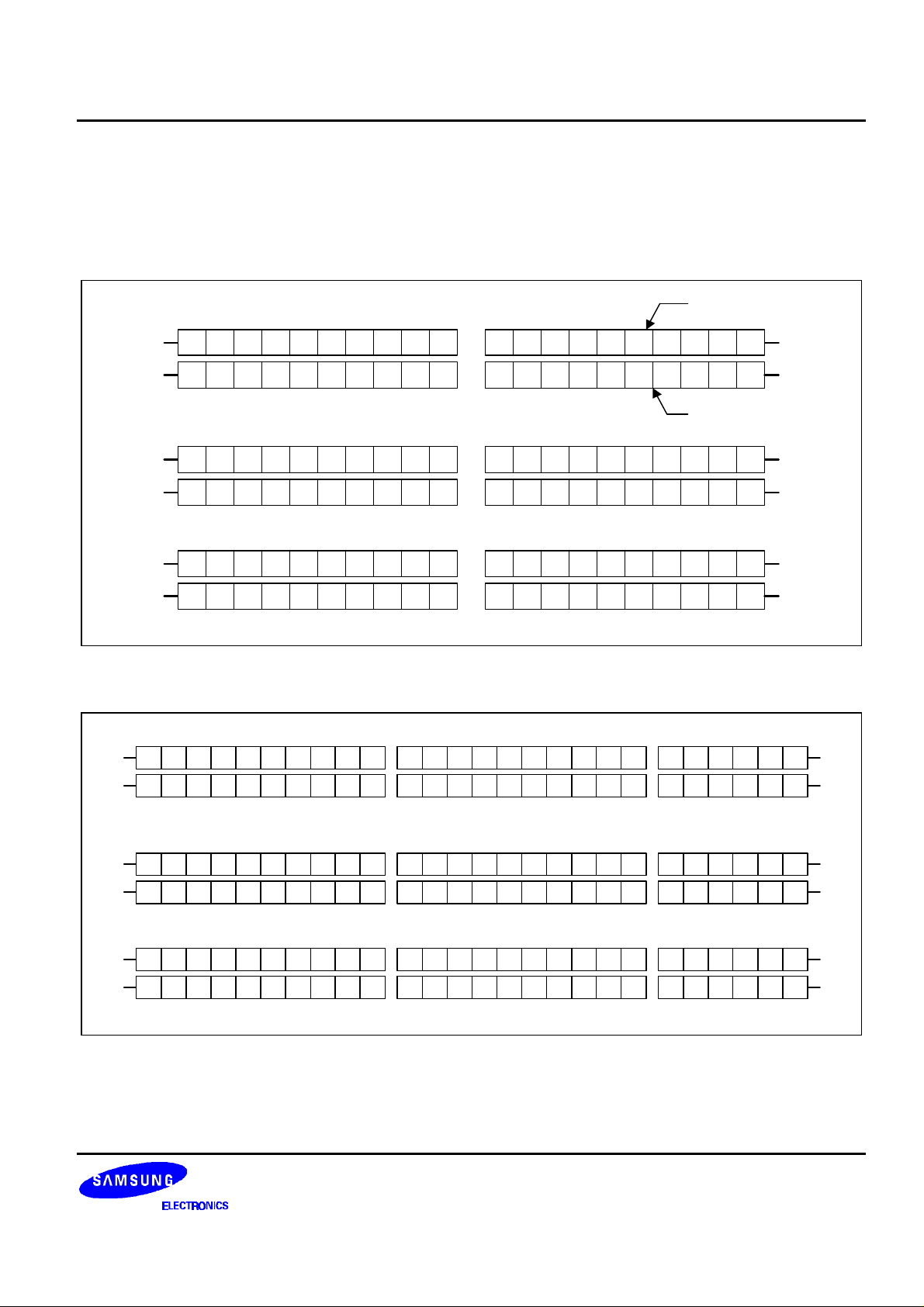
34COM/60SEG DRIVER & CONTROLLER FOR DOT MATRIX LCD S6A0073
(2) 6-dot 2-line Display
In case of 2 line display with 6-dot font, the address range of DDRAM is 00H - 27H, 40H - 67H. (refer to Figure
10) When EXT = "High", extension driver will be used. Figure 11 shows the example that 40 segment extension
driver is added.
Display position
COM1
COM8
COM17
COM24
2 3 4 5 6 7 8089
00101 02 03 04 05 06 07
40 41 42 43 44 45 46 47 48 49 4A 4B 4C 4D 4E 4F 50 51 52 53
10 11 120C13
09 0A 0B
14 15 16 17 18 19 20
0D 0E 0F 10 11 12 13
COM9
COM16
COM25
COM32
SEG60S6A0073SEG1 SEG60SEG1 S6A0073
DDRAM Address
1
COM1
COM8
COM17
COM24
2 3 4 5 6 7 8089
01 02 03 04 05 06 07
41 42 43 44 45 46 47 48 49 4A 4B 4C 4D 4E 4F 50 51 52 53
10 11 120C13
09 0A 0B
14 15 16 17 18 19 20
0D 0E 0F 10 11 12 13
14
54
COM9
COM16
COM25
COM32
(After Shift Left)
COM1
COM8
COM17
COM24
2 3 4 5 6 7 8089
00101 02 03 04 05 06 07
27
40 41 42 43 44 45 46 47 48 49 4A 4B 4C 4D 4E 4F 50 51 52
67
10 11 120C13
09 0A 0B
14 15 16 17 18 19 20
0D 0E 0F 10 11 12
COM9
COM16
COM25
COM32
(After Shift Right)
Figure 10. 2-line × 20ch. Display (6-dot Font Width)
COM1
COM8
COM17
COM24
COM1
COM8
COM17
COM24
COM1
COM8
COM17
COM24
2 3 4 5 6 7 8089
00101 02 03 04 05 06 07
40 41 42 43 44 45 46 47 48 49 4A 4B 4C 4D 4E 4F 50 51 52 53 54 55 56 57 58 59
SEG1 S6A0073 SEG60 S6A0073SEG1 SEG36
1
2 3 4 5 6 7 8089
01 02 03 04 05 06 07
41 42 43 44 45 46 47 48 49 4A 4B 4C 4D 4E 4F 50 51 52 53 54 55 56 57 58 59
2 3 4 5 6 7 8089
00101 02 03 04 05 06 07
27
40 41 42 43 44 45 46 47 48 49 4A 4B 4C 4D 4E 4F 50 51 52 53 54 55 56 57 58
67
10 11 12 13 14 15 161017
09 0A 0B 0C 0D 0E 0F
10 11 12 13 14 15 161017
09 0A 0B 0C 0D 0E 0F
(After Shift Left)
10 11 12 13 14 15 161017
09 0A 0B 0C 0D 0E 0F
(After Shift Right)
18 19 20 21 22 23 24
11 12 13 14 15 16 17
SEG1SEG60
Extension Driver (40SEG)
18 19 20 21 22 23 24
11 12 13 14 15 16 17
18 19 20 21 22 23 241825 26
11 12 13 14 15 16 17
Figure 11. 2-line × 26ch. Display with 40 SEG. Extension Driver (6-dot Font Width)
18 19
25 26
18 19
25 26
1A
5A
COM9
COM16
COM25
COM32
COM9
COM16
COM25
COM32
COM9
COM16
COM25
COM32
17
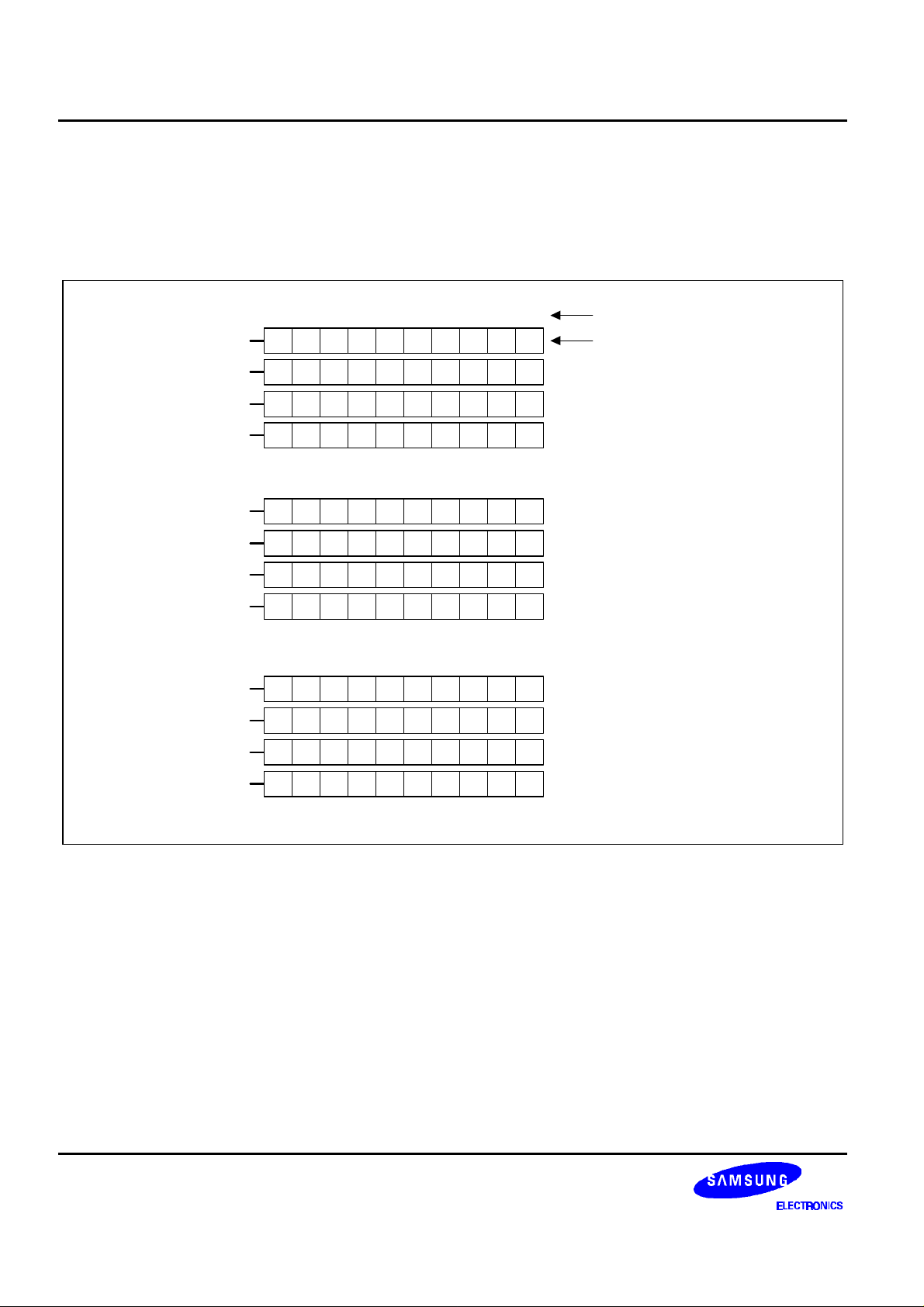
S6A0073 34COM/60SEG DRIVER & CONTROLLER FOR DOT MATRIX LCD
(3) 6-dot 4-line Display
In case of 4 line display with 6-dot font, the address range of DDARM is 00H-13H, 20H-33H, 40H-53H, 60H-73H
(refer to Figure 12). When EXT = "High", extension driver will be used. Figure 13 shows the example that 40
segment extension driver is added.
COM1
COM8
COM9
COM16
COM17
COM24
COM25
COM32
COM1
COM8
COM9
COM16
COM17
COM24
COM25
COM32
COM1
COM8
COM9
COM16
COM17
COM24
COM25
COM32
1
2 3 4 5 6 7 80890910
00
01 02 03 04 05 06 07
20 21 22 23 24 25 26 27 28 29
40 41 42 43 44 45 46 47 48 49
60 61 62 63 64 65 66 67 68 69
SEG60S6A0073SEG1
1
2 3 4 5 6 7 8089
01 02 03 04 05 06 07
21 22 23 24 25 26 27 28 29 2A
41 42 43 44 45 46 47 48 49 4A
61 62 63 64 65 66 67 68 69 6A
(After Shift Left)
1
2 3 4 5 6 7 8089 10
00
13
33
53
73
01 02 03 04 05 06 07
20 21 22 23 24 25 26 27 28
40 41 42 43 44 45 46 47 48
60 61 62 63 64 65 66 67 68
(After Shift Right)
10
09 0A
Display position
DDRAM Address
Figure 12. 4-line × 10 ch. Display (6-dot Font Width)
18
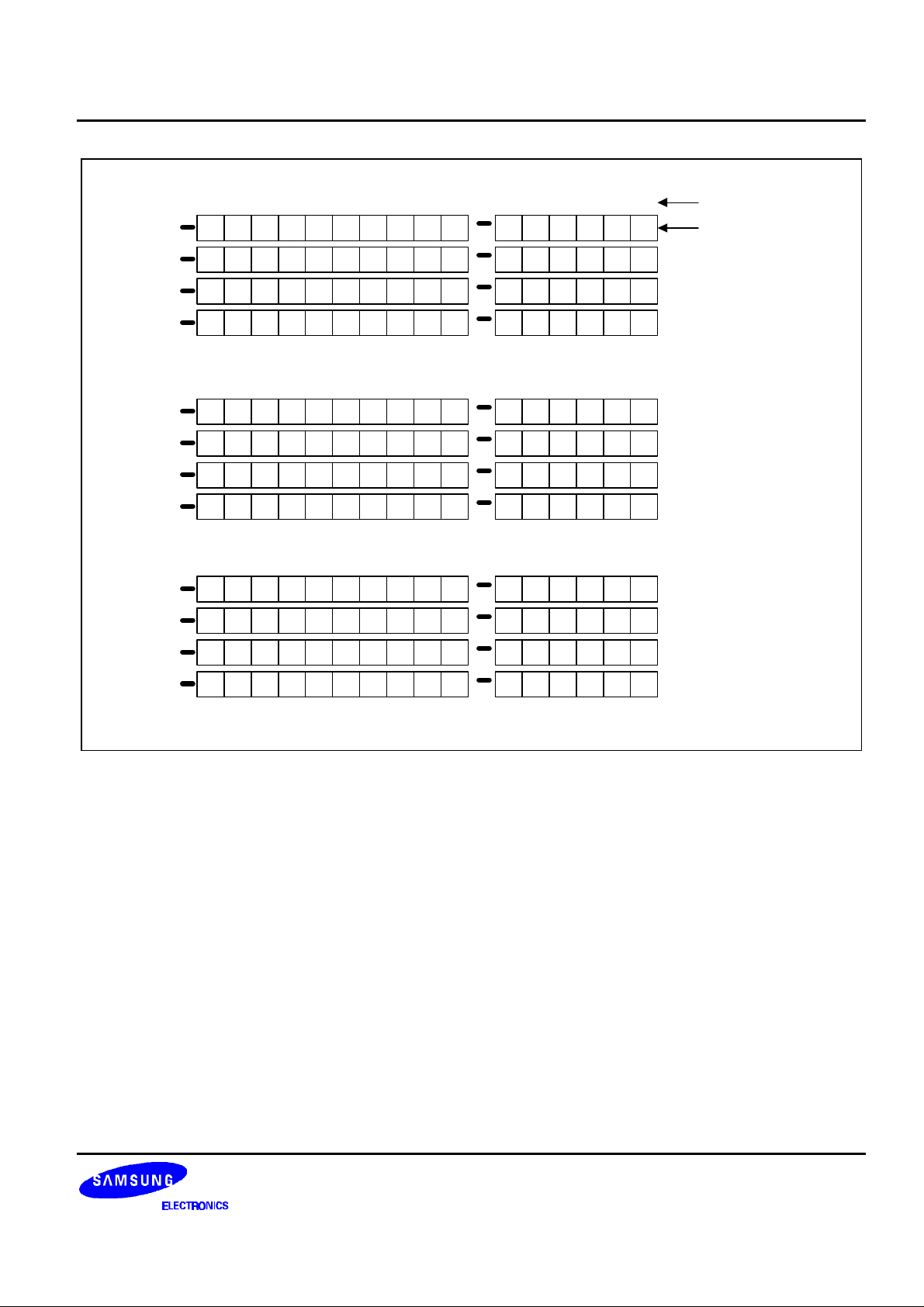
34COM/60SEG DRIVER & CONTROLLER FOR DOT MATRIX LCD S6A0073
COM1
COM8
COM9
COM16
COM17
COM24
COM25
COM32
COM1
COM8
COM16
COM17
COM24
COM25
COM32
COM1
COM8
COM9
COM16
COM17
COM24
COM25
COM32
1
2 3 4 5 6 7 8089
00
01 02 03 04 05 06 07
20 21 22 23 24 25 26 27 28 29 2A 2B
40 41 42 43 44 45 46 47 48 49 4A 4B
60 61 62 63 64 65 66 67 68 69 6A 6B
1
2 3 4 5 6 7 8089
01 02 03 04 05 06 07
21 22 23 24 25 26 27 28 29 2A
41 42 43 44 45 46 47 48 49 4A
61 62 63 64 65 66 67 68 69 6A
(After Shift Left)
1
2 3 4 5 6 7 8089 10
00
13
33
53
73
01 02 03 04 05 06 07
20 21 22 23 24 25 26 27 28
40 41 42 43 44 45 46 47 48
60 61 62 63 64 65 66 67 68
(After Shift Right)
10 11 12
09 0A 0B
SEG60S6A0073SEG1
10
09 0A
SEG1 SEG36
11 12
0B
0C 0D 0E 0F
2B
2C 2D 2E 2F
4B
4C 4D 4E 4F
6B
6C 6D 6E 6F
11 12
0A 0B
09
2A 2B
29
4A 4B
49
6A 6B
69
13 14 15 16
0C 0D 0E 0F
2C 2D 2E 2F
4C 4D 4E 4F
6C 6D 6E 6F
Extension Driver (40SEG)
13 14 15 16
10
30
50
70
13 14 15 16
0C 0D 0E
2C 2D 2E
4C 4D 4E
6C 6D 6E
Display position
DDRAM Address
Figure 13. 4-line × 16ch. Display with 40 SEG. Driver (6-dot Font Width)
19

S6A0073 34COM/60SEG DRIVER & CONTROLLER FOR DOT MATRIX LCD
Timing Generation Circuit
Timing generation circuit generates clock signals for the internal operations.
Address Counter (AC)
Address Counter(AC) stores DDRAM/CGRAM/SEGRAM address, transferred from IR. After writing into (reading
from) DDRAM/CGRAM/SEGRAM, AC is automatically increased (decreased) by 1. When RS = "Low" and R/W =
"High", AC can be read through DB0-DB6 ports.
Cursor/Blink Control Circuit
It controls cursor/blink ON/OFF and black/white inversion at cursor position.
LCD Driver Circuit
LCD Driver circuit has 34 common and 60 segment signals for LCD driving. Data from
SEGRAM/CGRAM/CGROM is transferred to 60-bit segment latch serially, which is then stored to a 60-bit shift
latch. When each com is selected by 34-bit common register, segment data also output through segment driver
from 100-bit segment latch. In case of 1-line display mode, COM0 - COM17 have a 1/17 duty ratio, and in 2-line
or 4-line mode, COM0-COM33 have a 1/33 duty ratio.
20
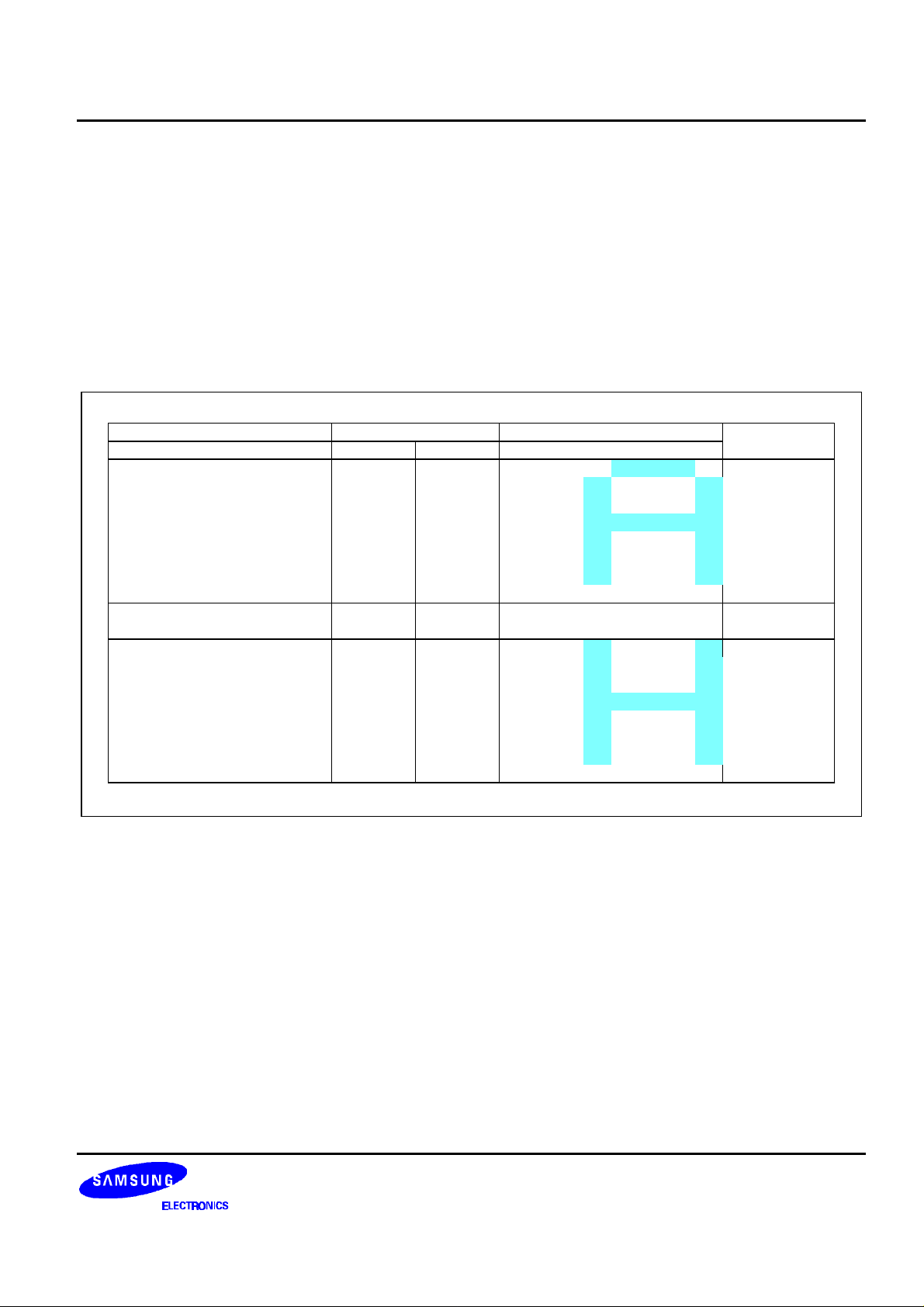
34COM/60SEG DRIVER & CONTROLLER FOR DOT MATRIX LCD S6A0073
CGROM (Character Generator ROM)
CGROM has 5 × 8-dot 240 character pattern.
CGRAM (Character Generator RAM)
CGRAM has up to 5 × 8-dot 8 characters. By writing font data to CGRAM, user defined character can be used
(refer to Table 4).
Table 4. Relationship between Character Code (DDRAM) and Character Pattern (CGRAM)
1) 5 × 8 dots Character Pattern
Character Code (DDRAM data) CGRAM Address CGRAM Data
D7 D6 D5 D4 D3 D2 D1 D0 A5 A4 A3 A2 A1 A0 P7 P6 P5 P4 P3 P2 P1 P0
0 0 x0 0 0 0 0 0 0 0 0 0
.
.
.
.
.
.
.
0 0 0 x0 1 1 1 1 1 1 0 0 0
.
.
.
.
.
.
.
.
.
.
.
.
.
.
.
.
.
0 0
0 0
1
0
1 1
0 0
1
0
1 1
1 1
1 1 1
.
.
0 0
0 0
1
0
1 1
0 0
1
0
1 1
1 1
1 1 1
B1 B0 x 0 0
1
.
.
.
.
0
1
0
.
B1 B0 x
.
.
.
.
.
1 1 10
1
0 0 0
1
0 0 0
1
1 1 1 1
1
0 0 0
1
0 0 0
1
0 0 0
0
0 0 0 0
.
.
01 10 0
1
0 0 0
1
0 0 0
1
1 1 1 1
1
0 0 0
1
0 0 0
1
0 0 0
0
0 0 0 0
Pattern
Number
Pattern 1
1
1
1
1
1
.
.
Pattern 8
1
1
1
1
1
21
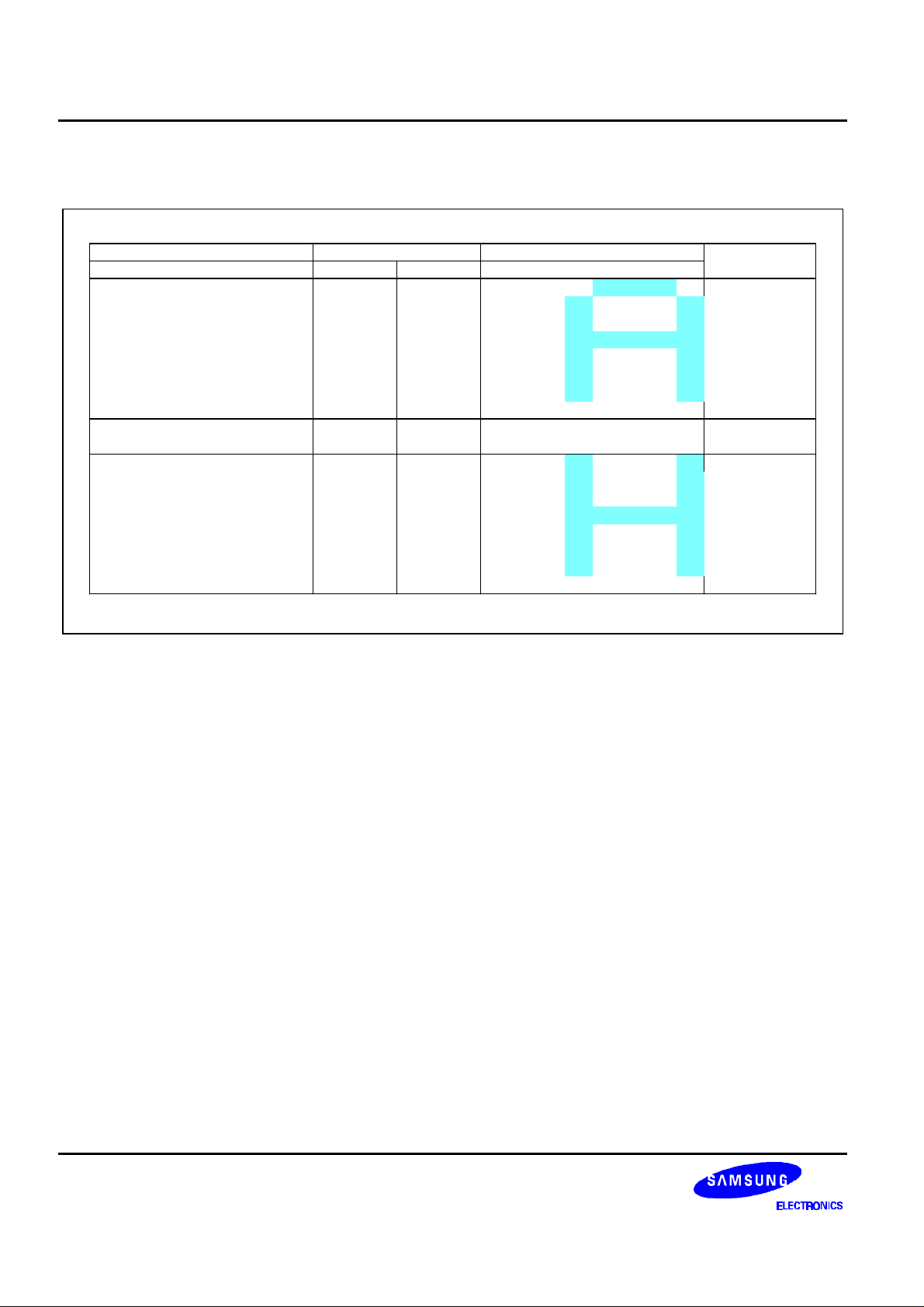
S6A0073 34COM/60SEG DRIVER & CONTROLLER FOR DOT MATRIX LCD
2) 6 × 8 dots Character Pattern
Character Code (DDRAM data) CGRAM Address CGRAM Data
D7 D6 D5 D4 D3 D2 D1 D0 A5 A4 A3 A2 A1 A0 P7 P6 P5 P4 P3 P2 P1 P0
0 0 x0 0 0 0 0 0 0 0 0 0
0 0
0 0
.
.
.
.
.
.
.
0 0 0 x0 1 1 1 1 1 1 0 0 0
.
.
.
.
.
.
.
.
.
.
.
.
.
.
.
.
.
1
0
1 1
0 0
1
0
1 1
1 1
1 1 1
.
.
0 0
0 0
1
0
1 1
0 0
1
0
1 1
1 1
1 1 1
B1 B0 0 0 0
1
0
B1 B0 0
1
0
0
0
.
0
.
.
0
.
0
.
0
0
0
0
.
0
.
.
0
.
0
.
0
0
1 1 10
1
0 0 0
1
0 0 0
1
1 1 1 1
1
0 0 0
1
0 0 0
1
0 0 0
0
0 0 0 0
.
.
01 10 0
1
0 0 0
1
0 0 0
1
1 1 1 1
1
0 0 0
1
0 0 0
1
0 0 0
0
0 0 0 0
1
1
1
1
1
1
1
1
1
1
Pattern
Number
Pattern 1
.
.
Pattern 8
NOTES:
1. When Be(Blink Enable bit) = "High", blink is controlled by B1 and B0 bit. In case of 5-dot font width, when B1 = "1",
enabled dots of P0 - P4 will blink, and when B1 = "0" and B0 = "1", enabled dots in P4 will blink, when B1 = "0" and
B0 = “0", blink will not happen.
In case of 6-dot font width, when B1 = "1", enabled dots of P0-P5 will blink, and
when B1 = "0" and B0 = "1", enabled dots of P5 will blink, when B1 = "0" and
B0 = "0", blink will not happen.
2. "X" : don't care
22
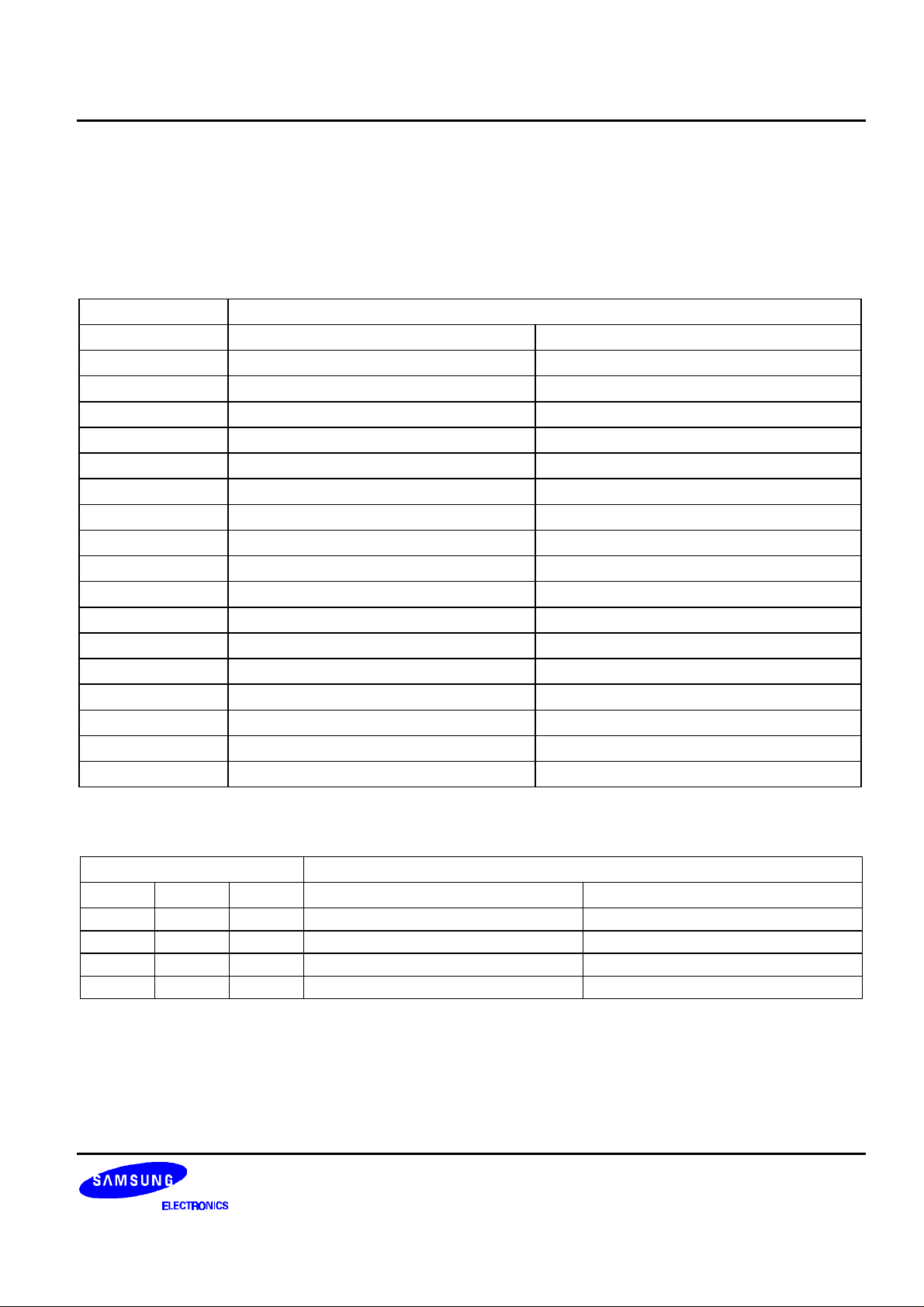
34COM/60SEG DRIVER & CONTROLLER FOR DOT MATRIX LCD S6A0073
SEGRAM (Segment Icon RAM)
SEGRAM has segment control data and segment pattern data. During 1-line display mode, COM0(COM17)
makes the data of SEGRAM enable to display icons. When used in 2/4-line display mode COM0(COM33) does
that. Its higher 2-bits are blinking control data, and lower 6-bits are pattern data (refer to Table 5 and Figure 8).
Table 5. Relationship between SEGRAM Address and Display Pattern
SEGRAM Address
5-dot Font Width 6-dot Font Width
A3 A2 A1 A0 D7 D6 D5 D4 D3 D2 D1 D0 D7 D6 D5 D4 D3 D2 D1 D0
0 0 0 0 B1 B0 X S1 S2 S3 S4 S5 B1 B0 S1 S2 S3 S4 S5 S6
0 0 0 1 B1 B0 X S6 S7 S8 S9 S10 B1 B0 S7 S8 S9 S10 S11 S12
0 0 1 0 B1 B0 X S11 S12 S13 S14 S15 B1 B0 S13 S14 S15 S16 S17 S18
0 0 1 1 B1 B0 X S16 S17 S18 S19 S20 B1 B0 S19 S20 S21 S22 S23 S24
0 1 0 0 B1 B0 X S21 S22 S23 S24 S25 B1 B0 S25 S26 S27 S28 S29 S30
0 1 0 1 B1 B0 X S26 S27 S28 S29 S30 B1 B0 S31 S32 S33 S34 S35 S36
0 1 1 0 B1 B0 X S31 S32 S33 S34 S35 B1 B0 S37 S38 S39 S40 S41 S42
0 1 1 1 B1 B0 X S36 S37 S38 S39 S40 B1 B0 S43 S44 S45 S46 S47 S48
1 0 0 0 B1 B0 X S41 S42 S43 S44 S45 B1 B0 S49 S50 S51 S52 S53 S54
1 0 0 1 B1 B0 X S46 S47 S48 S49 S50 B1 B0 S55 S56 S57 S58 S59 S60
1 0 1 0 B1 B0 X S51 S52 S53 S54 S55 B1 B0 S61 S62 S63 S64 S65 S66
1 0 1 1 B1 B0 X S56 S57 S58 S59 S60 B1 B0 S67 S68 S69 S70 S71 S72
1 1 0 0 B1 B0 X S61 S62 S63 S64 S65 B1 B0 S73 S74 S75 S76 S77 S78
1 1 0 1 B1 B0 X S66 S67 S68 S69 S70 B1 B0 S79 S80 S81 S82 S83 S84
1 1 1 0 B1 B0 X S71 S72 S73 S74 S75 B1 B0 S85 S86 S87 S88 S89 S90
1 1 1 1 B1 B0 X S76 S77 S78 S79 S80 B1 B0 S91 S92 S93 S94 S95 S96
NOTES:
1. B1, B0 : Blinking control bit
SEGRAM Data Display Pattern
Control Bit Blinking Port
BE B1 B0 5-dot font width 6-dot font width
0 X X No blink No blink
1 0 0 No blink No blink
1 0 1 D4 D5
1 1 X D4 - D0 D5 - D0
2. S1 - S80 : Icon pattern ON/OFF in 5-dot font width
S1 - S96 : Icon pattern ON/OFF in 6-dot font width
3. "X" : don't care
23
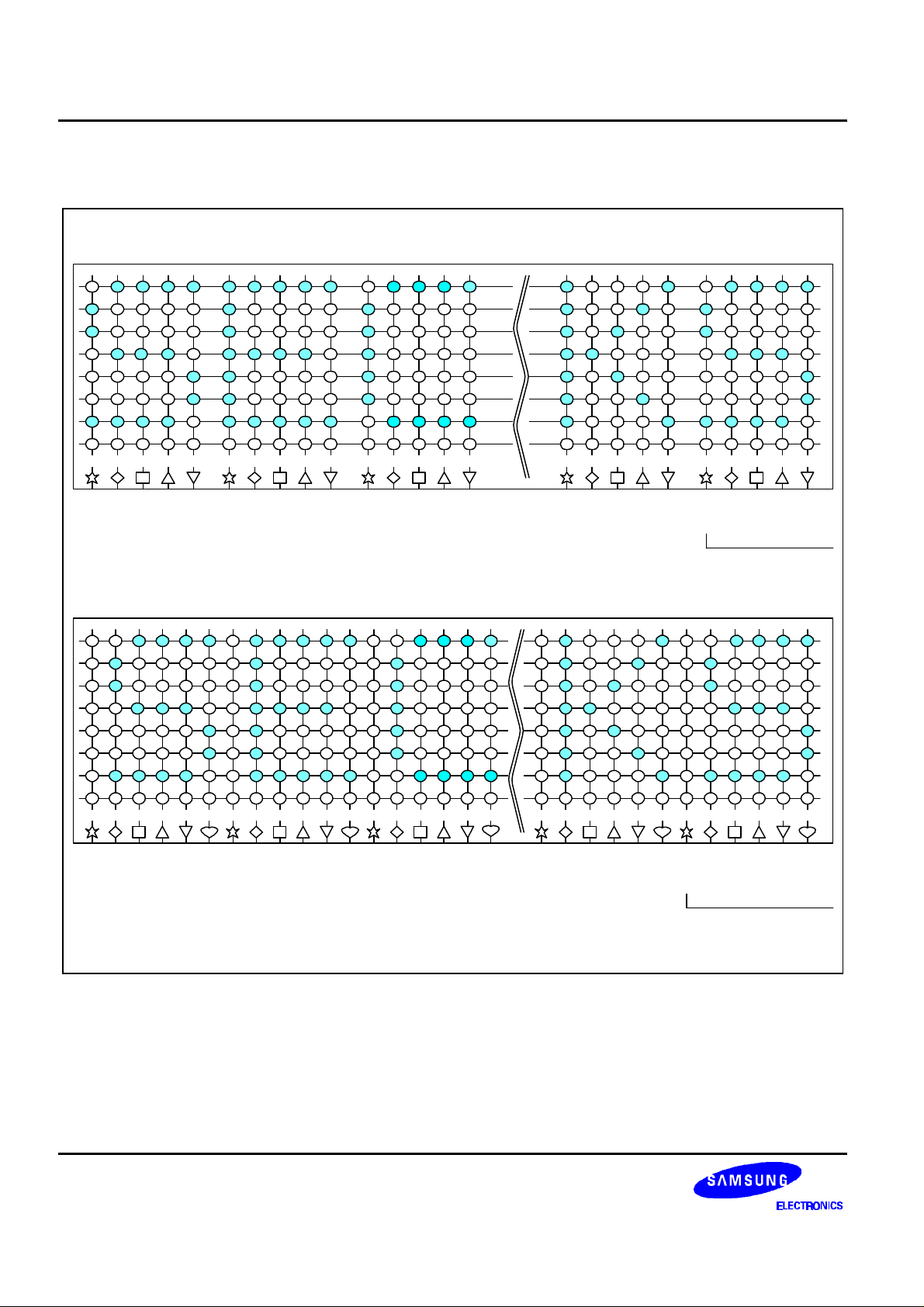
S6A0073 34COM/60SEG DRIVER & CONTROLLER FOR DOT MATRIX LCD
SEG65
SEG66
5-Dot Font Width (FW = 0)
S1 S2 S3 S4 S5
SEG1
SEG2
SEG3
SEG4
6-Dot Font Width (FW = 1)
S1 S2 S3 S4 S5 S6 S7 S8 S9 S10 S11S12 S14 S15 S16 S17 S18S13 S66S65S64S63S62S61S55 S56 S57 S58 S59 S60
SEG1
SEG2
SEG3
SEG4
S6 S7 S8 S9 S10
SEG5
SEG6
SEG7
SEG5
SEG6
SEG7
SEG8
SEG8
SEG9
SEG9
SEG10
SEG11
S11 S12 S13 S14 S15
SEG10
SEG11
SEG12
SEG12
SEG13
SEG14
SEG13
SEG15
SEG14
SEG16
SEG17
SEG15
SEG18
. . .
. . .
S56 S57 S58 S59 S60
SEG56
SEG57
SEG58
SEG57
SEG55
SEG56
SEG58
SEG59
SEG59
SEG60
S61 S62 S63 S64 S65
SEG61
SEG62
SEG61
SEG62
Extension
Driver
SEG63
Extension
Driver
SEG60
SEG63
SEG64
SEG64
SEG65
Figure 14. Relationship between SEGRAM and Segment Display
24
