
S3C8847/C8849/P8849 PRODUCT OVERVIEW
www.DataSheet4U.com
www.DataSheet4U.com
www.DataSheet4U.com
1 PRODUCT OVERVIEW
SAM87 PRODUCT FAMILY
Samsung's SAM87 family of 8-bit single-chip CMOS microcontrollers offers a fast and efficient CPU, a wide
range of integrated peripherals, and various mask-programmable ROM sizes. Important CPU features include:
— Efficient register-oriented architecture
— Selectable CPU clock sources
— Release of Idle and Stop power-down modes by interrupt
— Built-in basic timer circuit with watchdog function
A sophisticated interrupt structure recognizes up to eight interrupt levels. Each level can have one or more
interrupt sources and vectors. Fast interrupt processing (within a minimum of six CPU clocks) can be assigned to
specific interrupt levels.
S3C8847/C8849/P8849 MICROCONTROLLERS
The S3C8847 microcontroller has a 24-Kbyte on-chip program memory and the S3C8849 has a 32-Kbyte. Both
chips have a 272-byte general-purpose internal register file. The interrupt structure has nine interrupt sources
with nine interrupt vectors. The CPU recognizes seven interrupt priority levels.
Using a modular design approach, the following peripherals were integrated with the SAM87 core to make the
S3C8847/C8849/P8849 microcontrollers suitable for use in color television and other types of screen display
applications:
— Four programmable I/O ports (26 pins total: 16 general-purpose I/O pins; 10 n-channel, open-drain
output pins)
— 4-bit resolution A/D converter (4 channels)
— 14-bit PWM output (Two channels: push-pull type, open-drain type)
— Basic timer (BT) with watchdog timer function
— One 8-bit timer/counter (T0) with interval timer and PWM mode
— One 8-bit general-purpose timer/counter (TA) with prescalers
— On-screen display (OSD) with a wide range of programmable features, including halftone control
signal output
The S3C8847 and the S3C8849 are available in versatile 42-pin SDIP package.
OTP
The S3C8847/C8849 microcontrollers are also available in OTP (One Time Programmable) version, named the
S3P8849. The S3P8849 microcontroller has an on-chip 32-Kbyte one-time-programmable EPROM instead of a
masked ROM. The KS88P8432 is comparable to the S3C8847/C8849, both in function and pin configuration.
1-1
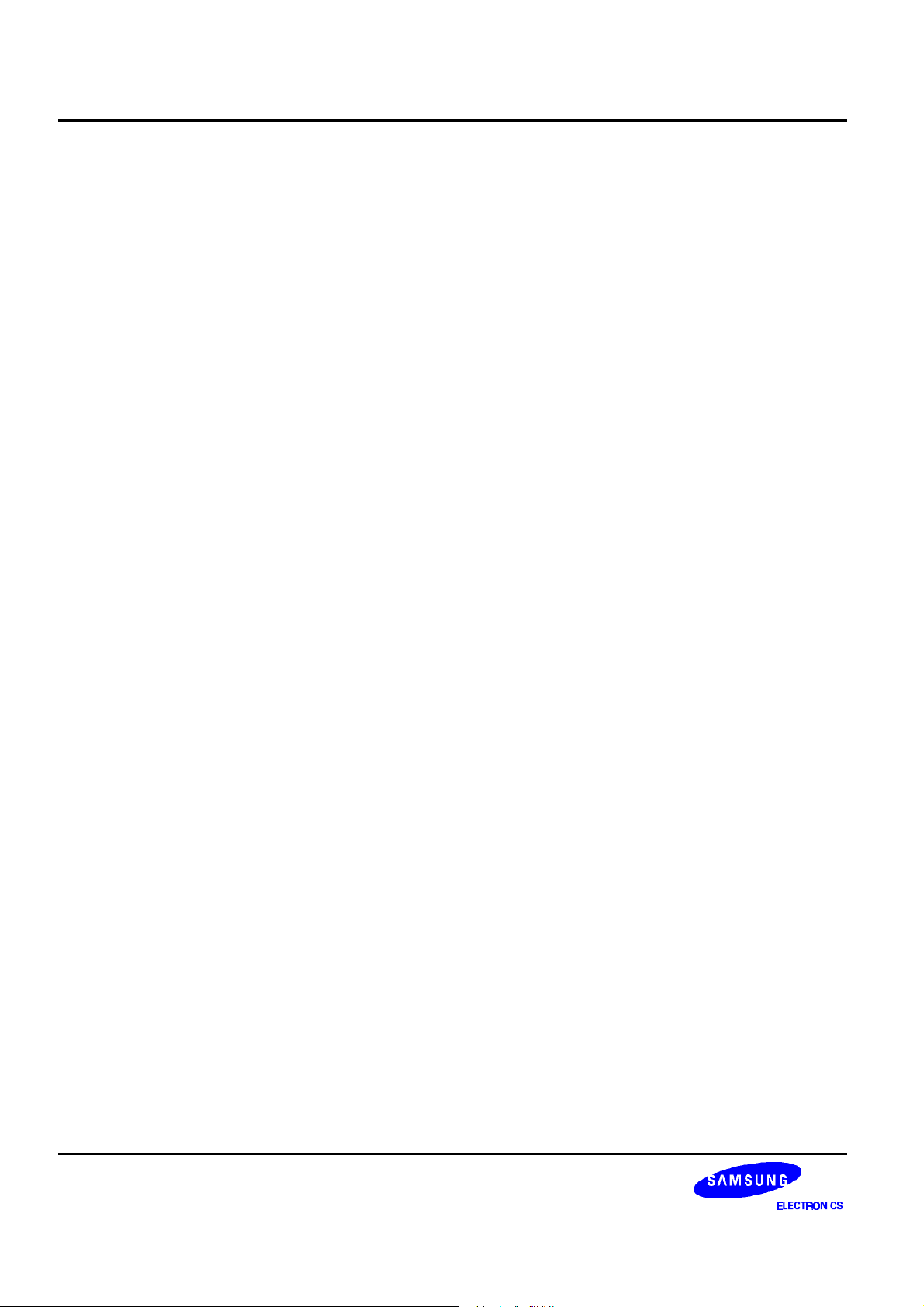
PRODUCT OVERVIEW S3C8847/C8849/P8849
FEATURES
CPU
• SAM87 CPU core
Memory
• 24-Kbyte (S3C8847) or 32-Kbyte (S3C8849)
internal program memory
• 272-byte general-purpose register area
Instruction Set
• 78 instructions
• IDLE and STOP instructions added for powerdown modes
Instruction Execution Time
• 750 ns (minimum) with an 8 MHz CPU clock
Interrupts
• 9 interrupt sources with 9 vectors
• 7 interrupt levels
• Fast interrupt processing for select levels
General I/O
• Four I/O ports (26 pins total)
• Six open-drain pins for up to 6 V loads
• Four open-drain pins for up to 5 V loads
Pulse Width Modulation Module
• 14-bit PWM with two-channel output (push-pull
type, open-drain type)
• 8-bit PWM with four-channel, push-pull and opendrain
• PWM counter and data capture input pin
• Frequency: 5.859 kHz to 23.437 kHz with a 6
MHz CPU clock
On-Screen Display (OSD)
• Video RAM: 252 × 13-bits
• Character generator ROM: 384 × 18 × 16-bits
(384 display characters; fixed; 2, variable; 382)
• 252 display positions (12 rows × 21 columns)
• 16-dot × 18-dot character resolution
• 16 different character sizes
• Eight character colors
• Vertical direction fade-in/fade-out control
• Eight colors for character and frame background
• Halftone control signal output; selectable for
individual characters
• Synchronous polarity selector for H-sync and
V-sync input
8-Bit Basic Timer
• Three selectable internal clock frequencies
• Watchdog or oscillation stabilization function
Timer/Counters
• One 8-bit timer/counter (T0) with three internal
clocks or an external clock and interval timer
mode or PWM mode.
• One general-purpose 8-bit timer/counters with
interval timer mode (timer A)
A/D Converter
• Four analog input pins; 4-bit resolution
• 3.125 µs conversion time (8 MHz CPU clock)
1-2
Oscillator Frequency
• 5 MHz to 8 MHz external crystal oscillator
• Maximum 8 MHz CPU clock
Operating Temperature Range
• – 20°C to + 85°C
Operating Voltage Range
• 4.5 V to 5.5 V
Package Type
• 42-pin SDIP
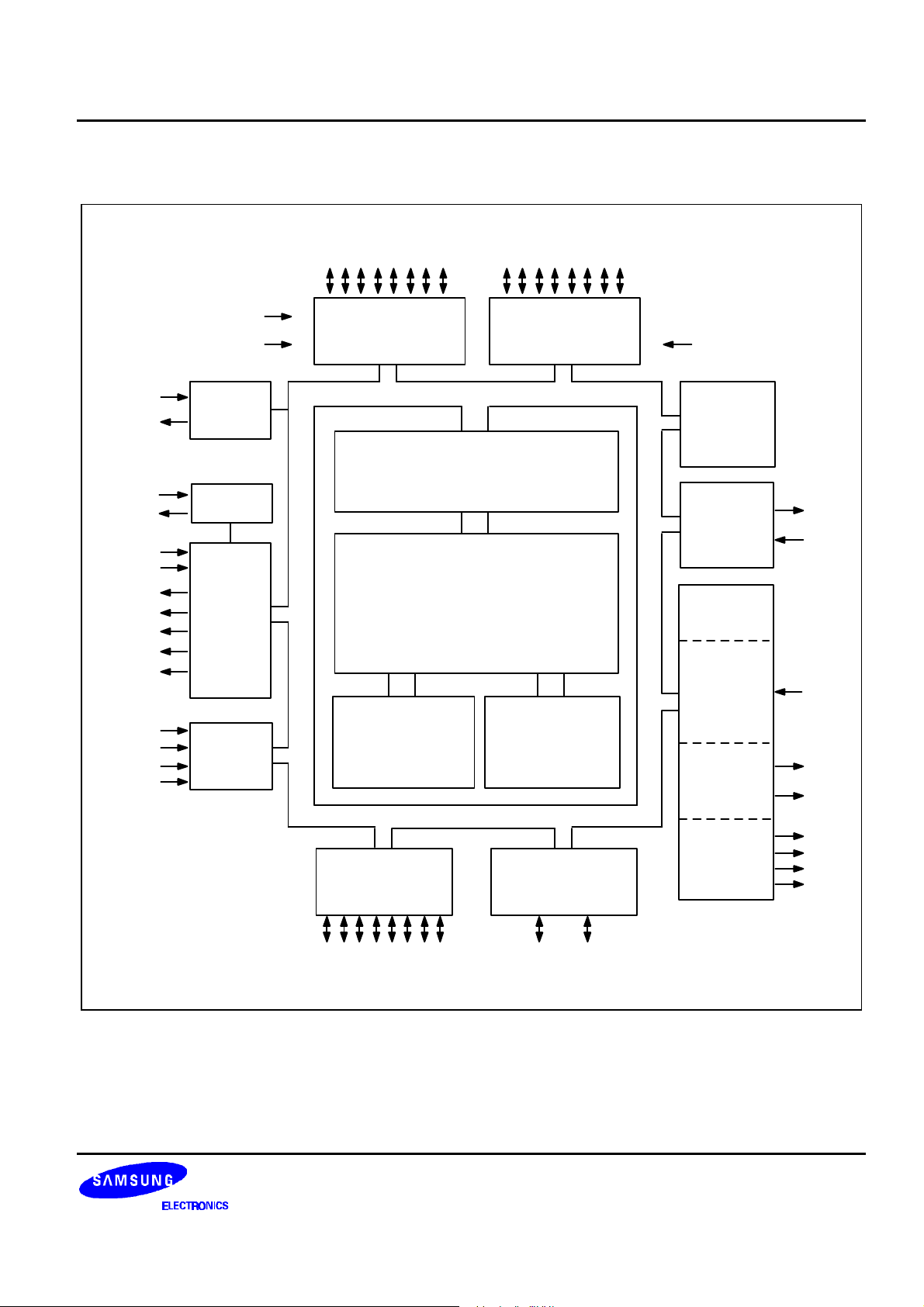
S3C8847/C8849/P8849 PRODUCT OVERVIEW
BLOCK DIAGRAM
X
OSC
OSC
H-sync
V-sync
Vgreen
Vblue
Vblank
OSDHT
ADC0
ADC1
ADC2
ADC3
X
IN
OUT
IN
OUT
Vred
RESET
INT0 - INT3
Main
Osc
L-C Osc
On-
Screen
Display
4-Bit
ADC
P0.0 - P0.7
Port 0 Port 1
SAM87 Bus
Port I/O and Interrupt
Control
SAM87 CPU
24/32-KByte
ROM
SAM87 Bus
Port 2
P1.0 - P1.7
272-Byte Register
File
Port 3
Test
Timer A
Timer 0
PWM
Block
PWM
Counter
and Data
Capture
14-Bit
PWM
8-Bit
PWM
TO
T0CK
CAPA
PWM0
PWM1
PWM2
PWM3
PWM4
PWM5
P2.0 - P2.7
Figure 1-1. Block Diagram
P3.0 - P3.1
1-3
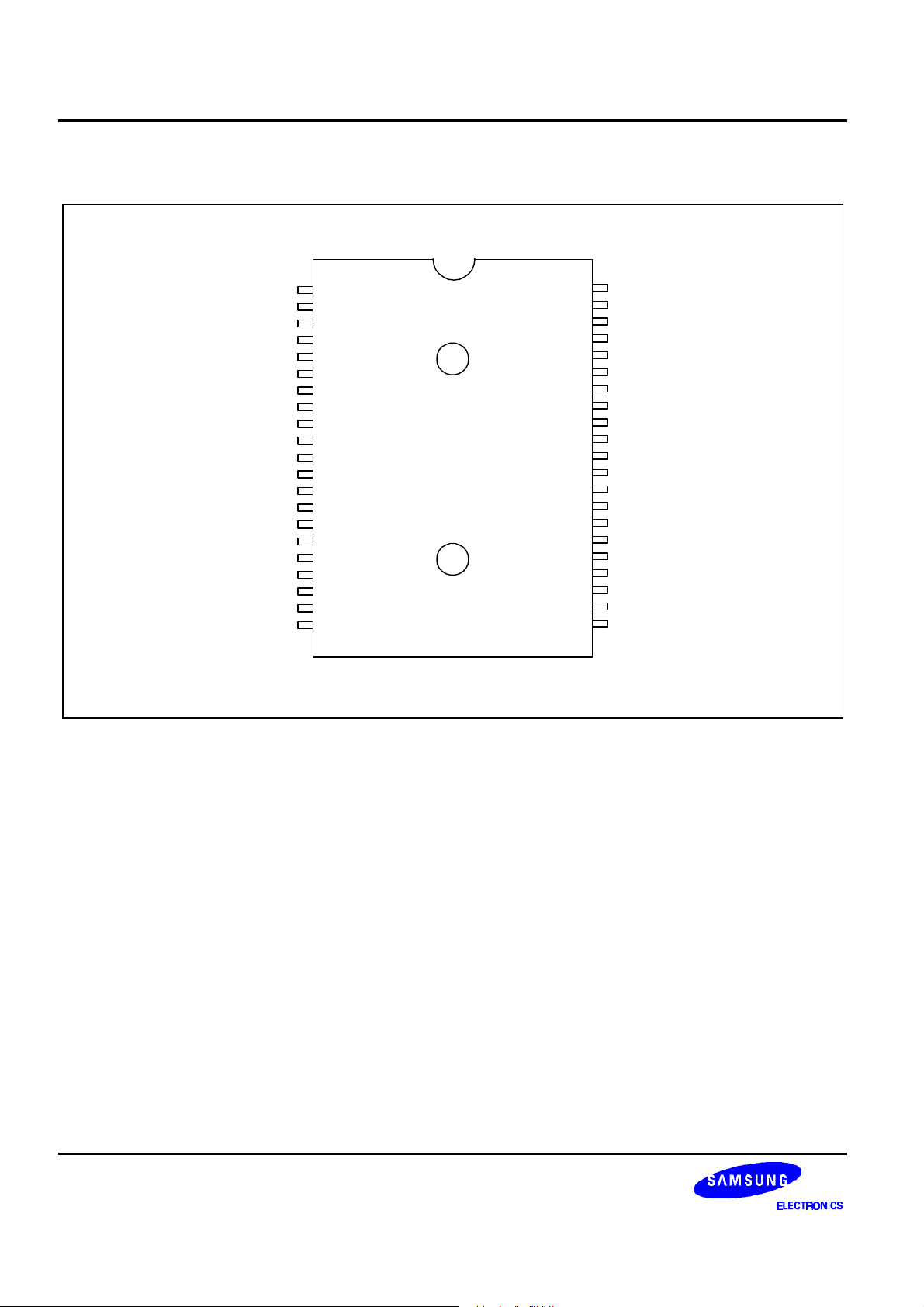
PRODUCT OVERVIEW S3C8847/C8849/P8849
PIN ASSIGNMENTS
P2.5/PWM0
P2.1/PWM1
P2.2/PWM2
P2.3/PWM3
P2.4/PWM4
P2.0/PWM5
P2.6/T0
P1.7/T0CK
P3.0/ADC0
P3.1/ADC1
P0.6/ADC2
P0.7/ADC3
TEST
P1.0/INT0
P1.1/INT1
P1.2/INT2
P1.3/INT3
P1.4
P1.5
P1.6
P2.7/OSDHT
1
2
3
4
5
6
7
8
9
10
11
12
13
14
15
16
17
18
19
20
21
S3C8847/C8849
42-SDIP
(Top View)
42
41
40
39
38
37
36
35
34
33
32
31
30
29
28
27
26
25
24
23
22
Figure 1-2. S3C8847/C8849/P8849 Pin Assignment Diagram
P0.0
P0.1
P0.2
P0.3
P0.4
VSS2
CAPA
P0.5
VDD
RESET
XOUT
XIN
VSS1
OSCOUT
OSCIN
V-sync
H-sync
Vblank
Vred
Vgreen
Vblue
1-4
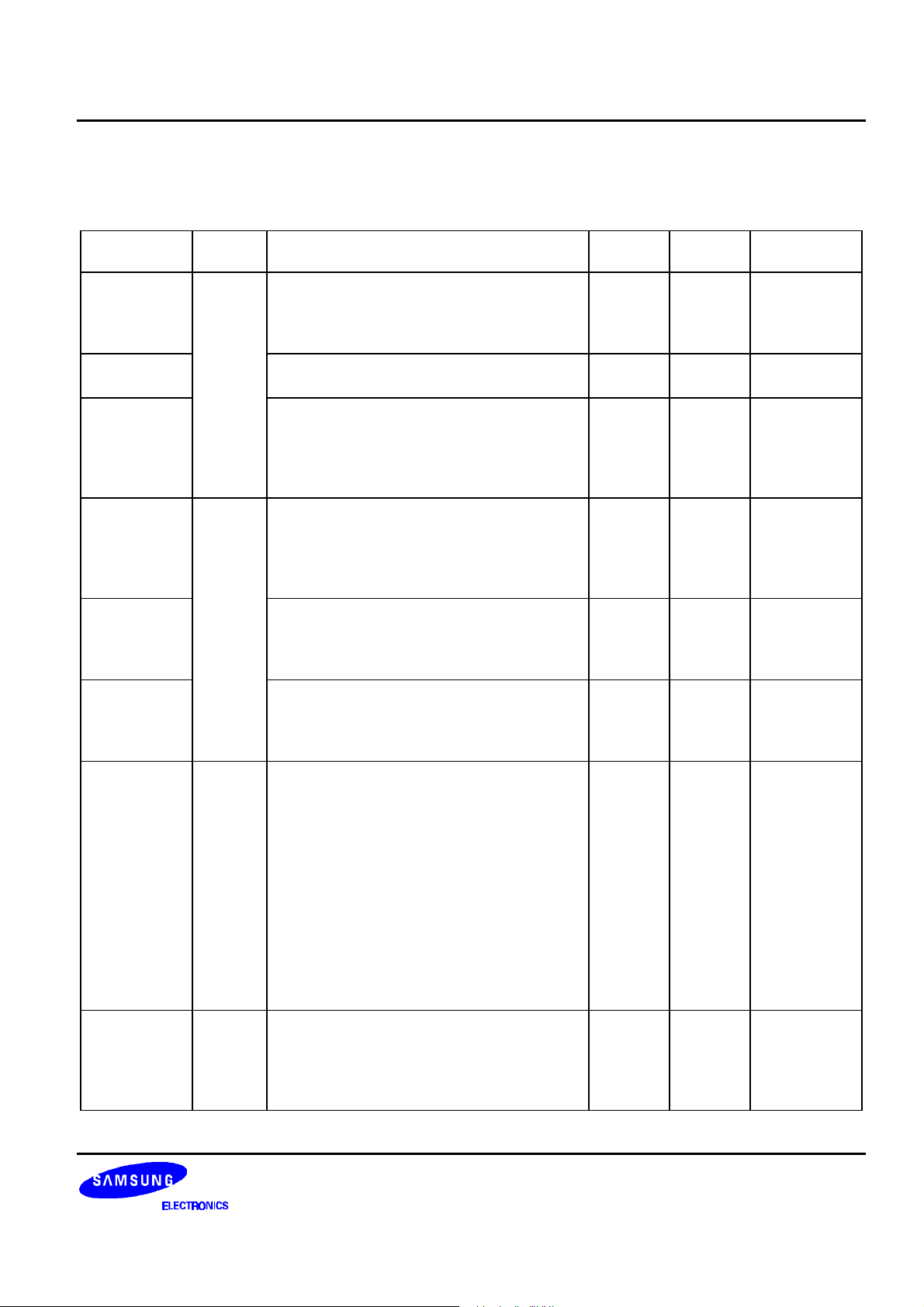
S3C8847/C8849/P8849 PRODUCT OVERVIEW
PIN DESCRIPTIONS
Table 1-1. S3C8847/C8849/P8849 Pin Descriptions
Pin Name Pin
Pin Description Circuit
Type
P0.0–P0.3 I/O General I/O port (4-bit), configurable for
digital input or n-channel open-drain, pushpull output.
Pins can withstand up to 5 V loads.
P0.4–P0.5 General I/O port (2-bit), configurable for
digital input or push-pull output.
P0.6–P0.7 General I/O port (2-bit), configurable for
digital input or n-channel open-drain output.
P0.6–P0.7 can withstand up to 5 V loads.
Multiplexed for alternative use as external
inputs, ADC2–ADC3.
P1.0–P1.3 I/O General I/O port (4-bit), configurable for
digital input or n-channel open-drain output.
P1.0–P1.3 can withstand up to 6 V loads.
Multiplexed for alternative use as external
interrupt inputs, INT0–INT3.
P1.4–P1.5 General I/O port (2-bit), configurable for
digital input or n-channel open-drain output.
P1.4–P1.5 can withstand up to 6 V loads.
High current port(10mA)
P1.6–P1.7 General I/O port (2-bit), configurable for
digital input or push-pull output.
Each pin has an alternative function.
P1.7: T0CK (Timer 0 clock input)
P2.0–P2.7 I/O General I/O port (8-bit). Input/output mode
or n-channel open-drain, push-pull output
mode are software configurable. Pins can
withstand up to 5 V loads.
Each pin has an alternative function.
P2.0: PWM5 (8-bit PWM output)
P2.1: PWM1 (14-bit PWM output)
P2.2: PWM2 (8-bit PWM output)
P2.3: PWM3 (8-bit PWM output)
P2.4: PWM4 (8-bit PWM output)
P2.5: PWM0 (14-bit PWM output)
P2.6: T0 (Timer 0 PWM and interval output)
P2.7: OSDHT (Halftone signal output)
P3.0–P3.1 I/O General I/O port (2-bit), configurable for
digital input or n-channel open-drain output.
P3.0–P3.1 can withstand up to 5 V loads.
Multiplexed for alternative use as external
inputs ADC0–ADC1.
Type
Numbers
2 39–42
3 38, 35
6 11–12
7 14–17
5 18–19
3 20, 8
2 1–7, 21
6 9–10
Pin
Share
Pins
(see pin
description)
ADC2–ADC3
INT0–INT3
T0CK
PWM0–
PWM5
T0, OSDHT
ADC0–ADC1
1-5
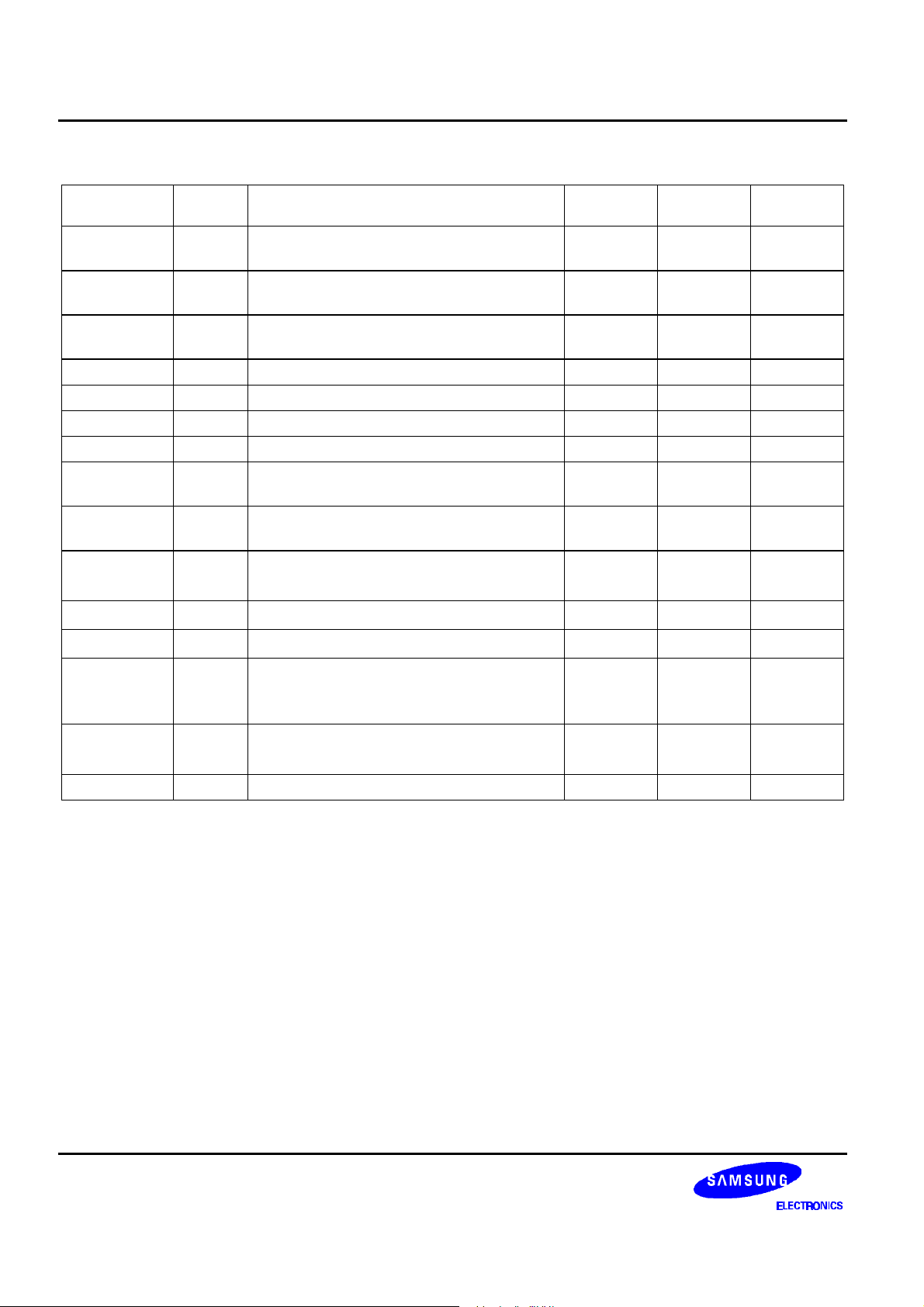
PRODUCT OVERVIEW S3C8847/C8849/P8849
Table 1-1. S3C8847/C8849/P8849 Pin Descriptions (Continued)
Pin Name Pin
PWM0–
Type
O Output pin for 14-bit PWM circuit 2 1, 2 P2.5, P2.1
Pin Description Circuit
Type
Pin
Numbers
Share
Pins
PWM1
PWM2–
PWM5
O Output pin for 8-bit PWM circuit 2 3–6 P2.2–P2.4,
P2.0
ADC0–ADC3 I Analog inputs for 4-bit A/D converter 6 9–12 P3.0–P3.1,
P0.6–P0.7
INT0–INT3 I External interrupt input pins 7 14–17 P1.0–P1.3
T0 O Timer 0 output (interval, PWM) 2 7 P2.6
T0CK I Timer 0 clock input 3 8 P1.7
OSDHT O Halftone control signal output for OSD 2 21 P2.7
Vblue, Vgreen
Vred, Vblank
H-sync,
O Digital blue, green, red, and video blank
4 22–25 –
signal outputs for OSD
I H-sync, V-sync input for OSD 1 26, 27 –
V-sync
OSCIN,
OSC
OUT
XIN, X
OUT
RESET
TEST –
I, O L-C oscillator pins for OSD clock frequency
– 28, 29 –
generation
I, O System clock pins – 31, 32 –
I System reset input pin 8 33 –
Test Pin (must be connected to VSS).
– 13 –
Factory test mode is activated when 12V is
applied.
VDD, V
V
SS2
SS1,
– Power supply pins – 34, 30, 37 –
CAPA I Input for capture A module 1 36 –
1-6
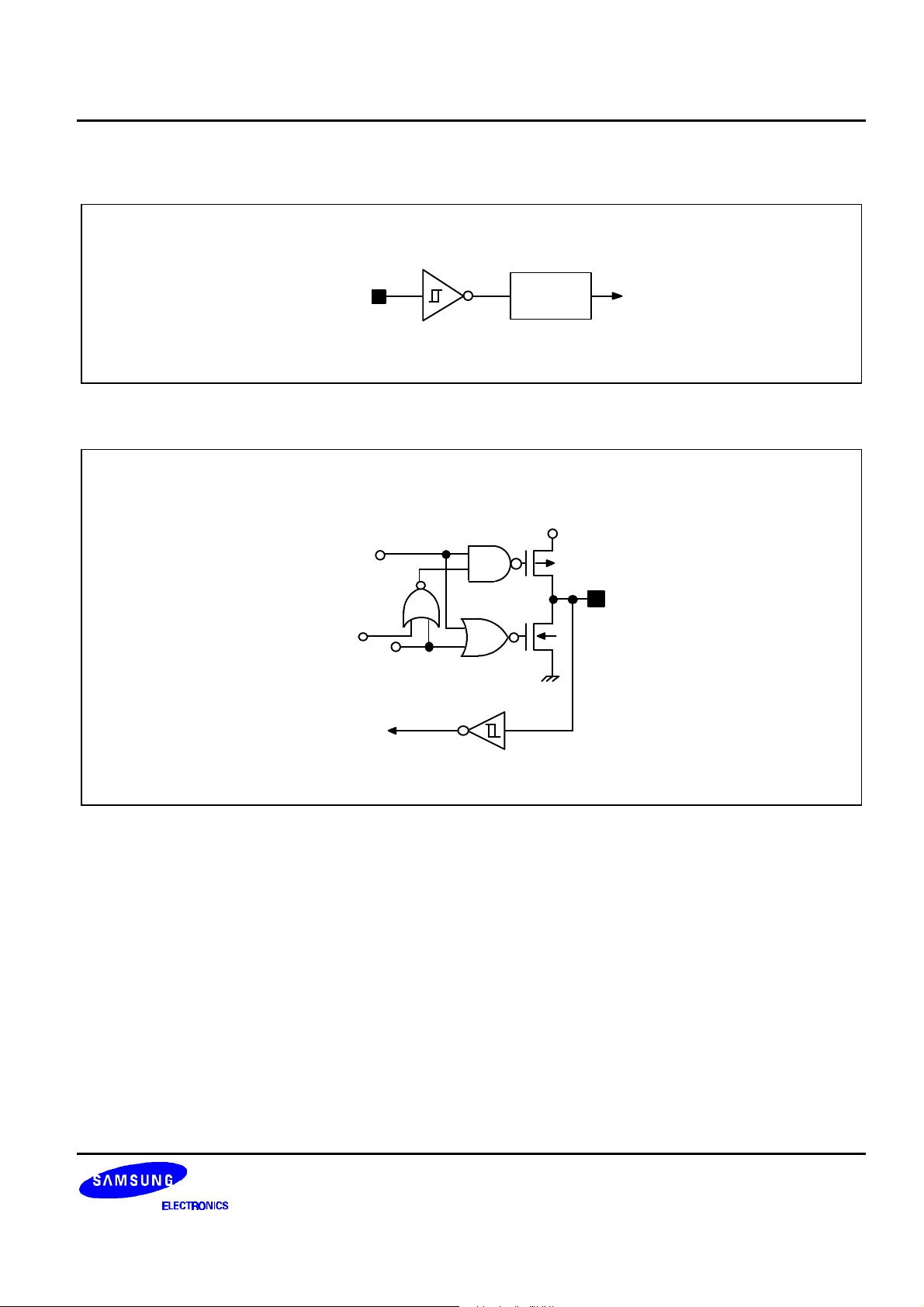
S3C8847/C8849/P8849 PRODUCT OVERVIEW
PIN CIRCUITS
Input
Noise
Filter
Figure 1-3. Pin Circuit Type 1 (V-Sync H-Sync, CAPA)
V
DD
Data
I/O
Open-drain
Output
Disable
V
SS
Input
Figure 1-4. Pin Circuit Type 2 (P2.0–P2.7, P0.0–P0.3, PWM0–PWM5, T0, OSDHT)
1-7
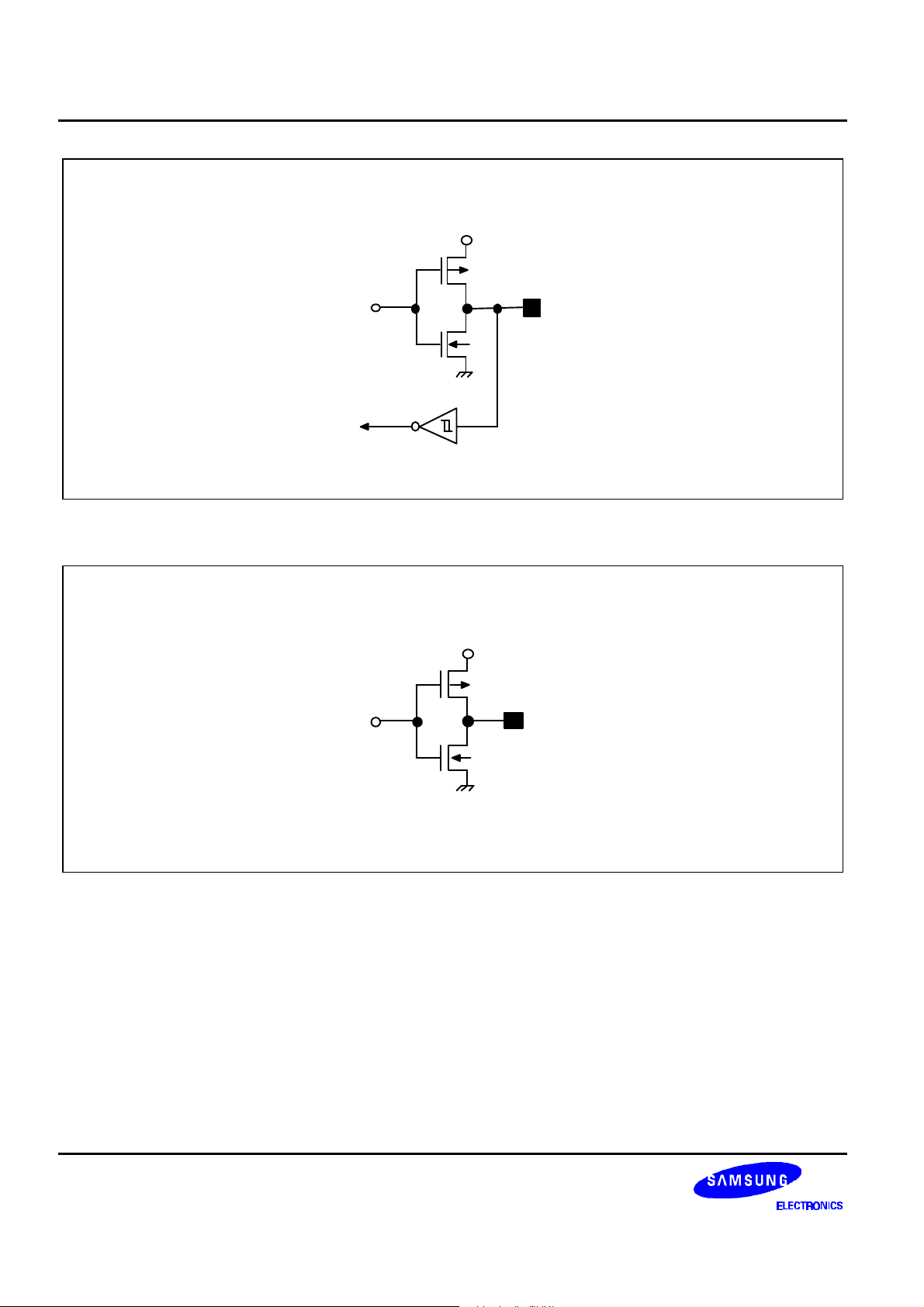
PRODUCT OVERVIEW S3C8847/C8849/P8849
V
DD
Data I/ O
V
SS
Input
Figure 1-5. Pin Circuit Type 3 (P0.4–P0.5, P1.6–P1.7, T0CK)
V
DD
Data Output
V
SS
Figure 1-6. Pin Circuit Type 4 (Vblue, Vgreen, Vred, Vblank)
1-8
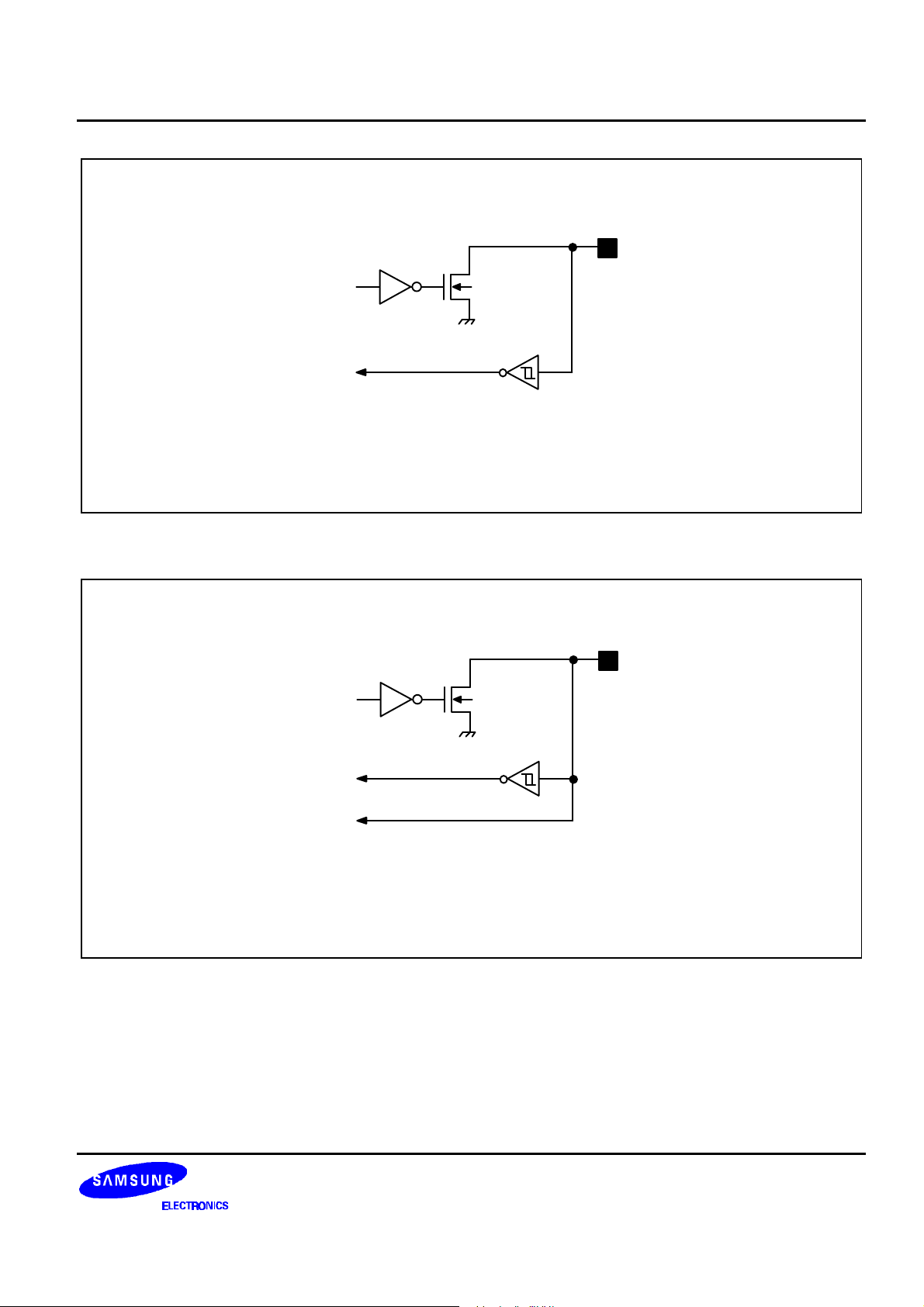
S3C8847/C8849/P8849 PRODUCT OVERVIEW
I/O
Data
V
SS
Input
NOTE:
Circuit type 5 can withstand up to 6 V loads.
Figure 1-7. Pin Circuit Type 5 (P1.4–P1.5)
Data
V
SS
Input
A/D In
NOTE:
Circuit type 6 can withstand up to 5 V loads.
I/O
Figure 1-8. Pin Circuit Type 6 (P3.0–P3.1, P0.6–P0.7, ADC0–ADC3)
1-9
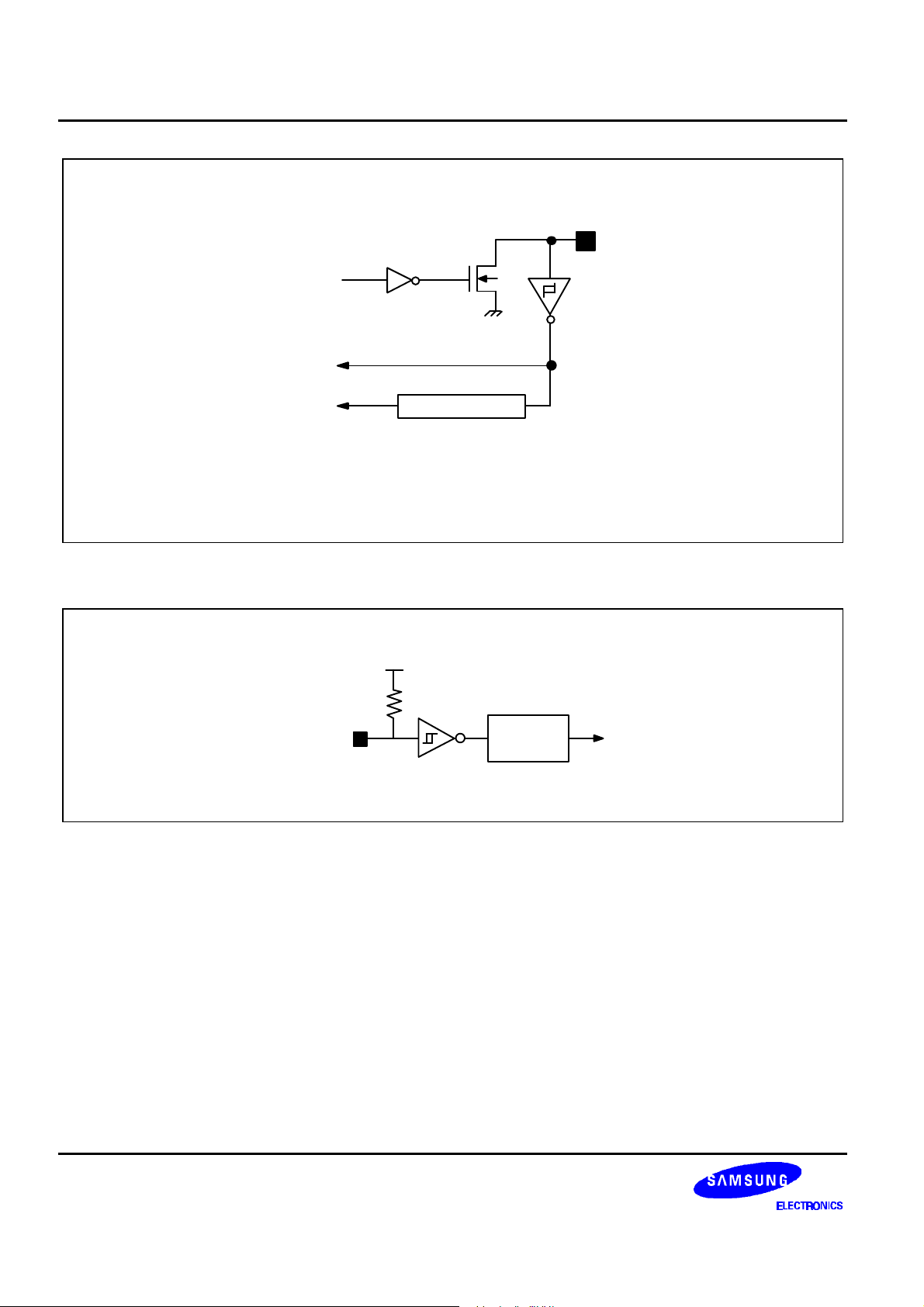
PRODUCT OVERVIEW S3C8847/C8849/P8849
I/O
Data
V
SS
Input
INT Noise Filter
NOTE:
Circuit type 7 can withstand up to 6 V loads.
Figure 1-9. Pin Circuit Type 7 (P1.0–P1.3, INT0–INT3)
200 K
Ω
Input
Noise
Filter
Figure 1-10. Pin Circuit Type 8 (RESETRESET)
1-10

S3C8847/C8849/P8849 ADDRESS SPACES
2 ADDRESS SPACES
OVERVIEW
The S3C8847 and S3C8849 microcontrollers have two kinds of address space:
— Internal program memory (ROM)
— Internal register file
The S3C8847 has an on-chip 24-Kbyte mask-programmable ROM; the S3C8849 has a 32-Kbyte. An external
memory interface is not implemented.
There are 272 general-purpose 8-bit data registers in the register file. Thirteen 8-bit registers are used for CPU
and system control. To support peripheral, I/O, and clock functions, there are 20 control registers and 9 data
registers. In addition, there is a 252 × 13-bit area for on-screen display (OSD) video RAM.
2-1
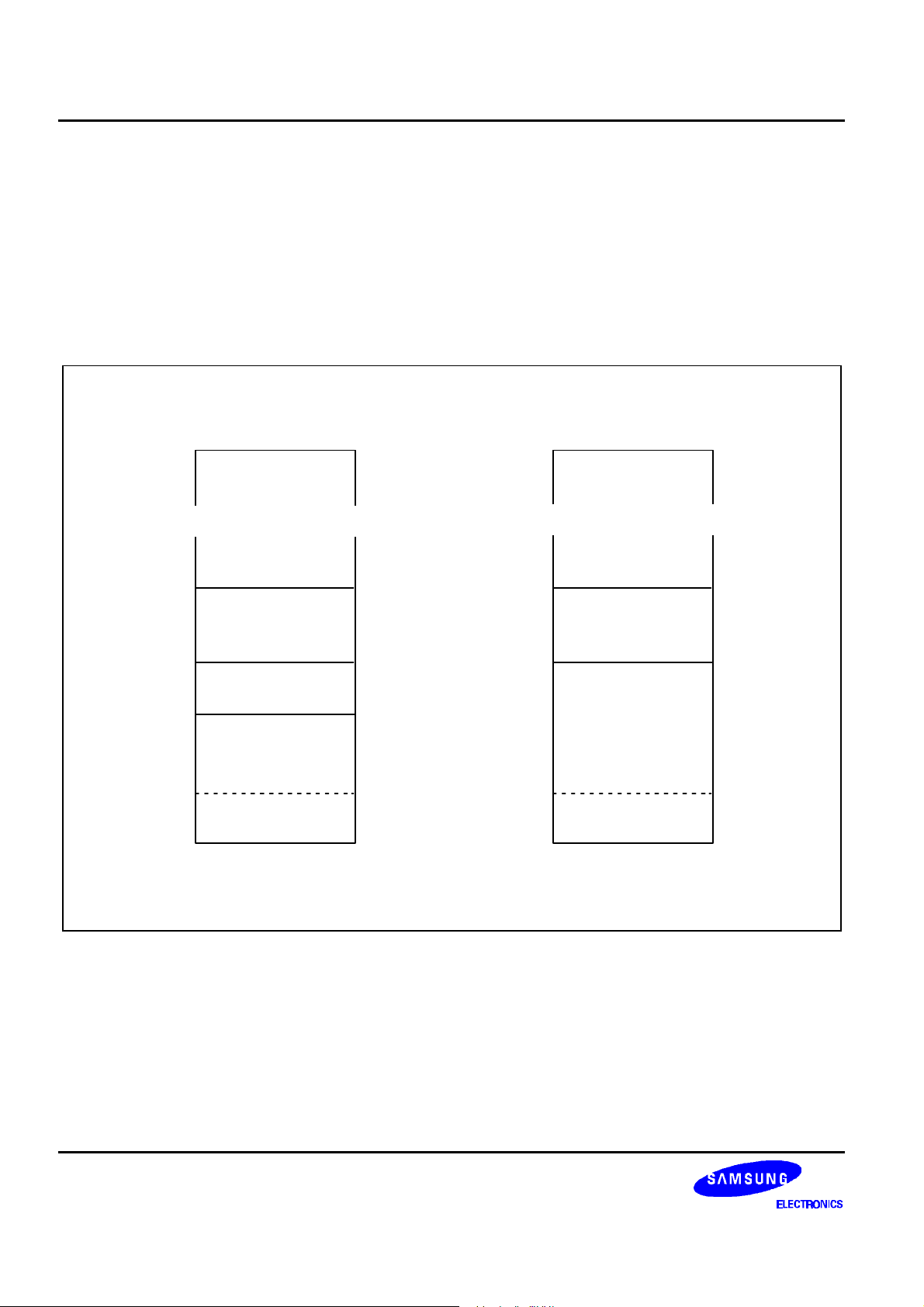
ADDRESS SPACES S3C8847/C8849/P8849
~
~
~
~
PROGRAM MEMORY (ROM)
Program memory (ROM) stores program codes or table data. The S3C8847 has a 24-Kbyte mask-programmable
program memory (5FFFH) and the S3C8849 has a 32-Kbyte (7FFFH).
As shown in Figure 2-1, the first 256 bytes of the ROM (0H–0FFH) are reserved for interrupt vector addresses.
Unused locations in this range can be used as normal program memory. If the vector address area is used to
store normal program data, care must be taken to avoid overwriting vector addresses stored in these locations.
The ROM address at which program execution starts after a RESET is 0100H.
(Decimal) (Hex)
FFFFH65,535
Not Used
B6FFH
46,591
OSD FONT ROM
Not Used
24-KB
Program
Memory Area
255 0FFH
0
Interrupt
Vector Area
S3C8847
B5FFH
8000H
7FFFH32,767
6000H
5FFFH24,575
0H
(Decimal) (Hex)
FFFFH65,535
Not Used
B600H
B5FFH46,591
OSD FONT ROM
8000H
7FFFH32,767
32-KB
Program
Memory Area
255 0FFH
0
Interrupt
Vector Area
S3C8849/P8849
0H
Figure 2-1. Program Memory Address Spaces
2-2
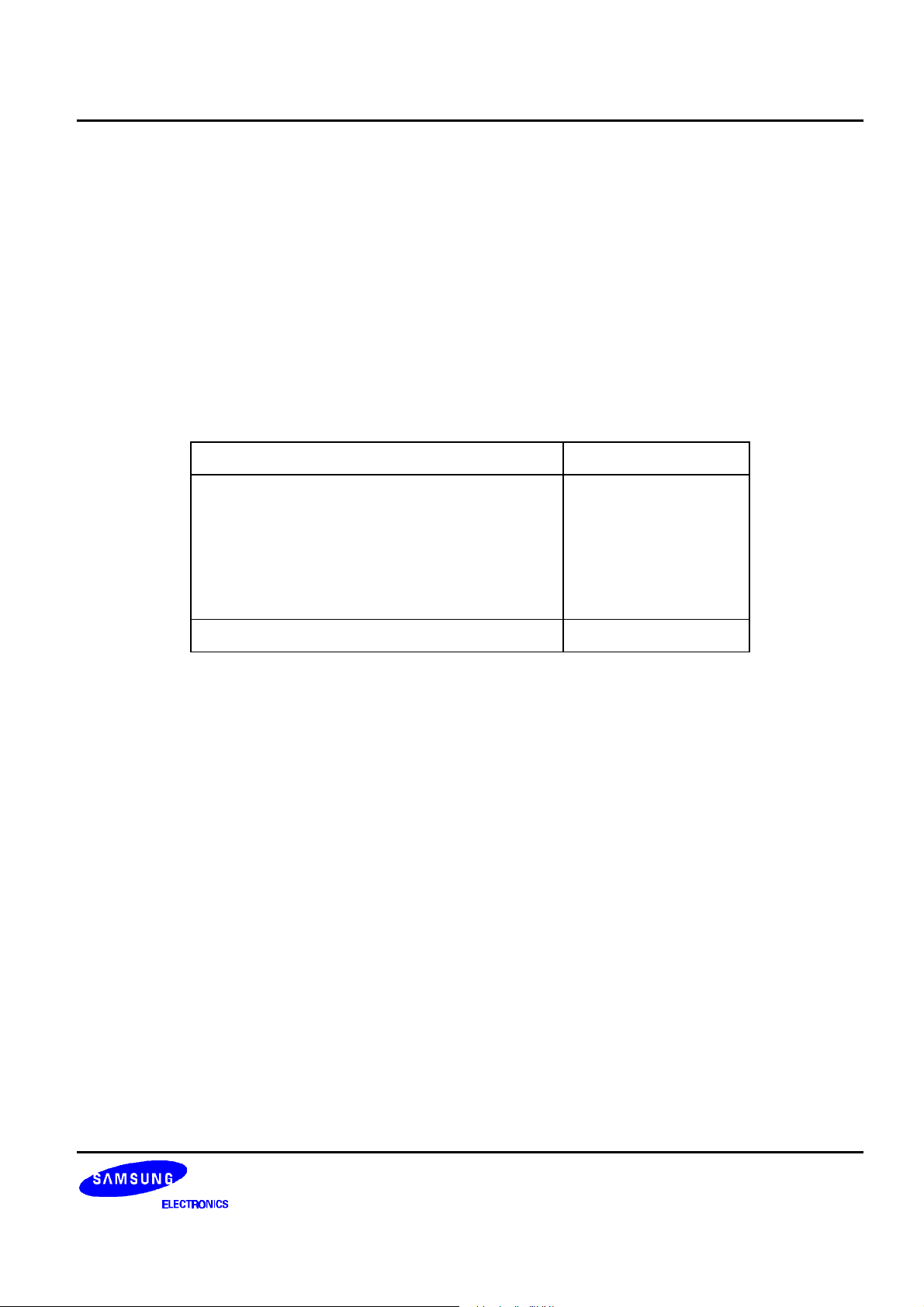
S3C8847/C8849/P8849 ADDRESS SPACES
REGISTER ARCHITECTURE
The upper 64 bytes of the S3C8847/C8849/P8849 internal register file is logically expanded into two 64-byte
areas, called set 1 and set 2. The upper 32-byte area of set 1 is divided into two register banks, called bank 0
and bank 1. In addition, two register pages are implemented, called page 0 and page 1. The total addressable
register space is thereby expanded from 256 bytes to 569 bytes.
The extension of the physical register space into separately addressable areas (sets, banks, and pages) is
supported by various addressing mode restrictions, the select bank instructions, SB0 and SB1, and the register
page pointer (PP).
Specific register types and the area (in bytes) that they occupy in the register file are summarized in Table 2-1.
Table 2-1. Register Type Summary
Register Type Number of Bytes
General-purpose registers (including the 16-byte
working register common area)
CPU and system control registers 16
Peripheral, I/O, and clock control/data registers 29
On-screen display (OSD) video RAM 252
Total Addressable Bytes 569
272
2-3
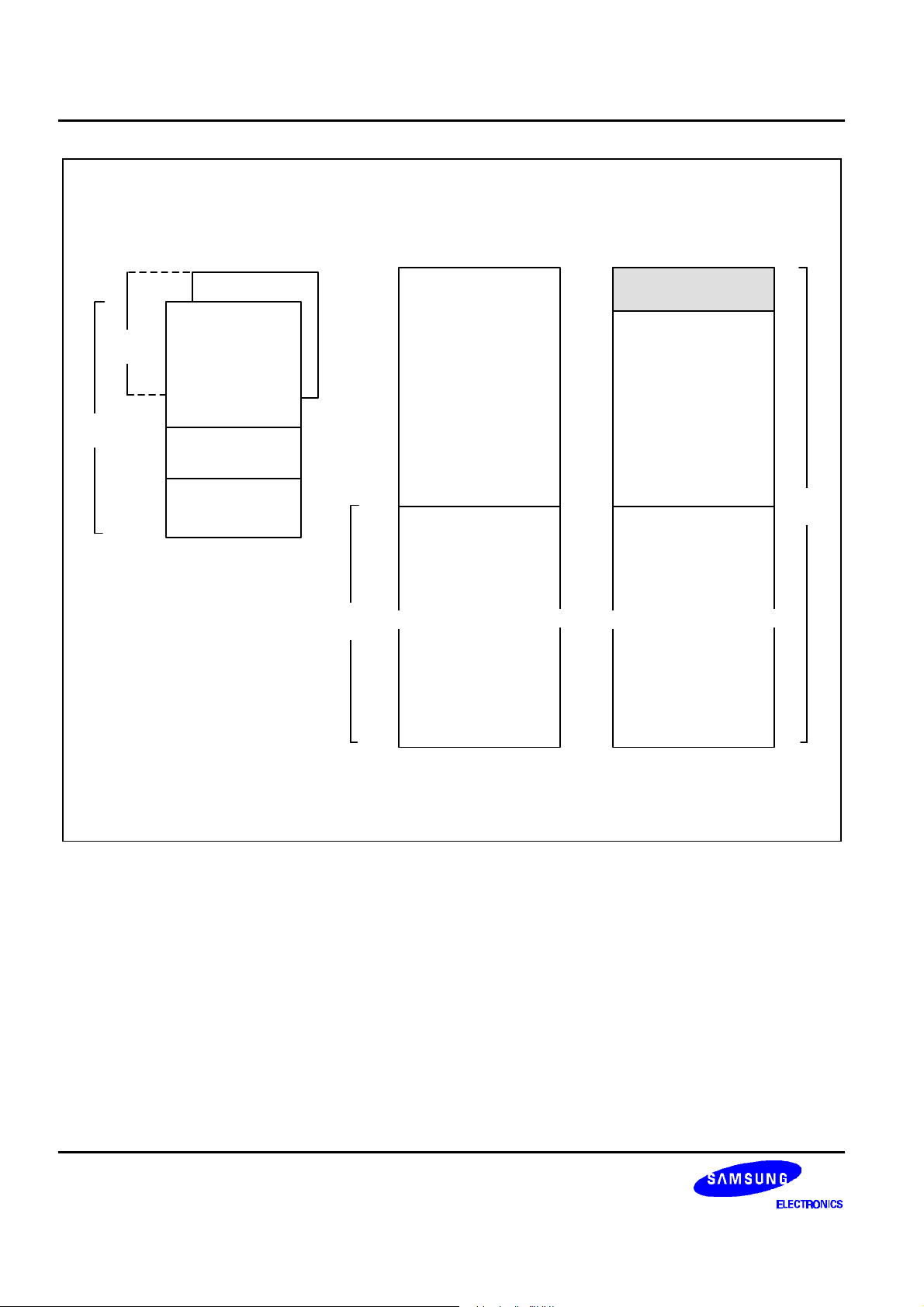
ADDRESS SPACES S3C8847/C8849/P8849
64
BYTES
FFH
32
BYTES
E0H
DFH
D0H
CFH
C0H
SET 1
BANK 1
BANK 0
SYSTEM AND
PERIPHERAL
CONTROL
REGISTERS
SYSTEM
REGISTERS
WORKING
REGISTERS
FFH
E0H
192
BYTES
FFH
C0H
BFH
PAGE 0
SET 2
GENERAL-
PURPOSE DATA
REGISTERS
PRIME DATA
REGISTERS
~
(ALL ADDRESSING
MODES)
PAGE 1
FFH
FCH
FBH
NOT USED
SET 2
OSD REGISTER FILE
(VIDEO RAM,
INDIRECT
ADDRESSING ONLY)
C0H
BFH
OSD REGISTER FILE
~
(VIDEO RAM, ALL
~
ADDRESSING
MODES)
256
BYTES
~
00H
00H
Figure 2-2. Internal Register File Organization
2-4
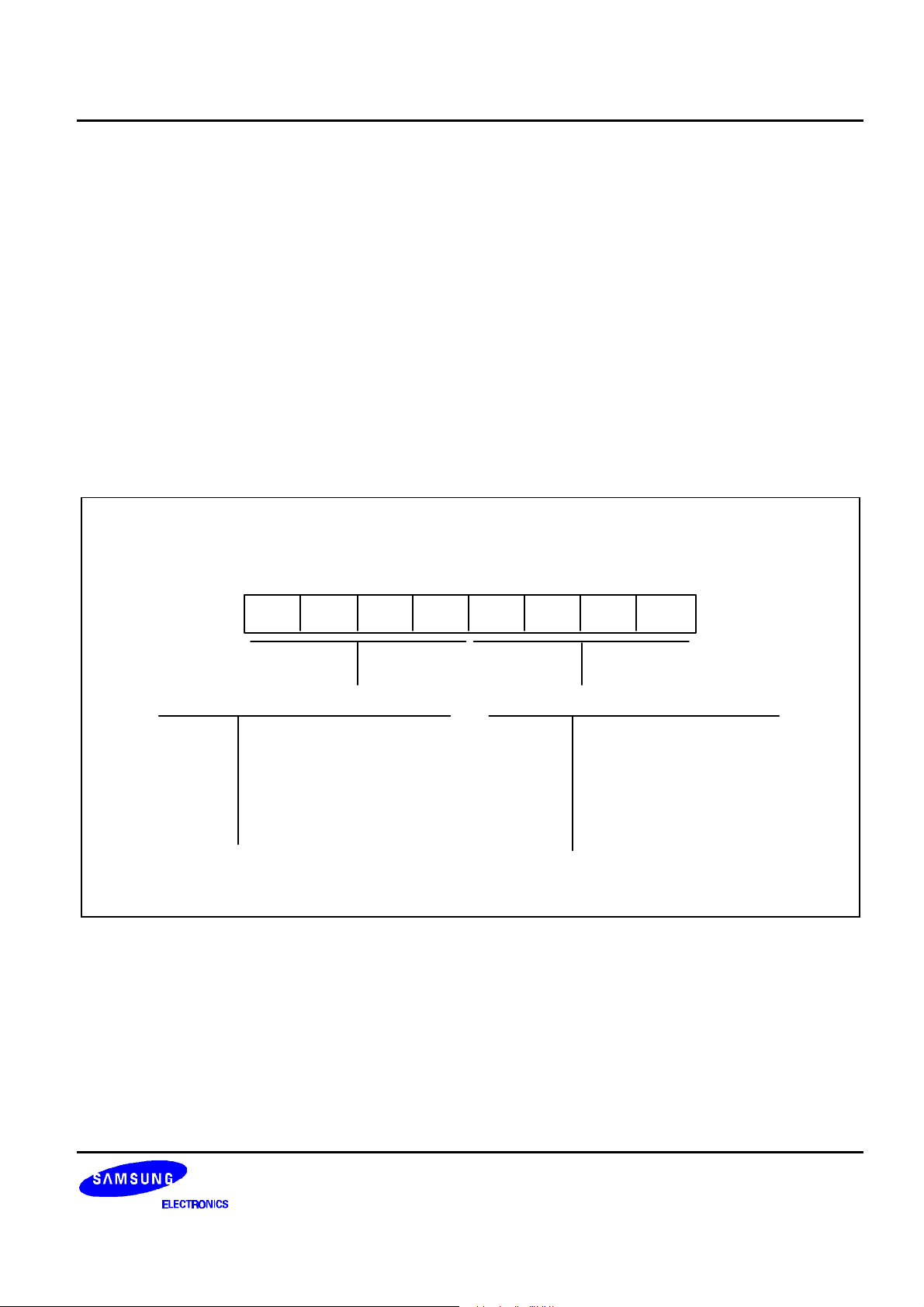
S3C8847/C8849/P8849 ADDRESS SPACES
REGISTER PAGE POINTER (PP)
The SAM87 architecture supports the logical expansion of the physical 256-byte register file in up to 16
separately addressable register pages. Page addressing is controlled by the register page pointer, PP, DFH. Only
two pages are implemented in the S3C8847/C8849/P8849 microcontrollers: page 0 is used as general-purpose
register space and page 1 contains a 252 × 13-bit area for the on-screen display (OSD) video ROM.
As shown in Figure 2-3, when the upper nibble of the PP register is '0000B', the selected destination address is
located on page 0. When the upper nibble value is '0001B', page 1 is the selected destination. The lower nibble
of the page pointer controls the source register page destination addressing: when the lower nibble is '0000B',
page 0 is the selected source register page; when the lower nibble is '0001B', page 1 is the source register page.
After a reset, the page pointer's source value (the lower nibble) and the destination value (the upper nibble) are
always '0000B', automatically selecting page 0 as both the source and the destination. To select page 1 as the
source or destination register page, you must modify the register page pointer values accordingly. Because only
page 0 and page 1 are used in the S3C8847/C8849/P8849 implementation, only pointer values '0000B' and
'0001B' are used.
REGISTER PAGE POINTER (PP)
Destination register page selection bits:
0 0 0 0 B
0 0 0 1 B
.
.
.
Destination: page 0
Destination: page 1
Not used for the
S3C8847/C8849/P8849
.
.
1 1 1 1 B
Not used for the
S3C8847/C8849/P8849
Figure 2-3. Register Page Pointer (PP)
DFH, Set 1, R/W
Source register page selection bits:
0 0 0 0 B
0 0 0 1 B
1 1 1 1 B
LSBMSB .2 .1 .0.3.6 .5 .4.7
Source: page 0
Source: page 1
.
.
.
Not used for the
S3C8847/C8849/P8849
.
.
Not used for the
S3C8847/C8849/P8849
2-5
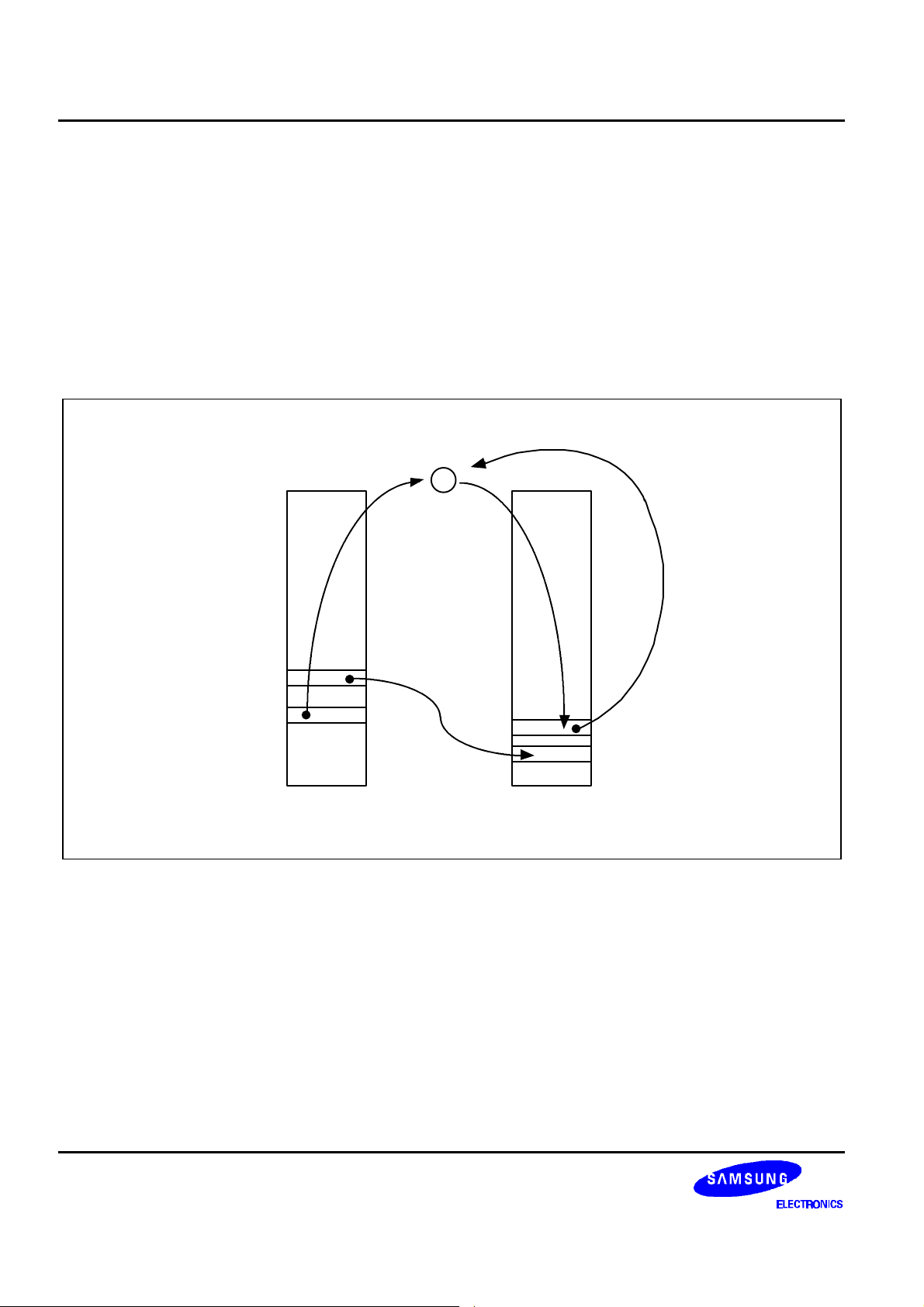
ADDRESS SPACES S3C8847/C8849/P8849
++ PROGRAMMING TIP – Data Operations Between Register Pages
LD PP,#10H ; Destination register page 1, source register page 0
LD 20H,45H ; Register 20H in page 1 ← Content of the register 45H
; in page 0
•
•
•
ADD 30H,40H ; Register 30H in page 1 ← Content of 30H in page 1
; plus (+) the content of 40H in page 0
+
45H
40H
PAGE 0
Figure 2-4. Programming Tip Example for Inter-Page Data Operations
EFFECT OF DIFFERENT INSTRUCTIONS FOR INTER-PAGE DATA OPERATIONS
The source and the destination pages for data operations between pages differ, depending on which instruction
you use. The following programming tip, "Examples of Inter-Page Data Transfer Operations," provides you with a
detailed list of various case.
PAGE 1
30H
20H
a
2-6

S3C8847/C8849/P8849 ADDRESS SPACES
++ PROGRAMMING TIP – Examples of Inter-Page Data Transfer Operations
Example 1. a) ADC R1,R0 ; R0 – source page
; R1 – destination page
b) ADC R4,@R2 ; R2, 40H – source page
R2 contains 40H ; R4 – destination page
c) ADC R0,#0AAH ; R0 – destination page
d) ADC 40H,42H ; 42H – source page
; 40H – destination page
e) ADC 40H,@42H ; 42H, 60H – source page
42H contains 60H ; 40H – destination page
f) ADC 40H,#02H ; 40H – destination page
NOTE: The above examples also apply to the instructions ADD, SUB, AND, OR, and XOR.
Example 2. a) BAND R0,40H.7 ; 40H – source page
; R0 – destination page
b) BAND 40H.7,R0 ; R0 – source page
; 40H – destination page
NOTE: The above examples also apply to the instructions BOR, BXOR, and LDB.
Example 3. a) BCP R3,44H.7 ; 44H – source page
; R3 – destination page
Example 4. a) BITC R3.7 ; R3 – destination page
NOTE: The above examples also apply to the instructions BITR and BITS.
2-7

ADDRESS SPACES S3C8847/C8849/P8849
++ PROGRAMMING TIP – Examples of Inter-Page Data Transfer Operations (continued)
Example 5. a) BTJRF SKIP,R6.7 ; R6 – source page
NOTE: The above example also applies to the instructions BTJRT.
Example 6. a) CALL @60H ; 60H, 61H – source page
Example 7. a) CLR 30H ; 30H – destination page
b) CLR @44H ; 44H – source page
44H contains 40H ; 40H – destination page
NOTE: The above examples also apply to the instructions RL, RLC, and SRA.
Example 8. a) COM 03H ; 03H – destination page
b) COM @44H ; 44H – source page
44H contains 40H ; 40H – destination page
NOTE: The above examples also apply to the instructions DEC, INC, RR, and RRC.
Example 9. a) CP R1,R0 ; R0 – source page
; R1 – destination page
b) CP R2,@R4 ; R4, 40H – source page
R4 contains 40H ; R2 – destination page
c) CP 40H,42H ; 42H – source page
; 40H – destination page
d) CP 40H,@42H ; 42H, 44H – source page
42H contains 44H ; 40H – destination page
e) CP 20H,#0AAH ; 20H – destination page
NOTE: The above examples also apply to the instructions TCM and TM.
2-8

S3C8847/C8849/P8849 ADDRESS SPACES
++ PROGRAMMING TIP – Examples of Inter-Page Data Transfer Operations (Continued)
Example 10. a) CPIJE R3,@R5,SKIP ; R5, 40H – source page
R5 contains 40H ; R3 – destination page
NOTE: The above example also applies to the instruction CPIJNE.
Example 11. a) DA 00H ; 00H – source page
b) DA @02H ; 02H – source page
02H contains 40H ; 40H – destination page
Example 12. a) DECW 60H ; 60H, 61H – destination page
b) DECW @00H ; 00H, 01H – source page
00H contains 48H ; 48H, 49H – destination page
01H contains 49H
NOTE: The above example also applies to the instruction INCW.
Example 13. a) DIV 60H,40H ; 40H – source page
; 60H, 61H – destination page
b) DIV 60H,@20H ; 20H, 40H – source page
20H contains 40H ; 60H, 61H – destination page
c) DIV 60H,#03H ; 60H, 61H – destination page
NOTE: The above example also applies to the instruction INCW.
Example 14. a) DJNZ R6,LOOP ; R6 – destination page
NOTE: Incase PP = 10H, 11H, this instruction is not valid.
Example 15. a) JP @60H ; 60H, 61H – source page
2-9

ADDRESS SPACES S3C8847/C8849/P8849
++ PROGRAMMING TIP – Examples of Inter-Page Data Transfer Operations (Continued)
Example 16. a) LD R0,#0AAH ; R0 – destination page
b) LD R0,40H ; 40H – source page
; R0 – destination page
c) LD 40H,R0 ; R0 – source page
; 40H – destination page
d) LD R0,@R2 ; R2, 50H – source page
R2 contains 50H ; R0 – destination page
e) LD @R4,R2 ; R4, R2 – source page
R4 contains 40H ; 40H – destination page
f) LD 40H,41H ; 41H – source page
; 40H – destination page
g) LD 40H,@42H ; 42H, 44H – source page
42H contains 44H ; 40H – destination page
h) LD 45H,#02H ; 45H – destination page
i) LD @40H,#02H ; 40H – source page
40H contains 44H ; 44H – destination page
j) LD @40H,42H ; 40H, 42H – source page
40H contains 44H ; 44H – destination page
k) LD R5,#04H(R0) ; R0, 04H(2 + offset) – source page
R0 contains 02H ; R5 – destination page
l) LD #04H(R0),R1 ; R0, R1 – source page
R0 contains 02H ; 04H – destination page
2-10

S3C8847/C8849/P8849 ADDRESS SPACES
++ PROGRAMMING TIP – Examples of Inter-Page Data Transfer Operations (Continued)
Example 17. a) LDC R0,@RR6 ; R6, R7 – source page
; R0 – destination page
b) LDC @RR6,R2 ; R6, R7, R2 – source page
RR6 contains an external memory address
c) LDC R0,#01H(RR6) ; R6, R7 – source page
; R0 – destination page
d) LDC #01H(RR6),R0 ; R0, R6, R7 – source page
e) LDC R0,#1000H(RR6) ; R6, R7 – source page
; R0 – destination page
f) LDC #1000H(RR6),R0 ; R0, R6, R7 – source page
Example 18. a) LDCD R0,@RR6 ; R6, R7 – source page
; R0 – destination page
b) LDCPD @RR6,R0 ; R0, R6, R7 – source page
NOTE: The above examples also apply to the instructions LDCI and LDCPI.
Example 19. a) LDW 40H,20H ; 20H, 21H – source page
; 40H, 41H – destination page
b) LDW 60H,@20H ; 20H, 40H – source page
20H contains 40H ; 60H, 61H – destination page
c) LDW 40H,#02H ; 40H, 41H – destination page
2-11

ADDRESS SPACES S3C8847/C8849/P8849
++ PROGRAMMING TIP – Examples of Inter-Page Data Transfer Operations (Concluded)
Example 20. a) MULT 40H,20H ; 20H – source page
; 40H, 41H – destination page
b) MULT 60H,@20H ; 20H, 40H – source page
20H contains 40H ; 60H, 61H – destination page
c) MULT 40H,#02H ; 40H, 41H – destination page
Example 21. a) POP 00H ; 00H – destination page
b) POP @20H ; 20H – source page
20H contains 40H ; 40H – destination page
Example 22. a) POPUD 00H,@20H ; 20H, 40H – source page
20H contains 40H ; 00H – destination page
NOTE: The above example also applies to the instruction POPUI.
Example 23. a) PUSH 00H ; 00H – destination page
b) PUSH @20H ; 20H, 40H – source page
20H contains 40H
Example 24. a) PUSHUD @60H,20H ; 60H, 20H – source page
60H contains 44H ; 44H – destination page
NOTE: The above example also applies to the instruction PUSHUI.
Example 25. a) SWAP 00H ; 00H – destination page
b) SWAP @20H ; 20H – source page
20H contains 40H ; 40H – destination page
2-12

S3C8847/C8849/P8849 ADDRESS SPACES
REGISTER SET 1
The term set 1 refers to the upper 64 bytes of the register file, locations C0H–FFH. This area can be accessed at
any time, regardless of which page is currently selected. The upper 32-byte area of this 64-byte space is divided
into two 32-byte register banks, called bank 0 and bank 1. You use the select register bank instructions, SB0 or
SB1, to address one bank or the other. A reset operation automatically selects bank 0 addressing.
The lower 32-byte area of set 1 is not banked. This area contains 16 bytes for mapped system registers (D0H–
DFH) and a 16-byte common area (C0H–CFH) for working register addressing.
Registers in set 1 are directly accessible at all times using Register addressing mode. The 16-byte working
register area ,however, can only be accessed using working register addressing. Working register addressing is a
function of Register addressing mode (see Chapter 3, "Addressing Modes," for more information).
REGISTER SET 2
The same 64-byte physical space that is used for the set 1 register locations C0H–FFH is logically duplicated to
add another 64 bytes. This expanded area of the register file is called set 2. The logical division of set 1 and set
2 is maintained by means of addressing mode restrictions: while you can access set 1 using Register addressing
mode only, you should use Register Indirect addressing mode or Indexed addressing mode to access set 2.
For the S3C8847/C8849/P8849, the set 2 address range (C0H–FFH) is accessible on page 0 and page 1. Please
note, however, that on page 1, the set 2 locations FCH–FFH are not mapped.
Part of the OSD video RAM is in page 1, set 2 (C0H–FBH), and the other part (00H–BFH) is in the page 1 prime
register area. To avoid programming errors, we recommend using either Register Indirect or Indexed mode to
address the entire 252-byte video RAM area.
PRIME REGISTER SPACE
The lower 192 bytes (00H–BFH) of the S3C8847/C8849/P8849's two 256-byte register pages is called prime
register area. Prime registers can be accessed using any of the seven addressing modes. The prime register
area on page 0 is immediately addressable after a reset. In order to address registers on page 1 (in the OSD
video RAM), you must first set the register page pointer (PP) to the appropriate source and destination values.
2-13
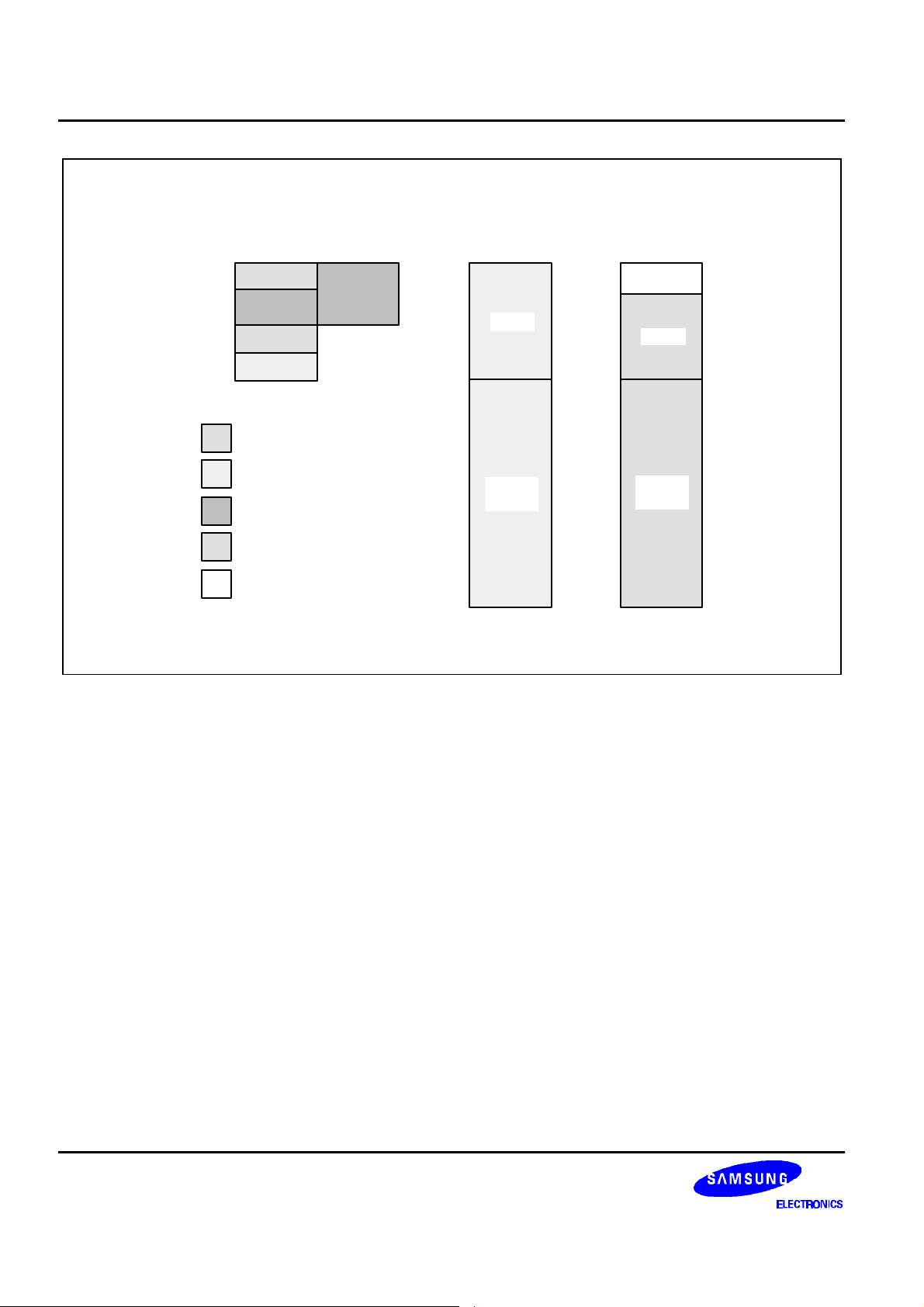
ADDRESS SPACES S3C8847/C8849/P8849
SET 1
FFH
FCH
E0H
D0H
BANK 0
BANK 1
FFH
PAGE 0
SET 2
PAGE 1
FFH
FBH
SET 2
C0H
CPU and system control
General-purpose
Peripherals and I/O
OSD Video RAM
Area not mapped
Figure 2-5. Set 1, Set 2, and Prime Area Register Map
C0H
00H
PRIME
AREA
C0H
PRIME
AREA
00H
2-14
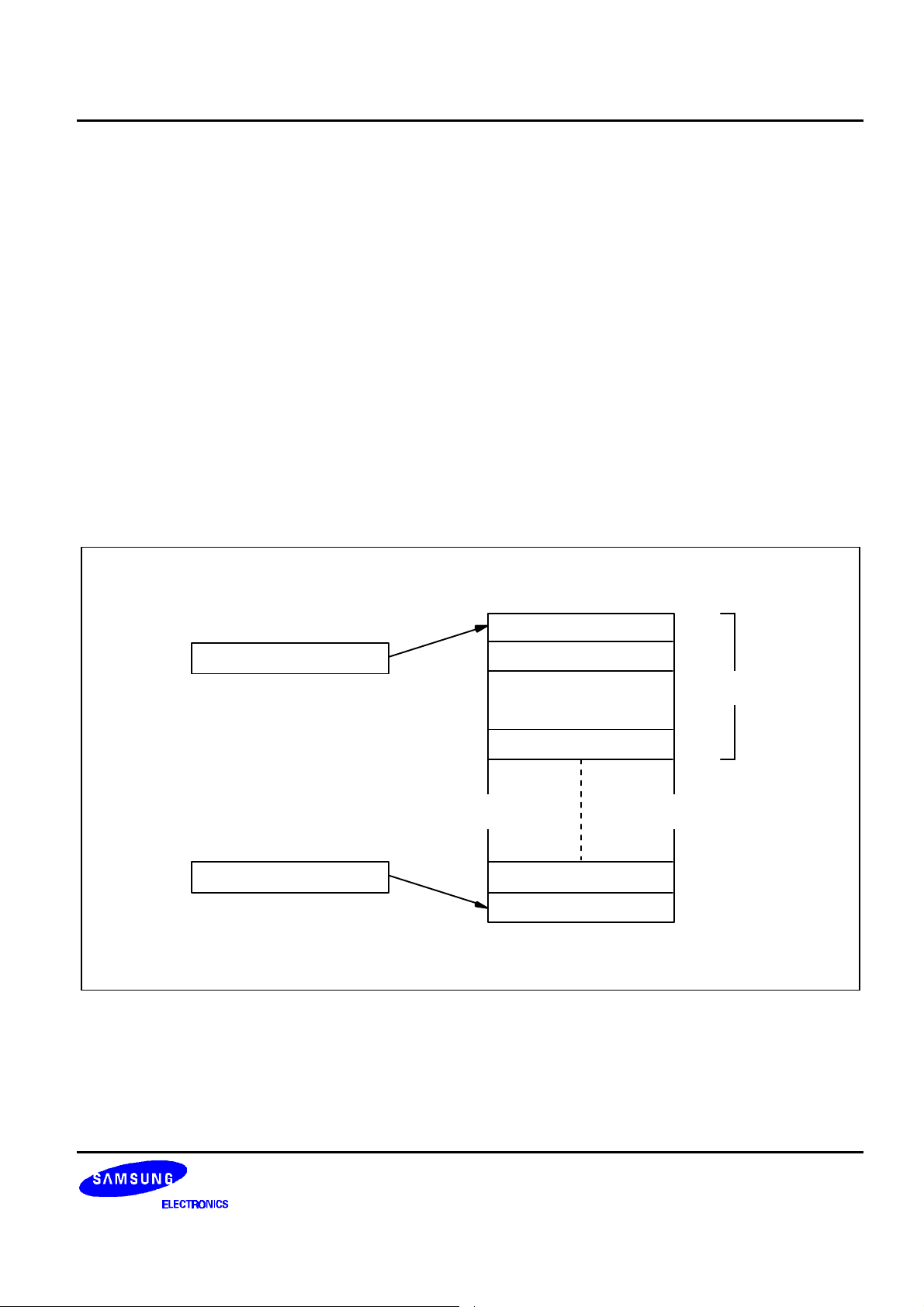
S3C8847/C8849/P8849 ADDRESS SPACES
WORKING REGISTERS
Instructions can access specific 8-bit registers or 16-bit register pairs using either 4-bit or 8-bit address fields.
When 4-bit working register addressing is used, the 256-byte register file is viewed as thirty two 8-byte register
groups or "slices." Each slice consists of eight 8-bit registers. When the two 8-bit register pointers, RP1 and RP0,
are used, two working register slices can be selected at any time to form a 16-byte working register block. Using
the register pointers, you can move this 16-byte register block anywhere in the addressable register file (except
for the set 2 area).
The terms slice and block are used in this manual to help you visualize the size and relative locations of selected
working register spaces:
— One working register slice is 8 bytes (eight 8-bit working registers; R0–R7 or R8–R15)
— One working register block is 16 bytes (sixteen 8-bit working registers; R0–R15)
All the registers in an 8-byte working register slice have the same binary value for their five most significant
address bits. This makes it possible for each register pointer to point to one of the 24 slices in the register file.
The base addresses for the two selected 8-byte register slices are contained in the register pointers, RP0 and
RP1. After a reset, RP0 and RP1 always point to the 16-byte common area in set 1 (C0H–CFH).
1 1 1 1 1 X X X
RP1 (Registers R8–R15)
Each register pointer points to
one 8-byte slice of the register
space, selecting a 16-byte
working register block in total .
0 0 0 0 0 X X X
RP0 (Registers R0–R7)
Figure 2-6. 8-Byte Working Register Areas (Slices)
Slice 32
~ ~
Slice 1
FFH
F8H
F7H
F0H
CFH
C0H
10H
FH
8H
7H
0H
Set 1
Only
2-15
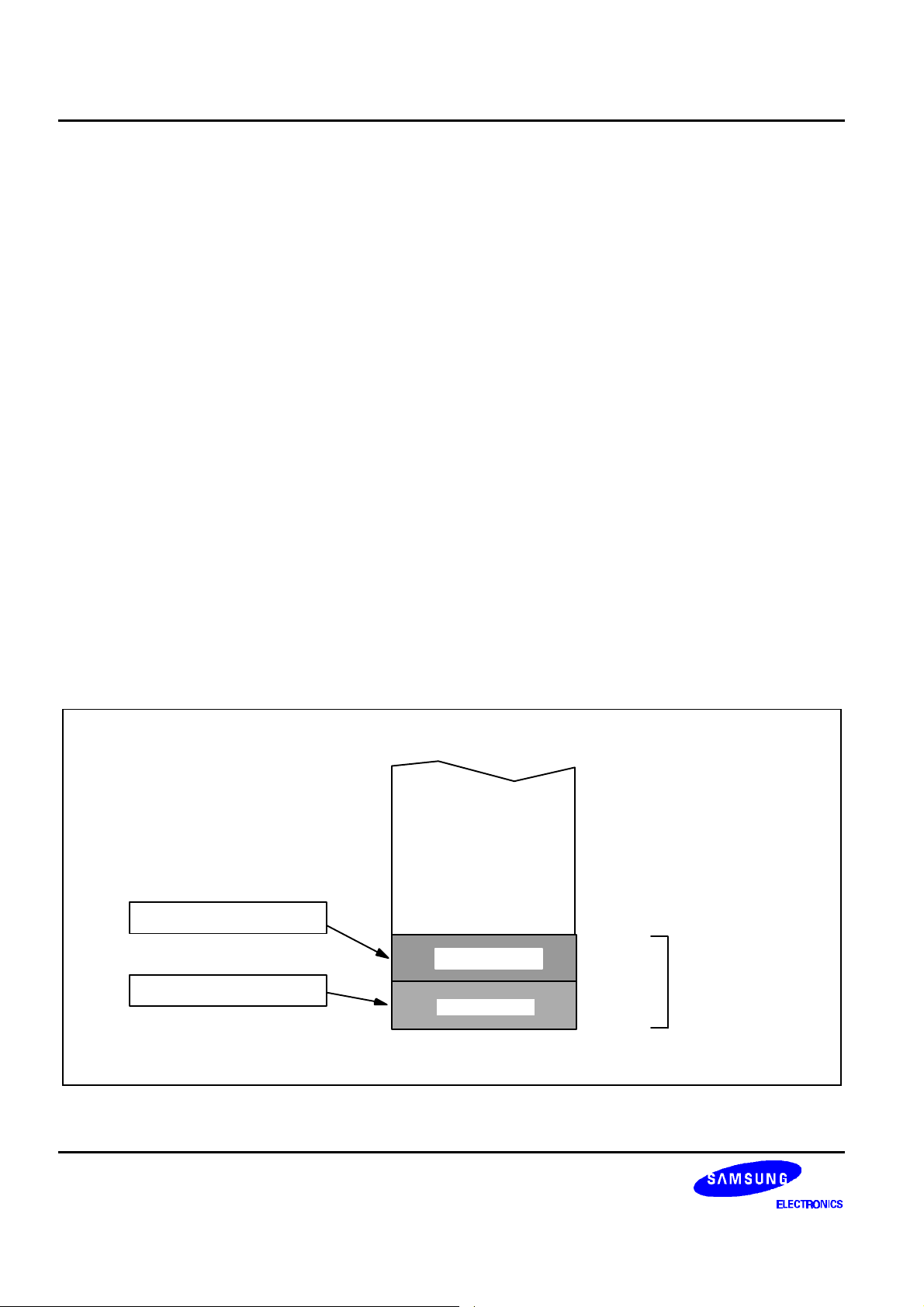
ADDRESS SPACES S3C8847/C8849/P8849
USING THE REGISTER POINTERS
The register pointers, RP0 and RP1, are mapped to the addresses D6H and D7H in set 1. They are used to
select two movable 8-byte working register slices in the register file. After a reset, they point to the working
register common area: RP0 points to the addresses C0H–C7H, and RP1 points to the addresses C8H–CFH. If
you want to change a register pointer value, you should load a new value to RP0 and/or RP1 using an SRP or LD
instruction (see Figures 2-7 and 2-8).
With working register addressing, you can only access those locations that are pointed to by the register pointers.
Please note that you cannot use the register pointers to select the working register area in set 2, C0H–FFH,
because these locations are accessible only using the Indirect Register or Indexed addressing mode.
The selected 16-byte working register block usually consists of two contiguous 8-byte slices. As a general
programming guideline, we recommend that RP0 point to the "lower" slice and RP1 point to the "upper" slice (see
Figure 2-7). In some cases, it may be necessary to define working register areas in different (non-contiguous)
areas of the register file. In Figure 2-8, RP0 points to the "upper" slice and RP1 to the "lower" slice.
Because a register pointer can point to either of the two 8-byte slices in the working register block, you can
flexibly define the working register area.
++ PROGRAMMING TIP — Setting the Register Pointers
SRP #70H ; RP0 ← 70H, RP1 ← 78H
SRP1 #48H ; RP0 ← no change, RP1 ← 48H
SRP0 #0A0H ; RP0 ← A0H, RP1 ← no change
CLR RP0 ; RP0 ← 00H, RP1 ← no change
LD RP1,#0F8H ; RP0 ← no change, RP1 ← 0F8H
REGISTER FILE
CONTAINS 32
8-BYTE SLICES
0 0 0 0 1 x x x
FH
8H
7H
0H
(R15)
•
•
•
(R0)
RP1
0 0 0 0 0 x x x
RP0
8-BYTE SLICE
UPPER SLICE
8-BYTE SLICE
16-BYTE
CONTIGUOUS
WORKING
REGISTER
BLOCK
2-16
Figure 2-7. Contiguous 16-Byte Working Register Block

S3C8847/C8849/P8849 ADDRESS SPACES
F7H
(R7)
F0H
|
(R0)
8-BYTE SLICE
16-BYTE NONCONTIGUOUS
WORKING
REGISTER
BLOCK
1 1 1 1 0 x x x
RP0
0 0 0 0 0 x x x
RP1
REGISTER FILE
CONTAINS 32
8-BYTE SLICES
8-BYTE SLICE
7H
0H
(R15)
|
(R8)
Figure 2-8. Non-Contiguous 16-Byte Working Register Block
++ PROGRAMMING TIP — Using the RPs to Calculate the Sum of a Series of Registers
Calculate the sum of the registers, 80H–85H, using the register pointer. The register addresses 80H through 85H
contain the values 10H, 11H, 12H, 13H, 14H, and 15 H, respectively:
SRP0 #80H ; RP0 ← 80H
ADD R0,R1 ; R0 ← R0 + R1
ADC R0,R2 ; R0 ← R0 + R2 + C
ADC R0,R3 ; R0 ← R0 + R3 + C
ADC R0,R4 ; R0 ← R0 + R4 + C
ADC R0,R5 ; R0 ← R0 + R5 + C
The sum of these six registers, 6FH, is located in the register R0 (80H). The instruction string used in this
example takes 12 bytes of instruction code and its execution time is 36 cycles. If you do not use the register
pointer to calculate the sum of these registers, you would have to execute the following instruction sequence:
ADD 80H,81H ; 80H ← (80H) + (81H)
ADC 80H,82H ; 80H ← (80H) + (82H) + C
ADC 80H,83H ; 80H ← (80H) + (83H) + C
ADC 80H,84H ; 80H ← (80H) + (84H) + C
ADC 80H,85H ; 80H ← (80H) + (85H) + C
Here, the sum of the six registers is also located in the register 80H. This instruction string, however, takes 15
bytes of instruction code rather than 12 bytes, and the execution time is 50 cycles rather than 36 cycles.
2-17
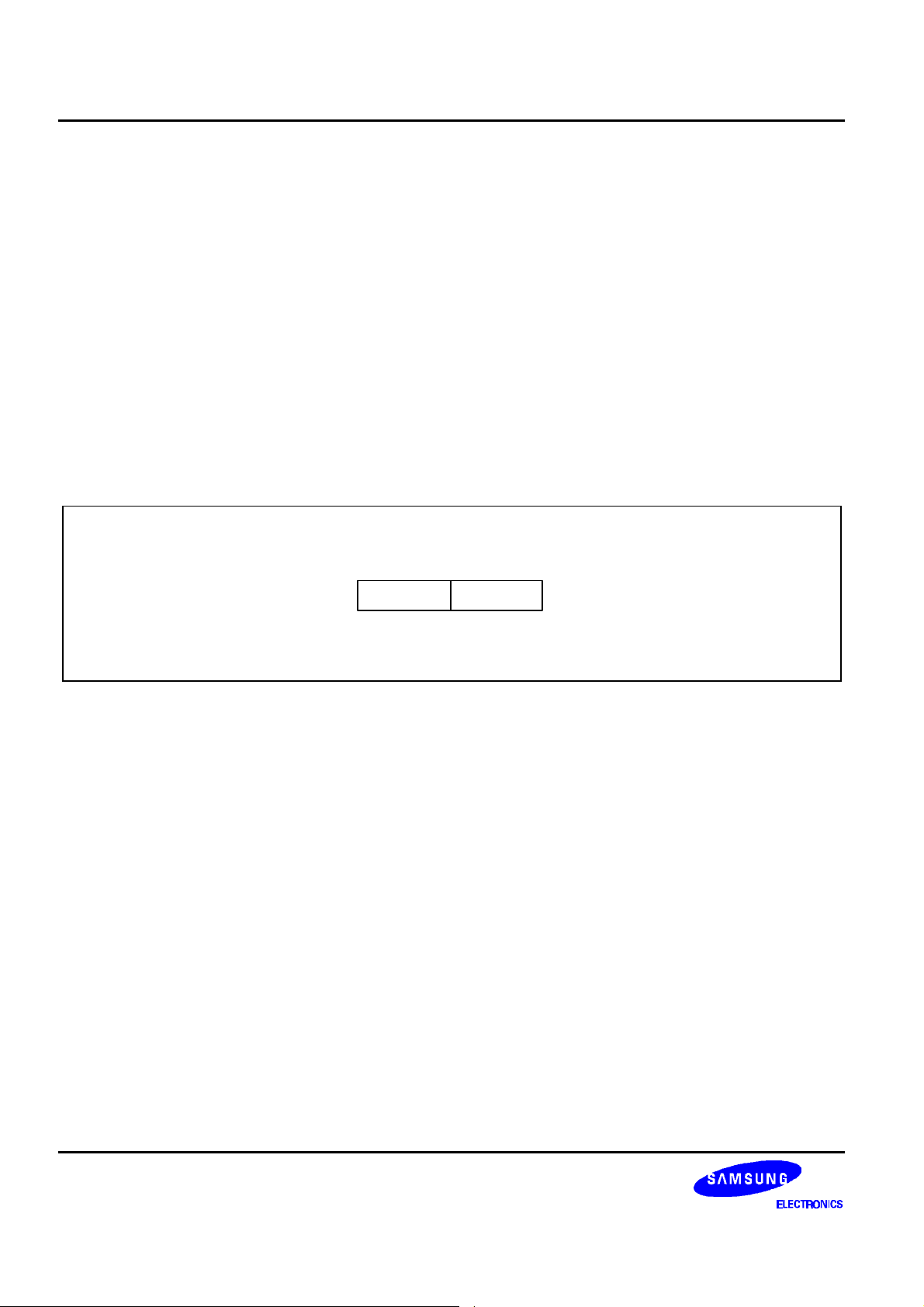
ADDRESS SPACES S3C8847/C8849/P8849
REGISTER ADDRESSING
The SAM8 register architecture provides an efficient method of working register addressing that takes full
advantage of shorter instruction formats to reduce execution time.
Register (R) addressing mode, in which the operand value is the content of a specific register or register pair, can
be used to access any location in the register file except for set 2.
For working register addressing, the register pointers, RP0 and RP1, are used to select a specific register within
a selected 16-byte working register area. To increase the speed of context switches in an application program,
the register pointers can be used to dynamically select different 8-byte "slices" of the register file as the active
working register space.
Registers are addressed either as a single 8-bit register or a paired 16-bit register. In 16-bit register pairs, the
address of the first 8-bit register is always an even number and that of the next register is an odd number. The
most significant byte of the 16-bit data is always stored in the even-numbered register; the least significant byte
is always stored in the next (+ 1) odd-numbered register.
MSB LSB
Rn Rn + 1
n = EVEN ADDRESS
Figure 2-9. 16-Bit Register Pairs
2-18
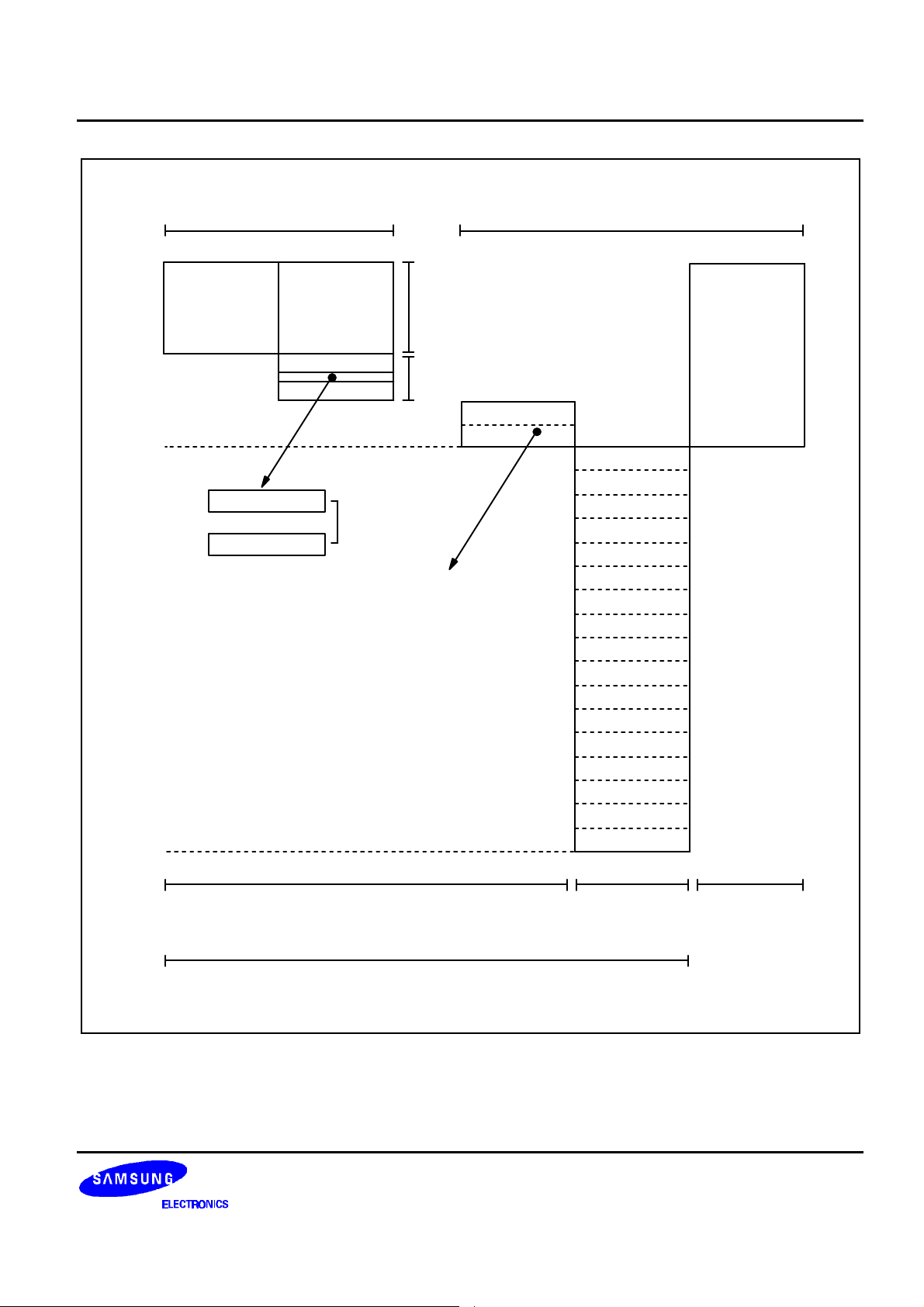
S3C8847/C8849/P8849 ADDRESS SPACES
Special-Purpose Registers
Set 1
FFH
Bank 1 Bank 0
D0H
C0H
BFH
D7H
D6H
Each register pointer (RP) can independently point to one of
the twenty four 8-byte "slices" of the register file (other than
set 2). After a reset, RP0 points to the locations C0H–C7H
and RP1 to the locations C8H–CFH (the common working
register area).
RP1
RP0
Register
Pointers
Control
Registers
System
Registers
CFH
General-Purpose Registers
FFH
Set 2
C0H
00H
Register Addressing Only All
Addressing
Modes
Can Be Pointed To By Register Pointer
Figure 2-10. Register File Addressing
Page 0, 1 Page 0, 1
Indirect
Register,
Indexed
Addressing
Modes
2-19

ADDRESS SPACES S3C8847/C8849/P8849
COMMON WORKING REGISTER AREA (C0H–CFH)
After a reset, the register pointers, RP0 and RP1, automatically point to two 8-byte register slices in set 1,
locations C0H–CFH, as the active 16-byte working register block:
RP0 → C0H–C7H
RP1 → C8H–CFH
This 16-byte address range is a common area. That is, locations in this area can be accessed using working
register addressing only.
SET 1
FFH
FCH
E0H
DFH
CFH
C0H
Register pointers RP0 and RP1 point
to the common working register area
(C0H–CFH) after a reset.
RP0 =
RP1 =
1 1 0 0 0 0 0 0
1 1 0 0 1 0 0 0
Figure 2-11. Common Working Register Area
FFH
C0H
BFH
~ ~
00H
PAGE 0 PAGE 1
FFH
FBH
SET 2
C0H
BFH
PRIME
AREA
Not used
~ ~
00H
SET 2
PRIME
AREA
2-20
