Page 1

USER'S MANUAL
S3F84VB
8-BIT CMOS MICROCONTROLLERS
September, 2008
REV 1.00
Confidential Proprietary of Samsung Electronics Co., Ltd
Copyright © 2008 Samsung Electronics, Inc. All Rights Reserved
Page 2
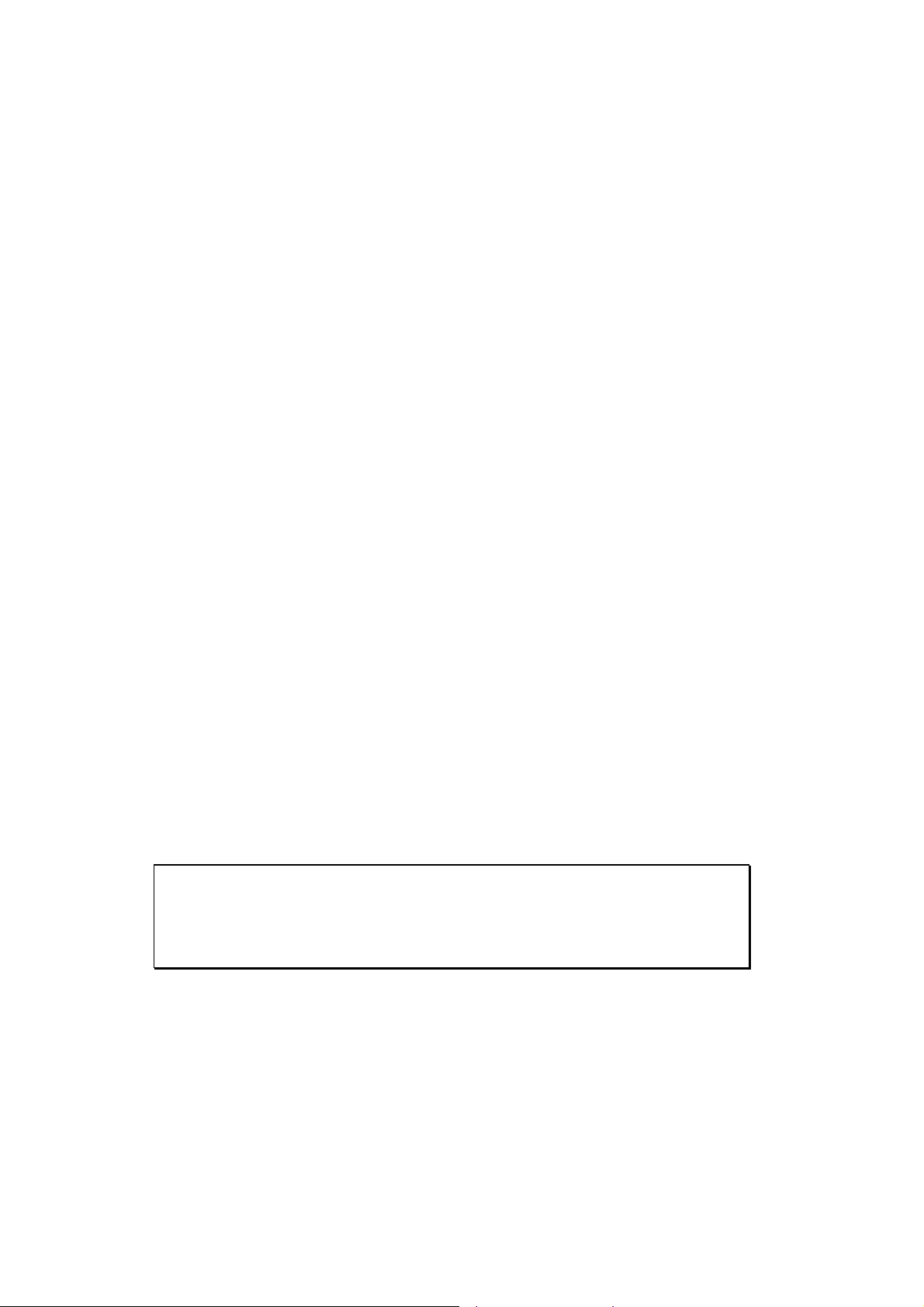
Important Notice
The information in this publication has been carefully
checked and is believed to be entirely accurate at
the time of publication. Samsung assumes no
responsibility, however, for possible errors or
omissions, or for any consequences resulting from
the use of the information contained herein.
Samsung reserves the right to make changes in its
products or product specifications with the intent to
improve function or design at any time and without
notice and is not required to update this
documentation to reflect such changes.
This publication does not convey to a purchaser of
semiconductor devices described herein any license
under the patent rights of Samsung or others.
Samsung makes no warranty, representation, or
guarantee regarding the suitability of its products for
any particular purpose, nor does Samsung assume
any liability arising out of the application or use of
any product or circuit and specifically disclaims any
and all liability, including without limitation any
consequential or incidental damages.
S3F84VB 8-Bit CMOS Microcontrollers
User's Manual, Revision 1.00
Publication Number: 21.00-S3-F84VB-092008
"Typical" parameters can and do vary in different
applications. All operating parameters, including
"Typicals" must be validated for each customer
application by the customer's technical experts.
Samsung products are not designed, intended, or
authorized for use as components in systems
intended for surgical implant into the body, for other
applications intended to support or sustain life, or for
any other application in which the failure of the
Samsung product could create a situation where
personal injury or death may occur.
Should the Buyer purchase or use a Samsung
product for any such unintended or unauthorized
application, the Buyer shall indemnify and hold
Samsung and its officers, employees, subsidiaries,
affiliates, and distributors harmless against all
claims, costs, damages, expenses, and reasonable
attorney fees arising out of, either directly or
indirectly, any claim of personal injury or death that
may be associated with such unintended or
unauthorized use, even if such claim alleges that
Samsung was negligent regarding the design or
manufacture of said product.
Copyright © 2008 Samsung Electronics Co., Ltd.
All rights reserved. No part of this publication may be reproduced, stored in a retrieval system, or transmitted in
any form or by any means, electric or mechanical, by photocopying, recording, or otherwise, without the prior
written consent of Samsung Electronics.
Samsung Electronics' microcontroller business has been awarded full ISO-14001
certification (BSI Certificate No. FM24653). All semiconductor products are
designed and manufactured in accordance with the highest quality standards and
objectives.
Samsung Electronics Co., Ltd.
San #24 Nongseo-Dong, Giheung-Gu
Yongin-City, Gyeonggi-Do, Korea
C.P.O. Box #37, Suwon 446-711
TEL: (82)-(31)-209-5238
FAX: (82)-(31)-209-6494
Home-Page URL: Http://www.samsungsemi.com
Printed in the Republic of Korea
Page 3
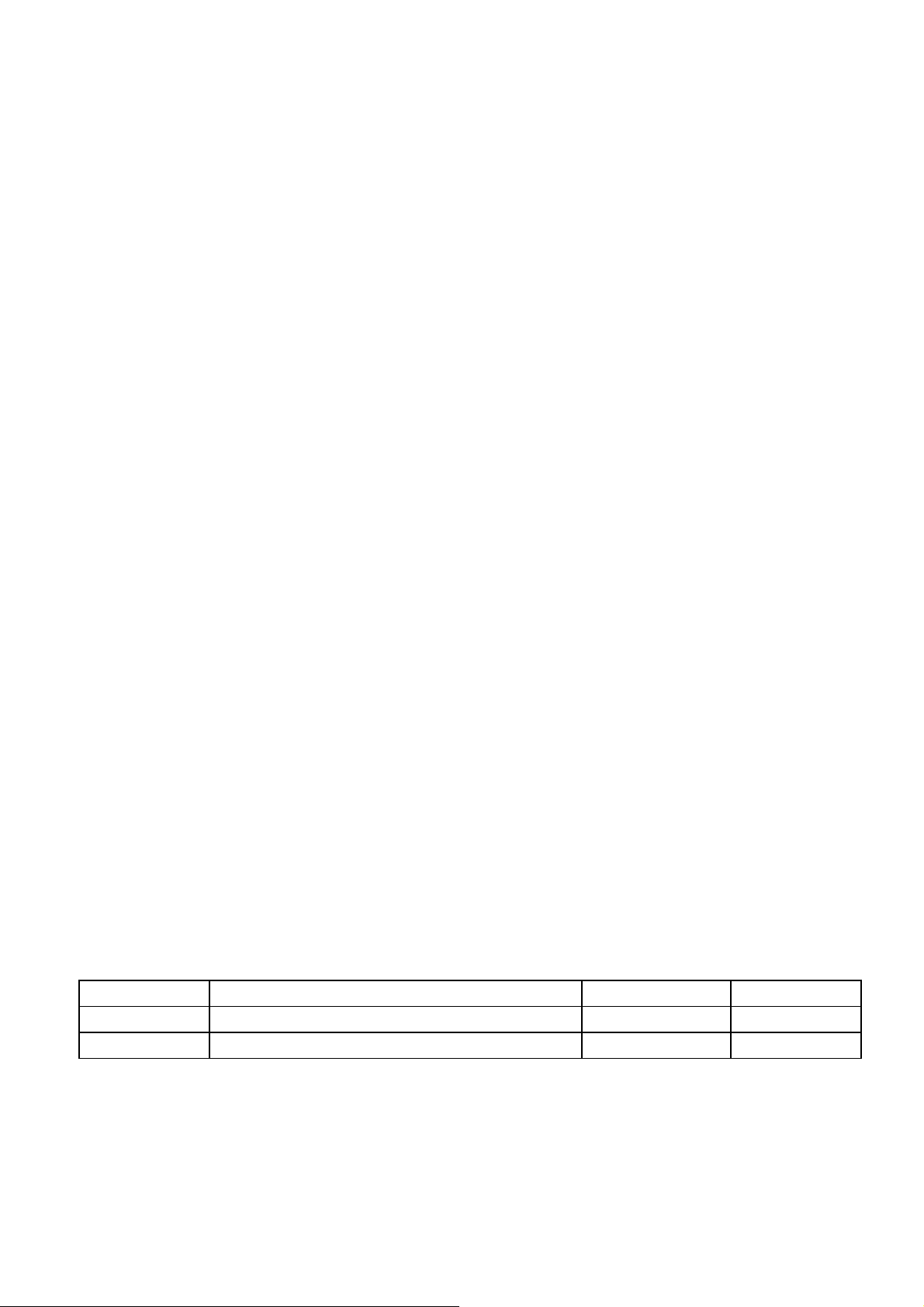
NOTIFICATION OF REVISIONS
ORIGINATOR: Samsung Electronics, LSI Development Group, Gi-Heung, South Korea
PRODUCT NAME: S3F84VB 8-bit CMOS Microcontroller
DOCUMENT NAME: S3F84VB User's Manual, Revision 1.00
DOCUMENT NUMBER: 21.00-S3- S3F84VB -092008
EFFECTIVE DATE: September, 2008
SUMMARY: As a result of additional product testing and evaluation, some specifications
published in S3F84VB User's Manual, Revision 0.00, have been changed.
These changes for in S3F84VB microcontroller, which are
described in detail in the Revision Descriptions section below, are related
to the followings:
— Chapter 4. Control Registers
— Chapter 15. LCD Controller/Driver
— Chapter 22. Electrical Data
DIRECTIONS: Please note the changes in your copy (copies) of the S3F84VB
User’s Manual, Revision 0.00. Or, simply attach the Revision Descriptions of the
next page to S3F84VB User’s Manual, Revision 0.00
REVISION HISTORY
Revision Remark Author(s) Date
0.00 Preliminary Spec for internal release only. Bum-Sun Hong August, 2008
1.00 First edition. Bum-Sun Hong August, 2008
Page 4
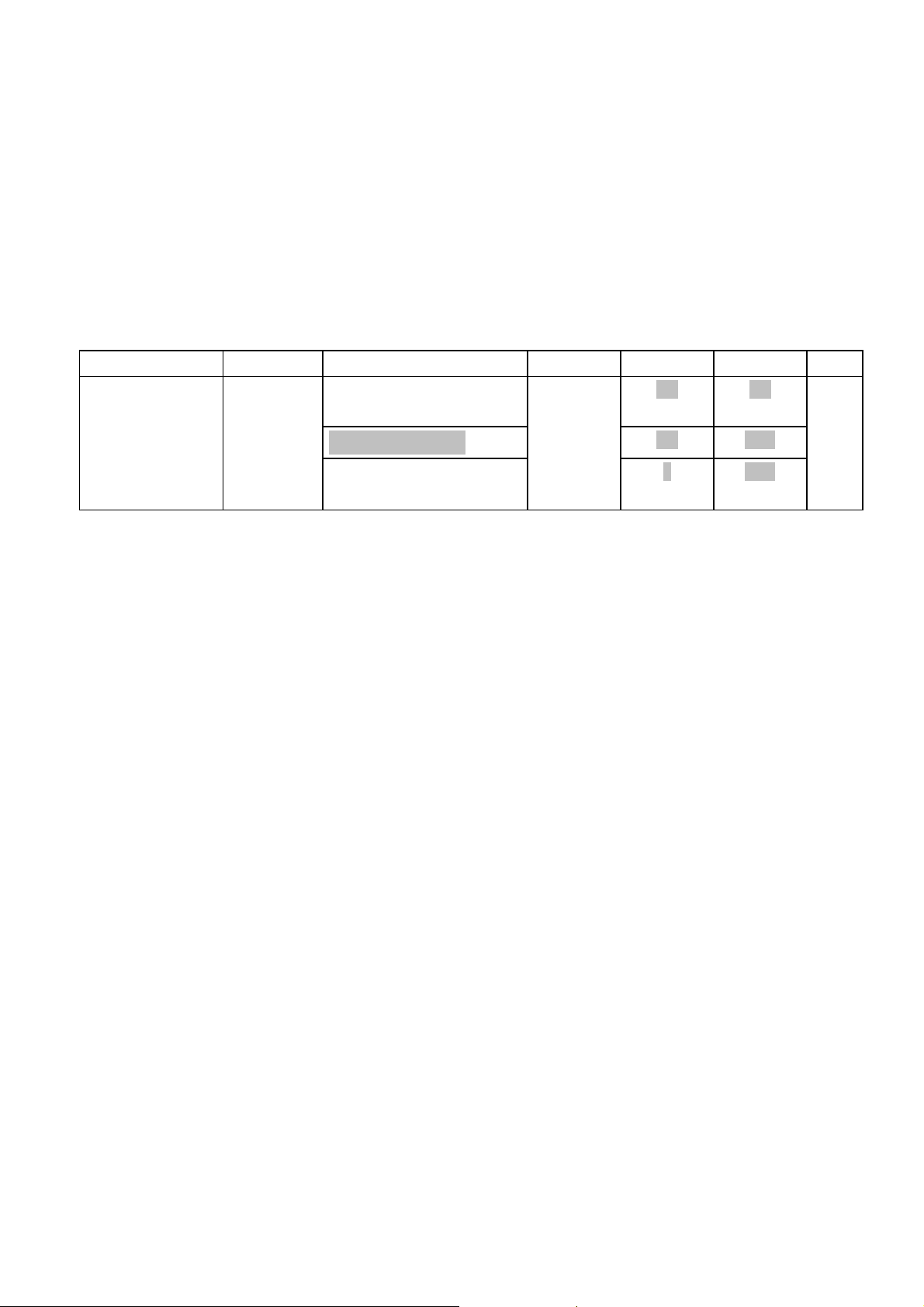
REVISION DESCRIPTIONS (Rev 1.00)
CHAPTHER 22. ELECTRICAL DATA
Table 22-2. D.C. Electrical Characteristics (Continued)
(T
= – 40
A
°
C to + 85
°
C, VDD = 2.0 V to 5.5 V)
Parameter Symbol Conditions Min Typ Max Unit
Supply current
(1)
I
DD5
(4)
Stop mode:
=25°C, VDD = 5.0V
T
A
TA= 85°C, VDD = 5.0V
TA= - 40°C to + 85°C
VDD = 5.0V
–
2.5 6.0
7.5 15.0
–
15.0
LCD CONTROLLER/DRIVER
Added note “The P5.3/VLC3-P5.0/VLC0 must be used as LCD bias pins if the LCD block is used. So, the
LCON.2-.1 must not be set to '00b' when LCON.0=1” in the page 4-18 and page 15-4
Page 5

Preface
The S3F84VB Microcontroller User's Manual is designed for application designers and programmers who are
using the S3F84VB microcontroller for application development. It is organized in two main parts:
Part I Programming Model Part II Hardware Descriptions
Part I contains software-related information to familiarize you with the microcontroller's architecture, programming
model, instruction set, and interrupt structure. It has six chapters:
Chapter 1 Product Overview
Chapter 2 Address Spaces
Chapter 3 Addressing Modes
Chapter 1, "Product Overview," is a high-level introduction to S3F84VB with general product descriptions, as well
as detailed information about individual pin characteristics and pin circuit types.
Chapter 2, "Address Spaces," describes program and data memory spaces, the internal register file, and register
addressing. Chapter 2 also describes working register addressing, as well as system stack and user-defined
stack operations.
Chapter 3, "Addressing Modes," contains detailed descriptions of the addressing modes that are supported by the
S3F8-series CPU.
Chapter 4, "Control Registers," contains overview tables for all mapped system and peripheral control register
values, as well as detailed one-page descriptions in a standardized format. You can use these easy-to-read,
alphabetically organized, register descriptions as a quick-reference source when writing programs.
Chapter 5, "Interrupt Structure," describes the S3F84VB interrupt structure in detail and further prepares you for
additional information presented in the individual hardware module descriptions in Part II.
Chapter 6, "Instruction Set," describes the features and conventions of the instruction set used for all S3F8-series
microcontrollers. Several summary tables are presented for orientation and reference. Detailed descriptions of
each instruction are presented in a standard format. Each instruction description includes one or more practical
examples of how to use the instruction when writing an application program.
A basic familiarity with the information in Part I will help you to understand the hardware module descriptions in
Part II. If you are not yet familiar with the S3F8-series microcontroller family and are reading this manual for the
first time, we recommend that you first read Chapters 1−3 carefully. Then, briefly look over the detailed
information in Chapters 4, 5, and 6. Later, you can reference the information in Part I as necessary.
Chapter 4 Control Registers
Chapter 5 Interrupt Structure
Chapter 6 Instruction Set
Part II "hardware Descriptions," has detailed information about specific hardware components of the S3F84VB
microcontroller. Also included in Part II are electrical, mechanical, Flash, and development tools data. It has 19
chapters:
Chapter 7 Clock Circuit
Chapter 8 RESET and Power-Down
Chapter 9 I/O Ports
Chapter 10 Basic Timer
Chapter 11 8-bit Timer A/B
Chapter 12 8-bit Timer C
Chapter 13 16-bit Timer D0/D1
Chapter 14 Watch Timer
Chapter 15 LCD Controller/Driver
Chapter 16 10-bit-Analog-to-Digital Converter
S3F84VB_UM_REV1.00 MICROCONTROLLER iii
Chapter 17 Serial I/O Interface
Chapter 18 UART 0
Chapter 19 UART 1
Chapter 20 Pattern Generator Module
Chapter 21 Embedded Flash Memory
Chapter 22 Electrical Data
Chapter 23 Mechanical Data
Chapter 24 S3F84VB Flash MCU
Chapter 25 Development Tools
Page 6

Table of Contents
Part I − Programming Model
Chapter 1 Product Overview
S3C8-Series Microcontrollers .......................................................................................................................1-1
S3F84VB Microcontroller ..............................................................................................................................1-1
Features ........................................................................................................................................................1-2
Block Diagram...............................................................................................................................................1-4
Pin Assignment .............................................................................................................................................1-5
Pin Descriptions ............................................................................................................................................1-7
Pin Circuits ....................................................................................................................................................1-11
Chapter 2 Address Spaces
Overview........................................................................................................................................................2-1
Program Memory (ROM)...............................................................................................................................2-2
Smart option .........................................................................................................................................2-3
Register Architecture.....................................................................................................................................2-4
Register Set 1.......................................................................................................................................2-8
Register Set 2.......................................................................................................................................2-8
Prime Register Space...........................................................................................................................2-9
Working Registers ................................................................................................................................2-10
Using the Register Points.....................................................................................................................2-11
Register Addressing......................................................................................................................................2-13
Common Working Register Area (C0H−CFH) .....................................................................................2-15
4-bit Working Register Addressing.......................................................................................................2-16
8-bit Working Register Addressing.......................................................................................................2-18
System and User Stack.................................................................................................................................2-20
S3F84VB_UM_REV1.00 MICROCONTROLLER v
Page 7

Table of Contents (Continued)
Chapter 3 Addressing Modes
Overview....................................................................................................................................................... 3-1
Register Addressing Mode (R)..................................................................................................................... 3-2
Indirect Register Addressing Mode (IR).......................................................................................................3-3
Indexed Addressing Mode (X)...................................................................................................................... 3-7
Direct Address Mode (DA)............................................................................................................................ 3-10
Indirect Address Mode (IA)...........................................................................................................................3-12
Relative Address Mode (RA)........................................................................................................................ 3-13
Immediate Mode (IM).................................................................................................................................... 3-14
Chapter 4 Control Registers
Overview....................................................................................................................................................... 4-1
Chapter 5 Interrupt Structure
Overview....................................................................................................................................................... 5-1
Interrupt Types..................................................................................................................................... 5-2
S3F84VB Interrupt Structure................................................................................................................ 5-3
Interrupt Vector Addresses..................................................................................................................5-5
Enable/Disable Interrupt Instructions (EI, DI) ...................................................................................... 5-7
System-Level Interrupt Control Registers............................................................................................5-7
Interrupt Processing Control Points..................................................................................................... 5-8
Peripheral Interrupt Control Registers.................................................................................................5-9
System Mode Register (SYM) ............................................................................................................. 5-11
Interrupt Mask Register (IMR) ............................................................................................................. 5-12
Interrupt Priority Register (IPR)............................................................................................................ 5-13
Interrupt Request Register (IRQ).........................................................................................................5-15
Interrupt Pending Function Types........................................................................................................ 5-16
Interrupt Source Polling Sequence...................................................................................................... 5-17
Interrupt Service Routines ................................................................................................................... 5-17
Generating interrupt Vector Addresses ............................................................................................... 5-18
Nesting of Vectored Interrupts............................................................................................................. 5-18
Instruction Pointer (IP).........................................................................................................................5-18
Fast Interrupt Processing.....................................................................................................................5-18
Chapter 6 Instruction Set
Overview....................................................................................................................................................... 6-1
Data Types...........................................................................................................................................6-1
Register Addressing............................................................................................................................. 6-1
Addressing Modes...............................................................................................................................6-1
Flags Register (FLAGS)....................................................................................................................... 6-6
Flag Descriptions ................................................................................................................................. 6-7
Instruction Set Notation........................................................................................................................ 6-8
Condition Codes .................................................................................................................................. 6-12
Instruction Descriptions........................................................................................................................ 6-13
vi S3F84VB_UM_REV1.00 MICROCONTROLLER
Page 8

Table of Contents (Continued)
Part II Hardware Descriptions
Chapter 7 Clock Circuit
Overview........................................................................................................................................................7-1
System clock Circuit .............................................................................................................................7-1
CPU Clock Notation..............................................................................................................................7-1
Main Oscillator Circuits.........................................................................................................................7-2
Sub Oscillator Circuits ..........................................................................................................................7-2
Clock Status During Power-Down Modes............................................................................................7-3
System Clock Control Register (CLKCON)..........................................................................................7-4
STOP CONTROL Register (STPCON)................................................................................................7-6
Switching the CPU Clock......................................................................................................................7-7
Chapter 8 RESET and Power-Down
System Reset................................................................................................................................................8-1
Overview...............................................................................................................................................8-1
Normal Mode Reset Operation.............................................................................................................8-1
Hardware Reset Values........................................................................................................................8-2
Power-Down Modes......................................................................................................................................8-6
Stop Mode ............................................................................................................................................8-6
Idle Mode..............................................................................................................................................8-7
Chapter 9 I/O Ports
Overview........................................................................................................................................................9-1
Port Data Registers ..............................................................................................................................9-3
Port 0 ....................................................................................................................................................9-4
Port 1 ....................................................................................................................................................9-6
Port 2 ....................................................................................................................................................9-9
Port 3 ....................................................................................................................................................9-13
Port 4 ....................................................................................................................................................9-16
Port 5 ....................................................................................................................................................9-20
Port 6 ....................................................................................................................................................9-22
Chapter 10 Basic Timer
Overview........................................................................................................................................................10-1
Basic Timer (BT)...................................................................................................................................10-1
basic Timer Control Register (BTCON)................................................................................................10-2
Basic Timer Function Description.........................................................................................................10-3
S3F84VB_UM_REV1.00 MICROCONTROLLER vii
Page 9

Table of Contents (Continued)
Chapter 11 8-Bit Timer A/B
8-bit Timer A.................................................................................................................................................11-1
Overview..............................................................................................................................................11-1
Timer A Control Register (TACON).....................................................................................................11-2
Timer A Function Description............................................................................................................... 11-3
Block Diagram...................................................................................................................................... 11-6
8-Bit Timer B.................................................................................................................................................11-7
Overview..............................................................................................................................................11-7
Block Diagram...................................................................................................................................... 11-8
Timer B Pulse Width Calculations ....................................................................................................... 11-9
Chapter 12 8-Bit Timer C
8-bit Timer C................................................................................................................................................. 12-1
Overview..............................................................................................................................................12-1
Timer C Control Register (TCCON).....................................................................................................12-2
Block Diagram...................................................................................................................................... 12-3
Chapter 13 16-Bit Timer D0/D1
16-bit Timer D0............................................................................................................................................. 13-1
Overview..............................................................................................................................................13-1
Timer D0 Control Register (TD0CON)............................................................................................. ....13-2
Timer D0 Function Description ............................................................................................................ 13-3
Block Diagram...................................................................................................................................... 13-6
16-bit Timer D1............................................................................................................................................. 13-7
Overview..............................................................................................................................................13-7
Timer D1 Control Register (TD1CON)............................................................................................. ....13-8
Timer D1 Function Description ............................................................................................................ 13-9
Block Diagram...................................................................................................................................... 13-12
Chapter 14 Watch Timer
Overview....................................................................................................................................................... 14-1
Watch Timer Control Register (WTCON) ............................................................................................ 14-2
Watch Timer Circuit Diagram............................................................................................................... 14-3
viii S3F84VB_UM_REV1.00 MICROCONTROLLER
Page 10
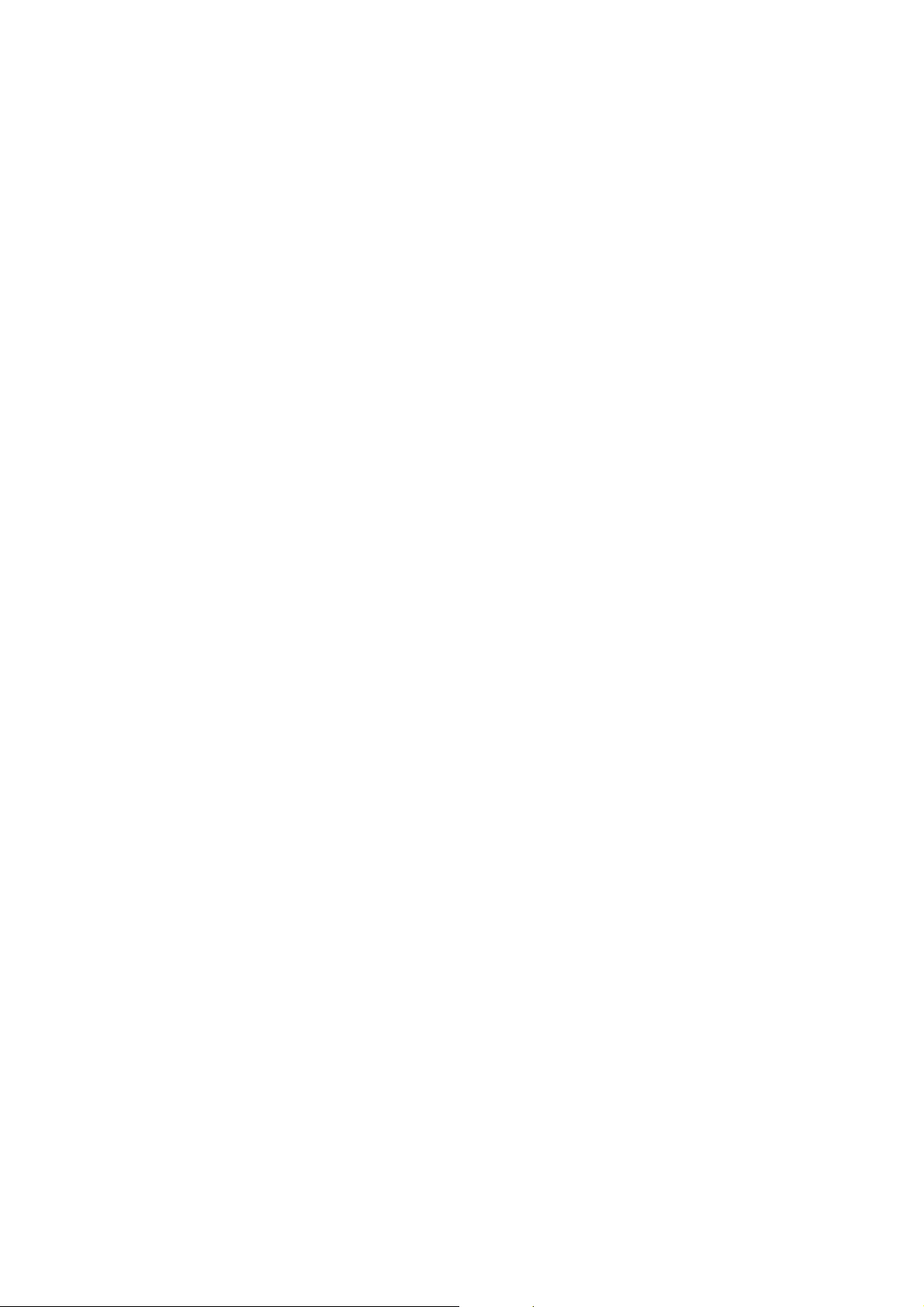
Table of Contents (Continued)
Chapter 15 LCD Controller/Driver
Overview........................................................................................................................................................15-1
LCD Circuit Diagram.............................................................................................................................15-2
LCD RAM Address Area.......................................................................................................................15-3
LCD Control Register (lCON)...............................................................................................................15-4
LCD Mode Control Register (lMOD).....................................................................................................15-5
Internal Resistor Bias Pin Connection..................................................................................................15-6
External Resistor Bias Pin Connection.................................................................................................15-7
Capacitor Bias Pin Connection.............................................................................................................15-8
Common (COM) Signals ......................................................................................................................15-9
Segment (SEG) Signals .......................................................................................................................15-9
Chapter 16 10-Bit Analog-to-Digital Converter
Overview........................................................................................................................................................16-1
Function Description......................................................................................................................................16-1
Conversion Timing................................................................................................................................16-2
A/D Converter Control Register (ADCON)...........................................................................................16-2
Internal Reference Voltage Levels .......................................................................................................16-3
Block Diagram...............................................................................................................................................16-4
Chapter 17 Serial I/O Interface
Overview........................................................................................................................................................17-1
Programming Procedure ......................................................................................................................17-1
SIO Control Register (SIOCON)...........................................................................................................17-2
SIO Pre-Scaler Register (SIOPS).........................................................................................................17-3
Block Diagram...............................................................................................................................................17-3
Serial I/O Timing Diagram....................................................................................................................17-4
Chapter 18 UART 0
Overview........................................................................................................................................................18-1
Programming Procedure ......................................................................................................................18-1
UART 0 high-byte Control Register (UART0CONH)............................................................................18-2
UART 0 low-byte Control Register (UART0CONL)..............................................................................18-2
UART 0 Interrupt Pending bits..............................................................................................................18-4
UART 0 Data Register (UDATA0)........................................................................................................18-5
UART 0 Baud Rate Data Register (BRDATA0)....................................................................................18-5
Baud Rate Calculations........................................................................................................................18-5
Block Diagram...............................................................................................................................................18-7
UART 0 Mode 0 Function Description..................................................................................................18-8
Serial Port Mode 1 Function Description..............................................................................................18-9
Serial Port Mode 2 Function Description..............................................................................................18-10
Serial Port Mode 3 Function Description..............................................................................................18-11
Serial Communication for Multiprocessor Configurations....................................................................18-12
S3F84VB_UM_REV1.00 MICROCONTROLLER ix
Page 11

Table of Contents (Continued)
Chapter 19 UART 1
Overview....................................................................................................................................................... 19-1
Programming Procedure......................................................................................................................19-1
UART 1 high-byte Control Register (UART1CONH)...........................................................................19-2
UART 1 low-byte Control Register (UART1CONL).............................................................................19-2
UART 1 Interrupt Pending bits............................................................................................................. 19-4
UART 1 Data Register (UDATA1) ....................................................................................................... 19-5
UART 1 Baud Rate Data Register (BRDATA1)................................................................................... 19-5
Baud Rate Calculations ....................................................................................................................... 19-5
Block Diagram .............................................................................................................................................. 19-7
UART 1 Mode 0 Function Description.................................................................................................19-8
Serial Port Mode 1 Function Description.............................................................................................19-9
Serial Port Mode 2 Function Description.............................................................................................19-10
Serial Port Mode 3 Function Description.............................................................................................19-11
Serial Communication for Multiprocessor Configurations ................................................................... 19-12
Chapter 20 Pattern Generation Module
Overview....................................................................................................................................................... 20-1
PAttern Gneration Flow........................................................................................................................ 20-1
Chapter 21 Embedded Flash Memory Interface
Overview....................................................................................................................................................... 21-1
User Program Mode ..................................................................................................................................... 21-2
Flash Memory Control Registers (User Program Mode)..................................................................... 21-3
TM
(On-Board Programming) Sector....................................................................................................... 21-6
ISP
ISP Reset Vector and ISP Sector Size................................................................................................ 21-7
Sector Erase................................................................................................................................................. 21-8
Programming................................................................................................................................................21-10
Reading ........................................................................................................................................................ 21-12
Hard Lock Protection.................................................................................................................................... 21-13
Chapter 22 Electrical Data
Overview....................................................................................................................................................... 22-1
Chapter 23 Mechanical Data
Overview....................................................................................................................................................... 23-1
x S3F84VB_UM_REV1.00 MICROCONTROLLER
Page 12

Table of Contents (Concluded)
Chapter 24 S3F84VB Flash MCU
Overview........................................................................................................................................................24-1
On Board Writing...........................................................................................................................................24-5
Chapter 25 Development Tools
Overview........................................................................................................................................................25-1
Target Boards.......................................................................................................................................25-1
Programming Socket Adapter ..............................................................................................................25-1
TB84VB Target Board ..........................................................................................................................25-3
Third parties for Development Tools ....................................................................................................25-8
OTP/MTP Programmer (Writer)............................................................................................................25-9
S3F84VB_UM_REV1.00 MICROCONTROLLER xi
Page 13

List of Figures
Figure Title Page
Number Number
1-1 Block Diagram............................................................................................................1-4
1-2 S3F84VB Pin Assignments (64-QFP-1420F).............................................................1-5
1-3 S3F84VB Pin Assignments (64-SDIP-750)................................................................1-6
1-4 Pin Circuit Type A.......................................................................................................1-11
1-5 Pin Circuit Type B.......................................................................................................1-11
1-6 Pin Circuit Type C.......................................................................................................1-11
1-7 Pin Circuit Type D-2 (P5.6–P5.7)...............................................................................1-11
1-8 Pin Circuit Type F-16 (P4)..........................................................................................1-12
1-9 Pin Circuit Type F-17 (P5.0 - P5.5) ............................................................................1-12
1-10 Pin Circuit Type H-39 .................................................................................................1-13
1-11 Pin Circuit Type H-43 (P2)..........................................................................................1-13
1-12 Pin Circuit Type H-44 (P0)..........................................................................................1-14
1-13 Pin Circuit Type H-42 (P1, P3, P6).............................................................................1-14
2-1 Program Memory Address Space..............................................................................2-2
2-2 Smart Option...............................................................................................................2-3
2-3 Internal Register File Organization (S3F84VB)..........................................................2-5
2-4 Register Page Pointer (PP)........................................................................................2-6
2-5 Set 1, Set 2, Prime Area Register, and LCD Data Register Map...............................2-9
2-6 8-Byte Working Register Areas (Slices).....................................................................2-10
2-7 Contiguous 16-Byte Working Register Block.............................................................2-11
2-8 Non-Contiguous 16-Byte Working Register Block .....................................................2-12
2-9 16-Bit Register Pair ....................................................................................................2-13
2-10 Register File Addressing ............................................................................................2-14
2-11 Common Working Register Area................................................................................2-15
2-12 4-Bit Working Register Addressing ............................................................................2-17
2-13 4-Bit Working Register Addressing Example .............................................................2-17
2-14 8-Bit Working Register Addressing ............................................................................2-18
2-15 8-Bit Working Register Addressing Example .............................................................2-19
2-16 Stack Operations........................................................................................................2-20
3-1 Register Addressing...................................................................................................3-2
3-2 Working Register Addressing.....................................................................................3-2
3-3 Indirect Register Addressing to Register File.............................................................3-3
3-4 Indirect Register Addressing to Program Memory.....................................................3-4
3-5 Indirect Working Register Addressing to Register File ..............................................3-5
3-6 Indirect Working Register Addressing to Program or Data Memory..........................3-6
3-7 Indexed Addressing to Register File ..........................................................................3-7
3-8 Indexed Addressing to Program or Data Memory with Short Offset..........................3-8
3-9 Indexed Addressing to Program or Data Memory......................................................3-9
3-10 Direct Addressing for Load Instructions .....................................................................3-10
3-11 Direct Addressing for Call and Jump Instructions......................................................3-11
3-12 Indirect Addressing.....................................................................................................3-12
3-13 Relative Addressing....................................................................................................3-13
3-14 Immediate Addressing................................................................................................3-14
S3F84VB_UM_REV1.00 MICROCONTROLLER xiii
Page 14

List of Figures (Continued)
Figure Title Page
Number Number
4-1 Register Description Format...................................................................................... 4-5
5-1 S3C8-Series Interrupt Types..................................................................................... 5-2
5-2 S3F84VB Interrupt Structure ..................................................................................... 5-4
5-3 ROM Vector Address Area ........................................................................................ 5-5
5-4 Interrupt Function Diagram........................................................................................ 5-8
5-5 System Mode Register (SYM) ................................................................................... 5-11
5-6 Interrupt Mask Register (IMR) ................................................................................... 5-12
5-7 Interrupt Request Priority Groups.............................................................................. 5-13
5-8 Interrupt Priority Register (IPR) ................................................................................. 5-14
5-9 Interrupt Request Register (IRQ)...............................................................................5-15
6-1 System Flags Register (FLAGS) ............................................................................... 6-6
7-1 Crystal/Ceramic Oscillator (fX) .................................................................................. 7-2
7-2 External Oscillator (fX)............................................................................................... 7-2
7-3 RC Oscillator (fX)....................................................................................................... 7-2
7-4 Crystal Oscillator (fxt)................................................................................................. 7-2
7-5 External Oscillator (fxt)............................................................................................... 7-2
7-6 System Clock Circuit Diagram................................................................................... 7-3
7-7 System Clock Control Register (CLKCON)............................................................... 7-4
7-8 Oscillator Control Register (OSCCON) ..................................................................... 7-5
7-9 STOP Control Register (STPCON)............................................................................ 7-6
xiv S3F84VB_UM_REV1.00 MICROCONTROLLER
Page 15

List of Figures (Continued)
Figure Title Page
Number Number
9-1 Port 0 High-Byte Control Register (P0CONH) ...........................................................9-4
9-2 Port 0 Low-Byte Control Register (P0CONL).............................................................9-5
9-3 Port 1 High-Byte Control Register (P1CONH) ...........................................................9-6
9-4 Port 1 Low-Byte Control Register (P1CONL).............................................................9-7
9-5 Port 1 Pull-up Resistor Enable Register (P1PUR).....................................................9-7
9-6 Port 1 N-Channel Open-drain Mode Register (PNE1)...............................................9-8
9-7 Port 2 High-Byte Control Register (P2CONH) ...........................................................9-10
9-8 Port 2 Low-Byte Control Register (P2CONL).............................................................9-10
9-9 Port 2 High-Byte Interrupt Control Register (P2INTH)...............................................9-11
9-10 Port 2 Low-Byte Interrupt Control Register (P2INTL).................................................9-11
9-11 Port 2 Interrupt Pending Register (P2PND) ...............................................................9-12
9-12 Port 3 High-Byte Control Register (P3CONH) ...........................................................9-13
9-13 Port 3 Middle-Byte Control Register (P3CONM)........................................................9-14
9-14 Port 3 Low-Byte Control Register (P3CONL).............................................................9-14
9-15 Port 3 Pull-up Resistor Enable Register (P3PUR).....................................................9-15
9-16 Port 3 N-Channel Open-drain Mode Register (PNE3)...............................................9-15
9-17 Port 4 High-Byte Control Register (P4CONH) ...........................................................9-17
9-18 Port 4 Low-Byte Control Register (P4CONL).............................................................9-17
9-19 Port 4 High-Byte Interrupt Control Register (P4INTH)...............................................9-18
9-20 Port 4 Low-Byte Interrupt Control Register (P4INTL).................................................9-18
9-21 Port 4 Interrupt Pending Register (P4PND) ...............................................................9-19
9-22 Port 5 High-Byte Control Register (P5CONH) ...........................................................9-20
9-23 Port 5 Low-Byte Control Register (P5CONL).............................................................9-21
9-24 Port 6 High-byte Control Register (P6CONH)............................................................9-22
9-25 Port 6 Low-byte Control Register (P6CONL).............................................................9-23
9-26 Port 6 Pull-up Resistor Enable Register (P6PUR).....................................................9-23
9-27 Port 6 N-Channel Open-drain Mode Register (PNE6)...............................................9-24
S3F84VB_UM_REV1.00 MICROCONTROLLER xv
Page 16

List of Figures (Continued)
Page Title Page
Number Number
10-1 Basic Timer Control Register (BTCON)..................................................................... 10-2
10-2 Basic Timer Block Diagram ....................................................................................... 10-4
11-1 Timer A Control Register (TACON)...........................................................................11-2
11-2 Simplified Timer A Function Diagram: Interval Timer Mode...................................... 11-3
11-3 Simplified Timer A Function Diagram: PWM Mode................................................... 11-4
11-4 Simplified Timer A Function Diagram: Capture Mode............................................... 11-5
11-5 Timer A Functional Block Diagram............................................................................ 11-6
11-6 Timer B Control Register ........................................................................................... 11-7
11-7 Timer B Functional Block Diagram............................................................................ 11-8
11-8 Timer B Output Flip-Flop Waveforms in Repeat Mode.............................................. 11-10
12-1 Timer C Control Register (TCCON)........................................................................... 12-2
12-2 Timer C Function Block Diagram...............................................................................12-3
13-1 Timer D0 Control Register (TD0CON)....................................................................... 13-2
13-2 Simplified Timer D0 Function Diagram: Interval Timer Mode.................................... 13-3
13-3 Simplified Timer D0 Function Diagram: PWM Mode................................................. 13-4
13-4 Simplified Timer D0 Function Diagram: Capture Mode............................................. 13-5
13-5 Timer D0 Functional Block Diagram.......................................................................... 13-6
13-6 Timer D1 Control Register (TD1CON)....................................................................... 13-8
13-7 Simplified Timer D1 Function Diagram: Interval Timer Mode.................................... 13-9
13-8 Simplified Timer D1 Function Diagram: PWM Mode................................................. 13-10
13-9 Simplified Timer D1 Function Diagram: Capture Mode............................................. 13-11
13-10 Timer D1 Functional Block Diagram.......................................................................... 13-12
14-1 Watch Timer Control Register (WTCON)..................................................................14-2
14-2 Watch Timer Circuit Diagram..................................................................................... 14-3
15-1 LCD Function Diagram .............................................................................................. 15-1
15-2 LCD Circuit Diagram.................................................................................................. 15-2
15-3 LCD Display Data RAM Organization........................................................................ 15-3
15-4 LCD Control Register (LCON)................................................................................... 15-4
15-5 LCD Mode Control Register (LMOD)......................................................................... 15-5
15-6 Internal Resistor Bias Pin Connection....................................................................... 15-6
15-7 External Resistor Bias Pin Connection...................................................................... 15-7
15-8 Capacitor Bias Pin Connection.................................................................................. 15-8
15-9 Select/No-Select Signal in 1/2 Duty, 1/2 Bias Display Mode..................................... 15-10
15-10 Select/No-Select Signal in 1/3 Duty, 1/3 Bias Display Mode..................................... 15-10
15-11 LCD Signal Waveforms (1/2 Duty, 1/2 Bias) ............................................................. 15-11
15-12 LCD Signal Waveforms (1/3 Duty, 1/3 Bias) ............................................................. 15-12
15-13 LCD Signal Waveforms (1/4 Duty, 1/3 Bias) ............................................................. 15-13
15-14 LCD Signal Waveforms (1/8 Duty, 1/4 Bias) ............................................................. 15-14
xvi S3F84VB_UM_REV1.00 MICROCONTROLLER
Page 17

List of Figures (Continued)
Page Title Page
Number Number
16-1 A/D Converter Control Register (ADCON).................................................................16-2
16-2 A/D Converter Data Register (ADDATAH/L)..............................................................16-3
16-3 A/D Converter Functional Block Diagram...................................................................16-4
16-4 Recommended A/D Converter Circuit for Highest Absolute Accuracy ......................16-5
17-1 Serial I/O Module Control Registers (SIOCON).........................................................17-2
17-2 SIO Pre-scaler Register (SIOPS)...............................................................................17-3
17-3 SIO Functional Block Diagram ...................................................................................17-3
17-4 Serial I/O Timing in Transmit/Receive Mode (Tx at falling, SIOCON.4 = 0) ..............17-4
17-5 Serial I/O Timing in Transmit/Receive Mode (Tx at rising, SIOCON.4 = 1)...............17-4
18-1 UART 0 High Byte Control Register (UART0CONH).................................................18-3
18-2 UART 0 Low Byte Control Register (UART0CONL) ..................................................18-4
18-3 UART 0 Data Register (UDATA0)..............................................................................18-5
18-4 UART 0 Baud Rate Data Register (BRDATA0) .........................................................18-5
18-5 UART 0 Functional Block Diagram.............................................................................18-7
18-6 Timing Diagram for Serial Port Mode 0 Operation.....................................................18-8
18-7 Timing Diagram for Serial Port Mode 1 Operation.....................................................18-9
18-8 Timing Diagram for Serial Port Mode 2 Operation.....................................................18-10
18-9 Timing Diagram for Serial Port Mode 3 Operation.....................................................18-11
18-10 Connection Example for Multiprocessor Serial Data Communications .....................18-13
19-1 UART 1 High Byte Control Register (UART1CONH).................................................19-3
19-2 UART 1 Low Byte Control Register (UART1CONL) ..................................................19-4
19-3 UART 1 Data Register (UDATA1)..............................................................................19-5
19-4 UART 1 Baud Rate Data Register (BRDATA1) .........................................................19-5
19-5 UART 1 Functional Block Diagram.............................................................................19-7
19-6 Timing Diagram for Serial Port Mode 0 Operation.....................................................19-8
19-7 Timing Diagram for Serial Port Mode 1 Operation.....................................................19-9
19-8 Timing Diagram for Serial Port Mode 2 Operation.....................................................19-10
19-9 Timing Diagram for Serial Port Mode 3 Operation.....................................................19-11
19-10 Connection Example for Multiprocessor Serial Data Communications .....................19-13
20-1 Pattern Generation Flow.............................................................................................20-1
20-2 Pattern Generation Control Register (PGCON).........................................................20-2
20-3 Pattern Generation Circuit Diagram...........................................................................20-2
21-1 Flash Memory Control Register (FMCON).................................................................21-3
21-2 Flash Memory User Programming Enable Register (FMUSR) ..................................21-4
21-3 Flash Memory Sector Address Register High Byte (FMSECH).................................21-5
21-4 Flash Memory Sector Address Register Low Byte (FMSECL) ..................................21-5
21-5 Program Memory Address Space..............................................................................21-6
21-6 Sector Configurations in User Program Mode ...........................................................21-8
S3F84VB_UM_REV1.00 MICROCONTROLLER xvii
Page 18

List of Figures (Concluded)
Page Title Page
Number Number
22-1 Input Timing for External Interrupts ........................................................................... 22-6
22-2 Input Timing for nRESET........................................................................................... 22-6
22-3 Stop Mode Release Timing Initiated by nRESET......................................................22-8
22-4 Stop Mode Release Timing Initiated by Interrupts..................................................... 22-8
22-5 LVR (Low Voltage Reset) Timing .............................................................................. 22-10
22-6 Serial Data Transfer Timing....................................................................................... 22-11
22-7 Waveform for UART Timing Characteristics.............................................................. 22-12
22-8 Timing Waveform for the UART Module.................................................................... 22-13
22-9 Clock Timing Measurement at XIN............................................................................ 22-15
22-10 Clock Timing Measurement at XTIN.......................................................................... 22-15
22-11 Operating Voltage Range .......................................................................................... 22-16
23-1 Package Dimensions (64-QFP-1420F) ..................................................................... 23-1
23-2 Package Dimensions (64-SDIP-750)......................................................................... 23-2
24-1 S3F84VB Pin Assignments (64-QFP-1420F)............................................................ 24-2
24-2 S3F84VB Pin Assignments (64-SDIP-750)...............................................................24-3
24-3 RC Delay Circuit ........................................................................................................ 24-4
24-4 PCB design guide for on board programming...........................................................24-5
25-1 Emulator Product Configuration................................................................................. 25-2
25-2 TB84VB Target Board Configuration......................................................................... 25-3
25-3 40-Pin Connectors (J101, J102) for TB84VB............................................................25-6
25-4 S3E84Z0 Cables for 64-QFP Package......................................................................25-7
xviii S3F84VB_UM_REV1.00 MICROCONTROLLER
Page 19

List of Tables
Table Title Page
Number Number
1-1 S3F84VB Pin Descriptions.........................................................................................1-7
2-1 S3F84VB Register Type Summary............................................................................2-4
4-1 Set 1 Registers...........................................................................................................4-1
4-2 Set 1, Bank 0 Registers..............................................................................................4-2
4-3 Set 1, Bank 1 Registers..............................................................................................4-3
4-4 Page 8 Registers........................................................................................................4-4
5-1 Interrupt Vectors.........................................................................................................5-6
5-2 Interrupt Control Register Overview...........................................................................5-7
5-3 Interrupt Source Control and Data Registers.............................................................5-9
6-1 Instruction Group Summary........................................................................................6-2
6-2 Flag Notation Conventions.........................................................................................6-8
6-3 Instruction Set Symbols..............................................................................................6-8
6-4 Instruction Notation Conventions ...............................................................................6-9
6-5 Opcode Quick Reference...........................................................................................6-10
6-6 Condition Codes.........................................................................................................6-12
8-1 S3F84VB Set 1 Register and Values After RESET ...................................................8-2
8-2 S3F84VB Set 1, Bank 0 Register and Values after RESET.......................................8-3
8-3 S3F84VB Set 1, Bank 1 Register and Values after RESET.......................................8-4
8-4 S3F84VB Page 8 Register and Values After RESET ................................................8-5
9-1 S3F84VB Port Configuration Overview......................................................................9-2
9-2 Port Data Register Summary......................................................................................9-3
S3F84VB_UM_REV1.00 MICROCONTROLLER xix
Page 20

List of Tables (Continued)
Table Title Page
Number Number
18-1 Commonly Used Baud Rates Generated by BRDATA0............................................ 18-6
19-1 Commonly Used Baud Rates Generated by BRDATA1............................................ 19-6
21-1 ISP Sector Size.......................................................................................................... 21-7
21-2 Reset Vector Address................................................................................................ 21-7
22-1 Absolute Maximum Ratings....................................................................................... 22-2
22-2 D.C. Electrical Characteristics................................................................................... 22-2
22-3 A.C. Electrical Characteristics ................................................................................... 22-6
22-4 Input/Output Capacitance.......................................................................................... 22-7
22-5 Data Retention Supply Voltage in Stop Mode ........................................................... 22-7
22-6 A/D Converter Electrical Characteristics ................................................................... 22-9
22-7 Low Voltage Reset Electrical Characteristics............................................................ 22-10
22-8 Synchronous SIO Electrical Characteristics.............................................................. 22-11
22-9 UART Timing Characteristics in Mode 0 (12.0MHz) ................................................. 22-12
22-10 LCD Capacitor Bias Electrical Characteristics........................................................... 22-13
22-11 Main Oscillator Characteristics.................................................................................. 22-14
22-12 Sub Oscillation Characteristics.................................................................................. 22-14
22-13 Main Oscillation Stabilization Time............................................................................ 22-15
22-14 Sub Oscillation Stabilization Time ............................................................................. 22-15
22-15 Internal Flash ROM Electrical Characteristics........................................................... 22-16
24-1 Descriptions of Pins Used to Read/Write the Flash ROM......................................... 24-4
24-2 Reference Table for Connection................................................................................24-6
25-1 Components of TB84VB............................................................................................ 25-4
25-2 Setting of the Jumper in TB84VB .............................................................................. 25-5
xx S3F84VB_UM_REV1.00 MICROCONTROLLER
Page 21

List of Programming Tips
Description Page
Number
Chapter 2: Address Spaces
Using the Page Pointer for RAM clear (Page 0, Page 1) .........................................................................2-7
Setting the Register Pointers....................................................................................................................2-11
Using the RPs to Calculate the Sum of a Series of Registers..................................................................2-12
Addressing the Common Working Register Area.....................................................................................2-16
Standard Stack Operations Using PUSH and POP..................................................................................2-21
Chapter 5: Interrupt Structure
How to clear an interrupt pending bit........................................................................................................5-16
Chapter 7: Clock Circuit
How to Use Stop Instruction .....................................................................................................................7-6
Switching the CPU clock...........................................................................................................................7-7
Chapter 11: 8-Bit Timer A/B
To generate 38 kHz, 1/3duty signal through P3.0 ....................................................................................11-11
To generate a one pulse signal through P3.0...........................................................................................11-12
Chapter 15: LCD Controller/Driver
LCD display on, after capacitor bias selected ..........................................................................................15-16
Chapter 20: Pattern Generation module
Using the Pattern Generation ...................................................................................................................20-3
Chapter 21: Embedded Flash Memory Interface
Sector Erase .............................................................................................................................................21-9
Programming.............................................................................................................................................21-11
Reading.....................................................................................................................................................21-12
Hard Lock Protection ................................................................................................................................21-13
S3F84VB_UM_REV1.00 MICROCONTROLLER xxi
Page 22

List of Register Descriptions
Register Full Register Name Page
Identifier Number
ADCON A/D Converter Control Register .................................................................................4-6
BTCON Basic Timer Control Register.....................................................................................4-7
CLKCON System Clock Control Register..................................................................................4-8
FLAGS Set Flags Register......................................................................................................4-9
FMCON Flash Memory Control Register.................................................................................4-10
FMSECH Flash Memory Sector Address Register (High Byte).................................................4-11
FMSECL Flash Memory Sector Address Register (Low Byte)..................................................4-11
FMUSR Flash Memory User Programming Enable Register..................................................4-12
IMR Interrupt Mask Register..............................................................................................4-13
INTPND Interrupt Pending Register.........................................................................................4-14
IPH Instruction Pointer (High Byte) .................................................................................4-15
IPL Instruction Pointer (Low Byte) ..................................................................................4-15
IPR Interrupt Priority Register ...........................................................................................4-16
IRQ Interrupt Request Register.........................................................................................4-17
LCON LCD Control Register.................................................................................................4-18
LMOD LCD Mode Control Register.......................................................................................4-19
OSCCON Oscillator Control Register.........................................................................................4-20
P0CONH Port 0 Control Register (High Byte)............................................................................4-21
P0CONL Port 0 Control Register (Low Byte) ............................................................................4-22
P1CONH Port 1 Control Register (High Byte)............................................................................4-23
P1CONL Port 1 Control Register (Low Byte) ............................................................................4-24
P1PUR Port 1 Pull-up Resistor Enable Register ....................................................................4-25
PNE1 Port 1 N-channel Open-drain Mode Register.............................................................4-26
P2CONH Port 2 Control Register (High Byte)............................................................................4-27
P2CONL Port 2 Control Register (Low Byte) ............................................................................4-28
P2INTH Port 2 Interrupt Control Register (High Byte) .............................................................4-29
P2INTL Port 2 Interrupt Control Register (Low Byte)..............................................................4-30
P2PND Port 2 Interrupt Pending Register...............................................................................4-31
P3CONH Port 3 Control Register (High Byte)............................................................................4-32
P3CONM Port 3 Control Register (Middle Byte)........................................................................4-33
P3CONL Port 3 Control Register (Low Byte) ............................................................................4-34
P3PUR Port 3 Pull-up Resistor Enable Register ....................................................................4-35
PNE3 Port 3 N-channel Open-drain Mode Register.............................................................4-36
P4CONH Port 4 Control Register (High Byte)............................................................................4-37
P4CONL Port 4 Control Register (Low Byte) ............................................................................4-38
P4INTH Port 4 Interrupt Control Register (High Byte) .............................................................4-39
P4INTL Port 4 Interrupt Control Register (Low Byte)..............................................................4-40
S3F84VB_UM_REV1.00 MICROCONTROLLER xxiii
Page 23

List of Register Descriptions (Continued)
Register Full Register Name Page
Identifier Number
P4PND Port 4 Interrupt Pending Register...............................................................................4-41
P5CONH Port 5 Control Register (High Byte)............................................................................4-42
P5CONL Port 5 Control Register (Low Byte).............................................................................4-43
P6CONH Port 6 Control Register (High Byte)............................................................................4-44
P6CONL Port 6 Control Register (Low Byte).............................................................................4-45
P6PUR Port 6 Pull-up Resistor Enable Register.....................................................................4-46
PNE6 Port 6 N-channel Open-drain Mode Register.............................................................4-47
PGCON Pattern Generation Module Control Register.............................................................4-48
PP Register Page Pointer ................................................................................................4-49
RP0 Register Pointer 0.......................................................................................................4-50
RP1 Register Pointer 1.......................................................................................................4-50
SIOCON SIO Control Register ..................................................................................................4-51
SPH Stack Pointer (High Byte)...........................................................................................4-52
SPL Stack Pointer (Low Byte)............................................................................................4-52
STPCON Stop Control Register.................................................................................................4-53
SYM System Mode Register...............................................................................................4-54
TACON Timer A Control Register............................................................................................4-55
TBCON Timer B Control Register............................................................................................4-56
TCCON Timer C Control Register............................................................................................4-57
TD0CON Timer D0 Control Register..........................................................................................4-58
TD1CON Timer D1 Control Register..........................................................................................4-59
UART0CONH UART 0 Control Register (High Byte).........................................................................4-60
UART0CONL UART 0 Control Register (Low Byte) .........................................................................4-61
UART1CONH UART 1 Control Register (High Byte).........................................................................4-62
UART1CONL UART 1 Control Register (Low Byte) .........................................................................4-63
WTCON Watch Timer Control Register....................................................................................4-64
xxiv S3F84VB_UM_REV1.00 MICROCONTROLLER
Page 24

List of Instruction Descriptions
Instruction Full Register Name Page
Mnemonic Number
ADC Add with Carry............................................................................................................6-14
ADD Add .............................................................................................................................6-15
AND Logical AND ...............................................................................................................6-16
BAND Bit AND.......................................................................................................................6-17
BCP Bit Compare ...............................................................................................................6-18
BITC Bit Complement..........................................................................................................6-19
BITR Bit Reset.....................................................................................................................6-20
BITS Bit Set .........................................................................................................................6-21
BOR Bit OR.........................................................................................................................6-22
BTJRF Bit Test, Jump Relative on False ...............................................................................6-23
BTJRT Bit Test, Jump Relative on True.................................................................................6-24
BXOR Bit XOR.......................................................................................................................6-25
CALL Call Procedure............................................................................................................6-26
CCF Complement Carry Flag.............................................................................................6-27
CLR Clear...........................................................................................................................6-28
COM Complement...............................................................................................................6-29
CP Compare.....................................................................................................................6-30
CPIJE Compare, Increment, and Jump on Equal .................................................................6-31
CPIJNE Compare, Increment, and Jump on Non-Equal .........................................................6-32
DA Decimal Adjust ...........................................................................................................6-33
DEC Decrement..................................................................................................................6-35
DECW Decrement Word........................................................................................................6-36
DI Disable Interrupts.......................................................................................................6-37
DIV Divide (Unsigned).......................................................................................................6-38
DJNZ Decrement and Jump if Non-Zero..............................................................................6-39
EI Enable Interrupts........................................................................................................6-40
ENTER Enter...........................................................................................................................6-41
EXIT Exit..............................................................................................................................6-42
IDLE Idle Operation.............................................................................................................6-43
INC Increment ...................................................................................................................6-44
INCW Increment Word..........................................................................................................6-45
IRET Interrupt Return..........................................................................................................6-46
JP Jump...........................................................................................................................6-47
JR Jump Relative.............................................................................................................6-48
LD Load............................................................................................................................6-49
LDB Load Bit ......................................................................................................................6-51
S3F84VB_UM_REV1.00 MICROCONTROLLER xxv
Page 25

List of Instruction Descriptions (Continued)
Instruction Full Register Name Page
Mnemonic Number
LDC/LDE Load Memory..............................................................................................................6-52
LDCD/LDED Load Memory and Decrement....................................................................................6-54
LDCI/LDEI Load Memory and Increment......................................................................................6-55
LDCPD/LDEPD Load Memory with Pre-Decrement.............................................................................6-56
LDCPI/LDEPI Load Memory with Pre-Increment..............................................................................6-57
LDW Load Word..................................................................................................................6-58
MULT Multiply (Unsigned).....................................................................................................6-59
NEXT Next.............................................................................................................................6-60
NOP No Operation ..............................................................................................................6-61
OR Logical OR..................................................................................................................6-62
POP Pop from Stack ...........................................................................................................6-63
POPUD Pop User Stack (Decrementing).................................................................................6-64
POPUI Pop User Stack (Incrementing) ..................................................................................6-65
PUSH Push to Stack..............................................................................................................6-66
PUSHUD Push User Stack (Decrementing)...............................................................................6-67
PUSHUI Push User Stack (Incrementing) ................................................................................6-68
RCF Reset Carry Flag.........................................................................................................6-69
RET Return.........................................................................................................................6-70
RL Rotate Left..................................................................................................................6-71
RLC Rotate Left through Carry...........................................................................................6-72
RR Rotate Right................................................................................................................6-73
RRC Rotate Right through Carry.........................................................................................6-74
SB0 Select Bank 0..............................................................................................................6-75
SB1 Select Bank 1..............................................................................................................6-76
SBC Subtract with Carry.....................................................................................................6-77
SCF Set Carry Flag.............................................................................................................6-78
SRA Shift Right Arithmetic..................................................................................................6-79
SRP/SRP0/SRP1 Set Register Pointer....................................................................................................6-80
STOP Stop Operation............................................................................................................6-81
SUB Subtract ......................................................................................................................6-82
SWAP Swap Nibbles..............................................................................................................6-83
TCM Test Complement under Mask ...................................................................................6-84
TM Test under Mask.........................................................................................................6-85
WFI Wait for Interrupt.........................................................................................................6-86
XOR Logical Exclusive OR..................................................................................................6-87
xxvi S3F84VB_UM_REV1.00 MICROCONTROLLER
Page 26

S3F84VB_UM_REV1.00 PRODUCT OVERVIEW
1 PRODUCT OVERVIEW
S3C8-SERIES MICROCONTROLLERS
Samsung's S3C8 series of 8-bit single-chip CMOS microcontrollers offers a fast and efficient CPU, a wide range
of integrated peripherals, and various mask-programmable ROM sizes. Among the major CPU features are:
— Efficient register-oriented architecture
— Selectable CPU clock sources
— Idle and Stop power-down mode release by interrupts
— Built-in basic timer with watchdog function
A sophisticated interrupt structure recognizes up to eight interrupt levels. Each level can have one or more
interrupt sources and vectors. Fast interrupt processing (within a minimum of four CPU clocks) can be assigned to
specific interrupt levels.
S3F84VB MICROCONTROLLER
The S3F84VB single-chip CMOS microcontrollers
are fabricated using the highly advanced CMOS
process, based on Samsung’s newest CPU
architecture.
The S3F84VB is a microcontroller with a 64K-byte
Flash ROM embedded respectively.
Using a proven modular design approach, Samsung
engineers have successfully developed the
S3F84VB by integrating the following peripheral
modules with the powerful SAM8 core:
— Seven programmable I/O ports, including six 8-
bit ports, and one 6-bit port, for a total of 54 pins
— Sixteen bit-programmable pins for external
interrupts
— One 8-bit basic timer for oscillation stabilization
and watchdog functions (system reset)
— Three 8-bit timer/counter and two 16-bit
timer/counter with selectable operating modes
— Watch timer for real time
— LCD Controller/driver
— A/D converter with 8 selectable input pins
— Synchronous SIO modules
— Two asynchronous UART modules
— Pattern generation module
They are currently available in 64-pin QFP and 64pin SDIP package
1-1
Page 27

PRODUCT OVERVIEW S3F84VB_UM_REV1.00
FEATURES
CPU
• SAM88 RC CPU core
Memory
• Program Memory (ROM)
- 64K × 8 bits program memory
- Internal flash memory (program memory)
√ Sector size: 128 bytes
√ 10 years data retention
√ Fast programming time
√ User program and sector erase available
√ Endurance: 10,000 erase/program cycles
√ External serial programming support
√ Expandable OBP
TM
(on board program)
sector
• Data Memory (RAM)
- Including LCD display data memory
- 2,098 × 8 bits data memory
Instruction Set
• 78 instructions
• Idle and stop instructions added for power-down
modes
54 I/O Pins
• I/O: 18 pins (Sharing with other signal pins)
• I/O: 36 pins (Sharing with LCD signal outputs)
Interrupts
• 8 interrupt levels and 30 interrupt sources
• Fast interrupt processing feature
8-Bit Basic Timer
• Watchdog timer function
• 4 kinds of clock source
8-Bit Timer/Counter B
• Programmable 8-bit internal timer
• Carrier frequency generator
Two 16-Bit Timer/Counter C
• Programmable 8-bit internal timer
• PWM function
Two 16-Bit Timer/Counter (D0/D1)
• Programmable 16-bit internal timer
• External event counter function
• PWM and capture function
Watch Timer
• Interval time: 1.995mS, 0.125S, 0.25S, and 0.5S
at 32.768 kHz
• 0.5/1/2/4 kHz Selectable buzzer output
LCD Controller/Driver
• 28 segments and 8 common terminals
• 1/2, 1/3, 1/4, and 1/8 duty selectable
• Capacitor or resistor bias selectable
• Regulator and booster circuit for LCD bias
Analog to Digital Converter
• 8-channel analog input
• 10-bit conversion resolution
• 25uS conversion time
Two Channels UART
• Full-duplex serial I/O interface
• Four programmable operating modes
• Auto generating parity bit
8-Bit Timer/Counter A
• Programmable 8-bit internal timer
• External event counter function
• PWM and capture function
8-bit Serial I/O Interface
• 8-bit transmit/receive mode
• 8-bit receive mode
• LSB-first or MSB-first transmission selectable
• Internal or external clock source
1-2
Page 28

S3F84VB_UM_REV1.00 PRODUCT OVERVIEW
FEATURES (Continued)
Pattern Generation Module
• Pattern generation module triggered by timer
match signal and software
Low Voltage Reset (LVR)
• Criteria voltage: 2.2V
• En/Disable by smart option (ROM address: 3FH)
Two Power-Down Modes
• Idle: only CPU clock stops
• Stop: selected system clock and CPU clock stop
Oscillation Sources
• Crystal, ceramic, or RC for main clock
• Main clock frequency: 0.4 MHz − 12.0 MHz
• 32.768 kHz crystal oscillation circuit for
sub clock
Instruction Execution Times
• 333nS at 12.0 MHz fx (minimum)
• 122.1uS at 32.768 kHz fxt (minimum)
Operating Voltage Range
• 2.0 V to 5.5 V at 0.4 − 4.2 MHz
• 2.7 V to 5.5 V at 0.4 − 12.0 MHz
Operating Temperature Range
• −40°C to +85°C
Package Type
• 64-QFP-1420F, 64-SDIP-750
IVC
• Internal Voltage Converter for 5 V operations
Smart Option
• Low Voltage Reset (LVR) level and
enable/disable are at your hardwired option
(ROM address 3FH)
• ISP related option selectable
(ROM address 3EH)
1-3
Page 29
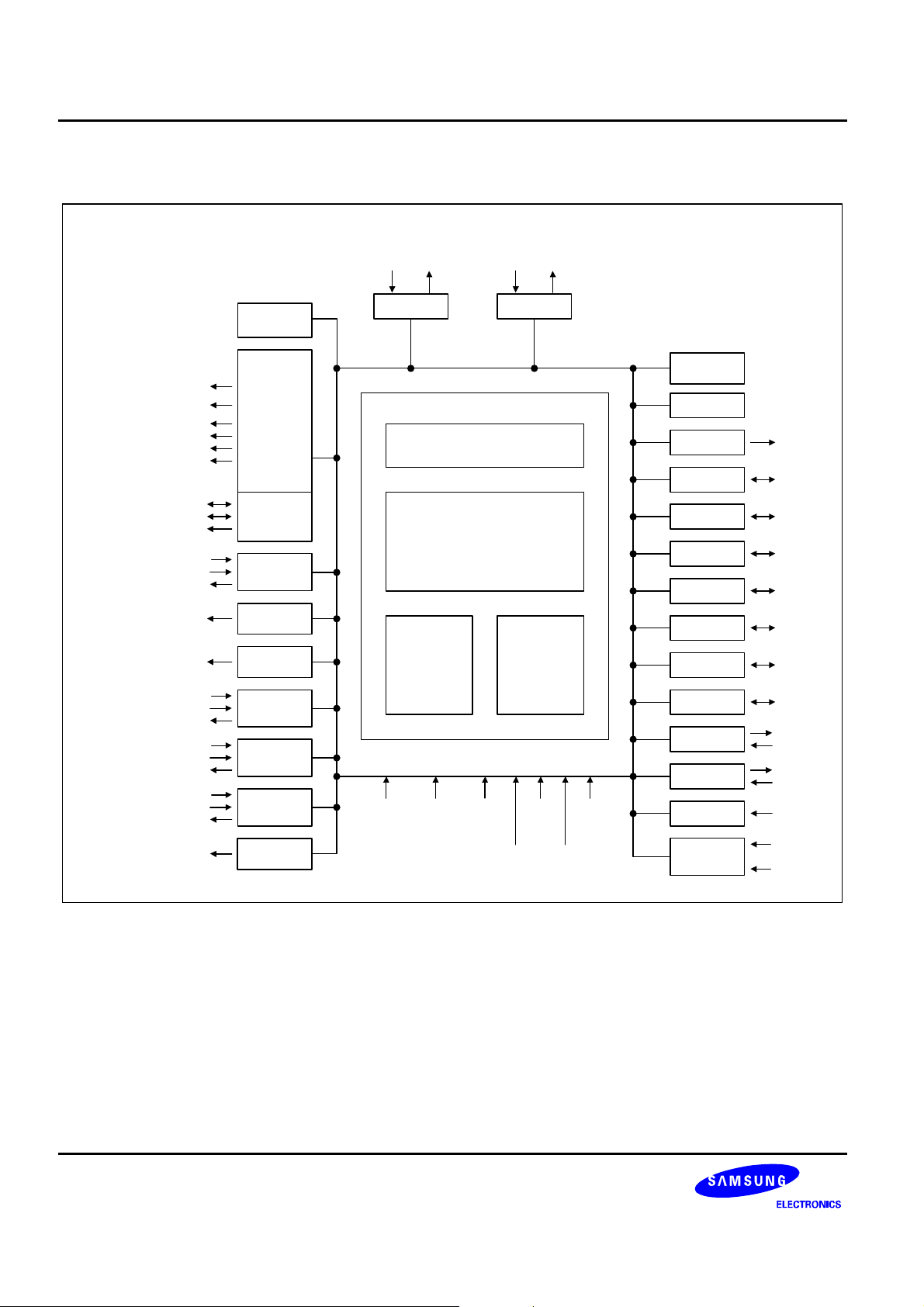
PRODUCT OVERVIEW S3F84VB_UM_REV1.00
BLOCK DIAGRAM
P5.7/
P5.6/
XTIN
XIN XOUT
XTOUT
P0.0-P0.1/COM0-COM1
P0.2-P0.7/COM2-COM7
P1.2-P1.7/SEG6-SEG11
P2.0-P2.7/SEG12-SEG19
P3.0-P3.7/SEG20-SEG27
P6.0-P6.5/SEG28-SEG33
P5.0-P5.3/VLC0-VLC3
P3.3/TD0OUT/TD0PWM
P3.5/TD1OUT/TD1PWM
SEG0-SEG5
P5.4/CA
P5.5/CB
P1.7/TACLK
P1.6/TACAP
P1.6/TAOUT/TAPWM
P3.0/TBPWM
P3.1/TCOUT/TCPWM
P3.4/TD0CLK
P3.3/TD0CAP
P3.6/TD1CLK
P3.5/TD1CAP
P6.0/SCK
P6.1/SI
P6.2/SO
SEG20-SEG27/
PG0-PG7
Low Voltage
Reset
LCD Driver/
Controller
Regulator
and
Booster
8-bit Timer/
Counter A
8-bit Timer/
Counter B
8-bit Timer/
Counter C
16-bit Timer/
Counter D0
16-bit Timer/
Counter D1
SIO
Pattern
Generation
Main OSC
I/O Port and Interrupt
Control
Sub OSC
Watch-dog
Timer
Basic Timer
Watch Timer BUZ/P3.7
P0.0-P0.7I/O Port 0
I/O Port 1
P1.0-P1.7
SAM88 RC
Core
64-Kbyte
ROM
nRESETTEST
IVCREF
2,098-byte
RAM
VDD
AVREF
VSS1
VSS2
AVSS
I/O Port 2
I/O Port 3
I/O Port 4
I/O Port 5
I/O Port 6
UART0
UART1
10-bit ADC
INTERRUPT
P2.0-P2.7
P3.0-P3.7
P4.0-P4.7
P5.0-P5.7
P6.0-P6.5
TXD0/P1.3
RXD0/P1.2
TXD1/P1.5
RXD1/P1.4
P4.0-P4.7/
AD0-AD7
P2.0-P2.7/
INT0-INT7
P4.0-P4.7/
INT8-INT15
Figure 1-1. Block Diagram
1-4
Page 30
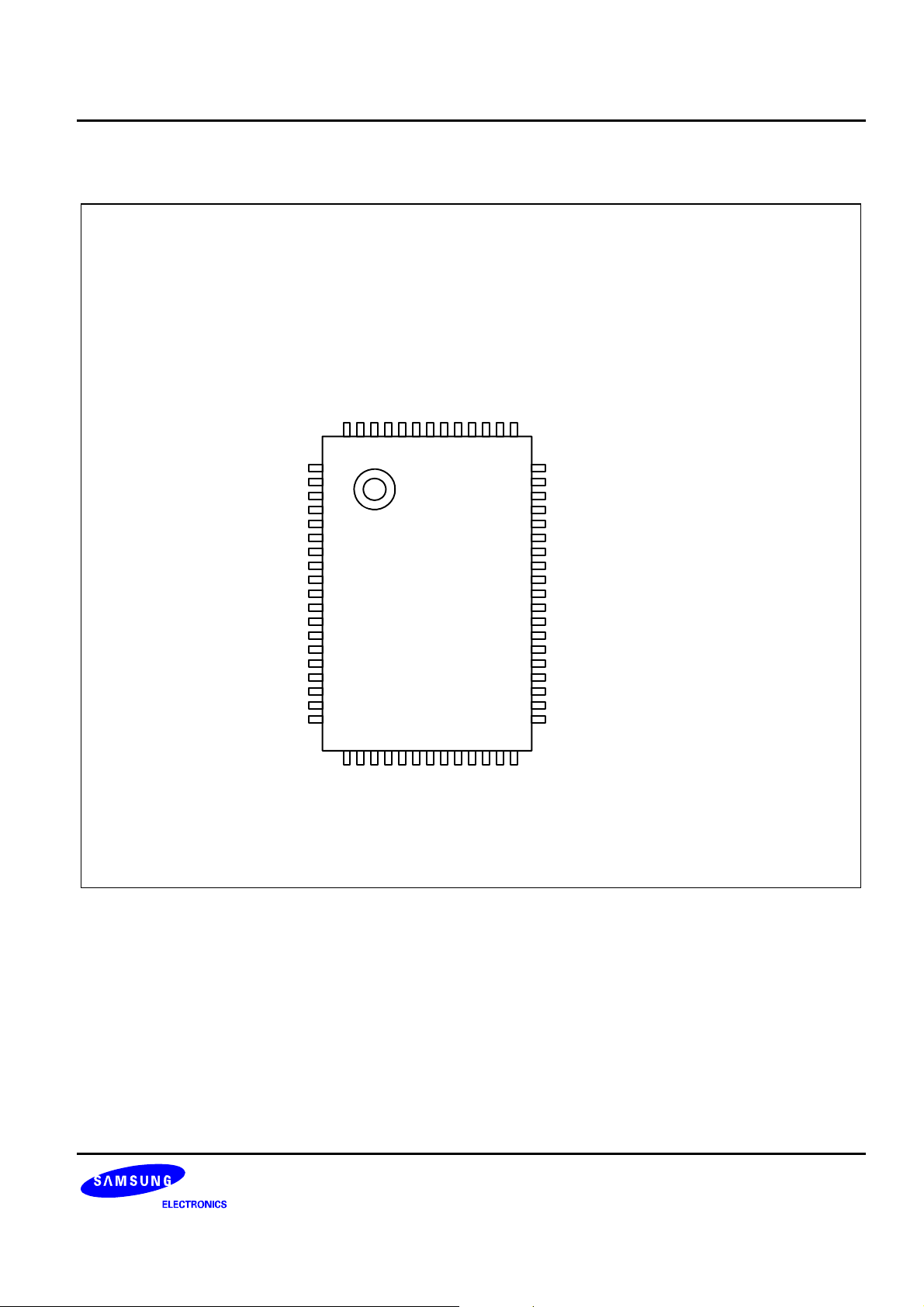
S3F84VB_UM_REV1.00 PRODUCT OVERVIEW
PIN ASSIGNMENT
P1.6/TAOUT/TAPWM/TACAP/SEG10
P1.7/TACLK/SEG11
P2.0/INT0/SEG12
P2.1/INT1/SEG13
P2.2/INT2/SEG14
AVREF
AVSS
P1.2/RXD0/SEG6
P1.3/TXD0/SEG7
P1.0
P1.1
P1.4/RXD1/SEG8
P1.5/TXD1/SEG9
P4.7/INT15/AD7
P4.6/INT14/AD6
P4.5/INT13/AD5
P4.4/INT12/AD4
P4.3/INT11/AD3
P4.2/INT10/AD2
P4.1/INT9/AD1
P4.0/INT8/AD0
VDD
VSS1
XOUT
XIN
TEST
P5.7/XT
P5.6/XT
nRESET
P5.5/CB
P5.4/CA
P5.3/VLC3
OUT
Figure 1-2. S3F84VB Pin Assignments (64-QFP-1420F)
6362616059585756555453
64
1
2
3
4
5
6
7
8
9
10
11
12
13
IN
14
15
16
17
18
19
S3F84VB
(64-QFP-1420F)
2021222324
VLC2/P5.2
VLC1/P5.1
VLC0/P5.0
COM7/SEG5/P0.7
2526272829
COM3/SEG1/P0.3
COM4/SEG2/P0.4
COM5/SEG3/P0.5
COM6/SEG4/P0.6
COM2/SEG0/P0.2
30
COM1/P0.1
COM0/P0.0
52
51
SEG15/INT3/P2.3
50
SEG16/INT4/P2.4
49
SEG17/INT5/P2.5
48
SEG18/INT6/P2.6
47
SEG19/INT7/P2.7
46
SEG20/TBPWM/PG0/P3.0
45
SEG21/TCOUT/TCPWM/PG1/P3.1
44
SEG22/PG2/P3.2
43
SEG23/TD0OUT/TD0PWM/TD0CAP/PG3/P3.3
42
IVCREF
41
40
39
38
37
36
35
34
33
31
32
SEG33/P6.5
SEG32/P6.4
SS2
V
SEG24/TD0CLK/PG4/P3.4
SEG25/TD1OUT/TD1PWM/TD1CAP/PG5/P3.5
SEG26/TD1CLK/PG6/P3.6
SEG27/BUZ/PG7/P3.7
SEG28/SCK/P6.0
SEG29/SI/P6.1
SEG30/SO/P6.2
SEG31/P6.3
1-5
Page 31

PRODUCT OVERVIEW S3F84VB_UM_REV1.00
64
P1.4/RXD1/SEG8
P1.3/TXD0/SEG7
P1.1
P1.0
AVSS
AVREF
P4.7/INT15/AD7
P4.6/INT14/AD6
P4.5/INT13/AD5
P4.4/INT12/AD4
P4.3/INT11/AD3
P4.2/INT10/AD2
P4.1/INT9/AD1
P4.0/INT8/AD0
P0.7/SEG5/COM7
P0.6/SEG4/COM6
P0.5/SEG3/COM5
VSS1
XOUT
TEST
P5.7/XT
P5.6/XT
nRESET
P5.5/CB
P5.4/CA
P5.3/VLC3
P5.2/VLC2
P5.1/VLC1
P5.0/VLC0
VDD
XIN
OUT
1
2
3
4
5
6
7
8
9
10
11
12
13
14
15
16
17
18
19
20
21
IN
22
23
24
25
26
27
28
29
30
31
32
S3F84VB
(64-SDIP-750)
SEG9/TXD1/P1.5
63
SEG10/TAOUT/TAPWM/TACAP/P1.6
62
SEG11/TACLK/P1.7P1.2/RXD0/SEG6
61
SEG12/INT0/P2.0
60
SEG13/INT1/P2.1
59
SEG14/INT2/P2.2
58
SEG15/INT3/P2.3
57
SEG16/INT4/P2.4
56
SEG17/INT5/P2.5
55
SEG18/INT6/P2.6
SEG19/INT7/P2.7
54
53
SEG20/TBPWM/PG0/P3.0
SEG21/TCOUT/TCPWM/PG1/P3.1
52
51
SEG22/PG2/P3.2
SEG23/TD0OUT/TD0PWM/TD0CAP/PG3/P3.3
50
49
IVCREF
V
48
47
46
45
44
43
42
41
40
38
38
37
36
35
34
33
SS2
SEG24/TD0CLK/PG4/P3.4
SEG25/TD1OUT/TD1PWM/TD1CAP/PG5/P3.5
SEG26/TD1CLK/PG6/P3.6
SEG27/BUZ/PG7/P3.7
SEG28/SCK/P6.0
SEG29/SI/P6.1
SEG30/SO/P6.2
SEG31/P6.3
SEG32P6.4
SEG33/P6.5
COM0/P0.0
COM1/P0.1
COM2/SEG0/P0.2
COM3/SEG1/P0.3
COM4/SEG2/P0.4
Figure 1-3. S3F84VB Pin Assignments (64-SDIP-750)
1-6
Page 32

S3F84VB_UM_REV1.00 PRODUCT OVERVIEW
PIN DESCRIPTIONS
Table 1-1. S3F84VB Pin Descriptions
Pin
Names
P0.0
P0.1
P0.2−P0.7
P1.0
P1.1
P1.2
P1.3
P1.4
P1.5
P1.6
P1.7
P2.0−P2.7
P3.0
P3.1
P3.2
P3.3
P3.4
P3.5
P3.6
P3.7
P4.0−P4.7
Pin
Type
Pin
Description
I/O I/O port with bit-programmable pins;
Input or push-pull output and software
assignable pull-ups.
I/O I/O port with bit-programmable pins;
Input or push-pull, open-drain output and
software assignable pull-ups.
I/O I/O port with bit-programmable pins;
Schmitt trigger input or push-pull output and
software assignable pull-ups.
Alternately used for external interrupt
input(noise filters, interrupt enable and
pending control).
I/O I/O port with bit-programmable pins;
Input or push-pull, open-drain output and
software assignable pull-ups.
I/O The P4.2-P4.7 are the I/O port with bit-
programmable pins, but the P4.0/P4.1 are
the I/O port with two-bits-programmable pins
Schmitt trigger input or push-pull output and
software assignable pull-ups.
Circuit
Type
Pin
Numbers
(note)
H-44 30(37)
29(36)
28−23
(35−30)
H-42 62(5)
61(4)
60(3)
59(2)
58(1)
57(64)
56(63)
55(62)
H-43
54−47
(61−54)
H-42 46(53)
45(52)
44(51)
43(50)
40(47)
39(46)
38(45)
37(44)
F-16
8−1
(15−8)
Share
Pins
COM0
COM1
COM2−COM7/
SEG0−SEG5
−
−
RxD0/SEG6
TxD0/SEG7
RxD1/SEG8
TxD1/SEG9
TAOUT/TAPWM
/TACAP/SEG10
TACLK/SEG11
INT0−INT7/
SEG12−SEG19
TBPWM/PG0/
SEG20
TCOUT/TCPWM/
PG1/SEG21
PG2/SEG22
TD0OUT/
TD0PWM/
TD0CAP/
PG3/SEG23
TD0CLK/PG4/
SEG24
TD1OUT/
TD1PWM/
TD1CAP/
PG5/SEG25
TD1CLK/PG6/
SEG26
BUZ/PG7/
SEG27
AD0−AD7/
INT8−INT15
NOTE: Parentheses indicate pin number for 64-SDIP-750 package.
1-7
Page 33

PRODUCT OVERVIEW S3F84VB_UM_REV1.00
Table 1-1. S3F84VB Pin Descriptions (Continued)
Pin
Names
P5.0−P5.3
P5.4
P5.5
P5.6
P5.7
P6.0
P6.1
P6.2
P6.3−P6.5
COM0−COM1
COM2−COM7
SEG0–SEG5
SEG6
SEG7
SEG8
SEG9
SEG10
SEG11
SEG12−SEG19
SEG20
SEG21
SEG22
SEG23
SEG24
SEG25
SEG26
SEG27
Pin
Type
I/O I/O port with bit-programmable pins;
Input or push-pull output and software
assignable pull-ups.
Pin
Description
Circuit
Type
F-17
Pin
Numbers
22−19
(29−26)
18(25)
17(24)
I/O I/O port with bit-programmable pins;
Input or push-pull output and software
D-2 15(22)
14(21)
assignable pull-ups.
I/O I/O port with bit-programmable pins;
Input or push-pull, open-drain output
and software assignable pull-ups.
H-42 36(43)
35(42)
34(41)
33−31
(40−38)
I/O LCD common signal output. H-44
30−29
(37−36)
28−23
(35−30)
I/O LCD segment signal output. H-44
28−23
(35−30)
I/O LCD segment signal output. H-42 60(3)
59(2)
58(1)
57(64)
56(63)
55(62)
I/O LCD segment signal output. H-43
54−47
(61−54)
I/O LCD segment signal output. H-42 46(53)
45(52)
44(51)
43(50)
40(47)
39(46)
38(45)
37(44)
Share
Pins
VLC0−VLC3
CA
CB
XT
OUT
XTIN
SCK/SEG28
SI/SEG29
SO/SEG30
SEG31−SEG33
P0.0−P0.1
P0.2−P0.7/
SEG0−SEG5
P0.2−P0.7/
COM2−COM7
P1.2/RxD0
P1.3/TxD0
P1.4/RxD1
P1.5/TxD1
P1.6/TAOUT/
TAPWM/TACAP
P1.7/TACLK
P2.0−P2.7/
INT0−INT7
P3.0/ PG0/
TBPWM
P3.1/PG1/
TCOUT/TCPWM
P3.2/PG2
P3.3/PG3/
TD0OUT/
TD0PWM/
TD0CAP
P3.4/PG4/TD0CLK
P3.5/PG5/
TD1OUT/
TD1PWM/
TD1CAP
P3.6/PG6/TD1CLK
P3.7/PG7/BUZ
NOTE: Parentheses indicate pin number for 64-SDIP-750 package.
1-8
Page 34

S3F84VB_UM_REV1.00 PRODUCT OVERVIEW
Table 1-1. S3F84VB Pin Descriptions (Continued)
Pin
Names
SEG28
SEG29
SEG30
SEG31−SEG33
VLC0− VLC3
Pin
Type
Pin
Description
Circuit
Type
Pin
Numbers
I/O LCD segment signal output. H-42 36(43)
35(42)
34(41)
33−31
(40−38)
I/O LCD power supply pins. F-17
22−19
Share
Pins
P6.0/SCK
P6.1/SI
P6.2/SO
P6.3−P6.5
P5.0−P5.3
(29−26)
CA
CB
AD0−AD7
AV
REF
AVSS
PG0−PG3
PG4−PG7
TxD0
RxD0
TxD1
RxD1
TAOUT/
TAPWM
I/O Capacitor terminal for voltage booster. F-17 18(25)
17(24)
I/O A/D converter analog input channels. F-16 8–1
(15–8)
A/D converter reference voltage.
−
A/D converter ground.
−
−
−
I/O Pattern generation output. H-42
64(7)
63(6)
46−43
(53−50)
40−37
(47−44)
I/O Uart 0 data output, input. H-42 59(2)
60(3)
I/O Uart 1 data output, input. H-42 57(64)
58(1)
P5.4
P5.5
P4.0−P4.7/
INT8−INT15
−
−
P3.0−P3.3/
SEG20−SEG23
P3.4−P3.7/
SEG24−SEG27
P1.3/SEG7
P1.2/SEG6
P1.5/SEG9
P1.4/SEG8
I/O Timer A clock output and PWM output. H-42 56(63) P1.6/SEG10/
TACAP
TACAP I/O Timer A capture input. H-42 56(63) P1.6/SEG10/
TAOUT/TAPWM
TACLK I/O Timer A external clock input. H-42 55(62) P1.7/SEG11
TBPWM I/O Timer B carrier frequency output. H-42 46(53) P3.0/SEG20/
PG0
TCOUT/
TCPWM
TD0OUT/
TD0PWM
I/O Timer C clock output and PWM output. H-42 45(52) P3.1/SEG21/
PG1
I/O Timer D0 clock output and PWM
output.
H-42 43(50) P3.3/SEG23/
PG3/TD0CAP
TD0CAP I/O Timer D0 capture input. H-42 43(50) P3.3/SEG23/
PG3/TD0OUT/
TD0PWM
TD0CLK I/O Timer D0 external clock input. H-42 40(47) P3.4/SEG24/
PG4
TD1OUT/
TD1PWM
I/O Timer D1 clock output and PWM
output.
H-42 39(46) P3.5/SEG25/
PG5/TD1CAP
NOTE: Parentheses indicate pin number for 64-SDIP-750 package.
1-9
Page 35

PRODUCT OVERVIEW S3F84VB_UM_REV1.00
Table 1-1. S3F84VB Pin Descriptions (Continued)
Pin
Names
Pin
Type
Pin
Description
Circuit
Type
Pin
Numbers
Share
Pins
TD1CAP I/O Timer D1 capture input. H-42 39(46) P3.5/SEG25/
PG5/TD1OUT/
TD1PWM
TD1CLK I/O Timer D1 external clock input. H-42 38(45) P3.6/SEG26/
PG6
BUZ I/O Output pin for buzzer signal. H-42 37(44) P3.7/SEG27/
PG7
SCK I/O Serial interface clock. H-42 36(43) P6.0/SEG28
SI I/O Serial interface data input. H-42 35(42) P6.1/SEG29
SO I/O Serial interface data output. H-42 34(41) P6.2/SEG30
INT0−INT7
INT8−INT15
nRESET I System reset pin B 16(23)
XIN
XOUT
XTIN
XTOUT
TEST I Test input: it must be connected to
I/O External interrupts input pins. H-43
I/O External interrupts input pins. F-16
Main oscillator pins.
−
Crystal oscillator pins for sub clock.
−
−
−
−
54−47
(61−54)
1−8
(8−15)
12(19)
11(18)
14(21)
15(22)
13(20)
P2.0−P2.7/
SEG12−SEG19
P4.0−P4.7/
AD0−AD7
−
−
P5.7
P5.6
−
VSS
VDD
VSS1
VSS2
IVCREF
Power supply input pins.
−
Ground pins.
−
Internal voltage controller reference
−
−
−
−
9(16)
10(17)
41(48)
42(49)
−
−
−
input pin. A capacitor (0.1uF) must be
connected between IVCREF and V
SS
.
NOTE: Parentheses indicate pin number for 64-SDIP-750 package.
1-10
Page 36

S3F84VB_UM_REV1.00 PRODUCT OVERVIEW
PIN CIRCUITS
V
DD
V
DD
Data
Output
Disable
P-Channel
In
N-Channel
Figure 1-4. Pin Circuit Type A
VDD
P-Channel
N-Channel
Out
Pull-up
Resistor
In
Schmitt Trigger
Figure 1-5. Pin Circuit Type B
VDD
Pull-up
Resistor
Pull-up
Enable
Data
Output
Disable
Data
Pin Circuit
Type C
I/O
XTI
XTO
Figure 1-6. Pin Circuit Type C
Figure 1-7. Pin Circuit Type D-2 (P5.6–P5.7)
1-11
Page 37

PRODUCT OVERVIEW S3F84VB_UM_REV1.00
VDD
Pull-up
Enable
Data
Output
Disable
ADCEN
ADC Select
Data
To ADC
Pull-up
Enable
Circuit
Type C
Figure 1-8. Pin Circuit Type F-16 (P4)
I/O
VDD
Data
Output
Disable
VLC/CA/CB
Select
Data
To LCD
Block
Circuit
Type C
I/O
Figure 1-9. Pin Circuit Type F-17 (P5.0 - P5.5)
1-12
Page 38

S3F84VB_UM_REV1.00 PRODUCT OVERVIEW
VLC0
VLC1/2
COM/SEG
Output
Disable
VLC2/3
Out
Figure 1-10. Pin Circuit Type H-39
VDD
Pull-up
Resistor
Resistor
Enable
COM/SEG
Output
Disable
Data
Circuit
Type H-39
I/O
Figure 1-11. Pin Circuit Type H-43 (P2)
1-13
Page 39

PRODUCT OVERVIEW S3F84VB_UM_REV1.00
VDD
Pull-up
Resistor
Resistor
Enable
COM/SEG
Output
Disable
Data
Circuit
Type H-39
I/O
Figure 1-12. Pin Circuit Type H-44 (P0)
VDD
Pull-up
VDD
Open-drain
P-CH
Data
Resistor
Resistor
Enable
I/O
Output
Disable1
COM/SEG
Output
Disable2
Data
Circuit
Type H-39
N-CH
Figure 1-13. Pin Circuit Type H-42 (P1, P3, P6)
1-14
Page 40

S3F84VB_UM_REV1.00 ADDRESS SPACES
2 ADDRESS SPACES
OVERVIEW
The S3F84VB microcontroller has two types of address space:
— Internal program memory (ROM)
— Internal register file
A 16-bit address bus supports program memory operations. A separate 8-bit register bus carries addresses and
data between the CPU and the register file.
The S3F84VB has an internal 64-Kbyte Flash ROM.
The 256-byte physical register space is expanded into an addressable area of 320 bytes using addressing
modes.
A 34-byte LCD display register file is implemented.
2-1
Page 41

ADDRESS SPACES S3F84VB_UM_REV1.00
PROGRAM MEMORY (ROM)
Program memory (ROM) stores program codes or table data. The S3F84VB has 64K bytes internal Flash
program memory.
The first 256 bytes of the ROM (0H−0FFH) are reserved for interrupt vector addresses. Unused locations in this
address range can be used as normal program memory. If you use the vector address area to store a program
code, be careful not to overwrite the vector addresses stored in these locations.
The ROM address at which a program execution starts after a reset is 0100H in the S3F84VB.
The reset address of ROM can be changed by a smart option in the S3F84VB (Full-Flash Device). Refer to the
chapter 21. Embedded Flash Memory Interface for more detail contents.
(Decimal)
65535
255
0
64K-bytes
Internal
Program
Memory Area
Available
ISP Sector
Interrupt Vector Area
Smart option Area
Byte
(HEX)
FFFFH
8FFH
FFH
3FH
3CH
00H
Figure 2-1. Program Memory Address Space
2-2
Page 42

S3F84VB_UM_REV1.00 ADDRESS SPACES
SMART OPTION
ROM Address: 003EH
.7 .6 .5 .4 .3 .2 .1 .0MSB LSB
ISP reset vector change enable/
disable bit:
0 = OBP reset vector address
1 = Normal vector (address 0100H)
ISP reset vector address selection bits:
00 = 200H(ISP area size: 256 byte)
01 = 300H(ISP area size: 512 byte)
10 = 500H(ISP area size: 1024 byte)
11 = 900H(ISP area size: 2048 byte)
.7 .6 .5 .4 .3 .2 .1 .0MSB LSB
Not used
.7 .6 .5 .4 .3 .2 .1 .0MSB LSB
Not used
ROM Address: 003FH
These bits should be
always logic "110b".
ROM Address: 003CH
Not used
ISP protection size selection bits:(note)
00 = 256 bytes
01 = 512 bytes
10 = 1024 bytes
11 = 2048 bytes
ISP protection enable/disable bit:
0 = Enable (not erasable by LDC)
1 = Disable (Erasable by LDC)
LVR enable/disable bit
(Criteria Voltage: 2.2V)
0 = Disable LVR
1 = Enable LVR
ROM Address: 003DH
.7 .6 .5 .4 .3 .2 .1 .0MSB LSB
Not used
NOTES:
1. After selecting ISP reset vector address in selecting ISP protection size, don't select upper than ISP
area size.
2. When any values are written in the Smart Option area (003CH-003FH) by LDC instruction, the data of
the area may be changed but the Smart Option is not affected. The data for Smart Option should be
written in the Smart Option area (003CH-003FH) by OTP/MTP tools (SPW2 plus single programmer,
or GW-PRO2 gang programmer).
Figure 2-2. Smart Option
Smart option is the ROM option for start condition of the chip. The ROM address used by smart option is from
003CH to 003FH. The S3F84VB only use 003EH to 003FH.
2-3
Page 43

ADDRESS SPACES S3F84VB_UM_REV1.00
REGISTER ARCHITECTURE
In the S3F84VB implementation, the upper 64-byte area of register files is expanded two 64-byte areas, called set
1 and set 2. The upper 32-byte area of set 1 is further expanded two 32-byte register banks (bank 0 and bank 1),
and the lower 32-byte area is a single 32-byte common area.
In case of S3F84VB the total number of addressable 8-bit registers is 2,192. Of these 2,192 registers, 13 bytes
are for CPU and system control registers, 34 bytes are for LCD data registers, 81 bytes are for peripheral control
and data registers, 16 bytes are used as a shared working registers, and 2,048 registers are for general-purpose
use, page 0-page 7.
You can always address set 1 register locations, regardless of which of the ten register pages is currently
selected. Set 1 locations, however, can only be addressed using register addressing modes.
The extension of register space into separately addressable areas (sets, banks, and pages) is supported by
various addressing mode restrictions, the select bank instructions, SB0 and SB1, and the register page pointer
(PP).
Specific register types and the area (in bytes) that they occupy in the register file are summarized in Table 2-1.
Table 2-1. S3F84VB Register Type Summary
Register Type Number of Bytes
General-purpose registers (including the 16-byte
common working register area, eight 192-byte prime
register area, and eight 64-byte set 2 area)
LCD data registers
CPU and system control registers
Mapped clock, peripheral, I/O control, and data registers
Total Addressable Bytes
2,064
34
13
81
2,192
2-4
Page 44

S3F84VB_UM_REV1.00 ADDRESS SPACES
64
Bytes
32
Bytes
34
Bytes
48
Bytes
FFH
E0H
DFH
D0H
CFH
C0H
51H
30H
2FH
Set1
Bank 1
Bank 0
System and
Peripheral Control
System and
Peripheral Control
(Register Addressing Mode)
System Registers
(Register Addressing Mode)
General Purpose Register
(Register Addressing Mode)
(All addressing modes)
LCD Display Reigster
Peripheral Control Register
(All addressing modes)
Registers
Registers
Page 8
Prime
Data Registers
192
Bytes
FFH
FFH
C0H
BFH
FFH
FFH
FFH
FFH
FFH
FFH
Page 1
Page 1
Page 0
Set 2
Gen era l-Pu rp os e
Data Registers
(Indirect Register,
Indexed Mode, and
Stack Operations)
Page 0
~
~
Prime
Data Registers
(All Addressing
Modes)
Page 4
Page 3
Page 2
Page 7
Page 6
Page 5
~
~
~
256
Bytes
~
~
~
~
~
~
~
00H
00H
Figure 2-3. Internal Register File Organization (S3F84VB)
2-5
Page 45

ADDRESS SPACES S3F84VB_UM_REV1.00
REGISTER PAGE POINTER (PP)
The S3C8-series architecture supports the logical expansion of the physical 256-byte internal register file (using
an 8-bit data bus) into as many as 16 separately addressable register pages. Page addressing is controlled by
the register page pointer (PP, DFH). In the S3F84VB microcontroller, a paged register file expansion is
implemented for LCD data registers, and the register page pointer must be changed to address other pages.
After a reset, the page pointer's source value (lower nibble) and the destination value (upper nibble) are always
"0000", automatically selecting page 0 as the source and destination page for register addressing.
Register Page Pointer (PP)
DFH ,Set 1, R/W
LSBMSB .7 .6 .5 .4 .3 .2 .1 .0
Destination register page selection bits:
0000 Destination: Page 0
0001 Destination: Page 1
0010 Destination: Page 2
0011 Destination: Page 3
0100 Destination: Page 4
0101 Destination: Page 5
0110 Destination: Page 6
0111 Destination: Page 7
1000 Destination: Page 8
Others Not used for the S3F84VB
NOTES:
1. I n the S3F84VB microcontroller, the internal register file is configured as nine pages (Pages 0-7, 8).
The pages 0-7 are used for general purpose register file.
2. The page 8 of S3F84VB is used for LCD data register (30H~51H) and system register (00H~2FH).
Source register page selection bits:
0000 Source: page 0
0001 Source: page 1
0010 Source: page 2
0011 Source: page 3
0100 Source: page 4
0101 Source: page 5
0110 Source: page 6
0111 Source: page 7
1000 Source: page 8
Others Not used for the S3F84VB
Figure 2-4. Register Page Pointer (PP)
2-6
Page 46

S3F84VB_UM_REV1.00 ADDRESS SPACES
PROGRAMMING TIP ⎯ Using the Page Pointer for RAM clear (Page 0, Page 1)
LD PP, #00H ; Destination ← 0, Source ← 0
SRP #0C0H
LD R0,#0FFH ; Page 0 RAM clear starts
RAMCL0 CLR @R0
DJNZ R0,RAMCL0
CLR @R0 ; R0 = 00H
LD PP,#10H ; Destination ← 1, Source ← 0
LD R0,#0FFH ; Page 1 RAM clear starts
RAMCL1 CLR @R0
DJNZ R0,RAMCL1
CLR @R0 ; R0 = 00H
NOTE: You should refer to page 6-39 and use DJNZ instruction properly when DJNZ instruction is used in your program.
2-7
Page 47

ADDRESS SPACES S3F84VB_UM_REV1.00
REGISTER SET 1
The term set 1 refers to the upper 64 bytes of the register file, locations C0H−FFH.
The upper 32-byte area of this 64-byte space (E0H−FFH) is expanded two 32-byte register banks, bank 0 and
bank 1. The set register bank instructions, SB0 or SB1, are used to address one bank or the other. A hardware
reset operation always selects bank 0 addressing.
The upper two 32-byte areas (bank 0 and bank 1) of set 1 (E0H−FFH) contains 56 mapped system and
peripheral control registers. The lower 32-byte area contains 16 system registers (D0H−DFH) and a 16-byte
common working register area (C0H−CFH). You can use the common working register area as a "scratch" area
for data operations being performed in other areas of the register file.
Registers in set 1 location are directly accessible at all times using Register addressing mode. The 16-byte
working register area can only be accessed using working register addressing (For more information about
working register addressing, please refer to Chapter 3, "Addressing Modes.")
REGISTER SET 2
The same 64-byte physical space that is used for set 1 location C0H–FFH is logically duplicated to add another
64 bytes of register space. This expanded area of the register file is called set 2. For the S3F84VB, the set 2
address range (C0H–FFH) is accessible on pages 0-7.
The logical division of set 1 and set 2 is maintained by means of addressing mode restrictions. You can use only
Register addressing mode to access set 1 location. In order to access registers in set 2, you must use Register
Indirect addressing mode or Indexed addressing mode.
The set 2 register area is commonly used for stack operations.
2-8
Page 48

S3F84VB_UM_REV1.00 ADDRESS SPACES
PRIME REGISTER SPACE
The lower 192 bytes (00H−BFH) of the S3F84VB's eight/four/two 256-byte register pages is called prime register
area. Prime registers can be accessed using any of the seven addressing modes
(see Chapter 3, "Addressing Modes.")
The prime register area on page 0 is immediately addressable following a reset. In order to address prime
registers on pages 0, 1, 2, 3, 4, 5, 6, 7, or 8 you must set the register page pointer (PP) to the appropriate source
and destination values.
Bank 0
FFH
FCH
E0H
D0H
C0H
CPU and system control
General-purpose
Peripheral and I/O
LCD data register
Set 1
Bank 1
FFH
FFH
C0H
BFH
00H
FFH
FFH
FFH
FFH
FFH
FFH
Page 4
Page 3
Page 2
Page 1
Page 0
Set 2
Page 0
Prime
Space
Page 7
Page 6
Page 5
51H
30H
2FH
00H
Page 8
LCD Data
Registr Area
Figure 2-5. Set 1, Set 2, Prime Area Register, and LCD Data Register Map
2-9
Page 49

ADDRESS SPACES S3F84VB_UM_REV1.00
WORKING REGISTERS
Instructions can access specific 8-bit registers or 16-bit register pairs using either 4-bit or 8-bit address fields.
When 4-bit working register addressing is used, the 256-byte register file can be seen by the programmer as one
that consists of 32 8-byte register groups or "slices." Each slice comprises of eight 8-bit registers.
Using the two 8-bit register pointers, RP1 and RP0, two working register slices can be selected at any one time to
form a 16-byte working register block. Using the register pointers, you can move this 16-byte register block
anywhere in the addressable register file, except the set 2 area.
The terms slice and block are used in this manual to help you visualize the size and relative locations of selected
working register spaces:
— One working register slice is 8 bytes (eight 8-bit working registers, R0–R7 or R8–R15)
— One working register block is 16 bytes (sixteen 8-bit working registers, R0–R15)
All the registers in an 8-byte working register slice have the same binary value for their five most significant
address bits. This makes it possible for each register pointer to point to one of the 24 slices in the register file.
The base addresses for the two selected 8-byte register slices are contained in register pointers RP0 and RP1.
After a reset, RP0 and RP1 always point to the 16-byte common area in set 1 (C0H−CFH).
1 1 1 1 1 X X X
RP1 (Registers R8-R15)
Each register pointer points to
one 8-byte slice of the register
space, selecting a total 16-byte
working register block.
0 0 0 0 0 X X X
RP0 (Registers R0-R7)
Figure 2-6. 8-Byte Working Register Areas (Slices)
Slice 32
Slice 31
~ ~
Slice 2
Slice 1
FFH
F8H
F7H
F0H
Set 1
Only
CFH
C0H
10H
FH
8H
7H
0H
2-10
Page 50

S3F84VB_UM_REV1.00 ADDRESS SPACES
USING THE REGISTER POINTS
Register pointers RP0 and RP1, mapped to addresses D6H and D7H in set 1, are used to select two movable
8-byte working register slices in the register file. After a reset, they point to the working register common area:
RP0 points to addresses C0H−C7H, and RP1 points to addresses C8H−CFH.
To change a register pointer value, you load a new value to RP0 and/or RP1 using an SRP or LD instruction.
(see Figures 2-7 and 2-8).
With working register addressing, you can only access those two 8-bit slices of the register file that are currently
pointed to by RP0 and RP1. You cannot, however, use the register pointers to select a working register space in
set 2, C0H−FFH, because these locations can be accessed only using the Indirect Register or Indexed
addressing modes.
The selected 16-byte working register block usually consists of two contiguous 8-byte slices. As a general
programming guideline, it is recommended that RP0 point to the "lower" slice and RP1 point to the "upper" slice
(see Figure 2-7). In some cases, it may be necessary to define working register areas in different (noncontiguous) areas of the register file. In Figure 2-8, RP0 points to the "upper" slice and RP1 to the "lower" slice.
Because a register pointer can point to either of the two 8-byte slices in the working register block, you can
flexibly define the working register area to support program requirements.
PROGRAMMING TIP ⎯ Setting the Register Pointers
SRP #70H ; RP0 ← 70H, RP1 ← 78H
SRP1 #48H ; RP0 ← no change, RP1 ← 48H,
SRP0 #0A0H ; RP0 ← A0H, RP1 ← no change
CLR RP0 ; RP0 ← 00H, RP1 ← no change
LD RP1,#0F8H ; RP0 ← no change, RP1 ← 0F8H
Register File
Contains 32
8-Byte Slices
0 0 0 0 1 X X X
RP1
0 0 0 0 0 X X X
RP0
8-Byte Slice
8-Byte Slice
FH (R15)
8H
7H
0H (R0)
16-Byte
Contiguous
Working
Register block
Figure 2-7. Contiguous 16-Byte Working Register Block
2-11
Page 51

ADDRESS SPACES S3F84VB_UM_REV1.00
F7H (R7)
F0H (R0)
16-Byte
Contiguous
working
Register block
7H (R15)
0H (R0)
1 1 1 1 0 X X X
RP0
0 0 0 0 0 X X X
RP1
8-Byte Slice
Register File
Contains 32
8-Byte Slices
8-Byte Slice
Figure 2-8. Non-Contiguous 16-Byte Working Register Block
PROGRAMMING TIP ⎯ Using the RPs to Calculate the Sum of a Series of Registers
Calculate the sum of registers 80H−85H using the register pointer. The register addresses from 80H through 85H
contain the values 10H, 11H, 12H, 13H, 14H, and 15H, respectively:
SRP0 #80H ; RP0 ← 80H
ADD R0,R1 ; R0 ← R0 + R1
ADC R0,R2 ; R0 ← R0 + R2 + C
ADC R0,R3 ; R0 ← R0 + R3 + C
ADC R0,R4 ; R0 ← R0 + R4 + C
ADC R0,R5 ; R0 ← R0 + R5 + C
The sum of these six registers, 6FH, is located in the register R0 (80H). The instruction string used in this
example takes 12 bytes of instruction code and its execution time is 36 cycles. If the register pointer is not used to
calculate the sum of these registers, the following instruction sequence would have to be used:
ADD 80H,81H ; 80H ← (80H) + (81H)
ADC 80H,82H ; 80H ← (80H) + (82H) + C
ADC 80H,83H ; 80H ← (80H) + (83H) + C
ADC 80H,84H ; 80H ← (80H) + (84H) + C
ADC 80H,85H ; 80H ← (80H) + (85H) + C
Now, the sum of the six registers is also located in register 80H. However, this instruction string takes 15 bytes of
instruction code rather than 12 bytes, and its execution time is 50 cycles rather than 36 cycles.
2-12
Page 52

S3F84VB_UM_REV1.00 ADDRESS SPACES
REGISTER ADDRESSING
The S3C8-series register architecture provides an efficient method of working register addressing that takes full
advantage of shorter instruction formats to reduce execution time.
With Register (R) addressing mode, in which the operand value is the content of a specific register or register
pair, you can access any location in the register file except for set 2. With working register addressing, you use a
register pointer to specify an 8-byte working register space in the register file and an 8-bit register within that
space.
Registers are addressed either as a single 8-bit register or as a paired 16-bit register space. In a 16-bit register
pair, the address of the first 8-bit register is always an even number and the address of the next register is always
an odd number. The most significant byte of the 16-bit data is always stored in the even-numbered register, and
the least significant byte is always stored in the next (+1) odd-numbered register.
Working register addressing differs from Register addressing as it uses a register pointer to identify a specific
8-byte working register space in the internal register file and a specific 8-bit register within that space.
MSB
Rn
LSB
Rn+1
n = Even address
Figure 2-9. 16-Bit Register Pair
2-13
Page 53

ADDRESS SPACES S3F84VB_UM_REV1.00
Special-Purpose Registers
Bank 1 Bank 0
FFH
Control
Registers
E0H
D0H
C0H
BFH
RP1
RP0
Each register pointer (RP) can independently point
to one of the 24 8-byte "slices" of the register file
(other than set 2). After a reset, RP0 points to
locations C0H-C7H and RP1 to locations C8H-CFH
(that is, to the common working register area).
NOTE: In the S3F84VB microcontroller, pages 0-7, 8 are
Pages 0-7, 8 contain all of the addressable
registers in the internal register file.
System
Registers
Register
Pointers
General-Purpose Register
FFH
Set 2
CFH
C0H
Prime
Registers
LCD Data
Registers
System
Registers
00H
Register Addressing Only
Can be Pointed by Register Pointer
Page 0
All
Addressing
Modes
Page 0
Indirect Register,
Indexed
Addressing
Modes
All
Addressing
Modes
Can be Pointed to
By register Pointer
Figure 2-10. Register File Addressing
2-14
Page 54

S3F84VB_UM_REV1.00 ADDRESS SPACES
COMMON WORKING REGISTER AREA (C0H−CFH)
After a reset, register pointers RP0 and RP1 automatically select two 8-byte register slices in set 1, locations C0H
− CFH, as the active 16-byte working register block:
RP0 → C0H–C7H
RP1 → C8H–CFH
This 16-byte address range is called common area. That is, locations in this area can be used as working
registers by operations that address any location on any page in the register file. Typically, these working
registers serve as temporary buffers for data operations between different pages.
FFH
FCH
E0H
D0H
C0H
Following a hardware reset, register
pointers RP0 and RP1 point to the
common working register area,
locations C0H-CFH.
RP0 =
RP1 =
1 1 0 0 0 0 0 0
1 1 0 0 1 0 0 0
Set 1
FFH
FFH
C0H
BFH
00H
FFH
FFH
FFH
FFH
FFH
FFH
Page 4
Page 3
Page 2
Page 1
Page 0
Set 2
Page 0
Prime
Space
Page 7
Page 6
Page 5
~
~
~
~
~
~
~
~
51H
30H
2FH
00H
Page 8
LCD Data
Register Area
System
Register Area
Figure 2-11. Common Working Register Area
2-15
Page 55

ADDRESS SPACES S3F84VB_UM_REV1.00
PROGRAMMING TIP ⎯ Addressing the Common Working Register Area
As the following examples show, you should access working registers in the common area, locations C0H−CFH,
using working register addressing mode only.
Examples 1. LD 0C2H,40H ; Invalid addressing mode!
Use working register addressing instead:
SRP #0C0H
LD R2,40H ; R2 (C2H) → the value in location 40H
2. ADD 0C3H,#45H ; Invalid addressing mode!
Use working register addressing instead:
SRP #0C0H
ADD R3,#45H ; R3 (C3H) → R3 + 45H
4-BIT WORKING REGISTER ADDRESSING
Each register pointer defines a movable 8-byte slice of working register space. The address information stored in
a register pointer serves as an addressing "window" that makes it possible for instructions to access working
registers very efficiently using short 4-bit addresses. When an instruction addresses a location in the selected
working register area, the address bits are concatenated in the following way to form a complete 8-bit address:
— The high-order bit of the 4-bit address selects one of the register pointers ("0" selects RP0, "1" selects RP1).
— The five high-order bits in the register pointer select an 8-byte slice of the register space.
— The three low-order bits of the 4-bit address select one of the eight registers in the slice.
As shown in Figure 2-12, the result of this operation is that the five high-order bits from the register pointer are
concatenated with the three low-order bits from the instruction address to form the complete address. As long as
the address stored in the register pointer remains unchanged, the three bits from the address will always point to
an address in the same 8-byte register slice.
Figure 2-13 shows a typical example of 4-bit working register addressing. The high-order bit of the instruction
"INC R6" is "0", which selects RP0. The five high-order bits stored in RP0 (01110B) are concatenated with the
three low-order bits of the instruction's 4-bit address (110B) to produce the register address 76H (01110110B).
2-16
Page 56

S3F84VB_UM_REV1.00 ADDRESS SPACES
RP0
RP1
Selects
RP0 or RP1
Address OPCODE
Register pointer
provides five
high-order bits
Figure 2-12. 4-Bit Working Register Addressing
RP0
0 1 1 1 0 0 0 0
0 1 1 1 0 1 1 0
Together they create an
8-bit register address
Selects RP0
Register
address
(76H)
4-bit address
provides three
low-order bits
RP1
0 1 1 1 1 0 0 0
R6
0 1 1 0 1 1 1 0
OPCODE
Instruction
'INC R6'
Figure 2-13. 4-Bit Working Register Addressing Example
2-17
Page 57

ADDRESS SPACES S3F84VB_UM_REV1.00
8-BIT WORKING REGISTER ADDRESSING
You can also use 8-bit working register addressing to access registers in a selected working register area. To
initiate 8-bit working register addressing, the upper four bits of the instruction address must contain the value
"1100B." This 4-bit value (1100B) indicates that the remaining four bits have the same effect as 4-bit working
register addressing.
As shown in Figure 2-14, the lower nibble of the 8-bit address is concatenated in much the same way as for 4-bit
addressing: Bit 3 selects either RP0 or RP1, which then supplies the five high-order bits of the final address; the
three low-order bits of the complete address are provided by the original instruction.
Figure 2-15 shows an example of 8-bit working register addressing. The four high-order bits of the instruction
address (1100B) specify 8-bit working register addressing. Bit 4 ("1") selects RP1 and the five high-order bits in
RP1 (10101B) become the five high-order bits of the register address. The three low-order bits of the register
address (011) are provided by the three low-order bits of the 8-bit instruction address. The five address bits from
RP1 and the three address bits from the instruction are concatenated to form the complete register address,
0ABH (10101011B).
These address
bits indicate 8-bit
working register
addressing
RP0
RP1
Selects
RP0 or RP1
Address
1100
Register pointer
provides five
high-order bits
8-bit physical address
Three low-order bits
Figure 2-14. 8-Bit Working Register Addressing
8-bit logical
address
2-18
Page 58

S3F84VB_UM_REV1.00 ADDRESS SPACES
RP0
0 1 1 0 0 0 0 0
1 1 0 0 1 0 1 1
Specifies working
register addressing
Figure 2-15. 8-Bit Working Register Addressing Example
Selects RP1
R11
8-bit address
form instruction
'LD R11, R2'
RP1
1 0 1 0 1 0 0 0
1 0 1 0 1 0 1 1
Register
address
(0ABH)
2-19
Page 59

ADDRESS SPACES S3F84VB_UM_REV1.00
SYSTEM AND USER STACK
The S3C8-series microcontrollers use the system stack for data storage, subroutine calls and returns. The PUSH
and POP instructions are used to control system stack operations. The S3F84VB architecture supports stack
operations in the internal register file.
Stack Operations
Return addresses for procedure calls, interrupts, and data are stored on the stack. The contents of the PC are
saved to stack by a CALL instruction and restored by the RET instruction. When an interrupt occurs, the contents
of the PC and the FLAGS register are pushed to the stack. The IRET instruction then pops these values back to
their original locations. The stack address value is always decreased by one before a push operation and
increased by one after a pop operation. The stack pointer (SP) always points to the stack frame stored on the top
of the stack, as shown in Figure 2-16.
High Address
PCL
PCL
Top of
stack
PCH
Top of
stack
PCH
Flags
Stack contents
after a call
instruction
Low Address
Stack contents
after an
interrupt
Figure 2-16. Stack Operations
User-Defined Stacks
You can freely define stacks in the internal register file as data storage locations. The instructions PUSHUI,
PUSHUD, POPUI, and POPUD support user-defined stack operations.
Stack Pointers (SPL, SPH)
Register locations D8H and D9H contain the 16-bit stack pointer (SP) that is used for system stack operations.
The most significant byte of the SP address, SP15–SP8, is stored in the SPH register (D8H), and the least
significant byte, SP7–SP0, is stored in the SPL register (D9H). After a reset, the SP value is undetermined.
Because only internal memory space is implemented in the S3F84VB, the SPL must be initialized to an 8-bit
value in the range 00H–FFH. The SPH register is not needed and can be used as a general-purpose register, if
necessary.
When the SPL register contains the only stack pointer value (that is, when it points to a system stack in the
register file), you can use the SPH register as a general-purpose data register. However, if an overflow or
underflow condition occurs as a result of increasing or decreasing the stack address value in the SPL register
during normal stack operations, the value in the SPL register will overflow (or underflow) to the SPH register,
overwriting any other data that is currently stored there. To avoid overwriting data in the SPH register, you can
initialize the SPL value to "FFH" instead of "00H".
2-20
Page 60

S3F84VB_UM_REV1.00 ADDRESS SPACES
PROGRAMMING TIP ⎯ Standard Stack Operations Using PUSH and POP
The following example shows you how to perform stack operations in the internal register file using PUSH and
POP instructions:
LD SPL,#0FFH ; SPL ← FFH
; (Normally, the SPL is set to 0FFH by the initialization
; routine)
•
•
PUSH PP ; Stack address 0FEH ← PP
PUSH RP0 ; Stack address 0FDH ← RP0
PUSH RP1 ; Stack address 0FCH ← RP1
PUSH R3 ; Stack address 0FBH ← R3
•
•
POP R3 ; R3 ← Stack address 0FBH
POP RP1 ; RP1 ← Stack address 0FCH
POP RP0 ; RP0 ← Stack address 0FDH
POP PP ; PP ← Stack address 0FEH
•
•
2-21
Page 61

S3F84VB_UM_REV1.00 ADDRESSING MODES
3 ADDRESSING MODES
OVERVIEW
Instructions that are stored in program memory are fetched for execution using the program counter. Instructions
indicate the operation to be performed and the data to be operated on. Addressing mode is the method used to
determine the location of the data operand. The operands specified in SAM88RC instructions may be condition
codes, immediate data, or a location in the register file, program memory, or data memory.
The S3C8-series instruction set supports seven explicit addressing modes. Not all of these addressing modes are
available for each instruction. The seven addressing modes and their symbols are:
— Register (R)
— Indirect Register (IR)
— Indexed (X)
— Direct Address (DA)
— Indirect Address (IA)
— Relative Address (RA)
— Immediate (IM)
3-1
Page 62

ADDRESSING MODES S3F84VB_UM_REV1.00
REGISTER ADDRESSING MODE (R)
In Register addressing mode (R), the operand value is the content of a specified register or register pair
(see Figure 3-1).
Working register addressing differs from Register addressing in that it uses a register pointer to specify an 8-byte
working register space in the register file and an 8-bit register within that space (see Figure 3-2).
Program Memory Register File
8-bit Register
File Address
One-Operand
Instruction
(Example)
Sample Instruction:
dst
OPCODE
Point to One
OPERAND
Register in Register
File
Value used in
Instruction Execution
DEC CNTR ; Where CNTR is the label of an 8-bit register address
4-bit
Working Register
Two-Operand
Instruction
(Example)
Sample Instruction:
Figure 3-1. Register Addressing
Program Memory
dst
OPCODE
src
MSB Point to
RP0 ot RP1
3 LSBs
Point to the
Working Register
(1 of 8)
Register File
RP0 or RP1
Selected
RP points
to start
of working
register
block
OPERAND
ADD R1, R2 ; Where R1 and R2 are registers in the currently
selected working register area.
Figure 3-2. Working Register Addressing
3-2
Page 63

S3F84VB_UM_REV1.00 ADDRESSING MODES
INDIRECT REGISTER ADDRESSING MODE (IR)
In Indirect Register (IR) addressing mode, the content of the specified register or register pair is the address of the
operand. Depending on the instruction used, the actual address may point to a register in the register file, to
program memory (ROM), or to an external memory space (see Figures 3-3 through 3-6).
You can use any 8-bit register to indirectly address another register. Any 16-bit register pair can be used to
indirectly address another memory location. Please note, however, that you cannot access locations C0H−FFH in
set 1 using the Indirect Register addressing mode.
Program Memory Register File
8-bit Register
File Address
One-Operand
Instruction
(Example)
dst
OPCODE
Point to One
ADDRESS
Register in Register
File
Address of Operand
used by Instruction
Value used in
Instruction Execution
Sample Instruction:
RL @SHIFT ; Where SHIFT is the label of an 8-bit register address
OPERAND
Figure 3-3. Indirect Register Addressing to Register File
3-3
Page 64

ADDRESSING MODES S3F84VB_UM_REV1.00
INDIRECT REGISTER ADDRESSING MODE (Continued)
Register File
Program Memory
Example
Instruction
References
Program
Memory
Sample Instructions:
CALL @RR2
JP @RR2
REGISTER
dst
OPCODE
Points to
Register Pair
Value used in
Instruction
PAIR
Program Memory
OPERAND
Figure 3-4. Indirect Register Addressing to Program Memory
16-Bit
Address
Points to
Program
Memory
3-4
Page 65

S3F84VB_UM_REV1.00 ADDRESSING MODES
INDIRECT REGISTER ADDRESSING MODE (Continued)
Register File
MSB Points to
4-bit
Working
Register
Address
Program Memory
dst
OPCODE
src
RP0 or RP1
3 LSBs
Point to the
Working Register
(1 of 8)
RP0 or RP1
Selected
RP points
~~
ADDRESS
to start fo
working register
block
~~
Sample Instruction:
OR R3, @R6
Value used in
Instruction
OPERAND
Figure 3-5. Indirect Working Register Addressing to Register File
3-5
Page 66

ADDRESSING MODES S3F84VB_UM_REV1.00
INDIRECT REGISTER ADDRESSING MODE (Concluded)
Register File
MSB Points to
4-bit Working
Register Address
Example Instruction
References either
Program Memory or
Data Memory
Program Memory
dst
OPCODE
src
RP0 or RP1
Next 2-bit Point
to Working
Register Pair
(1 of 4)
LSB Selects
Value used in
Instruction
RP0 or RP1
Register
Pair
Program Memory
or
Data Memory
OPERAND
Selected
RP points
to start of
working
register
block
16-Bit
address
points to
program
memory
or data
memory
Sample Instructions:
LCD R5,@RR6 ; Program memory access
LDE R3,@RR14 ; External data memory access
LDE @RR4, R8 ; External data memory access
Figure 3-6. Indirect Working Register Addressing to Program or Data Memory
3-6
Page 67

S3F84VB_UM_REV1.00 ADDRESSING MODES
INDEXED ADDRESSING MODE (X)
Indexed (X) addressing mode adds an offset value to a base address during instruction execution in order to
calculate the effective operand address (see Figure 3-7). You can use Indexed addressing mode to access
locations in the internal register file or in external memory. Please note, however, that you cannot access
locations C0H−FFH in set 1 using Indexed addressing mode.
In short offset Indexed addressing mode, the 8-bit displacement is treated as a signed integer in the range −128
to +127. This applies to external memory accesses only (see Figure 3-8.)
For register file addressing, an 8-bit base address provided by the instruction is added to an 8-bit offset contained
in a working register. For external memory accesses, the base address is stored in the working register pair
designated in the instruction. The 8-bit or 16-bit offset given in the instruction is then added to that base address
(see Figure 3-9).
The only instruction that supports Indexed addressing mode for the internal register file is the Load instruction
(LD). The LDC and LDE instructions support Indexed addressing mode for internal program memory and for
external data memory, when implemented.
Two-Operand
Instruction
Example
Sample Instruction:
LD R0, #BASE[R1] ; Where BASE is an 8-bit immediate value
Program Memory
Base Address
dst/src
OPCODE
x
Value used in
Instruction
+
3 LSBs
Point to One of the
Woking Register
(1 of 8)
Register File
RP0 or RP1
~~
Selected RP
points to
OPERAND
start of
working
register
block
~~
INDEX
Figure 3-7. Indexed Addressing to Register File
3-7
Page 68

ADDRESSING MODES S3F84VB_UM_REV1.00
INDEXED ADDRESSING MODE (Continued)
Register File
MSB Points to
4-bit Working
Register Address
Program Memory
OFFSET
dst/src
OPCODE
x
RP0 or RP1
NEXT 2 Bits
Point to Working
Register Pair
(1 of 4)
LSB Selects
RP0 or RP1
Selected
RP points
~~
Register
Pair
Program Memory
or
Data Memory
to start of
working
register
block
16-Bit
address
added to
offset
+
8-Bits
16-Bits
16-Bits
OPERAND
Sample Instructions:
LDC R4, #04H[RR2] ; The values in the program address (RR2 + 04H)
are loaded into register R4.
LDE R4,#04H[RR2] ; Identical operation to LDC example, except that
external program memory is accessed.
Value used in
Instruction
Figure 3-8. Indexed Addressing to Program or Data Memory with Short Offset
3-8
Page 69

S3F84VB_UM_REV1.00 ADDRESSING MODES
INDEXED ADDRESSING MODE (Concluded)
Register File
MSB Points to
4-bit Working
Register Address
Program Memory
OFFSET
OFFSET
dst/src
OPCODE
src
RP0 or RP1
NEXT 2 Bits
Point to Working
Register Pair
LSB Selects
RP0 or RP1
Selected
RP points
~~
Register
Pair
Program Memory
or
Data Memory
to start of
working
register
block
16-Bit
address
added to
offset
+
8-Bits
16-Bits
16-Bits
Sample Instructions:
LDC R4, #1000H[RR2] ; The values in the program address (RR2 + 1000H)
are loaded into register R4.
LDE R4,#1000H[RR2] ; Identical operation to LDC example, except that
external program memory is accessed.
OPERAND
Value used in
Instruction
Figure 3-9. Indexed Addressing to Program or Data Memory
3-9
Page 70

ADDRESSING MODES S3F84VB_UM_REV1.00
DIRECT ADDRESS MODE (DA)
In Direct Address (DA) mode, the instruction provides the operand's 16-bit memory address. Jump (JP) and Call
(CALL) instructions use this addressing mode to specify the 16-bit destination address that is loaded into the PC
whenever a JP or CALL instruction is executed.
The LDC and LDE instructions can use Direct Address mode to specify the source or destination address for
Load operations to program memory (LDC) or to external data memory (LDE), if implemented.
Program or
Data Memory
Memory
Program Memory
Address
Used
Upper Address Byte
Lower Address Byte
dst/src
Sample Instructions:
LDC R5,1234H ; The values in the program address (1234H)
LDE R5,1234H ; Identical operation to LDC example, except that
"0" or "1"
OPCODE
are loaded into register R5.
external program memory is accessed.
LSB Selects Program
Memory or Data Memory:
"0" = Program Memory
"1" = Data Memory
Figure 3-10. Direct Addressing for Load Instructions
3-10
Page 71

S3F84VB_UM_REV1.00 ADDRESSING MODES
DIRECT ADDRESS MODE (Continued)
Program Memory
Next OPCODE
Memory
Address
Used
Upper Address Byte
Lower Address Byte
OPCODE
Sample Instructions:
JP C,JOB1 ; Where JOB1 is a 16-bit immediate address
CALL DISPLAY ; Where DISPLAY is a 16-bit immediate address
Figure 3-11. Direct Addressing for Call and Jump Instructions
3-11
Page 72

ADDRESSING MODES S3F84VB_UM_REV1.00
INDIRECT ADDRESS MODE (IA)
In Indirect Address (IA) mode, the instruction specifies an address located in the lowest 256 bytes of the program
memory. The selected pair of memory locations contains the actual address of the next instruction to be executed.
Only the CALL instruction can use the Indirect Address mode.
Because the Indirect Address mode assumes that the operand is located in the lowest 256 bytes of program
memory, only an 8-bit address is supplied in the instruction; the upper bytes of the destination address are
assumed to be all zeros.
Program Memory
Next Instruction
LSB Must be Zero
Current
Instruction
Lower Address Byte
Upper Address Byte
Sample Instruction:
CALL #40H ; The 16-bit value in program memory addresses 40H
and 41H is the subroutine start address.
dst
OPCODE
Program Memory
Locations 0-255
Figure 3-12. Indirect Addressing
3-12
Page 73

S3F84VB_UM_REV1.00 ADDRESSING MODES
RELATIVE ADDRESS MODE (RA)
In Relative Address (RA) mode, a twos-complement signed displacement between − 128 and + 127 is specified in
the instruction. The displacement value is then added to the current PC value. The result is the address of the
next instruction to be executed. Before this addition occurs, the PC contains the address of the instruction
immediately following the current instruction.
Several program control instructions use the Relative Address mode to perform conditional jumps. The
instructions that support RA addressing are BTJRF, BTJRT, DJNZ, CPIJE, CPIJNE, and JR.
Program Memory
Next OPCODE
Program Memory
Address Used
Current
Displacement
Current Instruction
Sample Instructions:
JR ULT,$+OFFSET ; Where OFFSET is a value in the range +127 to -128
OPCODE
PC Value
Signed
Displacement Value
+
Figure 3-13. Relative Addressing
3-13
Page 74

ADDRESSING MODES S3F84VB_UM_REV1.00
IMMEDIATE MODE (IM)
In Immediate (IM) addressing mode, the operand value used in the instruction is the value supplied in the operand
field itself. The operand may be one byte or one word in length, depending on the instruction used. Immediate
addressing mode is useful for loading constant values into registers.
Program Memory
OPERAND
OPCODE
(The Operand value is in the instruction)
Sample Instruction:
LD R0,#0AAH
Figure 3-14. Immediate Addressing
3-14
Page 75

S3F84VB_UM_REV1.00 CONTROL REGISTER
4 CONTROL REGISTERS
OVERVIEW
In this chapter, detailed descriptions of the S3F84VB control registers are presented in an easy-to-read format.
You can use this chapter as a quick-reference source when writing application programs. Figure 4-1 illustrates
the important features of the standard register description format.
Control register descriptions are arranged in alphabetical order according to register mnemonic. More detailed
information about control registers is presented in the context of the specific peripheral hardware descriptions in
Part II of this manual.
Data and counter registers are not described in detail in this reference chapter. More information about all of the
registers used by a specific peripheral is presented in the corresponding peripheral descriptions in Part II of this
manual.
The locations and read/write characteristics of all mapped registers in the S3F84VB register file are listed in Table
4-1. The hardware reset value for each mapped register is described in Chapter 8, "RESET and Power-Down."
Table 4-1. Set 1 Registers
Register Name Mnemonic Decimal Hex R/W
Basic Timer Control Register BTCON 211 D3H R/W
System Clock Control Register CLKCON 212 D4H R/W
System Flags Register FLAGS 213 D5H R/W
Register Pointer 0 RP0 214 D6H R/W
Register Pointer 1 RP1 215 D7H R/W
Stack Pointer (High Byte) SPH 216 D8H R/W
Stack Pointer (Low Byte) SPL 217 D9H R/W
Instruction Pointer (High Byte) IPH 218 DAH R/W
Instruction Pointer (Low Byte) IPL 219 DBH R/W
Interrupt Request Register IRQ 220 DCH R
Interrupt Mask Register IMR 221 DDH R/W
System Mode Register SYM 222 DEH R/W
Register Page Pointer PP 223 DFH R/W
4-1
Page 76

CONTROL REGISTERS S3F84VB_UM_REV1.00
Table 4-2. Set 1, Bank 0 Registers
Register Name Mnemonic Decimal Hex R/W
A/D Converter Data Register (High Byte) ADDATAH 208 D0H R
A/D Converter Data Register (Low Byte) ADDATAL 209 D1H R
A/D Converter Control Register ADCON 210 D2H R/W
Timer A Counter Register TACNT 224 E0H R
Timer A Data Register TADATA 225 E1H R/W
Timer A Control Register TACON 226 E2H R/W
Timer B Control Register TBCON 227 E3H R/W
Timer B Data Register (High Byte) TBDATAH 228 E4H R/W
Timer B Data Register (Low Byte) TBDATAL 229 E5H R/W
Watch Timer Control Register WTCON 230 E6H R/W
SIO Control Register SIOCON 231 E7H R/W
SIO Data Register SIODATA 232 E8H R/W
SIO Pre-Scaler Register SIOPS 233 E9H R/W
Timer C Counter Register TCCNT 234 EAH R
Timer C Data Register TCDATA 235 EBH R/W
Timer C Control Register TCCON 236 ECH R/W
Locations EDH−EFH are not mapped.
LCD Control Register LCON 240 F0H R/W
LCD Mode Register LMOD 241 F1H R/W
Locations F2H−F3H are not mapped.
Interrupt Pending Register INTPND 244 F4H R/W
STOP Control Register STPCON 245 F5H R/W
Flash Memory Sector Address Register (High Byte) FMSECH 246 F6H R/W
Flash Memory Sector Address Register (Low Byte) FMSECL 247 F7H R/W
Flash Memory User Programming Enable Register FMUSR 248 F8H R/W
Flash Memory Control Register FMCON 249 F9H R/W
Oscillator Control Register OSCCON 250 FAH R/W
Locations FBH−FCH are not mapped.
Basic Timer Counter BTCNT 253 FDH R
Location FEH is not mapped.
Interrupt Priority Register IPR 255 FFH R/W
4-2
Page 77

S3F84VB_UM_REV1.00 CONTROL REGISTER
Table 4-3. Set 1, Bank 1 Registers
Register Name Mnemonic Decimal Hex R/W
Pattern Generation Control Register PGCON 208 D0H R/W
Pattern Generation Data Register PGDATA 209 D1H R/W
Location D2H is not mapped.
Port 0 Control Register (High Byte) P0CONH 224 E0H R/W
Port 0 Control Register (Low Byte) P0CONL 225 E1H R/W
Port 1 Control Register (High Byte) P1CONH 226 E2H R/W
Port 1 Control Register (Low Byte) P1CONL 227 E3H R/W
Port 1 Pull-up Resistor Enable Register P1PUR 228 E4H R/W
Port 1 N-Channel Open-drain Mode Register PNE1 229 E5H R/W
Port 2 Control Register (High Byte) P2CONH 230 E6H R/W
Port 2 Control Register (Low Byte) P2CONL 231 E7H R/W
Port 2 Interrupt Control Register (High Byte) P2INTH 232 E8H R/W
Port 2 Interrupt Control Register (Low Byte) P2INTL 233 E9H R/W
Port 2 Interrupt Pending Register P2PND 234 EAH R/W
Port 3 Interrupt Control Register (High Byte) P3CONH 235 EBH R/W
Port 3 Interrupt Control Register (Middle Byte) P3CONM 236 ECH R/W
Port 3 Interrupt Control Register (Low Byte) P3CONL 237 EDH R/W
Port 3 Pull-up Resistor Enable Register P3PUR 238 EEH R/W
Port 3 N-Channel Open-drain Mode Register PNE3 239 EFH R/W
Port 5 Control Register (High Byte) P5CONH 240 F0H R/W
Port 5 Control Register (Low Byte) P5CONL 241 F1H R/W
Port 6 Control Register (High Byte) P6CONH 242 F2H R/W
Port 6 Control Register (Low Byte) P6CONL 243 F3H R/W
Port 6 Pull-up Resistor Enable Register P6PUR 244 F4H R/W
Port 6 N-Channel Open-drain Mode Register PNE6 245 F5H R/W
Timer D0 Counter Register (High Byte) TD0CNTH 246 F6H R
Timer D0 Counter Register (Low Byte) TD0CNTL 247 F7H R
Timer D0 Data Register (High Byte) TD0DATAH 248 F8H R/W
Timer D0 Data Register (Low Byte) TD0DATAL 249 F9H R/W
Timer D0 Control Register TD0CON 250 FAH R/W
Timer D1 Control Register TD1CON 251 FBH R/W
Timer D1 Counter Register (High Byte) TD1CNTH 252 FCH R
Timer D1 Counter Register (Low Byte) TD1CNTL 253 FDH R
Timer D1 Data Register (High Byte) TD1DATAH 254 FEH R/W
Timer D1 Data Register (Low Byte) TD1DATAL 255 FFH R/W
4-3
Page 78

CONTROL REGISTERS S3F84VB_UM_REV1.00
Table 4-4. Page 8 Registers
Register Name Mnemonic Decimal Hex R/W
Port 0 Data Register
Port 1 Data Register
Port 2 Data Register
Port 3 Data Register
Port 4 Data Register
Port 5 Data Register
Port 6 Data Register
P0 0 00H R/W
P1 1 01H R/W
P2 2 02H R/W
P3 3 03H R/W
P4 4 04H R/W
P5 5 05H R/W
P6 6 06H R/W
Locations 07H−0BH are not mapped.
Port 4 Control Register (High Byte)
Port 4 Control Register (Low Byte)
Port 4 Interrupt Control Register (High Byte)
Port 4 Interrupt Control Register (Low Byte)
Port 4 Interrupt Pending Register
P4CONH
P4CONL
P4INTH
P4INTL
P4PND
12 0CH R/W
13 0DH R/W
14 0EH R/W
15 0FH R/W
16 10H R/W
Locations 11H−13H are not mapped.
UART 0 Control Register (High Byte)
UART 0 Control Register (Low Byte)
UART 0 Data Register
UART 0 Baud Rate Data Register
UART 1 Control Register (High Byte)
UART 1 Control Register (Low Byte)
UART 1 Data Register
UART 1 Baud Rate Data Register
UART0CONH
UART0CONL
UDATA0
BRDATA0
UART1CONH
UART1CONL
UDATA1
BRDATA1
20 14H R/W
21 15H R/W
22 16H R/W
23 17H R/W
24 18H R/W
25 19H R/W
26 1AH R/W
27 1BH R/W
Locations 1CH−2FH are not mapped.
4-4
Page 79

S3F84VB_UM_REV1.00 CONTROL REGISTER
r
0
Bit number(s) that is/are appended to
the register name for bit addressing
Full Register nameRegister ID
FLAGS - System Flags Register
Bit Identifier
RESET Value
Read/Write
Bit Addressing
Mode
.7 Carry Flag (C)
.6 Zero Flag (Z)
.5
R/W R/W R/W
Register addressing mode only
0
1
0
1
Sign Flag (S)
0
1
Name of individual
bit or related bits
Register address
(hexadecimal)
D5H
.7 .6 .5
xxx
Operation does not generate a carry or borrow condition
Operation generates carry-out or borrow into high-order bit 7
Operation result is a non-zero value
Operation result is zero
Operation generates positive number (MSB = "0")
Operation generates negative number (MSB = "1")
.4 .3 .2 .1 .0
x
R/W
x
R/W
x
R/W
Register location
in the internal
register file
Set 1
x
R/W
0
R/W
R = Read-only
W = Write-only
R/W = Read/write
'-' = Not used
Type of addressing
that must be used to
address the bit
(1-bit, 4-bit, or 8-bit)
Description of the
effect of specific
bit settings
Bit numbe
MSB = Bit
LSB = Bit
RESET value notation:
'-' = Not used
'x' = Undetermined value
'0' = Logic zero
'1' = Logic one
Figure 4-1. Register Description Format
4-5
Page 80

CONTROL REGISTERS S3F84VB_UM_REV1.00
ADCON — A/D Converter Control Register D2H Set 1, Bank 0
Bit Identifier .7 .6 .5 .4 .3 .2 .1 .0
RESET Value
Read/Write
Addressing Mode
.7
.6–.4 A/D Input Pin Selection Bits
.3 End-of-Conversion Bit (Read-only)
.2–.1 Clock Source Selection Bits
.0 Start or Enable Bit
– 0 0 0 0 0 0 0
– R/W R/W R/W R R/W R/W R/W
Register addressing mode only
Not used for the S3F84VB
0 0 0 AD0
0 0 1 AD1
0 1 0 AD2
0 1 1 AD3
1 0 0 AD4
1 0 1 AD5
1 1 0 AD6
1 1 1 AD7
0 Conversion not complete
1 Conversion complete
0 0 fxx/16
0 1 fxx/8
1 0 fxx/4
1 1 fxx/1
0 Disable operation
1 Start operation
4-6
Page 81

S3F84VB_UM_REV1.00 CONTROL REGISTER
BTCON — Basic Timer Control Register D3H Set 1
Bit Identifier .7 .6 .5 .4 .3 .2 .1 .0
RESET Value
Read/Write
Addressing Mode
.7–.4 Watchdog Timer Function Disable Code (for System Reset)
.3–.2
.1
.0
1 Clear both clock frequency dividers
0 0 0 0 0 0 0 0
R/W R/W R/W R/W R/W R/W R/W R/W
Register addressing mode only
1 0 1 0 Disable watchdog timer function
Others Enable watchdog timer function
Basic Timer Input Clock Selection Bits
(3)
0 0 fxx/4096
0 1 fxx/1024
1 0 fxx/128
1 1 fxx/16
Basic Timer Counter Clear Bit
(1)
0 No effect
1 Clear the basic timer counter value
Clock Frequency Divider Clear Bit for Basic Timer and Timer/Counters
(2)
0 No effect
NOTES:
1. When you write a “1” to BTCON.1, the basic timer counter value is cleared to "00H". Immediately following the write
operation, the BTCON.1 value is automatically cleared to “0”.
2. When you write a "1" to BTCON.0, the corresponding frequency divider is cleared to "00H". Immediately following the
write operation, the BTCON.0 value is automatically cleared to "0".
3. The fxx
is selected clock for system (main OSC. or sub OSC.).
4-7
Page 82

CONTROL REGISTERS S3F84VB_UM_REV1.00
CLKCON — System Clock Control Register D4H Set 1
Bit Identifier .7 .6 .5 .4 .3 .2 .1 .0
RESET Value
Read/Write
Addressing Mode
.7 Oscillator IRQ Wake-up Function Bit
.6–.5
.4–.3
.2–.0
0 – – 0 0 – – –
R/W – – R/W R/W – – –
Register addressing mode only
0 Enable IRQ for main wake-up in power down mode
1 Disable IRQ for main wake-up in power down mode
Not used for the S3F84VB
(note)
CPU Clock (System Clock) Selection Bits
0 0 fxx/16
0 1 fxx/8
1 0 fxx/2
1 1 fxx/1
Not used for the S3F84VB
NOTE: After a reset, the slowest clock (divided by 16) is selected as the system clock. To select faster clock speeds, load
the appropriate values to CLKCON.3 and CLKCON.4.
4-8
Page 83

S3F84VB_UM_REV1.00 CONTROL REGISTER
FLAGS — System Flags Register D5H Set 1
Bit Identifier .7 .6 .5 .4 .3 .2 .1 .0
RESET Value
Read/Write
Addressing Mode
.7 Carry Flag (C)
0 Operation does not generate a carry or borrow condition
1 Operation generates a carry-out or borrow into high-order bit 7
.6 Zero Flag (Z)
0 Operation result is a non-zero value
1 Operation result is zero
.5 Sign Flag (S)
0 Operation generates a positive number (MSB = "0")
1 Operation generates a negative number (MSB = "1")
.4 Overflow Flag (V)
0
1 Operation result is > +127 or < –128
.3 Decimal Adjust Flag (D)
0 Add operation completed
1 Subtraction operation completed
.2 Half-Carry Flag (H)
0 No carry-out of bit 3 or no borrow into bit 3 by addition or subtraction
1 Addition generated carry-out of bit 3 or subtraction generated borrow into bit 3
.1 Fast Interrupt Status Flag (FIS)
0 Interrupt return (IRET) in progress (when read)
1 Fast interrupt service routine in progress (when read)
.0 Bank Address Selection Flag (BA)
0 Bank 0 is selected
1 Bank 1 is selected
x x x x x x 0 0
R/W R/W R/W R/W R/W R/W R R/W
Register addressing mode only
Operation result is ≤ +127 or ≥ –128
4-9
Page 84

CONTROL REGISTERS S3F84VB_UM_REV1.00
FMCON — Flash Memory Control Register F9H Set 1, Bank 0
Bit Identifier .7 .6 .5 .4 .3 .2 .1 .0
RESET Value
Read/Write
Addressing Mode
.7–.4 Flash Memory Mode Selection Bits
0 1 0 1 Programming mode
1 0 1 0 Sector erase mode
0 1 1 0 Hard lock mode
Others Not available
.3 Sector Erase Status Bit (Read-only)
0 Success sector erase
1 Fail sector erase
.2–.1
.0 Flash Operation Start Bit
0 Operation stop bit
1 Operation start bit
0 0 0 0 0 – – 0
R/W R/W R/W R/W R – – R/W
Register addressing mode only
Not used for the S3F84VB
NOTE: The FMCON.0 will be cleared automatically just after the corresponding operation completed.
4-10
Page 85

S3F84VB_UM_REV1.00 CONTROL REGISTER
FMSECH — Flash Memory Sector Address Register (High Byte) F6H Set 1, Bank 0
Bit Identifier .7 .6 .5 .4 .3 .2 .1 .0
RESET Value
Read/Write
Addressing Mode
.7–.0 Flash Memory Sector Address Bits (High Byte)
NOTE: The high-byte flash memory sector address pointer value is higher eight bits of the 16-bit pointer address.
0 0 0 0 0 0 0 0
R/W R/W R/W R/W R/W R/W R/W R/W
Register addressing mode only
th-8th
The 15
to select a sector of Flash ROM
FMSECL — Flash Memory Sector Address Register (Low Byte) F7H Set 1, Bank 0
Bit Identifier .7 .6 .5 .4 .3 .2 .1 .0
RESET Value
Read/Write
Addressing Mode
.7 Flash Memory Sector Address Bit (Low Byte)
.6–.0
NOTE: The low-byte flash memory sector address pointer value is lower eight bits of the 16-bit pointer address.
0 0 0 0 0 0 0 0
R/W R/W R/W R/W R/W R/W R R/W
Register addressing mode only
th
The 7
Not used for the S3F84VB
bit to select a sector of Flash ROM
4-11
Page 86

CONTROL REGISTERS S3F84VB_UM_REV1.00
FMUSR — Flash Memory User Programming Enable Register F8H Set 1, Bank 0
Bit Identifier .7 .6 .5 .4 .3 .2 .1 .0
RESET Value
Read/Write
Addressing Mode
.7–.0 Flash Memory User Programming Enable Bits
1 0 1 00101Enable user programming mode
Others Disable user programming mode
0 0 0 0 0 0 0 0
R/W R/W R/W R/W R/W R/W R/W R/W
Register addressing mode only
4-12
Page 87

S3F84VB_UM_REV1.00 CONTROL REGISTER
IMR — Interrupt Mask Register DDH Set 1
Bit Identifier .7 .6
RESET Value
Read/Write
Addressing Mode
x x
R/W R/W
Register addressing mode only
.5 .4 .3 .2 .1 .0
x x x x x x
R/W R/W R/W R/W R/W R/W
.7 Interrupt Level 7 (IRQ7) Enable Bit; External Interrupts P4.0–4.7
0 Disable (mask)
1 Enable (unmask)
.6 Interrupt Level 6 (IRQ6) Enable Bit; External Interrupts P2.0–2.7
0 Disable (mask)
1 Enable (unmask)
.5 Interrupt Level 5 (IRQ5) Enable Bit; UART0/1 Transmit, UART0/1 Receive
0 Disable (mask)
1 Enable (unmask)
.4 Interrupt Level 4 (IRQ4) Enable Bit; Watch Timer, SIO
0 Disable (mask)
1 Enable (unmask)
.3 Interrupt Level 3 (IRQ3) Enable Bit; Timer D0/D1 Match/Capture or Overflow
0 Disable (mask)
1 Enable (unmask)
.2 Interrupt Level 2 (IRQ2) Enable Bit; Timer C Match/Overflow
0 Disable (mask)
1 Enable (unmask)
.1 Interrupt Level 1 (IRQ1) Enable Bit; Timer B Match
0 Disable (mask)
1 Enable (unmask)
.0 Interrupt Level 0 (IRQ0) Enable Bit; Timer A Match/Capture or Overflow
NOTE: When an interrupt level is masked, any interrupt requests that may be issued are not recognized by the CPU.
0 Disable (mask)
1 Enable (unmask)
4-13
Page 88

CONTROL REGISTERS S3F84VB_UM_REV1.00
INTPND — Interrupt Pending Register F4H Set 1, Bank 0
Bit Identifier .7 .6 .5 .4 .3 .2 .1 .0
RESET Value
Read/Write
Addressing Mode
.7–.6
.5 Timer D1 Match/Capture Interrupt Pending Bit
.4 Timer D1 Overflow Interrupt Pending Bit
.3 Timer D0 Match/Capture Interrupt Pending Bit
.2 Timer D0 Overflow Interrupt Pending Bit
.1 Timer A Match/Capture Interrupt Pending Bit
.0 Timer A Overflow Interrupt Pending Bit
– – 0 0 0 0 0 0
– – R/W R/W R/W R/W R/W R/W
Register addressing mode only
Not used for the S3F84VB
No interrupt pending (when read), clear pending bit (when write)
0
Interrupt is pending (when read)
1
No interrupt pending (when read), clear pending bit (when write)
0
Interrupt is pending (when read)
1
0 No interrupt pending (when read), clear pending bit (when write)
1 Interrupt is pending (when read)
0 No interrupt pending (when read), clear pending bit (when write)
1 Interrupt is pending (when read)
0 No interrupt pending (when read), clear pending bit (when write)
1 Interrupt is pending (when read)
0 No interrupt pending (when read), clear pending bit (when write)
1 Interrupt is pending (when read)
4-14
Page 89

S3F84VB_UM_REV1.00 CONTROL REGISTER
IPH — Instruction Pointer (High Byte) DAH Set 1
Bit Identifier .7 .6 .5 .4 .3 .2 .1 .0
RESET Value
Read/Write
Addressing Mode
.7–.0 Instruction Pointer Address (High Byte)
x x x x x x x x
R/W R/W R/W R/W R/W R/W R/W R/W
Register addressing mode only
The high-byte instruction pointer value is the upper eight bits of the 16-bit instruction
pointer address (IP15–IP8). The lower byte of the IP address is located in the IPL
register (DBH).
IPL — Instruction Pointer (Low Byte) DBH Set 1
Bit Identifier .7 .6 .5 .4 .3 .2 .1 .0
RESET Value
Read/Write
Addressing Mode
.7–.0 Instruction Pointer Address (Low Byte)
The low-byte instruction pointer value is the lower eight bits of the 16-bit instruction
x x x x x x x x
R/W R/W R/W R/W R/W R/W R/W R/W
Register addressing mode only
pointer address (IP7–IP0). The upper byte of the IP address is located in the IPH
register (DAH).
4-15
Page 90

CONTROL REGISTERS S3F84VB_UM_REV1.00
IPR — Interrupt Priority Register FFH Set 1, Bank 0
Bit Identifier .7 .6 .5 .4 .3 .2 .1 .0
RESET Value
Read/Write
Addressing Mode
.7, .4, and .1 Priority Control Bits for Interrupt Groups A, B, and C
0 0 0 Group priority undefined
0 0 1 B > C > A
0 1 0 A > B > C
0 1 1 B > A > C
1 0 0 C > A > B
1 0 1 C > B > A
1 1 0 A > C > B
1 1 1 Group priority undefined
.6 Interrupt Subgroup C Priority Control Bit
.5 Interrupt Group C Priority Control Bit
.3 Interrupt Subgroup B Priority Control Bit
.2 Interrupt Group B Priority Control Bit
.0 Interrupt Group A Priority Control Bit
x x x x x x x x
R/W R/W R/W R/W R/W R/W R/W R/W
Register addressing mode only
0 IRQ6 > IRQ7
1 IRQ7 > IRQ6
0 IRQ5 > (IRQ6, IRQ7)
1 (IRQ6, IRQ7) > IRQ5
0 IRQ3 > IRQ4
1 IRQ4 > IRQ3
0 IRQ2 > (IRQ3, IRQ4)
1 (IRQ3, IRQ4) > IRQ2
0 IRQ0 > IRQ1
1 IRQ1 > IRQ0
NOTE: Interrupt group A -IRQ0, IRQ1
Interrupt group B -IRQ2, IRQ3, IRQ4
Interrupt group C -IRQ5, IRQ6, IRQ7
4-16
Page 91

S3F84VB_UM_REV1.00 CONTROL REGISTER
IRQ — Interrupt Request Register DCH Set 1
Bit Identifier .7 .6 .5 .4 .3 .2 .1 .0
RESET Value
Read/Write
Addressing Mode
.7 Level 7 (IRQ7) Request Pending Bit; External Interrupts P4.0–4.7
.6 Level 6 (IRQ6) Request Pending Bit; External Interrupts P2.0–2.7
.5 Level 5 (IRQ5) Request Pending Bit; UART0/1 Transmit, UART0/1 Receive
.4 Level 4 (IRQ4) Request Pending Bit; Watch Timer, SIO
.3 Level 3 (IRQ3) Request Pending Bit; Timer D0/D1 Match/Capture or Overflow
.2 Level 2 (IRQ2) Request Pending Bit; Timer C Match/Overflow
.1 Level 1 (IRQ1) Request Pending Bit; Timer B Match
.0 Level 0 (IRQ0) Request Pending Bit; Timer A Match/Capture or Overflow
0 0 0 0 0 0 0 0
R R R R R R R R
Register addressing mode only
0 Not pending
1 Pending
0 Not pending
1 Pending
0 Not pending
1 Pending
0 Not pending
1 Pending
0 Not pending
1 Pending
0 Not pending
1 Pending
0 Not pending
1 Pending
0 Not pending
1 Pending
4-17
Page 92

CONTROL REGISTERS S3F84VB_UM_REV1.00
LCON — LCD Control Register F0H Set 1, Bank 0
Bit Identifier .7 .6 .5 .4 .3 .2 .1 .0
RESET Value
Read/Write
Addressing Mode
.7–.6 LCD Clock Selection Bits
.5–.3 LCD Duty and Bias Selection Bits
.2–.1
.0 LCD Display Control Bits
NOTES:
1. When LCON.2-.1 are selected to ‘01’, P5.0-.5 are automatically selected to VLCn, CA and CB pin. (n=0-3).
When LCON.2-.1 are capacitor bias selected, LCON.0 is select to ‘1’ after 1 millisecond delay.
2. When LCON.2-.1 are selected to ‘10’, P5.0-.3 are automatically selected to VLCn. (n=0-3)
3. When LCON.2-.1 are selected to ‘11’, P5.0-.3 are automatically selected to VLCn. (n=0-3)
4. The clock and duty for LCD controller/driver is automatically initialized by hardware, whenever LCON register data value is
re-write. So, the LCON register don’t re-write frequently.
5. The P5.3/VLC3-P5.0/VLC0 must be used as LCD bias pins if the LCD block is used. So, the LCON.2-.1 must not be set to
'00b' when LCON.0=1
.
0 0 0 0 0 0 0 0
R/W R/W R/W R/W R/W R/W R/W R/W
Register addressing mode only
0 0
0 1
1 0
1 1
fw/2
fw/2
fw/2
fw/2
8
7
6
5
(128 Hz)
(256 Hz)
(512 Hz)
(1024 Hz)
0 0 0 1/8duty, 1/4 bias
0 0 1 1/4duty, 1/3 bias
0 1 0 1/3duty, 1/3 bias
0 1 1 1/3duty, 1/2 bias
1 x x 1/2duty, 1/2 bias
LC0
(note)
– V
, CA and CB pins are bias pin
LC3
LCD Bias Type Selection Bits
0 0
0 1
V
LC0
− V
, CA and CB pins are normal I/O pin
LC3
Capacitor bias; V
1 0 Internal resistor bias (The voltage booster is always stopped and cut off);
V
LC0
− V
are bias pin, CA, and CB pins are normal pin
LC3
1 1 External resistor bias (The voltage booster is always stopped and cut off);
V
LC0
− V
are bias pin, CA, and CB pins are normal pin
LC3
0 All LCD signals are low (The voltage booster is always stopped and cut off)
1
Turn display on (When LCON.2−.1 = “01”, Run and connect voltage booster)
4-18
Page 93

S3F84VB_UM_REV1.00 CONTROL REGISTER
LMOD — LCD Mode Control Register F1H Set 1, Bank 0
Bit Identifier .7 .6 .5 .4 .3 .2 .1 .0
RESET Value
Read/Write
Addressing Mode
.7–.3
.2–.0 VLCD Voltage Selection Bits (Only when the capacitor bias is selected)
– – – – – 0 0 0
– – – – – R/W R/W R/W
Register addressing mode only
Not used for the S3F84VB
Values
0 0 0 3.6V
0 0 1 3.8V
0 1 0 4.0V
0 1 1 4.2V
1 0 0 4.4V
1 0 1 4.6V
1 1 0 4.8V
1 1 1 5.0V
1/4 Bias
4-19
Page 94

CONTROL REGISTERS S3F84VB_UM_REV1.00
OSCCON — Oscillator Control Register FAH Set 1, Bank 0
Bit Identifier .7 .6 .5 .4 .3 .2 .1 .0
RESET Value
Read/Write
Addressing Mode
.7–.4
.3 Main Oscillator Control Bit
.2 Sub Oscillator Control Bit
.1
.0 System Clock Selection Bit
– – – – 0 0 – 0
– – – – R/W R/W – R/W
Register addressing mode only
Not used for the S3F84VB
0 Main oscillator RUN
1 Main oscillator STOP
0 Sub oscillator RUN
1 Sub oscillator STOP
Not used for the S3F84VB
0 Select main oscillator for system clock
1 Select sub oscillator for system clock
4-20
Page 95

S3F84VB_UM_REV1.00 CONTROL REGISTER
P0CONH — Port 0 Control Register (High Byte) E0H Set 1, Bank 1
Bit Identifier .7 .6 .5 .4 .3 .2 .1 .0
RESET Value
Read/Write
Addressing Mode
.7–.6 P0.7/SEG5/COM7 Configuration Bits
.5–.4 P0.6/SEG4/COM6 Configuration Bits
.3–.2 P0.5/SEG3/COM5 Configuration Bits
.1–.0 P0.4/SEG2/COM4 Configuration Bits
0 0 0 0 0 0 0 0
R/W R/W R/W R/W R/W R/W R/W R/W
Register addressing mode only
0 0 Input mode
0 1 Input mode, pull-up
1 0 Alternative function (LCD signal)
1 1 Output mode, push-pull
0 0 Input mode
0 1 Input mode, pull-up
1 0 Alternative function (LCD signal)
1 1 Output mode, push-pull
0 0 Input mode
0 1 Input mode, pull-up
1 0 Alternative function (LCD signal)
1 1 Output mode, push-pull
0 0 Input mode
0 1 Input mode, pull-up
1 0 Alternative function (LCD signal)
1 1 Output mode, push-pull
4-21
Page 96

CONTROL REGISTERS S3F84VB_UM_REV1.00
P0CONL — Port 0 Control Register (Low Byte) E1H Set 1, Bank 1
Bit Identifier .7 .6 .5 .4 .3 .2 .1 .0
RESET Value
Read/Write
Addressing Mode
.7–.6 P0.3/SEG1/COM3 Configuration Bits
.5–.4 P0.2/SEG0/COM2 Configuration Bits
.3–.2 P0.1/COM1 Configuration Bits
.1–.0 P0.0/COM0 Configuration Bits
0 0 0 0 0 0 0 0
R/W R/W R/W R/W R/W R/W R/W R/W
Register addressing mode only
0 0 Input mode
0 1 Input mode, pull-up
1 0 Alternative function (LCD signal)
1 1 Output mode, push-pull
0 0 Input mode
0 1 Input mode, pull-up
1 0 Alternative function (LCD signal)
1 1 Output mode, push-pull
0 0 Input mode
0 1 Input mode, pull-up
1 0 Alternative function (LCD signal)
1 1 Output mode, push-pull
0 0 Input mode
0 1 Input mode, pull-up
1 0 Alternative function (LCD signal)
1 1 Output mode, push-pull
4-22
Page 97

S3F84VB_UM_REV1.00 CONTROL REGISTER
P1CONH — Port 1 Control Register (High Byte) E2H Set 1, Bank 1
Bit Identifier .7 .6 .5 .4 .3 .2 .1 .0
RESET Value
Read/Write
Addressing Mode
.7–.6 P1.7/TACLK/SEG11 Configuration Bits
.5–.4 P1.6/TAOUT/TAPWM/TACAP/SEG10 Configuration Bits
.3–.2 P1.5/TxD1/SEG9 Configuration Bits
.1–.0 P1.4/RxD1/SEG8 Configuration Bits
0 0 0 0 0 0 0 0
R/W R/W R/W R/W R/W R/W R/W R/W
Register addressing mode only
0 0 Input mode (TACLK)
0 1 Not available
1 0 Alternative function (LCD signal)
1 1 Output mode
0 0 Input mode (TACAP)
0 1 Alternative function (TAOUT/TAPWM)
1 0 Alternative function (LCD signal)
1 1 Output mode
0 0 Input mode
0 1 Alternative function (TxD1)
1 0 Alternative function (LCD signal)
1 1 Output mode
0 0 Input mode (RxD1)
0 1 Alternative function (RxD1 out)
1 0 Alternative function (LCD signal)
1 1 Output mode
4-23
Page 98

CONTROL REGISTERS S3F84VB_UM_REV1.00
P1CONL — Port 1 Control Register (Low Byte) E3H Set 1, Bank 1
Bit Identifier .7 .6 .5 .4 .3 .2 .1 .0
RESET Value
Read/Write
Addressing Mode
.7–.6 P1.3/TxD0/SEG7 Configuration Bits
.5–.4 P1.2/RxD0/SEG6 Configuration Bits
.3–.2 P1.1 Configuration Bits
.1–.0 P1.0 Configuration Bits
0 0 0 0 0 0 0 0
R/W R/W R/W R/W R/W R/W R/W R/W
Register addressing mode only
0 0 Input mode
0 1 Alternative function (TxD0 out)
1 0 Alternative function (LCD signal)
1 1 Output mode
0 0 Input mode (RxD0)
0 1 Alternative function (RxD0 out)
1 0 Alternative function (LCD signal)
1 1 Output mode
0 0 Input mode
0 1 Not available
1 0 Not available
1 1 Output mode
0 0 Input mode
0 1 Not available
1 0 Not available
1 1 Output mode
4-24
Page 99

S3F84VB_UM_REV1.00 CONTROL REGISTER
P1PUR — Port 1 Pull-up Resistor Enable Register E4H Set 1, Bank 1
Bit Identifier .7 .6 .5 .4 .3 .2 .1 .0
RESET Value
Read/Write
Addressing Mode
.7 P1.7 Pull-up Resistor Enable Bit
0 Pull-up disable
1 Pull-up enable
.6 P1.6 Pull-up Resistor Enable Bit
0 Pull-up disable
1 Pull-up enable
.5 P1.5 Pull-up Resistor Enable Bit
0 Pull-up disable
1 Pull-up enable
.4 P1.4 Pull-up Resistor Enable Bit
0 Pull-up disable
1 Pull-up enable
.3 P1.3 Pull-up Resistor Enable Bit
0 Pull-up disable
1 Pull-up enable
.2 P1.2 Pull-up Resistor Enable Bit
0 Pull-up disable
1 Pull-up enable
.1 P1.1 Pull-up Resistor Enable Bit
0 Pull-up disable
1 Pull-up enable
.0 P1.0 Pull-up Resistor Enable Bit
0 Pull-up disable
1 Pull-up enable
0 0 0 0 0 0 0 0
R/W R/W R/W R/W R/W R/W R/W R/W
Register addressing mode only
NOTE: A pull-up resistor of port 1 is automatically disabled only when the corresponding pin is selected as push-pull
output or alternative function.
4-25
Page 100

CONTROL REGISTERS S3F84VB_UM_REV1.00
PNE1 — Port 1 N-channel Open-drain Mode Register E5H Set 1, Bank 1
Bit Identifier .7 .6 .5 .4 .3 .2 .1 .0
RESET Value
Read/Write
Addressing Mode
.7 P1.7 Output Mode Selection Bit
0 Output mode, push-pull
1 Output mode, open-drain
.6 P1.6 Output Mode Selection Bit
0 Output mode, push-pull
1 Output mode, open-drain
.5 P1.5 Output Mode Selection Bit
0 Output mode, push-pull
1 Output mode, open-drain
.4 P1.4 Output Mode Selection Bit
0 Output mode, push-pull
1 Output mode, open-drain
.3 P1.3 Output Mode Selection Bit
0 Output mode, push-pull
1 Output mode, open-drain
.2 P1.2 Output Mode Selection Bit
0 Output mode, push-pull
1 Output mode, open-drain
.1 P1.1 Output Mode Selection Bit
0 Output mode, push-pull
1 Output mode, open-drain
.0 P1.0 Output Mode Selection Bit
0 Output mode, push-pull
1 Output mode, open-drain
0 0 0 0 0 0 0 0
R/W R/W R/W R/W R/W R/W R/W R/W
Register addressing mode only
4-26
