Page 1

Curved for the ultimate viewing experience
Page 2
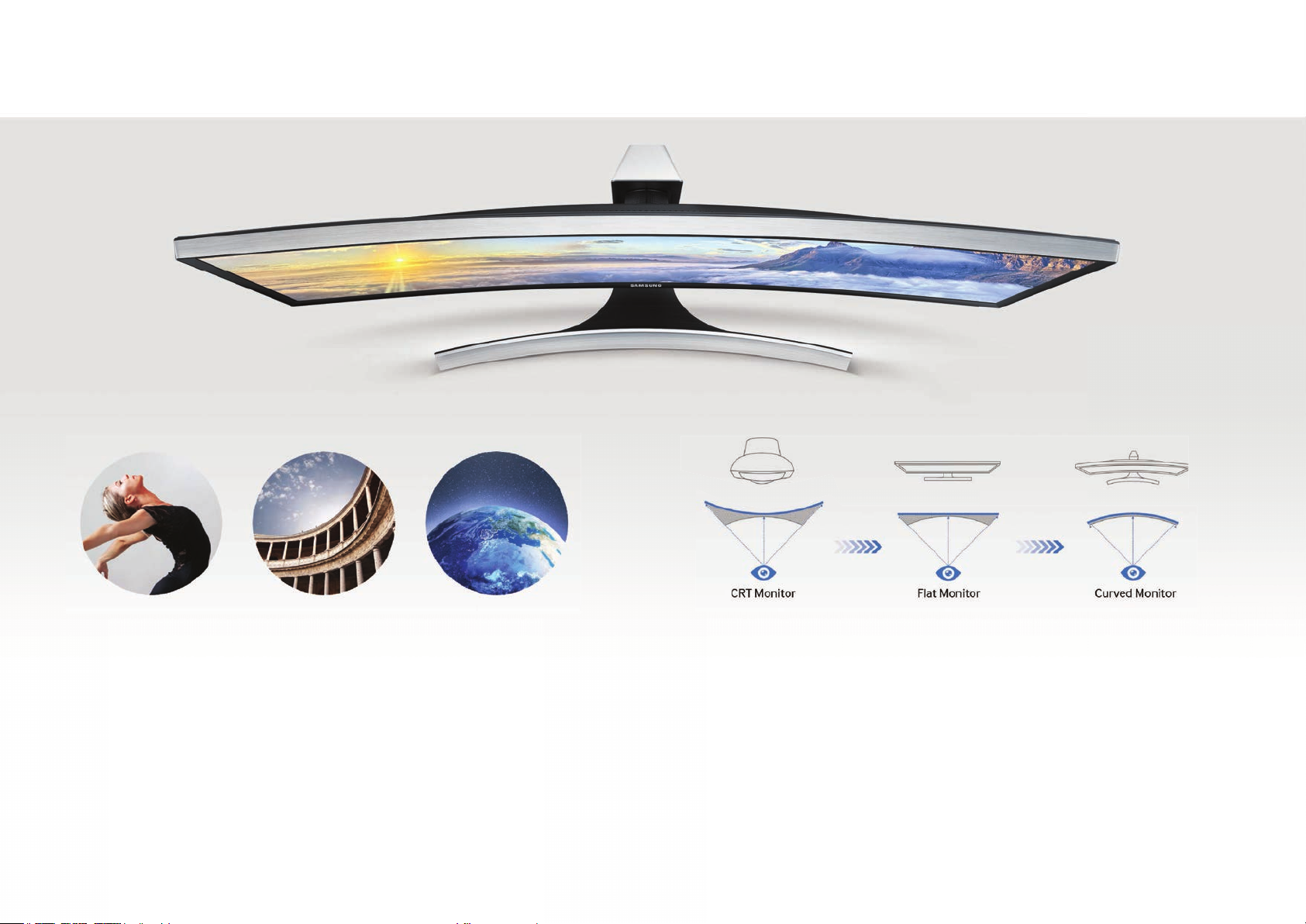
Why We Love Curves
Convex Flat Concave
Why curved monitor?
Research indicates people have a preference for curves over hard lines and sharp angles.
Samsung curved monitors not only look beautiful, they also provide a more comfortable,
more immersive and better quality viewing experience compared to at screen LED monitors.
More comfortable viewing
Samsung has always been at the forefront of monitor technology having introduced successive
improvements from CRT to Flat LCD to LED curved monitors, progressively innovating to better suit
the needs of our eyes.
Samsung curved monitors’ superior eye comfort has been validated by TÜV Rheinland, a leading
international certication organisation which tests the safety and quality of new and existing products.
Curved screens may reduce eye and neck strain by reducing the range of visual movements since you
can view a Samsung curved display at a more uniform distance from your seat, resulting in a more
comfortable viewing experience.
Page 3

Innovative Curved Design
Immersive viewing experience
The curvature of Samsung curved monitors is optimised to give the most immersive, panoramic
viewing experience by minimising the average distance from the eyes to the centre and edges of
the screen, providing an enhanced and natural 3D like eect. Samsung’s LS34E790CNS/EN has the
deepest monitor curvature on the market today.
Incredibly vibrant picture quality and
rich entertainment experience
� Best-in-class 3000:1 static contrast ratio
More vivid, deeper blacks, pristine whites, and amazingly bright colours !
� Wide viewing angle
178° wide angle for optimal viewing experience
� Game mode
Vividly enhanced gaming experience
� Fast 4ms RT/60 Hz
See even the fastest on-screen motion clearly
Page 4

Why Choose Samsung Curved Monitors?
Sophisticated design Advanced multitasking
Modern ergonomic design complete with a rened
metallic stand
Sophisticated Design : With a premium metallic frame and elevated by a curved T-shaped stand,
Samsung’s curved monitors enhance any work or home environment.
Ergonomic Design : Samsung’s unique Height Adjustable Stand (HAS) design lets you adjust the
height of the premium 790C series curved monitors to up to 100mm to perfectly match your eye level.
You can also tilt with ease for quick adjusting and re-adjusting.
Powerful multitasking features for maximum productivity
PBP : Picture-by-Picture lets you view 2 dierent input sources on one screen while maintaining the
picture quality of the original source.
PIP 2.0 : Multitask and watch videos with Picture-in-Picture 2.0. You can resize the second picture to
cover up to 25% of the screen and position it anywhere you please.
Page 5

510C Series
The 510C Series is perfect for individuals
who require a high quality picture without
the frills. The 510C Series is energy
ecient, and with its high static contrast
of 3000:1 and wide viewing angles is great
for a multiple monitor setups, such as in PC
gaming or business use.
LS24E510CS/EN LS27E510CS/EN
Screen Size
Aspect Ratio
Resolution
Contrast Ratio
Viewing Angle (H/V)
Response Time
Stand Type
Wall Mount
Inbox Cable
Speaker
Energy/Environment Mark
Energy Eciency Class
23.6" 27"
16 : 9 16 : 9
1920 x 1080 1920 x 1080
3000 : 1 3000 : 1
178° / 178° 178° / 178°
4 (GTG) ms 4 (GTG) ms
Metallic T-shape Tilt Stand Metallic T-shape Tilt Stand
100 x 100 100 x 100
D-sub cable D-sub cable
No No
No No
B B
Page 6

590C Series
The 590C Series steps up in design
with a silver nished base, brighter
350cd/m2 display and amplied
speakers for multimedia use.
Screen Size
Aspect Ratio
Resolution
Contrast Ratio
Viewing Angle (H/V)
Response Time
Stand Type
Wall Mount
Inbox Cable
Speaker
Energy/Environment Mark
LS27D590CS/EN
*
LS32E590CS/ENLS27E591CS/EN
27" 27" 31.5"
16 : 9 16 : 9 16 : 9
1920 x 1080 1920 x 1080 1920 x 1080
3000 : 1 3000 : 1 3000 : 1
178° / 178° 178° / 178° 178° / 178°
4 (GTG) ms 4 (GTG) ms 4 (GTG) ms
Metallic T-shape Tilt Stand Metallic T-shape Tilt Stand Metallic T-shape Tilt Stand
100 x 100 100 x 100 200 x 200
HDMI cable, Audio cable HDMI cable, Audio cable HDMI cable, Audio cable
5 Watt x 2 (Dual sound magnet) 5 Watt x 2 (Dual sound magnet) 5 Watt x 2 (Dual sound magnet)
Energy Star 6.0 Energy Star 6.0 Energy Star 6.0
Energy Eciency Class
B B B
* LT27D590CX /EN features a built in HDTV tuner
Page 7

790C Series
The 790C Series is a premium monitor in both
looks and specication. The wide 21:9 aspect ratio
increases workspace for productivity, and makes
watching movies a joy. In addition, the depth of
curve is the deepest available on a monitor today,
and combined with the 21:9 aspect ratio, provides
the most immersive experience.
LS34E790CNS/ENLS29E790CNS/EN
Screen Size
Aspect Ratio
Resolution
Contrast Ratio
Viewing Angle (H/V)
Response Time
Stand Type
Wall Mount
Inbox Cable
Speaker
Energy/Environment Mark
Energy Eciency Class
29" 34"
21 : 9 21 : 9
2560 x 1080 3440 x 1440
3000 : 1 3000 : 1
178° / 178° 178° / 178°
4 (GTG) ms 4 (GTG) ms
HAS Stand
(Height Adjustable+Tilt)
HAS Stand
(Height Adjustable+Tilt)
100 x 100 100 x 100
USB cable, DP cable, HDMI cable USB cable, DP cable, HDMI cable
7 Watt x 2 (Dual sound magnet) 7 Watt x 2 (Dual sound magnet)
Energy Star 6.0 Energy Star 6.0
B C
Page 8

Specication
* LT27D590CX/EN
features a built
in HDTV tuner
Model Name
Display
General
Features
Interface
Audio
Design
Eco
Screen Size
Aspe ct Ratio
Panel Type
Curvature
Brightness (Typical)
Contrast Ratio
Dynamic Contrast Ratio
Resolution
Response Time
Viewing Angle (H/V)
Colour Support
Embedded Function
Additional PC S/W
OS Compatibility
Windows Certication
D-Sub
DVI
Dual Link DVI
Display Port
HDMI
Audio I n
Headphone
USB Hub
Inbox Cable
Speaker
Colour
Stand Type
HAS (Height Adjustable Stand)
Tilt
Wall Mount
Energy/Environment Mark
Energ y Eciency Class
LS2 4E510CS /EN
23.6”
16: 9
VA (Curved)
4000R
250 cd/m2
3000:1
Mega ∞ DC R
1920x1080
4 (GTG) m s
178°/178°
16.7 M
Game Mode , Magic Upsc ale, Eco Saving, O Timer,
Image Size, Samsung MagicBright, Flicker Free,
Sound Mode, Eco Savi ng Plus, Eye Saver Mode
Easy Set ting Box
Windows, Mac
Wind ows 8.1
1EA
No
No
No
1EA
No
No
No
D-sub cable
No
Glossy Black (Front Hair-line)
Metallic Tilt T-shape Stand
No
-2° ~ 20°
100x100
No
B
LS27E510CS/EN
27”
16: 9
VA (Curved)
4000R
250 cd/m2
3000:1
Mega ∞ DC R
1920x1080
4 (GTG) m s
178°/ 178°
16.7 M
Game Mode, Ma gic Upscal e, Eco Saving , O Timer,
Image Size, Samsung MagicBright, Flicker Free,
Sound Mode, Eco Savi ng Plus, Eye Saver Mode
Easy Set ting Box
Windows, Mac
Wind ows 8.1
1EA
No
No
No
1EA
No
No
No
D-sub cable
No
Glossy Black
Metallic Tilt T-shape Stand
No
-2° ~ 20°
100x100
No
B
LS27D590 CS/EN
27”
16: 9
VA (Curved)
4000R
350 cd/m2
3000:1
Mega ∞ DC R
1920x1080
4 (GTG) m s
178°/178°
16.7 M
Game Mode, Ma gic Upscal e, Eco Saving ,
O Tim er, Image Size, S amsung
MagicBright, Flicker Free, Sound Mode
Easy S etting Bo x
Windows, Mac
Wind ows 8.1
1EA
No
No
1EA
1EA
Yes
Yes
No
HDMI cable, Audio cable
5 Watt x 2 ( Dual sound magnet )
Glossy Black
Metallic Tilt T-shape Stand
No
-2° ~ 20°
100x100
Energ y Star 6.0
B
*
Page 9

LS27E591CS/E N
27”
16: 9
VA (Curved)
4000R
350 cd/m2
3000:1
Mega ∞ DC R
1920x1080
4 (GTG) m s
178°/17 8°
16.7 M
Game Mode, Magi c Upscale, Eco Savi ng, O Timer,
Image Size, Samsung MagicBright, Flicker Free,
Sound Mode, Eco Savi ng Plus, Eye Saver Mode
Easy S etting Bo x
Windows, Mac
Wind ows 8.1
1EA
No
No
1EA
1EA
Yes
Yes
No
HDMI cable, Audio cable
5 Watt x 2 ( Dual sound magnet )
Glos sy White
Metallic Tilt T-shape Stand
No
-2° ~ 20°
100x100
Energ y Star 6.0
B
LS32E590CS/EN
31.5”
16: 9
VA (Curved)
3000R
350 cd/m2
3000:1
Mega ∞ DC R
1920x1080
4 (GTG) m s
178°/ 178°
16.7 M
Game Mode, Magi c Upscale, Eco Savi ng, O Timer,
Image Size, Samsung MagicBright, Flicker Free,
Sound Mode, Eco Savi ng Plus, Eye Saver Mode
Easy Set ting Box
Windows, Mac
Wind ows 8.1
1EA
No
No
1EA
1EA
Yes
Yes
No
HDMI cable, Audio cable
5 Watt x 2 ( Dual sound magnet )
Glossy Black (Front Hair-line)
Metallic Tilt T-shape Stand
No
-2° ~ 15°
200x200
Energ y Star 6.0
B
LS29E790CNS/EN
29”
21:9
VA (Curved)
3000R
30 0cd/m 2
3000:1
Mega ∞ DC R
2560x1080
4 (GTG) m s
178°/178°
16.7 M
PIP 2.0 , PBP, Ga me Mode, Fl icker Free, E co Saving ,
O Tim er, Image Size, S amsung Mag icBright ,
Sound Mode, Eco Savi ng Plus, Eye Saver Mode
Easy S etting Bo x
Windows, Mac
Wind ows 8.1
No
No
No
1EA
2EA
No
Yes
No
USB cable, DP cable, HDMI cable
7 Watt x 2 ( Dual sound magnet )
Glossy Black (Front Hair-line)
Metallic Tilt T-shape Stand
100 mm
-2° ~ 20°
100x100
Energ y Star 6.0
B
LS34E790CNS/EN
34”
21:9
VA (Curved)
3000R
30 0cd/m 2
3000:1
Mega ∞ DC R
3440x1440
4 (GTG) m s
178°/178°
16.7 M
PIP 2.0 , PBP, Ga me Mode, Fl icker Free,
Eco Sav ing, O Tim er, Image Size,
Samsung MagicBright, Sound Mode
Easy Set ting Box
Windows, Mac
Wind ows 8.1
No
No
No
1EA
2EA
No
Yes
1 Up / 4 Down (3.0 Ver.)
USB cable, DP cable, HDMI cable
7 Watt x 2 ( Dual sound magnet )
Glossy Black
Metallic Tilt T-shape Stand
100 mm
-2° ~ 20°
100x100
Energ y Star 6.0
C
Page 10

Notes
______________________________________________________________________________________________________________________________
______________________________________________________________________________________________________________________________
______________________________________________________________________________________________________________________________
______________________________________________________________________________________________________________________________
______________________________________________________________________________________________________________________________
______________________________________________________________________________________________________________________________
______________________________________________________________________________________________________________________________
______________________________________________________________________________________________________________________________
______________________________________________________________________________________________________________________________
______________________________________________________________________________________________________________________________
______________________________________________________________________________________________________________________________
______________________________________________________________________________________________________________________________
______________________________________________________________________________________________________________________________
______________________________________________________________________________________________________________________________
______________________________________________________________________________________________________________________________
______________________________________________________________________________________________________________________________
______________________________________________________________________________________________________________________________
______________________________________________________________________________________________________________________________
Page 11

Notes
______________________________________________________________________________________________________________________________
______________________________________________________________________________________________________________________________
______________________________________________________________________________________________________________________________
______________________________________________________________________________________________________________________________
______________________________________________________________________________________________________________________________
______________________________________________________________________________________________________________________________
______________________________________________________________________________________________________________________________
______________________________________________________________________________________________________________________________
______________________________________________________________________________________________________________________________
______________________________________________________________________________________________________________________________
______________________________________________________________________________________________________________________________
______________________________________________________________________________________________________________________________
______________________________________________________________________________________________________________________________
______________________________________________________________________________________________________________________________
______________________________________________________________________________________________________________________________
______________________________________________________________________________________________________________________________
______________________________________________________________________________________________________________________________
______________________________________________________________________________________________________________________________
Page 12

To learn more about Samsung Curved Monitors please visit:
samsung.com/uk/businessmonitors
©2015 Samsung Electronics Ltd. Samsung is a registered mark of Samsung Electronics Corp., Ltd. Specication and
design are subject to change without notice. Non-metric weights and measurements are approximate. All data is
correct at time of creation, Samsung are not liable for errors or omissions. All brand, product, service names and logos
are trademarks and/or registered trademarks of their respective manufacturers and companies are hereby recognised
and acknowledged. Copyright© 1995-2015 SAMSUNG. All rights reserved.
Samsung Electronics (UK) Ltd.
Samsung House
1000 Hillswood Drive
Chertsey, Surrey KT16 0PS
Version 1, printed April 2015
