Page 1
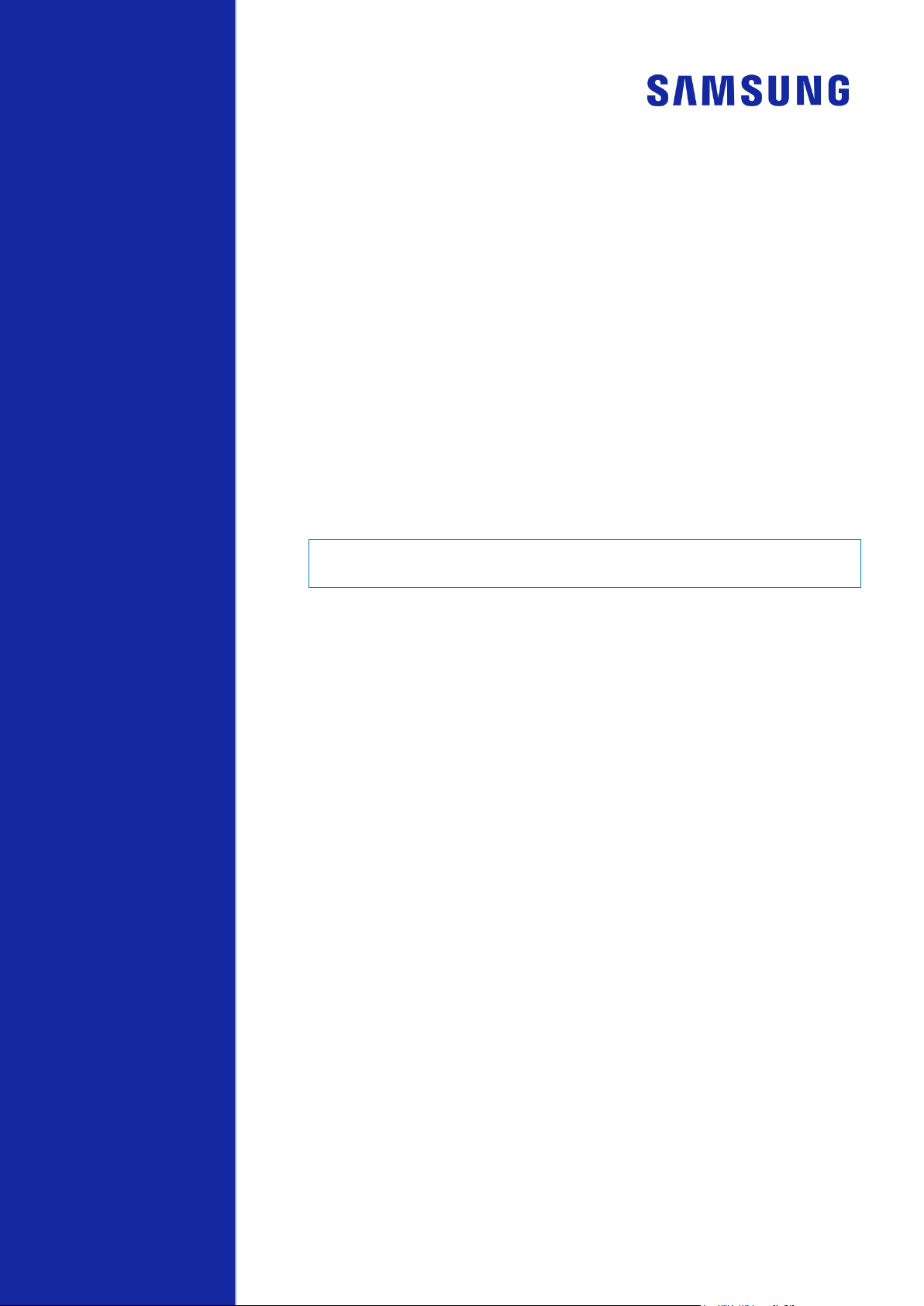
RT2201-46A
Installation Manual
Describes product installation and requirement procedure.
Document Version 2.0
January 2019
Document Number: 2600-00NI4IGAA
Page 2
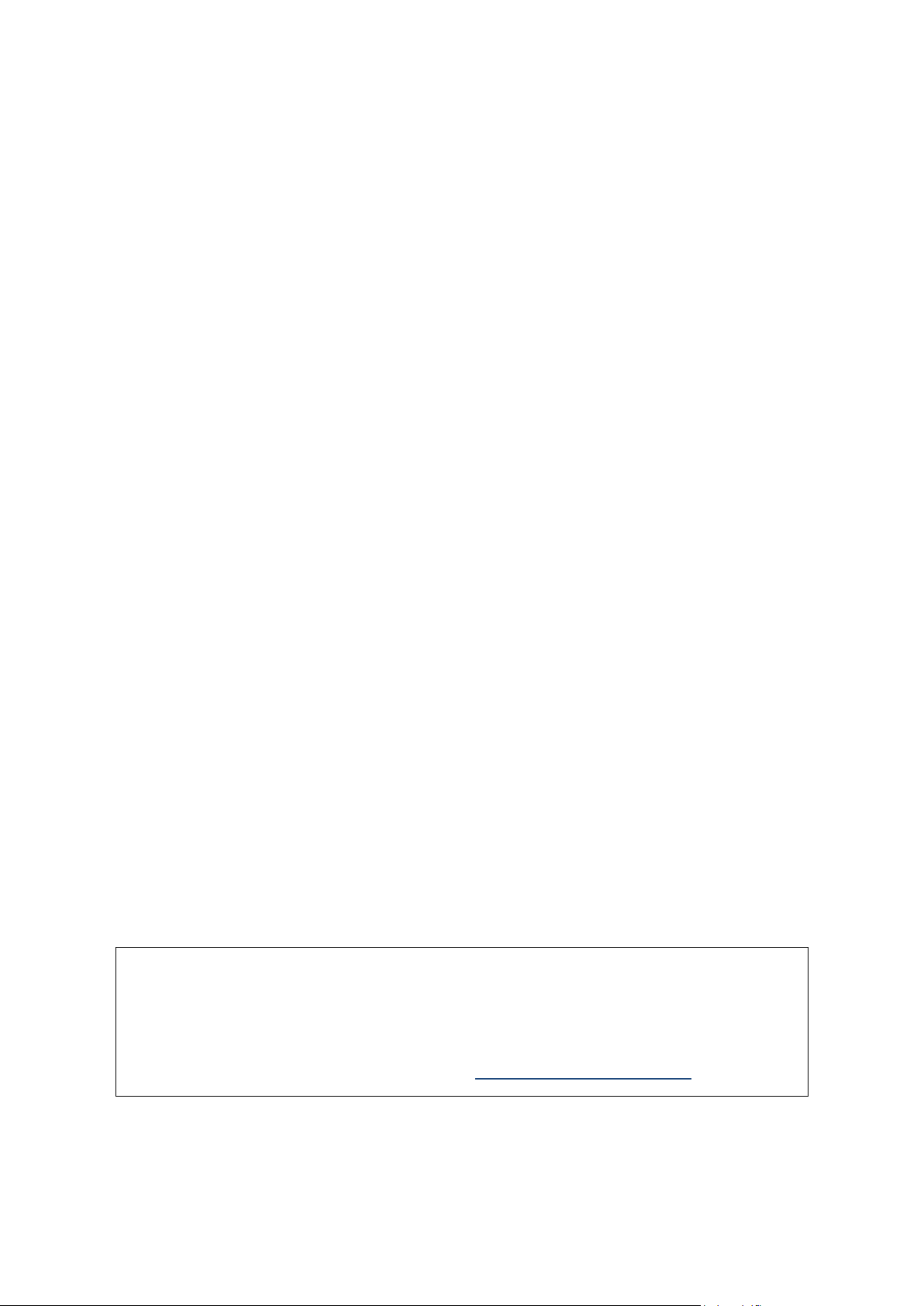
This manual should be read and used as a guideline for properly installing and/or operating the
product. Owing to product variations across the range, any illustrations and photographs used in
this manual may not be a wholly accurate depiction of the actual products you are using.
This manual may be changed for system improvement, standardization and other technical
reasons without prior notice.
Samsung Networks documentation is available at http://www.samsungdocs.com
© 2019 SAMSUNG Electronics Co., Ltd.
All Rights Reserved. The contents of this document/presentation contain proprietary information that
must be kept confidential. No part of this document shall be photocopied, reproduced, stored in a
retrieval system, or transmitted, in any form or by any means whether, electronic, mechanical, or
otherwise without the prior written permission of SAMSUNG Electronics Co., Ltd.
No warranty of accuracy is given concerning the contents of the information contained in this
publication. To the extent permitted by law no liability (including liability to any person by reason of
negligence) will be accepted by SAMSUNG Electronics Co., Ltd., its subsidiaries or employees for
any direct or indirect loss or damage caused by omissions from or inaccuracies in this document.
SAMSUNG Electronics Co., Ltd. reserves the right to change details in this publication without notice.
SNMTC-v3-0312
Page 3

Confidential
Contents
Preface x
Conventions in this Document ......................................................................................................... x
New and Changed Information ....................................................................................................... xi
Revision History ............................................................................................................................... xi
Organization of This Document ...................................................................................................... xi
Related Documentation .................................................................................................................. xi
Personal and Product Safety ........................................................................................................... xii
Equipment Markings ...................................................................................................................... xvi
Chapter 1 Before Installation 1
RRH View and External Interface ..................................................................................................... 1
RRH View ..................................................................................................................................... 1
RRH External Interface ................................................................................................................. 2
AC-DC Power Unit View and External Interface ............................................................................... 3
AC-DC Power Unit View ............................................................................................................... 3
AC-DC Power Unit External Interface ........................................................................................... 4
Specifications ................................................................................................................................... 5
Cautions for Installation ................................................................................................................... 7
Before Installing ........................................................................................................................... 7
While Installing ............................................................................................................................ 7
After Installing ............................................................................................................................. 8
Installation Tools .............................................................................................................................. 9
Chapter 2 Installing System 12
Installation Procedure .................................................................................................................... 12
System Arrangement ..................................................................................................................... 13
Using Tilting and Swiveling Bracket ........................................................................................... 13
Using Tilting Bracket .................................................................................................................. 16
Without Tilting Bracket .............................................................................................................. 17
Using Side by Side Bracket ......................................................................................................... 18
Transporting and Unpacking .......................................................................................................... 19
Bringing in Items ........................................................................................................................ 19
Unpacking .................................................................................................................................. 19
Fixing RRH ...................................................................................................................................... 20
Assembling a Clip on Antenna ................................................................................................... 20
Assembling an AC-DC Power Unit .............................................................................................. 23
Using a Tilting and Swiveling Bracket ........................................................................................ 25
Using the Tilting Bracket ............................................................................................................ 43
Without the Tilting Bracket ....................................................................................................... 52
Using the Side-by-Side Bracket .................................................................................................. 61
Chapter 3 Connecting Cables 78
Cabling Procedure .......................................................................................................................... 78
Guidelines for Cable Connections .................................................................................................. 79
Cable Path Inspection ................................................................................................................ 79
Cable Cutting ............................................................................................................................. 80
Cable Installation ....................................................................................................................... 80
Cable Binding ............................................................................................................................. 81
RT2201-46A Installation Manual v2.0 iii
Copyright © 2019, All Rights Reserved.
Page 4

Confidential
Contents
Connector Attachment............................................................................................................... 81
Identification Tag Attachment ................................................................................................... 82
Cabling Diagram ............................................................................................................................. 83
Grounding ...................................................................................................................................... 85
Connecting Ground Cable .......................................................................................................... 85
Power Cabling ................................................................................................................................ 90
Interface Cable Connection .......................................................................................................... 101
Remove/Insert Optical Module ................................................................................................ 101
Connecting CPRI Cable ............................................................................................................. 103
Connecting UDA Cable ............................................................................................................. 107
Connecting RF Cable (External RF Antenna connection) .......................................................... 111
Assembling Cable Cover ............................................................................................................... 116
Chapter 4 Inspect the Installation 118
Appendix A Acronyms 122
Appendix B Clean the Optical Connectors 123
Introduction ................................................................................................................................. 123
Measure the Optical Output and Connecting the Optical Connector ...................................... 123
Appendix C Standard Torque 125
RT2201-46A Installation Manual v2.0 iv
Copyright © 2019, All Rights Reserved.
Page 5

Confidential
List of Figures
Figure 1. RRH View .......................................................................................................................................... 1
Figure 2. RRH External Interface ..................................................................................................................... 2
Figure 3. AC-DC Power Unit View ................................................................................................................... 3
Figure 4. AC-DC Power Unit External Interface ............................................................................................... 4
Figure 5. Procedure to Install the RRH .......................................................................................................... 12
Figure 6. RRH Arrangement_1 Sector Pole Type Installation ........................................................................ 13
Figure 7. RRH Arrangement_1 Sector Wall Type Installation ....................................................................... 14
Figure 8. RRH Arrangement_Down Tilting .................................................................................................... 14
Figure 9. RRH Arrangement_Pole Type Swivelling ........................................................................................ 15
Figure 10. RRH Arrangement_Wall Type Swivelling........................................................................................ 15
Figure 11. RRH Arrangement_3 Sector Pole Type Installation ........................................................................ 16
Figure 12. RRH Arrangement_3 Sector Pole Type Installation ........................................................................ 17
Figure 13. RRH Arrangement_3 Sector Pole Type Side-by-Side Installation ................................................... 18
Figure 14. RRH Arrangement_3 Sector Wall Type Side-by-Side Installation ................................................... 18
Figure 15. Assembling Clip on Antenna (1) ..................................................................................................... 20
Figure 16. Assembling Clip on Antenna (2) ..................................................................................................... 21
Figure 17. Assembling Clip on Antenna (3) ..................................................................................................... 22
Figure 18. Assembling Clip on Antenna (4) ..................................................................................................... 22
Figure 19. Assembling Clip on Antenna (5) ..................................................................................................... 23
Figure 20. Assembling AC-DC Power Unit (1) .................................................................................................. 24
Figure 21. Assembling AC-DC Power Unit (2) .................................................................................................. 24
Figure 22. Fixing Unit Bracket (1) .................................................................................................................... 25
Figure 23. Fixing Unit Bracket (2) .................................................................................................................... 26
Figure 24. Fixing Unit Bracket (3) .................................................................................................................... 26
Figure 25. Fixing Mounting Bracket on the Pole (1) ........................................................................................ 27
Figure 26. Fixing Mounting Bracket on the Pole (2) ........................................................................................ 28
Figure 27. Fixing Mounting Bracket on the Pole (3) ........................................................................................ 28
Figure 28. Fixing Mounting Bracket on the Pole (4) ........................................................................................ 29
Figure 29. Lifting RRH ...................................................................................................................................... 29
Figure 30. Fixing RRH on the Pole (1) .............................................................................................................. 30
Figure 31. Fixing RRH on the Pole (2) .............................................................................................................. 31
Figure 32. RRH Marking Dimensions ............................................................................................................... 33
Figure 33. Marking .......................................................................................................................................... 33
Figure 34. Drilling ............................................................................................................................................ 34
Figure 35. Fixing Mounting Bracket on the Wall (1) ....................................................................................... 35
Figure 36. Fixing Mounting Bracket on the Wall (2) ....................................................................................... 36
Figure 37. Fixing RRH on the Wall (1) .............................................................................................................. 37
Figure 38. Fixing RRH on the Wall (2) .............................................................................................................. 38
Figure 39. RRH Tilting Adjustment (1) ............................................................................................................. 39
Figure 40. RRH Tilting Adjustment (2) ............................................................................................................. 40
Figure 41. RRH Tilting Adjustment (3) ............................................................................................................. 40
Figure 42. RRH Swivelling Adjustment (1) ....................................................................................................... 41
Figure 43. RRH Swivelling Adjustment (2) ....................................................................................................... 42
Figure 44. RRH Swivelling Adjustment (3) ....................................................................................................... 43
Figure 45. Fixing Unit Bracket (1) .................................................................................................................... 44
Figure 46. Fixing Unit Bracket (2) .................................................................................................................... 45
Figure 47. Fixing Unit Bracket (3) .................................................................................................................... 45
RT2201-46A Installation Manual v2.0 v
Copyright © 2019, All Rights Reserved.
Page 6

Confidential
List of Figures
Figure 48. Fixing Mounting Bracket on the Pole (1) ........................................................................................ 46
Figure 49. Fixing Mounting Bracket on the Pole (2) ........................................................................................ 47
Figure 50. Fixing Mounting Bracket on the Pole (3) ........................................................................................ 47
Figure 51. Fixing Mounting Bracket on the Pole (4) ........................................................................................ 48
Figure 52. Lifting RRH ...................................................................................................................................... 49
Figure 53. Fixing RRHs on the 3Sector Pole Type (1) ...................................................................................... 50
Figure 54. Fixing RRHs on the 3Sector Pole Type (2) ...................................................................................... 51
Figure 55. Fixing RRHs on the 3Sector Pole Type (3) ...................................................................................... 52
Figure 56. Fixing Unit Bracket (1) .................................................................................................................... 53
Figure 57. Fixing Unit Bracket (2) .................................................................................................................... 53
Figure 58. Fixing Mounting Bracket on the Pole (1) ........................................................................................ 55
Figure 59. Fixing Mounting Bracket on the Pole (2) ........................................................................................ 56
Figure 60. Fixing Mounting Bracket on the Pole (3) ........................................................................................ 56
Figure 61. Fixing Mounting Bracket on the Pole (4) ........................................................................................ 57
Figure 62. Fixing RRHs on the Pole (1) ............................................................................................................ 58
Figure 63. Fixing RRHs on the Pole (2) ............................................................................................................ 59
Figure 64. Fixing RRHs on the Pole (3) ............................................................................................................ 60
Figure 65. Fixing RRHs on the Pole (4) ............................................................................................................ 60
Figure 66. Fixing Unit Bracket_Side Installation (1) ........................................................................................ 61
Figure 67. Fixing Unit Bracket_Side Installation (2) ........................................................................................ 62
Figure 68. Assembling Mounting Bracket Assembly_Pole Type (1) ................................................................ 63
Figure 69. Assembling Mounting Bracket Assembly_Pole Type (2) ................................................................ 63
Figure 70. Assembling Mounting Bracket Assembly_Pole Type (3) ................................................................ 64
Figure 71. Fixing Side by Side Bracket Assembly_Pole Type (1) ...................................................................... 65
Figure 72. Fixing Side by Side Bracket Assembly_Pole Type (2) ...................................................................... 65
Figure 73. Fixing Side by Side Bracket Assembly_Pole Type (3) ...................................................................... 66
Figure 74. Fixing Side by Side Bracket Assembly_Pole Type (4) ...................................................................... 66
Figure 75. Levelling Side by Side Bracket Assembly_Pole Type ...................................................................... 67
Figure 76. Fixing RRH on the Pole Type Side by Side Installation (1) .............................................................. 69
Figure 77. Fixing RRH on the Pole Type Side by Side Installation (2) .............................................................. 69
Figure 78. RRH Marking Dimensions ............................................................................................................... 70
Figure 79. Marking .......................................................................................................................................... 71
Figure 80. Drilling ............................................................................................................................................ 72
Figure 81. Fixing Side by Side Bracket on the Wall (1) .................................................................................... 73
Figure 82. Fixing Side by Side Bracket on the Wall (2) .................................................................................... 73
Figure 83. Fixing Side by Side Bracket on the Wall (3) .................................................................................... 74
Figure 84. Fixing RRH on the Wall (1) .............................................................................................................. 76
Figure 85. Fixing RRH on the Wall (2) .............................................................................................................. 76
Figure 86. Procedure to Connect System Cable .............................................................................................. 78
Figure 87. Cable Connection Procedure.......................................................................................................... 79
Figure 88. RRH Cable Diagram (RRH only) ...................................................................................................... 83
Figure 89. RRH Cable Diagram (with Clip-on Antenna + AC-DC Power Unit) .................................................. 84
Figure 90. Connecting Ground Cable_only RRH (1) ........................................................................................ 87
Figure 91. Connecting Ground Cable_with AC-DC Power Unit (1) .................................................................. 87
Figure 92. Connecting Ground Cable_only RRH (2) ........................................................................................ 88
Figure 93. Connecting Ground Cable_with AC-DC Power Unit (2) .................................................................. 89
Figure 94. Power Equipment Elements_RRH only .......................................................................................... 90
Figure 95. Power Equipment Elements_with AC-DC Power Unit.................................................................... 90
Figure 96. Connecting DC Link Cable (1) ......................................................................................................... 92
Figure 97. Connecting DC Link Cable (2) ......................................................................................................... 93
Figure 98. Connecting DC Link Cable (3) ......................................................................................................... 93
Figure 99. Connecting AC/DC Power Unit AC Power Cable (1) ....................................................................... 95
RT2201-46A Installation Manual v2.0 vi
Copyright © 2019, All Rights Reserved.
Page 7

Confidential
List of Figures
Figure 100. Connecting AC/DC Power Unit AC Power Cable (2) ....................................................................... 96
Figure 101. Connecting AC/DC Power Unit AC Power Cable (3) ....................................................................... 96
Figure 102. Connecting DC Power Cable (1) ..................................................................................................... 98
Figure 103. Connecting DC Power Cable (2) ..................................................................................................... 99
Figure 104. Connecting DC Power Cable (3) ..................................................................................................... 99
Figure 105. Optical Module Removal (1) ........................................................................................................ 101
Figure 106. Optical Module Removal (2) ........................................................................................................ 101
Figure 107. Optical Module Removal (3) ........................................................................................................ 102
Figure 108. Optical Module Insert .................................................................................................................. 102
Figure 109. Connecting CPRI Cable (1) ............................................................................................................ 104
Figure 110. Connecting CPRI Cable (2) ............................................................................................................ 104
Figure 111. Connecting CPRI Cable (3) ............................................................................................................ 105
Figure 112. Connecting CPRI Cable (4) ............................................................................................................ 106
Figure 113. Connecting CPRI Cable (5) ............................................................................................................ 106
Figure 114. Connecting UDA Cable (1) ............................................................................................................ 108
Figure 115. Connecting UDA Cable (2) ............................................................................................................ 109
Figure 116. Connecting UDA Cable (3) ............................................................................................................ 109
Figure 117. Connecting UDA Cable (4) ............................................................................................................ 110
Figure 118. Connecting RF Cable (1) ............................................................................................................... 112
Figure 119. Connecting RF Cable (2) ............................................................................................................... 113
Figure 120. Connecting RF Cable (3) ............................................................................................................... 113
Figure 121. Connecting RF Cable (4) ............................................................................................................... 114
Figure 122. Connecting RF Cable (5) ............................................................................................................... 114
Figure 123. Connecting RF Cable (6) ............................................................................................................... 115
Figure 124. Connecting RF Cable (7) ............................................................................................................... 115
Figure 125. Assembling Cable Cover (1) .......................................................................................................... 116
Figure 126. Assembling Cable Cover (2) .......................................................................................................... 117
Figure 127. Installation Inspection Procedure ................................................................................................ 118
RT2201-46A Installation Manual v2.0 vii
Copyright © 2019, All Rights Reserved.
Page 8

Confidential
List of Tables
Table 1. RRH Specifications ............................................................................................................................ 5
Table 2. AC-DC Power Unit Specifications ..................................................................................................... 6
Table 3. Basic Installation Tools ..................................................................................................................... 9
Table 4. Parts and Tools for Assembling Clip on Antenna on RRH............................................................... 20
Table 5. Parts and Tools for Assembling AC-DC Power Unit on RRH ........................................................... 23
Table 6. Parts and Tools for Fixing Unit Bracket on RRH ............................................................................. 25
Table 7. Parts and Tools for Fixing Mounting Bracket on the Pole .............................................................. 27
Table 8. Parts and Tools for Fixing RRH on the Pole .................................................................................... 30
Table 9. Tools for Marking ........................................................................................................................... 32
Table 10. Parts and Tools for Drilling ............................................................................................................. 34
Table 11. Anchor Bolt Drill Bits and Hole Depth ............................................................................................ 34
Table 12. Parts and Tools for Fixing Mounting Bracket on the Wall .............................................................. 35
Table 13. Parts and Tools for Fixing RRH on the Wall .................................................................................... 36
Table 14. Tools for Tilting RRH ....................................................................................................................... 39
Table 15. Tools for Swiveling RRH .................................................................................................................. 41
Table 16. Parts and Tools for Fixing Unit Bracket on RRH ............................................................................. 44
Table 17. Parts and Tools for Fixing Mounting Bracket on the Pole .............................................................. 46
Table 18. Parts and Tools for Fixing RRH on the 3Sector Pole Type .............................................................. 49
Table 19. Parts and Tools for Fixing Unit Bracket on RRH ............................................................................. 52
Table 20. Parts and Tools for Fixing Mounting Bracket on the Pole .............................................................. 54
Table 21. Tools for Fixing RRHs on the Pole ................................................................................................... 57
Table 22. Parts and Tools for Fixing Unit Bracket on RRH ............................................................................. 61
Table 23. Parts and Tools for Fixing Side by Side Bracket on the Pole .......................................................... 62
Table 24. Parts and Tools for Fixing Side by Side Bracket Assembly_Pole Type ............................................ 64
Table 25. Parts and Tools for fixing RRH_Pole Type Side by Side Installation ............................................... 68
Table 26. Tools for Marking ........................................................................................................................... 70
Table 27. Parts and Tools for Drilling ............................................................................................................. 71
Table 28. Anchor Bolt Drill Bits and Hole Depth ............................................................................................ 71
Table 29. Parts and Tools for Fixing Side by Side Bracket on the Wall .......................................................... 72
Table 30. Parts and Tools for Fixing RRH on the Wall .................................................................................... 75
Table 31. Recommended Minimum Allowed Cable Bend Radius .................................................................. 80
Table 32. RRH Connection Cable ................................................................................................................... 83
Table 33. RRH Connection Cable ................................................................................................................... 84
Table 34. Parts and Tools for Connecting Ground Cable ............................................................................... 85
Table 35. Parts and Tools for Connecting Power Cable ................................................................................. 91
Table 36. DC Link Cable/Connector Pin Map ................................................................................................. 91
Table 37. Parts and Tools for Connecting AC Power Cable ............................................................................ 94
Table 38. AC/DC Power Unit AC Power Cable Connector Pin Map ................................................................ 95
Table 39. Parts and Tools for Connecting DC Power Cable............................................................................ 97
Table 40. DC Power Cable/Connector Pin Map ............................................................................................. 98
Table 41. Parts and Tools for connecting CPRI Cable .................................................................................. 103
Table 42. Parts and Tools for Connecting UDA Cable .................................................................................. 107
Table 43. UDA Cable Pin Map ...................................................................................................................... 108
Table 44. RF Cable Minimum Radius of Curvature ...................................................................................... 111
Table 45. Parts and Tools for connecting RF cable ...................................................................................... 112
Table 46. Parts and Tools for Assembling Cable Cover ................................................................................ 116
Table 47. Construction Situation Checklist .................................................................................................. 119
RT2201-46A Installation Manual v2.0 viii
Copyright © 2019, All Rights Reserved.
Page 9

Confidential
List of Tables
Table 48. Standard Torque Value for Fastening Bolts ................................................................................. 125
Table 49. Brass Bolts Torque Value.............................................................................................................. 125
Table 50. Connector Connection Torque Value ........................................................................................... 125
RT2201-46A Installation Manual v2.0 ix
Copyright © 2019, All Rights Reserved.
Page 10
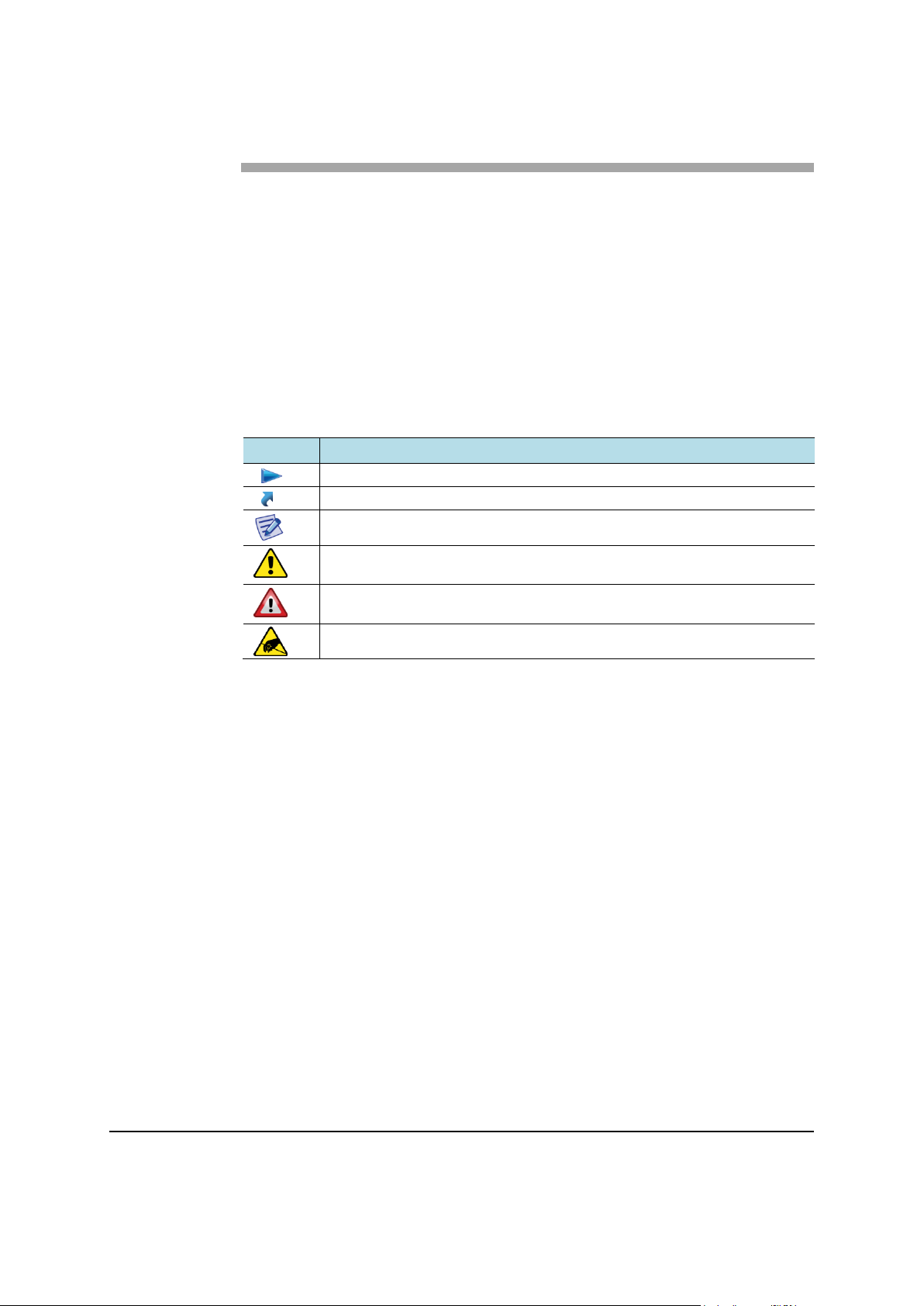
Preface
Symbol
Description
Indicates a task.
Indicates a shortcut or an alternative method.
Provides additional information.
Provides information or instructions that you should follow to avoid service
failure or damage to equipment.
Provides information or instructions that you should follow to avoid personal
injury or fatality.
Provides antistatic precautions that you should observe.
This manual describes how to install a Samsung LTE LAA RRH (RT2201-46A)
and how to connect its cables.
Conventions in this Document
Samsung Networks product documentation uses the following conventions.
Symbols
Confidential
Menu Commands
menu | command
This indicates that you must select a command on a menu, where menu is the
name of the menu, and command is the name of the command on that menu.
File Names and Paths
These are indicated by a bold typeface. For example:
Copy filename.ext into the /home/folder1/folder2/bin/ folder.
User Input and Console Screen Output Text
The input and output text is presented in the Courier New font. For example,
context <designated epc-context-name>
The CLI command is presented in capital letters and Courier New, bold style.
For example, Type the RTRV-NE-STS command in the input field.
The YANG object is presented in the small letters and boldface. For example,
eutran-cell-conf-idle
RT2201-46A Installation Manual v2.0 x
Copyright © 2019, All Rights Reserved.
Page 11
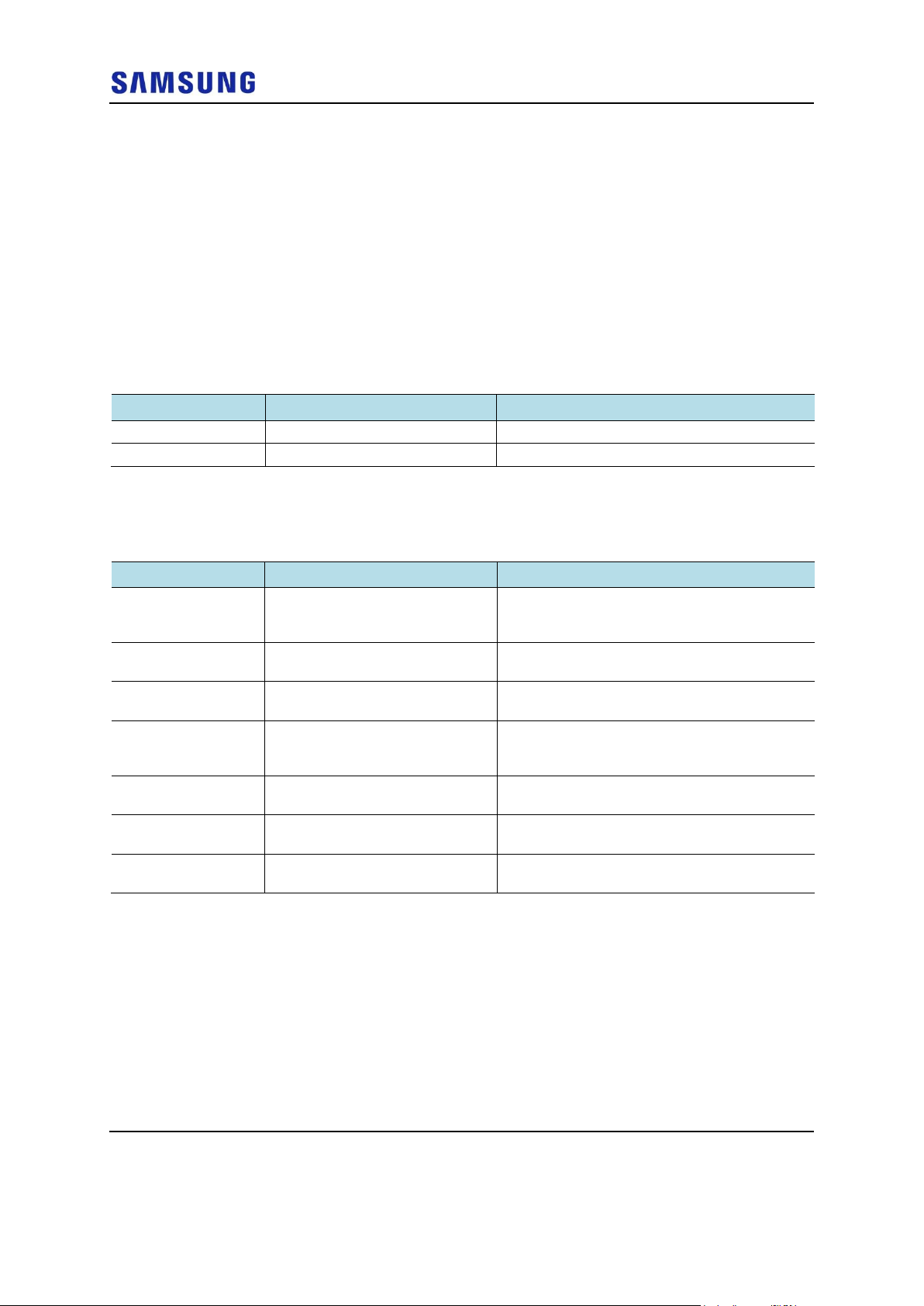
Preface
Document Version
Publication Date
Remarks
1.0
January 2019
First version
2.0
January 2019
-
Section
Title
Description
Chapter 1
Before Installation
This chapter introduces RRH and describes the
items that should be understood before
installation.
Chapter 2
Installing System
This chapter describes the procedures to install
the RRH.
Chapter 3
Connecting Cables
This chapter describes the procedures to
connect the cables to the installed RRH.
Chapter 4
Inspect the Installation
This chapter describes the procedures of
inspecting installation status after the RRH
installation and cabling is completed.
Appendix A
Acronyms
This appendix describes the acronyms used in
this manual.
Appendix B
Clean the Optical Connectors
This appendix describes the procedure of
cleaning the optical connector and cleaning tool.
Appendix C
Standard Torque
This appendix describes the standard torque
when fastening the bolt.
New and Changed Information
This section describes information that has been added/changed since the previous
publication of this manual.
Caution statements about AC / DC converter are added in the 'While Installing'
section and 'After Installing' section.
Revision History
The following table lists all versions of this document.
Confidential
Organization of This Document
Related Documentation
LTE eNB System Description
RT2201-46A Installation Manual v2.0 xi
Copyright © 2019, All Rights Reserved.
Page 12

Preface
Personal and Product Safety
This product safety information includes European directives, which you must
follow. If these do not apply in your country, please follow similar directives that
do apply in your country.
Electrical
The product is designed to operate from a -48 V DC supply and is therefore
classified as Safe Extra Low Voltage (SELV) equipment.
All structural parts are grounded and all input and outputs have built-in isolation
from the network. All input and output ports that connect to external power
sources are designed to meet relevant national safety requirements.
The product contains hazardous energy levels as defined by UL 60950. Care must
be taken when maintaining this equipment as injury to personnel or damage to the
equipment could result from mistakes. Maintenance should only be carried out by
trained and competent engineers who are familiar with the relevant procedures and
instructions.
Confidential
Lasers
The product is fitted with optic modules rated as Class 1 radiation-emitting devices
under EN 60825-1. During installation, operation, and maintenance, never look
into the end of an optical fiber directly or by reflection either with the naked eye or
through an optical instrument. Do not operate equipment with exposed fiber
connectors-cover these with fiber cables or blanking caps. Do not remove
equipment covers during operation unless requested to do so in the documentation.
Carry out normal safety precautions when trimming fibers during installation.
Manual Handling
Care should be taken when handling equipment. Give due consideration to the
weight of the equipment, the physical capability of the individual(s) handling the
equipment, and movements such as twisting, bending and stooping, which could
lead to skeletal and muscular injuries.
Installation
Installation must be carried out by trained and competent engineers only. All
relevant safety measures should be taken to ensure equipment is not connected to
live power and transmission sources during installation. Equipment must be
correctly installed in order to meet the relevant safety standards and approval
conditions.
Each power feed to the unit requires a separate fused feed from the provided
power supply. The cable between the power distribution point and the installed
equipment must have a minimum cross-sectional area of 2.5 mm2.
RT2201-46A Installation Manual v2.0 xii
Copyright © 2019, All Rights Reserved.
Page 13

Maintenance
Maintenance must only be carried out by a suitably trained and competent
technician. All safety instructions must be carefully observed at all times.
Equipment covers should not be removed while live power and transmission is
connected unless in a controlled environment by trained technicians.
Fire
The product is powered from a -48 V DC. To protect against fire, the equipment is
fused.
Environment
The product must be operated in an environment with the specified relative
humidity and ambient temperature ranges.
Keep all liquids away from the equipment as accidental spillage can cause severe
damage.
Confidential
Preface
Anti-Static Precautions
The circuit boards and other modules in the product are sensitive to and easily
damaged by static electricity. If any card or sub-assembly is removed from the unit,
the following anti-static precautions must be observed at all times:
Service personnel must wear anti-static wrist straps.
Circuit boards and sub-assemblies must be placed on ground conductive mats
or in conductive bags.
All tools must be discharged to ground before use.
The anti-static wrist strap and cord must be checked at regular intervals for
their suitability for use.
Grounding
To comply with UL 60950, the equipment must be connected to a safety
grounding point via a permanent link. Grounding points are located on the product
for this purpose. Always connect the ground cable before fitting other cables. The
product must remain grounded continuously unless all connections to the power
supply and data network are all removed.
If equipment is grounded through a cabinet or rack, make sure it is done so
properly.
Power Supply Connection
Power connections and installation of associated wiring must be carried out by a
suitably qualified technician.
RT2201-46A Installation Manual v2.0 xiii
Copyright © 2019, All Rights Reserved.
Page 14
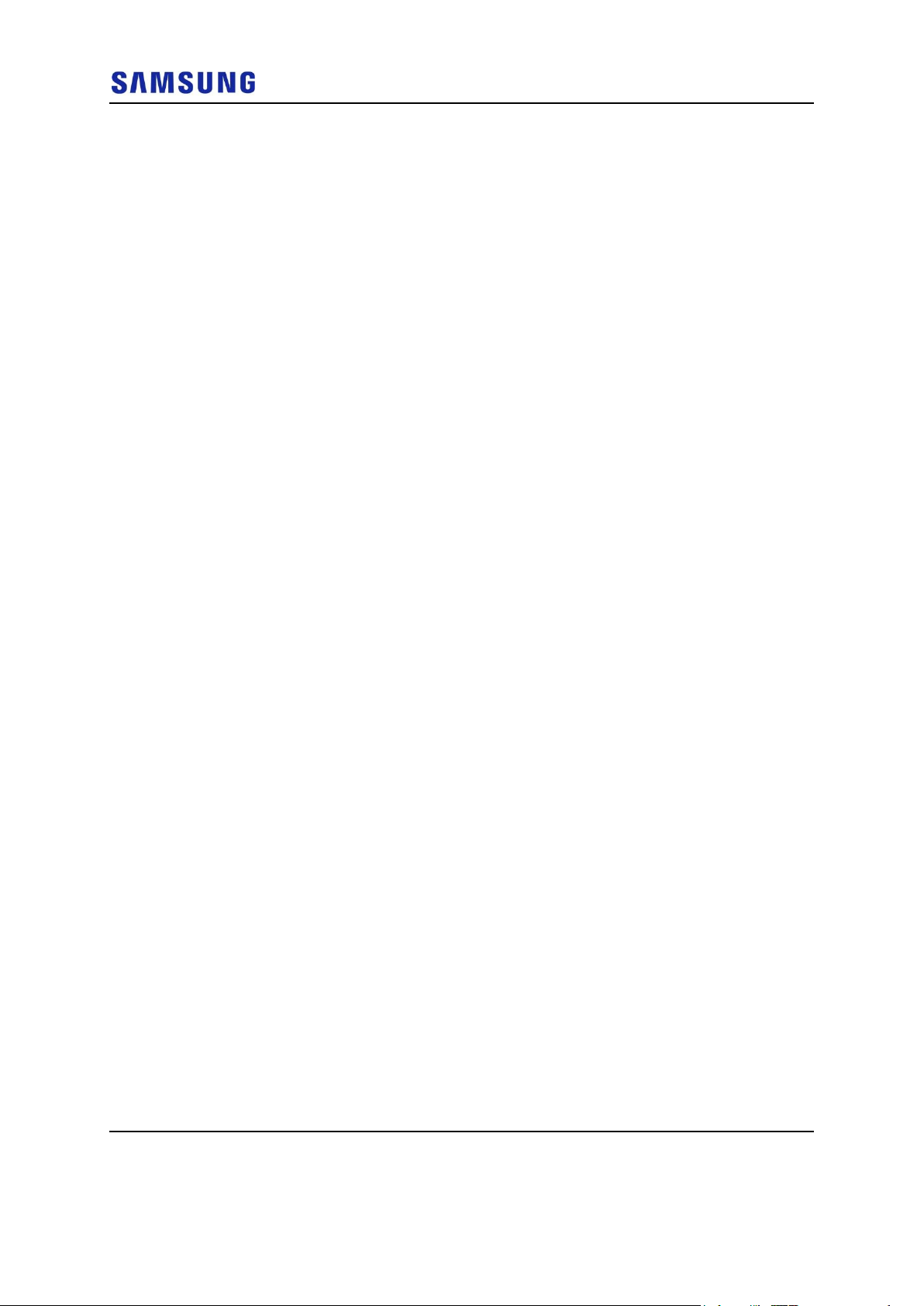
Preface
Only devices that comply with all relevant national safety requirements should be
connected to the unit's power supply inlets. Other usage will invalidate any
approval given to this equipment.
Connection of this equipment to devices that are not marked with all relevant
national safety requirements may produce hazardous conditions on the network.
When the power supply is obtained by a rectifier/safety isolation transformer, the
supply must meet the requirements of UL 60950 providing double/reinforced
insulation between hazardous voltages and SELV/TNV circuits. Any battery must
be separated from hazardous voltages by reinforced insulation.
Indirect Connection
Before indirectly connecting any equipment to another device through a shared
power supply, ALWAYS seek advice from a competent engineer.
Devices that are not marked according to the relevant national safety standards
may produce hazardous conditions on the network.
Confidential
Product Disposal
To reduce the environmental impact of products, Samsung has joined WEEE
compliance activities.
The WEEE symbol on the product indicates that the product is covered by the
European Directive 2002/96/CE for the disposal of Waste Electrical and Electronic
Equipment (WEEE). This means that the product should be disposed of separately
from the municipal waste stream via designated collection facilities appointed by
the government or the local authorities. This will help prevent potential negative
consequences for the environment and human health. Please check the terms and
conditions of the purchase contract for information about correct disposal.
California USA Only
This Perchlorate warning applies only to primary CR (Manganese Dioxide)
Lithium coin cells in the product sold or distributed ONLY in California USA
‘Perchlorate Material-special handling may apply, See
www.dtsc.ca.gov/hazardouswaste/perchlorate.’
FCC Statement
This equipment has been tested and found to comply with the limits for a Class A
digital device, pursuant to part 15 of the FCC Rules. These limits are designed to
provide reasonable protection against harmful interference when the equipment is
operated in a commercial environment. This equipment generates, uses, and can
radiate radio frequency energy and, if not installed and used in accordance with the
instruction manual, may cause harmful interference to radio communications.
Operation of this equipment in a residential area is likely to cause harmful
interference in which case the user will be required to correct the interference at
his own expense.
RT2201-46A Installation Manual v2.0 xiv
Copyright © 2019, All Rights Reserved.
Page 15

Confidential
Preface
Any changes or modifications not expressly approved by the party responsible for
compliance could void the user's authority to operate this equipment.
RT2201-46A Installation Manual v2.0 xv
Copyright © 2019, All Rights Reserved.
Page 16
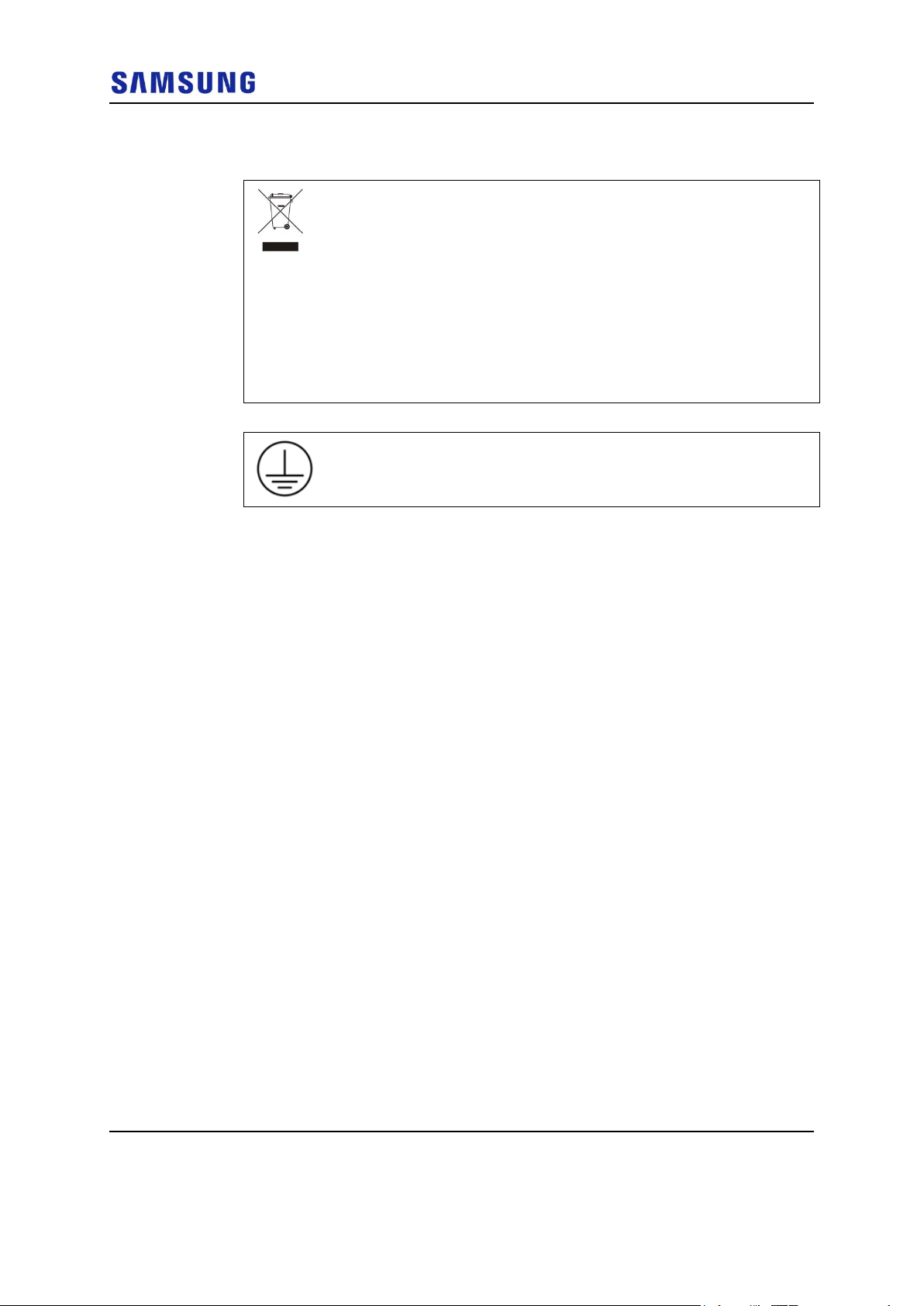
Preface
This marking on the product, accessories or literature indicates that the
product and its electronic accessories (e.g. charger, headset, and USB
cable) should not be disposed of with other household waste at the end of
their working life. To prevent possible harm to the environment or human
health from uncontrolled waste disposal, please separate these items from
other types of waste and recycle them responsibly to promote the
sustainable reuse of material resources.
Household users should contact either the retailer where they purchased
this product, or their local government office, for details of where and how
they can take these items for environmentally safe recycling.
Business users should contact their supplier and check the terms and
conditions of the purchase contract. This product and its electronic
accessories should not be mixed with other commercial wastes for disposal.
Protective earth
RRH should be grounded.
Equipment Markings
Confidential
RT2201-46A Installation Manual v2.0 xvi
Copyright © 2019, All Rights Reserved.
Page 17
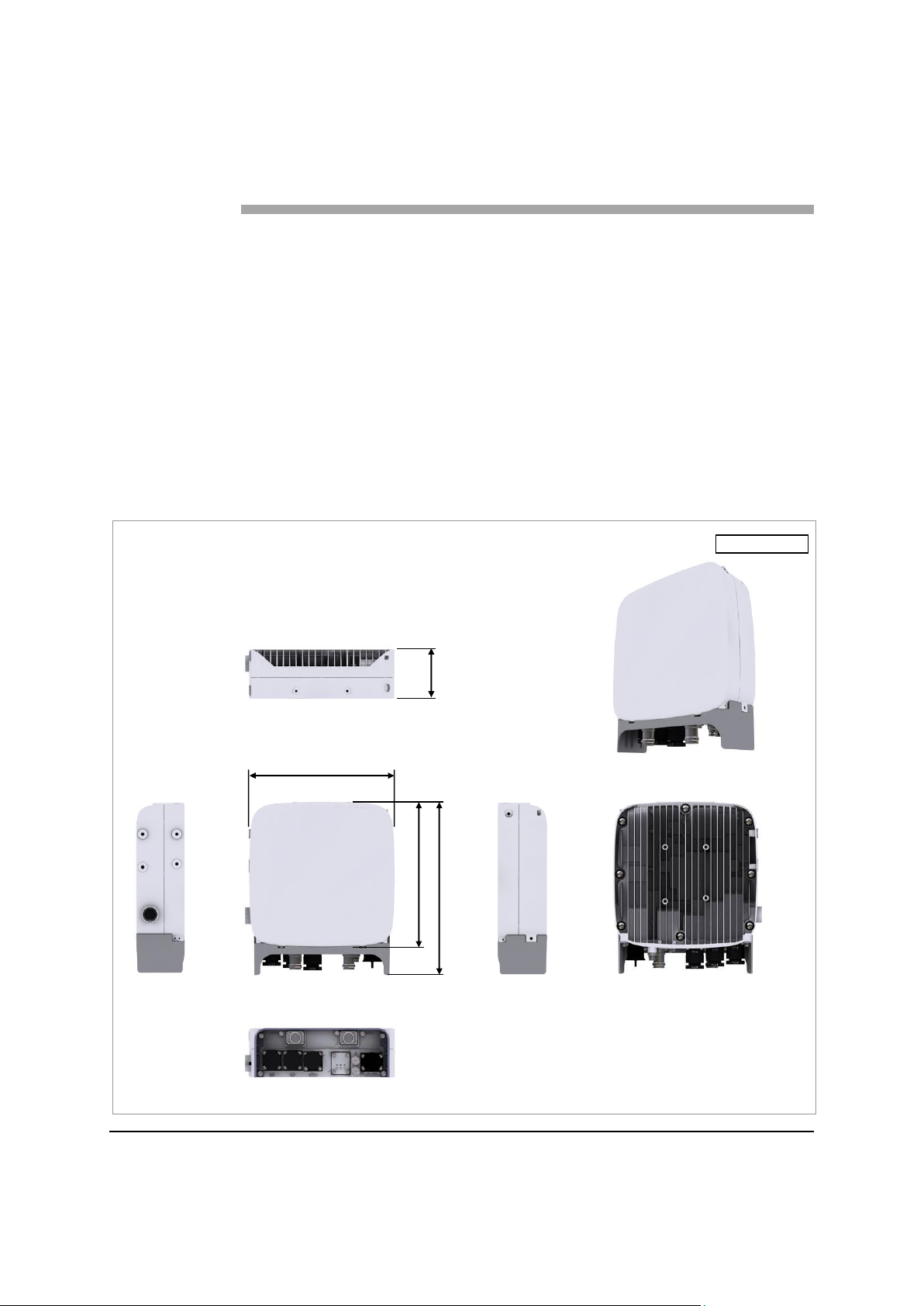
Chapter 1 Before
Unit: in. (mm)
[Left View]
[Front View]
9.1 (230)
3
(76)
[Bottom View]
[Rear View]
[Top View]
8.9 (227)
[Right View]
10.6
(270)
Installation
This chapter introduces the RRH system and describes the items that you should
know before installation.
RRH View and External Interface
This section provides the physical structure of the RRH and its interfaces.
RRH View
The figure below depicts the physical structure of the RRH.
Confidential
Figure 1. RRH View
RT2201-46A Installation Manual v2.0 1
Copyright © 2019, All Rights Reserved.
Page 18

Chapter 1 Before Installation
L1
UDA
DC_PWR
Ground Terminal
[Bottom View]
L0
ANT2
ANT1
RRH External Interface
The figure below depicts the external interface structure of the RRH.
Figure 2. RRH External Interface
Confidential
RT2201-46A Installation Manual v2.0 2
Copyright © 2019, All Rights Reserved.
Page 19

Confidential
Unit: in. (mm)
[Left View]
[Front View]
3.4
(87)
[Bottom View]
[Rear View]
[Top View]
3.6 (92.6)
[Right View]
8.6 (218)
Chapter 1 Before Installation
AC-DC Power Unit View and External Interface
This section provides the physical structure of the AC-DC power unit and its
interfaces.
AC-DC Power Unit View
The figure below depicts the physical structure of the AC-DC power unit.
Figure 3. AC-DC Power Unit View
RT2201-46A Installation Manual v2.0 3
Copyright © 2019, All Rights Reserved.
Page 20
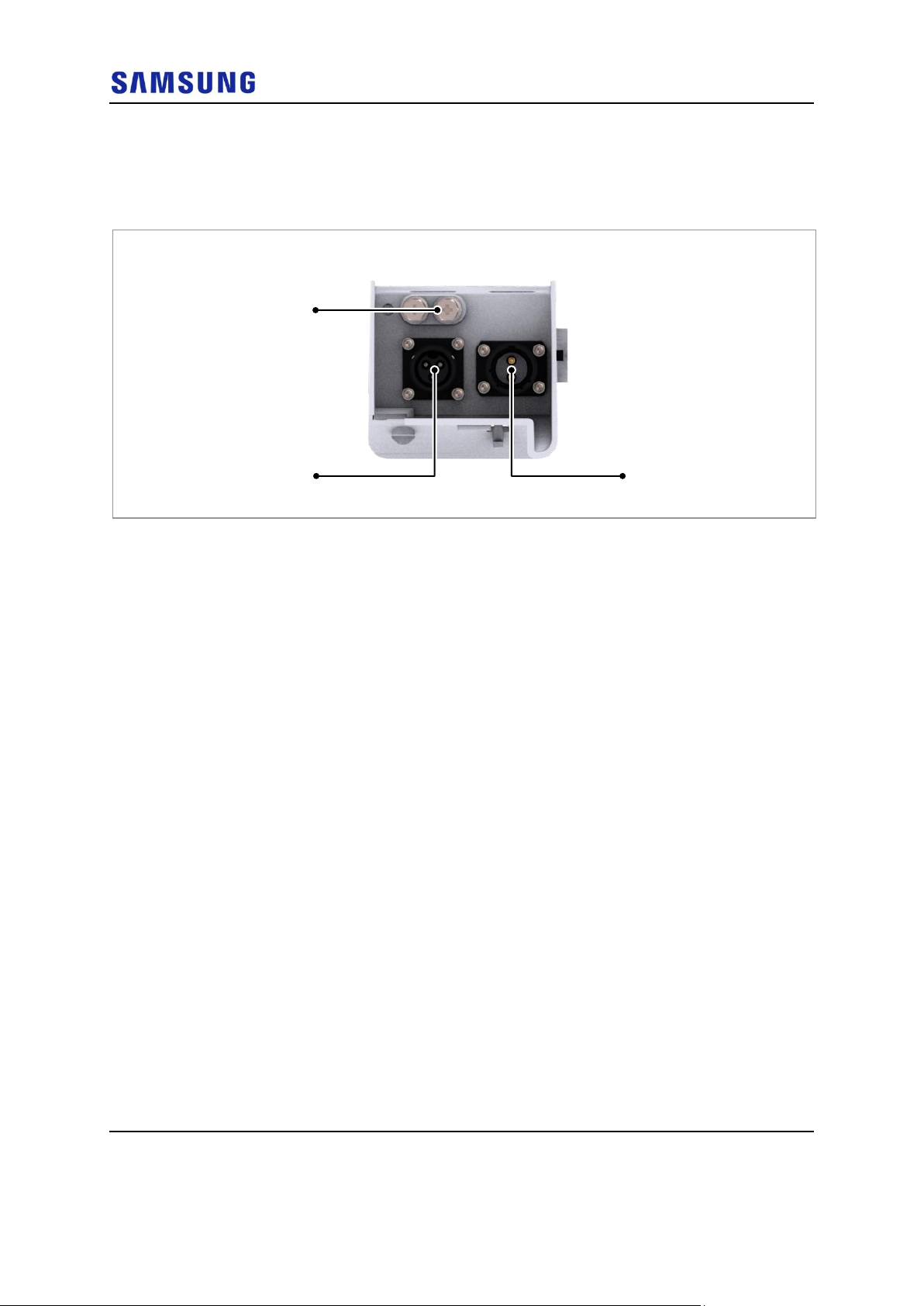
Chapter 1 Before Installation
DC_OUT
Ground Terminal
[Bottom View]
AC_PWR
AC-DC Power Unit External Interface
The figure below depicts the external interface structure of the AC-DC power unit.
Figure 4. AC-DC Power Unit External Interface
Confidential
RT2201-46A Installation Manual v2.0 4
Copyright © 2019, All Rights Reserved.
Page 21
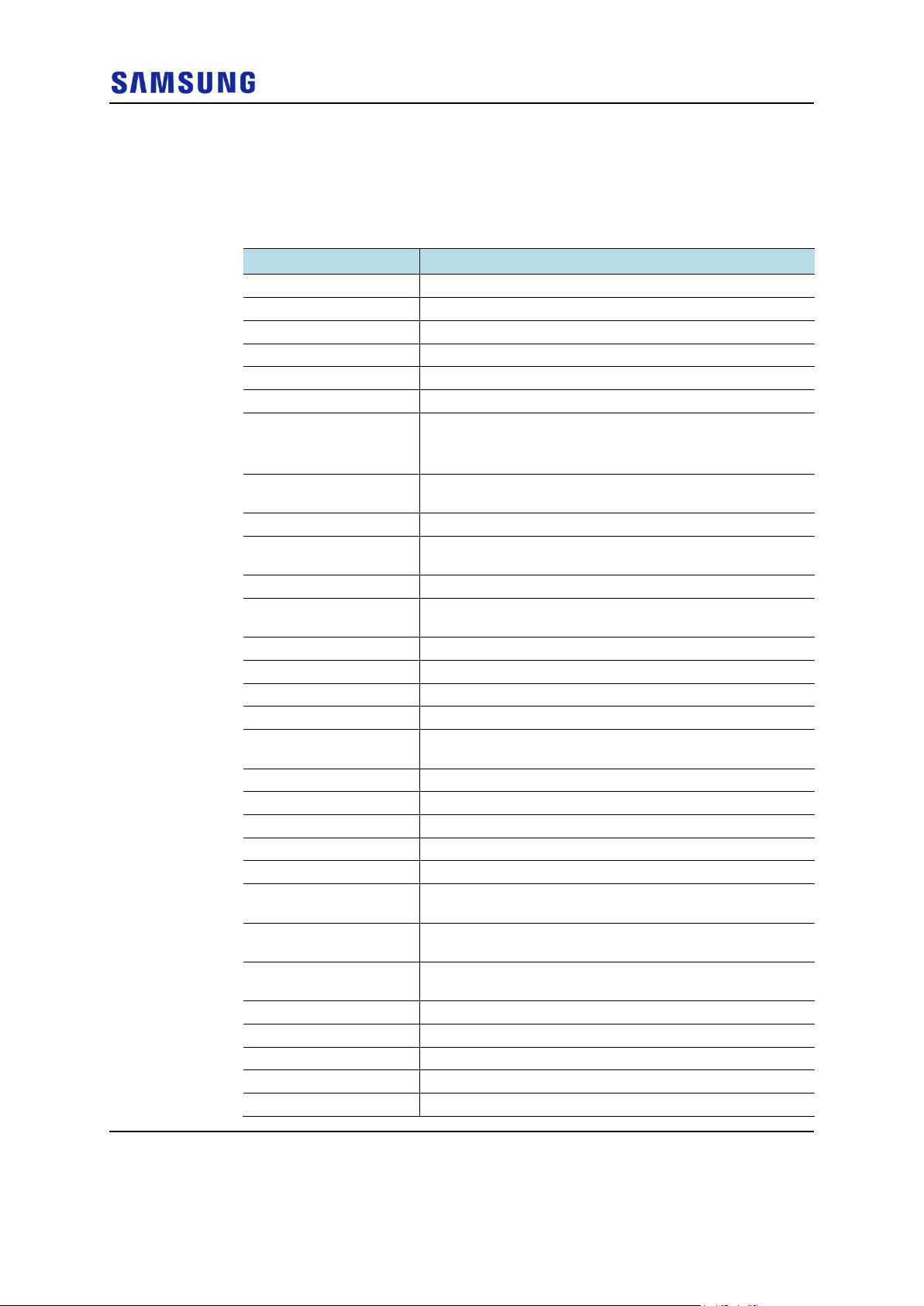
Specifications
Item
RT2201-46A
Band
Band 46 (5 GHz)
Frequency
UNII-1: 5150-5250 MHz, UNII-3: 5725-5850 MHz
IBW
80 MHz (limited by 3GPP TS36.300)
OBW
80 MHz
# of Carriers
20 MHz × 4 carriers
RF Chain
2TX/2RX
RF Output Power
RX Sensitivity
Typical: -99.2 dBm @ 1Rx (3GPP 36.104 FRC A1-9, Med.
Power)
Modulation
Input Voltage
-48 V DC (-38 to -57 V DC, 1 SKU), with clip-on AC-DC
converter (Option)
Input Current
2.5 A @ - 48 V DC
Power Consumption
About 70 Watt @ 100 % RF load, typical conditions (Based
on duty cycle 100 %)
Operating Temperature
-40°C (-40°F) to 55°C (131°F) (w/o solar load)
Cooling
Natural convection
Unwanted Emission
3GPP 36.104 Category A and FCC 47 15.407
Co-existence
Wi-Fi Listening, Listen Before Talk (LBT)
Optic Interface
20 km, 2 ports (9.8 Gbps × 2), SFP, single mode, duplex or
Bi-Di
CPRI Cascade
Not supported
# of Antenna Port
2
External Alarm (UDA)
4
RET
Not supported
TMA & built-in Bias-T I/F
Not supported
Mounting Options
Pole, wall, tower, back to back, side by side (for external
ant.), 3 RRH with Clip-on Antenna on the pole
Antenna Type
Integrated (Clip-on) antenna (Option), External antenna
(Option)
NB-IoT
Not Supported (HW Resource reserved for 1 Guard Band
NB-IoT per LTE carrier)
Spectrum Analyzer
Supported
PIM Cancellation
Not supported
5G NR, XRAN
Supported with S/W upgrade
Dimension (W × D × H)
8.9 in. (227 mm) × 3 in. (76 mm) × 9.1 in. (230 mm)
Volume
< 4 L (without antenna), TBD L (with antenna)
The table below outlines the main specifications of the RRH.
Table 1. RRH Specifications
Confidential
Chapter 1 Before Installation
2 × 500 mW
(UNII-1: EIRP < 36 dBm & EIRP above 30° < 21 dBm,
UNII-3: EIRP < 36 dBm)
QPSK, 16QAM, 64QAM, 256QAM
RT2201-46A Installation Manual v2.0 5
Copyright © 2019, All Rights Reserved.
Page 22
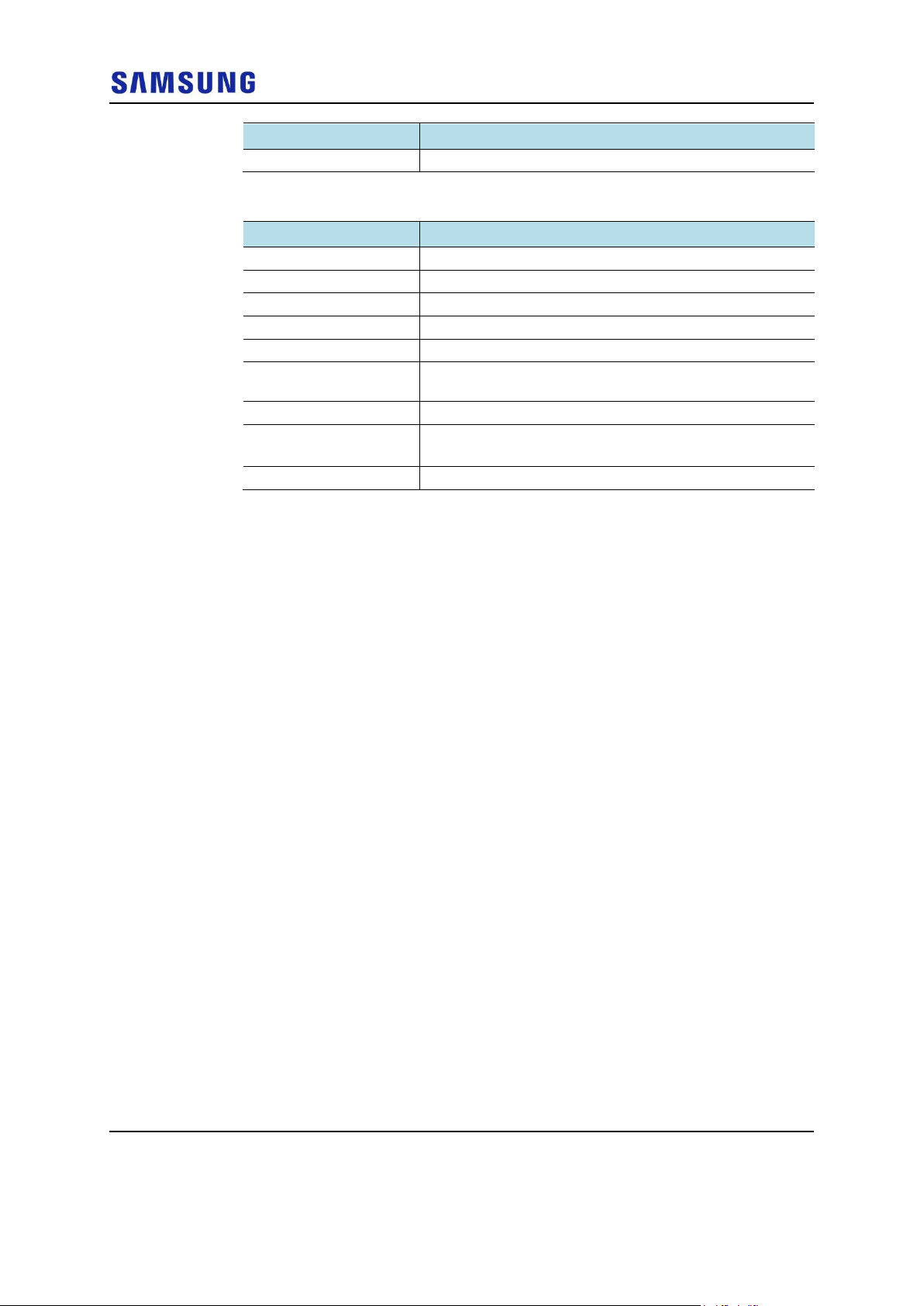
Chapter 1 Before Installation
Item
RT2201-46A
Weight
About 5 kg (11 lb) (w/o Antenna)
Item
AC-DC Power Unit
Input Voltage
90 to 260 V AC
Input Current
1.5 A
Output Voltage
48 V DC ± 5 %
Output Power
Max. 100 W
Surge
± 20 kA (Line to Line, Line to PE)
Operating Temperature
(Ambient)
-40 to 55°C
Ingress Protection
IP65
Dimension (W × D × H)
3.6 in. (92.6 mm) × 3.4 in. (87 mm) × 8.6 in. (212.3 mm)
(including curve bulge)
Weight
< 2.0 kg
Table 2. AC-DC Power Unit Specifications
Confidential
RT2201-46A Installation Manual v2.0 6
Copyright © 2019, All Rights Reserved.
Page 23
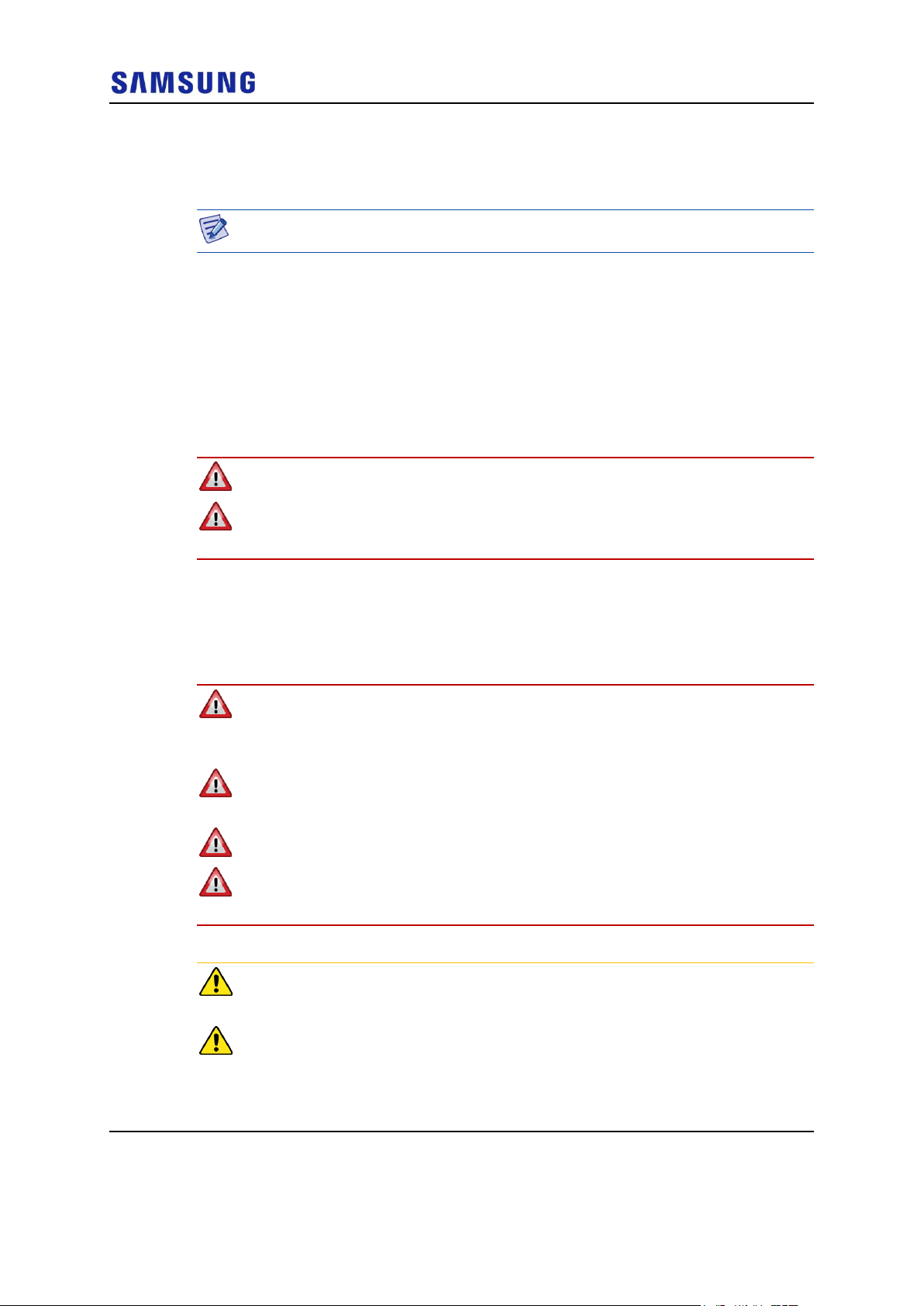
Cautions for Installation
Observe the safety instructions described in this section when installing the system.
Installation should be done in accordance with the applicable local electric codes.
Before Installing
Before starting the installation, ensure the following:
Post warning signs in areas where high-voltage cables are installed.
Post ‘off limit’ signs in areas where accidents are most expected.
Use guardrails or fences to block open areas such as ditches, open roof areas,
and scaffolds.
Install the system in the restricted access area.
Confidential
Chapter 1 Before Installation
When installing RRH, especially when installing as sector, it must be installed that
EIRP is not exceed max 21 dBm at > 30 degree above horizon for outdoor.
While Installing
During installation, ensure the following:
The system power must be cut off before installing.
Ensure that the power switch of the power supply is off when installing the system.
Installing the system with power on may cause system damage or fatal human
injury when connecting or disconnecting cables.
Ensure that workers wear protection gloves and goggles to prevent injury from
debris while drilling holes in a wall or ceiling.
Do not wear accessories such as watches and rings to prevent electrical shock.
When using the AC / DC converter, connect the DC power cable first before
connecting the AC power.
Cover unused ports with a cap. This prevents foreign substances from entering into
the unused ports.
To prevent foreign substances, outdoor air, and moisture from entering the cable
inlet (including cable gland and conduit), finish the inlet as follows:
- Unused inlet: Use the hole finishing materials including cap and rubber packing.
RT2201-46A Installation Manual v2.0 7
Copyright © 2019, All Rights Reserved.
Page 24
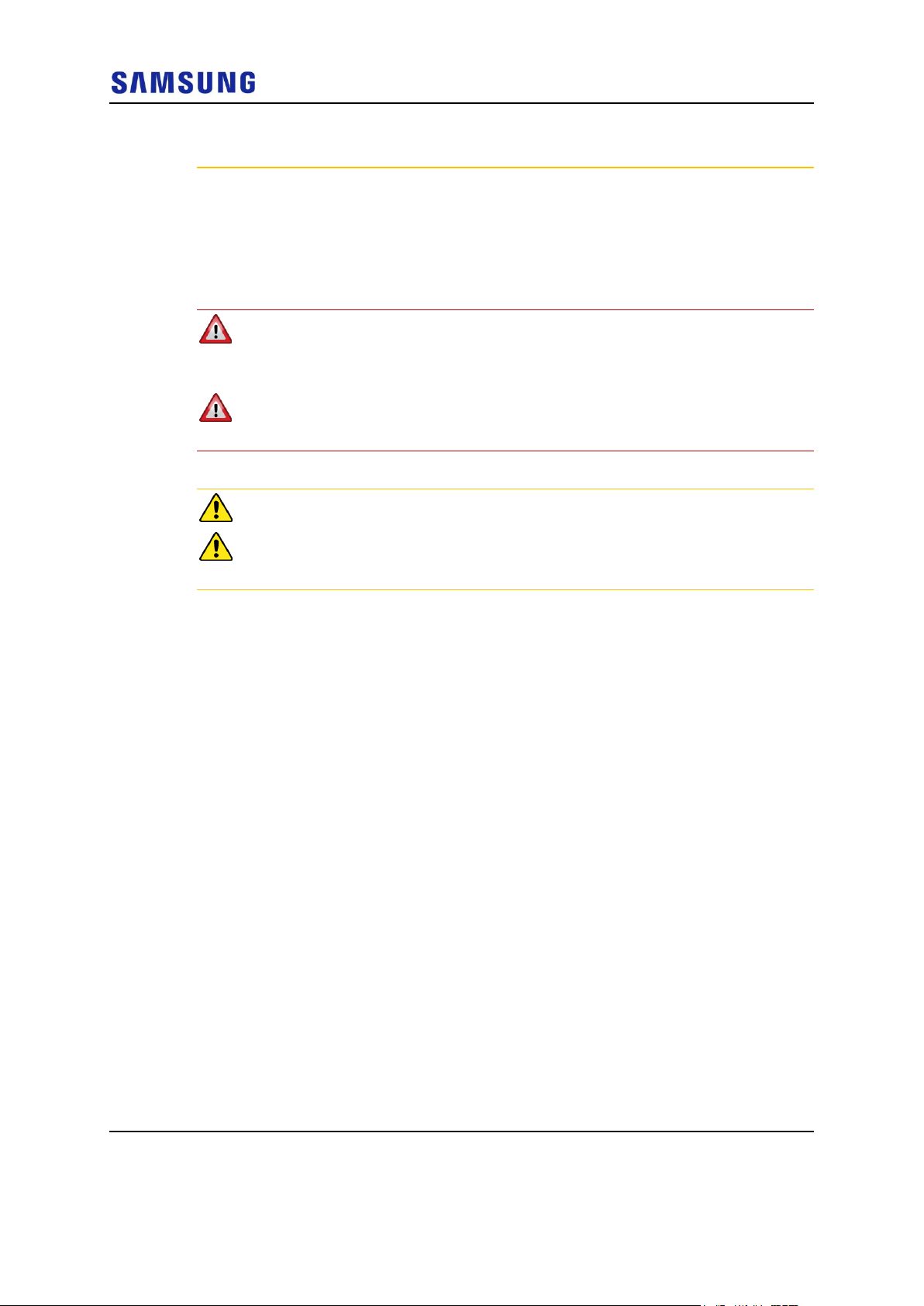
Chapter 1 Before Installation
- Cable-installed inlet: After cable installation, block any space in the inlet with
tape, compressed sponge, rubber packing, and silicone.
After Installing
After installation, remove any debris produced during the work and clean up the
installation site.
In the system, the laser beam light runs through the optical cable. The workers
must handle the optical cables with care as the laser beam can seriously damage
the eyes.
When using the AC / DC converter, if servicing of the RRU is required, disconnect
the AC power first.
Confidential
Ensure that the workers do not damage installed cables while cleaning the system.
While cleaning the power supply device, take precaution that the device does not
come in contact with foreign objects that may cause power failure.
RT2201-46A Installation Manual v2.0 8
Copyright © 2019, All Rights Reserved.
Page 25
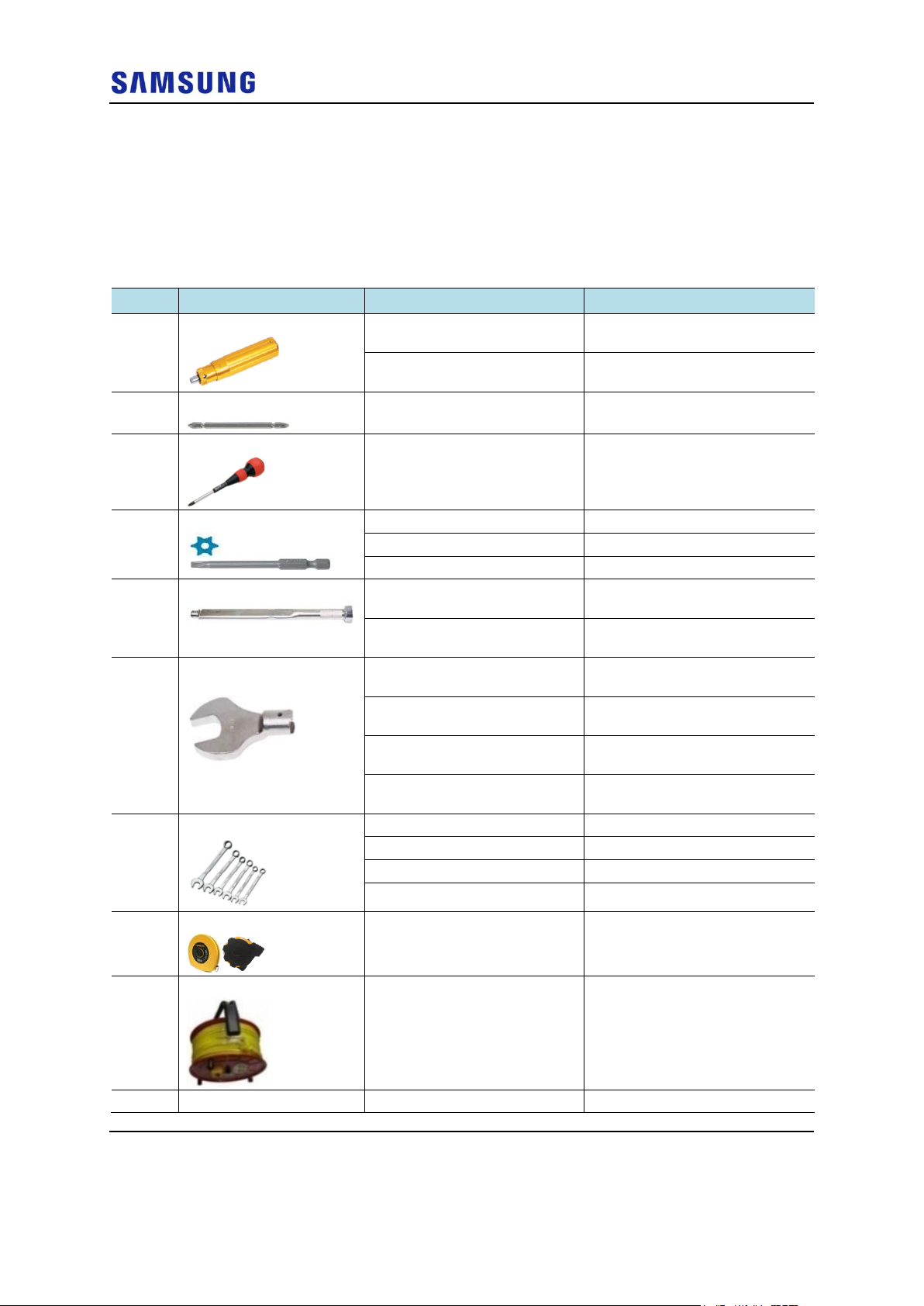
Chapter 1 Before Installation
Number
Name
Specification
Purpose of Use
1
Torque Driver
Apply a torque range: 20 to 90
lbf·in
Fastening M6 SEMS
Apply a torque range: 6 to 22
lbf·in
Fastening M4 Torx Screw
2
Screw Driver Bit
+, No. 3
Fastening M6 SEMS
3
Screw Driver
+, No. 3
Loosening M6 SEMS
4
Screw Driver Bit
T10H
Fastening Torx Screw (T10H)
T20H
Fastening Torx Screw (T20H)
T25H
Fastening Torx Screw (T25H)
5
Torque Wrench
Apply a torque range: 10 to 50
lbf·in
Tightening M6 hex bolt
Apply a torque range: 100 to
400 lbf·in
Tightening M8 and M10, M12 hex
bolt
6
Torque Wrench Spanner
Head
Apply Hex. bolt head: 10 mm
(for 10 to 50 lbf·in)
Tightening M6 Hex. bolt
Apply Hex. bolt head: 13 mm
(for 100 to 400 lbf·in)
Tightening M8 hex bolt
Apply Hex. bolt head: 17 mm
(for 100 to 400 lbf·in)
Tightening M10 hex nut
Apply Hex. bolt head: 19 mm
(for 100 to 400 lbf·in)
Tightening M12 hex nut
7
Spanner
10 mm
Tightening M6 hex bolt
13 mm
Tightening M8 hex bolt
17 mm
Tightening M10 hex nut
19 mm
Tightening M12 hex nut
8
Tape Measure
16 ft./150 ft.
Measuring length
9
Power Extension Cable
100 ft.
Basic tool
10
Level
Normal
Levelling horizontality and
Installation Tools
The basic tools required for installation are listed in the table below. The
additional tools required for each site need to be identified and arranged during a
site survey before starting the installation.
Table 3. Basic Installation Tools
Confidential
RT2201-46A Installation Manual v2.0 9
Copyright © 2019, All Rights Reserved.
Page 26
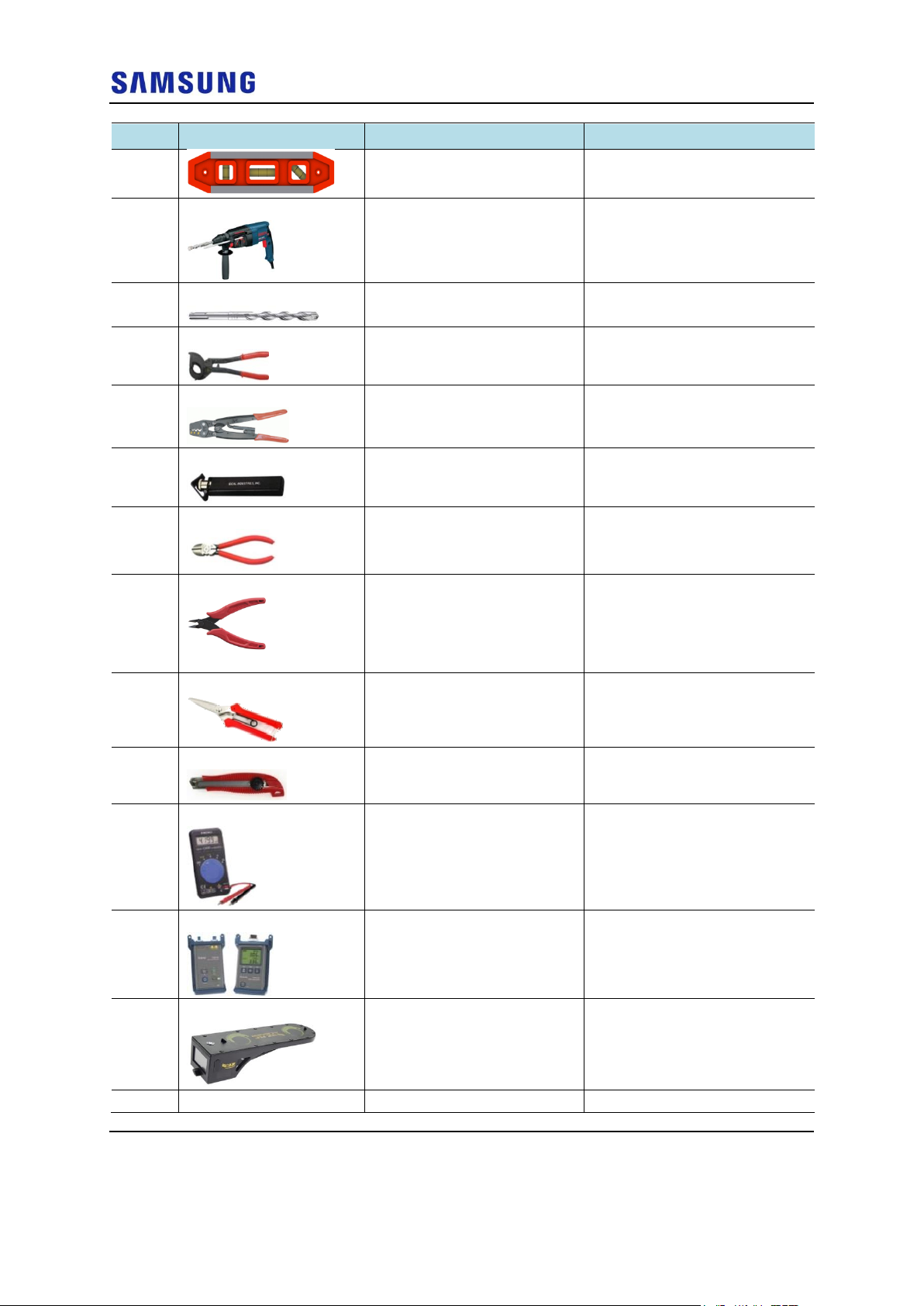
Confidential
Number
Name
Specification
Purpose of Use
verticality
11
Hammer Drill
Normal
Drilling wall
12
Concrete Drill Bit
14 mm
Setting M10 Anchor
13
Cable Cutter
0.24-1.26 in. (6-32 mm)
Cutting cable
14
Crimping Tool
14 AWG-4 AWG (1.5 to 16 mm2)
Crimping pressure terminal
15
Wire Stripper
Apply cable thickness: 1.5 to 6.2
in. (4 to 16 mm)
Removing cable sheath
16
Nipper
Basic Tool
Cutting cable
17
Flush cutter
Basic Tool
Cutting cable tie
18
Industrial Scissor
Basic Tool
Cutting
19
Knife
Basic Tool
Cutting
20
Multi tester
Digital Pocket Tester
Checking voltage and current to
detect cable disconnection
21
Fiber Optical Test Set
Wave length: 1310 nm, 1550 nm
(single mode) 850 nm, 1310 nm
(multi-mode)
Checking optical level
22
RF Alignment Tool
-
Checking azimuth and tilting
23
Heating Gun
50°C to 300°C
Shrinking the feeder cable tube
Chapter 1 Before Installation
RT2201-46A Installation Manual v2.0 10
Copyright © 2019, All Rights Reserved.
Page 27
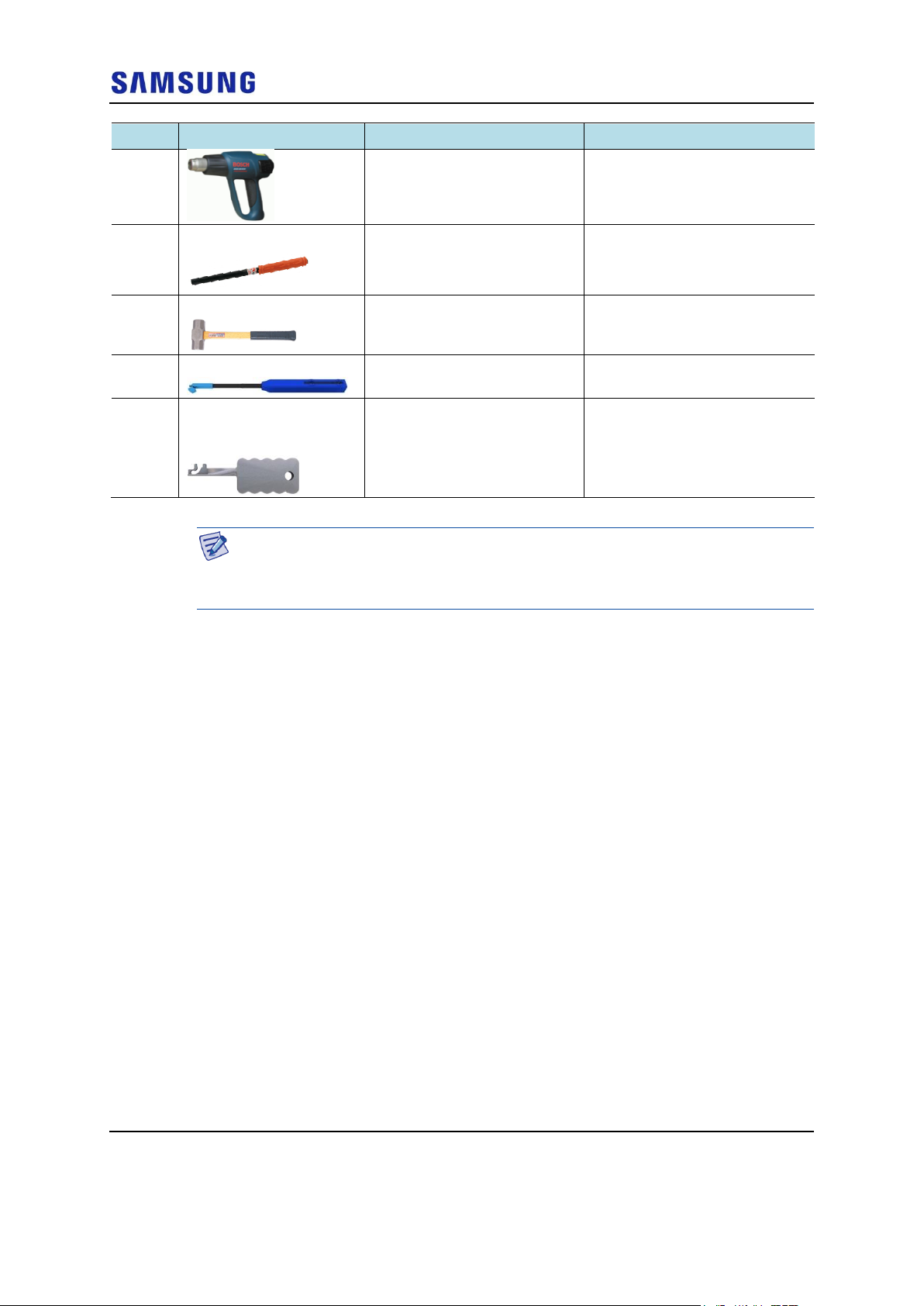
Confidential
Number
Name
Specification
Purpose of Use
24
Anchor Punch
M10
Setting M10 anchor
25
Hammer
Normal
Fixing anchor
26
Optical Connector Cleaner
For LC Connector
Cleaning Optical Connector
27
Optical Transceiver
Removal
Tool
Normal
Separating the Optical Module
Chapter 1 Before Installation
The required installation tools may vary depending on the site conditions.
In addition to the basic tools, protractor, ladder, safety equipment, and cleaning
tools must also be arranged, considering the site conditions.
RT2201-46A Installation Manual v2.0 11
Copyright © 2019, All Rights Reserved.
Page 28
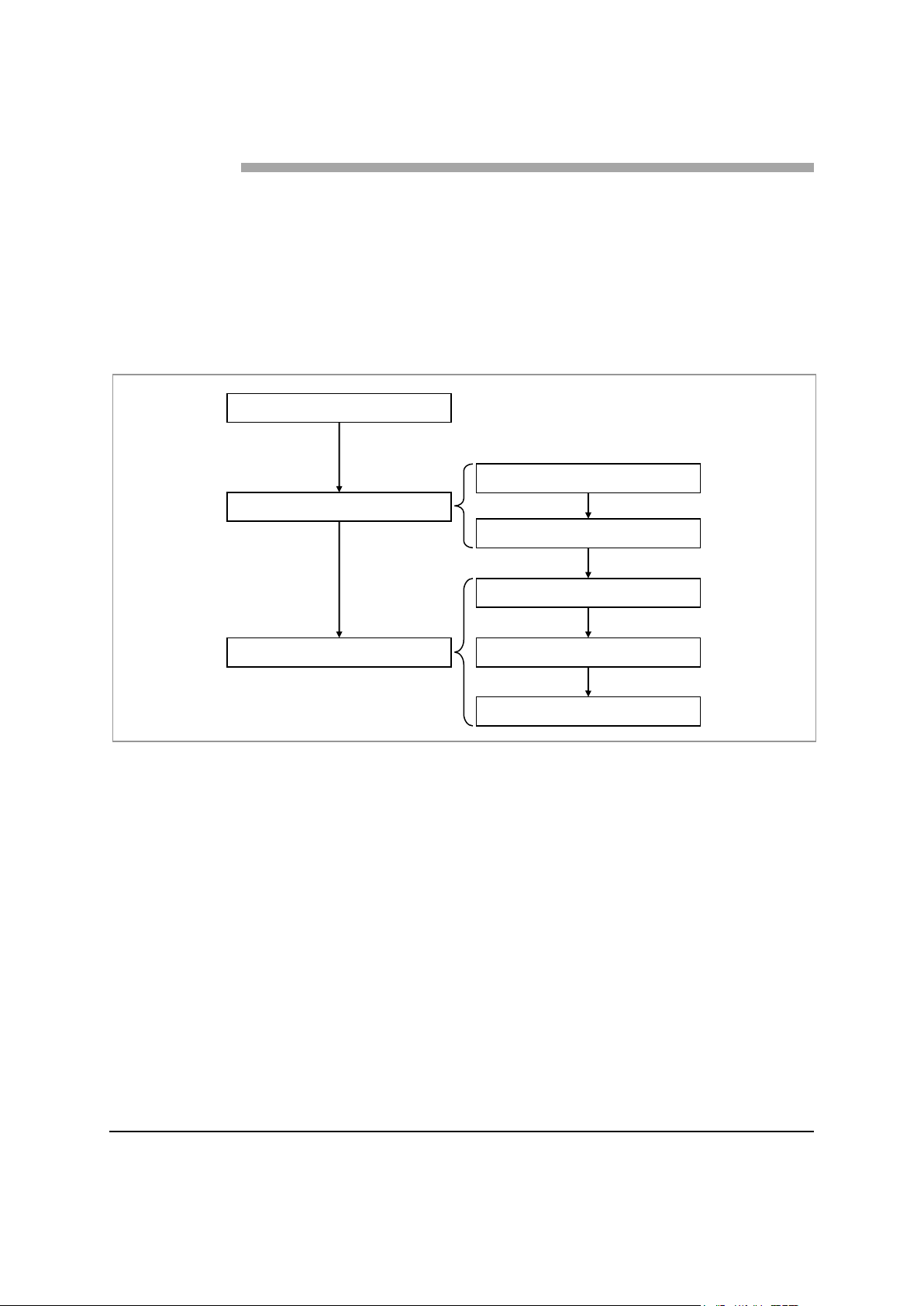
Chapter 2 Installing System
Foundation Work
Unpacking and Transporting
Fixing System
Unpacking Items
Bringing in Items
Fixing Unit Bracket
Fixing Mounting Bracket
Fixing RRU
This chapter describes the installation procedures of the RRH.
Installation Procedure
The figure below depicts the overall procedures for installing the RRH.
Figure 5. Procedure to Install the RRH
Confidential
RT2201-46A Installation Manual v2.0 12
Copyright © 2019, All Rights Reserved.
Page 29
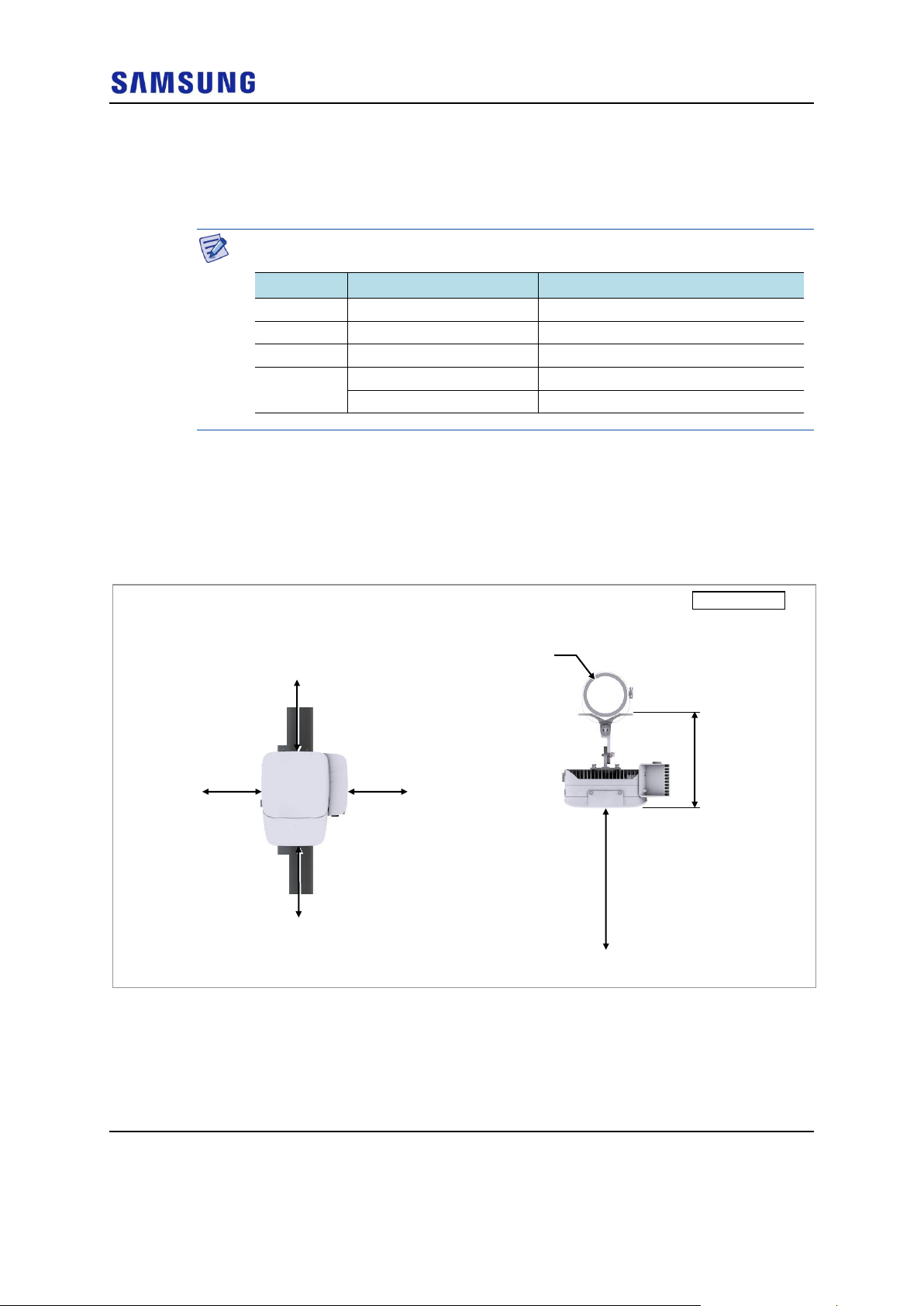
Chapter 2 Installing System
Unit: in. (mm)
[Top View]
[Front View]
≥ 12 (300)
≥ 8 (200)
≥ 32 (
800)
9.9 (250)
≥ 12 (300)
≥ 8 (200)
Pole
(Ф 4.5 in./114.3 mm)
※ Example for 100 A pole
Category
Recommended Distances
Remarks
Front
≥ 32 in. (800 mm)
-
Sides
≥ 8 in. (200 mm)
Standard Installation
Top
≥ 12 in. (300 mm)
-
Bottom
≥ 12 in. (300 mm)
Over the air, without cover
≥ 16 in. (400 mm)
Over the ground, without cover
System Arrangement
A minimum distance must be secured around the RRH, in each direction for
installation and maintenance.
The recommended clearance for installing the RRH is as follows.
Using Tilting and Swiveling Bracket
Confidential
Figures below depict the recommended distances for each direction of the RRH
using the tilting and swiveling bracket for the wall and the pole type installations.
Figure 6. RRH Arrangement_1 Sector Pole Type Installation
RT2201-46A Installation Manual v2.0 13
Copyright © 2019, All Rights Reserved.
Page 30

Chapter 2 Installing System
Unit: in. (mm)
[Down Tilting]
[Right View]
10.4 (265)
[Down Tilting]
10.8 (275)
[Right View]
Unit: in. (mm)
[Top View]
[Front View]
≥ 12 (300)
≥ 32 (
800)
10.2
(260)
≥ 12 (300)
≥ 8 (200)
≥ 8 (200)
Figure 7. RRH Arrangement_1 Sector Wall Type Installation
Confidential
Figure 8. RRH Arrangement_Down Tilting
RT2201-46A Installation Manual v2.0 14
Copyright © 2019, All Rights Reserved.
Page 31

Chapter 2 Installing System
Unit: in. (mm)
[Left Swivelling]
[Top View]
[Right Swivelling]
[Top View]
11.6
(294)
10.9 (277)
Unit: in. (mm)
[Left Swivelling]
[Top View]
[Right Swivelling]
[Top View]
11.2
(284)
10.5 (267)
Figure 9. RRH Arrangement_Pole Type Swivelling
Confidential
Figure 10. RRH Arrangement_Wall Type Swivelling
RT2201-46A Installation Manual v2.0 15
Copyright © 2019, All Rights Reserved.
Page 32

Chapter 2 Installing System
Unit: in. (mm)
[Front View]
≥ 12 (300) ≥ 12 (300)
25.4 (644)
[Top View]
≥ 32 (
800)
≥ 32 (800)
≥ 32 (800)
Pole
(Ф 8.7 in./220 mm)
※ Example for 200 A pole
Using Tilting Bracket
The figure below depicts the recommended distances for each direction of the
RRH using the tilting bracket for the pole type installations.
Figure 11. RRH Arrangement_3 Sector Pole Type Installation
Confidential
RT2201-46A Installation Manual v2.0 16
Copyright © 2019, All Rights Reserved.
Page 33

Chapter 2 Installing System
Unit: in. (mm)
[Front View]
≥ 12 (300) ≥ 12 (300)
21.1 (535)
[Top View]
≥ 32 (
800)
≥ 32 (800)
≥ 32 (800)
Pole
(Ф 8.7 in./220 mm)
※ Example for 200 A pole
Without Tilting Bracket
The figure below depicts the recommended distances for each direction of the
RRH without using the tilting bracket.
Figure 12. RRH Arrangement_3 Sector Pole Type Installation
Confidential
RT2201-46A Installation Manual v2.0 17
Copyright © 2019, All Rights Reserved.
Page 34

Chapter 2 Installing System
Unit: in. (mm)
[Front View]
≥ 12 (300)
14.4 (367)
[Top View]
≥ 32 (
800)
≥ 32 (800)
≥ 32 (800)
Unit: in. (mm)
[Front View]
≥ 12 (300) ≥ 12 (300)
14.4 (367)
[Top View]
≥ 32 (
800)
≥ 32 (800)
≥ 32 (800)
Pole
(Ф 4.5 in./114.3 mm)
Using Side by Side Bracket
Figures below depict the recommended distances for each direction of the RRH
using the side-by-side bracket for the pole type installations.
Figure 13. RRH Arrangement_3 Sector Pole Type Side-by-Side Installation
Confidential
Figure 14. RRH Arrangement_3 Sector Wall Type Side-by-Side Installation
RT2201-46A Installation Manual v2.0 18
Copyright © 2019, All Rights Reserved.
Page 35

Chapter 2 Installing System
Transporting and Unpacking
This section describes how to transport the items to the installation place and
provides the procedure to unpack cabinets and other components.
Bringing in Items
Ensure the following at each stage of transportation of the items:
Before moving a system, check storage place for the system and remove
obstacles in advance.
When carrying the system:
o Fasten the system firmly to the transport vehicle or carrier to prevent
damage to the system from a vibration or shock.
o Use an elevator to prevent accidents. However, if the system must be
carried by people, ensure there are enough people to carry the system.
The system must not be shocked physically.
Confidential
Unpacking
The system should be protected from dust, moisture, and static electricity.
To unpack the items, ensure the following:
The items must be packed until they reach the installation place.
The items are classified in accordance with each job specification and stored at
a place that does not interfere with working.
Unpacked systems must be installed immediately. If immediate installation of
the systems is not planned, the systems must be stored in the installation place
temporarily.
Unpack only external packing, leaving the internal packing in unpacked status.
Unpack the inner packaging after each system is placed on its installation
location.
Dispose by-products (packaging waste) in accordance with waste management
rules. Do not recycle the by-products.
RT2201-46A Installation Manual v2.0 19
Copyright © 2019, All Rights Reserved.
Page 36

Chapter 2 Installing System
Category
Description
Parts
Clip on Antenna
1 EA
Fasteners
M4 × L10 Torx Screw
4 EA
Recommended Torque Value
M4 Torx Screw
13 lbfin
4.3-10(Plus) Male Connector
44 lbfin
Working Tools
Torque Wrench (10 to 50 lbf·in)
Torque Driver (6 to 22 lbf·in.)
Screw Driver Bit (T20H)
Torque Wrench Spanner Head (apply Hex. head: 22 mm)
Clip on Antenna
Fixing RRH
This section describes the procedures to fix the RRH by different methods.
Assembling a Clip on Antenna
This section describes the procedure to fix a clip on the antenna of the RRH.
Assembling Clip on Antenna
To fix the clip on the antenna, do the following:
Prerequisites
Before proceeding with assembling the clip on antenna, make sure that you have
the items mentioned in the table below.
Table 4. Parts and Tools for Assembling Clip on Antenna on RRH
Confidential
1 Place the clip on the antenna in front of the RRH.
Figure 15. Assembling Clip on Antenna (1)
RT2201-46A Installation Manual v2.0 20
Copyright © 2019, All Rights Reserved.
Page 37

Chapter 2 Installing System
Port Seal
Port Seal
M4 Torx Screw
1
2
M4 Torx Screw
3
4
2 Fix the clip on antenna using fasteners.
Figure 16. Assembling Clip on Antenna (2)
Confidential
3 Insert the port seal to the RRH ANT 1, 2 port.
When inserting the port seal to RRH ANT port, take care of the direction.
- The screw thread of port seal should be downwards.
RT2201-46A Installation Manual v2.0 21
Copyright © 2019, All Rights Reserved.
Page 38

Chapter 2 Installing System
1
2
ANT Port
4.3-10 (Plus) Male Connector
Weatherproof Boots
1
2
ANT Port
Port Seal
Figure 17. Assembling Clip on Antenna (3)
Confidential
4 Connect the RF connector of clip on the antenna to the RRH ANT 1, 2 port.
Figure 18. Assembling Clip on Antenna (4)
RT2201-46A Installation Manual v2.0 22
Copyright © 2019, All Rights Reserved.
5 Push weatherproof boots up to the port seal.
Page 39

Chapter 2 Installing System
Category
Description
Parts
AC-DC Power Unit
1 EA
Fasteners
M5 × L16 Torx Screw
2 EA
Recommended Torque Value
M5 Torx Screw
25 lbfin
Working Tools
Torque Driver (20 to 90 lbf·in.)
Screw Driver Bit (T25H)
1
2
Port Seal
Weatherproof Boots
Figure 19. Assembling Clip on Antenna (5)
Confidential
Assembling an AC-DC Power Unit
This section describes the procedure to fix the AC-DC power unit on the RRH.
Assembling the Clip on Antenna
To fix the AC-DC power unit, do the following:
Prerequisites
Before proceeding with assembling the AC-DC power unit make sure that you
have the items mentioned in the table below.
Table 5. Parts and Tools for Assembling AC-DC Power Unit on RRH
RT2201-46A Installation Manual v2.0 23
Copyright © 2019, All Rights Reserved.
1 Place an AC-DC power unit to the right side of RRH.
Page 40

Chapter 2 Installing System
M5 Torx Screw
1 2 3
4
M5 Torx Screw
[Right Side]
AC-DC Power Unit
Figure 20. Assembling AC-DC Power Unit (1)
2 Fix the AC-DC power unit using fasteners.
Confidential
Figure 21. Assembling AC-DC Power Unit (2)
RT2201-46A Installation Manual v2.0 24
Copyright © 2019, All Rights Reserved.
Page 41

Chapter 2 Installing System
Category
Description
Parts
Unit Bracket
1 EA/RRH
Fasteners
M6 × L20 Hex. bolt (Washer assembly)
4 EA/RRH
M8 × L30 Hex. bolt (Washer assembly)
1 EA/RRH
Recommended Torque Value
M6 Hex. Bolt
43 lbfin
Working Tools
Torque Wrench (10 to 50 lbfin)
Torque Wrench Spanner Head (apply Hex. head: 10 mm)
Spanner (apply hex head: 13 mm)
1
2
Unit Bracket
M8 Hex. Bolt
(Washer Assembly)
≒ 0.4 in. (10 mm)
* Keep the distance between the M8
Hex. Bolt and unit bracket by 0.4 in
(10 mm).
Using a Tilting and Swiveling Bracket
This section describes the procedure to fix the unit bracket using the tilting and
swiveling bracket.
Fixing Unit Bracket
These instructions for mounting a unit bracket to the RRH apply to all installation
types.
To fix the unit bracket, do the following:
Prerequisites
Before proceeding with fixing the unit bracket, make sure that you have the items
mentioned in the table below.
Table 6. Parts and Tools for Fixing Unit Bracket on RRH
Confidential
Figure 22. Fixing Unit Bracket (1)
1 Inset the M8 hex bolt to the unit bracket temporarily.
2 Check the position for mounting the unit bracket on the back of the RRH and
place it in that position.
RT2201-46A Installation Manual v2.0 25
Copyright © 2019, All Rights Reserved.
Page 42

Chapter 2 Installing System
1
2
Unit Bracket
M6 Hex. Bolt
(Washer Assembly)
Unit Bracket
Fixing Point
1
2
Unit Bracket
[Rear Side]
Figure 23. Fixing Unit Bracket (2)
3 Fix the unit bracket using fasteners.
Confidential
Figure 24. Fixing Unit Bracket (3)
Fixing Pole Type_1 Sector
This section describes the procedures for fixing the system on the pole.
The standard of the pole on which the mounting bracket can be attached using
steel bands is 50 A to 125 A. (When installing on a pole of 125 A or more, the
steel band should be replaced.)
Assembling Mounting Bracket
To assemble the mounting bracket for 1 sector, do the following:
Prerequisites
RT2201-46A Installation Manual v2.0 26
Copyright © 2019, All Rights Reserved.
Page 43

Chapter 2 Installing System
Category
Description
Parts
Mounting Bracket
1 EA
Fasteners
Steel Band
2 EA
Recommended Torque Value
Steel Band Fixing Screw
48.5 lbfin
Working Tools
Torque Driver (20 to 90 lbfin)
Screw Driver Bit ('+', No. 3)
Antenna Alignment Tool
1
2
Steel Band
Mounting Bracket
Before proceeding with assembling the mounting bracket for 1-sector, make sure
that you have the items mentioned in the table below.
Table 7. Parts and Tools for Fixing Mounting Bracket on the Pole
1 Pass the steel band through the fixing hole of the mounting bracket.
Figure 25. Fixing Mounting Bracket on the Pole (1)
Confidential
RT2201-46A Installation Manual v2.0 27
Copyright © 2019, All Rights Reserved.
2 Place a mounting bracket to the pole.
Page 44

Chapter 2 Installing System
1 2 3 4 1
2
Pole
Figure 26. Fixing Mounting Bracket on the Pole (2)
3 Fix the mounting bracket to the pole using the steel band.
Figure 27. Fixing Mounting Bracket on the Pole (3)
Confidential
4 Check the level of mounting bracket on the pole and adjust the level.
RT2201-46A Installation Manual v2.0 28
Copyright © 2019, All Rights Reserved.
Page 45

Chapter 2 Installing System
Mounting Bracket
Cherry Picker
Operator
RRU
If it is level, the bubble of the
spirit level is positioned at the
center of both lines.
Figure 28. Fixing Mounting Bracket on the Pole (4)
Confidential
When fixing the mounting bracket on the pole, be sure to check the level of
bracket. After finishing the installation, adjust the level minutely.
When poor leveling happens, adjust the position of fasteners used to fix the
mounting bracket.
After fixing the steel band, push the remainder of band inside the mounting
bracket
Lifting RRH
To lift the RRH, do the following:
Lift with a cherry picker.
Figure 29. Lifting RRH
RT2201-46A Installation Manual v2.0 29
Copyright © 2019, All Rights Reserved.
Page 46

Chapter 2 Installing System
Category
Description
Fasteners
M8 × L30 Hex. bolt (Washer assembly)
1 EA
Recommended Torque Value
M8 Hex. bolt
110 lbfin
Working Tools
Torque Wrench (100 to 400 lbfin)
Torque Wrench Spanner Head (apply hex head: 13 mm)
RF Alignment Tool
Fixing Groove
Mounting Bracket
Unit Bracket
1
2
Fixing RRH on the Pole
To fix the RRH on the pole, do the following:
Prerequisites
Before proceeding with fixing the RRH on the pole, make sure that you have the
items mentioned in the table below.
Table 8. Parts and Tools for Fixing RRH on the Pole
1 Place the unit bracket on the fixing groove of the mounting bracket.
Confidential
Figure 30. Fixing RRH on the Pole (1)
2 Fix the RRH using fasters.
RT2201-46A Installation Manual v2.0 30
Copyright © 2019, All Rights Reserved.
Page 47

Chapter 2 Installing System
[Angle pointer position for unit bracket with
0° tilt when installing the RRU]
Tilting angle scale of the unit bracket
M8 Hex. Bolt
(Washer Assembly)
1
2
Figure 31. Fixing RRH on the Pole (2)
Confidential
When installing the RRH, the tilting angle pointer of the unit bracket should point
to 0°.
3 By using the RF alignment tool, check the tilt and the azimuth and adjust when
there is an issue.
For detail instructions on how to use the RF alignment tool, refer to the User
Manual supplied by each manufacturer.
RT2201-46A Installation Manual v2.0 31
Copyright © 2019, All Rights Reserved.
Page 48

Chapter 2 Installing System
Category
Description
Working Tools
Tape Measure
Permanent Maker
Level
Fixing Wall Type_1Sector
This section describes the procedures for fixing the system on the wall.
Fixing Mounting Bracket
To fix the mounting bracket on the wall, do the following:
Prerequisites
Before proceeding with fixing the mounting bracket for 1-sector on the wall, make
sure that you have the items mentioned in the table below.
Table 9. Tools for Marking
To mount the system on a wall, perform the leveling test by referring to the
System Leveling to check the positions are marked to be horizontal or vertical
before drilling. If the result shows they are not horizontal or vertical, modify the
marking positions.
Confidential
When the position where the system will be placed is determined, place the system
on that position and then mark the positions where anchor bolts will be fixed. This
will reduce marking error range.
1 Check the distance between the location for fixing the RRH and the anchor
bolt hole.
RT2201-46A Installation Manual v2.0 32
Copyright © 2019, All Rights Reserved.
Page 49

Chapter 2 Installing System
If it is level, the bubble of the
spirit level is positioned at the
center of both lines.
Unit: in (mm)./ : Marking Point
: Anchor Bolt Hole
Unit: in (mm).
[Rear View]
11.6 (293.8)
4.5 (113.5)
2 (50.3)
5.1 (130)
12.9 (327
)
8.5 (216.3
)
4.4 (110.8
)
Figure 32. RRH Marking Dimensions
Confidential
Figure 33. Marking
2 Place a mounting bracket on the fixing location, and then check the level status
using a level and adjust the level of bracket assembly.
3 If the level status is normal, mark the anchor bolt holes on a wall.
RT2201-46A Installation Manual v2.0 33
Copyright © 2019, All Rights Reserved.
4 To drill an anchor hole, do the following:
Page 50

Chapter 2 Installing System
Category
Description
Woking Tools
Hammer Drill
Concrete Drill Bit (14 mm)
Vacuum Cleaner
Category
Anchor Bolt
Drill Bits
Hole Depth
RRH (Wall Type)
M10
14 mm
44 mm
14 mm
Hammer Drill
Vacuum Cleaner
[O]
* Remove the debris from the drilled hole.
[Anchor Hole Cross Section]
44 mm
[X]
14 mm
Prerequisites
Before proceeding with the drilling process, make sure that you have items
mentioned in the table below.
Table 10. Parts and Tools for Drilling
Table 11. Anchor Bolt Drill Bits and Hole Depth
Confidential
Figure 34. Drilling
Drill the anchor holes at the marked points. Remove dust from the holes using a
vacuum cleaner.
RT2201-46A Installation Manual v2.0 34
Copyright © 2019, All Rights Reserved.
Page 51

Chapter 2 Installing System
Category
Description
Parts
Mounting Bracket
1 EA
Fasteners
M10 Set Anchor Assembly
M10 Set Anchor
M10 Plain Washer
M10 Spring Washer
M10 Hex. Nut
2 Set
1 EA/set
1 EA/set
1 EA/set
1 EA/set
Recommended Torque Value
M10 Hex. Nut
217 lbfin
Working Tools
Torque Wrench (100 to 400 lbf·in)
Torque Wrench Spanner head (apply hex head: 17 mm)
Spanner (17 mm)
Hammer
Anchor Punch (for M10 set anchor bolt)
M10 Set Anchor
Anchor Punch
Hammer
1
2
Fixing Mounting Bracket on the Wall
To fix the mounting bracket on the wall, do the following:
Prerequisites
Before proceeding with fixing the mounting bracket for 1-sector on the wall,
ensure that you have the items mentioned in the table below.
Table 12. Parts and Tools for Fixing Mounting Bracket on the Wall
Confidential
1 Fix the anchor to the drilled hole.
Figure 35. Fixing Mounting Bracket on the Wall (1)
2 Place the mounting bracket on the wall and fix it using fasteners.
RT2201-46A Installation Manual v2.0 35
Copyright © 2019, All Rights Reserved.
Page 52

Chapter 2 Installing System
Category
Description
Fasteners
M8 × L30 Hex. bolt (Washer assembly)
1 EA
Recommended Torque Value
M8 Hex. bolt
110 lbfin
Working Tools
Torque Wrench (100 to 400 lbfin)
Torque Wrench Spanner Head (apply Hex. head: 13 mm)
RF Alignment Tool
M10 Set Anchor
Mounting Bracket
M10 Plain Washer
M10 Spring Washer
M10 Hex. Nut
1
2
Figure 36. Fixing Mounting Bracket on the Wall (2)
Confidential
Fixing RRH on the Wall
To fix the RRH on the wall, do the following:
Prerequisites
Before proceeding with fixing the RRH on the wall, ensure that you have the items
mentioned in the table below.
Table 13. Parts and Tools for Fixing RRH on the Wall
1 Place the unit bracket on the fixing groove of the mounting bracket.
RT2201-46A Installation Manual v2.0 36
Copyright © 2019, All Rights Reserved.
Page 53

Chapter 2 Installing System
Mounting Bracket
Fixing Groove
Unit Bracket
1
2
Figure 37. Fixing RRH on the Wall (1)
Confidential
2 Fix the RRH using the fasters.
RT2201-46A Installation Manual v2.0 37
Copyright © 2019, All Rights Reserved.
Page 54

Chapter 2 Installing System
M8 Hex. Bolt
(Washer Assembly)
1
2
Figure 38. Fixing RRH on the Wall (2)
Confidential
3 By using the RF alignment tool, check the tilt and the azimuth and adjust when
there is an issue.
For detail instructions on how to use the RF alignment tool, refer to the User
Manual supplied by each manufacturer.
Tilting
LAA RRH (RT2201-46A) should do not up tilting.
The instructions for tilting the RRH apply to all installation types.
The adjustable tilting range is as follows:
- Down tilting: 0° to 16°
To adjust the RRH tilting, do the following:
Prerequisites
Before proceeding with adjusting the RRH tilting, make sure that you have the
RT2201-46A Installation Manual v2.0 38
Copyright © 2019, All Rights Reserved.
Page 55

Chapter 2 Installing System
Category
Description
Recommended Torque Value
M8 Hex. bolt
110 lbfin
Working Tools
Torque Wrench (100 to 400 lbfin)
Torque Wrench Spanner Head (apply Hex. head: 13 mm)
Spanner (13 mm)
RF Alignment Tool
M8 Hex. Bolt
(Washer Assembly)
M8 Hex. Bolt
(Washer Assembly)
※ Do not separate it completely.
items mentioned in the table below.
Table 14. Tools for Tilting RRH
1 Loosen the RRH by turning M8 hex bolt of mounting bracket two or three
times counterclockwise.
Do not separate it completely.
Figure 39. RRH Tilting Adjustment (1)
Confidential
2 Push the RRH down to adjust the tilting angle.
RT2201-46A Installation Manual v2.0 39
Copyright © 2019, All Rights Reserved.
Page 56

Chapter 2 Installing System
Down tilting 16° Example
Figure 40. RRH Tilting Adjustment (2)
Confidential
3 Fix the RRH using the working tools.
Figure 41. RRH Tilting Adjustment (3)
4 By using the RF alignment tool, check the tilt and the azimuth and adjust when
there is an issue.
RT2201-46A Installation Manual v2.0 40
Copyright © 2019, All Rights Reserved.
For detail instructions on how to use the RF alignment tool, refer to the User
Manual supplied by each manufacturer.
Page 57

Chapter 2 Installing System
Category
Description
Recommended Torque Value
M12 Hex. nut
372 lbfin
Working Tools
Torque Wrench (100 to 400 lbfin)
Torque Wrench Spanner Head (apply hex head: 19 mm)
Spanner (19 mm)
RF Alignment Tool
M12 Hex. Nut
1
2
Swiveling
The instructions for swiveling the RRH apply to all installation types.
The adjustable swivelling is as follows:
- Left Swivelling: 0° to 30°
- Right Swivelling: 0° to 30°
To adjust the RRH swivelling, do the following:
Prerequisites
Before proceeding with swivelling the RRH, make sure that you have the items
mentioned in the table below.
Table 15. Tools for Swiveling RRH
Confidential
1 Loosen the RRH by turning M12 hex nut of mounting bracket two or three
times counter clockwise.
Do not separate it completely.
Figure 42. RRH Swivelling Adjustment (1)
RT2201-46A Installation Manual v2.0 41
Copyright © 2019, All Rights Reserved.
Page 58

Chapter 2 Installing System
[Right Swivelling Adjustment]
[Left Swivelling Adjustment]
[Left Swivelling 30° Example]
[Right Swivelling 30° Example]
2 Pull the RRH left/right to adjust the swiveling angle.
Figure 43. RRH Swivelling Adjustment (2)
Confidential
RT2201-46A Installation Manual v2.0 42
Copyright © 2019, All Rights Reserved.
3 Fix the RRH using working tools.
Page 59

Chapter 2 Installing System
M12 Hex. Nut
1
2
[Left Swivelling Adjustment]
[Right Swivelling Adjustment]
Figure 44. RRH Swivelling Adjustment (3)
Confidential
4 By using the RF alignment tool, check the tilt and the azimuth and adjust when
there is an issue.
For detail instructions on how to use the RF alignment tool, refer to the User
Manual supplied by each manufacturer.
Using the Tilting Bracket
This section describes the procedure to fix the unit bracket using the tilting bracket.
Fixing Unit Bracket
RT2201-46A Installation Manual v2.0 43
Copyright © 2019, All Rights Reserved.
These instructions for mounting a unit bracket to the RRH apply to all installation
types.
To fix the unit bracket, do the following:
Page 60

Chapter 2 Installing System
Category
Description
Parts
Unit Bracket
1 EA/RRH
Fasteners
M6 × L20 Hex. bolt (Washer assembly)
4 EA/RRH
M8 × L30 Hex. bolt (Washer assembly)
1 EA/RRH
Recommended Torque Value
M6 Hex. Bolt
43 lbfin
Working Tools
Torque Wrench (10 to 50 lbfin)
Torque Wrench Spanner Head (apply hex head: 10 mm)
Spanner (apply hex head: 13 mm)
1
2
Unit Bracket
M8 Hex. Bolt
(Washer Assembly)
≒ 0.4 in. (10 mm)
* Keep the distance between the M8
Hex. Bolt and unit bracket by 0.4 in
(10 mm).
Prerequisites
Before proceeding with fixing the unit bracket, make sure that you have the items
mentioned in the table below.
Table 16. Parts and Tools for Fixing Unit Bracket on RRH
1 Inset the M8 hex bolt to the unit bracket temporarily.
Confidential
Figure 45. Fixing Unit Bracket (1)
2 Check the position for mounting the unit bracket on the back of the RRH and
place it in that position.
RT2201-46A Installation Manual v2.0 44
Copyright © 2019, All Rights Reserved.
Page 61

Chapter 2 Installing System
1
2
Unit Bracket
M6 Hex. Bolt
(Washer Assembly)
Unit Bracket
Fixing Point
1
2
Unit Bracket
[Rear Side]
Figure 46. Fixing Unit Bracket (2)
3 Fix the unit bracket using fasteners.
Confidential
Figure 47. Fixing Unit Bracket (3)
Assembling Mounting Bracket for 3 Sector Pole Type
To assemble the mounting bracket for 3-sector, do the following:
Prerequisites
Before proceeding with assembling the mounting bracket for 3sector, make sure
that you have the items mentioned in the table below.
3 RRHs can be installed when the pole diameter is more than 8 in. (200 A, 220
mm) to 12 in. (300 A, 320 mm).
RT2201-46A Installation Manual v2.0 45
Copyright © 2019, All Rights Reserved.
Page 62

Chapter 2 Installing System
Category
Description
Parts
Mounting Bracket
3EA
Fasteners
Steel Band
4EA
Recommended Torque Value
Steel Band Fixing Screw
48.5 lbfin
Working Tools
Torque Driver (20 to 90 lbfin)
Screw Driver Bit ('+', No. 3)
Antenna Alignment Tool
1
2
Steel Band
Mounting Bracket-0
Mounting Bracket-0
Mounting Bracket-0
Mounting Bracket-1
Mounting Bracket-2
3
Table 17. Parts and Tools for Fixing Mounting Bracket on the Pole
1 Pass the steel band through the fixing hole of the mounting brackets.
Figure 48. Fixing Mounting Bracket on the Pole (1)
Confidential
RT2201-46A Installation Manual v2.0 46
Copyright © 2019, All Rights Reserved.
2 Place mounting brackets to the pole.
Page 63

Chapter 2 Installing System
1
2
3 4 1
2
Pole
Figure 49. Fixing Mounting Bracket on the Pole (2)
3 Fix the mounting brackets to the pole using the steel band.
Figure 50. Fixing Mounting Bracket on the Pole (3)
Confidential
4 Check the level of each mounting brackets on the pole and adjust the level.
RT2201-46A Installation Manual v2.0 47
Copyright © 2019, All Rights Reserved.
Page 64

Chapter 2 Installing System
If it is level, the bubble of the
spirit level is positioned at the
center of both lines.
Figure 51. Fixing Mounting Bracket on the Pole (4)
Confidential
When fixing the mounting bracket on the pole, ensure to check the level of bracket.
After finishing the installation, adjust the level minutely.
When poor leveling happens, adjust the position of fasteners to fix the mounting
bracket.
After fixing the steel band, push the remainder of band inside the mounting
bracket
Lifting RRH
To lift the RRH, do the following:
Lift with a cherry picker.
RT2201-46A Installation Manual v2.0 48
Copyright © 2019, All Rights Reserved.
Page 65

Figure 52. Lifting RRH
Category
Description
Fasteners
M8 × L30 hex bolt (Washer assembly)
1 EA/RRH
Recommended Torque Value
M8 Hex. bolt
110 lbfin
Working Tools
Torque Wrench (100 to 400 lbfin)
Torque Wrench Spanner Head (apply hex head: 13 mm)
Antenna Alignment Tool
RRU
Mounting Bracket
Cherry Picker
Operator
Confidential
Chapter 2 Installing System
Fixing RRHs on the 3 Sector Pole Type
To fix the RRH on the pole, do the following:
Prerequisites
Before proceeding with fixing the RRH on the pole, make sure that you have items
mentioned in the table below.
Table 18. Parts and Tools for Fixing RRH on the 3Sector Pole Type
1 Place the unit bracket of RRH-0 on the fixing groove of the mounting bracket.
RT2201-46A Installation Manual v2.0 49
Copyright © 2019, All Rights Reserved.
Page 66

Chapter 2 Installing System
RRU-0
Fixing Groove
Mounting Bracket
Unit Bracket
1
2
Figure 53. Fixing RRHs on the 3Sector Pole Type (1)
Confidential
2 Fix the RRH-0 using the fasters.
RT2201-46A Installation Manual v2.0 50
Copyright © 2019, All Rights Reserved.
Page 67

Chapter 2 Installing System
[Angle pointer position for unit bracket with
0° tilt when installing the RRU]
Tilting angle scale of the unit bracket
M8 Hex. Bolt
(Washer Assembly)
1
2
RRU-0
Figure 54. Fixing RRHs on the 3Sector Pole Type (2)
Confidential
When installing the RRH, the tilting angle pointer of the unit bracket should point
to 0°.
3 Fix RRH-1 and RRH-2 in the same way as the RRH-0.
RT2201-46A Installation Manual v2.0 51
Copyright © 2019, All Rights Reserved.
Page 68

Chapter 2 Installing System
Category
Description
Parts
Unit Bracket
1 EA/RRH
Fasteners
M6 × L20 Hex. bolt (Washer assembly)
4 EA/RRH
Recommended Torque Value
M6 Hex. bolt
43 lbfin
Working Tools
Torque Wrench (10 to 50 lbfin)
Torque Wrench Spanner Head (apply Hex. head: 10 mm)
RRU-1
RRU-0
RRU-2
1
2
RRU-1
RRU-0
Figure 55. Fixing RRHs on the 3Sector Pole Type (3)
4 By using the RF alignment tool, check the tilt and the azimuth and adjust when
there is an issue.
For detail instructions on how to use the RF alignment tool, refer to the User
Manual supplied by each manufacturer.
Confidential
Without the Tilting Bracket
This section describes the procedures to fix the unit bracket and the mounting
bracket.
Fixing Unit Bracket
To fix the unit bracket without tilting bracket, do the following:
Prerequisites
Before proceeding with fixing the unit bracket on the RRH, make sure that you
have the items mentioned in the table below.
Table 19. Parts and Tools for Fixing Unit Bracket on RRH
1 Check the position for mounting the unit bracket on the back of the RRH and
place it in that position.
RT2201-46A Installation Manual v2.0 52
Copyright © 2019, All Rights Reserved.
Page 69

Chapter 2 Installing System
1
2
Unit Bracket
M6 Hex. Bolt
(Washer Assembly)
2
Unit Bracket
[Rear Side]
Unit Bracket
Fixing Point
1
Figure 56. Fixing Unit Bracket (1)
2 Fix the unit bracket using the fasteners.
Figure 57. Fixing Unit Bracket (2)
Confidential
Fixing Pole Type
3 RRHs can be installed when the pole diameter is more than 8 in. (200 A, 220
mm) to 12 in. (300 A, 320 mm).
RT2201-46A Installation Manual v2.0 53
Copyright © 2019, All Rights Reserved.
Page 70

Chapter 2 Installing System
Category
Description
Parts
Mounting Bracket
3 EA
Fasteners
Steel Band
4 EA
Recommended Torque Value
Steel Band Fixing Screw
48.5 lbfin
Working Tools
Torque Driver (20 to 90 lbfin)
Screw Driver Bit ('+', No. 3)
Antenna Alignment Tool
Fixing Mounting Bracket for 3 Sector
To fix the mounting bracket on the pole, do the following:
Prerequisites
Before proceeding with fixing the mounting bracket 3 sector pole type, make sure
that you have the items mentioned in the table below.
Table 20. Parts and Tools for Fixing Mounting Bracket on the Pole
1 Pass the steel band through the fixing hole of the mounting brackets.
Confidential
RT2201-46A Installation Manual v2.0 54
Copyright © 2019, All Rights Reserved.
Page 71

Chapter 2 Installing System
2
Steel Band
Mounting Bracket-0
Mounting Bracket-0
Mounting Bracket-0
Mounting Bracket-1
Mounting Bracket-2
3
1
Figure 58. Fixing Mounting Bracket on the Pole (1)
Confidential
2 Place mounting brackets to the pole.
RT2201-46A Installation Manual v2.0 55
Copyright © 2019, All Rights Reserved.
Page 72

Chapter 2 Installing System
1 2 3
4
1
2
Pole
Figure 59. Fixing Mounting Bracket on the Pole (2)
3 Fix the mounting brackets to the pole using the steel band.
Confidential
Figure 60. Fixing Mounting Bracket on the Pole (3)
4 Check the level of each mounting brackets on the pole and adjust the level.
RT2201-46A Installation Manual v2.0 56
Copyright © 2019, All Rights Reserved.
Page 73

Chapter 2 Installing System
Category
Description
Recommended Torque Value
M6 Torx Screw
43 lbfin
Working Tools
Torx Driver Bit (T30H)
Torque Driver (20 to 90 lbf·in)
Antenna Alignment Tool
If it is level, the bubble of the
spirit level is positioned at the
center of both lines.
Figure 61. Fixing Mounting Bracket on the Pole (4)
Confidential
When fixing the mounting bracket on the pole, ensure to check the level of bracket.
After finishing the installation, adjust the level minutely.
When poor leveling happens, adjust the position of fasteners to fix the mounting
bracket.
After fixing the steel band, push the remainder of band inside the mounting
bracket
Fixing RRHs on the Pole
To fix the RRH on the pole, do the following:
Prerequisites
Before proceeding with fixing the RRH on the pole, make sure that you have the
items mentioned in the table below.
Table 21. Tools for Fixing RRHs on the Pole
RT2201-46A Installation Manual v2.0 57
Copyright © 2019, All Rights Reserved.
1 Pull out the fastening materials so that they do not jut out from the fixing
groove of the unit bracket.
Do not pull out completely.
Page 74

Chapter 2 Installing System
M6 Torx Screw
Unit Bracket
RRU-0
RRU-1
2
1
[Top View]
RRU-2
Figure 62. Fixing RRHs on the Pole (1)
Confidential
2 Place the unit bracket on the fixing grooves of the mounting bracket and push
the unit bracket down to fix the RRH-0 in place.
RT2201-46A Installation Manual v2.0 58
Copyright © 2019, All Rights Reserved.
Page 75

Chapter 2 Installing System
Unit Bracket
Mounting Bracket
Unit Bracket
Mounting Bracket
1
2
RRU-0
Figure 63. Fixing RRHs on the Pole (2)
Confidential
3 Fix the unit bracket of the RRH-0 to the mounting bracket using the fastener.
RT2201-46A Installation Manual v2.0 59
Copyright © 2019, All Rights Reserved.
Page 76

Chapter 2 Installing System
RRU-1
RRU-0
RRU-2
1
2
RRU-1
RRU-0
Unit Bracket
M6 Torx Screw
Mounting Bracket
1
2
RRU-0
Figure 64. Fixing RRHs on the Pole (3)
Confidential
4 Fix RRH-1 and RRH-2 in the same way as the RRH-0.
Figure 65. Fixing RRHs on the Pole (4)
RT2201-46A Installation Manual v2.0 60
Copyright © 2019, All Rights Reserved.
Page 77

Chapter 2 Installing System
Category
Description
Parts
Unit Bracket
1 EA/RRH
Fasteners
M6 × L20 Hex. bolt (Washer assembly)
4 EA/RRH
Recommended Torque Value
M6 Hex. Bolt
43 lbfin
Working Tools
Torque Wrench (10 to 50 lbfin)
Torque Wrench Spanner Head (apply hex head: 10 mm)
Spanner (apply hex head: 13 mm)
Unit Bracket
1
2
5 By using the RF alignment tool, check the tilt and the azimuth and adjust when
there is an issue.
For detail instructions on how to use the RF alignment tool, refer to the User
Manual supplied by each manufacturer.
Using the Side-by-Side Bracket
Fixing the Unit Bracket
To fix the unit bracket, do the following:
Prerequisites
Before proceeding with fixing the unit bracket, make sure that you have the items
mentioned in the table below.
Table 22. Parts and Tools for Fixing Unit Bracket on RRH
Confidential
1 Place the unit bracket to the RRH left.
Figure 66. Fixing Unit Bracket_Side Installation (1)
2 Fix the unit bracket using fasteners.
RT2201-46A Installation Manual v2.0 61
Copyright © 2019, All Rights Reserved.
Page 78

Chapter 2 Installing System
Category
Description
Parts
Side by Side Bracket
1 EA
Rear Mounting Bracket
1 EA
Fasteners
M10 × L220 Stud Bolt Assembly
M10 Flange Nut
M10 Hex. Nut
4 EA
4 EA
4 EA
Working Tools
Spanner (apply Hex. head: 17 mm)
1
2
Unit Bracket
M6 Hex. Bolt
(Washer Assembly)
Figure 67. Fixing Unit Bracket_Side Installation (2)
Confidential
Fixing Pole Type_Side by Side
This section describes the procedures for fixing the system on the pole.
The standard of the pole on which the mounting bracket can be attached using
steel bands is 50 A to 100 A.
Assembling Mounting Bracket
To assemble the mounting bracket for 1 sector, do the following:
Prerequisites
Before proceeding with assembling the side by side bracket, make sure that you
have the items mentioned in the table below.
Table 23. Parts and Tools for Fixing Side by Side Bracket on the Pole
RT2201-46A Installation Manual v2.0 62
Copyright © 2019, All Rights Reserved.
1 Insert stud bolts to the fixing hole of the side-by-side bracket assembly.
Page 79

Chapter 2 Installing System
Rear Mounting Bracket
Side by Side Bracket
1
2
M10 Stud Bolt Assembly
Side by Side Bracket
1
2
Figure 68. Assembling Mounting Bracket Assembly_Pole Type (1)
Confidential
2 Insert a rear-mounting bracket with aligning the hole and stud bolt at the left
lower side of the side-by-side bracket.
Figure 69. Assembling Mounting Bracket Assembly_Pole Type (2)
RT2201-46A Installation Manual v2.0 63
Copyright © 2019, All Rights Reserved.
3 Temporarily fix the fasteners to the stud bolts of the side-by-side bracket.
Page 80

Chapter 2 Installing System
Category
Description
Parts
Side by Side Bracket Assembly
1 EA
Recommended Torque Value
M10 Flange Nut/M10 hex Nut
217 lb·in
Working Tools
Torque Wrench (100 to 400 lbf·in)
Torque Wrench Spanner head (apply hex head: 17 mm)
Spanner (17 mm)
Level
M10 Hex. Nut
M10 Flange Nut
1
2
Figure 70. Assembling Mounting Bracket Assembly_Pole Type (3)
Fixing Side by Side Bracket on the Pole
To fix the side by side bracket on the wall, do the following:
Confidential
Prerequisites
Before proceeding with fixing the side by side bracket for 3-sector on the pole,
ensure that you have the items mentioned in the table below.
Table 24. Parts and Tools for Fixing Side by Side Bracket Assembly_Pole Type
1 Place the side-by-side bracket assembly to the pole.
RT2201-46A Installation Manual v2.0 64
Copyright © 2019, All Rights Reserved.
Page 81

Chapter 2 Installing System
Rear Mounting
Bracket
1
2
Pole
1
2
Figure 71. Fixing Side by Side Bracket Assembly_Pole Type (1)
2 Locate a rear-mounting bracket on a fixing location with the ‘Up’ mark
towards upper side.
Confidential
Figure 72. Fixing Side by Side Bracket Assembly_Pole Type (2)
3 Place the rest three-stud bolts to the rear mounting bracket holes and fix the
stud bolts using the fasteners.
RT2201-46A Installation Manual v2.0 65
Copyright © 2019, All Rights Reserved.
Page 82

Chapter 2 Installing System
M4 Screw
Plate
1 2 3
M10 Stud Bolt
Assembly
Rear Mounting Bracket
1
2
Figure 73. Fixing Side by Side Bracket Assembly_Pole Type (3)
Make the length of left and right side equal of the stud bolts after fixation.
Confidential
4 Slightly loosen the fixing screw for the plate at the right side of rear mounting
bracket screw (rotate the fixing screw one or two times counter clockwise).
Lower the plate and fix the plate using the screw.
Figure 74. Fixing Side by Side Bracket Assembly_Pole Type (4)
Do not loosen the fixing screw for the plate completely.
RT2201-46A Installation Manual v2.0 66
Copyright © 2019, All Rights Reserved.
Page 83

Chapter 2 Installing System
[Side by Side Bracket Assembly]
If it is level, the bubble of the
spirit level is positioned at the
center of both lines.
1~2 times
5 Check the level of mounting bracket assembly on a pole and accordingly
adjust the level.
Figure 75. Levelling Side by Side Bracket Assembly_Pole Type
Confidential
When fixing the pole mounting bracket assembly on the pole, be sure to check the
level of bracket. After finishing the installation, you can adjust the level minutely.
In case of poor levelling, adjust the position of fasteners used to fix the mounting
bracket assembly or its levelling status.
Fixing RRH on the Pole
To fix the RRH on the pole, do the following:
Prerequisites
Before proceeding with fixing the RRH on the pole, ensure that you have the items
mentioned in the table below.
Check the location to install the RRH.
RT2201-46A Installation Manual v2.0 67
Copyright © 2019, All Rights Reserved.
Page 84

Confidential
Category
Description
Parts
M10 × L35 hex bolt (washer assembly, attached
to the unit bracket)
1 EA/RRH
Recommended Torque Value
M10 hex bolt
217 lbfin
Working Tools
Torque Wrench (100 to 400 lbf·in)
Torque Wrench Spanner head (apply hex head: 17 mm)
Spanner (17 mm)
RF Alignment Tool
RRU-0
RRU-1
RRU-2
RRU-0
RRU-2
RRU-1
Chapter 2 Installing System
Fix the RRH according to the order of [RRH-0 RRH-1 RRH-2].
Table 25. Parts and Tools for fixing RRH_Pole Type Side by Side Installation
1 Hang the unit bracket hook of RRH side on the groove of mounting
bracket_front hook and fix it using fasteners.
RT2201-46A Installation Manual v2.0 68
Copyright © 2019, All Rights Reserved.
Page 85

Chapter 2 Installing System
RRU-1
RRU-0
RRU-2
1
2
RRU-1
RRU-0
M10 Hex. Bolt
(washer assembly)
Unit Bracket Hook
Mounting Bracket_Front
Hook Groove
1
2
Figure 76. Fixing RRH on the Pole Type Side by Side Installation (1)
Confidential
2 Fix RRH-1 and RRH-2 in the same way as the RRH-0.
Figure 77. Fixing RRH on the Pole Type Side by Side Installation (2)
Fixing Wall Type_Side by Side Bracket
This section describes the procedures for fixing the system on the wall.
RT2201-46A Installation Manual v2.0 69
Copyright © 2019, All Rights Reserved.
Page 86

Chapter 2 Installing System
Category
Description
Working Tools
Tape Measure
Permanent Maker
Level
Unit: in. (mm)
: Anchor Bolt Hole
[Rear View]
6.3 (160)
15.3 (388)
4.3 (109)
4.7 (119)
1 (25)
14 (356)
2 (51)
11 (280)
Fixing Side by Side Bracket
To fix the side by side bracket on the wall, do the following:
Prerequisites
Before proceeding with fixing the side by side bracket for 3-sector on the wall,
make sure that you have the items mentioned in the table below.
Table 26. Tools for Marking
To mount the system on a wall, perform the leveling test by referring to the
System Leveling to check the positions are marked to be horizontal or vertical
before drilling. If the result shows they are not horizontal or vertical, modify the
marking positions.
Confidential
When the position where the system will be placed is determined, place the system
on that position and then mark the positions where anchor bolts will be fixed. This
will reduce marking error range.
1 Check the distance between the location for fixing the RRH and the anchor
bolt hole.
Figure 78. RRH Marking Dimensions
2 Place the side-by-side bracket on the fixing location, and then check the level
RT2201-46A Installation Manual v2.0 70
Copyright © 2019, All Rights Reserved.
Page 87

Figure 79. Marking
Category
Description
Woking Tools
Hammer Drill
Concrete Drill Bit (14 mm)
Vacuum Cleaner
Category
Anchor Bolt
Drill Bits
Hole Depth
RRH (Wall Type)
M10
14 mm
44 mm
[O]
* Remove the debris from the drilled hole.
[Anchor Hole Cross Section]
44 mm
[X]
14 mm
If it is level, the bubble of the
spirit level is positioned at the
center of both lines.
Unit: in (mm)./ : Marking Point
Confidential
Chapter 2 Installing System
status using a level and adjust the level of bracket assembly.
3 If the level status is normal, mark the anchor bolt holes on a wall.
4 To drill an anchor hole, do the following:
Prerequisites
Before proceeding with the drilling process, make sure that you have items
mentioned in the table below.
Table 27. Parts and Tools for Drilling
Table 28. Anchor Bolt Drill Bits and Hole Depth
RT2201-46A Installation Manual v2.0 71
Copyright © 2019, All Rights Reserved.
1 Drill the anchor holes at the marked points.
Page 88

Figure 80. Drilling
Category
Description
Parts
Side by Side Bracket Assembly
1 EA
Fasteners
M10 Set Anchor Assembly
M10 Set Anchor
M10 Plain Washer
M10 Spring Washer
M10 Hex. Nut
4 Set
1 EA/set
1 EA/set
1 EA/set
1 EA/set
Recommended Torque Value
M10 Hex. Nut
217 lbfin
Working Tools
Torque Wrench (100 to 400 lbf·in)
Torque Wrench Spanner head (apply hex head: 17 mm)
Spanner (17 mm)
Hammer
Anchor Punch (for M10 set anchor bolt)
Hammer Drill
Vacuum Cleaner
14 mm
Confidential
Chapter 2 Installing System
Remove dust from the holes using a vacuum cleaner.
Fixing Side-by-Side Bracket on the Wall
To fix the side-by-side bracket on the wall, do the following:
Prerequisites
Before proceeding with fixing the side-by-side bracket for 3-sector on the wall,
ensure that you have the items mentioned in the table below.
Table 29. Parts and Tools for Fixing Side by Side Bracket on the Wall
2 Fix the anchor to the drilled hole.
RT2201-46A Installation Manual v2.0 72
Copyright © 2019, All Rights Reserved.
Page 89

Chapter 2 Installing System
Side by Side Bracket Assembly
1
2
M10 Set Anchor
Anchor Punch
Hammer
1
2
Figure 81. Fixing Side by Side Bracket on the Wall (1)
Confidential
3 Place the side by side bracket on the wall.
Figure 82. Fixing Side by Side Bracket on the Wall (2)
4 Fix the side-by-side bracket assembly using fasteners.
RT2201-46A Installation Manual v2.0 73
Copyright © 2019, All Rights Reserved.
Page 90

Chapter 2 Installing System
RRU-0
RRU-1
RRU-2
M10 Set Anchor
M10 Plain Washer
M10 Spring Washer
M10 Hex. Nut
1
2
Figure 83. Fixing Side by Side Bracket on the Wall (3)
Confidential
Fixing RRH on the Wall
To fix the RRH on the wall, do the following:
Prerequisites
Before proceeding with fixing the RRH on the wall, ensure that you have the items
mentioned in the table below.
Check the location to install the RRH.
Fix the RRH according to the order of [RRH-0 RRH-1 RRH-2].
RT2201-46A Installation Manual v2.0 74
Copyright © 2019, All Rights Reserved.
Page 91

Chapter 2 Installing System
Category
Description
Fasteners
M10 × L35 hex bolt
(washer assembly, attached to the unit bracket)
1 EA/RRH
Recommended Torque Value
M10 Hex. bolt
217 lbfin
Working Tools
Torque Wrench (100 to 400 lbfin)
Torque Wrench Spanner Head (apply hex head: 17 mm)
RF Alignment Tool
RRU-0
RRU-1
RRU-2
Table 30. Parts and Tools for Fixing RRH on the Wall
Confidential
1 Hang the unit bracket hook of RRH side on the groove of mounting
bracket_front hook and fix it using fasteners.
RT2201-46A Installation Manual v2.0 75
Copyright © 2019, All Rights Reserved.
Page 92

Chapter 2 Installing System
RRU-1
RRU-0
RRU-2
1
2
RRU-1
RRU-0
M10 Hex. Bolt
(washer assembly)
Unit Bracket Hook
Mounting Bracket_Front
Hook Groove
1
2
Figure 84. Fixing RRH on the Wall (1)
Confidential
2 Fix RRH-1 and RRH-2 in the same way as the RRH-0.
Figure 85. Fixing RRH on the Wall (2)
3 By using the RF alignment tool, check the tilt and the azimuth and adjust when
there is an issue.
RT2201-46A Installation Manual v2.0 76
Copyright © 2019, All Rights Reserved.
Page 93

Confidential
Chapter 2 Installing System
For detail instructions on how to use the RF alignment tool, refer to the User
Manual supplied by each manufacturer.
RT2201-46A Installation Manual v2.0 77
Copyright © 2019, All Rights Reserved.
Page 94

Chapter 3 Connecting
Grounding
Power Cabling
Ground Cable Connection
External Interface Connection
CPRI Cable Connection
Power Cable Connection
RF Cable Connection
(External RF antenna)
UDA Cable Connection
This chapter describes the procedures to connect cables to the RRH system and to
label the cables.
Cabling Procedure
The figure below depicts the procedure to connect system cables.
Figure 86. Procedure to Connect System Cable
Confidential
Cables
RT2201-46A Installation Manual v2.0 78
Copyright © 2019, All Rights Reserved.
Page 95

Chapter 3 Connecting Cables
Cable Installation
Connector Attachment
Identification Tag Attachment
Connector Assembly
When assembling the
connector at the site
Cable Path Inspection
Cable Cutting
Cable Binding
Guidelines for Cable Connections
The figure below depicts the sequence of operations for connecting cables to the
system.
Figure 87. Cable Connection Procedure
Confidential
When cutting the cable after installation, ensure that the connector is disconnected.
The cable installation while the connector is connected to the system may cause
contact failure, or damage to the assembled connector and the cable, due to cable
tension or operator mistakes.
The sequence of cable cutting and installation of the cable workflow can be
changed depending on the field situation such as cutting after installing or
installing after cutting.
Cable Path Inspection
When installing the cable that interconnects rectifier, Main Ground Bar (MGB),
backhaul device, and so on within the system, the cable path, length, and cable
installation method must be inspected.
To inspect the cable path, ensure the following.
A minimum cable length must be selected, so that the length does not affect
the cable installation and maintenance.
RT2201-46A Installation Manual v2.0 79
Copyright © 2019, All Rights Reserved.
Page 96

The cable must be placed in a location where the cable is not damaged by
No
Type
Allowed Cable Bend Radius
In areas where the cable may be damaged by external factors, ensure that
Cable Cutting
Measure the exact distance after carefully checking the route, and cut the cable
using a cutting tool.
To cut the cable, follow these guidelines:
Cut the cable to the length determined in the Cable Path Inspection step.
Use a dedicated cable cutting tool.
Cut the cable at right angles.
Be careful to keep the cable away from moisture, iron, lead, dust, or other
Confidential
Chapter 3 Connecting Cables
external factors such as power line, flooding, and footpaths.
measures are taken to prevent damage to the cable, such as cable tray, ducts,
and flexible pipe.
foreign material when cutting.
Remove any foreign material attached to the cable using solvent and a brush.
Cable Installation
This process involves running the cable along the cabling path to the target
connector of the system or an auxiliary device. This is done after cable path
inspection and cable cutting are completed.
To install the cable, follow these guidelines:
Be careful not to damage the cable.
If the cable is damaged, cut out the damaged section before installing, or
replace the cable.
Run the cable so that it is not tangled. In particular, when installing the cable
from a horizontal section to a vertical section, be careful not to reverse the
upper and lower lines of the cable.
Always use the maximum curvature radius possible, and ensure that the
minimum curvature radius specification is complied with.
If the cable needs to be protected, use suitable protective cover such as PVC
channel, spiral sleeve, flexible pipe, and cable rack.
Install the DC power cable and the data transmission cable away from the AC
power cable to prevent electromagnetic induction.
Table 31. Recommended Minimum Allowed Cable Bend Radius
RT2201-46A Installation Manual v2.0 80
Copyright © 2019, All Rights Reserved.
The table below outlines the recommended minimum allowed cable bend radius
for different types of cables.
Page 97

No
Type
Allowed Cable Bend Radius
1
Ground Cable
8 × Outer Diameter (OD)
2
AC Power Cable
Operation: 8 × OD
Installation: 12 × OD
3
DC Power Cable
Operation: 8 × OD
Installation: 10 × OD
4
DC Link Cable
30 mm
5
Optical Cable (Outdoor)
10 × OD
6
UDA Cable
Operation: 5 × OD
Installation: 10 × OD
7
1/2 in. Feeder Line (Flexible)
125 mm
If the allowed cable bend radius is specified by the manufacturer, comply with the bend radius specified.
- OD: Outer Diameter
Cable Binding
This process involves fixing and arranging an installed cable using binding thread,
cable ties, binding wire, and ram clamps.
Follow these guidelines when binding a cable.
Confidential
Chapter 3 Connecting Cables
Be careful not to damage the cable during binding.
Use proper cable binding tools according to the target location (indoor or
outdoor) and the type of the cable (power supply cable, optical cable, or feeder
line).
Ensure the cutting sections of the cable tie and the binding line are not exposed
to the outside. This may cause damage to the cables or personal injury.
Cut off the remainder of the cable thread by leaving about 50 mm of extra
length to prevent the knot from easily getting untied.
If there is a chance of contact-failure to occur in the connector connection due
to tension, bind the cable at the closest location to the connector.
Connector Attachment
This process involves assembling a connector to an installed cable or to a device
on the site.
Follow these guidelines when attaching the connector.
Ensure operator is fully aware of the connector assembly method before
assembling the connector. Assemble the connector in accordance with its pin
map.
Each connector has a hook to prevent its core positions from being changed.
Check the corresponding grooves before connecting the connector to another
connector.
Use a weather proof tape at the connector connection for cables that are
installed outdoor, such as feeder lines, to prevent water leakage and corrosion
from occurring at the part exposed to the outside.
RT2201-46A Installation Manual v2.0 81
Copyright © 2019, All Rights Reserved.
Page 98

Chapter 3 Connecting Cables
Connect each cable of the connector assembly in a straight line.
Be careful when connecting the cable so that contact failure does not occur at
the connector connection due to tension.
Identification Tag Attachment
This process involves attaching a marker cable tie, a nameplate, and a label to both
ends of a cable (connections to a connector) to identify the use of the cable and the
cabling path.
Follow these guidelines when attaching an identification tag.
When installing the cable outdoor, use relief engraving and coated labels to
prevent the markings from being erased.
Since the form and attachment method for identification tags are different for
each provider, consult with the provider before attaching the tags.
When connecting the cables, always connect the ground cable first. If a worker
contacts the equipment, connects a cable, or performs maintenance without
connecting the ground cable, the system can be damaged or the worker may be
injured due to static electricity and short circuit.
Confidential
When performing cable work for the system, proceed with the ground work before
any other work to prevent errors occurring due to static electricity and other
reasons.
After completing cable installation, unused ports must be capped.
When installing, ensure not to overlap or tangle the cables. In addition, consider
future expansion. Install the DC power cable and the data transmission cable away
from the AC power cable to prevent electromagnetic induction.
Ensure that the work is done by personnel properly trained for the cabling job.
RT2201-46A Installation Manual v2.0 82
Copyright © 2019, All Rights Reserved.
Page 99

Chapter 3 Connecting Cables
From
To
Cable
MGB
RRH
1 Ground Cable: 8 AWG × 1C
RRH
Rectifier
2 DC Power Cable: 10 AWG × 2C
CDU
3 CPRI Cable: Single Mode
External Alarm Device
4 UDA Cable Assembly
RF Antenna
5 RF Cable: 1/2 in. Feeder Line
1) Ground Cable
2) DC Power Cable
External Alarm Device
Rectifier
CDU
RF Antenna
5) RF Cable
3) CPRI
Cable
MGB
4) UDA
Cable
Cabling Diagram
The figure below depicts the different cabling options of the RRH.
Figure 88. RRH Cable Diagram (RRH only)
Confidential
Table 32. RRH Connection Cable
The figure below depicts the different cabling options of the RRH (with Clip-on
Antenna + AC-DC Power Unit).
RT2201-46A Installation Manual v2.0 83
Copyright © 2019, All Rights Reserved.
Page 100

Chapter 3 Connecting Cables
From
To
Cable
MGB
AC-DC Power Unit
1 Ground Cable: 8 AWG × 1C
AC
Distributor
AC-DC Power Unit
2 AC Power Cable: 14 AWG × 3C
RRH
AC-DC Power Unit
3 DC Link Cable Assembly: 14 AWG × 2C
CDU
4 CPRI Cable: Single Mode
External Alarm Device
5 UDA Cable Assembly
2) AC Power Cable
External Alarm Device
AC Distributor
CDU
4) CPRI
Cable
MGB
5) UDA
Cable
3) DC Link Cable
1) Ground
Cable
Figure 89. RRH Cable Diagram (with Clip-on Antenna + AC-DC Power Unit)
Confidential
Table 33. RRH Connection Cable
The inlet hole finishing method of external equipment must be done after
consultation with operation company, if the cable is connected to the external
equipment, such as optical distribution box.
- Cables: Power cable, CPRI cables, and UDA cable
RT2201-46A Installation Manual v2.0 84
Copyright © 2019, All Rights Reserved.
