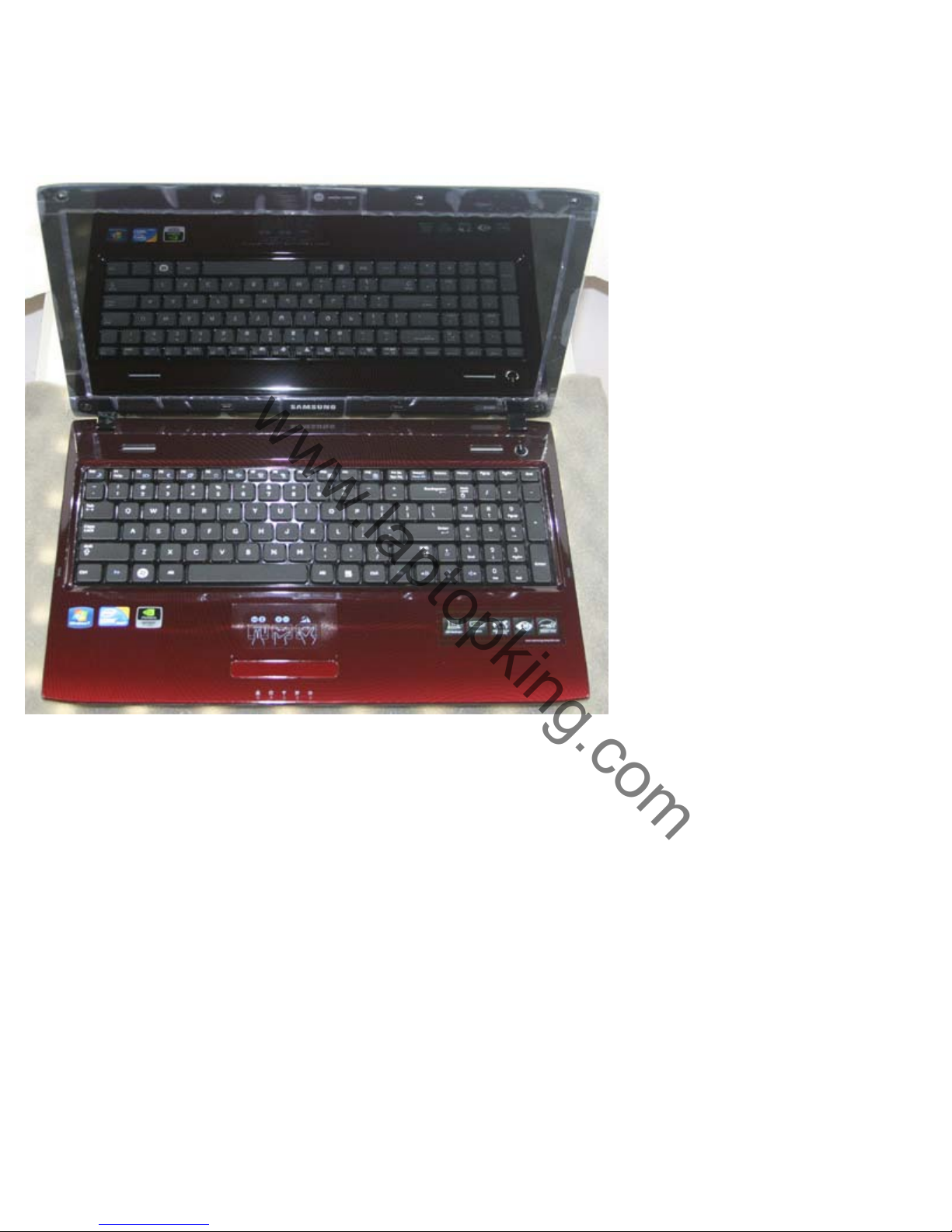
Keyboard Removal Guide
www.laptopking.com
Samsung R480 / R580 Series Notebook
Removal may vary slightly from model to model
excelcomputerinc.com / laptopking.com
http://www.laptopking.com/manuals/servicemanualtemplete.htm[5/11/2010 11:18:14 PM]

Step#1
www.laptopking.com
First, remove the battery. (R580 shown)
Step#2
Next, remove the 2 screws holding down the keyboard.
R580 shown.
http://www.laptopking.com/manuals/servicemanualtemplete.htm[5/11/2010 11:18:14 PM]
