Samsung PS64E8000GSXXH Schematic

PlasmaTV
ChassisF93A
ModelCodePS64E8000GSXXH
MANUAL
SERVICE
PlasmaTV
PS64E8000GS
RefertotheservicemanualintheGSPN(seetherearcover)formoreinformation.
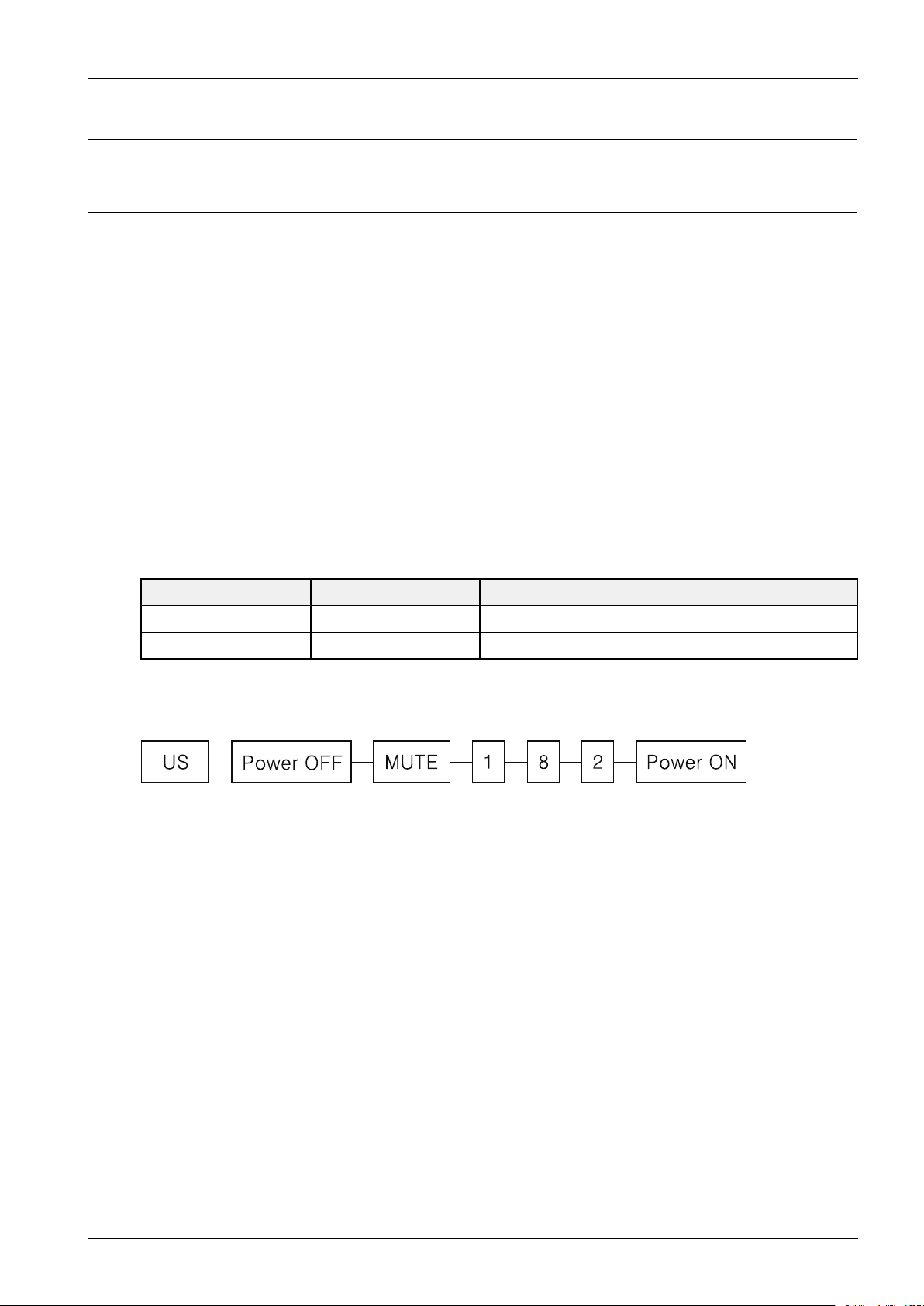
4.Troubleshooting
¾¾ ÆÆ ´´ ÁÁoo oo
¾¾ ÆÆ ´´ ÁÁoo
¤¤ ££ oo
¤
¤ ¢¢
4.1.CheckpointsbyErrorMode
4.1.1.FirstChecklistforTroubleshooting
1)Checkthevariouscableconnectionsrst.
•Checktoseeifthereisaburntordamagedcable.
•Checktoseeifthereisadisconnectedorloosecableconnection.
•Checktoseeifthecablesareconnectedaccordingtotheconnectiondiagram.
2)CheckthepowerinputtotheMainBoard.
3)HowtodistinguishiftheproblemiscausedbyMainboardorLogicBoard.
•NoVideo:IftheproblemisNoVideobutLogicBoardisonandIndicationLEDisblinkingrepeatedlyand
fasterthannormalbooting,replacetheT -Conboard.
4.Troubleshooting
•DistortedPicture:Checktheinnerpatterns.
InnerpatternPictureProblem
OKNGMainboard
NGNGMainorL VDScableorLogicBoardorPanel.
•Howtocheckinnerpattern?
a.Factorymode
b.MovetoSVCmenu.
c.MovetoT estPattern.
d.Checkinnerpatterns.(ThismodelonlysupportFBE,READPRE,READPOST)
Copyright©1995-2012SAMSUNG.Allrightsreserved.4-1
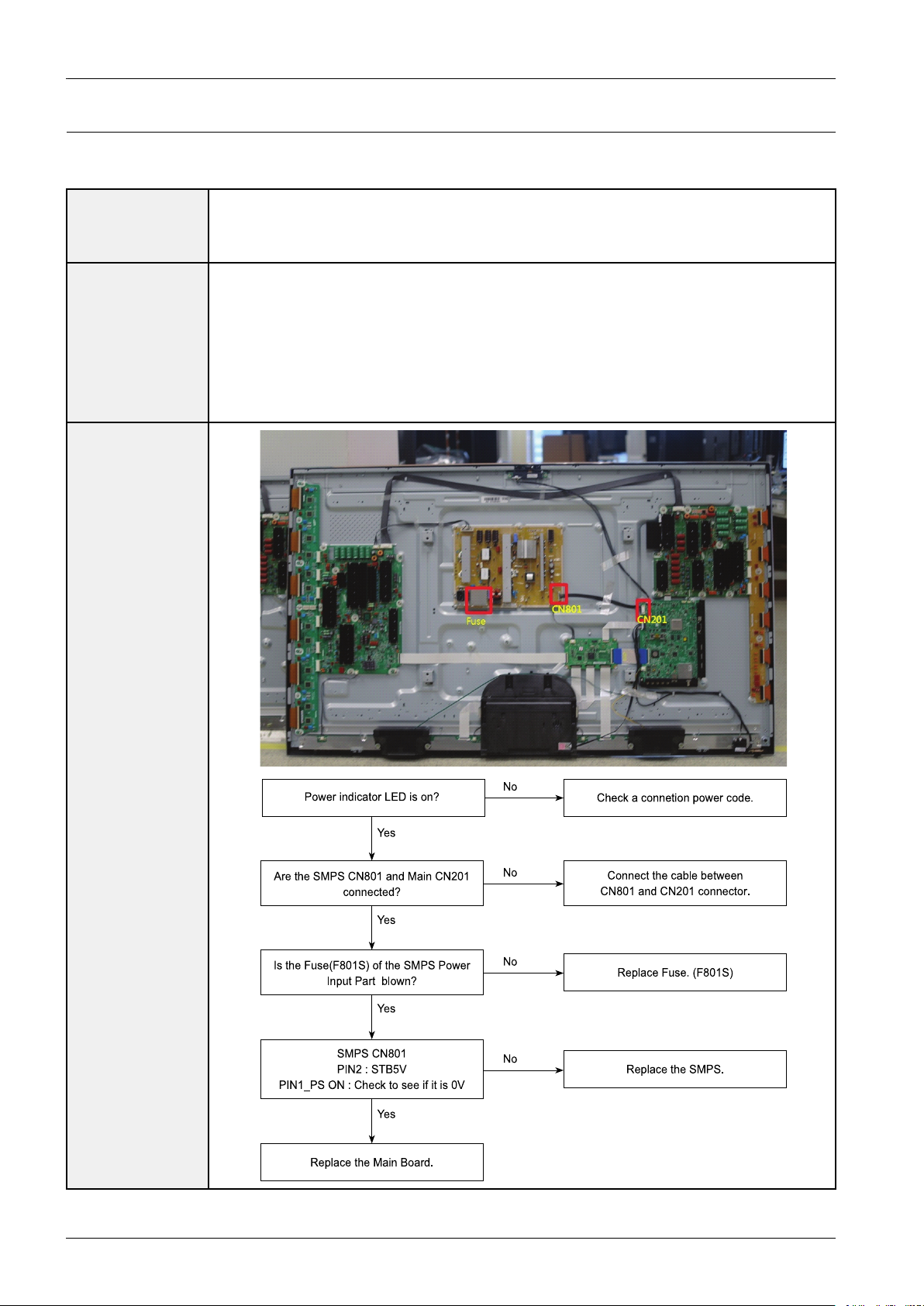
4.Troubleshooting
Ye s
Ye s
Ye s
Ye s
P owe r indica tor LED is on ?
Chec k a co nnetion po wer code .
Re place the Main Boa rd.
Conne ct the ca ble be twee n
CN801 an d C N201 conn ector.
Are th e SMP S CN801 a nd Main C N201
conne cted?
Re place Fus e. (F80 1S )
Is th e Fuse (F801S ) of the SMP S Powe r
Input Part blown?
Re place the S MPS .
SMPS CN8 01
PIN2 : S TB5V
PIN1_P S ON : Che ck to se e if it is 0V
No
No
No
No
4.1.2.CheckpointsbyErrorMode
■NoPower
•TheLEDsonthefrontpaneldonotworkwhenconnectingthepowercord.
Symptom
MajorChecklist
•TheSMPSrelaydoesnotworkwhenconnectingthepowercord.
•Theunitappearstobedead.
TheSMPSrelayortheLEDsonthefrontpaneldoesnotworkwhenconnectingthepowercordif
thecablesareimproperlyconnectedortheMainBoardorSMPSisnotfunctioning.Inthiscase,
checkthefollowing:
•Checktheinternalcableconnectionstatusinsidetheunit.
•Checkthefusesofeachpart.
•ChecktheoutputvoltagesoftheSMPS.
•ReplacetheMainBoard.
Diagnostics
4-2Copyright©1995-2012SAMSUNG.Allrightsreserved.

CAUTION
MakesuretodisconnectthepowerbeforeworkingontheSMPSboard.
4.Troubleshooting
Copyright©1995-2012SAMSUNG.Allrightsreserved.4-3
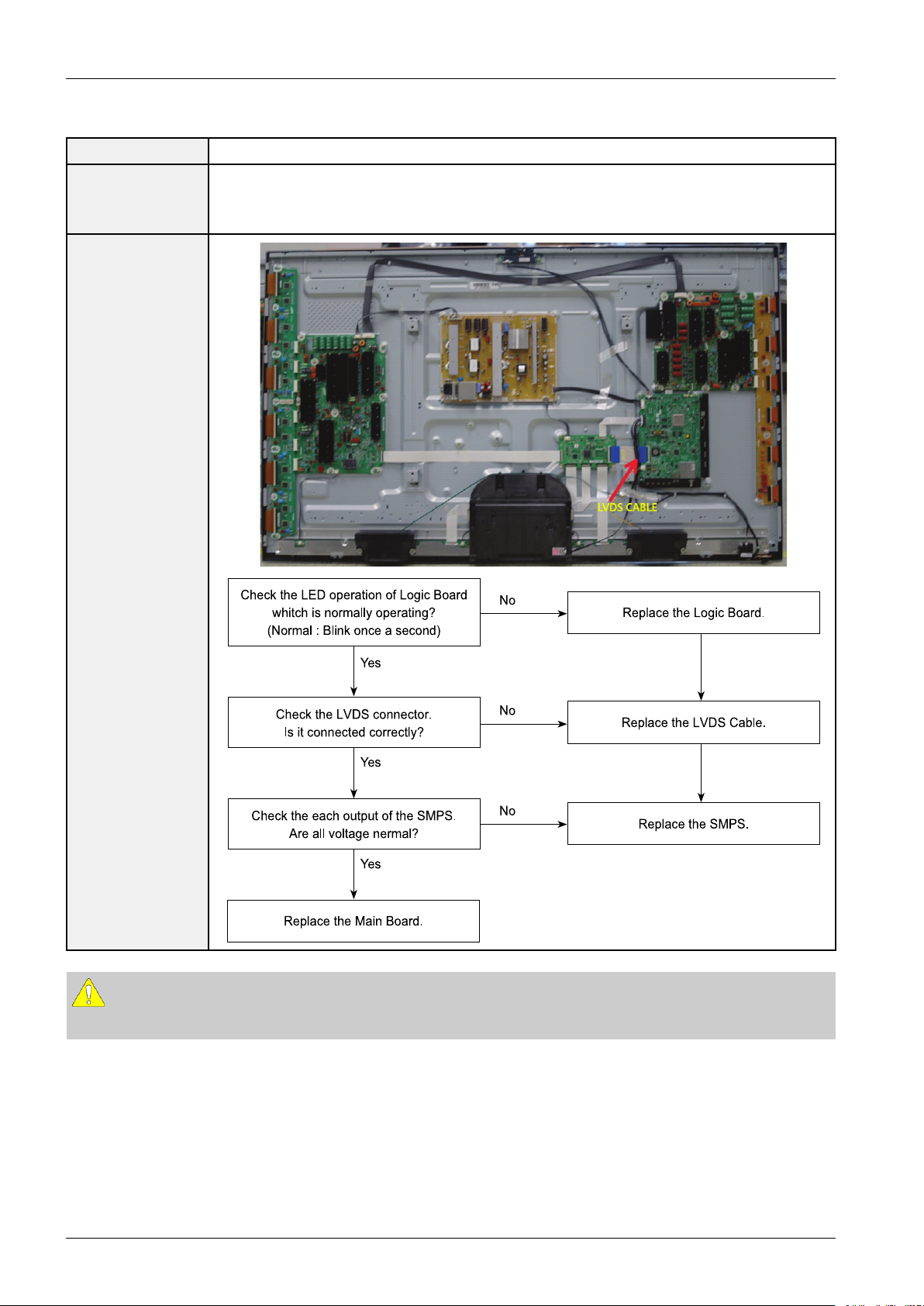
4.Troubleshooting
Yes
Yes
Yes
Re place the Main Boa rd.
Re place the LVDS C a ble.
Check th e LVDS conne ctor.
Is it c onne cte d corre ctly?
Re place the S MPS.
Check th e e ach output of the SMP S .
Are all voltage nerma l?
Re place the Logic Boa rd.
Check th e LED ope ra tion of Logic Bo ard
whitch is norma lly ope ra ting?
(Normal : Blink onc e a s e cond)
No
No
No
■NoVideo
Symptom•Audioisnormalbutnopictureisdisplayedonthescreen.
•TheoutputvoltageoftheMainSMPS.
MajorChecklist
•ThismayhappenwhentheL VDScableconnectingtheMainBoardandthePanelis
disconnected.
Diagnostics
CAUTION
MakesuretodisconnectthepowerbeforeworkingontheSMPSboard.
4-4Copyright©1995-2012SAMSUNG.Allrightsreserved.
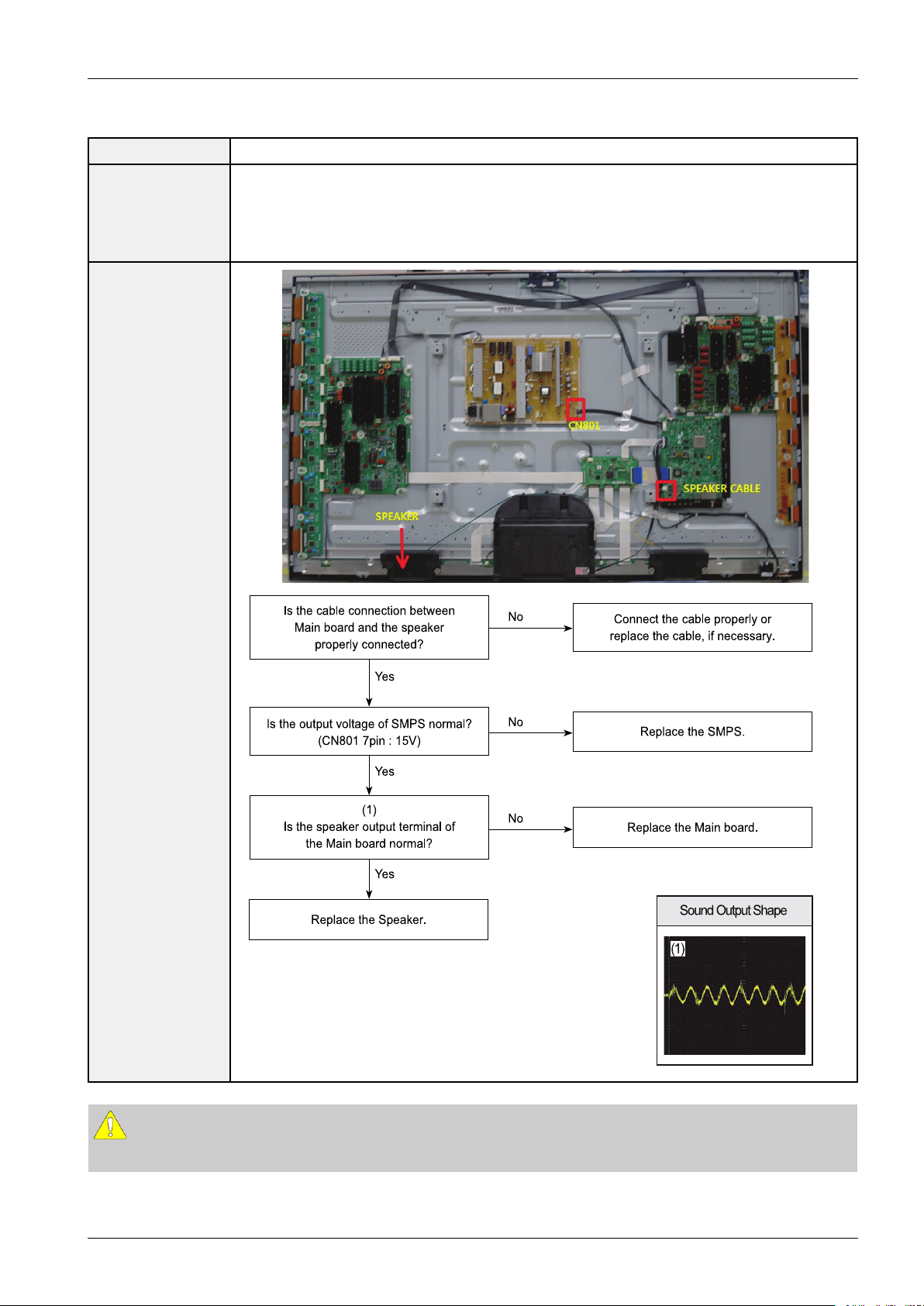
■NoSound
Yes
Yes
Yes
Re place the S pe ake r.
Re place the S MPS .
Is th e ou tput volta ge of S MP S no rma l?
(CN801 7pin : 15V)
Re place the Main board .
(1)
Is the s pe a ke r ou tput te rmina l of
the Ma in bo ard n ormal?
Connec t the ca ble pro pe rly or
replace the ca ble , if ne ce s s ary.
Is the ca ble c onne ction be twee n
Main boa rd a nd the s peake r
prope rly conne cted?
No
No
No
Sound Output Shape
(1)
Symptom•Videoisnormalbutthereisnosound.
•Whenthespeakerconnectorsaredisconnectedordamaged.
MajorChecklist
•WhenthesoundprocessingpartoftheMainBoardisnotfunctioning.
•Speakerdefect.
•SMPSnotsupplyingvoltagetothemainboard.
4.Troubleshooting
Diagnostics
CAUTION
MakesuretodisconnectthepowerbeforeworkingontheIPboard.
Copyright©1995-2012SAMSUNG.Allrightsreserved.4-5
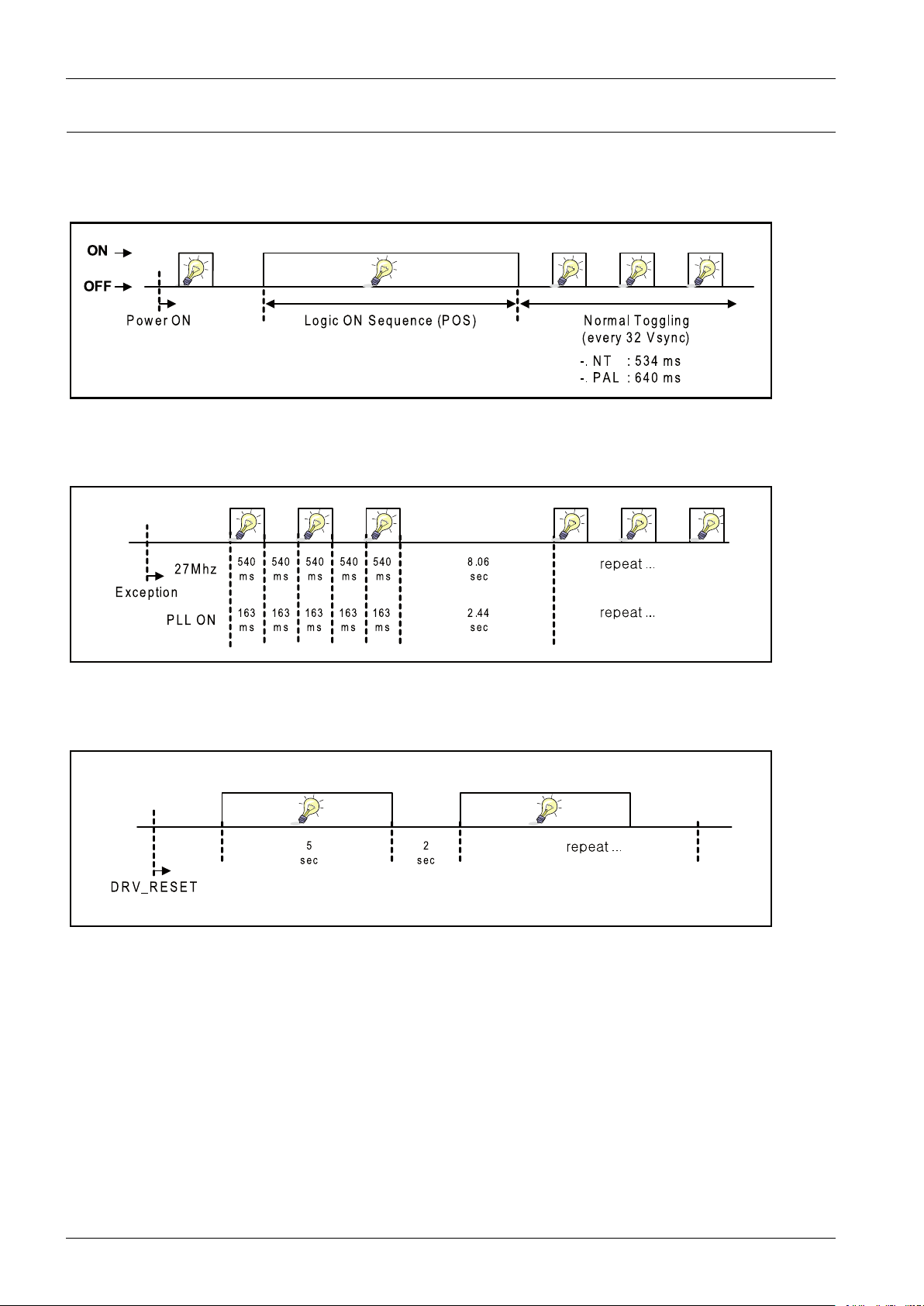
4.Troubleshooting
OF F
ON
P ower ON Logic ON S e que n ce (P OS) Normal Toggling
(e ve ry 32 Vsync)
-. NT : 534 ms
-. P AL : 640 ms
540
ms
8 .06
s ec
Exce ption
540ms540ms540ms540
ms
27 Mhz
2 .44
s ec
163
ms
P LL ON
163ms163ms163ms163
ms
·
· ªª µµªª ¦¦ ¹¹ ee
...
·
· ªª µµªª ¦¦ ¹¹ ee
...
5
s ec
·
· ªª µµªª ¦¦ ¹¹ ee
...
DR V_RE S ET
2
s e c
4.1.3.OperatingLogicLED
■Normal
•LEDON/OFFfor0.5s
■Abnormal
•LEDON/OFFthreetimesfor8.1s
■DRV_RESET
•LEDONfor5sandLEDOFFfor2s
4-6Copyright©1995-2012SAMSUNG.Allrightsreserved.
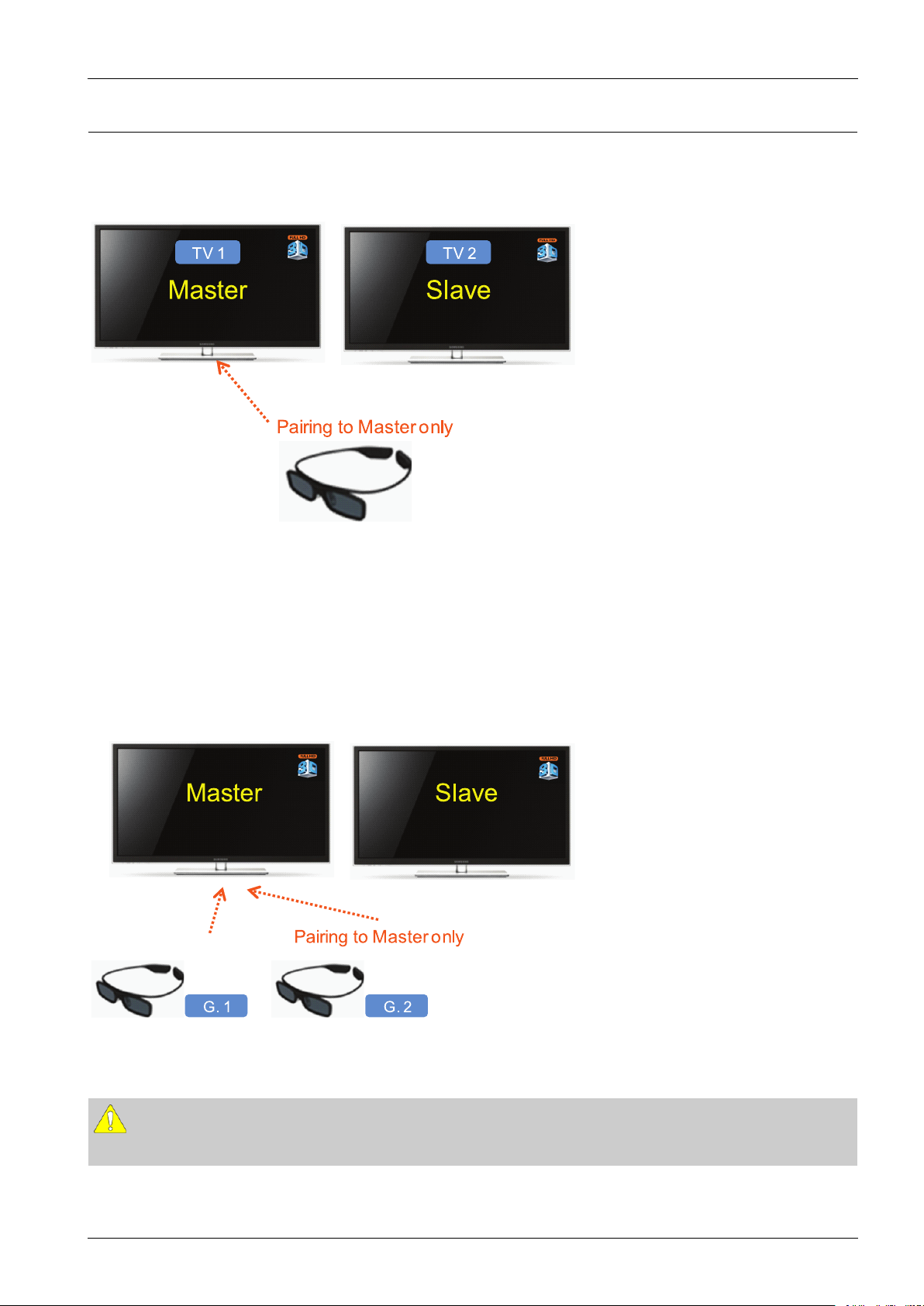
4.1.4.Blue-toothPairing
M
a s te r
TV 1
S
la ve
TV 2
Pa iring to Ma s te r o nly
M
a s te r
S
la ve
G. 1 G. 2
Pa iring to Mas te r only
1.MultiDisplayPairing
*Max10setsof3DTVcanbeconnectedasa"Master"
4.Troubleshooting
•Set"TV1"asaMasterandDoPairingwith3DGlasses.
•Set"TV2"asaSlaveTVofMaster"TV1".
*SlaveTVsshouldbeinsideBTcoveringareaofMasterTV(6m)
2.MultiGlassesPairing
*UnlimitedGlassescanbepairedwitha3DTV .
*AlwaysPairingto"MasterTV".
•Press"PairingKey"on"G.1"glassesfor3ecwithin50cmdistancefromthe"MasterTV"set.
•Press"PairingKey"on"G.2"glassesfor3ecwithin50cmdistancefromthe"MasterTV"set.
CAUTION
3Dglassesin2010didnotworkat2011modelTV .(W orkingmechanismisdifferent.)
Copyright©1995-2012SAMSUNG.Allrightsreserved.4-7
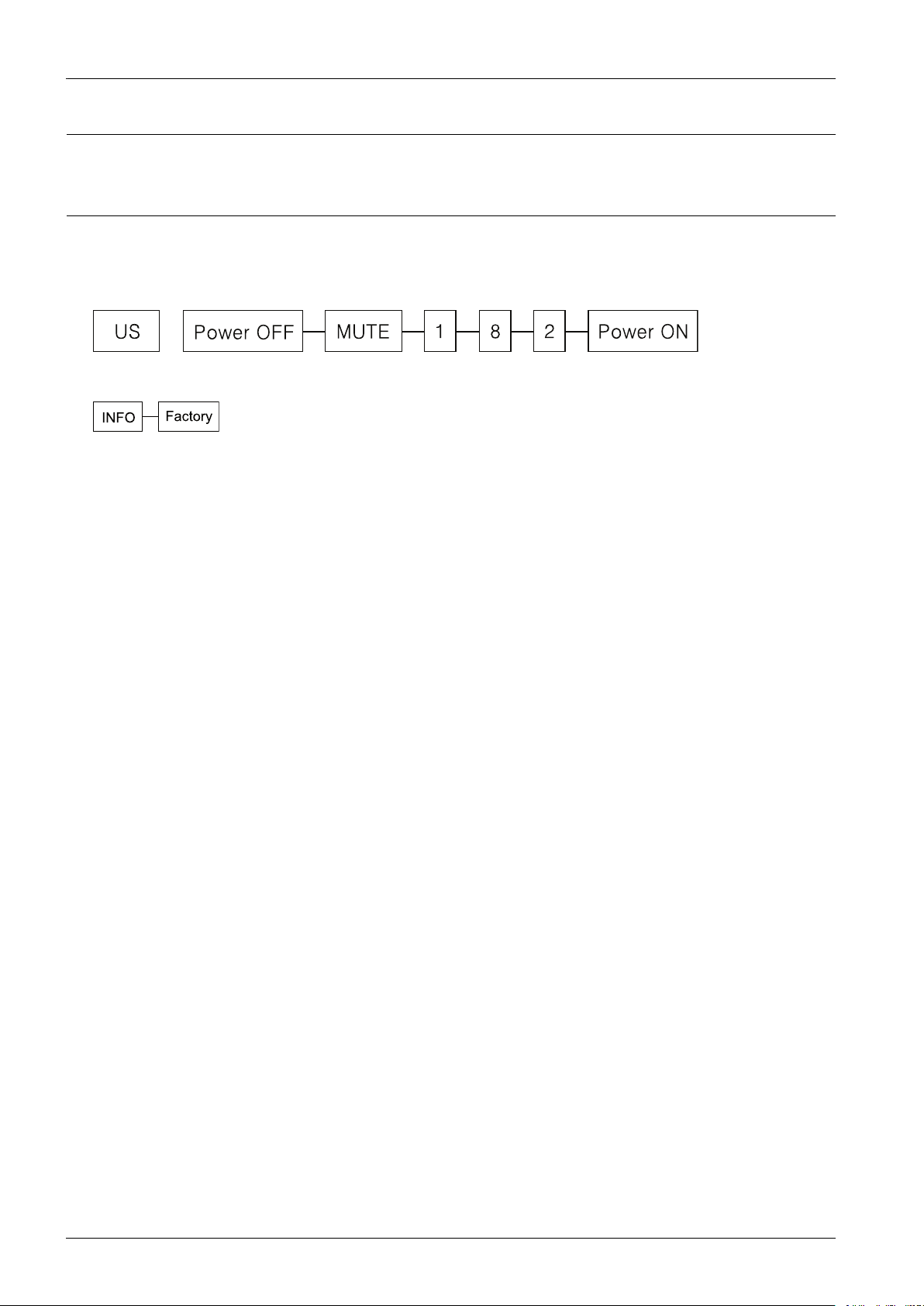
4.Troubleshooting
¾¾ ÆÆ ´´ ÁÁoo oo
¾¾ ÆÆ ´´ ÁÁoo
¤¤ ££ oo
¤
¤ ¢¢
INFO
Factory
4.2.FactoryModeAdjustments
4.2.1.EnteringFactoryMode
Toenter‘ServiceMode’Presstheremote-controlkeysinthissequence.
•IfyoudonothaveFactoryremote-control.
•IfyouhaveFactoryremote-control.
4-8Copyright©1995-2012SAMSUNG.Allrightsreserved.
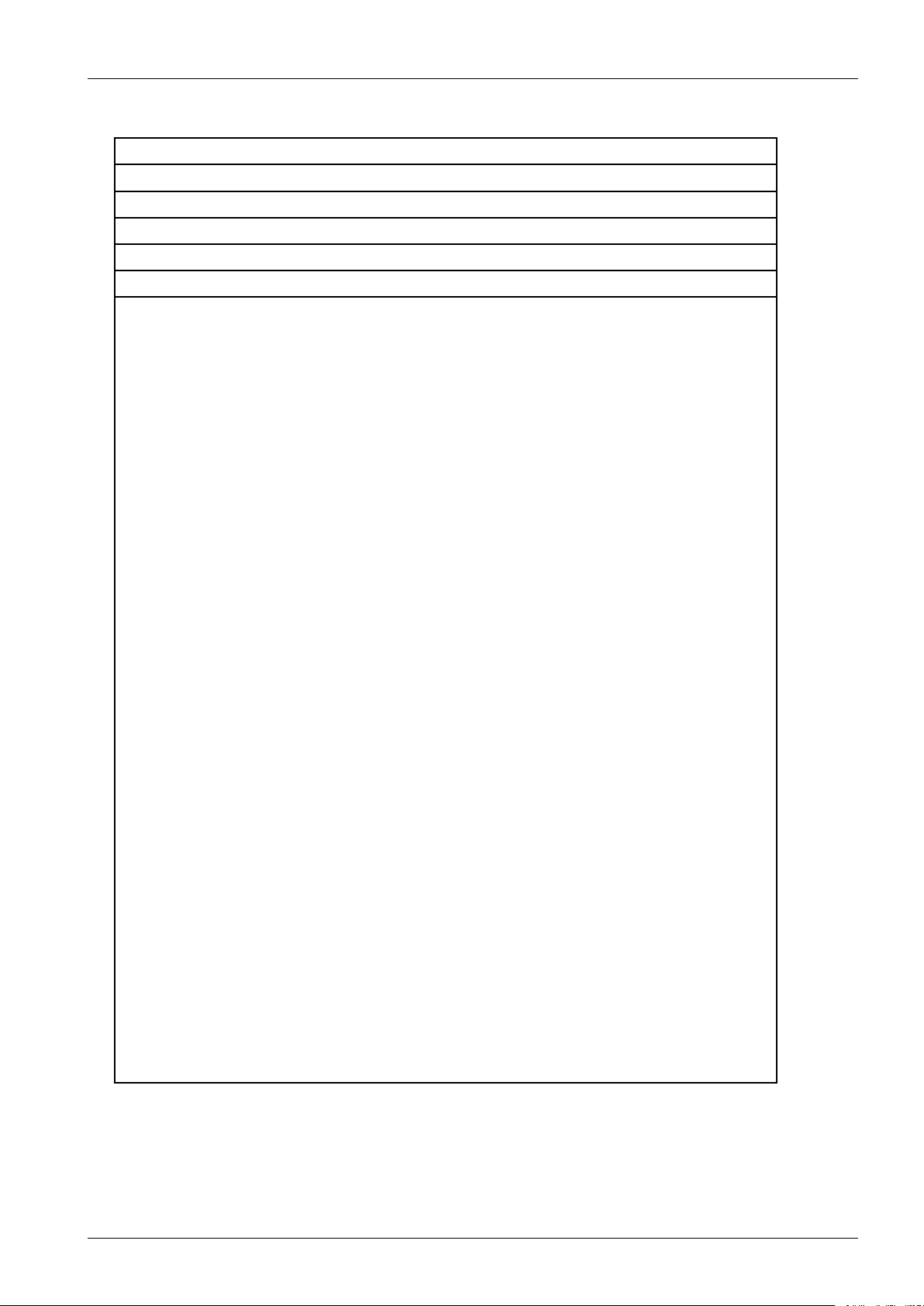
•Ifyoudon’thaveFactoryremotecontrol,can’tcontrolsomemenu.
Option
Control
SVC
Expert
ADC/WB
Advanced
T-GAPAKUC-xxxx
T-GENAUSS1-xxxx
E-Manual:
EPATSCE-xxxx
EDIDSUCCESS
CALIB:A V/COMP/PC/HDMI
OPTION:xxxxxxxx
FactoryCS:xxxxxxxxxx
T-GAPAKU-xxxx
DTP-SDAL-GENP-xxxx
4.Troubleshooting
DTP-SDAL-ECHOP-xxxx
RFS:"Echo.Pxxxx"
xxxx-xx-xx
BackendIC[3],DataV er:xxxx
BackendFW:CORE[xxxx],LUT[xxxx]
Bluetooth:1.2.14.269
Type:xxESCrD
Model:PxxxE8000
LogicS/W:xx-xx-xx
WiredMACSUCCESS
WirelessMACSUCCESS
DRM:CertONetixOWidevineO
FactoryDataV er:XX
EERCV ersion:XXX
DTP-AP-COMP-XXX
DTP-BP-HAL-XXXX-X
DTP-BP-xxxx
POP-FLA-12-0001
Dataofpurchase:xx/xx/xxxx
Copyright©1995-2012SAMSUNG.Allrightsreserved.4-9
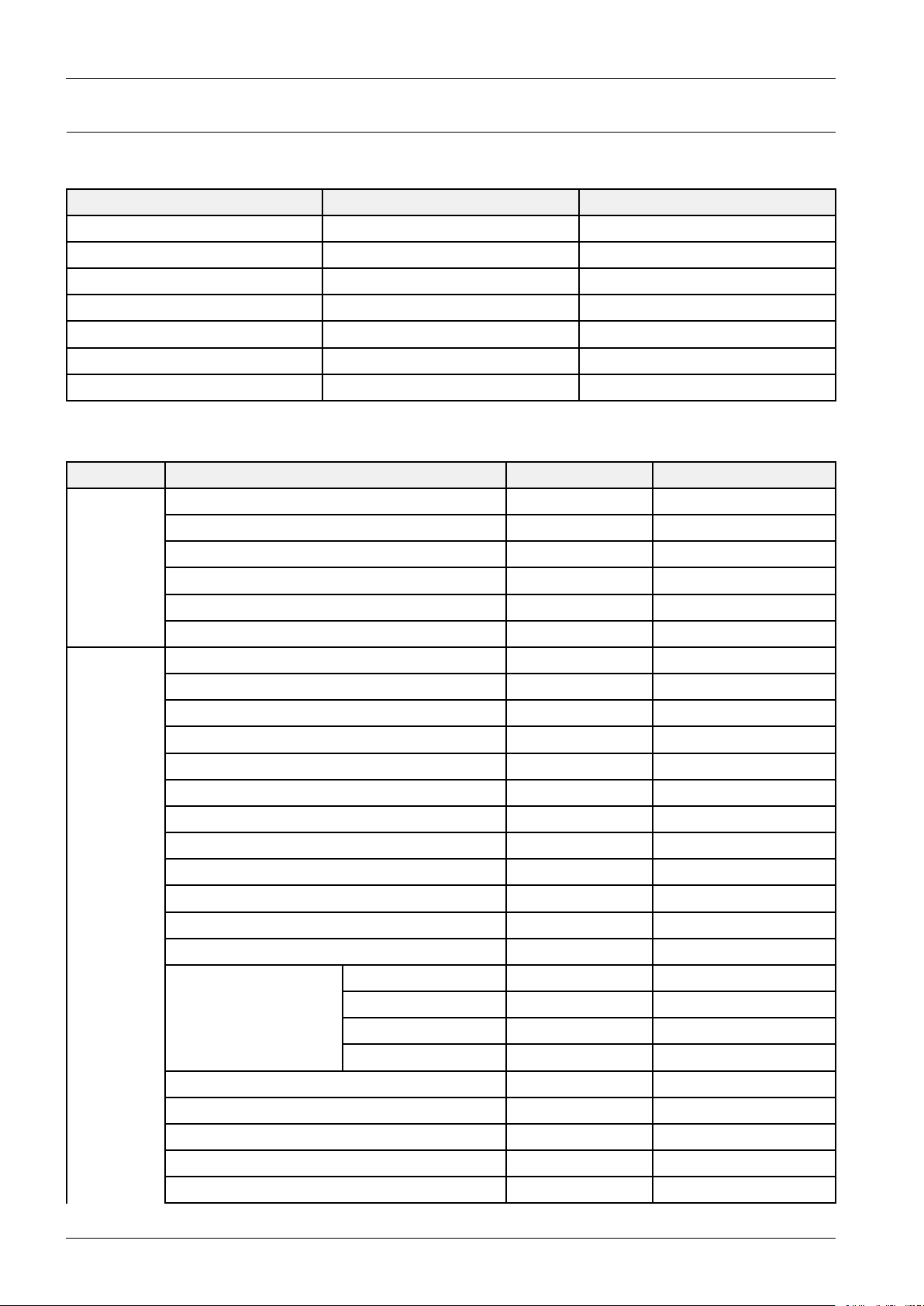
4.Troubleshooting
4.2.2.FactoryData
■Option
ItemDataRemark
FactoryReset-
Type51DSCrD/59DSCrD/64DSCrD
Localsetxx
ModelPD8000
TUNERAuto
Chtable…
FrontColorP-W-Vio
■Control
MenuItemDataRemark
EDIDEDIDON/OFFOff
EDIDWRITEALL…
EDIDWRITEHDMI…
EDIDWRITEPC…
HDMIEDIDV er…
HDMIEDIDPort…
SubOptionRegionxx
PnPLanguagexx
RFMuteTime0ms
RS-232JackUART
WatchdogOFF
WDCOUNT255
DimmTypeEXT
LVDSFORMA TVESA
Language_ArabicUS
TOOLSSupport31
LNASupportOFF
CISupportOFF
MediaPlay
NETWORKSupportInt-Wi
IPERFStopped
InfoLinkCountryNone
InfoLinkServerTypedevelopment
TTXList…
4-10Copyright©1995-2012SAMSUNG.Allrightsreserved.
Movie…
DLNA…
DB…
PlayList…
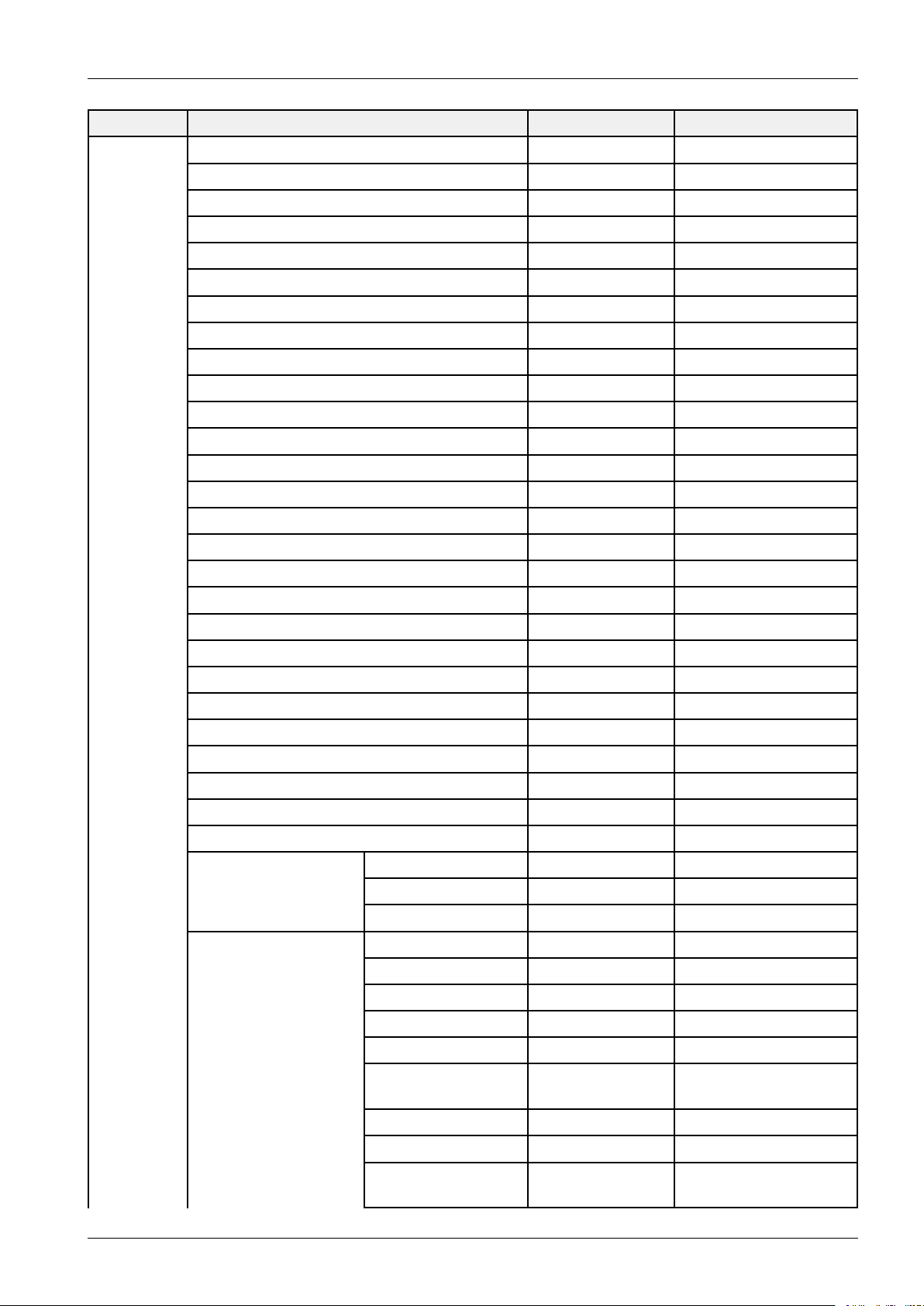
MenuItemDataRemark
TTXGroup…
NDADJSupportON
24Px4SupportOFF
PowerIndicatorSupportON
BDWiseSupportON
RFRemoconSupportOFF
DataServiceSupportOFF
PVRSupportOFF
3DSupportON
GemstarSupportOFF
WSSSupport…
ColorSpaceSupportRGBType
OTASupportOFF
OTADurationT estOFF
4.Troubleshooting
AlternateDelOFF
OTN
OTNServerTypeoperating
OTNTestServerOFF
OTNSupportON
OTNReset
OTNDurationOFF
OTNFailTestOFF
CableModulationQAM
PCAutoIdentEnable
IICBUSSTOPOFF
VisualTestDiable
EmergencyLogCopy
ViewLogSelectLogTypeIRKEY
LogView
DeleteLog
SpreadSpectrumHDSSCON/OffOFF
LVDSSSCON/OFFON
LVDSSSCValue10
DDRSSCON/OffON
DDRSSCV alue4
NapoliLVDSSSC
ON
On/Off
NapoliL VDSSSCMFR0
NapoliL VDSSSCMRR31
NapoliDDRSSC
ON
ON/OFF
Copyright©1995-2012SAMSUNG.Allrightsreserved.4-11
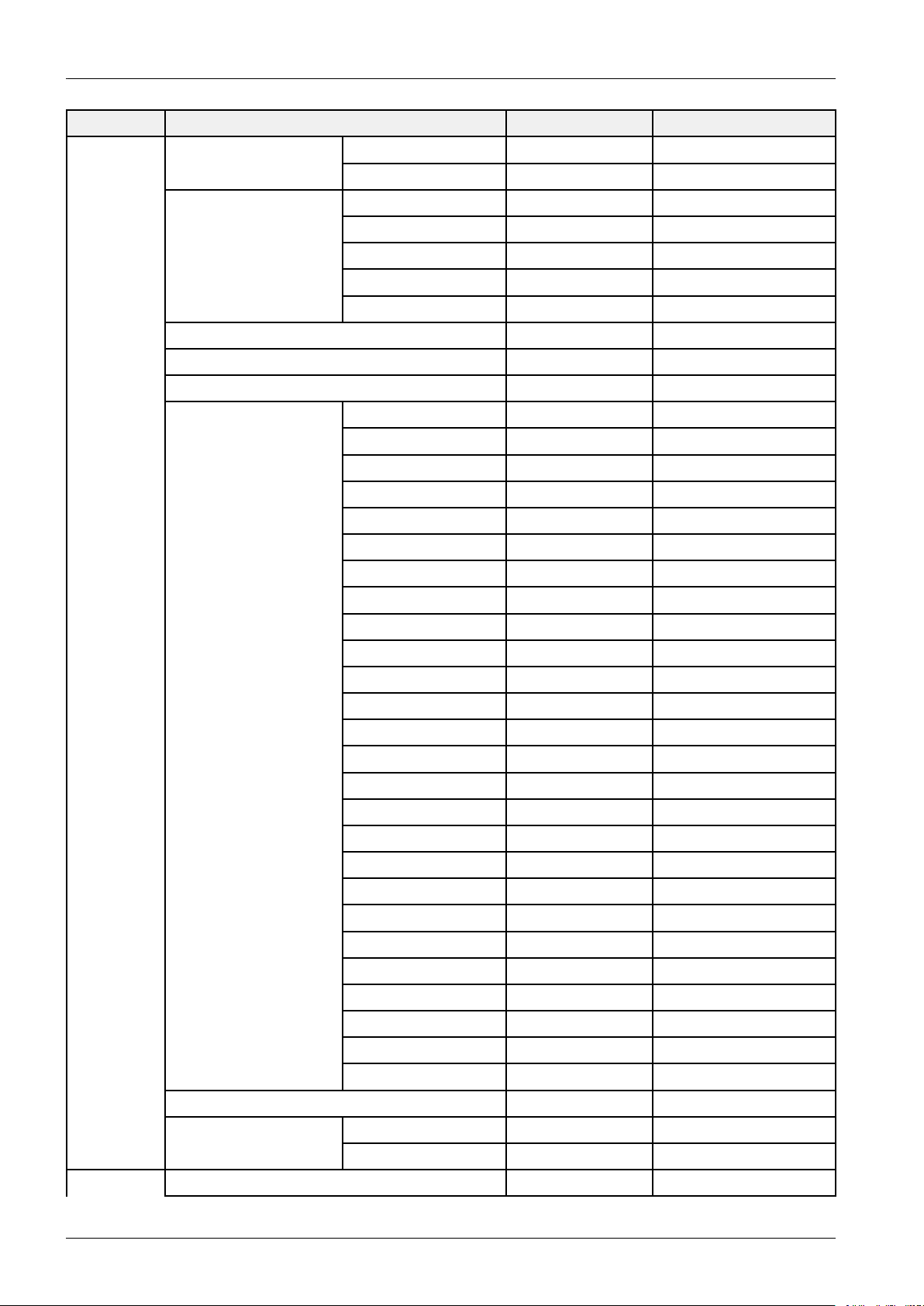
4.Troubleshooting
MenuItemDataRemark
NapoliDDRSSCMFR0
NapoliDDCSSCMRR26
DDRMarginPN
ACTRL_OFFSET_0_30
ACTRL_OFFSET_D0
BCTRL_OFFSET_0_30
BCTRL_OFFSET_D0
H.264Margin8
MPEGMargin1000
TunerMargin10
SSTY0TH218
Y1TH150
Y2TH122
Y3TH105
Y4TH78
Y5TH62
Y6TH34
Y7TH113
Cb0TH127
Cb1TH51
Cb2TH152
Cb3TH79
Cb4TH177
Cb5TH103
Cb6TH204
Cb7TH128
Cr0TH127
Cr1TH139
Cr2TH54
Cr3TH66
Cr4TH189
Cr5TH201
Cr6TH116
Cr7TH128
S.DEV0100
S.DEV180
Checksum0X0000
EEPROMRESETEERRESET
NVRAllClearOff
PDPOptionKEYSENSITIVITYNotUsed
4-12Copyright©1995-2012SAMSUNG.Allrightsreserved.
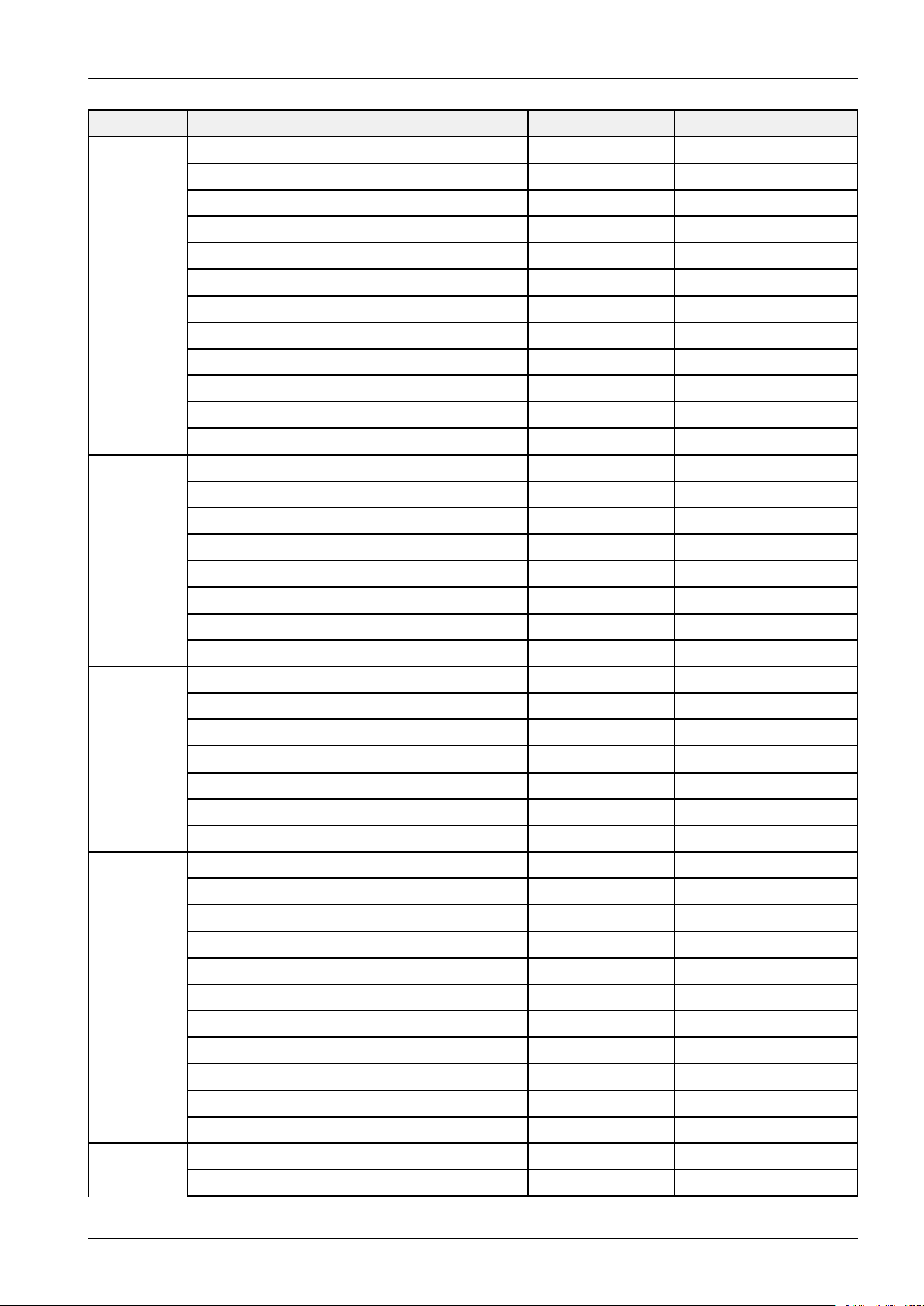
MenuItemDataRemark
LOGICCONNECT
PIXELSHIFTTEST
PANELVERSION
PANELINCH
PANELTYPE
PANELTEMPERA TURE
LOGICSWVERSION
LOGICSWCHECKSUM
SAPCTIMER
APCSPEED
Real100HzSupport
PLG_SHOP
HotelOptionHOTELMODEOff
POWERONCHANNEL
4.Troubleshooting
CHANNELTYPE
POWERONVOLUME
MINVOLUME
MAXVOLUME
PANELBUTTONLOCK
POWERONSOURCE
ShopOptionShopModeOFF
ExhibitionModeOFF
3D_EmitonON
3D_EmitShowMoeOFF
3D_GLASSPULSE_S5
3D_GLASSPULSE_H3
3DCUBEOFF
AsiaOption
TTXOFF
ChinaHDOFF
NTConversionOFF
MonoLastMemoryOFF
UnbalanceOFF
IFAGC7
DAGC0
PHBW3
FQBW3
PHRA TE4
PDEN1
SoundHighDeviOFF
CarrierMuteON
Copyright©1995-2012SAMSUNG.Allrightsreserved.4-13
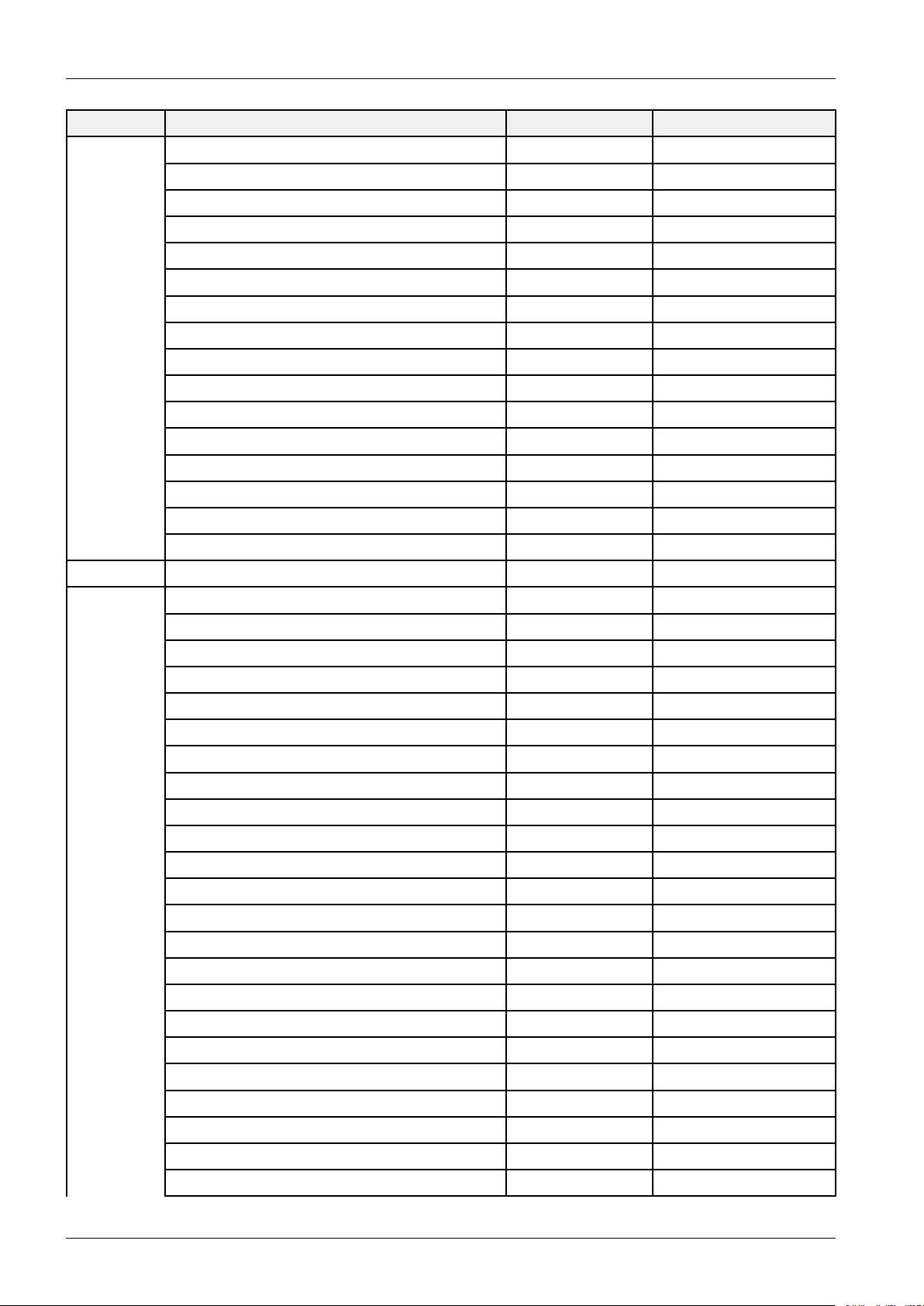
4.Troubleshooting
MenuItemDataRemark
V olumeCurveType1
PilotLevelHighThld0x30h
PilotLevelLowThld0x10h
ChatteringCnt5
FMPrescale0x14h
AMPrescale0x1Ah
NICAMPrescale0x14h
AmpV olume0xCBh
AmpScale0x3Dh
AMPSpeakerEQON
AMPEQCheckSum0xBCC084
AMPPEQTestReady
AMPPEQDump
SPDIFPCMLevel-9
DNSe-IPTestReady
DNSe-IPCheckSum0x0000
CongOption1
NumofATV1
NumofDTV2
NumofA V0
NumofSVIDEO1
NumofCOMP4
NumofHDMI1
NumofPC0
NumofSCART0
NumofDVI0
NumofOPTICALLink1
NumofMEDIA6
NumofP ANELKEY2
NumofUSBPort0
MFTOffset62.5
SelectLCD/PDPPDP
NumofDECODER2
NumofTUNER1
HDMI/DVISEL1
IndicatorLedON
WallMountOFF
HVFlipON
NumOfDisplay2
DVI/HDMISOUNDAuto
4-14Copyright©1995-2012SAMSUNG.Allrightsreserved.
