Page 1
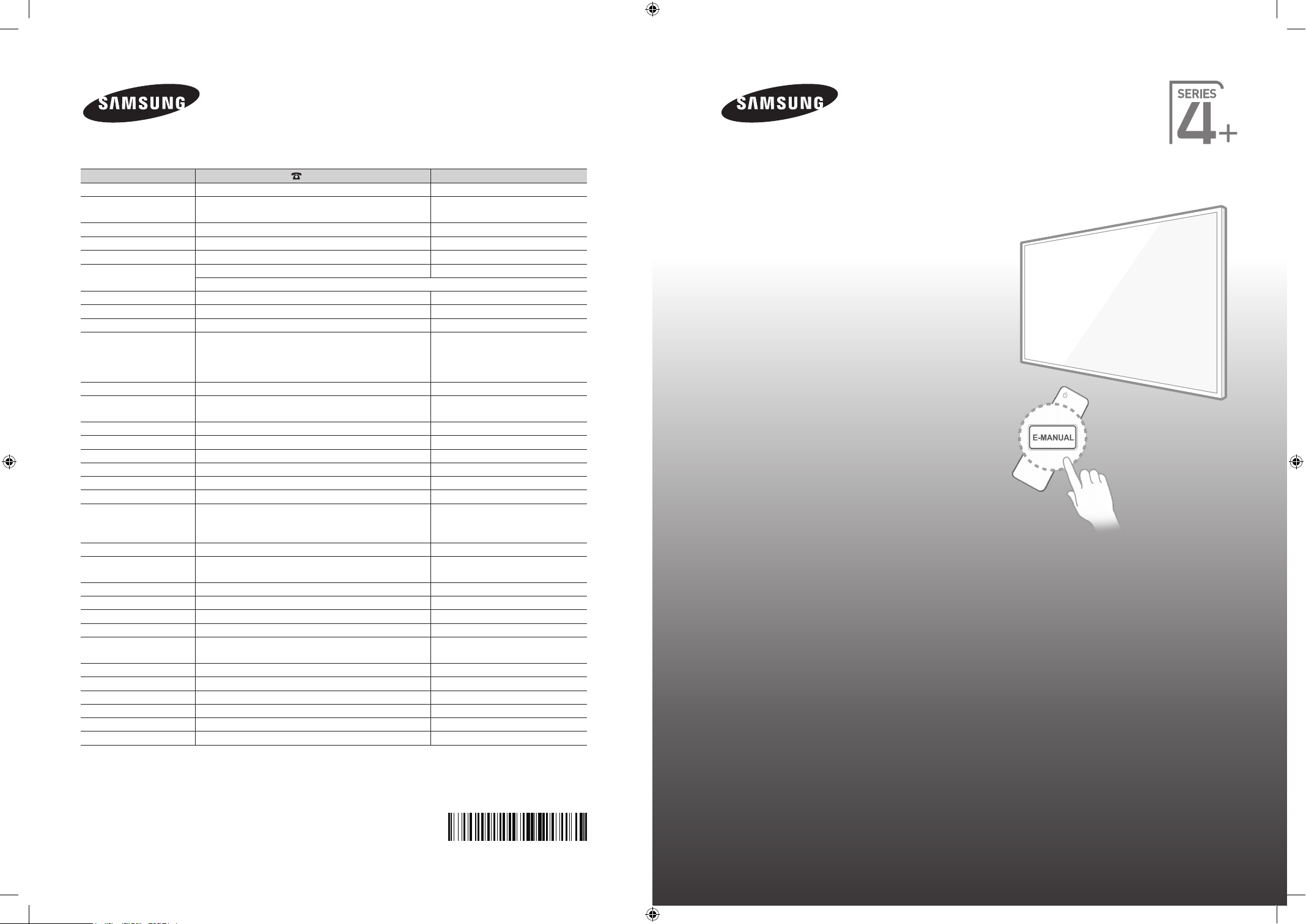
Contact SAMSUNG WORLD WIDE
If you have any questions or comments relating to Samsung products, please contact the SAMSUNG customer care centre.
Country
AUSTRIA 0810 - SAMSUNG (7267864, € 0.07/min) www.samsung.com
BELGIUM 02-201-24-18 www.samsung.com/be (Dutch)
BOSNIA 051 331 999 www.samsung.com
BULGARIA 07001 33 11 , share cost tariff www.samsung.com/bg
CROATIA 062 SAMSUNG (062 726 786) www.samsung.com/hr
CZECH 800 - SAMSUNG (800-726786) www.samsung.com
DENMARK 70 70 19 70 www.samsung.com
FINLAND 030-6227 515 www.samsung.com
FRANCE 01 48 63 00 00 www.samsung.com/fr
GERMANY 0180 6 SAMSUNG bzw.
CYPRUS 8009 4000 only from landline www.samsung.com/gr
GREECE 80111-SAMSUNG (80111 726 7864) only from land line
HUNGARY 06-80-SAMSUNG (726-7864) http://www.samsung.com/hu
ITALIA 800-SAMSUNG (726-7864) www.samsung.com
LUXEMBURG 261 03 710 www.samsung.com
MONTENEGRO 020 405 888 www.samsung.com
NETHERLANDS 0900-SAMSUNG (0900-7267864) (€ 0,10/Min) www.samsung.com
NORWAY 815 56480 www.samsung.com
POLAND
PORTUGAL 808 20-SAMSUNG (808 20 7267) www.samsung.com
ROMANIA 08008 SAMSUNG (08008 726 7864)
SERBIA 011 321 6899 www.samsung.com/rs
SLOVAKIA 0800 - SAMSUNG (0800-726 786) www.samsung.com
SPAIN 902172678 www.samsung.com
SWEDEN 0771 726 7864 (SAMSUNG) www.samsung.com
SWITZERLAND 0848 - SAMSUNG(7267864, CHF 0.08/min) www.samsung.com/ch (German)
U.K 0330 SAMSUNG (7267864) www.samsung.com
EIRE 0818 717100 www.samsung.com
LITHUANIA 8-800-77777 www.samsung.com/lt
LATVIA 8000-7267 www.samsung.com/lv
ESTONIA 800-7267 www.samsung.com/ee
TURKEY 444 77 11 www.samsung.com
Customer Care Centre
Samsung Electronics Czech and Slovak, s.r.o. V Parku 2343/24, 148 00 - Praha 4
0180 6 7267864*
(*0,20 €/Anruf aus dem dt. Festnetz, aus dem Mobilfunk
max. 0,60 €/Anruf)
(+30) 210 6897691 from mobile and land line
0 801-172-678* lub +48 22 607-93-33 **
*(całkowity koszt połączenia jak za 1 impuls według taryfy operatora)
** (koszt połączenia według taryfy operatora)
TOLL FREE No.
Web Site
www.samsung.com/be_fr (French)
www.samsung.com
www.samsung.com/gr
www.samsung.com/pl
www.samsung.com/ro
www.samsung.com/ch_fr (French)
PDP TV
user manual
Thank you for purchasing this Samsung product.
To receive more complete service, please register
your product at
www.samsung.com/register
Model _____________Serial No. ________________
© 2014 Samsung Electronics Co., Ltd. All rights reserved.
[PH4500-XC]BN68-05773B-00L04.indb 1 2014-02-03 5:18:53
BN68-05773B-01
Page 2
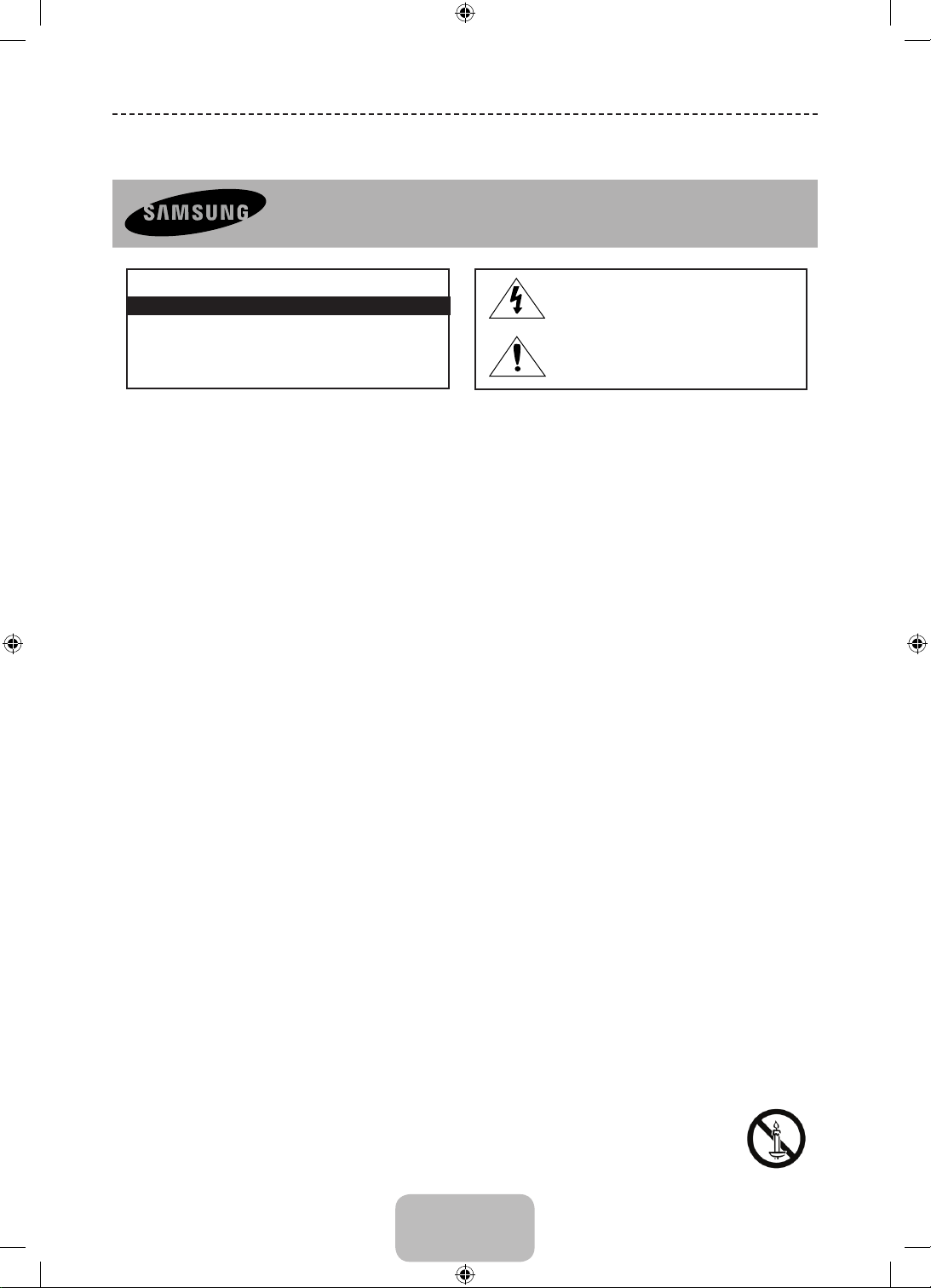
Important Safety Instructions
Warning! Important Safety Instructions
(Please read the appropriate section that corresponds to the marking on your Samsung product before attempting to
install the product.)
CAUTION
RISK OF ELECTRIC SHOCK DO NOT OPEN
This symbol indicates that high voltage is
present inside. It is dangerous to make any kind
of contact with any internal part of this product.
CAUTION: TO REDUCE THE RISK OF ELECTRIC SHOCK,
DO NOT REMOVE COVER (OR BACK). THERE ARE
NO USER SERVICEABLE PARTS INSIDE. REFER ALL
SERVICING TO QUALIFIED PERSONNEL.
• The slots and openings in the cabinet and in the back or bottom are provided for necessary ventilation. To ensure reliable operation of this apparatus,
and to protect it from overheating, these slots and openings must never be blocked or covered.
− Do not cover this apparatus in a confined space, such as a bookcase, or built-in cabinet, unless proper ventilation is provided.
− Do not place this apparatus near or over a radiator or heat resistor, or where it is exposed to direct sunlight.
− Do not place a water containing vessel (vases etc.) on this apparatus, as this can result in a risk of fire or electric shock.
• Do not expose this apparatus to rain or place it near water (near a bathtub, washbowl, kitchen sink, or laundry tub, in a wet basement, or near a
swimming pool etc.). If this apparatus accidentally gets wet, unplug it and contact an authorised dealer immediately. Make sure to pull out the power
cord from the outlet before cleaning.
• This apparatus use batteries. In your community there might be regulations that require you to dispose of these batteries properly under
environmental considerations. Please contact your local authorities for disposal or recycling information.
• Do not overload wall outlets, extension cords or adaptors beyond their capacity, since this can result in fire or electric shock.
• Power-supply cords should be routed so that they are not likely to be walked on or pinched by items placed upon or against them, paying particular
attention to cords at plug end, adaptors and the point where they exit from the appliance.
• To protect this apparatus from a lightning storm, or when it is left unattended and unused for long periods of time, unplug it from the wall outlet and
disconnect the antenna or cable system. This will prevent damage to the set due to lightning and power line surges.
• Before connecting the AC power cord to the DC adaptor outlet, make sure the voltage designation of the DC adaptor corresponds to the local
electrical supply.
• Never insert anything metallic into the open parts of this apparatus. Doing so may create a danger of electric shock.
• To avoid electric shock, never touch the inside of this apparatus. Only a qualified technician should open this apparatus.
• Make sure to plug the power cord in until it is firmly inserted. When removing the power cord, make sure to hold the power plug when pulling the
plug from the outlet. Do not touch the power cord with wet hands.
• If this apparatus does not operate normally - in particular, if there are any unusual sounds or smells coming from it - unplug it immediately and
contact an authorised dealer or service centre.
• Be sure to pull the power plug out of the outlet if the TV is to remain unused or if you are to leave the house for an extended period of time (especially
when children, elderly or disabled people will be left alone in the house).
− Accumulated dust can cause an electric shock, an electric leakage or a fire by causing the power cord to generate sparks and heat or the
insulation to deteriorate.
• Be sure to contact an authorised service centre, when installing your set in a location with heavy dust, high or low temperatures, high humidity,
chemical substances and where it operates for 24 hours such as the aerial port, the train station etc. Failure to do so may cause serious damage to
your set.
• Use only a properly grounded plug and receptacle.
• An improper ground may cause electric shock or equipment damage. (Class l Equipment only.)
• To disconnect the apparatus from the mains, the plug must be pulled out from the mains socket, therefore the mains plug shall be readily operable.
• Do not allow children to hang onto the product.
• Store the accessories (battery, etc.) in a location safely out of the reach of children.
• Do not install the product in an unstable location such as a shaky self, a slanted floor or a location exposed to vibration.
• Do not drop or impart any shock to the product. If the product is damaged, disconnect the power cord and contact a service centre.
• Unplug the power cord from the power outlet and wipe the product using a soft, dry cloth. Do not use any chemicals such as wax, benzene, alcohol,
thinners, insecticide, aerial freshener, lubricant or detergent. This may damage the appearance or erase the printing on the product.
• Apparatus shall not be exposed to dripping or splashing.
• Do not dispose of batteries in a fire.
• Do not short circuit, disassemble or overheat the batteries.
• Danger of explosion if battery is incorrectly replaced. Replace only with the same or equivalent type.
• WARNING - TO PREVENT THE SPREAD OF FIRE, KEEP CANDLES OR OTHER OPEN FLAMES AWAY FROM THIS PRODUCT AT ALL TIMES.
This symbol alerts you that important literature
concerning operation and maintenance has
been included with this product.
English - 2
[PH4500-XC]BN68-05773B-00L04.indb 2 2014-02-03 5:18:53
Page 3

Figures and illustrations in this User Manual are provided for reference only and may differ from actual product
appearance. Product design and specifications may be changed without notice.
CIS languages (Russian, Ukrainian, Kazakhs) are not available for this product, since this is manufactured for
customers in EU region.
Important Warranty Information Regarding Television
Format Viewing
1. Functionalities related to Digital TV (DVB) are only available in countries/areas where DVB-T (MPEG2 and MPEG4
AVC) digital terrestrial signals are broadcasted or where you are able to access to a compatible DVB-C (MPEG2 and
MPEG4 AAC) cable-TV service. Please check with your local dealer the possibility to receive DVB-T or DVB-C signal.
2. DVB-T is the DVB European consortium standard for the broadcast transmission of digital terrestrial television and
DVB-C is that for the broadcast transmission of digital TV over cable. However, some differentiated features like
EPG (Electric Programme Guide), VOD (Video On Demand) and so on, are not included in this specification. So, they
cannot be workable at this moment.
3. Although this TV set meets the latest DVB-T and DVB-C standards, as of [August, 2008], the compatibility with
future DVB-T digital terrestrial and DVB-C digital cable broadcasts cannot be guaranteed.
4. Depending on the countries/areas where this TV set is used some cable-TV providers may charge an additional fee
for such a service and you may be required to agree to terms and conditions of their business.
5. Some Digital TV functions might be unavailable in some countries or regions and DVB-C might not work correctly
with some cable service providers.
6. For more information, please contact your local Samsung customer care centre.
The reception quality of TV may be affected due to differences in broadcasting method between the
✎
countries. Please check the TV performance in the local SAMSUNG Authorized Dealer, or the Samsung Call
Centre whether it can be improved by reconfiguring TV setting or not.
English
Correct Disposal of This Product (Waste Electrical & Electronic Equipment)
(Applicable in the European Union and other European countries with separate collection systems)
This marking on the product, accessories or literature indicates that the product and its electronic accessories (e.g.
charger, headset, USB cable) should not be disposed of with other household waste at the end of their working life. To
prevent possible harm to the environment or human health from uncontrolled waste disposal, please separate these
items from other types of waste and recycle them responsibly to promote the sustainable reuse of material resources.
Household users should contact either the retailer where they purchased this product, or their local government office,
for details of where and how they can take these items for environmentally safe recycling. Business users should
contact their supplier and check the terms and conditions of the purchase contract. This product and its electronic
accessories should not be mixed with other commercial wastes for disposal.
Correct disposal of batteries in this product
(Applicable in the European Union and other European countries with separate battery return systems)
This marking on the battery, manual or packaging indicates that the batteries in this product should not be
disposed of with other household waste at the end of their working life. Where marked, the chemical symbols
Hg, Cd or Pb indicate that the battery contains mercury, cadmium or lead above the reference levels in EC
Directive 2006/66. If batteries are not properly disposed of, these substances can cause harm to human health
or the environment. To protect natural resources and to promote material reuse, please separate batteries from
other types of waste and recycle them through your local, free battery return system.
English - 3
[PH4500-XC]BN68-05773B-00L04.indb 3 2014-02-03 5:18:53
Page 4

User Instructions
• Screen Image retention
Do not display a still image (such as on a video game) on the plasma display panel for more than several minutes
as it can cause screen image retention. This image retention is also known as “screen burn”. To avoid such image
retention, reduce the degree of brightness and contrast of the screen when displaying a still image.
• Heat on the top of the Plasma TV
The top side of the product may be hot after long periods of use as heat dissipates from the panel through the vent
hole in the upper part of the product.
This is normal and does not indicate any defect or operation failure of the product.
However, children should be prevented from touching the upper part of the product.
• The product is making a “cracking” noise.
A “cracking” noise may occur when the product contracts or expands due to a change in the surrounding
environment such as temperature or humidity. This is normal and not a defect of the unit.
• Cell Defects
The PDP uses a panel consisting of 2,360,000(HD-level) to 6,221,000(FHD-level) pixels which require sophisticated
technology to produce. However, there may be a few bright or dark pixels on the screen. These pixels will have no
impact on the performance of the product.
• Avoid operating the TV at temperatures below 41°F (5°C)
• A still image displayed too long may cause permanent damage to the PDP Panel.
Watching the Plasma TV in 4:3 format for a long period of time may leave traces of borders displayed
on the left, right and centre of the screen caused by the difference of light emission on the screen.
Playing a DVD or a game console may cause similar effects to the screen.
Damages caused by the above effect are not covered by the Warranty.
• After-images on the Screen.
Displaying still images from Video games and PC for longer than a certain period of time may produce partial after-images.
To prevent this effect, reduce the “brightness” and “contrast” when displaying still images for a long time.
• Warranty
Warranty does not cover any damage caused by image retention.
Burn-in is not covered by the warranty.
• Caution
The glass screen of your PDP TV can break if you accidently drop the TV. Handle the TV with care.
When moving the TV, always have two or more people pick it up and carry it as a safety precaution.
Do not lay the TV flat on its face or back.
Your Samsung Plasma TV is a high quality television that has been carefully packaged to protect the integrity of
its glass panel and component parts during shipment. It is, nonetheless, a fragile piece of electronics that requires
careful handling. Refrain from putting undue stress on any part of the packaging when shipping or unpacking the
TV. Use care when installing the TV. Avoid placing the TV in a location where it may be struck, exposed to sharp
impacts, or fall. Panel breakage caused by a fall or impact strike is not covered under the manufacturer's warranty.
English - 4
[PH4500-XC]BN68-05773B-00L04.indb 4 2014-02-03 5:18:53
Page 5
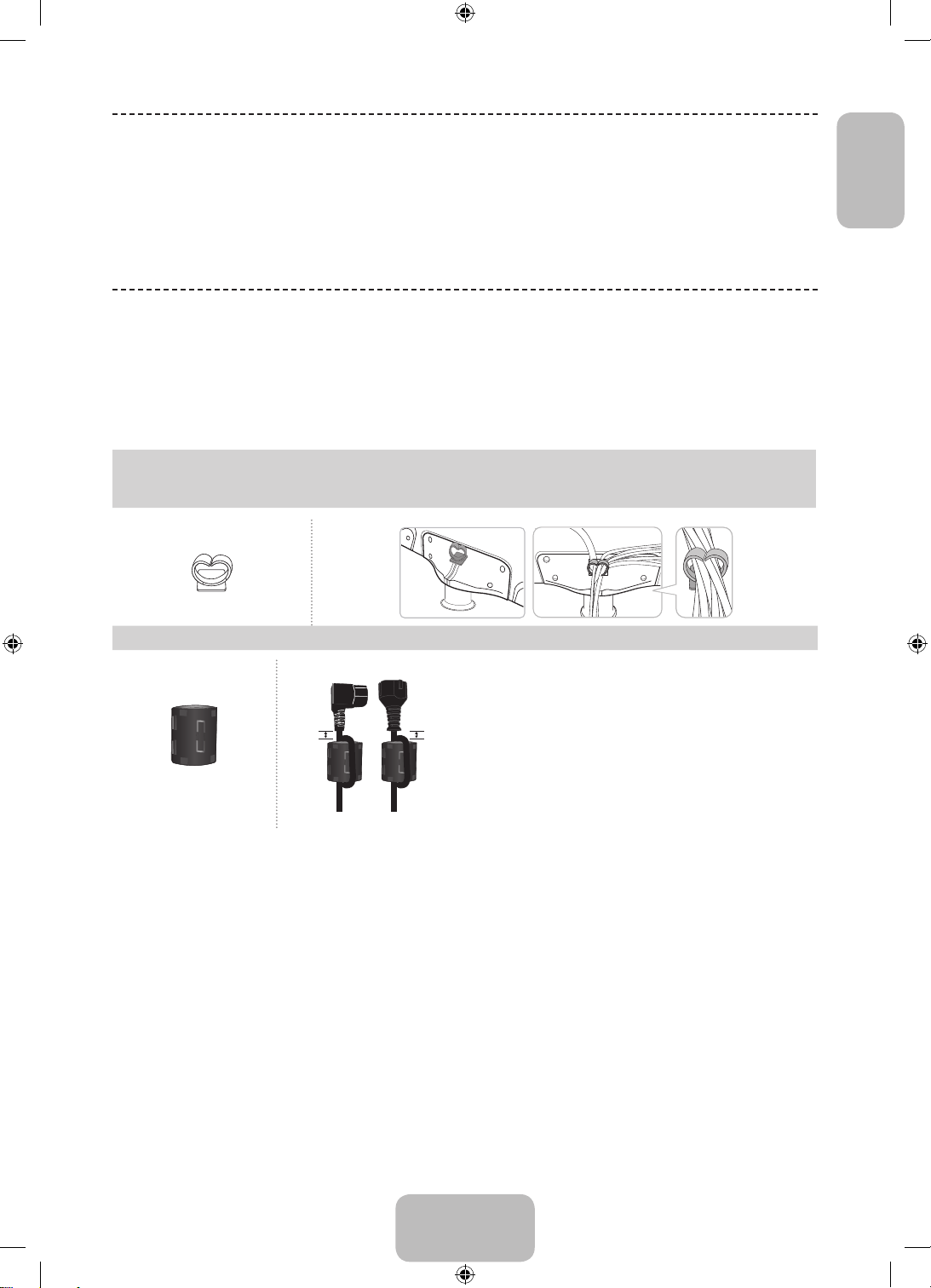
List of Features
B
A
• Media Play: Allows you to play music files, pictures, and movies saved on a USB device.
• e-Manual: Allows you to read on screen full manual. (p. 10)
Accessories
Please make sure the following items are included with your TV. If any items are missing, contact your dealer.
✎
The items’ colours and shapes may vary depending on the models.
✎
Cables not included in the package contents can be purchased separately.
✎
[CAUTION: INSERT SECURELY LEST SHOULD BE DETACHED IN SET
• Remote Control & Batteries (AAA x 2) • Power Cord
• Warranty Card / Regulatory Guide • Owner’s Instructions
English
Cable Holder Arrange the cables using the Cable Holder
Ferrite Core for Power Cord: The ferrite cores are used to shield
✎
the cables from interference. When connecting a cable, open the
ferrite core and clip it around the cable near the plug as shown in
A
Ferrite Core (2EA)
An administration fee may be charged if either
✎
(a) an engineer is called out at your request and there is no defect in the product
(i.e. where you have failed to read this user manual)
(b) you bring the unit to a repair centre and there is no defect in the product
(i.e. where you have failed to read this user manual)
The amount of such administration charge will be advised to you before any work or home visit is carried out.
✎
B
the figure.
• A Maximum distance between the ferrite core and the end of
the cord inserted in the TV: 3/4 inches (2 cm)
• B Maximum distance between the ferrite core and the other
end of the cord inserted in the AC outlet: 3/4 inches (2 cm)
English - 5
[PH4500-XC]BN68-05773B-00L04.indb 5 2014-02-03 5:18:54
Page 6
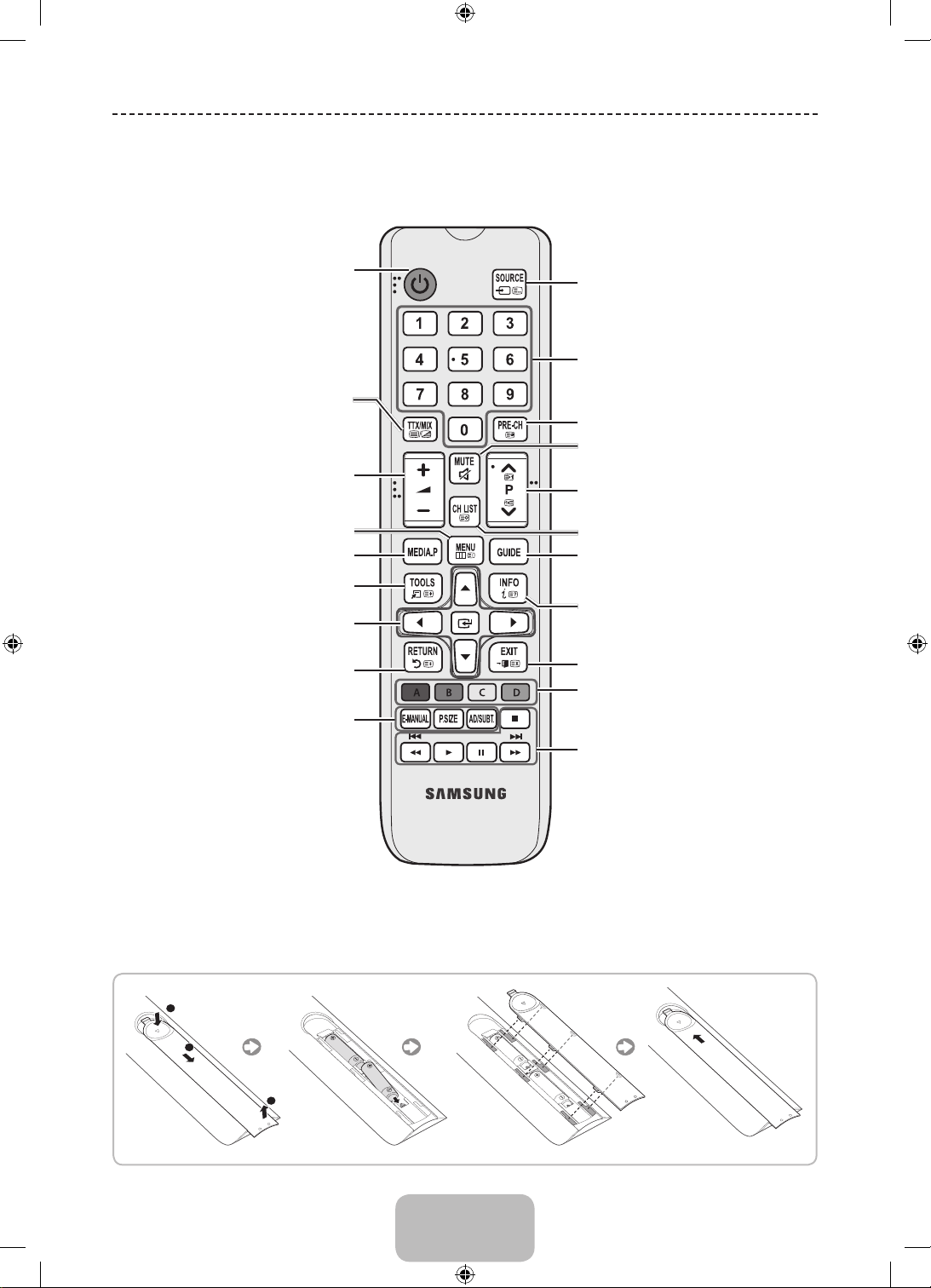
Viewing the Remote Control
This remote control has Braille points on the Power, Channel, and Volume buttons and can be used by visually
✎
impaired persons.
Turns the TV on and off.
Alternately select Teletext ON, Double, Mix
or OFF.
Adjusts the volume.
Displays the main on-screen menu.
Displays Media Play.
Quickly select frequently used functions.
Selects the on-screen menu items and
changes the values seen on the menu.
Returns to the previous menu.
E-MANUAL: Displays the e-Manual guide.
(p. 10)
P.SIZE: Lets you select the Picture Size.
AD/SUBT.: Audio Description selection. (Not
available in some locations) / Displays digital
subtitles.
Displays and selects the available video sources.
Press to directly access to channels.
Returns to the previous channel.
Cuts off the sound temporarily.
Changes channels.
Displays channel lists on the screen.
Displays the EPG (Electronic Programme Guide).
Displays information on the TV screen.
Exits the menu.
Use these buttons according to the direction on
screen.
Use these buttons in a specific feature.
For details, refer to the e-Manual.
Installing batteries (Battery size: AAA)
[PH4500-XC]BN68-05773B-00L04.indb 6 2014-02-03 5:18:54
English - 6
Page 7
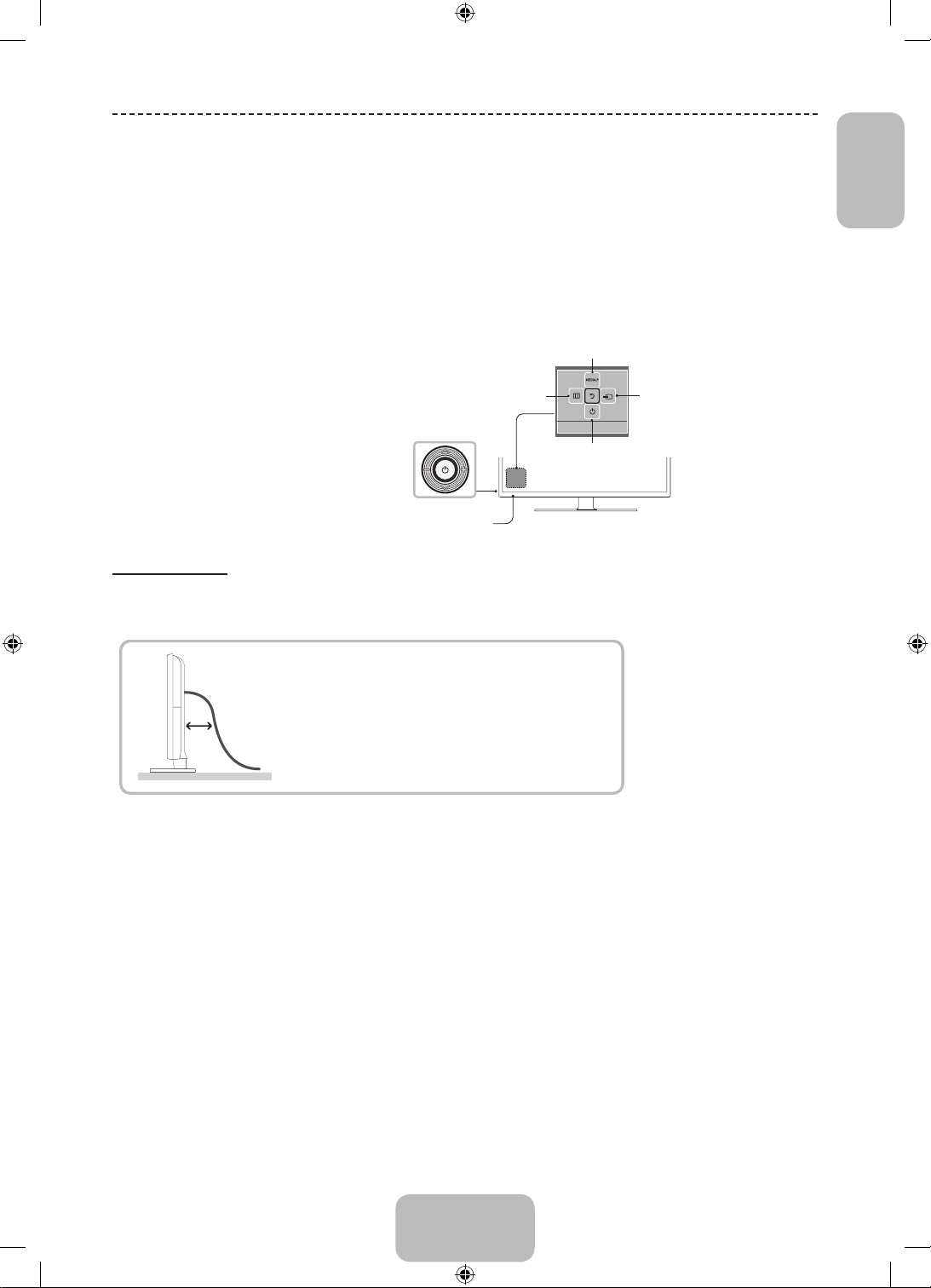
Using the TV’s Controller (Panel Key)
The TV's Controller, a small joy stick like button on the rear right side of the TV, lets you control the TV without the
remote control.
Some functions which require a PIN code may not be available.
✎
The product colour and shape may vary depending on the model.
✎
Exits the menu when pressing the controller more than 1 second.
✎
When using the controller in the up/down/left/right directions, make sure you do not push the controller in first. If
✎
you push the controller in first it will not move in the up/down/left right directions.
Selecting the Media Play
English
TV Controller
The image is drawn by facing the
front side of the TV.
Remote control sensor
Selecting the Menu
Power off
Function menu
Selecting a Source
Return
Standby mode
Do not leave your TV in standby mode for long periods of time (when you are away on a holiday, for example). A small
amount of electric power is still consumed even when the power button is turned off. It is best to unplug the power cord.
To see Analog channels clearly, prevent the antenna
cables from contacting the rear of the TV.
Connect the antenna cables directly without using
a divider.
The PDP device may interfere with an amateur radio or AM radio.
✎
When using two-way radio mobile and portable units or amateur radio or AM radio near by your TV, this may
✎
cause the TV to malfunction.
English - 7
[PH4500-XC]BN68-05773B-00L04.indb 7 2014-02-03 5:18:55
Page 8
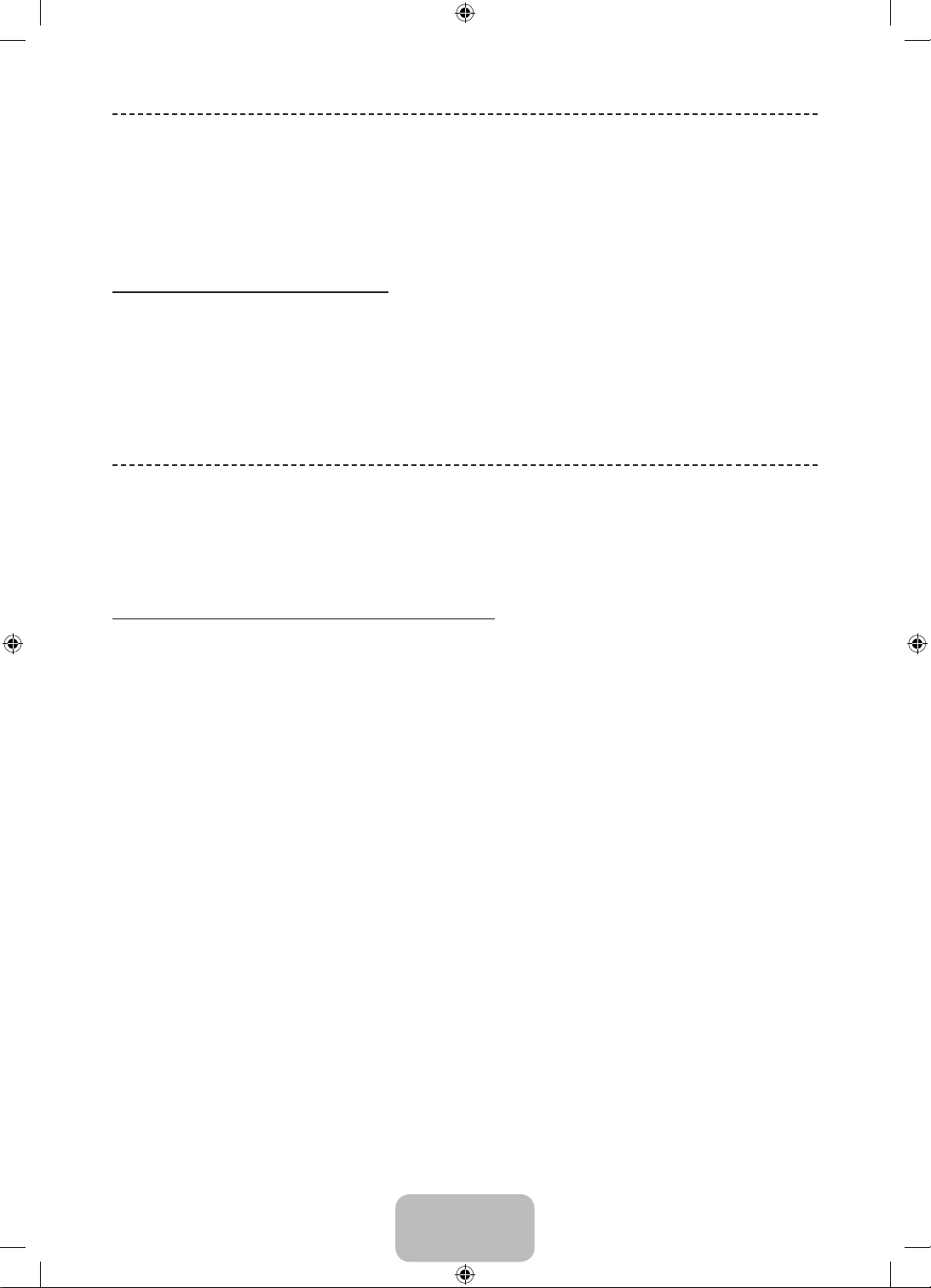
Initial Setup
When the TV is initially powered on, a sequence of on-screen prompts will assist in configuring basic settings. Press the
POWERP button. Setup is available only when the source is set to TV.
If you connect any device to HDMI IN 1(STB) before starting the installation, Channel Source will be changed to
✎
Set-top box automatically. If you do not want to select Set-top box, please select Aerial.
If You Want to Reset This Feature...
Select System - Setup (Initial Setup). Enter your 4 digit PIN number. The default PIN number is “0-0-0-0”. If you want to
change the PIN number, use the Change PIN function.
You should do Setup (MENU → System) again at home even though you did in shop already.
If you forget the PIN code, press the remote control buttons in the following sequence in Standby mode, which
✎
resets the PIN to “0-0-0-0”: MUTE → 8 → 2 → 4 → POWER (on)
Changing the Input Source
Source
TV / Ext. / HDMI1 / HDMI2/DVI / AV / Component
Use to select TV or other external input sources such as DVD / Blu-ray players / cable box / STB satellite receiver
connected to the TV.
Press the SOURCE button. In the displayed Source list, connected inputs will be highlighted.
✎
PC(D-Sub) input is not supported. If you want to connect PC to the TV, you can connect the HDMI to DVI cable
✎
with the HDMI IN 2(DVI) port on the TV.
Ext. always stays activated.
✎
Press the TOOLS button.
✎
• Edit Name
You can set an external input source name you want.
− When connecting a PC to the HDMI IN 2(DVI) port with HDMI cable, you should set the TV to PC mode under
Edit Name.
− When connecting a PC to the HDMI IN 2(DVI) port with HDMI to DVI cable, you should set the TV to DVI PC
mode under Edit Name.
− When connecting an AV devices to the HDMI IN 2(DVI) port with HDMI to DVI cable, you should set the TV to
DVI Devices mode under Edit Name.
• Information
You can see detailed information about the connected external device.
English - 8
[PH4500-XC]BN68-05773B-00L04.indb 8 2014-02-03 5:18:55
Page 9
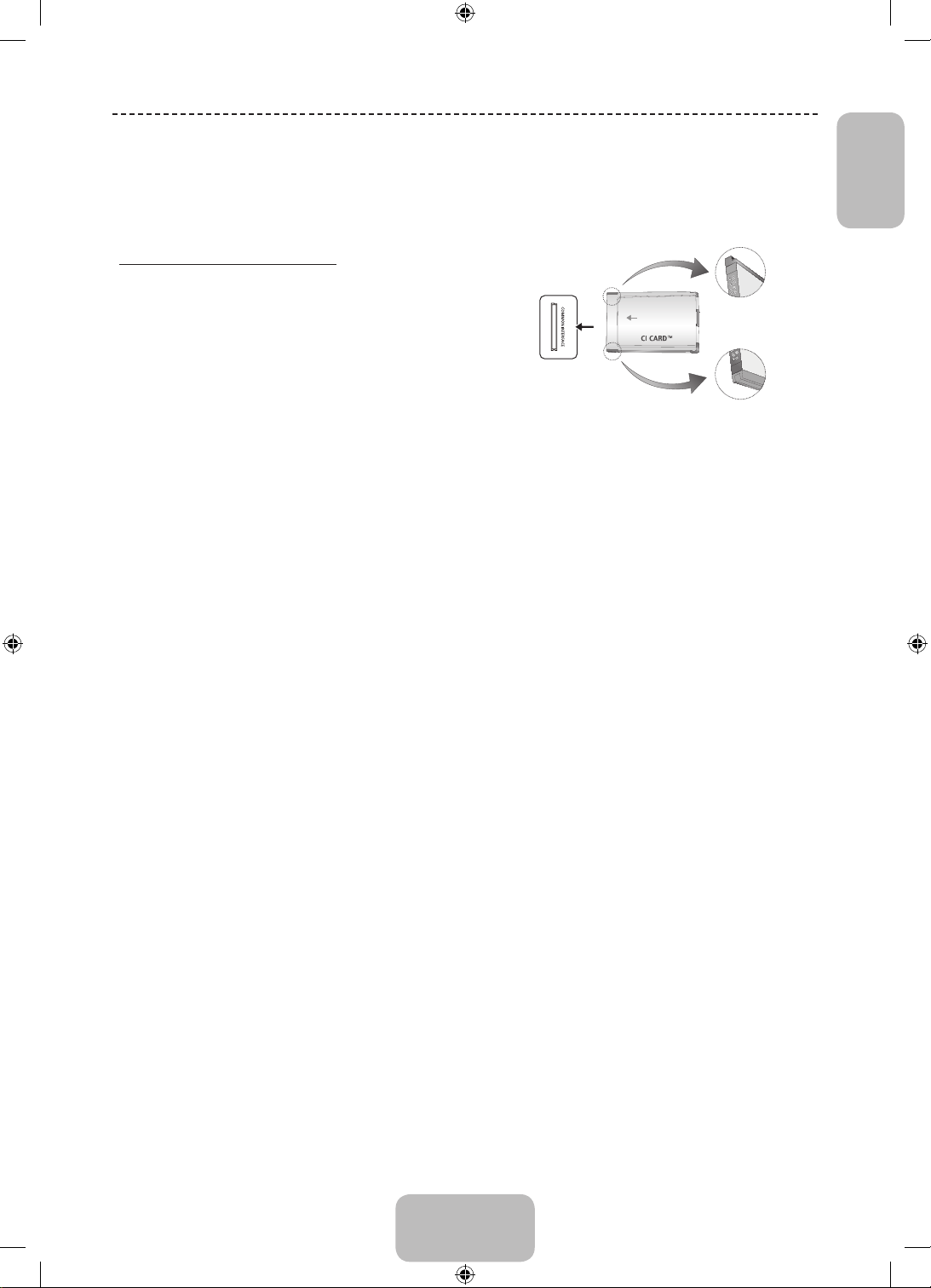
Connecting to a COMMON INTERFACE slot (Your TV
viewing Card Slot)
Turn the TV off to connect or disconnect a CI card.
✎
Using the “CI or CI+ CARD”
To watch paid channels, the “CI or CI+ CARD” must be inserted.
• If you don’t insert the “CI or CI+ CARD”, some channels will
display the message “Scrambled Signal”.
• The pairing information containing a telephone number, the “CI or
CI+ CARD” ID the Host ID and other information will be displayed
in about 2~3 minutes. If an error message is displayed, please
contact your service provider.
• When the configuration of channel information has finished, the
message “Updating Completed” is displayed, indicating the
channel list is updated.
NOTE
✎
• You must obtain a “CI or CI+ CARD” from a local cable service provider.
• When removing the “CI or CI+ CARD”, carefully pull it out with your hands since dropping the “CI or CI+ CARD”
may cause damage to it.
• Insert the “CI or CI+ CARD” in the direction marked on the card.
• The location of the COMMON INTERFACE slot may be different depending on the model.
• “CI or CI+ CARD” is not supported in some countries and regions; check with your authorized dealer.
• If you have any problems, please contact a service provider.
• Insert the “CI or CI+ CARD” that supports the current aerial settings. The screen will be distorted or will not be
seen.
• The image may differ depending on the
model.
English
English - 9
[PH4500-XC]BN68-05773B-00L04.indb 9 2014-02-03 5:18:55
Page 10

How to use the e-Manual
You can find instructions about your TV’s features in the e-Manual in your TV. To use, press the
E-MANUAL
Screen Display
displayed video,
TV Programme,
Operation Buttons
} Index: Displays the index screen.
E Enter: Selects a category or sub-menu.
e Exit: Exit the e-Manual.
E-MANUAL button on your remote. Move the cursor using the up/down/right/left buttons to highlight
a category, then a topic, and then press the ENTERE button. The e-Manual displays the page you
want to see.
You can also access it through the menu:
O MENUm → Support → e-Manual → ENTERE
To return to the e-Manual main menu, press the E-MANUAL button on the remote.
✎
Currently
etc.
Basic Features
Changing the Preset Picture Mode
Adjusting Picture Settings
Changing the Picture Options
Changing the Preset Sound Mode
Adjusting Sound Settings
The category list. Press l or r button
to select the category you want.
Displays the sub-menu list. Use the
arrow buttons on your remote to move
the cursor. Press ENTERE button to
select the sub-menu you want.
} Index E Enter e Exit
<Viewing the Contents>
a Try now: Displays the OSD menu that corresponds to the topic. To return to the e-Manual screen, press the
E-MANUAL button.
b Home: Moves to the e-Manual home screen.
L Page: Moves to previous or next page.
{
Zoom: Magnifies a screen.
− Press the { (Zoom) button to magnify the screen. You can scroll through the magnified screen by using the u
or d buttons. To return to the screen to normal size, press the RETURN button.
How to toggle between an e-Manual topic and the corresponding OSD menu(s).
This function is not enabled in some menus.
✎
You cannot use the Tr y n ow function if the menu is not activated.
✎
English - 10
[PH4500-XC]BN68-05773B-00L04.indb 10 2014-02-03 5:18:56
Page 11
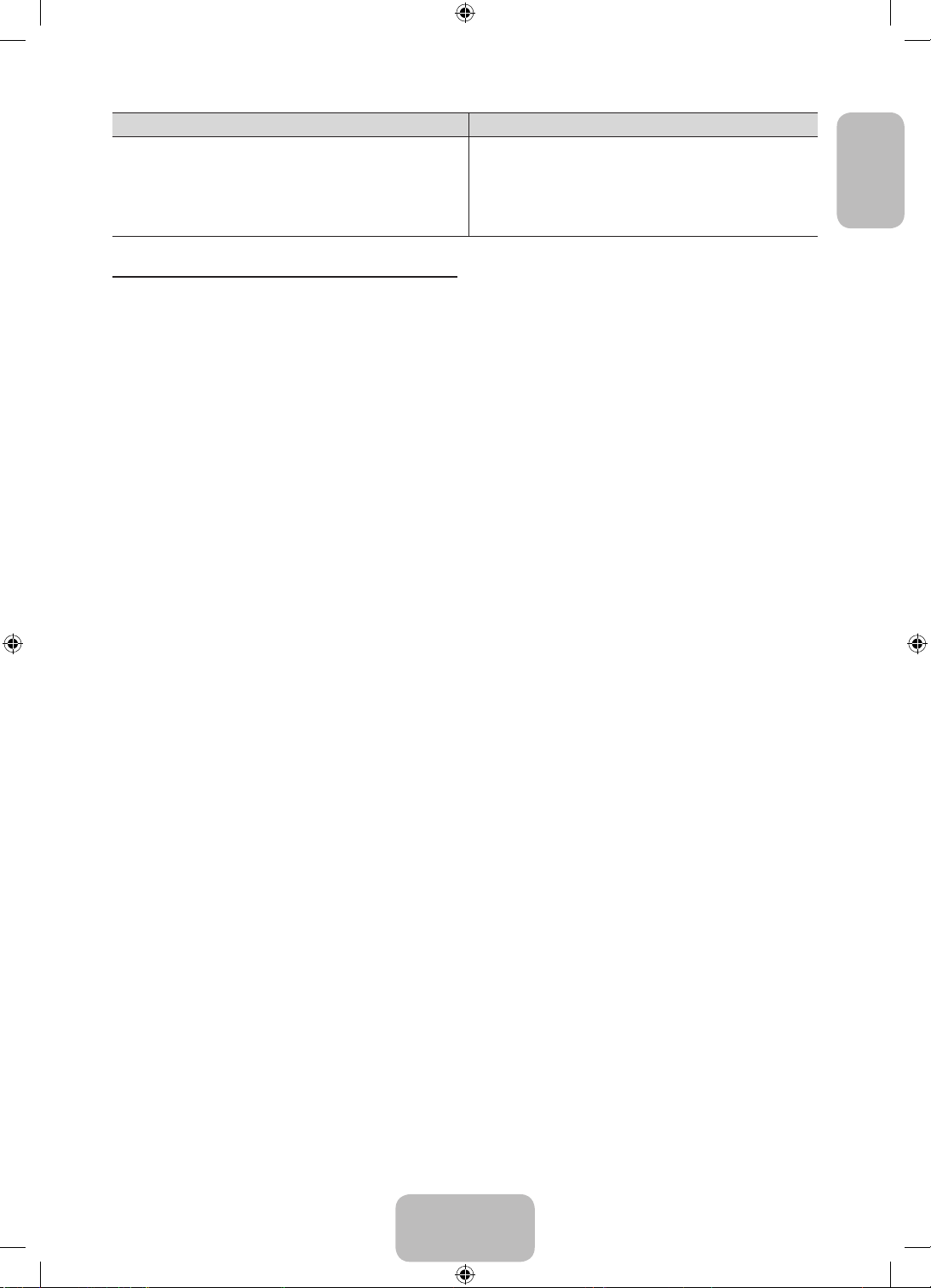
Method 1 Method 2
1. If you want to use the menu that corresponds to an
e-Manual topic, press the red button to select Try now.
2. To return to the e-Manual screen, press the E-MANUAL
button.
1. Press the ENTERE button when a topic is displayed.
“Are you sure?” appears. Select Yes , and then press the
ENTERE button. The OSD window appears.
2. To return to the e-Manual screen, press the E-MANUAL
button.
How to search for a topic on the index page
This function may not be supported depending on the language.
✎
1. If you want to search a keyword, press the blue button to select Index.
2. Press the l or r button to select a character order you want.
3. Press the u or d button to select a keyword you want to see, and then press the ENTERE button.
4. You can view the corresponding e-Manual instruction screen.
To close the Index screen, press the RETURN button.
✎
English
English - 11
[PH4500-XC]BN68-05773B-00L04.indb 11 2014-02-03 5:18:56
Page 12
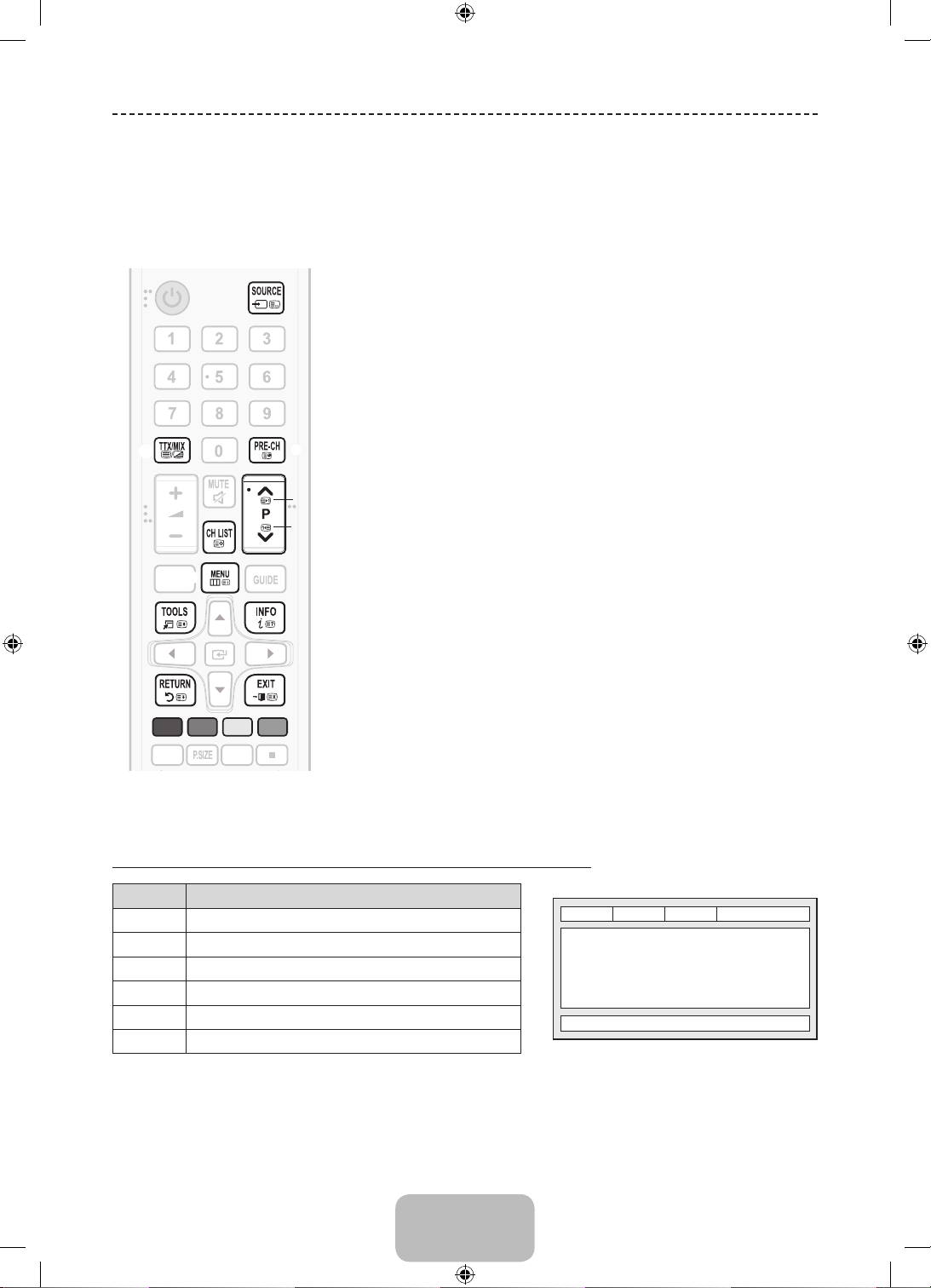
Teletext Feature
A
L
The index page of the Teletext service gives you information on how to use the service. For Teletext information to be
displayed correctly, channel reception must be stable. Otherwise, information may be missing or some pages may not
be displayed.
You can change Teletext pages by pressing the numeric buttons on the remote control.
✎
0 (mode): Selects the Teletext mode (LIST/FLOF). If pressed during LIST
1
mode, switches the mode to List save mode. In List save mode, you can
save a Teletext page into a list using the 8(store) button.
/ (Full TTX/Double TTX/mix/off): Activates the Teletext mode for the
2
current channel. Press the button twice to overlap the Teletext mode with the
current broadcasting screen. Press it one more time to exit teletext.
1 (sub-page): Displays the available sub-page.
3
8 (store): Stores the Teletext pages.
4
6 (index): Displays the index (contents) page at any time while you are
5
viewing Teletext.
4 (size): Displays the teletext on the upper half of the screen in double-size.
6
To move the text to the lower half of the screen, press it again. For normal
display, press it once again.
9 (hold): Holds the display at the current page, in the case that there are
7
several secondary pages that follow automatically. To undo, press it again.
2 (page up): Displays the next Teletext page.
8
3 (page down): Displays the previous Teletext page.
9
5 (reveal): Displays the hidden text (answers to quiz games, for example).
0
To display the normal screen, press it again.
7 (cancel): Shrinks the Teletext display to overlap with the current
!
broadcast.
Colour buttons (red, green, yellow, blue): If the FASTEXT system is used by
@
the broadcasting company, the different topics on a Teletext page are colourcoded and can be selected by pressing the coloured buttons. Press the
colour corresponding to the topic of your choice. A new colour coded page
is displayed. Items can be selected in the same way. To display the previous
or next page, press the corresponding coloured button.
2
4
5
.
6
7
AB CD
E-MANUA
D/SUBT.
1
3
8
9
0
!
@
The Teletext pages are organized according to six categories
Part Contents
A Selected page number.
B Broadcasting channel identity.
C Current page number or search indications.
D Date and time.
E Text.
F Status information. FASTEXT information.
English - 12
[PH4500-XC]BN68-05773B-00L04.indb 12 2014-02-03 5:18:56
A
B C D
E
F
Page 13
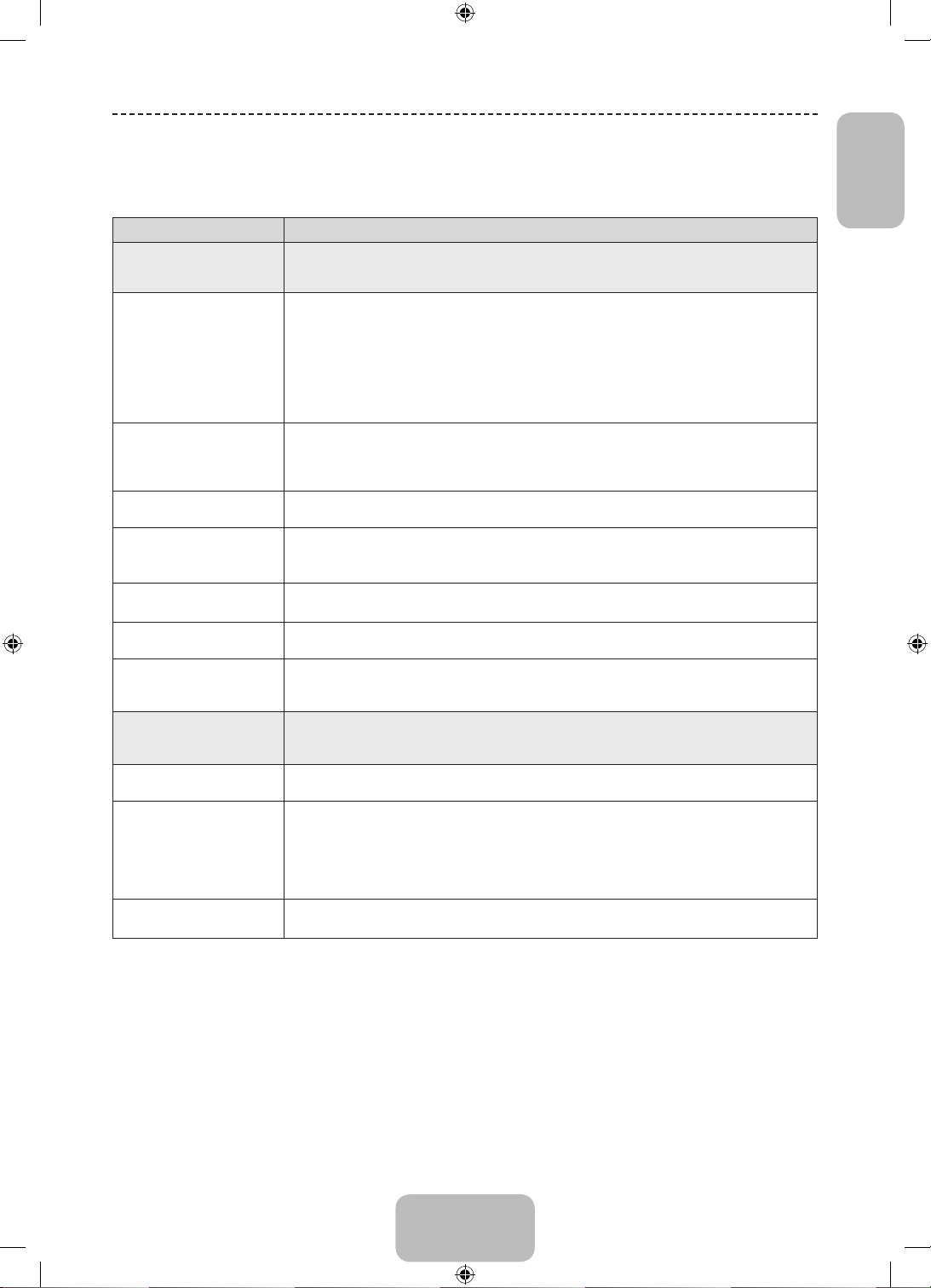
Troubleshooting
If the TV seems to have a problem, first try this list of possible problems and solutions. If none of these troubleshooting
tips apply, visit “www.samsung.com”, then click on Support, or call Samsung customer service centre.
Issues Solutions and Explanations
Picture Quality
The TV image does not look as
good as it did in the store.
The picture is distorted:
macroblock error, small block,
dots, pixelization
Colour is wrong or missing.
There is poor colour or brightness.
There is a dotted line on the edge
of the screen.
The picture is black and white.
When changing channels, the
picture freezes or is distorted or
delayed.
Sound Quality
There is no sound or the sound is
too low at maximum volume.
The picture is good but there is
no sound.
The speakers are making an
inappropriate noise.
First of all, please perform the Picture Test and confirm that your TV is properly displaying test image. (go to
MENU - Support - Self Diagnosis - Picture Test) If the test image is properly displayed, the poor picture may
caused by the source or signal.
• If you have an analogue cable/set top box, upgrade to a digital set top box. Use HDMI or Component cables
to deliver HD (high definition) picture quality.
• Cable/Satellite subscribers: Try HD stations from the channel line up.
• Aerial connection: Try HD stations after performing Auto tuning.
• Many HD channels are up scaled from SD (Standard Definition) contents.
• Adjust the Cable/Set top box video output resolution to 1080i or 720p.
• Make sure you are watching the TV at the minimum recommended distance based on the size and definition
of the signal.
• Compression of video contents may cause picture distortion especially in fast moving pictures such as sports
and action movies.
• Low signal level or bad quality can cause picture distortion. This is not a TV issue.
• Mobile phones used close to the TV (cca up to 1m) may cause noise in picture on analogue and digital TV.
• If you’re using a component connection, make sure the component cables are connected to the correct
jacks. Incorrect or loose connections may cause colour problems or a blank screen.
• Adjust the Picture options in the TV menu. (go to Picture Mode / Colour / Brightness / Sharpness)
• Adjust Energy Saving option in the TV menu. (go to MENU - System - Eco Solution - Energy Saving)
• Try resetting the picture to view the default picture settings. (go to MENU - Picture - Reset Picture)
• If the picture size is set to Screen Fit, change it to 16:9.
• Change cable/satellite box resolution.
• If you are using an AV composite input, connect the video cable (yellow) to the Green jack of component
input 1 on the TV.
• If connected with a cable box, please try to reset the cable box. Reconnect the AC cord and wait until the
cable box reboots. It may take up to 20 minutes.
• Set the output resolution of the cable box to 1080i or 720p.
First of all, please perform the Sound Test to confirm that your TV audio is properly operating. (go to MENU -
Support - Self Diagnosis - Sound Test)
If the audio is ok, the sound problem may be caused by the source or signal.
• Please check the volume of the device (Cable/Sat Box, DVD, Blu-ray etc) connected to your TV.
• Set the Speaker Select option to TV Speaker in the sound menu.
• If you are using an external device, make sure the audio cables are connected to the correct audio input
jacks on the TV.
• If you are using an external device, check the device’s audio output option (ex. you may need to change your
cable box’s audio option to HDMI when you have a HDMI connected to your TV).
• Reboot the connected device by reconnecting the device’s power cable.
• Check the cable connections. Make sure a video cable is not connected to an audio input.
• For aerial or cable connections, check the signal strength. Low signal level may cause sound distortion.
English
English - 13
[PH4500-XC]BN68-05773B-00L04.indb 13 2014-02-03 5:18:57
Page 14

Issues Solutions and Explanations
No Picture, No Video
The TV will not turn on.
The TV turns off automatically.
There is no picture/video.
Aerial (Air/Cable) Connection
The TV is not receiving all
channels.
The picture is distorted: macro
block error small block, dots,
pixelization
Others
The picture will not display in full
screen.
Plasma TV is making humming
noise.
Image Retention (Burn In) Issue.
The remote control does not work.
• Make sure the AC power cord is securely plugged in to the wall outlet and the TV.
• Make sure the wall outlet is working.
• Try pressing the POWER button on the TV to make sure the problem is not the remote. If the TV turns on,
refer to “The remote control does not work” below.
• Ensure the Sleep Timer is set to Off in the Time menu.
• If your PC is connected to the TV, check your PC power settings.
• Make sure the AC power cord is plugged in securely to the wall outlet and the TV.
• When watching TV from an aerial or cable connection, the TV will turn off after 10 ~ 15 minutes if there is no
signal.
• Check cable connections (remove and reconnect all cables connected to the TV and external devices).
• Set your external device’s (Cable/Set top Box, DVD, Blu-ray etc) video outputs to match the connections to
the TV input. For example, if an external device’s output is HDMI, it should be connected to an HDMI input
on the TV.
• Make sure your connected devices are powered on.
• Be sure to select the TV’s correct source by pressing the SOURCE button on the remote control.
• Reboot the connected device by reconnecting the device’s power cable.
• Make sure the Aerial cable is connected securely.
• Please try Setup (Initial setup) to add available channels to the channel list. Go to MENU - System - Setup
(Initial setup) and wait for all available channels to be stored.
• Verify the Aerial is positioned correctly.
• Compression of video contents may cause picture distortion, especially on fast moving pictures such as
sports and action movies.
• A low signal can cause picture distortion. This is not a TV issue.
• HD channels will have black bars on either side of the screen when displaying up scaled SD (4:3) contents.
• Black bars on the top and bottom will appear during movies that have aspect ratios different from your TV.
• Adjust the picture size options on your external device or TV to full screen.
• Plasma TVs typically make a soft humming sound. This is normal. It’s caused by the electrical charges that
are used to create the images on the screen.
• If the humming sound is loud, you may have set the brightness on the TV too high. Try setting the brightness
lower.
• You can also have loud humming if the back of your Plasma TV is too close to a wall or other hard surface.
Also try rerouting your connection cables.
• Improper installation of wall mount can create excessive noise.
• To minimize the possibility of screen burn, this unit is equipped with Pixel Shift screen burn reduction
technology. Pixel Shift lets you set the picture so it moves slightly up and down (Vertical Line) and side to side
(Horizontal Dot). The regular, slight movement of the picture reduces screen burn in.
• Replace the remote control batteries with the poles (+/–) in the right direction.
• Clean the sensor’s transmission window on the remote.
• Try pointing the remote directly at the TV from 1.5 ~ 1.8 m away.
The cable/set top box remote
control doesn’t turn the TV on or
off, or adjust the volume.
A “Mode Not Supported”
message appears.
There is a plastic smell from the
TV.
The TV Signal Information is
unavailable in the Self Diagnosis
Test menu.
TV is tilted to the right or left side. • Remove the stand base from the TV and reassemble it.
There are difficulties assembling
the stand base.
The Broadcasting menu is grey
out (unavailable).
• Programme the Cable/Set top box remote control to operate the TV. Refer to the Cable/Set top box user
manual for the SAMSUNG TV code.
• Check the supported resolution of the TV, and adjust the external device’s output resolution accordingly.
• This smell is normal and will dissipate over time.
• This function is only available with digital channels from an Aerial / RF / Coax connection.
• Make sure the TV is placed on a flat surface. If you can not remove the screws from the TV, please use a
magnetized screw driver.
• The Broadcasting menu is only available when the TV source is selected.
English - 14
[PH4500-XC]BN68-05773B-00L04.indb 14 2014-02-03 5:18:57
Page 15
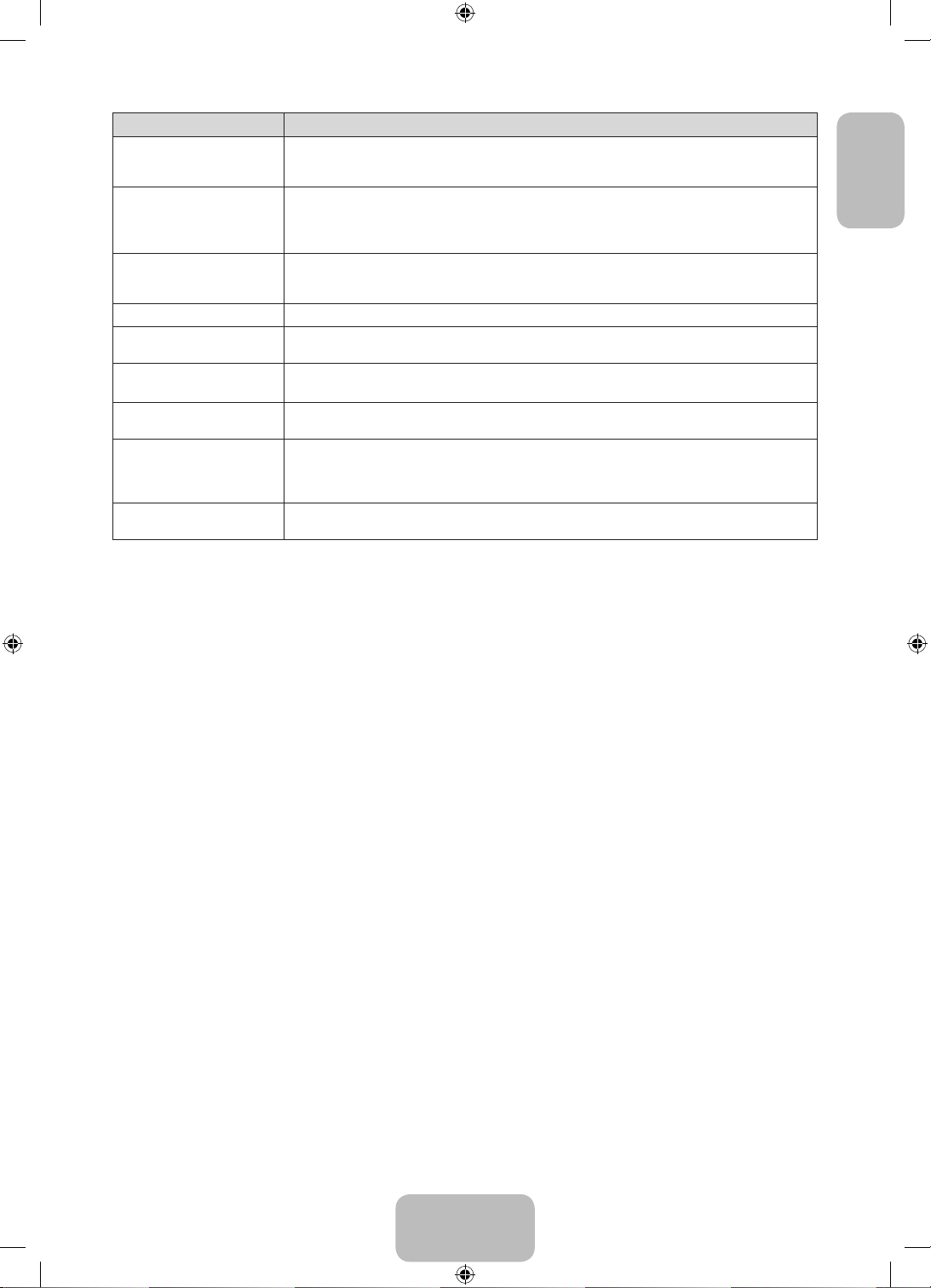
Issues Solutions and Explanations
Your settings are lost after 30
minutes or every time the TV is
turned off.
You have intermittent loss of audio
or video.
You see small particles when you
look closely at the edge of the
frame of the TV.
The PIP menu is not available. • PIP functionality is only available when you are using a HDMI or components source.
You turned the TV off 45 minutes
ago, and it turned on again.
The message “Scrambled Signal”
or “Weak or No Signal” appears.
There are recurrent picture/sound
issues.
A reaction may occur between the
rubber cushion pads on the base
stand and the top finish of some
furniture.
The message “This file may not
be playable properly.” appears.
You can keep your TV in optimum operating condition by upgrading to the latest firmware (www.samsung.com →
✎
• If the TV is in the Store Demo mode, it will reset audio and picture settings every 30 minutes. If you want to
change the settings from Store Demo mode to Home Use, press the SOURCE button to select TV mode,
and go to MENU → Support → Use Mode.
• Check the cable connections and reconnect them.
• Loss of audio or video can be caused by using overly rigid or thick cables. Make sure the cables are flexible
enough for long term use. If mounting the TV to the wall, we recommend using cables with 90 degree
connectors.
• This is part of the product’s design and is not a defect.
• It is normal. The TV operates the OTA (Over The Aerial) function itself to upgrade firmware downloaded whilst
your watching TV.
• If you are using a CAM CARD (CI/CI+), check that it is installed into the common interface slot.
• If there is still a problem, pull the CAM CARD out of the TV and insert it into the slot again.
• Check and change the signal/source.
• To prevent this, use felt pads on any surface of the TV that comes in direct contact with furniture.
• This may appear because of high bit rate of content. Content generally will play but could experience some
playability issue.
support) by USB.
English
English - 15
[PH4500-XC]BN68-05773B-00L04.indb 15 2014-02-03 5:18:57
Page 16

Installing the Wall Mount
The wall mount kit (sold separately) allows you to mount the TV on the wall. For detailed information on installing the wall
mount, see the instructions provided with the wall mount. Contact a technician for assistance when installing the wall
mount bracket. We do not advice you to do it yourself.
Samsung Electronics is not responsible for any damage to the product or injury to yourself or others if you select to
install the TV on your own.
Wall Mount Kit Specifications (VESA)
Wall mount kit is not supplied but sold separately.
✎
Install your wall mount on a solid wall perpendicular to the floor. When attaching to other building materials, please
✎
contact your nearest dealer. If installed on a ceiling or slanted wall, it may fall and result in severe personal injury.
NOTE
✎
• Standard dimensions for wall mount kits are shown in the table below.
• When purchasing our wall mount kit, a detailed installation manual and all parts necessary for assembly are
provided.
• Do not use screws that do not comply with the VESA standard screw specifications.
• Do not use screws longer than the standard dimension, as they may cause damage to the inside of the TV set.
• For wall mounts that do not comply with the VESA standard screw specifications, the length of the screws may
differ depending on their specifications.
• Do not fasten the screws too strongly, this may damage the product or cause the product to fall, leading to
personal injury. Samsung is not liable for these kinds of accidents.
• Samsung is not liable for product damage or personal injury when a non-VESA or non-specified wall mount is
used or the consumer fails to follow the product installation instructions.
• Do not exceed 15 degrees tilt when mounting this TV.
inches VESA Spec. (A * B) Standard Screw Quantity
43 ~ 51 400 X 400 M8 4
Do not install your Wall Mount Kit while your TV is turned on. It may result in personal injury due to electric
shock.
English - 16
[PH4500-XC]BN68-05773B-00L04.indb 16 2014-02-03 5:18:57
Page 17

Securing the TV to the Wall
Caution: Pulling, pushing, or climbing on the TV may cause the TV to fall. In particular,
ensure your children do not hang on or destabilize the TV. Doing so may cause the TV to tip
over, causing serious injuries or death. Follow all safety precautions provided in the Safety
Flyer included with your TV. For added stability and safety, you can purchase and install the
anti-fall device as described below.
To avoid the TV from falling
1. Put the screws into the clamps and firmly fasten them onto the wall.
Confirm that the screws have been firmly installed onto the wall.
You may need additional material such as an anchor
✎
depending on the type of wall.
Since the necessary clamps, screws, and string are not
✎
supplied, please purchase these additionally.
2. Remove the screws from the centre back of the TV, put the screws
into the clamps, and then fasten the screws onto the TV again.
Screw Specifications
✎
• For a 43 ~ 51 inches: M8
3. Connect the clamps fixed onto the TV and the clamps fixed onto the
wall with a strong string and then tie the string tightly.
NOTE
✎
• Install the TV near to the wall so that it does not fall backwards.
• It is safe to connect the string so that the clamps fixed on the wall are equal to or lower than the clamps fixed on
the TV.
• Untie the string before moving the TV.
4. Verify all connections are properly secured. Periodically check connections for any sign of fatigue for failure. If you
have any doubt about the security of your connections, contact a professional installer.
• The product colour and shape may
vary depending on the model.
Wall
English
English - 17
[PH4500-XC]BN68-05773B-00L04.indb 17 2014-02-03 5:18:58
Page 18

Securing the Installation Space
Keep the required distances between the product and other objects (e.g. walls) to ensure proper ventilation.
Failing to do so may result in fire or a problem with the product due to an increase in the internal temperature of the
product.
When using a stand or wall-mount, use parts provided by Samsung Electronics only.
✎
• If you use parts provided by another manufacturer, it may result in a problem with the product or an injury due to
the product falling.
The appearance may differ depending on the product.
✎
Be careful when you contact the TV because some parts can be somewhat hot.
✎
Installation with a stand. Installation with a wall-mount.
10 cm
10 cm
10 cm
10 cm
10 cm
10 cm
10 cm
Storage and Maintenance
If you remove the attached sticker on the TV screen, clean the residues and then watch TV.
✎
The exterior and screen of the product can get scratched during cleaning. Be sure to wipe the exterior and screen
✎
carefully using a soft cloth to prevent scratches.
Do not spray water directly onto the product. Any liquid
that goes into the product may cause a failure, fire, or
electric shock.
Clean the product with a soft cloth dampened with a
small amount of water. Do not use a flammable liquid (e.g.
benzene, thinners) or a cleaning agent.
English - 18
[PH4500-XC]BN68-05773B-00L04.indb 18 2014-02-03 5:18:58
Page 19

Anti-theft Kensington Lock
The Kensington Lock is not supplied by Samsung. It is a device used to physically fix the system when using it in a
public place. The appearance and locking method may differ from the illustration depending on the manufacturer. Refer
to the manual provided with the Kensington Lock for additional information on proper use.
Please find a “K” icon on the rear of the TV. A kensington slot is beside the “K” icon.
✎
The position and colour may differ depending on the model.
✎
<Optional>
To lock the product, follow these steps:
1. Wrap the Kensington lock cable around a large, stationary object such as desk or chair.
2. Slide the end of the cable with the lock attached through the looped end of the Kensington lock cable.
3. Insert the locking device into the Kensington slot on the product.
4. Lock the lock.
These are general instructions. For exact instructions, see the User manual supplied with the locking device.
✎
The locking device has to be purchased separately.
✎
English
English - 19
[PH4500-XC]BN68-05773B-00L04.indb 19 2014-02-03 5:18:58
Page 20
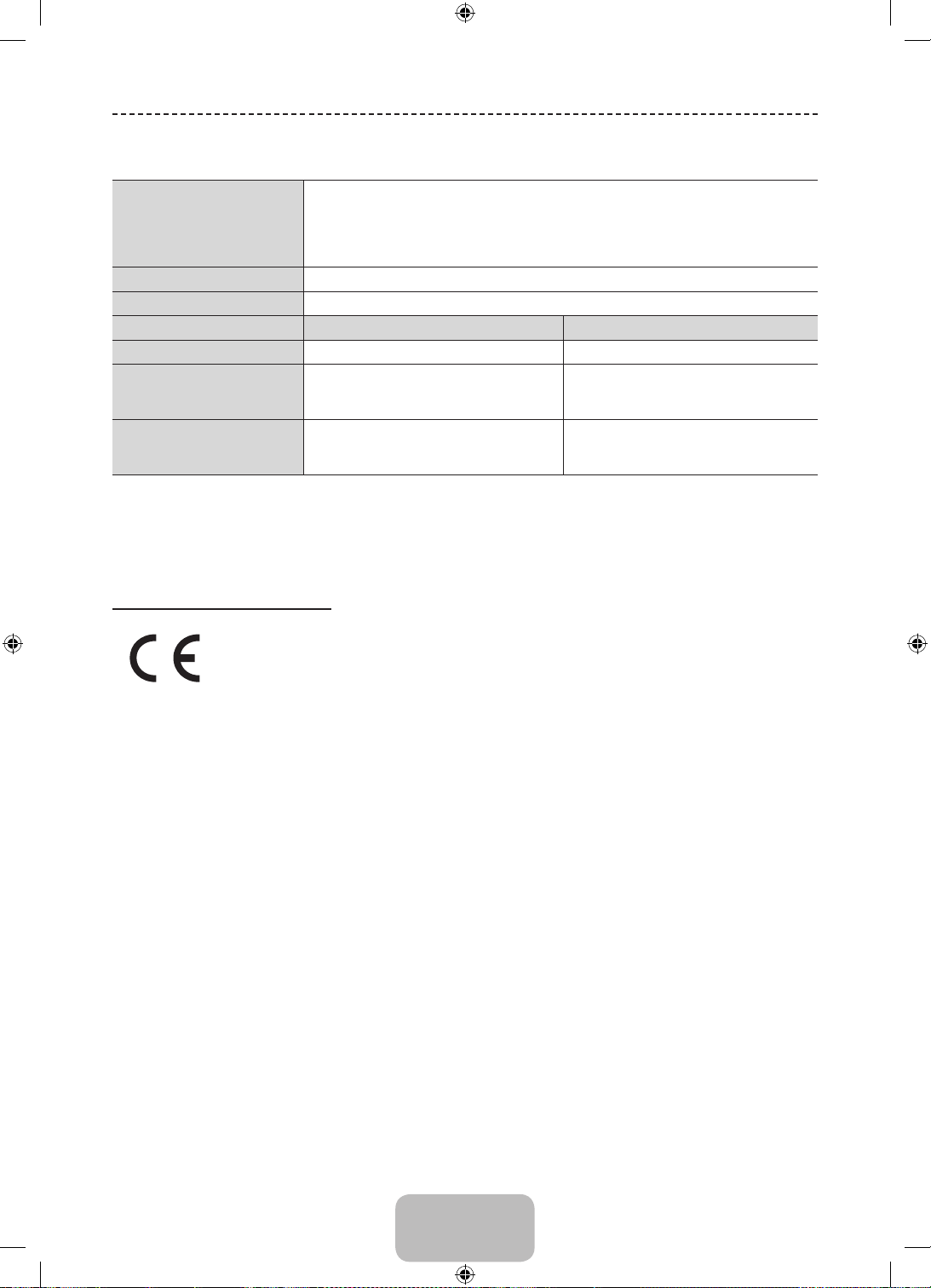
Specifications
Environmental Considerations
Operating Temperature
Operating Humidity
Storage Temperature
Storage Humidity
Display Resolution
Sound (Output)
Model Name
Screen Size
Dimensions (W x H x D)
Body
With stand
Weight
Without Stand
With Stand
Design and specifications are subject to change without prior notice.
✎
For information about power supply, and more about power consumption, refer to the label attached to the
✎
product.
Typical power consumption is measured according to IEC 62087 Ed.2
✎
PE43H4500 PE51H4500
43 inches 51 inches
1009.7 x 617.5 x 55.7 mm
1009.7 x 698.8 x 235.0 mm
13.60 kg
15.00 kg
10°C to 40°C (50°F to 104°F)
10% to 80%, non-condensing
-20°C to 45°C (-4°F to 113°F)
5% to 95%, non-condensing
1024 X 768
10 W X 2
1185.2 x 702.1 x 55.7 mm
1185.2 x 783.0 x 235.0 mm
17.70 kg
19.10 kg
Recommendation - EU Only
• Hereby, Samsung Electronics, declares that this PDP TV is in compliance with the essential requirements and other
relevant provisions of Directive 1999/5/EC.
• This equipment may be operated in all EU countries.
• The official Declaration of Conformity may be found at http://www.samsung.com, go to Support > Search Product
Support and enter the model name.
English - 20
[PH4500-XC]BN68-05773B-00L04.indb 20 2014-02-03 5:18:59
Page 21

Supported Video Formats
File Extention Container Video Codec Resolution Frame rate (fps) Bit rate (Mbps) Audio Codec
AVI
*.avi / *.mkv
*.asf / *.wmv
*.mp4 / *.3gp
*.vro / *.mpg
*.mpeg / *.ts
*.tp / *.trp
*.mov / *.flv
*.vob / *.svi
*.divx
Other Restrictions
✎
• Video content will not play, or not play correctly, if there is an error in the content or the container.
• Sound or video may not work if the contents have a standard bit rate/frame rate above the compatible Frame/sec
listed in the table.
• If the Index Table is in error, the Seek (Jump) function is not supported.
• Some USB/digital camera devices may not be compatible with the player.
• The menu can be displayed late if the video is over 10Mbps(bit rate).
MKV
ASF
MP4
3GP
MOV
FLV
VRO
VOB
PS
TS
DivX 3.11/4.x/5.x/6.x
MPEG4 SP/ASP
H.264 BP/MP/HP
Motion JPEG 640 x 480 8
Window Media Video v9
MPEG2
MPEG1
1920 x 1080
6 ~ 30
1920 x 1080 30
30
AC3
LPCM
ADPCM
(IMA, MS)
AAC
HE-AAC
WMA
DD+
MPEG (MP3)
DTS (Core)
G.711(A-Law,
μ-Law)
English
Video decoder Audio decoder
• Supports up to H.264, Level 4.1 (FMO/ASO/RS
are not supported.)
• frame rate:
− Below 1280 x 720: 60 frame max
− Above 1280 x 720: 30 frame max
• VC1 AP L4 is not supported.
• GMC 2 or higher is not supported.
Supported Subtitle Formats
• External
Name File extension
MPEG-4 timed text .ttxt
SAMI .smi
SubRip .srt
SubViewer .sub
Micro DVD .sub or .txt
SubStation Alpha .ssa
Advanced SubStation
Alpha
Powerdivx .psb
.ass
• WMA 10 Pro supports up to 5.1 channel and M2
profile.
• WMA lossless audio is not supported.
• Vorbis supports up to 2ch.
• DD+ supports up to 5.1 channel.
• Internal
Name Container Format
Xsub AVI Picture Format
SubStation Alpha MKV Text Format
Advanced SubStation
Alpha
SubRip MKV Text Format
MPEG-4 Timed text MP4 Text Format
MKV Text Format
English - 21
[PH4500-XC]BN68-05773B-00L04.indb 21 2014-02-03 5:18:59
Page 22
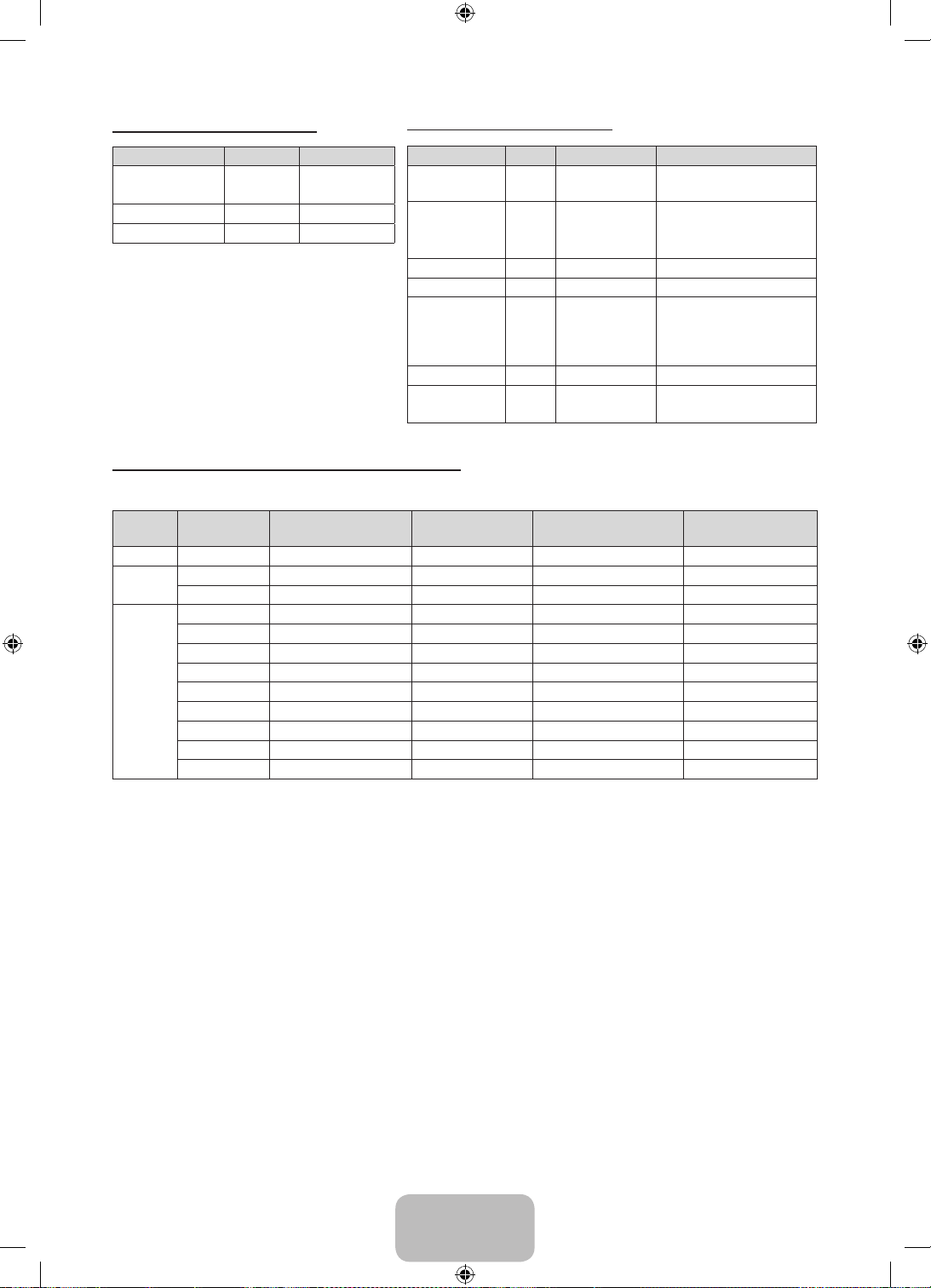
Supported Photo Formats
Supported Music Formats
File Extension Type Resolution
*.jpg
*.jpeg
*.bmp BMP 4096 X 4096
*.mpo MPO 15360 X 8640
The MPO type file does not support Zoom, Rotate
✎
and Slide Show Effect functions.
JPEG 15360 X 8640
File Extension Type Codec Remark
*.mp3 MPEG
*.m4a
*.mpa
*.aac
*.flac FLAC FLAC Supports up to 2ch.
*.ogg OGG Vorbis Supports up to 2ch.
*.wma WMA WMA
*.wav wav wav
*.mid
*.midi
MPEG4 AAC
MPEG1 Audio
Layer 3
WMA 10 Pro supports up to
5.1 channel and M2 profile.
(WMA lossless audio is not
midi midi type 0 and type 1
Full available resolution: 1024 X 768 @ 60 Hz
Optimal resolution is 1024 X 768 @ 60 Hz. See specification page for full available resolution.
Mode Resolution
IBM 720 x 400 31.469 70.087 28.322 -/+
MAC
VESA
DMT
640 x 480 35.000 66.667 30.240 -/832 x 624 49.726 74.551 57.284 -/640 x 480 31.469 59.940 25.175 -/640 x 480 37.861 72.809 31.500 -/640 x 480 37.500 75.000 31.500 -/800 x 600 37.879 60.317 40.000 +/+
800 x 600 48.077 72.188 50.000 +/+
800 x 600 46.875 75.000 49.500 +/+
1024 x 768 48.363 60.004 65.000 -/1024 x 768 56.476 70.069 75.000 -/1024 x 768 60.023 75.029 78.750 +/+
Horizontal Frequency
(KHz)
Vertical Frequency
(Hz)
Pixel Clock Frequency
(MHz)
Sync Polarity (H / V)
supported.)
NOTE
✎
• The interlace mode is not supported.
• The set might operate abnormally if a non-standard video format is selected.
English - 22
[PH4500-XC]BN68-05773B-00L04.indb 22 2014-02-03 5:18:59
Page 23
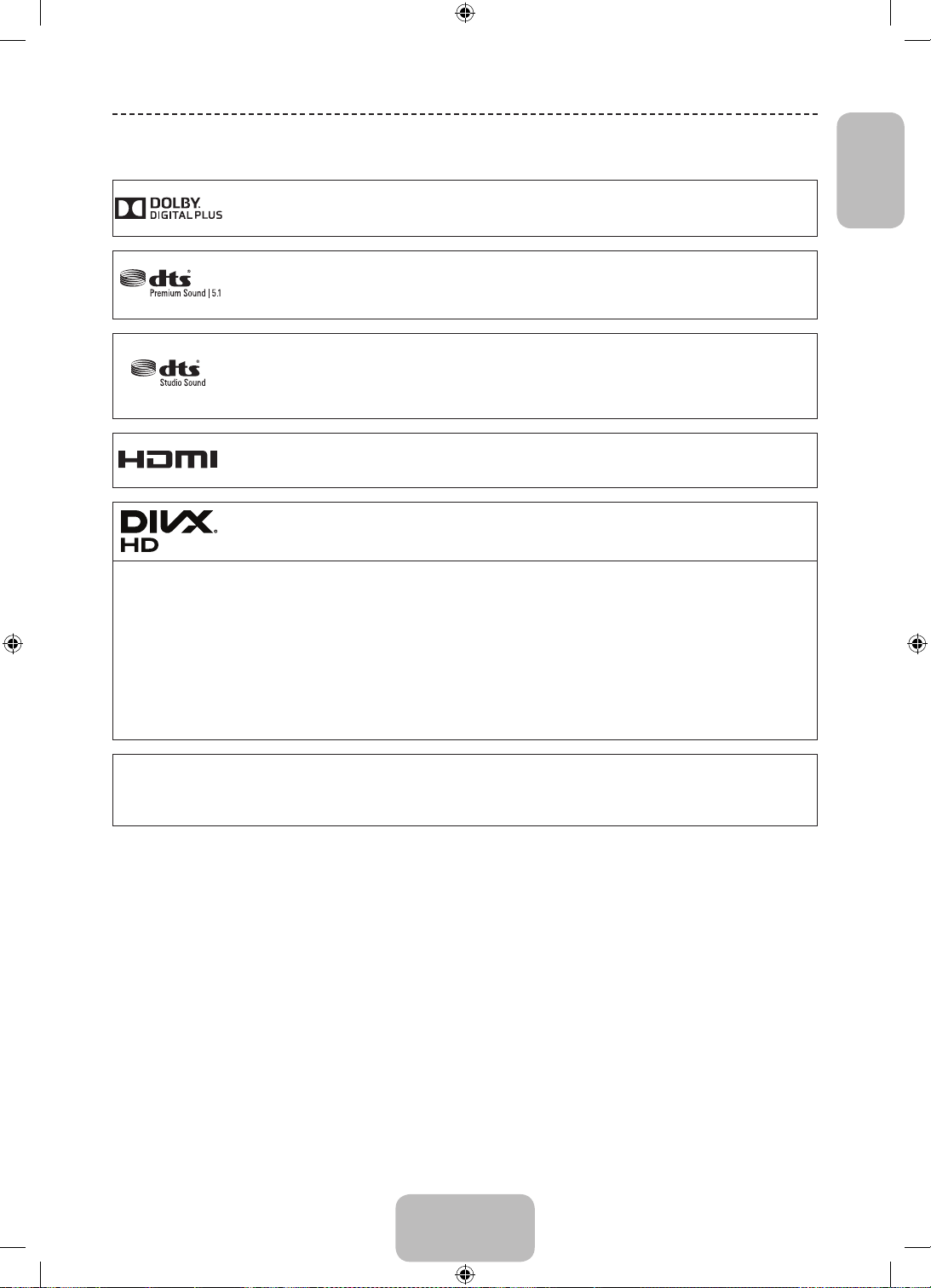
Licence
Manufactured under license from Dolby Laboratories. Dolby and the double-D symbol are
trademarks of Dolby Laboratories.
Manufactured under a license from U.S. Patent No’s: 5,956,674, 5,974,380, 5,978,762, 6,487,535,
6,226,616, 7,212,872, 7,003,467, 7,272,567, 7,668,723, 7,392,195, 7,930,184, 7,333,929 and
7,548,853. DTS, the Symbol, and DTS and the Symbol together are registered trademarks & DTS
Premium Sound | 5.1 is a trademark of DTS, Inc. ©2012 DTS, Inc. All Rights Reserved.
Manufactured under a license from U.S. Patent No’s: 6,285,767, 8,027,477, 5,319,713, 5,333,201,
5,638,452, 5,771,295, 5,970,152, 5,912,976, 7,200,236, 7,492,907, 8,050,434, 7,720,240,
7,031,474, 7,907,736 and 7,764,802. DTS, the Symbol, and DTS and the Symbol together are
registered trademarks & DTS Studio Sound is a trademark of DTS, Inc. ©2012 DTS, Inc. All Rights
Reserved.
The terms HDMI and HDMI High-Definition Multimedia Interface, and the HDMI Logo are
trademarks or registered trademarks of HDMI Licensing LLC in the United States and other
countries.
DivX Certified® to play DivX® video up to HD 1080p, including premium content.
ABOUT DIVX VIDEO: DivX® is a digital video format created by DivX, LLC, a subsidiary of Rovi Corporation. This is an
official DivX Certified® device that has passed rigorous testing to verify that it plays DivX video. Visit divx.com for more
information and software tools to convert your files into DivX videos.
ABOUT DIVX VIDEO-ON-DEMAND: This DivX Certified® device must be registered in order to play purchased DivX
Video-on-Demand (VOD) movies. To obtain your registration code, locate the DivX VOD section in your device setup
menu. Go to vod.divx.com for more information on how to complete your registration.
DivX®, DivX Certified® and associated logos are trademarks of Rovi Corporation or its subsidiaries and are used
under license.
Covered by one or more of the following U.S. patents: 7,295,673; 7,460,668; 7,515,710; 7,519,274
English
Open source licence notice
In the case of using open source software, Open Source Licences are available on the product menu.
Open Source Licence Notice is written only English.
English - 23
[PH4500-XC]BN68-05773B-00L04.indb 23 2014-02-03 5:19:00
Page 24

Consignes de sécurité importantes
Avertissement! Consignes de sécurité importantes
(Avant toute installation de votre produit Samsung, veuillez lire les sections correspondant aux inscriptions qui figurent
sur ce dernier.)
ATTENTION
RISQUE D'ELECTROCUTION-NE PAS OUVRIR
ATTENTION: POUR REDUIRE LES RISQUES
D'ELECTROCUTION, NE RETIREZ PAS LE COUVERCLE (NI
LE PANNEAU ARRIERE). AUCUNE DES PIECES SITUEES A
L'INTERIEUR DU PRODUIT NE PEUT ETRE REPAREE PAR
L'UTILISATEUR. POUR TOUT DEPANNAGE, ADRESSEZVOUS A UN SPECIALISTE.
• Les fentes et les ouvertures ménagées dans le boîtier ainsi qu'à l'arrière et au-dessous de l'appareil assurent la ventilation de ce dernier. Afin de
garantir le bon fonctionnement de l'appareil et éviter les risques de surchauffe, ces fentes et ouvertures ne doivent être ni obstruées ni couvertes.
− Ne placez pas l’appareil dans un environnement clos tel qu’une bibliothèque ou une armoire encastrée, sauf si une ventilation adéquate est
prévue.
− Ne placez pas l'appareil à proximité ou au-dessus d'un radiateur ou d'une résistance de chauffage, ni dans un endroit exposé à la lumière
directe du soleil.
− Ne placez aucun récipient d'eau (vases, etc.) sur l'appareil car cela entraîne un risque d'incendie ou de décharge électrique.
• N'exposez pas l'appareil à la pluie et ne le placez pas à proximité d'une source d'eau, par exemple une baignoire, un lavabo, un évier, un bac de
lavage, un sous-sol humide, une piscine, etc. Si l’appareil vient à être mouillé par accident, débranchez-le et contactez immédiatement un revendeur
agréé. Veillez à débrancher le cordon d'alimentation de la prise avant de nettoyer l'appareil.
• Cet appareil peut fonctionner sur piles. Dans un souci de préservation de l'environnement, la réglementation locale prévoit peut-être des mesures
spécifiques de mise au rebut des piles usagées. Veuillez donc contacter les autorités compétentes afin d'obtenir des informations sur la mise au
rebut ou le recyclage des piles.
• Evitez de surcharger les prises murales, les rallonges et les adaptateurs car cela entraîne un risque d'incendie ou de décharge électrique.
• Les cordons d'alimentation doivent être déroulés de sorte qu'aucun objet placé sur ou contre eux ne les chevauche ou les pince. Accordez une
attention particulière aux cordons au niveau de l'extrémité des fiches, des adaptateurs et de la sortie de l'appareil.
• En cas d'orage, ou bien lorsque vous vous absentez ou n'utilisez pas votre appareil pendant une longue période, débranchez celui-ci de la prise
murale et débranchez également l'antenne ou le connecteur au réseau câblé. Ces précautions éviteront que l'appareil ne soit endommagé par la
foudre ou par des surtensions.
• Avant de raccorder le cordon d'alimentation CA à la prise de l'adaptateur CC, vérifiez que la tension indiquée sur ce dernier correspond bien à la
tension délivrée par le réseau électrique local.
• N'insérez jamais d'objet métallique dans les parties ouvertes de cet appareil: vous risqueriez de recevoir une décharge électrique.
• Afin d'éviter tout risque d'électrocution, ne mettez jamais les doigts à l'intérieur de l'appareil. Seul un technicien qualifié est habilité à ouvrir cet
appareil.
• Veillez à enfoncer le cordon d'alimentation jusqu'à ce qu'il soit inséré correctement. Lorsque vous retirez le cordon d'alimentation, veillez à tenir la
fiche d'alimentation lorsque vous retirez la fiche de la prise. Ne touchez pas le cordon d'alimentation si vous avez les mains mouillées.
• Si l'appareil ne fonctionne pas normalement, en particulier s'il émet des odeurs ou des sons anormaux, débranchez-le immédiatement et contactez
un revendeur ou un centre de dépannage agréé.
• Si vous prévoyez de ne pas utiliser le téléviseur ou de vous absenter de chez vous pendant une période prolongée, veillez à retirer la fiche
d'alimentation de la prise (en particulier si des enfants, des personnes âgées ou des personnes handicapées restent seuls à la maison).
− L'accumulation de poussière peut amener le cordon d'alimentation à produire des étincelles et de la chaleur ou l'isolation à se détériorer,
entraînant un risque de fuite électrique, d'électrocution et d'incendie.
• Contactez un centre de service agréé si l'appareil est destiné à une installation dans des endroits exposés à la poussière, à des températures
faibles ou élevées, à une forte humidité, à des substances chimiques et s'il a été prévu pour fonctionner 24/24 heures, comme dans des aéroports,
des gares ferroviaires, etc. Si l'appareil ne fonctionne pas normalement, en particulier s'il émet des odeurs ou des sons anormaux, débranchez-le
immédiatement et contactez un revendeur ou un centre de dépannage agréé.
• N'utilisez que des prises correctement reliées à la terre.
• Une mise à la terre incorrecte peut entraîner des électrocutions ou endommager l'appareil (appareils de classe I uniquement).
• Pour débrancher l'appareil du secteur, la fiche doit être retirée de la prise secteur, raison pour laquelle la fiche secteur doit être accessible à tout
moment.
• Ne laissez pas des enfants se suspendre à l'appareil.
• Rangez les accessoires (batterie, etc.) dans un endroit hors de portée des enfants.
• N'installez pas l'appareil à un endroit instable, comme sur une étagère bancale, sur une surface inclinée ou à un endroit exposé à des vibrations.
• Evitez de laisser tomber le produit ou de lui faire subir des chocs. Si le produit est endommagé, débranchez le cordon d'alimentation et contactez un
centre de service.
• Retirez le cordon d'alimentation de la prise de courant et nettoyez le produit à l'aide d'un chiffon sec. N'utilisez aucune substance chimique, telle
que la cire, le benzène, l'alcool, des solvants, des insecticides, des désodorisants, des lubrifiants ou des détergents. Ces substances peuvent altérer
l'aspect du produit ou effacer les imprimés se trouvant sur celui-ci.
• L'appareil ne doit pas être exposé aux gouttes ou aux éclaboussures.
• Ne vous débarrassez pas des piles en les faisant brûler.
• Les piles ne doivent pas être court-circuitées, démontées ou subir de surchauffe.
• Le remplacement incorrect de la batterie entraîne un risque d'explosion. Ne la remplacez que par une batterie du même type.
• ATTENTION:POUR EVITER TOUT RISQUE D'INCENDIE, TENEZ TOUJOURS CE PRODUIT A DISTANCE DES BOUGIES OU
AUTRES FLAMMES OUVERTES.
Ce symbole indique que ce produit est alimenté
par haute tension. Il est dangereux de toucher la
moindre pièce située à l'intérieur de ce produit.
Ce symbole vous prévient qu'une
documentation importante relative au
fonctionnement et à l'entretien est fournie avec
le produit.
Français - 2
[PH4500-XC]BN68-05773B-00L04.indb 2 2014-02-03 5:19:00
Page 25
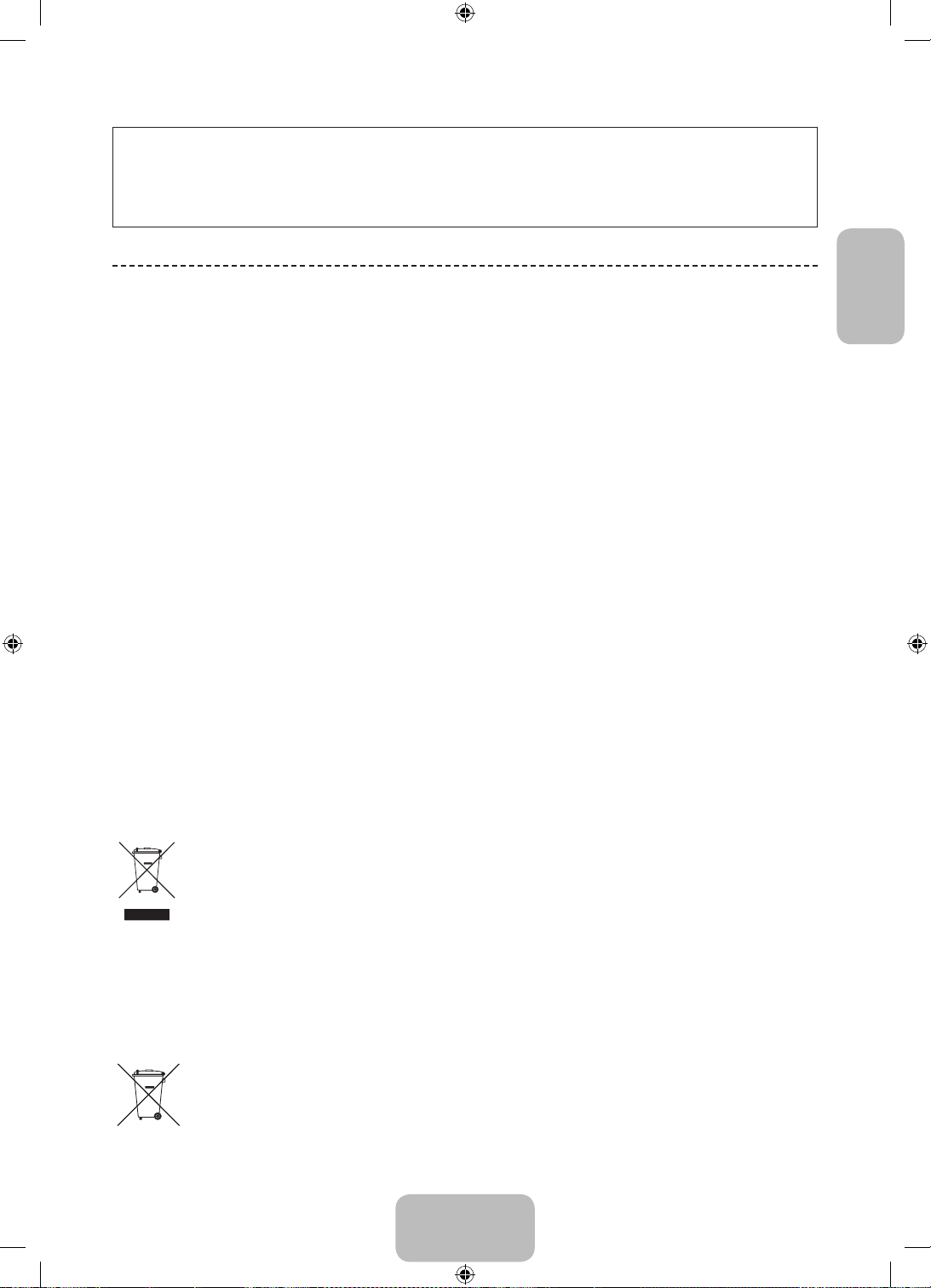
Les figures et illustrations contenues dans ce mode d’emploi sont fournies pour référence uniquement. Elles peuvent
différer de l’aspect réel du produit. La conception et les spécifications du produit sont susceptibles d’être modifiées
sans préavis.
Les langues de la CEI (russe, ukrainien, kazakh) ne sont pas disponibles pour ce produit, fabriqué pour des clients de
l'UE.
Informations importantes relatives à la garantie de
votre moniteur (format d'affichage)
1. Les fonctions relatives à la télévision numérique (DVB) ne sont disponibles que dans les pays ou régions où des
signaux terrestres numériques de type DVB-T (MPEG2 et MPEG4 AVC) sont diffusés ou dans lesquels vous avez
accès à un service de télévision par câble compatible DVB-C (MPEG2 et MPEG4 AAC). Consultez votre distributeur
local pour connaître les possibilités en matière de réception des signaux DVB-T ou DVB-C.
2. DVB-T est la norme du consortium européen DVB pour la diffusion des signaux terrestres de télévision numérique.
La norme DVB-C est, quant à elle, prévue pour la diffusion des signaux de télévision numérique par câble. Certaines
fonctions particulières, telles que le guide électronique des programmes (Electric Program Guide - EPG) ou encore
la vidéo à la demande (Video On Demand - VOD), ne sont toutefois pas incluses dans cette spécification. Dès lors,
elles ne seront pas traitées pour l’instant.
3. Bien que ce téléviseur soit conforme aux dernières normes DVB-T et DVB-C (août 2008), il n’est pas garanti qu’il
soit compatible avec les futures diffusions de signaux numériques terrestres DVB-T et par câble DVB-C.
4. En fonction du pays ou de la région où vous vous trouvez, certains opérateurs de télévision par câble peuvent
facturer des frais supplémentaires pour un tel service. Il se peut également que vous deviez accepter les termes et
conditions de ces sociétés.
5. Il se peut que certaines fonctions de TV numérique ne soient pas disponibles dans certains pays ou certaines
régions et que la réception des signaux DVB-C ne soit pas correcte avec tous les opérateurs.
6. Pour plus d’informations, contactez votre service client Samsung.
Les différentes méthodes de diffusion adoptées en fonction des pays peuvent affecter la qualité de réception
✎
du téléviseur. Vérifiez le fonctionnement du téléviseur chez votre revendeur agréé SAMSUNG ou contactez le
centre d’appel de Samsung pour savoir s’il est possible d’en améliorer les performances en reconfigurant les
réglages.
Instructions de mise au rebut de ce produit (Déchets d'équipements électriques et électroniques)
(Applicable dans les pays de l'Union Européenne et dans d'autres pays européens pratiquant la
collecte sélective de déchets)
Ce symbole sur le produit, ses accessoires ou sa documentation indique que ni le produit, ni ses
accessoires électroniques usagés (chargeur, casque audio, câble USB, etc.) ne peuvent être jetés
avec les autres déchets ménagers. La mise au rebut incontrôlée des déchets présentant des risques
pour l'environnement et la santé publique, veuillez séparer vos produits et accessoires usagés des
autres déchets. Vous favoriserez ainsi le recyclage de la matière qui les compose dans le cadre d'un
développement durable. Les particuliers sont invités à contacter le magasin leur ayant vendu le produit
ou à se renseigner auprès des autorités locales pour connaître les procédures et les points de collecte de
ces produits en vue de leur recyclage. Les utilisateurs professionnels doivent contacter leur fournisseur et
consulter les conditions générales du contrat d'achat. Ce produit et ses accessoires ne peuvent être jetés
avec les autres déchets professionnels et commerciaux.
Français
Élimination des batteries de ce produit
(Applicable aux pays de l'Union européenne et aux autres pays européens dans lesquels des
systèmes de collecte sélective sont mis en place.)
Le symbole sur la pile, le manuel ou l'emballage indique que les batteries de ce produit ne doivent pas être
éliminées en fin de vie avec les autres déchets ménagers. L'indication éventuelle des symboles chimiques
Hg, Cd ou Pb signifie que la pile ou l'accumulateur contient des quantités de mercure, de cadmium ou de
plomb supérieures aux niveaux de référence stipulés dans la directive CE 2006/66. Si les piles ne sont pas
correctement éliminées, ces substances peuvent porter préjudice à la santé humaine ou à l'environnement.
Afin de protéger les ressources naturelles et de favoriser la réutilisation du matériel, veillez à séparer les
batteries des autres types de déchets et à les recycler via votre système local de collecte gratuite des piles
et accumulateurs.
Français - 3
[PH4500-XC]BN68-05773B-00L04.indb 3 2014-02-03 5:19:01
Page 26

Instructions d'utilisation
• Rémanence à l'écran
N’affichez pas une image figée (telle qu’elle apparaît sur un jeu vidéo) sur l’écran plasma au-delà de quelques minutes,
sinon cela risquerait de provoquer une rémanence à l’écran. Cette rémanence de l'image est également appelée
"brûlure de l'écran". Pour éviter la rémanence, réduisez le niveau de contraste ou de luminosité de l'écran lorsque vous
affichez une image figée.
• Chaleur diffusée sur la partie supérieure du téléviseur à écran plasma
Le dessus de l'appareil peut chauffer en cas d'utilisation prolongée, car la chaleur s'échappe du panneau par le trou
d'aération situé dans la partie supérieure du produit.
Ce phénomène est normal et n'indique aucunement la présence d'un défaut ou d'un dysfonctionnement.
Il convient cependant d'empêcher les enfants de toucher la partie supérieure de l'écran.
• Le produit fait un bruit de "claquement".
Ce bruit de "claquement" risque d'être perceptible lorsque le produit se contracte ou s'étend suite à un changement du
milieu ambiant, tel que la température ou l'humidité. Ce phénomène est normal et ne constitue pas un défaut.
• Défauts de cellule
L'écran plasma utilise un panneau constitué de 2360000 (niveau HD) à 6221000 (niveau FHD) pixels dont la
fabrication fait appel à une technologie avancée. Il se peut toutefois que quelques points clairs ou sombres apparaissent
à l'écran. Ces pixels n'ont aucune incidence sur la performance du produit.
• Évitez d'utiliser le téléviseur à des températures inférieures à 5°C (41°F).
• Une image figée affichée pendant une période prolongée peut endommager définitivement l'écran plasma.
Visionner pendant longtemps le téléviseur à écran plasma au format 4/3 risque de laisser apparaître
des traces de bordures sur la gauche, sur la droite et au centre de l’écran. Ces traces sont dues à la
différence de luminosité sur l’écran. Lire un DVD ou un jeu vidéo sur console risque de provoquer des
effets similaires sur l'écran.
Les dommages provoqués par l'effet susmentionné ne sont pas couverts par la garantie.
• Images rémanentes à l’écran.
L'affichage d'images fixes de jeux vidéo et d'ordinateurs pendant une période excessive peut produire des rémanences.
Pour empêcher ce phénomène, réduisez la luminosité et le contraste en cas d'affichage prolongé d'images figées.
• Garantie
La garantie ne couvre pas les dommages causés par la rémanence.
Les brûlures ne sont pas couvertes par la garantie.
• Avertissement
L'écran en verre de votre téléviseur plasma peut se briser si vous le laissez tomber par accident.
Manipulez le téléviseur avec précaution.
Lorsque vous déplacez le téléviseur, veillez à le soulever à deux personnes minimum et avec
précaution. Ne disposez pas le téléviseur à plat (que ce soit sur sa face avant ou arrière).
Votre téléviseur à plasma Samsung est un produit de haute qualité. Il a été emballé avec soin afin de protéger
ses composants et l'écran en verre de tous dommages lors de l'expédition. Néanmoins, il s'agit d'un appareil
électronique fragile qui nécessite une manipulation prudente. Evitez toute pression inutile sur toute partie de
l'emballage pendant l'expédition ou le déballage du téléviseur. Soyez prudent lors de l'installation du téléviseur.
Evitez de placer le téléviseur à un endroit où il pourrait recevoir des coups, être exposé à des chocs violents ou
tomber. Le bris de l'écran à la suite d'une chute ou d'un choc n'est pas couvert par la garantie du fabricant.
Français - 4
[PH4500-XC]BN68-05773B-00L04.indb 4 2014-02-03 5:19:01
Page 27
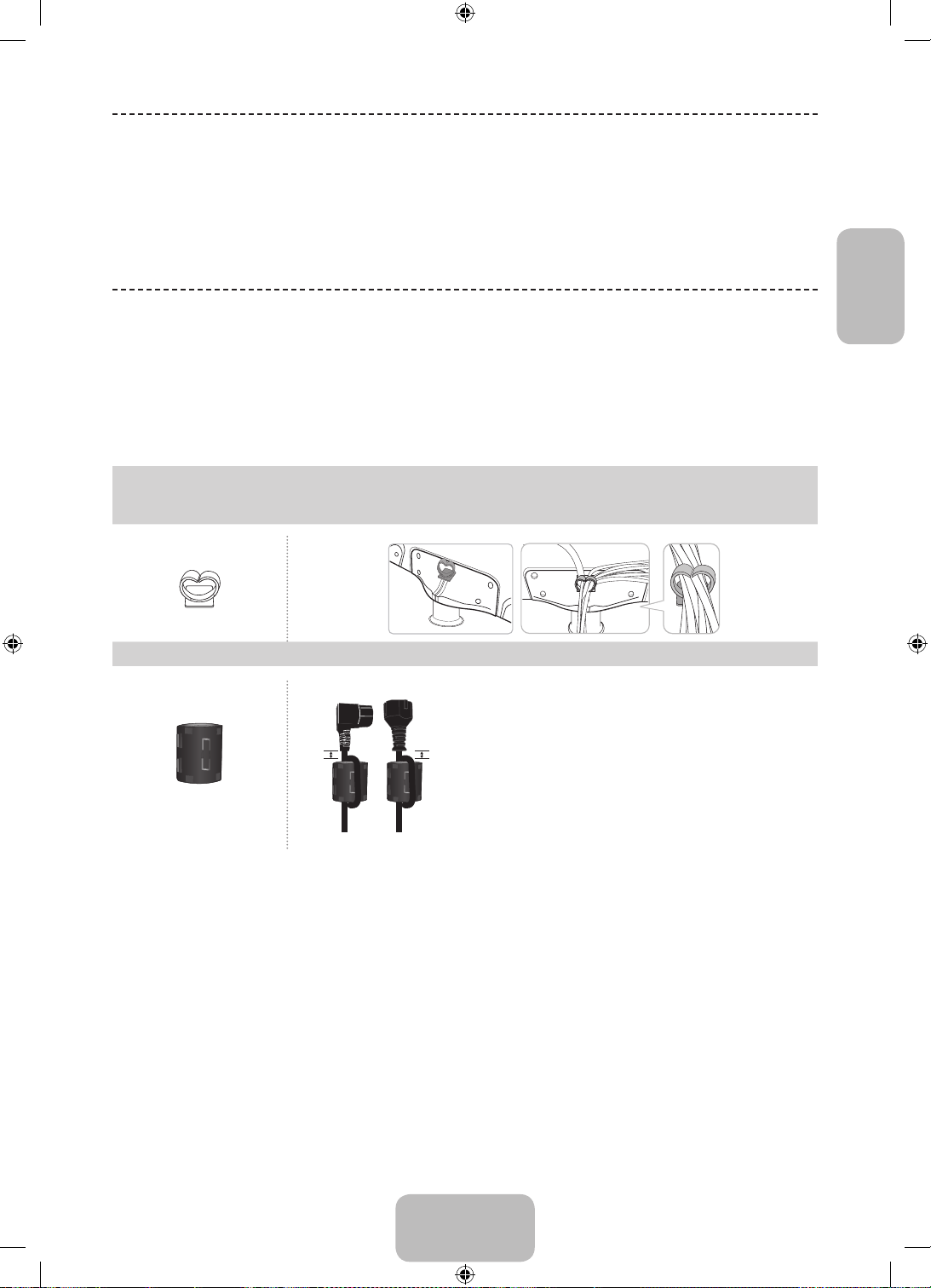
Liste des fonctions
B
A
• Media Play: Vous permet de lire des fichiers audio et des images sauvegardés sur un périphérique USB.
• e-Manual: Permet l’affichage des instructions sur les caractéristiques du téléviseur. (p. 10)
Accessoires
Vérifiez que les éléments suivants sont inclus avec votre téléviseur. S’il manque des éléments, contactez votre
✎
re ve nd eu r.
La couleur et la forme des éléments peuvent varier en fonction du modèle.
✎
Les câbles qui ne se trouvent pas dans le contenu de l'emballage peuvent être achetés séparément.
✎
[ATTENTION : INSEREZ FERMEMENT DE MANIERE A CE QU'IL NE SE DETACHE PAS
• Télécommande et piles (AAA x 2) • Câble d'alimentation
• Guide réglementaire / Carte de garantie • Instructions d’utilisation
Français
Porte-câble Fixez les câbles à l'aide du porte-câble
Blindage magnétique pour cordon d'alimentation: Le blindage
✎
magnétique sert à protéger les câbles des interférences. Lors de la
connexion d'un câble, ouvrez le blindage magnétique et rabattez-le
A
Tore magnétique (2EA)
Des frais d'administration peuvent vous être facturés si:
✎
(a) un technicien intervient à votre demande et que le produit ne comporte aucun défaut
(c.-à-d; si vous n'avez pas pris la peine de lire le présent manuel d'utilisation)
(b) vous amenez le produit dans un centre de réparation alors qu'il ne comporte aucun défaut
(c.-à-d; si vous n'avez pas pris la peine de lire le présent manuel d'utilisation)
Le montant de ces frais d'administration vous sera signifié avant la réalisation de toute prestation ou visite à
✎
domicile.
B
autour du câble près de la prise, comme illustré.
• A Distance maximale entre le blindage magnétique et l'extrémité
du cordon insérée dans le téléviseur : 3/4 pouces (2 cm)
• B Distance maximale entre le blindage magnétique et l'autre
extrémité du cordon insérée dans la prise CA : 3/4 pouces (2 cm)
Français - 5
[PH4500-XC]BN68-05773B-00L04.indb 5 2014-02-03 5:19:02
Page 28

Présentation de la télécommande
Les boutons Power, Channel, et Volume de la télécommande étant annotés en braille, celle-ci peut être utilisée
✎
par des personnes malvoyantes.
Permet d’allumer et éteindre la télévision.
Choisissez Teletext Activé, Double, Mix ou
permet de régler le volume.
Permet d’afficher le menu principal à l’écran.
Affiche Media Play.
Permet de sélectionner rapidement les
fonctions fréquemment utilisées.
Permettent de sélectionner des éléments de
menu à l’écran et de modifier les valeurs des
Permet de revenir au menu précédent.
E-MANUAL: affiche le Guide e-Manual.
P.SIZE: permet de sélectionner le Format
AD/SUBT.: Sélection de la description audio.
(Non disponible dans tous les pays) / permet
d'afficher les sous-titres numériques.
ARRET.
menus.
(p. 10)
de l'image.
Permet d’afficher et de sélectionner les sources
vidéo disponibles.
Appuyez pour atteindre les chaînes directement.
Permet de revenir à la chaîne précédente.
Permet de couper temporairement le son.
Permet de changer de chaîne.
Affiche la liste des chaînes à l’écran.
Permet d’afficher le Guide électronique des
programmes (EPG).
Permet d’afficher des informations sur l’écran du
téléviseur.
Permet de quitter le menu.
Utilisez ces boutons conformément aux
instructions affichées à l'écran.
Ces boutons ont des fonctions spécifiques.
Pour plus d’informations, reportez-vous au
manuel électronique.
Installation des piles (type de pile : AAA)
[PH4500-XC]BN68-05773B-00L04.indb 6 2014-02-03 5:19:02
Français - 6
Page 29

Utilisation du contrôleur du téléviseur
(touche de panneau)
Le contrôleur TV, petit bouton de la forme d'un joystick situé sur le côté gauche du téléviseur, à l'arrière, vous permet de
contrôler le téléviseur sans télécommande.
Certaines fonctions exigeant un code PIN peuvent ne pas être disponibles.
✎
La couleur et la forme du produit peuvent varier en fonction du modèle.
✎
Pour quitter le menu, veuillez appuyer sur le bouton pendant plus d’une seconde.
✎
Lorsque vous déplacez la télécommande, veillez à ne pas appuyer préalablement dessus. Si vous appuyez
✎
dessus d'abord, aucun déplacement ne sera possible.
Sélection de Media Play
Français
Contrôleur TV
L'image apparaît lorsque vous êtes
en face du moniteur.
Capteur de la télécommande
Sélection de Menu
Eteindre
Menu Fonction
Sélection d'une Source
Retour
Mode Veille
Ne laissez pas le téléviseur en mode Veille pendant de longues périodes (lorsque vous partez en vacances, par
exemple). L’appareil consomme toujours une petite quantité d’énergie, même lorsque le bouton marche/arrêt est en
position Off. Il est préférable de débrancher le cordon d’alimentation.
Pour que l'image des chaînes analogiques soit
de bonne qualité, veillez à ce que les câbles de
l'antenne ne soient pas en contact avec l'arrière du
téléviseur.
Branchez les câbles de l'antenne directement, sans
utiliser de diviseur.
L'appareil PDP peut créer des interférences avec la radio amateur ou la radio AM.
✎
L'utilisation de radios portables ou mobiles, d'émetteurs-récepteurs, ainsi que de radios amateur ou AM près de
✎
votre téléviseur pourrait engendrer des dysfonctionnements de l'appareil.
Français - 7
[PH4500-XC]BN68-05773B-00L04.indb 7 2014-02-03 5:19:02
Page 30

Configuration initiale
Lorsque le téléviseur est allumé pour la première fois, plusieurs invites s'affichent pour vous aider à configurer les
réglages de base. Appuyez sur le bouton POWERP. Configuration n'est disponible que lorsque la source est définie
sur TV.
Si vous connectez un périphérique à HDMI IN 1(STB) avant de démarrer l'installation, Source des chaînes sera
✎
automatiquement remplacé par Boîtier décodeur. Si vous ne voulez pas sélectionner Boîtier décodeur, veuillez
sélectionner Antenne.
Si vous souhaitez réinitialiser cette fonction...
Sélectionnez Système - Configuration (Configuration initiale). Entrez votre code PIN à quatre chiffres. Le code PIN par
défaut est "0-0-0-0". Si vous souhaitez modifier le code PIN, utilisez la fonction Modifier PIN.
Vous devez de nouveau effectuer la Configuration (MENU → Système) chez vous, bien que vous l'ayez déjà fait en
magasin.
Si vous avez oublié le code PIN, appuyez sur les boutons de la télécommande dans l'ordre suivant en mode veille,
✎
ce qui redéfinit le code sur "0-0-0-0": MUTE → 8 → 2 → 4 → POWER (activé)
Changement de la source d'entrée
Source
TV / Ext. / HDMI1 / HDMI2/DVI / AV / Composant
Permet de sélectionner le téléviseur ou d’autres sources d’entrée externes (telles qu’un lecteur DVD, un lecteur Blu-ray,
un décodeur câble ou un récepteur décodeur) connectées au téléviseur.
Appuyez sur le bouton SOURCE. Les entrées connectées sont mises en surbrillance dans la liste Source affichée.
✎
L’entrée PC(D-Sub) n’est pas prise en charge. Pour connecter un ordinateur au téléviseur, vous pouvez brancher
✎
le câble HDMI/DVI sur le port HDMI IN 2(DVI) du téléviseur.
L’option Ext. reste activée en permanence.
✎
Appuyez sur le bouton TOOLS.
✎
• Modif. Nom
Vous pouvez définir le nom de la source d'entrée externe de votre choix.
− Lorsque vous connectez un PC au port HDMI IN 2(DVI) avec un câble HDMI, vous devez définir le téléviseur en
mode PC sous Modif. Nom.
− Lorsque vous connectez un PC au port HDMI IN 2(DVI) avec un câble HDMI vers DVI, vous devez définir le
téléviseur en mode DVI PC sous Modif. Nom.
− Lorsque vous connectez un périphérique AV au port HDMI IN 2(DVI) avec un câble HDMI vers DVI, vous devez
définir le téléviseur en mode Périph.DVI sous Modif. Nom.
• Information
Vous pouvez afficher des informations détaillées sur le périphérique externe connecté.
Français - 8
[PH4500-XC]BN68-05773B-00L04.indb 8 2014-02-03 5:19:03
Page 31

Connexion à un port INTERFACE COMMUNE (votre
fente de carte de visionnement TV)
Mettez le téléviseur hors tension pour connecter ou déconnecter une carte d'interface commune.
✎
Utilisation de la "CARTE CI ou CI+"
Pour regarder les chaînes payantes, la carte d'interface commune CI ou
CI+ doit être insérée.
• Si vous ne l'insérez pas, certaines chaînes afficheront le message
"Signal brouillé".
• Les informations de pairage contenant un numéro de téléphone, l'ID
de la carte d'interface commune CI ou CI+, l'ID de l'hôte et d'autres
informations s'afficheront après 2 ou 3minutes. Si un message
d'erreur s'affiche, contactez votre fournisseur de services.
• Lorsque la configuration des informations sur les chaînes est
terminée, le message "Mise à jour terminée" s'affiche, indiquant que la
liste des chaînes est mise à jour.
REMARQUE
✎
• Vous devez vous procurer une carte d'interface commune CI ou CI+ auprès d'un fournisseur local de diffusion
par câble.
• Lorsque vous sortez la carte d'interface commune CI ou CI+, tirez-la délicatement. Une chute pourrait en effet
l'endommager.
• Insérez la carte d'interface commune CI ou CI+ dans le sens indiqué sur celle-ci.
• L'emplacement de la fente COMMON INTERFACE peut varier en fonction du modèle.
• La carte d'interface commune CI ou CI+ n'est pas prise en charge dans certains pays et certaines régions;
vérifiez auprès de votre revendeur agréé.
• Si vous rencontrez des problèmes, contactez le fournisseur d'accès.
• Insérez la carte CI ou CI+ qui prend en charge les paramètres actifs de l'antenne. L'image sera déformée, voire
invisible.
• L'image peut varier en fonction du
modèle.
Français
Français - 9
[PH4500-XC]BN68-05773B-00L04.indb 9 2014-02-03 5:19:03
Page 32

Consultation du e-Manual
Vous trouverez des instructions sur les caractéristiques de votre téléviseur dans le e-Manual de ce
dernier. Pour l'utiliser, appuyez sur le bouton E-MANUAL de votre télécommande. Déplacez le curseur
E-MANUAL
Affichage
Vidéo, programme
actuellement
Boutons de fonctionnement
} Index: affiche l'écran d'index.
E Enter: sélectionne une catégorie ou un sous-menu.
e Quitter: permet de quitter le manuel électronique.
à l'aide des boutons Haut/Bas/Gauche/Droite afin de mettre en surbrillance une catégorie, puis une
rubrique. Appuyez ensuite sur le bouton ENTERE. Le e-Manual affiche la page souhaitée.
Vous pouvez également y accéder via le menu:
O MENUm → Assistance → e-Manual → ENTERE
Pour revenir au menu principal du e-Manual, appuyez sur le bouton E-MANUAL de la
✎
télécommande.
télévisé, etc
affiché.
Fonctions de base
Changement du mode Image prédéni
Réglages des paramètres de l’image
Modication des options d’image
Changement du mode Son prédéni
Réglage des paramètres sonores
} Index E Entrer e Quitter
Liste des catégories. Appuyez sur le
bouton ◄ ou ► pour sélectionner la
catégorie de votre choix.
Affiche la liste des sous-menus.
Utilisez les touches fléchées de
votre télécommande pour déplacer
le curseur. Appuyez sur le bouton
E
ENTER
menu de votre choix.
pour sélectionner le sous-
<Affichage du contenu>
a Essayer: affiche le menu à l'écran correspondant à la rubrique. Pour revenir à l'écran du manuel électronique,
appuyez sur le bouton E-MANUAL.
b Accueil: permet d'accéder à l'écran d'accueil du manuel électronique.
L Page: permet de passer à la page précédente ou suivante.
{
Zoom: agrandit l'écran.
− Appuyez sur le bouton { (Zoom) pour agrandir l’écran. Pour parcourir l'écran agrandi, utilisez le bouton ▲ ou
▼. Pour revenir à un affichage normal de l'écran, appuyez sur le bouton RETURN.
Comment basculer entre une rubrique du e-Manual et le(s) menu(s) correspondant(s)
affiché(s) à l'écran
Cette fonction n’est pas disponible dans certains menus.
✎
Vous ne pouvez pas utiliser la fonction Essayer si le menu n'est pas activé.
✎
Français - 10
[PH4500-XC]BN68-05773B-00L04.indb 10 2014-02-03 5:19:03
Page 33

Méthode 1 Méthode 2
1. Si vous souhaitez utiliser le menu correspondant à une
rubrique de l'e-Manual, appuyez sur le bouton rouge afin
de sélectionner l'option Essayer.
2. Pour revenir à l'écran du e-Manual, appuyez sur le bouton
E-MANUAL.
1. Appuyez sur le bouton
rubrique s'affiche. Le message “Exécuter?” s'affiche.
Sélectionnez Oui, puis appuyez sur le bouton
ENTERE. La fenêtre des menus à l'écran s'affiche.
2. Pour revenir à l'écran du e-Manual, appuyez sur le
bouton E-MANUAL.
ENTERE lorsqu'une
Recherche d’une rubrique dans la page d’index
Cette fonction n’est peut-être pas prise en charge dans cette langue.
✎
1. Si vous souhaitez rechercher un mot-clé, appuyez sur le bouton bleu afin d'ouvrir l'écran Index.
2. Appuyez sur le bouton l ou r pour sélectionner l'ordre des caractères de votre choix.
3. Appuyez sur le bouton u ou d pour sélectionner le mot-clé à afficher et appuyez ensuite sur ENTERE.
4. Vous accédez alors à l'écran d'instructions correspondant du manuel électronique.
Pour fermer l’écran Index, appuyez sur le bouton RETURN.
✎
Français
Français - 11
[PH4500-XC]BN68-05773B-00L04.indb 11 2014-02-03 5:19:04
Page 34

Fonction Télétexte
A
MEDIA.P
L
La page d’index du télétexte contient des instructions sur l’utilisation du service. Pour que les informations du télétexte
s'affichent correctement, la réception des chaînes doit être stable. Autrement, des informations pourraient manquer ou
certaines pages ne pas s’afficher.
Vous pouvez changer de page de télétexte en appuyant sur les boutons numériques de la télécommande.
✎
0 (mode): permet de sélectionner le mode Télétexte (LISTE/FLOF). Si vous
1
appuyez sur ce bouton alors que le mode LISTE est sélectionné, il passe en
mode d'enregistrement de liste. Dans ce mode, vous pouvez enregistrer une
page télétexte dans une liste à l'aide du bouton 8(mémoriser).
/ (Full TTX/Double TTX/mix/désactivé): active le mode télétexte pour la
2
chaîne choisie. Appuyez deux fois sur ce bouton pour superposer le mode
Télétexte à l'émission en cours de diffusion. Appuyez sur le bouton une
nouvelle fois pour quitter le système télétexte.
1 (sous-page): permet d'afficher une page secondaire.
3
8 (mémoriser): permet de mémoriser les pages télétexte.
4
6 (index): permet d'afficher la page d'index du télétexte (sommaire).
5
4 (taille): permet d'afficher la moitié supérieure de l'écran en caractères
6
deux fois plus grands. Pour afficher le texte dans la moitié inférieure de
l'écran, appuyez une nouvelle fois sur ce bouton. Pour rétablir l'affichage
normal, appuyez dessus une fois de plus.
9 (maintenir): arrête l'affichage sur la page en cours, au cas où plusieurs
7
pages secondaires suivraient automatiquement. Pour annuler, appuyez de
nouveau sur cette touche.
2 (page suivante): affiche la page suivante du télétexte.
8
3 (page précédente): affiche la page précédente du télétexte.
9
5 (révéler): affiche le texte masqué (les réponses à un questionnaire, par
0
exemple). Appuyez à nouveau sur ce bouton Appuyez à nouveau sur ce
bouton pour rétablir le mode d'affichage normal.
7 (annuler): réduit l'écran télétexte pour le superposer sur l'émission en
!
cours.
Boutons de couleur (rouge, vert, jaune, bleu): si la société de radiodiffusion
@
utilise le système FASTEXT, les différents sujets traités dans la page
télétexte disposent d'un code couleur et peuvent être sélectionnés à l'aide
des boutons de couleur de la télécommande. Appuyez sur la couleur
correspondant au sujet de votre choix. Une nouvelle page avec code couleur
est affichée. Les éléments peuvent être sélectionnés de la même manière.
Pour afficher la page précédente ou suivante, appuyez sur le bouton de
couleur correspondant.
2
4
5
6
7
AB CD
E-MANUA
D/SUBT.
1
3
8
9
0
!
@
Les pages de télétexte sont organisées en six catégories
Catégorie Contenu
A Numéro de la page sélectionnée.
A
B Identité de la chaîne émettrice.
C
Numéro de la page actuelle ou indications de
recherche.
D Date et heure.
E Texte.
F Informations sur l'état. Informations FASTEXT.
Français - 12
[PH4500-XC]BN68-05773B-00L04.indb 12 2014-02-03 5:19:04
B C D
E
F
Page 35

Résolution des problèmes
En cas de problème, consultez d’abord la liste des problèmes potentiels et des solutions. Si aucune de ces astuces de
dépannage ne s’applique à votre problème, rendez-vous sur le site www.samsung.com, puis cliquez sur Assistance ou
contactez le service clientèle de Samsung.
Problèmes Solutions et explications
Qualité de l'image
La qualité de l'image affichée par
le téléviseur n'est pas aussi bonne
que dans le magasin.
L'image est déformée : macrobloc,
petit bloc, points, pixellisation
Couleur incorrecte ou manquante.
La couleur ou la luminosité est de
mauvaise qualité.
Il y a une ligne pointillée sur les
bords de l'écran.
L'image est en noir et blanc.
Lors d'un changement de chaîne,
l'image se bloque, est déformée
ou s'affiche avec un léger
décalage.
Qualité sonore
Exécutez tout d'abord le Test de l'image pour vérifier que votre téléviseur affiche correctement l'image de test.
(Accédez à MENU - Assistance - Diagnost. auto. - Test de l'image) Si l'image de test s'affiche correctement,
sa qualité médiocre peut être due à la source ou au signal.
• Si vous possédez un décodeur câble / boîtier décodeur analogique, passez à un décodeur numérique.
Utilisez des câbles HDMI ou Composant pour fournir une qualité d'image HD (haute définition).
• Abonnés câble/satellite: essayez les chaînes HD dans la liste des canaux.
• Connexion de l'antenne: essayez les chaînes HD après avoir effectué une mémorisation automatique.
• De nombreuses chaînes HD sont mises à niveau par rapport à du contenu SD (définition standard).
• Réglez la résolution de sortie vidéo du décodeur câble/boîtier décodeur sur 1080i ou 720p.
• Veillez à respecter la distance minimale recommandée entre vous et le téléviseur (distance basée sur la taille
et la définition du signal).
• La compression de contenu vidéo peut engendrer une déformation de l'image, en particulier pour les
mouvements rapides comme le sport et les films d'action.
• Un niveau de signal faible ou de mauvaise qualité peut déformer l'image. Il ne s'agit pas d'un problème lié au
téléviseur.
• Utiliser un téléphone portable à proximité d’un téléviseur (jusqu’à 1 m environ) peut être source de parasites
visuels sur les téléviseurs analogiques et numériques.
• Si vous utilisez une connexion Composant, assurez-vous que les câbles Composant sont raccordés aux
prises appropriées. Des raccordements desserrés ou incorrects peuvent engendrer des problèmes au niveau
de la couleur ou un écran vide.
• Réglez les options Image dans le menu du téléviseur. (accédez au Mode Image / Couleur / Luminosité /
Netteté)
• Réglez l'option Mode éco. dans le menu du téléviseur. (accédez à MENU - Système - Solution Eco - Mode
éco.)
• Essayez de réinitialiser l'image pour en afficher les paramètres par défaut. (Accédez à MENU - Image -
Réinit. param. img)
• Si la taille de l'image est définie sur Adapter à l’écran, réglez le paramètre sur 16:9.
• Changez la résolution du décodeur câble/boîtier décodeur.
• Si vous utilisez une entrée composite AV, connectez le câble vidéo (jaune) au connecteur vert de l'entrée
composant 1 du téléviseur.
• En cas de raccordement à un décodeur câble, essayez de réinitialiser ce dernier. Rebranchez le cordon
d'alimentation secteur et patientez jusqu'au redémarrage du décodeur câble. Cette opération peut prendre
jusqu'à 20 minutes.
• Réglez la résolution de sortie du décodeur câble sur 1080i ou 720p.
Exécutez tout d'abord le Test du son pour vérifier que le système audio de votre téléviseur fonctionne
correctement. (accédez à MENU - Assistance - Diagnost. auto. - Test du son)
Si le système audio fonctionne correctement, le problème lié au son peut provenir de la source ou du signal.
Français
Il n'y a aucun son ou celui-ci est
trop faible au volume maximum.
La qualité d'image est bonne, mais
aucun son n'est émis.
Les haut-parleurs émettent un son
inhabituel.
• Vérifiez le volume de l'appareil externe connecté à votre téléviseur.
• Réglez l'option Sélection Haut-parleur sur Haut-parleur TV dans le menu Son.
• Si vous utilisez un appareil externe, assurez-vous que les câbles audio sont raccordés aux prises d'entrée
audio appropriées du téléviseur.
• Si vous utilisez un appareil externe, vérifiez l'option de sortie audio de l'appareil connecté (il se peut, par
exemple, que vous deviez définir l'option audio de votre décodeur câble sur HDMI si vous utilisez une
connexion HDMI).
• Si vous utilisez un câble DVI vers HDMI, un câble audio distinct est requis.Redémarrez le périphérique
connecté en rebranchant le câble d'alimentation du périphérique.
• Vérifiez les connexions des câbles. Vérifiez qu'aucun câble vidéo n'est raccordé à une entrée audio.
• Pour les connexions de télédistribution ou antenne, vérifiez l'intensité du signal. Un niveau de signal faible
peut provoquer une distorsion sonore.
Français - 13
[PH4500-XC]BN68-05773B-00L04.indb 13 2014-02-03 5:19:04
Page 36

Problèmes Solutions et explications
Aucune image, aucune vidéo
• Vérifiez que le cordon d'alimentation secteur est branché correctement sur la prise murale et sur
le téléviseur.
Le téléviseur ne s'allume pas.
Le téléviseur s'éteint
automatiquement.
Aucune image/vidéo n'est affichée.
Connexion de l'antenne (hertzienne/câble)
The TV is not receiving all
channels.
The picture is distorted: macro
block error small block, dots,
pixelization
Autres
L'image ne s'affiche pas en mode
plein écran.
Le téléviseur à écran plasma émet
un bourdonnement.
Problème de rémanence de
l'image (brûlures).
• Vérifiez que la prise murale est opérationnelle.
• Essayez d'appuyer sur le bouton POWER du téléviseur pour vous assurer que le problème
n'est pas dû à la télécommande. Si le téléviseur s'allume, reportez-vous au problème "La
télécommande ne fonctionne pas" ci-après.
• Vérifiez que la fonction Veille est définie sur Arrêt dans le menu Heure.
• Si votre PC est connecté au téléviseur, vérifiez les paramètres d'alimentation de votre PC.
• Vérifiez que le cordon d'alimentation secteur est branché correctement sur la prise murale et sur
le téléviseur.
• Lorsque vous regardez la télévision sur une connexion de télédistribution ou antenne, le téléviseur
s'éteint après 10 à 15 minutes en l'absence de signal.
• Vérifiez le raccordement des câbles (retirez tous les câbles connectés au téléviseur et aux
appareils externes, puis rebranchez-les).
• Réglez les sorties vidéo de votre périphérique externe (décodeur câble/boîtier décodeur, DVD,
Blu-ray, etc.) pour faire correspondre les connexions à l'entrée du téléviseur. Par exemple, si la
sortie d'un périphérique externe est HDMI, vous devez établir une connexion avec une entrée
HDMI du téléviseur.
• Vérifiez que les appareils connectés sont sous tension.
• Veillez à sélectionner la source appropriée du téléviseur en appuyant sur la touche SOURCE de
la télécommande.
• Redémarrez le périphérique connecté en rebranchant le câble d'alimentation du périphérique.
• Make sure the Aerial cable is connected securely.
• Please try Setup (Initial setup) to add available channels to the channel list. Go to MENU -
System - Setup (Initial setup) and wait for all available channels to be stored.
• Verify the Aerial is positioned correctly.
• Compression of video contents may cause picture distortion, especially on fast moving pictures
such as sports and action movies.
• A low signal can cause picture distortion. This is not a TV issue.
• Des barres noires s'affichent de chaque côté des chaînes HD lors de l'affichage de contenu SD
(4:3) mis à niveau.
• Des barres noires s'affichent en haut et en bas des films dont le format d'image est différent de
celui de votre téléviseur.
• Définissez les options de taille de l'image de votre appareil externe ou téléviseur sur Plein écran.
• En règle générale, les téléviseurs à écran plasma émettent un léger bourdonnement. Cela est tout
à fait normal. Ce bruit résulte des charges électriques qui sont utilisées pour créer les images sur
l’écran.
• Si le bourdonnement est fort, il se peut que la luminosité que vous avez réglée soit trop élevée.
Essayez de réduire la luminosité.
• Le bourdonnement peut également être provoqué par une trop grande proximité entre un mur
ou une autre surface dure et l’arrière de votre téléviseur à écran plasma. Vous pouvez également
essayer de réacheminer vos câbles de connexion.
• Une installation incorrecte de la fixation murale peut créer un bruit excessif.
• Pour réduire le risque de brûlure, cet écran est équipé d'une technologie permettant la
modification de pixel. Cette technologie vous permet de définir l'image de façon à ce qu'elle
se déplace légèrement vers le haut et vers le bas (ligne verticale) et de gauche à droite (point
horizontal). Le mouvement léger et régulier de l'image réduit le risque de brûlure d'écran.
Français - 14
[PH4500-XC]BN68-05773B-00L04.indb 14 2014-02-03 5:19:05
Page 37

Problèmes Solutions et explications
• Vérifiez que la polarité (+/–) des piles de la télécommande est respectée.
La télécommande ne fonctionne
pas.
La télécommande du décodeur
câble /boîtier décodeur ne permet
pas d'allumer ou d'éteindre le
téléviseur, ni de régler le volume.
Le message "Mode non pris en
charge" est affiché.
Une odeur de plastique se dégage
du téléviseur.
L'option Informations de signal
du téléviseur n'est pas disponible
dans le menu de test du
Diagnost. auto..
Le téléviseur penche sur le côté.
Le montage du support de base
s'effectue difficilement.
Le menu des Diffusion est grisé
(indisponible).
Vos paramètres sont perdus après
30 minutes ou à chaque mise hors
tension du téléviseur.
Perte intermittente du signal audio
ou vidéo.
Des petites particules sont visibles
lorsque vous observez de près le
bord du cadre du téléviseur.
Le menu PIP n'est pas disponible.
Le téléviseur s'est rallumé 45
minutes après sa mise hors
tension.
Le message "Signal brouillé"
ou "Signal faible ou inexistant"
s'affiche.
Problèmes récurrents liés à
l'image/au son.
Il peut y avoir une réaction entre
les coussinets en caoutchouc
situés sur le support de base et la
finition de certains meubles.
Le message "Ce fichier est peut-
être illisible." s'affiche.
• Nettoyez la lentille de la télécommande.
• Essayez de diriger directement la télécommande vers le téléviseur à une distance de 1,5 à 1,8 m.
• Programmez la télécommande du décodeur câble/boîtier décodeur de telle sorte qu'elle puisse
commander le téléviseur. Consultez le mode d'emploi du décodeur câble/boîtier décodeur pour
obtenir le code du téléviseur SAMSUNG.
• Vérifiez la résolution prise en charge par le téléviseur et réglez la résolution de sortie du
périphérique externe en conséquence.
• Cette odeur est normale et s'atténuera avec le temps.
• Cette fonction n'est disponible qu'avec des chaînes numériques diffusées sur une connexion
d'antenne / RF/coaxiale.
• Retirez le support de base du téléviseur et réassemblez-le.
• Veillez à placer le téléviseur sur une surface plane. Si vous ne parvenez pas à retirer les vis du
téléviseur, utilisez un tournevis aimanté.
• Le menu Diffusion n'est disponible que si la source TV est sélectionnée.
• Si le téléviseur est en mode Util. magasin, les paramètres audio et vidéo sont réinitialisés toutes
les 30 minutes. Pour modifier les réglages du mode Util. magasin au mode Util. domicile,
appuyez sur le bouton SOURCE pour sélectionner le mode TV, et allez à MENU → Assistance
→ Mode Utilisation.
• Vérifiez le raccordement des câbles; rebranchez-les au besoin.
• Une perte de l'image ou du son peut être provoquée par l'utilisation de câbles trop rigides ou
épais. Veillez à ce que les câbles soient suffisamment souples pour une utilisation à long terme.
En cas d'installation du téléviseur au mur, nous vous recommandons d'utiliser des câbles avec
des connecteurs de 90 degrés.
• Elles font partie de la conception du produit et ne constituent pas un défaut.
• La fonctionnalité PIP n'est disponible que lorsque vous utilisez une source HDMI ou Composant.
• Cela est tout à fait normal. Le téléviseur exécute, en effet, la fonction de liaison radio (OTA) pour
mettre à niveau le microprogramme téléchargé au cours de son utilisation.
• Si vous utilisez une CARTE CAM (CI/CI+), vérifiez qu'elle est installée dans la fente de l'interface
commune.
• Si le problème persiste, retirez la CARTE CAM du téléviseur et réintroduisez-la dans la fente.
• Vérifiez et modifiez le signal/la source.
• Pour éviter que cela ne se produise, utilisez des coussinets de feutre sur toute surface du
téléviseur en contact direct avec un meuble.
• Cela peut être dû au débit binaire élevé du contenu. La lecture a généralement lieu, mais peut
présenter certains problèmes.
Français
Vous pouvez maintenir votre téléviseur dans des conditions optimales en le mettant à niveau avec le dernier
✎
micrologiciel (www.samsung.com → support) par le biais d'un périphérique USB.
Français - 15
[PH4500-XC]BN68-05773B-00L04.indb 15 2014-02-03 5:19:05
Page 38

Installation du support mural
Les éléments du support mural (vendus séparément) permettent de fixer le téléviseur au mur. Pour plus d’informations
sur l’installation du support mural, reportez-vous aux instructions fournies avec les éléments du support mural. Faites
appel à un technicien pour installer la fixation murale. Nous ne vous conseillons pas de le faire vous-même.
Si vous choisissez d’effectuer vous-même l’installation murale, Samsung Electronics ne saurait être tenue responsable
des éventuels dommages matériels ou des éventuelles blessures dont vous, ou d’autres personnes, pourriez être
victimes.
Caractéristiques du kit de fixation murale (VESA)
Le kit de fixation murale est vendu séparément.
✎
Installez votre fixation murale sur un mur solide perpendiculaire au sol. Si vous souhaitez la fixer sur d’autres
✎
matériaux de construction, veuillez prendre contact avec votre revendeur le plus proche. Si vous l’installez au
plafond ou sur un mur non droit, la fixation risque de tomber et de provoquer de graves blessures.
REMARQUE
✎
• Les dimensions standard pour tous les kits de fixation murale sont indiquées dans le tableau ci-dessous.
• Le kit de fixation murale s’accompagne d’un manuel d’installation détaillé et de toutes les pièces nécessaires au
montage.
• N’utilisez pas de vis plus longues que la dimension standard, car elles pourraient endommager l’intérieur du
téléviseur.
• N’utilisez pas de vis non conformes aux spécifications des vis VESA standard.
• Pour les fixations murales non conformes aux spécifications des vis VESA standard, la longueur des vis peut
varier, selon leurs caractéristiques.
• Ne serrez pas trop les vis ; cela pourrait, en effet, endommager le produit ou provoquer sa chute, entraînant des
blessures. Samsung ne peut être tenue responsable de ce type d’accident.
• Samsung ne peut être tenue responsable de tout dommage au produit ou toute blessure corporelle dans le cas
de l’utilisation d’une fixation murale non-VESA ou non spécifiée, ou si l’utilisateur ne suit pas les instructions
d’installation du produit.
• Lors du montage, l’inclinaison du téléviseur ne doit pas dépasser 15 degrés.
pouces Spéc. VESA (A * B) Vis standard Quantité
43 ~ 51 400 X 400 M8 4
N’installez pas votre kit de fixation murale lorsque le téléviseur est allumé. Vous risqueriez de vous
électrocuter.
Français - 16
[PH4500-XC]BN68-05773B-00L04.indb 16 2014-02-03 5:19:05
Page 39

Fixation du téléviseur au mur
Attention: si vous tirez ou poussez le téléviseur ou si vous grimpez dessus, il risque de
tomber. Veillez notamment à ce que vos enfants ne se suspendent pas au téléviseur, ni ne le
déséquilibrent, car cela pourrait le faire basculer et occasionner des blessures graves, voire
entraîner la mort. Respectez toutes les précautions de sécurité indiquées dans la brochure
relative à la sécurité. Pour une stabilité accrue, installez le dispositif antichute comme indiqué
ci-après.
Pour éviter toute chute du téléviseur
1. Placez les vis dans les colliers et fixez-les fermement au mur.
Assurez-vous que les vis ont été fermement fixées au mur.
En fonction du type de mur, il est possible que vous ayez
✎
besoin de matériel supplémentaire, tel que des chevilles.
Les colliers, vis et chaînettes n’étant pas fournis, vous devez
✎
les acheter séparément.
2. Retirez les vis situées sur la partie centrale arrière du téléviseur,
placez-les dans les colliers, puis fixez-les à nouveau sur le téléviseur.
Caractéristiques des vis
✎
• Pour un téléviseur de 43 à 51 pouces: M8
3. Reliez les colliers fixés au téléviseur et ceux fixés sur le mur à l’aide
de chaînettes, puis attachez-les fermement.
REMARQUE
✎
• Placez le téléviseur à proximité du mur afin qu’il ne bascule pas
vers l’arrière.
• Il est recommandé de placer la chaînette de façon à ce que les colliers fixés au mur soient placés à la même
hauteur ou plus bas que ceux fixés au téléviseur.
• Détachez la chaînette avant de déplacer le téléviseur.
4. Vérifiez que toutes les connexions sont fixées correctement. Vérifiez régulièrement que les connexions ne présentent
aucun signe d’usure. Si vous avez un doute quant à la sécurité des connexions, contactez un installateur
professionnel.
• La couleur et la forme du produit
peuvent varier en fonction du modèle.
Mur
Français
Français - 17
[PH4500-XC]BN68-05773B-00L04.indb 17 2014-02-03 5:19:06
Page 40

Sécurisation de l’espace d’installation
Maintenez les distances requises entre le produit et les autres objets (par exemple, les murs) afin de garantir une
ventilation adaptée.
Le non-respect de ces distances peut provoquer un incendie ou un problème au produit en raison d’une augmentation
de la température interne de celui-ci.
Lors de l’utilisation d’un pied ou d’un support mural, utilisez uniquement les pièces fournies par Samsung
✎
Electronics.
• L’utilisation de pièces fournies par un autre fabricant peut occasionner un problème au niveau du produit ou la
chute de celui-ci, ce qui pourrait vous blesser.
L’aspect peut varier en fonction du produit.
✎
Soyez prudent lorsque vous touchez le téléviseur, car certaines parties peuvent être brûlantes.
✎
Installation avec un pied. Installation avec un support de montage mural.
10 cm
10 cm
10 cm
10 cm
10 cm
10 cm
10 cm
Stockage et entretien
Si vous enlevez l'autocollant appliqué sur l'écran du téléviseur, éliminez les traces puis nettoyez le téléviseur.
✎
Le nettoyage peut rayer le coffret et l’écran du produit. Veillez à les nettoyer avec précaution à l’aide d’un chiffon
✎
doux pour éviter les rayures.
Ne projetez pas directement de l’eau sur l'appareil. Tout
liquide qui entre dans le produit peut engendrer une
défaillance, un incendie ou une électrocution.
Nettoyez le produit à l'aide d'un chiffon doux imprégné
d'une petite quantité d'eau. N'utilisez aucune substance
inflammable (p. ex. benzène ou dissolvant) ni aucun agent
nettoyant.
Français - 18
[PH4500-XC]BN68-05773B-00L04.indb 18 2014-02-03 5:19:06
Page 41

Verrou antivol Kensington
Le verrou antivol Kensington n’est pas fourni par Samsung. L’antivol Kensington est un dispositif utilisé pour fixer
physiquement le système lorsqu’il est utilisé dans un endroit public. L’aspect du verrou et la méthode de verrouillage
peuvent différer de l’illustration en fonction du fabricant. Consultez le manuel fourni avec le verrou Kensington pour
obtenir des instructions d’utilisation supplémentaires.
Une icône “K” est présente à l’arrière du téléviseur. Un verrou Kensington se trouve à côté de l’icône “K”.
✎
L’emplacement et la couleur peuvent varier en fonction du modèle.
✎
<Optionnel>
Pour verrouiller l'appareil, procédez comme suit:
1. Enroulez le câble de verrouillage Kensington autour d’un objet large et fixe tel qu’un bureau ou une chaise.
2. Glissez le bout du câble auquel est attaché le verrou dans la boucle du câble de verrouillage Kensington.
3. Insérez le dispositif de verrouillage dans la fente Kensington de l’appareil.
4. Fermez le verrou.
Ces instructions sont d’ordre général. Pour de plus amples informations, consultez le manuel d’utilisation fourni
✎
avec le dispositif de verrouillage.
Le dispositif de verrouillage est vendu séparément.
✎
Français
Français - 19
[PH4500-XC]BN68-05773B-00L04.indb 19 2014-02-03 5:19:06
Page 42

Caractéristiques
Conditions ambiantes
Température en service
Humidité en fonctionnement
Température de stockage
Humidité sur le lieu de
stockage
Résolution de l’affichage
Son (Sortie)
Nom du modèle
Taille de l'écran (diagonale)
Dimensions (LxHxP)
Corps
Avec socle
Poids
Sans socle
Avec socle
La conception et les spécifications peuvent être modifiées sans préavis.
✎
Pour plus d’informations sur les caractéristiques d’alimentation et de consommation électrique, reportez-vous à
✎
l’étiquette fixée au produit.
La consommation électrique typique est mesurée selon la norme CEI 62087 Ed.2
✎
PE43H4500 PE51H4500
43 pouces 51 pouces
1009,7 x 617,5 x 55,7 mm
1009,7 x 698,8 x 235,0 mm
13,60 kg
15,00 kg
Recommandation - UE uniquement
10°C à 40°C (50°F à 104°F)
10% à 80%, sans condensation
-20°C à 45°C (-4°F à 113°F)
5% à 95%, sans condensation
1024 X 768
10 W X 2
1185,2 x 702,1 x 55,7 mm
1185,2 x 783,0 x 235,0 mm
17,70 kg
19,10 kg
• Par la présente, Samsung Electronics déclare que ce téléviseur PDP satisfait aux exigences essentielles et aux
autres dispositions pertinentes de la directive 1999/5/EC.
• Cet équipement peut fonctionner dans tous les pays de l'UE.
• La déclaration de conformité est accessible à l'adresse http://www.samsung.com/fr, en cliquant sur Assistance,
puis en entrant le nom du modèle dans le champ de saisie Recherche d'assistance pour vos produits.
Français - 20
[PH4500-XC]BN68-05773B-00L04.indb 20 2014-02-03 5:19:06
Page 43

Formats vidéo pris en charge
Extension de
fichier
*.avi / *.mkv
*.asf / *.wmv
*.mp4 / *.3gp
*.vro / *.mpg
*.mpeg / *.ts
*.tp / *.trp
*.mov / *.flv
*.vob / *.svi
*.divx
Autres restrictions
✎
• Le contenu vidéo ne sera pas lu, ou ne sera pas lu correctement, si une erreur est présente dans le contenu ou sur
le suport.
• Le son ou la vidéo peuvent ne pas fonctionner si le contenu a un débit binaire/une fréquence d'images standard
supérieur(e) aux taux d'images par seconde indiqués dans le tableau.
• Si une erreur survient dans la table d'index, la fonction de recherche (saut) n'est pas prise en charge.
• Certains périphériques USB/caméra numériques peuvent ne pas être compatibles avec le lecteur.
• Le menu risque de s'afficher au bout d'un certain temps si la vidéo dépasse 10Mbit/s (débit binaire).
• Prend en charge jusqu'à H.264, Level 4.1 (FMO/
ASO/RS non pris en charge).
• Fréquence image:
• La norme VC1 AP L4 n'est pas prise en charge.
Conteneur Codec vidéo Résolution
AVI
MKV
ASF
MP4
3GP
MOV
FLV
VRO
VOB
PS
TS
Décodeur vidéo Décodeur audio
− Inférieure à 1280x720: 60 images max.
− Supérieure à 1280x720: 30 images max.
DivX 3.11/4.x/5.x/6.x
MPEG4 SP/ASP
H.264 BP/MP/HP
Motion JPEG 640 x 480 8
Window Media Video v9
MPEG2
MPEG1
1920 x 1080
1920 x 1080 30
• WMA 10Pro prend en charge jusqu'au canal 5.1 et
au profil M2. (Le mode LBR de M0 n'est pas pris en
charge.)
• WMA Lossless audio n'est pas pris en charge.
• Vorbis prend en charge jusqu'à 2canaux.
• DD+ prend en charge jusqu'au canal 5.1.
Fréquence
d'images (i/s)
6 ~ 30
Débit binaire
(Mbit/s)
30
Codec audio
AC3
LPCM
ADPCM
(IMA, MS)
AAC
HE-AAC
WMA
DD+
MPEG (MP3)
DTS (Core)
G.711(A-Law,
μ-Law)
Français
• La norme GMC n'est pas prise en charge.
Formats de sous-titres pris en charge
• Externe
Nom Extension de fichier
MPEG-4 timed text .ttxt
SAMI .smi
SubRip .srt
SubViewer .sub
Micro DVD .sub ou .txt
SubStation Alpha .ssa
Advanced SubStation
Alpha
Powerdivx .psb
[PH4500-XC]BN68-05773B-00L04.indb 21 2014-02-03 5:19:07
.ass
• Interne
Nom Conteneur Format
Xsub AVI Format image
SubStation Alpha MKV Format texte
Advanced SubStation
Alpha
SubRip MKV Format texte
MPEG-4 Timed text MP4 Format texte
MKV Format texte
Français - 21
Page 44

Formats de photo pris en charge
Formats musicaux pris en charge
Extension de
fichier
*.jpg
*.jpeg
*.bmp BMP 4096 X 4096
*.mpo MPO 15360 X 8640
Le fichier de type MPO ne prend pas en
✎
charge les fonctions Zoom, Rotate (Pivoter)
et Slide Show Effect (Effet du diaporama).
Type Résolution
JPEG 15360 X 8640
Extension de
fichier
*.mp3 MPEG
*.m4a
*.mpa
*.aac
*.flac FLAC FLAC
*.ogg OGG Vorbis
*.wma WMA WMA
*.wav wav wav
*.mid
*.midi
Type Codec Remarque
MPEG4 AAC
midi midi type 0 and type 1
MPEG1 Audio
Layer 3
Prise en charge jusqu'à
2canaux.
Prise en charge jusqu'à
2canaux.
WMA 10Pro prend en
charge jusqu'au canal 5.1 et
au profil M2. (WMA Lossless
audio n'est pas pris en
charge.)
Le mode LBR n'est pas
disponible.
Résolution complète disponible : 1024 X 768 @ 60 Hz
La resolution optimale est de 1024 X 768 a 60 Hz. Reportez-vous à la page des caractéristiques techniques pour
accéder à la résolution complète.
Mode Résolution
IBM 720 x 400 31.469 70.087 28.322 -/+
640 x 480 35.000 66.667 30.240 -/-
MAC
VESA DMT
832 x 624 49.726 74.551 57.284 -/-
1152 x 870 68.681 75.062 100.000 -/-
640 x 480 31.469 59.940 25.175 -/640 x 480 37.861 72.809 31.500 -/640 x 480 37.500 75.000 31.500 -/800 x 600 37.879 60.317 40.000 +/+
800 x 600 48.077 72.188 50.000 +/+
800 x 600 46.875 75.000 49.500 +/+
1024 x 768 48.363 60.004 65.000 -/1024 x 768 56.476 70.069 75.000 -/1024 x 768 60.023 75.029 78.750 +/+
Fréquence
horizontale (kHz)
Fréquence
verticale (Hz)
Fréquence d'horloge
pixels (MHz)
Polarité de
synchronisation
(H/V)
REMARQUE
✎
• Le mode entrelacé n’est pas pris en charge.
• Le téléviseur peut fonctionner de façon anormale si le format vidéo sélectionné n’est pas standard.
Français - 22
[PH4500-XC]BN68-05773B-00L04.indb 22 2014-02-03 5:19:07
Page 45

License
Manufactured under license from Dolby Laboratories. Dolby and the double-D symbol are
trademarks of Dolby Laboratories.
Manufactured under a license from U.S. Patent No’s: 5,956,674, 5,974,380, 5,978,762, 6,487,535,
6,226,616, 7,212,872, 7,003,467, 7,272,567, 7,668,723, 7,392,195, 7,930,184, 7,333,929 and
7,548,853. DTS, the Symbol, and DTS and the Symbol together are registered trademarks & DTS
Premium Sound | 5.1 is a trademark of DTS, Inc. ©2012 DTS, Inc. All Rights Reserved.
Manufactured under a license from U.S. Patent No’s: 6,285,767, 8,027,477, 5,319,713, 5,333,201,
5,638,452, 5,771,295, 5,970,152, 5,912,976, 7,200,236, 7,492,907, 8,050,434, 7,720,240,
7,031,474, 7,907,736 and 7,764,802. DTS, the Symbol, and DTS and the Symbol together are
registered trademarks & DTS Studio Sound is a trademark of DTS, Inc. ©2012 DTS, Inc. All Rights
Reserved.
The terms HDMI and HDMI High-Definition Multimedia Interface, and the HDMI Logo are
trademarks or registered trademarks of HDMI Licensing LLC in the United States and other
countries.
DivX Certified® to play DivX® video up to HD 1080p, including premium content.
ABOUT DIVX VIDEO: DivX® is a digital video format created by DivX, LLC, a subsidiary of Rovi Corporation. This is an
official DivX Certified® device that has passed rigorous testing to verify that it plays DivX video. Visit divx.com for more
information and software tools to convert your files into DivX videos.
ABOUT DIVX VIDEO-ON-DEMAND: This DivX Certified® device must be registered in order to play purchased DivX
Video-on-Demand (VOD) movies. To obtain your registration code, locate the DivX VOD section in your device setup
menu. Go to vod.divx.com for more information on how to complete your registration.
DivX®, DivX Certified® and associated logos are trademarks of Rovi Corporation or its subsidiaries and are used
under license.
Covered by one or more of the following U.S. patents: 7,295,673; 7,460,668; 7,515,710; 7,519,274
Français
Open source licence notice
In the case of using open source software, Open Source Licences are available on the product menu.
Open Source Licence Notice is written only English.
Français - 23
[PH4500-XC]BN68-05773B-00L04.indb 23 2014-02-03 5:19:08
Page 46

Instrucciones importantes de seguridad
Advertencia Instrucciones importantes de seguridad
(Lea la sección apropiada que corresponde a la marca del producto Samsung antes de intentar instalar el
producto.)
PRECAUCIÓN
NO ABRIR, PELIGRO DE DESCARGAS ELÉCTRICAS
PRECAUCIÓN: PARA REDUCIR EL PELIGRO DE DESCARGA
ELÉCTRICA, NO RETIRE LA CUBIERTA. NO HAY PIEZAS EN EL
INTERIOR QUE PUEDA REPARAR EL USUARIO. CONSULTE AL
PERSONAL CUALIFICADO DE SERVICIO TÉCNICO.
• Las ranuras y aberturas existentes en la unidad y en la parte trasera o inferior se facilitan para proporcionar la ventilación necesaria. Para garantizar el
funcionamiento fiable de este aparato, y para protegerlo frente a sobrecalentamiento, estas ranuras y aberturas nunca deben bloquearse ni cubrirse.
− No coloque este aparato en un espacio cerrado, como una librería o un armario empotrado, a menos que se proporcione una ventilación
correcta.
− No instale este aparato cerca o sobre un radiador o una resistencia caliente, ni en lugares expuestos a luz solar directa.
− No coloque recipientes con agua sobre este aparato (jarrones, etc.), ya que podría representar un riesgo de incendio o descarga eléctrica.
• No exponga este aparato a la lluvia ni lo coloque cerca de agua (cerca de una bañera, lavabo, fregadero o lavadero, en un sótano húmedo ni
cerca de una piscina o similar). Si este aparato accidentalmente se moja, desenchúfelo y póngase en contacto inmediatamente con un distribuidor
autorizado. Antes de limpiar el producto desconecte el cable de alimentación de la toma de corriente.
• Este aparato utiliza baterías. En su comunidad puede que existan normativas que requieran la eliminación de estas baterías de forma adecuada bajo
consideraciones ambientales. Póngase en contacto con las autoridades locales para obtener información sobre desecho y reciclaje.
• No sobrecargue las tomas murales, los alargadores ni los adaptadores por encima de su capacidad, ya que esto puede generar incendios o
descargas eléctricas.
• Los cables de alimentación deben colocarse de forma que no puedan pisarse ni quedar atrapados por objetos encima o contra ellos, poniendo
especial atención en los cables cerca del enchufe, los adaptadores y el punto en el que salen del aparato.
• Para proteger este aparato durante una tormenta eléctrica o cuando no lo utilice durante periodos prolongados, desenchúfelo de la toma de la
pared y desconecte la antena o el cable del sistema. Esto evitará que el equipo se dañe por rayos o picos de tensión de la línea eléctrica.
• Antes de conectar el cable de alimentación de CA a la toma del adaptador de CC, asegúrese de que la designación del voltaje del adaptador de CC
corresponde a la red eléctrica local.
• No inserte ningún objeto metálico en las aberturas del aparato. Existe riesgo de descarga eléctrica.
• Para evitar descargas eléctricas, no toque nunca el interior de este aparato. Solo un técnico cualificado debe abrir este aparato.
• Cuando conecte el cable de alimentación, compruebe que el enchufe esté firmemente insertado. Para desenchufar el cable de alimentación, sujételo
por el enchufe y tire de éste para sacarlo de la toma de corriente. No toque el cable de alimentación con las manos mojadas.
• Si este aparato no funciona normalmente, en especial si emite sonidos extraños o desprende olores desde el interior, desenchúfelo inmediatamente
y póngase en contacto con un distribuidor autorizado o un centro de servicio técnico.
• Desenchufe el televisor de la toma de corriente si no lo va a utilizar o si va ausentarse durante un periodo prolongado (en especial si se van a quedar
en casa niños, ancianos o personas discapacitadas sin compañía).
− El polvo acumulado puede causar una descarga eléctrica, una fuga eléctrica o un incendio ya que si el aislamiento del cable de alimentación
está dañado se pueden generar chispas o calor elevado.
• Póngase en contacto con un centro de servicio técnico autorizado cuando instale el equipo en un lugar expuesto a gran cantidad de polvo,
temperaturas extremas, alto nivel de humedad y productos químicos, y en lugares donde se vaya a utilizar las 24 horas del día, como aeropuertos,
estaciones de ferrocarril, etc. Si no lo hace puede provocar graves daños en el aparato.
• Utilice solo una toma y un receptáculo correctamente conectados a tierra.
• Una toma a tierra inadecuada puede producir descargas eléctricas o desperfectos en el equipo. (Sólo equipos de Clase l.)
• Para desconectar el aparato de la corriente debe desenchufar el cable de la toma principal, por lo que el enchufe principal debe estar siempre
fácilmente accesible.
• No permita que los niños jueguen con el producto.
• Guarde los accesorios (pilas, etc.) en un lugar seguro fuera del alcance de los niños.
• No coloque el producto en un lugar inestable, inclinado o expuesto a vibraciones.
• No lo deje caer ni le dé golpes. Si el producto se estropea, desenchufe el cable de alimentación y póngase en contacto con un centro de servicio
técnico.
• Desenchufe el cable de alimentación de la toma de corriente y seque el aparato con un paño suave y seco. No utilice ningún producto químico
como cera, benzol, alcohol, disolvente, insecticida, ambientador de aire, lubricante o detergente. Se puede deteriorar el aspecto o borrar las
estampaciones del producto.
• El aparato no debe exponerse a goteos o salpicaduras.
• No tire las pilas al fuego.
• No cortocircuite, desmonte ni sobrecaliente las pilas.
• Si la pila no se reemplaza correctamente se corre el riesgo de una explosión. Reemplace la pila solo por una igual o de
especificaciones equivalentes.
• ADVERTENCIA - PARA IMPEDIR QUE EL FUEGO SE PROPAGUE, MANTENGA VELAS U OTRAS LLAMAS EXPUESTAS LEJOS
DE ESTE PRODUCTO.
Este símbolo indica la presencia de alto voltaje
en el interior. Es peligroso entrar en contacto
con cualquier pieza interior de este producto.
Este símbolo le alerta de que con este
producto se incluye documentación importante
correspondiente al funcionamiento y
mantenimiento.
Español - 2
[PH4500-XC]BN68-05773B-00L04.indb 2 2014-02-03 5:19:08
Page 47

Las figuras y las ilustraciones de este Manual del usuario se proporcionan como referencia solamente y pueden ser
diferentes del aspecto real del producto. El diseño y las especificaciones del producto están sujetos a cambios sin
previo aviso.
Los idiomas de la CIS (ruso, ucraniano, kazajo) no están disponibles para este producto, ya que se fabrica para
usuarios de la Unión Europea.
Información importante sobre la garantía relacionada
con la visualización de los formatos de televisión
1. Las funciones relacionadas con la TV digital (DVB) sólo están disponibles en países o regiones donde se emitan
señales terrestres digitales DVB-T (MPEG2 y MPEG4 AVC) o donde se tenga acceso a servicios de televisión por
cable compatibles con DVB-C (MPEG2 y MPEG4 AAC). Póngase en contacto con su distribuidor para conocer si
puede recibir señales DVB-T o DVB-C.
2. DVB-T es una norma del consorcio europeo para la transmisión de la televisión digital terrestre y DVB-C lo es
para la transmisión de la televisión digital por cable. Sin embargo, en esta especificación no se incluyen algunas
funciones diferenciadas, como EPG (Guía electrónica de programas), VOD (Vídeo a la carta) y otras. Por ello, en
estos momentos aún no están disponibles.
3. Este equipo de televisión cumple las más actuales normas de DVB-T y DVB-C, de [agosto de 2008], pero no se
garantiza la compatibilidad con futuras emisiones de televisión digital terrestre DVB-T y por cable DVB-C.
4. Según los países o regiones donde se utilice este equipo de TV, algunos proveedores de la televisión por cable
pueden cobrar un pago adicional por este servicio y pueden exigir al usuario su aceptación de los términos y
condiciones de su empresa.
5. Algunas funciones de televisión digital pueden no estar disponibles en algunos países o regiones y DVB-C puede no
funcionar correctamente con algunos proveedores del servicio de cable.
6. Para obtener más información, póngase en contacto con su centro de atención al cliente de Samsung.
La calidad de la recepción de la televisión puede resultar afectada por las diferencias de los métodos
✎
de transmisión entre los países. Compruebe el funcionamiento del televisor en un distribuidor local de
SAMSUNG autorizado o el centro de llamadas de Samsung tanto si se puede mejorar volviendo a configurar
el TV como si no.
Español
Correcta eliminación del producto (desechos eléctricos y electrónicos)
(Aplicable en la Unión Europea y otros países de Europa con sistemas de recogida selectiva)
Esta marca en el producto, los accesorios o la documentación indica que el producto y los accesorios
electrónicos (como cargador, auricular, cable USB) no se deben desechar junto al resto de la basura
doméstica. Para prevenir posibles daños al entorno ambiental o a las personas por una eliminación
incontrolada, cuando decida desprenderse del aparato debe acudir a un centro de reciclaje donde se
promueve la reutilización sostenible de los recursos materiales. Los usuarios particulares pueden ponerse
en contacto con el centro donde adquirieron el aparato o con alguna oficina municipal donde le informarán
dónde debe depositar el electrodoméstico para su reciclaje. Los comerciantes deben ponerse en contacto
con el distribuidor y comprobar los términos y las condiciones del contrato de compra. Este producto y
sus accesorios electrónicos no se deben mezclar con otros deshechos comerciales para su eliminación.
Correcta eliminación de las pilas de este producto
(Aplicable en la Unión Europea y otros países de Europa con sistemas de recogida de pilas)
Esta marca en las pilas, el manual o el embalaje indica que las pilas de este producto no se deben
desechar junto con la basura doméstica al término de su vida útil. Cuando está indicado, los símbolos
químicos Hg, Cd o Pb indican que las pilas contienen mercurio, cadmio o plomo que superan los niveles
de referencia de la directiva EC 2006/66. Si las pilas no se eliminan adecuadamente estas sustancias
pueden causar daños a la salud humana y al medio ambiente. Para proteger los recursos naturales y
promover la reutilización de los materiales, separe la pilas de otros tipos de basura doméstica y recíclelas
en su sistema local de recogida gratuita de pilas.
Español - 3
[PH4500-XC]BN68-05773B-00L04.indb 3 2014-02-03 5:19:09
Page 48

Instrucciones para el usuario
• Retención de imágenes en la pantalla
No deje imágenes fijas (como las de un videojuego) en la pantalla de plasma más de algunos minutos ya que
se puede producir una retención de imagen. Este fenómeno de retención de imágenes también se denomina
“quemadura de pantalla”. Para evitar que se produzca esa retención de la imagen, reduzca el nivel de brillo y de
contraste de la pantalla cuando muestre imágenes fijas.
• Calor en la parte superior del TV de plasma
La parte superior del aparato puede calentarse tras un uso prolongado debido a que el calor se disipa desde el
panel a través de los orificios de ventilación de la parte superior.
Esto es normal y no indica ningún defecto ni fallo de funcionamiento del aparato.
No obstante, debe evitarse que los niños toquen la parte superior del aparato.
• El aparato emite una especie de "crujido"
El ruido similar a un "crujido" puede producirse cuando el aparato se contrae o se expande debido a un cambio
ambiental de temperatura o humedad. Este hecho es normal y no se trata de ningún defecto en la unidad.
• Defectos de celda
La PDP utiliza un panel compuesto de 2.360.000 (nivel HD) a 6.221.000 (nivel FHD) píxeles que requieren una
sofisticada tecnología para su producción. No obstante, puede que existan algunos píxeles brillantes u oscuros en
la pantalla. Estos píxeles no influirán en el rendimiento del aparato.
• Evite que el televisor funcione a temperaturas por debajo de 5 °C (41 °F)
• La imagen fija visualizada durante demasiado tiempo puede causar daños permanentes en el panel de la
PDP.
El uso del televisor de plasma en formato 4:3 durante un tiempo prolongado puede dejar rastros de
bordes en las partes izquierda, derecha y central de la pantalla debido a las diferencias en la emisión
lumínica de la pantalla. La reproducción de un DVD o el uso de una consola de videojuegos pueden
provocar un efecto similar en la pantalla.
Los daños provocados por los efectos mencionados no quedan cubiertos por la garantía.
• Imágenes fantasma en la pantalla.
Ver imágenes fijas de videojuegos y PC durante más tiempo del indicado puede producir imágenes fantasma
parciales.
Para evitar este efecto, reduzca el "brillo" y el "contraste" al mostrar imágenes fijas durante un tiempo prolongado.
• Garantía
La garantía no cubre ningún daño causado por la retención de imágenes.
La garantía no cubre el desgaste de la pantalla.
• Precaución
La pantalla de cristal del TV PDP se puede romper si el televisor se cae accidentalmente. Maneje el
televisor con cuidado.
Como medida de seguridad, el televisor lo deben levantar y trasladar dos o más personas. Nunca
deje el televisor tumbado sobre el lado frontal ni posterior.
Su TV de plasma Samsung es un producto de gran calidad que se ha embalado cuidadosamente para proteger la
integridad del panel de cristal y las piezas durante el transporte. No obstante, es una delicada pieza de electrónica
que exige que se maneje con cuidado. Evite someter a una presión excesiva todas las partes del embalaje cuando
transporte o desembale el televisor. Instale el televisor con cuidado. Evite colocar el televisor en un lugar donde
pueda recibir golpes, impactos de objetos puntiagudos o caer. La garantía del fabricante no cubre la rotura del
panel debida a una caída o un impacto.
Español - 4
[PH4500-XC]BN68-05773B-00L04.indb 4 2014-02-03 5:19:09
Page 49

Listado de características
B
A
• Media Play: Permite reproducir archivos de música, imágenes y películas guardados en un dispositivo USB.
• e-Manual: Permite leer el manual en pantalla completa. (p. 10)
Accessories
Asegúrese de que los siguientes elementos se incluyen con el televisor de pantalla. Si falta alguno, póngase en
✎
contacto con su distribuidor.
El color y la forma de los componentes pueden variar según los modelos.
✎
Los cables que no se incluyen en el contenido del paquete se pueden adquirir por separado.
✎
[PRECAUCIÓN: INSÉRTELO FIRMEMENTE PARA QUE NO SE SEPARE DEL APARATO
• Mando a distancia y 2 pilas AAA • Cable de alimentación
• Guía de información legal / Tarjeta de garantía • Manual del usuario
Español
Soporte de cables Disposición de los cables con el soporte de cables
Núcleo de ferrita para cable de alimentación: El núcleo de ferrita
✎
se utiliza para proteger los cables de las interferencias. Cuando
conecte un cable, abra el núcleo de ferrita y sujételo al cable cerca
A
Núcleo de ferrita (2EA)
Se puede cobrar una tarifa administrativa si:
✎
(a) el usuario solicita un técnico y el producto no tiene ningún defecto
(es decir, si el usuario no se ha leído este manual del producto)
(b) el usuario lleva el producto a reparar a un centro de servicio y el producto no tiene ningún defecto
(es decir, si el usuario no se ha leído este manual del producto)
Antes de realizar cualquier trabajo o efectuar la visita al usuario se le comunicará a éste el monto de la tarifa
✎
administrativa.
B
del enchufe, tal como se muestra en la ilustración.
• A Distancia máxima entre el núcleo de ferrita y el extremo del
cable conectado al televisor: 3/4 pulgadas (2 cm)
• B Distancia máxima entre el núcleo de ferrita y el extremo del
cable conectado en la toma de CA: 3/4 pulgadas (2 cm)
Español - 5
[PH4500-XC]BN68-05773B-00L04.indb 5 2014-02-03 5:19:09
Page 50

Aspecto general del mando a distancia
Este mando a distancia presenta puntos Braille en los botones de Encendido, Canales, y Volumen y lo pueden
✎
utilizar personas con discapacidades visuales.
Encender y apagar el televisor.
Seleccionar alternativamente activar teletexto,
doble, mezcla o desactivar teletexto.
Ajusta el volumen.
Mostrar el menú de pantalla principal.
Muestra Media Play.
Seleccionar rápidamente las funciones que
se usan con mayor frecuencia.
Seleccionar los elementos del menú en
pantalla y cambiar los valores del menú.
Volver al menú anterior.
E-MANUAL: Muestra la guía del manual
electrónico. (pág. 10)
P.SIZE: Permite seleccionar el Tamaño de
imagen.
AD/SUBT.: Selección de la descripción
de audio. (No está disponible en algunos
lugares) / Muestra los subtítulos digitales.
Mostrar y seleccionar las fuentes de vídeo
disponibles.
Pulse para acceder directamente a los
canales.
Volver al canal anterior.
Cortar temporalmente el sonido.
Cambiar de canal.
Muestra la lista de canales en la pantalla.
Visualizar la información de la Guía
electrónica de programas (EPG).
Mostrar información en la pantalla del
televisor.
Salir del menú.
Utilice estos botones siguiendo las
instrucciones de la pantalla.
Utilice estos botones en una función
específica.
Si desea información más detallada,
consulte el manual electrónico.
Instalación de las pilas (tamaño de las pilas: AAA)
[PH4500-XC]BN68-05773B-00L04.indb 6 2014-02-03 5:19:10
Español - 6
Page 51

Uso del controlador del televisor (tecla del panel)
El controlador del televisor, un pequeño joystick similar a un botón situado en la parte posterior izquierda del televisor,
permite controlar el televisor sin el mando a distancia.
Algunas funciones que requieran un código PIN quizás no estén disponibles.
✎
El color y la forma del producto pueden variar según el modelo.
✎
Para salir del menú pulse el controlador durante más de 1 segundo.
✎
Cuando utilice el controlador hacia arriba/abajo/izquierda/derecha, asegúrese de no pulsar antes el controlador.
✎
Si lo pulsa no se moverá en ninguna dirección.
Selección de Media Play
Español
Controlador del televisor
La imagen se muestra vista
desde el frontal del televisor.
Sensor del mando a distancia
Selección de Menú
Apagar
Menú de funciones
Selección de una
Fuente
Volver
Modo de espera
No deje el televisor en modo de espera durante períodos largos de tiempo (cuando está de vacaciones, por ejemplo).
Aunque esté apagado continúa consumiendo una pequeña cantidad de energía. Se recomienda desenchufar el cable
de alimentación.
Para ver canales analógicos con claridad, impida
que los cables de la antena entren en contacto con
la parte posterior del televisor.
Conecte los cables de la antena directamente sin
utilizar un divisor.
El dispositivo PDP puede causar interferencias con una radio de aficionados o AM.
✎
Cuando se utilizan unidades portátiles o móviles de radio de dos vías o aparatos de radio AM y de
✎
radioaficionados cerca del televisor, éste puede funcionar mal.
Español - 7
[PH4500-XC]BN68-05773B-00L04.indb 7 2014-02-03 5:19:10
Page 52

Configuración inicial
Cuando el televisor se enciende por primera vez, una secuencia de indicaciones en pantalla permite configurar los
parámetros básicos. Pulse el botón POWERP. Configuración sólo disponible cuando la fuente se establece como TV.
Si conecta un dispositivo a HDMI IN 1(STB) antes de iniciar la instalación, Tipo de canal se cambiará a
✎
Decodificador automáticamente. Si no desea seleccionar Decodificador, seleccione Antena.
Si desea reiniciar esta función...
Seleccione Sistema - Configuración (configuración inicial). Escriba su número PIN de 4 dígitos. El número PIN
predeterminado es “0-0-0-0”. Si desea cambiar el número PIN, utilice la función Cambiar PIN.
Aunque haya ejecutado la Configuración (MENU → Sistema) en el comercio, deberá hacerlo de nuevo en su domicilio.
Si ha olvidado el código PIN, pulse los botones del mando a distancia en la siguiente secuencia en el modo de
✎
espera para reiniciar el PIN a “0-0-0-0”: MUTE → 8 → 2 → 4 → POWER (encender)
Cambio de la fuente de entrada
Fuente
TV / Ext. / HDMI1 / HDMI2/DVI / AV / Componente
Úselo para seleccionar TV u otras fuentes de entrada externas como reproductores de DVD/Blu-ray/decodificadores/
receptores por satélite STB conectados al televisor.
Pulse el botón SOURCE. En la lista Fuente que se muestra, se resaltan las entradas conectadas.
✎
La entrada PC (D-Sub) no se admite. Si se desea conectar el PC al televisor, puede utilizar un cable HDMI a DVI
✎
en el puerto HDMI IN 2(DVI) del televisor.
Ext. siempre está activado.
✎
Pulse el botón TOOLS.
✎
• Editar nombre
Puede establecer el nombre que desee para la fuente de entrada externa.
− Cuando se conecta un PC al puerto HDMI IN 2(DVI) con un cable HDMI, se debe configurar TV como modo
PC en Editar nombre.
− Cuando se conecta un PC al puerto HDMI IN 2(DVI) con un cable HDMI a DVI, se debe configurar TV como
modo DVI PC en Editar nombre.
− Cuando se conecta un dispositivo AV al puerto HDMI IN 2(DVI) con un cable HDMI a DVI, se debe configurar
TV como modo Dispositivos DVI en Editar nombre.
• Información
Puede ver información detallada acerca del dispositivo externo conectado.
Español - 8
[PH4500-XC]BN68-05773B-00L04.indb 8 2014-02-03 5:19:11
Page 53

Conexión a una ranura COMMON INTERFACE
(ranura de tarjeta para la visualización del televisor)
Apague el televisor para conectar o desconectar una tarjeta CI.
✎
Uso de la “TARJETA CI o CI+”
Para ver canales de pago se debe insertar una “TARJETA CI o CI+”.
• Si no se inserta una “TARJETA CI o CI+” algunos canales
mostrarán el mensaje “Señal codificada”.
• Al cabo de 2 o 3 minutos aparecerá en la pantalla la información
del enlace que contiene un número telefónico, un identificador
de “TARJETA CI o CI+”, un identificador del sistema y demás
información. Si aparece un mensaje de error, póngase en contacto
con su proveedor de servicios.
• Cuando termine la configuración de la información del canal,
aparecerá el mensaje “Actualización finalizada” indicando que la
lista de canales se ha actualizado.
NOTA
✎
• Deberá obtener una “TARJETA CI o CI+” en un proveedor local de servicios de cable.
• Para retirar la “TARJETA CI o CI+”, extráigala cuidadosamente con las manos, puesto que si cae al suelo se
puede estropear.
• Inserte la “TARJETA CI o CI+” en la dirección marcada sobre ella.
• La ubicación de la ranura COMMON INTERFACE puede variar según el modelo.
• La “TARJETA CI o CI+” no se admite en algunos países o zonas; consulte a su distribuidor local.
• Si tiene cualquier problema, póngase en contacto con un proveedor de servicios.
• Inserte la “TARJETA CI o CI+”que admita la configuración de la antena actual. La pantalla no se verá, o bien se
verá distorsionada.
• La imagen puede variar según el modelo.
Español
Español - 9
[PH4500-XC]BN68-05773B-00L04.indb 9 2014-02-03 5:19:11
Page 54

Uso del e-Manual
Puede encontrar las instrucciones sobre las funciones del televisor en el e-Manual del televisor. Para
E-MANUAL
Pantalla de visualización
Vídeo que aparece
actualmente en la
pantalla, programa
de televisión, etc.
Funcionamiento de los botones
} Índice: Muestra la pantalla del índice.
E Entrar: Selecciona una categoría o un submenú.
e Salir: Salir del manual electrónico.
utilizarlo, pulse el botón E-MANUAL del mando a distancia. Mueva el cursor mediante los botones
arriba/abajo/derecha/izquierda para resaltar una categoría y después un tema, y a continuación pulse
el botón ENTERE. e-Manual muestra la página que desea ver.
También puede acceder mediante el menú:
O MENUm → Asistencia → e-Manual → ENTERE
Para volver al menú principal del e-Manual, pulse el botón E-MANUAL del mando a distancia.
✎
Funciones básicas
Changing the Preset Picture Mode
Ajuste de la conguración de la imagen
Cambio de las opciones de la imagen
Cambio del modo de sonido preseleccionado
Ajuste de la conguración del sonido
Lista de categorías. Pulse los botones
l o r para seleccionar la categoría
que desee.
Muestra la lista de menús secundarios.
Utilice los botones de flecha del mando
a distancia para mover el cursor. Pulse
ENTERE para seleccionar el menú
secundario que desee.
} Índice E Entrar e Salir
<Visualización de los contenidos>
a Inténtelo: Muestra el menú de la OSD correspondiente al tema. Para volver a la pantalla del manual electrónico,
pulse el botón E-MANUAL.
b Inicio: Va a la pantalla de inicio del manual electrónico.
L Página: Va a la página anterior o siguiente.
{
Zoom: Amplía una pantalla.
− Pulse el botón { (Zoom) para agrandar la pantalla. Se puede desplazar por la pantalla agrandada con los
botones u o d. Para restaurar el tamaño normal de la pantalla, pulse el botón RETURN.
Cómo conmutar entre un tema del e-Manual y los menús OSD correspondientes.
Esta función no está habilitada en algunos menús.
✎
No se puede utilizar la función Inténtelo si el menú no está activado.
✎
Español - 10
[PH4500-XC]BN68-05773B-00L04.indb 10 2014-02-03 5:19:11
Page 55

Método 1 Método 2
1. Si desea utilizar el menú que corresponda a un tema
del e-Manual, pulse el botón rojo para seleccionar
Inténtelo.
2. Para volver a la pantalla del e-Manual, pulse el botón
E-MANUAL.
1. Pulse el botón ENTERE cuando se muestre
un tema. Se muestra “¿Desea ejecutarlo?”.
Seleccione Sí y pulse el botón ENTERE. Aparece
la ventana de la OSD.
2. Para volver a la pantalla del e-Manual, pulse el
botón E-MANUAL.
Como buscar una palabra clave mediante la pagina de indice
Es posible que esta función no se admita, según el idioma.
✎
1. Si desea buscar una palabra clave, pulse el botón azul para seleccionar Índice.
2. Pulse los botones l o r para seleccionar el orden de caracteres que desee.
3. Pulse los botones u o d para seleccionar la palabra clave que desee ver y, a continuación, pulse el botón
ENTERE.
4. Puede ver la pantalla de instrucciones correspondiente del e-Manual.
Pour fermer l’écran Índice, appuyez sur le bouton RETURN.
✎
Español
Español - 11
[PH4500-XC]BN68-05773B-00L04.indb 11 2014-02-03 5:19:12
Page 56

Función de teletexto
A
L
La página de índice de dicho servicio proporciona información sobre el uso de éste. Para que la información del
teletexto se visualice correctamente, la recepción del canal debe ser estable. En caso contrario, puede perderse
información o algunas páginas pueden no visualizarse.
Para que la información del teletexto se visualice correctamente, la recepción del canal debe ser estable.
✎
0 (modo): Selecciona el modo de teletexto (LIST/FLOF). Si se pulsa
1
durante el modo LIST, cambia al modo de guardar lista. En el modo de
guardar lista se puede guardar una página de teletexto en una lista mediante
el botón 8(guardar).
/ (activar/desactivar teletexto/doble/mezcla): Activa el modo de
2
teletexto en el canal actual. Pulse el botón dos veces para superponer el
modo de teletexto a la pantalla de emisión actual. Pulse una o más veces
para salir del teletexto.
1 (página secundaria): Muestra la página secundaria disponible.
3
8 (guardar): Guarda las páginas del teletexto.
4
6 (índice): Muestra la página de índice (contenido) en cualquier momento
5
durante la visualización de teletexto.
4 (tamaño): Muestra el teletexto en la parte superior de la pantalla con
6
caracteres de doble tamaño. Si desea mostrarlos también en la parte
inferior, vuelva a pulsar el botón. Púlselo de nuevo una vez para volver a la
presentación normal.
9 (retener): Mantiene en la pantalla la página actual, en el caso de que haya
7
varias páginas secundarias que siguen automáticamente. Para deshacer la
acción, vuelva a pulsar el botón.
2 (página siguiente): Muestra la siguiente página del teletexto.
8
3 (página anterior): Muestra la página anterior del teletexto.
9
5 (mostrar): Muestra el texto oculto (respuestas a juegos, por ejemplo).
0
Púlselo de nuevo para volver a la presentación normal.
7 (cancelar): Reduce la pantalla del teletexto para superponerla con la
!
emisión actual.
Botones de colores (rojo, verde, amarillo y azul): Si la emisora utiliza el
@
sistema FASTEXT, los distintos temas de una página de teletexto se
codificarán en color y podrá seleccionarlos pulsando los botones de color.
Pulse el color correspondiente al tema que desee ver. Se muestra una nueva
página codificada en colores. Los elementos se pueden seleccionar de la
misma manera. Pulse el botón del color correspondiente para ver la página
anterior o la siguiente.
2
4
5
.
6
7
AB CD
E-MANUA
D/SUBT.
1
3
8
9
0
!
@
Las páginas de teletexto se organizan en seis categorías
Parte
[PH4500-XC]BN68-05773B-00L04.indb 12 2014-02-03 5:19:12
Contenido
A Número de página seleccionado.
B Identidad del canal.
Número de página actual o indicaciones de la
C
búsqueda.
D Fecha y hora.
E Texto.
F Información de estado. Información FASTEXT.
Español - 12
A
B C D
E
F
Page 57

Solución de problemas
Si cree que el televisor tiene un problema, compruebe primero esta lista de posibles problemas y soluciones. Si ninguno
de los consejos funciona, visite “www.samsung.com” y haga clic en Asistencia Técnica o llame a un centro de atención
al cliente de Samsung.
Problemas Soluciones y explicaciones
En primer lugar, ejecute la Prueba de imagen para confirmar que el televisor muestra correctamente
Calidad de la imagen
La imagen del televisor no se
ve tan bien como en la tienda.
La imagen se ve distorsionada:
error de macrobloques,
microbloques, puntos,
pixelización
El color es de mala calidad
o falta.
El color o el brillo es de mala
calidad.
Hay una línea de puntos en el
borde la pantalla.
La imagen se ve sólo en
blanco y negro.
Al cambiar de canal, la imagen
se congela, se ve distorsionada
o aparece con retraso.
Calidad del sonido
No hay sonido o se oye
demasiado bajo con el
volumen al máximo.
La imagen es buena pero no
hay sonido.
Los altavoces hacen un ruido
inapropiado.
la imagen de prueba. (Vaya a MENU - Asistencia - Autodiagnóstico - Prueba de imagen) Si la
imagen de la prueba se muestra correctamente, la imagen deficiente puede provenir de la fuente o la
señal.
• Si tiene un decodificador por cable analógico, actualícelo a digital. Utilice un cable HDMI o de componentes
para conseguir una calidad de imagen de alta definición (HD).
• Abonados a cable/satélite: Pruebe con estaciones de alta definición (HD) en la oferta de canales.
• Conexión aérea: Pruebe con emisoras de alta definición (HD) después de ejecutar la programación
automática.
• Muchos canales de alta definición (HD) mejoran los contenidos SD (definición estándar).
• Ajuste la resolución de la salida de vídeo del receptor de cable/decodificador en 1080i o 720p.
• Compruebe que está viendo la televisión a la distancia mínima recomendada según el tamaño y la definición
de la señal.
• La compresión de los contenidos de vídeo puede causar imágenes distorsionadas especialmente en las
escenas de movimiento rápido, como en los deportes y las películas de acción.
• Un nivel de señal débil o de mala calidad puede causar imágenes distorsionadas. No es un problema del
televisor.
• Los teléfonos móviles que se utilizan cerca del televisor (aproximadamente a 1 metro) pueden causar
interferencias en la imagen del televisor digital y analógico.
• Si utiliza una conexión de componentes, compruebe que los cables de los componentes estén conectados
en los terminales correctos. Las conexiones incorrectas o sueltas pueden originar problemas en el color o
que la pantalla se quede en blanco.
• Ajuste las opciones de Imagen en el menú del TV. (vaya a Modo imagen / Color / Brillo / Nitidez)
• Ajuste las opciones de Ahorro energía en el menú del TV. (vaya a MENU - Sistema - Solución económica
- Ahorro energía)
• Intente reiniciar la imagen para ver la configuración de imagen predeterminada. (vaya a MENU - Imagen -
Restablecer imagen)
• Si el tamaño de la imagen está establecido en Ajuste pantalla, cámbielo a 16:9.
• Cambie la resolución del receptor de cable/decodificador.
• Si está utilizando una entrada compuesta AV, conecte el cable de vídeo (amarillo) en el terminal verde de la
entrada 1 de componentes del televisor.
• Si está conectado al receptor de cable, reinicie éste. Vuelva a conectar el cable de alimentación y espere a
que el decodificador se reinicie. Puede tardar hasta 20 minutos.
• Establezca la resolución de salida del decodificador de cable en 1080i o 720p.
En primer lugar, ejecute la Prueba de sonido para confirmar que el audio del televisor funciona
correctamente. (vaya a MENU - Asistencia - Autodiagnóstico - Prueba de sonido)
Si el audio es correcto, el problema del sonido puede provenir de la fuente o la señal.
• Compruebe el volumen del dispositivo externo conectado al televisor.
• Configure la opción Seleccionar altavoz como Altavoz de TV en el menú de sonido.
• Si utiliza un dispositivo externo, compruebe que los cables de audio estén conectados a los terminales de
entrada de audio correctos del televisor.
• Si utiliza un dispositivo externo, compruebe que la opción de salida de audio del dispositivo (por ejemplo,
quizás deba cambiar la opción de audio del decodificador de cable a HDMI si tiene conectado HDMI al
televisor).
• Reinicie el dispositivo conectado volviendo a conectar el cable de alimentación del dispositivo.
• Compruebe las conexiones de los cables. Compruebe que no haya un cable de vídeo conectado a una
entrada de audio.
• Para la conexión antena/cable, compruebe la potencia de señal. Un nivel de señal débil puede causar
distorsiones en el sonido.
Español
Español - 13
[PH4500-XC]BN68-05773B-00L04.indb 13 2014-02-03 5:19:12
Page 58

Problemas Soluciones y explicaciones
No hay imagen, no hay vídeo
• Compruebe que el cable de alimentación CA esté bien conectado en la toma de la pared y en el televisor.
El televisor no se enciende.
El televisor se apaga
automáticamente.
No hay imagen ni vídeo.
Conexión de la antena (aérea/cable)
El televisor no recibe todos los
canales.
La imagen se ve distorsionada:
error de macrobloques,
microbloques, puntos,
pixelización
Otros
La imagen no se muestra en
pantalla completa.
El televisor de plasma emite un
zumbido.
Problema de retención de
imagen (desgaste).
El mando a distancia no
funciona.
El mando a distancia del cable/
decodificador no enciende ni
apaga el televisor ni ajusta el
volumen.
Aparece un mensaje de "Modo
no compatible".
Se advierte un olor a plástico
que proviene del televisor.
• Compruebe que la toma de la pared funcione.
• Intente pulsar el botón POWER del televisor para asegurarse de que el problema no está en el mando a
distancia. Si el televisor se enciende, consulte “El mando a distancia no funciona” a continuación.
• Asegúrese de que el Temporizador esté establecido como Desactivado en el menú Hora.
• Si el televisor está conectado a un PC, compruebe la configuración de la alimentación de éste.
• Compruebe que el cable de alimentación esté bien conectado en la toma de la pared y en el televisor.
• Cuando se ve la televisión con una conexión de antena o cable, el televisor se apaga tras 10~15 si no hay
señal.
• Compruebe las conexiones de los cables (desconecte y vuelva a conectar todos los cables del televisor y de
los dispositivos externos).
• Establezca las salidas de vídeo de los dispositivos externos (receptor de cable/decodificador, DVD, Bluray, etc.) de modo que coincidan con las conexiones de la entrada de TV. Por ejemplo, si la salida de un
dispositivo externo es HDMI, se debe conectar a una entrada HDMI en el televisor.
• Compruebe que los dispositivos externos estén encendidos.
• Asegúrese de seleccionar la fuente correcta del TV pulsando el botón SOURCE del mando a distancia.
• Reinicie el dispositivo conectado volviendo a conectar el cable de alimentación del dispositivo.
• Compruebe que el cable de antena esté firmemente conectado.
• Ejecute Configuración (configuración inicial) para añadir canales disponibles a la lista de canales. Vaya a
MENU - Sistema - Configuración (configuración inicial) y espere a que todos los canales disponibles se
guarden.
• Compruebe la posición de la antena.
• La compresión de los contenidos de vídeo puede causar imágenes distorsionadas especialmente en las
escenas de movimiento rápido, como en los deportes y las películas de acción.
• Un nivel de señal débil puede causar imágenes distorsionadas. No es un problema del televisor.
• En cada lado se muestran barras negras en los canales de alta definición (HD) cuando se muestran
contenidos SD mejorados (4:3).
• Barras negras en las partes inferior y superior cuando se ven películas que tienen diferentes formatos que el
televisor.
• Ajuste la opción del tamaño de imagen del dispositivo externo o del televisor al modo de pantalla completa.
• Los televisores de plasma normalmente emiten un zumbido suave. Esto es normal. Lo causan las cargas
eléctricas que se utilizan para crear las imágenes en la pantalla.
• Si el zumbido es fuerte, quizás se haya configurado el brillo del televisor demasiado alto. Pruebe a establecer
un nivel de brillo menor.
• También se puede originar un zumbido fuerte si la parte posterior del televisor de plasma está demasiado
cerca de la pared o de otra superficie dura. También puede probar a cambiar el recorrido de los cables de
conexión.
• Una instalación inadecuada del montaje mural puede crear un ruido excesivo.
• Esta pantalla está equipada con la tecnología Cambio píxel de reducción de la "quemadura de pantalla" para
reducir la posibilidad de que se queme. La función Cambio píxel permite configurar la imagen para que se
desplace hacia arriba o hacia abajo (Línea vertical) y de lado a lado (Punto horizontal). Este movimiento leve y
regular de la imagen reduce el riesgo de que se queme la pantalla.
• Cambie las pilas del mando a distancia; haga coincidir los polos (+/–).
• Limpie la ventana de transmisión del sensor del mando a distancia.
• Apunte con el mando a distancia directamente al televisor desde una distancia de 1,5 ~ 1,8 metros.
• Programe el mando a distancia del cable/decodificador para que haga funcionar el televisor. Consulte el
manual del usuario del decodificador de cable/satélite para conocer el código del TV SAMSUNG.
• Compruebe la resolución que admite el televisor y ajuste en consecuencia la resolución de salida del
dispositivo externo.
• Este olor es normal y desaparece con el tiempo.
Español - 14
[PH4500-XC]BN68-05773B-00L04.indb 14 2014-02-03 5:19:12
Page 59

Problemas Soluciones y explicaciones
La Información de señal del
televisor no está disponible
en el menú de prueba de
Autodiagnóstico.
El televisor está inclinado hacia
un lado.
Cuesta montar la base del
soporte.
El menú del Emisión se ve de
color gris (no disponible).
La configuración se pierde
después de 30 minutos o cada
vez que se apaga el televisor.
Pérdida intermitente de audio
o vídeo.
Puede ver pequeñas partículas
si mira de cerca el borde del
marco del televisor.
El menú PIP no está
disponible.
Ha apagado el televisor hace
45 minutos y se ha vuelto a
encender.
Aparece el mensaje “Señal
codificada” o “No hay señal o
es débil”.
Hay problemas de imagen/
sonido recurrentes.
Puede haber una reacción
entre las almohadillas de
amortiguación de caucho de la
base del soporte y el acabado
del mueble.
Aparece el mensaje
“Este archivo no puede
reproducirse bien.”.
• Esta función sólo está disponible en los canales digitales con las conexiones de antena (RF/coaxial).
• Retire la base del soporte de televisor y vuelva a montarla.
• Compruebe que el televisor esté instalado sobre una superficie plana. Si no puede quitar los tornillos del
televisor, utilice un destornillador magnetizado.
• El menú Emisión sólo está disponible cuando está seleccionada la fuente TV.
• Si el televisor está en el modo Demo tienda, la configuración del audio y la imagen se restablecerá cada
30 minutos. Si desea cambiar la configuración del modo Demo tienda a Uso doméstico, pulse el botón
SOURCE para seleccionar el modoTV y vaya a MENU - Asistencia - Modo de uso.
• Compruebe las conexiones de los cables y vuelva a conectarlos.
• La pérdida de audio o vídeo se puede deber a que los cables son demasiado rígidos o gruesos. Debe
asegurarse de que los cables sean lo suficientemente flexibles para un largo periodo de uso. En un montaje
mural del televisor, es aconsejable utilizar cables con conectores de 90 grados.
• Esto es una particularidad del diseño del producto y no es un defecto.
• La función PIP sólo está disponible cuando se utiliza una fuente HDMI o de componentes.
• Esto es normal. El televisor ejecuta la función OTA (en el aire) por sí solo a fin de actualizar el firmware
descargado mientras se veía la televisión.
• Si utiliza una TARJETA (CI/CI+) en CAM compruebe que esté correctamente insertada en la ranura.
• Si persiste el problema, saque la TARJETA CAM del televisor y vuelva a insertarla.
• Compruebe y cambie la señal/fuente.
• Para prevenir esto, utilice almohadillas de fieltro en cualquier superficie del televisor que entre en contacto
con el mueble.
• Es posible que este mensaje aparezca debido a la alta velocidad en bits del contenido. El contenido se
reproducirá, aunque tal vez con algún problema de funcionalidad.
Español
Para mantener su televisor en un estado óptimo, actualice el último firmware (www.samsung.com → Atención al
✎
cliente) por USB.
Español - 15
[PH4500-XC]BN68-05773B-00L04.indb 15 2014-02-03 5:19:13
Page 60

Instalación del montaje en la pared
Los elementos del montaje mural (se venden por separado) permiten instalar el televisor en una pared. Si desea más
información sobre la instalación de los componentes para el montaje mural, consulte las instrucciones que se facilitan
con dichos elementos. Si necesita ayuda con la instalación del soporte mural, póngase en contacto con un técnico. No
es aconsejable que lo haga usted mismo.
Samsung Electronics no se hace responsable de los daños causados al producto o al usuario si éste ha efectuado la
instalación del televisor.
Especificaciones del equipo de montaje mural (VESA)
El montaje mural se vende por separado.
✎
El montaje mural se vende por separado. Para colocarlo en otros materiales de construcción, póngase en
✎
contacto con el distribuidor más cercano. Si se instala en el techo o en una pared inclinada, puede caerse y
causar graves lesiones personales.
NOTA
✎
• Las dimensiones estándar de los equipos de montaje mural se muestran en la tabla siguiente.
• Al adquirir el equipo de montaje en la pared, también se distribuye un manual de instalación detallado y todas
las piezas necesarias para el montaje.
• No use tornillos con un tamaño superior al estándar, ya que pueden causar daños en el interior del televisor.
• Para montajes murales que no cumplen las especificaciones de tornillos estándar VESA, la longitud de éstos
puede variar dependiendo de las especificaciones.
• No use tornillos que no cumplan las especificaciones de tornillos estándar VESA.
• No apriete excesivamente los tornillos, ya que podría dañar el producto o provocar la caída de éste con riesgo
de causar lesiones personales. Samsung no se hace responsable de este tipo de accidentes.
• Samsung no se hace responsable de daños o lesiones personales cuando se usa un montaje mural que no
cumple las especificaciones VESA o si el cliente no sigue las instrucciones de instalación del producto.
• No supere los 15 grados de inclinación cuando monte este televisor.
pulgadas
43 ~ 51 400 X 400 M8 4
Especificaciones VESA
(A * B)
No instale el equipo de montaje mural mientras el televisor está encendido. Se podría producir una
descarga eléctrica con riesgo de causar lesiones personales.
Tornillo estándar Cantidad
Español - 16
[PH4500-XC]BN68-05773B-00L04.indb 16 2014-02-03 5:19:13
Page 61

Fijación del televisor a la pared
Precaución: Tirar del televisor, empujarlo o colgarse de él puede provocar su caída. En
especial, procure que los niños no se cuelguen del televisor ni lo desestabilicen; éste podría
caerse sobre ellos y causarles lesiones graves o incluso la muerte. Siga las precauciones
de seguridad del folleto de seguridad incluido con el producto. Para mejorar la estabilidad
instale un dispositivo antivuelco, como se explica a continuación.
Para impedir que el televisor se caiga
1. Apriete firmemente las grapas sobre la pared con los tornillos.
Asegúrese de que los tornillos estén bien afirmados en la pared.
Según el tipo de pared quizás necesite algún material adicional
✎
para el anclaje.
Las grapas, los tornillos y la cadena no se suministran con el
✎
producto; deberá adquirirlos por separado.
2. Quite los tornillos de la parte central posterior del televisor y con
ellos monte las grapas en el televisor.
Especificaciones de los tornillos
✎
• Para 43 ~ 51 pulgadas: M8
3. Monte una cadena fuerte entre las grapas del televisor y de la pared
de manera que quede bien tensada.
NOTA
✎
• Instale el televisor cerca de la pared para evitar que caiga hacia
atrás.
• Las grapas de la pared han de estar a la misma o a menor altura que las grapas del televisor.
• Cuando desee mover el televisor deberá aflojar la cadena.
4. Compruebe que todas las conexiones estén bien aseguradas. Compruébelas periódicamente para detectar
cualquier signo de fatiga o de fallo. Si tiene dudas sobre la seguridad de la instalación, póngase en contacto con un
instalador profesional.
• El color y la forma del producto pueden
variar según el modelo.
Pared
Español
Español - 17
[PH4500-XC]BN68-05773B-00L04.indb 17 2014-02-03 5:19:13
Page 62

Seguridad en el espacio de instalación
Mantenga la distancia requerida entre el producto y otros objetos (por ejemplo, paredes) para asegurar la ventilación adecuada.
En caso contrario, se podría producir un incendio por un incremento de la temperatura interna del producto.
Cuando utilice un soporte o un montaje mural, use sólo las piezas proporcionadas por Samsung Electronics.
✎
• Si utiliza piezas proporcionadas por otros fabricantes, podría tener problemas con el producto o éste se podría
caer con el riesgo de causar lesiones personales.
El aspecto puede variar según el producto.
✎
Tanga cuidado al tocar el televisor porque algunas partes pueden estar calientes.
✎
Instalación con un soporte. Instalación con un montaje mural.
10 cm
10 cm
10 cm
10 cm
10 cm
10 cm
10 cm
Almacenamiento y mantenimiento
Cuando quite las pegatinas adheridas a la pantalla del televisor, limpie los residuos antes de ver la televisión.
✎
Durante la limpieza se puede rayar el exterior y la pantalla del producto. Limpie cuidadosamente la parte exterior y
✎
la pantalla con un paño suave para evitar que se raye.
No rocíe agua directamente sobre el producto. Si penetra
líquido en el producto se puede originar un problema en el
funcionamiento, un incendio o una descarga eléctrica.
Limpie el producto con un paño suave ligeramente
humedecido con agua. No utilice líquido inflamable (por
ejemplo, benceno, disolventes) ni agentes de limpieza.
Español - 18
[PH4500-XC]BN68-05773B-00L04.indb 18 2014-02-03 5:19:14
Page 63

Bloqueo antirrobo Kensington
Samsung no suministra el bloqueo antirrobo Kensington. Es un dispositivo que se utiliza para fijar físicamente el sistema
cuando se utiliza en un sitio público. El aspecto y el método de bloqueo pueden ser diferentes a los que se muestran
en la ilustración según el fabricante. Consulte el manual proporcionado con el bloqueo Kensington para obtener más
información sobre el uso correcto.
Busque el icono “K” en la parte posterior del televisor. Junto al icono “K” hay una ranura Kensington.
✎
La posición y el color pueden diferir según el modelo.
✎
<Opcional>
Siga estos pasos para bloquear el producto:
1. Enrolle el cable del bloqueo Kensington en un objeto estático voluminoso, como una mesa o una silla.
2. Deslice el extremo del cable que tiene el cierre a través del extremo enrollado del cable de bloqueo Kensington.
3. Inserte el dispositivo de bloqueo en la ranura Kensington del producto.
4. Cierre el bloqueo.
Estas instrucciones son de carácter general. Para obtener instrucciones más exactas, consulte el manual del
✎
usuario proporcionado con el dispositivo de bloqueo.
El dispositivo de bloqueo debe adquirirse por separado.
✎
Español
Español - 19
[PH4500-XC]BN68-05773B-00L04.indb 19 2014-02-03 5:19:14
Page 64

Especificaciones
Consideraciones
medioambientales
Temperatura de funcionamiento
Humedad de funcionamiento
Temperatura de almacenamiento
Humedad de almacenamiento
Resolución de pantalla
Sonido (salida)
Nombre del modelo
Tamaño de pantalla
(diagonal)
Dimensiones (an. x al. x pr.)
Cuerpo principal
Con el soporte
Peso
Sin el soporte
Con el soporte
El diseño y las especificaciones pueden cambiar sin previo aviso.
✎
Para conocer la fuente de alimentación y el consumo de energía, consulte la etiqueta adherida al producto.
✎
El consumo de energía normal se mide de acuerdo con IEC 62087 Ed.2
✎
PE43H4500 PE51H4500
43 pulgadas 51 pulgadas
1009,7 x 617,5 x 55,7 mm
1009,7 x 698,8 x 235,0 mm
13,60 kg
15,00 kg
Recomendación - Solo UE
10°C a 40°C (50°F a 104°F)
10%
a
80%,
sin condensación
-20°C a 45°C (-4°F a 113°F)
5%
a
95%,
sin condensación
1024 X 768
10 W X 2
1185,2 x 702,1 x 55,7 mm
1185,2 x 783,0 x 235,0 mm
17,70 kg
19,10 kg
• Por el presente documento Samsung Electronics declara que este TV PDP cumple con los requisitos esenciales y
otras disposiciones relevantes de la Directiva 1999/5/CE.
• Este equipo puede funcionar en todos los países de la UE.
• La Declaración de conformidad oficial se puede encontrar en http://www.samsung.com/es. Vaya a Atención al
cliente > Soporte para productos e introduzca el nombre del modelo.
Español - 20
[PH4500-XC]BN68-05773B-00L04.indb 20 2014-02-03 5:19:14
Page 65

Formatos de vídeo admitidos
Extensión del
archivo
*.avi / *.mkv
*.asf / *.wmv
*.mp4 / *.3gp
*.vro / *.mpg
*.mpeg / *.ts
*.tp / *.trp
*.mov / *.flv
*.vob / *.svi
*.divx
Otras restricciones
✎
• Si hay un error en el contenedor o en el contenido, el vídeo no se reproducirá o se reproducirá incorrectamente.
• El sonido y el vídeo pueden no funcionar si el contenido tiene una velocidad binaria/fotograma estándar superior a la
de fotograma/segundo compatible que se relaciona en la tabla.
• Si hay un error en la tabla de índice, la función de búsqueda (omitir) no se admite.
• Algunos dispositivos USB/cámara digital puede que no sean compatibles con el reproductor.
• El menú se puede mostrar con retardo si el vídeo supera los 10 Mbps (velocidad en bits).
Contenedor Códec de vídeo Resolución
AVI
MKV
ASF
MP4
3GP
MOV
FLV
VRO
VOB
PS
TS
DivX 3.11/4.x/5.x/6.x
MPEG4 SP/ASP
H.264 BP/MP/HP
Motion JPEG 640 x 480 8
Window Media Video v9
MPEG2
MPEG1
1920 x 1080
1920 x 1080 30
Velocidad de
transferencia
(fps)
6~30
Velocidad en
bits (Mbps)
30
Códec de
audio
AC3
LPCM
ADPCM
(IMA, MS)
AAC
HE-AAC
WMA
DD+
MPEG (MP3)
DTS (Core)
G.711(A-Law,
μ-Law)
Español
Decodificador de audio Decodificador de video
• Admite hasta H.264, nivel 4.1 (FMO/ASO/RS no
se admiten.)
• velocidad de transferencia:
− Inferior a 1280 x 720: 60 fotogramas máx.
− Superior a 1280 x 720: 30 fotogramas máx.
• VC1 AP L4 no se admite.
• GMC 2 o superior no se admite.
Formatos de subtítulo admitidos
• Externo
Nombre Extensión del archivo
MPEG-4 timed text .ttxt
SAMI .smi
SubRip .srt
SubViewer .sub
Micro DVD .sub o .txt
SubStation Alpha .ssa
Advanced SubStation
Alpha
Powerdivx .psb
.ass
• WMA 10 Pro admite hasta 5.1 canales y perfil M2.
• El audio sin pérdida WMA no se admite.
• Vorbis admite hasta 2 canales.
• DD+ admite hasta 5.1 canales.
• Interno
Nombre Contenedor Formato
Xsub AVI Formato de imagen
SubStation Alpha MKV Formato de texto
Advanced SubStation
Alpha
SubRip MKV Formato de texto
MPEG-4 Timed text MP4 Formato de texto
MKV Formato de texto
Español - 21
[PH4500-XC]BN68-05773B-00L04.indb 21 2014-02-03 5:19:15
Page 66

Formatos de fotos compatibles
Formatos de música compatibles
Extensión del
archivo
*.jpg
*.jpeg
*.bmp BMP 4096 x 4096
*.mpo MPO 15360 x 8640
El tipo MPO no admite las funciones Zoom,
✎
Girar y Efecto diapositiva.
Tipo Resolución
JPEG 15360 x 8640
Extensión del
archivo
*.mp3 MPEG
*.m4a
*.mpa
*.aac
*.flac FLAC FLAC Admite hasta 2 canales.
*.ogg OGG Vorbis Admite hasta 2 canales.
*.wma WMA WMA
*.wav wav wav
*.mid
*.midi
Tipo Códec Observación
MPEG1 Audio
Layer 3
MPEG4 AAC
WMA 10 Pro admite hasta
5.1 canales y perfil M2. (El
audio sin pérdida WMA no
se admite.)
midi midi tipo 0 y tipo 1
Resolución completa disponible: 1024 X 768 a 60 Hz
La resolución óptima es 1024 X 768 a 60 Hz. Consulte la página de especificaciones para ver la resolución completa
disponible.
Modo Resolución
IBM 720 x 400 31.469 70.087 28.322 -/+
MAC
VESA
DMT
640 x 480 35.000 66.667 30.240 -/832 x 624 49.726 74.551 57.284 -/640 x 480 31.469 59.940 25.175 -/640 x 480 37.861 72.809 31.500 -/640 x 480 37.500 75.000 31.500 -/800 x 600 37.879 60.317 40.000 +/+
800 x 600 48.077 72.188 50.000 +/+
800 x 600 46.875 75.000 49.500 +/+
1024 x 768 48.363 60.004 65.000 -/1024 x 768 56.476 70.069 75.000 -/1024 x 768 60.023 75.029 78.750 +/+
Frecuencia horizontal
(kHz)
Frecuencia vertical
(Hz)
Frecuencia de reloj de
píxeles (MHz)
Polaridad de
sincronización (H/V)
NOTA
✎
• No se admite el modo entrelazado.
• El aparato puede funcionar incorrectamente si se selecciona un formato de vídeo que no sea estándar.
Español - 22
[PH4500-XC]BN68-05773B-00L04.indb 22 2014-02-03 5:19:15
Page 67

Licencia
Manufactured under license from Dolby Laboratories. Dolby and the double-D symbol are
trademarks of Dolby Laboratories.
Manufactured under a license from U.S. Patent No’s: 5,956,674, 5,974,380, 5,978,762, 6,487,535,
6,226,616, 7,212,872, 7,003,467, 7,272,567, 7,668,723, 7,392,195, 7,930,184, 7,333,929 and
7,548,853. DTS, the Symbol, and DTS and the Symbol together are registered trademarks & DTS
Premium Sound | 5.1 is a trademark of DTS, Inc. ©2012 DTS, Inc. All Rights Reserved.
Manufactured under a license from U.S. Patent No’s: 6,285,767, 8,027,477, 5,319,713, 5,333,201,
5,638,452, 5,771,295, 5,970,152, 5,912,976, 7,200,236, 7,492,907, 8,050,434, 7,720,240,
7,031,474, 7,907,736 and 7,764,802. DTS, the Symbol, and DTS and the Symbol together are
registered trademarks & DTS Studio Sound is a trademark of DTS, Inc. ©2012 DTS, Inc. All Rights
Reserved.
The terms HDMI and HDMI High-Definition Multimedia Interface, and the HDMI Logo are
trademarks or registered trademarks of HDMI Licensing LLC in the United States and other
countries.
DivX Certified® to play DivX® video up to HD 1080p, including premium content.
ABOUT DIVX VIDEO: DivX® is a digital video format created by DivX, LLC, a subsidiary of Rovi Corporation. This is an
official DivX Certified® device that has passed rigorous testing to verify that it plays DivX video. Visit divx.com for more
information and software tools to convert your files into DivX videos.
ABOUT DIVX VIDEO-ON-DEMAND: This DivX Certified® device must be registered in order to play purchased DivX
Video-on-Demand (VOD) movies. To obtain your registration code, locate the DivX VOD section in your device setup
menu. Go to vod.divx.com for more information on how to complete your registration.
DivX®, DivX Certified® and associated logos are trademarks of Rovi Corporation or its subsidiaries and are used
under license.
Covered by one or more of the following U.S. patents: 7,295,673; 7,460,668; 7,515,710; 7,519,274
Español
Open source licence notice
In the case of using open source software, Open Source Licences are available on the product menu.
Open Source Licence Notice is written only English.
Español - 23
[PH4500-XC]BN68-05773B-00L04.indb 23 2014-02-03 5:19:16
Page 68

Instruções de segurança importantes
Aviso! Instruções de segurança importantes
(Leia a secção que corresponde às marcas existentes no seu produto Samsung antes de o
instalar.)
ATENÇÃO
RISCO DE CHOQUE ELÉCTRICO. NÃO ABRIR
CUIDADO: PARA REDUZIR O RISCO DE CHOQUE ELÉCTRICO,
NÃO RETIRE A TAMPA (NEM O PAINEL POSTERIOR). O
PRODUTO NÃO CONTÉM PEÇAS QUE POSSAM SER
REPARADAS OU SUBSTITUÍDAS PELO UTILIZADOR. SOLICITE
ASSISTÊNCIA JUNTO DO PESSOAL DE ASSISTÊNCIA
QUALIFICADO.
• As ranhuras e aberturas existentes na caixa e na parte posterior ou inferior do televisor garantem a ventilação necessária. De forma a assegurar o
funcionamento fiável deste aparelho e a evitar o seu sobreaquecimento, estas ranhuras e aberturas não podem ser bloqueadas nem tapadas.
− Não coloque este aparelho num espaço limitado, como uma estante ou um armário encastrado, excepto se garantir a ventilação adequada.
− Não coloque este aparelho perto ou sobre um aquecedor ou uma resistência, nem num local onde este esteja exposto à luz solar directa.
− Não coloque um recipiente com água (jarras, etc.) sobre este aparelho, pois pode provocar um incêndio ou um choque eléctrico.
• Não exponha este aparelho à chuva nem o coloque perto de água (perto de uma banheira, lavatório, lava-louça ou tanque de lavar roupa, numa
cave húmida ou junto de uma piscina, etc.). Se molhar acidentalmente este aparelho, desligue-o da tomada e contacte um revendedor autorizado
imediatamente. Retire sempre o cabo de alimentação da tomada antes de limpar o produto.
• Este aparelho utiliza pilhas. Na sua localidade, podem existir regulamentos que exijam a eliminação adequada destas pilhas de acordo com as
considerações ambientais. Contacte as autoridades locais para obter informações sobre as práticas de eliminação ou reciclagem.
• Não sobrecarregue as tomadas de parede, extensões ou adaptadores para além da respectiva capacidade, pois pode provocar um incêndio ou um
choque eléctrico.
• Os cabos da fonte de alimentação devem ser colocados de forma a que não sejam pisados nem perfurados por objectos colocados sobre ou junto
dos mesmos, devendo o utilizador prestar especial atenção à ficha, aos adaptadores e ao ponto em que os cabos saem do aparelho.
• De forma a proteger este aparelho durante uma tempestade com descargas eléctricas ou quando este estiver inactivo durante períodos
prolongados, desligue-o da tomada de parede e desligue a antena ou o sistema de cabos. Desta forma, evita que o televisor sofra danos
provocados por raios ou picos de corrente.
• Antes de ligar o cabo de alimentação de CA à tomada do transformador de CC, certifique-se de que a tensão do transformador de CC corresponde
à tensão da rede eléctrica local.
• Não introduza objectos metálicos nas aberturas deste aparelho. Caso contrário, pode provocar um choque eléctrico.
• Para evitar choques eléctricos, nunca toque no interior do aparelho. Só um técnico qualificado deve abri-lo.
• Introduza o cabo de alimentação até ao fim. Quando desligar o cabo de alimentação da tomada, certifique-se de que o segura pela ficha. Não
toque no cabo de alimentação com as mãos molhadas.
• Se o aparelho não funcionar normalmente – especialmente se houver ruídos ou cheiros anómalos provenientes do mesmo – desligue-o
imediatamente da tomada e contacte um revendedor ou centro de assistência autorizado.
• Desligue a ficha de alimentação da tomada se não tencionar utilizar o televisor ou se planear ausentar-se durante muito tempo (sobretudo, se deixar
crianças, idosos ou deficientes sozinhos em casa).
− A acumulação de pó pode danificar o isolamento ou fazer com que o cabo de alimentação produza faíscas e calor, o que pode provocar um
choque eléctrico, uma fuga eléctrica ou um incêndio.
• Contacte um centro de assistência autorizado quando instalar o televisor em locais sujeitos a poeiras excessivas, locais sujeitos a temperaturas altas
ou baixas, locais com muita humidade, locais onde se utilizem substâncias químicas e locais onde o televisor esteja a funcionar 24 horas por dia,
como em aeroportos, estações de comboio, etc. Caso contrário, poderá provocar danos graves no televisor.
• Utilize apenas fichas e tomadas devidamente ligadas à terra.
• Se não estiverem devidamente ligadas à terra, pode provocar um choque eléctrico ou danificar o equipamento. (Só equipamentos de classe l.)
• Uma vez que para desligar o aparelho da corrente deve puxar a ficha da tomada, é fundamental deixar a ficha pronta a ser utilizada.
• Não deixe as crianças pendurarem-se no produto.
• Guarde os acessórios (pilhas, etc.) num local seguro fora do alcance das crianças.
• Não instale o produto num local instável, como uma prateleira pouco estável, um chão desnivelado ou um local exposto a vibrações.
• Não deixe cair nem provoque qualquer embate no produto. Se o produto estiver danificado, desligue o cabo de alimentação e contacte um centro
de assistência.
• Desligue o cabo de alimentação da tomada e limpe o produto utilizando um pano macio e seco. Não utilize produtos químicos como cera, benzina,
álcool, diluente, insecticida, desodorizante, lubrificante ou detergente. Estes podem danificar o aspecto do produto ou eliminar a impressão do
mesmo.
• Não exponha o aparelho a gotas ou salpicos.
• Não elimine as pilhas através de fogo.
• Não provoque um curto-circuito, não desmonte nem sobreaqueça as pilhas.
• Pode provocar uma explosão se substituir as pilhas incorrectamente. Substitua-as apenas pelo mesmo tipo de pilhas, ou por
umas equivalentes.
• AVISO - PARA EVITAR O ALASTRAMENTO DE UM INCÊNDIO, MANTENHA SEMPRE AS VELAS OU OUTRO TIPO DE CHAMA
LONGE DESTE PRODUTO.
Este símbolo indica a presença de alta tensão
no interior do produto. É perigoso estabelecer
qualquer tipo de contacto com as peças
existentes no interior do produto.
Este símbolo alerta o utilizador para a
existência de literatura importante relativa ao
funcionamento e manutenção deste produto
(fornecida com o mesmo).
Português
[PH4500-XC]BN68-05773B-00L04.indb 2 2014-02-03 5:19:16
- 2
Page 69

As imagens e ilustrações neste Manual do utilizador servem apenas de referência e podem ser diferentes do produto
real. O design e as características técnicas do produto podem ser alterados sem aviso prévio.
Os idiomas da CEI (russo, ucraniano, cazaque) não estão disponíveis para este produto, dado que o mesmo é
fabricado para clientes da região da UE.
Informações importantes da garantia sobre o formato
de visualização do produto
1. As funcionalidades relacionadas com a televisão digital (DVB) só estão disponíveis em países/áreas onde os
sinais digitais terrestres DVB-T (MPEG2 e MPEG4 AVC) sejam transmitidos, ou onde consiga aceder a um serviço
de televisão por cabo compatível com DVB-C (MPEG2 e MPEG4 AAC). Verifique com o revendedor local a
possibilidade de receber sinais DVB-T ou DVB-C.
2. DVB-T é o consórcio padrão europeu para a transmissão de emissão de televisão digital terrestre, enquanto
DVB-C é o de transmissão de emissão de televisão digital por cabo. Existem, contudo, algumas funcionalidades
diferenciadas, como o EPG (Electric Programme Guide - Guia electrónico de programação), o VOD (Video On
Demand - Vídeo a pedido), entre outras, que não estão incluídas nesta especificação. Por esse motivo, não são
suportadas de momento.
3. Embora este televisor cumpra as mais recentes normas DVB-T e DVB-C [Agosto de 2008], não é possível garantir a
compatibilidade com as futuras transmissões digitais terrestres DVB-T e transmissões digitais por cabo DVB-C.
4. Consoante o país/área onde este televisor é utilizado, alguns fornecedores de televisão por cabo podem cobrar
uma taxa adicional por esses serviços e poderá ser necessário concordar com os termos e condições dos seus
negócios.
5. Algumas funções da televisão digital podem estar indisponíveis em alguns países ou regiões e o DVB-C poderá não
funcionar correctamente com alguns fornecedores de serviços por cabo.
6. Para obter mais informações, contacte o centro local de apoio ao cliente da Samsung.
A qualidade da recepção do televisor pode ser afectada devido a diferenças no método de emissão entre
✎
países. Pergunte ao revendedor autorizado local da SAMSUNG ou ao centro de atendimento da Samsung se
o desempenho do televisor pode ser melhorado através da respectiva reconfiguração.
Português
Eliminação correcta deste produto (Resíduo de equipamentos eléctricos e electrónicos)
(Aplicável na União Europeia e noutros países da Europa, com sistemas de recolha separada)
Esta marca, quando presente no produto, acessórios ou literatura, indica que o produto e os respectivos
acessórios electrónicos (por exemplo, carregador, auscultadores, cabo USB) não devem ser eliminados
juntamente com os resíduos domésticos no fim da sua vida útil. Para impedir possíveis danos ao ambiente
e à saúde humana causados pela eliminação não controlada de resíduos, deverá separar estes itens de
outros tipos de resíduos e reciclá-los de forma responsável, para promover uma reutilização sustentável
dos recursos materiais. Os utilizadores domésticos devem entrar em contacto com o retalhista onde
adquiriram o produto, ou com as entidades governamentais locais, para se informarem sobre onde e
como podem entregar estes itens para uma reciclagem segura. Os utilizadores profissionais deverão
contactar o seu fornecedor e consultar os termos e condições do contrato de compra. Este produto
e os respectivos acessórios electrónicos não devem ser eliminados juntamente com outros resíduos
comerciais.
Eliminação correcta das pilhas deste produto
(Aplicável na União Europeia e noutros países da Europa, com sistemas de devolução separada de
pilhas)
Este símbolo numa pilha, manual ou embalagem indica que as pilhas deste produto não podem ser
eliminadas com os resíduos domésticos no final da sua vida útil. No mesmo local onde se encontra o
símbolo, os símbolos químico Hg, Cd ou Pb indicam que a pilha contém mercúrio, cádmio ou chumbo
acima dos níveis de referência na Directiva CE 2006/66. Se as pilhas não forem eliminadas de modo
adequado, estas substâncias podem prejudicar a saúde humana ou o ambiente. De modo a proteger os
recursos naturais e a promover a reutilização dos materiais, separe as pilhas de outros tipos de resíduos e
recicle-as através do seu sistema gratuito de devolução de pilhas local.
Português
- 3
[PH4500-XC]BN68-05773B-00L04.indb 3 2014-02-03 5:19:16
Page 70

Instruções para o utilizador
• Retenção de imagem no ecrã
Uma imagem fixa (como num jogo de vídeo) não pode permanecer muitos minutos no painel de um visor
plasma, pois pode provocar retenção de imagem no ecrã. Esta retenção de imagem também é conhecida como
“queimadura de ecrã”. Para evitar a retenção de imagem, reduza o grau do brilho e do contraste no ecrã quando
surgir uma imagem fixa.
• Calor na parte superior do televisor plasma
A parte superior do produto pode ficar quente, se o utilizar durante muito tempo, pois o calor dissipa-se a partir do
painel, através das aberturas de ventilação existentes na parte superior.
Esta situação é considerada normal e não indica que exista qualquer avaria ou defeito no produto.
No entanto, deve evitar que as crianças toquem na parte superior do produto.
• O televisor produz um estalido
Os estalidos podem ocorrer quando o produto se contrair ou expandir devido a mudanças ambientais no espaço
circundante, como a nível de temperatura ou humidade. Trata-se de uma situação normal e não representa um
defeito no aparelho.
• Defeitos nas células
O plasma utiliza um painel constituído por 2 360 000 (nível HD) a 6 221 000 (nível FHD) pixels que necessitam de
uma tecnologia sofisticada para serem reproduzidos. No entanto, podem existir alguns pixels brilhantes ou escuros
no ecrã. Estes pixels não afectam o desempenho do produto.
• Evite utilizar o televisor com temperaturas inferiores a 5 °C
• A visualização prolongada de uma imagem fixa pode danificar permanentemente o painel plasma
A utilização do televisor plasma no formato 4:3 durante um longo período de tempo pode deixar
vestígios de margens na parte esquerda, direita e central do ecrã, devido a diferenças de emissão de
luz. Se reproduzir um DVD ou um jogo, pode causar efeitos semelhantes no ecrã.
Os danos causados pelo efeito acima mencionado não estão cobertos pela garantia.
• Pós-imagens no ecrã
Visualizar imagens fixas de jogos de vídeo ou de PC durante um longo período de tempo pode produzir pósimagens parciais.
Para evitar este efeito, reduza o “brilho” e o “contraste” quando visualizar imagens fixas durante muito tempo.
• Garantia
A garantia não cobre quaisquer danos causados por retenção de imagem.
A garantia não cobre o efeito de imagem queimada.
• Cuidado
O ecrã de vidro do televisor plasma pode partir, se deixar cair acidentalmente o televisor. Manuseie o
televisor com cuidado.
Como precaução de segurança, sempre que deslocar o televisor, duas ou mais pessoas devem
pegar e transportar o aparelho. Não coloque o televisor deitado, quer seja com o ecrã virado para
cima ou para baixo.
O seu televisor plasma Samsung é um aparelho de elevada qualidade, que foi cuidadosamente embalado para
garantir a protecção do painel de vidro e de outros componentes durante o envio. Ainda assim, não deixa de ser
um equipamento electrónico frágil e, como tal, deve ser manuseado com cuidado. Não aplique pressão sobre
nenhuma zona da embalagem, durante o envio ou desempacotamento do televisor. Tenha cuidado ao instalar o
televisor. Evite colocar o televisor num local onde possa cair ou esteja exposto a possíveis pancadas ou embates
violentos. Quaisquer danos no painel provocados por queda ou embate não estão cobertos pela garantia do
fabricante.
Português
[PH4500-XC]BN68-05773B-00L04.indb 4 2014-02-03 5:19:17
- 4
Page 71

Lista de funções
B
A
• Media Play: Permite reproduzir ficheiros de música, imagens e filmes guardados num dispositivo USB.
• e-Manual: Permite ler todo o manual no ecrã. (p. 10)
Acessórios
Certifique-se de que os itens seguintes são fornecidos com o seu televisor. Se faltar algum acessório, contacte o
✎
seu revendedor.
A cor e a forma dos itens podem variar consoante os modelos.
✎
Os cabos não incluídos no conteúdo da embalagem podem ser adquiridos em separado.
✎
[ATENÇÃO: INTRODUZA COM FIRMEZA PARA QUE NÃO SE DESLIGUE DO EQUIPAMENTO
• Telecomando e pilhas (2 pilhas AAA) • Cabo de alimentação
• Manual de regulamentação / Cartão de garantia • Manual do utilizador
Português
Suporte para cabos Utilize o suporte para cabos para organizar os cabos
Núcleo de ferrite para cabo de alimentação: Os núcleos de
✎
ferrite são utilizados para proteger os cabos de interferências.
Quando ligar um cabo, abra o núcleo de ferrite e coloque-o à volta
A
Núcleo de ferrite (2EA)
Será cobrada uma taxa administrativa se
✎
(a) requisitar um técnico e o produto não tiver qualquer defeito
(isto é, se não tiver lido este manual do utilizador)
(b) levar a unidade a um centro de reparação e o produto não tiver qualquer defeito
(isto é, se não tiver lido este manual do utilizador)
O valor dessa taxa administrativa ser-lhe-á comunicado antes de ser realizada qualquer reparação ou visita ao
✎
domicílio.
B
do cabo junto da ficha, como ilustrado na figura.
• A Distância máxima entre o núcleo de ferrite e a extremidade
do cabo inserido no televisor: (2 cm)
• B Distância máxima entre o núcleo de ferrite e a extremidade
contrária do cabo inserido na tomada de CA: (2 cm)
Português
[PH4500-XC]BN68-05773B-00L04.indb 5 2014-02-03 5:19:17
- 5
Page 72

Apresentação do telecomando
Este telecomando tem pontos de Braille nos botões Power, Channel, e Volume e pode ser utilizado por pessoas
✎
com deficiência visual.
Liga e desliga o televisor.
Selecciona alternadamente teletexto Ligado,
Duplo, Sobrepor ou Desligado
regula o volume.
Apresenta o menu principal no ecrã.
Apresenta o Media Play.
Selecciona rapidamente as funções mais
utilizadas.
Selecciona as opções de menu no ecrã e
altera os respectivos valores.
Volta ao menu anterior
E-MANUAL: apresenta o guia e-Manual.
(p. 10)
P.SIZE: permite seleccionar a opção
Tamanho Imagem.
AD/SUBT.: Selecção da descrição de áudio.
(Não disponível em alguns locais)/apresenta
legendas digitais.
Apresenta e selecciona as fontes de vídeo
disponíveis.
Carregue para aceder directamente aos canais.
Volta ao canal anterior.
Corta o som temporariamente.
Muda de canal.
Apresenta a lista de canais no ecrã.
Apresenta o EPG (Electronic Programme Guide Guia de programação electrónico).
Apresenta informações sobre o ecrã do televisor.
Sai do menu.
Utilize estes botões de acordo com as instruções
no ecrã.
Utilize estes botões para uma funcionalidade
específica.
Para mais informações consulte o manual
electrónico.
Introdução das pilhas (Tamanho da pilha: AAA)
[PH4500-XC]BN68-05773B-00L04.indb 6 2014-02-03 5:19:18
Português
- 6
Page 73

Utilização do controlador do televisor (botão do
painel)
O controlador do televisor, um pequeno botão semelhante a um joystick localizado na parte posterior direita do televisor,
permite controlar o televisor sem utilizar o telecomando.
Algumas funções que necessitam de código PIN podem não estar disponíveis.
✎
A cor e a forma do produto podem variar consoante o modelo.
✎
Sai do menu se carregar no controlador durante mais do que 1 segundo.
✎
Quando utilizar o controlador para se deslocar para cima/baixo/esquerda/direita, certifique-se de que não
✎
carrega primeiro no controlador. Se carregar primeiro no controlador, este não se deslocará para cima/baixo/
esquerda/direita.
Selecção do Media Play
Controlador do televisor
A imagem é visualizada se se colocar
de frente para o televisor.
Sensor do telecomando
Selecção do Menu
Desligar
Menu de funções
Selecção de uma Fonte
Regres
Modo de espera
Não deixe o televisor no modo de espera durante longos períodos de tempo (por exemplo, quando vai de férias). O
televisor continua a consumir uma pequena quantidade de energia eléctrica mesmo quando o botão de alimentação
está desligado. É aconselhável desligar o cabo de alimentação.
Para ver canais analógicos de forma clara, não
permita que os cabos da antena entrem em
contacto com a parte de trás do televisor.
Ligue os cabos da antena directamente, sem
utilizar um divisor.
O plasma pode interferir com um rádio amador ou AM.
✎
Se utilizar um rádio emissor/receptor portátil, um rádio amador, ou um rádio AM nas proximidades do televisor,
✎
poderá causar uma avaria no mesmo.
Português
Português
[PH4500-XC]BN68-05773B-00L04.indb 7 2014-02-03 5:19:18
- 7
Page 74

Configuração inicial
Quando ligar o televisor pela primeira vez, uma sequência de avisos no ecrã ajuda-o a configurar as definições básicas.
Carregue no botão POWERP. Configurar apenas está disponível se a fonte estiver definida para TV.
Se ligar qualquer dispositivo a HDMI IN 1(STB) antes de iniciar a instalação, a Origem do Canal mudará para
✎
Set-top box automaticamente. Se não pretende seleccionar Set-top box, seleccione Antena.
Se pretender repor esta funcionalidade...
Seleccione Sistema - Configurar (Configuração inicial). Introduza o número PIN de 4 dígitos. O número PIN predefinido
é “0-0-0-0”. Se pretender alterar o número PIN, utilize a função Alterar PIN.
Deve executar novamente o procedimento Configurar (MENU → Sistema) em casa, mesmo tendo executado este
procedimento na loja.
Caso se esqueça do código PIN, carregue nos botões do telecomando pela seguinte sequência, no modo de
✎
espera, repondo o PIN para “0-0-0-0”: MUTE → 8 → 2 → 4 → POWER (ligado)
Alteração da fonte de entrada
Fonte
TV / Ext. / HDMI1 / HDMI2/DVI / AV / Componente
Utilize esta opção para seleccionar o televisor ou outras fontes de entrada externa, como leitores de DVD/leitores de
Blu-ray/caixa de televisão por cabo/receptor de satélite STB, ligadas ao televisor.
Carregue no botão SOURCE. Na lista Fonte apresentada, as entradas ligadas são realçadas.
✎
A entrada PC (D-Sub) não é suportada. Se pretender ligar um computador ao televisor, pode ligar o cabo HDMI/
✎
DVI à porta HDMI IN 2(DVI) do televisor.
Ext. está sempre activado.
✎
Carregue no botão TOOLS.
✎
• Editar Nome
Pode definir o nome que quiser para a fonte de entrada externa.
− Se ligar um PC à porta HDMI IN 2(DVI) utilizando um cabo HDMI, deve definir o televisor para o modo PC em
Editar Nome.
− Se ligar um PC à porta HDMI IN 2(DVI) utilizando um cabo HDMI a DVI, deve definir o televisor para o modo
DVI PC em Editar Nome.
− Se ligar um dispositivo AV à porta HDMI IN 2(DVI) utilizando um cabo HDMI a DVI, deve definir o televisor para
o modo Dispositivos DVI em Editar Nome.
• Informação
Pode ver informações detalhadas sobre o dispositivo externo ligado.
Português
[PH4500-XC]BN68-05773B-00L04.indb 8 2014-02-03 5:19:18
- 8
Page 75

Ligação a uma ranhura COMMON INTERFACE
(ranhura para o cartão que permite ver televisão
Desligue o televisor para ligar ou desligar um CI CARD.
✎
Utilizar o "CI CARD" ou o "CI+ CARD"
Para poder ver canais pagos, tem de introduzir o "CI CARD" ou o "CI+
CARD".
• Se não introduzir o "CI CARD" ou o "CI+ CARD", alguns canais
apresentam a mensagem "Sinal Codificado".
• As informações de emparelhamento, incluindo um número de
telefone, a ID do "CI CARD" ou do "CI+ CARD", a ID do anfitrião e
outras informações são apresentadas cerca de 2 a 3 minutos depois.
Se aparecer uma mensagem de erro, contacte o seu fornecedor de
serviços.
• Assim que terminar a configuração das informações dos canais,
aparece a mensagem "Actualização Concluída", indicando que a lista
de canais já está actualizada.
NOTA
✎
• Tem de obter um "CI CARD" ou um "CI+ CARD" junto de um fornecedor local de serviços por cabo.
• Para retirar o "CI CARD" ou o "CI+ CARD", puxe-o cuidadosamente para fora com as mãos, dado que em caso
de queda este pode ficar danificado.
• Introduza o "CI CARD" ou o "CI+ CARD" na direcção indicada no mesmo.
• A localização da ranhura COMMON INTERFACE pode variar consoante o modelo.
• Uma vez que o "CI CARD" ou o "CI+ CARD" não é suportado em alguns países e regiões, consulte o seu
revendedor autorizado.
• Se detectar problemas, contacte o fornecedor de serviços.
• Introduza um "CI CARD" ou "CI+ CARD" que suporte as actuais definições da antena. O ecrã fica distorcido ou
não aparece qualquer imagem.
• A imagem pode variar consoante o
modelo.
Português
Português
[PH4500-XC]BN68-05773B-00L04.indb 9 2014-02-03 5:19:19
- 9
Page 76

Como consultar o e-Manual
Pode consultar instruções sobre as funcionalidades do seu televisor no respectivo e-Manual. Para
E-MANUAL
Apresentação do ecrã
Vídeo, programa
etc., actualmente
Botões de funcionamento
} Índice: apresenta o ecrã de índice remissivo.
E Enter: selecciona uma categoria ou submenu.
e Sair: sai do e-Manual.
utilizá-lo, carregue no botão E-MANUAL do telecomando. Movimente o cursor utilizando os botões
para cima/para baixo/para a direita/para a esquerda para realçar uma categoria, depois um tópico e,
em seguida, carregue no botão ENTERE. O e-Manual apresenta a página que pretende ver.
Também pode aceder ao manual electrónico através do menu:
O MENUm → Assistência → e-Manual → ENTERE
Para volver al menú principal del e-Manual, pulse el botón E-MANUAL del mando a distancia.
✎
de televisão,
visualizado.
Funciones básicas
Alteração do modo de imagem predenido
Ajuste das denições da imagem
Alterar as opções da imagem
Alteração do modo de som predenido
Ajustar as denições de som
A lista de categorias. Carregue no
botão l ou r para seleccionar a
categoria pretendida.
Apresenta a lista de submenu. Utilize
os botões das setas do telecomando
para mover o cursor. Carregue no
botão ENTERE para seleccionar o
submenu pretendido.
} Índice E Enter e Sair
<Ver os conteúdos>
a Tentar Ag.: apresenta o menu OSD que corresponde ao tópico. Para volver a la pantalla del e-Manual, pulse el
botón E-MANUAL.
b Pág. pr.: passa para o ecrã inicial do e-Manual.
L Página: passa para a página anterior ou seguinte.
{
Zoom: amplia um ecrã.
− Carregue no botão { (Zoom) para ampliar o ecrã. Pode deslocar-se pelo ecrã ampliado utilizando os botões
u ou d. Para voltar ao ecrã de tamanho normal, carregue no botão RETURN.
Como alternar entre um tópico do e-Manual e o(s) menu(s) OSD correspondente(s).
Esta função não está disponível em alguns menus.
✎
Não pode utilizar a função Tentar Ag. se o menu não estiver activado.
✎
Português
- 10
[PH4500-XC]BN68-05773B-00L04.indb 10 2014-02-03 5:19:19
Page 77

Método 1 Método 2
1. Si desea utilizar el menú que corresponda a un tema
del e-Manual, pulse el botón rojo para seleccionar
Tentar Ag..
2. Para voltar ao ecrã do e-Manual, carregue no botão
E-MANUAL.
1. Carregue no botão ENTERE quando aparecer um
tópico. “Pretende executar este proc.?” aparece.
Seleccione Sim y pulse el botón ENTERE.
Aparece la ventana de la OSD.
2. Para voltar ao ecrã do e-Manual, carregue no
botão E-MANUAL.
Como procurar um topico na pagina de indice
Dependendo do idioma, esta função pode não ser suportada.
✎
1. Se quiser procurar uma palavra-chave, carregue no botão azul para seleccionar Índice.
2. Carregue no botão l ou r para seleccionar uma ordem de caracteres pretendida.
3. Carregue no botão u ou d para seleccionar uma palavra-chave que pretenda visualizar e, em seguida, carregue
no botão ENTERE.
4. Pode visualizar o ecrã de instruções do e-Manual correspondente.
Pour fermer l’écran Índice, appuyez sur le bouton RETURN.
✎
Português
Português
[PH4500-XC]BN68-05773B-00L04.indb 11 2014-02-03 5:19:19
- 11
Page 78

Função de teletexto
A
L
A página de índice do serviço de teletexto fornece informações sobre como utilizar o serviço. Para que as informações
de teletexto sejam apresentadas correctamente, é preciso que a recepção dos canais se processe em boas condições.
Caso contrário, podem faltar informações ou podem não aparecer algumas páginas.
Pode mudar as páginas do teletexto com os botões numéricos do telecomando.
✎
0 (modo): selecciona o modo de teletexto (LIST/FLOF). Se carregar neste
1
botão no modo LIST, muda para o modo de memorização de lista. No modo
de memorização de lista, pode guardar uma página de teletexto numa lista
utilizando o botão 8(memorizar).
/ (Full TTX/Duplo TTX/sobrepor/desactivar teletexto): activa o modo de
2
teletexto do canal actual. Carregue duas vezes no botão para sobrepor o
ecrã de transmissão actual ao teletexto. Carregue mais uma vez para sair do
teletexto.
1 (página secundária): apresenta a página secundária disponível.
3
8 (memorizar): memoriza as páginas de teletexto.
4
6 (índice): apresenta a página de índice (conteúdos) a qualquer momento,
5
enquanto está a visualizar o teletexto.
4 (tamanho): apresenta o teletexto na metade superior do ecrã com o
6
dobro do tamanho. Para mover o texto para a metade inferior do ecrã,
carregue novamente no botão. Para ver o ecrã normal, carregue novamente.
9 (modo de espera): mantém o ecrã na página actual, no caso de existirem
7
várias páginas secundárias que se seguem automaticamente. Para anular a
acção, carregue novamente.
2 (página para cima): apresenta a página de teletexto seguinte.
8
3 (página para baixo): apresenta a página de teletexto anterior.
9
5 (mostrar): apresenta o texto oculto (respostas a jogos de perguntas e
0
respostas, por exemplo). Para ver o ecrã normal, carregue novamente neste
botão.
7 (cancelar): oculta o ecrã de teletexto e apresenta a emissão actual.
!
Botões coloridos (vermelho, verde, amarelo, azul): se uma estação emissora
@
utilizar o sistema FASTEXT, os diferentes tópicos apresentados numa página
de teletexto aparecem codificados com cores. Para os seleccionar, carregue
nos botões coloridos. Carregue na cor que corresponde ao tópico que
escolheu. Aparece uma nova página codificada com cores. Pode seleccionar
os itens aí presentes da mesma forma. Para visualizar a página anterior ou
seguinte, carregue no botão colorido correspondente.
2
4
5
.
6
7
AB CD
E-MANUA
D/SUBT.
1
3
8
9
0
!
@
As páginas do teletexto estão divididas em seis categorias
Parte
[PH4500-XC]BN68-05773B-00L04.indb 12 2014-02-03 5:19:20
Índice
A Número da página seleccionada.
B Nome da estação emissora.
C Número da página actual ou indicações da procura.
D Data e hora.
E Texto.Texto.
F Informações sobre o estado. Informações FASTEXT.
Português
- 12
A
B C D
E
F
Page 79

Resolução de problemas
Se o televisor aparentar ter um problema, tente, primeiro, consultar esta lista de possíveis problemas e soluções.
Se nenhuma das sugestões de resolução de problemas for aplicável, visite o site “www.samsung.com” e clique em
Suporte, ou contacte um Centro de assistência ao cliente da Samsung.
Problemas Soluções e explicações
Qualidade da imagem
A imagem do televisor não parece
ser de tão boa qualidade como
na loja.
A imagem está distorcida: erro
de macrobloco, bloco pequeno,
pontos, pixelização
Cor errada ou inexistente.
A cor ou o brilho são pouco
nítidos.
Aparece uma linha com pontos na
extremidade do ecrã.
A imagem é apresentada a preto
e branco.
Quando mudar de canal, a
imagem pára, fica distorcida ou
com atraso.
Qualidade do som
Não se ouve som ou o som é
demasiado baixo mesmo com o
volume no máximo.
A imagem tem uma boa
qualidade, mas não é emitido
som.
Os altifalantes fazem um ruído
estranho.
Primeiro, execute o Teste de Imagem e confirme se o televisor está a apresentar a imagem de teste
correctamente. (aceda a MENU - Assistência - Auto-diagnóstico - Teste de Imagem) Se a imagem de teste
for apresentada correctamente, a imagem de má qualidade pode ser provocada pela fonte ou sinal.
• Se tiver uma caixa de televisão por cabo analógica/set-top box, adquira uma set-top box digital. Utilize
cabos HDMI ou de componente para obter uma qualidade de imagem HD (Alta definição).
• Subscritores de cabo/satélite: experimente as estações HD da grelha de canais.
• Ligação de antena: experimente as estações HD após executar a programação automática.
• Muitos canais HD são actualizados a partir de conteúdos SD (Definição padrão).
• Ajuste a resolução de saída de vídeo da caixa de televisão por cabo/set-top box para 1080i ou 720p.
• Certifique-se de que está a ver televisão à distância mínima recomendada, com base no tamanho e na
definição do sinal.
• A compressão de conteúdos de vídeo pode causar uma distorção na imagem, especialmente nas imagens
de movimentos rápidos, como no desporto e filmes de acção.
• Um nível de sinal baixo ou uma má qualidade pode causar distorção de imagem. Isto não é um problema do
televisor.
• A utilização de telemóveis na proximidade do televisor (até cerca de 1 m) pode causar ruído na imagem,
tanto na televisão analógica, como na digital.
• Se estiver a utilizar uma ligação de componente, certifique-se de que os cabos de componente estão ligados
às tomadas correctas. Ligações incorrectas ou soltas podem provocar problemas na cor ou o ecrã pode
ficar em branco.
• Ajuste as opções de Imagem no menu TV. (aceda ao Modo Imagem / Cor / Brilho / Nitidez)
• Ajuste a opção Poupança Energ. no menu TV. (aceda a MENU - Sistema - Solução Eco - Poupança
Energ.)
• Experimente repor a imagem para visualizar as predefinições da imagem. (aceda a MENU - Imagem -
Repor Imagem)
• Se o tamanho da imagem estiver definido para Ajustar ao Ecrã, altere-o para 16:9.
• Altere a resolução da caixa de televisão por cabo/set-top box.
• Se utilizar uma entrada AV composta, ligue o cabo de vídeo (amarelo) à tomada verde da entrada de
componente 1 no televisor.
• Se estiver ligado a uma caixa de televisão por cabo, tente reiniciar esta última. Ligue novamente o cabo de
CA e espere até que a caixa de televisão por cabo reinicie. Pode demorar até 20 minutos.
• Defina a resolução de saída da caixa de televisão por cabo para 1080i ou 720p.
Primeiro, execute o Teste de Som para confirmar se o áudio do televisor está a funcionar correctamente. (aceda
a MENU - Assistência - Auto-diagnóstico - Teste de Som)
Se o áudio estiver a funcionar correctamente, o problema de som pode ser provocado pela fonte ou sinal.
• Verifique o volume do dispositivo externo ligado ao televisor.
• Defina a opção Seleccionar Altifalante para Altifalante da TV no menu do som.
• Se estiver a utilizar um dispositivo externo, certifique-se de que os cabos de áudio estão ligados às tomadas
de entrada de áudio correctas do televisor.
• Se estiver a utilizar um dispositivo externo, verifique a opção de saída de áudio do dispositivo (por exemplo,
pode ser necessário alterar a opção de áudio da caixa de televisão por cabo para HDMI se houver um cabo
HDMI ligado ao televisor).
• Ligue novamente o cabo de alimentação do dispositivo ligado para o reiniciar.
• Verifique as ligações dos cabos. Certifique-se de que não há nenhum cabo de vídeo ligado à entrada de
áudio.
• Em caso de ligações por antena ou cabo, verifique a força do sinal. Um nível de sinal baixo pode causar
distorção da imagem.
Português
Português
[PH4500-XC]BN68-05773B-00L04.indb 13 2014-02-03 5:19:20
- 13
Page 80

Problemas Soluções e explicações
Sem imagem, sem vídeo
• Certifique-se de que o cabo de alimentação de CA está ligado correctamente à tomada de parede e ao
Não é possível ligar o televisor.
O televisor desliga-se
automaticamente.
Não se vê imagem/vídeo.
Ligação de Antena/Cabo
O televisor não recebe todos os
canais.
A imagem está distorcida: erro
de macrobloco, bloco pequeno,
pontos, pixelização
Outros
A imagem não é apresentada no
modo de ecrã inteiro.
O televisor plasma está a emitir
um zumbido.
Problemas de retenção de
imagem (Queimadura).
O telecomando não funciona.
O telecomando da caixa de
televisão por cabo/set top box não
liga nem desliga o televisor, nem
regula o volume.
Aparece a mensagem “Função
Não Suportada”.
O televisor exala um cheiro a
plástico.
televisor.
• Verifique se a tomada de parede está a funcionar devidamente.
• Experimente carregar no botão POWER do televisor para se certificar de que o problema não é causado
pelo telecomando. Se o televisor se ligar, consulte a secção “O telecomando não funciona” abaixo.
• Certifique-se de que a opção Temporizador está definida para Desligado no menu Tempo.
• Se ligar o PC ao televisor, verifique as definições de alimentação do PC.
• Certifique-se de que o cabo de alimentação de CA está ligado correctamente à tomada de parede e ao
televisor.
• Quando estiver a ver televisão a partir de uma ligação por antena ou cabo, o televisor desliga-se após 10 ~
15 minutos, se não for detectado sinal.
• Verifique as ligações dos cabos (retire e ligue novamente todos os cabos ligados ao televisor e a dispositivos
externos).
• Defina as saídas de vídeo do seu dispositivo externo (caixa de televisão por cabo/set top box, DVD, Blu-ray
etc) para corresponderem às ligações de entrada do televisor. Por exemplo, se a saída de um dispositivo
externo for HDMI, deve ligá-lo a uma entrada HDMI no televisor.
• Certifique-se de que os dispositivos estão ligados.
• Certifique-se de que selecciona a fonte correcta do televisor, carregando no botão SOURCE do
telecomando.
• Ligue novamente o cabo de alimentação do dispositivo ligado para o reiniciar.
• Certifique-se de que o cabo de antena está correctamente ligado.
• Experimente Configurar (Configuração inicial) para adicionar canais disponíveis à lista de canais. Aceda
a MENU - Sistema - Configurar (Configuração inicial) e aguarde até todos os canais disponíveis serem
memorizados.
• Verifique se a antena está na posição correcta.
• A compressão de conteúdos de vídeo pode causar uma distorção na imagem, especialmente nas imagens
de movimentos rápidos como no desporto e filmes de acção.
• Um sinal baixo pode causar distorção de imagem. Isto não é um problema do televisor.
• Os canais HD apresentam barras pretas em ambos os lados do ecrã sempre que forem exibidos conteúdos
SD (4:3) actualizados.
• Aparecem barras pretas na parte superior e inferior dos filmes que tenham um formato diferente do do seu
televisor.
• Ajuste as opções de tamanho da imagem no dispositivo externo ou no televisor para o modo de ecrã inteiro.
• Normalmente, os televisores plasma emitem um ligeiro zumbido. Isto é normal. É provocado pelas cargas
eléctricas utilizadas para criar as imagens no ecrã.
• Se o zumbido for muito forte, a definição do brilho do televisor pode estar demasiado elevada. Experimente
baixar os níveis do brilho.
• Também pode surgir um zumbido forte, se a parte traseira do televisor plasma estiver demasiado perto
de uma parede ou de qualquer outra superfície dura. Além disso, experimente redireccionar os cabos de
ligação.
• Uma montagem incorrecta na parede pode provocar ruído excessivo.
• Para minimizar a possibilidade de queimadura de ecrã, este aparelho está equipado com tecnologia de
redução de queimadura de ecrã Pixel Shift. Pixel Shift permite-lhe definir a imagem de modo a que se mova
ligeiramente para cima e para baixo (Linha vertical) e lateralmente (Ponto horizontal). O movimento ligeiro e
regular da imagem reduz a possibilidade de queimadura do ecrã.
• Substitua as pilhas do telecomando com os pólos (+/–) na direcção correcta.
• Limpe a janela de transmissão do sensor do telecomando.
• Experimente apontar o controlo remoto directamente para o televisor a uma distância entre 1,5 e 1,8 m.
• Programe o telecomando da caixa de televisão por cabo/set-top box para funcionar com o televisor.
Consulte o manual do utilizador da caixa de televisão por cabo/set-top box para identificar o código do
televisor SAMSUNG.
• Verifique a resolução suportada pelo televisor e ajuste a resolução de saída do dispositivo externo em
conformidade.
• Este cheiro é normal e dissipa-se com o passar do tempo.
Português
[PH4500-XC]BN68-05773B-00L04.indb 14 2014-02-03 5:19:20
- 14
Page 81

Problemas Soluções e explicações
A opção Informações do Sinal
do televisor não está Auto-
diagnóstico no menu Teste de
autodiagnóstico.
O televisor está inclinado. • Remova a base do suporte do televisor e monte-a novamente.
Há dificuldades na montagem da
base do suporte.
O menu do Transmissão aparece
esbatido. (indisponível).
Perde as suas definições após 30
minutos ou sempre que o televisor
for desligado.
Verifica-se uma perda intermitente
de áudio ou de vídeo.
São visíveis pequenas partículas
se olhar de perto para a
extremidade da moldura do
televisor.
O menu PIP não está disponível. • A funcionalidade PIP só está disponível quando utilizar uma fonte de HDMI ou de componentes.
Após ter desligado o televisor há
45 minutos, este voltou a ligar-se.
Aparece a mensagem “Sinal
Codificado” ou “Fraco ou Sem
Sinal”.
São detectados problemas
frequentes relacionados com a
imagem/som.
Pode ocorrer uma reacção entre
as borrachas existentes na base
do suporte e o acabamento da
superfície de algumas mobílias.
Aparece a mensagem “Este
ficheiro pode não reproduzir
bem.”.
• Esta função só está disponível para canais digitais com uma ligação de antena/RF/coaxial.
• Certifique-se de que o televisor se encontra sobre uma superfície plana. Se não conseguir retirar os
parafusos do televisor, utilize uma chave de parafusos magnetizada.
• O menu Transmissão só está disponível quando seleccionar a fonte de TV.
• Se o televisor estiver no modo Demons. Loja, são repostas as predefinições de áudio e de imagem a cada
30 minutos. Se pretender alterar as definições do modo Demons. Loja para Util. Domés., carregue no
botão SOURCE para seleccionar o modo TV, e aceda ao MENU - Assistência - Modo Utilização.
• Verifique as ligações dos cabos e ligue-os novamente.
• A perda de áudio ou de vídeo pode ser provocada pela utilização de cabos excessivamente rígidos ou
grossos. Certifique-se de que os cabos são suficientemente flexíveis para uma utilização a longo prazo. Caso
pretenda montar o televisor na parede, recomenda-se a utilização de cabos com conectores de 90 graus.
• Essa característica faz parte do design do produto e não constitui um defeito.
• Isto é normal. O televisor utiliza a função OTA (Over The Aerial) para actualizar o firmware transferido
enquanto vê televisão.
• Se estiver a utilizar um CAM CARD (CI/CI+), certifique-se de que este se encontra colocado na ranhura da
interface comum.
• Se o problema persistir, puxe o CAM CARD para fora do televisor e introduza-o novamente na ranhura.
• Verifique e altere o sinal/fonte.
• Para evitar esta situação, utilize almofadas de feltro nas superfícies do televisor que estejam em contacto
directo com a mobília.
• Pode aparecer devido à elevada velocidade de transmissão do conteúdo. Regra geral, o conteúdo será
reproduzido mas poderá verificar alguns problemas na reprodução.
Português
Pode obter sempre o melhor desempenho possível do seu televisor actualizando para o firmware mais recente
✎
(www.samsung.com → Suporte) utilizando um dispositivo USB.
Português
- 15
[PH4500-XC]BN68-05773B-00L04.indb 15 2014-02-03 5:19:21
Page 82

Instalação do suporte de montagem na parede
Os acessórios de montagem na parede (vendidos em separado) permitem montar o televisor na parede. Para obter
mais informações sobre este tipo de montagem, consulte as instruções fornecidas com os acessórios de montagem na
parede. A instalação do suporte para montagem na parede tem de ser feita por um técnico. Não deve tentar efectuar a
instalação.
Se a instalação do televisor for feita pelo cliente, a Samsung Electronics não se responsabiliza por quaisquer danos no
produto nem por ferimentos sofridos pelo cliente ou por outras pessoas.
Especificações do kit de montagem na parede (VESA)
O kit de montagemna parede não é fornecido, mas sim vendido em separado.
✎
Instale o suporte de montagem na parede numa parede sólida perpendicular ao chão. Se montar noutros
✎
materiais, contacte o revendedor mais próximo. Se efectuar a instalação no tecto ou numa parede inclinada, o
aparelho pode cair e provocar lesões graves.
NOTA
✎
• As dimensões padrão para kits de montagem na parede são apresentadas na tabela abaixo.
• Quando adquirir o nosso kit de montagem na parede, são fornecidos um manual de instalação detalhado e
todas as peças necessárias para a montagem.
• Não utilize parafusos que não respeitem as especificações VESA para parafusos padrão.
• Não utilize parafusos com uma medida superior à padrão, pois podem danificar o interior do televisor.
• No que se refere aos suportes de montagem na parede que não respeitem as especificações VESA para
parafusos padrão, o comprimento dos parafusos pode variar consoante as respectivas especificações.
• Não aperte de mais os parafusos, pois pode danificar o monitor ou fazer com que caia e provocar ferimentos
em alguém. A Samsung não se responsabiliza por este tipo de acidentes.
• A Samsung não se responsabiliza por danos no produto ou ferimentos, no caso de ser utilizado um suporte de
montagem na parede que não seja VESA ou de um tipo não especificado, ou se o consumidor não respeitar as
instruções de instalação do produto.
• Não exceda uma inclinação de 15 graus quando montar este televisor.
polegadas Espec. VESA (A * B) Parafuso padrão Quantidade
43 ~ 51 400 X 400 M8 4
Não instale o kit de montagem na parede com o televisor ligado. Pode resultar em ferimentos pessoais
devido a choques eléctricos.
Português
- 16
[PH4500-XC]BN68-05773B-00L04.indb 16 2014-02-03 5:19:21
Page 83

Fixação do televisor à parede
Cuidado: puxar, empurrar ou subir para cima do televisor pode provocar a queda
do mesmo. Em especial, certifique-se de que as crianças não se penduram nem
desestabilizam o televisor, o que poderia provocar a queda do mesmo e resultar em
acidentes graves ou morte. Siga todas as precauções de segurança fornecidas no folheto
de segurança incluído. Para uma maior estabilidade, instale o dispositivo antiqueda por
razões de segurança, como descrito em seguida.
Para evitar a queda do televisor
1. Introduza os parafusos nos grampos e aparafuse-os com firmeza à
parede. Verifique se os parafusos foram aparafusados com firmeza
à parede.
Pode necessitar de material adicional, tal como uma bucha,
✎
consoante o tipo de parede.
Uma vez que os grampos, parafusos e fios necessarios nao
✎
sao fornecidos, adquira-os em separado.
2. Retire os parafusos da parte central traseira do televisor, introduza
os parafusos nos grampos e, em seguida, aparafuse os parafusos
ao televisor novamente.
Especificações dos parafusos
✎
• De 43 ~ 51 polegadas: M8
3. Ligue os grampos fixados ao televisor e os grampos fixados à
parede com um fio forte e, em seguida, aperte bem o fio.
NOTA
✎
• Instale o televisor perto da parede para que este não caia para trás.
• É mais seguro ligar o fio de modo a que os grampos fixados à parede estejam ao mesmo nível ou abaixo dos
grampos fixados ao televisor.
• Desaperte o fio antes de transportar o televisor.
4. Verifique se todas as ligações estão devidamente presas. Verifique regularmente as ligações para evitar qualquer
sinal de gasto ou falha. Se tiver alguma dúvida sobre a segurança das suas ligações, contacte um instalador
profissional.
• A cor e a forma do produto podem
variar consoante o modelo.
Parede
Português
Português
[PH4500-XC]BN68-05773B-00L04.indb 17 2014-02-03 5:19:21
- 17
Page 84

Manutenção de um espaço de instalação seguro
Mantenha as distâncias recomendadas entre o produto e outros objectos (por exemplo, uma parede) para garantir a
ventilação adequada.
Caso contrário, pode provocar um incêndio ou danificar o produto devido ao aumento de temperatura no interior do
mesmo.
Se utilizar uma base ou suporte de montagem na parede, utilize apenas as peças fornecidas pela Samsung
✎
Electronics.
• Se utilizar peças fornecidas por outro fabricante, pode provocar danos materiais ou ferimentos em caso de
queda do produto.
O aspecto exterior pode variar consoante o produto.
✎
Tenha atenção ao ligar o televisor, porque algumas partes podem estar um pouco quentes.
✎
Instalação com uma base. Instalação com um suporte de montagem na parede.
10 cm
10 cm
10 cm
10 cm
10 cm
10 cm
10 cm
Armazenamento e manutenção
Se remover o autocolante colado ao ecrã do televisor, limpe as marcas que possam existir para ver televisão.
✎
A parte exterior e o ecrã do produto podem ficar riscados durante a limpeza. Limpe a parte exterior e o ecrã
✎
cuidadosamente, utilizando um pano macio para evitar riscos.
Não pulverize o equipamento directamente com água.
Qualquer contacto do equipamento com líquidos pode
provocar uma avaria, um incêndio ou um choque
eléctrico.
Limpe o equipamento utilizando um pano macio
humedecido com um pouco de água. Não utilize líquidos
inflamáveis (por exemplo, benzeno e diluentes) nem
produtos de limpeza.
Português
[PH4500-XC]BN68-05773B-00L04.indb 18 2014-02-03 5:19:22
- 18
Page 85

Dispositivo anti-roubo Kensington
O dispositivo de bloqueio Kensington não é fornecido pela Samsung. Trata-se de um dispositivo utilizado para fixar
fisicamente o sistema quando utilizado num local público. O aspecto e o método de bloqueio podem ser diferentes da
ilustração, consoante o fabricante. Consulte o manual fornecido com o dispositivo de bloqueio Kensington para obter
mais informações sobre como utilizá-lo correctamente.
Localize o ícone “K” existente na parte posterior do televisor. Existe uma ranhura Kensington ao lado do ícone
✎
“K”.
A posição e a cor podem ser diferentes dependendo do modelo.
✎
<Opcional>
Quando bloquear o produto, siga estes passos:
1. Prenda o cabo do dispositivo de bloqueio Kensington à volta de um objecto grande e pesado, como uma mesa ou
cadeira.
2. Faça deslizar a extremidade do cabo com a peça de bloqueio através da outra extremidade em arco do dispositivo
de bloqueio Kensington.
3. Insira o dispositivo de bloqueio na ranhura Kensington do produto.
4. Feche o dispositivo de bloqueio.
Estas são as instruções gerais. Para instruções mais precisas, consulte o Manual do utilizador fornecido com o
✎
dispositivo de bloqueio.
O dispositivo de bloqueio tem de ser adquirido em separado.
✎
Português
Português
[PH4500-XC]BN68-05773B-00L04.indb 19 2014-02-03 5:19:22
- 19
Page 86

Características técnicas
Considerações ambientais
Temperatura de funcionamento
Humidade de funcionamento
Temperatura de armazenamento
Humidade de armazenamento
Resolução do ecrã
Som (Saída)
Nome do modelo
Tamanho do ecrã (Diagonal)
Dimensões (L x A x P)
Caixa
Com base
Peso
Sem base
Com base
O design e as características técnicas estão sujeitos a alterações sem aviso prévio.
✎
Para obter informações sobre a fonte de alimentação e o consumo de energia, consulte a etiqueta colada ao
✎
produto.
O consumo energético típico é medido de acordo com a norma IEC 62087 Ed.2
✎
PE43H4500 PE51H4500
43 polegadas 51 polegadas
1009,7 x 617,5 x 55,7 mm
1009,7 x 698,8 x 235,0 mm
13,60 kg
15,00 kg
10°C a 40°C (50°F a 104°F)
10%
a
80%,
sem condensação
-20°C a 45°C (-4°F a 113°F)
5%
a
95%,
sem condensação
1024 X 768
10 W X 2
1185,2 x 702,1 x 55,7 mm
1185,2 x 783,0 x 235,0 mm
17,70 kg
19,10 kg
Recomendação - Apenas para a UE
• A Samsung Electronics declara, por este meio, que este televisor PDP está em conformidade com os requisitos
essenciais e outras disposições relevantes da Directiva 1999/5/CE.
• Este equipamento pode ser utilizado em todos os países da UE.
• Pode encontrar a Declaração de conformidade oficial em http://www.samsung.com. Aceda a Suporte > Encontrar
assistência do produto e introduza o nome do modelo.
Português
[PH4500-XC]BN68-05773B-00L04.indb 20 2014-02-03 5:19:22
- 20
Page 87

Formatos de vídeo suportados
Extensão do
ficheiro
*.avi / *.mkv
*.asf / *.wmv
*.mp4 / *.3gp
*.vro / *.mpg
*.mpeg / *.ts
*.tp / *.trp
*.mov / *.flv
*.vob / *.svi
*.divx
Outras restrições
✎
• O conteúdo de vídeo não será reproduzido, ou não será reproduzido correctamente, se existir um erro no conteúdo
ou na categoria.
• O som ou o vídeo pode não funcionar se os conteúdos tiverem uma velocidade de transmissão/velocidade de
fotogramas padrão superior ao fotograma/segundo compatível, indicado na tabela.
• Se a tabela de índice produzir um erro, a função Procurar (Saltar) não é suportada.
• Alguns dispositivos USB/Algumas câmaras digitais podem não ser compatíveis com o leitor.
• Se o vídeo tiver mais de 10 Mbps (taxa de bits), o menu pode demorar a aparecer.
Categoria Codec de vídeo Resolução
DivX 3.11/4.x/5.x/6.x
AVI
MKV
ASF
MP4
3GP
MOV
FLV
VRO
VOB
PS
TS
MPEG4 SP/ASP
H.264 BP/MP/HP
Motion JPEG 640 x 480 8
Window Media Video v9
MPEG2
MPEG1
1920 x 1080
1920 x 1080 30
Taxa de
fotogramas (fps)
6 ~ 30
Taxa de bits
(Mbps)
30
Codec de
áudio
AC3
LPCM
ADPCM
(IMA, MS)
AAC
HE-AAC
WMA
DD+
MPEG (MP3)
DTS (Core)
G.711(A-Law,
μ-Law)
Português
Descodificador de vídeo Descodificador de áudio
• Suporta até H.264, Nível 4.1 (FMO/ASO/RS não
são suportados).
• velocidade de fotogramas:
− Inferior a 1280 x 720: 60 fotogramas máx.
− Superior a 1280 x 720: 30 fotogramas máx.
• VC1 AP L4 não é suportado.
• GMC 2 ou superior não é suportado.
Formatos de legenda suportados
• Externo
Nome Extensão do ficheiro
MPEG-4 timed text .ttxt
SAMI .smi
SubRip .srt
SubViewer .sub
Micro DVD .sub or .txt
SubStation Alpha .ssa
Advanced SubStation
Alpha
Powerdivx .psb
.ass
• O WMA 10 Pro suporta até 5.1 canais e o perfil M2.
• O áudio sem perda WMA não é suportado.
• Vorbis suporta até 2 canais.
• DD+ suporta até 5.1 canais.
• Interno
Nome Categoria Formato
Xsub AVI Formato de imagem
SubStation Alpha MKV Formato de texto
Advanced SubStation
Alpha
SubRip MKV Formato de texto
MPEG-4 Timed text MP4 Formato de texto
MKV Formato de texto
Português
[PH4500-XC]BN68-05773B-00L04.indb 21 2014-02-03 5:19:23
- 21
Page 88

Formatos de fotografia suportados
Formatos de música suportados
Extensão do
ficheiro
*.jpg
*.jpeg
*.bmp BMP 4096 X 4096
*.mpo MPO 15360 X 8640
O ficheiro de tipo MPO não suporta
✎
as funções Zoom, Rodar, e Efeito de
apresentação de diapositivos.
Tipo Resolução
JPEG 15360 X 8640
Extensão do
ficheiro
*.mp3 MPEG
*.m4a
*.mpa
*.aac
*.flac FLAC FLAC Suporta até 2 canais.
*.ogg OGG Vorbis Suporta até 2 canais.
*.wma WMA WMA
*.wav wav wav
*.mid
*.midi
Tipo Codec Observações
MPEG1 Audio
Layer 3
MPEG4 AAC
O WMA 10 Pro suporta até
5.1 canais e o perfil M2. (O
áudio sem perda WMA não
é suportado.)
midi midi tipo 0 e tipo 1
Resolução máxima disponível: 1024 X 768 a 60 Hz
A resolução ideal é 1024 X 768 @ 60 Hz. Consulte a página de especificações para saber qual a resolução máxima
disponível.
Modo Resolução
IBM 720 x 400 31.469 70.087 28.322 -/+
MAC
VESA
DMT
640 x 480 35.000 66.667 30.240 -/832 x 624 49.726 74.551 57.284 -/640 x 480 31.469 59.940 25.175 -/640 x 480 37.861 72.809 31.500 -/640 x 480 37.500 75.000 31.500 -/800 x 600 37.879 60.317 40.000 +/+
800 x 600 48.077 72.188 50.000 +/+
800 x 600 46.875 75.000 49.500 +/+
1024 x 768 48.363 60.004 65.000 -/1024 x 768 56.476 70.069 75.000 -/1024 x 768 60.023 75.029 78.750 +/+
Frequência horizontal
(KHz)
Frequência vertical
(Hz)
Frequência do relógio em
pixels (MHz)
Polaridade de
sincronização (H/V)
NOTA
✎
• O modo entrelaçado não é suportado.
• O televisor pode não funcionar correctamente se for seleccionado um formato de vídeo não padrão.
Português
[PH4500-XC]BN68-05773B-00L04.indb 22 2014-02-03 5:19:23
- 22
Page 89

Licença
Manufactured under license from Dolby Laboratories. Dolby and the double-D symbol are
trademarks of Dolby Laboratories.
Manufactured under a license from U.S. Patent No’s: 5,956,674, 5,974,380, 5,978,762, 6,487,535,
6,226,616, 7,212,872, 7,003,467, 7,272,567, 7,668,723, 7,392,195, 7,930,184, 7,333,929 and
7,548,853. DTS, the Symbol, and DTS and the Symbol together are registered trademarks & DTS
Premium Sound | 5.1 is a trademark of DTS, Inc. ©2012 DTS, Inc. All Rights Reserved.
Manufactured under a license from U.S. Patent No’s: 6,285,767, 8,027,477, 5,319,713, 5,333,201,
5,638,452, 5,771,295, 5,970,152, 5,912,976, 7,200,236, 7,492,907, 8,050,434, 7,720,240,
7,031,474, 7,907,736 and 7,764,802. DTS, the Symbol, and DTS and the Symbol together are
registered trademarks & DTS Studio Sound is a trademark of DTS, Inc. ©2012 DTS, Inc. All Rights
Reserved.
The terms HDMI and HDMI High-Definition Multimedia Interface, and the HDMI Logo are
trademarks or registered trademarks of HDMI Licensing LLC in the United States and other
countries.
DivX Certified® to play DivX® video up to HD 1080p, including premium content.
ABOUT DIVX VIDEO: DivX® is a digital video format created by DivX, LLC, a subsidiary of Rovi Corporation. This is an
official DivX Certified® device that has passed rigorous testing to verify that it plays DivX video. Visit divx.com for more
information and software tools to convert your files into DivX videos.
ABOUT DIVX VIDEO-ON-DEMAND: This DivX Certified® device must be registered in order to play purchased DivX
Video-on-Demand (VOD) movies. To obtain your registration code, locate the DivX VOD section in your device setup
menu. Go to vod.divx.com for more information on how to complete your registration.
DivX®, DivX Certified® and associated logos are trademarks of Rovi Corporation or its subsidiaries and are used
under license.
Covered by one or more of the following U.S. patents: 7,295,673; 7,460,668; 7,515,710; 7,519,274
Open source licence notice
In the case of using open source software, Open Source Licences are available on the product menu.
Open Source Licence Notice is written only English.
Português
Português
[PH4500-XC]BN68-05773B-00L04.indb 23 2014-02-03 5:19:24
- 23
